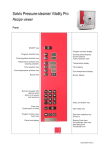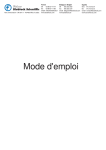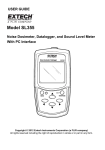Download SALVIS V C Service manual SAL016_EN Calibration
Transcript
SERVICE MANUAL SERVICE MODE CALIBRATION OF SYSTEMS FOR THERMOCENTER INCUCENTER VACUCENTER SALVISLAB Version 1.4 System Set-up „Service Mode“ General The Service Mode consist all the necessary parameters for the different types of ovens. The entry to the Service Mode is protected by the following codes: 183 = Full access to the Service Mode 567 = Access only to the calibration data’s Main Menu___ Service Mode confirm the menu Enter Code _____________*** +/- select the correct number confirm the value Repeat procedure for the 2nd and 3rd number ESC returns to Main Menu, Set-up is not stored Select Type of oven Type of Oven TC VC SC IC +/- select the correct type of oven. Pre-set value is the last used value. confirms the choice and goes to the next input field TC = Thermocenter 40/100 SC = Thermocenter 160/240/240 VC = Vacucenter 20/50 IC = Incucenter 40/80/160/240/400 ESC returns to Main Menu, Set-up is not stored Select Vacuum Display Vacuum Display Yes No +/- select Yes or No confirms the choice and goes to the next input field Attention: You can only select Yes or NO for vacuum display if your type of oven is a VC (see previous input field). The Vacuum Display is an option. Check for X6 and S5 according to the electrical diagram ESC returns to Main Menu, Set-up is not stored Select Vacuum control Vacuum Control Yes No +/- select Yes or No confirms the choice and goes to the next input field Attention: You can only select Yes or NO for vacuum control if your type of oven is a VC (see input field “Type of Oven”). The Vacuum Control is an option. Check for X6, X9 and S5 according to the electrical diagram ESC returns to Main Menu, Set-up is not stored Select Temperature unit Temperature Unit °C °F +/- select °C or °F confirms the choice and goes to the next input field ESC returns to Main Menu, Set-up is not stored Select Offset sensor Offset Sensor S= 40.0 A= ?.? +/- Select desired value confirms the value T to next input field For further description view chapter “Calibration of the System” ESC returns to Main Menu, Set-up is not stored Select Gradient Sensor Gradient Sensor S=150.0 A= ?.? +/- Select desired value confirms the value T to next input field For further description view chapter “Calibration of the System” ESC returns to Main Menu, Set-up is not stored Appears only if you selected oven type VC + digital vacuum display/controller is Yes +/- Select desired value Vacuum Atmos. mb confirms the value S=990.0 A=988.5 T to next input field For further description view chapter “Calibration of the System” ESC returns to Main Menu, Set-up is not stored Appears only if you selected oven type VC + digital vacuum display/controller is Yes +/- Select desired value Min. Vacuum mbar confirms the value S= 5.0A= 4.6 T to next input field For further description view chapter “Calibration of the System” ESC returns to Main Menu, Set-up is not stored Select maximum temperature of system +/- Select desired value Max. Temperature confirms the value and goes to the next input field 300.0°C ESC returns to Main Menu, Set-up is not stored TC = 200.0°C VC = 200.0°C SC = 300.0°C IC = 110.0°C Select Safety Bond Safety Bond 10.0°C +/- Select desired value confirms the value and goes to the next input field The Safety Bond value is now 10.0°C above the Set Temp. Sample: Set Temp is 123°C, Safety Bond is by 133°C. As soon as this value is reached, the Controller will give an alarm and a message “Temp to high”. Heating circuit is interrupted. ESC returns to Main Menu, Set-up is not stored TC/SC/VC = value is 10.0 IC = value is 5.0 Select Security Bond Security Bond 15.0°C +/- Select desired value confirms the value and goes to the next input field The Security Bond value is always 15.0°C above the Set Temp. Sample: Set Temp is 120°C, Security Bond is by 135°C. As soon as this value is reached, the Controller will give an alarm, a message “Error Temp out of range” and the heating circuit is immediately interrupted. ESC returns to Main Menu, Set-up is not stored TC/SC/VC = value is 15.0 IC = value is 10.0 Select Pos. Gradient Pos. Gradient 5.0°C/M +/- Select desired value confirms the value and goes to the next input field This is the max. heating-up gradient/Min for the system. TC = 5.0°C VC = 5.0°C SC = 5.0°C IC = 5.0°C ESC returns to Main Menu, Set-up is not stored Select Max. Fan speed Max. Fan Speed 100% +/- Select desired value confirms the value and goes to the next input field Select the max. fan speed for the system TC = 100% VC = 100% SC = 100% IC = 100% ESC returns to Main Menu, Set-up is not stored Select Min. Fan speed Min. Fan Speed 60% History 5 +/- Select desired value confirms the value and goes to the next input field Select the min. fan speed for the system TC = 60% VC = 60% SC = 60% IC = 60% Attention: You are not allowed to set a value below 60% ESC returns to Main Menu, Set-up is not stored T to next input field Press once ESC to delete all History data’s Attention: 5 is only a sample Total Oper. Time YY MM DDHH:MM:SS The display is showing the total operation time of the system. This timer is counting the time during the main switch is on T to next input field Temp. Oper. Time YY MM DDHH:MM:SS The display is showing the temperature operation time of the system. This timer is only counting the time when the heating circuit is active. T to next input field Vac. Oper. Time YY MM DDHH:MM:SS The display is showing the vacuum operation time of the system. This timer is only counting the time when the internal valve is active (only for oven type VC) T to next input field Service Data Stored . . . The display is confirming that all the values are stored. After a few seconds the display will return to the Main Menu. Calibration of temperature 2 Point calibration of temperature General To calibrate the internal temperature sensor (Pt100) you have to have a calibrated reference sensor. A temperature calibration has to be done in two steps. Firstly you calibrate the system on a lower temperature, this is called offset temperature (depending on the type of oven you can choose between 30°C and 50°C). Secondly you calibrate the system on higher temperature, this is called gradient temperature (depending on the type of oven you can choose between 110°C and 300°C). Due to this two step calibration you will achieve a correct linearity of the Pt100. Thermocenter / Incucenter Reference sensor freely hanging in the centre of the oven Vacucenter Reference temperature sensor attached on to the shelf for absolute proper contact. Adapter with Pt100 (mounted at pass through NW25) Pt 100 with special adpter Attention: In the Main Menu Configuration you will find a input field which is called Offset Sensor, this allows the user to set a offset temperature over the hole temperature range. Before starting the calibration procedure, set this value to 0.0°C Calibration of Temperature Offset The reference temperature sensor is placed in the oven. Run the oven in the Main Menu “Temp & Options” with a set temperature between 30°C and 50°C (Attention: Vacucenter is calibrated at a constant vacuum of 10mbar). After stabilisation of the temperature (min. 1 hour) write down the displayed temperature from the oven and the temperature from the reference sensor. Stop the manual heating process. Enter the code 567 in the Main Menu Service Mode to change the calibration values. After you entered the Main Menu Service you will see *** in the display, choose 5 with +/- and accept with , choose 6 with +/- and accept with , choose 7 with +/- and accept with The display will now show: Offset Sensor S=XXX.X A= ZZ.Z S= Set temperature (choose between 30.0° and 50.0°) A= Correction value (for the first calibration the value is 0.0) Accept value / change from S to A or back +/- Change value Selected input field is flashing, indication for other input field is --.- Attention: The S value has to be equal to the set temperature which you have been writing down during the manual heating process. Example for calculating the correction value: 40.0°C is the indicated / measured temperature by the display (S value) 40.6°C is the measured temperature from the reference sensor Correction value to be entered in the A field is: Reference Sensor value (40.6°C ) minus S value from Display (40.0°C) = 40.6°C – 40.0°C = 0.6°C 40.0°C is the indicated / measured temperature by the display (S value) 39.6°C is the measured temperature from the reference sensor Correction value to be entered in the A field is: Reference Sensor value (39.6°C ) minus S value from Display (40.0°C) = 39.6°C – 40.0°C = -0.4°C Enter the calculated correction value into the A field and accept the value by pressing Press T until the display will show Service Data Stored . . . Attention: It is very important that the offset value has been stored, otherwise the correction value will be ignored. Control of A value Repeat the manual heating process to check if the temperature is now correct. Should the temperature not be correct you must change the A value once more according to the description above. Calibration in the “future”: The oven has been calibrated in our production facility. This means there is already a value in the A field. For “future” calibration you must add/withdraw the calculated correction value from the existing A value. Sample: Existing A value = Calculated correction value = New A value = 2.0°C 0.4 2.4 Existing A value = Calculated correction value = New A value = -1.0°C 0.4 -0.6 Calibration of Temperature Gradient The reference temperature sensor is placed in the oven. Run the oven in the Main Menu “Temp & Options” with a set temperature between 110°C and 300°C (Attention: Vacucenter is calibrated at a constant vacuum of 10mbar) After stabilisation of the temperature (min. 1 hour) write down the set temperature and the temperature from the reference sensor. Stop the manual heating process. Enter the code 567 in the menu Service Mode to get in to the short version of the Service Mode. After you entered the Main Menu Service you will see *** in the display, choose 5 with +/- and accept with , choose 6 with +/- and accept with , choose 7 with +/- and accept with Press T until the display will show Gradient Sensor S=XXX.X A= ZZ.Z S= Set temperature (choose between 110.0° and 300.0°)) A= Correction value (for the first calibration the value is 0.0) +/- Select value Accept value and change from S to A or back Selected input field is flashing, indication for other input field is --.- Attention: The S value has to be equal to the set temperature which you have been writing down during the manual heating process. Example for calculating the correction value: 150.0°C is the indicated / measured temperature by the display (S value) 152.0°C is the measured temperature from the reference sensor Correction value to be entered in the A field is: Reference Sensor value (152.0°C ) minus S value from Display (150.0°C) = 2.0°C 150.0°C is the indicated / measured temperature by the display (S value) 148.7°C is the measured temperature from the reference sensor Correction value to be entered in the A field is: Reference Sensor value (148.7°C ) minus S value from Display (150.0°C) = -1.3°C Enter the calculated correction value by the A field. Press T until the display will show Service Data Stored . . . Attention: It is very important that the gradient value has been stored, otherwise the correction value will be ignored. Control of A value Repeat the manual heating process to check if the temperature is now correct. Should the temperature not be correct you must change the A value once more according to the description above. Calibration in the “future”: The oven has been calibrated in our production facility. This means there is already a value in the A field. For “future” calibration you must add/withdraw the calculated correction value from the existing A value. Sample: Existing A value = Calculated correction value = New A value = 2.0°C 0.4 2.4 Existing A value = Calculated correction value = New A value = -1.0°C 0.4 -0.6 Calibration of vacuum in a Vacuum drying oven (optional) General To calibrate the pressure transducer (only Vacucenter with option Vacuum Display or Vacuum Controller) you have to have a calibrated reference sensor. A pressure calibration has to be done in two steps. First you calibrate the system at atmospheric pressure. Second you calibrate the system on low pressure (preferably between 1 mbar and 5 mbar) Due to this two step calibration you will achieve a correct linearity of the pressure transducer. Vacucenter Reference pressure transducer connected to fresh air / Inertgas inlet Vacucenter Reference measuring instrument connected with the external pressure transducer Attention: In the Menu Configuration you will find a input field which is called Offset Vacuum, this allows the user to set a offset vacuum over the hole pressure range. Before starting the calibration procedure, this value must be set to 0.0 mbar Calibration of atmospheric pressure In the main menu Service Mode enter the code 567 to get in to the short version of the Service Mode. Press T until the display will show S= Set vacuum Vacuum Atmos. mb A= Actual value from external measuring instrument S= 980.0 A= 980.0 +/- Select value Accept value and change from S to A or back Selected input field is flashing, indication for other input field is --.The value for S must be 980.0 and the value for A must be 980.0 Press T until the display will show Min. Vacuum mbar S= 2.0 A= 2.3 S= Set vacuum A= Actual value from external measuring instrument +/- Select value Accept value and change from S to A or back Selected input field is flashing, indication for other input field is --.- The S and A value must be equal at the start. The value is depending on the max. reachable vacuum from the connected vacuum pump. As lower the value is as more accurate the calibration will be. Press T until the display will show Service Data Stored . . . How to start the calibration for atmospheric pressure To be able to measure a correct atmospheric pressure, make sure that the door and the needle valve are fully open (vacuum pump is not connected to the vacuum nozzle). Enter the manual mode and set the following values: Set temp = 20.0°C Set vacuum = 980.0 Hyst. vacuum = 0.1 Start the process. Press T until the display is showing Set Vacuum (depending on system) and Actual Vacuum. Write down the value of the Actual vacuum and the value of the external reference instrument. Stop the manual process. In the main menu Service Mode enter the code 567 to get in to the short version of the Service Mode. Press T until the display will show S= Set vacuum Vacuum Atmos. mb A= Actual value from external measuring instrument S= 980.0 A= 980.0 +/- Select value Accept value and change from S to A or back Selected input field is flashing, indication for other input field is --.- Sample for calculating the new correction value Actual Vacuum is 955.0 Reference instrument is 950.0 The calculated difference of those two values is 5.0 If the Actual Vacuum value is higher then the Reference instrument, you must lower the old A value by 5.0 (new A value is 975.0) If the Actual Vacuum value is lower then the Reference instrument, you must increase the old A value by 5.0 (new A value is 985.0) Enter the new value into the A field. Press T until the display will show Service Data Stored . . . Restart the manual process (as described above) to check if the atmospheric pressure is correct. If not, you must change the A value once more. Calibration of “minimum” vacuum How to start the calibration for minimum pressure Connect a vacuum pump to the vacuum oven. Enter the manual mode and set the following values: Set temp = 20.0°C Set vacuum = 2.0 (depending on vacuum pump) Hyst. vacuum = 0.1 Start the process. Press T until the display is showing Set Vacuum (depending on system) and Actual Vacuum. Write down the value of the Actual vacuum and the value of the external reference instrument. Stop the manual process. In the main menu Service Mode enter the code 567 to get in to the short version of the Service Mode. Press T until the display will show S= Set vacuum Min. Vacuum mbar A= Actual value from external measuring instrument S= 2.0 A= 2.6 +/- Select value Accept value and change from S to A or back Selected input field is flashing, indication for other input field is --.Enter the new value into the A field. Press T until the display will show Service Data Stored . . . Restart the manual process (as described above) to check if the minimum pressure is correct. If not, you must change the A value once more. MAINTENACE Your SALVIS-LAB VACUCENTER requires very little maintenance. The chamber and the door seal must be cleaned at regular intervals, we recommend at least once a week. The door seal must be replaced if any leakage is noted (high vacuum loss). Cleaning Attention: Before any cleaning will happen, disconnect the oven from the main power supply. The recommended cleaning agent for use with the vacuum drying oven is a solution of 20% Isopropanol (alcohol) and 80% distilled water. Appropriate safety regulations should be followed when using this solution. Gloves should be worn as a routine precaution. Alcohol can form an explosive vapour in confined spaces – ensure adequate ventilation during cleaning. There will be no adverse effects to the oven if the following procedures are carried out: Remove all shelves and shelf racks. Wipe down the inside of the chamber and the door seal with the above mentioned solution. Do not forget to clean as well the inner glass of the door. Leave to dry completely. Cleaning the exterior of the oven should be done by wiping over with a soft cloth and soapy water. Never use the following substances to clean the stainless steel as damage will result: Sodium Azide, Aqua Regia, Iodine, Ferric Chloride or Sulphuric Acid In order to ensure that your SALVIS-LAB VACUCENTER maintains it’s long-term accuracy, we recommend re-calibration of the temperature controller once a year. This is a simple process which can be carried out by SALVIS-LAB Service-Technician’s or our trained agent.