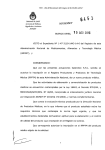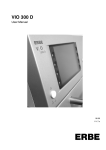Download VIO® 100 C VIO® 50 C
Transcript
Service Manual VIO® 100 C VIO® 50 C V 1.0.x V.1.0.x ERBE 100 C 10.14 Service Manual VIO® 100 C VIO® 50 C Registered trademarks of ERBE Elektromedizin GmbH: APC®, APC 300®, AUTO CUT®, AUTOCUT®, BICISION®, BiClamp®, CLASSIC COAG®, CLASSIC CUT®, CLEVERCAP®, DeCo®, DRYCUT®, ENDO CUT®, ENDOCOAG®, ENDOCUT®, ERBE®, ERBE logo (design mark), ERBECRYO®, ERBEFLO®, ERBEJET®, ERBELift®, ERBOKRYO®, FIAPC®, FORCEDAPC®, Hybrid knife®, HybridKnife®, Hydro-Jet®, ICC 200®, ICC 80®, NESSY®, NESSY Ω®, PRECISE APC®, PRECISEAPC®, Preflow®, PULSEDAPC®, ReMode®, REMODE®, SWIFT COAG®, SWIFTCOAG®, The Color Blue®, TWIN COAG®, VIO®. Repair Instructions Art No. 80116-221 All rights to this manual, in particular rights of duplication, dissemination and translation, are reserved. No part of this manual may be reproduced in any form (by photocopying, microfilming or other methods) or processed, duplicated or disseminated by the use of electronic systems without the written consent of ERBE Elektromedizin GmbH. The information contained in this manual may be amended or supplemented without prior notice and represents no obligation on the part of ERBE Elektromedizin GmbH. Printed by ERBE Elektromedizin Printed in Germany Copyright © ERBE Elektromedizin GmbH, Tübingen 2014 Table of Contents Table of Contents 1 Safety information. . . . . . . . . . . . . . . . . . . . . . . . . . . . . . . . . . . . 7 Classification of the safety information . . . . . . . . . . . . . . . . . . . . . . . . . . . . . . .7 Knowledge of the User Manual . . . . . . . . . . . . . . . . . . . . . . . . . . . . . . . . . . . .7 Protection from the risk of electric shock . . . . . . . . . . . . . . . . . . . . . . . . . . . . .7 Electrostatically sensitive components. . . . . . . . . . . . . . . . . . . . . . . . . . . . . . . .8 Liability and warranty . . . . . . . . . . . . . . . . . . . . . . . . . . . . . . . . . . . . . . . . . . . .8 2 Controls . . . . . . . . . . . . . . . . . . . . . . . . . . . . . . . . . . . . . . . . . . . . 9 Controls at the front . . . . . . . . . . . . . . . . . . . . . . . . . . . . . . . . . . . . . . . . . . . . .9 Controls at the rear. . . . . . . . . . . . . . . . . . . . . . . . . . . . . . . . . . . . . . . . . . . . .10 3 Technical Data . . . . . . . . . . . . . . . . . . . . . . . . . . . . . . . . . . . . . . 11 4 Service mode . . . . . . . . . . . . . . . . . . . . . . . . . . . . . . . . . . . . . . . 13 General information . . . . . . . . . . . . . . . . . . . . . . . . . . . . . . . . . . . . . . . . . . . .13 Setup overview. . . . . . . . . . . . . . . . . . . . . . . . . . . . . . . . . . . . . . . . . . . . . . . .13 Service overview . . . . . . . . . . . . . . . . . . . . . . . . . . . . . . . . . . . . . . . . . . . . . . .15 80116-221 10.14 Call up Service mode . . . . . . . . . . . . . . . . . . . . . . . . . . . . . . . . . . . . . . . . . . .17 Exit Service mode . . . . . . . . . . . . . . . . . . . . . . . . . . . . . . . . . . . . . . . . . . . . . .18 5 Remedying malfunctions . . . . . . . . . . . . . . . . . . . . . . . . . . . . . . 19 Safety information . . . . . . . . . . . . . . . . . . . . . . . . . . . . . . . . . . . . . . . . . . . . .19 Error messages . . . . . . . . . . . . . . . . . . . . . . . . . . . . . . . . . . . . . . . . . . . . . . . .19 6 Maintenance and servicing . . . . . . . . . . . . . . . . . . . . . . . . . . . . 25 Who is allowed to perform servicing and maintenance work?. . . . . . . . . . . . .25 What is a technical safety check? . . . . . . . . . . . . . . . . . . . . . . . . . . . . . . . . . .25 How often does a technical safety check have to be performed? . . . . . . . . . .25 Technical safety check – step by step . . . . . . . . . . . . . . . . . . . . . . . . . . . . . . .26 Safety information . . . . . . . . . . . . . . . . . . . . . . . . . . . . . . . . . . . . . . . . . . 26 Testing and measuring equipment. . . . . . . . . . . . . . . . . . . . . . . . . . . . . . . 27 User manual and visual inspections . . . . . . . . . . . . . . . . . . . . . . . . . . . . . . 28 Tests to be conducted in accordance with the national specifications and regulations . . . . . . . . . . . . . . . . . . . . . . . . . . . . . . . . . . . . . . . . . . . . . 28 DC resistance . . . . . . . . . . . . . . . . . . . . . . . . . . . . . . . . . . . . . . . . . . . . . . 29 Performance tests . . . . . . . . . . . . . . . . . . . . . . . . . . . . . . . . . . . . . . . . . . . 31 Footswitch activation . . . . . . . . . . . . . . . . . . . . . . . . . . . . . . . . . . . . . . . . 32 Fingerswitch activation . . . . . . . . . . . . . . . . . . . . . . . . . . . . . . . . . . . . . . . 33 AUTO START mode (for VIO 100 C only) . . . . . . . . . . . . . . . . . . . . . . . . . . 34 HF power output CUT . . . . . . . . . . . . . . . . . . . . . . . . . . . . . . . . . . . . . . . . 35 HF power output COAGULATE . . . . . . . . . . . . . . . . . . . . . . . . . . . . . . . . . 37 Monitor circuits. . . . . . . . . . . . . . . . . . . . . . . . . . . . . . . . . . . . . . . . . . . . . 39 5 / 42 80116-221 10.14 Table of Contents 6 / 42 1 • Safety information CHAPTER 1 Safety information Classification of the safety information WARNING! CAUTION! ATTENTION! IMPORTANT! The WARNING! safety indication refers to a risk of personal injury. The CAUTION! safety indication refers to a risk of damage to property. The ATTENTION! safety indication refers to a risk which can cause equipment to become unserviceable. The IMPORTANT! designation indicates application information and other particularly important information. Knowledge of the User Manual 80116-221 10.14 The User Manual for this unit constitutes an integral part of this Service Manual. For performing servicing activities it is assumed that the reader has knowledge of the User Manual, especially procedures for installation, putting into operation, and handling. Protection from the risk of electric shock WARNING! The supply voltage must match the voltage specified on the rating plate. Connect the unit / the equipment cart to a properly installed grounded outlet. Only use the ERBE power cord or an equivalent power cord for this purpose. The power cord must bear the national test symbol. For safety reasons, multiple outlets and extension cords should not be used. If their use is unavoidable, they also must be provided with proper grounding. WARNING! Unplug the power cord from the outlet before exchanging parts of the unit or cleaning it. WARNING! Do not plug a wet power cord into the unit or into an outlet. WARNING! Do not touch any unprotected wires or conductive surfaces while the unit is opened and under voltage. 7 / 42 1 • Safety information WARNING! Blown line fuses may only be replaced by a competent technician. Only replacement fuses of the rating specified on the unit's name plate may be used. Before resuming operation the unit must be subjected to a performance test by a competent technician. Electrostatically sensitive components CAUTION! This unit contains electrostatically sensitive components. Work at an anti-static workplace while repairing the unit. Wear a grounding armband while working with electrostatically sensitive components. Hold the circuit boards by their non-conducting corners. Use an anti-static container for transporting electrostatically sensitive components and the circuit boards. Liability and warranty ATTENTION! Adjustments, tests, modifications, maintenance and repair work may only be performed by ERBE or persons trained by ERBE. If the work is not performed by trained persons, ERBE accepts no liability and warranty rights become void. ATTENTION! 8 / 42 Only use original ERBE spare parts. The manufacturer accepts no liability and the warranty rights becomes void if original spare parts are not used. 80116-221 10.14 It is recommended that the technical safety check also be performed by ERBE or persons trained by ERBE. 2 • Controls CHAPTER 2 Controls IMPORTANT! This chapter contains an overview of the controls of the unit(s). The relevant User Manual for the unit(s), knowledge of which is assumed for servicing work, provides detailed information about how to use the unit(s). Controls at the front ERBE 8 2 5 3 6 4 7 9 80116-221 10.14 1 Fig. 2-1 1 Power Switch 2 Selection button for programs 3 Selection button (CUT) 4 Selection button (COAG) 5 Selection button for activation type 6 Plus/Minus buttons (CUT) 7 Plus/Minus buttons (COAG) 8 Focus button for bipolar receptacle 9 Focus button for monopolar receptacle Footswitch indicator light AUTO START indicator light Return electrode indicator light 9 / 42 2 • Controls Controls at the rear 1 2 3 Fig. 2-2 Potential equalization terminal 2 Footswitch socket 3 Power supply module with fuses 80116-221 10.14 1 10 / 42 3 • Technical Data CHAPTER 3 Technical Data Power connection Rated supply voltage 100 V to 240 V (± 10 %) Rated supply frequency 50 / 60 Hz Line current Max. 2.0 A Power input in standby mode < 15 watts Power input with max. HF output 190 watts / 200 VA Terminal for grounding (potential equalization) Yes Power fuses T 4 A H / 250 V Operating mode 80116-221 10.14 Intermittent operation Duty cycle 25% (10 s ON / 30 s OFF) Dimensions and weight Width x height x depth 280 x 135 x 300 mm Weight 4.0 kg Ambient conditions for transport and storage of unit Temperature -40 °C to + 70 °C Relative humidity 10% – 95% Ambient conditions for operation of unit Temperature +10 °C to + 40 °C Relative humidity 15% – 80%, noncondensing 11 / 42 3 • Technical Data Acclimatizing If the unit has been stored or transported at temperatures below +10 °C or above +40 °C, the unit will require approx. 3 hours to acclimatize at room temperature. Standards II b Protection class as per EN 60 601-1 I Type as per EN 60 601-1 CF 80116-221 10.14 Classification according to EC Directive 93/42/EEC 12 / 42 4 • Service mode CHAPTER 4 Service mode General information This unit has a service mode with two levels: • Level 1 = Setup (adjustment of settings that affect the operation of the unit, e.g. display brightness) • Level 2 = Service (adjustment of settings that affect the operation of the unit + service settings + test programs) Setup overview Designation Description Use 1 Volume for CUT activation Volume setting of the CUT activation tones in 10 levels. Activate setup: Press the yellow selection button. The current setting appears in the blue display. Change settings: Press the blue Plus/Minus buttons. The setting change appears in the blue display. Save setting change: Press and hold the top left selection button until a check mark in the adjacent display indicates the end of the process. Exit setup: Press the yellow selection button again. The settings display goes out in the blue display. Activate setup: Press the yellow selection button. The current setting appears in the blue display. Change settings: Press the blue Plus/Minus buttons. The setting change appears in the blue display. Save setting change: Press and hold the top left selection button until a check mark in the adjacent display indicates the end of the process. Exit setup: Press the yellow selection button again. The settings display goes out in the blue display. 80116-221 10.14 No. 2 Volume for COAG activation Volume setting of the COAG activation tones in 10 levels. 13 / 42 No. Designation Description Use 3 Volume button Volume setting of the buttons in 10 levels. Activate setup: Press the yellow selection button. The current setting appears in the blue display. Change settings: Press the blue Plus/Minus buttons. The setting change appears in the blue display. Save setting change: Press and hold the top left selection button until a check mark in the adjacent display indicates the end of the process. Exit setup: Press the yellow selection button again. The settings display goes out in the blue display. Activate setup: Press the yellow selection button. The current setting appears in the blue display. Change settings: Press the blue Plus/Minus buttons. The setting change appears in the blue display. Save setting change: Press and hold the top left selection button until a check mark in the adjacent display indicates the end of the process. Exit setup: Press the yellow selection button again. The settings display goes out in the blue display. Activate setup: Press the yellow selection button. The current setting appears in the blue display. Change settings: Press the blue Plus/Minus buttons. The setting change appears in the blue display. Save setting change: Press and hold the top left selection button until a check mark in the adjacent display indicates the end of the process. Exit setup: Press the yellow selection button again. The settings display goes out in the blue display. 4 5 14 / 42 Warning tone volume Display brightness Volume setting of the warning tones in 8 levels. Selection of the display brightness in 10 levels. 80116-221 10.14 4 • Service mode 4 • Service mode Service overview 80116-221 10.14 ATTENTION! In this table, service programs are described that are used for basic servicing work. In addition, the service level provides a series of test programs with a number of diagnostic and inspection options in the unit. Test programs are described in the repair instructions and may not be used without precise knowledge of their function. No. Designation Description Use 1–5 Setup programs Repeat of setup programs 1 – 5 from service level 1. 6 – 19 Not assigned. 20 Reset Front panel reset to default values (=default values for programs, setup and service settings, clearing the error list). Perform reset: Press the yellow selection button. The S (for Service mode) appears with an asterisk in the top left display. Now press and hold the top left selection button until a check mark appears in the top left display. 21 Error list Saves up to 20 errors. Display error list: Press the yellow selection button. The error number appears in the yellow display, the associated error code in the blue display. The yellow Plus/Minus buttons can be used to switch between errors. Clear error list: Press and hold the top left selection button until a check mark in the adjacent display indicates the end of the process. Exit service program. Press the yellow selection button until only the number of the service program appears in the yellow display. 15 / 42 No. Designation Description Use 22 Activation period limit Setting of the unit activation period between 1 and 99 seconds. Activate service program: Press the yellow selection button. The current setting appears in the blue display. Change settings: Press the blue Plus/Minus buttons. The setting change appears in the blue display. Save setting change: Press and hold the top left selection button until a check mark in the adjacent display indicates the end of the process. Exit service program. Press the yellow selection button until only the number of the service program appears in the yellow display. 23 Test program -> Description, see repair instructions. 24 Test program -> Description, see repair instructions. 25 Software version Display of the software version of the unit. Display software version: Press the yellow selection button. The three-digit software version appears (first and second digit in the yellow display, third digit in the blue display). Exit service program: Press the yellow selection button until only the number of the service program appears in the yellow display. 26 Test program -> Description, see repair instructions. 27 Activation type 16 / 42 Setting of the AUTO START activation, ON or OFF. Set activation type: Press the yellow selection button. The current setting appears in the top right display (AUTO ON or AUTO OFF). The top right selection button is used to switch between settings. Save setting change: Press and hold the top left selection button until a check mark in the adjacent display indicates the end of the process. Exit service program. Press the yellow selection button until only the number of the service program appears in the yellow display. 80116-221 10.14 4 • Service mode 4 • Service mode No. Designation Description Use 28 Return electrode resistance Display of return electrode resistance values. Display NE resistance: Press the yellow selection button. The current NE resistance appears in the blue display. Exit service program: Press the yellow selection button until only the number of the service program appears in the yellow display. 29 Test program -> Description, see repair instructions. 30 Test program -> Description, see repair instructions. 31 Test program -> Description, see repair instructions. Call up Service mode Call up Setup 80116-221 10.14 ERBE 1. When switching on the unit, press and hold the top left selection button. The unit switches on to the Setup and shows <Setup 1> in the yellow display. The yellow Plus/Minus buttons can be used to switch between setup settings. For more about setup settings, see table on page 13. Call up Service ERBE 1. When switching on the unit, press and hold the top left selection button. The unit switches to the Setup. 17 / 42 4 • Service mode ERBE 100 C 2. Press and hold the three buttons as illustrated above.The unit switches on to the service level and shows an <S> in the top left display. The yellow Plus/Minus buttons can be used to switch between service programs. For more about service programs, see table on page 15. Exit Service mode 80116-221 10.14 Switch the unit off. 18 / 42 5 • Remedying malfunctions CHAPTER 5 Remedying malfunctions Safety information ATTENTION! Adjustments, technical tests, modifications, maintenance and repair work may only be performed by ERBE or persons trained by ERBE. If the work is not performed by trained persons, ERBE accepts no liability and warranty rights become void. Error messages Description 1 Reaching the activation period limit. If the activation period limit has been set too short, service program 22 can be used to extend it. 2 NE monitoring returns an illegal value at or during monopolar activation. Check whether the NE is applied correctly and connected to the unit. 80116-221 10.14 Error code Additional information Action Check whether the NE cable is connected correctly and in good condition. If the error still occurs, notify ERBE Service. 3 Activating the unit without prior acknowledgement of the front panel setting. Press any button to acknowledge the settings of the front panel and then reactivate the unit. 4 Activation of CUT with no defined power setting. Select CUT power setting > 0 watts before activating the unit. 5 Activation of COAG with no defined power setting. Select COAG power setting > 0 watts before activating the unit. 19 / 42 5 • Remedying malfunctions Error code Description 6 A button on the front panel is pressed when an activation request occurs. Additional information Action Do not activate the unit when making settings on the front panel. If the error still occurs, notify ERBE Service. 7 8 Restart the unit. If the error occurs again, notify ERBE Service. Several activation signals are pending simultaneously. Actuate only one activation signal (footswitch or fingerswitch). Check the correct function of the fingerswitches and footswitches. If the error still occurs, notify ERBE Service. Activation source (=footswitch) was not assigned. The footswitch must first be assigned to an output socket before the footswitch can be used for activation. 10 – 18 19 Assign the footswitch of the required output socket. Restart the unit. If the error occurs again, notify ERBE Service. After assigning the AUTO START function, an activation was detected within a period of 200 ms. Occurs when an electrically conductive contact exists between the electrodes of the connected instruments during AUTO START assignment. Check the connecting cable to the forceps or forceps for shortcircuit. Ensure that there is no electrically conductive contact between the forcep branches during AUTO START assignment; place the forceps on an insulated base and open the forcep branches (electrical contact is interrupted). If the error still occurs, notify ERBE Service. 20 / 42 80116-221 10.14 9 5 • Remedying malfunctions Error code Description 20 The CUT footswitch pedal was pressed when switching on the unit. Additional information Action Do not press the CUT footswitch pedal when switching on the unit. Check the correct function of the footswitch. If the error still occurs, notify ERBE Service. 21 The COAG footswitch pedal was pressed when switching on the unit. Do not press the COAG footswitch pedal when switching on the unit. Check the correct function of the footswitch. If the error still occurs, notify ERBE Service. 22 The CUT fingerswitch was pressed when switching on the unit. Do not press the CUT fingerswitch when switching on the unit. 80116-221 10.14 Check the correct function of the fingerswitch. If the error still occurs, notify ERBE Service. 23 The COAG fingerswitch was pressed when switching on the unit. Do not press the COAG fingerswitch when switching on the unit. Check the correct function of the fingerswitch. If the error still occurs, notify ERBE Service. 24 The selection button (CUT) was pressed when switching on the unit. Check whether the corresponding button was pressed when switching on the unit. If not, notify ERBE Service. 25 Only for V 1.0.0: The selection button (COAG) was pressed when switching on the unit. Check whether the corresponding button was pressed when switching on the unit. If not, notify ERBE Service. 26 The selection button for activation type was pressed when switching on the unit. Check whether the corresponding button was pressed when switching on the unit. If not, notify ERBE Service. 21 / 42 5 • Remedying malfunctions Description 27 The Plus selection button (CUT) was pressed when switching on the unit. Check whether the corresponding button was pressed when switching on the unit. If not, notify ERBE Service. 28 The Minus selection button (CUT) was pressed when switching on the unit. Check whether the corresponding button was pressed when switching on the unit. If not, notify ERBE Service. 29 The Plus selection button (COAG) was pressed when switching on the unit. Check whether the corresponding button was pressed when switching on the unit. If not, notify ERBE Service. 30 The Minus selection button (COAG) was pressed when switching on the unit. Check whether the corresponding button was pressed when switching on the unit. If not, notify ERBE Service. 31 The focus button for bipolar receptacle was pressed when switching on the unit. Check whether the corresponding button was pressed when switching on the unit. If not, notify ERBE Service. 32 The focus button for monopolar receptacle was pressed when switching on the unit. Check whether the corresponding button was pressed when switching on the unit. If not, notify ERBE Service. 33 More than one button was pressed when switching on the unit. Check whether buttons were pressed when switching on the unit. If not, notify ERBE Service. 34 – 42 43 Additional information Action Restart the unit. If the error occurs again, notify ERBE Service. The unit temperature is outside the operational range. If the temperature is too high, allow the unit to cool down. If the temperature is too low, allow the unit to acclimate to room temperature. If the error still occurs, notify ERBE Service. 44 – 50 22 / 42 Restart the unit. If the error occurs again, notify ERBE Service. 80116-221 10.14 Error code 5 • Remedying malfunctions Error code Description Additional information 60 + 61 Restart the unit. If the error occurs again, notify ERBE Service. 62 The user interface settings are not stored in the EEPROM. Default programs are used (and the default settings for Setup and Service). 63 Error when writing to the external EEPROM. Attempt to save the user program again. If not possible, notify ERBE Service. 64 Error when reading the external EEPROM. Attempt to read the user program again. If not possible, notify ERBE Service. User programs cannot be saved. Attempt to resave user programs. If not possible, notify ERBE Service. 70 Restart the unit. If the error occurs again, notify ERBE Service. 80 + 81 Restart the unit. If the error occurs again, notify ERBE Service. 94 80116-221 10.14 Action Microcontroller Flash data is invalid. Invalid software may have been installed. Have the mainboard reprogrammed (by Technical Service Germany only). 23 / 42 80116-221 10.14 5 • Remedying malfunctions 24 / 42 6 • Maintenance and servicing CHAPTER 6 Maintenance and servicing Who is allowed to perform servicing and maintenance work? ATTENTION! Adjustments, tests, modifications, maintenance and repair work may only be performed by ERBE or persons trained by ERBE. If the work is not performed by trained persons, ERBE accepts no liability and warranty rights become void. It is recommended that the technical safety check also be performed by ERBE or persons trained by ERBE. What is a technical safety check? 80116-221 10.14 IMPORTANT! The technical safety check is a preventive measure to examine whether the device is safe and ready for operation. In order to perform the various tests the current specifications and regulations of the particular country and the instructions in this service manual must be observed. How often does a technical safety check have to be performed? IMPORTANT! ERBE recommends performing a technical safety check after every repair, but at least once a year. 25 / 42 6 • Maintenance and servicing Technical safety check – step by step For simplification the device to be tested is referred to below as the "test specimen". 26 / 42 WARNING! For safety reasons (personnel protection) the test specimen should generally be operated by a suitable isolating transformer. An exceptional case is the tests for grounded conductor resistance, ground leakage current, and patient leakage current, in which the test specimen is supplied with current via the safety tester. ATTENTION! In the event of a fault occurring in the test specimen or individual components during the technical safety check the test steps taken so far no longer apply. Remedy the defect and repeat the technical safety check from the beginning. ATTENTION! The specifications made in this chapter for the test programs allow the service technician to perform the safety check. In addition, the test programs provide a number of diagnostic and inspection options in the unit; detailed descriptions are available in the repair instructions. ERBE expressly states that the full functional range of the test programs may not be used without precise knowledge of the test programs. IMPORTANT! It is assumed that the user knows how to operate the test specimen, the test equipment, the measuring equipment, and auxiliary test equipment. The test instructions only apply in conjunction with the relevant test steps. IMPORTANT! Test equipment, measuring equipment, and auxiliary test equipment (cables, test boxes, etc.) are listed separately at the beginning of each test unit. Where ERBE article numbers are specified, only original ERBE test equipment, measuring equipment, and auxiliary test equipment may be used. IMPORTANT! The test report for the technical safety check can be requested from ERBE Technical Service Tübingen. For the address see address sheet on last page. 80116-221 10.14 Safety information 6 • Maintenance and servicing Testing and measuring equipment IMPORTANT! The following list contains the testing and measuring equipment recommended by ERBE for servicing. Where ERBE article numbers are specified, only original ERBE testing and measuring equipment should be used. ERBE Art. No. – Safety tester (with insulation testing >500 V DC) – HF power meter (recommended: Metron QA-ES or Fluke QA-ES) 20189-107 Two pedal footswitch VIO C 20190-045 Electrode handle ICC/ACC 20192-127 Patient cable AE 20192-110 Patient cable AE, international – 80116-221 10.14 Description Laboratory measuring cable 20196-045 Bipolar cable 20196-053 Bipolar cable, international 2PIN 22 20100-034 Adapter cable bipolar 20194-070 Patient cable NE 20194-075 Patient cable NE, international 20100-033 Adapter cable NE 20100-035 Cable LF – leakage current 20100-038 Cable LF – leakage current, international 20100-101 VIO Testbox Symmetry/Resistance (NE asymmetry/critical resistance) 20100-102 VIO Testbox Auto Start/Auto Stop (bipolar start/ stop) 27 / 42 6 • Maintenance and servicing User manual and visual inspections • Test specimen and accessories (where enclosed) undamaged externally. • User manual present. • All labels on the test specimen (conformity declaration mark, rating plate, and all wording) present and readily legible. Tests to be conducted in accordance with the national specifications and regulations Grounded conductor test • Ground terminal to chassis. • Ground terminal to potential equalization pin. Ground leakage current measurement • Ground leakage current, normal condition (N.C.). • Ground leakage current, single-fault condition (S.F.C.). Patient leakage current measurement • Patient leakage current, normal condition (N.C.). • Patient leakage current, single-fault condition (S.F.C.). IMPORTANT! Close the output relay of the unit for testing the patient leakage current. Procedure: 1. Call up service level (see page 17). 2. Use the Plus/Minus button to select and the yellow selection button to activate the test program <Setup 24>. 3. Close the relay of the bipolar receptacle. Use the Plus/Minus buttons next to the CUT and COAG displays and perform the following settings: – CUT display: <Setup 1> (= bipolar receptacle) – COAG display: Bipolar relay closed / monopolar relay open 4. Close the relay of the monopolar receptacle. Use the Plus/Minus buttons next to the CUT and COAG displays and perform the following settings: – CUT display: <Setup 2> (= monopolar receptacle) – COAG display: Bipolar and monopolar relay closed 5. Perform the measurement. 6. Switch the test specimen off. 28 / 42 80116-221 10.14 Only for V 1.0.0: 6 • Maintenance and servicing From V 1.0.1: 1. Press and hold the blue selection button (COAG) when switching on. The unit jumps via quick access to the appropriate test program. 2. All relays close. Press the blue selection button (COAG) again. Both relays (bipolar + monopolar) are closed or opened together. The switching state of the relays is shown as a symbol in the COAG display: – COAG display: Bipolar and monopolar relay closed 3. Perform the measurement. 4. Switch the test specimen off. DC resistance Testing and measuring equipment ERBE Art. No. 20192-127 Description Patient cable AE or 80116-221 10.14 20192-110 – Patient cable AE, international Laboratory measuring cable 20190-045 Electrode handle ICC/ACC 20194-070 Patient cable NE or 20194-075 Patient cable NE, international 20100-033 Adapter cable NE – Safety tester (with insulation testing >500 V DC) 29 / 42 6 • Maintenance and servicing Test setup WARNING! Across the measuring lines there is the DC voltage of 500 V! In order to avoid injuries, only switch on the test specimen and safety tester when all the electrical connections have been made. + + Fig. 6-1 • The test specimen is connected to the power supply via the power Test procedure 1. Start safety tester in the "Insulation resistance" function The measured value displayed should be >200 MOhm. 2. Start the test specimen and call up test program <Setup 24>. 3. Close all output relays of the test specimen in the test program <Setup 24>. 4. Determine insulation resistance using the safety tester. The measured value must be >2 MOhm. 5. Document the measured value. 6. Exit the test program <Setup 24>. Switch the test specimen off. 30 / 42 80116-221 10.14 cord. • The NE receptacle of the test specimen is connected to the safety tester via the patient cable NE with the adapter cord. • The AE receptacle of the test specimen is connected to the safety tester via the patient cable AE and the electrode handle with the laboratory measuring cable. 6 • Maintenance and servicing Performance tests Testing and measuring equipment ERBE Art. No. Description 20189-107 Two pedal footswitch VIO C 20194-070 Patient cable NE or 20194-075 Patient cable NE, international 20100-033 Adapter cable NE Test setup • The test specimen is connected to the power supply via the power cord. • The dual-pedal footswitch is connected. • The NE patient cable with the shorted adapter cable is connected to the NE receptacle on the test specimen. 80116-221 10.14 Test procedure Power switch 1. Check power switch for smooth operation. The power switch must be easy to operate and must neither stick nor scrape. 2. Press power switch. The power switch must snap into the "ON" position and the test specimen must perform a system start. Start routine / acknowledgement tone 1. The test specimen must perform the system start without error message(s). 2. The test specimen must emit an acoustic signal (acknowledgement tone) during the self-test. Pushbuttons / acknowledgement tone when pressed 1. Check all the pushbuttons (focus buttons, selection buttons, +/– buttons) on the test specimen to make sure they are working properly. Press each button at least twice. When pressing the buttons there must be an acoustic signal every time (= acknowledgement tone). Display / LEDs Display: 1. Check the backlighting of the display to make sure it is operating properly. If backlighting is faulty, no image will be visible. LEDs: 1. When starting the system, all LEDs must briefly light up at the same intensity. 31 / 42 6 • Maintenance and servicing Activation tones 1. Press CUT pedal on the dual-pedal footswitch at least twice. When pressing the pedal there must be an acoustic signal every time (=acknowledgement tone). 2. Press COAG pedal on the dual-pedal footswitch at least twice. When pressing the pedal there must be an acoustic signal every time (=acknowledgement tone). Footswitch activation Testing and measuring equipment ERBE Art. No. 20189-107 Description Two pedal footswitch VIO C Test setup • The test specimen is connected to the power supply via the power cord. • The dual-pedal footswitch is connected. Call up test program 1. Call up service level (see page 17). 2. Use the Plus/Minus button to select and the yellow selection button to activate the test program <Setup 26>. Dual-pedal footswitch activation CUT / COAG 1. Press the CUT pedal on the two pedal footswitch. The "X" character must appear in the left segment in the CUT display 1 during activation. 2. Press the COAG pedal on the two pedal footswitch. The "X" character must appear in the right segment in the CUT display during activation. 3. Remain in the Test program. 1. Legend: "–" not yet activated, "X" successful activation, "0" = activation finished 32 / 42 80116-221 10.14 Test procedure 6 • Maintenance and servicing Fingerswitch activation Testing and measuring equipment ERBE Art. No. 20192-127 Description Patient cable AE or 20192-110 Patient cable AE, international 20190-045 Electrode handle ICC/ACC Test setup • The test specimen is connected to the power supply via the power cord. Test procedure 80116-221 10.14 Electrode handle Activation CUT / COAG Exit test program 1. Connect the electrode handle with patient cable AE to the Monopolar receptacle of the test specimen. 2. Press the CUT button on the electrode handle. The "X" character must appear in the left segment in the COAG display 2 during activation. 3. Press the COAG button on the electrode handle. The "X" character must appear in the right segment in the COAG display during activation. 4. Remove the electrode handle. 1. Switch the test specimen off. 2. Legend: "–" not yet activated, "X" successful activation, "0" = activation finished 33 / 42 6 • Maintenance and servicing AUTO START mode (for VIO 100 C only) Testing and measuring equipment ERBE Art. No. Description 20196-045 Bipolar cable or 20196-053 Bipolar cable, international 2PIN 22 20100-034 Adapter cable bipolar 20100-102 VIO Testbox Auto Start/Auto Stop (bipolar start/stop) Test setup + T1 BP1 T2 1 2 X X X X BP2 Testbox 20100-102 Fig. 6-2 • The test specimen is connected to the power supply via the power cord. • The Bipolar receptacle of the test specimen is connected to the VIO Testbox via the bipolar cable with the adapter cable. Test procedure 1. Activate AUTO START if necessary. To do so: – Call up service level (see page 17) – Use the Plus/Minus button to select and the yellow selection button to activate <Setup 27>. – Use the top right selection button to set <AUTO ON>. – Save the setting. Press and hold the top left selection button until a check mark in the adjacent display indicates the end of the process. – Exit Service mode. Switch the test specimen off. 34 / 42 80116-221 10.14 + 6 • Maintenance and servicing 2. Switch the test specimen on and set to: BIPOLAR SOFT, 50 Watt, AUTO START 3. Press and hold the T1 button on the VIO test box. The test specimen must start the activation. 4. Press button T2. The test specimen must terminate activation. HF power output CUT Testing and measuring equipment ERBE Art. No. 20192-127 Description Patient cable AE or 20192-110 – Patient cable AE, international Laboratory measuring cable 20190-045 Electrode handle ICC/ACC 20194-070 Patient cable NE 80116-221 10.14 or 20194-075 Patient cable NE, international 20100-033 Adapter cable NE – HF power meter 20189-107 Two pedal footswitch VIO C Test setup + AE + NE HF power meter Fig. 6-3 35 / 42 6 • Maintenance and servicing • The test specimen is connected to the power supply via the power cord. • The levels of power are determined with the HF power meter. The measuring cables are plugged into the HF power meter direct. AUTO CUT DRY CUT Test procedure for VIO 50 C 1. Set the test specimen to: AUTO CUT, 50 Watt 2. Set HF power meter to: RL = 500 ohms 3. Activate test specimen via CUT button on the electrode handle. 4. Determine and document measured value. The tolerance range is 40 to 60 watts. 1. Set the test specimen to: DRY CUT, 50 Watt 2. Set HF power meter to: RL = 500 ohms 3. Activate test specimen via CUT button on the electrode handle. 4. Determine and document measured value. The tolerance range is 40 to 60 watts. 1. Set the test specimen to: AUTO CUT, 100 Watt 2. Set HF power meter to: RL = 500 ohms 3. Activate test specimen via CUT button on the electrode handle. 4. Determine and document the measured value. The tolerance range is 80 to 120 watts. 1. Set the test specimen to: DRY CUT, 100 Watt 2. Set HF power meter to: RL = 500 ohms 3. Activate test specimen via CUT button on the electrode handle. 4. Determine and document the measured value. The tolerance range is 80 to 120 watts. 36 / 42 80116-221 10.14 Test procedure for VIO 100 C 6 • Maintenance and servicing HF power output COAGULATE Testing and measuring equipment ERBE Art. No. 20192-127 Description Patient cable AE or 20192-110 Patient cable AE, international 20190-045 Electrode handle ICC/ACC – 20194-070 Laboratory measuring cable Patient cable NE or 20194-075 Patient cable NE, international 20100-033 Adapter cable NE 20196-045 Bipolar cable 80116-221 10.14 or 20196-053 Bipolar cable, international 2PIN 22 20100-034 Adapter cable bipolar – 20189-107 SOFT COAG FORCED COAG HF power meter Two pedal footswitch VIO C Test setup + AE + NE HF power meter Fig. 6-4 • The test specimen is connected to the power supply via the power cord. • The levels of power are determined with the HF power meter. The measuring cables are plugged into the HF power meter direct. 37 / 42 6 • Maintenance and servicing Test procedure for VIO 50 C 1. Set the test specimen to: SOFT COAG, 50 Watt 2. Set HF power meter to: RL = 100 Ohm 3. Activate test specimen via COAG button on the electrode handle. 4. Determine and document measured value. The tolerance range is 40 to 60 watts. 1. Set the test specimen to: FORCED COAG, 50 Watt 2. Set HF power meter to: RL = 500 ohms 3. Activate test specimen via COAG button on the electrode handle. 4. Determine and document measured value. The tolerance range is 40 to 60 watts. 1. Set the test specimen to: SOFT COAG, 80 Watt 2. Set HF power meter to: RL = 100 Ohm 3. Activate test specimen via COAG button on the electrode handle. 4. Determine and document the measured value. The tolerance range is 64 to 96 watts. 1. Set the test specimen to: FORCED COAG, 50 Watt 2. Set HF power meter to: RL = 500 ohms 3. Activate test specimen via COAG button on the electrode handle. 4. Determine and document measured value. The tolerance range is 40 to 60 watts. BIPOLAR SOFT COAG Test setup + + Bipolar HF power meter Fig. 6-5 38 / 42 80116-221 10.14 Test procedure for VIO 100 C 6 • Maintenance and servicing • The test specimen is connected to the power supply via the power cord. • The levels of power are determined with the HF power meter. The measuring cables are plugged into the HF power meter direct. • The dual-pedal footswitch is connected. Test procedure for VIO 50 C 1. Set the test specimen to: BIPOLAR (=BIPOLAR SOFT COAG), 50 Watt 2. Set HF power meter to: RL = 100 Ohm 3. Activate test specimen via COAG pedal on the footswitch. 4. Determine and document measured value. The tolerance range is 40 to 60 watts. Test procedure for VIO 100 C 80116-221 10.14 1. Set the test specimen to: BIPOLAR (=BIPOLAR SOFT COAG), 80 Watt 2. Set HF power meter to: RL = 100 Ohm 3. Activate test specimen via COAG pedal on the footswitch. 4. Determine and document the measured value. The tolerance range is 64 to 96 watts. Monitor circuits NE monitoring of critical resistance for dual surfaced return electrodes Testing and measuring equipment ERBE Art. No. 20194-070 Description Patient cable NE or 20194-075 Patient cable NE, international 20100-033 Adapter cable NE 20100-101 VIO Testbox Symmetry/Resistance (NE asymmetry/critical resistance) 20189-107 Two pedal footswitch VIO C 39 / 42 6 • Maintenance and servicing Test set-up and test procedure 1st test step Testbox 20100-101 3 4 6 7 8 9 10 11 1 + 2 5 + 12 Fig. 6-6 • The test specimen is connected to the power supply via the power 1. Set the test specimen to: AUTO CUT, 10 Watt 2. The return electrode indicator light must light up red on the test specimen. 3. Activate AUTO CUT via the footswitch. The test specimen must inhibit activation and emit or display an optical and acoustic warning. 2nd test step Testbox 20100-101 3 4 6 7 8 9 10 11 1 + 2 5 + Fig. 6-7 40 / 42 12 80116-221 10.14 cord. • The test is performed without a load. • The NE receptacle of the test specimen is connected to the VIO Testbox via the patient cable NE with the adapter cable. • The dual-pedal footswitch is connected. 6 • Maintenance and servicing • The test specimen is connected to the power supply via the power cord. • The test is performed without a load. • The NE receptacle of the test specimen is connected to the VIO Testbox via the patient cable NE with the adapter cable. • The dual-pedal footswitch is connected. 80116-221 10.14 1. Keep the setting on the test specimen. 2. The return electrode indicator light must light up green on the test specimen. 3. Activate AUTO CUT via the footswitch. It must be possible to activate the test specimen without error or warning signals. 41 / 42 80116-221 10.14 6 • Maintenance and servicing 42 / 42