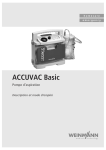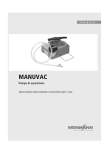Download WEINMANN AccuVac Basic Aspirator Service Manual
Transcript
ACCUVAC Basic Aspirator WM 10700 Service and Repair Instructions Contents Introduction . . . . . . . . . . . . . . . . . . . . . . . . . 3 1. Overview . . . . . . . . . . . . . . . . . . . . . . . . . . . 4 2. Description . . . . . . . . . . . . . . . . . . . . . . . . . . 5 2.1 Purpose . . . . . . . . . . . . . . . . . . . . . . 5 2.2 Function . . . . . . . . . . . . . . . . . . . . . . 5 3. Operation . . . . . . . . . . . . . . . . . . . . . . . . . . 7 4. Operating and Display Elements . . . . . . . . . . 7 5. Maintenance . . . . . . . . . . . . . . . . . . . . . . . . . 7 5.1 Disposal . . . . . . . . . . . . . . . . . . . . . 7 6. Functional checks . . . . . . . . . . . . . . . . . . . . . 8 6.1 Intervals . . . . . . . . . . . . . . . . . . . . . . 8 6.2 Performing the functional check. . . . . . . 8 7. Troubleshooting . . . . . . . . . . . . . . . . . . . . . 10 8. Repairs: Information and Instructions . . . . . . 12 8.1 General . . . . . . . . . . . . . . . . . . . . . 12 8.2 Opening the device . . . . . . . . . . . . . 12 8.3 Closing the device . . . . . . . . . . . . . . 13 8.4 Replacing release catch . . . . . . . . . . 13 8.5 Replacing membrane keyboard . . . . . 14 8.6 Changing power pack . . . . . . . . . . . 16 8.7 Changing fuse F1 or F2 . . . . . . . . . . 17 8.8 Check connector between circuit board and power pack . . . . . . . . . . . . . . . 18 8.9 Fitting new circuit board WM 10780 . 18 8.10 Fitting new pressure gage . . . . . . . . . 20 8.11 Fitting new vacuum regulator . . . . . . . 20 8.12 Fitting new pump . . . . . . . . . . . . . . . 21 8.13 Changing fuse in vehicle plug . . . . . . 22 8.14 Changing the muffler . . . . . . . . . . . . 22 8.15 Electrical circuit diagram . . . . . . . . . . 23 9. Spare Parts . . . . . . . . . . . . . . . . . . . . . . . . . 24 9.1 Spare parts list . . . . . . . . . . . . . . . . 24 10. Tools and Test Equipment . . . . . . . . . . . . . . 26 11. Technical Changes . . . . . . . . . . . . . . . . . . . 26 12. Technical Data . . . . . . . . . . . . . . . . . . . . . . 27 12.1 Safe distances. . . . . . . . . . . . . . . . . 28 13. Repair and Test Report . . . . . . . . . . . . . . . . 29 © Copyright WEINMANN GmbH & Co. KG. The content and presentation are copyright protected and may only be used by authorised WEINMANN Service Partners in the course of their service operations. The content must not be reproduced or passed on to third parties. The complete documents must be returned on termination of the cooperation with WEINMANN. 2 Introduction For decades WEINMANN has been developing, manufacturing and marketing appliances for emergency medical treatment, oxygen therapy and inhalation therapy. In 1986 WEINMANN launched the first ACCUVAC aspirator on the market. The improved ACCUVAC Basic aspirator provides users with an appliance that is an indispensable aid in many emergency health care situations. The ACCUVAC Basic is primarily intended for oral or transtracheal aspiration of secretion. Aspiration is indicated in particular for tracheotomy patients undergoing respiration. The indications include: • Neuromuscular disorders, e.g. paraplegia, amyotrophic lateral sclerosis (ALS) • Late symptoms of polio • Muscular dystrophies • Cystic fibrosis • Kyphoskoliosis and posttubercular syndrome • Chronic obstructive lung diseases, e.g. severe chronic bronchitis • Pulmonary fibrosis, e.g. silicosis • Other forms of alveolar hypoventilation Using the ACCUVAC Basic aspirator gives the user more time to look after the patient and perform other measures. The purpose of these Service and Repair Instructions is to make sure you as an expert specialist are familiar with the ACCUVAC Basic aspirator: its functionality and technology and how to repair it. Combined with training you have already received from WEINMANN, this makes you a member of the “authorized expert personnel” category, which means you can give your customers proper instruction, remedy faults independently, perform the final checks specified in the Operating Instructions, and carry out any repairs in accordance with these Service and Repair Instructions. In the event of a warranty claim the ACCUVAC Basic aspirator is to be sent to WEINMANN. So that we can process warranty claims or requests for generous treatment of complaints, please send the purchase receipt (invoice) with the appliance. Repairs may only be carried out by WEINMANN or by expert personnel. You are responsible for any repairs you make and for the relevant warranty! Only original WEINMANN spare parts must be used for repairs. Please remember: Your customer trusts you and relies on your quality, just as you rely on WEINMANN. Note: For the following information, please consult the ACCUVAC Basic Operating Instructions: • Safety information • Fitting accessories • Operation • Hygienic preparation • Warranty Introduction 3 0 -0,2 8 Motor unit 11 Adapter/charger plug 12 Power socket (hidden) 13 Muffler (hidden) 14 Suction port 10 Loops for accessory bag ACCUVAC Basic from rear without collection canister 1 Pressure gauge 9 Tube holder plate 4 On/Off switch 3 Voltage indicator 2 Vacuum control -0,6 -0,4 -1,0 -0,8 6 Release catch 7 Disposable canister 5 Membrane keyboard ACCUVAC Basic from front with disposable collection canister 17 Power pack 38 Holder set WM 15271 37 Collection canister 36 Aspiration tube 35 Fingertip 34 Sealing ring 26 Re-usable collection canister WM 15269 27 Vent tab 28 Filter cover 29 Bacteria filter 30 Locking tab 31 Bracing 32 Secretion cover 33 Ball (overfill guard) Accessories 18 Plug X100 15 Fuse F100 16 Fuse F101 (hidden) ACCUVAC Basic interior Connection cable WM 10650 Accessory bag WM 10655 Wall bracket WM 15208 Mains / charger unit FW7405M/14, complete WM 2610 11 Adapter/charger plug 25 Holder 24 Collection canister 23 T-piece 22 Vacuum tube 21 Disposable bag 20 Intermediate tube 19 Aspiration tube with Fingertip Disposable collection canister 1. Overview 2. Description 2.1 Purpose ACCUVAC Basic is a mobile and portable electrically powered aspirator (suction pump). It is used for: • • aspirating accumulations of blood, secretions and food from the oral cavity, the nose and throat region and the bronchial system; deflating vacuum mattresses and inflatable splints. ACCUVAC Basic: • can when used by a skilled operator eliminate obstruction of the respiratory tract and hence the risk of respiratory failure; • • • • cuts energy consumption by reducing power output on reaching the necessary vacuum; can optionally be powered by a rechargeable internal power pack; or by an external DC source supplying 12.0 13.8 V; is also suitable for use in wards. ACCUVAC Basic must not be used: • in medical rooms where potential equalization is necessary (e.g. heart surgery); • in explosion-risk areas. 2.2 Function An electrically operated diaphragm pump generates the vacuum necessary for aspiration. Use the vacuum control 2 to set the desired vacuum, which is continuously variable between –0.05 bar and –0.8 bar. You can read off the set value on the pressure gage 1. -0,6 -0,4 -0,2 -0,8 -1,0 0 The aspirated material passes via the aspiration tube 36 into the disposable collection canister 7. Disposable collection canister The disposable collection canister 7 consists of the collection canister 24 itself, the disposable collection bag 21 with intermediate tube 20, the aspiration tube with fingertip 19, the T-piece 23 and the vacuum tube 22. The disposable collection canister 7 is inserted in the holder 25 screwed on the side of the motor unit 8. The vacuum tube 22 of the disposable canister 24 is pushed onto the suction port 14 of the motor unit 8. Description 5 The aspirated material passes through the aspiration tube 19 into the disposable collection bag 21. The disposable collection bag is intended for once-only use. When it is full, you can remove it from the collection canister 24 and dispose of it complete with contents. An overflow valve filter is integrated in the disposable collection bag 21. This prevents secretions and liquid from finding their way into the motor unit 8 and passing into the environment via the muffler 13. Power supply Power for operating the appliance and charging the power pack can be drawn from: • • • the built-in power pack 17. a 12-volt electrical cable system, using the connecting cable WM 10650 which is available as an accessory. the mains and charger unit WM 2645 which is available as an accessory. Important! The AC adapter/charger plug 11 supplied with the appliance is only designed for charging the power pack with the appliance switched off. It must not be used to operate the appliance itself, as this will overload it and cause it to overheat. The voltage indicator 3 shows the charge status of the power pack. Charging of the power pack starts automatically as soon as the appliance is switched off and connected to an external power supply (see ”12. Technical Data“ on page 27). 6 Description 3. Operation ACCUVAC Basic may only be used by trained staff instructed in aspiration techniques. Incorrect use can cause serious bodily harm. Operation is described in the operating instructions. 4. Operating and Display Elements -0,6 -0,4 -0,2 -0,8 -1,0 0 1 Pressure gauge 2 Vacuum control 3 Voltage indicator 4 On/Off switch 5. Maintenance The ACCUVAC Basic needs no maintenance, but please be sure to observe the intervals specified for regular final checks (see ”6.1 Intervals“ on page 8). In the interests of maintaining power pack operation and life, we recommend you to calibrate the power pack every 8 weeks as described in Section 8.1.2 of the instructions for use. This includes the required discharging and recharging of the power pack. We recommend that you have any servicing, such as inspections and repair work, carried out by the manufacturer – WEINMANN – or by expert personnel. 5.1 Disposal Do not dispose of the unit with domestic waste. For proper waste disposal of the equipment, please contact an approved and certified waste disposal site for electronic goods. Ask your Environmental Officer or town council for the address. Operation 7 6. Functional checks If the final check reveals defects or deviations from the specified values, ACCUVAC Basic must not be used again until the faults have been rectified. We therefore recommend that you always keep a stock of the following: • Disposable collection bag 21 WM 10732 • Aspiration tube with fingertip 19 WM 10733 6.1 Intervals To ensure that a properly functioning ACCUVAC Basic is always available, it is essential to observe the following intervals. Before every use At least every 6 months • • Perform a functional check (see ”6.2 Performing the functional check“ on page 8). • After every use • • Clean, disinfect and/or sterilize the unit and its parts (see operating instructions ”5. Cleaning and disinfecting“); Perform a functional check (see ”6.2 Performing the functional check“ on page 8). Every 3 months • Check the charge level of the power pack 17 by switching on ACCUVAC Basic and reading the voltage indicator 3. If the top LED of the voltage indicator does not light up, the power pack should be recharged (see operating instructions ”4.4 Charging ACCUVAC Basic“). Perform a functional check (see ”6.2 Performing the functional check“ on page 8). Make a visual inspection of the muffler for clogging. If it is clogged, fit a new muffler (see ”8.14 Changing the muffler“ on page 22). After all repairs • • Clean, disinfect and/or sterilize the unit and its parts (see operating instructions ”5. Cleaning and disinfecting“); Perform a functional check (see ”6.2 Performing the functional check“ on page 8). 6.2 Performing the functional check 1. Assemble ACCUVAC Basic ready for use. 2. Check that all tubes and the individual parts of the disposable collection canister 7 are in perfect condition. Any damaged or worn parts must be replaced. 3. Check that all tubes are securely connected and the disposable collection bag 21 is firmly installed. 4. Switch on ACCUVAC Basic. 8 Functional checks 5. Check the charge level on the voltage indicator 3. Always recharge the power pack without delay if the yellow LED on the voltage indicator lights up (see operating instructions ”4.4 Charging ACCUVAC Basic“). 6. Battery test A battery test should always be performed when there are doubts about the performance of the rechargeable battery, however at the latest two years after the battery was last changed. Procedure Charge the ACCUVAC Basic for 8 hours using the WM 2610 mains / charger unit FW7405M/14, complete or for 14 hours using the WM 10750 plug-in power supply unit. Set a short interval timer to 20 minutes and start the ACCUVAC. After an operating time of 20 minutes the red LED should not be lit up and the ACCUVAC should be in operation. If the red LED lights up after 20 minutes, or the ACCUVAC is no longer working, the battery is spent and must be replaced. In this case please replace the battery as described in section 8.6. 7. Insert the stopper in the fingertip 19. Stopper Suction tube Fingertip 8. Use your thumb to hold the suction nozzle closed. 9. Switch on the aspirator and select the maximum vacuum of –0.8 bar by turning vacuum control 2 fully to the right. ACCUVAC Basic must reach this vacuum in not more than 20 seconds. If the aspirator takes longer than 20 seconds to reach this vacuum, this means its suction capacity is reduced. Check for possible faults (see ”7. Troubleshooting“ on page 10). 10. Attach the test pressure gauge 0 to –1 bar WM 15294 to the fingertip. 11. Check the maximum vacuum for accuracy with test pressure gauge 0 to –1 bar. The vacuum must be –0.8 bar, tolerance +/– 0.04 bar. 12. Remove the test pressure gauge from the fingertip. -0,6 -0,8 13. Switch ACCUVAC Basic off again. -0,4 -0,2 bar 0 -1,0 O2 Functional checks 9 Perform several charge/discharge cycles. If unsuccessful, fit new power pack (8.6, page 16) Correct polarity and if necessary replace fuse F1 (8.7, page 17) Make sure connection snaps in Power pack fully discharged Incorrect polarity of vehicle power socket Snap-in connection between circuit board and power pack not properly engaged Leak in suction side of appliance Fit new fuse (8.13, page 22) Fuse in vehicle plug defective No reading on pressure gage No vacuum is generated Vacuum regulator defective Muffler clogged Fault in pump Fit new vacuum regulator (8.11, page 20) Fit new muffler (8.14, page 22) Connect pump to functioning circuit board and … fit new pump (8.12, page 21) switch on. If pump does not run, … Connect mains / charger unit FW7405M/14, complete WM 2610. If the pump now runs … charge power pack (operating instructions much more “powerfully” than with the power 4.4, page 16) pack, you must … Disconnect secretion container from pump unit. Switch on pump and run at a setting of 0.8 bar. Hold thumb over suction port. The maximum Check that all tubes are firmly connected and vacuum is reached within 5 sec. and the pump disposable bag is securely installed stops. If the pumps starts up again within 10 to 20 sec., the leak is in the pump unit. Fit new fuse (8.7, page 17) Connect circuit board to functioning pump and … fit new circuit board (8.9, page 18) switch on. If pump does not run, … Circuit board defective Fuse F100 or F101 in appliance defective Connect pump to functioning circuit board and … fit new pump (8.12, page 21) switch on. If pump does not run, … Faulty pump Remedy Localize fault Cause Appliance does not reach maximum vacuum of –0.8 bar in 20 seconds, but voltage indicator shows ready for operation Power pack not sufficiently charged Appliance does not start, O/I indicator does not show ready for operation Appliance does not start, O/I indicator and voltage indicator show ready for operation Fault 7. Troubleshooting Troubleshooting 11 Fuse F2 frequently blows Top LED of voltage indicator lights up after charging, but pump does not run when powered by power pack Power pack is not fully charged up despite charging for 14 hours (top LED in voltage indicator does not light up) Battery does not recharge Fault Make sure connection snaps in (8.8, page 18) Use AC adapter/charger plug WM 10750 or charger WM 2610 (accessory) Check vehicle electrical system Snap-in connection between circuit board and power pack not properly engaged Charger does not meet specifications Vehicle electrical system is not supplying 12.0 – 13.8 V Check internal connection between printed circuit board (X100) and power pack (8.8, page 18) Fit new fuse (8.7, page 17) Do not switch on pump under vacuum fit new pump (8.12, page 21) Internal connection faulty Fuse F101 defective Pump is often switched on under vacuum conditions Pump defective Power pack at end of service life Fit new power pack (8.6, page 16) Fit new fuse (8.13, page 22) Fuse in vehicle plug defective Power pack damaged by being fully discharged Fit new fuse (8.7, page 17) Fuse F100 or F101 defective Remedy External power supply must be between 12.0 V and 13.8 V Localize fault Inadequate external power supply Cause 8. Repairs: Information and Instructions 8.1 General An ESD workplace is essential for making repairs to the ACCUVAC Basic. When replacing components or individual parts, be sure to use only original WEINMANN parts. No work should be performed on the appliance without a detailed knowledge of the Operating Instructions and the Service and Repair Instructions, which must always be complied with. A functional check (see ”6.2 Performing the functional check“ on page 8) must be performed after every repair. ACCUVAC Basic is only intended for the purpose described (see ”2.1 Purpose“ on page 5). When ordering the rear part of the case, please state the appliance type, appliance number and year of manufacture. 8.2 Opening the device Tools and equipment required: • Phillips screwdriver size 2 1. Switch off ACCUVAC Basic. 2. Disconnect the aspirator from the external power supply. 3. Remove collection canister 7 and any accessories. 4. Unscrew the holder 25 for the disposable collection canister 7. 5. Open the case by unscrewing the 6 crosshead screws 52. When opening the case, be careful not to damage the silicone sealing cord. 6. Carefully pull the front and rear case elements apart. 12 Repairs: Information and Instructions 52 8.3 Closing the device Tools and equipment required: • Phillips screwdriver size 2 1. Carefully put the front and rear case elements together again. 2. Screw the case together again, making sure the silicone sealing cord is correctly inserted and is not jammed or otherwise damaged. 3. Perform a functional check (see ”6.2 Performing the functional check“ on page 8). 52 8.4 Replacing release catch Tools and equipment required: • • • Phillips screwdriver size 2 Screwdriver, size 1 ; Flat or pointed pliers. 1. Open the device (see ”8.2 Opening the device“ on page 12). 2. Place the ACCUVAC Basic on its front. 63 3. Push out retaining pins 64 from release catch 63 and remove them. 4. Remove the old or defective release catch 63. To do so, use a flat / blunt object to press down snap lock 66, which is located below release catch 6. 5. Take the new release catch 63 and insert it in the rear wall of the case. 6. Take O-ring 65 and locate it in the rear wall of the case between the loops of the release catch and the rear wall attachment point. 7. Take the retaining pins 64 and insert them in the bushing from outside to inside until you hear them click into place. 64 8. Close the device (see ”8.3 Closing the device“ on page 13). 66 65 9. Perform a functional check (see ”6.2 Performing the functional check“ on page 8). Repairs: Information and Instructions 13 8.5 Replacing membrane keyboard Tools and equipment required: • • Phillips screwdriver size 1; 7mm open-end wrench. 1. Open the device (see ”8.2 Opening the device“ on page 12). 2. Carefully disconnect the power pack connector 18 (X100) from the circuit board. X100 3. Unscrew the power pack holder (4 cross-head screws 41). 4. Detach both leads from the power pack 17. 5. Remove the power pack. 41 17 6. Carefully remove cap 45 of knob 44, p.ex. à using a razor blade (for example). 7. Slightly loosen the nut on the adjuster knob and pull the adjuster knob off the regulator unit. 8. Carefully pull tube 58 off regulator unit 46. 9. Use a 7mm open-end wrench to unscrew the tube connection from the pressure gauge. 45 44 59 61 60 58 46 50 10. Cut open cable tie 43 (locking strip). 43 14 Repairs: Information and Instructions 11. Carefully push pressure gauge 1 upward out of resilient ring 42. 42 12. Remove resilient ring 42. 1 13. Disconnect the electrical power pack connectors X100, X101 and X103 from the board. 14. Detach the front keyboard from inside through the front of the case, by pressing the membrane keyboard out upwards and carefully pulling it off. 15. Clean the old adhesive area until no adhesive residues are left. 16. Take the new membrane keyboard 5 and remove the protective layer from the adhesive surface. Run the ribbon cable through the opening in the case front. Take care when inserting the ribbon cable through the opening in the housing; it must be properly routed without any kinks. 17. Stick the new membrane keyboard 5 in the correct position on the case. 18. Pull the protective film off the new membrane keyboard. 19. Insert resilient ring 42 in the front of the case again. 20. Using a little methylated spirits, carefully insert the new pressure gauge 1 downwards into the resilient ring 42 (making sure to align it correctly). Roll the rubber cuff onto the pressure gauge with your fingers. 42 1 21. Secure the pressure gage by fitting cable tie 43 around the resilient ring. 43 22. Insert the board again and screw it up firmly. 23. Carefully restore the electrical connections X100, X101 and X103. 24. Carefully push tube 58 onto the regulator unit. 25. Attach the tube connector to the pressure gage using a 7mm open-end wrench. 26. Insert the power pack again and screw it firmly in place. Repairs: Information and Instructions 15 27. Make the electrical connections to the power pack. 28. .When replacing the knob, ensure that the gap between knob and keyboard membrane (with the spindle screwed in) is approx. 1.0 mm. 1mm 29. Use a 10 mm tubular wrench to tighten the nut securing knob 44. 45 30. Insert cap 45 (slit in cap must match ridge in knob). 44 31. Close the device (see ”8.3 Closing the device“ on page 13). 32. Perform a functional check (see ”6.2 Performing the functional check“ on page 8). 8.6 Changing power pack ACCUVAC Basic is fitted with a high-grade lead cell power pack. Tools and equipment required: • Phillips screwdriver size 2. 1. Open the device (see ”8.2 Opening the device“ on page 12). 2. Carefully disconnect the power pack connector 18 (X100) from the circuit board. X100 3. Unscrew the power pack holder (4 cross-head screws 41). 4. Detach both leads from the power pack 17. 5. Remove the faulty power pack. Help protect the environment! Don’t throw the old power pack in the garbage can – take it to a local collection point for environment-friendly disposal. 16 Repairs: Information and Instructions 41 17 6. Attach the two cables to the connections on the new power pack: red to plus; black to minus. If you accidentally reverse the connections, the electronic system will be protected by fuse 16 (F2), which will then have to be replaced. 7. Fit the new power pack with its holder, making sure you do not jam any cables. 8. Carefully push power pack connector 18 (X100) onto the circuit board until it snaps into place. X100 9. Close the device (see ”8.3 Closing the device“ on page 13). 10. Perform a functional check (see ”6.2 Performing the functional check“ on page 8). 8.7 Changing fuse F1 or F2 Important! Avoid touching the electronic components on the circuit board, as this could damage them (electrostatic charge). Tools and equipment required: • Phillips screwdriver size 2. 1. Open the device (see ”8.2 Opening the device“ on page 12). 2. Remove the faulty fuse 15/16. The fuses are identified on the circuit board. 3. Insert a new fuse. Always use approved fuses (see ”12. Technical Data“ on page 27). 4. Close the device (see ”8.3 Closing the device“ on page 13). 5. Perform a functional check (see ”6.2 Performing the functional check“ on page 8). Repairs: Information and Instructions 17 8.8 Check connector between circuit board and power pack Tools and equipment required: • Phillips screwdriver size 2. 1. Open the device (see ”8.2 Opening the device“ on page 12). 2. Check connector X100. X100 3. Close the device (see ”8.3 Closing the device“ on page 13). 4. Perform a functional check (see ”6.2 Performing the functional check“ on page 8). 8.9 Fitting new circuit board WM 10780 Tools and equipment required: • Phillips screwdriver size 2. 1. Open the device (see ”8.2 Opening the device“ on page 12). 2. Carefully remove the electrical power pack connectors X100 and X101 of wiring harness 53 from the circuit board. X101 X100 53 3. Carefully open up cable grip of ribbon cable connector X103. Then carefully remove ribbon cable (do not touch the ribbon cable contacts with your fingers, as this can cause oxidation). 18 Repairs: Information and Instructions X103 X101 X100 4. Unscrew circuit board (3 screws 52). 52 5. Insert the new circuit board in reverse order. Important! The lengths of tubes WM 10766 and WM 10765 are not compatible with all circuit boards. The overview below shows you the cases in which you will have to adapt the length of the tubes: Old circuit board New circuit board Action WM 10780 Index ≤ C WM 10780 Index ≤ C No modification required WM 10780 Index ≤ C WM 10780 Index > C Use tubes with new lengths: – WM 10766 Index > a (42 mm instead of 50 mm) – WM 10765 Index > a (208 mm instead of 200 mm) WM 10780 Index > C WM 10780 Index > C No modification required Carefully connect electronic power pack connector X101. Then route connecting cable so it does not come into contact with the pump. Important: • Do not connect electrical power pack connector X100 yet. • Wait half a minute to allow the capacitors on the circuit board to discharge. 6. Carefully connect the electrical power pack connector X100. 7. Close the device (see ”8.3 Closing the device“ on page 13). 8. Perform a functional check (see ”6.2 Performing the functional check“ on page 8). Repairs: Information and Instructions 19 8.10 Fitting new pressure gage Tools and equipment required: • Phillips screwdriver size 2. 1. Open the device (see ”8.2 Opening the device“ on page 12). 2. Use a 7mm open-end wrench to unscrew the tube connection from the pressure gauge. 3. Cut open cable tie 43. 4. Carefully push faulty pressure gauge upward out of resilient ring 42. 43 5. Using a little methylated spirits, carefully insert the new pressure gauge 1 downwards into the resilient ring 42 (making sure to align it correctly). Roll the rubber cuff onto the pressure gauge with your fingers. 6. Secure the pressure gage by fitting cable tie 43 around the resilient ring. 7. Attach the tube connector to the pressure gauge using a 7mm open-end wrench. 42 1 8. Close the device (see ”8.3 Closing the device“ on page 13). 9. Perform a functional check (see ”6.2 Performing the functional check“ on page 8). 8.11 Fitting new vacuum regulator Tools and equipment required: • Phillips screwdriver size 2, • Tubular wrench, 10 mm. 1. Open the device (see ”8.2 Opening the device“ on page 12). 2. Carefully remove cap 45 of knob 44, using a razor blade (for example). 45 3. Use a 10 mm tubular wrench to unscrew the knob. 44 20 Repairs: Information and Instructions 43 4. Remove tube 58 from vacuum regulator. 58 5. Unscrew the 2 cylinder-head screws 47 and remove the faulty vacuum regulator. 46 6. Fit the new regulator unit 46 in reverse order. 47 7. When replacing the knob, ensure that the gap between knob and keyboard membrane (with the spindle screwed in) is approx. 1.0 mm. 8. Use a 10 mm tubular wrench to tighten the nut securing knob 44. 1mm 9. Insert cap 45 (slit in cap must match ridge in knob). 10. Close the device (see ”8.3 Closing the device“ on page 13). 11. Perform a functional check (see ”6.2 Performing the functional check“ on page 8). 8.12 Fitting new pump The pump is only available as a complete replacement unit. Tools and equipment required: • Phillips screwdriver size 2. 1. Open the device (see ”8.2 Opening the device“ on page 12). 2. Detach silicone fabric tube 56 from inlet port of pump. 3. Detach rolled-up silicone tube 57 from muffler connection. 4. Unscrew 4 screws 41 from support. 5. Detach tube 57 from faulty vacuum pump, attach it to outlet of new pump 44 and wind it round motor. 6. Finish fitting the new vacuum pump in reverse order. 57 44 56 41 7. Close the device (see ”8.3 Closing the device“ on page 13). 8. Perform a functional check (see ”6.2 Performing the functional check“ on page 8). Repairs: Information and Instructions 21 8.13 Changing fuse in vehicle plug Tools and equipment required: • Phillips screwdriver size 2. 1. Use a screwdriver to open the vehicle plug. Note: 62 The central contact of the plug is the plus pole. The plus lead of the cable has either a square cross-section or colored markings. The outer contact of the plug is the minus pole. The minus lead of the cable is round and black. Caution: Check the vehicle plug for correct polarity. Reversed polarity can damage ACCUVAC Basic. 2. Change the faulty fuse 62. Use only approved fuses (see ”12. Technical Data“ on page 27). 3. Screw the vehicle plug together again. 4. Perform a functional check (see ”6.2 Performing the functional check“ on page 8). 8.14 Changing the muffler Tools and equipment required: • Phillips screwdriver size 2. 1. Use a screwdriver to unscrew the cover plate 48 (2 cross-head screws 49). 49 48 2. Remove the old muffler 13. 13 3. Insert a new muffler 13. 22 Repairs: Information and Instructions 4. Refit the cover plate 48. Note that there is a projecting lug on the back of the cover plate. Be sure to fit the cover plate so that this lug locates the muffler in position. 5. Perform a functional check (see ”6.2 Performing the functional check“ on page 8). 48 projecting lug 8.15 Electrical circuit diagram + Power pack, lead-cell WM 10747- X2 red black 4 3 X1 2 1 red black X1 Vacuum pump WM 10674 Printed circuit board WM 10780 red X2 black Membrane keyboard, Basic X3 Repairs: Information and Instructions 23 9. Spare Parts 9.1 Spare parts list Note: The item numbers in the following table are identical with the numbers used in these Service and Repair Instructions and the Operating Instructions. Item No. Order No. 1 Pressure gauge WM 10754 5 Membrane keyboard ACCUVAC Basic WM 10745 7 Disposable collection canister consisting of: – Collection canister – Disposable collection bag – Aspiration tube with fingertip WM 10730 Tube holder plate, green WM 10723 11 Adapter/charger plug WM 10750 13 Muffler WM 10665 15 Fuse, external power supply (F1) WM 2692 16 Fuse, power pack (F2) WM 2692 17 Lead-acid power pack WM 10747 22 Vacuum tube WM 10740 23 T-piece WM 10738 WM 15172 25 Holder set for disposable collection canister consisting of: – Holder – Fixing elements Re-usable canister, complete consisting of: – Filter cover – Bacteria filter – Bracing clip – Secretion cover – Ball (overfill guard) – Sealing ring – Nozzle with fingertip – Aspiration tube – Collection canister WM 15269 Holder set for re-usable canister consisting of: – Holder – Fixing elements WM 15271 Front case element, Basic, assembled, reconditioned* WM 10706 24 21 19 9 26 28 29 31 32 33 34 35 36 37 38 39 24 Description Spare Parts WM 10731 WM 10732 WM 10733 WM 10735 WM 51091 WM WM WM WM WM WM WM WM WM 10632 10675 10641 10636 10643 10635 10666 10662 10631 WM 10640 WM 53053 40 Rear case element, Basic, assembled, reconditioned* WM 10707 41 Oval head screw KB 40x14 WM 23158 42 Resilient ring WM 10757 43 Cable tie WM 12498 44 45 46 47 Vacuum control consisting of: – Knob – Cap – Regulator unit – Cylinder head screw M3x8, DIN 912 WM 10772 WM 2635 WM 10770 WM 50595 48 Cover plate, green WM 10725 49 Countersunk screw, KB 40x12 WM 58360 50 Vacuum pump, complete (new)* Vacuum pump, complete, exchange unit* WM 10694 WM 10605 51 PCB, Basic WM 10780 52 Oval head screw M3x14 WM 53032 53 Internal wiring harness, Basic WM 10786 54 Cable tie WM 55 Oval head screw for clip, KB 35x8 WM 58350 WM 10760 56 Tube system, internal consisting of: – T reducer 8-6-8 – Tube, silicone fabric 8x3.5 – 210 mm long – Tube, silicone fabric 8x3.5 – 70 mm long 57 Tube, silicone 7x2.5 – 690 mm long WM 10668 WM 10752 58 Pressure gauge tube consisting of: – Tube, silicone fabric 3x3 140mm long – Sintered cylinder 2x 59 Tube, silicone fabric 6x3.5; 208 mm long WM 10765 60 Tube, silicone fabric 6x3.5; 42 mm long WM 10766 61 T reducer 6-4-6 WM 10764 62 Fuse, vehicle plug WM 10673 WM 15397 63 64 65 Set release catch, green consisting of: – Release catch, green – Retaining pin – O-ring 2.9 x 1.78 66 Snap lock WM 10627 Washer B 4.3 DIN 125 WM 50240 Washer B 3.2 DIN 125 WM 50235 Spring washer A3 DIN 127 WM 50350 Round cord 930 mm long WM 10612 Operating instructions WM 16138 2 6 4668 WM 10763 WM 10669 WM 10664 WM 10753 WM 10658 WM 10724 WM 10697 WM 1145/80 * When ordering, please state type, appliance no. and year of manufacture Spare Parts 25 10. Tools and Test Equipment Following is a list of all tools and test equipment mentioned in these Service and Repair Instructions. Special tools can be obtained from the manufacturer, WEINMANN. See the relevant chapter for details of the tools and test equipment needed in each case. • • • • • • • • Cross-head screwdriver, size 1 Cross-head screwdriver, size 2 Tubular wrench, 10 mm – for knob Open-end wrench, 7 mm – for tube connection to pressure gage Ball-joint socket wrench 2.5 mm – for regulator valve Wire cutters – for cable tie on pressure gage Pliers Vacuum test pressure gage set WM 15294 11. Technical Changes Technical change From Device No. Date Case reinforced, use of washers discontinued 5372 20.11.01 Stronger release catch 5932 22.02.02 Vacuum pump without side walls 9412 28.10.02 Appliance plate with e 1 mark 10735 28.06.04 Redesigned circuit board 22502 05.03.09 26 Tools and Test Equipment 12. Technical Data ACCUVAC Basic ACCUVAC Basic Product category according II b to 93/42/EEC Dimensions WxHxD in mm 385x280x140 Weight approx. 5.4 kg Canister volume 900 ml Suction capacity at 12 V with free flow > 20 l/min Max. vacuum at 12 V 0.8 bar (80 kPa) Norms complied with EN 60601-1, EN ISO 10079-1, EN 1789 Vehicle plug fuse 8 A, DIN 72581, identification color white Internal fuse F1 external power supply 4 A slow-acting, low breaking capacity G fuse links 5x20 mm, conforms to IEC 127 Internal fuse F2 power pack 4 A slow-acting, low breaking capacity G fuse links 5x20 mm, conforms to IEC 127 Power pack type Lead cell, 3.4 Ah Charging voltage 12.0 to 13.8 V Aspiration tube diam. 5 mm, length 1800 mm Overflow valve filter at least 99.8 % for particle size 2.8 µm Motor output 50 W Rated voltage 12 V Operating time after charging for 14 hours 30 min at maximum suction Maximum current consumption 3.5 A Operating mode S2 60 min Service life of power pack 400 charge/discharge cycles in approx. 3 years AC adapter/charger primary: 230 V/50 Hz secondary: 13.8 V /0.3 A Temperature range Operation Charging Storage –18 °C to +40 °C + 0 °C to +40 °C –40 °C to +70 °C Electromagnetic compatibility: EN 60601-1-2 Radio interference suppression EN 55011 Radio interference resistance IEC 1000-4 Parts 2–5 & 11 Classification according to EN 60601-1: Protection against electric shock: class II Degree of protection against electric shock: BF Degree of protection against water: IPX 1(drip-water) Classification according to EN ISO 10079-1 high vacuum/high flow Materials Disposable collection canister: Collection canister: PC Disposable collection bags, tubes: PVC Nozzle with fingertip: PE Case PC/ABS Tube holder plate ABS From serial no. 10735/2004 (Subject to technical change without notice) Technical Data 27 12.1 Safe distances The ACCUVAC Basic is intended for operation in an electromagnetic environment in which high-frequency interference variables are controlled. The customer or user of the ACCUVAC Basic can help avoid electromagnetic interference by maintaining the minimum safe distance between portable and mobile high-frequency telecommunication devices (transmitters) and the ACCUVAC Basic depending on the rated output of the transmitter as given below. Recommended safe distances between portable or mobile HF telecommunication devices (e.g. mobile phones) and the ACCUVAC Basic Rated output of HF device in W 28 Safe distance depending on transmission frequency in m 150 kHz - 80 MHz d=(3,5/V1) x √P 80 MHz - 800 MHz d=(3,5/V1) x √P 800 MHz – 2,5 GHz d=(3,5/V1) x √P 0.01 0.12 0.12 0.23 0.1 0.37 0.37 0.74 1 1.17 1.17 2.33 10 3.69 3.69 7.38 100 11.67 11.67 23.33 Technical Data Production date: ___________________ Device no.: _______________________ WM 10700 ACCUVAC Basic WM 10600 ACCUVAC Rescue Device mode: ACCUVAC Manufacturers: WEINMANN GmbH + Co. 22525 Hamburg Device master data maintenance / repair / comments ___________ Date Company ___________ Date Company ___________ Date Company ___________ Date Company ________________ Signature ________________ Signature ________________ Signature ________________ Signature Service performed in accordance with ACCUVACService and Repair Instructions Maintenance and repair work carried out in accordance with service document 13. Repair and Test Report Keep a record of all tests or repairs performed (please copy attached form for use). Repair and Test Report 29 WEINMANN Geräte für Medizin GmbH+Co. KG P.O. Box 540268 • D-22502 Hamburg Kronsaalsweg 40 • D-22525 Hamburg T: +49-(0)40-5 47 02-0 F: +49-(0)40-5 47 02-461 E: [email protected] www.weinmann.de WEINMANN Geräte für Medizin GmbH+Co. KG Siebenstücken 14 D-24558 Henstedt-Ulzburg T: +49-(0)4193-88 91-0 F: +49-(0)4193-88 91-450 WM 16291d - 06.09 Center for Production, Logistics, Service