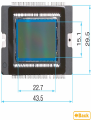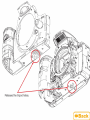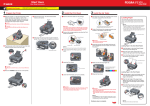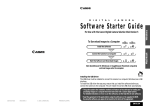Download Canon
Transcript
EOS KISS DIGITAL EOS DIGITAL REBEL EOS 300D DIGITAL REF.NO. C12-6041 C12-6043 C12-6045 PARTS CATALOG REF. NO. C12-6041 C12-6043 C12-6045 1 CANON DIGITAL CAMERA EOS KISS DIGITAL EOS DIGITAL REBEL EOS 300D DIGITAL XA4-9170-457 x2 CB3-1233 CB3-1234 CB3-1211 CB3-1210 CH1-8172 CG2-1012 (See Pg. 7 ) CB3-1338 x3 CB3-1344 (See Pg. 2) CB3-1198 CB3-1147 CB3-1197 N.S CB3-1222 XA1-3170-407 x2 CF1-5103 CB3-1340 Pg 1 PARTS LIST REF.NO. C12-6041, 3, 5 NEW * * * * * PARTS NO. CB3-1147-000 CB3-1197-000 CB3-1198-000 CB3-1210-000 CB3-1211-000 CLASS C C B A B QTY 1 1 1 1 1 DESCRIPTION CASE, BATTERY COVER, SIDE CAP, INTERFACE TAPE, TFT WINDOW, TFT * * * * * CB3-1222-000 CB3-1233-000 CB3-1234-000 CB3-1338-000 CB3-1340-000 C A F F F 1 1 1 3 1 PLATE, HINGE CAP, BLIND SCREW SCREW SCREW * * * * * CB3-1342-000 CB3-1344-000 CF1-5103-000 CG2-1012-000 CH1-8172-000 F F F F C 2 1 1 1 1 SCREW SCREW COVER ASS'Y, BATTERY COVER ASS'Y, BACK FPC, RELAY BK-D XA1-3170-407 XA4-9170-457 F F 2 2 SCREW SCREW REF. NO. C12-6041 C12-6043 C12-6045 2 CANON DIGITAL CAMERA EOS KISS DIGITAL EOS DIGITAL REBEL EOS 300D DIGITAL XA1-7170-307 x3 XA1-7170-307 XA4-9170-457 x2 CB3-1230 CG2-1044 CB3-1331 x2 (See Pg. 3) CB3-1143 CG2-1011 (See Pg. 8) CB3-1343 x2 CB3-1164 CB3-1342 CB3-1338 x3 CY3-1442 EOS DIGITAL REBEL (CMT) CY3-1443 EOS 300D DIGITAL (C) CY3-1448 EOS KISS DIGITAL (CMJ) CB3-1161 EOS KISS DIGITAL CB3-1328 EOS DIGITAL REBEL CB3-1329 EOS 300D DIGITAL Pg 2 PARTS LIST REF.NO. C12-6041, 3, 5 NEW * * * * * PARTS NO. CB3-1143-000 CB3-1161-000 CB3-1164-000 CB3-1230-000 CB3-1328-000 CLASS C C C N C QTY 1 1 1 1 1 DESCRIPTION COVER, CODE HOLE PLATE, MODEL NAME JPN COVER, GRIP PLATE, BASE CF PLATE, MODEL NAME USA * * * * * CB3-1329-000 CB3-1331-000 CB3-1338-000 CB3-1342-000 CB3-1343-000 C F F F F 1 2 3 1 2 PLATE, MODEL NAME EUR SCREW SCREW SCREW SCREW * * * * * CG2-1011-000 CG2-1044-000 CY3-1442-000 CY3-1443-000 CY3-1448-000 C B C C C 1 1 1 1 1 COVER ASS'Y, FRONT HOLDER ASS'Y, TFT LABEL, BODY NUMBER USA LABEL, BODY NUMBER EUR LABEL, BODY NUMBER JPN XA1-7170-307 XA4-9170-457 F F 4 2 SCREW SCREW REF. NO. C12-6041 C12-6043 C12-6045 3 CANON DIGITAL CAMERA EOS KISS DIGITAL EOS DIGITAL REBEL EOS 300D DIGITAL CB3-1341 CB3-1338 CB3-1086 CB3-1085 CB3-1339 x2 CG2-1013 (See Pg. 9 ) (See Pg. 4) CG2-1033 CB1-8057 x2 CF1-5105 XA4-9200-507 x2 XA1-3200-307 x2 Pg 3 PARTS LIST REF.NO. C12-6041, 3, 5 NEW * * * * * PARTS NO. CB3-1085-000 CB3-1086-000 CB3-1338-000 CB3-1339-000 CB3-1341-000 CLASS C F F F F QTY 1 1 1 2 1 DESCRIPTION DIAL, DIOPTER ADJUSTING SCREW SCREW SCREW SCREW * * * * CF1-5105-000 CG2-1013-000 CG2-1033-000 XA1-3200-307 CB1-8057-000 C B C F F 1 1 1 2 2 PLATE ASS'Y, TRIPOD SOCKET COVER ASS'Y, TOP AUTO FOCUS UNIT SCREW SCREW XA4-9200-507 F 2 SCREW REF. NO. C12-6041 C12-6043 C12-6045 4 CANON DIGITAL CAMERA EOS KISS DIGITAL EOS DIGITAL REBEL EOS 300D DIGITAL CB2-0682-000 (XXX) Detail A A (XXX) 0.03mm 0.05mm 0.08mm 0.10mm 0.12mm 0.15mm 0.18mm 0.20mm CH2-8175 XA1-7170-307 SIZE (003) (005) (008) (010) (012) (015) (018) (020) XA1-7170-307 CB3-1178 XA1-7170-407 CB3-1208 XA4-9170-457 x3 CB3-1176 CB3-1177 CB2-0682 (See Detail ) CG2-1005 (See Pg. 11) XA1-7170-207 x2 CY3-1444 (See Pg. 5) N.S N.S CB3-1182 XA1-7170-307 x2 CY3-1447 Pg 4 PARTS LIST REF.NO. C12-6041, 3, 5 NEW * * * * * * * PARTS NO. CB3-1176-000 CB3-1177-000 CB3-1178-000 CB3-1182-000 CB3-1208-000 CG2-1005-000 CH2-8175-000 CLASS N N N C C B C QTY 1 1 1 1 1 1 1 DESCRIPTION CASE, MAIN PCB SHIELD 1 CASE, MAIN PCB SHIELD 2 CASE, MAIN PCB SHIELD TAPE, LOW PASS FILTER DOUBLE SIDED COVER, INTERFACE PCB ASS'Y, MAIN FPC, RELAY DC-MAIN * * CY3-1444-000 CY3-1447-000 CB2-0682-000 XA1-7170-207 XA1-7170-307 B B C F F 1 2 3 2 4 SENSOR ASS'Y, CMOS FILTER ASS'Y, LOW PASS WASHER, FB ADJ. SCREW SCREW XA1-7170-407 XA4-9170-457 F F 1 3 SCREW SCREW REF. NO. C12-6041 C12-6043 C12-6045 5 CANON DIGITAL CAMERA EOS KISS DIGITAL EOS DIGITAL REBEL EOS 300D DIGITAL XA1-7170-307 XA4-9170-307 CB3-1174 CG2-1017 XA4-9170-457 x2 CG2-1019 XA1-7170-307 CG2-1008 CG2-1034 XA4-9170-457 x2 XA4-9170-457 x2 CG2-1010 CB3-1232 CH6-3221 (See Pg. 6) Pg 5 PARTS LIST REF.NO. C12-6041, 3, 5 NEW * * * * * PARTS NO. CB3-1174-000 CB3-1232-000 CG2-1008-000 CG2-1010-000 CG2-1017-000 CLASS N QTY 1 C C B 1 1 1 DESCRIPTION CASE, DC/DC PCB SHIELD SHEET, LIGHT SHIELD DIAL ASS'Y, MAIN PLATE ASS'Y, MAIN BASE PCB ASS'Y, DC/DC * * * CG2-1019-000 CG2-1034-000 CH6-3221-000 XA1-7170-307 XA4-9170-307 B C E F F 1 1 1 2 1 FPC ASS'Y, MOTOR DRIVE COVER ASS'Y, EYEPIECE LAMP, SELF TIMER SCREW SCREW XA4-9170-457 F 6 SCREW REF. NO. C12-6041 C12-6043 C12-6045 6 CANON DIGITAL CAMERA EOS KISS DIGITAL EOS DIGITAL REBEL EOS 300D DIGITAL XA4-9170-457 x2 XA4-9170-457 x2 XA4-9170-359 x2 CG2-1050 CG2-1039 CY3-1445 (See Pg. 10) CG2-1025 XA4-9170-407 x2 Pg 6 PARTS LIST REF.NO. C12-6041, 3, 5 NEW * * * * PARTS NO. CG2-1025-000 CG2-1039-000 CG2-1050-000 CY3-1445-000 XA4-9170-359 CLASS C C A C F QTY 1 1 1 1 2 XA4-9170-407 XA4-9170-457 F F 2 4 DESCRIPTION PCB ASS'Y, FLASH BASE ASS'Y, WING SHUTTER UNIT BOX ASS'Y, MIRROR SCREW SCREW SCREW 7 CANON DIGITAL CAMERA EOS KISS DIGITAL EOS DIGITAL REBEL EOS 300D DIGITAL REF. NO. C12-6041 C12-6043 C12-6045 CB3-1203 CB3-1202 N.S XA4-9170-307 x2 CB3-1199 N.S CB3-1204 N.S CB3-1196 CB3-1209 CB3-1205 N.S CG2-1028 XA4-9170-457 x5 Pg 7 PARTS LIST REF.NO. C12-6041, 3, 5 NEW * * * * * PARTS NO. CB3-1196-000 CB3-1199-000 CB3-1202-000 CB3-1203-000 CB3-1204-000 CLASS N C N N C QTY 1 1 1 1 1 * * * CB3-1205-000 CB3-1209-000 CG2-1028-000 XA4-9170-307 XA4-9170-457 C C C F F 1 1 1 2 4 DESCRIPTION COVER, BACK BUTTON, AE/AF SELECT COVER, CF SHAFT, CF COVER BUTTON, AV/LAMP BUTTON, MENU BUTTON, SET PCB ASS'Y, BACK LCD SCREW SCREW 8 CANON DIGITAL CAMERA EOS KISS DIGITAL EOS DIGITAL REBEL EOS 300D DIGITAL CB3-1158 CB3-1159 XD2-1100-172 N.S CS2-5085 CB3-1160 REF. NO. C12-6041 C12-6043 C12-6045 Pg 8 PARTS LIST REF.NO. C12-6041, 3, 5 NEW * * * PARTS NO. CB3-1158-000 CB3-1159-000 CB3-1160-000 CS2-5085-000 XD2-1100-172 CLASS N N N D F QTY 1 1 1 1 1 DESCRIPTION BUTTON, FLASH BUTTON, DEPTH OF FIELD PREVIEW BUTTON, LENS RELEASE SPRING, COIL RETAINING RING (E-TYPE), M1.7 9 CANON DIGITAL CAMERA EOS KISS DIGITAL EOS DIGITAL REBEL EOS 300D DIGITAL REF. NO. C12-6041 C12-6043 C12-6045 CB3-1215 CB3-1163 CB3-1214 CB1-8049 x4 CB3-1119 CB1-6483 CS5-0147 CA1-9328 CG2-1006 CB1-3390 CB1-6483 N.S CB3-0601 CB1-8484 CB3-1213 N.S CB3-1346 CB3-1345x2 CB2-1379 CB3-0583 N.S XD2-1100-132 N.S CB3-0601 N.S CB3-1220 CB3-1235 N.S CB3-1221 N.S CG2-1022 CB3-1231 XA4-9170-307 N.S CB3-1212 CF1-5104 N.S N.S N.S N.S XA4-9140-307x2 XA4-9170-307 x3 N.S N.S CB3-0614 Pg 9 PARTS LIST REF.NO. C12-6041, 3, 5 NEW * * * * * PARTS NO. CB3-0614-000 CB3-1119-000 CB3-1163-000 CB3-1212-000 CB3-1213-000 CLASS F F C C C QTY 1 1 1 1 1 DESCRIPTION SCREW SCREW COVER, FLASH CONTACT, MAIN SWITCH LEVER, MAIN SWITCH * * * * * CB3-1214-000 CB3-1215-000 CB3-1220-000 CB3-1221-000 CB3-1225-000 C C C C C 1 1 1 1 1 DIAL, MODE PLATE, MODE DIAL BUTTON, SELF/DRIVE SWITCH, SELF/DRIVE RUBBER PIN, ACCESSORY SHOE * * * * * CB3-1231-000 CB3-1345-000 CB3-1346-000 CF1-5104-000 CG2-1006-000 N F F C C 1 2 1 1 1 PIN, FLASH POP UP SCREW SCREW CONTACT, MODE DIAL CASE ASS'Y, FLASH * * CG2-1022-000 CS5-0147-000 CA1-9328-000 CB1-3390-000 CB1-6483-000 C F C D E 1 1 1 1 2 FPC ASS'Y, TOP SPRING, FLASH POP UP SPRING, PLATE (BL) SHOE ACCESSORY CLICK SPRING, MODE DIAL CB1-8049-000 CB1-8484-000 CB2-1379-000 CB3-0583-000 CB3-0601-000 F E C C F 4 1 1 1 2 SCREW BASE, ACC. SHOE CAP, RELEASE BUTTON BUTTON, RELEASE SCREW XA4-9140-307 XA4-9170-307 XA4-9170-457 XD2-1100-132 F F F F 2 3 4 1 SCREW SCREW SCREW 10 CANON DIGITAL CAMERA EOS KISS DIGITAL EOS DIGITAL REBEL EOS 300D DIGITAL REF. NO. C12-6041 C12-6043 C12-6045 XA4-9170-457 x2 XA4-9170-457 x2 XA4-9170-307 CB3-1091 CG2-1021 CB3-1189 CG2-1038 CB3-1098-000 (XXX) Detail A A (XXX) 0.05mm 0.10mm 0.15mm 0.20mm 0.25mm 0.30mm 0.35mm 0.40mm 0.45mm 0.50mm CG2-1035 SIZE (005) (010) (015) (020) (025) (030) (035) (040) (045) (050) XA4-9170-307 CB3-1137 CG2-1016 N.S CG2-1047 XA4-9170-459 x2 CG2-1041 XA4-9170-459 x2 N.S CB3-1098 CB1-3442 YN2-3293 CF1-1948 CS3-5156 CB3-1095 CB3-0575 CB1-4085 x4 Pg 10 PARTS LIST REF.NO. C12-6041, 3, 5 NEW * * * * * PARTS NO. CB3-1091-000 CB3-1095-000 CB3-1098-000(XXX) CB3-1189-000 CG2-1016-000 CLASS N C C N C QTY 1 1 1 1 1 DESCRIPTION PLATE, SENSOR FPC HOLDER, FOCUSING SCREEN PLATE, FINDER FOCUS ADJUSTING PLATE, SUPER IMPOSE SENSOR COVER LCD ASS'Y, INSIDE * * * * * CG2-1021-000 CG2-1035-000 CG2-1038-000 CG2-1041-000 CG2-1047-000 B B C C C 1 1 1 1 1 FPC, AE SENSOR EYEPIECE ASS'Y SENSOR ASS'Y, SUPER IMPOSE PLATE ASS'Y, LIGHT SHIELD BASE ASS'Y, CONTACT * YN2-3293-000 CB1-3442-000 CB1-4085-000 CB3-0575-000 CB3-1137-000 B C F C N 1 1 4 1 1 PLATE, FOCUSING SCREEN SPRING, BODY MOUNT SCREW MOUNT, CAMERA BODY PLATE, INSIDE LCD COVER CF1-1948-000 CS3-5156-000 XA4-9170-307 XA4-9170-457 XA4-9170-459 C C F F F 1 1 2 4 4 LEVER ASS'Y, LENS LOCK SPRING, LOCK PIN SCREW SCREW SCREW 11 Accessories Neck Strap EW-100DB II (with eyepiece cover) N.S (Product Available) DC Coupler DR-400 Battery Pack BP-511 BP-512 N.S (Product Available) Interface Cable IFC-300 PCU(USB) N.S (Product Available) N.S (Product Available) Battery Charger CB-5L D82-0641(J) C50-8091(U) D82-0643(E) D82-0644(UK) D82-0645(A) Video Cable VC-100 FH6-3922 N.S (Product Available) Pg 11 BATTERY CHARGER CB-5L REF.NO.D85-1111 NEW PARTS NO. D82-0641-000 C50-8091-000 D82-0643-000 D82-0644-000 CLASS C C C C QTY 1 1 1 1 D82-0645-000 C 1 DESCRIPTION CABLE, AC(J) CABLE, AC(U) CABLE, AC(E) CABLE, AC(UK) CABLE, AC(A) VIDEO CABLE VC-100 REF.NO.FH6-3922 NEW PARTS NO. FH6-3922-000 CLASS C QTY 1 DESCRIPTION VIDEO CABLE VC-100 ELECTRIC PARTS LIST REF.NO.FH6-3922 NEW * * * * * PARTS NO. CLASS VS1-6007-022 201 N VS1-6007-032 201 N VS1-6134-032 201 N VS1-6260-020 201 N VS1-6260-036 201 N QTY 1 1 1 1 1 DESCRIPTION CONNECTOR, DCD-FFC CONNECTOR, IMG-TOP CONNECTOR, IMG-BTM CONNECTOR, AF-FPC CONNECTOR, SENS-FPC * * * * * VS1-6629-020 201 VS1-6629-025 201 VS1-6970-051 201 VS1-7162-045 201 WS1-5861-000 000 N N N N N 1 1 1 1 1 CONNECTOR, TOP-FPC CONNECTOR, ILC-FPC CONNECTOR, BD-FFC CONNECTOR, MDR-FPC SOCKET ASS'Y, VIDEO OUT PORT * WS1-6184-000 000 Y11-3901-000 Y11-3902-000 Y11-3903-000 Y11-3907-000 N F F F F 1 1 1 1 1 SOCKET ASS'Y, USB PORT WIRE, LEAD WIRE, LEAD WIRE, LEAD WIRE, LEAD Y11-3909-000 Y11-3911-000 Y11-4401-000 Y11-4402-000 Y11-4403-000 F F F F F 1 1 1 1 1 WIRE, LEAD WIRE, LEAD WIRE, LEAD WIRE, LEAD WIRE, LEAD Y11-4411-000 Y11-5002-000 Y11-5003-000 CH2-8176-000 CH2-8177-000 F F F F F 1 1 1 1 1 WIRE, LEAD WIRE, LEAD WIRE, LEAD WIRE, LEAD WIRE, LEAD * * 12 CANON DIGITAL CAMERA EOS KISS DIGITAL EOS DIGITAL REBEL EOS 300D DIGITAL REF. NO. C12-6041 C12-6043 C12-6045 VS1-6260-036 VS1-6007-032-201 VS1-6629-025-201 VS1-6629-020-201 VS1-7162-045-201 VS1-6007-022-201 VS1-6970-051-201 N.S CH9-1037 CH9-1036 WS1-6184 WS1-5861 VS1-6134-032-201 VS1-6260-020-201 CH9-1039 Pg 12 INDEX OF PARTS LIST REF.NO. C12-6041, 3, 5 NEW PARTS No. CA1-9328-000 CB1-3390-000 CB1-3442-000 CB1-4085-000 CB1-6483-000 Page 9 9 10 10 9 NEW * * * * * PARTS No. CB3-1205-000 CB3-1208-000 CB3-1209-000 CB3-1210-000 CB3-1211-000 Page 7 4 7 1 1 CB1-8049-000 CB1-8057-000 CB1-8484-000 CB2-0682-000 CB2-1379-000 9 3 9 4 9 * * * * * CB3-1212-000 CB3-1213-000 CB3-1214-000 CB3-1215-000 CB3-1220-000 9 9 9 9 9 * * CB3-0575-000 CB3-0583-000 CB3-0601-000 CB3-0614-000 CB3-1085-000 10 9 9 9 3 * * * * * CB3-1221-000 CB3-1222-000 CB3-1230-000 CB3-1231-000 CB3-1232-000 9 1 2 9 5 * * * * * CB3-1086-000 CB3-1091-000 CB3-1095-000 CB3-1098-000(XXX) CB3-1119-000 3 10 10 10 9 * * * * * CB3-1233-000 CB3-1234-000 CB3-1235-000 CB3-1328-000 CB3-1329-000 1 1 9 2 2 * * * * CB3-1137-000 CB3-1143-000 CB3-1147-000 CB3-1158-000 CB3-1159-000 10 2 1 8 8 * * * * * CB3-1331-000 CB3-1338-000 CB3-1339-000 CB3-1340-000 CB3-1341-000 2 1, 2, 3 3 1 3 * * * * * CB3-1160-000 CB3-1161-000 CB3-1163-000 CB3-1164-000 CB3-1174-000 8 2 9 2 5 * * * * * CB3-1342-000 CB3-1343-000 CB3-1344-000 CB3-1345-000 CB3-1346-000 1, 2 2 1 9 9 * * * * * CB3-1178-000 CB3-1182-000 CB3-1189-000 CB3-1196-000 CB3-1197-000 4 4 10 7 1 * * * * CF1-1948-000 CF1-5103-000 CF1-5104-000 CF1-5105-000 CG2-1005-000 10 1 9 3 4 * * * * * CB3-1198-000 CB3-1199-000 CB3-1202-000 CB3-1203-000 CB3-1204-000 1 7 7 7 7 * * * * * CG2-1006-000 CG2-1008-000 CG2-1010-000 CG2-1011-000 CG2-1012-000 9 5 5 2 1 Pg 13 INDEX OF PARTS LIST REF.NO. C12-6041, 3, 5 NEW * * * * * PARTS No. CG2-1013-000 CG2-1016-000 CG2-1017-000 CG2-1019-000 CG2-1021-000 Page 3 10 5 5 10 * * * * * CG2-1022-000 CG2-1025-000 CG2-1028-000 CG2-1033-000 CG2-1034-000 9 6 7 3 5 * * * * * CG2-1035-000 CG2-1038-000 CG2-1039-000 CG2-1041-000 CG2-1044-000 10 10 6 10 2 * * * * * CG2-1047-000 CG2-1050-000 CH1-8172-000 CH2-8175-000 CH6-3221-000 10 6 1 4 5 * * * CS2-5085-000 CS3-5156-000 CS5-0147-000 CY3-1442-000 CY3-1443-000 8 10 9 2 2 * * * * CY3-1444-000 CY3-1445-000 CY3-1447-000 CY3-1448-000 XA1-3170-407 4 6 4 2 1 * XA1-3200-307 XA1-7170-207 XA1-7170-307 XA1-7170-407 XA4-9140-307 3 4 2, 4, 5 4 9 XA4-9170-307 XA4-9170-359 XA4-9170-407 XA4-9170-457 XA4-9170-459 5, 7, 9, 10 6 6 1, 2, 4, 5, 6, 7, 9, 10 10 NEW * PARTS No. XA4-9200-507 XD2-1100-132 XD2-1100-172 YN2-3293-000 Page 3 9 8 10 Circuit Diagrams Trademarks The product names and company names described in this CD-ROM are the registered trademarks of the individual companies. Copyright Canon Inc. retains the copyright to all data contained on this CD-ROM. Reproduction, publication (including on the World Wide Web) alteration, translation into another language, or other use of the data in whole or part, contained on this CD-ROM without the written consent of Canon Inc., is prohibited. Copyright © 2003 Canon Inc. Circuit Diagrams CONTENTS Page Circuit Diagrams 1. WIRING DIAGRAM.......................................................................................1 EXTENSION FLEX LAYOUT......................................................................1 LEADWIRE LAYOUT ..................................................................................2 2. BLOCK DIAGRAM........................................................................................3 2-1 GENERAL ............................................................................................3 2-2 POWER SUPPLY .................................................................................4 3. P.C.B. DIAGRAM...........................................................................................5 3-1 MAIN P.C.B._SIDE A............................................................................5 3-2 MAIN P.C.B._SIDE B............................................................................6 I 1. WIRING DIAGRAM EXTENSION FLEX LAYOUT REF. NO. C12-6041.3.5 TOP COVER ASS'Y MD FPC ASS'Y DC/DC ASS'Y CMOS ASS'Y MAIN PCB ASS'Y SIDE A BACK LCD PCB ASS'Y MAIN PCB ASS'Y SIDE B AF ASS'Y TFT ASS'Y CMOS ASS'Y 01 SEP., 2003 © CANON INC., 2003 1. WIRING DIAGRAM LEADWIRE LAYOUT REF. NO. C12-6041.3.5 TOP COVER MOTOR MAIN PCB ASS’Y WHT MD FLEX RED BLU YEL BLK WHT CH2-8176 CH2-8177 TFT ASS’Y RED BATTERY CONTACT BLK BLU RED BLU WHT SHUTTER FLASH RED BLK 5 1 BLK GRN TOP COVER RED SH FPC 01 SEP., 2003 MOUNT INTERFACE No. PARTS NO. Y11-3901 Y11-3902 Y11-3903 Y11-3907 Y11-3909 Y11-3911 Y11-4401 Y11-4402 Y11-4403 Y11-4411 Y11-5002 Y11-5003 CH2-8176 CH2-8177 REMARK WHITE : WHT BLACK : BLK RED : RED YELLOW : Y GREEN:GRN BLUE : BLU WHITE : WHT BLACK : BLK RED : RED BLUE : BLU BLACK : BLK RED : RED RED&BLACK RED&BLACK SIZE φ0.6 φ0.6 φ0.6 φ0.6 φ0.6 φ0.6 φ1.0 φ1.0 φ1.0 φ1.0 φ1.2 φ1.2 - © CANON INC., 2003 2. BLOCK DIAGRAM 2-1 GENERAL REF. NO. C12-6041.3.5 SDRAM SDRAM CF AD USB CMOS TG Backlight LED DSP (DIGIC) LCD CONT. TFT LCD VIDEO AMP VIDEO OUT FROM SW1, SW2 (CABLE RELEASE) Shutter Motor CAMERA-CPU MD-IC MAIN-CPU ILC MAIN-SW MAIN-DIAL SUB-DIAL Phase Signal OLC RTC Lamp Finder LED BL-LED SELF-LED Supply electricity to each block. EEPROM DC/DC DR-IC SUPER IMPOSE-LED Light Metering Sensor AF Sensor Li-ion BATTERY EF-IC Orientation Detect Accessory Shoe 01 SEP., 2003 Built-in Flash EF Lens © CANON INC., 2003 REF. NO. C12-6041.3.5 POWER SUPPLY BLOCK DIAGRAM 2-2 POWER SUPPLY MAIN P.C.B. ASS'Y 16.23 +/- 0.2V V34 6.0 - 8.4V 5.58 +/- 0.2 V V31 DC-DC unit 3.35 +/- 0.10 V V0 V1 3.35 +/- 0.10 V 1.5 +/- 0.10 V V02 FET 4.25 +/- 0.25 V V4 MAIN CPU 6.0 - 8.4V Reg Reg TFT PANEL TFT DRIVER TrSW RTC E1,2 4.8V VDD 4.8 VDD 3.4 TOUT FET VBAT2 SW FET MIF CF SW CAMERA CPU LENS CPU CAMERA CIRCUIT BACK LIGHT USM DIGIC SDRAM FROM EMD EF LENS BATTERY CHECK BL_CNT Reg FET E3 Reg E3 Reg Vpp VBAT3 CVBAT FET Reg Reg Reg A/D VBAT FLED FLASH 01 SEP., 2003 MOTOR SPI-LED BL LED SHUTTER MG POP LAMP TG CMOS © CANON INC., 2003 VIDEO AMP 3. P.C.B. DIAGRAM 3-1 MAIN P.C.B._SIDE A 01 SEP., 2003 REF. NO. C12-6041.3.5 © CANON INC., 2003 REF. NO. C12-6041.3.5 3-2 MAIN P.C.B._SIDE B 01 SEP., 2003 © CANON INC., 2003 Software Information Trademarks The product names and company names described in this CD-ROM are the registered trademarks of the individual companies. Copyright Canon Inc. retains the copyright to all data contained on this CD-ROM. Reproduction, publication (including on the World Wide Web) alteration, translation into another language, or other use of the data in whole or part, contained on this CD-ROM without the written consent of Canon Inc., is prohibited. Copyright © 2003 Canon Inc. Software Information CONTENTS Page Software Information 1. OVERVIEW ................................................................................................ 1 1.1 Product Overview ............................................................................... 1 1.2 Compatible Operating Systems and Computer Environments ........... 1 1.3 Supported Languages ........................................................................ 2 1.4 Supported Cameras and Connection Modes ..................................... 2 1.5 Software Overview ............................................................................. 3 1.6 Function Comparison from Other Manufacturers ................................ 7 I Software Information 1. OVERVIEW 1.1 Product Overview Table 001 Types of Ver.6 Software EOS DIGITAL SOLUTION DISK is the Software Windows version Mac OS version hybrid Windows/Macintosh CD-ROM File Viewer Utility Yes containing the software for DIGITAL EOS. Yes RemoteCapture The Version 6 software in this release is WIA Driver No Yes compatible/bundled with the EOS D REBEL TWAIN Driver No Yes / 300 D. The software applications are the No ZoomBrowser EX Yes same as those in Version 5 bundled with the PhotoRecord No Yes EOS 10D, and the inclusion of 2 drivers (for ImageBrowser Yes No Yes PhotoStitch the EOS D REBEL / 300 D and EOS 10D) for connecting to the camera is planned. Table 001 lists the types of software. File Viewer Utility supports images from all digital EOS products from the EOS D30 onwards and can also be used to process RAW images and work with images via a card reader. 1.2 Compatible Operating Systems and Computer Environments As shown in Table 002, the compatible operating systems and computer environments are the same as for Version 5 bundled with the EOS 10D. Table 002 Compatible Operating Systems and Computer Environments OS Computer CPU RAM Interface Available hard disk space (MB/or more) Display Remarks Windows Windows XP Windows 2000 Windows Me Windows 98 SE PC with one of the above OS preinstalled and a USB port as a standard feature * Upgraded machines not supported. 300 MHz Pentium or better Windows XP Windows 2000 Windows Me Windows 98 SE Windows XP Windows 2000 Windows Me Windows 98 SE Macintosh Mac OS X (version 10.2 recommended) Mac OS 9.0 to 9.2 (Mac OS to 9.2 recommended) Macintosh computer with one of the above OS installed and a USB port as a standard feature (users of first-generation iMacs require a firmware update.) Power PC 150 MHz Pentium or better Minimum 256 MB Mac OS X (10.1, 10.2) Minimum 128 MB required Mac OS 9.0 to 9.2 Minimum 256 MB Minimum 128 MB required USB 100 100 File Viewer Utility File Viewer Utility 15 20 RemoteCapture RemoteCapture 50 25 ImageBrowser WIA Driver 30 25 PhotoStitch TWAIN Driver ZoomBrowser EX 120 PhotoRecord 40 PhotoStitch 800 × 600 dots, 32,000 colors or more required 800 × 600 dots, High Color (16-bit) or more 1024 × 768 dots or more recommended 1024 × 768 dots True Color (32-bit) or more CD-ROM drive required for installation. * The WIA driver runs on Windows XP and Windows Me. * The TWAIN driver runs on Windows 2000 and Windows 98SE. 1 Software Information 1.3 Supported Languages This release supports 7 languages: Japanese, English, French, German, Italian, Spanish and Chinese (Simplified Chinese). There are 3 language versions of the CD-ROM. Table 003 shows the languages supported by each disk. Table 003 Supported Languages CD-ROM version English Japanese Chinese French For Japan/China Yes Yes Yes No No For North and South America and Europe 1 Yes No No Yes Yes No No For Europe 2 Yes No No No No Yes Yes Spanish German Italian No No * CDs for Japan/China will initially be released only in Japanese and English. This will be expanded to include Chinese once the Chinese-compatible software is completed. 1.4 Supported Cameras and Connection Modes Supported cameras are connected via a USB interface using a dedicated cable that allows images to be downloaded to the computer and data to be exchanged between the camera and computer. Note that in addition to loading images by a cable connection to the computer, images can also be loaded by a card reader available on the market. 2 Software Information 1.5 Software Overview 1) Software for Windows (1) File Viewer Utility When a supported camera is connected to a computer using the dedicated cable, this software allows the user to view and download captured images saved on a CF card in the camera (or images saved on any drive). It can also be used to process RAW images, transfer images to retouching software, or open the Camera Settings dialog box so that you can customize the camera functions. Also, because File Viewer Utility can run as a standalone application, it can be used at the same time as RemoteCapture or an image retouching software. The main change to the specifications from the current File Viewer Utility is as follows: • Addition of the same function for setting the resolution during image transfer that was provided in the TWAIN driver/Plug-In Module on the EOS DIGITAL SOLUTION DISK Version 3 (bundled with the EOS-1D and EOS D60). The RAW image processing functions provided on the EOS D REBEL / 300 D differ from those on the EOS 10D primarily as follows: • The EOS D REBEL / 300 D features the same RAW and JPEG simultaneous recording as that on the EOS D60. The JPEG extraction function can only extract Middle/Fine quality JPEG images from EOS D REBEL / 300 D RAW images. • The EOS D REBEL / 300 D has no color temperature setting function, however, the color temperature can be set for EOS D REBEL / 300 D RAW images in File Viewer Utility. Table 004 on the next page shows a comparison of the main functions supported on the EOS D REBEL / 300 D, EOS 10D and EOS D60. 3 Software Information Table 004 Comparison of the main functions supported on the EOS D REBEL / 300 D, EOS 10D and EOS D60 Cameras Recording quality Display image Display AF point Image display Display image information Input comment Protect image Rotate image Image Play back sound manipulation Erase image Register image retouching software Transfer image to registered image Image transfer retouching software Set retsolution when transferring Print image (print index) JPEG Save/Convert RAW image TIFF (8bit / 16bit) Image save Save index Extract JPEG Digital exposure compensation Set white balance Click white balance Set color temperature Save white balance data Sharpness Contrast RAW image Color saturation processing Color tone AdobeRGB Color matrix Adjust tone curve Set IPTC information Copy/Paste processing parameters Linear processing RAW processing False color filter False resolution filter settings for 16% reduction preview transfer/save 8-bit/16-bit RAW image transfer Basic settings Camera settings Personal functions Parameters function Personal white balance EOS D REBEL / 300 D EOS 10D EOS D60 JPEG RAW JPEG RAW JPEG RAW Yes Yes Yes No Yes Yes Yes Yes Yes Yes Yes Yes Yes Yes Yes Yes Yes Yes No No No Yes Yes Yes Yes Yes Yes Yes Yes Yes Yes Yes Yes Yes No Yes No Yes Yes No Yes No Yes No Yes No Yes No No Yes No Yes No Yes No Yes No Yes No No No No Yes No Yes No Yes No No Yes No Yes No Yes Yes Yes Yes No Yes No Yes Yes No Yes No Yes No Yes No Yes No No Yes No Yes No Yes No Yes No Yes No No No No Yes No Yes No Yes No No Yes No Yes No Yes Yes Yes Yes No Yes No Yes Yes No Yes No Yes No Yes No No No Yes No Yes No Yes No Yes No No No No No Yes No Yes No Yes No No Yes No Yes No Yes No No No Yes No No No No No No No * The drivers needed for connecting to the camera are planned for the EOS D REBEL / 300 D and EOS 10D. The EOS D60, EOS D30, EOS-1D and EOS-1Ds only support image downloading to the File Viewer Utility via a card reader. 4 Software Information (2) RemoteCapture Software for controlling the camera from the computer and downloading images directly to the computer. As well as shooting single frames, it can shoot using a timer (2 to 30 seconds in 1-second increments) or interval timer (5 seconds to 60 minutes in 1-second increments). Table 005 lists a comparison of the main functions. Table 005 Comparison of the main functions supported on the EOS D REBEL / 300 D and EOS 10D Disk version and camera model Ver. 6 EOS D REBEL / 300 D EOS 10D Single-frame shooting Yes Yes Timer shooting Yes Yes Interval timer shooting Yes Yes Shooting Test shots Yes Yes Camera Yes Yes Single-frame shooting Yes Yes Continuous Display single-frame Yes Yes Image display Display thumbnails Yes Yes Display enlarged Yes Yes Camera settings information Yes Yes Information display Image information Yes Yes Histogram Yes Yes Rotate image Yes Yes Image manipulation Erase image Yes Yes Input comment Yes Yes Print image (print index) Yes Yes Shooting settings on camera (for RemoteCapture connection) Yes Yes Shooting mode No No ISO sensitivity Yes Yes Recording quality Yes Yes Metering mode No Yes Shutter speed Yes Yes Camera settings from Aperture value Yes Yes RemoteCapture Exposure compensation Yes Yes Rotate image *1 *1 White balance Yes Yes Color temperature No Yes Parameters No No Color matrix No No Set release key Yes Yes Default settings Set save destination Yes Yes Set file name Yes Yes Main functions of the RemoteCapture Ver. 3 EOS D60 Yes Yes Yes No Yes Yes Yes Yes Yes Yes Yes Yes Yes Yes Yes Yes Yes No No No No No No No Yes No No No No Yes Yes Yes * SOLUTION DISK Ver.3 and EOS D60 listed for function comparison purposes only. *1 Because the camera automatically detects vertical shooting position, images shot vertically are automatically rotated. 5 Software Information The application software below conform to the main specifications of the software on the EOS DIGITAL SOLUTION DISK Version 5 bundled with the EOS 10D and the DIGITAL CAMERA SOLUTION DISK bundled with the latest PowerShot series cameras. (3) WIA Driver This driver is compatible with the Microsoft WIA (Windows Image Acquisition) standard and runs on Windows XP and Windows Me. When a supported camera is connected to a computer using the dedicated cable, the camera can be handled as a removable disk for easy viewing of images on a CF card or downloading JPEG images to the computer using the [Scanner and Camera Wizard] or Microsoft Explorer (but not to display or download RAW images). By using WIA TWAIN, you can also transfer JPEG images (but not RAW images) to TWAIN-compatible software. (4) TWAIN Driver This driver conforms to the TWAIN standard and runs on Windows 2000 and Windows 98SE. When a supported camera is connected to a computer using the dedicated cable, this software allows the user to view and download JPEG images saved on a CF card in the camera and to transfer those images to TWAIN-compatible software (but not RAW images). Note that this driver can only be started up from TWAIN-compatible software. (5) ZoomBrowser EX Image integration software that allows you to view and manage your images. Note that access to CIG (Canon Image Gateway) is available on the Japanese and Europe version. For processing of RAW images, select the RAW image from the window and start the File Viewer Utility. (6) PhotoRecord Software for layout and printing. In conjunction with ZoomBrowser EX, it is capable of automatic layout printing and index printing. (7) PhotoStitch Software for merging images. PhotoStitch can merge multiple images into a single image with great precision and is ideal for creating panorama images. 2) Software for Macintosh (1) File Viewer Utility Macintosh version of the File Viewer Utility for Windows. (2) RemoteCapture Macintosh version of RemoteCapture for Windows. (3) ImageBrowser Image viewing and image management software with the same level of functionality as ZoomBrowser EX for Windows. Layout printing is provided as one of the print functions. (4)PhotoStitch Macintosh version of PhotoStitch for Windows. 6 Software Information 1.6 Function Comparison from Other Manufacturers Table 006 Function Comparison for File Viewer Utility and Competing Products from Other Manufacturers Manufacturer Product Canon Nikon EOS DIGITAL SOLUTION DISK Version Ver.6 Nikon View5 Nikon Capture3 Ver.5 Ver.3 Nikon Browser Nikon Browser Nikon Viewer Nikon Capture Editor Nikon Editor Format Bundled with the product Bundled with the product Option/24,000yen EOS D REBEL / 300 D EOS 10D Supported comparison cameras D100 Displayed JPEG/RAW/TIFF Yes/Yes/Yes Yes/Yes/Yes Yes/Yes/Yes image formats BMP/PICT No/No No/No No/No Display single-frame/thumbnails Yes/Yes Yes/Yes Yes/Yes Image display Display list No No No Display enlarged/reduced Yes Yes (3 levels only) Yes (3 levels only) Display slideshow Yes No No Quick display setting (cache, etc.) function Yes No No Display image information Yes Yes Yes Image information Display AF point No Yes Yes display Display color space/x-y coordinates Yes/Yes Yes/Yes No/No Yes/Yes Display RGB values/brightness values Yes/No Yes/No No/No Yes/Yes Add data to image Add comment to image information Yes Yes Yes information Add data to image information Yes No No Display folder tree Yes Yes Yes Manipulate image (move, copy, etc.) Yes Yes Yes Manipulate folder (move, copy, etc.) No Yes Yes Interface Select image from keyboard Yes Yes Yes Specify sort settings Yes No No Customize window No No No Protect/Erase image Yes/Yes Yes/Yes Yes/Yes Rotate/Reverse image Yes/Yes Yes/No Yes/No Trimming ? (Save trimmed only) No No Image manipulation Hand tool function Yes No No Auto playback Yes No No Add text to image No No No Display grid lines Yes No No Adjust tone curve No No No Yes Yes No No Adjust color balance Color balance Yes No No Brightness Image processing Yes Yes*1 Yes*1 Contrast Unsharp mask No No No Yes Noise reduction No No No Yes Digital exposure compensation Yes Yes Yes Set white balance Yes Yes Yes Set color temperature No Yes No Yes Click white balance Yes Yes No Yes Sharpness Yes Yes No Yes Contrast Yes Yes No Yes RAW image Color saturation Yes Yes No Yes processing Color tone Yes Yes No Yes Adjust chroma No No No Yes Color matrix No No No Yes AdobeRGB Yes Yes No Yes Set IPTC information No No No Linear processing No Yes Yes False color filter No Yes Yes False resolution filter No No No Batch processing No No No Yes Image processing/Save setting data for RAW image processing/Import Yes No No Yes Yes Yes JPEG Yes Yes Yes RAW (8bit / 16bit) Image save Yes Yes Yes TIFF format No No No BMP Image saving No No No PICT Set resolution/image size Yes No No Save index No Yes Yes Extract JPEG No Yes Yes Register/Transfer image to image retouching software Yes/Yes Yes/Yes Yes/Yes Image transfer Set resolution when transferring images No Yes Yes Print image Yes *2 *2 Print image Print settings Yes No No DPOF settings No No No E-mail transmission function Yes *3 *3 User registration/image upload functions for the Web Yes *4 *4 Set color space Yes No No Set monitor profile Yes No No Profile settings Set printer profile Yes No No Set CMYK profile Yes No No Software File Viewer Utility r r FUJI Hyper-Utility Software HS-S2 Ver.1 FinePixViewer3.1 RAW FILE CONVERTER EX Option/18,500yen FinePix S2 PRO Yes/Yes/Yes Yes/Yes Yes/Yes Yes Yes Yes No Yes No No/No No/No No No Yes Yes Yes Yes Yes Yes No/Yes Yes/No Yes Yes No Yes No Yes*1 No No No No No Yes*1 Yes Yes Yes Yes No No No Yes No Yes No No No No Yes Yes Yes Yes Yes Yes Yes Yes No No Yes/Yes No Yes Yes Yes Yes Yes Yes No No No *1 RAW only *2 Index printing only *3 Available in ZoomBrowser EX/ImageBrowser *4 Available in ZoomBrowser EX/ImageBrowser + Canon Image Gateway 7 Software Information Table 007 Function Comparison for Camera settings function and Competing Products from Other Manufacturers FUJI Hyper-Utility EOS DIGITAL Product Software Nikon View5 Nikon Capture3 SOLUTION DISK HS-S2 Ver.5 Ver.3 Ver.6 Version Ver.1 FinePixViewer3.1 File Viewer Utility Nikon Transfer Nikon Capture CAMERA SHOOTING Software Camera setting functions Nikon Browser Camera Control SOFTWARE Bundled with the product Bundled with the product Option/24,000yen Option/18,500yen Form D100 FinePix S2 PRO EOS D REBEL / 300 D EOS 10D Supported comparison cameras No Yes Yes Owner name Yes Yes No No Yes Date/Time Yes Yes No No Yes Initialize CF card Yes No No Yes Yes Yes Camera model name Yes No No Yes Yes Body ID Basic No No No Yes Yes Firmware version Settings No No No No No Display Lens information Yes No No Yes Yes Battery level Yes No No No No Level of date battery Yes No No Yes Yes CF card information No No No No No Personal functions No No No No No Parameters No No No No No Personal white balance settings No No No No No Custom Functions Yes Manufacturer Nikon Canon 8 Software Information Table 008 Function Comparison for RemoteCapture and Competing Products from Other Manufacturers Product EOS DIGITAL SOLUTION DISK Version Ver.6 Software Format Supported comparison cameras Single-frame/Continuous shooting Timer shooting Interval timer shooting Shooting Test shots Focus lock shooting Single-frame/Continuous shooting on camera Display Single-frame/thumbnails/enlarged Display/ Camera setting information Information Image information Histogram Rotate image Image Erase image manipulation Input comment Input information Print image Set release key Default Set save destination/file name settings Batch process after downloading Shooting settings on camera (for RemoteCapture connection) Shooting mode ISO sensitivity Recording quality Metering mode Shutter speed Aperture value Exposure compensation Program shift AF mode Camera Select AF point settings from Drive mode RemoteCapture Sync mode Flash exposure compensation amount Set rotate image White balance Color temperature Custom white balance Parameters Color matrix Noise reduction Save/Import camera settings RemoteCapture Bundled with the product EOS D REBEL / 300 D EOS 10D Yes/No Yes/No Yes Yes Yes Yes Yes Yes No No Yes/Yes Yes/Yes Yes/Yes/Yes Yes/Yes/Yes Yes Yes Yes Yes Yes Yes Yes Yes Yes Yes Yes Yes No No Yes*2 Yes*2 Yes Yes Yes/Yes Yes/Yes No No Yes Yes No No Yes Yes Yes Yes No Yes Yes Yes Yes Yes Yes Yes No No No No No No No No No No No No No No Yes Yes No Yes No No No No No No No No No No *1 Using Nikon Browser *2 Index printing only 9 Hyper-Utility Software HS-S2 Ver.3 Ver.1 CAMERA SHOOTING Nikon Capture SOFTWARE Camera Control Option/24,000yen Option/18,500yen D100 FinePix S2 PRO Yes/Yes Yes/No No No Yes Yes No No No Yes Yes/Yes Yes/Yes *1/*1/*1 Yes/Yes/Yes Yes Yes *1 No *1 Yes *1 Yes *1 Yes *1 Yes *1 No *1 No No Yes Yes/Yes Yes/Yes Yes No Yes Yes Yes Yes Yes Yes Yes Yes Yes No Yes Yes Yes Yes Yes Yes Yes No Yes No Yes No Yes No Yes No Yes No No Yes Yes Yes Yes No Yes No Yes Yes Yes No Yes No Yes Yes Nikon Capture3