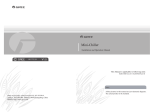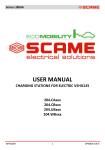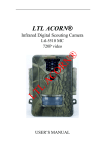Download Modular Mini Chiller Service Manual
Transcript
Modular Mini Chiller Service Manual (T1/R410A/50Hz) GREE ELECTRIC APPLIANCES INC. OF ZHUHAI GREE COMMERCIAL AIR CONDITIONERS MODULAR MINI CHILLER CONTENTS PRODUCT INTRODUCTION.......................................................................................................................4 1 MODELS LIST .........................................................................................................................................4 1.1 Integral Type ....................................................................................................................................4 2 NOMENCLATURE ..................................................................................................................................4 2.1 Integral Type ....................................................................................................................................4 3 FUNCTION...............................................................................................................................................4 4 PRODUCT DATA .....................................................................................................................................5 4.1 Product Data at Rated Condition..................................................................................................5 4.2 Operation Range.............................................................................................................................6 4.3 Electrical Data .................................................................................................................................6 5 PIPING DIAGRAM ..................................................................................................................................6 UNITS CONTROL .........................................................................................................................................8 1 OPERATION FLOWCHART....................................................................................................................8 1.1 Cooling Operation...........................................................................................................................8 1.2 Heating Operation...........................................................................................................................9 2 MAIN LOGIC .........................................................................................................................................10 2.1 Cooling Mode ................................................................................................................................10 2.2 Heating Mode ................................................................................................................................10 2.3 Anti-freezing Running ...................................................................................................................11 2.4 Control of Compressor .................................................................................................................11 2.5 Control of Four-way Valve ...........................................................................................................11 2.6 Control of Water Pump.................................................................................................................11 3 WIRED REMOTE CONTROLLER........................................................................................................12 3.1 Function..........................................................................................................................................12 3.2 Operation View..............................................................................................................................12 3.3 Display View ..................................................................................................................................13 3.4 Wired Controller Operation Instructions ....................................................................................13 3.5 Controller Menu Structure............................................................................................................26 4. SKETCH MAP OF DIP SWITCH ..........................................................................................................27 UNITS INSTALLATION ..............................................................................................................................29 1 UNITS INSTALL ....................................................................................................................................29 1.1 Installation Positions.....................................................................................................................29 1.2 Matters need Attention .................................................................................................................29 1.3 Dimension Data.............................................................................................................................29 1.4 Installation Clearance Data .........................................................................................................30 2 WATER PIPING WORK .........................................................................................................................31 2.1 Installation Procedure...................................................................................................................31 2.2 Matters of Attention.......................................................................................................................31 2.3 Antifreeze .......................................................................................................................................31 3 ELECTRIC WIRING WORK..................................................................................................................31 3.1 Wiring Principle .............................................................................................................................31 3.2 Electrical Wires are Connected with Consumers.....................................................................32 3.3 Specification of Power Cord & Air Switch..................................................................................32 3.4 Wiring Diagram..............................................................................................................................33 UNITS MAINTENANCE..............................................................................................................................35 1 TROUBLE TABLE .................................................................................................................................35 2 FLOW CHART OF TROUBLESHOOTING...........................................................................................37 3 DISASSEMBLY AND ASSEMBLY PROCEDURE OF MAIN PARTS .................................................41 3.1 Integral Type ..................................................................................................................................41 4 EXPLODED VIEW AND PARTS LIST ..................................................................................................43 4.1 Exploded View and Parts List- Integral Type ............................................................................43 2 MODULAR MINI CHILLER PRODUCT PRODUCT 3 MODULAR MINI CHILLER PRODUCT PRODUCT INTRODUCTION 1 MODELS LIST 1.1 Integral Type Nominal Capacity Power Supply Model Name kW (V,Ph,Hz) HLR35SM/NaA-M 35 Model Refrigerant Appearance 380∼415V, 3Ph, 50Hz R410A HLR45SM/NaA-M 45 Note:1Ton =12000Btu/h = 3.517kW 2 NOMENCLATURE 2.1 Integral Type HL 1 R 2 35 3 S 4 NO. 1 2 Description Mini chiller Product type 3 Nominal Cooling Capacity 4 Refrigeration Circuits 5 6 7 Module Refrigerant Voltage M 5 Na 6 - M 7 Options R=Heat pump 35=35kW 45=45kW Default=One circuit S=Twin circuit Na=R410A, Default=R22 M=380∼415V 3Ph 50Hz 3 FUNCTION Indoor Unit Type Function Integral Type Heating/Cooling Description Interface kit for up to 16 indoor units Memory restart Two circuits optimized design Low noise design Safety and reliability thanks to advance compressor balance control 4 MODULAR MINI CHILLER PRODUCT 4 PRODUCT DATA 4.1 Product Data at Rated Condition 4.1.1 Integral Type HLR SM/NaA-M Models 35 45 kW 31 42 Btu/h 105772 143303 RT 8.8 11.9 kW 36 49 Btu/h 122832 167187 RT 10.3 13.9 Cooling kW 11.9 18.3 Heating kW 12.5 17.5 Cooling Capacity Heating Power input Power Supply 380~415V,3Ph,50Hz Safeties Refrigerant Type Charge 6.5X2 7.3X2 scroll NO. 2 2 Heat Exchanger Shell and tube Shell heat exchanger Water In/Out Pipe Diameter inch Heat Exchanger 1-1/2” Fin sleeve Heat exchanger kW 0.6 0.8 L/s \ 2.2 GPM \ 29 Delivery Lift m \ 27 Power Input kW \ 1.5 L \ 8 Outline(WxDxH) mm 1750×800×1760 1750×800×1760 Packaged(WxDxH) mm 1910×960×1970 1910×960×1970 kg 600/610 755/765 Fan Motor Power Input Water Flow Expansion Vessel Volume Dimension kg Aluminum fin-copper tube Condenser Pump Safety valve; Auto water replenishing valve; Auto air evacuation valve R410A Type Compressor Evaporator Auto air evacuation valve Net/Gross Weights NOTE: 1、Cooling capacity is based on the following conditions:leaving chilled water temp.7℃,outdoor air temp.35℃ 2、Heating capacity is based on the following conditions:leaving warmed water temp.45℃, outdoor air temp.7℃ 3、Water flow range for operation must be from 70% to 120% of the rated water flow。 4、The maximum allowable pressure for water pipe is 0.9MPa 5 MODULAR MINI CHILLER PRODUCT 4.2 Operation Range Mode Cooling Heating Range of Outdoor Temperature℃ (℉) 16~48 -15~28 4.3 Electrical Data 4.3.1 Integral Type Compressor Model HLR35SM/NaA-M Rated Power Supply 380~415V 3Ph 50Hz Fan Motor Total NO. LRA each (A) MRC each (A) NO. MRC (A) MRC (A) NRC (A) 2 101 17.3 2 1 36.6 26.3 Notes: LRA: Locked rotor amps (A) MRC: Maximum running current (A) NRC: Nominal running current (A) 5 PIPING DIAGRAM Inlet Outlet High-pressure switch Shell and tube heat exchanger Relief Flow Expansion valve switch drum Pump F Compressor Low-pressure switch Four-way valve Cooling circuit Heating circuit High pressure tank Liquid-gas separator Aluminum fin-copper tube coil 6 GREE COMMERCIAL AIR CONDITIONERS MODULAR MINI CHILLER CONTROL 7 MODULAR MINI CHILLER CONTROL UNITS CONTROL 1 OPERATION FLOWCHART 1.1 Cooling Operation 8 MODULAR MINI CHILLER CONTROL 1.2 Heating Operation 9 MODULAR MINI CHILLER CONTROL 2 MAIN LOGIC 2.1 Cooling Mode 2.1.1 Control of Compressor (1)Start-stop Control--- “first start, first stop; first stop, first start” During running of the unit, the compressor is numbered instantly. It is controlled according to the principle of “first start, first stop; first stop, first start”. (2)Water Temperature Drop (Rise) Rate Control The water temperature interval is the main control, while the temperature drop (rise) rate is the auxiliary control. This can adapt to the load variation of the terminal, keeping water temperature stable and avoiding fierce variation. In this control mode, the system is based on the temperature and temperature drop rate: when the water temperature is too high and if the temperature drop is rapid, it means the output load is bigger than the terminal load. In that case, it is not necessary to startup the other compressor. The temperature interval and temperature drop is decided by experience, other theories and test so that the water temperature can be kept stable and frequent stop can be avoided. 2.1.2 Anti-freezing Protection For each module, when the anti-freezing temperature is lower than the required value for protection, the anti-freezing protection will start then the compressor of this module will stop. When the anti-freezing temperature is higher than the required value for resume, this system will eliminate the anti-freezing protection. When the anti-freezing temperature is between the above two temperature, it will not affect the anti-freezing protection. If the unit is low temperature unit, the anti-freezing protection is invalid. 2.1.3 Stop of the Unit Stop the unit manually or via timer: the compressor stops and then the fan stops. After certain control time, the water pump will stop. Stop the unit upon reaching a temperature spots: the compressor stops and then the fan stops (on condition that both compressor stops). The water pump will not stop. Disorderly closedown: the compressor stops and then the fan stops (except the malfunction of the fan). After the corresponding compressor stops for a period. The water pump will not stop. 2.2 Heating Mode 2.2.1 Control of Compressor The control principle is the same with that of cooling mode. 2.2.2 Superheat Protection For each module, when the superheat temperature is higher than the required value for protection, the superheat protection will start then the compressor of this module will stop. When the superheat temperature is lower than the required value for resume, this system will eliminate the superheat protection. When the superheat temperature is between the above two temperature, it will not affect the superheat protection. 2.2.3 Control of Auxiliary E-heater 10 MODULAR MINI CHILLER CONTROL If the control function of auxiliary e-heater is switched on in the display board, it can be controlled automatically according to the inflow water temperature. It is necessary to set an interval to restart the e-heater. When the temperature detected by inflow water temperature sensor is ≤T1, the second group of auxiliary e-heaters will work. When the inflow water temperature is ≥T2, the second group of auxiliary e-heaters will stop. When the inflow water temperature is between the above two temperature, the second group of auxiliary e-heaters remain the original state. When the temperature detected by inflow water temperature sensor is ≤T1+tr0, the first group of auxiliary e-heaters will work. When the inflow water temperature is ≥T2+tr1, the first group of auxiliary e-heaters will stop. When the inflow water temperature is between the above two temperature, the first group of auxiliary e-heaters remain the original state. After startup of the unit, the auxiliary e-heater will work after all the compressor runs for a certain period and all the above condition is reached. 2.2.4 Stop of the Unit (subject to the stop of the compressor) Stop the unit manually or via timer: the compressor, the auxiliary e-heater and the fan stops in sequence. After certain setting time, the four-way valve will be de-energized and the water pump will stop. Stop the unit upon reaching the temperature spots: the compressor stops and then the fan stops. The four-way valve will remain the original state and the water pump will not stop. Disorderly closedown: the compressor stops and then the fan stops (unless the fan is wrong). After the corresponding compressor stops for a period. The water pump will not stop while the four-way valve will remain the original state. 2.3 Anti-freezing Running Under the stop state of any mode (except manual defrosting mode), the automatic anti-freezing function can be switched on via the display board. The defaulted setting of this function is OFF. For all the modules that reach automatic anti-freezing running condition, the compressor will run according to the setting condition and the regulation of “run for 6min and stop for 4 min”. 2.4 Control of Compressor All compressors run according to the principle of “first start, first stop; first stop, first start”. For other information, refer to the control section of 1.3.1 and1.3.2. 2.5 Control of Four-way Valve In cooling mode, the four-way valve is off. In heating mode, the four-way valve will run after the corresponding compressor runs. In defrosting mode, the four-way valve will be off. When eliminating the defrosting function, the four-way valve runs. When stop the unit, the four-way valve will stop after the corresponding compressor stops. 2.6 Control of Water Pump When any of the modules needs to be started up, all the water pumps will run. When one module stops upon reaching certain temperature spots, all the water pumps remain running. When one module is stopped manually or via timer or due to malfunction, the water pump of this module remains running. Only when all the modules are stopped manually or via timer, the water pump will stop 5 min after all the compressor stops. 11 MODULAR MINI CHILLER CONTROL 3 WIRED REMOTE CONTROLLER 3.1 Function The display of modular air-cooled scroll chiller shows the running parameter in real time. It can be connected with the remote control system. 3.2 Operation View NO. Name 1 Power LED (red) 2 Running LED (green) 3 Error LED (red) 4 ON/OFF button 5 RESTORE button 6 UP button 7 DOWN button 8 EXIT button 9 CONFIRM button Function description When the display board is energized, this LED lights; otherwise, it is dark. When the display board is turned on, this LED lights; otherwise, it is dark. When there is malfunction, this LED lights; otherwise it is dark. Control the start or stop of the unit. Under stop state, press the button (for 3s) to start up the unit. Under running state, press the button (for 3s) to stop the unit. Press this button to remove error and lock of exhaust temperature sensor. Press this button to move the cursor upward or leftward. When modify the data, press this button to increase the value. Press this button to move the cursor downward or rightward. When modify the data, press this button to decrease the value. Press this button to return to last page. Press this button to enter the next page. When modify the data, press this button to confirm the value and transfer the cursor. 12 MODULAR MINI CHILLER CONTROL 3.3 Display View NO. Name Function description 1 Time display Display the current time. 2 Unit name Unit name 3 Running state Display the current running state of the unit. 4 Number of modules The number of connected unit 5 ON/OFF mode ON/OFF mode of the system 6 Running mode Display the current running mode 3.4 Wired Controller Operation Instructions 3.4.1 Turning on/off of the Unit The unit under non-commissioning state can be turned on/off via the manual mode or the timing mode. The manual mode is given priority to the timing mode. ●Manual mode: 1)、Manual start: in the unit stop state, press the on/off button for 3 seconds and start the unit, and at that time the operation indicator is on. When the compressor begins to run after a delay, the manual starting process is finished. 2)、Manual stop: in the unit operation state, press the on/off button for 3 seconds and stop the unit, and at that time the operation indicator is off. When the unit stops, the compressor immediately ceases and the cooling tower fan, the cooling pump and the chilled water pump are shut off. The manual stop process is finished. When ambient temperature is lower than -16℃, pressing the start/stop button, the 13 MODULAR MINI CHILLER CONTROL following prompt window comes up on the manual operator. No ON/OFF Under low ambient Temp. OK Press the Confirm button for acknowledgement. If ambient temperature sensors of all linked units are at fault, pressing the on/off button, the following prompt window comes up on the manual operator. No ON/OFF under all ambient temp. sensor fail! OK Press the Confirm button for acknowledgement. In the manual defrosting mode, pressing the on/off button, the following prompt window comes up on the manual operator. Don’t ON/OFF under manual defrost! OK Press the Confirm button for acknowledgement. By pressing the up selection button or the down selection button, you can convert between YES and NO. Press the Exit to quit selection and go back to home page. When the unit is in the cooling & heat recovery mode stop state, if you select YES and press the Confirm, you can go back to the home page and the unit is in the heating & heat recovery operation state; and if you select NO and press the Confirm, you can go back to the home page and the unit is in the cooling & heat recovery operation state. ●Timing mode: After the unit is energized or reset, press the Manual Mode to turn on/off the unit. Conversion between the manual mode and the timing mode is detailed in 3.4.2.2 Main Menu 3.4.2 Menu Operation Instructions 3.4.2.1 Home page When the controller is powered on, the microcomputer will make a 3-second automatic detection and the LCD on the wired controller will display the following content. 14 MODULAR MINI CHILLER CONTROL XXXX-XX-XX X XX:XX C Series Chiller Cool【Heat/Defrost】 On【Off】 【Manual/Timer】 XModules【 】 The content of default home page menu is dependent on system state. XX stands for year, month, day, hour and minute. Only one item or none is displayed in the“【】”, representing the start/stop state of the system, starting method and quantity of linked modules. Presence of the at the end means the system is at fault. After entering into a menu item, if no operation is made on the Wired Controller within 10 minutes, the system will automatically go back to the above default home page menu (Home Page). Press the Exit button on the wired controller at any time for enough times, you can go back the default home page menu as shown above. 3.4.2.2 Main Menu When home page is present on the screen as shown in the above drawing, press the Confirm to enter into the Main Menu and the following items is displayed on the screen. User’s Setup Module View Parameter Setup Version Press the up or down selection button to choose required function and press the Confirm button to go to the page. Only one item or none will be displayed in 【】 in the following graph. When a line or number is selected, it appears as white on black. (1)、User’s Setup The following is basic settings most common for users. On the Main menu, select the User’s Setup and press the Confirm to go to the sub-menu, as shown in the following drawing. Run Mode Startup Auxiliary Heat Auto-Antifreeze 【Cool / Heat /Defrost】 【Manual/Timer】 ON【OFF】 ON【OFF】▼ Page 1 15 MODULAR MINI CHILLER CONTROL ▲ Timer Setup Clock Setup Sound Backlight ON【OFF】 ON【OFF】▼ Page 2 ECO.Model Quiet Model Memory Start ON【OFF】▲ ON【OFF】 ON【OFF】 Page 3 Press the Up or Down selection button to choose a needed function and press the Confirm to go to or confirm the selection. The subsequent “ON” or “OFF”, which means the function is selected or not. a、Run Mode Set Select the Run Mode and press the Confirm button, and the display on the screen is as follows: Cool Heat Defrost Press the Confirm button to acknowledge a selected object, press the Up or Down selection button to change a selected object, and press the Exit button to cancel the model set. Different models have different display modes.If you is setting a mode in the startup state, the following prompt will appear: Set mode only when unit is off! OK Press the Confirm button for acknowledgement b. Startup mode set Select the Startup and press the Confirm button. The start/stop mode can be converted between the manual mode and the timing mode. c. Auxiliary Heater Function Set Select Auxiliary Heat and press the Confirm button, and the subsequent “ON” or “OFF”, which means the function is selected or not. 16 MODULAR MINI CHILLER CONTROL d. Auto-Antifreeze Protection Set Select Auto-Antifreeze, press Confirm, and the subsequent “ON” or “OFF”, which means the function is selected or not. e. Timer Setup Select Timer Setup and press Confirm to go to the page as shown in the following drawing: Timer Setup XXX Timer On XX:XX Timer Off XX:XX ON【OFF】 ON【OFF】 Press Confirm to change a selected object. Press Up or Down to change value or state of a selected object. This is timing on/off time and effective status each week. “OFF” represents the time set is invalid and “ON” means a valid time set. Press the Exit button to quit the page and go back to the previous menu and save set values. f. Clock Setup Select Clock Setup and press the Confirm button to go to the page. The following display is present on the screen. Clock Setup 20XX-XX-XX XX:XX XXX Press the Confirm button to change a selected object. Press the Up or Down button to change value or state of a selected object. Press the Exit button to quit the page and go back to the previous menu and save set values. g. Sound On set Select Sound, press the Confirm button, and the subsequent “ON” or “OFF”, which means the function is selected or not. h. Backlight On Set Select Backlight, press the Confirm button, and the subsequent “ON” or “OFF”, which means the function is selected or not. I . ECO.Model Set Select ECO.Model , press the Confirm button, and the subsequent “ON” or “OFF”, which means the function is selected or not. J Quiet Model Set 17 MODULAR MINI CHILLER CONTROL Select Quiet Model , press the Confirm button, and the subsequent “ON” or “OFF”, which means the function is selected or not. K Memory Start Set Select Memory Start, press the Confirm button, and the subsequent “ON” or “OFF”, which means the function is selected or not. The function is for selecting whether the unit will memorize its operation state if power supply is shut down. (2). Module View When the Main Menu is present on the screen, select Module View, press the Confirm to go to the pages as shown in the following drawing. Module 1 Module 2 Module 3 Module 4 EXIST【NO】 EXIST【NO】 EXIST【NO】 EXIST【NO】▼ Page 1 Module 5 Module 6 Module 7 Module 8 EXIST【NO ▲ EXIST【NO】 EXIST【NO】 EXIST【NO】 ▼ Page 2 Module 9 Module 10 Module 11 Module 12 EXIST【NO】 ▲ EXIST【NO】 EXIST【NO】 EXIST【NO】 ▼ Page 3 Module 13 Module 14 Module 15 Module 16 EXIST【NO】 ▲ EXIST【NO】 EXIST【NO】 EXIST【NO】 Page 4 Press the Exit to quit the page and go back to the previous menu. Press the Up or Down button to select a needed module and press the Confirm button to go to corresponding page. 18 MODULAR MINI CHILLER CONTROL A module followed with “ ”means having a failure. The following menu will display after going to the module. Temp. View State View Error View Manal Defrost X Press the Exit button to quit the page and go back to the previous menu. Press the Up or Down selection button to select a needed function and press the Confirm to go to corresponding page. “X”stands for one number of “1~16”, meaning number of the selected module. The “ ”following the State View represents the module provides auto freeze protection operation or defrosting operation. The “ ”following the Error View represents the module is at fault. a、Temperature View The function is for checking temperature at various temperature points. Select Temp. View and press the Confirm button to go to the pages as shown in the following drawings. C Water Tin C Water Tout H Water Tin H Water Tout XXX.X℃ XXX.X℃ XXX.X℃ XXX.X℃ ▼ Page 1 Defrost T1 Defrost T2 【Anti-Fre.T/Anti-HeatT】 Ambient T XXX.X℃ ▲ XXX.X℃ XXX.X℃ XXX.X℃ ▼ Page 2 XXX.X℃ ▲ XXX.X℃ XXX.X℃ XXX.X℃ ▼ Suction T1 Suction T2 Exhaust T1 Exhaust T2 Page 3 Throttle T1 Throttle T2 XXX.X℃ XXX.X℃ ▲ Page 4 19 MODULAR MINI CHILLER CONTROL Press the Up or Down selection button to convert among the above four pages. Press the Exit button to quit the menu page and go back to the previous menu. When page 1 is present on the screen, press the Reset button and the Exit button simultaneously for 3 seconds, and C Water Tin and H Water Tin, as displayed previously, will be converted to C Aver.Tin and H Aver.Tin. And press again the Reset button and the Exit button simultaneously for 3 seconds, and C Water Tin and H Water Tin will be displayed again. As such, display can be converted between water inlet temperature and water inlet average temperature. Only one item will be displayed in 【】 in page 2.When the run mode is cool or defrost, 【 Anti-Fre.T/Anti-HeatT 】 shows Anti-Fre.T; When the run mode is heat, 【Anti-Fre.T/Anti-HeatT】shows Anti-HeatT. Note: above temperature display is dependent on unit model. If the temperature sensor is not existent for a certain model, “None” would be present on the display zone for corresponding temperature point. b、State View Used for checking the on/off status of motors. Select the State View and press the Confirm to go to the pages as shown in the following drawings. Fan 1 Fan 2 Fan 3 Sys.State ON【OFF】 ON【OFF】 ON【OFF】 【Cool/Heat/Defrost/Anti-fre.】 ▼ Page 1 ON【OFF】 ▲ ON【OFF】 ON【OFF】 ON【OFF】 ▼ Compressor 1 Compressor 2 C Water Pump H Water Pump Page 2 ON【OFF】 ▲ ON【OFF】 ON【OFF】 ON【OFF】 ▼ Ass. Heat 1 Ass. Heat 2 4-Valve 1 4-Valve 2 Page 3 ▲ EXV. 1 XXX Step XXX Step EXV. 2 ▼ Page 4 20 MODULAR MINI CHILLER CONTROL Exthalpy Inc.EXV. 1 XXX Step Exthalpy Inc.EXV. 2 XXX Step ▲ ▼ Page 5 Dis. T Sensor 1 【Lock/Unlock】 Dis. T Sensor 2 【Lock/Unlock】 ▲ ▼ Page 6 Water_Out EXV. Water_In EXV. ON【OFF】 ON【OFF】 ▲ Page 7 Press the Up or Down selection button to convert among the above pages. Press the Exit button to quit the menu page and go back to the previous menu. Note: above temperature display is dependent on unit model. If the temperature sensor is not existent for a certain model, “None” would be present on the display zone for corresponding temperature point. c、Error View Used for checking the failure status of the system. Select the Error View and press the Confirm to go to the pages as shown in the following drawings. Present Error History Error Clear History Error Press the Exit button to quit the page and go back to the previous menu. Press the Up or Down selection button to choose a needed module. When Present Error or History Error is selected, press the Confirm to go to the following interface. XXXXXX XXXXXX XXXXXX XXXXXX “XXXXXX”are possible failures as listed in the following: 21 MODULAR MINI CHILLER CONTROL Comp.1 HP Pro Dis T Sensor 2 Comp.1 OverLoad Pro C Water-in Sensor Fan1 OverLoad Pro C Water-out sensor Sys.1 Dis.HighTemp. Anti-Frozen Sensor C Water Flow Switch Defrost T Sensor1 Fan3 OverLoad Pro Defrost T Sensor2 Jumper Error Ambient T Sensor Com.2 HP Pro Dis. T Sensor1 Comp.2 OverLoad Pro Dis. T Sensor2 Fan2 OverLoad Pro Thr. Valve1 Sensor Sys.2 Dis.HighTemp. Thr. Valve2 Sensor H Water Flow Switch Suction T Sensor1 Comp.1 LP Pro Suction T Sensor2 Comp.2 LP Pro LP Sensor1 Error User Anti_fire Pro LP Sensor2 Error Dis T Sensor 1 H Water-in Sensor H Water-out Sensor If the last line on the menu is followed with a “▼”, more failures are available below. You can press the Down selection button for reading more failures. If the first line is followed with a “▲”, more failures are available above. You can press the Up selection button for reading more failures. Press the Exit button to go back to the previous menu. Only the lasted four failures are remained even if quantity of history failures is more than 4, In Fig. 3.4..2.1, select Clear History Error and press the Confirm button to go to the following interface. Clear History Error NO YES Press the Up or Down selection button to convert between NO and YES. Press YES to confirm and press NO to quit the menu and go back to the previous menu. d. Manual Defrost Used for starting or stopping manual defrosting. Select Manal Defrost and press Confirm to go to the following page. MANUAL DEFR. SYS. DEFR. Anti-Fre.T X ON【OFF】 ON【OFF】 XXX.X℃ Press Confirm to start or stop manual defrost and press Exit to quit the interface and go back to the previous menu.When manual defrost is on and the two systems do not stop defrosting 22 MODULAR MINI CHILLER CONTROL completely, the following prompt will come up. Do you need to stop Unit under defrost? YES NO Press Up or Down button to convert between YES and NO, press Confirm for acknowledgement, press Exit to quit the menu and go back to the previous menu. Note: manual defrost is not allowed for two modules simultaneously. If manual defrost is started for one module and such function is started for another module, the following prompt will appear: MOD.X is defrosting Don’t start current mod now! YES NO Press YES for acknowledgement. If manual defrost is initiated for a certain module under non-manual defrost mode, the following prompt will be present: Please set the mode To defrost ! OK (3) Parameter Setup On the Main Menu on the screen, select Parameter Setup and press Confirm to go to the page as shown in the following drawing. User Para. Setup System Para. Setup Press Exit to quit the page and go back to the previous menu. Press Up or Down selection button to select a needed setting interface. a、User-level Parameter Set Select the menu and confirm the selection for going to User Para. Setup menu. Press the Up or Down selection button to select the parameter to be modified and press Confirm to go to the modification page. Press the Up or Down selection button for entering parameters and press Confirm or Exit to go back to the parameter set menu. Other parameters can be modified in the same way. After entered Default Parameter option, System will inquire whether use Default Value, if YES is choosed, 23 MODULAR MINI CHILLER CONTROL then the parameters will be modified to Factory Default Value。After modification, press the Up or Down selection button to save parameter and quit the item. A prompt for asking whether to save the modification comes up again on the screen. Select Confirm to save it and go back to the Main menu. Please note that only in the above exit way can modifications be saved. b、System-level Parameter Set User shall not use the function unless under instruction of debug personnel if necessary, to prevent an accident. Code entry is essential for operating the function. Button points on how to operate: select the menu and confirm the selection, and a prompt of code entry appears on the screen; press the Up and Down selection buttons to enter correct password, press Confirm to confirm it, and go to Parameter Set Menu; press the Up and Down selection buttons to select parameters to be modified, press Confirm to go to modification interface, press the Up and Down selection buttons to enter parameter value, and press Confirm or Exit to go back to the Parameter Set menu; other parameters can be modified in the same way; After entered Default Parameter option, System will inquire whether use Default Value, if YES is choosed, then the parameters will be modified to Factory Default Value。after modification, press the Up and Down selection buttons to select Save and Exit item under the Parameter Set menu, and a prompt whether to save the modified values comes up again on the screen, and if you need to save them, you can select OK and then press Confirm to save modifications and go back to the Main menu. Please note that only in the above exit way can modifications be saved. (4)、Version Information Used for checking version number of software and hardware of the wired controller. On the Main menu on the screen, select Version and press Confirm to go to the page as shown in the following drawing. Ver.: XXX Data: XXXX.XX Press Exit to quit the page and go back to the previous menu. 3.4.2.3 Reset (for erasing error) On any interface, press Reset, the following page appears: Clear Error Remove Dis Sensor 24 MODULAR MINI CHILLER CONTROL Press Exit to go back to the previous interface and press Confirm to select function as shown in the following: (1) Erasing Error Error is clear ! OK Press Confirm to confirm it and go back to the previous page. (2) Relieve Discharge Temp. Sensor locking Press Confirm to go to Code Entry page and enter correct password to go to the following page Temp. Sensor Error Is Clear ! OK Press Confirm to confirm it and go back to previous page. 25 MODULAR MINI CHILLER CONTROL 3.5 Controller Menu Structure (1)User’s setup: It is the basic setting that commonly used by users, such as “mode setting” and “start-stop mode”. (2)Module view: View the temperature, state, malfunction, defrosting of the module. (3)Parameter setup: It can be divided into user parameter setup and system parameter setup. (4)Version: View the version of the wired controller. (5)This Wired Controller also be used in the other heat pump system,so some temperature 26 MODULAR MINI CHILLER CONTROL points (such as Suction T1 ,Suction T2 ,Throttle T1,Throttle T2)and EEV parameter is not used in this heat system. 4. SKETCH MAP OF DIP SWITCH Four bit toggle switches are used for indicating hardware address (1∼16) of modules, with module No. displayed in turn on the panel as Module 1, Module 2, ……, Module 16. All of the modules which are connected with one wired controller, their toggle switches indicated the address should be different. Toggle switches 1, 2, 3 and 4 are binary code, with 1 for the lowest bit and 4 for the highest bit. Comparison drawings are as follows (Caution: only in the condition of power supply shutoff can toggle switches be set): Module 1 Module Module Module Module Module Module Module Module Module Module Module Module Module Module Module Note: either of HLR35SM/NaA-M ,HLR45SM/NaA-M can work in one system,but the address should be different and continuous. 27 GREE COMMERCIAL AIR CONDITIONERS MODULAR MINI CHILLER INSTALLATION 28 MODULAR MINI CHILLER INSTALLATION UNITS INSTALLATION 1 UNITS INSTALL 1.1 Installation Positions For indoor unit: z Fix the indoor unit bracket to the wall using appropriate plugs and screws. z Hang the indoor unit on the top wall mounting bracket. z Fix the indoor unit at the bottom side using appropriate plugs and screws. For outdoor unit: z The installation is frost-free. z The space around the unit is adequate for servicing. z The space around the unit allows for sufficient air circulation. z There is no danger of fire due to leakage of flammable gas. z All piping lengths and distances have been taken into consideration. 1.2 Matters need Attention z z z z The indoor unit is packed in a cardboard box, fixed by straps. At delivery, the unit should be checked and any demage should be reported immediately to the carrier claims agent. Check if all indoor unit accessories are enclosed. The indoor unit is heavy and should be lifted by two persons. 1.3 Dimension Data Integral Type HLR35SM/NaA-M, HLR45SM/NaA-M 1760 z G1-1/2" G1-1/2" Water Inlet Water Outlet 1290 1750 Basement fixing hole Diameter12mm 710 800 29 air inlet air inlet water air inlet inlet 1750 1290(foundation bolt4-M12) air inlet air inlet 1750X2+300=3800 water outlet >300 water inlet air inlet air inlet air outlet water outlet air inlet >1000 unit mm base rubber isolator concrete base foundation bolt >1200 >1000 air outlet >2000 lift method: Cable through the hole, lift by hook >1000 MODULAR MINI CHILLER INSTALLATION 1.4 Installation Clearance Data Integral Type 30 MODULAR MINI CHILLER INSTALLATION 2 WATER PIPING WORK 2.1 Installation Procedure For all guidelines, instructions and specifications regarding refrigerant pipework between the indoor unit and the outdoor unit. Please refer to the outdoor unit installation manual. The units are equipped with a water inlet and water outlet for connection to a water circuit must be provided by a licensed technician and must comply with all relevant national regulations. 2.2 Matters of Attention Air vents must be provided at all high points of the system. The vents should be located at points which are easily accessible for servicing. An automatic air purge should be used. Check the valve is not tightened too much so that automatic release of air in the water circuit remains possible. 2.3 Antifreeze % by Weight Freezing Point℃(℉) Ambient Temperature℃ (℉) Cooling Capacity Correction Factor Water Flow Correction Factor Pressure Drop Correction Factor 0 12 22 30 36 41 0(32) -5(23) -10(14) -15(5) -20(-4) -30(-22) 8.3(47) 3.3(38) -1.7(29) -6.7(20) -11.7(11) -16.7(2) 1.0 0.985 0.980 0.974 0.970 0.965 1.0 1.02 1.04 1.075 1.11 1.14 1.0 1.07 1.11 1.18 1.22 1.24 3 ELECTRIC WIRING WORK 3.1 Wiring Principle POWER SUPPLY — The electrical characteristics of the available power supply must agree with the unit nameplate rating. Supply voltage must be within the limits shown. See 3.3 for electrical and configuration data. FIELD POWER CONNECTIONS — All power wiring must comply with applicable local and national codes. Install field-supplied, branch circuit fused disconnect(s) of a type that can be locked off or open. Disconnect(s) must be located within sight and readily accessible. 31 MODULAR MINI CHILLER INSTALLATION COM2 COM2 3.2 Electrical Wires are Connected with Consumers COM1 3.3 Specification of Power Cord & Air Switch Model HLR35SM/NaA-M Power Supply 380∼415V ,3Ph,50Hz Capability of Air Switch(A) Minimum Sectional Area of Earth 2 Wire(mm ) Minimum Sectional Area of Power Cord(mm2) 50 10 10 supply cable H07RN-F 5G10.0mm2 32 MODULAR MINI CHILLER INSTALLATION Note: 1.The power supply wire must be copper core wire, and the working temperature can not be higher than limited value. 2.If the length of power supply wire is longer than 15meters, do please increase the section area to avoid any accident due to over-load. 3. If the supply cord is damaged, it must be replaced by the manufacturer or its service agent or a similar qualified person in order to avoid a hazard. 4. The appliance shall be installed according to national regulations 5. When installing the connection wiring for manual controller, the wire must be put inside a separate protective sheath to avoid direct sunshine. 3.4 Wiring Diagram COM1 3.4.1 Wiring Diagram- Integral Type HLR35SM/NaA-M: COM2 COM2 33 GREE COMMERCIAL AIR CONDITIONERS MODULAR MINI CHILLER MAINTENANCE 34 MODULAR MINI CHILLER MAINTENANCE UNITS MAINTENANCE 1 TROUBLE TABLE Name of Error high pressure of compressor 1 (compressor 2) Source of Error Signal Description high pressure switch of system 1 (system 2) If the high pressure switch of compressor 1 (compressor 2) disconnects, the corresponding compressor will stop. If both compressors stop, the two fans will stop later. The error LED of the display board lights and the corresponding alarm mark will be shown in “malfunction view”. The error must be removed manually before the unit resume normal running. low pressure of compressor 1 (compressor 2) low pressure switch of system 1 (system 2) discharge high temperature protection of compressor 1 (compressor 2) discharge temperature sensor system 1 (system 2) overcurrent of compressor overcurrent protector of compressor If the low pressure switch of compressor 1 (compressor 2) disconnects, the corresponding compressor will stop. If both compressors stop, the two fans will stop later. The error can be removed automatically for 5 times while it can not resume automatically for the 6th time. If it is detected for 3 times in one hour, it can not resume automatically. The corresponding marks will be shown in “error view”. It is required to remove the error manually. When the display board is off, the low pressure will not be detected. In automatic anti-freezing and defrosting mode, after startup of the water pump, the low pressure will be detected by pressing heating low pressure button. When the display board is on, if the low pressure is lower than heating low pressure protection value, the controller will send “low pressure protection” signal. The error can not be removed unless repaired by service man. When the compressor stops running, if the low pressure is lower than heating low pressure, the controller will send “low pressure protection” signal. The error can not be removed unless repaired by service man. If the discharge high temperature protection (≥130℃start protection; the resume value is 85℃) of compressor 1 (compressor 2) is detected, the corresponding compressor will stop. If both compressors stop, the two fans will stop later. The error LED of the display board lights and the corresponding alarm symbol will be shown in “malfunction view”. The error must be removed manually before the unit resume normal running. If the overcurrent of compressor 1 (compressor 2) is detected, the corresponding compressor will stop. If both compressors stop, the two fans will stop later. The error LED of the display board lights and the corresponding alarm symbol will be shown in “malfunction view”. The error must be removed manually before the unit resume normal running. 35 MODULAR MINI CHILLER temperature sensor protection temperature sensor Water flow switch protection mainboard contact communication error mainboard MAINTENANCE The successive detecting time: if it is detected that the abnormality lasts for 5s, it is error; if it is detected that the normality lasts for 3s, it is normal. When the inflow water temperature sensor is wrong, all the compressor of this module will stop immediately. When the suction temperature sensor 1(2) is wrong, the corresponding compressor will stop. If both compressors stop, the fan will stop 30s later. As the outflow water temperature sensor is not related to the logic control, when there is error, the compressor will not stop, but the malfunction is displayed on the display board. When the anti-freezing temperature sensor and ambient temperature sensor is wrong, the compressor of this module will stop immediately and the fan will stop 30s later. If the defrosting sensor 1 (2) is wrong, the corresponding compressor will stop during heating mode and cooling mode. If there is signal of temperature sensor malfunction and it resume to normal automatically, the error mark will be removed automatically. But if it occurs 3 times in one hour or it can not resume to normal automatically, it is necessary to remove it manually. The error LED of the display board lights and the corresponding alarm symbol will be shown in “malfunction view”. When a module detects that the water flow switch is closed (in normal state, when the water pump is running, the water flow switch is open) for 10s, the compressor of this module will stop and the fan will stop 30s later. The four-way valve remains the original state. The expansion valve keeps the initial steps. When water flow switch protection occurs for all the modules, the water pump will stop after the compressor stops for 10s. When the information of the display board is not received for 30s, this module will stop automatically. For the module with communication error, its water pump will stop 5 min after the compressor stops. 36 MODULAR MINI CHILLER MAINTENANCE 2 FLOW CHART OF TROUBLESHOOTING 1. High Pressure Protection(E1) H ig h p re s s u re p ro te c tio n Y es Y es R e v e rs e o f c o o lin g a n d h e a tin g A d ju s t o p e ra tio n m o d e No T h e fa n s to p s ru n n in g o r re v e rs e s d u r in g c o o lin g o r th e w a te r p u m p is n o t o p e n o r w ith p o o r flo w v o lu m e d u rin g h e a tin g Y es C h e c k fa n o r w a te r p u m p No E x p a n s io n v a lv e is n o t o p e n (c a p illa ry r u p tu r e s o r le a k s ) Y es R e p la c e e x p a n s io n v a lv e (c a p illa ry ) No P re s s u re s w itc h is b ro k e n (s h a ll b e n o rm a lly c lo s e d ) o r th e w irin g is lo o s e Y es R e p la c e p re s s u re s w itc h o r re w ire No F in e d h e a t e x c h a n g e r is d irty o r a g in g d u rin g c o o lin g o r s h e ll tu b e s e rio u s ly s c a le s d u rin g h e a tin g Y es C le a n h e a t e x c h a n g e r No F ilte r b lo c k s Y es R e p la c e filte r No Im p ro p e r d e sig n o f w a te rw a y p ip e lin e a n d lo w flo w v o lu m e u p o n s to p o f te rm in a l Y es A d ju s t w a te rw a y p ip e lin e No T h e re is a ir in th e s y s te m (u s u a lly h a p p e n s a fte r re p a ir o f u n it) Y es E v a c u a te o r v a c u u m p u m p in g if n e c e s s a ry No M is d e c la r in g a la rm o f c o n tro lle r Y es C h e c k if it h a p p e n s fre q u e n tly . If n e c e s s a r y , r e p la c e m a in b o a rd No C o n ta c t w ith s u p p lie r 37 MODULAR MINI CHILLER 2. MAINTENANCE Low Pressure Protection(E3) L o w p re s s u re p r o te c tio n Yes Yes R e v e r s e o f c o o lin g a n d h e a tin g A d ju s t o p e r a tio n m o d e No T h e fa n s to p s r u n n in g o r r e v e r s e s d u r in g h e a tin g o r th e w a te r p u m p is n o t o p e n o r w ith p o o r flo w v o lu m e d u r in g c o o lin g Yes C h e c k fa n o r w a te r p u m p No E x p a n s io n v a lv e is n o t o p e n ( c a p illa r y r u p tu r e s o r le a k s ) Yes R e p la c e e x p a n s io n v a lv e ( c a p illa r y ) No P r e s s u r e s w itc h is b r o k e n ( s h a ll b e n o r m a lly c lo s e d ) o r th e w ir in g is lo o s e Yes R e p la c e p r e s s u r e s w itc h o r r e w ir e No F in e d h e a t e x c h a n g e r is d ir ty o r a g in g d u r in g h e a tin g o r s h e ll tu b e s e r io u s ly s c a le s d u r in g c o o lin g Y es C le a n h e a t e x c h a n g e r No F ilte r b lo c k s Yes R e p la c e filte r No Im p r o p e r d e s ig n o f w a te r w a y p ip e lin e a n d lo w flo w v o lu m e u p o n s to p o f te r m in a l Yes A d ju s t w a te r w a y p ip e lin e No Leakage of r e fr ig e r a n t Yes A d d r e fr ig e r a n t a fte r le a k a g e d e te c tio n a n d c o m p e n s a tio n No M is d e c la r in g a la r m o f c o n tr o lle r Yes C h e c k if it h a p p e n s fr e q u e n tly . If n e c e s s a r y , r e p la c e m a in b o a r d No C o n ta c t w ith s u p p lie r 38 MODULAR MINI CHILLER 3. MAINTENANCE Overload Protection(E5) Overload protection of compressor Yes Break of compressor protecting module Yes Replace protecting module No Contact with supplier 4. Discharge High Temperature Protection(E4) Discharge high temp. protection Yes Leakage of refrigerant Yes Add refrigerant after leakage detection and compensation Yes Replace expansion valve(capillary) No Expansion valve is not open(capillary ruptures or leaks) No Filter blocks Yes Replace filter No Misuse discharge temp. sensor (easy to happen after repair of unit) Yes Adjust discharge temp sensor No Misdeclaring alarm of controller Yes Check if it happens frequently. If necessary, replace mainboard No Contact with supplier 39 MODULAR MINI CHILLER 5. MAINTENANCE Phase Inversion (missing) Protection(Power Off) Phase inversion(missing) protection Yes Phase sequence of power supply is wrong Yes Adjust connection wires No Phase missing Yes Check power supply No Inverse protector is broken Yes Replace inverse protector No Misdeclaring alarm of controller Yes Check if it happens frequently. If necessary, replace mainboard No Contact with supplier 40 MODULAR MINI CHILLER MAINTENANCE 3 DISASSEMBLY AND ASSEMBLY PROCEDURE OF MAIN PARTS 3.1 Integral Type (1) Remove the front case ·Loosen the tappong screws fixing the front case. (See Fig. 1) ·Pull down and remove the front case.(See Fig. 2) Fig. 1 Fig. 2 41 MODULAR MINI CHILLER MAINTENANCE (2) Remove electric box Loosen the screws fixing the box cover. Remove all pressure switches and temp. sensor.(See Fig.3) Electric box Fig. 3 (3)Remove the shell and tube heat-exchanger welding out the pipes connected to the shell and tube heat-exchanger. Remove the shell and tube heat-exchanger.(See Fig. 4) Shell and tube heat-exchanger Fig. 4 42 MODULAR MINI CHILLER MAINTENANCE 4 EXPLODED VIEW AND PARTS LIST 4.1 Exploded View and Parts List- Integral Type Model:HLR35SM/NaA-M Exploded view: 43 MODULAR MINI CHILLER MAINTENANCE Parts List: No. 1 2 3 4 5 6 7 8 9 10 11 12 13 14 15 16 17 18 19 20 21 22 23 24 25 26 27 28 29 30 31 32 33 34 35 36 37 38 39 40 41 42 43 44 45 46 47 48 49 50 51 52 53 54 55 56 57 58 59 Name of part Centrifugal Fan Fan Motor Pipe Connector Front Grill Back Side Plate 4 Back Side Plate 1 Water Collecting Tray Sub-Assy Electric Box Assy Right Side Plate Dry Evaporator Magnet Coil 4-way Valve Current Divider Thermal Expansion Valve One way Valve Thermal Expansion Valve One way Valve Discharge Tube Sub-Assy 2 Pressure Protect Switch Gas-liquid Separator Base Frame Assy Pressure Protect Switch Inhalation Tube Sub-Assy 2 Compressor Gasket Pressure Protect Switch Compressor and fittings Electric heater(compressor) Pressure Protect Switch Pressure Protect Switch Inhalation Tube Sub-Assy 1 Accumulator Pressure Protect Switch Discharge Tube Sub-Assy 1 One way Valve Front Side Plate Thermal Expansion Valve Thermal Expansion Valve Current Divider 4-way Valve Left Side Plate Magnet Coil One way Valve Strainer Condenser Assy 2 Condenser Assy 1 Front Grill Main Board AC Contactor AC Contactor Single-phase Air Switch Phase Reverse Protector Terminal Board Terminal Board Terminal Board Thermal Overload Relay Sensor sub-assy Auto Air Outlet Valve Relief Valve Auto Water Replenishing Valve Part code 10518601 15018606 06128301 01238202 01312124P 01302107 01272103 01392412 01308276 01050816 4300040031 43000339 03410101 07332226 07135801 07332226 07135801 04632240 4602001510 07424144 01282297P 4602001513 04672264 02118049 4602001546 00202231 76515404 4602001515 4602001512 04672263 07422206 4602001547 04632239 07135801 01302103 07332226 07332226 03410101 43000339 01308274 4300040032 07135801 07210037 01108240 01108239 01238214 30220034 44010214 44010232 45020203 46020054 42011103 42011051 42011204 44020415 39008071 07108208 07188204 07108207 Quantity 2 2 2 1 1 1 1 1 1 1 1 1 1 1 1 1 1 1 1 1 1 1 1 8 1 2 2 1 1 1 2 1 1 1 2 1 1 1 1 1 1 1 4 1 1 2 1 2 1 1 1 2 1 1 2 1 1 1 1 44