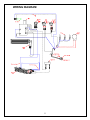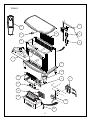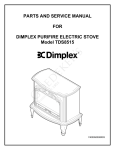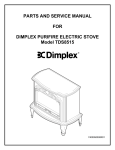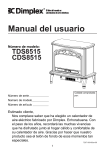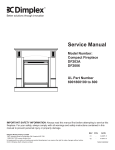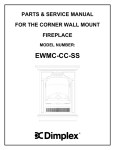Download TABLE OF CONTENTS
Transcript
PARTS AND SERVICE MANUAL FOR DIMPLEX PURIFIRE ELECTRIC STOVE Model TDS8515 7400050000R04 TableofContents OPERATION ............................................................................................................................. 2 WIRING DIAGRAM ................................................................................................................... 5 REPLACEMENT PARTS ........................................................................................................... 7 UPPER LIGHT BULB REPLACEMENT..................................................................................... 8 LOWER LIGHT BULB REPLACEMENT .................................................................................... 9 TO REPLACE THE FILTER .................................................................................................... 10 TO REPLACE THE UPPER LIGHT HARNESS ....................................................................... 11 TO REPLACE ON/OFF, 3-POSITION, AND LIGHT SWITCHES ............................................ 12 TO REPLACE THE HEATER ASSEMBLY .............................................................................. 13 TO REPLACE THE REMOTE CONTROL RECEIVER ............................................................ 14 TO REPLACE FLICKET MOTOR/FLICKER ROD ................................................................... 16 TO REPLACE THE POWER CORD ........................................................................................ 17 TO REPLACE THE THERMOSTAT ........................................................................................ 18 TROUBLESHOOTING GUIDE ................................................................................................ 19 1 OPERATION To access the controls, go to the back of the stove. A. ON/OFF SWITCH The On/Off switch supplies power to all unit functions (flame, purifire, heater). B. 3-POSITION SWITCH To choose between flame effect setting, flame effect with Purifire™ setting, and flame effect with Purifire™ and heat setting. C. INTERIOR LIGHT SWITCH The interior light switch supplies power to the interior light. D. HEATER THERMOSTAT CONTROL To adjust the temperature to your individual requirements, turn the thermostat control clockwise all the way to turn on the heater. When the room reaches the desired temperature, turn the thermostat knob counter clockwise until you hear a click. Leave in this position to maintain the room temperature at this setting. For additional heat, turn clockwise until you hear the click again and the heater will turn on. A B C D RESETTING THE TEMPERATURE CUTOFF SWITCH Should the heater overheat, an automatic cut out will turn the heater off and it will not come back on without being reset. It can be reset by switching the ON/OFF SWITCH to OFF and waiting 5 minutes before switching the unit back on. CAUTION If you need to continuously reset the heater, unplug the unit and call Dimplex technical support at 1-888-DIMPLEX (1-888-346-7539) Extension 4. NOTE The heater may emit a slight, harmless odor when first used. This odor is a normal condition caused by initial heating of internal heater parts and will not occur again. 2 REMOTE CONTROL USAGE This stove is supplied with a radio frequency remote control. This remote control has a range of approximately 50 feet (15.25m); it does not have to be pointed at the fireplace and can pass through most obstacles (including walls). It is supplied with one of 243 independent frequencies to prevent interference with other units. The frequency code is indicated on the back of the remote control. A. Remote Control Initialization This procedure is required every time there is a loss of power to the remote control in the fireplace. (I.e. power failure, breaker tripped, On/Off switch is turned off) Frequency Code 1. Ensure that power is supplied through main service panel. 2. Locate manual controls. (refer to FIGURE 3) 3. Activate On/Off switch, (“ ” position) red indicator light 1 will flash. 4. Press and hold the 3-position switch for five seconds (“ ” position) UNTIL the second red indictor light flashes. 5. Press ON button located on the remote control (FIGURE 2). This will synchronize the remote control and receiver. B. Remote Control Usage FIGURE 2 Main Power Switch Manual Selection Switch Interior Light Switch The remote control operates the fireplace levels sequentially. The level is increased every time the ON button on the transmitter is pressed. The fireplace can be turned off at any point by pressing the OFF button on the remote control. Level 1: The flame effect is turned on and the first red indicator light is activated. Level 2: The flame effect remains on, the Purifire™ is activated, and the first and second red indicator lights are activated. Level 3: The flame effect and Purifire™ remain on, the heater is activated, and all three red indicator lights are activated. FIGURE 4 Level 1 Indicator Level 2 Indicator Level 3 Indicator FIGURE 3 3 3-POSITION SWITCH The 3-position switch operates the electric fireplace in the same manner as the remote control. Pressing the switch up (“ I ” position) has the same effect as the ON button on the remote control and pressing the switch down (“ II ” position) has the same effect as the OFF button of the remote control. Pressing the switch up once activates Level 1, twice activates Level 2, and three times activates Level 3. Pressing the switch down turns the electric fireplace OFF. Level 1: The flame effect is turned on and the first red indicator light flashes momentarily. Level 2: The flame effect remains on, the heater is activated to the low heat setting, and the first and second red indicator lights flash momentarily. Level 3: The flame effect remains on, the heater is set to the high heat setting, and all three red indicators flash momentarily. 4 WIRING DIAGRAM 5 TDS8515 7 17 14 11 8 12 9 1 2 15 13 3 5 6 18 4 16 10 6 TDS8515 REPLACEMENT PARTS STOVE, ELECTRIC 23", PURIFIRE CATALOGUE NO. PART NO. MADE IN: TDS8515 69004712** CHINA REPLACEMENT PART REPLACEMENT PART NO. 1. LOG SET 2. FOOT 3. FLICKER MOTOR 4. HEATER ASSEMBLY 5. THERMOSTAT 6. LOWER LIGHT HARNESS 7. 3-POSITION SWITCH 8. ON/OFF SWITCH 9. UPPER LIGHT SWITCH 10. CORD SET 11. UPPER LIGHT HARNESS 12. PARTIALLY REFLECTIVE GLASS 13. FLICKER ASSEMBLY 14. FILTER 15. TERMINAL BLOCK 16. KNOB CONTROL 17. REMOTE CONTROL 18. REMOTE RECEIVER (3-STAGE) Mod 0 - C Mod D ** = Colour code 7 0438200200RP 0438210104RP 2000210200RP 2000230100RP 2300150100RP 2500280100RP 2800070500RP 2800070200RP 2800070200RP 4100040300RP 2500150100RP 5900060600RP 5900080600RP 0439060100RP 4000070100RP 8800000300RP 3000370600RP 3000820600RP WITH 8501580100RP 3000820600RP TDS8515 If unit was operating prior to servicing allow at least 10 minutes for light bulbs and heating element to cool off to avoid accidental burning of skin. Disconnect power before attempting any maintenance or cleaning to reduce the risk of electric shock or damage to persons. Light bulbs need to be replaced when you notice a dark section of the flame. There are four bulbs under the log set which generate the flames and embers. It is a good idea to replace all of the light bulbs at one time if they are close to the end of their rated life. Group replacement will reduce the number of times you need to open the unit to replace the light bulbs. UPPER LIGHT BULB REPLACEMENT 1. Remove the 2 screws at the upper corners of the back panel. 2. Lift the back end of the top to clear the brackets and pull back. Lift top carefully and place to the side of the stove. 3. Caution should be taken as the top mounting brackets may scratch the finish. 4. Hold the socket while unscrewing the bulb. 5. Hold the socket while screwing in the new bulb. 6. Re-install the top of the stove. LIGHT BULB REQUIREMENTS Quantity of 1 clear chandelier or candelabra bulbs with an E-12 (small) socket base, 15 watt rating. 8 TDS8515 If unit was operating prior to servicing allow at least 10 minutes for light bulbs and heating element to cool off to avoid accidental burning of skin. Disconnect power before attempting any maintenance or cleaning to reduce the risk of electric shock or damage to persons. Light bulbs need to be replaced when you notice a dark section of the flame. There are four bulbs under the log set which generate the flames and embers. It is a good idea to replace all of the light bulbs at one time if they are close to the end of their rated life. Group replacement will reduce the number of times you need to open the unit to replace the light bulbs. LOWER LIGHT BULB REPLACEMENT 1. Gently place stove on its back on a flat surface. 2. Remove the thermostat knob. 3. Remove the heater cover retaining screws located on the bottom of the stove and lower heater/light assembly onto the floor. 4. Remove the burnt out bulbs by pulling straight out of the socket. If bulbs are difficult to remove from socket, move bulb from side to side while pulling, being careful not to damage the light socket. 5. Replace lower light bulbs 6. Caution should be taken not to touch the glass portion of the new halogen bulbs. Doing so may lead to shorter bulb life. 7. Reassemble in the reverse order as above. LIGHT BULB REQUIREMENTS Quantity of 3 -35 watt Halogen Quartz lamps, 120 volt, G9 base 9 TDS8515 If unit was operating prior to servicing allow at least 10 minutes for light bulbs and heating element to cool off to avoid accidental burning of skin. Disconnect power before attempting any maintenance or cleaning to reduce the risk of electric shock or damage to persons. TO REPLACE THE FILTER 1. Remove the 2 screws at the upper corners of the back panel. 2. Lift the back end of the top to clear the brackets and pull back. Lift top carefully and place to the side of the stove. 3. Caution should be taken as the top mounting brackets may scratch the finish. 4. Remove the old filter and replace with new filter. 5. Reassemble in the reverse order as above. 10 TDS8515 If unit was operating prior to servicing allow at least 10 minutes for light bulbs and heating element to cool off to avoid accidental burning of skin. Disconnect power before attempting any maintenance or cleaning to reduce the risk of electric shock or damage to persons. TO REPLACE THE UPPER LIGHT HARNESS 1. Remove the 2 screws at the upper corners of the back panel. 2. Lift the back end of the top to clear the brackets and pull back. Lift top carefully and place to the side of the stove. Caution should be taken as the top mounting brackets may scratch the finish. 3. Hold the socket while unscrewing the bulb. 4. Remove the retaining ring from the light socket and remove the assembly out of back of the bracket. 5. Cut wires that attach the old light socket to the fire box and strip ½” off of the end of the wires that enter the firebox. 6. Mount the replacement light socket into the bracket and secure with the retaining ring. 7. Using the provided wire connectors, connect the stripped ends that are connected to the firebox to the ends of the new light socket. 8. Reinstall the light bulb. 9. Reassembly in the reverse order as above. 11 TDS8515 If unit was operating prior to servicing allow at least 10 minutes for light bulbs and heating element to cool off to avoid accidental burning of skin. Disconnect power before attempting any maintenance or cleaning to reduce the risk of electric shock or damage to persons. Light bulbs need to be replaced when you notice a dark section of the flame. There are four bulbs under the log set which generate the flames and embers. It is a good idea to replace all of the light bulbs at one time if they are close to the end of their rated life. Group replacement will reduce the number of times you need to open the unit to replace the light bulbs. TO REPLACE ON/OFF, 3-POSITION, AND LIGHT SWITCHES 1. Remove the 2 screws at the upper corners of the back panel. 2. Lift the back end of the top to clear the brackets and pull back. Lift top carefully and place to the side of the stove. 3. Caution should be taken as the top mounting brackets may scratch the finish. 4. Locate the switch to be replaced. 5. Remove the wiring clips and connection noting their original locations 6. Depress the retainer clips on the rear of the switch and push the switch out of the rear of the stove. 7. Re-install the top of the stove. 12 TDS8515 If unit was operating prior to servicing allow at least 10 minutes for light bulbs and heating element to cool off to avoid accidental burning of skin. Disconnect power before attempting any maintenance or cleaning to reduce the risk of electric shock or damage to persons. TO REPLACE THE HEATER ASSEMBLY 1. Gently place stove on its back on a flat surface. 2. Remove the thermostat knob. 3. Remove the heater cover retaining screws located on the bottom of the stove and lower heater/light assembly onto the floor. 4. Remove the reflector rod and motor assembly by removing the screws on the front and rear of the heater cover. 5. Remove the heater retaining screws form the bottom of the heater cover. 6. Disconnect the wiring clips and connections noting their original locations. 7. Reassemble in the reverse order as above. 13 TDS8515 If unit was operating prior to servicing allow at least 10 minutes for light bulbs and heating element to cool off to avoid accidental burning of skin. Disconnect power before attempting any maintenance or cleaning to reduce the risk of electric shock or damage to persons. TO REPLACE THE REMOTE CONTROL RECEIVER 1. Gently place stove on its back on a flat surface. 2. Remove the thermostat knob. 3. Remove the heater cover retaining screws located on the bottom of the stove and lower heater/light assembly onto the floor. 4. Remove the reflector rod and motor assembly by removing the screws on the front and rear of the heater cover. 5. Disconnect the wiring clips and connections from the remote control receiver, noting their original locations. 6. From inside the fireplace, break off the six mounting studs on the receiver by grasping with pliers and twisting on the protruding part of the stud, push the remainder of the studs out through the top panel. NOTE: New mounting studs are supplied with the replacement remote control receiver. 7. Properly orient the new receiver and connect all of the wiring connections 14 TDS8515 If the unit that you are replacing the remote control receiver is a MOD 0-C you will have received and updated remote control receiver which has different labelling. See below for new locations for the different connections. Original Remote Control Receiver (3000431100RP) Updated Remote Control Receiver (3000820600) From Blower and Heater From Flicker Motor and Lights From Flicker Motor and Lights From Blower and Heater 15 If unit was operating prior to servicing allow at least 10 minutes for light bulbs and heating element to cool off to avoid accidental burning of skin. Disconnect power before attempting any maintenance or cleaning to reduce the risk of electric shock or damage to persons. TO REPLACE FLICKET MOTOR/FLICKER ROD 1. Gently place stove on its back on a flat surface. 2. Remove the thermostat knob. 3. Remove the heater cover retaining screws located on the bottom of the stove and lower heater/light assembly onto the floor. 4. Remove the reflector rod from the flicker motor by pulling the end of the rod to the left and separating it from the rubber sleeve. 5. Remove the rubber sleeve from the motor shaft. 6. Remove the 2 motor mounting screws and remove the flicker motor. 7. Discard the old flicker motor. 8. Lay the stove on its back with the front window facing upward. 9. Remove the bottom heater assembly cover being careful not to damage any of the wiring and lay it on the floor. 10. Loosen the flicker motor connections on the terminal block and remove the wires noting their original locations. 11. Reassemble in the reverse order. TDS8515 16 If unit was operating prior to servicing allow at least 10 minutes for light bulbs and heating element to cool off to avoid accidental burning of skin. Disconnect power before attempting any maintenance or cleaning to reduce the risk of electric shock or damage to persons. TO REPLACE THE POWER CORD 1. Gently place stove on its back on a flat surface. 2. Remove the thermostat knob. 3. Remove the heater cover retaining screws located on the bottom of the stove and lower heater/light assembly onto the floor. 4. Remove the reflector rod and motor assembly by removing the screws on the front and rear of the heater cover. 5. Located and disconnect the power cord wiring connections from the on/off switch and the wire connector noting their original locations. 6. With needle nose pliers grasp the power cord strain relief grommet from inside the rear panel and push while twisting to remove. 7. Pull the power cord out through the hole in the rear cover. 8. Install the new cord set through the hole in the rear cover by placing the strain relief over the cord, hold the strain relief with pliers and slide into mounting hole. 9. Connect all of the wiring connections in their original locations. 10. Reassemble in the reverse order as above. TDS8515 17 If unit was operating prior to servicing allow at least 10 minutes for light bulbs and heating element to cool off to avoid accidental burning of skin. Disconnect power before attempting any maintenance or cleaning to reduce the risk of electric shock or damage to persons. TO REPLACE THE THERMOSTAT 1. Gently place stove on its back on a flat surface. 2. Remove the thermostat knob. 3. Remove the heater cover retaining screws located on the bottom of the stove and lower heater/light assembly onto the floor. 4. Remove the reflector rod and motor assembly by removing the screws on the front and rear of the heater cover. 5. Disconnect the wiring clips from the thermostat. 6. Remove the 2 thermostat mounting screws and remove the thermostat. 7. Connect all of the wiring connections to the new thermostat. 8. Reassemble in the reverse order as above. TDS8515 18 TROUBLESHOOTING GUIDE GENERAL Problem Circuit breaker trips or fuse blows when unit is turned on Cause Solution Improper circuit current rating Additional appliances may exceed the current rating of the circuit breaker or fuse. Plug unit into another outlet or install unit on a dedicated 15 amp circuit Remote control has a similar frequency to other remotes in the area Radio frequency disturbance from outside sources Unit turns on or off by itself Lights dim in room while the unit is on Unit is drawing close to circuit current rating Power cord gets warm Normal operation Replace remote control, initialize to remote control recevier Move the unit to another outlet or install unit on a dedicated 15 amp circuit The power cord may get slightly warm to the touch when the heater is on Replace power cord Defective power cord Service Manual Reference Page 15 APPEARANCE Problem Service Manual Reference Cause Solution Improper operation Refer to User’s Guide Defective On/Off switch Replace On/Off switch Page 12 Defective Remote Control Receiver Replace Remote Control Receiver Page 3 Loose wiring Check wiring connections Page 5 Defective flicker motor Replace flicker motor Page 15 Loose wiring Check wiring connections Page 5 Burnt light bulbs Replace light bulbs Pages 8-9 Loose wiring Check wiring connections Page 5 Defective light harness Replace light harness Log set dim, ember bed not glowing Burnt light bulbs Replace light bulbs Pages 8-9 Flame Shudder Defective flicker motor Replace flicker motor Page 15 Fireplace does not turn on Flame frozen Flame not bright or flame not visible 19 TDS8515 TROUBLESHOOTING GUIDE HEATER Problem Heater is not turning off Heater is not turning on Cause Solution Service Manual Reference Defective thermostat Replace thermostat Page 17 Improper operation Defective Remote Control Receiver See Operation Section Replace Remote Control Receiver Page 2 Defective thermostat Replace thermostat Page 17 Defective heater assembly Replace heater assembly Page 13 Improper operation See Operation Section Page 2 Loose wiring Trace wiring in unit Page 5 Defective Remote Control Receiver Replace Remote Control Receiver Normal operation is when the heater emits an odour for a brief period after the heater is initially turned on. The heater is burning off any dust accumulated during manufacturing or operation. Heater emits an odour Normal operation Heater fan turns on but heater lacks heat Page 14 Page 14 Defective heater assembly Replace heater assembly Page 13 Loose wiring Trace wiring in unit Page 5 Improper operation See Operation Section Page 2 Defective thermostat Replace thermostat Page 17 Loose wiring Trace wiring in unit Page 5 Defective heater assembly Replace heater assembly Small glowing sections of the element are considered normal. If larger glowing sections are causing the heater to trip the thermal cut out, unplug unit, discontinue use and replace heater assembly Page 13 Normal operation Heating element is glowing red Defective heater assembly 20 Page 13 TDS8515 TROUBLESHOOTING GUIDE HEATER (CONTINUED) Problem Heater Turns Off after a few minutes of operation but flame stays On Heater fan runs continuously Service Manual Reference Cause Solution Build up of dirt in heater assembly Build up of dirt in Purifire Filter Vacuum/Clean Heater Assembly Clean/Replace Filter Page 10 Defective Heater Assembly Replace Heater Assembly Page 13 Loose wiring Trace wiring in unit Page 5 Defective thermostat Replace the thermostat Page 17 Defective heater assembly Replace heater assembly Page 13 Cause Solution Service Manual Reference Dirty blower assembly Clean blower assembly Defective blower assembly Replace heater assembly Page 13 Flicker rod hitting or rubbing against internal components Flicker rod replacement Page 15 Defective flicker motor Replace flicker motor Page 15 NOISE Problem Excessive noise with the heater on Grinding or excessive noise with the heater off 1367 Industrial Road Cambridge ON Canada N1R 7G8 1-888-346-7539 www.dimplex.com In keeping with our policy of continuous product improvement, we reserve the right to make changes without notice. ©2012 21