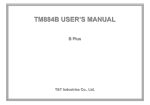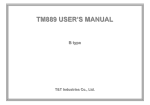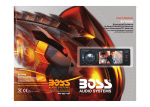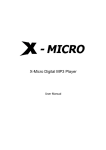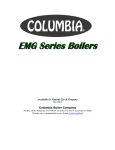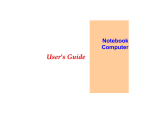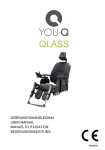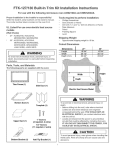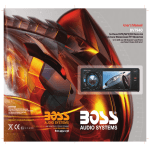Download P315 Service Manual
Transcript
Merits P3 & P7 series VR2 Service Manual Nov.1.2006 V1 P3 & P7 series-VR2 Service manual Page Introduction-------------------------------------------------------------------1 1.Service guide---------------------------------------------------------------1 2.Battery-----------------------------------------------------------------------1 2.1 When to replace the batteries-----------------------------------------1 2.2 To remove the batteries------------------------------------------------1 2.3 To install the batteries--------------------------------------------------1 2.4 Check battery charge---------------------------------------------------2 3. Motor, brush and Parking brake-----------------------------------------2 3.1 Motor---------------------------------------------------------------------2 3.2 Brush---------------------------------------------------------------------3 3.3 Parking Brake-----------------------------------------------------------4 4. Electrical illustrated parts breakdown----------------------------------5 5. VR2 Controller------------------------------------------------------------6 5.1 VR2 joystick buttons--------------------------------------------------6 5.2 Control system status indication-------------------------------------8 5.3 Diagnostics ------------------------------------------------------------9 5.4 Trip type and their possible causes----------------------------------11 5.5 Basic tests---------------------------------------------------------------15 6. Power wheelchair troubleshooting-------------------------------------15 (Typical problems and solution) 7. Power-chair diagnostic flow --------------------------------------------19 Introduction The purpose of this manual is to provide dealers and/or distributors with the product information and instructions that are required for servicing the P3 & P7 series VR2 controller powerchair. 1.Service Guide n n n n n n Batteries Motor, Brush, and Brake Electrical illuatrated parts breakdown PG VR2 controller Troubleshooting Fault diagnostic flow chart WARNING Before performing any maintenance or service, turn the power off. NEVER allow tools and/or battery cable(s) to contact BOTH the battery terminal(s) or the post(s) at the same time. An electrical short may occur resulting in serious personal injury and/or damage. It is strongly recommended that battery installation and/or replacement should be done only by a qualified technician. 2 Batteries 2.1 When to replace the Batteries The batteries may have to be replaced should one of the following conditions occurs: n The Powerchair’s driving distance decreases significantly. n Incomplete charge. n The Charging cycle becomes significantly longer or shorter than before. 2.2 To Remove the Batteries 1. Unplug communication bus of joystick and remove the seat and shroud. 2. Disconnect the wiring harness from the batteries by removing the screws. 3. Remove the batteries from the power chair base. 2.3 To install the Batteries 1. Install two new batteries into the power chair base. 2. Connect the wiring harness to the batteries. Refer to“Electrical illustrated parts breakdown” diagram. 3. Confirm the battery supply voltage. (the battery voltage to the controller should be at least 25VDC) 4. Cover the shroud and Install the seat then plug the 1 communication bus. 2.4 Checking Battery Charge: 1. Connect the voltmeter negative probe to controller power-. 2. Connect the voltmeter positive probe to controller power+. 3. The voltmeter should measure 23-27 volts (i.e. Battery Voltage). 4. If the voltage is negative, check for correct battery wiring polarity. Ensure that batteries are connected correctly. 5. If the voltage reading is zero, check for wiring open circuits or battery wiring polarity. 6. Charge the batteries completely before driving. 3 Motors, Brush and parking brake 3.1Motor: The motor may have to be replaced should one of the following conditions occurs: n The Powerchair’s driving power decreases significantly. n Power chair can not move straightly. n Motor screwed up and fail.(ex: Harness, connector or case damaged) The 24V motors are specifically designed for use on power wheel chairs. The motors incorporate a metal-cased parking brake. The parking brake assembly and brushes are protected by a metal cover. The motor frame is integral with the cast aluminum gearbox housing that forms a strong and compact unit. (P320: with easy-to-operate levers disengage the brake for manual pushing of the chair. Connections and Wiring 1. Each motor has four wires of two different sizes that require connection. Note that the red and blue(or black) wire connections will affect the motor orientation. 2. Upon completing all wirings the loom must be fastened to the frame to minimize strain on the connections. 3. Lift the wheels before making the battery connection and check if the drive system functions correctly. 4. Ensure that the wheelchair’s power system is equipped with a circuit breaker or fuses. Testing Check the motors and control system when the installation is completed. Note the following points: The circuit breaker or fuses must be included in the power circuitry. Lift the wheels off the ground; 2 Do not arc cables to check for power. Use a multimeter to check the voltage. Operation of Clutch When it is desired to manually push the chair, the clutch is easily disengaged. Simply turn the lever on each gearbox. Labels are available for indicating the status of the clutch lever. Maintenance and Servicing The motor is a low-maintenance-required motor and except for periodic checkup, requires no further maintenance under normal conditions. The batteries should be disconnected during any maintenance procedure and in fact their complete removal from the chair may help access. Check system regularly. Check for loose, damaged or corroded connectors and terminals. Replace damaged cabling. Check motor mountings for tightness. Clean motor and control system components with a damp cloth. The cover may be removed to check the brush length. Warning: Do not use the motor if there is any indication of damage or if abnormities such as: damage to the case, grease leakage, abnormal response as well as excessive backlash or play, noise, heat, smoke and/or arcing are present. Ensure that the motor is securely fastened to the frame and the wheel securely fastened to the motor. 3.2 Motor Brushes The motor brushes may have to be replaced should one of the following conditions occurs: n The Powerchair’s driving power decreases significantly. n Power chair can not move straightly. Each motor contains two or four carbon brushes which may require replacement after operating the powerchair a long period of time. Brush replacement is a simple operation: Disconnect the motor. Remove the end cover to allow access. Remove the brush. Check the commutator for excessive wear or unusual burns or erosion marks. 3 Reverse the above processes to install the new brush, ensuring that the brush is still able to slide in the brush guide. Ensure the springs seat properly on the brush and the brush wire is placed properly. Note: Ensure correct insulation between motor case and motor wires (refer ISO 7176-14). Always replace all the brushes in both motors at the same time. Run brushes in for several hours in the forward direction. Ensure that the parking brake is released when operating the motor. (This reduces brush bounce which causes arcing and in turn generates RFI and audible noise.) 3.3 Parking Brake: The parking brake may have to be replaced should one of the following conditions occurs: n Poor parking brake holding ability n Parking brake screwed up and fail.(ex: Harness, connector or case damaged) Poor parking brake holding ability indicates the need for replacing the parking brake assembly. Disconnect the motor. Remove the cover to allow access. Cut/solder the wires of the parking brake. Avoid excess strain on the wires. Remove the screws that hold the parking brake assembly together. Reverse the process to install the new parking brake assembly. Check the armature which must rotate freely with the parking brake disengaged. 4 4 Electrical illustrated part Breakdown seatpost(VR2) seatlift(VR2) 5 rehab seat(VR2) 5 VR2 Controller .5.1 VR2 Joystick buttons: 6 .. On/Off Button and Battery Gauge The on/off button applies power to the control system electronics, which in turn supply power to the wheelchair’s motors. Do not use the on/off button to stop the wheelchair unless there is an emergency. (If you do, you may shorten the life of the wheelchair drive components). The battery gauge shows you that the wheelchair is switched on. It also indicates the operating status of the wheelchair. ..Locking / Unlocking the Wheelchair The VR2 control system can be locked to prevent unauthorized use. The locking method is via a sequence of key presses and joystick movements, as detailed below. To lock the wheelchair: • While the control system is switched on, depress and hold the on/off button. • After 1 second the control system will beep. Now release the on/off button • Deflect the joystick forwards until the control system beeps. • Deflect the joystick in reverse until the control system beeps. • Release the joystick, there will be a long beep. • The wheelchair is now locked. To unlock the wheelchair • Use the on/off button to switch the control system on. The maximum speed /profile indicator will be rippling up and down. • Deflect the joystick forwards until the control system beeps. • Deflect the joystick in reverse until the control system beeps. • Release the joystick, there will be a long beep. • The wheelchair is now unlocked. ..Maximum Speed / Profile Indicator This is a gauge which shows the maximum speed setting for the wheelchair. There are five speed settings – step 1 is the lowest speed and step 5 is the highest speed. This gauge also indicates if the speed of the wheelchair is being limited or if the control system is locked. .. Speed / Profile Decrease Button This button decreases the maximum speed setting or, if the control system is programmed for drive profile operation, selects a lower drive profile. .. Speed / Profile Increase Button 7 This button increases the maximum speed setting or, if the control system is programmed for drive profile operation, selects a higher drive profile. .. Actuator Buttons and LEDs Depending on whether the wheelchair is fitted with actuator, the operation is as below. Depressing either actuator button will enter actuator adjustment mode. This will be indicated by the illumination of both actuator LEDs. Actuator adjustment can then be made by deflecting the joystick. To re-enter drive mode, depress either actuator button. .5.2.Control System Status indication The battery gauge and maximum speed /profile indicator show the status of the control system. Battery Gauge is Steady This indicates that all is well. Battery Gauge Flashes Slowly The control system is functioning correctly, but you should charge the battery as soon as possible. Battery Gauge Steps Up The wheelchair batteries are being charged. You will not be able to drive the wheelchair until the charger is disconnected and you have switched the control system off and on again. Battery Gauge Flashes Rapidly (even with the joystick released) The control system safety circuits have operated and the control system has been prevented from moving the wheelchair. This indicates a system trip, i.e. the VR2 has detected a problem somewhere in the wheelchair’s electrical system. Please follow this procedure: • Switch off the control system. • Make sure that all connectors on the wheelchair and the control system are mated securely. • Check the condition of the battery. • If you can’t find the problem, try using the self-help guide given in next paragraph. • Switch on the control system again and try to drive the wheelchair. If the safety circuits operate again, switch off and do not try to use the wheelchair. Contact your service agent. .. Slow or sluggish movement If the wheelchair does not travel at full speed or does not respond quickly enough, and the battery condition is good, check the maximum speed setting. If adjusting the speed setting does not remedy the problem then there may be a non-hazardous fault. Contact your service agent .. Maximum Speed Indication The number of LEDs illuminated shows the maximum speed setting. For example, if the setting is speed level 4, then the four left hand LEDs 8 will be illuminated. … Maximum Speed / Profile Indicator Ripples Up and Down This indicates the control system is locked. …Maximum Speed / Profile Indicator Flashes This indicates the speed of the wheelchair is being limited for safety reasons. The exact reason will depend on the type of wheelchair, N Noottee:: The amount of charge in your batteries depends on a number of factors, including the way you use your wheelchair, the temperature of the batteries, their age and the way they are made. These factors will affect the distance you can travel in your wheelchair. All wheelchair batteries will gradually lose their capacity as they age. The most important factor that reduces the life of your batteries is the amount of charge you take from the batteries before you recharge them. Battery life is also reduced by the number of times you charge and discharge the batteries. To make your batteries last longer, do not allow them to become completely flat. Always recharge your batteries promptly after they are discharged. If your battery gauge reading seems to fall more quickly than usual, your batteries may be worn out. W Waarrnniinngg . .. 5.3 Diagnostics … Introduction The primary objective of this section is to assist service personnel in finding the likely area of a detected fault within the whole wheelchair electrical system. It is important to realize that even though the control system is signaling a fault, it may not be the control system itself that is defective. This is because the control system is able to detect problems in other electrical components (motors, batteries, solenoid brakes etc.) or, more importantly, the wiring to them. When a control system has detected a fault a system trip is indicated. Using this guide, it is possible to define a trip as belonging to one of 10 types. Once this type has been established, there are suggestions as to what the possible cause may be. The guide should only be used to decide the starting point of your own diagnosis, as it is possible for the controller to indicate a fault in another component even though the controller itself may be defective. Nevertheless, experience has shown that connectors and wiring are the major cause of wheelchair electrical problems, so it is necessary to examine these more vulnerable areas first. … Diagnostics Process For efficient and effective diagnosis the following basic steps should be taken. • Establish the type of control system fitted to the wheelchair. • Confirm there is a trip, or has been an intermittent trip. • Establish the trip type. • Refer to the trip table. • Refer to the possible cause as indicated by the trip table, and carry out recommended investigative and corrective action. 9 … Detecting a Trip has occurred Firstly observe the control system’s TruCharge (battery gauge) display. This will behave as described in one of the followings. …. Flashing rapidly The control system is tripped. • Connecting a programmer to the control system while this is happening will give you a trip code. …. Flashing slowly No trip is currently detected by the control system. The slow flash is an indication that the batteries require charging. • A trip may have occurred previously, read the control system’s diagnostic log and the trip type. …. Display is steady No trip is currently detected by the control system. • A trip may have occurred previously, read the control system’s diagnostic log and the trip type. …. Display does not illuminate No power is reaching the control system. • Ensure the batteries are fully charged and that all connections between batteries and the control system are made. • If these connections are good, then the Power Module may be defective. … Other Conditions This covers conditions that are not displayed as trip codes or on the TruCharge display. This may be because: either the control cannot switch on; the condition is not considered critical enough to force a trip or the control system cannot detect the condition. …. Control system will not switch on • Check the battery connections to the control system. If these appear to be good, then the Power Module may be defective. • Check the cable between the Power Module and the Joystick Module. If this appears to be good, then either module may be defective. …. Wheelchair drives slowly This could be caused by one of the following. • The control system has been incorrectly programmed. • A speed limiting function is active, e.g. seat in a raised position on wheelchairs fitted with lifting seats. • Defective motor or defective brake. …. Wheelchair will not drive in a straight line This could be caused by a defective motor or defective brake. …. One motor or brake becomes very warm This could be caused by a defective motor or defective brake. …. Batteries discharge very quickly The batteries can discharge very quickly for several reasons, these are described below. • Worn or damaged batteries – check battery condition. • Charger defective or incorrect charger being used – check charger operation (refer to wheelchair’s operating manual). • Incorrect batteries being used – refer to wheelchair manufacturer’s instructions for correct battery types. • One motor or brake jamming. 10 N Noottee TThhee aam mbbiieenntt tteem mppeerraattuurree hhaass aa ssiiggnniiffiiccaanntt eeffffeecctt oonn bbaatttteerryy ccaappaacciittyy.. TThheerreeffoorree,, iiff tthhee tteem mppeerraattuurree iiss lloow weerr tthhaann nnoorrm maall tthhee w whheeeellcchhaaiirr’’ss rraannggee w wiilll bbee rreedduucceedd.. IInn tthhiiss ssiittuuaattiioonn,, tthhee TTrruuC h a r g e b a t t e r y g a u g e s t i l l g i v e s a n a c c u r a t e Charge battery gauge sti l gives an accurate ssttaattee ooff cchhaarrggee rreeaaddiinngg.. … Trip Diagnosis There are two methods of trip diagnosis. …. Trip diagnosis with the TruCharge The TruCharge can illustrated Flash Codes. …. Using a programmer to read the trip code If you connect a programmer while the TruCharge display is flashing rapidly, then a four digit trip code will be displayed. The trip code can be referred to the trip types using the following table. 5.4 Trip Types and Their Possible Causes Once the trip type has been established, refer to the relevant section below for further information. 11 .. Trip Type 1 - Low Battery Voltage This occurs when the control system detects that the battery voltage has fallen below 16V. Check the condition of the batteries and the connections to the control system. If the trip is still present after the batteries and connections have been checked, then the Power Module may be defective. In the case of 2C02 the Control System is making a log of the times that the Low Battery Lockout has been initiated. .. Trip Type 2 – Left Motor Disconnected This occurs when the control system detects that the left hand motor has become disconnected. Check the left hand motor, motor connectors and wiring. If the trip is 12 still present after the above checks have been made, then the Power Module may be defective. The VR2 control system may be programmed to exchange the left and right motor outputs. In this instance, this section will refer to the left hand motor. .. Trip Type 3 – Left Motor Wiring Trip This occurs when the control system detects a fault in the wiring to the left hand motor, in particular if a motor connection has short-circuited to a battery connection. Check the left hand motor connectors and wiring. If the trip is still present after the above checks have been made, then the Power Module may be defective. The VR2 control system may be programmed to exchange the left and right motor outputs. In this instance, this section will refer to the left hand motor. .. Trip Type 4 – Right Motor Disconnected This occurs when the control system detects that the right hand motor has become disconnected. Check the right hand motor, motor connectors and wiring. If the trip is still present after the above checks have been made, then the Power Module may be defective. The VR2 control system may be programmed to exchange the left and right motor outputs. In this instance, this section will refer to the left hand motor. .. Trip Type 5 - Right Motor Wiring Trip This occurs when the control system detects a fault in the wiring to the right hand motor, in particular if a motor connection has short-circuited to a battery connection. Check the right hand motor connectors and wiring. If the trip is still present after the above checks have been made, then the Power Module may be defective. The VR2 control system may be programmed to exchange the left and right motor outputs. In this instance, this section will refer to the left hand motor. .. Trip Type 6 – Charger Connected This occurs when the control system detects that an off-board charger is connected. Check that the battery charger is disconnected. If the trip is still present after the charger has been disconnected then the Joystick Module may be defective. ..Trip Type 7 – Possible Joystick Trip This occurs if the control system detects a problem within its own joystick, or there is a communications error between the Joystick Module and Power Module. The joystick can only be replaced by a person authorized by the wheelchair manufacturer. 7100 Loss of comms to the joystick, check the joystick cable and, if you have authorization the joystick ribbon cable, connections and mating sockets. 7101 Loss of comms to the joystick, check the joystick cable and, if you have authorization the joystick ribbon cable, connections and mating sockets. 7102 Loss of power to the joystick, check the joystick cable and, if you have authorization the joystick ribbon cable, connections and mating sockets. 7103 Internal trip, if you have authorization check the joystick ribbon cable, connections and mating sockets. Ensure the cable is connected correctly to both the joystick and the PCB. 7104 Internal trip, if you have authorization check the joystick ribbon cable, connections and mating sockets. Ensure the cable is connected correctly to both the joystick and the PCB. If the trip is still present after the appropriate checks have been made then the Joystick Module may be defective. .. Trip Type 8 - Possible Control System Trip This occurs if the control system detects a problem within itself. The control system can only be repaired by an authorized person. 13 .. Trip Type 9 - Solenoid Brake Trip This occurs when the control system detects a problem in the solenoid brakes or the connections to them. 1505 - Left Brake Trip 1506 - Right Brake Trip Check these connections and the solenoid brakes. If the trip is still present after the above checks have been made, then the Power Module may be defective. .. Trip Type 10 - High Battery Voltage This occurs when the control system detects that the battery voltage has risen above 35V.The most common reasons for this are overcharging of the battery or bad connections between the control system and the batteries. Check the batteries and the connections to them. If the trip is still present after the batteries and connections have been checked, then the Power Module may be defective. .. Joystick Displaced at Power-up The most common cause of this trip is if the joystick is deflected away from center before the control system is switched on. When the control system is switched on, the battery gauge will blink for a short time. Check that the user is not deflecting the joystick before the blink finishes. If the problem persists, trip type 7 must be assumed. .. Communications Error The most likely cause of a communications error is a defective cable between the Power Module and the Joystick Module. The cable should be checked for damage, and replaced if found to have a fault. The Joystick Cable can only be replaced by a person authorized by the wheelchair manufacturer, if the problem persists then either the Power Module or the Joystick Module could be defective. .. Inhibit 2 Active This occurs when the Inhibit 2 input is active. The Inhibit 2 input is via the INH-2 way connector and is normally associated with speed limit or actuator functions. The operation of Inhibit 2 will depend upon the programmed settings and the wheelchair on which it is being used. Check all wiring and switches connected to Inhibit 2. If these appear to be in working order, then the Power Module may be defective. .. Inhibit 3 Active This occurs when the Inhibit 3 input is active. The Inhibit 3 input is via the 3 way onboard charger (OBC) and is normally associated with this function. The operation of Inhibit 3 will depend upon the programmed settings and the wheelchair on which it is being used. Check all wiring, switches and OBC (if fitted) connected to Inhibit 3. If these appear to be in working order, then the Power Module may be defective. .. Current Limit Active This occurs when the control system operates above the Current Limit Threshold for a period of time greater than the Current Limit Time. This has been designed to notify the Healthcare Technician that the control system has operated outside of its programmed range. .. High Temperature This occurs when the control system reaches its Temperature Threshold and thus becomes too hot. The controller goes out of drive into standby to allow the controller to cool down. An entry is made in the system log each time the controller gets too hot and goes out of drive. 14 .5.5 Basic Tests After a repair has been completed, the following tests should be carried out. These are minimum recommendations, depending on the nature of the original trip then additional tests may be required. .. General Inspection Make sure all connectors are securely mated. • Check the condition of all cables and connectors for damage. • Make sure that all components of the control system are securely mounted. • Do not overtighten any securing screws. .. Brake Test These tests should be carried out on a level floor with at least one meter clear space around the wheelchair. • Switch on the control system. • Check the TruCharge display remains on, or flashes slowly, after one second. • Push the joystick slowly forwards until you hear the parking brakes operate. The wheelchair may start to move. • Immediately release the joystick. You must be able to hear each parking brake operate within 2 seconds. • Repeat the test a further three times, pushing the joystick slowly backwards, left and right. .. Drive Test With the maximum speed control in the minimum position, drive the wheelchair in all directions, ensuring the drive is comfortable and easy to control for the user. Repeat the above but with the speed control set to maximum. .. Gradient Test Before carrying out this test ensure another person is present to prevent the wheelchair from tipping backwards. Drive the wheelchair forwards up its maximum rated gradient. While on the gradient release the joystick and ensure the wheelchair comes to rest and the brakes are applied without the front wheels lifting of the ground. Deflect the joystick forwards and continue driving up the slope. Ensure the pick up is smooth and positive. Stop the wheelchair and reverse down the gradient. While on the gradient release the joystick and ensure the wheelchair comes to rest and the brakes are applied without the front wheels lifting of the ground. 6. Power wheelchair Troubleshooting Typical problems & solutions: *Batteries won't Charge or Charger isn't Working 1. Ensure that the charger is properly plugged into the wall outlet, and that the outlet has power (the power cord may have come unplugged, or an outlet may be connected to a switch that was unintentionally turned off, or the outlet tripped a breaker in the house's electrical panel). 2. If the charger is off-board of the powerchair, confirm that the power switch is on. 3. Confirm that the charger is properly plugged into the powerchair. 4. Confirm that fuse of the charger is not burn out. 5. Observe the charger's lights or ammeter to confirm that the charger is 15 operating *Powerchair Suddenly Runs Dramatically Slower than Usual 1. If the powerchair has a tilt, or lifting seat, confirm that the seat is in the lowest position (power seating functions use an inhibit to reduce a powerchair's speed for safety when tilted or lifted, so if the seat is slightly tilted or lifted, the inhibit will slow the powerchair until the seat is returned to the lowest position). 2. If outdoors, confirm that you're not in exceptionally hot temperatures, or in aggressive terrain, causing the powerchair to overheat and enter thermal fold back or thermal protection, which reduces the power to protect the powerchair's electronics from excessive heat. Allow the powerchair to cool, and move to less aggressive terrain and cooler conditions as soon as possible, which will restore full power. *Powerchair Suddenly Looses Power and Shows a Drained Battery Gauge, but then Returns Quickly to Full Power and a Full Charge Level. 1. Check to make sure that the battery connection plugs and terminal connections are secure. *Powerchair moves downward slightly when stop on a slope. 1. Lining of the magnetic brake may have worn out, replace the magnetic brake. *Joystick Flashes an Error Code 1. Turn joystick power off, then on again to see if the code remains (a deflected joystick at start up or sleep mode can cause this symptom, which re-powering will resolve). 2. If the motors have brake levers ,confirm that the levers are properly engaged, then turn the powerchair off, then on again to see if the code remains . 3. Check all connection plugs, including the joystick, motor, and battery plugs, confirming that all is secure, then turn the powerchair off, then on again to see if error code remains. 4. If error code still remains, see following flash-code diagnostic to resolve the problem. If a system trip occurs, you can find out what has happened by counting the number of bars on the battery gauge that are flashing. Below is a list of self-help actions. Go to the number in the list which matches the number of flashing bars and follow the instructions. * If the programmable parameter, Motor Swap has been enabled, then left and right hand references in this table will need transposing. 16 1 bar:The battery needs charging or there is a bad connection to the battery. Check the connections to the battery. If the connections are good, try charging the battery. 2 bar:The left hand motor* has a bad connection. Check the connections to the left hand motor. 3 bar:The left hand motor* has a short circuit to a battery connection. Contact your service agent. 4 bar:The right hand motor* has a bad connection. Check the connections to the right hand . 5 bar:The right hand motor* has a short circuit to a battery connection. Contact your service agent. 6 bar:The wheelchair is being prevented from driving by an external signal. The exact cause will depend on the type of wheelchair you have, one possibility is the battery charger is connected. 7 bar:A joystick fault is indicated. Make sure that the joystick is in the center position before switching on the control system. 8 bar:A control system fault is indicated. Make sure that all connections are secure. 9 bar:The parking brakes have a bad connection. Check the parking brake and motor connections. Make sure the control system connections are secure. 10 bar: An excessive voltage has been applied to the control system. This is usually caused by a poor battery connection. Check the battery connections. 7 bar+S: A communication fault is indicated. Make sure that joystick cable is securely connected and not damaged. Joystick Illuminates but Does Not Respond to Joystick Movement* 1. Disconnect the joystick's connection plug, then reconnect it, powering up joystick to see if the issue is resolved. 2. Disconnect the battery connection plugs, then reconnect, powering up the joystick to see if the issue is resolved. *This is an extraordinary occurrence, and even though resetting the power may resolve the issue in the immediate. If this happens again, the powerchair's joystick ,communication bus or power module may have problems. Motors Make a Vibrating, Clicking Sound when Driving 1. Disengage, then reengage the free-wheel release levers, confirming that they 17 are properly engaged. How Do We Know When a Brush Needs Replacing? It is possible to inspect motor brushes by unscrewing the retention caps on the motor, and removing the brushes. Visually, a brush that needs replacement will show a dramatically uneven face, with discoloration in one spot, and, more likely, chipping on an edge. It's important to note, however, that it's usually not ideal to remove and reinstall brushes on a powerchair without good reason. If one or more brushes need replacement ,the symptoms in operation are unmistakable, including loss of power and the inability to drive in a straight line. How can we tell if batteries are fully charged? Measure voltage of the batteries by using a voltmeter. Charge 100% 75% 50% 25% 0% Battery Voltage 25.60V or higher 25.20V 24.60V 24.00V 23.60V or lower 18 7. Power-chair Diagnostic flow Chart 19 20 21 22 23 24 25 26 27