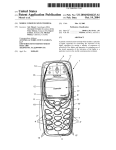Download 9. DISASSEMBLY INSTRUCTIONS
Transcript
Nokia X7-00 / X7-00.1 RM-707 / RM-659 Service Manual Level 1&2 9. DISASSEMBLY INSTRUCTIONS 1) Nokia X7-00 disassembly. 2) You must use the Nokia Standard Toolkit version 2. 3) Protect the A-COVER TOUCH ASSEMBLY with protective film. 4) Push from the shown place to open the MICRO SD TRAY. 5) Pull out and remove the MICRO SD TRAY. 6) Push from the shown place to open the SIM TRAY. Pull out and remove the SIM TRAY. 12 Confidential | Copyright © 2011 Nokia | All rights reserved Version 1.0 Nokia X7-00 / X7-00.1 RM-707 / RM-659 Service Manual Level 1&2 7) Slide the SRT-6 to directions shown to release the BOTTOM END FACE PLATE. Do not use it again. Discard it. 8) Note that this step is for Level 3 only! In case the BOTTOM END CAP or the ENGINE BOARD is to be replaced, use the dental tool to release the second TYPE LABEL. Remove it with tweezers. Discard it. Be careful not to injure yourself with the sharp end of the dental tool. 9) Release the AV FACE PLATE with the SRT-6. Be careful not to damage the MICRO USB connector. Do not use the AV FACE PLATE again. Discard it. 10) Release the LOCK KEY FACE PLATE with the SRT-6. Do not use it again. Discard it. Unscrew the two Torx+ size 4 screws in the order shown. Do not use them again. Discard them. 11) Unscrew the two Torx+ size 4 screws in the order shown. Do not use them again. Discard them. 13 Confidential | Copyright © 2011 Nokia | All rights reserved Version 1.0 Nokia X7-00 / X7-00.1 RM-707 / RM-659 Service Manual Level 1&2 12) Pull the TOP END CAP to the direction shown and remove it. 13) Unscrew the two Torx+ size 4 screws in the order shown. Do not use them again. Discard them. 14) Remove the SIDE LOCKING PIN on the left side with the serrated nose tweezers. Be careful not to damage the A-COVER TOUCH ASSEMBLY while removing the SIDE LOCKING PIN. 15) Remove the SIDE LOCKING PIN on the right side with the serrated nose tweezers. Be careful not to damage the A-COVER TOUCH ASSEMBLY while removing the SIDE LOCKING PIN. 16) Open and turn aside the TOUCH FLEX connector with the SRT-6. Be careful not to damage the connector. 17) Lift slightly up the top end of the A-COVER TOUCH ASSEMBLY. Be careful not to damage the TOUCH FLEX connector. 14 Confidential | Copyright © 2011 Nokia | All rights reserved Version 1.0 Nokia X7-00 / X7-00.1 RM-707 / RM-659 Service Manual Level 1&2 18) Lift up the sides and the bottom end of the ACOVER TOUCH ASSEMBLY. Push the A-COVER TOUCH ASSEMBLY to direction shown to safely remove the TOUCH FLEX connector from its place. 19) Separate the A-COVER TOUCH ASSEMBLY. 20) Remove the MENU / HOME KEY with the tweezers. Do not use it again. Discard it. 21) Protect the inner side of the A-COVER TOUCH ASSEMBLY with the protective film. 22) Protect the DIPRO LED with the protective film to avoid short circuit. 23) Protect the DISPLAY with the protective film. 15 Confidential | Copyright © 2011 Nokia | All rights reserved Version 1.0 Nokia X7-00 / X7-00.1 RM-707 / RM-659 Service Manual Level 1&2 24) Lift up the DISPLAY with the SRT-6 tool carefully from the shown place. Be careful not to bend the DISPLAY. 25) Push the SS-93 carefully under the DISPLAY to loosen the DISPLAY CONDUCTIVE ADHESIVE. Be careful not to bend the DISPLAY. 26) Turn the DISPLAY over. Be careful not to damage the DISPLAY connector. 27) Remove the DISPLAY CONDUCTIVE ADHESIVE with the tweezers. Do not use it again. Discard it. 28) Release the DISPLAY CONNECTOR RETENTION CLIP with the dental tool from the shown place. 29) Remove the DISPLAY CONNECTOR RETENTION CLIP with the tweezers. Do not use it again. Discard it. 16 Confidential | Copyright © 2011 Nokia | All rights reserved Version 1.0 Nokia X7-00 / X7-00.1 RM-707 / RM-659 Service Manual Level 1&2 30) Open the DISPLAY connector with the SRT-6 as shown. Be careful not to damage the DISPLAY connector. 31) Remove the DISPLAY. 32) Unscrew the three Torx+ size 4 screws in the order shown. Do not use them again. Discard them. 33)Unscrew the three camera cross screws in the order shown. Do not use them again. Discard them. 34) Protect the VOLUME KEY with the protective film. 35) Protect the CAMERA KEY with the protective film. 17 Confidential | Copyright © 2011 Nokia | All rights reserved Version 1.0