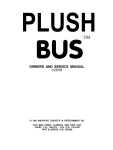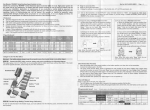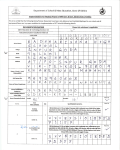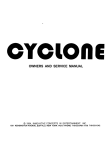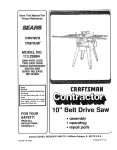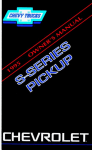Download @WNERS AN SERVICE MANUAL
Transcript
@WNERS AN SERVICE MANUAL 01997 INNOVATIVE CONCEPTS IN ENTERTAINMENT INC. BUFFALO, NEW YORK MRY 8 ‘00 15: 16 PRGE 002 - MRY 8 ‘00 15:16 I I I / Pt=GE ,003 MRY 8 ‘Em 15:16 PQGE.004 4 I------- 1 PI t h MAY 8 '08 15:17 , .,. MFlY 8 ‘ 0 0 15:17 PAGE. 007 u2 7’tHClY I3h 12 I U2 e b5 I F15 IOUR 7 Ul LmY3 ; I “1 LN393 R3 L17Kn i 7 12” ,805 t I URI !!A!! f 0 ” t t I su 12u G@J CY .lPF u2:y D i “Ia D F y%F Ret ,’ 1.C.E~. Inc. . . u 0 P J J ’ J J J’ PAGE.010 MRY 8 '88 15:18 PAGE.011 QUICKTROUBLESHOOTlNG L~,,\,) P R O B L E M - PROBABLE CAUSE SOLUTI-ON NO GAME POWER ON-OFF SWITCH ON CAMETURNED OFF A.C. POWER FUSE BLOWN GAME NOT PLUGGED IN OR CORD DAMAGED BAD TRANSFORMER TRANSFORMER HARNESS NOT CONNECTED BAD POWER MODULE TURN POWER ON REPLACE WITH PROPER FUSE CHECK POWER CORD CHECK FOR PROPER VOLTAGES CHECK HARNESS REPLACE POWER MODULE GAME WILL NOTTAKE MONEY OR GIVE CREDITS CORRECTLY/.-“-- BAD COIN SWITCH COIN DISCOUNTING OFTION SET WRONG COINS PER CREDlTSElTlNG INCORREff BAD COIN MECHANISM LOOSE OR DAMAGED HARNESSING BAD MAIN P.C. BOARD BAD 5 VOLT POWER SUPPLY FUSE CHECK W/METER OR REPbtCE CHECK PROGRAMMABLE SETllNG CHECK PROGRAMMABLE SETIING ADjUST OR REPLACE CHECK W/METER -REPAIR REPAIR OR REPLACE MAIN BOARD CHECK AND REPLACE FUSE ZONEVALUESSFT UP INCORRECTLY RESET BUTrON NOT PUSHED TICKET DISPENSER OmlCAL SENSOR DIRTY TICKET DISPENSER HARNESSING BAD TICKET DISPENSER BAD BAD MAIN P.C. BOARD BAD S VOLT POWER SUPPLY FUSE CHECK PROGRAMMABLE SETTING PRESS RESET BUTTON Cl.fAN OF~ICAL SENSOR CHECK W/MfTER AND REPAIR REPLACE DISPENSER REPLACE MAIN P.C. BOARD CHECK AND REPtACE FUSE BUCKET DO NOT LIGHT BAR L.E.D. BAD DRiVETRANSI~OR ON P.C. BOARD BAD MAIN P-C. BOARD BAD BUCKETSENSOR DRIVER P.C. BOARD BAD 5 VOLT POWER SUYPLY FUSE REPLACE L.E.D. REPLACE TRANSISTOR REPLACE MAIN P.C. BOARD REPLACE PC. BOARD CHECK AND REPLACE FUSE MARQUEE BULBS DO NOT LIGHT BAD UCHT BULB SAD MARQUEE P.C. BOARD BAD HARNESSING _... INTERCONNECT ..~~~ ~~~~ BAD MAIN P.C. BOARD MARQUEE P.C. BOARD FUSE BAD BAD 5 VOLT POWER SUPPlY FUSE REPLACE LIGHT BULB REPLACE MARQUEE P.C. BOARD CHECK W/METER AND REPAIR REPAIR OR REPLACE P.C. BOARD CHECK AND REPLACE FUSE CHECK AND REPLACE FUSE SCORE DISPLAYS DO NOT WORK BAD 12 VOLT FUSE BAD 5 VOLT POWER SUPPLY FUSE BAD SCORE DISPLAY P.C. BOARD BAD MAIN P.C. BOARD BAD SCORE DISPLAY HARNESSING CHECK AND REPLACE FUSE CHECK AND REPLACE FUSE REPAIR OR REPLACE P.C. BOARD REPAIR OR REPLACE P.C. BOARD CHECK W/METER AND REPAIR BALLSUPPLY MOTORDOES NOT WORK BAD BALL SUPPLY MOTOR BAD BALL SENSOR (LOCATED UNDERTOP COVEI BAD MAIN P.C. BOARD BALLS JAMMED IN FEEDTUBE REPLACE MOTOR REPLACE SENSOR REPL4CE P.C. BOARD CLEAN DEBRIS FROM FEED TUBE BALLS 00 NOT DISPENSETO PROPER SIDE BAD BALL DIVERTER MOTOR BAD MAlN P.C. BOARD BAD BALL SENSOR DEBRIS CAUGHT IN TOP COVER REPLACE MOTOR REPAIR OR REPIACE MAIN BOAR0 REPL4CE BALL SENSOR REMOVE BLOCKAGE LOW / NOTICKfT INDICATOR DOES NOT WORK BAD INDICATOR L,E.D. L.E.D. INSTALLED BACKWARDS STATION HARNESSING BAD TICKET MICRO SWITCH BAD MAIN PC BOARD BAD REPLACE L.E.D. REVERSE LE.D. CHECK W/METER AND REPAIR REPLACE MICRO SWITCH REPAIR OR REPLACE P.C BOARD HARNESS DISCONNECTEDIDAMAGED BAD SENSOR BOARD MIS AUCNED SENSORS MAIN PCB PROBLEM CHECKAND CONNECTiREPL‘ICf CHECK AND REPLACE ALIGN SENSORS REPAIR OR REPLACE YICKETS DO NOT DISPENSE OR DISPENSE INCORRECTLY BUCKETSENSORS DO NOT WORK MFlY 8 ‘08 15:1e TICKE T PRGE.012 GAME REPAIR WARNING: ALWAYS REMOVE POWER FROM THE SIMULATOR 3. Remove the 4 long plastic hexagonal nuts that secure the board to the mounting bracket. BEFORE AlTEMPTING ANY SERVICE, UNLESS NEEDED FOR SPECIFIC TESTING. FAILURE TO 4. Gently pull the p,c. board from the mounting studs. OBSERVE THIS PRECAUTION COULD RESULT IN SERIOUS INJURY TO YOURSELF AND/OR OTHERS. 5. Reassemble in the reverse order using i new main p-c. board. TROUBLESHOOTING PHILOSOPHY DISPLAY BOARD REPLACEMENT To find problems with the game, always check the obvious first. 5ee that the game is plugged in, and that all of the fuses on the game are good. 1 Remove alt A.C. power from the game. Next+ check to see that all of-the connectors are firmly seated, and that no wires have been pulled out When trying to find out if specific components are bad or not, try swapping them with components from another BOZOTM (if available) to see if the problem moves with the component, or stays where it was. This will help you determine if you have a problem with a specific component, or perhaps a problem with the wiring or the main p.c. board. extreme caution when using probes or volt meters if the game is powered up. If checking continuity, it is important to disconnect the harnessin at both ends, as attached they may yie Pd erroneous results. 2. Unlock and open front doors. 3. Carefully disconnect the multi pin connector fmm the PC board. 4. Remove plastic hexagonal nutz that secure the board in place. 5. Carefully remove PC board from its mounting studs. ‘6. Reassemble in the reverse order using new display board. MARQUEE BULB REPLACEMENT Use If a p-c. board is suspected as causing your problems, check to see that all of the I.C. chips are firmly seated on the board. MAIN P.C. BOARD REPLACEMENT 1. Remove all A.C power from the game. 2. Carefully remove all of the connectors from the main ps. board. MAY 8 ‘00 15:19 1. Remove,all A.C. from the game. 2. Carefully unscrew bulb housing cap. 3. Remove bulb form bulb housing. 4b;‘..assemble in reverse order using new ’ SENSOR P.C. BOARD REPLACEMENT 1. Remove all A.C. power from the game. PRGE.013 GAME REPAIR 5. Carefully lay bucket assembly on Its side, on a hard flat surface. 6. Disconnect the bucket ring board from the bucket sensor board. 7. Remove the 4 screws inside the bucket securing it in place and remove bucket. 8. Turn bucket upside down and remove nylock nuts securing the bucket ring board to the bucket. NOTE: There are four small springs on the bucket ring board that must be reinstalled with the new ring board for automatic retraction to work properly. 9. Carefully remove the bucket ring board, from its mounting studs. 10. Reassemble in reverse order using new bucket ring board. GAME PLAY Ct4ANG.E There are two game modes in the BOZO game, Rapid Toss and Traditional. See game play details in the introduction section. In order to change from one type of game play to the other the following steps must be taken. Rapid Toss to Traditional 1. Unlock and open the front doors of the game. 2. Power up the game and enter the 6. Remove the display boards from both sides of the ame. (See display board replacements 7. The display overlay is held In place by 4 bolts in the 4 corners. Remove the long hexagonal nuts that secure the overlay in place. * 8. Remove the Rapid Toss display overlay and replace it with the Traditional display overlay. 9. Reassemble in reverse order. 10. Using the supplied square drive bit remove the 4 square drive screws securing the Rapid Toss instruction plate in place. 11. Carefully remove the Rapid TOSS instruction plate and replace it with the Traditional instruction plate. 12. Reinstall the 4 square drive screws attaching the instruction plate firmly in place. 13. Remove the Rapid TOSS number decals from each bucket and replace them with the supplied number decals for the Traditional game The game is now converted to the Traditional game. If you want the change the gam.e from a Traditional game to a Rapid Toss game follow the same basic instructions above except you will be converting the game from Traditional game play to Rapid Toss game play. rogramming rnode by pressing the g utton labeled “Prog” on the inside right wall of the front cabinet. 3. Change option 1 from 1 to 0. NOTE: A setting of “0” is for Traditional and a setting of “1” is for Rapid TOSS 4. Exit programming mode by pressing the same black button as step 2 again. 5. Remove all A.C. power from the game. MRY 8 ‘00 15:20 PfGE.015