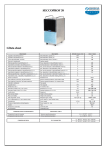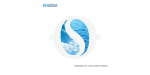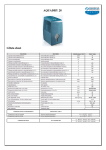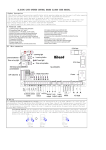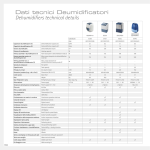Download SECCOPROF 28 service manual engx
Transcript
SECCOPROF 28 1.Data sheet 2.Control panel keys and display S1 S2 S3 S4 DL1-DL2 Room air temperature view SW1 DL3-DL4 Relative Humidity view SW2 SW3 SW4 SW5 S1:Dehumidification S2:Drying mode S3:Not available for this model S4:Full water tank/No water tank.If blinking with frequency of 1.25Hz,continuous discharge function is enabled SW1:Turn on/Stand-by key SW2:Mode selection key. SW3:Humidity/temp. increasing key SW4:Humidity/temp. decreasing key SW5:Room humidity/temp. key show on DL1 and DL2 the Room air temperature measured, and on DL3 and DL4 the measured Room air relative humidity, both in blinking mode and with duration of 5 seconds; DL1,DL2,DL3,DL4: In normal working operations,they display the Set Temperature and Set Relative Humidity values respectively (according to the function selected) both in blinking mode and with duration of 5 seconds.Furthermore following information can be shown: Digit DL1 and DL2 Digit DL3 and DL4 Corresponding information OFF 30% - 90% 6°C - 30°C blinking 30% - 90% blinking OFF HI OFF Hr blinking Humidity sensor / room air NTC sensor malfunction OFF tE blinking Evaporator NTC sensor malfunction OFF LO blinking Low temperature alarm -9°C – 50°C At Autotest mode, evaporator temperature value Co 20 - 50 Setup mode: compressor defrosting ON time Cf 3 - 15 Setup mode: compressor minimum OFF time Ft -9 - 9 Setup mode: frost accumulation temperature St 0-9 Setup mode: end of defrosting temperature tC 20 - 40 Relative humidity set value Room air Temperature and relative humidity measured Dry working function Setup mode: set point temperature in combined mode 3.Buzzer and backlight Activation mode Corresponding information Single short pulse Keys pressed on control board confirmation Two short pulses System activation (through SW1) Three short pulses Parameter EEprom writing confirmation Five short pulses Autotest and Set-up modes activation Intermittent for 15 seconds Tank micro switch opening Probe malfunctions Evaporator exchanger low temperature malfunction - - As soon as the tank switch opens the unit has to switch-off all the active loads (except the fan whose switching off has to be delayed by 30 seconds), switch-on of the corresponding symbol in fixed mode and enable an intermittent acoustic signal for 15 seconds; press any key with the acoustic alarm active or re-close the microswitch to silence the alarm. The board confirms any command by a brief acoustic signal and switching on the LCD backlight for 10 seconds. 4.Working modes description 4.1 STAND-BY MODE This mode can be selected by pressing SW1 key on the control board, and is signalled by ‘ - - - - ‘ on display; In this condition, if the key is pressed again, all the functions previously selected are restored (operating mode, set-point, etc.). When switching to stand-by mode all board outputs are switched OFF, but if compressor was active, the fan only continues to run for 30 seconds further before stopping. In STAND-BY mode (and only in this mode) it is possible to enter the parameter programming mode where new parameter values can be stored in eeprom (see related paragraph). 4.2 AIR CLEANING MODE When selected by SW2 (see par.2) the fan is switched on, while is switched off only in the following cases: the tank switch opens or any alarm occurs. When this function is selected, the symbol S6 is switched ON, while digits DL-DL2 and DL3-DL4 show the actual room temperature and Relative Humidity values acquired (button SW5 is disabled). The fan speed is the only one available (power board output FAN1). 4.3 DEHUMIDIFICATION MODE Selected by SW2 and signalled by S1 only. Compressor and fan (power board output FAN1) are switched on if the minimum OFF time (Cf) has elapsed and if the relative humidity value is higher than the set point + 3%; compressor and fan remain ON as long as the relative humidity value is above the set point – 3%; when below the set point – 3%, compressor and fan switch off (the fan is switched-off 30 seconds later than the compressor) and remain off for a minimum time equal to Cf (measured from the compressor shut down), at the end of which the compressor and the fan are switched back on again if the relative humidity value is greater than the set point +3%. The relative humidity (RH) set point can be adjusted from 30% to 90% in steps of 5%. By pressing the UP (SW3) or DOWN (SW4) keys the set point value is increased or decreased by 5%. 4.4 DRYING MODE When selected by SW2 (see par. 2) compressor and fan are switched on in continuous mode if the minimum delay time Cf has elapsed. Compressor and fan shall be switched off in the following cases only: the tank switch opens, the unit operates in defrosting mode, any alarm occurs (the fan shall be always switched off after 30 secs from compressor shut down). When this function is activated the symbol S2 is shown and on digits DL3 and DL4 the message HI appears (see par.2). 5.Other functions and modes 5.1 Auto-recovery function The ON/OFF status, the set point, the operating mode (including tank switch inhibition) are saved in EEprom memory. After a black-out or a power mains failure the unit recovers all operations previously set without observing any compressor Cf OFF time. 5.2 Compressor switching Compressor can be switched ON only when Cf minutes have elapsed starting from previous compressor shut down. 5.3 Defrosting function When a frost condition occurs (evaporator temperature < Ft and compressor ON) the compressor remains on for a maximum time equal to Co minutes, then defrosting takes place (fan on, compressor off) which terminates when the pre-set temperature St is reached (evaporator temperature > St), compatibly with the minimum compressor OFF delay Cf (defrosting interval cannot be shorter than Cf minutes). If frost condition is detected and RH set point is reached within Co minutes, the compressor has to be stopped but the fan remains on until the defrosting end temperature is reached. 5.4 Inhibition of Tank Full switch The tank full switch is ignored: this function is accessed only if the level switch is open (tank full or absent) by keeping the SW3+SW4 keys pressed for 3 seconds (5 beeps confirm that the function has been enabled). When the function is enabled, the tank switch is ignored and the S4 symbol blinking indicates that the function is active. The function is automatically terminated when the level switch is closed. 5.5 Autotest mode When the unit is in Stby mode, by pressing the keys SW4+SW5 for 3 seconds (SW4 first), the following sequence is started (5 beeps confirm that the function has been enabled): - all LCD symbols are switched ON for 3 seconds; - the SW release is shown for 3 seconds; - both fan and compressor are switched ON, the LCD shows the code At on digits DL3 and DL4 and evaporator probe temperature on digits DL1 and DL2. - The compressor remains ON continuously, regardless of the RH set point and tank microswitch condition; the defrosting function is disabled and compressor can be powered even if Cf minutes have not elapsed from previous compressor shut down. The tank level symbol (S4) is switched ON if the tank is absent/full (microswitch open), and remains OFF if the tank is present (board input closed). By pressing the key SW5 the unit shows the measured room air temperature and relative humidity values (like during normal operations) Press the stand-by key (SW1) or disconnect the power supply to quit the auto test mode. 5.6 Setup mode By pressing the keys SW5+SW3 for 3 seconds in stand-by mode it shall be possible to enter the setup function (5 beeps confirm that the function has been enabled). When the function is active, on DL1 and DL2 it shall be shown the parameter mnemonic, whereas on DL3 and DL4 the current parameter value. By pressing SW5 it shall be possible to select the next parameter, by pressing SW5+SW3 or SW5+SW4 (SW5 first) it shall be possible to increase or decrease the value. In this case, when the SW5 key is released the current value is stored in the memory (3 beeps confirm that the new parameter value has been stored). In order to quit the setup mode, press the SW1 key or disconnect the power supply. The default values shown in the table below are programmed during the electronics test process. Mnemonic Range scheduled Parameters set Description Co 20 - 50 min 20 Compressor in defrosting ON time Cf 3 - 15 min 3 Compressor minimum OFF time Ft -9 – 9 °C 1 Frost accumulation temperature St 0 – 9 °C 3 End of defrosting temperature tC 20 – 40°C 26 Temperature set point in combined mode 6.ALARMS 6.1 PROBES ALARM Any failures in the probes are displayed by Hr or tE blinking for the humidity sensor probe/ambient probe and evaporator probe respectively; in the case of a failure in the probes all the loads are de-activated (except the fan whose switching off has to be delayed by 30 seconds) and an intermittent acoustic signal is emitted (which can be silenced by pressing any key) with duration of 15 seconds. The humidity probe signals the failure even if it measures a room relative humidity percentage below 22%, a condition in which the unit must be deactivated. Operation is automatically restored as soon as the relative humidity rises back above 22%. 6.2 LOW TEMPERATURE ALARM If after 30 minutes of operation in defrosting mode (compressor stopped and fan working) the evaporator temperature does not exceed St, then the fan is stopped, the display shows the alarm code LO blinking and an emission of an intermittent acoustic signal is enabled (which can be silenced by pressing any key) with duration of 15 seconds. Reset of this alarm status occurs automatically as soon as the evaporator temperature rises above the value stored in parameter St. 7.WIRING DIAGRAM