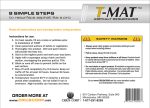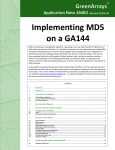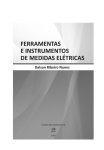Download Tennant 7200 Service Manual - Performance Systems Janitorial
Transcript
7200 Service Manual 330045 Rev. 02 (3-- 02) Home Find... Go To.. This service manual is intended to be an aid for the disassembly and reassembly of your TENNANT Model 7200 ride on scrubber. The set is organized into four major groups: General Information, Chassis, Scrubbing, and Electrical. General Information: Safety precautions, machine transport, machine jacking, machine storage, chassis lubrication, machine specifications, and machine maintenance chart. Chassis: Tire/wheel replacement, brake adjustment and replacement, steering adjustment and replacement. Scrubbing: Scrub head repair/replacement, brush repair/replacement, skirt/seal repair/replacement, squeegee repair/replacement, solution and recovery tank repair/replacement, and scrubbing troubleshooting. Electrical: Battery maintenance and replacement, electric motor removal, electrical schematics, diagnostics, and electrical troubleshooting. Manual Number -- 330045 Revision: 02 Published: 3--02 Copyright E 1999, 2002 TENNANT, Printed in U.S.A. Home Find... Go To.. GENERAL INFORMATION CONTENTS Page SAFETY PRECAUTIONS . . . . . . . . . . . . . . 1-3 SPECIFICATIONS . . . . . . . . . . . . . . . . . . . . 1-5 GENERAL MACHINE DIMENSIONS/CAPACITIES . . . . . . . . . 1-5 GENERAL MACHINE PERFORMANCE . . 1-5 POWER TYPE . . . . . . . . . . . . . . . . . . . . . . . . 1-6 TIRES . . . . . . . . . . . . . . . . . . . . . . . . . . . . . . . 1-6 MACHINE DIMENSIONS . . . . . . . . . . . . . . . 1-7 MAINTENANCE . . . . . . . . . . . . . . . . . . . . . . 1-8 PUSHING, TOWING, AND TRANSPORTING THE MACHINE . . . . . . . . . . . . . . . . . . . 1-10 PUSHING OR TOWING THE MACHINE 1-10 TRANSPORTING THE MACHINE . . . . . . 1-10 MACHINE JACKING . . . . . . . . . . . . . . . . . . 1-13 TO JACK UP MACHINE . . . . . . . . . . . . . . 1-13 STORAGE INFORMATION . . . . . . . . . . . . 1-14 FREEZE PROTECTION . . . . . . . . . . . . . . 1-14 HARDWARE INFORMATION . . . . . . . . . . 1-15 STANDARD BOLT TORQUE CHART . . . 1-15 METRIC BOLT TORQUE CHART . . . . . . 1-15 BOLT IDENTIFICATION . . . . . . . . . . . . . . . 1-15 THREAD SEALANT AND LOCKING COMPOUNDS . . . . . . . . . . . . . . . . . . . . 1-15 7200 330045 (3--02) 1-1 Home Find... Go To.. GENERAL INFORMATION 1-2 7200 330045 (10--99) Home Find... Go To.. GENERAL INFORMATION SAFETY PRECAUTIONS The following symbols are used throughout this manual as indicated in their description: WARNING: To warn of hazards or unsafe practices that could result in severe personal injury or death. FOR SAFETY: To identify actions that must be followed for safe operation of equipment. This machine is designed solely for scrubbing dirt and dust in an indoor environment. Tennant does not recommend using this machine in any other environment. The following information signals potentially dangerous conditions to the operator or equipment. Read this manual carefully. Know when these conditions can exist. Locate all safety devices on the machine. Then, take necessary steps to train machine operating personnel. Report machine damage or faulty operation immediately. Do not use the machine if it is not in proper operating condition. WARNING: Batteries emit hydrogen gas. Explosion or fire can result. Keep sparks and open flame away. Keep covers open when charging. WARNING: Flammable materials can cause an explosion or fire. Do not use flammable materials in tank(s). WARNING: Flammable materials or reactive metals can cause an explosion or fire. Do not pickup. FOR SAFETY: 1. Do not operate machine: -- Unless trained and authorized. -- Unless operation manual is read and understood. -- In flammable or explosive areas unless designed for use in those areas. 3. When using machine: -- Go slow on inclines and slippery surfaces. -- Use care when backing machine. -- Follow mixing and handling instructions on chemical containers. 4. Before leaving or servicing machine: -- Stop on level surface. -- Set parking brake (if equipped). -- Turn off machine and remove key. 5. When servicing machine: -- Avoid moving parts. Do not wear loose jackets, shirts, or sleeves when working on machine. -- Block machine tires before jacking machine up. -- Jack machine up at designated locations only. Block machine up with jack stands. -- Use hoist or jack that will support the weight of the machine. -- Wear eye and ear protection when using pressurized air or water. -- Disconnect battery connections before working on machine. -- Avoid contact with battery acid. -- Use Tennant supplied or equivalent replacement parts. 6. When loading/unloading machine onto/off truck or trailer. -- Turn off machine. -- Use truck or trailer that will support the weight of the machine. -- Use winch. Do not push the machine onto/off the truck or trailer unless the load height is 380 mm (15 in) or less from the ground. -- Set parking brake after machine is loading (option). -- Block machine tires. -- Tie machine down to truck or trailer. 2. Before starting machine: -- Make sure all safety devices are in place and operate properly. -- Check brakes and steering for proper operation (if so equipped). 7200 330045 (3--02) 1-3 Home Find... Go To.. GENERAL INFORMATION The safety labels appear on the machine in the locations indicated. If these or any label becomes damaged or illegible, install a new label in its place. BATTERY CHARGING LABEL -- LOCATED ON AND UNDERNEATH THE SEAT SUPPORT. FLAMMABLE MATERIALS LABEL -- LOCATED ON THE UNDERSIDE OF THE TANK COVER AND ON THE LEFT SIDE OF THE OPERATOR COMPARTMENT. FLAMMABLE SPILLS LABEL -LOCATED ON THE SEAT SUPPORT. FOR SAFETY LABEL -- LOCATED ON THE SEAT SUPPORT. 350656 1-4 7200 330045 (10--99) Home Find... Go To.. GENERAL INFORMATION SPECIFICATIONS GENERAL MACHINE DIMENSIONS/CAPACITIES Item Dimension/capacity Length 1830 mm (72 in) Length (with Pre--Sweept) 2465 mm (97 in) Width (less squeegee) 1020 mm (40.25 in) Width (with squeegee) 1155 mm (45.5 in) Height 1360 mm (53.5 in) Height with overhead guard 2032 mm (80 in) Disk brush diameter for side brush (option) 455 mm (18 in) Disk brush diameter for Pre--Sweept (option) 380 mm (15 in) Disk brush diameter for 700 mm (28 in) scrub head 355 mm (14 in) Disk brush diameter for 900 mm (36 in) scrub head 455 mm (18 in) Cylindrical sweep brush diameter for Pre--Sweept (option) 150 mm (6 in) Cylindrical sweep brush length for Pre--Sweept (option) 810 mm (32 in) Cylindrical scrub brush diameter 150 mm (6 in) Cylindrical brush length for 700 mm (28 in) scrub head 700 mm (28 in) Cylindrical brush length for 900 mm (36 in) scrub head 900 mm (36 in) Squeegee width for 700 mm (28 in) scrub head 950 mm (37.5 in) Squeegee width for 900 mm (36 in) scrub head 1155 mm (45.5 in) Scrubbing path width for 700 mm (28 in) scrub head 700 mm (28 in) Scrubbing path width for 900 mm (36 in) scrub head 900 mm (36 in) Solution tank capacity 130 L (35 gallons) Recovery tank capacity 210 L (55 gallons) GVWR 1134 Kg (2500 lbs) GENERAL MACHINE PERFORMANCE Item Measure Aisle turnaround width 2080 mm (82 in) Aisle turnaround width (with Pre--Sweept) 2770 mm (109 in) Travel Speed 9.6 Km (6 mph) Maximum rated climb and descent angle for transport 8_@ gross weight Maximum rated climb and descent angle for scrubbing 4_ Maximum rated climb and descent angle for trailering 11_ 1-5 7200 330045 (3--02) Home Find... Go To.. GENERAL INFORMATION POWER TYPE Type Quantity Volts Ah Rating Weight Batteries 6 6 235 @ 20 hr rate 30 kg (67 lb) 6 6 335 @ 20 hr rate 47 kg (104 lb) Type Use VDC kW (hp) Electric Motors Pre--Sweept brush (disk) 36 0.20 (0.25) Pre--Sweept brush (cyl) 36 0.45 (0.60) Scrub brush (disk) 36 0 56 (0.75) 0.56 (0 75) Scrub brush (cyl) 36 0.56 (0.75) Vacuum fan 36 0 6 (0.8) 0.6 (0 8) Propelling 36 1 1 (1.5) 1.1 (1 5) Type VDC amp Hz Phase VAC Chargers (Smart) 36 20 60 1 120 36 20 50 1 230 36 20 50 1 245 36 30 60 1 120 36 30 50 1 230 36 30 50 1 245 TIRES Location Type Size Front (1) Solid 100 mm wide x 305 mm OD (4 in wide x 12 in OD) Rear (2) Solid 90 mm wide x 305 mm OD (3.5 in wide x 12 in OD) 1-6 7200 330045 (3--02) Home Find... Go To.. GENERAL INFORMATION 1155 mm (45.5 in) - + 1020 mm (40.25 in) 921 mm (36.25 in) TOP VIEW 1025 mm (40.35 in) 2032 mm (80.0 in) 1360 mm (53.5 in) 1092 mm (43.0 in) 1830 mm (72.0 in) SIDE VIEW 405 mm (16.0 in) 810 mm (32.0 in) 915 mm (36.0 in) FRONT VIEW 350790 MACHINE DIMENSIONS 1-7 7200 330045 (3--02) Home Find... Go To.. GENERAL INFORMATION MAINTENANCE 10 1 9 5 2 1 14 3 10 12 13 8 11 1 2 5 4 6 7 350790 1-8 7200 330045 (3--02) Home Find... Go To.. GENERAL INFORMATION MAINTENANCE CHART Interval Dailyy Key 1 2 8 8 7 9 -11 12 12 50 Hours 15 5 10 4 1 14 100 Hours 5 13 3 200 Hours 4 500 Hours 6 9 1000 Hours 5 6 6 Description Side and rear squeegees Scrub brushes Recovery tank Recovery tank, ESt mode Solution tank, ESt mode Vacuum fan inlet filter Machine Cylindrical brushes only: debris trough Pre--Sweept brushes Pre--Sweept debris hopper Pre--Sweept cylindrical brushes Cylindrical scrub brushes Squeegee caster wheels and pivot points Battery cells Side and rear squeegees Pre--Sweept skirts and seals Cylindrical scrub brush drive belts Pre--Sweept brush drive belts Steering caster pivot bearing Battery terminals and cables Steering gear chain Vacuum fan motor(s) Steering gear chain Brush drive motors Propelling motor Rear wheel nuts Procedure Check for damage and wear Check for damage, wear, debris Clean tank Clean ESt filter Clean solution supply filter Clean Check for leaks Clean No. of Lubricant/ Service Points Fluid -3 -2 -1 -1 -1 -1 -3 -1 Check for damage and wear Clean --- 2 1 Check taper -- 1 Check taper and rotate front to rear Lubricate -- 2 SPL 4 Check electrolyte level Check deflection and leveling Check for damage and wear DW --- 3 6 4 Check tension and wear -- 2 Check tension and wear -- 2 SPL 1 -- 12 GL ------ 1 1 1 2 (4) 1 3 Lubricate HCheck and clean Lubricate Check motor brushes HCheck deflection Check motor brushes Check motor brushes Torque wheel nuts LUBRICANT/FLUID DW . . . . Distilled water SPL . . . Special lubricant, Lubriplate EMB grease (TENNANT part no. 01433--1) GL . . . . SAE 90 weight gear lubricant NOTE: Also check procedures indicated (H) after the first 50 hours of operation. 1-9 7200 330045 (3--02) Home Find... Go To.. GENERAL INFORMATION PUSHING, TOWING, AND TRANSPORTING THE MACHINE PUSHING OR TOWING THE MACHINE If the machine becomes disabled, it can be pushed or towed from the front or rear. Only push or tow the machine for a very short distance and do not exceed 3.2 kp/h (2 mph). It is NOT intended to be pushed or towed for a long distance or at a high speed. ATTENTION! Do not push or tow machine for a long distance or damage may occur to the propelling system. TRANSPORTING THE MACHINE 1. Position the rear of the machine at the loading edge of the truck or trailer. FOR SAFETY: Use truck or trailer that will support the weight of the machine. NOTE: Empty the recovery and solution tanks before transporting the machine. 1-10 7200 330045 (3--02) Home Find... Go To.. GENERAL INFORMATION 2. If the loading surface is not horizontal or is higher than 380 mm (15 in) from the ground, use a winch to load machine. If the loading surface is horizontal AND is 380 mm (15 in) or less from the ground, the machine may be driven onto the truck or trailer. 3. To winch the machine onto the truck or trailer, attach the winching chains to the rear tie down locations. The rear tie-down locations are the holes in the sides of the machine frame near the rear bumper. FOR SAFETY: When loading machine onto truck or trailer, use winch. Do not drive the machine onto the truck or trailer unless the loading surface is horizontal AND is 380 mm (15 in) or less from the ground. 4. Position the machine onto the truck or trailer as far as possible. If the machine starts to veer off the centerline of the truck or trailer, stop and turn the steering wheel to center the machine. 5. Set the parking brake, lower the scrub head and block the machine tires. Tie down the machine to the truck or trailer before transporting. The front tie-down locations are the holes in the front side of the machine frame. 1-11 7200 330045 (3--02) Home Find... Go To.. GENERAL INFORMATION The rear tie-down locations are the holes in the sides of the machine frame near the rear bumper. 6. If the loading surface is not horizontal or is higher than 380 mm (15 in) from the ground, use a winch to unload machine. If the loading surface is horizontal AND is 380 mm (15 in) or less from the ground, the machine may be driven off the truck or trailer. FOR SAFETY: When unloading machine off truck or trailer, use winch. Do not drive the machine off the truck or trailer unless the loading surface is horizontal AND 380 mm (15 in) or less from the ground. 1-12 7200 330045 (3--02) Home Find... Go To.. GENERAL INFORMATION MACHINE JACKING TO JACK UP MACHINE FOR SAFETY: Before Leaving Or Servicing Machine; Stop On Level Surface, Set Parking Brake. The model 7200 can be jacked up from any of the four corners. Always empty the solution and recovery tanks before jacking. FOR SAFETY: When servicing machine, block machine tires before jacking machine up. FOR SAFETY: When servicing machine, jack machine up at designated locations only. Block machine up with jack stands. 7. TO JACK UP THE FRONT: Place blocks behind the rear tires when jacking up the front of the machine. Place jack stands under the machine frame after the machine is at the desired level. 8. TO JACK UP THE REAR: The front of the machine must be placed on jack stands before the rear of the machine can be jacked up. If this is not done the machine will tip or rock on the jack because of the single front tire. Place jack stands under the rear of the machine after lifting. 1-13 7200 330045 (10--99) Home Find... Go To.. GENERAL INFORMATION STORAGE INFORMATION The following steps should be taken when storing the machine for extended periods of time. 1. Drain and clean the solution and recovery tanks. ESt machines: Run clean water through the solution system and the ESt solution pump. 2. Park the machine in a cool, dry area. 3. Remove the batteries, or charge them every three months. FREEZE PROTECTION 1. Be sure the solution tank is empty. 2. Pour 3.8 L (1 gal) of pre-mixed automotive-type windshield washer solution into the solution tank. 3. Turn the machine power on. 4. Start the solution flow. Start the power wand solution system and ESt system to circulate the washer solution through the components. 5. The washer solution does not need to be drained from the solution tank. 1-14 7200 330045 (10--99) Home Find... Go To.. GENERAL INFORMATION HARDWARE INFORMATION The following charts state standard plated hardware tightening ranges for normal assembly applications. Decrease the specified torque by 20% when using a thread lubricant. Do not substitute lower grade hardware for higher grade hardware. If higher grade hardware than specified is substituted, tighten only to the specified hardware torque value to avoid damaging the threads of the part being threaded into, as when threading into speed nuts or weldments. NOTE: Decrease torque by 20% when using a thread lubricant. Exceptions to the above chart: Check the machine for exceptions! BOLT IDENTIFICATION Identification Grade Marking STANDARD BOLT TORQUE CHART Specification and Grade SAE--Grade 5 SAE--Grade 8 Thread Size SAE Grade 5 Torque ft lb (Nm) SAE Grade 8 Torque ft lb (Nm) 0.25 in 7--10 (9--14) 10--13 (14--38) 0.31 in 15--20 (20--27) 20--26 (27--35) 0.38 in 27--35 (37--47) 36--47 (49--64) 0.44 in 43--56 (58--76) 53--76 (72--103) 0.50 in 65--85 (88--115) 89--116 (121--157) THREAD SEALANT AND LOCKING COMPOUNDS 0.62 in 130--170 (176--231) 117--265 (159--359) Thread sealants and locking compounds may be used on this machine. They include the following: 0.75 in 215--280 (291--380) 313--407 (424--552) 1.00 in 500--650 (678--881) 757--984 (1026--1334) ISO--Grade 8.8 ISO--Grade 10.9 01395 NOTE: Decrease torque by 20% when using a thread lubricant. METRIC BOLT TORQUE CHART Thread Size Class 8.8 Torque ft lb _Nm) Class 10.9 Torque ft lb (Nm) M4 2 (3) 3 (4) M5 4 (5) 6 (8) M6 7 (9) 10 (14) M8 18 (24) 25 (34) M10 32 (43) 47 (64) M12 58 (79) 83 (112) M14 94 (127) 133 (180) M16 144 (195) 196 (265) M20 260 (352) 336 (455) M24 470 (637) 664 (900) Locktite 515 sealant -- gasket forming material. TENNANT Part No. 75567,15 oz (440 ml) cartridge. Locktite 242 blue -- medium strength thread locking compound. TENNANT Part No. 32676, 0.5 ml tube. Locktite 271 red -- high strength thread locking compound. TENNANT Part No. 19857, 0.5 ml tube. 1-15 7200 330045 (10--99) Home Find... Go To.. GENERAL INFORMATION 1-16 7200 330045 (3--02) Home Find... Go To.. CHASSIS CONTENTS Page INTRODUCTION . . . . . . . . . . . . . . . . . . . . . . 2--3 SEAT . . . . . . . . . . . . . . . . . . . . . . . . . . . . . . . . 2--4 OPERATOR SEAT . . . . . . . . . . . . . . . . . 2--4 TO REMOVE SEAT ASSEMBLY . . 2--4 TO INSTALL SEAT ASSEMBLY . . . 2--6 TO ADJUST SEAT POSITION . . . . 2--7 STATIC DRAG CHAIN . . . . . . . . . . . . . . . . . 2--7 BRAKES AND TIRES . . . . . . . . . . . . . . . . . . 2--8 SERVICE BRAKES . . . . . . . . . . . . . . . . . 2--8 PARKING BRAKE . . . . . . . . . . . . . . . . . . 2--8 TO ADJUST SERVICE BRAKES . . 2--9 TO ADJUST PARKING BRAKE . . 2--10 TO REPLACE DRIVE ASSEMBLY BRAKE SHOES . . . . . . . . . . . . . 2--11 REAR TIRES AND WHEELS . . . . . . . . . . 2--15 TO REMOVE REAR TIRE . . . . . . . . . . 2--15 TO INSTALL REAR TIRE . . . . . . . . . . . 2--16 TO REPLACE REAR WHEEL BEARINGS . . . . . . . . . . . . . . . . . . . . 2--17 FRONT TIRE AND WHEEL, AND WHEEL DRIVE SUPPORT . . . . . . . . . . . . . . . . . 2--19 FRONT WHEEL SUPPORT CASTER BEARING ASSEMBLY . . . . . . . . . . 2--19 TO REMOVE FRONT DRIVE ASSEMBLY . . . . . . . . . . . . . . . . . . . . 2--20 TO INSTALL FRONT DRIVE ASSEMBLY . . . . . . . . . . . . . . . . . . . . 2--22 TO REPLACE DRIVE ASSEMBLY CASTER BEARING AND THRUST WASHERS . . . . . . . . . 2--24 TO REPLACE DRIVE ASSEMBLY PIVOT CONE BEARING . . . . . . . . 2--29 Page PLANETARY GEAR BOX . . . . . . . . . . . . . TO REMOVE PLANETARY GEAR BOX . . . . . . . . . . . . . . . . . . . . . . . . . . TO INSTALL PLANETARY GEAR BOX . . . . . . . . . . . . . . . . . . . . . . . . . . TO REPLACE FRONT TIRE AND WHEEL ASSEMBLY . . . . . . . . . . . . TO REPLACE FRONT DRIVE ASSEMBLY OUTER WHEEL BEARING . . . . . . . . . . . . . . . . . . TO REPLACE FRONT DRIVE ASSEMBLY INNER WHEEL BEARING . . . . . . . . . . . . . . . . . . STEERING . . . . . . . . . . . . . . . . . . . . . . . . . . TO ADJUST STEERING CHAIN . . . . TO REPLACE STEERING CHAIN . . . TO REPLACE LARGE STEERING SPROCKET . . . . . . . . . . . . . . . . . . . TO REPLACE SMALL STEERING SPROCKET . . . . . . . . . . . . . . . . . . . TO REPLACE STEERING HOUSING BEARINGS . . . . . . . . . . . . . . . . . . . . TO REPLACE STEERING U--JOINT . 2--32 2--32 2--34 2--36 2--40 2--42 2--46 2--46 2--47 2--48 2--50 2--52 2--56 2-1 7200 330045 (10--99) Home Find... Go To.. CHASSIS 2-2 7200 330045 (10--99) Home Find... Go To.. CHASSIS INTRODUCTION This section includes information on the main chassis related components for example the seat, steering, front drive assembly, brakes and tires. 2-3 7200 330045 (10--99) Home Find... Go To.. CHASSIS SEAT OPERATOR SEAT The standard operators seat is a fixed back style. The seat can be adjusted forward and backward. The operator seat is equipped with a switch that prevents the machine from propelling unless someone is sitting on it. TO REMOVE SEAT ASSEMBLY FOR SAFETY: Before Leaving Or Servicing Machine; Stop On Level Surface, Set Parking Brake. 1. Lift the seat assembly until the prop rod is engaged. 2. Unplug the seat switch wire harness plug from the main harness. 2-4 7200 330045 (10--99) Home Find... Go To.. CHASSIS 3. Lift the seat assembly slightly and remove the prop rod from the slot in the prop rod bracket. 4. Slide the seat assembly to the right until is off the two mount pins. Remove the seat assembly from the machine. 2-5 7200 330045 (10--99) Home Find... Go To.. CHASSIS TO INSTALL SEAT ASSEMBLY FOR SAFETY: Before Leaving Or Servicing Machine; Stop On Level Surface, Set Parking Brake. 1. Position the seat assembly in the operators compartment. 2. Line up the two hinge pins on the seat assembly and seat support. Slide the seat assembly all the way on the pins. 3. Install the prop rod in the bracket slot. 4. Route the seat switch harness through the hole in the seat support plate. 5. Plug the seat switch harness into the main harness plug. 6. Disengage the prop rod and lower the seat assembly. 2-6 7200 330045 (10--99) Home Find... Go To.. CHASSIS TO ADJUST SEAT POSITION FOR SAFETY: Before Leaving Or Servicing Machine; Stop On Level Surface, Set Parking Brake. 1. Sit down on the seat in the operators compartment. 2. Grasp the adjustment lever in the front center of the seat. 3. Push the adjustment lever to the left. 4. Move the seat forward or backward until the desired position is achieved. 5. Release the adjustment lever. The seat will now be locked in the new position. STATIC DRAG CHAIN The static drag chain prevents the buildup of static electricity in the machine. It is attached the the rear squeegee mount frame. Make sure the chain is in contact with the floor at all times. 2-7 7200 330045 (10--99) Home Find... Go To.. CHASSIS BRAKES AND TIRES SERVICE BRAKES The service brake is located on the front wheel assembly. It is actuated with a foot brake pedal in the operators compartment. PARKING BRAKE The parking brake is located on the front wheel assembly. It is actuated with a smaller toe lever on the top of the foot brake pedal in the operators compartment. It is deactivated by simply pushing on the foot brake pedal. 2-8 7200 330045 (10--99) Home Find... Go To.. CHASSIS TO ADJUST SERVICE BRAKES The service brakes should be adjusted when an excessive amount of brake pedal stroke is needed to stop the machine. FOR SAFETY: Before Leaving Or Servicing Machine; Stop On Level Surface, Block Rear Wheels. 1. Go under the machine in the front right corner. 2. Locate the area where the brake cable attaches to the drive support. The beginning adjustment should be 1.375 in. of conduit showing on the cable end. 3. Turn the steering wheel all the way to the right. NOTE: Spin the tire/wheel assembly to make sure the brakes are not dragging with the brake pedal NOT engaged. 4. Loosen the two jam nuts on the brake cable, where it attaches to the drive support casting. 5. Move the cable away from the brake lever far enough to remove the slack in the pedal movement. 6. Re--tighten the two jam nuts firmly. Operate the machine and check the brake pedal for a shorter stroke. 2-9 7200 330045 (10--99) Home Find... Go To.. CHASSIS TO ADJUST PARKING BRAKE The parking brake should be adjusted when an excessive amount of brake pedal stroke is needed to hold the machine. FOR SAFETY: Before Leaving Or Servicing Machine; Stop On Level Surface, Block Rear Wheels. 1. Go under the machine in the front right corner. 2. Locate the area where the brake cable attaches to the drive support. The beginning adjustment should be 1.375 in. of conduit showing on the cable end. 3. Turn the steering wheel all the way to the right. NOTE: Spin the tire/wheel assembly to make sure the brakes are not dragging with the brake pedal NOT engaged. 4. Loosen the two jam nuts on the brake cable, where it attaches to the drive support casting. 5. Move the cable away from the brake lever far enough to remove the slack in the pedal movement. 6. Re--tighten the two jam nuts firmly. Operate the machine and check the brake pedal for a shorter stroke. 2-10 7200 330045 (10--99) Home Find... Go To.. CHASSIS TO REPLACE DRIVE ASSEMBLY BRAKE SHOES The front brake shoes should be replaced when the machine no longer stops easily or the adjustment in the brake cable has been used up. FOR SAFETY: Before Leaving Or Servicing Machine; Stop On Level Surface, Block Rear Wheels. 1. Raise the seat support and unplug the battery connectors. 2. Raise the front of the machine and place jack stands under the frame. 3. Mark and remove the electrical cables leading to the drive motor. 4. Remove the four hex screws holding the outer plate, motor, and planetary gear box to the main drive assembly. 5. Pull the planetary gear box, outer plate, and motor out of the drive wheel and away from the drive assembly. 2-11 7200 330045 (10--99) Home Find... Go To.. CHASSIS 6. Go to the other side of the drive assembly and remove the hub cap. This will expose the outer bearing, hex sleeve, and lock bolt. 7. Remove the lock bolt. (this is a right--hand thread screw). 8. Remove the hex sleeve and outer bearing cone assembly. (this is a left hand thread nut). 9. The axle/tire/wheel assembly can now be removed from the drive assembly. This will expose the brake shoes. 10. Loosen the two jam nuts on the brake cable, where it attaches to the drive support casting. Pull the brake cable off the drive assembly. 11. Remove the large ”C” spring holding the two brake shoes together. Remove the brake shoes. NOTE: There is a great deal of tension on the ”C” spring. Care must be used when spreading the spring for removal or installation. 12. Install the new brake shoes on the drive assembly in the same orientation as the old ones were removed. 13. Reinstall the ”C” spring on the new brake shoes. 2-12 7200 330045 (10--99) Home Find... Go To.. CHASSIS 14. Reinstall the axle/tire/wheel assembly into the drive assembly. Make sure the inner and outer wheel bearings are completely greased when re--assembling. 15. Reinstall the outer bearing and hex sleeve assembly (this is a left hand thread nut).Tighten to at least 100 ft lbs and then back off the hex sleeve to 0 ft lbs. Re--torque hex sleeve to 30 ft lbs. 16. Install the lock bolt in the end of the hex sleeve. Tighten the lock bolt to 200 Nm (150 ft lb) while holding the hex sleeve from turning. 17. Reinstall the hub cap in the drive assembly. 2-13 7200 330045 (10--99) Home Find... Go To.. CHASSIS 18. Locate the area where the brake cable attaches to the drive support. The beginning adjustment should be 1.375 in. of conduit showing on the cable end. 19. Turn the steering wheel all the way to the right. NOTE: Spin the tire/wheel assembly to make sure the brakes are not dragging with the brake pedal NOT engaged. 20. Go to the other side of the drive assembly and install the planetary gear box, outer plate, and motor assembly into the wheel assembly and onto the pins of the drive assembly. 21. Install the 4 hex screws and washers. Tighten to 18 -- 24 Nm (15 -- 20 ft lb). 22. Reconnect the electrical cables to the drive motor. 23. Remove the jack stands and lower the machine. 24. Reconnect the battery cables. 25. Drive the machine and check the brakes for proper operation. Adjust if necessary. 2-14 7200 330045 (10--99) Home Find... Go To.. CHASSIS REAR TIRES AND WHEELS The rear tires on the model 7200 are semi--pneumatic. The rear tire and wheel assemblies are idler wheels only, they have no braking capabilities. TO REMOVE REAR TIRE FOR SAFETY: Before Leaving Or Servicing Machine; Stop On Level Surface, Set Parking Brake. 1. Jack up the rear corner of the machine where the tire needs to be removed. NOTE: Do not raise both rear wheels off the floor at the same time. The machine will become unstable because of the single front tire. 2. Go under the machine in the area of the rear tire. Locate the lock nut holding the axle shaft to the machine frame. Remove the lock nut and washer. 3. Support the tire while you pull the axle out of the wheel assembly. Drop the wheel assembly out of the machine. 2-15 7200 330045 (10--99) Home Find... Go To.. CHASSIS TO INSTALL REAR TIRE FOR SAFETY: Before Leaving Or Servicing Machine; Stop On Level Surface, Set Parking Brake. 1. Position the wheel assembly in the machine. (short side of hub toward outside) Raise the tire up and align the hole in the wheel bearing with the axle hole in the frame. NOTE: The lug nuts must face the outside of the machine. 2. Install the axle shaft in the machine from the outside of the frame. NOTE: The axle has a flat portion that must line up with the flat in the axle mount hole. 3. Install the washer and nut on the axle. Tighten to 68 -- 81 Nm (50 -- 60 ft lb). 4. Remove the jack stands and lower the machine. 5. Drive the machine and check for proper operation. 2-16 7200 330045 (10--99) Home Find... Go To.. CHASSIS TO REPLACE REAR WHEEL BEARINGS FOR SAFETY: Before Leaving Or Servicing Machine; Stop On Level Surface, Set Parking Brake. 1. Remove the rear wheel assembly. See TO REMOVE REAR TIRE instructions. 2. Remove the three lug nuts holding the bearing housing to the wheel assembly. Remove the bearing housing. 3. Use a press to remove the wheel bearings from the housing. 4. Press the new wheel bearings into the housing. Press the bearing in until the flange is seated on the housing. 2-17 7200 330045 (10--99) Home Find... Go To.. CHASSIS 5. Reinstall the wheel on the bearing housing. (coining on wheel facing lug nuts) Tighten the three lug nuts to 58 -- 76 Nm (43 -- 56 ft lb). NOTE: The lug nuts must face the outside of the machine. 6. Reinstall the rear wheel assembly in the machine. See TO INSTALL REAR TIRE instructions. 2-18 7200 330045 (10--99) Home Find... Go To.. CHASSIS FRONT TIRE AND WHEEL, AND WHEEL DRIVE SUPPORT The front drive assembly controls the forward and reverse movement of the machine along with the braking and steering. The brakes are actuated with a cable and uses a sprocket and chain assembly for the steering. Forward and reverse is accomplished with an electric motor and planetary gearbox. FRONT WHEEL SUPPORT CASTER BEARING ASSEMBLY The front wheel support caster bearing is located between the bottom swivel plate and the upper swivel plate weldment. The bearing is a flat needle bearing style. 2-19 7200 330045 (10--99) Home Find... Go To.. CHASSIS TO REMOVE FRONT DRIVE ASSEMBLY FOR SAFETY: Before Leaving Or Servicing Machine; Stop On Level Surface, Set Parking Brake. 1. Raise the seat support and unplug the battery connectors. 2. Raise the front of the machine and place jack stands under the frame. 3. Mark and remove the electrical cables leading to the drive motor. 4. Go in operators compartment and loosen the lower steering shaft mount screws. 5. Pull the mount back to give the steering chain slack. Locate and remove the master link and steering chain. 2-20 7200 330045 (10--99) Home Find... Go To.. CHASSIS 6. Remove the cotter pin and clevis pin from the end of the brake cable where it attaches to the lever on the wheel support. 7. Loosen the jam nut on the brake cable were it attaches to the wheel support. Remove the brake cable from the wheel support. 8. Position a floor jack or transmission jack under the drive wheel. This will support the drive assembly when the hardware is removed. 9. Go to the operators compartment and locate the 4 button head screws holding the drive assembly to the floor plate. Remove the 4 screws while supporting the drive assembly. 10. Remove the drive assembly from the machine. 2-21 7200 330045 (10--99) Home Find... Go To.. CHASSIS TO INSTALL FRONT DRIVE ASSEMBLY FOR SAFETY: Before Leaving Or Servicing Machine; Stop On Level Surface, Set Parking Brake. 1. Raise the seat support and unplug the battery connectors. 2. Raise the front of the machine and place jack stands under the frame. 3. Place the front drive assembly on a floor jack or transmission jack. This will support the drive assembly when installing it in the machine. 4. Position the drive assembly under the machine in front. 5. Raise the drive assembly up until the mount holes in the floor plate are aligned with the mount holes in the upper swivel plate weldment on top of the drive assembly. NOTE: Make sure to position the grease zerk in the access hole in the machine floor plate. 6. Install the four button head screws and tighten to 64 -- 83 Nm (47 -- 61 ft lb). 7. Reinstall the steering chain and master link. Adjust the steering chain. See TO ADJUST STEERING CHAIN instructions. 8. Reinstall the brake cable on the wheel support. Tighten the jam nut on the brake cable where it attaches to the wheel support. 2-22 7200 330045 (10--99) Home Find... Go To.. CHASSIS 9. Reinstall the cotter pin and clevis pin in the end of the brake cable where it attaches to the lever on the wheel support. 10. Turn the steering wheel all the way to the right. 11. Locate the area where the brake cable attaches to the drive support. The beginning adjustment should be 1.375 in. of conduit showing on the cable end. NOTE: Spin the tire/wheel assembly to make sure the brakes are not dragging with the brake pedal NOT engaged. 12. Reinstall the electrical cables on the drive motor. 13. Remove the jack stands and lower the machine. 14. Reconnect the battery cables. 15. Operate the machine and check for proper operation. Check the brakes for proper operation. Adjust if necessary. See TO ADJUST SERVICE BRAKES instructions. 2-23 7200 330045 (10--99) Home Find... Go To.. CHASSIS TO REPLACE DRIVE ASSEMBLY CASTER BEARING AND THRUST WASHERS FOR SAFETY: Before Leaving Or Servicing Machine; Stop On Level Surface, Set Parking Brake. 1. Remove the drive assembly from the machine. See TO REMOVE FRONT DRIVE ASSEMBLY instructions. 2. Remove the four hex screws holding the outer plate, motor, and planetary gear box to the main drive assembly. 3. Pull the planetary gear box, outer plate, and motor out of the drive wheel and away from the drive assembly. 2-24 7200 330045 (10--99) Home Find... Go To.. CHASSIS 4. Remove the four hex screws holding the pivot and sprocket assembly to the drive assembly. 5. Remove the sprocket from the pivot assembly. 6. Remove the cotter pin and castle nut from the upper swivel plate weldment. 7. Remove the flat washer and cone bearing from the bottom swivel plate. 8. Lift the bottom swivel plate off the upper swivel plate weldment. 2-25 7200 330045 (10--99) Home Find... Go To.. CHASSIS 9. Remove and discard both thrust washers and the caster bearing from the upper swivel plate weldment. 10. Apply grease on both sides of the new caster bearing. 11. Position the new caster bearing on top of the new lower thrust washer. 12. Reinstall the second new thrust washer on top of the new caster bearing. 13. Reinstall the bottom swivel plate on the upper swivel plate weldment. Make sure the grease seal is in place on the upper swivel plate weldment. 14. Reinstall the bearing cone and flat washer on the bottom swivel plate. Make sure the bearing cone is greased. 2-26 7200 330045 (10--99) Home Find... Go To.. CHASSIS 15. Reinstall the castle nut and tighten to (125 ft lbs). Then back off to the next nearest hole and install the cotter pin. Check to make sure the caster bearing can be turned by hand. Reduce torque if necessary. 16. Reinstall the sprocket on the front drive assembly. 17. Reinstall the pivot and sprocket assembly on the drive assembly. Reinstall the four screws and tighten to 68 -- 81 Nm (50 -- 60 ft lb). 18. Install the planetary gear box, outer plate, and motor assembly into the wheel assembly and onto the pins of the drive assembly. 19. Install the 4 hex screws and washers. Tighten to 18 -- 24 Nm (15 -- 20 ft lb). 2-27 7200 330045 (10--99) Home Find... Go To.. CHASSIS 20. Reinstall the drive assembly in the machine. See TO INSTALL FRONT DRIVE ASSEMBLY instructions. 21. Operate the machine and check for smooth steering operation. Check the brakes for proper operation. Adjust if necessary. See TO ADJUST SERVICE BRAKES instructions. 2-28 7200 330045 (10--99) Home Find... Go To.. CHASSIS TO REPLACE DRIVE ASSEMBLY PIVOT CONE BEARING FOR SAFETY: Before Leaving Or Servicing Machine; Stop On Level Surface, Set Parking Brake. 1. Remove the drive assembly from the machine. See TO REMOVE FRONT DRIVE ASSEMBLY instructions. 2. Remove the four hex screws holding the outer plate, motor, and planetary gear box to the main drive assembly. 3. Pull the planetary gear box, outer plate, and motor out of the drive wheel and away from the drive assembly. 2-29 7200 330045 (10--99) Home Find... Go To.. CHASSIS 4. Remove the four hex screws holding the pivot and sprocket assembly to the drive assembly. 5. Remove the sprocket from the pivot assembly. 6. Remove the cotter pin and castle nut from the upper swivel plate weldment. 7. Remove the flat washer and old cone bearing from the bottom swivel plate. 8. Install the new cone bearing and flat washer on the bottom swivel plate. Make sure the new cone bearing is greased. 9. Reinstall the castle nut and tighten to 200 Nm (150 ft lbs). Then tighten to the next nearest hole and install the cotter pin. 10. Reinstall the sprocket on the pivot assembly. 2-30 7200 330045 (10--99) Home Find... Go To.. CHASSIS 11. Reinstall the pivot and sprocket assembly on the drive assembly. Reinstall the four screws and tighten to 68 -- 81 Nm (50 -- 60 ft lb). 12. Install the planetary gear box, outer plate, and motor assembly into the wheel assembly and onto the pins of the drive assembly. 13. Install the 4 hex screws and washers. Tighten to 18 -- 24 Nm (15 -- 20 ft lb). 14. Reinstall the drive assembly in the machine. See TO INSTALL FRONT DRIVE ASSEMBLY instructions. 15. Operate the machine and check for smooth steering operation. Check the brakes for proper operation. Adjust if necessary. See TO ADJUST SERVICE BRAKES instructions. 2-31 7200 330045 (10--99) Home Find... Go To.. CHASSIS PLANETARY GEAR BOX The model 7200 front drive system includes a self contained planetary gearbox. The electric drive motor provides power to the planetary gearbox which, through a gear reduction, spins the front tire. TO REMOVE PLANETARY GEAR BOX FOR SAFETY: Before Leaving Or Servicing Machine; Stop On Level Surface, Set Parking Brake. 1. Raise the seat support and unplug the battery connectors. 2. Raise the front of the machine and place jack stands under the frame. 3. Mark and remove the electrical cables leading to the drive motor. 4. Remove the 4 hex screws holding the electric drive motor to the drive assembly outer plate. Remove the drive motor. 2-32 7200 330045 (10--99) Home Find... Go To.. CHASSIS 5. Remove the four hex screws holding the outer plate to the main drive assembly. 6. Remove the 6 socket screws holding the outer plate to the planetary gear box. Remove the outer plate. 7. Pull the old planetary gear box out of the drive wheel. Remove the old planetary gear box from the machine. 2-33 7200 330045 (10--99) Home Find... Go To.. CHASSIS TO INSTALL PLANETARY GEAR BOX FOR SAFETY: Before Leaving Or Servicing Machine; Stop On Level Surface, Set Parking Brake. 1. Install the new planetary gearbox on the outer motor mount plate. Install the 6 socket screws into the planetary gear box. Torque the 6 screws to 193 -- 250 Ncm (17--22 in. lbs.). NOTE: Do not tighten this hardware above a grade 2 torque. The planetary gearbox is made from a softer grade of cast iron and the threads could strip out. 2. Reinstall the outer motor mount plate and gear box on the drive assembly. Tighten the four screws to 18 -- 24 Nm (15 -- 20 ft lb). NOTE: When installing the motor on the drive assembly, make sure the terminals are pointing up and slightly forward for proper electrical cable installation. 3. Reinstall the electric motor on the drive assembly. Make sure to line up the splines on the motor shaft with the splines of the planetary gear box. Tighten the 4 hex screws to 18 -- 24 Nm (15 -- 20 ft lb). 2-34 7200 330045 (3--02) Home Find... Go To.. CHASSIS 4. Reconnect the electrical cables to the drive motor. 5. Remove the jack stands and lower the machine. 6. Reconnect the battery cables. 7. Operate the machine and check the new gearbox for proper operation. 2-35 7200 330045 (10--99) Home Find... Go To.. CHASSIS TO REPLACE FRONT TIRE AND WHEEL ASSEMBLY FOR SAFETY: Before Leaving Or Servicing Machine; Stop On Level Surface, Set Parking Brake. 1. Raise the seat support and unplug the battery connectors. 2. Raise the front of the machine and place jack stands under the frame. 3. Mark and remove the electrical cables leading to the drive motor. 4. Remove the four hex screws holding the outer plate, motor, and planetary gear box to the main drive assembly. 5. Pull the planetary gear box, outer plate, and motor out of the drive wheel and away from the drive assembly. 6. Go to the other side of the drive assembly and remove the hub cap. This will expose the outer bearing, hex sleeve, and lock bolt. 2-36 7200 330045 (10--99) Home Find... Go To.. CHASSIS 7. Remove the lock bolt. (this is a right--hand thread screw). 8. Remove the hex sleeve and outer bearing cone assembly. (this is a left hand thread nut). 9. The inner bearing, axle shaft, and tire/wheel assembly can now be removed from the drive assembly. Use a press to remove the inner bearing from the existing tire/wheel assembly. 10. Install the inner bearing on the new tire/wheel assembly. 11. Reinstall the new tire/wheel assembly in the drive assembly. Make sure the inner and outer wheel bearings are completely greased when re--assembling. 2-37 7200 330045 (10--99) Home Find... Go To.. CHASSIS 12. Reinstall the outer bearing and hex sleeve assembly. (this is a left hand thread nut) Tighten to at least 100 ft lbs and then back off the hex sleeve to 0 ft lbs. Re--torque hex sleeve to 30 ft lbs. 13. Install the lock bolt in the end of the hex sleeve. Tighten the lock bolt to 200 Nm (150 ft lb) while holding the hex sleeve from turning. 14. Reinstall the hub cap in the drive assembly. 15. Go to the other side of the drive assembly. Install the planetary gear box, outer plate, and motor assembly into the wheel assembly and onto the pins of the drive assembly. 2-38 7200 330045 (10--99) Home Find... Go To.. CHASSIS 16. Install the 4 hex screws and washers. Tighten to 18 -- 24 Nm (15 -- 20 ft lb). 17. Reconnect the electrical cables to the drive motor. 18. Remove the jack stands and lower the machine. 19. Reconnect the battery cables. 20. Drive the machine and check for proper operation. 2-39 7200 330045 (10--99) Home Find... Go To.. CHASSIS TO REPLACE FRONT DRIVE ASSEMBLY OUTER WHEEL BEARING FOR SAFETY: Before Leaving Or Servicing Machine; Stop On Level Surface, Set Parking Brake. 1. Raise the seat support and unplug the battery connectors. 2. Raise the front of the machine and place jack stands under the frame. 3. Go to the side of the drive assembly opposite the drive motor and remove the hub cap. This will expose the outer bearing, hex sleeve, and lock bolt. 4. Remove the lock bolt. (this is a right--hand thread screw). 5. Remove the hex sleeve and outer bearing cone assembly. (this is a left hand thread nut). 6. Use a press to remove the old outer bearing cone from the hex sleeve. Install a new outer bearing on the hex sleeve or replace the bearing and sleeve assembly. Apply grease to the new bearing. 2-40 7200 330045 (10--99) Home Find... Go To.. CHASSIS 7. Install the new outer bearing and hex sleeve assembly on the wheel shaft. (this is a left hand thread nut). Tighten to at least 100 ft lbs and then back off the hex sleeve to 0 ft lbs. Re--torque hex sleeve to 30 ft lbs. 8. Install the lock bolt (this is a right--hand thread screw) in the end of the hex sleeve. Tighten the lock bolt to 200 Nm (150 ft lb) while holding the hex sleeve from turning. 9. Reinstall the hub cap in the drive assembly. 10. Remove the jack stands and lower the machine. 11. Reconnect the battery cables. 12. Drive the machine and check for proper operation. 2-41 7200 330045 (10--99) Home Find... Go To.. CHASSIS TO REPLACE FRONT DRIVE ASSEMBLY INNER WHEEL BEARING FOR SAFETY: Before Leaving Or Servicing Machine; Stop On Level Surface, Set Parking Brake. 1. Raise the seat support and unplug the battery connectors. 2. Raise the front of the machine and place jack stands under the frame. 3. Mark and remove the electrical cables leading to the drive motor. 4. Remove the four hex screws holding the outer plate, motor, and planetary gear box to the main drive assembly. 5. Pull the planetary gear box, outer plate, and motor out of the drive wheel and away from the drive assembly. 6. Go to the other side of the drive assembly and remove the hub cap. This will expose the outer bearing, hex sleeve, and lock bolt. 2-42 7200 330045 (10--99) Home Find... Go To.. CHASSIS 7. Remove the lock bolt. (this is a right--hand thread screw). 8. Remove the hex sleeve and outer bearing cone assembly. (this is a left hand thread nut). 9. The inner bearing, axle shaft, and tire/wheel assembly can now be removed from the drive assembly. Use a press to remove the inner bearing from the existing tire/wheel assembly. Discard the old wheel bearing. 10. Press a new inner wheel bearing on the wheel shaft. Apply grease to the new bearing. 11. Reinstall the tire/wheel assembly in the drive assembly. Make sure the inner and outer wheel bearings are completely greased when re--assembling. 2-43 7200 330045 (10--99) Home Find... Go To.. CHASSIS 12. Reinstall the outer bearing and hex sleeve assembly. (this is a left hand thread nut) Tighten to at least 100 ft lbs and then back off the hex sleeve to 0 ft lbs. Re--torque hex sleeve to 30 ft lbs. 13. Install the lock bolt in the end of the hex sleeve. Tighten the lock bolt to 200 Nm (150 ft lb) while holding the hex sleeve from turning. 14. Reinstall the hub cap in the drive assembly. 15. Go to the other side of the drive assembly. Install the planetary gear box, outer plate, and motor assembly into the wheel assembly and onto the pins of the drive assembly. 2-44 7200 330045 (10--99) Home Find... Go To.. CHASSIS 16. Install the 4 hex screws and washers. Tighten to 18 -- 24 Nm (15 -- 20 ft lb). 17. Reconnect the electrical cables to the drive motor. 18. Remove the jack stands and lower the machine. 19. Reconnect the battery cables. 20. Drive the machine and check for proper operation. 2-45 7200 330045 (10--99) Home Find... Go To.. CHASSIS STEERING The steering on the model 7200 is controlled with two sprockets and one chain. A large diameter sprocket is mounted on the top of the front drive assembly and a small diameter sprocket is mounted on the bottom of the steering shaft. The steering chain runs around both of these sprockets. After extended use, the steering chain may stretch slightly. Any slack in the chain can be removed by following the adjustment procedure listed below. TO ADJUST STEERING CHAIN FOR SAFETY: Before Leaving Or Servicing Machine; Stop On Level Surface, Set Parking Brake. 1. Go into the operators compartment and locate the two hex screws holding the lower steering shaft bearing assembly to the floor plate. Loosen these two hex screws. 2. Push the lower steering shaft assembly forward until the slack has been removed from the steering chain. Tighten the two hex screws to 18 -- 24 Nm (15 -- 20 ft lb). 3. Operate the machine and check the steering for proper operation. NOTE: There is also a half link that can be removed for more adjustment. 2-46 7200 330045 (10--99) Home Find... Go To.. CHASSIS TO REPLACE STEERING CHAIN FOR SAFETY: Before Leaving Or Servicing Machine; Stop On Level Surface, Set Parking Brake. 1. Raise the seat support and unplug the battery connectors. 2. Raise the front of the machine and place jack stands under the frame. 3. Go under the machine and locate the steering chain. 4. Rotate the steering wheel until the master link on the chain is accessible. 5. Remove the chain master link. Remove the steering chain from both sprockets. 6. Remove and discard the steering chain from the machine. 7. Route the new chain around both steering sprockets. Install the master link. 8. Remove the jack stands and lower the machine. 9. Operate the machine and check the steering for proper operation. 2-47 7200 330045 (10--99) Home Find... Go To.. CHASSIS TO REPLACE LARGE STEERING SPROCKET FOR SAFETY: Before Leaving Or Servicing Machine; Stop On Level Surface, Set Parking Brake. 1. Remove the drive assembly from the machine. See TO REMOVE FRONT DRIVE ASSEMBLY instructions. 2. Remove the four hex screws holding the pivot and sprocket assembly to the drive assembly. 3. Remove the old sprocket from the pivot assembly. 4. Install the new sprocket on the pivot assembly. NOTE: Make sure the roll pin in the top of the drive assembly lines up with the hole in the sprocket. 2-48 7200 330045 (10--99) Home Find... Go To.. CHASSIS 5. Reinstall the pivot and sprocket assembly on the drive assembly. Reinstall the four screws and tighten to 68 -- 81 Nm (50 -- 60 ft lb). 6. Reinstall the drive assembly in the machine. See TO INSTALL FRONT DRIVE ASSEMBLY instructions. 7. Operate the machine and check for smooth steering operation. 2-49 7200 330045 (10--99) Home Find... Go To.. CHASSIS TO REPLACE SMALL STEERING SPROCKET FOR SAFETY: Before Leaving Or Servicing Machine; Stop On Level Surface, Set Parking Brake. 1. Raise the seat support and unplug the battery connectors. 2. Raise the front of the machine and place jack stands under the frame. 3. Go into the operators compartment and locate the lower steering shaft mount assembly. Loosen the two screws and pull the mount back to give the steering chain slack. 4. Go under the machine and locate the steering chain. 5. Rotate the steering wheel until the master link on the chain is accessible. 6. Remove the chain master link. Remove the steering chain from both sprockets. 2-50 7200 330045 (10--99) Home Find... Go To.. CHASSIS 7. Loosen the set screws holding the small sprocket to the lower shaft. Slip the small sprocket off the shaft. 8. Install the new small sprocket on the lower steering shaft. Firmly tighten the set screws. 9. Route the steering chain around both steering sprockets. Install the master link. 10. Adjust the steering chain. See TO ADJUST STEERING CHAIN instructions. 11. Remove the jack stands and lower the machine. 12. Operate the machine and check the steering for proper operation. 2-51 7200 330045 (10--99) Home Find... Go To.. CHASSIS TO REPLACE STEERING HOUSING BEARINGS FOR SAFETY: Before Leaving Or Servicing Machine; Stop On Level Surface, Set Parking Brake. 1. Jack up the front of the machine at the jack point. Install jack stands under the machine frame. 2. Turn the steering wheel all the way to the left. 3. Go to the operators compartment and locate the steering U--joint. Loosen the two set screws on the top of the steering U--joint. 4. Pull the steering wheel and long steering shaft up and out of the top of the steering U--joint. 5. Remove the two hex screws holding the steering bearing housing to the machine frame. Push the bearing housing back in the slots. 2-52 7200 330045 (10--99) Home Find... Go To.. CHASSIS 6. Go under the machine and locate the small steering chain sprocket. 7. Locate the master link on the steering chain. Remove the master link and steering chain from the small steering sprocket. 8. Remove the steering housing from the machine. 9. Loosen the two set screws holding the U--joint to the top of the short steering shaft. Remove and retain the U--joint and square key. 2-53 7200 330045 (10--99) Home Find... Go To.. CHASSIS 10. Loosen the set screw holding the small steering sprocket to the bottom of the short steering shaft. Remove and retain small sprocket and woodruff key. 11. Use an arbor press to press the short steering shaft and two bearings out of the housing. Discard the bearings. Retain the short shaft. NOTE: Note the orientation of the shaft in the housing. 12. Use the arbor press to install the new bearings into the steering housing. 13. Use the arbor press to install the short steering shaft into the new bearings. 14. Reinstall the small steering sprocket and woodruff key on the bottom of the steering housing. Tighten the set screws tight. 15. Reinstall the U--joint and square key on the top of the steering housing. Tighten the set screws tight. 2-54 7200 330045 (10--99) Home Find... Go To.. CHASSIS 16. Reinstall the steering housing in the machine. Reinstall the two hex screws. Leave loose for now. 17. Position the long steering shaft and steering wheel into the top of the steering U--joint. Tighten the set screws tight. 18. Go under the machine and reinstall the steering chain around the small steering sprocket. Reinstall the master link. 19. Turn the steering wheel all the way to the left and then to the right. Find the point in the rotation where the steering chain is the most tight. 20. Push the bearing housing forward in the slots. This will remove any excess slack in the steering chain. Tighten the two hex screws to 37 -- 48 Nm (26 -- 34 ft lb). 21. Remove the jack stands and lower the machine to the floor. Operate the machine and check the steering chain for proper operation. 2-55 7200 330045 (10--99) Home Find... Go To.. CHASSIS TO REPLACE STEERING U--JOINT FOR SAFETY: Before Leaving Or Servicing Machine; Stop On Level Surface, Set Parking Brake. 1. Jack up the front of the machine at the jack point. Install jack stands under the machine frame. 2. Go to the operators compartment and locate the steering U--joint. Loosen the two set screws on the top of the steering U--joint. 3. Pull the steering wheel and long steering shaft up and out of the top of the steering U--joint. 4. Loosen the two set screws holding the U--joint to the top of the short steering shaft. Remove and discard the U--joint and square key. 2-56 7200 330045 (10--99) Home Find... Go To.. CHASSIS 5. Install the new U--joint and square key on the top of the steering housing. Tighten the set screws tight. 6. Position the long steering shaft and steering wheel into the top of the steering U--joint. Tighten the set screws tight. 7. Operate the machine and check the steering U--joint for proper operation. 2-57 7200 330045 (10--99) Home Find... Go To.. CHASSIS 2-58 7200 330045 (10--99) Home Find... Go To.. SCRUBBING CONTENTS Page INTRODUCTION . . . . . . . . . . . . . . . . . . . . . . 3--3 SOLUTION TANK . . . . . . . . . . . . . . . . . . . . . 3--4 TO DRAIN AND CLEAN SOLUTION TANK WITH ESt . . . . . . . . . . . . . . . 3--5 TO REMOVE SOLUTION TANK . . . . . . 3--7 TO INSTALL SOLUTION TANK . . . . . 3--11 RECOVERY TANK . . . . . . . . . . . . . . . . . . . 3--15 TO DRAIN AND CLEAN RECOVERY TANK . . . . . . . . . . . . . . . . . . . . . . . . . 3--15 TO REMOVE RECOVERY TANK . . . . 3--18 TO INSTALL RECOVERY TANK . . . . 3--22 SCRUB HEAD . . . . . . . . . . . . . . . . . . . . . . . 3--25 SCRUB HEAD LINKS . . . . . . . . . . . . . . . . . 3--25 TO REPLACE SCRUB HEAD LINKS . 3--26 TO REMOVE DISC SCRUB HEAD . . 3--27 TO INSTALL DISC SCRUB HEAD . . . 3--29 TO REMOVE CYLINDRICAL SCRUB HEAD . . . . . . . . . . . . . . . . . . . . . . . . . 3--31 TO INSTALL CYLINDRICAL SCRUB HEAD . . . . . . . . . . . . . . . . . . . . . . . . . 3--33 DISC SCRUB HEAD SKIRTS . . . . . . . . . . 3--35 SCRUB HEAD FLOOR SKIRTS . . . . . . . . 3--35 TO ADJUST DISC SCRUB HEAD SKIRTS . . . . . . . . . . . . . . . . . . . . . . . 3--35 TO REPLACE DISC SCRUB HEAD SKIRTS . . . . . . . . . . . . . . . . . . . . . . . 3--36 CYLINDRICAL BRUSH HEAD DEBRIS TRAY . . . . . . . . . . . . . . . . . . . . . . . . . . . . 3--37 TO REMOVE DEBRIS TRAY . . . . . . . 3--37 TO INSTALL DEBRIS TRAY . . . . . . . . 3--39 TO REPLACE DEBRIS TRAY SKIRT 3--40 SCRUB BRUSHES . . . . . . . . . . . . . . . . . . . 3--41 DISC SCRUB BRUSHES . . . . . . . . . . . . . . 3--41 TO REPLACE DISC SCRUB BRUSHES . . . . . . . . . . . . . . . . . . . . . 3--41 CYLINDRICAL SCRUB BRUSHES . . . . . 3--43 TO REPLACE CYLINDRICAL SCRUB BRUSHES . . . . . . . . . . . . . . . . . . . . . 3--43 TO CHECK AND ADJUST CYLINDRICAL BRUSH PATTERN 3--46 CYLINDRICAL BRUSH DRIVE BELT . . . 3--49 TO REPLACE BRUSH DRIVE BELT . 3--49 MANUAL SOLUTION VALVE . . . . . . . . . . 3--53 TO REPLACE SOLUTION VALVE . . . 3--53 SQUEEGEES . . . . . . . . . . . . . . . . . . . . . . . TO REMOVE REAR SQUEEGEE ASSEMBLY . . . . . . . . . . . . . . . . . . . . TO INSTALL REAR SQUEEGEE ASSEMBLY . . . . . . . . . . . . . . . . . . . . TO LEVEL REAR SQUEEGEE . . . . . . TO ADJUST REAR SQUEEGEE BLADE DEFLECTION . . . . . . . . . . . REAR SQUEEGEE CASTERS . . . . . . . . . TO ADJUST REAR SQUEEGEE GUIDE ROLLER . . . . . . . . . . . . . . . REAR SQUEEGEE BLADES . . . . . . . . . . TO REPLACE OR ROTATE REAR SQUEEGEE (REAR) BLADE . . . . . TO REPLACE OR ROTATE REAR SQUEEGEE (FRONT) BLADE . . . REAR SQUEEGEE WHEEL CAMS . . . . . REAR SQUEEGEE LEVELING KNOB . . TO REPLACE REAR SQUEEGEE LIFT CABLE . . . . . . . . . . . . . . . . . . . SIDE SQUEEGEE BLADES . . . . . . . . . . . TO REPLACE SIDE SQUEEGEE BLADES . . . . . . . . . . . . . . . . . . . . . . VACUUM FAN . . . . . . . . . . . . . . . . . . . . . . . TO REMOVE VACUUM FAN ASSEMBLY . . . . . . . . . . . . . . . . . . . . TO INSTALL VACUUM FAN ASSEMBLY . . . . . . . . . . . . . . . . . . . . SCRUBBING TROUBLESHOOTING . . . 7200 330045 (10--99) Page 3--56 3--56 3--58 3--59 3--61 3--63 3--63 3--64 3--64 3--66 3--69 3--69 3--70 3--73 3--74 3--75 3--75 3--77 3--79 3-1 Home Find... Go To.. SCRUBBING 3-2 7200 330045 (10--99) Home Find... Go To.. SCRUBBING INTRODUCTION When scrubbing, the water flows from the solution tank, through the solution valve, and down to the scrub brushes. The brushes rotate to scrub the floor. As the machine moves forward the rear squeegee wipes the dirty solution off the floor, which is then picked up and drawn into the recovery tank by the vacuum fan. 3-3 7200 330045 (10--99) Home Find... Go To.. SCRUBBING SOLUTION TANK The solution tank supplies the brushes with a water and detergent solution. The solution tank is located to the right of the recovery tank and behind the operators seat. Access to the solution tank is through the opening at the top of the tank, reached by lifting up the tank cover. The solution tank requires no regular maintenance. If detergent cakes on the bottom of the tank, remove the deposits with a strong blast of warm water. Do not use water hotter than 130_ F (54_ C) or use steam to clean the tank because damage may occur. A tank drain hose has been provided to allow the tank to be drained for cleaning. The solution tanks with ESt should be drained and cleaned after every work shift. ESt 3-4 7200 330045 (10--99) Home Find... Go To.. SCRUBBING TO DRAIN AND CLEAN SOLUTION TANK WITH ESt 1. Close the solution tank water valve. 2. Raise the scrub head and rear squeegee. 3. Stop the machine next to a floor drain. 4. Shut off the machine and set the parking brake. FOR SAFETY: Before Leaving Or Servicing Machine; Stop On Level Surface, Set Parking Brake. 5. Remove the drain hose cap from the access caps at the rear of the solution tank. 3-5 7200 330045 (10--99) Home Find... Go To.. SCRUBBING 6. Pull the tank drain hoses out and place them over the floor drain. Remove the drain cap from the end of the hose. Drain the tanks. 7. Open the tank cover. 8. Spray the inside of the solution and recovery tanks with a strong blast of warm water. Do not use water hotter than 130_ F (54_ C) or use steam to clean the tank because damage may occur. Remove the ESt outlet filter, clean, reinstall. 9. Check the vacuum fan filter on top of the recovery tank. Clean or replace if necessary. 10. Close the tank cover. 11. Replace the drain hoses in the tanks. 3-6 7200 330045 (10--99) Home Find... Go To.. SCRUBBING TO REMOVE SOLUTION TANK FOR SAFETY: Before Leaving Or Servicing Machine; Stop On Level Surface, Set Parking Brake. 1. In order to remove the solution tank, the recovery tank must be removed first. See TO REMOVE RECOVERY TANK instructions. 2. Remove the seat assembly. See TO REMOVE SEAT ASSEMBLY instructions in CHASSIS section. 3. Disconnect the battery plug from the batteries. Remove the two screws holding the battery connector bracket to the front of the solution tank. 4. Remove the battery nearest the right, rear corner of the battery compartment. 3-7 7200 330045 (10--99) Home Find... Go To.. SCRUBBING 5. Remove the two screws holding the front of the solution tank to the seat support. 6. If the machine is equipped with an overhead guard----it must be removed. 7. Make sure the solution tank is drained and the tank clean out caps removed. 8. Remove the four hex screws holding the plastic, rear drain splash tray. Let it drop down for access to the solution tank hardware. 9. Remove the screw on the right side of the solution tank drain cap. 3-8 7200 330045 (10--99) Home Find... Go To.. SCRUBBING 10. Open the tank cover. Remove the hardware holding the top of the prop arm to the tank cover. 11. Remove the plastic tank cover hinge rod. Remove the tank cover from the machine. 12. Remove the hardware holding the air flush valve and bracket to the solution tank. 13. Disconnect the clear water hose from the top, front corner of the solution tank. 14. Disconnect the float switch electrical plug from the main harness. NOTE: Make sure to note the orientation of the electrical harness before removing the solution tank. It is very important to position the harness in the same location when installing a new tank. 3-9 7200 330045 (10--99) Home Find... Go To.. SCRUBBING 15. Lift the solution tank up far enough to access the clamp on the hose running from the bottom of the solution tank to the water valve. Loosen this clamp and remove the hose from the solution tank. 16. The solution tank can now be removed from the machine. 3-10 7200 330045 (10--99) Home Find... Go To.. SCRUBBING TO INSTALL SOLUTION TANK FOR SAFETY: Before Leaving Or Servicing Machine; Stop On Level Surface, Set Parking Brake. 1. Position the solution tank on the right side edge of the machine frame. 2. Connect the hose coming from the water valve to the nipple on the bottom of the solution tank. Tighten the worm drive clamp. 3. Drop the solution tank down in place. Be careful to route the electrical harness properly. 4. Move the tank around until all the mount holes in the tank are lined up with the holes in the frame. 5. Install the hex screw in the area to the right of the tank drain cap. Leave loose for now. 3-11 7200 330045 (10--99) Home Find... Go To.. SCRUBBING 6. Install the two screws holding the front of the solution tank to the seat support. Leave loose for now. 7. Install the air flush valve mount bracket on the side of the solution tank. Tighten all four screws to 18 -- 24 Nm (15 -- 20 ft lb). 8. Connect the water hose to the top, front nipple on the solution tank. Tighten the worm drive clamp. 9. Connect the float switch to the main harness. 3-12 7200 330045 (10--99) Home Find... Go To.. SCRUBBING 10. Reinstall the tank cover and plastic hinge rod. 11. Reconnect the top of the prop arm to the tank cover. 12. Reinstall the plastic, rear drain splash tray over the tank drains. Tighten the four screws. 13. Reinstall the tank drain hose and caps. 3-13 7200 330045 (10--99) Home Find... Go To.. SCRUBBING 14. Reinstall the battery in the right, rear corner of the battery compartment. 15. Reinstall the battery connector mount bracket on the front of the solution tank. Tighten the two screws to 18 -- 24 Nm (15 -- 20 ft lb). 16. Reinstall the overhead guard if it was removed earlier. 17. Operate the machine and check the solution tank for any leaks and for proper operation of the float switch. 3-14 7200 330045 (10--99) Home Find... Go To.. SCRUBBING RECOVERY TANK The recovery tank stores the water solution picked up by the squeegees and vacuum fan. The recovery tank is located at the left, rear corner of the machine, on the left of the solution tank. The recovery tank should be drained and cleaned after the solution tank is empty and whenever the float switch stops the vacuum fan or the recovery full light comes on. TO DRAIN AND CLEAN RECOVERY TANK 1. Close the solution tank water valve. 2. Raise the scrub head and rear squeegee. 3. Stop the machine next to a floor drain. 4. Shut off the machine and set the parking brake. FOR SAFETY: Before Leaving Or Servicing Machine; Stop On Level Surface, Set Parking Brake. 3-15 7200 330045 (10--99) Home Find... Go To.. SCRUBBING 5. Remove the drain hose cap from the access caps at the rear of the recovery tank. 6. Pull the tank drain hoses out and place them over the floor drain. Remove the drain cap from the end of the hose. Drain the tanks. 7. Open the tank cover. 8. Spray the inside of the solution and recovery tanks with a strong blast of warm water. Do not use water hotter than 130_ F (54_ C) or use steam to clean the tank because damage may occur. Remove the ESt outlet filter, clean, reinstall. 9. Check the vacuum fan filter on top of the recovery tank. Clean or replace if necessary. 3-16 7200 330045 (10--99) Home Find... Go To.. SCRUBBING 10. Close the tank cover. 11. Replace the drain hoses in the tanks. 3-17 7200 330045 (10--99) Home Find... Go To.. SCRUBBING TO REMOVE RECOVERY TANK FOR SAFETY: Before Leaving Or Servicing Machine; Stop On Level Surface, Set Parking Brake. 1. In order to remove the recovery tank, the solution tank hardware must be loosened or removed first. See TO REMOVE SOLUTION TANK instructions. 2. Tilt the seat support until the prop rod is engaged. 3. If the machine is equipped with an overhead guard----it must be removed. 4. Make sure the recovery tank is drained and the tank clean out caps removed. 5. Remove the four hex screws holding the plastic, rear drain splash tray. Let it drop down for access to the recovery tank hardware. 3-18 7200 330045 (10--99) Home Find... Go To.. SCRUBBING 6. Remove the screw on the left side of the solution tank drain cap. 7. Open the tank cover. Remove the hardware holding the top of the prop arm to the tank cover. 8. Pull the vacuum hose out of the hole in the recovery tank. 9. Remove the plastic tank cover hinge rod. Remove the tank cover from the machine. 3-19 7200 330045 (10--99) Home Find... Go To.. SCRUBBING 10. Remove the two screws holding the vacuum fan to the top of the recovery tank. Pull the vacuum fan up and disconnect the electrical plug. Remove the vacuum fan from the machine. 11. Remove the hardware holding the air flush valve and bracket to the recovery tank. 12. Go in the operators compartment and remove the screw from the left, front corner of the recovery tank. 13. Pull the recovery tank up far enough to access the ESt hose on the inside wall. Remove the hose from the recovery tank. 3-20 7200 330045 (10--99) Home Find... Go To.. SCRUBBING 14. Disconnect the float switch electrical plug from the main harness. NOTE: Make sure to note the orientation of the electrical harness before removing the solution tank. It is very important to position the harness in the same location when installing a new tank. 15. The recovery tank can now be removed from the machine. 3-21 7200 330045 (10--99) Home Find... Go To.. SCRUBBING TO INSTALL RECOVERY TANK FOR SAFETY: Before Leaving Or Servicing Machine; Stop On Level Surface, Set Parking Brake. 1. Position the recovery tank on the left side edge of the machine frame. 2. Connect the hose coming from the ESt pump to the nipple on the side of the recovery tank. Tighten the worm drive clamp. 3. Drop the recovery tank down in place. Be careful to route the electrical harness properly. 4. Move the tank around until the front and back mount holes in are lined up with the holes in the frame. 5. Install the hex screw in the area to the left of the tank drain cap. Leave loose for now. 3-22 7200 330045 (10--99) Home Find... Go To.. SCRUBBING 6. Install the screw holding the left front of the recovery tank to the frame in the area of the operators compartment. Leave loose for now. 7. Install the air flush valve mount bracket on the front of the recovery tank. Tighten all three screws to 18 -- 24 Nm (15 -- 20 ft lb). 8. Reinstall the vacuum fan on the recovery tank. Reconnect the vacuum fan to the main electrical harness. Tighten the hardware to 18 -- 24 Nm (15 -- 20 ft lb). 9. Reinstall the tank cover and plastic hinge rod. 3-23 7200 330045 (10--99) Home Find... Go To.. SCRUBBING 10. Reconnect the top of the prop arm to the tank cover. 11. Reinstall the plastic, rear drain splash tray over the tank drains. Tighten the four screws. 12. Reinstall the tank drain hose and caps. 13. Reinstall the overhead guard if it was removed earlier. 14. Operate the machine and check the recovery tank for any leaks and for proper operation of the float switch. 3-24 7200 330045 (10--99) Home Find... Go To.. SCRUBBING SCRUB HEAD The model 7200 can be equipped with either a cylindrical or a disc style scrub head. The scrub head houses the scrub brushes and their drive mechanisms. CYLINDRICAL The scrub head adjustments are factory set and should not be changed unless scrub head parts are damaged or replaced. The scrub head also includes floor skirts to control water spray. These skirts can be adjusted and need to be replaced if worn or damaged. DISC SCRUB HEAD LINKS The scrub head links attach the scrub head frame to the machine frame. The two scrub head links allow the scrub head to follow the contour of the floor. The links have a pivot point on each end and no regular lubrication. 3-25 7200 330045 (10--99) Home Find... Go To.. SCRUBBING TO REPLACE SCRUB HEAD LINKS 1. Start the machine and lower the scrub head to the floor. Shut off the key. FOR SAFETY: Before Leaving Or Servicing Machine; Stop On Level Surface, Set Parking Brake. 2. Go under the machine on each side and remove the nyloc nut holding the scrub head links to the machine frame and scrub head frame. Remove the scrub head links from the machine. NOTE: The measurement for the new scrub head links should be 16 inches from the center of the front ball joint to the center of the rear balljoint. 3. Install the new scrub head links on the machine with the ball joints facing the inside of the machine frame. Firmly tighten the four nyloc nuts. NOTE: Use the front frame hole for the cylindrical scrub head and the rear frame mount hole for the disc scrub head. 4. Start the machine and raise the scrub head. Check the scrub head links for proper operation. 3-26 7200 330045 (10--99) Home Find... Go To.. SCRUBBING TO REMOVE DISC SCRUB HEAD 1. Start the machine and lower the scrub head to the floor. Shut off the key. FOR SAFETY: Before Leaving Or Servicing Machine; Stop On Level Surface, Set Parking Brake. 2. Disconnect the water line leading from the shut--off valve to the scrub head. 3. Disconnect the two scrub brush motors from the main electrical harness. NOTE: Mark the connectors for proper re--assembly. 3-27 7200 330045 (10--99) Home Find... Go To.. SCRUBBING 4. Remove the cotter pin and clevis pin from the scrub head lift mechanism where it attaches to the frame and actuator. 5. Remove the nyloc nut holding the ball joint to the mount bracket on the scrub head. Do this on both sides of the scrub head. 6. Jack up the front of the machine far enough to slide the scrub head out. Install jack stands under the machine frame. 7. The scrub head can now be pulled out from under the machine frame. 3-28 7200 330045 (10--99) Home Find... Go To.. SCRUBBING TO INSTALL DISC SCRUB HEAD FOR SAFETY: Before Leaving Or Servicing Machine; Stop On Level Surface, Set Parking Brake. 1. Slide the scrub head under the machine frame with the scrub head link mount holes facing the front. 2. Install the ball joint on the end of the scrub head link into the mount hole on the scrub head. The ball joint should be positioned so it is facing the inside of the machine frame. Do this on both sides of the machine. 3. Position the scrub head as close as possible to the center. Remove the jack stands and lower the machine until the clevis pins can be reinstalled in the front of the scrub head lift bracket and the bottom of the lift actuator. 4. Reconnect the brush drive motors to the main electrical harness. 3-29 7200 330045 (10--99) Home Find... Go To.. SCRUBBING 5. Reconnect the water line to the scrub head 6. Start the machine and raise the scrub head. Operate the machine and check the scrub head for proper operation. Check the scrub brushes for proper rotation. 3-30 7200 330045 (10--99) Home Find... Go To.. SCRUBBING TO REMOVE CYLINDRICAL SCRUB HEAD 1. Start the machine and lower the scrub head to the floor. Shut off the key. FOR SAFETY: Before Leaving Or Servicing Machine; Stop On Level Surface, Set Parking Brake. 2. Disconnect the water line leading from the shut off valve to the scrub head. 3. Disconnect the two scrub brush motors from the main electrical harness. Mark the connectors for proper re--assembly. 3-31 7200 330045 (10--99) Home Find... Go To.. SCRUBBING 4. Remove the cotter pin and clevis pin from the scrub head lift mechanism where it attaches to the scrub head. 5. Remove the nyloc nut holding the ball joint to the mount bracket on the scrub head. Do this on both sides of the machine. 6. Turn on the machine and raise the scrub head lift actuator. Turn off the machine. NOTE: This will allow more clearance for the scrub head to slide out. 7. The scrub head can now be pulled out from under the machine frame. 3-32 7200 330045 (10--99) Home Find... Go To.. SCRUBBING TO INSTALL CYLINDRICAL SCRUB HEAD FOR SAFETY: Before Leaving Or Servicing Machine; Stop On Level Surface, Set Parking Brake. 1. Slide the scrub head under the machine frame with the scrub head link mount holes facing the front. 2. Install the ball joint on the end of the scrub head link into the mount hole on the scrub head. The ball joint should be positioned so it is facing the inside of the machine frame. Do this on both sides of the machine. 3. Position the scrub head as close as possible to the center. Turn on the machine and lower the scrub head lift actuator. NOTE: Do this in small increments until the mount hole in the scrub head lines up with the mount hole in the lift mechanism. 4. Install the clevis pin and cotter pin. 5. Reconnect the brush drive motors to the main electrical harness. 3-33 7200 330045 (10--99) Home Find... Go To.. SCRUBBING 6. Reconnect the water line to the scrub head 7. Start the machine and raise the scrub head. Operate the machine and check the scrub head for proper operation. Check the scrub brushes for pattern and proper rotation. See TO CHECK AND ADJUST CYLINDRICAL BRUSH PATTERN instructions. 10355 3-34 7200 330045 (10--99) Home Find... Go To.. SCRUBBING DISC SCRUB HEAD SKIRTS SCRUB HEAD FLOOR SKIRTS The scrub head floor skirts control water spray from the brushes. The skirts are located in front and rear of the scrub head. Check these skirts for wear and damage after every 50 hours of operation. The skirts should clear the floor by 0 to 0.25 in. (0 to 6mm) when the scrub head is down. Check the floor skirt adjustment after every 50 hours of operation. TO ADJUST DISC SCRUB HEAD SKIRTS 1. Start the machine and lower the scrub head to the floor. Shut off the key. FOR SAFETY: Before Leaving Or Servicing Machine; Stop On Level Surface, Set Parking Brake. 2. Loosen the screws holding the retainer and skirt to the scrub head frame. 3. Position the up or down as needed to achieve 1/8 to 1/4 inch clearance from the bottom of the skirt to the floor. 4. Re--tighten the retainer screws. Operate the machine and check the scrub head skirts for proper water spray control. 3-35 7200 330045 (10--99) Home Find... Go To.. SCRUBBING TO REPLACE DISC SCRUB HEAD SKIRTS 1. Start the machine and lower the scrub head to the floor. Shut off the key. FOR SAFETY: Before Leaving Or Servicing Machine; Stop On Level Surface, Set Parking Brake. 2. Remove the screws holding the retainer and skirt to the scrub head frame. Remove and discard the skirt. 3. Position the new skirt and existing retainer on the scrub head. Adjust the skirt and tighten the retainer screws. See TO ADJUST DISC SCRUB HEAD SKIRTS instructions. 4. Operate the machine and check the scrub head skirts for proper water spray control. 3-36 7200 330045 (10--99) Home Find... Go To.. SCRUBBING CYLINDRICAL BRUSH HEAD DEBRIS TRAY The cylindrical style scrub head is equipped with a rear mounted debris tray. Small debris is picked up by the two cylindrical scrub brushes and deposited in the debris tray located behind the rear scrub brush. The debris tray can be easily removed and emptied. TO REMOVE DEBRIS TRAY 1. Start the machine and touch the scrub button. Shut off the key when the scrub head is near the floor. NOTE: Do not touch the directional pedal. FOR SAFETY: Before Leaving Or Servicing Machine; Stop On Level Surface, Set Parking Brake. 2. Go to the right side of the machine. Locate the scrub head side squeegee. Pull the hair pin out of the squeegee lock pin. 3. Pivot the side squeegee out, away from the scrub head. 3-37 7200 330045 (10--99) Home Find... Go To.. SCRUBBING 4. Grasp the plastic debris tray and pivot the bottom up, away from the back of the scrub head. Pivot the debris tray far enough to allow the rubber skirt to clear the scrub head. 5. Pull the debris tray straight out to the right until it is free of the scrub head lip. Empty the debris tray, 3-38 7200 330045 (10--99) Home Find... Go To.. SCRUBBING TO INSTALL DEBRIS TRAY 1. Lower the scrub head to the floor. FOR SAFETY: Before Leaving Or Servicing Machine; Stop On Level Surface, Set Parking Brake. 2. Position the debris tray, opening facing forward, on the lip on the back of the scrub head. Push the debris tray in until is stops. 3. Swing the right hand side squeegee back to the side of the scrub head. Make sure the lock pin is positioned in the mount hole. Reinstall the hair pin. 4. Start the machine and raise the scrub head. 3-39 7200 330045 (10--99) Home Find... Go To.. SCRUBBING TO REPLACE DEBRIS TRAY SKIRT 1. Remove the debris tray. See TO REMOVE DEBRIS TRAY instructions. FOR SAFETY: Before Leaving Or Servicing Machine; Stop On Level Surface, Set Parking Brake. 2. Remove the six screws, washers, and nuts holding the debris tray skirt and retainer to the top lip of the tray. Remove the retainer and skirt. Discard the skirt. 3. Position the new debris tray skirt and existing retainer on the top lip of the tray. 4. Reinstall the hardware and hand tighten lightly. 5. Reinstall the debris tray in the machine. See TO INSTALL DEBRIS TRAY instructions. 3-40 7200 330045 (10--99) Home Find... Go To.. SCRUBBING SCRUB BRUSHES The machine can be equipped with either disk or cylindrical scrub brushes. Check scrub brushes daily for wire or string tangled around the brush or brush drive hub. Also check for brush damage and wear. DISC SCRUB BRUSHES The disk brushes should be replaced if a large number of bristles are missing or if bristle length is less than 10 mm (0.38 in). NOTE: Replace worn brushes in pairs. Scrubbing with brushes of unequal bristle length will result in diminished scrubbing performance. TO REPLACE DISC SCRUB BRUSHES 1. Raise the scrub head. 2. Turn the machine power off and set the parking brake. FOR SAFETY: Before Leaving Or Servicing Machine; Stop On Level Surface, Set Parking Brake. 3. Turn the brush until you can see the brush spring clip. 4. Press the brush spring clip together with your thumb and index finger. The brush will drop off of the brush drive hub. Pull the brush out from under the scrub head. 3-41 7200 330045 (10--99) Home Find... Go To.. SCRUBBING 5. Place the new scrub brush on the floor in front of the scrub head. Push the brush under the scrub head. 6. Line up the brush drive socket with the drive plug. 7. While pressing the brush spring clip together with your thumb and index finger, lift the scrub brush onto the drive plug. 8. Check to make sure the brush is securely mounted on the brush drive hub. 9. Repeat for the other brush. 3-42 7200 330045 (10--99) Home Find... Go To.. SCRUBBING CYLINDRICAL SCRUB BRUSHES Check the brush taper and rotate the brushes from front-to-rear every 50 hours of machine operation for maximum brush life and best scrubbing performance. The cylindrical brushes should be replaced if large amounts of bristles are missing, or if the remaining bristle length is less than 10 mm (0.38 in). NOTE: Replace worn brushes in pairs. Scrubbing with brushes of unequal bristle length will result in diminished scrubbing performance. NOTE: Fill the solution tank before checking or adjusting the brush pattern. TO REPLACE CYLINDRICAL SCRUB BRUSHES 1. Press the scrubbing switch. When the scrub head is approximately 25 mm (1 in) from the floor, turn the machine power off. 2. Set the parking brake. FOR SAFETY: Before Leaving Or Servicing Machine; Stop On Level Surface, Set Parking Brake. 3-43 7200 330045 (10--99) Home Find... Go To.. SCRUBBING 3. Remove the cotter pin that holds the side squeegee in place. Swing the squeegee away from the scrub head. 4. Push downward on the mounting spring and idler door until the top of the door releases from the scrub head. Pull the bottom of the door outward, then pull the idler door and idler plug off of the brush. 5. Pull the old brush out of the scrub head. 6. Position the brush with the double row end towards you. Guide the new brush onto the drive hub. 3-44 7200 330045 (10--99) Home Find... Go To.. SCRUBBING 7. Insert the Idler plug (on the inside of the idler door), into the brush. 8. Push down on the door to catch the door in the scrub head, then pull up on the door to latch it into the spring. 9. Repeat for the other brush on the other side of the scrub head. NOTE: Each side of the scrub head is stamped with a letter. The idler door of that side of the scrub head is stamped with the same letter. Make sure the letter on the door matches the letter on the scrub head when replacing the doors. 3-45 7200 330045 (10--99) Home Find... Go To.. SCRUBBING TO CHECK AND ADJUST CYLINDRICAL BRUSH PATTERN 1. Apply chalk (or another material that will not easily blow away), to a smooth, level section of the floor. 2. Set the parking brake. 3. Lower the scrub head in the chalked area. Allow the machine to scrub in the same place for 15 to 20 seconds. NOTE: If chalk or other material is not available, allow the brushes to spin on the floor for two minutes. A polish mark will remain on the floor. 4. Raise the scrub head and move the machine away from the chalked area. Turn the machine power off. 3-46 7200 330045 (10--99) Home Find... Go To.. SCRUBBING 5. Observe the shape of the brush patterns. If the brush patterns have parallel sides, the brushes do not need adjustment. 10355 If one, or both of the brush patterns are tapered, the brushes need adjustment to straighten the brush pattern. 10356 1. To adjust brush taper, push downward on the mounting spring and idler door until the top of the door releases from the scrub head. Pull the bottom of the door outward, then pull the idler door and idler plug off of the brush. 2. While holding the flat end of the idler shaft with a wrench, loosen the mounting screw on the outside of the idler door. 3-47 7200 330045 (10--99) Home Find... Go To.. SCRUBBING 3. Turn the idler shaft to raise or lower the end of the brush as needed to straighten the brush pattern. Tighten the mounting screw. 4. Check the brush patterns again and readjust as necessary until both patterns are the same. 6. If one brush pattern is wider than the other, the scrub head needs to be leveled. Level the scrub head by turning the scrub head links. Both scrub head links should be adjusted equally. Check the brush patterns again and readjust as necessary until both patterns are the same. 3-48 7200 330045 (10--99) Home Find... Go To.. SCRUBBING CYLINDRICAL BRUSH DRIVE BELT The two brush drive belts are located on the cylindrical brush scrub head. The belts drive the cylindrical brushes. Proper belt tension is a 3 mm (0.1 in) deflection from a force of 1.1 to 1.2 kg (2.5 to 2.7 lb) at the belt midpoint. Check and adjust the belt tension every 100 hours of operation. TO REPLACE BRUSH DRIVE BELT 1. Start the machine and lower the scrub head near the floor. Shut off the key. FOR SAFETY: Before Leaving Or Servicing Machine; Stop On Level Surface, Set Parking Brake. 2. Remove the scrub brushes. See TO REPLACE CYLINDRICAL SCRUB BRUSHES instructions. 3-49 7200 330045 (10--99) Home Find... Go To.. SCRUBBING 3. Remove the two screws holding the belt cover to the scrub brush motor. Remove the belt cover from the scrub head. 4. Loosen the two pivot bolts on the bottom of the brush motor. 5. Loosen the belt tension bolt under the brush motor. Turn the bolt down far enough to allow the belt to be slipped off the motor pulley. Push the drive belt down toward the lower brush drive plug. NOTE: Make sure the scrub head is slightly off the floor before attempting to remove the drive plug rubber seal. 6. Cut the RTV sealant around the rubber seal. Use a needle nose pliers to remove it from the brush drive plug. Note the orientation of the seal. Remove the drive plug. 7. Remove the brush drive belt from the machine. NOTE: It is a tight fit for the belt in the area of the lower belt cover and bottom drive plug. Carefully work the belt past the lower cover----DO NOT remove the lower cover. 3-50 7200 330045 (10--99) Home Find... Go To.. SCRUBBING 8. Slip the new drive belt into position. Push the rest of the drive belt up toward the motor belt pulley. Slip the drive belt over the motor belt pulley. 9. Reinstall the brush drive plug. Install the drive belt over the drive plug. 10. Reinstall the rubber seal on the drive plug. Note the orientation of the seal. Use RTV--Blue sealant all around the seal when installing. 11. Use the tension bolt under the drive motor to tighten the drive belt. Apply 2.5 -- 2.7 lbs of force to the drive belt in the middle of the span. The belt should deflect 0.10 inch. 12. Tighten the drive motor pivot bolts to 18 -- 24 Nm (15 -- 20 ft lb). Re--check the belt tension. 3-51 7200 330045 (10--99) Home Find... Go To.. SCRUBBING 13. Reinstall the belt cover. Tighten the screws to 11 -- 14 Nm (7 -- 10 ft lb). 14. Reinstall the scrub brushes. See TO REPLACE CYLINDRICAL SCRUB BRUSHES instructions. 15. Operate the machine and check the scrub brushes for proper operation. 3-52 7200 330045 (10--99) Home Find... Go To.. SCRUBBING MANUAL SOLUTION VALVE The manual solution valve is located under the floor plate on the left side of the machine. This valve controls the amount of water being sent to the scrub brushes. The control lever is located in the operators compartment, next to the operators left leg. TO REPLACE SOLUTION VALVE 1. Drain the solution tank. 2. Lower the scrub head to the floor. FOR SAFETY: Before Leaving Or Servicing Machine; Stop On Level Surface, Set Parking Brake. 3-53 7200 330045 (10--99) Home Find... Go To.. SCRUBBING 3. Go under the machine on the left side. 4. Locate the manual solution valve above the scrub head. 5. Remove the cotter pin from the control lever rod where it attaches to the valve. Pop the rod out of the mount hole. 6. Loosen the worm drive clamps holding the two solution hoses to the valve fittings. Pull the hoses off the fittings. 7. Remove the two screws holding the valve to the machine frame. Remove the manual valve from the machine. 3-54 7200 330045 (10--99) Home Find... Go To.. SCRUBBING 8. Remove the fittings from the old valve and install in the new valve in the same orientation. 9. Remove the lever from the old valve and install it on the new valve in the same orientation. 10. Install the new valve on the machine. Hand tighten the screws. 11. Reconnect the two solution hoses. Hand tighten the worm drive clamps. 12. Place the control lever rod in the mount hole and install the cotter pin. 13. Operator the machine and check the water valve for proper operation. 3-55 7200 330045 (10--99) Home Find... Go To.. SCRUBBING SQUEEGEES The rear squeegee assembly channels water into the vacuum fan suction. The front blade channels the water, and the rear blade wipes the floor. Check the squeegee blades for damage and wear daily. Rotate or replace either of the squeegee blades if the leading edge is torn or worn half-way through the thickness of the blade. The squeegee can be adjusted for leveling and deflection. The deflection and leveling of the squeegee blades should be checked daily, or when scrubbing a different type of floor. The squeegee assembly can be removed from the squeegee pivot to prevent damage during transport of the machine. TO REMOVE REAR SQUEEGEE ASSEMBLY 1. Lower the squeegee to approximately 25 mm (1 in.) from the floor. 2. Turn the machine power off and set the parking brake. FOR SAFETY: Before Leaving Or Servicing Machine; Stop On Level Surface, Set Parking Brake. 3-56 7200 330045 (10--99) Home Find... Go To.. SCRUBBING 3. Remove the squeegee suction hose from the squeegee. 4. Remove both squeegee mounting knobs. 5. Pull the squeegee off the machine. 3-57 7200 330045 (10--99) Home Find... Go To.. SCRUBBING TO INSTALL REAR SQUEEGEE ASSEMBLY 1. Make sure the squeegee pivot is lowered. FOR SAFETY: Before Leaving Or Servicing Machine; Stop On Level Surface, Set Parking Brake. 2. Place the squeegee under the squeegee pivot. 3. Push the squeegee frame onto the squeegee pivot. 4. Tighten the mounting knobs. 5. Push the squeegee suction hose onto the squeegee fitting. 3-58 7200 330045 (10--99) Home Find... Go To.. SCRUBBING TO LEVEL REAR SQUEEGEE Leveling of the squeegee assures even contact for the length of the squeegee blade with the surface being scrubbed. Make sure this adjustment is done on an even, level floor. 1. Turn the machine power on. 2. Lower the squeegee. 3. Drive the machine forward a few feet, then set the parking brake. FOR SAFETY: Before Leaving Or Servicing Machine; Stop On Level Surface, Set Parking Brake. 3-59 7200 330045 (10--99) Home Find... Go To.. SCRUBBING 4. Look at the deflection of the squeegee over the full length of the squeegee blade. 5. If the deflection is not the same over the full length of the blade, turn the squeegee leveling knob to make adjustments. The squeegee leveling knob is located directly behind the squeegee suction hose. DO NOT disconnect the suction hose from the squeegee frame when leveling squeegee. --Turn the squeegee leveling knob counter-clockwise to increase the deflection at the ends of the squeegee. --Turn the squeegee leveling knob clockwise to decrease the deflection at the ends of the squeegee blade. 6. Drive the machine forward with the squeegee down to check the squeegee blade deflection. 7. Readjust the squeegee blade deflection if necessary. 3-60 7200 330045 (10--99) Home Find... Go To.. SCRUBBING TO ADJUST REAR SQUEEGEE BLADE DEFLECTION Deflection is the amount of curl the squeegee blade has when the machine moves forward while the squeegee lowered to the floor. The best deflection is when the squeegee wipes the floor just dry with a minimum amount of deflection. 1. Turn the machine power on. 2. Lower the squeegee. 3. Drive the machine forward, and look at the deflection of the squeegee blade. The correct amount of deflection is 12 mm(0.50 in) for scrubbing smooth floors and 15 mm (0.62 in) for rough floors. 12 mm (0.50 in) 03719 3-61 7200 330045 (10--99) Home Find... Go To.. SCRUBBING 4. Turn the machine power off. 5. To adjust the amount of deflection, turn the squeegee deflection cams clockwise to decrease the blade deflection. NOTE: Turn the squeegee deflection cams counter--clockwise to increase blade deflection. 6. Drive the machine forward again to check the squeegee blade deflection. 12 mm (0.50 in) 7. Readjust the squeegee blade deflection if necessary. 03719 3-62 7200 330045 (10--99) Home Find... Go To.. SCRUBBING REAR SQUEEGEE CASTERS The rear squeegee casters each have two grease fittings. Lubricate the pivot point and caster bearing on each squeegee caster with Lubriplate EMB grease (TENNANT part no. 01433--1) every 50 hours. TO ADJUST REAR SQUEEGEE GUIDE ROLLER On the left end of the squeegee is a guide roller that guides the squeegee blade end along a wall. Loosen the nut at the top of the guide roller and move the roller in or out to adjust how close the end of the squeegee blade is to the wall. The squeegee blade end should be further away from the wall when the floor curves up into the wall. 3-63 7200 330045 (10--99) Home Find... Go To.. SCRUBBING REAR SQUEEGEE BLADES The rear squeegee has two squeegee blades, the front and rear. Each blade has four wiping edges. To use them all, start with one wiping edge. To use the next wiping edge, rotate the blade end-for-end. To use the next wiping edge, rotate the top edges down, bottom edges up. To use the last edge, rotate the blade end-for-end. Rotate squeegee blades when they become worn half--way through the thickness of the blade. Replace damaged squeegee blades. TO REPLACE OR ROTATE REAR SQUEEGEE (REAR) BLADE 1. Make sure the squeegee is raised off the floor. 2. Turn the machine power off and set the parking brake. FOR SAFETY: Before Leaving Or Servicing Machine; Stop On Level Surface, Set Parking Brake. 3-64 7200 330045 (10--99) Home Find... Go To.. SCRUBBING 3. Loosen the two retainer knobs, one at each end of the squeegee. 4. Pull off the rear retaining band. 5. Pull off the rear squeegee blade. 6. Insert the rotated or new squeegee blade and then insert the retainer band. 7. Tighten the two retainer knobs until the ends of the front and rear squeegee blades touch. Do not over--tighten. 3-65 7200 330045 (10--99) Home Find... Go To.. SCRUBBING TO REPLACE OR ROTATE REAR SQUEEGEE (FRONT) BLADE 1. Make sure the squeegee is raised off the floor. 2. Turn the machine power off and set the parking brake if your machine has this option. FOR SAFETY: Before Leaving Or Servicing Machine; Stop On Level Surface, Set Parking Brake. 3. Remove the squeegee from the machine. See TO REMOVE SQUEEGEE ASSEMBLY instructions. 4. Remove the rear squeegee blade and retainer. See TO REPLACE OR ROTATE REAR SQUEEGEE (REAR) BLADE. 3-66 7200 330045 (10--99) Home Find... Go To.. SCRUBBING 5. Loosen the two remaining knobs on top of the squeegee assembly. 6. Pull the retainer plate back and pull out the front squeegee blade of the squeegee frame. 7. Insert the rotated or new squeegee blade in the squeegee frame, lining up the slots in the blade with the tabs on the retainer plate. 8. Push the retainer plate forward. Tighten the two outside knobs on top of the squeegee assembly. 9. Insert the rear squeegee blade and retainer. Tighten the two rear blade retainer knobs until the ends of the front and rear squeegee blades touch. Do not over--tighten. 3-67 7200 330045 (10--99) Home Find... Go To.. SCRUBBING 10. Install the squeegee assembly on the squeegee pivot. See TO INSTALL SQUEEGEE ASSEMBLY instructions. 11. Adjust the squeegee blade leveling and deflection as stated in TO LEVEL SQUEEGEE and ADJUST SQUEEGEE BLADE DEFLECTION instructions. 3-68 7200 330045 (10--99) Home Find... Go To.. SCRUBBING REAR SQUEEGEE WHEEL CAMS The squeegee wheel cams adjust the squeegee deflection along the entire length of the squeegee. There is a wheel cams at either end of the squeegee. Increase deflection: Turn the cams counter-clockwise. Decrease deflection: Turn the cams clockwise. REAR SQUEEGEE LEVELING KNOB The squeegee leveling knob adjusts the deflection at the ends of the squeegee. The squeegee leveling knob is located directly behind the squeegee suction hose. NOTE: DO NOT disconnect the suction hose from the squeegee frame when leveling squeegee. Increase end deflection: Turn the squeegee leveling knob counter-clockwise to increase the deflection at the end of the squeegees. Decrease end deflection: Turn the squeegee leveling knob clockwise to decrease the deflection at the end of the squeegees. 3-69 7200 330045 (10--99) Home Find... Go To.. SCRUBBING TO REPLACE REAR SQUEEGEE LIFT CABLE 1. Lower the squeegee to the floor. 2. Make sure the solution tank is drained and the tank clean out caps removed. FOR SAFETY: Before Leaving Or Servicing Machine; Stop On Level Surface, Set Parking Brake. 3. Remove the four hex screws holding the plastic, rear drain splash tray. Let it drop down for access to the rear squeegee lift cable. 4. Locate the rear squeegee lift cable. Remove the cotter pin and clevis pin from the end of the lift cable where it attaches to the lift pivot bracket. 3-70 7200 330045 (10--99) Home Find... Go To.. SCRUBBING 5. Remove the cotter pin and long clevis pin from just behind the lift cable drum. 6. Remove the cotter pin and clevis pin from the end of the lift cable where it attaches to the squeegee frame. Remove the cable from the machine. 7. Position the new cable in the machine. Start by attaching one end of the cable to squeegee frame. Reinstall the clevis pin and cotter pin. 8. Attach the other end of the new lift cable to the lift pivot bracket. Reinstall the clevis pin and cotter pin. 3-71 7200 330045 (10--99) Home Find... Go To.. SCRUBBING 9. Reinstall the long clevis pin and cotter pin in the mount hole just behind the lift cable drum. 10. Reinstall the plastic, rear drain splash tray. Hand tighten the mounting hardware. 11. Reinstall the tank caps. 12. Start the machine and raise the rear squeegee. Check the new cable for proper operation. 3-72 7200 330045 (10--99) Home Find... Go To.. SCRUBBING SIDE SQUEEGEE BLADES The side squeegees control water spray and channel water into the path of the rear squeegee. Check the side squeegees for damage and wear daily. Replace the side squeegee blades if they become damaged or lose their shape. Replace the squeegee deflectors if they become worn. CYLINDRICAL SCRUB HEAD DISC SCRUB HEAD 3-73 7200 330045 (10--99) Home Find... Go To.. SCRUBBING TO REPLACE SIDE SQUEEGEE BLADES 1. Raise the scrub head. 2. Turn the machine power off and set the parking brake. FOR SAFETY: Before Leaving Or Servicing Machine; Stop On Level Surface, Set Parking Brake. 3. Remove the cotter pin, clevis pin, deflector and the retainer bracket from the side squeegee. 4. Pull the squeegee out of the squeegee frame. 5. Slide a new squeegee blade into the frame. 6. Replace the retainer bracket, deflector, clevis pin, and cotter pin. 7. Repeat for the side squeegee on the other side of the scrub head. 3-74 7200 330045 (10--99) Home Find... Go To.. SCRUBBING VACUUM FAN The vacuum fan, when activated, creates air flow in the recovery tank. With the recovery tank cover closed, the air flow from the vacuum fan creates vacuum at the squeegee vacuum hose. This vacuum pulls water from the lowered squeegee into the recovery tank. The vacuum fan is equipped with a easily serviceable air filter. TO REMOVE VACUUM FAN ASSEMBLY FOR SAFETY: Before Leaving Or Servicing Machine; Stop On Level Surface, Set Parking Brake. 1. Open the recovery/solution tank cover. 2. Locate the vacuum fan on the left, front of the recovery tank. 3-75 7200 330045 (10--99) Home Find... Go To.. SCRUBBING 3. Remove the two screws holding the vacuum fan to the top of the tank. Pull the vacuum fan assembly out of the top of the tank. Let it rest on the edge of the tank. 4. Disconnect the vacuum fan motor from the main electrical harness. 5. Remove the vacuum fan assembly from the machine. Be careful not to loose the rubber seal on the outlet of the vacuum housing. 3-76 7200 330045 (10--99) Home Find... Go To.. SCRUBBING TO INSTALL VACUUM FAN ASSEMBLY FOR SAFETY: Before Leaving Or Servicing Machine; Stop On Level Surface, Set Parking Brake. 1. Open the recovery/solution tank cover. 2. Position the vacuum fan assembly on the edge of the recovery tank. 3. Connect the plug from the vacuum fan motor to the main electrical harness. See schematic in the ELECTRICAL section. 4. Drop the vacuum fan assembly straight down into the tank mounting area. Make sure the rubber seal is in place on the outlet of the vacuum housing. 3-77 7200 330045 (10--99) Home Find... Go To.. SCRUBBING 5. Install the two screws and tighten to 18 -- 24 Nm (15 -- 20 ft lb). 6. Close the tank cover and operate the machine. Check the vacuum fan for proper operation. 3-78 7200 330045 (10--99) Home Find... Go To.. SCRUBBING SCRUBBING TROUBLESHOOTING Problem Trailing water -- poor or no water pickup Vacuum fan will not turn on Little or no solution flow to the floor Poor scrubbing performance Cause Worn squeegee blades Squeegee out of adjustment Vacuum hose clogged Vacuum fan inlet filter dirty Debris caught on squeegee Vacuum hose to squeegee or recovery tank disconnected or damaged Tank cover not completely closed Torn seals on recovery tank Recovery tank full Foam filling g recoveryy tank Vacuum fan circuit breaker tripped Solution tank empty Solution control rod broken or out of adjustment Solution flow turned off Solution supply lines plugged Solution solenoid clogged or stuck ESt mode (option): ESt switch off Debris caught on scrub brushes Improper detergent or brush used Worn scrub brush(es) Scrub brush motor circuit breaker(s) tripped Low battery charge Remedy Rotate or replace squeegee blades Adjust squeegee Flush vacuum hoses Clean inlet filter Remove debris Reconnect or replace vacuum hose Check for obstructions Replace seals Drain recovery tank Empty recovery tank Use less or change detergent Use a de--foamer Reset circuit breaker Fill solution tank Replace and/or adjust rod Turn solution flow on Flush solution supply lines Clean or replace Turn ESt switch on Remove debris Check with TENNANT representative for advice Replace scrub brush(es) Reset circuit breaker(s) Reduce scrub brush down pressure Uneven brush pressure, level scrub head Broken brush drive belts on cylindrical scrub head, replace belt Check with TENNANT representative for advice Charge batteries until the charger automatically turns off 3-79 7200 330045 (10--99) Home Find... Go To.. SCRUBBING 3-80 7200 330045 (10--99) Home Find... Go To.. ELECTRICAL CONTENTS Page INTRODUCTION . . . . . . . . . . . . . . . . . . . . . . 4-3 BATTERIES . . . . . . . . . . . . . . . . . . . . . . . 4-4 CHARGING THE BATTERIES . . . . 4-5 TO REPLACE BATTERIES . . . . . . . 4-8 INSTRUMENT PANEL . . . . . . . . . . . . . 4-10 TO REPLACE TOUCH PANEL . . . 4-10 CONTROL PANEL . . . . . . . . . . . . . . . . 4-15 TO ACCESS CONTROL PANEL . 4-15 TO REPLACE CIRCUIT BOARD . 4-17 CIRCUIT BREAKERS . . . . . . . . . . . . . . 4-20 RESETABLE CIRCUIT BREAKERS . . . . . . . . . . . . . . . . . 4-20 TO REPLACE CIRCUIT BREAKER . . . . . . . . . . . . . . . . . . 4-21 FUSES . . . . . . . . . . . . . . . . . . . . . . . . 4-24 TO REPLACE FUSE . . . . . . . . . . . . 4-24 DIRECTIONAL CONTROL PEDAL . . 4-26 TO REPLACE MOTOR CONTROLLER . . . . . . . . . . . . . . 4-27 TO REPLACE TAILLIGHT BULB . . . . 4-29 ELECTRIC MOTORS . . . . . . . . . . . . . . 4-30 TO REPLACE DRIVE MOTOR . . . 4-30 TO REPLACE DISC SCRUB HEAD BRUSH MOTOR . . . . . . . . . . . . 4-32 TO REPLACE CYLINDRICAL SCRUB HEAD BRUSH MOTOR . . . . . . 4-36 LIFT ACTUATORS . . . . . . . . . . . . . . . . 4-41 TO REPLACE SCRUB HEAD LIFT ACTUATOR . . . . . . . . . . . . . . . . . 4-42 TO REPLACE REAR SQUEEGEE LIFT ACTUATOR . . . . . . . . . . . 4-46 ESt PUMP . . . . . . . . . . . . . . . . . . . . . . 4-49 TO REPLACE ESt PUMP (early machines) . . . . . . . . . . . . . 4-49 TO REPLACE ESt PUMP (later machines) . . . . . . . . . . . . . 4-53 SOLUTION SOLENOID VALVE . . . . . 4-56 TO REPLACE SOLUTION SOLENOID VALVE . . . . . . . . . . 4-56 VACUUM FAN . . . . . . . . . . . . . . . . . . . . 4-59 TO REPLACE VACUUM FAN . . . . 4-60 ELECTRICAL SCHEMATIC (000000--008237) . . . . . . . . . . . . . . . 4-62 ELECTRICAL SCHEMATIC (008238-) . . . . . . . . . . . . . . . 4-64 WIRE HARNESSES GROUP (000000--008237) . . . . . . . . . . . . . . . 4-66 Page OPERATING MODES . . . . . . . . . . . . . . 4-69 NORMAL MODE . . . . . . . . . . . . . . . 4-70 SCRUB BUTTON . . . . . . . . . . . . 4-70 SQUEEGEE BUTTON . . . . . . . 4-71 ESt BUTTON . . . . . . . . . . . . . . 4-71 OVERFLOW FLOAT . . . . . . . . . 4-71 BATTERY GAUGE . . . . . . . . . . . 4-72 HOUR METER . . . . . . . . . . . . . . 4-72 INTERLOCKS . . . . . . . . . . . . . . . . . . 4-72 SELF TEST MODE . . . . . . . . . . . . 4-74 SELF TEST ERROR CODES . . . . 4-76 ACTUATOR GROUP, SQUEEGEE BUTTON PRESSED . . . . . . . . . 4-76 BRUSH MOTOR GROUP, SCRUB BUTTON PRESSED . . . . . . . . . 4-76 ACCESSORY OUTPUT GROUP ESt BUTTON PRESSED . . . . 4-76 MANUAL MODE . . . . . . . . . . . . . . . 4-77 SCRUB BUTTON . . . . . . . . . . . . 4-77 SQUEEGEE BUTTON . . . . . . . 4-77 ESt BUTTON . . . . . . . . . . . . . . 4-77 INTERLOCKS . . . . . . . . . . . . . . . . . . 4-78 SCRUB BRUSH OPERATION . . . . 4-78 SQUEEGEE AND VACUUM FAN OPERATION . . . . . . . . . . . . . . . . 4-78 ESt AIR FLUSH OPERATION . . . 4-79 ESt PUMP OPERATION . . . . . . . 4-79 INPUT DISPLAY MODE . . . . . . . . . 4-80 TROUBLESHOOTING . . . . . . . . . . 4-83 POWER UP TESTING . . . . . . . . . . . . . 4-84 PROPEL . . . . . . . . . . . . . . . . . . . . . . . . . 4-86 ERROR CODES . . . . . . . . . . . . . . . . . . 4-86 POWER AND GROUND CONNECTIONS CHECK . . . . . . . . 4-86 THROTTLE TESTING . . . . . . . . . . . . . 4-86 CONTROLLER INPUTS . . . . . . . . . . . . 4-86 CONTROLLER OUTPUTS . . . . . . . . . 4-87 CONTROLLER POWER SECTION . . 4-87 MOTOR CONTROLLER LED DIAGNOSTICS . . . . . . . . . . . . . . 4-87 PROGRAMMER DIAGNOSTICS . 4-88 PROPEL . . . . . . . . . . . . . . . . . . . . . . . . . 4-91 TOUCH PANEL AND RIBBON TESTING . . . . . . . . . . . . . . . . . . . . . . 4-92 VACUUM FAN (S) . . . . . . . . . . . . . . . . . 4-94 SQUEEGEE . . . . . . . . . . . . . . . . . . . . . . 4-98 SCRUB SYSTEM . . . . . . . . . . . . . . . . 4-102 SELF TEST ERROR BREAKDOWN . . . . . . . . . . . . . . . . 4-103 SCRUB SYSTEM . . . . . . . . . . . . . . . . 4-105 ESt SYSTEM . . . . . . . . . . . . . . . . . . . 4-106 ESt FILTER FLUSH SYSTEM . . . . 4-109 4-1 7200 330045 (3--02) Home Find... Go To.. ELECTRICAL 4-2 7200 330045 (10--99) Home Find... Go To.. ELECTRICAL INTRODUCTION The machines electrical system consists of the batteries, instrument panel, drive motor, actuators, switches, relays, and circuit breakers. 4-3 7200 330045 (10--99) Home Find... Go To.. ELECTRICAL BATTERIES The batteries are designed to hold their power for long periods of time. The lifetime of the batteries is limited to number of charges the batteries receive. To get the most life from the batteries, recharge them immediately when the battery discharge indicator begins to blink. After every 200 hours of use check for loose battery connections and clean the surface of the batteries, including terminals and cable clamps, using a strong solution of baking soda and water. Brush the solution sparingly over the battery tops. Do not allow any baking soda solution to enter the batteries. Use a wire brush to clean the terminal posts and the cable connectors. Wipe off all cleaning solution residue. After cleaning, apply a coating of clear battery post protectant to the terminals and the cable connectors. Keep the tops of the batteries clean and dry. Objects made of metal can potentially short circuit the batteries. Keep all metallic objects off the batteries. Replace any worn or damaged wires. Check the electrolyte level in each battery cell before and after charging, and after every 50 hours of operation. Do not charge the batteries unless the fluid is slightly above the battery plates. If needed, add just enough distilled water to cover the plates. Never add acid to the batteries. Do not overfill. Always keep the battery caps on, except when adding water or taking hydrometer readings. 4-4 7200 330045 (3--02) Home Find... Go To.. ELECTRICAL Using a hydrometer, measure the specific gravity to determine the charge level and condition of the batteries. If one or more of the battery cells test lower than the other battery cells (0.050 or more), the cell is damaged, shorted, or is near failure. Completely recharge the batteries, then retest them. NOTE: Do not take readings immediately after adding distilled water. If the water and acid are not thoroughly mixed, the readings may not be accurate. Check the hydrometer readings against the following chart to determine the remaining battery charge level: SPECIFIC GRAVITY at 27_ C (80_F) BATTERY CHARGE 1.265 100% Charged 1.223 75% Charged 1.185 50% Charged 1.148 25% Charged 1.110 Discharged 04380 NOTE: If the readings are taken when the battery electrolyte is any temperature other than 27 C (80 F), the reading must be temperature corrected. Add or subtract to the specific gravity reading 0.004, 4 points, for each 6 C (10 F) above or below 27 C (80 F). CHARGING THE BATTERIES 1. Drive the machine to a flat, dry surface. NOTE: Make sure the area is well ventilated. 2. Turn the machine power off and set the parking brake. FOR SAFETY: Before leaving or servicing machine, stop on level surface, set parking brake, turn off machine, and remove key. 3. Lift the operator seat to access the batteries. The support arm automatically engages when the seat is lifted all the way up. 4. Check the water level in all battery cells. 4-5 7200 330045 (3--02) Home Find... Go To.. ELECTRICAL If the level is low, add just enough distilled water to cover the plates. DO NOT OVERFILL. The batteries can overflow during charging due to expansion. NOTE: Make sure the battery caps are in place while charging. FOR SAFETY: When maintaining or servicing machine, avoid contact with battery acid. 5. Unplug the machine connector from the batteries. 6. Plug the charger connector into the battery connector. WARNING: Batteries emit hydrogen gas. Explosion or fire can result. Keep sparks and open flame away. Keep covers open when charging. 4-6 7200 330045 (3--02) Home Find... Go To.. ELECTRICAL 7. Plug the battery charger into the wall outlet. NOTE: If the red “ABNORMAL CYCLE” lamp lights when the TENNANT charger is plugged into a wall outlet, the charger cannot charge the battery and there is something wrong with the battery. 8. The TENNANT charger will start automatically. When the batteries are fully charged, the TENNANT charger will automatically turn off. 9. After the charger has turned off, unplug the charger from the wall outlet. 07224 10. Unplug the charger connector from the battery connector on the machine. FOR SAFETY: When maintaining or servicing machine, avoid contact with battery acid. 11. Connect the battery connector to the machine connector. 12. Check the electrolyte level in each battery cell after charging. If needed, add distilled water to raise the electrolyte level to about 12 mm (0.4 in) below the bottom of the sight tubes. 13. Lower the seat support by slightly raising it while pushing the support arm inward. 4-7 7200 330045 (3--02) Home Find... Go To.. ELECTRICAL TO REPLACE BATTERIES 1. Drive the machine to a flat, dry surface. NOTE: Make sure the area is well ventilated. 2. Turn the machine power off and set the parking brake. FOR SAFETY: Before Leaving Or Servicing Machine; Stop On Level Surface, Set Parking Brake. 3. Lift the operator seat to access the batteries. The support arm automatically engages when the seat is lifted all the way up. 4. Un--plug the battery connector from in front of the solution tank. FOR SAFETY: Disconnect Battery Connections Before Working On machine. 4-8 7200 330045 (10--99) Home Find... Go To.. ELECTRICAL 5. Pull the rubber battery cable boots back to access the cable end nuts. 6. Remove all of the battery cables. -- 7. Use the built--in straps to lift and remove each battery. 8. Use a solution of baking soda and water to clean the battery compartment area. -- + + + --- + + -- FRONT OF MACHINE -+ 9. Install the new batteries in the same orientation as the old batteries. 10. Reconnect all of the battery cables. 11. Check the batteries and charge if necessary. See TO CHARGE BATTERIES instructions. 12. Reconnect the battery connector at the front of the solution tank. 13. Lower the seat support and operate the machine. Check for proper operation. 4-9 7200 330045 (10--99) Home Find... Go To.. ELECTRICAL INSTRUMENT PANEL The instrument panel consists of a touch panel, circuit board, switches, and circuit breakers. The touch panel controls various machine functions. The indicator lights keep the operator informed on machine performance. TO REPLACE TOUCH PANEL FOR SAFETY: Before Leaving Or Servicing Machine; Stop On Level Surface, Set Parking Brake. 1. Open the control panel. See TO ACCESS CONTROL PANEL instructions. FOR SAFETY: Disconnect Battery Connections Before Working On machine. 2. Locate the circuit board cover on the inside, front wall of the steering support, behind the control panel. 4-10 7200 330045 (10--99) Home Find... Go To.. ELECTRICAL 3. Remove the six nuts holding the circuit board cover onto the frame. 4. Pull the circuit board cover back to access the circuit board. 5. Un--plug the two ribbon cables from the circuit board. 6. Locate the four touch panel lock clips on the under side of the dash panel. Remove the lock clips. 4-11 7200 330045 (10--99) Home Find... Go To.. ELECTRICAL 7. Pull the touch panel bezel up and remove from the machine. 8. Remove the touch panel from the machine. NOTE: Be careful when removing the ribbon cables from the slot in the dash panel. 9. Position the new touch panel on the machine. Route the ribbon cable through the slot in the dash panel. 10. Place the touch panel bezel over the touch panel. Line up the posts on the bezel with the mount holes in the dash panel. 11. Install the four lock clips on the bezel posts. 4-12 7200 330045 (10--99) Home Find... Go To.. ELECTRICAL 12. Connect the ribbon cables to the circuit board. 13. Position the circuit board cover back up to the inside, front wall of the steering support, behind the control panel. 14. Reinstall the six nuts on the circuit breaker cover. Hand tighten lightly. 15. Pivot the control panel back in position. Reinstall the two screws and tighten to 18 -- 24 Nm (15 -- 20 ft lb). 4-13 7200 330045 (10--99) Home Find... Go To.. ELECTRICAL 16. Lift the operator seat and reconnect the battery connector at the front of the solution tank. 17. Close the seat support. Start the machine and check for proper operation. 4-14 7200 330045 (10--99) Home Find... Go To.. ELECTRICAL CONTROL PANEL The control panel houses the directional controller, relays, contactors, and fuses. These components can be accessed by pivoting the control panel mount plate down against the seat support. TO ACCESS CONTROL PANEL FOR SAFETY: Before Leaving Or Servicing Machine; Stop On Level Surface, Set Parking Brake. 1. Lift the operator seat to access the batteries. The support arm automatically engages when the seat is lifted all the way up. 2. Un--plug the battery connector from in front of the solution tank. FOR SAFETY: Disconnect Battery Connections Before Working On machine. 4-15 7200 330045 (10--99) Home Find... Go To.. ELECTRICAL 3. Lower the seat support. 4. Remove the two screws at the top of the control panel mount plate. 5. Pivot the mount plate down until it is resting against the seat support. 4-16 7200 330045 (10--99) Home Find... Go To.. ELECTRICAL TO REPLACE CIRCUIT BOARD FOR SAFETY: Before Leaving Or Servicing Machine; Stop On Level Surface, Set Parking Brake. 1. Open the control panel. See TO ACCESS CONTROL PANEL instructions. FOR SAFETY: Disconnect Battery Connections Before Working On machine. 2. Locate the circuit board cover on the inside, front wall of the steering support, behind the control panel. 3. Remove the six nuts holding the circuit board cover on the frame. 4-17 7200 330045 (10--99) Home Find... Go To.. ELECTRICAL 4. Pull the circuit board cover back to access the circuit board. 5. Un--plug the two ribbon cables from the circuit board. 6. Un--plug the three wire connectors from the circuit board. 7. Pop the circuit board off the six plastic stand--offs. Remove the circuit board from the machine. Note the orientation of the circuit board. 8. Position the new circuit board on the six plastic stand--offs. Gently push the board down until the stand--off snaps in place. 9. Reconnect the three wire connectors and two ribbon cables to the new circuit board. See schematic in this section. 10. Position the circuit board cover back up to the inside, front wall of the steering support, behind the control panel. 4-18 7200 330045 (10--99) Home Find... Go To.. ELECTRICAL 11. Reinstall the six nuts on the circuit board cover. Hand tighten lightly. 12. Pivot the control panel back in position. Reinstall the two screws and tighten to 18 -- 24 Nm (15 -- 20 ft lb). 13. Lift the operator seat and reconnect the battery connector at the front of the solution tank. 14. Close the seat support. Start the machine and check for proper operation. 4-19 7200 330045 (10--99) Home Find... Go To.. ELECTRICAL CIRCUIT BREAKERS RESETABLE CIRCUIT BREAKERS Circuit breakers are resetable electrical circuit protection devices designed to stop the flow of current in the event of a circuit overload. Once a circuit breaker is tripped, reset it manually by pressing the reset button after the breaker has cooled down. If the overload that caused the circuit breaker to trip is still present, the circuit breaker will continue to stop current flow until the problem is corrected. The circuit breakers are located on the operator console. The chart below shows the circuit breakers and the electrical components they protect. Circuit Breaker Rating CB1 10 A Machine power CB2 10 A Battery discharge indicator CB3 15 A Head lights CB4 10 A Power wand CB5 10 A Horn CB6 10 A Instrument panel CB7 20 A Vacuum Fan CB7 40 A Heavy duty vacuum fan CB8 25 A Scrub brush motor CB9 25 A Scrub brush motor Circuit Protected 4-20 7200 330045 (10--99) Home Find... Go To.. ELECTRICAL TO REPLACE CIRCUIT BREAKER FOR SAFETY: Before Leaving Or Servicing Machine; Stop On Level Surface, Set Parking Brake. 1. Open the control panel. See TO ACCESS CONTROL PANEL instructions. FOR SAFETY: Disconnect Battery Connections Before Working On machine. 2. Locate the circuit breakers on the upper edge of the control panel. 3. Locate the circuit breaker that needs changing. 4. Disconnect the wires from the back of circuit breaker. 4-21 7200 330045 (10--99) Home Find... Go To.. ELECTRICAL 5. Remove the metal lock ring from the circuit breaker. The lock ring may have to be cut to remove, or, remove the two screws holding the CB to the panel. 6. Push the circuit breaker out of the mount hole, or, remove the CB from the back of panel. 7. Remove the rubber boot from the old circuit breaker and install it on the new circuit breaker. (lower amp only) 8. Position the new circuit breaker in the mount hole. Note that the circuit breaker and mount hole are ”D” shaped. The circuit breaker can only be installed one way. (lower amp only) 4-22 7200 330045 (10--99) Home Find... Go To.. ELECTRICAL 9. Install the new lock ring on the new circuit breaker, or, reinstall the two screws. Hand tighten. 10. Reconnect the wires to the back of the new circuit breaker. See the schematic in this section. 11. Pivot the control panel back in position. Reinstall the two screws and tighten to 18 -- 24 Nm (15 -- 20 ft lb). 12. Lift the operator seat and reconnect the battery connector at the front of the solution tank. 13. Close the seat support. Start the machine and check for proper operation. 4-23 7200 330045 (10--99) Home Find... Go To.. ELECTRICAL FUSES The fuse is a one-time protection device designed to stop the flow of current in the event of a circuit overload. NOTE: Always replace the fuse with a fuse of the same amperage. The fuse is located behind the operator console. Access the fuse by lowering the operator console. Fuse Rating Circuit Protected FU-1 80 A Propelling TO REPLACE FUSE FOR SAFETY: Before Leaving Or Servicing Machine; Stop On Level Surface, Set Parking Brake. 1. Open the control panel. See TO ACCESS CONTROL PANEL instructions. FOR SAFETY: Disconnect Battery Connections Before Working On machine. 2. Locate the electrical fuse on the bottom, left side of the control panel. 4-24 7200 330045 (10--99) Home Find... Go To.. ELECTRICAL 3. Loosen both bolts holding the two power cables to the top and bottom of the fuse and red stand--offs. 4. The fuse has slots on the top and bottom. Slide the fuse up and to the side and remove. 5. Position the new fuse on the two red stand--offs, under the two bolts and power cables. Hand tighten the hardware. See the schematic in this section. 6. Pivot the control panel back in position. Reinstall the two screws and tighten to 18 -- 24 Nm (15 -- 20 ft lb). 7. Lift the operator seat and reconnect the battery connector at the front of the solution tank. 8. Start the machine and check for proper operation. 4-25 7200 330045 (10--99) Home Find... Go To.. ELECTRICAL DIRECTIONAL CONTROL PEDAL The directional pedal controls the machine’s direction of travel and propelling speed. The machine’s speed is controlled by the amount of pressure placed on the pedal; the farther the pedal is pressed, the faster the machine will travel. When the machine is moving forward and the directional pedal is reversed, the machine will coast for a short distance before changing direction. Use the brake pedal to stop the machine. Forward: Press the top of the directional pedal with the upper part of your foot. NOTE: A machine power shut--off switch is located under the operator seat. If there is no weight on the operator seat, the machine WILL NOT propel in any direction. Reverse: Press the bottom of the directional pedal with the heel of your foot. NOTE: When the directional pedal is placed into the reverse position, the rear squeegee will automatically raise. After a short delay, the vacuum will stop. Neutral: The machine will automatically return to the Neutral position when you take your foot off of the directional pedal. NOTE: When the directional pedal returns to the neutral position the scrub head will stop. After a short delay, the scrub head will also raise. 4-26 7200 330045 (10--99) Home Find... Go To.. ELECTRICAL TO REPLACE MOTOR CONTROLLER FOR SAFETY: Before Leaving Or Servicing Machine; Stop On Level Surface, Set Parking Brake. 1. Open the control panel. See TO ACCESS CONTROL PANEL instructions. FOR SAFETY: Disconnect Battery Connections Before Working On machine. 2. Locate the controller box in the center of the control panel. 3. Disconnect the wires and power cables leading to the controller. 4-27 7200 330045 (10--99) Home Find... Go To.. ELECTRICAL 4. Remove the three screws and nuts holding the controller to the panel. Remove the controller from the machine. 5. Position the new controller on the panel. Reinstall the screws and nuts. Hand tighten. 6. Reconnect the power cables and electrical wires to the controller. See the schematic in this section. 7. Pivot the control panel back in position. Reinstall the two screws and tighten to 18 -- 24 Nm (15 -- 20 ft lb). 4-28 7200 330045 (10--99) Home Find... Go To.. ELECTRICAL 8. Lift the operator seat and reconnect the battery connector at the front of the solution tank. 9. Start the machine and check for proper operation of the propelling. TO REPLACE TAILLIGHT BULB 1. Drain the tanks, then remove tank drain caps. 2. Loosen the bottom screws holding the drip tray. 3. Rotate the tray outward from the bottom. This allows access to the taillight assembly. 4-29 7200 330045 (3--02) Home Find... Go To.. ELECTRICAL ELECTRIC MOTORS The carbon brushes on the vacuum fan motor should be inspected after every 500 hours of machine operation. The carbon brushes on the scrub brush motors and propelling motor should be inspected after every 1000 hours of machine operation. TO REPLACE DRIVE MOTOR FOR SAFETY: Before Leaving Or Servicing Machine; Stop On Level Surface, Set Parking Brake. 1. Raise the seat support and unplug the battery connectors. FOR SAFETY: Disconnect Battery Connections Before Working On machine. 2. Raise the front of the machine and place jack stands under the frame. 3. Mark and remove the four electrical cables leading to the drive motor. 4-30 7200 330045 (10--99) Home Find... Go To.. ELECTRICAL 4. Remove the 4 hex screws holding the electric drive motor to the drive assembly outer plate. Remove the drive motor. NOTE: When installing the motor on the drive assembly, make sure the terminals are pointing up and slightly forward for proper electrical cable installation. 5. Install the new electric motor on the drive assembly. NOTE: Make sure to line up the splines on the motor shaft with the splines of the planetary gear box. 6. Tighten the 4 hex screws to 18 -- 24 Nm (15 -- 20 ft lb). 7. Reconnect the electrical cables to the drive motor. See the schematic in this section. 8. Remove the jack stands and lower the machine. 9. Reconnect the battery cables. 10. Drive the machine and check the new drive motor for proper operation. 4-31 7200 330045 (10--99) Home Find... Go To.. ELECTRICAL TO REPLACE DISC SCRUB HEAD BRUSH MOTOR FOR SAFETY: Before Leaving Or Servicing Machine; Stop On Level Surface, Set Parking Brake. 1. Remove the side squeegees. See TO REPLACE SIDE SQUEEGEE BLADES instructions in the SCRUBBING section. 2. Remove the scrub brushes. See TO REPLACE DISC SCRUB BRUSHES instructions in the SCRUBBING section. 3. Go in under the scrub head and remove the screw and washer from the center of the brush drive plug. 4. Drop the drive plug down off the motor shaft. Make sure to retain the square key. 4-32 7200 330045 (10--99) Home Find... Go To.. ELECTRICAL 5. Remove the four screws holding the brush motor to the scrub head. 6. Start the machine and lower the scrub head. Shut off the key. 7. Go in on top of the scrub head and disconnect the scrub brush motor from the main harness. Note the orientation of wire to motor. 8. Lift the brush motor off the deck of the scrub head and remove it from the machine. Note the orientation of the brush motor power cable. The new motor must be orientated the same direction. 4-33 7200 330045 (10--99) Home Find... Go To.. ELECTRICAL 9. Position the new motor on the scrub head. 10. Reconnect the motor wires to the main electrical harness. See schematic in this section. 11. Start the machine and raise the scrub head. Shut off the key. 12. Rotate the brush motor until it is orientated properly and the mount holes line up with the holes in the deck of the scrub head. Install the four screws and tighten to 11 -- 14 Nm (7 -- 10 ft lb). 4-34 7200 330045 (10--99) Home Find... Go To.. ELECTRICAL 13. Install the square key and drive plug on the brush motor shaft. Install the screw and washer in the center of the drive plug. Tighten to 18 -- 24 Nm (15 -- 20 ft lb). 14. Reinstall the scrub brush. See TO REPLACE DISC SCRUB BRUSHES instructions in the SCRUBBING section. 15. Reinstall the side squeegees. See TO REPLACE SIDE SQUEEGEE BLADES instructions in the SCRUBBING section. 16. Start the machine and operate the scrubbing function. Check for proper operation and rotation of the new motor. FRONT OF MACHINE SCRUB BRUSH ROTATION 4-35 7200 330045 (10--99) Home Find... Go To.. ELECTRICAL TO REPLACE CYLINDRICAL SCRUB HEAD BRUSH MOTOR FOR SAFETY: Before Leaving Or Servicing Machine; Stop On Level Surface, Set Parking Brake. 1. Remove the side squeegees. See TO REPLACE SIDE SQUEEGEE BLADES instructions in the SCRUBBING section. 2. Remove the scrub brushes. See TO REPLACE DISC SCRUB BRUSHES instructions in the SCRUBBING section. 3. Start the machine and lower the scrub head. Shut off the key. 4-36 7200 330045 (10--99) Home Find... Go To.. ELECTRICAL 4. Go in on top of the scrub head and disconnect the scrub brush motor from the main harness. Note the orientation of wire to motor. 5. Loosen the front and rear pivot mount bolts on the brush motor. 6. Remove the two screws holding the brush motor belt cover to the brush motor. Remove the belt cover from the scrub head. 7. Loosen the jam nut on the belt tension bolt under the brush motor. Turn the tension bolt down far enough to slip the the belt off the cogged pulley. 4-37 7200 330045 (10--99) Home Find... Go To.. ELECTRICAL 8. Remove the two screws holding the brush motor to the pivot bracket. Remove the brush motor from the machine. 9. Loosen the set screws holding the cogged pulley to the brush motor shaft. Slide the pulley off the shaft. NOTE: Do not loose the square key. 10. Install the cogged pulley and square key onto the shaft of the new brush motor. NOTE: Leave the set screws loose for now. 11. Position the new brush motor on the scrub head. Align the mounting holes on the motor with the holes in the pivot mount bracket. Install the two screws. Snug the hardware for now. 12. Slip the brush belt over the cogged pulley. 4-38 7200 330045 (10--99) Home Find... Go To.. ELECTRICAL 13. Align the top pulley with the bottom drive plug. Make sure the belt is in the center of the top pulley. Tighten the set screws tight. NOTE: Use loctite 242 blue on the threads. 14. Use the hex screw under the brush motor to tension the belt. Apply 2.5--2.7 lbs. of force at the middle of the span that is opposite belt travel. NOTE: There should be 0.10 inch of deflection. 15. Tighten the two motor pivot screws to 18 -- 24 Nm (15 -- 20 ft lb). Re--check the belt tension. 16. Reconnect the brush motor into the main harness. NOTE: See schematic in this section. 4-39 7200 330045 (10--99) Home Find... Go To.. ELECTRICAL 17. Reinstall the belt cover. Tighten the screws to 11 -- 14 Nm (7 -- 10 ft lb). Apply a small amount of RTV sealant on the flange of the belt cover to keep dust out of the cogs of the belt. 18. Reinstall the scrub brushes. See TO REPLACE CYLINDRICAL SCRUB BRUSHES instructions in the SCRUBBING section. 19. Operate the machine and check the scrub brush motor for proper operation. 4-40 7200 330045 (10--99) Home Find... Go To.. ELECTRICAL LIFT ACTUATORS The lift actuators are electric devices that, with a push of a switch, raise and lower either the scrub head or the rear squeegee. 4-41 7200 330045 (10--99) Home Find... Go To.. ELECTRICAL TO REPLACE SCRUB HEAD LIFT ACTUATOR 1. Start the machine and lower the scrub head to the floor. Shut off the machine. FOR SAFETY: Before Leaving Or Servicing Machine; Stop On Level Surface, Set Parking Brake. 2. Go in on top of the scrub head and remove the cotter pin and clevis pin from the bottom of the scrub head lift actuator tube. 3. Go into the operators compartment and locate the two screws holding the lift actuator mount bracket to the front of the seat support. Remove the two screws. 4. Raise the seat support and unplug the battery connector. FOR SAFETY: Disconnect Battery Connections Before Working On machine. 4-42 7200 330045 (10--99) Home Find... Go To.. ELECTRICAL 5. Tie the seat up. Remove the screw holding the seat prop rod to the bottom of the seat support. Remove the prop rod from the lock slot. 6. Locate the lift actuator spring mount bracket. Remove the two screws holding the mount bracket to the actuator mount assembly. 7. Lift the actuator and spring mount bracket out of the assembly and remove from the machine. 8. Remove the cotter pin and clevis pin holding the actuator to the bottom of the spring mount bracket. Remove the actuator. Note the orientation of the actuator on the bracket. 4-43 7200 330045 (10--99) Home Find... Go To.. ELECTRICAL 9. Position the new actuator on the spring mount bracket. Install the clevis and cotter pins. 10. Position the new actuator and spring mount bracket in the machine. Slide the assembly down the into the mount bracket. Route the wires and plug in the connector. Make sure the wires are located in the slot on the of the actuator bracket before installing the spring mount bracket. 11. Reinstall the two screws in the spring mount bracket. Leave loose for now. 12. Go around to the front of the seat support and install the two screws that hold the front of the spring mount bracket to the seat support. Tighten all four screws to 18 -- 24 Nm (15 -- 20 ft lb). 4-44 7200 330045 (10--99) Home Find... Go To.. ELECTRICAL 13. Reinstall the prop rod in the bracket and on the bottom of the seat support. Snug the screws and nut so the rod can still pivot. 14. Go in on top of the scrub head and install the clevis and cotter pin in the bottom of the scrub head lift actuator tube and scrub head lift bracket. 15. Raise the seat support and plug in the battery connector. Lower the seat assembly. 16. Operate the machine and check the scrub head lift actuator for proper operation. 4-45 7200 330045 (10--99) Home Find... Go To.. ELECTRICAL TO REPLACE REAR SQUEEGEE LIFT ACTUATOR 1. Start the machine and lower the rear squeegee. Shut off the machine. FOR SAFETY: Before Leaving Or Servicing Machine; Stop On Level Surface, Set Parking Brake. 2. Disconnect the squeegee lift actuator from the main electrical harness. 3. Locate the four screws holding the squeegee mount channel to the back of the machine. 4. Remove the four screws. Let the squeegee mount channel and squeegee assembly drop down to access the lift actuator. 5. Remove the long hex screw and nyloc nut from the motor end of the lift actuator. 4-46 7200 330045 (10--99) Home Find... Go To.. ELECTRICAL 6. Remove the cotter pin and clevis from the tube end of the lift actuator. 7. Remove the actuator from the machine. 8. Position the new actuator on the squeegee weldment and the tube end into the pivot weldment. 9. Reinstall the hex screw and nut in the motor end of the lift actuator. 10. Reinstall the cotter pin and clevis in the tube end of the lift actuator. 4-47 7200 330045 (10--99) Home Find... Go To.. ELECTRICAL 11. Position the squeegee mount channel and squeegee assembly back into position on the back of the machine frame. Reinstall the four screws. Tighten to 37 -- 48 Nm (26 -- 34 ft lb). 12. Reconnect the squeegee lift actuator to the main electrical harness. See schematic in this section. 13. Start the machine and check the rear squeegee actuator for proper operation. 4-48 7200 330045 (10--99) Home Find... Go To.. ELECTRICAL ESt PUMP The ESt pump is used to transfer filtered water from the recovery tank to the solution tank. With the ESt system activated, float switches in the recovery tank and solution tank are used to turn the pump on and off automatically. TO REPLACE ESt PUMP (early machines) FOR SAFETY: Before Leaving Or Servicing Machine; Stop On Level Surface, Set Parking Brake. 1. Make sure the solution and recovery tanks are empty. 2. Remove the vacuum fan assembly. See TO REMOVE VACUUM FAN ASSEMBLY instructions. 4-49 7200 330045 (10--99) Home Find... Go To.. ELECTRICAL 3. Locate the ESt fan. pump under the vacuum 4. Remove the two screws holding the ESt pump mount plate to the recovery tank. Pull the pump and plate assembly up far enough to access the hoses and wires. 5. Disconnect the ESt electrical harness. pump from the main 6. Loosen the worm drive clamps holding the solution hoses to the ESt pump. Pull the hoses off the pump fittings. 7. Pull the ESt machine. pump assembly out of the 4-50 7200 330045 (10--99) Home Find... Go To.. ELECTRICAL 8. Remove the three screws holding the ESt pump to the mount plate. Remove the pump. 9. Remove the plastic fittings from the old pump and install in the new pump in the same orientation. 10. Install the new ESt pump on the mount plate. Hand tighten the hardware. 11. Position the pump assembly in the tank area. Place both solution hoses on the pump fittings. Hand tighten the worm drive clamps. 12. Reconnect the pump to the main electrical harness. See schematic in this section. 4-51 7200 330045 (10--99) Home Find... Go To.. ELECTRICAL 13. Line up the mount plate with the holes in the recovery tank. Reinstall the hardware and tighten to 18 -- 24 Nm (15 -- 20 ft lb). 14. Reinstall the vacuum fan assembly. See TO INSTALL VACUUM FAN ASSEMBLY instructions. 15. Operate the machine and check the ESt pump for proper operation. 4-52 7200 330045 (10--99) Home Find... Go To.. ELECTRICAL TO REPLACE ESt PUMP (later machines) FOR SAFETY: Before Leaving Or Servicing Machine; Stop On Level Surface, Set Parking Brake. 1. Make sure the solution and recovery tanks are empty. 2. Remove the vacuum fan assembly. See TO REMOVE VACUUM FAN ASSEMBLY instructions. 3. Locate the ESt pump under the solution/recovery tanks, behind the rear squeegee mount frame. 4-53 7200 330045 (10--99) Home Find... Go To.. ELECTRICAL 4. Disconnect the ESt electrical harness. pump from the main 5. Loosen the worm drive clamps holding the solution hoses to the ESt pump. Pull the hoses off the pump fittings. 6. Loosen the large worm drive clamp holding the pump to the bracket. 7. Pull the ESt machine. pump assembly out of the 8. Remove the plastic fittings from the old pump and install in the new pump in the same orientation. 4-54 7200 330045 (10--99) Home Find... Go To.. ELECTRICAL 9. Install the new ESt pump on the mount bracket. Reinstall the large worm drive clamp and hand tighten tight. 10. Place both solution hoses onto the pump fittings. Hand tighten the worm drive clamps. 11. Reconnect the pump to the main electrical harness. See schematic in this section. 12. Reinstall the vacuum fan assembly. See TO INSTALL VACUUM FAN ASSEMBLY instructions. 13. Operate the machine and check the ESt pump for proper operation. 4-55 7200 330045 (10--99) Home Find... Go To.. ELECTRICAL SOLUTION SOLENOID VALVE The solution solenoid valve is used to start and stop the flow of water to the scrub head when the machine is either propelling forward or in neutral. This valve is used along with the manual valve, which controls the amount of water that flows to the scrub head. TO REPLACE SOLUTION SOLENOID VALVE 1. Drain the solution and recovery tanks. 2. Start the machine and lower the scrub head. Turn off the key. FOR SAFETY: Before Leaving Or Servicing Machine; Stop On Level Surface, Set Parking Brake. 4-56 7200 330045 (10--99) Home Find... Go To.. ELECTRICAL 3. Go under the machine on the left side, in front of the rear tire. 4. Locate the solution solenoid valve in the area of the manual valve. 5. Mark and disconnect the wires leading to the solenoid valve. 6. Loosen the two worm drive clamps holding the water hoses to the valve. Mark the hoses and pull them off the fittings. 4-57 7200 330045 (10--99) Home Find... Go To.. ELECTRICAL 7. Remove the two screws holding the valve to the machine frame. Remove the valve from the machine. 8. Position the new solenoid valve in the machine. Reinstall the hardware and lightly hand tighten. 9. Re--connect the two water hoses to the new valve. Hand tighten the two worm drive clamps. 10. Re--connect the wires to the new solenoid valve. See schematic in the section. 11. Start the machine and operate. Check the new valve for proper operation. 4-58 7200 330045 (10--99) Home Find... Go To.. ELECTRICAL VACUUM FAN The vacuum fan, when activated, creates air flow in the recovery tank. With the recovery tank closed, the air flow from the vacuum fan creates vacuum at the squeegee vacuum hose. This vacuum pulls water from the lowered squeegee into the recovery tank. The vacuum fan is equipped with a easily serviceable air filter. 4-59 7200 330045 (10--99) Home Find... Go To.. ELECTRICAL TO REPLACE VACUUM FAN FOR SAFETY: Before Leaving Or Servicing Machine; Stop On Level Surface, Set Parking Brake. 1. Remove the vacuum fan assembly from the machine. See TO REMOVE VACUUM FAN ASSEMBLY instructions in the SCRUBBING section. NOTE: Make sure to note the position of the vacuum fan exhaust outlet when removing the fan from the housing. 2. Remove the three screws and brackets holding the vacuum fan to the plastic housing. Remove the vacuum fan. NOTE: Make sure to install a gasket on the bottom of the new fan. 3. Position the new fan on the housing in the same orientation as the old fan. 4-60 7200 330045 (10--99) Home Find... Go To.. ELECTRICAL 4. Reinstall the three screws and brackets. Tighten the hardware only until the gasket starts to compress. NOTE: On a machine equipped with the HD vacuum fan option, there is two fans and three added brackets and screws. 5. Reinstall the vacuum fan assembly in the machine. See TO INSTALL VACUUM FAN ASSEMBLY instructions in the SCRUBBING section. 4-61 7200 330045 (10--99) Home Find... Go To.. ELECTRICAL ELECTRICAL SCHEMATIC (000000-- 008237) 1 2 3 4 5 6 7 8 350764 -- ALL 4-62 7200 330045 (3--02) Home Find... Go To.. ELECTRICAL 1 2 3 ELECTRICAL SCHEMATIC (000000-- 008237) 4 5 6 7 8 350764 -- ALL 4-63 7200 330045 (3--02) Home Find... Go To.. 10A 4A/YEL FU--1 M1B MAIN CB--1 D--1 4-64 Find... Go To.. X X X CB--2 D--2 25A 15A 64C/PUR D--4 CB--6 10F/YE L CURTIS ET--103 6B/BL U -+ VAC FAN M2A 11/BRN 22A/BRN BRUSH MOTOR FAULT SENSE LINE 27F/GRN 10D/YEL A 1242--4208 6 VDC 64/PUR 64B/PUR B A 62B/BLU ---- D--6 6 VDC A P3--12 P4--1 P3--7 P3--2 P4--11 P4--10 S--3 B MTR B(A) 66B/GRN MTR D--7 LEFT BRUSH MOTOR A(B) LOW SPEED ENABLE 42/BRN ---- 86 M6A 85 PULL--DN RESISTOR PULL--DN RESISTOR + MAIN M1A D--8 12/GRN 93A/ORA -- 13AK/BLK B C 17 AMPS PER MOTOR 15--20 AMPS PER MOTOR DN. PRESS. #4 13AH/BLK 13D/BLK CA1 13T/BLK 13AV/BLK 13M/BLK 13AC/BLK 13AJ/BLK 13AB/BLK 13AF/BLK GROUND FWD REV SENSE SENSE PULL--UP 43/ORA 88/BLK RESISTOR 87/CLR P4--12 D DUST 13AA/SHIELD SENSE P5--3 13A/BLK SHUNT HIGH 13B/BLK BRUSH MTR P5--2 SHUNT LOW 13C/BLK FAULT S--4 SENSE P5--1 A B 13S/BLK SHIELD C P3--3 REC. TANK FULL POWER GND N.O. S--5 BATT. SENSE P3--8 13R/BLK A POWER GND B +36VDC -C POWER P4--5 REC. TANK 1/2 FULL CNTRL GND S--9 N.O. +36VDC -13Q/BLK POWER REC. TANK B A P4--3 FULL +36VDC -24/GRY C SOLUTION TANK FULL CONTROL REC. TANK P4--2 N.O. 23/GRN 1/2 FULL VAC FAN P4--9 SOL. TANK 14/GRY FULL 50A/TAN P4--8 E SWEEP SYSTEM SENSE 27/GRN 27E/GRN BACK--UP ALARM (OPTION) D--9 D--12 DISK SCRUBBER MACHINE OPTION ONLY A 13EE/BLK B SHUNT ASSEMBLY 222835 66A/GRN 13DD/BLK RIGHT BRUSH MOTOR + PROPEL MOTOR CONTROLLER 64D/PUR 27D/GRN 10C/YEL 27B/GRN EMERGENCY SW. S--2 31/YEL E D F C 13M/BLK B 28/BRN A 29/GRY 27C/GRN BLK + 62D/BLU 27A/GRN 10B/YEL CURTIS PMC WHT TRACTION MOTOR FIELD F1 F2 TRACTION MOTOR A1 ARM A2 ---- 13AG/BLK 6 VDC 50A/TAN GND’D = SWEEPER ENABLED -DISK SCRUBBER MACHINE OPTION ONLY CLOSED = VAC/SQGE DISABLED (ES OPTION) CLOSED = ES ENABLED (ES OPTION) CLOSED = ES OFF 43/ORA GND’D = SWEEPER ENABLED -DISK SCRUBBER MACHINE OPTION ONLY ELECTRICAL SCHEMATIC (008238-- 10A/YEL 62C/BLU MTR + SEAT SWITCH 25A/GRY 26/ORA P10 P13 BRUSH MOTOR FAULT SENSE LINE THROTTLE A 0 -- 5VDC BLK POT LOW ORA GROUND W/BRN +36V = FWD WHT +36V = REV B/WHT +36VDC GRN 22/BRN 22A/BRN D--3 3B/GRY ---- VAC FANS MTR 6 VDC 28B/BRN 75 83 15 10A 62A/BLU 3/GRY CB--9 64A/PUR 25A CB--8 20/40A CB--7 + 29A/GRY x = CLOSED CONTACT X KEYSW S--1 OFF RUN START X 50 5/BRN 80A (100A w/SWEEP ER UNIT) 4/YEL 1B/RED M3B 2/ORA P5 P6 M2B 6 VDC 3A/GRY P11 6 VDC B+ BATTERIES S2 P7 S1 P9 ---- P12 M-P16 + P15 ---- P14 + P3 1A/RED 7/PUR 30 35/GR N P2 8/BLU 28A/BR N P4--6 SHUNT HARNESS FOR OPT. DISK BR. HEAD P4--7 B-P4 Home 6/BLU P8 6A/BL U 32C/ORA cable--shld +36VDC ELECTRICAL ) 1 CTRL2 ELECTRONIC CONTROL CIRCUIT BOARD 2 3 25/GRY 392180 -- ALL 7200 330045 (3--02) 2 10H/YEL 10G/YEL (OPTION) ES PUMP MTR WATER SOLENOID SV--1 -BRUSH M3A 20/GRY + A B BRSH HD UP/DN ACT2 B A P3--11 19/GRN 18/BRN P3--14 P3--5 P3--4 P3--15 P3--10 P3--13 17/GRY 16/YEL 12A/GRN SQGE UP/DN ACT1 B ES PUMP SQUEEGEE ACT. SQUEEGEE ACT. BRUSH HD ACT. BRUSH HD ACT. WATER SOL. MAIN BRUSH SQUEEGEE BR DN PRESS TOUCH PNL GND. ES Home 7200 330045 (3--02) Find... Go To.. 6C/BLU 6D/BLU 10A 10A CB--4 10A CB--3 9B/BRN 9A/BRN 96BB\BLU S--6 21/BLU LIGHT SW. D--11 MTR 13BC/BLK 13BC/BLK LEFT SWEEP BRUSH MOTOR MTR 13BD/BLK 13BA/BLK 94/ORA 50BA/TAN 48BA/GRY 81/GRN 40A/ORA 81F/GRN 81G/GRN 81C/GRN 81A/GRN 81E/GRN 81D/GRN MTR VAC WAND PUMP 50/TAN 48/GRY E BACK--UP ALARM (OPTION) A B 96BA/BLU 13BB/BLK MAIN SWEEP BRUSH MOTOR 95BC/GRN D--10 MTR RIGHT SWEEP BRUSH MOTOR 95BB/GRN EXTEND LIMIT SW. RED RED RETRACT LIMIT BLK BLK BRUSH LIFT ACTUATOR ACT3 95BA/GRN POWER WAND SW . M6B 30 87 40/ORA BACK--UP ALARM (OPTION) S--8 37/BLU 9/BRN HORN BUTTON S--7 97BA/PUR 36/GRN 97/PUR 5A/10A CB--11 81CA/GRN 81B/GRN 10 9 D--5 HORN 13CA/BLK 13E/BLK 13BF/BLK ONE--TOUCH SWEEPER ON RIGHT TAIL LIGHT RIGHT TAIL LIGHT RIGHT HEAD LIGHT LEFT HEAD LIGHT SHROUD LIGHT OVER HEAD GUARD LIGHT 21/BLU 21A/BLU S--10A ONE--TOUCH SWEEPER ON UP 8 6 5 4 9C/BRN 2 1 13AN/BLK DN 96A/BLU PANEL LEDS CB--5 25A SWEEPER SYSTEM M5B 96BC\BLU CYLINDRICAL SCRUBBER MACHINE OPTION ONLY 13AL/BLK 13G/BLK 13V/BLK 13L/BLK 13AP/BLK 13AS/BLK 13AU/BLK .35 AMPS .35 AMPS 1.6 AMPS 1.6 AMPS 2.3 AMPS 1 AMP DISK SCRUBBER MACHINE OPTION ONLY: DISK SCRUBBER MACHINE OPTION ONLY: MAIN SWEEPING MOTOR 18A DISK SCRUBBER 13AR/BLK MACHINE OPTION ONLY: SIDE BRUSH MOTORS 2A EA. 13AS/BLK P3--1 SWEEP BRUSH RELAY COIL & DUST CONTROL PUMP 1 Amp max. LOW BATT. = 31.5VDC ELECTRICAL SCHEMATIC (008238-- 6B/BLU 6E/BLU CB--10 DISK SCRUBBER MACHINE OPTION ONLY: D S--11A DUST CONTROL ON 1 10 9 2 4 ON 43A/ORA DUST CONTROL ON 5 OFF 6 8 S--10B S--11B 13BF/BLK TP1 MEMBRANE TOUCH PANEL 96/BLU P2--1 P2--2 P2--3 P2--4 P2--5 P2--6 P2--7 P2--8 P2--9 P2--10 P2--11 P2--12 P1--6 P1--4 P1--2 P1--1 PANEL SWITCHES 96BD/BLU P2--1 P2--2 P2--3 P2--4 P2--5 P2--6 P2--7 P2--8 P2--9 P2--10 P2--11 P2--12 P2--13 P2--14 P2--15 P2--16 P1--6 P1--5 P1--4 P1--3 P1--2 P1--1 1 RIGHT SWEEP BRUSH SW SV--2 LED +5VDC LED #3 38/ORA P3--1 ES FILTER BATT. LED #2 FLUSH LEDS LED #1 10J/YEL P3--9 (OPTION) ES FILTER FLUSH HOUR METER ES LED HM 10/YEL ENABLE 41/BLU REC. TANK 10K/YEL -+ C (VAC OR FULL LED PROPEL) BATT. LED #4 SWEEPER SYSTEM 93/ORA 10BC/YEL 93A/ORA SCRUB LED #4 P3--6 M5A DOWN LED #3 P3--6 DISK SCRUBBER MACHINE CYLINDRICAL 93BA/ORA PRESS. LED #2 SWEEPER SYSTEM + -OPTION ONLY: SCRUBBER LEDS LED #1 49BB/WHT 49/WHT P4--4 MACHINE SQ/VAC LED MTR P4--4 OPTION ONLY 10BC/YEL 49BA/WHT DUST CONTROL (OPTION) DUSTCONTROL PUMP DISK SCRUBBER MACHINE SV--1 OPTION ONLY: 49BA/BB/WHT 98BB/GRY 10BB/YEL D--13 (OPTION) DUST CONTROL SHUT OFF VALVE RIGHT SWEEP BRUSH MOTOR S--12 MTR 10BC/YEL 98BA/GRY N.O. C 3 10E/YEL ELECTRICAL ) 392180 -- ALL 4-65 ELECTRICAL WIRE HARNESSES GROUP (000000-- 008237) 1 2 3 4 5 4-66 7200 330045 (3--02) Home Find... Go To.. ELECTRICAL WIRE HARNESSES GROUP (000000-- 008237) 1 2 3 4 5 4-67 7200 330045 (3--02) Home Find... Go To.. ELECTRICAL WIRE HARNESSES GROUP (000000-- 008237) 4-68 7200 330045 (3--02) Home Find... Go To.. ELECTRICAL OPERATING MODES The Model 7200 has 4 different operating modes. The machine operator can access each mode by pressing various buttons on the control panel, holding them, and turning on the key. The common operating modes are detailed in the following charts. Operating Modes Entry Sequence (how to activate) Normal Mode; Normal operation. More info pages 4--66 thru 4--69 Default (when key is turned on) : Self Test Mode; Test controller, actuators, and scrub brush motor operation. In this mode, the battery LED #4 will blink. More info pages 4--70 thru 4--72 1. Push and hold the Squeegee button 2. Turn on the key 3. Hold the Squeegee button for 5 seconds 4. Release the Squeegee button : Manual Mode; Manually operate discrete functions without interlocks. In this mode, the battery LED #3 will blink. More info pages 4--73 thru 4--75 1. Push and hold the ESt button 2. Turn on the key 3. Hold the ESt button for 5 seconds 4. Release the ESt button : Input Display Mode; Display the state of floats, limit switches, and sensors. In this mode, pressure LED #2 will blink. More info pages 4--76 and 4--77 1. Push and hold the Scrub button 2. Turn on the key 3. Hold the Scrub button for 5 seconds 4. Release the Scrub button : NOTE: There is a clear folder at the end of this manual that contains three touch panel overlays. Use each of the these overlays in their respective test mode as a technical aide during the diagnostic procedure. 4-69 7200 330045 (10--99) Home Find... Go To.. ELECTRICAL Operating Mode Normal Mode; Normal operation. Entry Sequence (how to activate) Default (when key is turned on) NORMAL MODE The purpose of the normal mode is for the general operation of the machine. The machine will normally start in this mode. What follows is a brief description of each of the operations in the normal mode. SCRUB BUTTON The purpose of the scrub button is to turn the scrubbing operations on and off and adjust the scrubbing down pressure. Pressing the scrub button while the scrubbing operation is currently inactive will initiate the following actions: 1. Illuminate the LED’s that indicate the default down pressure. Note: Hold the scrub button down to get another down pressure setting. See note 4 below. 2. If the machine is not in reverse, the vacuum fan will turn on, the squeegee will drop, and the brushes will drop. Putting the machine into reverse will raise the squeegee and, after a slight delay, turn off the vacuum fan. 3. If the machine is in forward, the brush head will drop, water valve will turn on, and the brushes will start turning. Putting the machine into neutral while scrubbing will turn off the brushes and, after a short delay, slightly raise the scrub head. 4. If the operator holds the scrub button after the LED’s become illuminated, the machine will begin to scroll through the different scrub down pressures. The controller stores the pressure displayed as the new default after the user releases the scrub button. Pressing and releasing the scrub button while the machine is currently in the scrub mode will initiate the following actions. 1. The scrub motors will turn off and the scrub head will start to raise. 2. The machine will delay a few seconds and the squeegee will start to raise. 3. The vacuum fan will turn off after a slight delay. 4-70 7200 330045 (10--99) Home Find... Go To.. ELECTRICAL SQUEEGEE BUTTON Pressing the squeegee button will start or stop the water pickup operation. If the operator presses the squeegee button while the squeegee LED is currently not illuminated will cause the following actions: 1. The squeegee LED will be illuminated. 2. If the machine is not in reverse, the squeegee will drop and the vacuum fan will turn on. If the machine goes into reverse while the squeegee is active, the squeegee will rise. If the machine remains in reverse long enough, the vacuum fan will shut off. Pressing the squeegee button while the squeegee LED is on will cause the following actions: 1. The squeegee LED will turn off. 2. The squeegee will raise. 3. The vacuum fan will turn off after a slight delay. ESt BUTTON Pressing the ESt button will enable or disable the ESt system. The ESt system will draw water from the recovery tank, through a filter and pump it into the solution tank. If the operator has turned on the ESt system, the recovery tank 1/2 full float is closed, and the solution tank full float (S--9) is open, the ESt pump will begin to run. The ESt pump will continue to run for about 30 seconds after the ESt float becomes uncovered. OVERFLOW FLOAT If the recovery tank becomes full (S--4 is closed), the overflow system will shut off the scrub and vacuum up system. If the overflow float switch becomes continuously active (about 3 seconds), the overflow light will turn on and latch. If the scrub or squeegee functions are active, they will become deactivated and the vacuum fan will turn off after a slight delay. If the operator presses the squeegee button, the squeegee will drop and the vacuum fan will run for about 30 seconds to pick up any excess water. The overflow indicator will not turn off by simply emptying the recovery tank. The overflow indicator will remain illuminated until at least one of the following action occur: 1. The overflow float switch becomes inactive (S--4 is open) and the scrub button is pushed. Continued on next page... 4-71 7200 330045 (10--99) Home Find... Go To.. ELECTRICAL 2. The overflow float switch becomes inactive and the squeegee button is pushed. 3. The overflow float switch becomes inactive and an on/off/on button cycle is performed. BATTERY GAUGE The battery gauge displays the state of charge of the batteries with a 4 segment LED display. When the last segment is blinking, the battery voltage is about 31--1/2 volts (80% discharge), and the batteries need charging. The scrub and squeegee functions will shut off if the operator is scrubbing at this point. If the user selects the squeegee button, squeegee will lower, and the vacuum fan will run for about 30 seconds to allow the operator to pick up any excess water. The squeegee will then lift, and the vacuum fan will shut off after a slight delay. HOUR METER The hour meter logs hours if the machine is in one of the following modes. 1. Propelling 2. Vacuum fans running. INTERLOCKS The 7200 has several interlocks which can inhibit or cancel machine functions. D REVERSE -- When the operator engages the reverse contactor, the following function will become inhibited: --SQUEEGEE will rise. When the operator disengages the reverse contactor, the squeegee function will resume. --VACUUM FAN will turn off after a time delay. When the operator disengages the reverse contactor, the vacuum fan operation will resume. D NEUTRAL -- When the operator disengages the forward contactors, the machine will detect neutral, and inhibit the following functions. When the machine detects the forward switch, the functions will resume. -- WATER VALVE will turn off. -- 5 SECOND delay. If the machine is still in neutral after the 5 second delay: -- SCRUB BRUSHES will turn off. -- SCRUB HEAD will raise slightly. Continued on next page... 4-72 7200 330045 (10--99) Home Find... Go To.. ELECTRICAL D LOW BATTERY -- The machine will cancel the following functions when the last battery LED is blinking (about 31.5 volts). --SCRUB FUNCTION-- The scrub function will cancel as if someone toggled the scrub button. The operator cannot restart the scrub functions until the meter is reset. The operator can reset the battery gauge by unplugging the main battery connector. --SQUEEGEE AND VACUUM FAN--The machine will cancel squeegee operation, as if someone toggled the squeegee button. If the operator presses the squeegee button after being canceled, the squeegee and vacuum fan will resume operation for about 30 seconds. The operator will reset the battery meter each time the main battery connector is removed. Each time the operator powers down the controller, the machine will store the current state of battery charge. When the operator powers up the machine, it will recall the last state of charge, and display it on the touch panel. If the operator disconnects the main power connector, the controller will assume the machine has been charged. The battery meter will be reset the next time the key is turned on. D FULL RECOVERY TANK -- The 7200 will cancel the following functions if the recovery tank float switch is turned on: THE CONTROLLER will cancel scrub and squeegee operations, as if someone toggled the scrub or squeegee buttons. THE TANK FULL LED will start to blink. This message will not turn off by simply emptying the recovery tank. The LED will remain blinking until the machine is powered down, or the scrub button is pushed. D BRUSH MOTOR ERROR -- The controller will cancel the following functions if an open breaker opens during scrub motor operation: THE CONTROLLER will cancel scrub and squeegee operations, as if someone toggled the scrub or squeegee buttons. If the operator presses the squeegee button, squeegee and vacuum fan operation will resume. ALL FOUR BRUSH PRESSURE LED’S will begin to blink, alerting the operator to the open breaker condition. 4-73 7200 330045 (10--99) Home Find... Go To.. ELECTRICAL Operating Mode Self Test Mode; Test controller output transistors, actuators, and scrub brush motor operation. In this mode, the battery LED #4 LED will blink. Entry Sequence (how to activate) 1. Push and hold the Squeegee button 2. Turn on the key 3. Hold the Squeegee button for 5 seconds 4. Release the Squeegee button 5. Battery #4 LED will begin to blink SELF TEST MODE The purpose of the Self Test Mode is to test the operation of the control board and to exercise all of its outputs. When this mode is engaged, various motors and accessories will be engaged at full power as part of the test. Extreme care must be taken to be sure that technicians and bystanders are not injured as a result of this test. D TO PREVENT INJURY, ALWAYS TURN THE MACHINE OFF AFTER THE DIAGNOSTIC MESSAGES HAVE BEEN DISPLAYED. D IF THE DIAGNOSTIC MESSAGES DO NOT APPEAR, DO NOT ATTEMPT TO SERVICE THIS MACHINE WITHOUT FIRST TURNING IT OFF AND RETURNING TO ANOTHER MODE. The Self Test Mode tests each of the following controller board functions: 1. Squeegee actuator. 2. Scrub head actuator. 3. Scrub brush motor current. 4. Hour meter output. 5. Water valve output. 6. ESt pump output. 7. Vacuum fan contactor output. 8. Scrub brush contactor output. 9. ESt Air flush output. 4-74 7200 330045 (10--99) Home Find... Go To.. ELECTRICAL When the operator releases the squeegee button, the controller will run the squeegee and the brush head actuators to the up positions. It will then run the following procedure: 1. Turn on the vacuum fan and lower the squeegee actuator. 2. Wait for the actuator to stall, flag error for always stalled, early stall, or never stalled. 3. Raise squeegee. 4. Drop scrub head about 2 inches. 5. Run head actuator up. 6. Wait for the actuator to stall, flag error for always stalled, early stall, or never stalled 7. Check brush motor current with brush motors off. Flag error for current sensed. 8. Turn on the brush motors. 9. Flag error for zero current, low current, or high current. 10. Turn off the brush motors. 11. Cycle and test the ESt pump output. 12. Cycle and test the ESt air flush output. 13. Cycle and test the Vacuum fan output. 14. Cycle and test the Scrub brush motor output. 15. Cycle and test the Hour meter output. 16. Cycle and test the water valve output. 17. Blink the squeegee light (green) for system passed, blink the overflow light (red) for system failed. 4-75 7200 330045 (10--99) Home Find... Go To.. ELECTRICAL SELF TEST ERROR CODES To interrogate the machine to determine the nature of a diagnostic failure, the operator must use the buttons on the instrument panel. We have associated a group of error codes to each button on the instrument panel. If the operator presses the button assigned to a group that has sensed an error, the controller will display the error code using the brush pressure LED’s. If the operator presses a button assigned to a group that has not sensed an error, the controller will display no error code on the brush pressure LED’s. The error code assignments are as follows: ACTUATOR GROUP, SQUEEGEE BUTTON PRESSED PRESSURE 0 PRESSURE 1 PRESSURE 2 PRESSURE 3 ERROR ON -- -- -- No squeegee actuator zero current -- ON -- -- Early squeegee stall ON ON -- -- No squeegee stall -- -- ON -- No brush actuator zero current -- -- -- ON Early brush stall -- -- ON ON No brush stall BRUSH MOTOR GROUP, SCRUB BUTTON PRESSED PRESSURE 0 PRESSURE 1 PRESSURE 2 PRESSURE 3 ERROR ON -- -- -- No brush motor zero current ON ON -- -- Zero brush motor current ON ON ON -- Low brush motor current ON ON ON ON High brush motor current ACCESSORY OUTPUT GROUP ESt BUTTON PRESSED ESt LED SQUEEGEE LED PRESSURE 0 PRESSURE 1 PRESSURE 2 PRESSURE 3 ERROR ON -- -- -- -- -- Air Flush valve output -- ON -- -- -- -- Hour meter output -- -- ON -- -- -- Water valve output -- -- -- ON -- -- ESt pump output -- -- -- -- ON -- Fan contactor output -- -- -- -- -- ON Brush contactor output 4-76 7200 330045 (10--99) Home Find... Go To.. ELECTRICAL Operating Mode Manual Mode; Manually operate discrete functions without interlocks. In this mode, the battery #3 LED will blink. Entry Sequence (how to activate) 1. Push and hold the ESt button 2. Turn on the key 3. Hold the ESt button for 5 seconds 4. Release the ESt button 5. Battery #3 LED will begin to blink MANUAL MODE The purpose of the manual mode is to allow the operator to exercise individual functions on the machine. This mode disregards the effects of various interlocks. Do not scrub with the machine in this mode. FOR SAFETY: When Servicing Machine, Avoid Moving Parts. Do Not Wear Loose Jackets, Shirts, Or Sleeves. After entering the Manual Mode, the control buttons assume the following functions: SCRUB BUTTON Pressing the Scrub button will turn on and lower the main scrub head. Holding the Scrub button while scrub is active will cause the down pressure to scroll. The head will continue down as long as the technician holds the scrub button. Care must be exercised by the technician not to hold the button too long. The actuator can stall when fully extended. Damage to the controller board and the actuator can result from continuing to provide power to a stalled actuator. The head will stay down with the brushes running regardless of the state of the propel pedal reverse switch. The head will automatically rise when the user turns off the brushes. SQUEEGEE BUTTON Pressing the Squeegee button will turn on the vacuum fan and lower the squeegee. Reverse is ignored. ESt BUTTON Pressing the ESt button will toggle the ESt pump on or off. In the on position, the ESt pump will run regardless of the state of the floats. Care should be taken not to run the ESt pump dry for more than a few seconds. The ESt Air flush valve will cycle on and off every 5 seconds. Continued on next page... 4-77 7200 330045 (10--99) Home Find... Go To.. ELECTRICAL INTERLOCKS The operator can start and stop the various functions of the 7200 scrubber using a variety of closures and interlocks. What follows are two tables for each of the three basic scrubbing functions (Scrub brushes, Squeegee and vacuum fan, and ESt pump). One table lists the actions required for the basic function to be running. The other table lists the actions that would prevent the operation from running. If the operator satisfies all of the requirements from the first table, and none of the situations of the second table exist, the operator could expect the function to operate. SCRUB BRUSH OPERATION INDICATOR SCRUB BRUSH OPERATION ENABLED BY: D Scrub button D One or more scrub pressure LED’s on D Forward or reverse propel D Forward or reverse contactors engaged SCRUB BRUSH OPERATION INHIBITED BY: INDICATOR D Scrub button D All scrub pressure LED’s off D Neutral D Forward and reverse contactors disengaged D Low battery D Battery 1 LED blinking D Open brush motor circuit breaker D All four scrub pressure LED’s blinking D Full recovery tank D ”Recovery tank full” LED blinking SQUEEGEE AND VACUUM FAN OPERATION SQUEEGEE FUNCTION ENABLED BY: INDICATOR D Scrub button or squeegee button D Squeegee LED on D Forward or neutral D Reverse contactor disengaged SQUEEGEE FUNCTION INHIBITED BY: INDICATOR D Scrub button or squeegee button D Squeegee LED off D Reverse D Reverse contactor engaged D Low battery D Battery 1 LED blinking D Full recovery tank D ”Recovery tank full” LED blinking 4-78 7200 330045 (10--99) Home Find... Go To.. ELECTRICAL ESt AIR FLUSH OPERATION INDICATOR ESt AIR FLUSH VALVE ENABLED BY: D ESt button and Squeegee button D ESt and Squeegee LED’s on D ESt Air flush valve will open for a 5 second period, at a 45 second interval if both ESt and Squeegee are enabled ESt AIR FLUSH VALVE INHIBITED BY: D ESt button and Squeegee button INDICATOR D ESt and Squeegee LED”s off ESt PUMP OPERATION INDICATOR ESt PUMP ENABLED BY: D ESt button D ESt LED on D ESt float covered, or ESt 30 second timer running. The ESt 30 second timer starts when the ESt pump brings the solution level below the ESt float. ESt PUMP INHIBITED BY: D ESt button INDICATOR D ESt LED off D More than 30 seconds has passed since the ESt float has become uncovered D Solution tank full float covered for more then 5 seconds 4-79 7200 330045 (10--99) Home Find... Go To.. ELECTRICAL Operating Mode Input Display Mode; Display the state of floats, limit switches, and sensors. In this mode, the pressure led #2 will blink Entry Sequence (how to activate) 1. Push and hold the Scrub button 2. Turn on the key 3. Hold the Scrub button for 5 seconds 4. Release the Scrub button 5. Brush pressure LED #2 will begin to blink. INPUT DISPLAY MODE The purpose of the Input Display Mode is for the technician to observe the effectiveness of various inputs and sensors on the controller board. When in this mode, the operator can scrub with the machine as normal and observe the operation of the various inputs. When in the Input Display Mode, each of the control panel LED’s are associated with one board input. When the operator activates an input, the corresponding LED will become illuminated. The operator may activate scrub functions in this mode. The LED’s on the instrument panel no longer correspond to the control status while in the Input Display Mode. For instance, in the normal mode, if the squeegee LED is on, this means that the squeegee and vacuum fan are active. In the Input Display Mode, this LED indicates that the solution tank full float is active. The buttons however, retain their normal functions. Pressing the squeegee button will turn on the squeegee, even though the LED may not turn on. The controller will temporarily display scrub pressure when the operator presses and holds the scrub button. If the operator holds the scrub button long enough, the machine will scroll slowly through the down pressures. The assignments of LED’s to inputs are as follows: Battery 1.--When the least significant battery LED is blinking, the battery voltage is below 31.5V and the batteries are in need of a charge. Battery 2.--When the battery 2 LED is on, the reverse contactor is active. Battery 3.--When the battery 3 LED is on, the forward contactor is active. Battery 4.--When the battery 4 LED is on, there is power sensed on the outputs of both brush motor circuit breakers. Continued on next page... 4-80 7200 330045 (10--99) Home Find... Go To.. ELECTRICAL Squeegee -- When the squeegee LED is on, the solution tank full float is active. Overflow -- When the overflow LED is on, the recovery tank full float is active. ESt -- When the ESt LED is on, the ESt float is active. Pressure 1.--When the pressure 1 LED is on, the scrub is active, and the brush current detected is below the minimum level for the selected pressure setting. Pressure 2.--When the pressure 2 LED is blinking, the controller is in the input display mode. Pressure 3.--When the pressure 3 is on, the scrub mode is active. Pressure 4.--When the pressure 4 LED is on, the scrub is active, and the brush current detected is above the maximum level for the selected pressure setting. : NOTE: There is a clear folder at the end of this manual that contains three touch panel overlays. Use each of the these overlays in their respective test mode as a technical aide during the diagnostic procedure. 4-81 7200 330045 (10--99) Home Find... Go To.. ELECTRICAL 4-82 7200 330045 (10--99) Home Find... Go To.. ELECTRICAL TROUBLESHOOTING The troubleshooting charts that follow are organized so they lead you through the circuits. They include flow charts and instructions for you as to where to insert your test instruments. 4-83 7200 330045 (10--99) Home Find... Go To.. ELECTRICAL POWER UP TESTING OPERATION: Key switch to to start position-- Current flows into key switch terminal 50 Current flows out of key switch terminal 15, turning on M1 contactor and powering up the machine. Release key to run position-Current flows through closed M1 contacts, into key switch pin 30. Current flows out of key switch terminal 15, holding M1 contactor on, keeping machine powered up. Key switch to off position-M1 is turned off by key switch or emergency stop switch. Machine turns off. KEY SWITCH OFF BATTERY VOLTAGE CHECK FOR BATTERY VOLTAGE ON 25/GRY AT KEY SWITCH TURN AND HOLD KEY SWITCH TO THE START POSITION 1/RED, FU--1, 5/BRN, CB--2, 8/BLU, D--2, OR 25/GRY ARE OPEN BATTERY VOLTAGE CHECK FOR BATTERY VOLTAGE ON 27/GRN AT M1 O VOLTAGE KEY IN START POSITION CHECK FOR VOLTAGE ACROSS M1 COIL 27/GRN TO 13D/BLK VOLTAGE ON BOTH WIRES O VOLTAGE 13D/BLK IS OPEN BATTERY VOLTAGE KEY SWITCH PINS 50 TO 15 26/ORA, S--- 2, OR 27/GRN ARE OPEN KEY IN START POSITION CHECK VOLTAGE AT M1 WIRES 5/BRN AND 6/BLU B+ ON ONE SIDE ONLY REPLACE M1 RELEASE KEY TO START POSITION, CHECK FOR VOLTAGE AT M1 WIRES 6/BLU AGAIN O VOLTAGE O VOLTAGE ON EITHER FU--- 1 IS OPEN OR CABLE OPEN FROM FU--- 1 TO M1 CONTACTOR O VOLTAGE ON EITHER BATTERY VOLTAGE MACHINE IS POWERED UP 6/BLU, CB--- 1, 35/GRN, D--- 1, 7/PUR, OR KEY SWITCH PINS 30 TO PIN 15 ARE OPEN 4-84 7200 330045 (10--99) Home Find... Go To.. ELECTRICAL POWER UP TESTING BATTERIES +36VDC GROUND 6VDC 80A FU--1 6VDC 6VDC 6VDC 6VDC 6VDC 5/BRN MAIN M1 5/BRN 6/BLU CB--2 10A CB--1 10A 8/BLU 35/GRN D--2 D--1 25/GRY 7/PUR 30 S--1 KEY SWITCH OFF RUN START 50 27E/GRN 83 15 26/ORA S--2 75 D--8 13AK/BLK 27B/GRN 27/GRN + M1 -MAIN 13D/BLK = CLOSED CONTACT LEGEND CB MTR P S ARM N.O. CIRCUIT BREAKER MOTOR CONNECTOR PIN SWITCH ARMATURE NORM.OPEN CONTACT FU D M R HM C FUSE DIODE RELAY COIL RESISTOR HOURMETER COMMON CONTACT 4-85 7200 330045 (10--99) Home Find... Go To.. ELECTRICAL PROPEL OPERATION: D D D Throttle assembly gives speed and direction information to the controller. Controller turns on forward or reverse contactors. Controller provides variable speed control of the propel motor by pulsing M -- terminal to ground. (B -- terminal) NOTE: Assume that machine has passed power up testing. ERROR CODES KEY ON: D D D D 1242 Slide the cover open on the edge of the Curtis 1207-- 1133 motor controller. Read error code displayed by blinking light on the motor controller. Use the error code chart information to determine what section of the propel system to trouble shoot. If you have no blinking light, check the power and ground wires to the controller before replacing the controller.(See L MOTOR CONTROLLER LED DIAGNOSTICS) POWER AND GROUND CONNECTIONS CHECK VERIFY BATTERY VOLTAGE FOR THE FOLLOWING: D 27C/GRN at the throttle D 27A/GRN at the motor controller D 27/GRN at M1 contactor coil D B+ terminal of the motor controller D Normally open terminal of M4 and M5 VERIFY GROUND CONTINUITY FOR THE FOLLOWING POINTS: D 13M/BLK at the throttle D B -- terminal of motor controller " ACTIVATE THE SEAT SWITCH VERIFY BATTERY VOLTAGE AT THESE POINTS: D 32C/GRN at the speed control D 32A/GRN at M4 D 32/GRN at M5 THROTTLE TESTING VERIFY VOLTAGE FOR THE FOLLOWING TERMINALS: D A = Battery voltage (input) D B = Battery voltage in reverse (output) D C = Battery voltage in forward (output) D D = Potentiometer ground (input) D E = 0 voltage in neutral, +5VDC for full forward or reverse D F = Ground (input) CONTROLLER INPUTS D D D D D D D P-- 16 = Battery voltage P-- 15 = Battery voltage when seat switch is closed P-- 11 = Battery voltage in reverse P-- 12 = Battery voltage in forward P-- 6 = 0 voltage in neutral, +5VDC for full forward or reverse P-- 14 = Ground when (M3) brush contactor is on (= low speed) P-- 14 = B+ when (M3) is off 4-86 7200 330045 (3--02) Home Find... Go To.. ELECTRICAL CONTROLLER OUTPUTS P-- 7 = Potentiometer ground for the throttle P-- 3 = Ground = Forward, B+ = Reverse or Neutral P-- 2 = Ground = Reverse, B+ = Forward or Neutral D D D CONTROLLER POWER SECTION Check error codes for power output section Check all connections at the motor and motor controller Re-- check error codes Replace as per the error codes D D D D L MOTOR CONTROLLER LED DIAGNOSTICS: MAIN PLUG _____________ CURRENT LIMIT ACCEL. ~ CREEP LOW ____________ SPEED LIMIT STATUS During normal operation, with no faults present, the Status LED flashes a single flash at approximately 1 flash per second, If the controller detects a fault, a 2--digit code (see table below) is flashed continuously until the fault is corrected. For example...code ”3--2”...Welded direction contactor... appears as: ~~ ~ ~~ ~ ~~ (3 -- 2) (3 -- 2) ~~ ~ ~~ (3 -- 2) TABLE 1: LED CODES See Insert Table 6 LED CODE: ~~ LED STATUS: EXPLANATION: " LED OFF JJJJJJ D No power or defective controller " SOLID ON VVVVVV D Defective controller " SINGLE FLASH ~ D Controller operational----No faults " 1 -- 2 ~ ~~ D Hardware fail--safe error " 1 -- 3 ~ ~~~ D M-- fault or motor output short " 1 -- 4 ~ ~~~~ D Sequencing fault (SRO) * " 2 -- 1 ~~ ~ D 5kW--0 or throttle wiper input fault " 2 -- 2 ~~ ~~ D Emergency reverse circuit check fault (BB wiring) " 2 -- 3 ~~ ~~~ D High--pedal--disable--fault (HPD) TABLE 1 continued on the next page. 4-87 7200 330045 (3--02) Home Find... Go To.. ELECTRICAL See Insert Table 7 TABLE 1: LED CODES (continued) LED STATUS: LED CODE: EXPLANATION: D Throttle pot low open or shorted to B+ or B-- " 2 -- 4 ~~ " 3 -- 1 ~~~ ~ D Contactor or shunt driver over--current " 3 -- 2 ~~~ ~~ D Welded direction contactor " 3 -- 3 ~~~ ~~~ D (reserved for future use) " 3 -- 4 ~~~ ~~~~ D Missing contactor or shunt " 4 -- 1 ~~~~ ~ D Low battery voltage " 4 -- 2 ~~~~ ~~ D Over--voltage " 4 -- 3 ~~~~ ~~~ D Thermal cutback " 4 -- 4 ~~~~ ~~~~ ~~~~ D (reserved for future use) * SRO = Static Return to Off. Verify that the throttle signal = Neutral (0 Voc on P--6) when the machine is powered up. NOTE: Only one fault is indicated at a time, and faults are not queued up. Operational faults----such as a fault in SRO sequencing----are cleared by cycling the brake or key switch. PROGRAMMER DIAGNOSTICS With a programmer, diagnostics and troubleshooting is more direct than with the LED alone. The programmer presents complete diagnostic information in plain language----no codes to decipher. Faults are displayed in the Diagnostic Menu, and the status of the controller inputs/outputs is displayed in the Test Menu. The following 4--step process is generally used for diagnosing and troubleshooting an inoperative vehicle: 1. Visually inspect the vehicle for obvious problems. 2. Diagnose the problem, using the programmer. 3. Test the circuitry with the programmer. 4. Correct the problem. Repeat the last three steps as necessary until the vehicle is operational. EXAMPLE: A vehicle that does not operate in ”forward” is brought in for repair. Step 1. Examine the vehicle and its wiring for any obvious problems, such as broken wires or loose connections Continued on next page.... 4-88 7200 330045 (3--02) Home Find... Go To.. Insert for Table 6 Insert for Table 7 ELECTRICAL Step 2. Connect the programmer, put it in diagnostic mode, and read the display fault information. In this example, the display shows ”No Faults Present” indicating that the controller has not detected anything out of the norm. Step 3. Put the programmer in test mode, and observe the status of the inputs and outputs in the forward direction. In this example, the display shows that the forward switch did not close when ”forward” was selected, which means the problem is either in the forward switch or the switch wiring. Step 4. Check or replace the forward switch and wiring and repeat the test. If the programmer shows the forward switch closing and the vehicle now drives normally, the problem has been corrected. NOTE: Refer to the troubleshooting chart (table 2) for suggestions covering a wide range of possible faults. TABLE 2: TROUBLESHOOTING CHART EXPLANATION: LED CODE: PROGRAMMER LCD DISPLAY: POSSIBLE CAUSE: 1 -- 2 HW FAILSAFE Hardware fail--safe error 1. Controller defective. 1 -- 3 M-- FAULT M-- output shorted 1. M-- output shorted to ground 2. Direction contactor not closing 3. Direction contactor not closing fast enough 4. Internal motor short to ground 1 -- 4 SRO SRO fault 1. Improper sequence of KSI, brake, and direction inputs. 2. Wrong SRO type selected 3. Brake or direction switch circuit open 4. Sequencing Delay too short 2 -- 1 THROTTLE FAULT 1 5kW--0 or wiper fault 1. Throttle input wire open. 2. Throttle input wire shorted to ground. 3. Throttle pot defective. 4. Wrong throttle type selected. 2 -- 2 BB WIRING CHECK Emergency reverse wiring fault 1. BB wire open. 2. BB check wire open. 2 -- 3 HPD HPD sequencing fault 1. Improper sequence of KSI, brake, throttle inputs. 2. Wrong HPD type selected. 3. Mistrusted throttle pot. 4-89 7200 330045 (10--99) Home Find... Go To.. ELECTRICAL TABLE 2: TROUBLESHOOTING CHART (continued) LED CODE: PROGRAMMER LCD DISPLAY: EXPLANATION: POSSIBLE CAUSE: 2 -- 4 THROTTLE FAULT 2 Pot low broken or shorted 1. Pot low wire open. 2. Pot low wire shorted. 3. Wrong throttle type selected. 3 -- 1 CONT DRVR OC Driver output overcurrent 1. Direction contactor coil shorted. 2. Shunt field shorted. 3 -- 2 DIR CONT WELDED Welded direction contactor 1. Direction contactor stuck closed. 3 -- 4 MISSING CONTACTOR Missing contactor or shunt 1. Direction contactor coil open. 2. Direction contactor missing. 3. Shunt field open. 4. Wire to shunt or direction contactor. 4 -- 1 LOW BATTERY VOLTAGE Low battery voltage 1. Battery voltage <16 volts. 2. Corroded battery or controller terminal. 3. Loose battery or controller terminal. 4 -- 2 OVERVOLTAGE Overvoltage 1. Battery voltage >45 volts. 2. Vehicle operating with charger attached. 4 -- 3 THERMAL CUTBACK Over--/under--temp. cutback 1. Temperature >85_C or <25_C. 2. Excessive load on vehicle. 3. Improper mounting of controller. 4. Operation in extreme environments. 4-90 7200 330045 (10--99) Home Find... Go To.. ELECTRICAL PROPEL BATTERIES GROUND +36VDC 6VDC 6VDC 6VDC 6VDC 6VDC 6VDC FU--1 80A M4 M4 FWD 6/BLU FIELD S1 S2 MAIN M1 TRACTION MOTOR A2 M-- B-- CURTIS 1207--1133 SPEED CONTROLLER M6 32/GRN 15 26/ORA 75 27B/GRN S--2 EMERGENCY--STOP 27D/GRN S--3 SEAT SWITCH 83 32A/GRN + -BACK--UP ALARM 85 32B/GRN 86 27E/GRN 27/GRN 34B/ORA 27C/GRN M4 33/PUR A FORWARD P--2 29/GRY P--3 28/BRN B 12/GRN B C LOW SPEED ENABLE +36/VDC GRN 50 13M/BLK 32C/GRN +36V = REV B/WHT 30/ORA F 27A/GRN +36V = FWD. WHT D 29/GRY KEY SWITCH OFF RUN START GROUND W/BRN 31/YEL 28/BRN S--1 POT LOW ORA E 30/ORA CURTIS ET--103 D--1 7/PUR 0 -- 5VDC BLK P--14 P--15 P--16 P--11 P--7 P--6 35/GRN P--12 10A CB--1 B+ THROTTLE 30 13AC/BLK A1 M5 M5 REV ARM A2 13M/BLK 34C/ORA REVERSE + + M5 D--8 M1 -- 34/ORA 13AK/BLK 13D/BLK -MAIN = CLOSED CONTACT LEGEND CB MTR P S ARM N.O. CIRCUIT BREAKER MOTOR CONNECTOR PIN SWITCH ARMATURE NORM.OPEN CONTACT FU D M R HM C FUSE DIODE RELAY COIL RESISTOR HOURMETER COMMON CONTACT 4-91 7200 330045 (10--99) Home Find... Go To.. ELECTRICAL TOUCH PANEL AND RIBBON TESTING OPERATION OF LED’S: D P2-- 1 = Supplies +5VDC to each LED D P2-- 2 through P2-- 12 will light an LED if they are pulled to ground by the control board OPERATION OF SWITCHES: D P1-- 1 = Supplies ground to each switch D P1-- 2 = Switched to ground when the ES switch is activated D P1-- 4 = Switched to ground when the Scrub button is activated D P1-- 6 = Switched to ground when the Squeegee button is activated : MACHINE POWERS UP AND PROPELS KEY SWITCH ON YES DO ALL THE LIGHTS ON THE TOUCH PANEL TURN ON THEN OFF ? NO DO SOME OF THE LED’S TURN ON ? LED’S OK YES NO ACTIVATE EACH SWITCH DOES THE ASSOCIATED LIGHT/LIGHTS TURN ON THEN OFF ? REPLACE TOUCH PANEL NO CHECK RIBBON CABLE AT THE CONTROL BOARD YES PANEL OK OK REPLACE TOUCH PANEL VERIFY TOUCH PANEL IS CONNECTED TO CONTROL BOARD YES VERIFY BATTERY VOLTAGE ON: --10A/YEL AT P3--2 OF CONTROL BOARD --10B/YEL AT P3--7 OF CONTROL BOARD --10C/YEL AT P4--1 OF CONTROL BOARD NEXT VERIFY GROUNDS ON: --13A/BLK AT P3--3 OF CONTROL BOARD --13B/BLK AT P3--8 OF CONTROL BOARD --13C/BLK AT P4--5 OF CONTROL BOARD OK REPLACE TOUCH PANEL 4-92 7200 330045 (10--99) Home Find... Go To.. ELECTRICAL TOUCH PANEL AND RIBBON TESTING BATTERIES +36VDC 6VDC 6VDC 6VDC 6VDC GROUND 6VDC 6VDC 80A FU--1 M1 MAIN 13AF/BLK 6A/BLU FWD SENSE P4--6 CB--3 SHUNT INPUTS 15A 10F/YEL REV SENSE P4--7 P4--10 P4--11 POWER 10B/YEL POWER 10C/YEL CONTROL + 36 VDC P3--2 P3--7 P4--1 P5--2 SHIELD P5--1 P3--3 POWER 13A/BLK P3--8 POWER 13B/BLK P4--5 CONTROL 13C/BLK GROUND 10A/YEL P5--3 P3--12 P4--3 ELECTRONIC CONTROL CIRCUIT BOARD P3--11 P4--2 P4--9 P3--13 MEMBRANE TOUCH PANEL GND. P1--1 P1--1 P3--15 ES P1--2 P1--2 P3--4 SCRUB P1--4 P1--4 P3--5 SQ/VAC P1--6 P1--6 P2--1 P2--2 P2--3 P2--4 P2--5 P2--6 P2--7 P2--8 P2--9 P2--10 P2--11 P2--12 P2--1 P2--2 P2--3 P2--4 P2--5 P2--6 P2--7 P2--8 P2--9 P2--10 P2--11 P2--12 PANEL LEDS +5VDC BAT.2 P3--14 2.3 AMPS BAT.1 BAT.0 ES REC.TANK FULL P3--1 BAT.3 DOWN PRES.3 DOWN PRES.2 P3--9 DOWN PRES.1 DOWN PRES.0 SQ/VAC PANEL SWITCHES P3--10 39/GRN RIBBON CABLE (2) STATIC GND. LEGEND CB MTR P S ARM N.O. CIRCUIT BREAKER MOTOR CONNECTOR PIN SWITCH ARMATURE NORM.OPEN CONTACT FU D M R HM C TO FRAME FUSE DIODE RELAY COIL RESISTOR HOURMETER COMMON CONTACT 4-93 7200 330045 (10--99) Home Find... Go To.. ELECTRICAL VACUUM FAN (S) OPERATION: To enable the vacuum fan, the following conditions must occur-D 1.-- Vacuum fan/squeegee system selected on the touch panel D 2.-- Machine in neutral or forward position D 3.-- No ”low battery” condition sensed D 4.-- No ”full recovery tank” condition sensed VACUUM MOTOR TURNS ON: D 1.-- 11/BRN is switched to ground at control board P3-- 12, turning on M2 contactor D 2.-- M2 contactor supplies battery voltage to the vacuum fan(s), turning them on : MACHINE POWERS UP, TOUCH PANEL AND PROPEL SYSTEMS TEST GOOD KEY SWITCH ON ARE ANY OF THE FOLLOWING CONDITIONS TRUE ? YES --- LOW BATTERY=#1 BATTERY LED BLINKING --- RECOVERY TANK FULL= RED OVERFLOW LED ON CHARGE BATTERIES OR DRAIN RECOVERY TANK RED (FAIL) READ ERROR CODES BY HOLDING DOWN EACH OF THE 3 TOUCH PANEL SWITCHES NO --IS THERE A VAC FAN OUTPUT ERROR ? GREEN (PASS) RUN SELF TEST DIAGNOSTIC SOFTWARE --HOLD SQ/VAC BUTTON --TURN ON KEY --RELEASE BUTTON AFTER 5 SEC --BATTERY LED #4 WILL BLINK IN THIS MODE --LET MACHINE RUN UNTIL ONE RED (FAIL) OR GREEN (PASS) LIGHT COMES ON GREEN (PASS) YES DISCONNECT 11/BRN AT M3 CONTACTOR RE--RUN THE SELF TEST NO CIRCUIT BOARD VACUUM FAN OUTPUT TEST GOOD RED (FAIL) VERIFY THAT 11/BRN IS NOT SHORTED TO GROUND, THEN, REPLACE THE CONTROL BOARD REPLACE M3 CONTACTOR NO RUN MANUAL MODE TO TEST THE LOADS SEE NEXT PAGE.... 4-94 DID FAN TURN ON/OFF DURING SELF TEST ? YES RUN INPUT TEST MODE SEE NEXT PAGE.... 7200 330045 (10--99) Home Find... Go To.. ELECTRICAL CONTINUED FROM PREVIOUS PAGE CONTINUED FROM PREVIOUS PAGE RUN MANUAL MODE TO TEST THE LOADS RUN INPUT TEST MODE --- HOLD ES BUTTON --- TURN KEY ON --- RELEASE BUTTON AFTER 5 SEC --- #3 BATTERY LED WILL BLINK IN MANUAL MODE ACTIVATE SQUEEGEE/VAC FAN TOUCH PANEL BUTTON --- DOES THE VAC FAN TURN ON ? --- HOLD SCRUB BUTTON --- TURN ON KEY --- RELEASE SCRUB BUTTON AFTER 5 SEC --- #2 DOWN PRESS LIGHT WILL BLINK IN INPUT MODE YES YES IS BATTERY LED #2 ON ? (SECOND FROM LEFT) NO NO MACHINE TESTS GOOD GO TO INPUT TESTING MODE CHECK FOR BATTERY VOLTAGE FROM: --- 3A/GRY TO 13AF/BLK AT THE VAC FAN 0 VOLTAGE 34A/ORA AT P4--- 7 IS SWITCHED TO GROUND--- --- THIS SHOULD ONLY HAPPEN IN REVERSE--- --- GO TO PROPEL SYSTEM TESTING BATTERY VOLTAGE REPLACE VAC FAN THE CONTROL BOARD IS SWITCHING 11/BRN AT P3--- 12 TO GROUND TO TURN ON M2--- --- M2 IS BAD OR --- 10D/YEL, 11/BRN, 1A/ORA, CB--- 7, 3/GRY, OR 13AF/BLK ARE OPEN 4-95 7200 330045 (10--99) Home Find... Go To.. ELECTRICAL VACUUM FAN (S) BATTERIES 6VDC +36VDC 1A/RED M2 2/ORA CB--7 3/GRY 6VDC 6VDC 3A/GRY 6VDC 6VDC 6VDC 13AF/BLK MTR M1 FU--1 MAIN 80A 20A OR 40A VAC FANS 17.5 AMPS PER MOTOR MTR 3B/GRY 13AG/BLK 6A/BLU CURTIS 1207--1133 SPEED CONTROLLER M-- A2 + FWD SENSE P4--6 REV SENSE P4--7 P3--2 10B/YEL POWER P3--7 10C/YEL CONTROL P4--1 11/BRN P3--12 + M2 -- VAC FAN P5--2 13A/BLK P3--8 POWER 13B/BLK P4--5 CONTROL 24/GRY S--4 13C/BLK P4--3 P4--2 P4--9 P3--13 ES P1--2 MEMBRANE TOUCH PANEL P1--1 P1--2 P3--4 SCRUB P1--4 P1--4 P3--5 SQ/VAC P1--6 P1--6 FUSE DIODE RELAY COIL RESISTOR HOURMETER COMMON CONTACT 4-96 P2--1 P2--2 P2--3 P2--4 P2--5 P2--6 P2--7 P2--8 P2--9 P2--10 P2--11 P2--12 PANEL LEDS LEGEND 13S/BLK C N.O. REC.TANK FULL CLOSED = VAC/SQGE DISABLE PANEL SWITCHES GND. P1--1 +5VDC P2--1 BAT.2 P2--2 P3--14 2.3 AMPS BAT.1 P2--3 BAT.0 P2--4 ES P2--5 P3--1 REC.TANK FULL P2--6 BAT.3 P2--7 DOWN PRES.3 P2--8 DOWN PRES.2 P2--9 P3--9 DOWN PRES.1 P2--10 DOWN PRES.0 P2--11 SQ/VAC P2--12 FU D M R HM C 34A/ORA POWER P3--11 P3--15 34/ORA P5--3 ELECTRONIC CONTROL CIRCUIT BOARD P3--10 M5 -D--8 SHIELDP5--1 P3--3 GROUND POWER + 36 VDC 10A/YEL SHUNT INPUTS P4--11 P--2 P--3 10F/YEL 34B/ORA REVERSE 10D/YEL CIRCUIT BREAKER MOTOR CONNECTOR PIN SWITCH ARMATURE NORM.OPEN CONTACT B-- P--14 P--15 P--16 P--12 P--11 P--7 P--6 CB--3 15A B+ P4--10 CB MTR P S ARM N.O. GROUND 39/GRN RIBBON CABLE (2) STATIC GND. TO FRAME 7200 330045 (10--99) Home Find... Go To.. ELECTRICAL 4-97 7200 330045 (10--99) Home Find... Go To.. ELECTRICAL SQUEEGEE OPERATION: To lower the squeegee actuator, the following conditions must occur-D 1.-- Vacuum fan/squeegee system selected on the touch panel D 2.-- Machine in neutral or forward position D 3.-- No ”low battery” condition sensed D 4.-- No ”full recovery tank” condition sensed SQUEEGEE ACTUATOR EXTEND OR RETRACT: D 1.-- 16/YEL at P3-- 10 and 17/GRY at P3-- 15 are both at battery voltage in the off position D 2.-- Is pulsed low to extend, is pulsed low to retract the squeegee actuator : MACHINE POWERS UP, TOUCH PANEL AND PROPEL SYSTEMS TEST GOOD KEY SWITCH ON ARE ANY OF THE FOLLOWING CONDITIONS TRUE ? YES NO --- LOW BATTERY=#1 BATTERY LED BLINKING --- RECOVERY TANK FULL= RED OVERFLOW LED ON CHARGE BATTERIES OR DRAIN RECOVERY TANK RED (FAIL) READ ERROR CODES BY HOLDING DOWN EACH OF THE 3 TOUCH PANEL SWITCHES --ARE THERE ANY SQUEEGEE OUTPUT ERRORS ? RUN SELF TEST DIAGNOSTIC SOFTWARE --HOLD SQ/VAC BUTTON --TURN ON KEY --RELEASE BUTTON AFTER 5 SEC --BATTERY LED #4 WILL BLINK IN THIS MODE --LET MACHINE RUN UNTIL ONE RED (FAIL) OR GREEN (PASS) LIGHT COMES ON GREEN (PASS) NO YES CIRCUIT BOARD SQUEEGEE OUTPUTS TEST GOOD IF THE ERROR = ”NO SQUEEGEE ACTUATOR ZERO CURRENT” (SQUEEGEE BUTTON HELD----DOWN PRESSURE #1 LIGHT ON --REPLACE THE CONTROL BOARD IF THE ERROR = ”EARLY SQUEEGEE STALL” (SQUEEGEE BUTTON HELD----DOWN PRESSURE #2 LIGHT ON --DISCONNECT SQUEEGEE ACTUATOR AND RETEST --ERROR STILL EXISTS----VERIFY WIRE 16/YEL AND 17/GRY ARE NOT SHORTED TO GROUND THEN REPLACE THE CONTROL BOARD IF THE ERROR = ”NO SQUEEGEE STALL” (SQUEEGEE BUTTON HELD----DOWN PRESSURE #1 AND #2 ARE ON 16/YEL, 17/GRY, OR SQUEEGEE ACTUATOR ARE OPEN NO DID SQUEEGEE LOWER/RAISE DURING SELF TEST ? RUN MANUAL MODE TO TEST THE LOADS SEE NEXT PAGE.... 4-98 YES RUN INPUT TEST MODE SEE NEXT PAGE.... 7200 330045 (10--99) Home Find... Go To.. ELECTRICAL CONTINUED FROM PREVIOUS PAGE CONTINUED FROM PREVIOUS PAGE RUN MANUAL MODE TO TEST THE LOADS RUN INPUT TEST MODE --- HOLD ES BUTTON --- TURN KEY ON --- RELEASE BUTTON AFTER 5 SEC --- #3 BATTERY LED WILL BLINK IN MANUAL MODE ACTIVATE SQUEEGEE/VAC FAN TOUCH PANEL BUTTON --- DOES THE SQUEEGEE ACTUATOR LOWER ? --- HOLD SCRUB BUTTON --- TURN ON KEY --- RELEASE SCRUB BUTTON AFTER 5 SEC --- #2 DOWN PRESS LIGHT WILL BLINK IN INPUT MODE YES YES IS BATTERY LED #2 ON ? (SECOND FROM LEFT) NO NO MACHINE TESTS GOOD GO TO INPUT TESTING MODE DISCONNECT SQUEEGEE ACTUATOR MEASURE VOLTAGE FROM 16/YEL TO 17/GRY AT SQUEEGEE ACTUATOR 0 VOLTAGE 34A/ORA AT P4--- 7 IS SWITCHED TO GROUND--- --- THIS SHOULD ONLY HAPPEN IN REVERSE--- --- GO TO PROPEL SYSTEM TESTING BATTERY VOLTAGE OR --- BATTERY VOLTAGE REPLACE ACTUATOR 16/YEL OR 17/GRY ARE OPEN 4-99 7200 330045 (10--99) Home Find... Go To.. ELECTRICAL SQUEEGEE BATTERIES 6VDC +36VDC 6VDC 6VDC 6VDC 6VDC 6VDC GROUND M1 FU--1 MAIN 80A 6A/BLU CURTIS 1207--1133 SPEED CONTROLLER M-- A2 B-P--2 P--3 P--14 P--15 P--16 P--12 P--11 P--7 P--6 CB--3 15A B+ 10F/YEL 33/PUR 34B/ORA 33A/PUR FWD SENSE P4--6 REV SENSE P4--7 P4--10 10B/YEL POWER P3--7 10C/YEL CONTROL P4--1 P3--12 P5--2 SHIELD P5--1 P3--3 POWER 13A/BLK P3--8 POWER 13B/BLK P4--5 CONTROL 13C/BLK GROUND P3--2 + 36 VDC POWER SHUNT INPUTS P4--11 10A/YEL 34A/ORA P5--3 P4--3 ELECTRONIC CONTROL CIRCUIT BOARD P4--2 P3--11 P4--9 P3--13 MTR A 17/GRY SQUEEGEE UP/DN P3--10 P3--15 GND. P1--1 ES P1--2 SCRUB P1--4 P1--4 P3--5 SQ/VAC P1--6 P1--6 FU D M R HM C FUSE DIODE RELAY COIL RESISTOR HOURMETER COMMON CONTACT 4-100 P2--1 P2--2 P2--3 P2--4 P2--5 P2--6 P2--7 P2--8 P2--9 P2--10 P2--11 P2--12 PANEL LEDS LEGEND CIRCUIT BREAKER MOTOR CONNECTOR PIN SWITCH ARMATURE NORM.OPEN CONTACT P1--2 P3--4 +5VDC P2--1 BAT.2 P2--2 P3--14 2.3 AMPS BAT.1 P2--3 BAT.0 P2--4 ES P2--5 P3--1 REC.TANK FULL P2--6 BAT.3 P2--7 DOWN PRES.3 P2--8 DOWN PRES.2 P2--9 P3--9 DOWN PRES.1 P2--10 DOWN PRES.0 P2--11 SQ/VAC P2--12 CB MTR P S ARM N.O. P1--1 PANEL SWITCHES 16/YEL B MEMBRANE TOUCH PANEL 39/GRN RIBBON CABLE (2) STATIC GND. TO FRAME 7200 330045 (10--99) Home Find... Go To.. ELECTRICAL 4-101 7200 330045 (10--99) Home Find... Go To.. ELECTRICAL : MACHINE POWERS UP, TOUCH PANEL AND PROPEL SYSTEMS TEST GOOD SCRUB SYSTEM KEY ON--- --- TURN ON SCRUB SYSTEM, PROPEL FORWARD. IS THE SCRUB SYSTEM AUTOMATICALLY TURNED OFF ? (TOUCH PANEL LED TURNS OFF) NO NO RUN SELF TEST DIAGNOSTIC SOFTWARE --HOLD SQ/VAC BUTTON --TURN ON KEY --RELEASE BUTTON AFTER 5 SEC --BATTERY LED #4 WILL BLINK IN THIS MODE --LET MACHINE RUN UNTIL ONE RED (FAIL) OR GREEN (PASS) LIGHT COMES ON DID THE MACHINE PASS SELF TEST ? YES DID THE BRUSH HEAD LOWER AND LIFT DURING SELF TEST ? NO NO YES NO IS THE OVERFLOW LED ON ? (RED) IS #1 BATTERY LED FLASHING ? DRAIN RECOVERY TANK----TURN SCRUB SYSTEM BACK ON----IS OVERFLOW LED STILL ON ? YES ARE ALL 4 BRUSH DOWN PRESSURE LED’S FLASHNO ING ? --- OPEN BRUSH CIRCUIT BREAKER SENSED YES RUN MANUAL MODE YES YES TEST FOR LOW BATTERIES TEST OVERFLOW SWITCH LOW GOOD YES REPLACE BOARD --- HOLD ES BUTTON --- TURN KEY ON --- RELEASE BUTTON AFTER 5 SEC --- #3 BATTERY LED WILL BLINK IN MANUAL MODE SCRUB SYSTEM IS PASSING SELF DIAGNOSTICS TURN ON SCRUB SYSTEM--- --- DO BOTH BRUSH MOTORS RUN ? NO RECORD ERROR, THEN GO TO ”SELF TEST ERROR BREAKDOWN ON PAGES 4--63 AND 4--64 RUN INPUT TEST MODE PERFORM BATTERY MAINTENANCE YES --- HOLD SCRUB BUTTON --- TURN ON KEY --- RELEASE SCRUB BUTTON AFTER 5 SEC --- #2 DOWN PRESS LIGHT WILL BLINK IN INPUT MODE 22/BRN IS SHORTED TO GROUND OR CIRCUIT BOARD IS BAD----NOTE: IF BOARD IS BAD, VERIFY THAT D--6 AND D--7 ARE GOOD LIFT AND LOWER RECOVERY TANK FULL FLOAT (S--4) DOES THE OVERFLOW LED TURN ON THEN OFF ? YES NO SYSTEM TESTS GOOD THE ACTUATOR IS STUCK REPLACE ACTUATOR ALWAYS OFF 12A/GRN IS BEING PULLED TO GROUND AT P3--11----THIS SHOULD TURN ON M3 CONTACTOR AND SUPPLY VOLTAGE TO 62A/BLU AND 64A/PUR --M3 IS BAD OR 10E/YEL, 12A/GRN, 1B/ RED, 4/YEL, 4A/YEL, CB--8, CB--9, 62/BLU, OR 64/PUR IS OPEN NOTE: A SHORTED MOTOR OR D--6, D--7 WILL OPEN CIRCUIT BREAKER 4-102 ALWAYS ON S--4 FLOAT SWITCH IS OPEN IN THE UP POSITION, OR, 24/GRY AND 13S/BLK ARE OPEN S--4 FLOAT SWITCH IS SHORTED IN THE DOWN POSITION OR 24/GRY IS SHORTED TO GROUND 7200 330045 (10--99) Home Find... Go To.. ELECTRICAL SELF TEST ERROR BREAKDOWN IF ERROR READS = ”BRUSH CONTACTOR OUTPUT” (ES BUTTON HELD, DOWN PRESSURE LED #4 IS LIT) --- DISCONNECT 12A/GRN AT M3 AND RERUN SELF TEST --- NO ERROR NOW = REPLACE M3 --- SAME ERROR STILL: DISCONNECT CONTROL BOARD, VERIFY 12A/GRN IS NOT SHORTED TO GROUND--- --- THEN REPLACE THE CONTROL BOARD IF ERROR READS = ”NO BRUSH ACTUATOR ZERO CURRENT” (SQUEEGEE BUTTON HELD, DOWN PRESSURE LED #3 IS LIT) --- REPLACE THE CONTROL BOARD IF ERROR READS = ”EARLY BRUSH STALL” (SQUEEGEE BUTTON HELD, DOWN PRESSURE LED #4 IS LIT) --- DISCONNECT BRUSH HEAD ACTUATOR AND RE--- RUN SELF TEST --- SAVE ERROR: 18/BRN AND 19/GRN ARE SHORTED OR CONTROL BOARD IS BAD --- NOW GET ”NO BRUSH STALL” ERROR: REPLACE BRUSH HEAD ACTUATOR IF ERROR READS = ”NO BRUSH STALL” (SQUEEGEE BUTTON HELD, DOWN PRESSURE LED #3 AND #4 ARE LIT) --- 18/BRN, 19/GRN, OR THE BRUSH HEAD ACTUATOR ARE OPEN IF ERROR READS = ”NO BRUSH MOTOR ZERO CURRENT” (SCRUB BUTTON HELD, DOWN PRESSURE LED #1 IS LIT) --- IF THE BRUSHES ARE ALWAYS ON WHEN THE KEY SWITCH IS ON: REPLACE M3 CONTACTOR --- IF THE BRUSHES TURN ON AND OFF DURING SELF TEST: THE CIRCUIT BOARD SHOULD BE REPLACED IF ERROR READS = ”ZERO BRUSH MOTOR CURRENT” (SQUEEGEE BUTTON HELD, DOWN PRESSURE LED #2 IS LIT AND BRUSHES TURNED ON DURING SELF TEST) --- THE SHUNT SIGNAL IS NOT GETTING TO THE CONTROL BOARD --- CHECK WIRES 88/BLK, 87/CLR, AND THE SHUNT HARNESS CONNECTIONS --- VERIFY THAT THE SHUNT IS HOOKED UP AS PER SCHEMATIC --- REPLACE THE SHUNT AS NECESSARY 4-103 7200 330045 (10--99) Home Find... Go To.. ELECTRICAL SELF TEST ERROR BREAKDOWN IF ERROR READS = ”ZERO BRUSH CURRENT” (AND BRUSH MOTORS DID NOT TURN ON DURING SELF TEST) --- RUN MANUAL MODE (SEE PAGE 4--- 62 ) --- TURN ON SCRUB SYSTEM --- 12A/GRN IS BEING SWITCHED TO GROUND AT P3--- 11, TURNING ON M3, AND SUPPLYING VOLTAGE TO BRUSH MOTORS --- M3 IS BAD OR 12A/GRN, 10E/YEL, 1B/RED, 4/YEL, 4A/YEL, CB--- 8, CB--- 9, 64/PUR, 62/BLU, 13AH/BLK, 13AJ/BLK, OR THE SHUNT HARNESS IS OPEN --- CHECK FOR VOLTAGE FROM 62/BLU TO 66/GRN AND FROM 64/PUR TO 66/GRN AT THE BRUSH MOTORS--- --- IF VOLTAGE = B+ REPLACE BRUSH MOTORS --- IF VOLTAGE = 0 VOLTAGE--- --- GO TO STEP 6 IF ERROR READS = ”LOW BRUSH CURRENT” (SCRUB BUTTON HELD, DOWN PRESSURE LED #3 IS LIT) --- GO INTO MANUAL MODE, TURN ON SCRUB BRUSHES--- --- VERIFY BOTH BRUSHES ARE OPERATING --- IF ONLY ONE MOTOR IS OPERATING: REPLACE OPEN WIRE OR MOTOR --- NOTE: CHECK FOR BROKEN BELTS ON THE CYLINDRICAL HEAD --- IF BOTH BRUSHES ARE TURNING--- --- IGNORE THIS ERROR --- SYSTEM IS TESTING GOOD IF ERROR READS = ”HIGH BRUSH CURRENT” (SCRUB BUTTON HELD, DOWN PRESSURE LED #4 IS LIT) --- GO INTO MANUAL MODE, TURN ON SCRUB BRUSHES --- MEASURE BRUSH CURRENT WITH AMP PROBE --- REPLACE MOTORS WITH EXCESSIVE AMP DRAW -- IF NONE OF THESE ERRORS ARE FOUND ON THE MACHINE: THE SCRUB SYSTEM IS PASSING SELF-DIAGNOSTICS -- DETERMINE WHAT OTHER ERROR WAS CAUSING THE SELF TEST FAILURE-- -- TROUBLESHOOT THAT SECTION 4-104 7200 330045 (10--99) Home Find... Go To.. ELECTRICAL SCRUB SYSTEM BATTERIES +36VDC 6VDC 6VDC 6VDC 6VDC GROUND 6VDC 62/BLU 1B/RED 4/YEL CB--8 80A 4A/YEL 64A/PUR 64D/PUR 62C/BLU A 34A/ORA 88/BLK SCRUB P1--4 P3--5 SQ/VAC P1--6 P3--14 2.3 AMPS +5VDC P2--1 BAT.2 P2--2 BAT.1 P2--3 P3--1 BAT.0 P2--4 P2--5 ES REC.TANK FULLP2--6 P2--7 BAT.3 DOWN PRES.3 P2--8 DOWN PRES.2 P2--9 DOWN PRES.1P2--10 DOWN PRES.0P2--11 SQ/VAC P2--12 P3--9 87/CLR 13AA/SHIELD POWER POWER 13A/BLK 13B/BLK 13C/BLK 13S/BLK CONTROL 24/GRY S--4 C N.O. REC.TANK FULL CLOSED = VAC/SQGE DISABLE MEMBRANE TOUCH PANEL P1--1 PANEL SWITCHES PANEL LEDS GND. P1--1 ES P1--2 87A/WHT 87/CLR P4--9 88A/RED 88/BLK 33/PUR P3--4 P4--2 13AJ/BLK 34B/ORA P3--15 P--2 P3--13 P4--5 P4--3 13AH/BLK 13AC/BLK B-P--3 P3--11 GROUND P3--7 P4--1 LEGEND FU D M R HM C P--14 P3--2 SHUNT INPUTS 19/GRN BRUSH HEAD UP/DN CIRCUIT BREAKER MOTOR CONNECTOR PIN SWITCH ARMATURE NORM.OPEN CONTACT D--7 P5--3 P5--2 SHIELD P5--1 P3--3 P3--8 P3--10 18/BRN P--15 P--16 10E/YEL 12A/GRN M3 + -BRUSH M-- FWD SENSE P4--6 REV SENSE P4--7 P4--11 P3--12 CB MTR P S ARM N.O. A ELECTRONIC CONTROL 33A/PUR CIRCUIT BOARD + 36 VDC POWER CONTROL P--7 10B/YEL 10C/YEL P--11 P--12 P--6 10F/YEL POWER B 66B/GRN A(B) B(A) MTR A2 P4--10 B 66A/GRN CURTIS 1207--1133 SPEED CONTROLLER B+ 20--25 AMPS PER MOTOR DN.PRESS.#4 13DD/BLK LEFT BRUSH MOTOR 10A/YEL MTR 13AB/BLK B 64B/PUR B BR.MOTOR FAULT SENSE LINE 22A/BRN A A D--6 RIGHT BRUSH MOTOR 64/PUR 22/BRN 15A 6A/BLU CB--3 D--3 22A/BRN A BR.MOTOR FAULT SENSE LINE 25A 64C/PUR MTR 62B/BLU 62D/BLU D--4 M1 FU--1 MAIN M3 62A/BLU CB--9 25A A 6VDC P1--2 P1--4 P1--6 P2--1 P2--2 P2--3 P2--4 P2--5 P2--6 P2--7 P2--8 P2--9 P2--10 P2--11 P2--12 39/GRN RIBBON CABLE (2) FUSE DIODE RELAY COIL RESISTOR HOURMETER COMMON CONTACT STATIC GND. TO FRAME 4-105 7200 330045 (10--99) Home Find... Go To.. ELECTRICAL ESt SYSTEM OPERATION: When ES system selected on the touch panel and input floats are in the proper position D Recovery tank is 1/2 full = S---5 is closed D Solution tank NOT full = S---9 is opened D P3---14 is switched to ground, turning on the ES pump NOTE: Once ES pump is turned on, it will keep running until S---5 opens, plus 30 seconds or until S---9 closes = solution tank full : MACHINE POWERS UP, TOUCH PANEL AND PROPEL SYSTEMS TEST GOOD RUN SELF TEST DIAGNOSTIC SOFTWARE --HOLD SQ/VAC BUTTON --TURN ON KEY --RELEASE BUTTON AFTER 5 SEC --BATTERY LED #4 WILL BLINK IN THIS MODE --LET MACHINE RUN UNTIL ONE RED (FAIL) OR GREEN (PASS) LIGHT COMES ON --DO YOU GET ”ES PUMP OUTPUT” ERROR ? --RED FAIL LIGHT ON, HOLD ES BUTTON DOWN, DOWN PRESSURE LED #2 IS LIT ERROR ”ES OUTPUT” NO ERROR RUN MANUAL MODE TEST --- HOLD ES BUTTON --- TURN KEY ON --- RELEASE BUTTON AFTER 5 SEC --- #3 BATTERY LED WILL BLINK IN MANUAL MODE --- TURN ON ES SYSTEM--- --IS THE PUMP RUNNING ? NO STILL HAVE ERROR DISCONNECT ES PUMP AND RE--TEST YES RUN INPUT TEST MODE NO ERROR 20/GRY IS SWITCHED TO GROUND AT P3--- 14--- --- MOTOR SHOULD RUN --- ES PUMP MOTOR OR 10H/YEL OR 20/GRY IS OPEN VERIFY THAT 20/GRY IS NOT SHORTED TO GROUND, THEN REPLACE THE ES PUMP --- HOLD SCRUB BUTTON --- TURN ON KEY --- RELEASE SCRUB BUTTON AFTER 5 SEC --- #2 DOWN PRESS LIGHT WILL BLINK IN INPUT MODE --- VERIFY FLOAT OPERATION WHEN RECOVERY TANK 1/2 FULL SWITCH (S--- 5) IS CLOSED (FLOAT IN UP POSITION) THE ES TOUCH PANEL LIGHT TURNS ON --- IS THE ES LIGHT ON WHEN S--- 5 CLOSES ? REPLACE THE BOARD NO YES SEE NEXT PAGE.... 4-106 7200 330045 (10--99) Home Find... Go To.. ELECTRICAL CONTINUED FROM PREVIOUS PAGE YES NO DOES ES LIGHT TURN OFF WHEN S--- 5 IS OPEN ? (FLOAT DOWN) NO 23/GRN, 13R/BLK, OR S--- 5 FLOAT SWITCH IS OPEN YES S--- 5 IS SHORTED WITH THE FLOAT DOWN OR 23/GRN IS SHORTED TO GROUND WHEN SOLUTION TANK FULL SWITCH (S--- 9) IS CLOSED (FLOAT IN UP POSITION) THE OVERFLOW LIGHT TURNS ON--- --- IS THE OVERFLOW LIGHT ON WHEN S--- 9 CLOSES ? NO YES DOES THE OVERFLOW LIGHT TURN OFF WHEN S--- 9 IS OPEN ? (FLOAT DOWN) NO S--- 9 FLOAT SWITCH, 14/GRY, OR 13Q/BLK IS OPEN YES SYSTEM TESTS GOOD S--- 9 IS SHORTED WITH THE FLOAT DOWN OR 14/GRY IS SHORTED TO GROUND 4-107 7200 330045 (10--99) Home Find... Go To.. ELECTRICAL ESt SYSTEM BATTERIES +36VDC 6VDC 6VDC 6VDC 6VDC GROUND 6VDC 6VDC ELECTRONIC CONTROL CIRCUIT BOARD P4--1 P3--12 P5--3 P5--2 P5-1 SHIELD P3--3 P3--8 GROUND 6A/BLU P3--7 + 36 VDC P4--11 P3--2 FWD SENSE P4--6 REV SENSE P4--7 SHUNT INPUTS M1 FU--1 MAIN 80A P4--10 P4--5 P4--3 CB--3 15A P4--2 P3--11 10F/YEL P4--9 P3--13 10H/YEL MTR ES PUMP 20/GRY ES P1--2 P3--4 SCRUB P1--4 P3--5 SQ/VAC P1--6 P3--14 2.3 AMPS P2--1 +5VDC BAT.2 P2--2 P2--3 BAT.1 BAT.0 P2--4 P2--5 ES P3--1 REC.TANK FULLP2--6 BAT.3 P2--7 DOWN PRES.3 P2--8 P2-9 DOWN PRES.2 P3--9 DOWN PRES.1P2--10 DOWN PRES.0P2--11 P2--12 SQ/VAC 13A/BLK 13B/BLK 13C/BLK REC.TANK 1/2 FULL S--5 13R/BLK 23/GRN C N.O. 13Q/BLK 14/GRY S--9 C N.O. SOLUTION TANK FULL P1--1 P1--2 P1--4 P1--6 P2--1 P2--2 P2--3 P2--4 P2--5 P2--6 P2--7 P2--8 P2--9 P2--10 P2--11 P2--12 (ES OPTION) CLOSED = ES ENABLE (ES OPTION) CLOSED = ES OFF MEMBRANE TOUCH PANEL P3--15 GND. P1--1 POWER CONTROL PANEL SWITCHES PANEL LEDS P3--10 POWER 39/GRN RIBBON CABLE (2) STATIC GND. TO FRAME LEGEND CB CIRCUIT BREAKER MTR MOTOR P CONNECTOR PIN S SWITCH ARM ARMATURE N.O. NORM.OPEN CONTACT FU D M R HM C FUSE DIODE RELAY COIL RESISTOR HOURMETER COMMON CONTACT 4-108 7200 330045 (10--99) Home Find... Go To.. ELECTRICAL ESt FILTER FLUSH SYSTEM OPERATION: To enable the ESt flush system----the vacuum fan and ESt system must be turned on D P3--14 will switch to ground for 5 seconds every 45 seconds----turning on SV--1 D Every time SV--1 is turned on an air burst clears debris from the ESt pump filter : MACHINE POWERS UP, TOUCH PANEL AND PROPEL SYSTEMS TEST GOOD RUN SELF TEST DIAGNOSTIC SOFTWARE --HOLD SQ/VAC BUTTON --TURN ON KEY --RELEASE BUTTON AFTER 5 SEC --BATTERY LED #4 WILL BLINK IN THIS MODE --LET MACHINE RUN UNTIL ONE RED (FAIL) OR GREEN (PASS) LIGHT COMES ON --DO YOU GET ”AIR FLUSH VALVE” ERROR ? --RED OVERFLOW LIGHT ON = FAIL SELF TEST --PRESS ES BUTTON----ES LED TURN ON ERROR NO ERROR RUN MANUAL MODE TEST STILL HAVE ERROR DISCONNECT ES FLUSH SOLENOID AND RE--TEST NO ERROR --- HOLD ES BUTTON --- TURN KEY ON --- RELEASE BUTTON AFTER 5 SEC --- #3 BATTERY LED WILL BLINK IN MANUAL MODE --- TURN ON ES SYSTEM--- --DOES SV--- 1 TURN ON ? NO REPLACE BOARD REPLACE SV--1 YES 38/ORA IS SWITCHED TO GROUND AT P3--- 1--- --- VALVE SHOULD TURN ON --- VALVE, 10J/YEL, OR 38/ORA IS OPEN SYSTEM IS TESTING GOOD --- REVIEW OPERATION DESCRIPTION--- --- IS SYSTEM PROPERLY ENABLED ? 4-109 7200 330045 (10--99) Home Find... Go To.. ELECTRICAL ESt FILTER FLUSH SYSTEM BATTERIES +36VDC 6VDC 6VDC 6VDC 6VDC GROUND 6VDC 6VDC ELECTRONIC CONTROL CIRCUIT BOARD P4--1 P3--12 P5--3 P5--2 SHIELD P5--1 P3--3 P3--8 GROUND 6A/BLU P3--7 SHUNT INPUTS M1 P4--11 P3--2 FWD SENSE P4--6 REV SENSE P4--7 + 36 VDC FU--1 MAIN 80A P4--10 P4--5 P4--3 13A/BLK 13B/BLK POWER POWER CONTROL 13C/BLK CB--3 15A P4--2 P3--11 10F/YEL P4--9 P3--13 ES FILTER FLUSH P3--10 GND. P1--1 P1--1 P3--15 ES P1--2 P1--2 P3--4 SCRUB P1--4 P3--5 SQ/VAC P1--6 P3--14 2.3 AMPS +5VDC P2--1 BAT.2 P2--2 BAT.1 P2--3 BAT.0 P2--4 P2--5 ES P3--1 REC.TANK FULLP2--6 P2--7 BAT.3 DOWN PRES.3 P2--8 P2--9 DOWN PRES.2 P3--9 DOWN PRES.1 P2--10 DOWN PRES.0 P2--11 P2--12 SQ/VAC PANEL SWITCHES PANEL LEDS ES PUMP 10J/YEL SV--1 38/ORA MEMBRANE TOUCH PANEL P1--4 P1--6 P2--1 P2--2 P2--3 P2--4 P2--5 P2--6 P2--7 P2--8 P2--9 P2--10 P2--11 P2--12 39/GRN RIBBON CABLE (2) STATIC GND. TO FRAME LEGEND CB MTR P S ARM N.O. CIRCUIT BREAKER MOTOR CONNECTOR PIN SWITCH ARMATURE NORM.OPEN CONTACT FU D M R HM C FUSE DIODE RELAY COIL RESISTOR HOURMETER COMMON CONTACT 4-110 7200 330045 (10--99) Home Find... Go To.. We Need Your Help... As part of Tennant’s Zero Defects Program, we want to know about errors you have found or suggestions you may have regarding our machine manuals. If you find an error or have a suggestion, please complete this postage-paid form and mail it to us. Thank you for helping us make zero defects a way of life at Tennant. Manual No. Machine Rev. No. Publish Date Page - Report Error - Suggestion Name Date Customer Number Company Address City/State/Zip Code Home Find... Go To.. Find... Go To.. Fold along dotted lines Home Tape here BUSINESS REPLY MAIL FIRST CLASS MAIL PERMIT NO. 94 NO POSTAGE NECESSARY IF MAILED IN THE UNITED SATES MINNEAPOLIS, MN POSTAGE WILL BE PAID BY ADDRESSEE TENNANT COMPANY Technical Publications #15 701 North Lilac Drive P.O. Box 1452 Minneapolis, MN 55440--9947 We Need Your Help... As part of Tennant’s Zero Defects Program, we want to know about errors you have found or suggestions you may have regarding our machine manuals. If you find an error or have a suggestion, please complete this postage-paid form and mail it to us. Thank you for helping us make zero defects a way of life at Tennant. Manual No. Machine Rev. No. Publish Date Page - Report Error - Suggestion Name Date Customer Number Company Address City/State/Zip Code Home Find... Go To.. Find... Go To.. Fold along dotted lines Home Tape here BUSINESS REPLY MAIL FIRST CLASS MAIL PERMIT NO. 94 NO POSTAGE NECESSARY IF MAILED IN THE UNITED SATES MINNEAPOLIS, MN POSTAGE WILL BE PAID BY ADDRESSEE TENNANT COMPANY Technical Publications #15 701 North Lilac Drive P.O. Box 1452 Minneapolis, MN 55440--9947