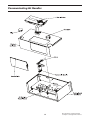Download Communicating Controls Service Manual
Transcript
Theor y of Operation | Common Components Telephone Access Module | Ser vice/Troubleshooting Communicating Controls Service Manual History 1977–1991 Table of Contents Warnings and Cautions........................................................ 2 Communicating Two Compressor Outdoor Units Theory of Operation Features.................................................................................... 48 Charge Assist™ Control.......................................................... 49 Internal Refrigerant Piping...................................................... 49 Field Refrigerant Piping........................................................... 50 Duct Work................................................................................. 50 Low Ambient Cooling.............................................................. 50 Manual Charging Instructions................................................ 51 R-22 A/C Charging Charts........................................................ 52 A/C Schematic Diagrams......................................................... 52 R-22 H/P Charging Charts........................................................ 54 H/P Schematic Diagrams . ...................................................... 54 Charge Assist™ Sequence of Operation................................ 56 Charge Assist™ LED Indications............................................ 56 Charge Assist™ Procedure Details......................................... 57 Charge Assist™ Tool BAYCAKT001AA.................................... 59 Charge Assist™ Procedure for a Non-Communicating 24 VAC Control System........................................................ 60 Charge Assist™ LEDs Summary Chart.................................. 61 Charge Assist™ LED Flash and ERR Code Checklist............. 62 Communicating Controls.......................................................... 3 Dehumidification Cycle............................................................. 4 Communications........................................................................ 5 Equipment Setup....................................................................... 5 Alert Signaling........................................................................... 5 Approved Combinations........................................................... 6 Alert Code Addendum............................................................... 7 Low Voltage Wiring Diagram Communicating Indoor and Communicating Outdoor Type.......................................................................... 9 24 Volt Thermostat with a Communicating Air Handler and a Communicating Outdoor Unit converted to a 24 Volt Control using Harness Kit BAYACHP024A..............10 Communicating Indoor and a Single Stage A/C Outdoor Unit................................................................. 12 Common Components Trouble Shooting User Interface Assembly......................................................... 13 Personality Module.................................................................. 13 GO/ NO GO Test for Serial V.S. Blower Motors...................... 63 Quick Field Test of a Serial Port V.S. Blower Motor............... 65 Charge Assist™ Control Trouble Shooting............................ 67 Charge Assist™ Control Fault LED Flash Code and Trouble Shooting Sequence................................................ 69 Outdoor Unit’s Alert Code Addendum................................... 73 Coil and Ambient Temperature Sensors Temperature/Resistance Table..............................................74 Liquid Line Temperature Sensor Temperature/Resistance Table............................................. 75 Liquid Line Pressure Transducer DC Volts/PSIG Pressure Table...............................................76 External Accessory Temperature Senor Temperature/Resistance Table............................................. 77 Error Code 91........................................................................... 78 Error Code 89, 91, and 126 (System Communicating Trouble Shooting)...................... 88 Communicating System Voltage Readings............................ 95 Variable Speed Indoor Blower Motor Serial Port Communication......................................................14 Three Stage Gas Furnaces Features.................................................................................... 15 Heating Cycle Checks and Limits............................................ 16 Inducer Motor Drive Board..................................................... 17 Silicon Nitride Ignitor Learning Routine................................ 18 IFC LEDs.....................................................................................19 IFC Inducer Motor Learning Routine Sequences...................19 Fault Detection .........................................................................19 Contingency Operating Mode................................................ 21 User Interface Display Navigation Tree.................................. 22 Gas Valve Adjustment Procedure........................................... 24 Unit Test Cycle.......................................................................... 25 Venting Table............................................................................ 27. Sequence of Operation........................................................... 28 Pressure Switch Testing........................................................... 30 Pressure Switches Interconnecting Hoses............................. 31 Pressure Switch Operating Pressure Chart............................ 33 Furnace Trouble Shooting Checklist....................................... 34 Furnace Alert Code Addendum.............................................. 36 Communicating Air Handler Components............................................................................. 37 Communicating Mode Drawing............................................. 39 User Interface Display Assembly............................................ 41 Air Handler Sequence of Operation & LEDs Identification............................................................... 42 Unit Test Mode......................................................................... 45 Fault LED and Error Code Addendum.................................... 46 Air Handler Trouble Shooting Checklist................................. 47 Note: This publication is general in nature and is intended for INSTRUCTIONAL PURPOSES ONLY. It is not to be used for equipment selection, application, installation, or specific service procedures. 1 All information contained herein is subject to change without notice. Warnings and Cautions Throughout this manual there are procedures where voltage may be present and gas or refrigerant system checks may be required. Read all cautions and warnings on this page before proceeding. ! ! WARNING FIRE OR EXPLOSION HAZARD WARNING SAFETY HAZARD THIS INFORMATION IS INTENDED FOR USE BY INDIVIDUALS POSSESSING ADEQUATE BACKGROUNDS OF ELECTRICAL AND MECHANICAL EXPERIENCE. ANY ATTEMPT TO REPAIR A CENTRAL AIR CONDITIONING PRODUCT MAY RESULT IN PERSONAL INJURY AND OR PROPERTY DAMAGE. THE MANUFACTURER OR SELLER CANNOT BE RESPONSIBLE FOR THE INTERPRETATION OF THIS INFORMATION, NOR CAN IT ASSUME ANY LIABILITY IN CONNECTION WITH ITS USE. ! SHOULD OVERHEATING OCCUR, OR THE GAS SUPPLY FAIL TO SHUT OFF, SHUT OFF THE GAS VALVE TO THE UNIT BEFORE SHUTTING OFF THE ELECTRICAL SUPPLY. FAILURE TO FOLLOW THIS WARNING COULD RESULT IN PROPERTY DAMAGE, PERSONAL INJURY, OR DEATH. ! Safety Hazard WARNING Sharp Edge Hazard Be careful of sharp edges on equipment or any cuts made on sheet metal while installing or servicing. Personal injury may result. FIRE OR EXPLOSION HAZARD FAILURE TO FOLLOW THE SAFETY WARNINGS EXACTLY COULD RESULT IN SERIOUS PERSONAL INJURY, PROPERTY DAMAGE, OR DEATH. IMPROPER SERVICING COULD RESULT IN DANGEROUS OPERATION, SERIOUS PERSONAL INJURY , PROPERTY DAMAGE, OR DEATH. Where there is no complete return duct system, the return connection must be run full size from the furnace to a location outside the utility room, basement, attic, or crawl space. ! WARNING SERVICE PROCEDURES HAZARD Do NOT install return air through the back of the furnace cabinet. BODILY INJURY CAN RESULT FROM HIGH VOLTAGE ELECTRICAL COMPONENTS, FAST MOVING FANS, AND COMBUSTIBLE GAS. FOR PROTECTION FROM THESE INHERENT HAZARDS DURING INSTALLATION AND SERVICING, THE ELECTRICAL SUPPLY MUST BE DISCONNECTED AND THE MAIN GAS VALVE MUST BE TURNED OFF. IF OPERATING CHECKS MUST BE PERFORMED WITH THE UNIT OPERATING, IT IS THE TECHNICIAN’S RESPONSIBILITY TO RECOGNIZE THESE HAZARDS AND PROCEED SAFELY. ! CAUTION Do NOT install return air through the side of the furnace cabinet on horizontal applications. NOTE: Minimum return air temperature is 55°F. CAUTION CONTAINS REFRIGERANT! ! SYSTEM CONTAINS OIL AND REFRIGERANT UNDER HIGH PRESSURE. RECOVER REFRIGERANT TO RELIEVE PRESSURE BEFORE OPENING SYSTEM. Failure to follow proper procedures can result in personal illness or injury or severe equipment damage. WARNING Voltage Hazard Disconnect power to the unit before removing the blower door. Allow a minimum of 10 seconds for IFC power supply to discharge to 0 volts. Failure to follow this warning could result in property damage, personal injury or death. CAUTION LABELING WIRES! LABEL ALL WIRES PRIOR TO DISCONNECTION WHEN SERVICING CONTROLS. WIRING ERRORS CAN CAUSE IMPROPER AND DANGEROUS OPERATION. VERIFY PROPER OPERATION AFTER SERVICING. ! WARNING CARBON MONOXIDE POISONING HAZARD ! BURN HAZARD FAILURE TO FOLLOW THE SERVICE AND/ OR PERIODIC MAINTENANCE INSTRUCTIONS FOR THE FURNACE AND VENTING SYSTEM, COULD RESULT IN CARBON MONOXIDE POISONING OR DEATH. CAUTION DO NOT TOUCH IGNITER. IT IS EXTREMELY HOT. 2 All information contained herein is subject to change without notice. Communication Controls Theory Of Operation The indoor thermostat, indoor unit, outdoor unit and other accessories communicate using two of the three thermostat wires required in this type of installation. The three wires are the; Data line (D), Common Line (B) and 24VAC Power Line. The indoor unit’s transformer provides 24 Volt AC Power to itself and the thermostat. The outdoor unit has its own 24VAC transformer and will only require the Data Line and the Common Line for operation. • Each component in the system has a pre-assigned electronic address. • V.S. Indoor Blower Speeds are automatically set when the Outdoor Unit is a communication type. The Cooling CFM per ton, and the Heating CFM can be changed at the Air Handler or Gas Furnace User Inter Face display. • When the system is operating, all operational messages and alerts will be sent on the data line to all communicating components in the system. All compatible components can read and send messages on the data line. • The Air Handler or the Gas Furnace control will be the Bit Master in a communicating Comfort Control system. The Bit Master can be considered to be the system clock. It places timing pulses on the data line to indicate to the other connected devices exactly when their data bits can be transmitted on the data line bus. • Three wires needed between the indoor unit and thermostat (D, R, & B) • Two wires needed between the indoor and outdoor unit (D & B). • The communicating system is a microprocessor based system which operates as an open communications system. This type of control system can be expanded easily. When an additional item is added to the control system and powered up, such as a communicating IFD air cleaner, a Telephone Access Module “TAM” or a communicating humidifier, it will establish communications automatically with the other components in the system. 3 All information contained herein is subject to change without notice. Communication Controls Theory Of Operation: 900 Series Comfort Control Indoor Dehumidification Control Cycle The communicating system’s comfort control is a true thermostat sensing indoor dry bulb temperature and relative humidity. When the thermostat senses the indoor air temperature or humidity has changed from the set point it will send an operational message on the data line. All units that are connected to the data line will read this operational message. The unit or units being called for will start and run on first stage; a gas furnace will start in the second stage of operation and then go back to the first stage of operation. The thermostat also sends blower speed information. When the indoor humidity in the cooling cycle is above the thermostat humidity set point, the thermostat message being sent can cause the system to continue to run to a maximum of three degrees below the thermostat set point. This will help control humidity under light loads conditions. This cycle is adjustable from 1 to 3 degrees in the Installer Setup Menu #0380 and #0383. Refer to Comfort Control Installer’s Guide setup menu for complete menu. Operation is similar to a standard two-stage thermostat. When the indoor temperature does not move back towards the thermostat set point in a given time period or the temperature continues to move away from the set point the thermostat will change its operational message on the data line. The new message will be a call for the next stage of operation. When the indoor temperature moves back towards the set point the thermostat will again change its operational message on the data line and the units running will then go back to first stage of operation. When the indoor temperature is back to the set point temperature and the minimum run time for the equipment has been met, the thermostat will send another new operational message that the system is to shut down and any indoor blower off-delays will begin. • Minimum compressor run time is three minutes • Minimum compressor off time is five minutes • Frost Control cycle is used when a humidifier is installed and the control system has an outdoor temperature sensor installed. The frost control works by reducing the humidity level in the home when outdoor conditions can cause condensation or frost to form on windows. The factory setting is five. To reduce the condensation or frost on the windows, lower the number. If the humidity is too low in the home at the factory setting of five, increase the number. See advanced thermostat setup for programming setup instructions. 4 All information contained herein is subject to change without notice. Reliable Communications To insure that the message being sent by a component (ex. thermostat, indoor or outdoor unit) is not being over written by another components operational message, noise, or electrical interference, the sending component will monitor its own operational message on the data line. The message must match the original message. If the message does not match the sending components original message, it will stop sending its message and try again later. When a good operating message has been received by the indoor and the outdoor unit the system will begin to operate. The Indoor and Outdoor units use this operating message until a different operational message is received. This operating message is being sent repeatedly. If the system is running and the units do not receive a good operating message within four minutes the system will shut down. This four minute run time prevents the system from shutting down if a component receives a corrupted operating message. A corrupted message could be caused by two components sending a message at the same time, over written message, noise, or electrical interference noise on the data line. When commutations are reestablished the system will again operate. Equipment Setup The information supplied by the outdoor unit is used by the indoor unit to set up the indoor blower airflow, CFM, and any delays needed. The thermostat uses the information from the indoor and outdoor units to configure the thermostat for the number stages of compressor operation, Air Conditioner or Heat Pump, type of heat - fossil fuel or electricity and number of stages of heat installed. No dip switches to set. When the system is powered up, the microprocessors in the thermostat, indoor unit, outdoor unit and other accessories will establish communications with each other. This is known as a plug and play system. A minimum amount of set up may be required at the indoor thermostat for approved equipment combinations and their accessories, reference page 6, Approved Combinations. Fault Detection & Alert Signaling The Alert screen will show the diagnostic Err code number. When multiple fault codes exist at the same time it will cycle through (up to 5 max) by showing the next code each time it comes to the diagnostic screen. The thermostat will not switch back and forth when on any other screen. The service LED will not be used for signaling emergency heat or anything else when the thermostat has received an Alert message. The thermostat, indoor and outdoor units can provide notification of system faults. When a fault is detected by the indoor unit, outdoor unit, or thermostat a coded message is sent on the Data Line to the thermostat and will be displayed as an Alert. The thermostat will turn on the red Service LED and the display will switch back and forth between the main screen and an Alert screen. Communication between Furnace IFC and V.S. Motor or Inducer Motor Drive Board 5 All information contained herein is subject to change without notice. Clearing Alerts and Approved Combinations Clearing Alerts When a fault or faults are corrected and the faults are cleared at that unit’s microprocessor, that microprocessor will quit sending the coded fault message. The thermostat will then turn off the red Service LED and quit switching the display back and forth between the normal display and the Alert screen display. Approved Combinations 4H/3C HP, w/ 1 Aux, 1 EH, gas or electric 4H/2C HP, w/ 2 Aux, 2 EH, gas or electric 4H/1C HP, w/ 3 Aux, 3 EH, gas or electric 3H/3C HP, w/ 0 Aux, 0 EH 3H/2C HP, w/ 1 Aux, 1 EH, gas or electric 3H/1C HP, w/ 2 Aux, 2 EH, gas or electric 2H/2C HP, w/ 0 Aux, 0 EH 2H/1C HP, w/ 1 Aux, 1 EH, gas or electric 1H/1C HP, w/ 0 Aux, 0 EH 3H/3C conventional, gas or electric 2H/3C conventional, gas or electric 1H/3C conventional, gas or electric 0H/3C conventional 3H/2C conventional, gas or electric 2H/2C conventional, gas or electric 1H/2C conventional, gas or electric 0H/2C conventional The following sequence of operation will occur when there are more stages of heat installed than the approved combinations list above shows. Example: When a two stage heat pump is installed with a three stages gas furnace the thermostat can only call for two stages of auxiliary heat, as shown above. When the thermostat calls for first stage auxiliary heat the furnace IFC will operate the furnace in the second stage of heat. When the thermostat calls for second stage auxiliary heat, the furnace IFC will operate the furnace in the third stage of heat. 6 All information contained herein is subject to change without notice. Alert Code Addendum3 9 Flash 7 All information contained herein is subject to change without notice. Alert Code Addendum3 126 Equipment Change Alert Equipment does not match valve stored at startup2 ERR 126 None 1 Comfort Control will switch to “OFF” until this fault condition clears. 2 A device has changed since auto discovery (see Installer Guide ISU 0706 to reset) 3 Pub. No. 18-HD32D2-2, Revision 3, 08/07/2007 8 All information contained herein is subject to change without notice. Communication Controls Theory Of Operation: With Communicating Outdoor Unit 9 All information contained herein is subject to change without notice. 24 Volt Thermostat with a Communicating Outdoor Unit Using a 24V Harness Kit #BAYACHP024A Notes: 1 24 Volt Common B may not be required at the thermostat. 2 0 and X2 Thermostat wires are used on heat pumps installations only. 3 ODT2 not required on a two stage auxiliary electric heater. 10 All information contained herein is subject to change without notice. 24 Volt Thermostat with a Communicating Outdoor Unit Using a 24V Harness Kit #BAYACHP024A For instructions, components and diagrams used in this kit, order kit #BAYACHP024A. Shown here is an excerpt from the kit for reference: 5.Place the proper wiring diagram over the existing unit wiring diagram. If the unit is a: • 30,000 BTU heat pump, use D154942 • 36,480 or 60,000 BTU heat pump, use D154944 • 30,000 BTU cooling only model, use D154652 • 36,000, 48,000 or 60,000 BTU cooling only models, use D154657 1.Be certain power to unit is DISCONNECTED. 2.Remove cover panel on control box compartment. 3.Disconnect and remove the existing communicating control harness assembly. This harness consists of the 4 wire plug assembly (J1). Disconnect/remove: the red wire and fuse assembly from the transformer; the blue lead from the transformer; the green/yellow transformer ground wire; the brown wire going out to field connections; the blue wire going out to field connections and the double blue wire connection terminal at the lo contractor coil. 6.Replace the control compartment cover panel. 7.Reconnect power, which was disconnected in step #1. 8.Please retain communication harness and transformer for possible future use. Also disconnect and remove the two transformer primary wires; brown/red wire coming from the start capacitor and the black/blue wire coming from the hi contractor. The transformer is no longer used and should be removed. HI Contactor LO Contactor 4.Connect the 24 volt harness (supplied with the kit) to the control board, where the communicating harness was removed (connector J1). Take the double blue lead terminal and connect to the lo contractor coil, where the previous blue lead was removed. Route the remaining yellow, blue, orange, red, black, and yellow/red wires out for field connection, as shown. ChargeAssist™ Control J1 Plug If the unit is a cooling only model (not a heat pump), the orange and black leads will not be used and should be capped off. Transformer The table below defines maximum total length of low voltage wiring from the outdoor unit to the indoor unit, and to the Comfort Control. NEC Class II Wiring, 24 Volts Wire Size Max Wire Length 18 AWG 150 FT. 16 AWG 225 FT. 14 AWG 300 FT. 11 All information contained herein is subject to change without notice. Comfort Control with a Single Stage 24 Volt Controlled A.C. 12 All information contained herein is subject to change without notice. Gas Furnace and Air Handler Common Components User Interface Assembly Personality Module The communicating microprocessor controls in the indoor and outdoor units have a Personality Module plugged onto their control. The Personality Module (PM) contains the following system specific information: The indoor User Interface Assembly will display the model and serial number during normal unit operation. In addition, the following information can also be accessed through the display. • Type of indoor unit, air handler or gas furnace, • Variable speed or four speed indoor blower and horsepower of blower • The number of stages of heat • Type of the outdoor unit, AC or HP • Number of compressor stages, 1, 2 or 3 • Size of the outdoor unit • Indoor Air Flow and Delays • Alerts • The Units Model & Serial Number (Normal Display) • System Status (Mode of Operation; Heating Stage 1, 2 or 3, Cooling Stage 1, 2 or 3, or OFF, thermostat not calling) • Requested Airflow (CFM) when the thermostat is calling. • Indoor Unit’s Alert Codes • Unit Test Cycle (Heating Cycle Only) • Blower Motor Speed (RPM when operating) • Fossil Fuel Draft Inducer Speed (RPM when operating) • Last Four Alerts • Replacement Part List • Personality Module Serial Number • Stand alone operation, without a thermostat: Duty Cycling of gas equipment (Contingency Mode) • Exit The stored information is downloaded into the unit’s controller when the unit is powered up. This information is sent to other microprocessor controls connected to the Data Line. Note: Do not remove the Personality Module (PM) from its control board; it is model number and serial number specific to this unit. If the PM is unplugged from its control board after the system is powered up, the system will continue to operate. If the PM is not plugged back onto the control board, an ERROR message will be displayed at the thermostat. 24VAC Fuse The on-board 24VAC automotive type fuse is in series with the 24VAC terminal (R). If the fuse opens, the control’s microprocessor remains powered. If the system is running it will shut down all operation. A gas furnace’s gas valve or an air handler’s auxiliary heat will turn off at once and there will be a several second delay before the gas furnace’s Inducer motor and indoor blower is shut down. The User Interface Assembly will display CHECK FUSE when the last four faults are displayed. 13 All information contained herein is subject to change without notice. Variable Speed Indoor Blower Motor Operation Serial Port Communication The Serial Port Communication type of variable speed motor operates the same as the 24 volt controlled V.S. type except the on/off control and speed signals are now a digital command signal. The Motor module receives the command signal and replies back to the indoor product control board. This type of motor module is not preprogrammed at the factory. The horsepower, operating speeds, maximum RPM and direction of rotation information are stored in the Personality Module, which is located on the Gas Furnace Control (IFC) or an Air Handler Control (AHC). When the system is powered up, the V.S. Motor programming information stored in the Personality Module is sent to the V. S. Motor module. The Serial Port Communication V.S. Motor has four low voltage wires plugged into it. The four wires are; (1) The TX wire which is used to send all digital information, (2) The RX wire which is used to receive all digital information, (3) 24 Volt AC and DC common wire, and (4) 12 Volt DC wire. The 12 volts are supplied by the IFC or AHC control and used to power the input and output circuits, optic-couplers, in the V.S. Motor. Single phase 120 or 240 volts AC power is applied to the motor module and IS NOT turned on or off by the IFC or AHC. The V.S. Motor module converts the AC power to DC power. Some of the DC voltage is reduced to power the microprocessor inside the V.S. Motor module. A communication fault will appear if line voltage is removed from the V.S. Motor module and the IFC or AHC system is then repowered. When blower operation is called for, the V.S. Motor module turns the DC power on and off to each leg of its three phase motor in a rotating manner. The V.S. Motor Module will increase the voltage and number of Hertz it applies to its three phase motor to increase its speed, or decrease the voltage and Hertz to slow it down. The V.S. Motor module monitors the motor’s RPM and power and compares this information to its programmed information. If the RPM and power do not align with the programmed information, the V.S. Motor module will change its output voltage and Hertz to bring the airflow back in line with its program. 14 All information contained herein is subject to change without notice. Three-Stage Gas Furnace Features • Three Stages of heat provide better comfort control o1st Stage – 40% – Typical Input o2nd Stage – 65% – Typical Input o3rd Stage – 100% – Typical Input • Communicating Control System equals; simple installation, limited diagnoses at the thermostat, greater diagnoses capabilities at the Furnace’s User Interface Module. • System operation and set point changes can be done via telephone with a Telephone Access Module, when installed. • Variable speed operation of the 3 Phase Inducer Motor will allow furnace operation with up to 200 equivalent feet of vent pipe and pipe fittings. • Variable Speed Indoor Blower will provide more efficient operation while maintaining rated airflow over a greater range of conditions. • Has a Heating Test Cycle which will cycle the furnace through it three stages of heat rapidly. • Capable of stand alone operation (Contingency Mode) duty cycling of heat. • Convertible to Propane Gas (change orifices only). Operates on Propane at 3.5” manifold pressure. • To ensure the furnace’s heating efficiency, the furnace IFC will go through a RESET to the Inducer’s Motor’s learning routine after : o150 Cycles in First Stage Heat o100 Cycles in Second Stage Heat o50 Cycles in Third Stage Heat • • • • • • • • • 15 oOr whenever power is interrupted to the furnace and is then restored The furnace IFC communicates the following information with the Indoor V.S. Blower Motor: oRotation Direction oSpeed & Max CFM oStart & Stop Commands Also Checks the V.S. Motor horsepower (HP) and will send an error message if HP is not correct. The furnace IFC controls the Heating Cycles CFM, all other airflows are controlled by the comfort control thermostat. Silicon Nitride Hot Surface Igniter. oIFC uses the proven Adaptive Learning Routine providing reliable ignition and prolonging the life of the Hot Surface Igniter ComfortR™ indoor blower Ramp cycle and cooling airflows are set at the comfort control thermostat. No Dip Switches to set. Heating V.S. Indoor Blower Motor time delay to off selectable at the User Interface Module. These furnaces can only be controlled by a communicating comfort control. The thermostat and furnace communicate digitally with each other. The Data and Common thermostat wires are used for communications. The furnace provides 24 Volts A.C. power to operate the thermostat. All information contained herein is subject to change without notice. Three-Stage Gas Furnace Comfort Control Thermostat Checks Performed Before Starting a Heating Cycle The furnace’s IFC will check to see if all of the limits are closed and the pressure switches for stage one (PS-1) and stage two (PS-2) are open. These operating components are always checked before a heating cycle can begin. Stage three (PS-3) pressure switch is not checked until a call for third stage heat is received by the furnace’s IFC. The furnace’s IFC will always start the heating cycle in the Second Stage of heat and then goes to First Stage heat, or whatever stage the comfort control thermostat is calling for. Ifc Control / Part # Cnt 04836 The furnace’s IFC then communicates digitally with the Inducer Motor Drive Board (IMDB) and the Variable Speed Indoor Blower (VSIB). The furnace IFC signals the IMDB and the VSIB on itsTransmit Line and receives replies from these components on its Receive Line. Heating Cycle The Furnace Integrated Furnace Control, IFC, receives a message from the comfort control thermostat to operate in the first, second or third stage of heat. The three phase Inducer Motor speed is controlled by the output Voltage Level and the number of AC Cycles, hertz, supplied by the IMDB. When the inducer’s motor speed changes are needed the furnace’s IFC will signal the IMDB which will change its output voltage and number of hertz. An increase in voltage and an increase in the number of hertz from the IMDB will cause the inducer motor to run faster. Primary Limit Manual Reset Flame Roll-Out Limit 16 All information contained herein is subject to change without notice. Three-Stage Gas Furnace 17 All information contained herein is subject to change without notice. Silicon Nitride Ignitor Learning Routine The ignitor is constructed of a tungsten heater element and silicon nitride ceramic insulators. The voltage rating of the ignitor is 80 volts R.M.S., which is less than the line voltage applied to the furnace; therefore, the control will reduce the number of cycles it supplies to the SiNi ignitor per second. The control checks the line voltage constantly and when a call for heat is received the control sets the number of cycles it is going to supply to the ignitor based on the line voltage it is reading. This reduced number of AC sine wave cycles per second reduces the effective voltage, R.M.S, applied to the SiNi ignitor per second. If the line voltage is low, the number of cycles will go up, or if the line voltage is high, the number of cycles is reduced. A retry is initiated by the IFC and the number of AC sine wave cycles is raised four steps up to increase the ignitor temperature. If for some reason, flame is still not proven on this retry for ignition, the IFC then raise the AC Sine wave cycles four steps up. 60 Hertz AC Sine Wave Number of cycles per second affects the effective voltage or voltage R.M.S. If the flame is proven the IFC will keep this step setting. If flame is not proven the IFC locks out for one hour. R.M.S. = Root—Mean—Square = The value assigned to an alternating current or voltage that results in the same power dissipation in a fixed resistance as DC current or voltage of the same numerical value. On a power interruption, the furnace control starts the igniter power at the high side of it’s range and repeats the learning routine. One or more cycles are turned off by the I.F.C. control to control the R.M.S. voltage supplied to the silicon nitride ignitor. The furnace IFC will call for heat and a trial for ignition is initiated. If flame is not detected, the IFC will recycle the furnace two more times before lockout. This learning process is employed to provide the most reliable ignition process and to extend the service life of the ignitor. This control requires the correct polarity of the 120 V.A.C. wiring and a ground connection. If the line voltage is low, or the line polarity is reversed, the IFC control will lock out the heating cycle and cause the Red Fault LED to flash six times. Learning Process After each successful ignition, the number of AC sine wave cycles are reduced. The lower number of AC sine waves reduces the effective voltage applied to the ignitor, and this lowers it’s maximum temperature. This Ignitor can only be checked by using a OHM Meter and reading it’s Resistance. A good ignitor reads 11-18 ohms. A bad ignitor will have a much higher resistance. After each successful ignition attempt, the burner lights, then the number of cycles are reduced. During this learning program the number of cycles will become too low and the gas fails to ignite. 18 All information contained herein is subject to change without notice. Three-Stage Gas Furnace IFC LEDs BM / Clock Signal LED Green LED on when IFC Clock is working. Communication (COM) LED Amber LED ON when first powered up LED Flashes the number of communicating components in the system (ex. communicating stat and furnace will equal two flashes) Status LED Slow flash = no call for heat Fast flash = call for heat Fault LED Will flash to signal a fault (see fault code chart) Will flash the last four faults detected when the furnace is re-powered Will only flash a fault code when the furnace is receiving a call for heat • The furnace IFC checks the pressure switches PS-1 and PS-2. They both must be open before a heating cycle can begin. • The furnace’s IFC sends a digital signal to the Inducer Motor Drive Board, IMDB to run the inducer motor at the preset factory second stage heat RPM. • The furnace’s IFC looks for the PS-1 and PS-2 pressure switches to close. A 24 Volt A.C. Signal goes to the furnace IFC when a pressure switch closes. • The furnace IFC will continue to signal the IMDB to increase the inducer speed in steps if PS-1 and PS-2 are not closed when the preset factory second stage heat RPM is reached. The maximum RPM for stage two is set at 4400 RPM, maximum RPM for stage one is set at 3600 RPM. “FAULT LED” Flash Codes 2 Flash External Lockout (Retries or Recycles exceeded) 3 Flash Pressure Switch/Inducer Error 4 Flash Open Limit Switch 5 Flash Flame Sensed when no flame should be present 6 Flash Reversed Polarity, or Ignitor (Triac) Fault 7 Flash External Gas Valve Circuit Error 8 Flash Low Flame Sense 9 Flash Open Inducer Limit Switch 10 Flash Communication Error Solid ON Internal GV IFC Error Solid ON with Solid “STATUS” - ON Internal IFC Error Fault Detection During Second Stage Heat Learning Routine IFC Inducer Learning Routine Sequence • The furnace IFC will go through an Inducer Learning Routine for each stage of heat. • The Learning Routine is done to determine the correct amount of ventilation air for complete combustion. • Too much ventilation air will reduce the furnace’s AFUE efficiency rating. • The inducer motor’s speed for each stage may be different for each installation due to the different length and size of the ventilation pipe, vent pipe, number of pipe fittings used, and the type of vent cap installed. • The Inducer Learning Routine is repeated each time the furnace IFC does a RESET or is powered up and the furnace’s IFC receives a call for heat. • If PS-1 and PS-2 are not closed when the inducer reaches 4400 RPM the furnace IFC will signal the IMDB to shut down the inducer motor. The IFC flashes its Red Fault LED three times repeatedly for thirty seconds. • This thirty second inducer off period is done so any accumulated water that may be in the vent system can drain out. The IFC will repeat this cycle three times if needed before it locks out for one hour. (See Trouble Shooting Pressure Switch procedure.) • After the thirty second off period the IFC will stop flashing the Fault LED and then will signal the IMDB to again start the inducer motor and go to the preset factory second stage heat RPM. 19 All information contained herein is subject to change without notice. Three-Stage Gas Furnace • When PS-1 and PS-2 switches do close the furnace IFC will then start the ignition cycle. • The IFC now starts the Igniter warm up cycle. (See Silicon Nitride Ignitor Learning Routine.) • Near the end of the warm up cycle the furnace IFC will turn on the Gas Valve. • When the burner flame is detected by the furnace IFC, a forty-five second time delay for indoor blower operation begins. The forty-five second time delay allows the heat exchanger and the recuperative cell to warm up. By the end of this delay time, the inducer’s discharge air temperature will be at its operating temperature and the density of the products of combustion will stabilize. • The furnace IFC now signals the V.S. indoor blower to run at the programmed second stage heating airflow. • The furnace IFC will now start its inducer second stage heat airflow learning routine. • The furnace IFC will signal the Inducer Motor Control Board, IMCB, to begin to reduce the Inducer Motor speed in steps. Inducer motor speed is reduced until the furnace IFC sees PS-2 open. • When PS-2 opens, the furnace IFC will NOTE the Inducers Motor RPM. • The furnace IFC then adds an additional number of RPM to the inducer’s motor second stage NOTED RPM. • The additional number of RPM plus this NOTED RPM is the learned second stage inducer operating RPM. • The furnace IFC now stores this learned operating inducer RPM for second stage heat in its memory. • The furnace IFC will use this stored learned operating inducer RPM for second stage heat calls it receives in the future. • If the furnace IFC is still receiving only a call for first stage operation, it will now start the learning routine for first stage. • The furnace IFC will then continue to reduce the inducer motor’s RPM in steps until the furnace IFC sees PS-1 open. • When PS-1 opens the furnace IFC will NOTE this Inducer Motor RPM. • The furnace IFC then adds an additional number of RPM to the first stage NOTED RPM. • The furnace IFC now stores this learned operating inducer RPM in its memory and uses it for first stage heat calls it receives in the future. • The IFC will now signal the Inducer Motor Drive Board (IMDB) to increase the Inducer Motors, IMDB, and speed to its learned RPM for first stage operation. • The IFC signals the indoor V.S. blower to operate at the programmed first stage heating airflow. • Whenever the furnace is powered up or after a RESET, the furnace IFC will not go through a learning routine for the third stage of heat until it receives a call for the third stage of heat. Third Stage Inducer Learning Routine • When the furnace IFC receives a digital signal for the third stage of heat from the comfort control thermostat, it will begin the inducer motor learning routine for third stage heat. • The furnace will start the heating cycle in second stage, if not already on, and then begin the third stage learning routine. • The furnace checks Pressure Switch Three, PS-3, it must be open. • When the furnace IFC sees PS-3 open, it will send a digital signal to the Inducer Motor Drive Board, IMDB to run the inducer motor at the preset factory third stage RPM. • The furnace IFC looks for the PS-3 pressure switch to close • The furnace IFC will continue to signal the IMDB to increase the inducer motors speed in steps if PS-3 does not close when the preset factory third stage RPM is reached. The maximum RPM for the third stage heat is set at 5200 RPM. • If PS-3 is not closed when the Inducer reaches 5200 RPM, the furnace IFC will signal the IMDB to reduce the inducer motor speed in steps to its second stage LEARNED SPEED. The furnace IFC flashes its Red Fault LED three times repeatedly. No Alert message is sent to the comfort control thermostat. The furnace IFC will keep operating at second stage of heat until the thermostat sends a different signal. • When the furnace IFC sees PS-3 close, it signals the V.S. indoor blower to operate at its third stage heating airflow. • The furnace IFC enters a time delay so the heat exchanger and the recuperative cell warms up to its third stage operating temperature. At the end of this time delay, the inducer’s discharge air temperature will be at its third stage operating temperature and the density of the products of combustion will be stabilized. • The furnace will now signal the IMDB to reduce the inducer speed in steps until PS-3 opens. • When PS-3 opens the furnace IFC will NOTE this Inducer Motor RPM. • The furnace IFC then adds an additional number of RPM to the third stage NOTED RPM. • The furnace IFC will now store this learned operating inducer RPM in its memory and use it for third stage heat calls it receives in the future. • The IFC will now signal the Inducer Motor Drive Board to increase the Inducer Motors speed to its learned RPM for third stage operation. 20 All information contained herein is subject to change without notice. Three-Stage Gas Furnace Faults Detected During Third Stage Learning Routine • STAGE and OFF (OFF) will be displayed. A First, Second or Third stage of heat must be selected. Use the or arrows to select the stage of heat wanted and then push the Enter button and then the button. • DUTY CYCLE and 10% will be displayed. A duty cycle must now be selected from 10 to 50%. A 10% duty cycle will run the furnace for 2 minutes and then off for 18 minutes. A 50% duty cycle will run the furnace for 10 minutes and then be off for 10 minutes. These duty cycles will be repeated 3 times per hour. Use the or arrows to select a duty cycle and then push the Enter button and then the button. • Start and NO (NO) will now be displayed. With a NO/ NO question being asked. Use the or arrows to select the YES and then press ENTER. • Are you Sure and NO (NO) will now be displayed. With a NO/NO question being asked. Use the or arrows to select the YES and then press ENTER. • Turn 120 VAC power off. When the Green LED on the Inducer Drive Motor Board goes out, turn 120 VAC power back on. • When the furnace is operating in the Contingency Mode (Stand Alone Operating Cycle), the User Interface will display the following information: The top line will say CNTNGNCY Mode. The bottom line will show the operating stage number STG (1, 2, or 3) selected, and the percent number 10-50 % selected. • All furnace operating limits, pressure switches and communications between the IFC and the IMDB, and the V.S. Indoor Blower will be monitored for proper safe operation of the furnace. • The and ENTER buttons do not function in the contingency mode of operation. To exit the Contingency Mode of operation, turn off the 120VAC power to the furnace. • The Contingency Mode (Stand Alone Operation) will stop for any of the following reasons: 1. A signal is received from the thermostat, Data wire D from the thermostat reconnected to the furnace IFC D terminal block. 2. Power removed from the furnace and then turned back on. 3. The furnace IFC enters a RESET mode of operation. 4. A fault is detected by the furnace IFC. Fault LED will be flashing a fault code. • If PS-3 is closed, the furnace IFC will send a signal to the IMDB to slow down the Inducer Motor in steps trying to get PS-3 to open.The furnace IFC will reduce the Inducer Motor’s speed in steps until Pressure Switch, PS-2 opens. If PS-3 does not open when this speed is reached, the furnace IFC will again signal the IMDB to increase the Inducer Motor back to the second stage LEARNED Speed. The furnace IFC then starts flashing its Fault LED three times repeatedly. No Alert message is sent to the comfort control thermostat. The furnace IFC will keep operating the furnace at its second stage of heat. After operating this way for one hour, the furnace IFC will again check to see if PS-3 is open or can be opened. If PS-3 is now open or can be opened, the furnace IFC will go through its learning routine for third stage heat. The furnace IFC will stop flashing its Fault LED. When the Comfort Control Thermostat is Satisfied • When the furnace IFC receives a signal to go down to a lower stage of operation, it will signal the Inducer Motor Drive Board (IMDB) to lower the speed of the Inducer Motor in steps to the learned speed for that stage of operation. • When the comfort control thermostat is satisfied, it will send a new digital signal to the furnace IFC to shut down the heating cycle. • The furnace IFC now turns off the gas valve. • When the furnace IFC sees the burners have shut down (no flame current), it will begin the time delay period to off for the inducer motor purge cycle and the V.S. Indoor Blower heat exchanger cool down cycle. (Contingency Mode) Stand Alone Operation • Stand Alone Operation can only be entered at the User Interface Assembly. 1. Stand Alone Operation can be set up to operate the furnace in Heating Only. 2. When the thermostat is not communicating with the furnace IFC. Disconnect the Data wire D from the furnace IFC terminal block. 3. When the furnace IFC is not flashing a fault code at its Fault LED. • Turn 120 VAC power off. When the Green LED on the Inducer Drive Motor Board goes out, turn 120 VAC power back on. • Scroll down using the down arrow at the User Interface Display until you see CNTNGNCY Mode then press the Enter button. • CNTNGNCY Mode and STAGE will be displayed. Press the Enter button. *Inducer RPM Minimum RPM Maximum RPM Stage 1 1200 3600 Stage 2 1500 4400 Stage 3 2300 5200 *Inducer RPM are the same for all models. 21 All information contained herein is subject to change without notice. Three-Stage Gas Furnace Interface Display Troubleshooting Standy Screen MODEL NUMBER SERIAL NUMBER Information Menu Setup Menu Setup Options COOLING CFM COOLING CFM* CFM PER TON CFM PER TON HEAT CFM HEAT CFM HEAT OFF DLY HEAT OFF DLY FACTORY DEFLTS FACTORY DEFLTS EXIT EXIT [ ] = Current Setting 2½T [ 2½T ] 1½T 2T 400 [ 400 ] 350 3T *Note: Shown only when communicating outdoor unit is not detected 450 1350 [1350] 1125 1000 700 100s [100s] 140 180 60 NO [NO] YES NO [NO] YES Information Options MODEL NUMBER MODEL *UH3B060ACV3VA SERIAL NUMBER SERIAL 61234567 SYSTEM STATUS SYSTEM STATUS OFF REQUESTED CFM REQUESTED CFM 0 CFM LAST 4 FAULTS LAST 4 FAULTS NO ALERTS INDOOR ALERTS INDOOR ALERTS NO ALERTS UNIT TEST UNIT TEST NO [NO] TEMP SENSOR TEMP SENSOR Not Available- For Future Use SNSR1 [SNSR1] SNSR2 DLT2-1 MOTOR RPM MOTOR RPM 0 RPM INDUCER RPM INDUCER RPM 0 RPM RESET LST FAULT RESET LST FAULT NO [NO] YES CLEAR LITEPORT CLEAR LITEPORT NO [NO] YES PART LIST PART LIST CNT***** PM SERIAL NUM PM SERIAL NUM 612345 CNTNGNCY MODE CNTNGNCY MODE CNTNGNCY MODE NOT AVAILABLE (with data line connected and active) OR NO [YES] YES (no data line connected) EXIT EXIT NO [NO] YES See Contingency Mode menu on next page YES 22 All information contained herein is subject to change without notice. Three-Stage Gas Furnace Interface Display Troubleshooting (continued) CNTNGNCY MODE NO [YES] YES (no data line connected) CNTNGNCY MODE <STAGE> STAGE [OFF] OFF 1 2 3 DUTY CYCLE [10] 10 20 30 40 50 START EXIT [NO] NO YES [NO] NO YES ARE YOU SURE [NO] NO YES Note: Contingency Mode Setup and Operation is explained on page 21. 23 All information contained herein is subject to change without notice. Three-Stage Gas Furnace Three Stage Gas Valve Manifold Pressure Adjustment Procedures • Remove 120 VAC power from the furnace. DO NOT re-power the furnace until the Green LED on the Inducer Motor Drive Board goes out. • Apply 120 VAC power to the furnace. The furnace User Interface will display WAIT, and then the display will change to the “Contingency Mode STG 1 50%. • Let the furnace go through First Stage learning routine and its temperature rise stabilize. The temperature rise and learning routine will take four minutes. • Read the first stage manifold gas pressure after the furnace’s temperature rise has stabilized. • If needed, adjust the gas valve’s first stage of heat pressure adjustment screw to obtain the correct first stage pressure. Use Final Manifold Pressure Settings table for the correct first stage pressure reading in inches of Water Column pressure. • Turn off the 120VAC power to the furnace. • Turn the screw inside the Manifold Gas Pressure Port once counter-clockwise to open the port. • Connect a field supplied U Tube Manometer, with field supplied rubber tubes and tees, to the three stage furnace as shown in the hook-up diagram. • Remove the thermostat wire from the furnace’s IFC D terminal. • Apply 120 VAC power to the furnace. The furnace User Interface will display WAIT, then, model and serial number. • Set up the furnace in the contingency mode of operation at the User Interface Assembly for the first stage of heat with a 50% duty cycle. ( See contingency mode of operation for additional details) User Interface Assembly Hook-Up Diagram Enter 24 All information contained herein is subject to change without notice. Three-Stage Gas Furnace Furnace Input Rate (KBTU/hr) 60 80 100 120 • Remove 120 VAC power from the furnace. DO not re-power the furnace until the Green LED on the Inducer Motor Drive Board goes out. • Turn the gas valve switch to the ON position. • Again, operate the furnace in the contingency mod of operation in first stage of heat with a 50 % duty cycle. Re-adjust the first stage pressure adjustment screw if the adjustment of the third stage adjustment affected the first stage setting. If the first stage pressure adjustment screw setting is now changed, you will have to again go to the third stage heat and check its operating pressure. If the third stage operating gas pressure has again changed, you will have to adjust it again and then recheck the first stage operating gas pressure. Adjust the first stage and third stage pressure adjustment screws until minimum interaction between the two are seen. • When the correct operating gas valve pressures are obtained, turn the furnace off. Remove the field supplied manometer tubing and the tee installed at the beginning steps and TIGHTEN DOWN THE MANIFOLD DUST CAPS and the GAS PRESSURE PORT SCREW. Reconnect the thermostat data line to the D terminal of the furnace. Turn on the 120V power to the furnace. With the thermostat data line connected to the furnace and communications between the thermostat and the furnace reestablished, the furnace operation will now be controlled by the comfort control thermostat. FINAL MANIFOLD PRESSURE SETTING (inches W.C.) 1st Stage 2nd Stage 0.7 + 0.2 0.7 + 0.2 Not Adjustable 0.7 + 0.2 0.7 + 0.2 Not Adjustable Not Adjustable Not Adjustable 3rd Stage 3.5+0.2 3.5+0.2 3.5+0.2 3.5+0.2 Manifold pressures apply for Natural Gas & Propane applications Note: Gas valve adjustment and manifold pressure settings on these model furnaces will be the same for both Natural Gas and LP. The only change to the furnace for operation to LP will be burner orifices (#51 for LP). Refer to LP Conversion instructions for more detailed information. First Stage Adjustment: Clockwise To Decrease Or Counter-Clockwise To Increase Pressure. • Once the first stage gas pressure is adjusted, turn the gas valve switch to the OFF position. Operate the furnace for two more minutes to cool down the heat exchanger. • The furnace IFC will stop the first stage 50% duty heating cycle after ten minutes. To manually exit the first stage contingency cycle, remove 120 VAC power from the furnace. • DO not re-power the furnace until the Green LED on the Inducer Motor Drive Board goes out. • Turn the gas valve switch to the ON position. • Again, turn on the 120 VAC power to the furnace. • Set up the furnace in the contingency mode of operation at the User Interface Assembly for the third stage of heat with a 50% duty cycle, then depower and then repower the furnace. • Let the furnace go through the stage 3 learning routine and its temperature rise to stabilize. This temperature rise and learning routine will take three to four minutes. • The dust cap screw covering the third stage pressure adjustment screw must be in place during manifold gas pressure readings. Remove the dust cap and adjust the gas valve third stage of heat pressure adjustment screw, one turn. INPUT RATING BTUH NUMBER OF BURNERS NAT. GAS LP GAS 60,000 3 45 51 80,000 4 45 51 100,000 5 45 51 120,000 6 45 51 Valve 1 MAIN BURNER ORIFICE DRILL SIZE Supplier Opening Characteristics Honeywell Three Stage Propane Convertible Yes (burner orfices only) Gas Valve LP Kit VAL08715 BAYLPKT220A Unit Test Cycle A qualified technician can cycle the variable speed indoor blower and the three stage gas furnace through its three stages of heat at the User Interface Assembly. • The Unit Test Cycle will be entered at the User Interface assembly. • The test cycle can only be entered when the thermostat is not calling and the furnace IFC is not reporting a fault. Disconnect the Data wire D from the furnace IFC terminal block to ensure the Unit Test Cycle will not be interrupted. Third Stage Adjustment: Counter-Clockwise To Decrease Or Clockwise To Increase Pressure. Replace and tighten the dust cap for the third stage adjustment screw and then read the manifold pressure again. This procedure may need to be repeated until the manifold gas pressure is 3.5” of Water Column pressure. • Once the third stage gas pressure is adjusted, turn the gas valve switch to the OFF position. Operate the furnace for two more minutes to cool down the heat exchanger. 25 All information contained herein is subject to change without notice. Three-Stage Gas Furnace • Scroll down using the button at the User Interface Display until you see UNIT TEST, then press ENTER. • UNIT TEST and NO (NO) will be displayed. Use the or arrow button to change the NO to a YES and then press ENTER. • ARE YOU SURE and NO (NO) will now be displayed. Use the or arrow button to change the NO to a YES and then press ENTER. • UNIT TEST and Stage OFF will now be displayed. The variable speed indoor blower will then be turned on by the IFC for 10 seconds and then off. • UNIT TEST and STAGE OFF will now be displayed. The Furnace IFC will now start the variable speed inducer motor and then go through the igniter warm up cycle. The Furnace IFC will turn on the gas valve and when the burner flame is detected the user interface display will change. • UNIT TEST and STAGE 2 will now be displayed. The furnace IFC will now be in second stage heat, and 45 seconds after flame is detected, the furnace will call for the variable speed indoor blower. • UNIT TEST and STAGE 3 will now be displayed. The furnace IFC will ramp up the variable speed inducer motor and the indoor variable speed blower to third stage operation for a few seconds. • UNIT TEST and STAGE 1 will now be displayed. The furnace IFC will ramp down the variable speed inducer motor and the indoor variable speed blower to first stage operation for a few seconds. • The Model and Serial Number will now be displayed. The variable speed indoor blower will now be operated for the heat exchanger cool down cycle and then be turned off. • Reconnect the Data wire to the D terminal of the furnace IFC. 26 All information contained herein is subject to change without notice. Three-Stage Gas Furnace Vent Length Table for Variable Speed Vent Motor Models Only Maximum Vent Length Table (Installation instructions must be followed for installation of the venting system) Maximum Vent Length (Equivalent Feet) Notes Direct Vent (2 Pipe System) Models *UC1/*DC1 & *UX1/*DX1 *UC1/*UX1-040/060 2" Pipe 2.5" Pipe 3" Pipe 4" Pipe 60 80 100 130 1. Not allowed. 2. Minimum vent length for all models: 3’ horizontal and vertical. *UC1/*UX1-080 50 80 100 130 *UX1C080A9601 See Note 1 60 100 130 *UC1/*UX1-100 See Note 1 40 100 130 *UC1/*UX1-120 See Note 1 15 60 130 *DC1/*DX1-040 60 80 100 130 *DC1/*DX1-060 50 80 100 130 *DC1/*DX1-080 45 80 100 130 *DC1/*DX1-100 See Note 1 80 100 130 *DC1/*DX1-120 See Note 1 15 60 130 5. * letter may be “A”, “C”, or “T” 6. Use of vent pipe smaller than 3” in diameter is not permitted for *UH3 & *DH3 models in propane applications. Non-Direct Vent (1 Pipe System) *UC1/*UX1 & *DC1/*DX1-040/060 50 80 80 130 *UC1/*UX1 & *DC1/*DX1-080 40 80 80 130 *UX1C080A9601 See Note 1 60 80 130 3. The INLET Air of one pipe systems require the installation of a 90” elbow (to prevent dust and debris from falling straight into the furnace) and a 2’ horizontal or vertical straight pipe section connected below the elbow. 4. This appliance requires a special venting system. Refer to installation instructions for parts list and method of installation. 7. Maximum vent length is 150’ for *UH3 & *DH3 models in propane applications at an altitude of 0-7,000 feet. *UC1/*UX1-100 See Note 1 40 80 130 *UC1/*UX1 & *DC1/*DX1-120 See Note 1 25 70 130 *DC1/*DX1-100 See Note 1 80 80 130 8. Maximum vent length is 100’ for *UH3 & *DH3 models in propane applications at an altitude of 7,000-9,500 feet. 4" Pipe 9. Maximum vent length is 38’ for *UH3 & *DH3 models in propane applications at an altitude of 9,500-12,000 feet. For *UH3 and *DH3 Propane Applications- See Notes 6-9 Models *UY/*DY & *UX/*DX-R *UX2/*DX2 & *UH2/*DH2 *UX3/*DX3 & *UH3/*DH3 2" Pipe 2.5" Pipe 3" Pipe Altitude/Altitude 0-7,000 FT./PI (0-2134 M) 060 200 (Note 6) 200 (Note 6) 200 (Note 7) 200 (Note 7) 080 50 (Note 6) 120 (Note 6) 200 (Note 7) 200 (Note 7) 100 See Note 1 60 (Note 6) 200 (Note 7) 200 (Note 7) 120 See Note 1 See Note 1 200 (Note 7) 200 (Note 7) *DH3/*DX3-120 (Propane) See Note 1 See Note 1 100 100 Altitude/Altitude 7,000 FT./PI - 9500 FT./PI (2134 M-2896 M) 060 100 (Note 6) 100 (Note 6) 100 (Note 8) 100 (Note 8) 080 25 (Note 6) 100 See Note 1 60 (Note 6) 100 (Note 8) 100 (Note 8) 30 (Note 6) 100 (Note 8) 120 See Note 1 See Note 1 100 (Note 8) 100 (Note 8) 100 (Note 8) *DH3/*DX3-120 (Propane) See Note 1 See Note 1 50 50 Altitude/Altitude 9,500 FT./PI - 12,000 FT./PI (2896 M-3658 M) 060 50 (Note 6) 50 (Note 6) 50 (Note 9) 50 (Note 9) 080 See Note 1 30 (Note 6) 50 (Note 9) 50 (Note 9) 100 & 120 See Note 1 See Note 1 50 (Note 9) 50 (Note 9) *DH3/*DX3-120 (Propane) See Note 1 See Note 1 25 25 27 Additional Notes: 1. One SHORT radius 90 elbow is equivalent to 10’ of 3” pipe and one LONG radius elbow is equivalent to 6’ of 3” pipe. One 90 elbow is equivalent to 7.5’ of 2 1/2” pipe and 5’ of 2” pipe. Two 45 elbows equal one 90 elbow. 2. The termination tee or bend must be included in the total numbers of elbows. If BAYVENT100A termination kit is used, the equivalent length of pipe is 5 feet. 3. Pipe adapters are field supplied (except 120). 4. Low temperature icing on vent inlet or termination may cause pressure switch problems. All information contained herein is subject to change without notice. Three-Stage Gas Furnace Furnace Sequence of Operation The IFC (8) signals the Inducer Motor Drive Board, IMDB, (8) to ramp the Vent Motor up in steps to its Learned Second Stage RPM speed. The comfort control thermostat signals (17) the Furnace IFC for First Stage Heat. (16) AS the Vent Motor (8) speed increases, the amount of gas coming through the gas valve will increase. IFC checks all limits (10) & Pressure Switches PS-1, 2, 3. (9) When the IFC sees the 24 Volt AC Signal from Pressure Switch #2, PS-2, (9) closing, the IFC will then signal the Indoor Blower (4) to go to its Second Stage Heat Speed. IFC signals the Variable Speed Inducer Drive, IMDB (8) to start the Vent Motor (8) and go to its second stage speed. Furnace always lights off in second stage. (9) The comfort control thermostat (17) will continue to call for second stage heat operation until the indoor temperature moves back toward its set point. Before the indoor temperature reaches the comfort control thermostat (17) set point, the thermostat will signal the Furnace IFC to go back to first stage operation. IFC sees 24 Volt AC signal from Pressure Switches PS-1 & PS-2 when they close. (9) This proves Vent Motor is moving the correct amount of combustion air through the furnace and vent system. IFC starts the Hot Surface Igniter learning routine warm-up time cycle. (6) Or, if the comfort control thermostat (17) sees the indoor temperature is not moving back towards its set point in time, or the indoor temperature is still moving away from thermostat’s set point, it will signal the furnace IFC to go to Third Stage Heat. IFC turns on the Gas Valve (11). Trial for Ignition is five seconds. The IFC proves Ignition by the flame current sensing method (7). If flame is not detected, the IFC will cycle the furnace three times to try and prove flame and then the IFC locks out for one hour. The IFC will send an Alarm Code. It will also flash its Red Fault LED two times repeatedly. The IFC signals the Inducer Motor Drive Board, IMDB (8) to ramp the vent motor in steps to its learned third stage RPM speed. As the Vent Motor Speed increases, the amount of gas coming through the gas valve will increase. If flame is detected, the IFC will start the heat exchanger warm-up time delay for the indoor blower. When the IFC sees the 24 Volt AC Signal from Pressure Switch 3, PS-3 (9) closing, the IFC will then signal the indoor blower (4) to go to its Third Stage Heat speed. 45 Seconds later the IFC signals the Indoor Blower (4) to come on and run at its second stage heat speed. The comfort control thermostat will continue to monitor the indoor temperature and send signals to the IFC to operate at different stages or go to off so it can maintain the indoor temperature at the homeowner’s set point. The IFC then signals the Inducer Motor Drive Board, IMDB, (8) to ramp down the vent motor in steps to the first stage vent motor speed. This reduction in steps of the Vent Motor Speed will cause the Gas Flow through the Gas Valve to go down in steps which will reduce the chances of a burner flame out. When the IFC sees the 24 Volt AC signal from Pressure Switch # 2 (PS-2) (9) go away, it will then signal the Indoor Blower (4) to go to the First Stage Heat speed. The comfort control thermostat (17) will continue to call for first stage heat operation until the indoor temperature is back at the comfort control thermostat set point or, if the comfort control thermostat (17) sees the indoor temperature is not moving back towards its set point in time or the indoor temperature is still moving away from comfort control thermostat set point, it will Signal the IFC (17) to go to second stage heat. The comfort control thermostat (17) then signals the Furnace IFC for second Stage Heat. 28 All information contained herein is subject to change without notice. Three-Stage Gas Furnace 115 VOLT 60 HZ 1 PH POWER SUPPLY PER LOCAL CODE 1 IFC 2 LINE-H XFMR-H CIRC-H VSIM-H 3 BL RD LC 3 4 2 1 4 5 6 7 Inducer Motor Drive Board 8 Inducer Motor RD BL 9 10 11 12 5 AMP Sns 1-1 13 Sns 1-2 14 Sns 2-1 Sns 2-2 17 DX3 B-C 15 16 Communicating Thermostat 29 All information contained herein is subject to change without notice. Three-Stage Gas Furnace Pressure Switch Testing 3. Check for 24 Volts AC coming to the pressure switch, see drawing # 3. Connect one lead of the AC Volt Meter to the B/C terminal of the gas furnace low voltage terminal board and the other AC Volt Meter lead will be connected to one pressure switch terminal (one at a time) to see if 24 Volts AC is being supplied to the pressure switch. If 24 Volts AC is present at both pressure switch terminals, the pressure switch is closed and it must be replaced. Check the following furnace’s components if 24 Volts AC is not being supplied to the pressure switch; 5 amp fuse, transformer, wiring and the furnace IFC. 1. Connect a slope gauge or magnehelical gauge to the recoup cell cold header and the burner box fittings using field supplied tees and hoses, see drawing # 1. Drawing 1 Drawing 3 *Field Supplied 2. Connect an AC Volt Meter to the pressure switch being tested. Connect the meter leads to the pressure switch terminals, see drawing # 2. The AC Volt Meter should read 24 Volts AC, if the 24 Volts AC is present at the switch go to step #4, if the 24 Volts AC is not read go to step # 3. 4. Set the comfort control thermostat to call for heat. Connect the AC Volt Meter to the pressure switch being tested, then go to step #5. Drawing 2 5. The AC Volt Meter should read 24 Volts AC until the inducer motor comes up to speed to create the operating pressure needed to close the switch. See the pressure switch(s) label being tested or the Gas Furnace Pressure Switch Matrix Chart for the switch’s operating pressure. If the pressure switch being tested does not close when the operating pressure is reached, the switch must be replaced. 30 All information contained herein is subject to change without notice. Three-Stage Gas Furnace Pressure Switches And Interconnecting Hose Diagram There is an orifice installed in the black tee. This tee & orifice assembly is connected to the black side of pressure switch #1. The orifice & tee assembly is not universal. The orifice is sized for the furnace’s BTU input capacity. The closing negative pressure, in inches of water column, is printed on the switch label. These two switches are an assembly. Separate switches are not available. Pressure switch #1 has two black and two gray pressure ports. The black side of pressure switch #1 is connected to the furnace’s burner box. The gray side of the switch is connected to the recoupitive cells cold header tee. SWITCHES 2 & 3 ARE MOUNTED BACK TO BACK, GRAY SIDE TO GRAY SIDE, WHICH HAVE AN INTERCONNECTING PRESSURE PORT 31 All information contained herein is subject to change without notice. Three-Stage Gas Furnace Honeywell Multi Stage Automatic Gas Valve The gas furnace manifold gas pressure is modulated in steps by the pressure difference of the positive inlet burner air pressure and the negative outlet air pressure of the recuperative cell. These two pressures are connected to the gas valve. These two pressures are used to set the gas valve’s pressure regulator for the correct operating pressure for the stage of operation being called for by the furnace IFC. Furnace Input Rate (KBTU/hr) FINAL MANIFOLD PRESSURE SETTING (inches W.C.) 60 1st Stage 0.7 + 0.2 Not Adjustable 80 0.7 + 0.2 Not Adjustable 100 0.7 + 0.2 0.7 + 0.2 Not Adjustable 3.5 + 0.2 3.5 + 0.2 Not Adjustable 3.5 + 0.2 120 2nd Stage 3rd Stage 3.5 + 0.2 Manifold pressures apply for both Natural Gas & Propane applications Note: Gas valve adjustment and manifold pressure settings on these model furnaces will be the same for both Natural Gas and LP. The only change to the furnace for operation to LP will be burner orifices (#51 for LP). Refer to LP Conversion instructions for more detailed information. 32 All information contained herein is subject to change without notice. Gas Furnace Pressure Switch Matrix Chart Model Part ID Replacement Part Number Operating Pressure Close/Open Range MIN-MAX Inducer RPM Factory Part Number Color of H-Fitting Label UH3B060AC PS1 SWT03072 0.55” W.C. ± 0.05”W.C. 1200-3600 D342606P04 Blue PS2 SWT02978 0.88”W.C. 0.81/0.61”W.C. 1500-4400 C342634P61 PS3 SWT02978 1.60” W.C. 1.57/1.31”W.C. 2300-5200 C342634P61 PS1 SWT03069 0.55” W.C. ± 0.05”W.C. 1200-3600 D342606P01 DH3B060AC UH3B080AC DH3B080AC UH3B100AC DH3B100AC UH3B120AC DH3B120AC PS2 SWT02978 0.88”W.C. 0.81/0.61”W.C. 1500-4400 C342634P61 PS3 SWT02978 1.60” W.C. 1.57/1.31”W.C. 2300-5200 C342634P61 PS1 SWT03073 0.76” W.C. ± 0.05”W.C. 1200-3600 D342606P05 PS2 SWT02979 1.25” W.C. 1.19/0.97”W.C. 1500-4400 C342634P62 PS3 SWT02979 2.25” W.C. 2.28/1.93”W.C. 2300-5200 C342634P62 PS1 SWT03070 0.76” W.C. ± 0.05”W.C. 1200-3600 D342606P02 PS2 SWT02979 1.25” W.C. 1.19/0.97”W.C. 1500-4400 C342634P62 PS3 SWT02979 2.25” W.C. 2.28/1.93”W.C. 2300-5200 C342634P62 PS1 SWT03073 0.76” W.C. ± 0.05”W.C. 1200-3600 D342606P05 PS2 SWT02979 1.25” W.C. 1.19/0.97”W.C. 1500-4400 C342634P62 PS3 SWT02979 2.25” W.C. 2.28/1.93”W.C. 2300-5200 C342634P62 PS1 SWT03070 0.76” W.C. ± 0.05”W.C. 1200-3600 D342606P02 PS2 SWT02979 1.25” W.C. 1.19/0.97”W.C. 1500-4400 C342634P62 PS3 SWT02979 2.25” W.C. 2.28/1.93”W.C. 2300-5200 C342634P62 PS1 SWT03074 0.65” W.C. ± 0.05”W.C. 1200-3600 D342606P06 PS2 SWT02980 1.25” W.C. 1.19/0.97”W.C. 1500-4400 C342634P63 PS3 SWT02980 2.10” W.C. 2.12/1.79”W.C. 2300-5200 C342634P63 PS1 SWT03071 0.65” W.C. ± 0.05”W.C. 1200-3600 D342606P03 PS2 SWT02980 1.25” W.C. 1.19/0.97”W.C. 1500-4400 C342634P63 PS3 SWT02980 2.10” W.C. 2.12/1.79”W.C. 2300-5200 C342634P63 Blue White Yellow White White Yellow Yellow Note: The first stage pressure switch comes as an assembly with the H-Fitting connected to it. Part No. Honeywell Part No. Orifice “A” Orifice “B” +/-.005 +/-.005 Label Color D343192P01 50014119-001 .033 .032 White D343192P02 50014119-002 .033 .035 Yellow D343192P03 50014119-003 .033 .039 Blue *From drawing #D343192 33 All information contained herein is subject to change without notice. Gas Furnace — Communicating Systems Trouble Shooting Checklist Note: Alert, ERR, Codes will only be displayed at the thermostat when a call for heat is being sent by the thermostat. The Red LED will be ON at the thermostat. The Furnace IFC Status LED will be flashing fast; the Fault LED will be flashing a fault code. Note: The * Alert number will not be displayed at the thermostat. Comfort Control Alert Fault LED User Interface Display ERR 1 3 Flash Possible Causes System Status- OFF Last 4 Faults- PS-1, 2, 3 Open or Closed Pressure Switch, PS, # 1, 2 or 3 possible failure. PS-1 & 2 Open Furnace Drain System stopped up. PS-1 & 2 Open Inducer Motor Drive Board, or Inducer Motor. PS-1, 2 or 3 Open Vent or Ventilation system problems. ERR 4 8 Flash System Status-OFF Last 4 Faults-Lo FLAME SNS Flame Sensing Rod Coated, or failure. Burner not grounded good. Flame Sensing Rod position. Low Gas Pressure or IFC ERR 10 6 Flash System Status- OFF Last 4 Faults- IGNITOR Trica ERR Ignitor Open or Wiring IFC failure ERR 18 ON System Status-OFF Last 4 Faults- CHECK CNTRL or CNTRL FAULT IFC failure ERR 22 2 Flash System Status-OFF Last Four FaultsRECYCLE LO RETRY LO Low flame current, Flame Sensing Rod, Low gas pressure, Burner. The difference from ERR20 & ERR22 is Flame was detected and then lost with an ERR22. ERR26 4 Flash System Status-OFF AUX LIMIT or HIGH LIMIT 9 Flash System Status-OFF IND LIMIT System Status-OFF AUX LIMIT LO HIGH LIMIT LO IND LIMIT LO Dirty Filter, Blower motor Inoperative, wrong blower speed Duct Work Restrictions, Furnace being over fired Flame Detected Then lost 4 Flash ERR34 5 Flash System Status-OFF FLAME ERROR GAS Valve, IFC or Wiring ERR87 4 Flash System Status- OFF ROLLOUT OPEN ROLLOUT LO Inducer Motor running slow, Vent or ventilation problem, Furnace being Over Fired. ERR90 10 Flash System Status-OFF SYS COMM CRC, or IND COMMM CRC, or BLW COMM CRC Communications Errors EMI getting into control System, or wiring, or a control Component. ERR93 ON System Status-OFF EXT GV ERR INT GV ERR Furnace wiring or jumper added Replace Furnace Control ERR101 N.A. System Status-?? Y1 OFF ERR Y1 ON ERR Furnace IFC Furnace IFC 34 All information contained herein is subject to change without notice. Gas Furnace — Communicating Systems Trouble Shooting Checklist Alert Codes (continued) Comfort Control Alert Fault LED User Interface Display Possible Causes N.A. TWIN ERROR Not approved Twinning Fault for V.S. models 2 Flash System Status-OFF Last 4 FaultsRECYCLE RETRY Ignitor position, Wiring, Furnace IFC, Gas Valve, No Gas, Flame Sensing Rod, Burner 6 Flash System Status-OFF POLARITY ERR I20 VAC power wires reversed (White and Black wires reversed) N.A. System Status-On Or OFF AC VOLTS LO AC VOLTS HI High or Low Voltage being Supplied to the Furnace 6 Flash System Status-OFF GND FAULT Furnace not Grounded 10 Flash System Status-OFF SYS COMM ERR NO SYS CLK BLW COMM ERR IND COMM ERR Thermostat, Field wire Furnace IFC V.S. BLOWER Motor, Inducer Motor Drive Board N.A. System Status-OFF CHECK FUSE N.A. System Status-?? DATA BAD OD CAP ERR Repower IFC / replace PM Check thermostat set up for O D Unit size. 35 All information contained herein is subject to change without notice. Gas Furnace — Alert Code Addendum Fault LED Alert Notification User Interface COM LED Display RECYCLE Control Display Alert Code Alert Group N/A 20 Flame lost or Ignition failure RETRY 2 Flash Device count RECYCLE LO ERR 22 Soft lockout due to flame lost or ignition retries 22 Retry LO 3 Flash Device count Device count 5 Flash Device count 6 Flash Device count 10 recycles within a single call for heat will cause 1 hr lockout. 3 ignition attempts in a row within a single call for heat results in 1 hr lockout. Open Pressure Switch, third stage Shorted Pressure Switch, third stage PS2 OPEN PS2 CLOSED N/A Pressure Switch Failure 1 Open Pressure Switch, second stage Shorted Pressure Switch, second stage PS1 OPEN Open Pressure Switch, first stage PS1 CLOSED Shorted Pressure Switch, first stage High Temp Limit Fault Open Reverse Flow - Heat exchanger temperature too high. Could be caused by low airflow or fan failure. ERR 26 26 ROLLOUT OPEN ERR 87 87 Roll Out Fault Open flame rollout FLAME ERROR ERR 34 34 Flame Detect Fault Flame detected, should not be present. POLARITY ERR N/A 33 Line Polarity Fault Voltage reverse polarity GND FAULT N/A 88 Ground Fault Occurs when proper earth ground is not detected. ERR 10 10 Ignition Means Fault Igniter fault HIGH LIMIT IGNITER ERR Device count Open High Limit- Heat exchanger temperature too high. Could be caused by low airflow or fan failure. Triac Fault Control senses 24V present at the gas valve when it should not be present. EXT GV ERR Solid ON Furnace tries to light, but no flame is detected. PS3 OPEN TRIAC ERR 7 Flash Flame is off when flame should be detected. Furnace tries to relight itself. PS3 CLOSED AUX LIMIT 4 Flash Alert Description ERR 93 93 Gas Valve Fault INT GV ERR Control tried to turn on gas valve, but 24V not sensed. Control senses 24V present at the gas valve when it should not be present. 8 Flash Device count LO FLAME SNS N/A 4 Low Flame Signal Flame current is low, but still strong enough to allow operation. 9 Flash Device count IND LIMIT ERR 26 26 High Temp Limit Fault Flue gas temperature too high. Could be caused by low airflow or fan failure. N/A 90 Communication Busy Fault Inducer Motor unrecognized response SYS COMM CRC IND COMM CRC BLW COMM CRC 10 Flash Fast Flash BLW COMM ERR IND COMM ERR Blower motor no Comm response1 None Device count Communication Fault CNTRL FAULT ERR 18 18 Control Failure Internal control failure TWIN ERROR N/A 19 Twinning Fault Twinning Not Allowed with Variable Speed PM DATA ERR CAP MISMATCH ID MTR ERR None Device count None Device count None Device count None Device count PM MISSING Device count Data Section is Corrupt but PM is useable N/A ERR 114 Compressor size does not match capacity in PM Blower HP/OEM does not match PM Data 114 Bad or Missing PM No PM PM UNIT ERR N/A Primary Copy of Unit Data File is Corrupt. PM MEM ERROR ERR 114 Primary and Secondary copies of Unit Data File are Corrupt AC VOLTS LOW AC VOLTS HiGH CHECK FUSE Y1 OFF ERR Y1 ON ERR N/A 59 AC Line Fault N/A 92 Fuse ERR 101 101 Y1 Relay Failure TS 1 OPEN 119 Temperature Sensor Failure TS 2 SHORT Voltage too low Voltage too high 24V Fuse Open Y1 Output OFF when it should be ON Y1 Output ON when it should be OFF Temperature sensor 1 shorted. N/A TS 2 OPEN Notes: Loss of heat/cool demand Loss of clock signal TS 1 SHORT None Inducer motor no Comm response 91 NO SYS CLK Device count Blower motor unrecognized response ERR 91 SYS COMM EER Solid ON Comm system unrecognized response Temperature sensor 1 open. Temperature sensor 2 shorted. Temperature sensor 2 open 1 Comfort Control will switch system to “OFF” until this fault condition clears. 36 All information contained herein is subject to change without notice. Communicating Air Handler 37 All information contained herein is subject to change without notice. Communicating Air Handler 38 All information contained herein is subject to change without notice. Communicating Mode Drawing Setup Options [ ] denotes the current setting m = minutes COMFORT CNT MODE 24VAC [24VAC] COMM CMFRT CNT MODE COMM [COMM] 24VAC 1130 [1130] 1350 700 1000 SERIAL NUMBER ****SYSTEM STATUS Options OFF **** ON FAN ON CLG# (#: HIGHEST ACTIVE COOLING STAGE) ON HP (#: HIGHEST ACTIVE HP STAGE) LAST 4 FAULTS ==NO ALERTS== ON HT � � � ON HP + HT# + � � � (#: HIGHEST ACTIVE HP STAGE) INDOOR ALERTS ==NO ALERTS== An open box, �, designates a contractor sensed, but not energized. A closed box, �, designates a contactor that is energized, present, or not. A hyphen, –, designates a contactor not sensed and not energized. SNSR1 [SNSR2] DLT2-1 RESET HT SENSE X 2 Notes: 1 Shown only when Outdoor Communicating Unit is not detected. 2 X indicates actual number of heat banks detected under reset menu. 39 All information contained herein is subject to change without notice. Communicating Mode Drawing CMFRT CNT MODE 24VAC [24VAC] COMM CLG 1ST STG CFM3 Model 31 37 40 49 65 HEAT CFM options 1130 [1130] 1350 700 1100 [1100] 1450 600 1100 [1100] 1400 600 1400 [1400] 1700 800 1500 [1500] 1800 900 1000 900 900 1100 1200 1½m100% [1½m100%] NONE 1m50% 2m50% 3m50% 3 CLG 1ST STG CFM menu will not appear if STG1 is selected in CLG stages menu. 40 All information contained herein is subject to change without notice. Communicating Air Handler Air Handler Interface Display Assembly system operation on initial power-up, and will ignore any 24VAC input signals while in that state. The control mode can be changed to 24VAC at the User Interface. The control will operate the indoor blower motor and electric heat contactors. LVTB The indoor USER Interface Display Assembly will display the model and serial number, and the following information can also be displayed: Function P1 and AH Control R 24VAC Power (Pin 9) B 24VAC Common (Pin 10) D Data Line (Comfort Controls System Only) (Pin 8) W/W1 Input 1st Stage Heating (AUX) (Pin 6) W2 Input 2nd Stage Heating (AUX) (Pin 5) W3 Input 3 Stage Heating (AUX) (Pin 4) Y1 Input 1st Stage Compressor (Pin 11) Y2 Input 2nd Stage Compressor (Pin 12) G Input Continuous Fan/Blower (Pin 7) O Input Heat Pump Cooling (Pin 13) BK Input Humidistat Option/PWM Input (Pin 3) DA-1 Discharge Air Sensor Input (–) (Pin 1) Future DA-2 Discharge Air Sensor Input (+) (Pin 2) Future rd Air Temperature Inputs (Future) • The Unit Model & Serial Number (Normal Display) • System Status - Mode of Operation; Heating, Cooling, Fan or OFF. • Requested Airflow (CFM) when the thermostat is calling • Indoor Unit’s Alert Codes • Unit Test Cycle • Blower Motor Speed (RPM) when operating • Last Four Alerts • Replacement Part List • Personality Module Serial Number • Stand alone operation, with a 24 Volt thermostat • Exit Return Air Sensor input: Thermistor input which measures the temperature of the air as it enters the Air Handler. Discharge Air Sensor input: Thermistor input which measures the temperature of the air as it exits the Air Handler. Serial Port Variable Speed Motor A 4-wire harness enables communication between the serial port variable speed blower and the air handler control board. VS – Com Plug Pin 1 12VDC Power Pin 2 RX Motor to Control Data Line Pin 3 Common Pin 4 TX Control to Motor Data Line 24VAC Fuse The on-board 24VAC automotive type fuse is in series with the 24 Volt A.C. terminal R. The fuse will protect against short circuit conditions external to the control. If the fuse opens, the control remains powered and will turn on its Fault LED. If the system is running, it will shut down all operation. See page 42 for location of VS-COM plug. An air handler’s auxiliary heat will turn off at once. There will be a several second delay before the indoor blower is shut down. The User Interface Assembly will display CHECK FUSE. The air handler can operate using the Communicating System or with 24VAC thermostat inputs. The air handler control will default to the communicating 41 All information contained herein is subject to change without notice. Air Handler: Sequence of Operation Electric Heater Terminals Humidifier Terminals - (HUM) A 4-wire harness provides 24V output to the electric heater contactors. A set of N.O. contacts (¼” QC male terminals) will close for operation of a humidifier when the control is in heating mode and the blower is operating. Pin 1 Pin 2 Pin 3 Pin 4 24V to 240VAC operation, 1 amp max. 1st stage electric heat 2nd stage electric heat 3rd stage electric heat Common Electronic Air Cleaner Terminals (EAC) A set of N.O. contacts (¼” QC male terminals) will close for operation of the air cleaner anytime the blower is operating. 24V to 240VAC operation, 1 amp max. Air Handler Control Board Status LED COM LED The Status LED will turn on solid at power-up during the initialization sequence. Communication (COM) LED Amber LED ON when first powered up LED Flashes the number of communicating components in the system (ex. communicating stat and furnace will equal two flashes) Slow Flash = No call. Fast Flash = Call for heat, cool or fan only. On: Open Fuse or control faults Fault LED Bit Master (BM) LED Refer to page 46. BM / Clock Signal LED Green LED on when AHC Clock is working. 42 All information contained herein is subject to change without notice. Air Handler: Sequence of Operation – Communicating Mode Continuous Fan Heating Note: CONTINUOUS fan mode during COOLING operation may not be appropriate in humid climates. If the indoor air exceeds 60% relative humidity or simply feels uncomfortably humid, it is recommended that the fan only be used in the AUTO mode. (Electric Heat Only) When the request for heat is received, the AHC will energize the blower and heating contactors. The number of heating stages needed is determined by the Comfort Control. If a blower request for a higher airflow is received, the AHC will energize the blower at the higher airflow. When the request to terminate heat is received, the AHC will turn off the heat contactors and the blower will be de-energized. When a request is received without a Heat/Cool Demand, the air handler control (AHC) will energize the blower at the speed for Continuous Fan operation. When the request is removed, the AHC will turn off the blower immediately. Heat Pump Only Applications (Communicating Heat Pump) When the request for mechanical heat is received, the AHC shall energize the blower. When the request for mechanical heat is terminated, the AHC will de-energize the blower once any user selected fan-off delays have expired. Proprietary Humidity Control - When enabled, this feature will disable any blower off delays and disable continuous fan mode when the indoor humidity is above the dehumidification setpoint. This will help prevent coil condensation from being evaporated back into the air stream. Note: In Communicating Mode, the Air Handler will not operate a non-communicating Heat Pump. Note: This feature, ISU 0388, is not shown unless some form of dehumidification control is selected. Heat Pump & Electric Heat Applications Call for Cooling (Communicating Heat Pump) When the request for electric and mechanical heat is received, the AHC will energize the blower at auxiliary heat airflow and turn on the electric heat contactors. The number of heating contactors (stages of electric heat installed and available) is determined by the Comfort Control. If a blower request for a higher airflow is received, the AHC will energize the blower at the higher airflow. When the request to terminate electric heat is received, the AHC will turn off the corresponding heater outputs. If the mechanical heat demand remains, the AHC will keep blower energized at mechanical heat airflow. When the request to terminate mechanical heat is received, the AHC will de-energize the blower once any user selected fan-off delays have expired. (Non-communicating outdoor unit – A/C Only) When a request for cooling is received, the AHC will energize the blower and the Y1 relay to activate the outdoor unit contactor. When the request to terminate Cooling is received, the Y1 relay will be turned off and the blower will be de-energized once any user selected fan-off delays have expired. Note: In Communicating Mode, the Air Handler will not operate a non-communicating Heat Pump. (Communicating outdoor unit A/C or Heat Pump) When the request for cooling is received the AHC will energize the blower. When the request to terminate cooling is received, the blower will be de-energized once any user selected fan-off delays have expired. The Charge Assist™ Control in the outdoor unit will control the sequence of the compressor(s) and the outdoor fan speed. Heat Pump & Electric Heat Applications (Non-communicating Heat Pump) Operation of the AHC in ComfortLink™II with a noncommunicating Heat Pump is not allowed. Call for 2nd Stage Cooling (Communicating A/C or Heat Pump) When request for 2nd Stage Cooling is received the AHC will change the blower speed to 2nd stage airflow. When the request to terminate 2nd Stage Cooling is received, the blower will return to 1st stage airflow. 43 All information contained herein is subject to change without notice. Air Handler: Sequence of Operation – 24V Mode Continuous Fan Electric Heat Only Sequence – 24VAC Input When only the G is energized, the control will energize the blower for fan only operation. When the G input turns off, the control turns off the blower immediately. • When the W1 and G are present, the control will energize the 1st heater contactor and blower at the heating speed selected via the User Interface. (G is not required) • When W2 is present, the control will energize the 2nd stage heater contactor. • When W3 is present, the control will energize the 3rd stage heater contactors. • When W1, W2 or W3 is removed, the corresponding contactor will de-energize. • When the G input is removed, the control will turn off the blower immediately (no Heat-Off-Delay). (G is not required) Cooling Operation • When the air handler receives Y1 or Y1 & Y2 demands, the 1st or 2nd stage blower will be selected depending on the Y1 & Y2 input combinations. The number of cooling stages can be selected via the User Interface. The air handler is shipped for single stage operation. • When only one stage of Cooling is selected, the indoor blower speed will default to Cooling HI fan speed. • When two stages of Cooling are selected, the 1st stage CFM can be selected via the User Interface Assembly. In addition, the control will ignore Y2 when Y1 is not present. • If one stage of Cooling is selected, Y2 input will be ignored by the air handler control. • The Cool-On-Delay (selectable) will begin when both Y1 & G are present. When the Y1 & G inputs are removed, the blower will turn off after the Cool-OffDelay (selectable) has timed out. Heat Pump Only Sequence – 24VAC Input • When Y1 and G are present, the compressor will be energized along with the blower on high speed in single-stage operation or low speed in two-stage operation. • When Y1 and Y2 are present, the 2nd stage compressor (in two-stage equipment) will energize and the blower will go to high speed (Air handler must be set for 2 stage operation). • When Y2 and Y1 inputs are removed, the 2nd stage compressor will turn off. When G is removed, the blower will turn off after the Heat-Off-Delay (selectable) has timed out. Note: The O input must be present for cooling mode to allow blower speed changes for dehumidification, i.e. Fan Pre-Run and Short-Run. Blower Operation vs. Y1 & Y2 Inputs - A/C & Heat Pumps (table 2) Y2 Y1 Single-Stage 2-Stage 0V 0V OFF OFF 0V 24V HI LO 24V 0V OFF OFF 24V 24V HI HI Heating Operation • The Air Handler control will operate blower for Heat Pump stages (Mechanical Heating) the same as in cooling mode. (Reference table 2 above). • If W1, W2 or W3 (without Y1, Y2 or G) signals are present, the control will turn on the blower even if the G signal is not present. The control will energize the blower in the heating speed. • There is no blower On or Off Delays in Electric Heat mode; the Cooling Off Delay only applies after the Heat Pump (Mechanical Heat) turns off. • If more than one stage of Electric Heat demand is called, the Heat calls, W1, W2 and W3 will be energized at least 0.5 seconds apart. 44 All information contained herein is subject to change without notice. Air Handler: Sequence of Operation – 24V Mode Heat Pump with Electric Heat Sequence – 24VAC Inputs • When Y1 and G are present, the compressor will energize along with the blower on high speed in single-stage operation or low speed in two-stage operation. • When Y1 and Y2 are present, the 2nd stage compressor (in two-stage equipment) will energize and the blower will go to high speed. • When any combination W1, W2, and W3 are present the air handler control will energize appropriate heater contactor. • If the cooling CFM is lower than the selected heating CFM, the motor will run in the heating speed (Air handler will select highest CFM). • When any W input is removed, the corresponding Heat output will be de-energized. • When Y1 and Y2 inputs are removed, the 2nd stage compressor will turn off. When G is removed, the blower will turn off after the Heat-Off-Delay (selectable) has timed out. Air Handler: Unit Test Mode The Unit Test will perform the following steps without delays: The Comfort Control should be switched to “OFF” before entering the Unit Test Mode via the User Interface. The Test mode operates the same in Communicating Mode and 24 Volt Mode. (User Interface displays UNIT TEST – BLWR) • Start Blower at 50% airflow for 10 seconds • Go to 100% airflow for 10 seconds Note: Unit will exit Test Mode if any one of the following conditions exists: • If Air Handler receives a request for operation from the Comfort Control. o This includes Heating, Cooling or Blower requests. • If a fault is detected during any phase of Test Mode (except 123). • If any button on the User Interface is pressed. (User Interface displays UNIT TEST – COOL) • Energize Y1 relay for 15 seconds with 100% airflow • De-energize Y1 relay and go to Electric Heat airflow (User Interface displays UNIT TEST – HEAT) • Energize blower interlock and stage 1 heat relay • After 1 second energize stage 2 heat relay • After 1 more second energize stage 3 heat relay • After 5 seconds de-energize blower interlock, stage 1, 2 & 3 heat relays To access the Unit Test Mode scroll down through the User Interface Information Menu until you see the Unit Test option. Press ENTER. When prompted select YES and press ENTER. When the User Interface displays ARE YOU SURE? Select YES and press ENTER to begin the Unit Test. (User Interface displays UNIT TEST – EXIT) • Displayed for three seconds Note: Airflow is default or programmed selections 45 All information contained herein is subject to change without notice. Air Handler: LED Fault Code Fault LED When a fault has been detected, the control will flash the Fault LED for a specified number of times to indicate the nature of the fault. The Fault LED will be turned on at power-up and will remain on for a short time period and then turned off. When no faults are present, the Fault LED will blink once every 20 seconds. This blink is a data output, not field usable. The last four faults will be available for display at any time via the User Interface. The stored Fault Codes can be cleared using the User Interface. Fault LED Alert Notification User Interface COMM LED Display Alert Comfort Control Code Display Alert Group Alert Description Internal Control Error Solid ON ‡ N/A CntRl Fault † Control Failure N/A check FUSE † ERR 18 N/A + 18 Solid ON ‡ 92 Fuse Failure 24V Fuse Open Error 1 Flash * N/A EXT SW OPEN * ERR 106 * 106 External Shutdown Fault External Shutdown Input Open Error PM MEM ERR PM MISSING 2 Flash N/A PM Data Corrupt Error ERR 114 ID MTR ERR 114 PM UNIT ERR CAP MISMATCH PM Missing Error PM Bad or Missing Fault N/A PM Data Section Error NO SYS CLK COMM Bit Master Clock Error Fast Flash 3 Flash N/A 3 Flash ** Fast Flash SYS COMM CRC 3 Flash N/A BLW COMM CRC SYS COMM ERR ERR 91 Communication Inactive Fault 91 BLW COMM ERR 90 Communication Busy Fault 105 Heater Interlock Relay Fault N/A HT+LK ON ERR N/A INTLK ON ERR ERR 105 NTLK OFF ERR 4 Flash N/A HT ON ERR HT OFF ERR N/A DAS UL ERR * ERR 104 104 Heater Relay Fault N/A 6 Flash * N/A 6 Flash * N/A 7 Flash N/A 8 Flash N/A 9 Flash N/A DAS SHORT * DAS OPEN * RAS RNG ERR * RAS SHORT * RAS OPEN * Y1 ON ERR Y1 OFF ERR TWIN ERROR DEMAND ERR * HT CFG ERR COMM System Busy Error Serial Motor Communication Busy Error Both Interlock Relay & Heater Relay Stuck Closed Error Interlock Relay Stuck Closed Error Heater Relay Stuck Closed Error Heater Relay Stuck Open Error Discharge Air Temperature Range Error ERR 118 * Discharge Air Temperature Fault 118 DAS LL ERR * 5 Flash * COMM Heat/Cool Demand Error Serial Motor Communication Inactive Error1 Interlock Relay Stuck Open Error DAS RNG ERR * 5 Flash * PM Unit Data Error Compressor Capacity Mismatch Error PM DATA ERR 3 Flash ** 4 Flash Motor Mismatch Error 52 Discharge Air Sensor Fault N/A 117 Return Air Temperature Fault N/A 110 Return Air Sensor Fault ERR 101 101 Y1 Relay Fault N/A 19 Twinning Fault N/A 123 Demand Configuration N/A Discharge Air Temperature Upper Limit Error Discharge Air Temperature Lower Limit Error Discharge Air Sensor Short Error Discharge Air Sensor Open Error Return Air Temperature Range Error Return Air Sensor Short Error Return Air Sensor Open Error Y1 Relay Stuck Closed Error Y1 Relay Stuck Open Error Air Handler Twinning Error Heat/Cool Demand Conflict Error Electric Heat Configuration Error † If Air Handler processor is reset or fuse is open, COMM Alert cannot be reported; if the processor is reset the User Interface will not be updated Notes * Alert flash code will not be implemented for initial release **COMM communication errors may also be flashed on Fault LED ‡ LitePort™ transmissions will be allowed during ON flash codes + Fuse alert notification level would show on Comfort Control, but when fuse is open the COMM bus has no power 1Comfort Control will switch to “OFF” until this fault condition clears 46 All information contained herein is subject to change without notice. Air Handler: Communicating Systems Trouble Shooting Checklist Comfort Control Alert Fault LED COMM LED User Interface Display ERR 18 Solid ON‡ N/A CONTROL FAULT† Cycle power- A/H control NO DISPLAY Solid ON‡ N/A CHECK FUSE† 24 Volt fuse on A/H control. A SYS COMM ERR will also be displayed as one of the last four faults. ERR 91 3 Flash** Fast Flash 3 Flash Possible Causes A/H control- see Trouble Shooting Procedure # 91 (TS # 91) N/A NO SYS CLK SYS COMM ERR BLW COMM ERR ERR # Not Displayed 3 Flash** Fast Flash SYS COMM CRC Field Thermostat Wiring- see TS # 91 ERR # Not Displayed 3 Flash N/A BLW COMM CRC Check Indoor Blower Low Voltage Cable- check Indoor Blower Motor ERR 101 7 Flash N/A Y1 ON ERR Y1 OFF ERR A/H control Y1 relay failure Replace A/H control ERR 104 4 Flash N/A HT ON ERR Check W1, W2, W3 for 24VAC call. No 24VAC call, replace A/H control Check Electric Heat Plug on A/H control. No 24VAC, replace A/H control HT OFF ERR ERR 105 4 Flash ERR 106* 1 Flash* ERR 114 2 Flash* ERR # Not Displayed N/A HT + LK ON ERR INTLK ON ERR INTLK OFF ERR Replace A/H control N/A EXT SW OPEN* Check Field Wiring, Safety Interlock Float Switch N/A PM MEM ERR PM MISSING ID MTR ERR Cycle power- if fault does not clear, replace PM Put PM in A/H Control Cycle power- check for correct ID Blower Motor H.P. PM UNIT ERR CAP MISMATCH PM DATA ERR Cycle power- replace PM Cycle power- outdoor unit must match the size of ID unit. Replace outdoor unit’s PM Cycle power- replace A/H PM DAS RNG ERR* DAS UL ERR* DAS LL ERR* Check Discharge Air Sensor Discharge air temperature too high- check indoor air flow Discharge air temperature too low- check indoor air flow 2 Flash* N/A ERR 118* 5 Flash* N/A ERR # Not Displayed 5 Flash* N/A DAS SHORT* DAS OPEN* Discharge Air Sensor ERR # Not Displayed 6 Flash* N/A RAS RNG ERR* Check Return Air Sensor ERR # Not Displayed 6 Flash* N/A RAS SHORT* RAS OPEN* Check Return Air Sensor ERR # Not Displayed 8 Flash N/A TWIN ERROR 2 A/H detected on the same buss., NO operation permitted ERR # Not Displayed 9 Flash N/A DEMAND ERR* More stages of Auxiliary Heat wired up than control system can control HT CFG ERR Notes: † If Air Handler processor is reset or fuse is open, COMM Alert cannot be reported; if the processor is reset the User Interface will not be updated. * Alert flash code will not be implemented for initial release. ** COMM communication errors may also be flashed on Fault LED. ‡ LitePort™ transmissions will be allowed during ON flash codes. + Fuse alert notification level would show on Comfort Control, but when Fuse is open the COMM bus has no power. A/H TS PM ID SYS BLW COMM CRC HT Air Handler Trouble Shooting Procedure Number Personality Module Indoor System Indoor Blower Motor Communication Circuit Heater LK INTLK EXT SW MTR CAP DAS RAS 47 Interlock Interlock External Switch Motor Compressor Capacity Discharge Air Sensor Return Air Sensor All information contained herein is subject to change without notice. Two Compressor Outdoor Units HI Contactor LO Contactor ChargeAssist™ Control J1 Plug Transformer Features and Benefits • • • • • Efficiency • 2 Wire Control System with Alert Signaling with Communication System • Refrigerant System Efficiency Monitored • Charge Assist • Single Side Service 48 Ten Year Warranty on All Parts Variable Speed Outdoor Fan Motor Compressor Sound Shields Unit can be controlled with a Standard 24VAC Volt Thermostat All information contained herein is subject to change without notice. Outdoor Units: Theory of Operation Charge Assist™ Control The Outdoor unit’s Charge Assist™ Control Board is located in the outdoor unit. The Charge Assist™ Control sequences the two compressors one at a time, provides compressor time delays, does fault diagnostics, and when the Charge Assist™ cycle is entered by the service technician the Charge Assist™ Control can determines if the refrigerant system is correctly charged, under charged or over charged. If the outdoor unit is a heat pump the Charge Assist™ Control is also the defrost control. The two compressors are joined by an oil level management tube which ensures a correct oil level in both compressors. As the oil circulates with the refrigerant, it must be returned to the compressor in operation in order to both cool and lubricate it. Since the smaller or first stage compressor operates more frequently, the oil will be used more often in its system. The larger compressor works less often and therefore the oil level must be monitored to see that an adequate supply is always available for its use. Internal Refrigerant Piping The oil level management tube is connected on both ends by Rotolock fittings to the two compressors, in the same way the suction and discharge lines are connected. The same care must be used in tightening these Rotolocks as the original ones. When changing a compressor, raise the oil line up to prevent oil loss from the good compressor. These series of two compressor units have several additions items added to the air conditioning condenser refrigerant circuit. These additions make possible the use of two compressors in a single refrigerant system. For the technician, an understanding of these additional items is needed when normal service is performed. 49 All information contained herein is subject to change without notice. Outdoor Units: Refrigerant Pipe Sizing • Pipe sizing is also straight forward. • 2.5 ton, 3 ton units use 3/8 inch liquid lines and 7/8 inch vapor or gas lines. • Four and five ton units use 3/8 inch liquid lines and 1-1/8 inch vapor or gas lines. • Above sizes are used for both cooling and heat pump models. Ductwork Low Ambient Cooling Size ductwork carefully! Systems are manufactured to 50°F outdoor temperature and with an Evaporator Defrost Control (EDC) to 30°F outdoor temperature. 1st and 2nd stage airflow: Pay special attention to register selection that supplies the best airflow and quiet operation. Indoor section is a variable speed furnace or air handler. 50 All information contained herein is subject to change without notice. Two Compressor Manual Charging Instructions It is recommended installing only ARI rated indoor and outdoor systems. 7.The R-22 Refrigerant charging charts are for the listed models ONLY. These charts are on pages 52, 53, 54, and 55. Locate your liquid line temperature in the left column of the R-22 Refrigerant Charging Chart, and the intersecting liquid line pressure under the lower, middle or upper column. The correct column was determined in step #4. Add refrigerant to raise the pressure to match the table, or remove refrigerant to lower the pressure. Again, wait twenty (20) minutes for the system conditions to stabilize before adjusting the charge again. 8.When the system is correctly charged, you can refer to the System Pressure Curves in the unit’s Service Facts to verify typical performance. 9.Return the indoor thermostat to the customer original All dual compressor split systems models are ARI rated with only TXV indoor systems. The benefit of installing approved indoor and outdoor split systems are maximum efficiency, optimum performance and the best overall system reliability. The following charging method is therefore prescribed for systems with an indoor TXV: 1.Subcooling (in the cooling mode) is the only recommended manual method of charging above 55°F ambient temperatures, and below 100°F. When the ambient temperature is above 100°F, charge the system to 10°F of subcooling at the liquid line just passed the service valve. It is important to return and check the system charge when the outdoor temperature is between 55°F and 100°F to verify the system charge. 2.For best results the indoor temperature should be kept between 70°F to 80°F. Add system heat if needed. 3.At startup, or whenever charge is removed or added, the system must be operated for a minimum of twenty (20) minutes to stabilize before accurate measurements can be made. 4.Determine the total refrigerant line length, and height (lift) if the indoor section is above the condenser. Turn on one (1) Dip switch on the Charge Assist™ board to the ON position as indicated in the Correction Table to the Lower, Middle or Upper ON position. (Turn on only one switch on the Charge Assist™ board. A Dip Switch does not have to be turned on for the manual charging method.) 5.Turn the indoor thermostat down to a low setting to insure the system will operate at second stage operation during this charging procedure. Indoor blower should automatically go to second stage cooling air flow. 6.Measure the Liquid LineTemperature and Refrigerant Pressure at the Liquid LINE Service Valve set point. Example: • (1) Refrigerant Line Lift = 15 feet. • (2) Total Refrigerant Line Length = 30 feet • With these Lift and Total Line Length dimension the Subcooling Charging Table corrections indicates that the Dip Switch #2 should be turned on and to use the Middle column on the R-22 Refrigerant Charging Chart when Manually Charging the system. • Your temperature tester shows that the Liquid Line temperature is 95°F. • On the R-22 Refrigerant Charging Chart in the column labeled LIQUID TEMP (°F) go to your Liquid Line Temperature of 95°F. • At the 95°F Liquid Line Temperature on the chart go across the chart to the DIP SWITCH 2 MIDDLE column. The pressure displayed at this point is 226#. Add refrigerant to increase the pressure or recover refrigerant to decrease the pressure. Wait twenty (20) minutes for the system to stabilize and again take the Liquid Line Temperature. Note: 55º F to 100º F is the operational limit of charge of Charge Assist™. Charge Assist™ will work above 100º F but the results may not be as accurate as desired. The service technician will need to recheck the system charge when temperatures are between 55º F to 100º F. REFRIGERANT LINE LIFT (FEET) SUBCOOL CHARGING TABLE CORRECTIONS FOR LINE LENGTH AND RISE 60 50 40 Upper 30 MAX LIFT ......................................................................... 25 Middle Dip Switch 3 - On Dip Switch 20 2 - On 15 Lower 10 Dip Switch 1 - On 0 10 20 25 30 40 60 80 TOTAL REFRIGERANT LINE LENGTH (FEET) 51 All information contained herein is subject to change without notice. Field Wiring Hook Up Diagrams and Charging Chart 2.5 Ton Cooling Models Only SCHEMATIC DIAGRAM 52 All information contained herein is subject to change without notice. Field Wiring Hook Up Diagrams and Charging Chart 3, 4, and 5 Ton Cooling Models Only SCHEMATIC DIAGRAM 53 All information contained herein is subject to change without notice. Field Wiring Hook Up Diagrams and Charging Chart 2.5 Ton Heat Pump Models Only SCHEMATIC DIAGRAM 54 All information contained herein is subject to change without notice. Field Wiring Hook Up Diagrams and Charging Chart 3, 4 and 5 Ton Heat Pump Models Only SCHEMATIC DIAGRAM 55 All information contained herein is subject to change without notice. Charge Assist™ Charge Assist™ Sequence of Operation Charge Assist™ Control LED Indications The OUTDOOR UNIT’S Charge Assist ™(CA) Control Board, is a microprocessor based control which can communicate digitally with a communicating system’s thermostat or can be connected to a standard 24VAC thermostat. The CA control has two modes of operation. In the normal operating mode, the CA control will respond to the indoor thermostat call for operation. The other mode of operation is the Charge Assist™ mode. • Y-1 LED ON = First Stage Compressor operation • Y-1 and Y-2 LEDs Flashing = CA™ control system is in the one minute compressor off time delay period before going to Second Stage compressor operation • Y-1 LED andY-2 LED ON = Second Stage Compressor operation • Y-1 LED Flashing = CA™ control system is in the one minute compressor off time delay period before going back to FIRST stage compressor operation • Status LED Slow Flash = CA™ control in the normal operating mode • Status LED Fast Flash = At power up, this LED will flash fast for 20 seconds. • Status LED OFF = CA™ control is in the Charge Assist™ Mode. • Com LED ON = At power up, this LED will be on for 20 seconds. • Com LED Flashing = The number of Flashes equals the number of communicating controls talking on the Data Line. Example: A communicating system thermostat + a communicating indoor unit + a communicating outdoor unit = Three Flashes. • Fault LED Flashing = When the CA™ control detects a fault it will flash this LED a different number of times for each fault detected. (See chart on page 75) • The following LEDs are used during the CA™ mode cycle only; LOW PRESSURE, ODT, CHARGING (STABILIZING), ADD, REC, and the CHARGED LED. To put the outdoor unit into the Charge Assist™ mode, press the MODE button for 1 second. The control exits the normal operating mode and enters the Charge Assist™ mode. See pages 57 and 58 for Charge Assist™ Procedures for a communicating system thermostat. See page 60 for the Charge Assist™ Procedures for a standard 24VAC Thermostat system. The CA control completes the following operations: • Turns on the first or second stage compressor • Controls the two compressors’ minimum on and off time and the one minute time delay between stages • Sends speed signals to the outdoor fan • Reads the outdoor temperature and sends a digital outdoor temperature message to the communicating system thermostat • Reads the Liquid Line Pressure and temperature • Is also the Demand Defrost Control when applied to a Heat Pump • Can diagnose System Operating Faults. See, LED & Alert Codes 56 All information contained herein is subject to change without notice. Charge Assist™ Procedure Details Figure 1 REFRIGERANT LINE LIFT (FEET) SUBCOOL CHARGING TABLE CORRECTIONS FOR LINE LENGTH AND RISE 60 50 40 Upper 30 MAX LIFT ......................................................................... 25 Middle Dip Switch 3 - On Dip Switch 20 2 - On 15 Lower Dip Switch 10 1 - On 0 10 20 25 30 40 60 80 TOTAL REFRIGERANT LINE LENGTH (FEET) Note 1: On the Charge Assist™ control, set the LINE LENGTH DIP SWITCHES before running system or entering CA™ Mode. If all dip switches are in the ON position, control will default to Upper Range. If all dip switches are in the OFF position, control will default to Lower Range. control will then stop the first stage compressor, enter a 1 minute delay and start flashing the Green LEDs Y1 and Y2. Then the CA™ control will start the second stage compressor, Green LEDs Y1 and Y2 will then be ON. The CA™ control now starts its Charge Assist™ cycle. Refer to Service Facts for additional information. Note 3: Personality Module (PM) contains model specific information needed for system operation – Do Not Remove Note 2: In Two-Compressor A/C or heat pumps units, the CA™ control works in the second stage cooling cycle only. LEDs Y1 and Y2 will be on during the CA™ control charging cycle. Note 4: The word WAIT will be displayed on the Communicating Comfort Control when the system is in the CA™ mode. The Communicating Comfort Control does not control the system operation when the system is running in the CA™ Mode. Any changes in the Communicating Comfort Control programming made during the CA™ mode of operation will become effective after the CA™ mode ends. Entering CA™ Mode when a heat pump is operating in the heating cycle will turn the system OFF for the minimum equipment OFF time of 5 minutes. After the 5 minute delay the CA™ control will run the 1st stage compressor for one minute, Green LED Y1 on. The CA™ 57 All information contained herein is subject to change without notice. Charge Assist™ Procedure Details Charge Assist™ (CA™) Procedure with a Communicating Comfort Control STEP 2: Enter Stabilization Routine The Communicating Comfort Control will auto configure the system size and airflow requirement at power-up. The CA™ Mode will set the indoor blower to 100%, override any blower delays and will turn on 2nd stage compressor. Green LEDs Y1 and Y2 will be ON. The Green Status LED will be turned off. The CHARGING (STABILIZING) Amber LED will begin to flash. The CA™ control will then indicate the time it will take for the refrigerant system to stabilize by flashing its CHARGING (STABILIZING) Amber LED. STEP 1: CHARGING (STABILIZING) LED Blink Rate Schedule Press MODE button (see fig. 1) for 2 seconds to enter the CA™ Mode cycle. The CA™ control takes control of the system and overrides the Communicating Comfort Control. The Green STATUS LED is turned OFF. 1 sec ON/OFF means the system is 6-20 minutes away from being stable. 3/4 sec ON/OFF means the system is 4-6 minutes away from being stable. The CA™ control will now check the operating Conditions before continuing the CA™ Mode. 1/2 sec ON/OFF means the system is 2-4 minutes away from stable. Note: Pressing the MODE button at any time will stop the CA™ Mode cycle. The CA™ control will then begin slowly flashing its Green STATUS LED indicating that the CA™ control is now in its normal operating cycle. 1/4 sec ON/OFF means the system is 1/2 - 2 minutes away from stable. The CA™ control may run the system for up to twenty minutes to insure the refrigerant system is at a steady operating state. Once the system is at a steady operating state, the CA™ control will enter the Charging Routine. Next: Outdoor Temperature (ODT) must be above 65º F. If ODT is below 65º F, the ODT OUT OF RANGE Red LED will flash ON and OFF for 30 seconds. This error condition causes the CHARGING (STABILIZING) Amber LED to flash 2 times. The CA™ control will then exit the CA™ mode and the Green Status LED begins to flash slowly. STEP 3: CHARGING Routine, (The CA™ control will now determine if the system is) Next: Correctly Charged go to STEP 4 Liquid Line Temperature must be within range. CHARGING (stab) LED OFF CHARGED LED ON STATUS LED FLASHING If this sensor is shorted or open, this error condition causes an 11 flash Fault LED. Under Charged go to STEP 5 Next: ADD LED CHARGED LED STATUS LED Liquid Line Pressure must be above 50 psig R-22 systems. If the liquid pressure is below 50 psig – The LOW PRESSURE Red LED will flash for 30 seconds. This error condition causes the CA™ control to flash its CHARGING (STABILIZING) Amber LED 2 times. The CA™ control will then exit the CA™ mode and it then begins flashing its Green Status LED slowly. ON FLASHING OFF Overcharged go to STEP 6 RECOVER LED SYSTEM LOCKED OFF FOR 1 HOUR STATUS LED Note: 65º F to 10 0º F is the operational limit of Charge Assist™. Charge Assist™ will work above 100º F but the results may not be as accurate as desired. The service technician will need to recheck the system charge when temperatures are between 65º F to 100º F. 58 ON OFF All information contained herein is subject to change without notice. Charge Assist™ Procedure Details STEP 4: on for 5 minutes while the unit runs. The CA™ control will now exit the C harge Assist™ cycle and return control to Communicating Comfort Control. If the CA™ control determines the system is correctly charged the CHARGING (STABILIZING) Amber LED will be turned OFF and the CHARGED Green LED will be turned ON. Charge Assist™ Tool (Part No. BAYCAKT001AA) The CA™ control will then exit the charge assist cycle and return the control of the system to the Communicating Comfort Control. The Green Status LED will be slowly flashing. The CHARGED Green LED will stay ON for 1 hour. STEP 5: ADD Routine If the CA™ control determines refrigerant is required, the ADD Amber LED will turn ON and the Green CHARGED LED will begin FLASHING according to the CHARGED Green LED flash Rate Schedule. Green Charged LED Blink Rate* 1 sec ON/OFF means the system is less than 20 PSI off target 3/4 sec ON/OFF means the system is greater than 15 PSI off target 1/2 sec ON/OFF means the system is greater than 10 PSI of target 1/4 sec ON/OFF means the system is greater than 5 PSI off target *The Green CHARGED LED will not start to blink until the system pressure is within 20 PSI of the target pressure. Note: For Automated charging, use BAYCAKT001AA. When utilizing a Charging accessory Solenoid Kit (BAYCAKT001) refer to the instructions in the kit for proper hook up. When the Amber ADD LED is ON the CA™ control board provides a 24VAC power for the accessory solenoid. The CA™ control will turn off the 24VAC power when the Amber ADD LED goes off. STEP 6: Recover Routine If the CA™ control determines there is excessive refrigerant in the system, the REC Red LED will be turned ON. The CA™ control will lock the system off for one hour and it will them exit the CA™ cycle. The REC Red LED will stay ON for 1 hour. The CA™ control lock out period can be stopped by pressing the MODE button for 1 second. Status LED will be off during lockout. When refrigerant is being added, the CA™ control will exit the charge assist cycle if the liquid line pressure does not increase by 4 psig in 50 minutes or if the liquid line pressure does not get within the 20 psig of the required charged pressure within 1 hour. Note: For Manual Charging Once sufficient charge has been added, the Amber ADD LED will turn OFF and the Green CHARGED LED will be turned ON. When the Amber ADD LED turns OFF stop adding refrigerant. The Green CHARGED LED will stay 59 All information contained herein is subject to change without notice. Charge Assist™ Procedure for a NON-Communicating 24 VAC Control System 24 VAC Step 1: 24 VAC Step 3: Installations using indoor units with 24 volts require the technician to set up the Variable Speed (VS) Air Handler or VS Furnace with the DIP switches for the size of the equipment installed. (Unit tonnage, CFM per ton 350, 400, 450 required, the blower delays and Heating airflow) CA™ cycle is compatible with ENHANCED Mode. Press the mode button on the CA™ board and follow the CA™ procedures starting with STEP 1 in the Communicating Comfort Control Section above. 24 VAC Step 4: After the CA™ control exits the CA™ mode CYCLE, the technician must then return the NON-COMMUNICATING 24 volt indoor CONTROL to the desired customer setting. 24 VAC Step 2: A technician must set the indoor system thermostat to call for the SECOND STAGE of COOLING. The indoor CONTROL must be set low enough to ensure the system continues to run in SECOND STAGE of COOLING throughout the CA™ mode cycle. The CA™ control will exit the CA™ mode CYCLE if the system control does not stay in the SECOND STAGE cooling cycle. (The CA™ Control must see 24 volts call on both Y1 and Y2.) Note: 65º F to 10 0º F is the operational limit of Charge Assist™. Charge Assist™ will work above 100º F but the results may not be as accurate as desired. The service technician will need to recheck the system charge when temperatures are between 65º F to 100º F. 60 All information contained herein is subject to change without notice. Charge Assist™ Summary Of The Module and Its LEDs 61 All information contained herein is subject to change without notice. Outdoor Units: Communicating Systems Trouble Shooting Checklist Note: The * Alert number or text will not be displayed at the Comfort Control or the User Interface Display. Comfort Control Fault LED User Interface Display * OFF * Standby or No 24 Volts AC to Control ERR 90 1 Flash * Excessive Communication CRC Errors * No Communication ERR 91 Possible Causes * 2 Flash * Defrost Fault A (See Defrost Control Service Procedure Section) * 3 Flash * Defrost Fault B and/or C (See Defrost Control Service Procedure Section) * 4 Flash * Defrost Fault A and (B and/or C) (See Defrost Control Service Procedure Section) ERR 67 5 Flash * Ambient Temperature Sensor Fault (Out of Range- Open or Shorted) Note # 1 ERR 67 6 Flash * Coil Temperature Sensor Fault (Out of Range- Open or Shorted) Note # 1 ERR 79 7 Flash * Low Pressure Cut Out (LPCO) Fault (Open outside of Defrost Cycle) * 10 Flash * Y2 without Y1 Miswire (24 Volt mode only) * 11 Flash * Liquid Temperature Fault (Out of Range- Open or Shorted) Note # 2 * 12 Flash * Liquid Pressure Sensor Fault Voltage Out of Range (Open or Shorted) Note # 3 * 13 Flash * External ODT Sensor Fault (Out of Range- Open or Shorted) Note # 4 ERR 114 14 Flash * Bad or Missing PM * 15 Flash * Duplicate OD Temperature Sensor (2 different units are reporting the Outdoor Temperature) ERR 126 OFF * Breaker or Outdoor Unit Disconnect OFF Outdoor Transformer. Field Thermostat Wiring. The last four fault codes will be display sequentially - 2 second pauses between faults and 4 second pauses between sequences. Cycle power or 24 volt to outdoor unit to clear faults. Note # 1: Check the Ambient Coil Temperature Sensor plug and its wire harness. Check the sensor resistance and its temperature and then compare to Chart # 1 in the Charge Assist Control Trouble Shooting Section Note # 2: Check the Liquid Line Temperature Sensor plug and its wire harness. Check the sensor resistance and its temperature and then compare to Chart # 2 in the Charge Assist Control Trouble Shooting Section Note # 3: Check the Liquid Line Pressure Sensor plug and then check its DC voltage at its test point VP and the 24 Volt AC common. Read the Liquid Line Pressure at the Liquid Line Service Valve and compare the DC Voltage and the Liquid Line Pressure to Chart # 3 in the Charge Assist Control Trouble Shooting Section. Note # 4: Check the Accessory External Ambient Temperature Sensor connected to terminal board TB1 and its wire harness. Check the sensor resistance and its temperature and then compare them to Chart # 4 in the Charge Assist Control Trouble Shooting Section. 62 All information contained herein is subject to change without notice. Go/No - Go Test for Serial Port V.S. Blower Motor Step 1: Remove power from the gas furnace or the air handler. Unplug the serial port variable speed motor low voltage plug from the motor. Connect 24 Volt AC test harness to the serial port variable speed motor low voltage plug as shown and connect red and blue wires to the 24 Volt AC. Air Handler Control Board Furnace IFC E8 Plug VS-COMM Plug 24 Volt AC Test Harness 34-3454-01 Serial Port V.S. Blower Motor Connect to 24 Volt AC BLUE WIRE RED WIRE Step 2: Restore power to the gas furnace or the air handler, and go to step #3. 63 All information contained herein is subject to change without notice. Go/No - Go Test for Serial Port V.S. Blower Motor Step 3: Does the serial port variable speed motor start and run after a short delay to turn on? YES: Serial port variable speed motor is good. Check the furnace IFC or the air handler control board. NO: Go to step #4. Serial Port V.S. Blower Motor Step 4: Is there 120 Volts at the gas furnace or 240 Volts AC at the air handler serial port variable speed motor, SPVS motor, high voltage plug? YES: If the motor turns freely, replace the SPVS motor. No: Repair as needed and retest. 64 All information contained herein is subject to change without notice. Indoor Serial Port Variable Speed Blower Motor Test Step 1: Is the line voltage to the blower motor high voltage plug pin #4 and pin #5 correct? Furnace blower motor correct voltage is 120 Volts A.C. and a factory jumper wire must be present connecting pin #1 and pin #2 together. Air Handlers blower motor correct voltage is 240 Volts A.C. and there is no jumper wire connecting pin #1 and pin #2 together. Yes: Go to step #2. NO: Correct line voltage fault. Step 2: Disconnect the blower motor’s low voltage harness from the furnace’s IFC or the air handler’s control board. Furnace IFC plug is E8. Air Handler’s plug is VS-COMM. Jumper 24 Volts A.C. into pin #3 and #4 in the blower motor low voltage plug removed from the furnace IFC or the air handler control board. The blower motor should start to run after a short delay. The blower motor should run at 75 % of it’s programmed torque. Does the blower motor run? YES: Furnace. Replace the Furnace IFC. Air Handler. Check the Air Handler’s control setup. If the Air Handler is connected to a communicating thermostat the Air Handler control must be set up for a communicating system not a 24 Volt A.C. control system. If the Air Handler control setup is correct replace the Air Handler control board. 65 NO: Go to step #3. All information contained herein is subject to change without notice. Indoor Serial Port Variable Speed Blower Motor Test Step 3: Jumper 24 Volts A.C. in to the blower motor low voltage plug pin # 3 and pin # 4. The blower motor should start to run after a short delay. The blower motor should run at 75 % of it’s programmed torque. Does the blower motor run? Yes: Repair or replace the blower low voltage harness. NO: Replace the blower motor. 66 All information contained herein is subject to change without notice. Trouble Shooting the Outdoor Unit’s Charge Assist™ Control Step 1. Is there 24 Volts AC at the Charge Assist™ Control at plug J2 pins R and B? Yes: Go to step #2 for a communicating system. For a 24 Volt AC control system go to step #4. No: Restore the 24 Volt AC power to the outdoor unit. Note 1: A communicating system the 24 Volt AC is supplied by the Outdoor Units transformer. Note 2: A 24 Volt AC control system the 24 Volt AC power is supplied by the Indoor Unit’s transformer. Step 2. Is the Charge Assist™ Control’s COM LED flashing the correct number of times? Example. A system that has a communicating thermostat, a communicating furnace or air handler and a communicating outdoor unit the COM LED should be flashing in groups of three flashes. Yes: The Charge Assist™ control is communicating with the control system. Go to step #3. No: The COM LED is flashing fast go to the trouble shooting ERR code 89 or 91 trouble shooting section. Step 3. Is the Status LED flashing slowly? Yes: Go to step #4. No: If the Status LED is out go to step #5, if the Status will not stop flashing fast replace the Charge Assist™ Control. 67 All information contained herein is subject to change without notice. Trouble Shooting the Outdoor Unit’s Charge Assist™ Control Step 4. Does Y1 or Y2 LEDs come on when a call for compressor operation is placed at the Comfort Sensor thermostat or the 24 Volt AC control thermostat? Note 1: When the Comfort Sensor thermostat is set up for compressor operation and WAIT is displayed on the sensor display there will be a five minute delay before Y1 or Y2 will come on. Note 2: A 24 Volt AC digital thermostat may have a time delay when the cooling set point is changed to prevent compressor short cycling. Yes: Go to step #6. No: On an A/C unit replace the Charge Assist™ Control. Heat Pumps units only check for 24 Volts AC across Charge Assist™ Control LPCO plug J4. The fault LED should be flashing in groups of seven flashes if the LPCO switch is open. If 24 Volts AC is present the Heat Pump is locked out by the Low Pressure Cut Out Switch. Repair system as needed. If there is no 24 Volts AC at plug J4 replace the Charge Assist™ Control. Step 5. Push in and hold the Mode switch on the Charge Assist™ Control for 1 second. Does the Status LED now flash slowly? Yes: Go to step #4. No: Replace the Charge Assist™ Control. Step 6. Is there 24 Volts AC at plug J3 between its pins Y1 and B or Y2 and B? Note: There should be 24 Volts present only between pins Y1 and B when the Amber LED Y1 is on or 24 Volts AC between pins Y2 and B when the Amber LED Y2 is on. Yes: Charge Assist™ Control is working correctly; fault is with the unit’s wiring, it’s contactors or it’s compressor. No: Replace the Charge Assist™ Control. 68 All information contained herein is subject to change without notice. Trouble Shooting: Charge Assist™ Control Fault LED Flash Code Charge Assist™ Control LED Flash Code Trouble Shooting Procedures If the Comfort Control is displaying an Err code of 89 or 91 or if the Charge Assist™ Control Fault LED is flashing a 1 flash code go to trouble shooting procedures for Err code 89 or 91. Fault LED LED Color Alert Code 90 1 Flash 91 2 Flash 68 4 Flash 6 Flash Excessive Communication CRC Errors ERR 90 No Communication ERR 91 Loss of Clock Signal Defrost Fault A 3 Flash 5 Flash Comfort Control Display Description Defrost Fault B and/or C None Defrost Fault A and (B and/or C) Red 67 Ambient Temperature Sensor Fault (Out of Range - Open or Shorted) Coil Temperature Sensor Fault (Out of Range - Open or Shorted) 7 Flash 79 LPCO Fault (Open outside of defrost Cycle) 10 Flash 102 Y2 without Y1 - Miswire (24 volt mode only) 11 Flash 67 Liquid Temperature Fault (Out of Range - Open or Shorted) 12 Flash 113 Liquid Pressure Sensor Fault (Out of Range - Open or Shorted) 13 Flash 67 External ODT Sensor Fault (Out of Range - Open or Shorted) 14 Flash 114 Bad or Missing PM 15 Flash 50 Duplicate OD temperature sensor ERR 67 ERR 79 None ERR 114 69 None All information contained herein is subject to change without notice. Trouble Shooting: Charge Assist™ Control Fault LED Flash Code Fault LED Flash Codes of 2*, 3*, or 4* flashes go to defrost control trouble shooting Procedures. These Faults are not reported to the Comfort Control as Err codes Fault LED Flash Code of 5. ERR code #67 will be displayed at the Comfort Control. The fault LED will be flashing in groups of five flashes. This indicates that the outdoor Ambient Temperature Sensor is reading out of range. At the Charge Assist™ control read the DC voltage at the Ambient Temperature Sensor plug J7 with the sensor plugged in or unplug the sensor and read the resistance of the sensor. Does the ambient temperature and the DC voltage or its resistance in ohms read at the Ambient Temperature Sensor plug J7 agree with the temperature, resistance and voltage chart #1. YES: Unplug and re-plug the Ambient Temperature Sensor plug several times to insure it is making good contact with the control pins. Turn off the 24 Volts AC to the Charge Assist Control and then re-power the control. If the 5 flash codes continue to be displayed replace the Charge Assist™ Control. NO: Unplug and re-plug the Ambient Temperature Sensor plug J7 several times to insure that it is making good contact with the Charge Assist™ Control plug, then recheck the DC voltage at plug J7 or unplug the sensor and read the resistance of the sensor. IF the DC voltage or resistance at plug J7 and the ambient temperature still does not agree with the temperature, resistance and voltage Chart1 replace the Ambient Temperature Sensor. Fault LED Flash Code of 6. ERR code #67 will be displayed on heat pump Comfort Controls only. This sensor is used only on heat pump models. The fault LED will be flashing in groups of six flashes. This indicates that the Coil Temperature Sensor is reading out of range. Read the DC voltage at the Charge Assist™ Control Coil Temperature Sensor plug J6 with the sensor plugged in or unplug the sensor and read the resistance of the sensor. Does the coil temperature and the DC voltage or its resistance in ohms read at the Coil Temperature Sensor plug J6 agree with the temperature, resistance and voltage chart #1. YES: Unplug and re-plug the Coil Temperature Sensor plug J6 several times to insure it is making good contact with the control pins. Turn off the 24 Volts AC to the Charge Assist™ Control and then re-power the control. If the 6 flash codes continue to be displayed replace the Charge Assist™ Control. NO: Unplug and re-plug the Coil Temperature Sensor plug several times to insure that it is making good contact with the Charge Assist™ Control plug J6, then recheck the DC voltage at plug J6 or unplug the sensor and read the resistance of the sensor. IF the DC voltage and temperature or resistance and temperature does not agree with the temperature, resistance and voltage Chart #1 replace the Coil Temperature Sensor. Fault LED Flash Code of 7. ERR code #79. This fault code only applies to Heat Pump models in the heating or cooling cycle. During the defrost cycle the LPCO switch is not checked by the Charge Assist™ Control. The fault LED will be flashing in groups of seven flashes. This is an indication that the Low Pressure Cut Out switch (LPCO) is open. Check the suction pressure, it must be above 9 pounds. Is the system suction pressure above 9 pounds? Yes: Check the voltage at the LPCO plug J4. IF 24 volts AC is present at plug J4 unplug the LPCO and jumper the two pins of J4 together. Turn off the 24 Volts AC to the Charge Assist™ Control and then re-power the control. The Fault LED should go out and the outdoor unit should come on when a call for heat or cooling is placed at the Comfort Control. IF the Fault LED continues to flash in groups of seven and the out door unit will not come on replace the Charge Assist™ Control. NO: Repair Refrigerant System as needed. Fault LED Flash Code of #10*. This fault will only appear when the Charge Assist™ Control in being operated with a standard 24 volt AC thermostat, non communicating type, and thermostat leads Y1 and Y2 are reversed. 70 All information contained herein is subject to change without notice. Trouble Shooting: Charge Assist™ Control Fault LED Flash Code Fault LED Flash Code of 11*. The fault LED will be flashing in groups of eleven flashes. This indicates that the Liquid Line Temperature Sensor is reading out of range. At the Charge Assist™ Control read the DC voltage at the Liquid Temperature Sensor plug J8 with the sensor plugged in or unplug the sensor and read the resistance of the sensor. Does the liquid line temperature and the DC voltage or resistance read at the Liquid Temperature Sensor plug J8 agree with the temperature, resistance and voltage chart #2. YES: Unplug and re-plug the Liquid Line Temperature Sensor several times to insure it is making good contact with the control pins. Turn off the 24 Volts AC to the Charge Assist™ Control and then re-power the control. If the 11 flash codes continue to be displayed replace the Charge Assist™ Control. NO: Unplug and re-plug the Liquid Line Temperature Sensor plug several times to insure that it is making good contact with the Charge Assist™ Control plug; then recheck the DC voltage or resistance. IF the DC voltage and temperature or resistance still does not agree with the Liquid Line temperature, resistance and voltage Chart # 2 replace the Liquid Line Temperature Sensor. Fault LED Flash Code of 12*. The fault LED will be flashing in groups of twelve flashes. This indicates that the Liquid Pressure Sensor is reading out of range. (1)Read the DC voltage at the Liquid Line Pressure Sensor plug J9 test point + VP and the 24 AC volt common terminal T5 with the sensor plugged in. (2) Read the liquid line pressure with a calibrated high pressure gage. Does the liquid line pressure and the DC voltage read at the Liquid Pressure Sensor plug J9 test point + VP and the 24 volt AC terminal T5 agree with the pressure shown on the liquid line pressure and voltage chart #3 Note: The pressure transducer is only used by the Charge Assist™ Control during the charge assist cycle. Yes: Replace the Charge Assist™ Control. No: If there is 4.9 volts DC between the black common wire and the red power wire at pressure plug J9 and the pressure and voltage measured do not match the liquid line pressure and voltage chart replace the pressure transducer. If there is no voltage between the black common wire and the red power wire or the 4.9 volts DC is lower than 4.9 volts DC unplug the transducer and recheck the voltage at plug J9. If the voltage at the pressure plug J9, with the pressure transducer unplugged, now reads 4.9 volts replace the transducer. If the voltage at the pressure plugs remains low when the transducer is unplugged replace the Charge Assist Control. 71 All information contained herein is subject to change without notice. Trouble Shooting: Charge Assist™ Control Fault LED Flash Code Fault LED Flash Code of 13*. The fault LED will be flashing in groups of thirteen flashes. This indicates that the outdoor External Ambient Temperature Sensor is reading out of range. Read the DC voltage at the External Ambient Temperature Sensor EXT. ODT terminal boards (TB) with the sensor connected or remove the sensor leads and read the resistance of the sensor. Does the External Ambient Temperature and the DC voltage read at the External Ambient Temperature Sensor (TB) or resistance of the sensor agree with the external temperature, resistance and voltage chart #4 Note: The temperature displayed at the Comfort Sensor requires five minutes to stabilize. If the External Ambient Temperature Sensor circuit is not connected to a sensor the Charge Assist™ Control automatically use the unit Internal Ambient Temperature Sensor connected to the Ambient Sensor plug #J7. YES: Turn off the 24 Volts AC to the Charge Assist™ Control and then re-power the control. If the thirteen flash codes continue to be displayed replace the Charge Assist™ Control. Note: Disconnect the External Ambient Temperature Sensor and re-power the control system. The Charge Assist™ Control will now use the internal Ambient Sensor. NO: When the DC voltage and temperature do not agree with the external temperature, resistance temperature, resistance and voltage Chart #4 replace the External Ambient Temperature Sensor. Fault LED Flash Code of 14. Error code of ERR 114 will be reported to the Comfort Control. This indicates that the Personality Module plugged into the Charge Assist™ Control is unplugged or its stored information is not usable. Is the Personality Module plugged into the Charge Assist™ Control? Yes: Turn off the 24 volt AC supply to the Charge Assist™ Control and then re-power. Fault code should clear itself; if the fault code does not clear itself replace the Personality Module. Note: To order a Personality Module you must have the complete model and serial number from the unit it goes into. No: Turn off the 24 volt AC supply and the plug the Personality Module back into its socket #J12. Re-power the Charge Assist™ Control, the fault code should clear itself. Fault LED Flash Code of #15*.This indicates that there are multiple External AmbientTemperature sensors installed. Only one or four sensors can be connected to the EXT. terminal board on the Charge Assist™ Control. 72 All information contained herein is subject to change without notice. Alert Code Addendum Charge Assist™ (CA) LEDs LOW LED Color Liquid pressure below 50 psig - Liquid pressure must be above 50 psig to enter CA. Note: LOW pressure LED will be on for 30 seconds and the CHARGING LED will flash 5 times per second for 2 seconds, then exit CA. On Red ODT COM Flashing Ambient Temperature below 65°F - Ambient Temperature must be above 65°F to enter CA. Note: ODT LED will flash 1 sec ON/OFF for 30 seconds and the CHARGING LED will flash 5 times per second for 2 seconds, then exit CA. On Solid at power-up Off No power Amber Flash device count when in communication (number of communicating products connected in system) Rapid flashes followed by a pause indicates disrupted communications (CRC errors) Green Charged or not in CA Mode Flashing On charged Off Charge is Correct Flashing charging Comfort Control Display Description Off Flashing None See Charging Blink Rate Amber Not in CA Mode See Stabilization Blink Rate recover On Red Need to recover refrigerant - unit locked out for 1 hour or press mode button to exit Charge Assist™ add On Amber System requires refrigerant charge (Control has 24 volt AC output to Charge Solenoid) y1 On 1st stage compressor requests y2 On 2nd stage compressor request Fast Flash At Power Up ~ 20 seconds status Slow Flash Standard operation Green Off Charge Assist™ mode or no power to control LitePort Occasional Flash For transmitting LitePort™ data Notes: 4 highest priority Faults display flash codes sequentially. 2 second pause between faults and 4 second pause between sequences. Cycle power to ODU to clear Faults. 73 All information contained herein is subject to change without notice. Chart #1: Coil and Ambient Temperature Sensors Ambient Sensor Coil Sensor T deg F T deg C 0 5 10 15 20 25 30 35 40 45 50 55 60 65 70 75 80 85 90 95 100 105 110 115 120 125 130 135 140 145 150 -17.78 -15.00 -12.22 -9.44 -6.67 -3.89 -1.11 1.67 4.44 7.22 10.00 12.78 15.56 18.33 21.11 23.89 26.67 29.44 32.22 35.00 37.78 40.56 43.33 46.11 48.89 51.67 54.44 57.22 60.00 62.78 65.56 Thermistor Resistance (OHMS) 83246.63 71108.25 60916.37 52332.78 45075.79 38926.99 33703.02 29253.02 25452.49 22198.45 19405.43 17002.31 14929.80 13138.29 11585.68 10237.51 9064.99 8042.90 7149.96 6368.17 5682.28 5079.31 4548.19 4079.48 3665.07 3298.03 2972.36 2682.92 2425.25 2195.49 1990.31 74 Volts D.C. at Plug J-6 & J-7 ONLY 3.292 3.110 2.925 2.739 2.553 2.370 2.191 2.019 1.854 1.697 1.550 1.412 1.284 1.166 1.057 0.958 0.867 0.785 0.710 0.642 0.581 0.526 0.476 0.431 0.391 0.355 0.322 0.292 0.266 0.242 0.220 All information contained herein is subject to change without notice. Chart #2: Liquid Line Temperature Sensor Liquid Line Sensor T deg F T deg C Thermistor Resistance (OHMS) Volts D.C. at Liquid T Plug J-8 ONLY 50 55 60 65 70 75 80 85 90 95 100 105 110 115 120 125 130 135 140 145 150 10.00 12.78 15.56 18.33 21.11 23.89 26.67 29.44 32.22 35.00 37.78 40.56 43.33 46.11 48.89 51.67 54.44 57.22 60.00 62.78 65.56 19405.43 17002.31 14929.80 13138.29 11585.68 10237.51 9064.99 8042.90 7149.96 6368.17 5682.28 5079.31 4548.19 4079.48 3665.07 3298.03 2972.36 2682.92 2425.25 2195.49 1990.31 2.189 2.029 1.876 1.730 1.592 1.461 1.339 1.226 1.121 1.024 0.934 0.852 0.777 0.709 0.646 0.589 0.537 0.490 0.447 0.409 0.373 75 All information contained herein is subject to change without notice. Chart #3: Liquid Line Pressure Transducer Voltage to Pressure Reference Chart DC volts 0.81 0.91 1.00 1.10 1.20 1.32 1.42 1.52 1.62 1.72 1.81 1.91 2.03 2.13 2.23 2.33 2.43 2.52 2.65 2.74 2.84 2.94 3.04 3.14 3.26 76 Pressure (PSIG) 31 41 51 60 70 82 92 101 111 120 130 140 152 161 171 181 190 200 212 222 231 241 250 260 272 All information contained herein is subject to change without notice. Chart #4: External Accessory Temperature Sensor — BAYSEN01ATEMPA T deg F T deg C 0 5 10 15 20 25 30 35 40 45 50 55 60 65 70 75 80 85 90 95 100 105 110 115 120 125 130 135 140 -17.78 -15.00 -12.22 -9.44 -6.67 -3.89 -1.11 1.67 4.44 7.22 10.00 12.78 15.56 18.33 21.11 23.89 26.67 29.44 32.22 35.00 37.78 40.56 43.33 46.11 48.89 51.67 54.44 57.22 60.00 External Thermistor Resistance (OHMS) 85137.6 72741.6 62326.4 53550.0 46133.2 39848.1 34507.3 29957.0 26070.1 22741.5 19883.9 17424.8 15303.6 13469.6 11880.5 10500.4 9299.3 8251.8 7336.4 6534.7 5831.4 5213.1 4668.5 4188.0 3763.3 3387.1 3053.5 2757.1 2493.2 77 Volts D.C. at EXT ODT Terminal Board TB1 Only 3.8 3.7 3.5 3.4 3.2 3.1 2.9 2.7 2.6 2.4 2.2 2.1 1.9 1.8 1.6 1.5 1.4 1.2 1.1 1.0 1.0 0.9 0.8 0.7 0.7 0.6 0.6 0.5 0.5 All information contained herein is subject to change without notice. Trouble Shooting: ERR 91 Displayed at the Comfort Control When ERR 91 is displayed at the comfort control, thermostat will go to OFF. At the Gas Furnace or Air Handler, is the COM LED flashing slowly in groups of 2, 3, 4 or 5 flashes indicating number of devices, OR is it flashing fast? If the COM LED is flashing slowly in groups of 2, 3, 4 or 5, go to Chart F-1. If the COM LED is flashing fast go to System Communication Troubleshooting section on page 94. Air Handler Control Board Gas Furnace IFC 78 All information contained herein is subject to change without notice. Trouble Shooting Chart F-1: ERR 91 Displayed at the Comfort Control Step 1: At the User Interface Assembly, scroll down t to the LAST 4 FAULTS and press the Enter button. NO: If the DC voltage is low or not present at the furnace plug E8 pins 12V and RX, unplug the wire from plug E8 and again check for the DC voltage at these two pins. The voltage should read 12 volts DC at these two pins. Is the 12 volts DC voltage present at both pins? YES: Fault is in the harness or the indoor blower motor. See Trouble Shooting Chart F-3 BLW COMM ERR on page 84 for additional information. NO: Fault is the furnace IFC, replace the furnace IFC. Step 2: What is now displayed on the User Interface Display? If IND COMM ERR is displayed go to Trouble Shooting Chart F-2 IND COMM ERR on page 80. If BLW COMM ERR is displayed, is the Green LED on the Inducer Motor Drive Board on? YES: Perform 24 Volt AC GO/ NO - GO Test for Serial Port V.S. Blower Motor; see page 63. NO: (1) Unplug the wires going into plug E9 on the furnace IFC; these wires go from the furnace IFC to the Inducer Motor Drive Board (IMDB). (2) At the Comfort Control set the fan to the ON position. (3) Turn the power off to the furnace for 30 seconds and then back on. (4) The User Interface will display, wait until the furnace IFC goes through the power up routine. Does the Indoor Blower now come on? YES: Err 91 is being caused by the Inducer Motor Drive Board. Check for 120 volts AC at the Inducer Motor Drive Board power plug, if 120 volts AC is present at the IMDB power plug replace the IMDB. NO: Check for the following DC voltage at the furnace IFC plug E8. This is the plug going to the indoor blower. Read the voltage with the blower motor plug connected to the furnace IFC. Plug E8 pin (labeled 12V) and the next pin (labeled RX) should read 12 volts DC. Connect the volt meter to the B/C terminal on the low voltage terminal strip and the pin in plug E8. Is the voltage correct? YES: If the 12 volts DC is present at both pins in plug E8, the fault is with the harness or the indoor blower motor. Perform the 24 Volt AC GO/ NO - GO Test for Serial Port V.S. Blower Motor on page 63. 79 All information contained herein is subject to change without notice. Trouble Shooting Chart F-2: IND COMM ERR Inducer Motor Drive Board Note: Inducer Motor Drive Board LED Functions: If the Green COM LED on the inducer motor drive board is flashing, this is an indication that the inducer motor drive board and the Gas Furnace IFC are communicating with each other. The inducer motor drive COM LED will continue to flash as long as there is a call for heat. The inducer motor drive board RED STOP LED will flash on and off a few times when the Gas Furnace IFC sends a command to turn off the inducer motor. The RED STOP LED is normally off. Step 1: Turn power ON. Is there 12 VDC at the inducer motor drive board terminals VCC and GND? YES: Go to step #2 NO: Go to step #7 Inducer Motor Drive Board Step 2: Turn power ON. Is there 120 VAC at the inducer motor drive board terminal L1 and L2? YES: Go to step #3 NO: Repair as needed and retest 80 All information contained herein is subject to change without notice. Trouble Shooting Chart F-2: IND COMM ERR Inducer Motor Drive Board Step 3: Cycle power to the comfort control thermostat and set it to call for heat. Is there DC voltage between the inducer motor drive board terminals RX and GND? This DC voltage should be going up and down between 0.2 Volts DC and 1.7 Volts DC*. *Note: Voltage levels may vary depending on Volt OHM Meter Type. YES: Go to step #5 NO: Go to step #4 Gas Furnace IFC Step 4: Set the thermostat to call for heat. Is there DC voltage between the Gas Furnace IFC plug E9 terminal TX and GND? This DC voltage should be going up and down between 0.2 Volts DC and 1.7 Volts DC*. *Note: Voltage levels may vary depending on Volt OHM Meter Type. YES: Repair or replace the low voltage harness going from the Gas Furnace IFC plug E9 to the inducer motor drive board. NO: Replace the IFC. 81 All information contained herein is subject to change without notice. Trouble Shooting Chart F-2: IND COMM ERR Step 5: De-power the Gas Furnace. At the Gas Furnace IFC, remove the wire from the terminal RX at the E9 plug going to the inducer motor drive. Detail 1: Push down on the wire connector latch clip on the side of the plug and pull the RX wire from the E9 plug. Plug the E9 back into the IFC. Detail 2: Connect a digital DC Voltmeter to the RX wire removed from E9 plug and the B/C low voltage terminal board. Detail 3: Re-power the Gas Furnace. Is the DC voltage between the wire removed from the Gas Furnace IFC plug E9 Terminal RX and the low voltage terminal B/C going up and down between 0.145 Volts DC and 0.208 Volts DC? YES: Replace the Gas Furnace IFC. NO: Go to step #6. Do NOT reconnect the RX wire. Gas Furnace IFC 82 All information contained herein is subject to change without notice. Trouble Shooting Chart F-2: IND COMM ERR Chart Inducer Motor Drive Board Step 6: De-power the Gas Furnace. Connect the DC volt as shown and then re-power the Gas Furnace. Is there DC voltage between the inducer motor drive board terminal TX and GND? This DC voltage should be going up and down between 0.145 Volts DC and 0.208 Volts DC. YES: Repair or replace the low voltage harness. NO: Replace the inducer motor drive board and reconnect the wire that was removed from the Gas Furnace IFC plug E9. Gas Furnace IFC Step 7: Is the 12 VDC at the Gas Furnace IFC plug E9 measured between terminals 12V and GND? YES: Repair or replace the low voltage harness going from the Gas Furnace IFC plug E9 to the inducer motor drive board. NO: Replace the Gas Furnace IFC. 83 All information contained herein is subject to change without notice. Trouble Shooting Chart F-3: BLW COMM ERR A Gas Furnace Fault LED will be flashing a ten (10) flash code. An Air Handler Fault LED will be flashing a three (3) flash code. V.S. Blower Motor Step 1: Power is on during this step. Is there 12VDC at the indoor blower low voltage plug terminals 12V and GND? YES: Go to step #2 NO: Go to step #7 Note: The colors of the low voltage V.S. Blower Motor wires are: Gas Furnace uses a blue wire and a black wire. Air Handler uses a blue wire and a brown wire. V.S. Blower Motor Step 2: Is there 120 VAC at the indoor blower high voltage plug terminals? YES: Go to step #3 NO: Repair as needed and retest Note: 1. The correct line voltage is: Gas Furnace – 120 Volts AC Air Handler – 220 Volts AC 2. The colors of the line voltage wires are: Gas Furnace has a black wire and a white wire. Air Handler has a black wire and a red wire. 84 All information contained herein is subject to change without notice. Trouble Shooting Chart F-3: BLW COMM ERR V.S. Blower Motor Step 3: Set the comfort control thermostat to call for blower operation. Is there DC voltage between the indoor blower motor low voltage plug terminal RX and GND? This DC voltage should be going up and down between 0.50 Volts DC and 1.07 Volts DC. The Volt Meter will stop reading at times and then start reading again. YES: Go to step #5 NO: Go to step #4 Gas Furnace IFC Step 4: Set the comfort control thermostat to call for blower operation. Is there DC voltage between the Gas Furnace IFC plug E8 Terminal TX and GND? This DC voltage should be going up and down between 0.5 volts DC and 1.07 volts DC. This voltage reading will stop reading at times and start again. YES: Repair or replace the low voltage harness going from the Gas Furnace IFC plug E8 or the Air Handler plug to VS COMM going to the indoor blower low voltage plug. NO: Replace the Gas Furnace IFC or the Air Handler control board. 85 All information contained herein is subject to change without notice. Trouble Shooting Chart F-3: BLW COMM ERR Step 5: De-power the Gas Furnace or the Air Handler. At the Gas Furnace IFC or the Air Handler control board, remove the wire from the terminal RX in the low voltage plug going to the indoor blower low voltage plug. When the RX wire is removed from the low voltage plug, put the low voltage plug back into the Gas Furnace IFC or the Air Handler control board. Detail 1: Push down on the wire connector latch clip on the side of the plug and pull the RX wire from the low voltage plug. Plug the low voltage plug back into the IFC. Detail 2: Connect a digital DC voltmeter to the RX wire removed from the low voltage plug and the B/C terminal at the low voltage terminal board. Detail 3: Re-power the Gas Furnace. Gas Furnace IFC Is there DC voltage between the wire removed from the Gas Furnace IFC or the Air Handler control board plug low voltage terminal RX and the low voltage terminal B/C going up and down between 0.152 Volts DC and 0.174 Volts DC? The Votage Meter will stop reading at times and then start reading again. YES: Replace the Gas Furnace IFC or the Air Handler control board. NO: Go to step #6. Do not reconnect the RX wire. 86 All information contained herein is subject to change without notice. Trouble Shooting Chart F-3: BLW COMM ERR V.S. Blower Motor Step 6: De-power the Gas Furnace or the Air Handler. Connect the DC voltmeter as shown and then re-power the Gas Furnace or the Air Handler. Is there DC voltage between the indoor door blower terminals TX and GND? This DC voltage should be going up and down between 0.152 Volts DC and 0.174 Volts DC. The Voltage Meter will stop reading at times and then start reading again. YES: Repair or replace the low voltage harness going from the indoor blower to the Gas Furnace IFC. NO: Replace the indoor blower motor and reconnect the wire removed from the Gas Furnace IFC or the Air Handler. Gas Furnace IFC Step 7: Is there 12 VDC at the Gas Furnace IFC or Air Handler low voltage plug measured between terminals 12V and GND? YES: Repair or replace the low voltage harness going from the Gas Furnace IFC plug to the indoor blower low voltage harness. NO: Replace the IFC. 87 All information contained herein is subject to change without notice. System Communication Trouble Shooting Step 1: Turn off the power to the furnace or air handler. Remove the blower door to be able to see the furnace IFC or air handler control board LEDs and their User Interface display. On an air handler installation the User Interface display must be temporarily set aside to be able to view the LEDs. Restore the power to the furnace or the air handler and watch the green BM LED and the amber COM LED. Does the green BM LED come on solid and bright? (Note: BM LED must glow brightly, with no flashing.) YES: Go to step #3 NO: Go to step #2 Air Handler Control Board Furnace IFC 88 All information contained herein is subject to change without notice. System Communication Trouble Shooting Step 2: Is there 24 volts AC power at (1) the outdoor unit Charge Assist™ control, (2) at the furnace IFC or the air handler control board and (3) the Telephone Access Module? Note: If there is no 24 volt AC power at some of the communicating components the BM LED may be very dim or out, or may be flashing very fast. And an error code of ERR 89 my have been seen at the Comfort Sensor. YES: Remove all wires from D terminal at the furnace IFC or air handler terminal board. Does the BM LED now come on? If the BM does not come on replace the furnace IFC or the air handler control board. If the BM LED comes on go to step #11. NO: Restore 24 volt AC power and then test control system for proper operation. Step 3: The amber COM LED will normally flash rapidly for a few seconds when the system is powered up and then go to a slow flash rate of 1, 2 or 3 or more flashes. What is the amber COM LED doing? Slowly flashing 1 flash and after three minutes it then goes to a fast flash. This means the furnace IFC or the air handler control board is not communicating with anything. Go to step #7. Flashing in groups of 2, 3 or more flashes. This means the furnace IFC or the air handler control board is communicating with the Comfort sensor and some of the other components in the system. The number of flashes in the group is the number of things that are communicating with each other. Go to step #4. Flashing in groups of 2, 3 or more flashes for three minutes and then goes to a fast flash rate. This means that the Comfort Sensor and the furnace IFC or air handler control board are not communicating. Go to step #6. Step 4: How many communicating components are connected in this system? The furnace IFC or air handler count as one, the thermostat counts as two, the outdoor unit counts as three (if the outdoor unit is a communicating type) and a telephone access module would count as four. Does the number of communicating components agree with the flash code count of the furnace IFC or air handler COM LED? YES: Go to step #5. NO: Go to step #8. 89 All information contained herein is subject to change without notice. System Communication Trouble Shooting Step 5: At the user interface scroll down t to the INDOOR ALERT screen. Press the Enter button to see the alert message. ? ? ? What is now displayed? If IND COMM ERR is displayed go to chart F-2 If BLW COMM ERR is displayed go to chart F-3 If NO ALERTS is displayed go to step #9. 90 All information contained herein is subject to change without notice. System Communication Trouble Shooting Step 6: Check the thermostat wire going to the Comfort Sensor. The B thermostat wires going from B terminal at the furnace IFC or air handler terminal board must go to the B terminal on the Comfort Sensor. If the B and R wires are crossed the Comfort Sensor will have a display but it will not communicate and Err 91 will be displayed. Check for 10 to 12 Volts DC at the thermostat sub base terminals D and B. This voltage comes from the furnace IFC or Air handler control board. Is the Comfort Sensor wired correctly and is the10 to 12 Volts DC present? Yes: Go to step #7. No: Repair or replace the thermostat wire. Step 7: Turn power off to the furnace or air handler. Disconnect the Comfort Sensor and sub base and reconnect it to the furnace IFC or air handler terminal board with a short piece of thermostat wire. Disconnect all other wires connected to the D terminal at the furnace IFC or air handler terminal board. Turn power back on to the furnace or air handler. Does the Comfort Sensor and furnace IFC or air handler now communicate? Yes: Err 91 is being caused by the thermostat wire or its routing. Repair, or reroute or replace the thermostat wire. No: Replace the Comfort Sensor 91 All information contained herein is subject to change without notice. System Communication Trouble Shooting Step 8: Does the furnace IFC or air handler fault LED show a fault flash code? Yes: Go to step #5. No: Go to step #9. Air Handler Control Board Furnace IFC Fault LED 92 All information contained herein is subject to change without notice. System Communication Trouble Shooting Charge Assist™ Board Step 9:Does the outdoor unit Charge Assist™ control have 24 volts AC at plug J2 terminals R and B? Note: When any of the Charge Assist™ LEDs are on or flashing, this only indicates that some low voltage AC is present. Check the 24 volt AC supply with a volt ohm meter. YES: Go to step #10. NO: 24 volts AC is supplied by the outdoor unit’s transformer. Repair or replace as needed. Charge Assist™ Board Step 10:Does the outdoor unit Charge Assist™ control fault LED show a fault flash code of 1 flash? YES: Check the DC voltage at test plug J2 terminals D and B. If this voltage is 16 to 17 volts DC this indicates that the D or B or both thermostat wires coming from the furnace or air handler are open. Repair or replace the thermostat wire. NO: Normal voltage at this point is 12.5 volts DC. Go to step #11. 16 – 17 VOLTS D.C. + 93 All information contained herein is subject to change without notice. System Communication Trouble Shooting Step 11: Connect one wire at a time back onto the D terminal of the furnace IFC or air handler terminal board. These are the wires removed in step #2. Does the BM LED stay on solid and bright when each wire is reconnected one at a time to the D terminal? YES: Check the control system for proper operation. NO: When a thermostat wire is reconnected to the D terminal and the BM LED goes out, goes dim, or starts flashing this indicates that this is the circuit which is causing the ERR or fault. Remove this thermostat wire and determine where this thermostat wire goes, then go to step #12. Step 12: Go to the component that is being fed by the thermostat wire that was determined to be creating the Err or fault in step #11, and disconnect the thermostat wire going to that component. Now go back to the furnace or air handler and reconnect the thermostat wire that was determined in step #11 to be the circuit causing the problem. Does the BM now stay on solid and bright? YES: This proves the thermostat wire going to this component is good. NO: This ERR or fault is being caused by the thermostat wire. Repair as needed or replace the thermostat wire. 94 All information contained herein is subject to change without notice. Communicating System Voltage Readings Communicating Voltage to Blower Motor and Furnace Inducer Drive Board Note: These measurements to be made at component’s LVTB, Thermostat subbase or field wiring connections at outdoor unit. Line Voltage applied to unit. FURNACE IFC The following voltage readings are to be made at plugs E8 or E9 with motor harness connected. 12V to GND = 12 Volts D.C. RX to GND = 12 Volts D.C. TX to GND = 0 Volts D.C. Normal Operating Voltage R = Power = 24 Volts A.C. D = Data = 12 Volts D.C. B = Common (B terminal is common for A.C. and D.C. voltage readings) Furnace, Air Handler, Comfort Control, TAM or Outdoor Unit NOTE: The TX may have a voltage of 0.5 to 1.5 Volts D.C. when Air Handler control board is first powered up. This may also occur if the blower motor and Air Handler control board are not communicating with each other. R to B = 24 Volts A.C. D to B = 12 Volts D.C. If you read R to D you will read 12 Volts D.C. or 24 Volts A.C., depending on how you set up your volt meter. Air Handler Voltage readings made at the Furnace or Air Handler LVTB The following voltage readings are to be made at plug VS-COMM with motor harness connected. R to B = 0 Volts A.C. – With 24 Volts A.C. to control board and fuse is ok, change control board D to B = 0 Volts D.C. – 24 Volts A.C. ok, change control board 12 VCC (brown wire) to B/C = 12 Volts D.C. RX (purple wire) to B/C = 12 Volts D.C. TX (orange wire) to B/C = 0 Volts D.C. B/C (blue wire) Voltage readings made at the Comfort Control Subbase. 24 Volts A.C. and 12 Volts D.C. ok at the Furnace or Air Handler LVTB. Air Handler Electric Heat Plug R to B = 0 Volts A.C. – Open thermostat wire (R or B) D to B = 0 Volts D.C. – Open thermostat wire (D) Voltage readings made at the Outdoor Unit D to B = 16.5 Volts D.C. - Open thermostat wire (D) D to B = 13.6 Volts D.C. – Open thermostat wire (B) ELEC-HT Plug Voltage Reading One Stage of Electric Heat Installed When outdoor unit is off (no 24VAC) data line voltage stays at 12VDC. This 12VDC is supplied by the communicating indoor unit. No Call For Electric Heat Call For Electric Heat B/J COMMON PIN #4 Interlock Voltage 0VAC 24VDC 0VAC 0VDC PIN # 1 Voltage 0VAC 24VDC 24VAC PIN # 2 Voltage 0VAC 0VDC 0VAC 0VDC PIN # 3 Voltage 0VAC 0VDC 0VAC 0VDC Two Stages of Electric Heat Installed When outdoor unit is on (24VAC present) and D field thermostat wire is open the data line voltage will read 16.5 VDC. No Call For Electric Heat Call For Electric Heat Voltage readings made at TAM B/J COMMON PIN#4 Interlock Voltage 0VAC 24VDC PIN # 1 Voltage 0VAC 24VDC PIN # 2 Voltage 0VAC 24VDC 0VAC 24VAC 24VAC PIN # 3 Voltage 0VAC 0VDC 0VAC 0VDC Three Stages of Electric Heat Installed R to B = 0 Volts A.C. – Open thermostat wire (R or B) D to B = 0 Volts D.C. – Open thermostat wire (D) No Call For Electric Heat Call For Electric Heat B/J COMMON PIN#4 Interlock Voltage 0VAC 24VDC 0VAC 0VDC PIN # 1 Voltage 0VAC 24VDC PIN # 2 Voltage 0VAC 24VDC PIN # 3 Voltage 0VAC 24VDC 24VAC 24VAC 24VAC Note: When measuring voltage at pins 1, 2, 3, or 4, the other meter lead should be connected to the transformer 24V common. 95 All information contained herein is subject to change without notice. Literature Order Number File No. Pub. No. 34-4093-01 Supersedes Stocking location 1/08 — PI Since the manufacturer has a policy of continuous product improvement, it reserves the right to change design and specifications without notice. © 2008 Trane. All rights reserved.