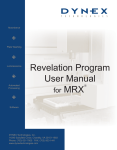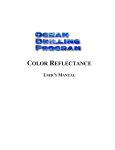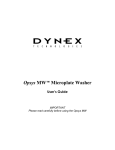Download MRXe Microplate Reader User Manual
Transcript
IMPORTANT e Please read carefully before using the MRX Microplate Reader Rev. A Software Version: Instrument Nº: Part No: 99000210 This document is the copyright of form without prior consent. and must not be copied or reproduced in any DYNEX Technologies reserves the right to make technical improvements to this equipment and documentation without prior notice as part of a continuous program of product development. This manual supersedes all previous editions. e MRX is a trademark of . ® MRX is a registered trademark of ® ® . ® Microsoft , Excel , and Windows are registered trademarks of Microsoft Corporation. Copyright 2007, All rights reserved. Limitations of Warranty Relating to Software 1. DYNEX Technologies accepts no liability for the maintenance or support of Microsoft software. 2. DYNEX Technologies accepts no liability for any consequential loss arising from the use of software on this product outside the scope of the above definition. Limitations of Use e The user of the MRX must follow the specific manufacturer’s assay package insert when modifying parameters and establishing results calculation methods. e The performance characteristics of the MRX have not been established with specific serology or antigen e detection assays. The user must evaluate the MRX in conjunction with the specific serology and/or antigen detection assays. This evaluation must include the establishment of performance characteristics for the specific assays. e Under no circumstances does the MRX have any direct patient contact or perform any therapeutic patient function. Specific diagnostic results are not provided by the device. Diagnostic decisions are made only after independent confirmation by additional methods under the supervision of a qualified professional. WARNING: If this equipment is used in a manner not specified by the manufacturer then the protection provided by the equipment may be impaired. Before using any decontamination method, except those recommended by the manufacturer, users should check with the manufacturer that the proposed method will not damage the equipment. This page is intentionally left blank. Table of Contents Table of Contents About This Manual................................................................... 1 Safety Information.................................................................... 3 Symbols...................................................................................... 5 Warning Symbol ........................................................................................ 5 Chapter 1 Features of the Reader.......................................... 7 Chapter 2 Installation and Setup........................................... 9 2.1 Installation.......................................................................................... 11 Unpacking the Reader .......................................................................... 11 The MRXe Back Panel ......................................................................... 12 Voltage Selector Switch ....................................................................... 13 USB Driver Installation........................................................................ 13 The MRXe Front Panel ......................................................................... 15 Fitting the Lamp and Optical Filters .................................................... 15 Switching the Reader On...................................................................... 17 Chapter 3 Maintenance.........................................................20 3.1 Routine Maintenance Procedures ...................................................... 22 3.2 Cleaning ............................................................................................ 23 Autoclaving .......................................................................................... 23 External Painted and Plastic Surfaces .................................................. 23 Filters.................................................................................................... 23 Decontamination .................................................................................. 23 3.3 Repacking the Reader ....................................................................... 24 3.4 Replacing the Lamp .......................................................................... 25 3.5 Changing the Optical Filters ............................................................. 26 Appendix A: Self-Test Diagnostics .......................................28 Self-Test Sample Printouts ...................................................................... 29 Appendix B: Accessories........................................................30 Appendix C: Specifications...................................................32 Software Specifications............................................................................ 32 Hardware Specifications .......................................................................... 32 Performance ............................................................................................. 32 405 to 850nm Wavelength Range ........................................................ 33 340 to 400 Wavelength Range (Option) .............................................. 33 Interface ................................................................................................... 33 e MRX Microplate Reader User Manual Electrical .................................................................................................. 33 Physical/Environmental Conditions......................................................... 35 Index.........................................................................................36 ii e MRX Microplate Reader User Manual About This Manual About This Manual This manual has been written for the laboratory technician and describes e how to use the MRX Microplate Reader. With the information in this manual, you can: • • • • Install the Reader. Configure the Reader, using the Setup dialog, to suit your particular needs. Connect the Reader to a PC (personal computer). Perform basic maintenance procedures. This manual also describes all the features and specifications of the Reader hardware and software. Information on how to use the Revelation software is included. For explanations of error messages and possible solutions, refer to the included Troubleshooting Guide. Note: Manual updates available at www.DynexTechnologies.com e MRX Microplate Reader User Manual 1 This page is intentionally left blank. 2 e MRX Microplate Reader User Manual Safety Information Safety Information If there is any doubt or concern about the safety of the instrument, contact an approved service center. Although this instrument is fully insulated and earthed (grounded), it is important for all users to be aware of the potential hazard of using liquids in close proximity to an electrical supply. If any liquids are spilled, disconnect the instrument from the mains electrical supply immediately and clean the liquid up. DO NOT reconnect the electrical supply until the instrument has been fully inspected by an approved service engineer. Take care when using non-rigid, non-standard microplates as spillages are more likely to occur. To switch this instrument off, press the power switch on the front panel. Remove the mains power cable from the socket on the rear panel. Operating this equipment in ways other than detailed in this manual may impair the protection provided by the instrument. Warning: Electric Shock Hazard Warning: Incorrect Operation • • • • • • • e DO NOT operate this equipment with the covers removed as potentially lethal voltages are contained within. DO NOT operate this equipment with the safety earth (ground) disconnected. DO NOT install spare components or accessories as this may impair the safety of the Reader and will invalidate its warranty. DO NOT place any objects, or stand within 150mm of the front of the Reader as this will obstruct the plate carrier. DO NOT overfill the microplate wells as this may lead to liquid contamination of the wells and impair the safety of the Reader. BE PREPARED for unexpected plate carrier movement. MAKE SURE that the voltage ratings on the rear panel of the Reader correspond to the local mains supply. MRX Microplate Reader User Manual 3 Safety Information • MAKE SURE that the mains power cable is correctly wired. Color codes are as follows: Europe Fuses 4 United States Brown Live Black Live Blue Neutral White Neutral Green/yellow Earth (ground) Green Ground The instrument does not contain any user-replaceable internal fuses. e MRX Microplate Reader User Manual Symbols Symbols Warning Symbol For your safety the Reader is marked with a warning symbol to remind you of certain hazards: ! • • e On the back panel: this indicates that the optics door may be hot. If you want to remove the optics door, make sure that you allow the Reader to cool before touching it. Adjacent to the mains outlet: This indicates that the line voltage switch must be correctly set before plugging the unit into an outlet. This also indicates that the auxilliary outlet has a power rating of up to 120VA and an earth leakage current of less than 1 mA at 264V and 60 Hz. MRX Microplate Reader User Manual 5 This page is intentionally left blank. 6 e MRX Microplate Reader User Manual Chapter 1 Features of the Reader Chapter 1 Features of the Reader e The MRX Microplate Reader is a microprocessor-controlled photometer. It is designed to measure the optical density (OD) of fluid samples in 96-well microplates in order to determine the results of chemical reactions. e Figure 1 MRX Microplate Reader A full list of the Reader’s technical specifications can be found in Appendix C. The Reader provides the following features: • • • • • • • e Revelation software capable of detecting Endpoint, Agglutination and Kinetic assays PC-compatibility for control and data storage Single, dual, and multi-wavelength reading modes Selection of up to six filter wavelengths Data analysis and presentation as OD matrices and/or graphics using curve fitting routines Data output to a PC Verification Plate option MRX Microplate Reader User Manual 7 Chapter 1 Features of the Reader • 8 Temperature Control option e MRX Microplate Reader User Manual Chapter 2 Installation and Setup Chapter 2 Installation and Setup 2.1 Installation.......................................................................................... 11 Unpacking the Reader .......................................................................... 11 The Reader Back Panel ........................................................................ 11 Voltage Selector Switch ....................................................................... 13 USB Driver Installation........................................................................ 13 The Reader Front Panel........................................................................ 15 Fitting the Lamp and Optical Filters .................................................... 15 Switching the Reader On...................................................................... 17 Self-Tests……………………………………………………..…...…….…………11 e MRX Microplate Reader User Manual 9 Chapter 2 Installation and Setup This page is intentionally left blank. 10 e MRX Microplate Reader User Manual Chapter 2.1 Installation 2.1 Installation DO NOT connect the instrument to the mains electrical supply or switch it on before you have completed this installation procedure. CAUTION Unpacking the Reader The Reader is packed to provide maximum protection during shipment. Take care when unpacking it and examine it carefully for any damage. Report any damage to the carrier immediately. Check the contents against the Instrument Configuration Report enclosed and report any omissions to your supplier. Remove the Reader from the carton and place it on a level surface free of dust, moisture, vibration, drafts, and away from direct sunlight. (Retain the packing materials in case future transport is required.) 5 1 3 2 4 6 7 Figure 2. 1 2 3 4 e Packing Contents Example Reader User CD Optical Filters Lamp MRX Microplate Reader User Manual 5 6 7 Software CD Power Cord USB Interface Cable 11 Chapter 2.1 Installation e The MRX Back Panel 9 7 4 6 8 5 1 2 3 Figure 3. The MRX Back Panel e 1 Mains Inlet 6 Optics Cooling Vents 2 Voltage Selector (See the Voltage Selector section below) 7 Serial Number Plate 3 Aux Mains Socket 8 PSU Cooling Vents 4 USB Port 9 Main Enclosure 5 Optics Door Notes: 1. The warning symbols on the back panel indicate that the optics door may be hot, and that no appliances other than a monitor should be plugged into the mains outlet. For more details, refer to the discussion on Symbols earlier in this manual. 2. Remove the protective foam packing from inside the optics chamber. 12 e MRX Microplate Reader User Manual Chapter 2.1 Installation Voltage Selector Switch The position of the voltage selector switch (see Figure 3) is very important and must be adjusted to match the line voltage of the mains power supply before switching the Reader on. CAUTION: Position of Voltage Selector Mains Line Voltage 115V 100-120V 230V 200-240V FAILURE TO FOLLOW THE PROCEDURES DETAILED BELOW MAY RESULT IN DAMAGE TO THE MICROPLATE READER DUE TO PARTS FALLING INTO THE POWER SUPPLY. Voltage selector switch: • If the voltage selector is not in the correct position, insert a suitable small flat-bladed screwdriver through the slot in the clear plastic cover and move the selector to the desired voltage. DO NOT LOOSEN THE SCREWS USED TO RETAIN THE PLASTIC COVER. USB Driver Installation The Reader requires the installation of a USB driver which emulates a standard RS-232 COM port on the control computer. The port is then referred to as a Virtual Com Port (VCP). To start the installation process open the file USB Driver and VCP Install Procedure located on the supplied User CD. Follow the procedure through to its completion before continuing. e MRX Microplate Reader User Manual 13 Chapter 2.1 Installation 14 e MRX Microplate Reader User Manual Chapter 2.1 Installation e The MRX Front Panel 3 Figure 4. 2 1 The MRXe Front Panel 1 Power Switch (marked I/O for on/off) 2 Power Light 3 Plate Carrier Door Fitting the Lamp and Optical Filters Disconnect the mains cable before fitting lamp and filters. Warning: Note: DO NOT touch the filters, lamp or reflector directly. 1. Using a Phillips screw driver, remove the optics door and, if fitted, remove the packing materials from the optics chamber. 2. Slide the optics assembly out of the instrument. 3. Insert the lamp into the assembly and plug the connector onto the lamp pin contacts (see Figure 5). For Osram type lamps: Make sure that the lamp is seated correctly with the locating pip on the lamp fitted into the notch on the optics assembly. e MRX Microplate Reader User Manual 15 Chapter 2.1 Installation For Philips type lamps: Make sure that the lamp is seated correctly and that the lamp pins are horizontal as shown in Figure 5. Figure 5 Fitting the Lamp and Filters 1. Insert the filters into the filter wheel. • Place the filter with the lowest wavelength in position 1, the next lowest in position 2 and so on. • Make sure the side of the filter that has the shorter distance from the groove to the end is toward the lamp. • Fit filter blanks into all unoccupied positions. • Make sure that the retaining springs grip the filter casing and are not bent forwards over the edge of the casing. 2. The Filter Blanks must be fitted into the unoccupied filters positions in the Filter Wheel. 3. Make sure the Filter Springs are around the sides of the Filter as shown in Figure 6. The Springs must not extend past the rear face of the Filter as shown in Figure 7. Otherwise, the self-test will fail due to “Filter Motor Errors.” Figure 6 Correct Filter Spring Positioning (view of Filter Wheel from filter spring side) 16 e MRX Microplate Reader User Manual Chapter 2.1 Installation Figure 7 Incorrect Filter Spring Positioning 4. Slide the optics assembly back in, attach the lamp connector to the lamp, and replace the optics chamber door. Switching the Reader On Before switching the Reader on, note the position of the voltage selector (see Figure 3). The position of the selector is very important and must be adjusted to match the line voltage of the mains power supply. Position of Voltage Selector Mains Line Voltage 115V 100-120V 230V 200-240V If the voltage selector is not in the correct position, refer to the Voltage Selector discussion on page 13. DO NOT place any objects, or stand within 150mm of the front of the Reader as this will obstruct the plate carrier. 1. Make sure that the instrument is switched OFF. The power switch is ON when it is flush with the front panel and OFF when it stands out from the panel. 2. Insert the power cord supplied into the socket at the rear of the instrument. 3. Connect the power cord to a suitable power source with a protective earth (ground). 4. Connect the supplied USB cable to the MRXe and the personal computer used to control the reader. 5. Switch the Reader on by pressing the power switch on the front panel. 6. Power up the computer and install the Revelation operating program by running the file SETUP.EXE located on the disk. e MRX Microplate Reader User Manual 17 Chapter 2.1 Installation Self-Tests When the Revelation program starts on the computer the unit carries out several self-tests to check that the instrument is working correctly. Appendix A shows a list of these tests and a sample printout. If the Reader fails any of the tests, an error message is displayed. If the software can not communicate with the Reader it will request the unit’s serial number (this can be found on the Reader’s back panel). Double check the cable connection between the Reader and the PC. If an error message persists, contact the service center. 18 e MRX Microplate Reader User Manual Chapter 2.1 Installation This page is intentionally left blank. e MRX Microplate Reader User Manual 19 Chapter 3 Maintenance Chapter 3 Maintenance 3.1 Routine Maintenance Procedures ...................................................... 22 3.2 Cleaning ............................................................................................ 23 Autoclaving .......................................................................................... 23 External Painted and Plastic Surfaces .................................................. 23 Filters.................................................................................................... 23 Decontamination .................................................................................. 23 3.3 Repacking the Reader ....................................................................... 24 3.4 Replacing the Lamp .......................................................................... 25 3.5 Changing the Optical Filters ............................................................. 26 20 e MRX Microplate Reader User Manual Chapter 3 Maintenance This page is intentionally left blank. e MRX Microplate Reader User Manual 21 Chapter 3 Maintenance IMPORTANT The first section in this manual contains safety information for all the equipment in the system. You should be familiar with this information anyway, but if not, you must read through this section before carrying out any maintenance. The warranty on the Reader may become void if you do not follow the safety and maintenance instructions contained in this manual, or if the covers are removed by anyone other than approved service personnel. 3.1 Routine Maintenance Procedures The Reader requires very little maintenance, however, certain simple procedures should be carried out on a regular basis. On a daily basis: • • • Verify self-test passes. Remove any microplate from the plate carrier, wipe the plate carrier with a lint-free cloth, and return it to the In position. Wipe the external surfaces. Section 4.2 contains more detailed cleaning instructions. On a weekly basis: • Review the results of the self-test that occurs when you switch the Reader on to make sure the instrument is functioning correctly. If you want to retain this information for your records, print out the self-test results (see Appendix A for a sample) or save them to a file. On a yearly basis: • Remove the filters and clean them. Section 3.2 contains more detailed cleaning instructions. Periodic maintenance should be determined by the user depending upon location and environmental conditions. 22 e MRX Microplate Reader User Manual 3.1 Routine Maintenance Procedures 3.2 Cleaning Always switch the instruments off and disconnect the power cable before cleaning the Reader. The Reader is constructed from high quality materials, nevertheless spilt saline solutions, solvents, acids or alkaline solutions must be removed from outer surfaces immediately to prevent damage. Warning: Autoclaving DO NOT autoclave any part of this instrument. External Painted and Plastic Surfaces Clean external surfaces with a mild laboratory detergent, followed by 10% bleach or 70% alcohol. Always dilute detergents according to the manufacturer' s instructions. Filters Clean the filters by wiping them with a lint-free cloth or a lens tissue. If necessary a little alcohol may be used with the cloth or tissue. Decontamination If you need to return the Reader to the service center, and it has been in contact with human blood, other potentially infectious body fluids, pathological samples, toxic or radioactive materials, it must be decontaminated. Before shipping the instrument, do the following: • Clean the surface with a mild laboratory detergent followed by 10% bleach. • Fill out an Equipment in Transit form (refer to Appendix B for a copy of the form). e MRX Microplate Reader User Manual 23 3.2 Cleaning 3.3 Repacking the Reader This procedure assumes that the original Reader packaging materials are being used. Figure 8 summarizes the repacking instructions. 1. Remove the optics chamber door and take out the lamp and filters. When you replace the optics chamber door, insert the optics chamber packing materials. 2. Pack the lamp and each of the filters separately. 3. Make sure that there is no microplate in the plate carrier. 4. Place the Reader in the original anti-static plastic bag. 5. Place the bottom end caps into the carton and lower the Reader into the carton. Fit the top end caps to the Reader. 6. Place the filters and lamp in the accessories box and fit this between the end caps. 7. Seal the box carefully and securely. Make sure that the box is not dropped or handled in a rough manner. Figure 8 Repacking the Reader 24 e MRX Microplate Reader User Manual 3.3 Repacking the Reader 3.4 Replacing the Lamp If the Reader has been used recently, the optics chamber door and the lamp in the optics assembly may still be hot. Allow time for these components to cool before handling. Take care when removing the optics chamber door as there may be glass from a possibly broken lamp in the optics assembly. Figure 9 summarizes the lamp replacement instructions. Warning: Note: DO NOT touch the lamp or reflector with bare fingers. 1. 1Switch off the mains power supply and disconnect the cable. 2. 2Using a Phillips screw driver remove the optics door. 3. Slide the optics assembly out of the instrument. 4. Detach the lamp from the assembly and replace with a new one. Make sure that the lamp is seated correctly and connected. 5. Slide the optics assembly back into the Reader chassis. 6. Replace the optics chamber door and reconnect the power supply. Figure 9 Replacing the Lamp e MRX Microplate Reader User Manual 25 3.5 Changing the Optical Filters 3.5 Changing the Optical Filters Warning If the Reader has been used recently, the optics chamber door and the lamp in the optics assembly may still be hot. Allow time for these components to cool before handling. Take care when removing the optics chamber door as there may be glass from a possibly broken lamp in the optics assembly. See Figure 10. Note: DO NOT touch the filters, lamp or reflector with bare fingers. 1. Switch off the power supply and disconnect the mains cable. 2. Using a Phillips screw driver remove the optics door. 3. Slide the optics assembly out of the instrument. 4. Remove the relevant filter from its position in the filter wheel, and replace with the new one. • • Make sure the side of the filter that has the shorter distance from the groove to the end is toward the lamp. Make sure the Filter Springs are around the sides of the Filter as shown in Figure 6 on page 14. The Springs must not extend past the rear face of the Filter as shown in Figure 7 on page 15. Otherwise, the self-test will fail due to “Filter Motor Errors.” 5. Slide the optics assembly back into the Reader chassis. 6. Replace the optics chamber door and reconnect the power supply. Figure 10 Changing the Optical Filters 26 e MRX Microplate Reader User Manual 3.5 Changing the Optical Filters This page is intentionally left blank. e MRX Microplate Reader User Manual 27 Appendix A: Self-Test Diagnostics Appendix A: Self-Test Diagnostics On power up and (optionally) before every read, the Reader performs several self-tests. These cover: A/D Status • Begins conversion and checks that the status line • goes high and low. Verifies that hardware can be detected and chosen. Plate Motor • Moves the plate to Out position and then to the In • • position. Verifies that the plate carrier position sensors are operating correctly. Checks motor and sensors. Background • Checks for light leakage into the reading compartment. Light Lamp • Verifies that current is flowing through the lamp • when it is switched on. Checks that the lamp has not blown. Filter Motor • Moves the filter motor to the first position. • Checks the filter motor and optical alignment. Transmission • Verifies that all fibers are capable of transmitting at least 33% of the maximum transmission level. Levels • Checks for blocked channels or broken diodes. Filters • Checks that gains can be selected for all filters. • 28 Checks for damaged or missing filters. e MRX Microplate Reader User Manual Appendix A: Self-Test Diagnostics Self-Test Sample Printouts SELF-DIAGNOSTIC SEQUENCE Reader Serial # 2CXC2549 . .. Date Time Test Test Test Test Test Test Test Technologist: . . : 3/17/98 : 11:15:02 AM 1 2 3 4 5 6 7 : : : : : : : A/D Plate motor Background light levels Bulb Filter motor Transmission levels Filters Pass Pass Pass Pass Pass Pass Pass Self-Diagnostic Summary Reader Status : Ready e MRX Microplate Reader User Manual 29 Appendix B: Accessories Appendix B: Accessories Description 30 DYNEX Technologies Part Number Cable, USB type A-B 50600167 US Power Cord 6090405009 Euro Power Cord 6090405008 Asia/Aust. Power Cord 575100900 Filter 340nm 6329780340 Filter 405nm 6329780405 Filter 450nm 6329780450 Filter 490nm 6329780490 Filter 540nm 6329780540 Filter 550nm 6329780550 Filter 620nm 6329780620 Filter 630nm 6329780630 Lamp (UV) 549000600 Dust Cover 9119780011 Lens Cleaning Cloth 41000070 Service Manual 99000500 Verification Test Plate kit (non UV) 0119780004 e MRX Microplate Reader User Manual Appendix B: Accessories e MRX Microplate Reader User Manual 31 Appendix C: Specifications Appendix C: Specifications Software Specifications e MRX Standard: Revelation MRX Program Hardware Specifications No. of filters 6 Performance Read cycle time Single Wavelength: Dual Wavelength: 32 < 4 seconds < 6 seconds e MRX Microplate Reader User Manual Appendix C: Specifications 405 to 850nm Wavelength Range Dynamic range Linearity† Filter band width -0.100 to +4.000 OD 0.000 to 2.000 OD: ± 1.0% 2.001 to 3.500 OD: ± 1.5% (FWHM) 10 nm ± 2 nm Center Wavelength Accuracy ± 2 nm Precision* 0.000 to 2.000 OD: 0.2% CV or 0.005 OD whichever is greater 2.001 to 3.000 OD: 0.6% CV 3.001 to 3.500 OD: 1.0% CV 0.000 to 3.500 OD: 2.5% or 0.005 OD whichever is greater Accuracy 340 to 400 Wavelength Range (Option) Dynamic range -0.100 to +3.000 OD Linearity† 0.000 to 2.500 OD: ± 2.0% Filter band width (FWHM) Center Wavelength Accuracy Precision* 18nm ± 2 nm ± 2 nm 0.000 to 2.000 OD: 0.6% CV or 0.005 OD whichever is greater 2.001 to 2.500 OD: 1.0% CV † Linearity is the maximum percentage deviation of a reading from the ideal straight line plot of OD versus concentration. (Measured by the manufacturer at 410nm in the visible range and 340nm in the UV range). * Precision is the mean Coefficient of Variation (CV) figure for all wells on a plate that has been read 20 times in succession. (Measured by the manufacturer at 410nm in the visible range and 340nm in the UV range). Interface Computer Interface USB 1.0/2.0 compatible Electrical Light source e 75W tungsten halogen lamp MRX Microplate Reader User Manual 33 Appendix C: Specifications 34 Mains input 100 to 120V or 200 to 240V 50 to 60 Hz (switch selectable) Power consumption 175 VA Fuses There are no internal user-replaceable fuses. The power supply contains a CSA approved 20x5mm, 4A cartridge fuse with a voltage rating of 250V in the primary circuit. If the fuse blows, contact the service center. Mains Power Fuse (U.K. mains plug/powercord) 5A Safety Class I apparatus e MRX Microplate Reader User Manual Appendix C: Specifications Physical/Environmental Conditions Weight 10.kg (22.lb) Dimensions D390 x W360 x H220 mm (15.4 x 14.2 x 8.7 inches) Operating Temperature 10 – 40°C Operating Humidity Storage Temperature 10 – 90% RH 0 – 50°C Storage Humidity 10 – 90% RH Altitude < 2000m e MRX Microplate Reader User Manual 35 Appendix C: Specifications Index —A— MRX e back panel, 12 Accessories, 29 —O— —B— Back Panel, 12 Optical filters changing the, 25 Optical Filters —C— fitting the, 14–16 —R— Cleaning, 22 —D— Decontamination, 22 —E— Electric Shock Hazard, 3 Equipment in Transit form (decontamination). See Appendix B External Painted and Plastic Surfaces cleaning the, 22 —F— Reader accessories, 29 electrical specifications, 32 features of, 7–8 hardware specifications, 31 interface, 32 performance specifications, 31–32 physical/environmental conditions, 34 repacking the, 23 self-tests, 17 software specifications, 31 switching it on, 16 unpacking the, 11 Repacking the Reader, 23 —S— Filters cleaning the, 22 Safety Information, 3–4 Self-tests, 17, 27 Front Panel, 14 Fuses, 4 sample printout, 28 —I— Incorrect Operation, 3 —L— Lamp Specifications electrical, 32 hardware, 31 interface, 32 performance, 31–32 physical/environmental, 34 software, 31 fitting the, 14–16 replacing the, 24 —V— —M— Maintenance, 21–22 Microplate Reader. See Reader. e MRX Voltage Selector, 13 —W— Warning Symbol, 5 front panel, 14 36 e MRX Microplate Reader User Manual