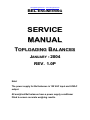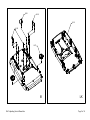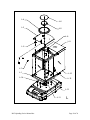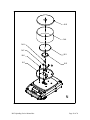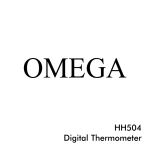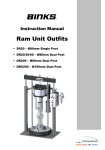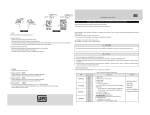Download Service Manual Bel Toploading Balances
Transcript
Service Manual Bel Toploading Balances Binary Milligram Centigram Decigram Classic Analytical Intelligent Weighing Technology serves the scale industry in the USA, Canada, Central and South America. We provide competitive pricing on a co mplete range of scales, from floor scales to laboratory balance, load cells for spare parts and scale manufacturing along, with other specialist weighing and testing equipment. Intelligent Weighing Technology has more than 50 years of experience in the scale business, both in the USA and worldwide. With contacts in over 50 countries including the USA, we provide you with the weighing equipment you need. 5528 Everglades Street, Suite B Ventura, CA 93003 Phone: (805) 642-3034 Fax: (805) 642-4034 Mobile: (805) 444-5657 Toll Free: (866) 920-3000 [email protected] www.intelligentwt.com BEL ENGINEERING SERVICE MANUAL TOPLOADING BALANCES JANUARY - 2004 REV. 1.0P Note! The power supply for Bel balances is 120 VAC input and 24VAC output. All analytical Bel balances have a power supply conditioner fitted to ensure accurate weighing results. BAL ANCE PARTS S HEET NO. NAME AK K -1 EXTERNAL V ERSION OF BOARD "ALINT REV4-B" / AK K -2 AC ADAPTER / BK K -3 BK K -4 CK K -5 COVER CK K -6 DISPLAY / CK K -7 SCREW M3x6 FOR DISPLAY FIXING / CK K -8 KEYBOARD / CK K -9 SCREW REGULATOR CAP DP 500 CK K-1 0 COLUMNS CAP DP 562 CK K-1 1 SPIRIT LEVEL / DK K-1 2 CONNECTOR RS 232 / DK K-1 3 CONNECTOR AL EXT LS / EK K-1 4 INTERNAL VERSION OF BOARD "ALINT REV4-B" / EK K-1 5 SCREW M3x6 FOR BOARD FIXING FK K-1 6 SCREW M5x14 FOR ENBLOCK FIXING / FK K-1 7 WASHER FOR SCREW M5 / FK K-1 8 SCREW M4x14 FOR ENBLOCK SHIELD FIXING / GK K-1 9 ENBLOCK / SCREW M4x45 FOR BALANCE CLOSING SCREW M4x25 FOR BALANCE CLOSING Bel Toploading Service Manual.doc CODE / / 02-90-0399 Page 3 of 36 GK K-2 0 ENBLOCK SHIELD 02-01-0368 GK K-2 1 SPACER FOR ENBLOCK 02-07-0363 HK K-2 2 BOARD "BIL 2407A REV1 6K" Mod. 0,1g / 0,01g / 0,001g / HK K-2 3 SCREW M3x6 FOR BOARD FIXING / HK K-2 4 SCREW M3x6 FOR SIGNAL RESISTOR FIXING / HK K-2 5 PLASTIC WASHER FOR SCREW M3 / HK K-2 6 MICA / IK K-2 7 ADJUSTABLE FOOT / IK K-2 8 HOOK CAP IK K-2 9 CAP FOR HOLE CLOSING LK K-3 0 BASE Bel Toploading Service Manual.doc SP 1000 / 02-90-0398 Page 4 of 36 K-1 K-2 BK K-3 K-4 AK Bel Toploading Service Manual.doc Page 5 of 36 K-11 K-10 K-12 K-8 K-9 K-13 K-5 K-6 K-7 CK Bel Toploading Service Manual.doc DK Page 6 of 36 K-14 K-16 K-17 K-18 K-15 EK Bel Toploading Service Manual.doc FK Page 7 of 36 K-20 K-22 K-23 K-24 K-25 K-19 K-26 K-21 Bel Toploading Service Manual.doc GK HK Page 8 of 36 K-28 K-29 K-30 K-29 K-27 IK Bel Toploading Service Manual.doc LK Page 9 of 36 W EIGHING CELL ENBLOCK FOR "MARK" BALANCES 0,1g / 0,01 / 0,001g RESOLUTION SHEET NAME A TOP PARALLEL GUIDE COMPLETE B BOTTOM PARALLEL GUIDE COMPLETE CM MOVING PILLAR COMPLETE FOR 0,1g / 0,01g CN MOVING PILLAR COMPLETE FOR 0,001g D MAGNETIC GROUP E LEVEL AND COIL COMPLETE F OPTICAL GROUP COMPLETE G REGULATORS FOR CORNER ERROR H W EIGHING CELL ENBLOCK I DETAIL OF OPTICAL GROUP AND SENSOR CABLE Bel Toploading Service Manual.doc Page 10 of 36 Bel Toploading Service Manual.doc Page 11 of 36 PARTICULARS CELL ENBLOCK 0,1g / 0,01g / 0,001g NO. NAME CODE A-1 TOP PARALLEL GUIDE A-2 SCREW M4x10 / A-3 WASHER FOR SCREW M4 / A-4 FLAT SPRING LEF05 0.12 02-08-0258 A-5 SCREW M4x6 ******** ***************************************************** 02-06-0074 / ******************** B-1 BOTTOM PARALLEL GUIDE 02-06-0075 B-2 SCREW M4x10 / B-3 WASHER FOR SCREW M4 / B-4 FLAT SPRING LEF05 0.12 02-08-0258 B-5 SCREW M4x6 / ******** ***************************************************** CM -1 MOVING PILLAR 02-06-0071 CM -2 VERTICAL FLAT SPRING LT1 0.12 02-50-0263 CM -3 SPACER FOR VERTICAL FLAT SP. 1mm. 02-02-0417 CM -4 SPACER FOR VERTICAL FLAT SP. 5mm. 02-07-0246 CM -5 PLATE FOR V. SPRING CLAMPING 02-02-0118 CM -6 SCREW M4x10 Bel Toploading Service Manual.doc ******************** / Page 12 of 36 CM -7 WASHER FOR SCREW M4 / CM -8 CONE 6K PF CM -9 SCREW M5x10 / CM -10 WASHER FOR SCREW M5 / CM -11 PLATE FOR CONE 02-02-0306 CM -12 SPACER FOR VERTICAL FLAT SP. 0,5mm. 02-02-0418 CM -13 SCREW M4x22 CM -14 PLATE FOR HOOK 02-04-0410 CM -15 SPACER FOR HOOK 02-07-0169 CM -16 SCREW M4x16 ******** ***************************************************** 02-04-0309 / / ******************** CN-1 MOVING PILLAR 02-06-0071 CN-2 VERTICAL FLAT SPRING LT05 0.09 02-50-0261 CN-3 SPACER FOR VERTICAL FLAT SP. 1mm. 02-02-0417 CN-4 SPACER FOR VERTICAL FLAT SP. 5mm. 02-07-0246 CN-5 PLATE FOR V. SPRING CLAMPING 02-02-0118 CN-6 SCREW M4x12 / CN-7 WASHER FOR SCREW M4 / CN-8 CONE CN-9 SCREW M5x10 / CN-10 WASHER FOR SCREW M5 / CN-11 PLATE FOR CONE Bel Toploading Service Manual.doc 02-04-0092 02-02-0306 Page 13 of 36 CN-12 SCREW M4x16 / CN-13 SCREW M4x18 / CN-14 PLATE FOR HOOK 02-04-0410 CN-15 SPACER FOR HOOK 02-07-0169 ******** ***************************************************** ******************** D-1 MAGNETIC CIRCUIT 02-09-0065 D-2 MAGNET 02-14-0063 D-3 POLE SHOE 02-90-0064 D-4 COVER FOR MAGNETIC CIRCUIT 02-02-0072 D-5 SCREW M3x6 / D-6 SCREW M5x8 / D-7 ELECTRICAL PLATE AND SENSOR / ******** ***************************************************** ******************** LEVEL TYPE 0.1 02-12-0054 LEVEL TYPE 0.01 02-12-0055 E-2 SUPPORT FOR COIL 02-04-0057 E-3 SCREW M3 END-STOP E-4 PLATE FOR COIL CLAMPING E-5 SCREW M3x6 / E-6 WASHER FOR SCREW M3 / E-7 FLAG E-8 SCREW M2x4 E-1 Bel Toploading Service Manual.doc / 02-02-0119 02-90-0265 / Page 14 of 36 E-9 FLAT SPRING LEF05 0.10 E-10 SCREW M4x10 / E-11 WASHER FOR SCREW M4 / ******** ***************************************************** 02-08-0257 ******************** F-1 OPTICAL GROUP COMPLETE / F-2 SCREW M3x12 / ******** ***************************************************** ******************** G-1 SCREW FOR CORNER ERROR 02-15-0066 G-2 BUSH FOR CORNER ERROR 02-15-0067 G-3 HEXAGON NUT M4 / G-4 WASHER FOR SCREW M4 / G-5 SPRING FOR REGULATOR 02-16-0159 ******** H-1 ******** I-1 ***************************************************** ******************** WEIGHING CELL ENBLOCK TYPE 0.1 / 0.01 01-05-0051 WEIGHING CELL ENBLOCK TYPE 0.1 / 0.01 02-05 0052 ***************************************************** CABLE Bel Toploading Service Manual.doc ******************** / Page 15 of 36 B-2 A-2 B-5 A-1 B-1 B-3 B-3 A-3 B-4 A-4 A-3 A-5 A Bel Toploading Service Manual.doc B Page 16 of 36 CM-8 CM-9 CM-6 CM-10 CM-7 CM-11 CM-1 CM-15 CM-14 CM-5 CM-2 CM-4 CM-7 CM-3 CM ( 0,1g / 0,01g ) CM-13 CM-12 CN-8 CM-7 CM-16 CN-9 CN-10 CN-6 CN-7 CN-11 CN-1 CN-15 CN-14 CN-4 CN-5 CN-2 CN ( 0,001g ) CN-3 Bel Toploading Service Manual.doc CN-7 CN-13 CN-7 CN-12 Page 17 of 36 E-5 D-4 E-6 E-8 D-5 E-7 E-4 E-1 D-6 D-3 D-2 E-10 E-3 D-7 E-9 D-1 D Bel Toploading Service Manual.doc E-11 E-2 E Page 18 of 36 G-1 F-2 F-1 G-2 G-5 G-4 F Bel Toploading Service Manual.doc G-3 G Page 19 of 36 LEFT RIGHT OPTICAL GROUP H-1 LEFT I-1 RIGHT ELECTRICAL PLATE I-1 H Bel Toploading Service Manual.doc I-2 (POSITION OF SENSOR) I Page 20 of 36 EXTERNA L PA RTS FOR " MARK" BALANCE S S HEET NAME L ANALY TIC AL BALANC E M BALANCE TYPE 0,1g / 0,01g N BALANCE TYPE 0,001g Bel Toploading Service Manual.doc Page 21 of 36 EXTERNAL PART S NO. NA ME CODE L -1 WIND SHIELD COMPLETE 01-20-0397 L -2 LEVEL BUBBLE L -3 STAINLESS PLATE 02-02-0369 L -4 PROTECTION RING 02-15-0097 L -5 UNDERPAN COMPLETE 01-00-0088 L -6 WEIGHING PAN Ø80mm. COMPLETE 01-00-0095 L -7 CAP FOR PROTECTION RING FIXING / L -8 SCREW M4x12 FOR WIND SHIELD FIXING / L -9 TOP SLIDING DOOR 02-18-0370 L -1 0 SIDE SLIDING DOOR 02-18-0371 L -1 1 FRONT DOOR 02-18-0372 L -1 2 HANDLE COMPLETE FOR SLIDING DOOR L -1 3 SCREW REGULATOR CAP DP 500 L -1 4 COLUMNS CAP DP 562 / 02-20-0387/0388 ******** ***************************************************** ******************** M -1 UNDERPAN FOR SQUARE PLATE 6K PF 02-02-0324 M -2 SCREW M5x10 FOR UNDERPAN FIXING / M -3 SQUARE PAN 6K PF M -4 MOUSSE M -5 SCREW REGULATOR CAP Bel Toploading Service Manual.doc 02-09-0325 / DP 500 Page 22 of 36 M -6 WEIGHING PAN Ø160mm. COMPLETE M -7 UNDERPAN COMPLETE M -8 COLUMNS CAP M -9 SUPPORT COLUMN FOR SQUARE PAN ******** ***************************************************** 01-00-0244 / DP 562 02-07-0085 ******************** N-1 BASE FOR WIND SHIELD 02-09-0305 N-2 UNDERPAN COMPLETE 01-00-0088 N-3 WEIGHING PAN Ø110mm. COMPLETE 01-00-0096 N-4 PLEXIGLASS WIND SHIELD Ø160x70 02-18-0420 N-5 COVER WIND SHIELD 02-09-0283 N-6 SCREW M4x10 / N-7 COLUMNS CAP DP 562 N-8 SCREW REGULATOR CAP DP 500 Bel Toploading Service Manual.doc Page 23 of 36 L-4 L-3 L-6 L-5 L-8 L-9 L-2 L-7 L-1 L-10 L-14 L-12 L-13 L-11 Bel Toploading Service Manual.doc L Page 24 of 36 M-6 M-5 M-7 M-8 M-3 M-2 M-4 M-1 M-9 M-5 M Bel Toploading Service Manual.doc Page 25 of 36 N-5 N-4 N-8 N-7 N-6 N-1 N-3 N-2 N Bel Toploading Service Manual.doc Page 26 of 36 Bel Engineering Service Notes. Balances Classic Centigram Binary Decigram Milligram Analytical Bel balances are calibrated and linearized in California prior to shipping, using Class 1 weights traceable to NIST or Class M OIML weights traceable to OIML Europe. Upon receipt they should only need calibtration to take account of local acceleration due to G factors. The balances should always be placed on a solid, stable and vibration free surface and free from drafts and air currents. Do not use balances in bright sunlight as this may set up uneven temperature changes in the unit. When the unit is positioned correctly, power up the unit and for analytical or milligram balances, do not press the “On/Off” button for at least 25 minutes. Following the warm up period, press the “On/Off” button. Decigram, Classic and Centigram balances can be used immediately, but correct use analytical balances should remain turned on for at least 2 hours before calibration or use. Milligram balances should ideally be allowed to stabilize for 30 minutes after turning on. Corner Loading. Corner Load Error. Corner load error is adjusted by the use of two adjusters in top of beam. In most balances access can be obtained via access holes in the top of the balance cover. X A ⊕ Display B ⊕ P O O OOO Bel Toploading Service Manual.doc A screw adjusts X-Y B screw adjusts P-Q If Y is + & X is - turn A clockwise etc. Page 27 of 36 Q Y Calibration/Linearity. In order to linearize the balance correctly, the balance should be allowed to warm up for at least 2 hours for analytical balances and 30 minutes for milligram balances. Press and keep pressing CAL then plug in the power supply. The scale displays the notional thermometer reading and then 00000. Press CAL three times. Display reads “LIN” Press PRINT Display shows “ZERO” Press CAL again (no weight on pan) Displays LIN 1 & arrow at 2nd ZERO. Load 1/3rd weight (See attached chart for linearity weights) Press CAL when stable. Displays LIN 2 & arrow on 3rd ZERO Load 2/3rd weight Press CAL when stable. Displays LIN 3 & arrow on 4th ZERO Load Full Weight. Press CAL when stable End by pressing “On/Off”. Always recalibrate after LIN EARITY adjustment. Bel Toploading Service Manual.doc Page 28 of 36 Linearization Values for Bel Balances Point Point Point Model Resolution (g) 1 2 3 Point 4 120A 150A 205A 0.0001 0.0001 0.0001 0 0 0 40 50 60 80 100 120 120 150 180 160 220 330 500 0.001 0.001 0.001 0.001 0 0 0 0 50 70 110 150 100 140 220 300 150 210 330 450 2040 2060 0.001/0.01 0.001/0.01 0 0 130 200 260 400 390 600 800 1000 1300 1700 2200 3100 3500 4100 0.01 0.01 0.01 0.01 0.01 0.01 0.01 0.01 0 0 0 0 0 0 0 0 250 300 400 500 700 1000 1100 1300 500 600 800 1000 1400 2000 2200 2600 750 900 1200 1500 2100 3000 3300 3900 2020 8055 6045 SSR 10000 4500 6500 8000 0.01/0.1 0.01/0.1 0.01/0.1 0 0 0 600 1700 1500 1200 3400 3000 1800 5100 4500 0.1/1 g 0.1 0.1 0.1 0 0 0 0 3300 1500 2000 2500 6600 3000 4000 5000 9900 4500 6000 7500 Bel Toploading Service Manual.doc Page 29 of 36 K 12 0.1 0 4000 K 16 0.1 0 5000 K 20 0.1 0 K 30 0.1 0 6000 1000 0 8000 1000 0 1200 0 2000 0 1200 0 1500 0 1800 0 3000 0 Fault Finding on Bel Engineering Balances. Test Points TP-7 is Analog Ground TP-8 is Digital Ground Symptom: Display frozen 00000 1. 2. 3. 4. 5. a. b. - No output Check that all springs and flexures are intact and not bent or broken. If damaged, replace and reassemble. Jigs are available on request for this purpose. Check that Level (E1) is centered, i.e. moves up and down and when power is supplied to the balance, the Level tries to return to the mid point. If not centered, check power supply voltage, TP3 to TP7 (Analog Ground). Voltage must be 12 VDC or more. (If not see Section a.). If voltage at TP3 is correct, check voltage at TP4 to TP7. This should read = 12.5 VDC (if not see Section b.). If this is OK, remove J6 connector and check with meter that resistance between coil connections (see diagram I on page 19 of manual). Resistance between right and left should be 38-42 O. If not correct or no resistance, check connection from coil to optical group Board F1. Possible cause is the gold wires connecting monoblock to the level are broken. If none of the above, it is possible that the optical group itself has failed. Remove and replace. If this measurement is not correct, remove J4 connector and check the output on U@-7812 Rectifier. This should be 12 volt. If not, remove and replace the power board. If this measurement is not OK, remove J4 connector & check output on U3-7912 this should be = 12.5 volt. If not correct remove and replace the power board. See drawing ALINT Rev. 4. Optical Group To check veracity of signal from optical group: a. With the pan fitted, but no load on pan (at rest), test between TP7 (ground) and TP6, the value should be minus 3.3 volts minimum signal. (See FIG.1). Bel Toploading Service Manual.doc Page 30 of 36 Generally factory set for 1 volt reading, this will allow technicians to see a negative reading when the pan is removed, rather than an underweight signal. If the Signal shown is below minus 3.3 volts (See FIG.2) b. Apply full load to balance. Test between TP7 and TP6. It is important that the positive signal is 0.3 volts or more. (FIG 3 shows correct reading) Bel Toploading Service Manual.doc Page 31 of 36 (FIG 4 shows incorrect reading). If either signal is not correct, change the resistance at 70. No load, no negative signal, increase resistance. Full load, no positive signal, decrease resistance. Bel Toploading Service Manual.doc Page 32 of 36 Note! on analytical balances, the balance should be returned to Intelligent Weighing Technology for fitting of specialized resistances. To check the clock speed of DSP. Test between TP -7 and TP-13, you should be able to clearly see equal distances between signal values and 3.3 volts positive between signal values. If no signal Crystal Y1 is malfunctioning. (7.3728) (FIG. 5 shows correct reading). Test TP -7 to TP -12. Should show wide band on screen (FIG. 6) A thin band shows a malfunction (FIG. 7). Bel Toploading Service Manual.doc Page 33 of 36 If the band is thin, change crystal Y2. Test Thermometer Frequency to Analog to Digital converter. Test TP-7 to TP-14. (FIG. 8. shows correct signal). Bel Toploading Service Manual.doc Page 34 of 36 (See FIG. 9, showing bad or no signal. Possible cause is inverted signal wires on connections to magnet). TP-7 to TP-16 Signal must be +5 VDC, if not, suspect U15 the rmometer is faulty. TP-7 to TP-15 Signal should be +2.5 to 3 VDC, if not, suspect U16 thermometer is faulty. TP-7 to TP-11 This is a reference voltage, it should be -7 VDC. If not, suspect U18 (Under Foam Insulator) is faulty. Removal of Magnet Remove top 3 screws from cover and remove. Remove the two wires from the base of the magnet (note they must be reattached in the same order). Remove the three positioning grub screws and the two inner ones (same threaded hole) and withdraw magnet from unit. Inspect and clean, then Bel Toploading Service Manual.doc Page 35 of 36 replace using 4 spacers to position the magnet in the exact middle of the unit only if you moved the level arm. If there is drift in the balance and it is always in one direction, then suspect that there is physical damage to the sy stem. Start with magnet, then gold connecting wires, finally the flexure system. Display No Power to Display Check power to jack plug, 24 VAC. If no power or not correct voltage then replace the complete unit. If the above are OK, connect meter to TP7 and TP2 (DC voltage) should read 5 volts ± 2% if not OK see section “A” 1. If voltage is OK then check TP7 to TP1 should read 3.3 volts ± 2% If not OK see section “A” 2 If OK then TP7 to TP5 should be 32-34 VDC (for display) See section A.1. If this is OK change the display. Note! Be sure to order the same build # code as on the back of the display unit. If the display has power but does not illuminate any segments when pushing the “on/off” switch, fit new keyboard (K-8) Section A. A.1. Change power supply board K-14. See ALINT Rev 4-B. A.2. Check TP-7 ground to regulator U8 LM-3940. Should read 5.0 VDC input and 3.3 VDC output. If no output, change regultor or main board. If none of the above cure the problem, change the main board. K-22 Bil 2407 A rev 1 It is possible for the optical group to cause interference and instability. Replace complete group. Display Error Codes Display shows |_____| Display shows _____ | Underweight Condition Overweight Condition | Following power up and pressing “On/Off” display shows -- -- means balance is not stable. Check for interference, vibration, air currents. If OK remove top plate from magnet and clean. Check that the lever is centered in the magnet and will return to the center when moved (power must be connected). Finally, check flexures and vertical and horizontal springs for distortion or damage. Poor Return To Zero 1. 2. Check all flexures and vertical springs for damage or breakage and replace where neccessary. Remove magnet cover and clean. Check lever for physical interference. Bel Toploading Service Manual.doc Page 36 of 36