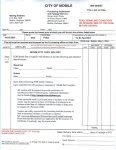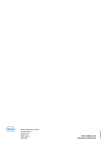Download "service manual"
Transcript
MICRO HAEMATOCRPT CENTRIFUGE SERVICE MANUAL PART NUMBER FOR THIS MANUAL 01308-00 . SERVICE MANUAL MICRO CENTRIFUGE MK IV / INDEX Section Page No. INTRODUCTION INSTALLATION INSTRUCTIONS FOR USE FAULT CONDITIONS ORDERING INFORMATION SPECIFICATION MAINTENANCE SERVICE 9 WARRANTY & SERVICE WRITTEN BY: D.GROVE APPROVED BY:J/DINNING 42 SERVICE MANUAL MICRO CENTRIFUGE MK IV 1. INTRODUCTION This manual contains operating instructions for the following centrifuge Description STANDARD MICRO HAEMATOCRIT CENTRIFUGE MKIV with 24 place standard rotor Power Model No 240 volts 01300-00 INTENDED USE The STANDARD MICRO HAEMATOCRIT CENTRIFUGE MKIV is a high speed instrument that permits the quantitive measurement of micro-haematocrits with the aid of a separate measuring device or a reading device placed over 24 place rotor with the aid of a magnifier. Main components features STANDARD MICRO HAEMATOCRIT CENTRTFUGE MKIV shown in Fig 1. Under the lid it contains a 24 Place standard rotor which holds up to 24 x 75 mm capillary tubes. After centrifugation of tubes, measurement of micro-haematocrits is calculated with the aid of a separate measuring device or a reading device placed over 24 place rotor with the aid of a magnifier. ROTOR LID h Fig 1 WRITTEN BY: D.GROVE APPROVED BY:J/DINNING SERVICE MANUAL MICRO CENTRIFUGE MK IV INTRODUCTION METHOD Whole blood samples are drawn either directly into a capillary tube, containing a suitable anticoagulant such as heparin, or into a plain capillary tube from a heparinised sample. The measurement is usually made on peripheral venous blood so that the venous PCV is determined. The capillary tubes are now placed in a micro haematocrit centrifuge and the samples spun for the required time. This depends upon the 'GI force applied, but in general a micro haematocit centrifuge will spin samples for about five minutes at 12,000g and obtain a constant PCV. After spinning the PCV levels can be measured, either in place using a rotary reader or by removing the tubes and using a hand held reader. Haematocrit = Reading bottom red cells - reading top red cells Reading bottom red cell - reading at plasma meniscus Cristaseal (Tube seal) 2 Blood-Filled Capillary tube before Centrifugation 4- d o l ~ 1 -1 Sample plasma- packed red cel Is 4 Capillary Tube After Centrifugation Red blood cells, erythrocytes, of the peripheral blood of man are non nucleated cells which have a characteristic biconcave disc shape. They consist of a concentrated solution of haemogiobin contained in a thin lipo-protein membrane. Their main function is the transportation of oxygen. The term haematocrit is used to express the volume of erythrocytes per lOOml of blood, it indicates the relative proportions of plasma and red cells and the word is often used to mean the packed cell volume, PCV. During operation the rotor turns at high speed (Approx 12,000 rpm) and this rotation generates a CENTRIFUGAL FIELD which can be used to makes separations. A liquid containing suspended material of a greater density than the liquid will, under the force of gravity allow the suspended material to sediment at the bottom of the tube. If the force is increased to many times that of gravity the sedimentation process is accelerated with larger and more dense particles being deposited first in pellet. Less dense and smaller particles will follow leaving the liquid above the deposited material which is known as supernatant. WRITTEN BY: D.GROVE APPROVED BY:J/DINNING SERVICE MANUAL MICRO CENTRIFUGE MK IV INSTALLATION 2.1 Inspect packaging for damage. If you suspect damage to the unit, notify the supplier or manufacturer immediately, quoting model and serial number. 2.2 Unpack the machine and check the parts against the following list. 1. Instruction Manual. 2. Centrifuge 2201240 volt. 3. 24 Place Haematocrit Rotor & lid. 4. Rotor Screws. 5. Power cord. 6. Fuse pack. 7. 1 Pkt. Heparinised Tubes. 8. 1 Pkt. Plain Tubes. 9. Rotor removal tool 10. Emergency Release Key 11. 1 Tray Cristaseal 2.3. Check that specifications on the rating plate correspond to supply voltage. The rating plate is located on base of centrifuge. 2.4. Retain packaging material for further use, should the need arise to return for repair. 2.5. Power cord, connect only to an approved power source such as a 3-wire grounded receptacle. Where a 2-wire receptacle is encountered, have it replaced with a properly grounded 3-wire receptacle in accordance with the national electrical code. Do not, under any circumstances, remove the grounded prong from the power cord. Brown Blue Greenlyellow = Live = Neutral = Earth WRITTEN BY: D.GROVE APPROVED BY:J/DINNING SERVICE MANUAL MICRO CENTRIFUGE MK IV 3.INSTRUCTIONS FOR USE (cont'd) MOTOR RUNNING TIHER DOWN - SWITCH 3.1. Mains Supplv. The mains input socket assembly is at the rear of the centrifuge, and comprises a mains input socket, an illuminated onloff switch and fuses for both live and neutral lines. The fuse rating is 3.15amp. 1 WRITTEN BY: D.GROVE APPROVED BY :J/DINNING POWER LEAD F I F I F l F ( 1 1 / 7 / 9 7 I ~ ) ~ 1 ~ 1 SERVICE MANUAL MICRO CENTRIFUGE MK IV / 3.INSTRUCTIONS FOR USE (cont'd) ROTOR ASSEMBLY: 3.2 Unlock lid and open it to reveal the rotor drive hub location. Assemble rotor on drive hub and align the two screw holes. Insert the two fixing screws provided, tighten them down evenly, spin rotor to check concentricity. Check that the rim gasket is located on inner rotor rim. Move centrifuge to a convenient power source. ROTOR LOADED 3.3. Time Setting. The centrifuge running time is set on the front panel using the blue switches on either side of the central digital display. The right hand switch increases the time and the left hand one decreases it. There are 43 time steps of 5,10,15,20,25,30,35,40,45,50,55,and60 seconds, then half minute steps up to 15 minutes, and finally 20,25 and 30 minutes. The steps can be incremented either by individual pushes of the switch, or else by holding the switch down and allowing the control system to count up or down. When the centrifuge is set running, the time setting will count down in seconds to zero, when the motor will turn off and rotor braking automatically applied. T I MER mu. SWITCH 3.4 Run. - .1 . The green switch marked ' I ' starts the centrifuge run sequence in1 to 5 seconds, once the lid is closed and the time is set. The "running" indicator window is then illuminated to show that the sequence has started. ON SWITCH -+ WRITTEN BY: D.GROVE APPROVED BY:J/DINNING a- MOTOR RUNNI NG INDICaTOR SERVICE MANUAL MICRO CENTRIFUGE MK IV 3. INSTRUCTIONS FOR USE (cont'd) 3.5 ' Stou. Under normal cirkumstances the centrifuge will automatically stop at the end of the timed run, and indicate that the lid can be opened. If, for any reason, it is necessary to terminate the run during its timed sequence, pressing the switch marked '0' will immediately turn off the motor and initiate the braking sequence. During the braking sequence the display will show 'StOP'. OFF SWITCH WRITTEN BY: D.GROVE APPROVED BY:J/DINNING F I F I F I F l SERVICE MANUAL MICRO CENTRIFUGE MK IV 3. INSTRUCTIONS FOR USE (cont'd) TUBE SAMPLE PREPARATION 3.6 a). Capillary tubes used for centrifugation must conform to British Standard BS 4316 to withstand the forces of centrifugation and give accurate results. Please ensure that the tubes to be used are marked on the packaging "BS4316" or equivalent standard. b). Take blood into tube by capillary action to within 15mm from the end. Use HEPARINISED tubes for direct capillary blood and PLAIN tubes for venous blood rendered incoagulable. Avoid air bubbles in the capillary tube and use the guide on the edge of the Cristaseal tray to check the correct blood volume i.e. 40 60mm of blood. c). Seal the unfilled end of the tube with CRISTASEAL, holding the tube at a 90°angle to the Cristaseal tray. Push the tube to the bottom of the tray and then twist and remove the sealed tube. PUSH TUBE TO BOTTOH OF C R I S T h S E W TRAY TUIST AND R m O V E SE6LED TUBE WRITTEN BY: D-GROVE APPROVED BY:J/DINNING - - - - - - - - - - - - - - (DATEIF1F()] 11/7/97Ir(lOmpq - - - -- SERVICE MANUAL MICRO CENTRIFUGE MK IV 4 INSTRUCTIONS FOR USE (cont'd.) d). If a capillary tube is broken leaving broken glass in the Cristaseal, the tray must be SAFELY DISPOSED OF. e). For centrifugation place the tube in numbered slot with sealed end pointing outwards. Make sure the sealed end is actually touching the rim seal gasket. at outer edge of rotor. No balancing of capillary tubes is required due to the high precision of the rotor. TOR SLOT CRISTASEAL RIH GASXET NOTE. f). The rim seal gasket should be changed at least once a month or sooner if deterioration is evident Fit the rotor lid and screw down firmly. DO NOT RUN THE CENTRIFUGE WITHOUT ROTOR LID. CENTRIFUGE OPERATION g). Close centrifuge lid. WRITTEN BY: D.GROVE APPROVED BY:J/DINNING _ - - - - - - - - - - - - - - - - (1/7/97IIAl(O(vl - - - - - - - SERVICE MANUAL MICRO CENTRIFUGE MK IV 4 INSTRUCTIONS FOR USE (cont'd.) 3.7. CENTRIFUGE OPERATION 3.8. Connect the power lead to the input socket and a convenient 220/240volt 50Hz supply and switch on. The green power lamp at the rear of the unit will be illuminated. I 3.9. POWER LEAD Close the lid and select the desired run time, by pressing the blue switches either side of the central digital display. Note: The motor will take approximately 70 seconds to reach full speed with the 24 place rotor. . T I HER MlNS SWITCH 3.10. Press the run switch marked '1'. The centrifuge will run up to speed and the display read-out will count down in seconds. At zero, the motor will be turned off, and the braking sequence engaged. ON SWITCH ----+ NOTE: C13 a- MOTOR' RUNNING INDICfiTOR If the lid is open, and the "I" button is pressed. This display will show "LID" for two seconds, then the solenoid will shut and the display will show "StOPWstopmode this will take approximately 20 seconds till the display shows" OPEN" then the the solenoid will open. WRITTEN BY: D.GROVE APPROVED BY:J/DINNING SERVICE MANUAL MICRO CENTRIFUGE MK IV 3.INSTRUCTIONS FOR USE (cont'd) During this period the digital read-out will display 'StOP'. 3.11. At the completion of the braking sequence the digital read out will change and display 'Open' and at the same time withdraw the lid locking solenoid. NOTE: If the lid does not open, press OFF button again. This puts the unit into stop mode to open lid this will take approximately 20 seconds. If this fails see maintenance section for mains failure for opening lid. 3.12. The lid can now be raised and the samples removed. Upon opening the lid, the digital readout will return to the set time, so that repetitive testing is made easier. 3.13 If it is decided that the samples should undergo a second run immediately following the first, it is not necessary to open the lid to reset the run time. 3.14 To remove rotor. Use rotor removal tool (Part No 11592),remove the two screws by the drive hub insert tool between rotor and bowl wall until it clips around rotor then lift evenly until rotor removed. . WRITTEN BY: D.GROVE APPROVED BY:J/DINNING ROTOR REnOVAL TOOL 1 SERVICE MANUAL MICRO CENTRIFUGE MK IV 3 INSTRUCTIONS FOR USE (cont'd.) 3.15. ROTOREADER After centrifugation unscrew cover,from the rotor. Push the ROTOREADER firmly on to the central spindle. Rotate the centrifuge rotor to bring the required tube to be read nearest to you and restrain from further movement by holding rotor edge. By turning castellated knob 'C', the base line (outside black line 'D' on ROTOREADER), is brought into line with the base of blood column 'E' ( top face of tube seal). For the following operations the centre knob remains stationary on the centre spindle. Turn the ROTOREADER by knob 'I? to the inner spiral black line 'G' to coincide with the top of blood column 'H'. Place MAGNIFIER onto the rotor reader Read off the percentage at boundary of packed cells 'J' . NOTE: ROTOREADER castellated knob is eccentric so that the device will allow for differing depths and types of tube seal. IMPORTANT: Do not operate the centrifuge with ROTOREADER attached to the rotor. 3.16 READER Position tube in slot so that the base of reader intersects base of red cells. Move tube holder so that the top line intersects top of plasma. Adjust knob so that the middle line intersects top of red cells. Read percentage P.C.V. POSITION IUBE SO LINE IMERSECIS BRSE OF RED CELLS WRITTEN BY: D.GROVE APPROVED BY:J/DINNING SERVICE MANUAL MICRO CENTRIEUGE MK IV 3.INSTRUCTIONS FOR USE (cont'd) PERIODIC INSPECTION, CLEANING AND DISINFECTING In order to ensure the proper operation of this centrifuge, periodic preventive maintenance is necessary. INSPECTION To ensure correct and safe use of the centrifuge, inspect the rotor and lid regularly, using the following procedure: a) b) C) d) e> Remove the rotor from the centrifuge by undoing the two fixing screws located near the diive shaft and remove the rubber rim gasket. Clean the rotor and rotor lid using the prescribed method detailed below. Inspect all rotor surfaces for damage, dents, gouges or modifications. Inspect all rotor surfaces, particularly near the drive shaft and fixing screws, for damage, corrosion, hairline cracks, surface pitting or discoloration of the metal. If any of the above conditions are found, the rotor must be replaced with a new one. Never continue to use an impaired rotor because doing so could result in damage to the centrifuge and injury to operating personnel. CLEANING AND DISINFECTING NEVER ATTEMPT TO CLEAN THE ROTOR OR ROTOR LID WHILE THEY ARE INSTALLED ON THE CENTRIFUGE To clean and disinfect the rotor and rotor lid correctly, use the following procedure: a> b) c> d) e) Remove the rotor from the centrifuge by undoing the two fixing screws located near the drive shaft and remove the rubber rim gasket. Some disinfectants and cleaning agents adversely affect the rotor causing corrosion. NOT USE Phenolic disinfectants, chlorine bleach solutions, hydrogen peroxide, saline solutions, acids and halogen based bleaches. Only Ethanol (70%), mild detergents and hot water are recommended. In cases of extreme contamination, the rotor and lid may be steam cleaned or autoclaved under standard conditions. Remember to remove and dispose of the rubber rim gasket as this will not withstand autoclave temperatures. After disinfection/cleaning, the rotor and lid should be thoroughly rinsed in hot water, dried and re-inspected for hairline cracks and other defects which might have been hidden by dirt and corrosion. WRITTEN BY: D.GROVE APPROVED BY:J/DINNING 1 1 / 7 / 9 7 ( ~ ( ~ 1 ~ 1 SERVICE MANUAL MICRO CENTRIFUGE MK IV 3.INSTRUCTIONS FOR USE (cont'd) PERIODIC INSPECTION, CLEANING AND DISINFECTING f) The bowl may also be cleaned, whilst the rotor is removed, using the above cleaning methods. NOTE. If it is necessary to remove the bowl to remove contamination, removal must be carried out by Qualified technical personal. For details of lid seal replacement please refer to "maintenance section" g Re-attach the rotor to the centrifuge using the two fixing screws, taking care not to damage or scratch the rotor surface. Replace the rotor lid only to finger tightness. The use of other than genuine Hawksley replacement parts will void all performance claims and warranties. WRITTEN BY: D.GROVE APPROVED BY:J/DINNING SERVICE MANUAL MICRO CENTRIFUGE MK IV 4. FAULT CONDITIONS 4.1. Out of Balance. 4.2 If rotor has not been fixed properly on rotor shaft drive nub, it will not spin evenly and will cause the centrifuge to vibrate. 4.3. The centrifuge can tolerate a certain amount of imbalance, but if it is excessive, the imbalance detector will operate and close the centrifuge down. When this occurs, the motor will be switched off and 'BAL' will be displayed on the digital read-out during the braking sequence. 4.4. This condition can only be cleared by opening the lid and check rotor for uneven running.. 4.5. Mains Failure. 4.6. In the case of a mains failure, when the motor is running, the unit must be left for 1 minute to allow the rotor to stop, before overriding the lid locking mechanism and gaining access to the samples. 4.7. The procedure for overriding the lid lock solenoid in the case of an emergency, is to insert the special tool provided, into the small hole in the top left hand corner of the base. Insert tool to push the solenoid back. Once the locking pin has overcome the magnetic field holding it, it will 'click' back into its reset position, and allow the lid to be opened. n:!-rl HOLE SOU10ID IHUI MIHDE U PIN LID W C(I( 4.8. BE O I U U D This procedure should & g be necessary if either the mains supply to the unit fails, or else the unit itself fails and blows its mains fuse. The mains fuses are found in the mains input assembly at the rear of the unit, and should be replaced by a 3.15 Amp fuse from the spares pack supplied with the unit. (Further fuses can be supplied - see Accessories, Section 6.) WRITTEN BY: D.GROVE 11/7/97l(lFlpFl APPROVED BY:J/DINNING p p p p p p p - - - - - - - - - - - - - - - SERVICE MANUAL MICRO CENTRIFUGE MK IV 4. FAULT CONDITIONS Motor Fails to Start. 4.10. If, when the samples have been loaded into the centrifuge, and the lid closed, the motor fails to start and the 'running' light fails to illuminate, then one of four possible conditions has occurred. 4.11. A run time has not been set, and the display reads '0000'. 4.12. The lid has not been closed properly and therefore the sensing micro switch has not been operated. 4.13. The lid micro switch has not operated, and the drive is inhibited. If a 'click' is not heard when the lid is closed, then it is likely that the lid micro switch mechanism needs adjustment. This should only be done by a qualified Technician armed with a copy of the Service Manual for this equipment, or by the Hawksley Service personnel, who may be contacted through the information given in the Specification section of this manual. 4.14. The motor brushes have worn down below serviceable limits. and should be investigated only by qualified personnel. The motors used in these units are designed for enhanced performance with long brush life. 4.15 LID FAILURE Whilst the unit is running, if the lid is lifted the display will show 'LID' for two seconds then will go into stop mode, and it will open normally. F I F I W F l WRITTEN BY: D.GROVE 11/7/97(~(~(~ APPROVED BY:J/DINNING p p p p p p p p p - - - - - - - - - - - - SERVICE MANUAL MICRO CENTRIFUGE MK IV 5. ORDERING INFORMATION CENTRIFUGES (EXCLUDING ROTORS) 01300-00 STANDARD MICRO HAEMATOCRIT CENTRIFUGE 240V ROTORS MICROTOR CHEMROTOR ROTOR 20 PLACE (ACETAL) 30°FA ROTOR 8 PLACE (ACETAL)CLOSED FA ROTOR STANDARD 24 PLACE ROTOR COMBINATION ACCESSORIES INSTRUCTION MANUAL MHC MK IV SERVICE MANUAL MKIV MHC READER ROTOREADER AND MAGNIFIER MAGNIFIER ROTOREADER CRISTASEAL (BOX 10 TRAYS) RIM SEAL GASKET (PKT 20) (01971-00 Rotor) CAPILLARY TUBES HEPARINISED 75mm(BOX 10 X 100) CAPILLARY TUBES PLAIN 75rnm (BOX 10 X 100) CAPILLARY TUBES HEPARINISED 75mm(BOX 1000) CAPILLARY TUBES PLAIN 75mm(BOX 1000) FUSE 3.15amp (Pkt 2off) RIM SEAL GASKET (PKT 10) (01986-00 Rotor) BOWL SEAL WRITTEN BY: D.GROVE APPROVED BY:J/DINNING SERVICE MANUAL MICRO CENTRIFUGE MK IV 6. SPECIFICATION MANUFACTURER: Hawksley & Sons Ltd Marlborough Road Lancing West Sussex BN15 8TN England Tel.: 01903-752815 Fax: 01903-766050 MODEL NO: CLASSIFICATION: SHOCK PROTECTION: DEGREE OF MOBILITY: MODE OF OPERATION: POWER CONSUMPTION: FUSES: MOTOR: 01300-00 Class 1 Equipment Type B Portable Intermittent 380w @ 2201240~50Hz A.C. F1 & F2 Mains 3.15 amp Quick Blow High precision, A.C./DC series wound, brush gear, Class B insulation, Specified to BS 5000 Pt2, rated @ 2201240~50Hz Electronic, graduated in 5, 10, 15,20,30, 45secs., lmin.,and all 30sec. intervals up to and including 15,20,25 and 30rnins. Automatic on completion of timed setting. 11,800 RPM. with 24 place rotor. 13,000 x G. with 24 place rotor. 0 - 11,800 RPM. in 70 secs. with 24 place rotor. 8.OKg nett (Less Rotor) 262mmW x 235mmH x 272mmD TIMER: BRAKE SPEED: R.C.F.: ACCELERATION: WEIGHT: DIMENSIONS: All specifications are accurate at the time of printing and in line with Hawksley's policy of continuous improvement, the right to modify the product specifications described is reserved, without advance notice. WRITTEN BY: D.GROVE APPROVED BY:J/DINNING SERVICE MANUAL MICRO CENTRIFUGE MK IV 6. SPECIFICATION Cont'd. SYSTEM BLOCK DIAGRAM r l CIRCUITS SOLENOID DRIVER DRI UER MICROCONTROLLER 83C758 BUFFER AC/DC MOTOR FILTERS RELAY 1 SOLAT I ON WRITTEN BY: D.GROVE APPROVED BY:J/DINNING FIHFIFl SERVICE MANUAL MICRO CENTRIFUGE MK IV 7. MAINTENANCE LID SEAL Lift bowl and place seal over bowl, then slide seal over rim. CROSS SECTION OF SEAL FITTING BOWL PLACE SEAL OVER BOWL SLIDE SEAL OUER RIM OF BOWL REPLACEMENT OF RIM GASKET. The rim gasket has no adhesive. Lay strip round the inner rim of rotor. The rim gasket ends will overlap, push ends outwards till ends meet. Ends should meet between any two slots. (Note Rim gasket is supplied at the required length. Do not cut when fitting.) BOWL CLEANING The bowl may also be cleaned, whilst the rotor is removed, using the cleaning methods on page 14, f). NOTE. If it is necessary to remove the bowl to remove contamination, removal must be carried out by Qualified technical personal. WARNING. Switch mains off before removing, bowl WRITTEN BY: D-GROVE APPROVED BY:J/DINNING SERVICE MANUAL MICRO CENTRIFUGE MK IV SERVICE 8. WARNING Before attempting serving or repair, disconnect from power supply. Replacements should be made by trained personnel. For continued safety, Be sure to re-connect any ground wires disconnected during servicing. To assist with the servicing of centrifuge, the Inner Bowl should be removed to gain access to the following: Section Page No. 1. Removal of Bowl 21-22 2. Motor Unit. 23-24 3. Lid lock. 25 4. FiltertMains board and Control PCB. 26 5. Mains Input assembly 27 6. Imbalance Microswitch 28 7. Spare Parts 29 8. Circuit Diagrams and Components 30-41 1. REMOVAL OF BOWL 1. First ensure the centrifuge is disconnected from the electrical power supply, If the lid is locked insert the emergency release key into the small hole found at the top front corner of the left hand side panel, and push the solenoid locking pin back. Once the locking pin has overcome the magnetic field holding it, it will click back to its reset position and. allow the lid to be opened. P U C E KN IN HOLE W PUS4 SOLENOID PIN WRITTEN BY: D.GROVE 1 1 / 7 / 9 7 l l ~ I ~ l APPROVED BY:J/DINNING p p p - p p - - - - - - - - - - - - - - SERVICE MANUAL MICRO CENTRIFUGE MK IV SERVICE 8. To remove rotor. Unscrew rotor lid by unscrewing the knurled retaining nut in a anticlockwise direction, then lift clear. Locate and remove the two fixing screws that secure the rotor to the drive h u b . ROTOR LID \ ROTOR LOADED Using the rotor removal tool, carefully withdraw the rotor and store together with its lid and screws in a safe place. ROTOR REHOUAL TOOL 1 The bowl can now be lifted to reveal earth wire that is attached to the bowl. Unscrew the M5 nut that attaches the earth wire to case, remove wire with washer and nut and lift bowl clear. n WRITTEN BY: D.GROVE APPROVED BY:J/DINNING TO REMOVE BOWL ~ l ~ I ~ SERVICE MANUAL MICRO CENTRIFUGE MK IV SERVICE 8. 2. MOTOR UNIT To inspect for wear or replace the motor brushes, remove the motor unit complete with its mounting bracket. Remove black cover from the control PCB and locate the motor harness plug. Withdraw the plug from the PCB socket. Unscrew the M5 nut and remove earth wire and washer lead leading from bracket to the earth terminal. Unscrew, and remove the four M5 nuts and shakeproof washers from the motor bracket. The motor unit can now be lifted clear of its mounts, taking care to avoid the imbalance microswitch. PCB MOTOR BRUSH REPLACEMENT At the bottom of the motor remove brush tail holder screw and lift spring to one side. Extract carbon brush or repeat other side of motor. Excess carbon dust should be removed from motor. Caution: If low pressure air line is used make sure you are wearing a suitable face mask and goggles. When replacing or fitting new carbon brushes, care should be taken to ensure that they are a free fit in their holders and the curvature of the brush matches that of the armature. Refit brush tail and holder screw, then replace spring on top of carbon brush. Note: New brushes should be given two ten minute runs to ensure "bedding in" of carbon brushes, BRUSH ThIL HOLDER SCREW WRITTEN BY: D.GROVE APPROVED BY:J/DINNING CARBON BRUSH \ SPR'nG SERVICE MANUAL MICRO CENTRIFUGE MK IV 8. 1. SERVICE MOTOR UNIT(Conttd) Replace motor unit Locate the motor mounting plate on it's four mounts with the motor wires facing the front of unit. Replace the M5 nuts and shakeproof washers. Replace the earth wire and secure with M5 nut and washer., WARNING: This appliance must be earthed. Replace the harness plug back into the control PCB socket. Replace the black cover on the control PCB. Check the imbalance microswitch adjustment. WRITTEN BY: D.GROVE APPROVED BY:J/DINNING -(DATE(FlFlFI SERVICE MANUAL MICRO CENTRIFUGE MK IV SERVICE 8. LID LOCK The lid lock assembly needs no adjustment, it is located at the front left hand side top and held in by three M2.5 x 5mm countersunk screws. LOM PIN LID LOCK LATCH H 2 . 5 x 5mm COUNTERSUNK SCREW h3 x 8mm COUNTERSUNK SCREW TO REMOVE LID LOCK ASSEMBLY To remove bowl see the section on Removal of Bowl Remove black PCB cover. Disconnect plug from control PCB. Unscrew the three M2.5 x 5rnm countersunk screws and remove assembly. PUSH ON 4WAY TERflINflL ONTO PCB TERflINf PCB TO REPLACE LID LOCK Replace Lid Lock assembly. Screw together making sure before tightening to align plunger to centre of lid lock slot. Connect plug to PCB. Replace black cover. To test lid lock, connect power. Then push 'I' button. This will self test the lid lock. The procedure will take approx 20 seconds. WRITTEN BY: D.GROVE APPROVED BY:J/DINNING SERVICE MANUAL MICRO CENTRIFUGE MK IV SERVICE 8. 3.FILTER 1 MAINS AND CONTROL PCB. TO REMOVE FILTER 1 MAINS PCB. To remove bowl see the section on Removal of Bowl Remove motor unit, see section on Motor Unit (The PCBs can be taken out with motor unit in place) Remove black PCB covers off Control and Mains /Filter PCB. Disconnect plugs from control PCB. To remove Mainswilter board. On top of nylon stand off there is a little lock tab. This needs to be pushed in. Part of the board is detached one at a time until all stand offs release the PCB. Lift clear PCB. To replace Mainswilter board. Place PCB over the stand off and click into place. HAINS PCB To remove Control board. The Control board is held down by four nylok nuts. Unscrew and lift clear. (Note: The Control board sits on nylon spacer these are to be kept). To replace Control board. Make sure the nylon spacers are on the four studs replace PCB board with the connectors at the bottom and screw on the nylok nuts NYLON SPACER WRITTEN BY: D.GROVE APPROVED BY:J/DINNING SERVICE MANUAL MICRO CENTRIFUGE MK IV SERVICE MAINS INPUT Remove black cover over mains input Peel off the Velro on the inside, from each side of the input socket. Disconnect plug from MainsIFilter PCB. Unscrew nuts and washers on earth terminal and remove earth wire and cut all cable ties that hold input socket wires. Push tabs down that hold the input socket in place, then remove m W(HE SURE IT I S PAINI FREE IROUM) STUD Replace input socket Replace earth wire from socket held down with a M5 nut and washer first before any other earths are fitted Plug into MainsISocket and replace cable ties. Replace the velro on sides of socket replace cover. To replace fuses: Pull draw out until the draw tilts down. Remove old fuses and slide in new fuses and close the draw. WRITTEN BY: D.GROVE APPROVED BY:J/DINNING SERVICE MANUAL MICRO CENTRIFUGE MK IV SERVICE 8. IMBALANCE SWITCH To remove bowl see the section on Removal of Bowl Remove black PCB cover. Disconnect plug from control PCB. Remove M3 screws and lift rnicroswitch assembly clear Place into position and secure with M3 screws and washers Connect plug into PCB. Adjustment is achieved by bending the roller arm. When the motor moves about 3-4mm before the microswitch is actuated then imbalance is correctly set. JlALCASE BOTIOH WRITTEN BY: D-GROVE 11/7/97(IAlF1Fl APPROVED BY:J/DINNING p p p p p p p p p p - - - - - - - - - - - SERVICE MANUAL MICRO CENTRIFTJGE MK IV 8. SPARE PARTS Exploded view Cat No 11998-00 11986-00 11982-00 11983-00 11984-00 11985-00 12004-00 11715-00 11935-00 01915-00 12001-00 11963-00 11992-00 01944-00 11994-00 16522-00 11995-00 19023-00 11957-00 11767-00 01971-00 11891-00 11939-00 . DESCRIPTION Input Socket Mains 240v Hinges (Metal) Pr Lid + Reinforcing strip Lid Inner Catch Pin Lock Pin (Solenoid) Solenoid Mlswitch Bkt Assembly Moulding (Catch Pin) Base Feet Rubber Pkt 4 Switch Imbalance Assembly Spacer Brass (Imbalance) Motor Unit Assembly Avm mounts Pkt 4 PCB MainsIFilter Stand off Pkt 6 PCB Control Spacer PCB Pkt 4 Bowl Lid Seal Rotor 24 place Assembly R e l e a s e Key O v e r l a y (H) WRITTEN BY: D.GROVE APPROVED BY:J/DINNING SEKVlCE MANUAL MICRO CENTRIFUGE MK IV 8. SERVICE CONTROL PCB . 358 Total 1 5A RELAY FARNELL 431-382 RL2 RL3 Total 2 Total 4 Total 1 Total 1 Total 1 Total 1 87C750 ICl Total 1 BC635-NSC TRl N/F Total ! Total 1 TR9 BRIDGE BR-WO5 WO1 BRl BR2 BUZ73L Total 1 C0805 Total 7 ' Total 7 1206 CAP 1OPF C13 C14 Total 2 Total ! Total 1 Total 1 Total 1 WRITTEN BY: D.GROVE APPROVED BY:J/DINNING SERVICE MANUAL MICRO CENTRIFUGE MK IV 8. SERVICE CONTROL PCB CAP+ Total 1 FMINGM4 Total 8 FUSE FUSE2OMM Total 1 XTAL-H Total 1 HF-TV5 Total 1 LED LEDRl Total 1 LED BAR 8 DIL16 LED BAR LED3 MINIMELF MOV PUSHBUTTON Total 1 Total 8 VDR-V MOV Mvl Total 1 SOT23 NPN TRl TR2 TR3 TR4 TR5 TR6 TR7 TR8 TRlO TR11 Total 9 SWITCH Total 5 SWlSw2SW3Sw4SW5 R FUSE RESASDl Total 1 lOOK Total 6 R25 R27 R41 R45 R54 R56 1OK Total 2 R9 R55 330R Total 23 R2R3R4RlgR20R21R23R24 R26 R28 R29 R30 R31 R32 R33 R34 R35 R36 R39 R40 R44 R49 R52 470K Total 2 R47 R53 47K Total 12 R5 R6 R7 R8 R10 R11 R13 R14 R15 R16 R17 R18 47R Total 1 R22 WRITTEN BY: D.GROVE APPROVED BY:J/DINNING SERVICE MANUAL MICRO CENTRIFUGE MK IV 8. SERVICE CONTROL PCB RLY-2PC0 RL-KEY KEY RELAY RL1 RESASDI Total 1 Total 2 Total 1 Total 2 R-IW RESA6D15 Total 1 R-1W RESA7DA Total 1 R-2.5W RESA7DA Total 1 SIL2 SIL2 Total 4 SIL3 MET3WAY SIL3 SIL3 MET3WAY CN7 Total 1 Total 1 SIL4 SIL6 Total 1 TEST-PAD Total 1 TLP3062 Total 1 TRIAC Total 1 WRITTEN BY: D.GROVE APPROVED BY:J/DINNING - 11/7/97rlr1Fl - - . SERVICE MANUAL MICRO CENTRIFUGE MK IV SERVICE 8. CONTROL PCB LAYOUT SHE CENTRIFUGE BOARD CDl4W 1SS.P IC1 + 1 1 WRITTEN BY: D.GROVE APPROVED BY:J/D~NNING 913 (DATElFIFIFI SERVICE MANUAL MICRO CENTRIFUGE MK IV 8. SERVICE PSU CIRCUIT WRITTEN BY: D-GROVE APPROVED BY:J/DINNING vIFI(REVISIONlF( SERVICE MANUAL MICRO CENTRIFUGE MK IV SERVICE 8. CPU CIRCUIT ~ WRITTEN BY: D-GROVE p p ~ 11/7/97(IAl(O(pq APPROVED BY:J/DINNING p I p p - p - - - - - - - - - - - - - l - ~ A B A C - - nomm 1 D - 4 E E - F F 0v A G FPmxm BY: ms 1 S I- MCM) Wt m SME CENTRIFUGE BOARD WIWE r m: 2 I 3 SNITCHES INPUTS SHEET 3 OF 5 SME6 1022 17/12/96 PDS 1 TITLEI 4 . 1 5 I 6 7 8 9 10 11 %g zTI'l 1-3 T: su M .. tC cl \ H m z * M u - 2 ! ! fN r [N \D 4 11 I WP(IOYEO BY: aaxEn BY! IGSLE No: - TITLE: SME 1 ORWINE DATE: DI(RH BY: 1 CENTRIFUGE BOARD 2 3 SHEET 4 OF 5 SME6 1022 17/12/96 pas,. DISPLRY CIRCUITS m: 4 5 6 7 8 9 10 11 SERVICE MANUAL MICRO CENTRIFUGE MK IV / SERVICE 8. MOTOR CONTROL WRITTEN BY: D.GROVE APPROVED,BY:J/DINNING SERVICE MANUAL MICRO CENTRIFUGE MK IV SERVICE 8. FILTER BOARD COIL COIL1 2.4mH 500W INDl IND2 FIXINGM4 FIXINGM4 M4 Total 12 FIXl FIX2 FIX3 FIX4 FIX5 FIX6 FIX7 FIX8 FIX9 FIX10 FIXl 1 FIX12 RESISTOR 0.25W RESADl Total 2 Total 3 Total 1 Total 2 CNl CN2 Total 1 CN3 TRANSFORMER TX1 X2-CAP CAPRl 1 12VA 9-0-9 Total 1 Total 1 Total 2 WRITTEN BY: D.GROVE APPROVED BY:J/DINNING SERVICE MANUAL MICRO CENTRIFUGE MK IV SERVICE 8. FILTER/MAINS PCB LAYOUT WRITTEN BY: D.GROVE APPROVED BY:J/DINNING vlFIIREVISION]Fl SERVICE MANUAL MICRO CENTRIFUGE MK IV 8. SERVICE FILTER BOARD WRITTEN BY: D.GROVE APPROVED BY:J/DINNING SEKVlCE MANUAL MlCRO CENTRIFUGE MK IV 9. WARRANTY & SERVICE WARRANTY This instrument is guaranteed for both parts and labour for a period of 12 months from date of the delivery. The manufacturer accepts responsibility for the effect on safety, reliability and performance of the instrument only if: a) b) c) Repair and/or adjustments are carried out only by person or persons authorized to do so by the manufacturer The electrical supplies of the building where the instrument is used comply with "wiring regulations" published by the Institute of Electrical Engineers. The instrument is used in accordance with the instructions for use as detailed in this manual. SERVICE With good housekeeping and regular servicing this instrument should give trouble-free operation for many years. The instrument should be serviced every 6 months. Details. are available from Hawksley & Sons service department on 01903 752815 (Fax - 01903 766050). Further technical information, including full component lists, recommended spares lists, circuit diagrams, etc., may be made available on request from the Hawksley service department on 01903 752815 (Fax - 01903 766050). Hawksley & Sons Ltd will not accept liability for non-conformance to the current recommendations for use of this product which may lead to injury or other loss. WRITTEN BY: D.GRovE APPROVED BY:J/DINNING ~~~~~~(REVISIONIJPAGE