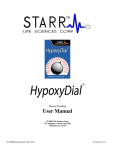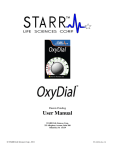Download Innocor Service manual
Transcript
SERVICE MANUAL COR-MAN-0000-002-IN / UK Issue A, Rev. 7 2007-01 INNOVISION A/S Lindvedvej 75 DK-5260 Odense S Denmark Tel.: +45 65 95 91 00 Fax: +45 65 95 78 00 e-mail : [email protected] internet : www.innovision.dk Innovision Innocor™ Service Manual TABLE OF CONTENTS 1 1.1 1.2 1.2.1 1.2.2 1.2.3 1.3 1.4 1.5 1.6 INTRODUCTION AND APPLICABILITY OF THIS MANUAL ................................. 1 APPLICABILITY OF THIS MANUAL ........................................................................ 1 INTRODUCTION TO INNOCOR .............................................................................. 1 INTENDED USE ....................................................................................................... 1 INTENDED APPLICATIONS AND PATIENT POPULATION ................................... 2 INTENDED OPERATORS AND ENVIRONMENT ................................................... 2 INNOCOR MODELS................................................................................................. 3 SUMMARY OF REVISION CHANGES .................................................................... 3 HARDWARE UPDATES........................................................................................... 3 SOFTWARE CHANGES........................................................................................... 4 2 2.1 2.2 2.3 2.4 2.5 2.5.1 2.5.2 2.5.3 2.5.4 2.5.5 2.5.6 2.5.7 2.6 2.7 2.8 2.8.1 2.8.2 2.8.3 2.8.4 GENERAL DESCRIPTION....................................................................................... 5 OPERATIONAL SPECIFICATION............................................................................ 5 TECHNICAL SPECIFICATION................................................................................. 7 CERTIFICATION / SAFETY STANDARDS .............................................................. 9 GENERAL BLOCK DIAGRAM................................................................................ 10 PRINCIPLE OF OPERATION................................................................................. 12 Principle of CO2, N2O, SF6 measurement............................................................... 12 Principle of O2 measurement .................................................................................. 12 Principle of flow measurement................................................................................ 13 Principle of pulse and SpO2 measurement.............................................................. 13 Principle of blood pressure measurement .............................................................. 14 Principle of gas filling .............................................................................................. 15 Principle of RVU control.......................................................................................... 17 WIRING DIAGRAM................................................................................................. 18 TUBING DIAGRAM................................................................................................. 20 EXTERNAL CONNECTOR CONFIGURATION ..................................................... 22 Pulse oximeter ........................................................................................................ 22 RVU ........................................................................................................................ 22 USB......................................................................................................................... 22 LAN ......................................................................................................................... 23 3 3.1 3.2 3.3 3.4 3.5 3.6 3.6.1 3.6.2 3.6.3 3.6.4 3.7 3.7.1 3.7.2 3.7.3 3.7.4 3.8 3.8.1 3.8.2 3.8.3 3.8.4 3.8.5 3.9 DETAILED DESCRIPTION OF MODULES ........................................................... 24 GAS SAMPLING SYSTEM..................................................................................... 24 CO2, N2O, SF6 MEASUREMENT ........................................................................... 24 O2 MEASUREMENT............................................................................................... 30 FLOWMETER ......................................................................................................... 38 PULSE AND SPO2 MODULE .................................................................................. 39 BLOOD PRESSURE MODULE .............................................................................. 41 Description of Operation ......................................................................................... 43 Description of Safety............................................................................................... 43 Calibration............................................................................................................... 43 Electronic ................................................................................................................ 44 GAS DISTRIBUTION SYSTEM .............................................................................. 45 Description .............................................................................................................. 45 The components in the GDS .................................................................................. 46 The operational modes ........................................................................................... 47 Specifications, Gas Distribution System ................................................................. 49 MAIN INTERFACE BOARD.................................................................................... 51 Power supply .......................................................................................................... 52 Valve control ........................................................................................................... 53 Sensor Interface...................................................................................................... 54 External interfaces / Buzzer.................................................................................... 56 I/F Board electrical Interconnections ...................................................................... 57 COMPUTER ........................................................................................................... 58 January 2007 COR-MAN-0000-002-IN /UK, A/7 i Innovision Innocor™ Service Manual 3.9.1 3.9.2 3.9.3 3.9.4 3.9.5 CPU module............................................................................................................ 58 4xserial module....................................................................................................... 61 LCD ......................................................................................................................... 61 Touch ...................................................................................................................... 62 Hard disk................................................................................................................. 62 4 4.1 4.1.1 4.1.2 4.1.3 4.1.4 4.2 4.2.1 4.2.2 4.2.3 4.2.4 4.3 4.3.1 4.3.2 4.3.3 4.3.4 4.4 4.4.1 4.4.2 4.5 4.5.1 4.5.2 4.5.3 4.6 4.7 4.7.1 4.7.2 4.8 4.8.1 4.8.2 4.9 4.10 4.11 4.12 MAINTENANCE ..................................................................................................... 63 CALIBRATION CONCEPT ..................................................................................... 63 User calibration ....................................................................................................... 63 Calibration / check by distributors........................................................................... 63 Calibration / Check at Innovision ............................................................................ 64 Enter service mode of Innocor................................................................................ 64 CALIBRATION OF GAS FILLING FLOW ............................................................... 65 Adjustment of low pressure .................................................................................... 65 Preparation of bolus and air filling calibration......................................................... 68 Bolus calibration...................................................................................................... 69 Air filling calibration ................................................................................................. 71 GAS CALIBRATION / CHECK................................................................................ 73 General consideration............................................................................................. 73 O2 calibration .......................................................................................................... 73 CO2, SF6 & N2O calibration..................................................................................... 75 SNR test.................................................................................................................. 76 FLOWMETER CALIBRATION................................................................................ 78 Flowmeter gain calibration...................................................................................... 78 Calibration of flowmeter linearization table............................................................. 79 FLOW-GAS DELAY CALIBRATION....................................................................... 84 Method .................................................................................................................... 84 Setup....................................................................................................................... 84 Calibration procedure.............................................................................................. 85 GAS PRESSURE SENSOR OFFSET CALIBRATION........................................... 86 LEAK TEST ON GAS SUPPLY SYSTEM .............................................................. 86 Internal gas supply leak test ................................................................................... 86 Total gas supply leak test ....................................................................................... 87 EVACUATION TEST .............................................................................................. 88 Automatically detection of bag empty ..................................................................... 88 Evacuation flow....................................................................................................... 88 RVU TEST .............................................................................................................. 88 REBREATHING TEST USING A SYRINGE .......................................................... 89 CALIBRATION OF TOUCH SCREEN .................................................................... 89 CALIBRATION OF NIBP ........................................................................................ 89 5 5.1 5.2 5.3 5.4 5.5 5.6 5.7 5.8 5.9 5.10 5.11 5.12 5.13 TROUBLESHOOTING ........................................................................................... 90 REBREATHING CURVES...................................................................................... 90 GAS SUPPLY SYSTEM / GAS BOTTLE SYSTEM................................................ 97 REBREATHING MANOEUVRE.............................................................................. 97 GAS SIGNALS........................................................................................................ 98 RESULTS ............................................................................................................... 99 RVU ...................................................................................................................... 100 SCREEN / TOUCH ............................................................................................... 100 PGA ...................................................................................................................... 100 OXIGRAF.............................................................................................................. 100 PULSE OXIMETER .............................................................................................. 101 NIBP...................................................................................................................... 101 PRINTER .............................................................................................................. 101 SOFTWARE.......................................................................................................... 102 6 ERROR / WARNING MESSAGES....................................................................... 103 7 DISASSEMBLY AND REASSEMBLY ................................................................. 105 January 2007 COR-MAN-0000-002-IN /UK, A/7 ii Innovision Innocor™ Service Manual 7.1 7.1.1 7.1.2 7.2 7.3 7.4 7.5 7.6 7.7 7.8 7.9 7.10 GENERAL SERVICE INFORMATION.................................................................. 105 Screws for thermoplastics..................................................................................... 105 Flexible tubing....................................................................................................... 106 CABINET .............................................................................................................. 108 PGA ...................................................................................................................... 112 OXIGRAF.............................................................................................................. 114 VALVES ................................................................................................................ 116 POWER SUPPLY ................................................................................................. 119 INLET PUMP ........................................................................................................ 120 AIR FILL / BAG EVACUATION PUMP ................................................................. 121 ACOUSTIC ATTENUATOR.................................................................................. 122 COMPUTER ......................................................................................................... 123 8 SPARE PARTS .................................................................................................... 128 January 2007 COR-MAN-0000-002-IN /UK, A/7 iii Innovision Innocor™ Service Manual 1 INTRODUCTION AND APPLICABILITY OF THIS MANUAL 1.1 APPLICABILITY OF THIS MANUAL This service manual provides information required to maintain and repair all models of the Innocor. This manual is applicable for the current production revision. Section 1: Section 1 gives an introduction to the Innocor. Differences between models are summarised in section 1.3. Section 1.4 lists history of this document. Section 1.5 lists the hardware changes made to the Innocor and section 1.6 the software changes. Section 2 gives a general description of the Innocor and its sub-modules. Section 3 gives a more detailed description of the Innocor. Section 4 describes the maintenance of the Innocor. Section 5 gives a troubleshooting for the Innocor. Section 6 lists the error / warning messages given by Innocor. Section 7 describes the disassembly and reassembly of the Innocor. In the following all functions and options of Innocor are described. Some of the functions described or shown may not be available on the device you are using. 1.2 INTRODUCTION TO INNOCOR 1.2.1 INTENDED USE Innocor is a compact point-of-care device intended to be used for non-invasive measurement of cardiac output and related cardiopulmonary parameters. Cardiac output (CO) is defined as the volume of blood pumped by the heart per unit of time (blood flow in litre per minute). The measurement is non-invasive (i.e. does not necessitate catheterisation or any other penetration through a body orifice or the body surface) in that it is based on a pulmonary gas exchange method called inert gas rebreathing (IGR). The operating principle of Innocor is to let the patient breathe minute quantities of a blood soluble and an insoluble gas in a closed breathing assembly for a short period. The blood flowing through the lungs (effective pulmonary blood flow, PBF) absorbs the blood soluble gas and therefore the disappearance rate is proportional to the blood flow. Other factors affecting the distribution of the blood soluble gas are accounted for by also measuring the blood insoluble gas. The spontaneously breathing patient puts on a nose clip and breathes into a respiratory valve via a mouthpiece and bacterial filter. At the end of expiration the valve is activated so that the patient will breathe in and out (rebreathe) from a rubber bag for a period of 10-20 seconds. The patient is asked to empty the bag during each inspiration and breathe with a slightly increased respiration rate. After this period the patient is switched back to ambient air and the test is terminated. The bag is prefilled with an oxygen (O2) enriched mixture containing two foreign gases; typically 0.5% nitrous oxide (N2O) and 0.1% sulphur hexafluoride (SF6). These gases and CO2 are measured continuously and simultaneously at the mouthpiece by a photoacoustic gas analyser inside Innocor. January 2007 COR-MAN-0000-002-IN /UK, A/7 1 Innovision Innocor™ Service Manual N2O is soluble in blood and is therefore absorbed during the blood’s passage of the lungs at a rate, which is proportional to the blood flow. So, the higher the cardiac output the higher the disappearance rate (slope of measured gas curve). SF6 is insoluble in blood and therefore stays in the gas phase and is used to determine the lung volume from which the soluble gas is removed. The rebreathing test can be performed as a single test at rest or at a given exercise level using e.g. a bicycle ergometer or a treadmill in a stand-alone configuration. Alternatively it can be performed as a part of an exercise protocol where the rebreathing manoeuvres are done at pre-programmed intervals/workloads. By using a pulse oximeter the heart rate (HR) can be measured during the test and used to derive the stroke volume (SV) etc. The arterial oxygen saturation (SpO2) indicates whether the oxygenation is normal and thus if there is a significant intrapulmonary shunt (SpO2 < 95%). An oscillometric non-invasive blood pressure (BP) measuring system is also included as an option. It is designed to take blood pressure measurements including systolic (SYS), diastolic (DIA) and mean arterial pressures (MAP). By combining CO and MAP the systemic vascular resistance (SVR) can be determined. The BBB (Breath-by-Breath) option provides measurements of gas exchange parameters including oxygen uptake, carbon dioxide excretion, ventilation and end-tidal concentrations plus a number of derived parameters. These parameters are determined by simultaneous measurements of the respiratory flow and gas concentrations when breathing ambient air. The respiratory flow is measured by means of a differential pressure type flowmeter (pneumotachometer) placed between the respiratory valve unit and the patient. The gas exchange calculations are carried out online for each breath between the rebreathing tests. This gives the opportunity to perform an incremental exercise test on a bicycle ergometer or treadmill and measure the progress of cardiac function, pulmonary function and gas exchange at the same time. Innocor runs under the Windows XP Embedded operating system on an integrated single-board computer. However, knowledge of Windows is not required to operate the device. The device is operated via a simple touch screen interface. Simply touch/press the buttons on the screen to invoke the desired functions. There is no significant warm-up time required for use of Innocor. 1.2.2 INTENDED APPLICATIONS AND PATIENT POPULATION Innocor can be used in a variety of medical fields where knowledge of cardiac output and gas exchange is important, e.g. cardiac exercise stress testing, heart failure, cardiac surgery, hypertension, pulmonary hypertension, haemodialysis and pacemaker programming. It can be used both in rest and exercise e.g. with patients who have no symptoms in rest or light exercise. The method involves no risk or pain to the patient. The only requirement is that the patient is capable of understanding the instructions from the operator and performing the manoeuvre well. 1.2.3 INTENDED OPERATORS AND ENVIRONMENT Unspecialised nurses and paramedics in all parts of the health care system can use Innocor. However, qualified medical personnel should always supervise the user. January 2007 COR-MAN-0000-002-IN /UK, A/7 2 Innocor™ Service Manual Innovision 1.3 INNOCOR MODELS Innocor is produced in different models. An overview of the models is given in the table below. Model Oxygen sensor Blood pressure sensor Breath-by-Breath INN0050 INN0100 √ INN0200 √ INN0300 √ √ INN0400 √ √ INN0500 √ √ √ 1.4 SUMMARY OF REVISION CHANGES A/1 A/2 A/3 A/4 Sept. 2003 Nov. 2003 Feb. 2004 May 2004 A/5 A/6 A/7 Sep. 2004 Mar. 2005 Jan. 2007 1.5 HARDWARE UPDATES Feb. 2002 Feb. 2002 Nov. 2003 Apr. 2004 May 2005 January 2007 First release Spare parts section added Section “Inert Gas Rebreathing Method” updated “Software User Manual” & “Inert Gas Rebreathing Method” made as separates documents Spare parts list modified Minor updates Breath-by-Breath option included Calibration procedures updated Typical rebreathing curves included Updated with blood pressure measuring function (NIBP) I/F board updated New gas supply design incl. relief valve New flow pump attenuator New silicone 6 tube New Innocor RVU (replaces the Hans Rudolph valve) Updated with Breath-by-Breath COR-MAN-0000-002-IN /UK, A/7 3 Innocor™ Service Manual Innovision 1.6 SOFTWARE CHANGES 5.07 5.06 5.05 01.11.06 22.06.06 22.05.06 5.04 02.05.06 5.03 5.02 5.01 5.00 01.12.05 01.09.05 12.08.05 02.06.05 4.01 4.00 17.12.04 23.09.04 3.02 19.04.04 3.01 3.00 2.02 28.10.03 19.09.03 12.09.03 2.01 2.00 13.03.03 26.11.02 January 2007 Script Support for updating system files (*.ini) Bug in controlling a manual treadmill protocol corrected Faster preparation of rebreathing bag Service interval reminder Native country Updates for the US market Breath-by-Breath updates New Export facilities Support for HR & BP from exercise devices Faster preparation of rebreathing bag Support for variable flow zero calibration interval Printout to Microsoft EMF files (Enhanced Metafile) Support for bolus concentration up to 50% Breath-by-Breath gas exchange calculation Improved regression lines in Data View New symbols Improved exercise protocol Scandisk in case of unauthorized power down Bug in O2-adjust corrected Exercise protocol Calculation of SVRI changed Calculation of SVO2 changed New handling of calculation warnings Standby of gas supply Improved bottle pressure handling Improved script handling Improved service menu Improved handling of databases in case of off-nominal shut down New trend function with support for display of parameters in tables and XY-plots Support for manual entering of HR, SpO2, Load, Speed, Slope Support for User defined parameters Support for calculated parameters based on database values Support for rebreathing bag volume down to 0.5 litre Improved on-line detection to avoid bag opening in the shift from inspiration to expiration. A test is always saved - also in case of errors - in order to display the data to determine the reason for the error. Support for deleting a gas cylinder from the Gas Cylinder list New exit / close down of Innocor New database format (3.02 will automatically convert existing format) Innocor software can run as an offline viewer on a memory key New help pages Support for setting of default printers Innocor software running under Windows XP embedded Estimation of bag volume to 40% of VC Automatic stop after 3 breaths after good mixing Support for beep during rebreathing Support for manual entering of blood pressure New parameters: Vo2/kg & A-V O2 diff. Support for script execution (Copy, Move, Delete etc.) Gas bottle identification implemented Support for different languages implemented COR-MAN-0000-002-IN /UK, A/7 4 Innovision Innocor™ Service Manual 2 GENERAL DESCRIPTION 2.1 OPERATIONAL SPECIFICATION Parameters CO CI SV SI PBF VL HR SpO2 SvO2 A-V O2 diff VO2 VO2/kg Shunt SYS DIA MAP SVR SVRI Hb BSA Cardiac output Cardiac index * Stroke volume Stroke index * Pulmonary blood flow Lung volume (or FRC, Functional Residual Capacity) Heart rate Arterial oxygen saturation Mixed venous oxygen saturation ** Arterial – mixed venous oxygen saturation ** Oxygen uptake ** Oxygen uptake pr kg ** Intrapulmonary shunt fraction ** Systolic blood pressure ** Diastolic blood pressure ** Mean arterial blood pressure ** Systemic vascular resistance ** Systemic vascular resistance index ** Haemoglobin concentration * Body surface area * Breath-by-Breath gas exchange parameters: VO2 Oxygen uptake VO2/kg Oxygen uptake pr kg VCO2 Carbon dioxide excretion R Respiratory exchange ratio Ve Expiratory minute ventilation Va Alveolar ventilation Vd Anatomical dead space Vt Tidal volume Resp.Freq. Respiratory rate FO2et End-tidal concentration of oxygen FCO2et End-tidal concentration of carbon dioxide Ve/VO2 Expiratory quotient / ventilatory equivalent for oxygen Ve/VCO2 Expiratory quotient / ventilatory equivalent for carbon dioxide HR Heart rate SpO2 Arterial oxygen saturation Load Exercise level on bicycle ergometer Speed Running speed on treadmill or Pedal speed on bicycle ergometer Slope Slope on treadmill The following parameters can be calculated after an incremental exercise test: AT Anaerobic threshold (measured by V-slope***) RC Respiratory compensation (measured by V-slope***) Rest and max values of all Breath-by-Breath parameters. * ** *** Requires manual input. Requires optional sensors. Beaver WL, Wassermann K, Whipp BJ (1986) “A new method for detecting anaerobic threshold by gas exchange” J Appl Physiol 60:2020-2027 January 2007 COR-MAN-0000-002-IN /UK, A/7 5 Innovision Innocor™ Service Manual Gas analyser Principle:............................................................. Photo acoustic Spectroscopy Components and ranges:......................N2O 0-2.5%, SF6 0-0.5%, CO2 0-10% Accuracy:......................................................................................± 1% relative Signal-to-noise ratio: ...........................................................> 1000 @ 1% N2O ...........................................................................................> 1000 @ 0.2% SF6 ...............................................................................................> 400 @ 5% CO2 Sampling frequency:.............................................................................. 100 Hz Sample flow rate:............................................................................. 120 ml/min Rise time (10-90%):............................................................................< 250 ms Calibration check interval: ................................................................12 months Oxygen sensor Principle:................................................ Laser diode absorption spectroscopy Measuring range: ................................................................................. 5-100% Accuracy:......................................................................................± 1% relative Signal-to-noise ratio: ............................................................. > 500 @ 21% O2 Sampling frequency:.............................................................................. 100 Hz Sampling flow rate:.......................................................................... 120 ml/min Rise time (10-90%):............................................................................< 250 ms Calibration check interval (2-point):..................................................12 months Calibration (check interval) (1-point): ...................................................1 month Flowmeter Principle: ......................................................................... Differential pressure Measuring range: .................................................................................. ±15 l/s Accuracy: ..................................................................±2% relative or ±20 ml/s Resolution: ............................................................................................ 1 ml/s Sampling frequency: ............................................................................ 100 Hz Lowpass filter: ....................................................................................... 18 Hz Offset calibration interval: .........................................................................auto Gain calibration interval: .........................................................................1 day January 2007 COR-MAN-0000-002-IN /UK, A/7 6 Innovision Innocor™ Service Manual Pulse oximeter Oxygen saturation range:................................................................. 0 to 100% Pulse Rate Range: ............................................. 18 to 300 pulses per minute Measurement Wavelengths: Red - 660 nm Infrared - 910 nm ± 2 digits SpO2 accuracy (70 - 100%) (± 1 SD*): Not specified SpO2 accuracy (below 70%): Heart Rate accuracy (No motion, 18-300 BPM): ± 3 digits Heart Rate accuracy (Motion, 40-240 BPM): ± 5 digits Heart Rate accuracy (Low perfusion, 40-240 BPM): ± 3 digits Patient Isolation: Meets 60601-1 Dielectric withstand Leakage Current: Not applicable The pulse oximeter is designed to use Nonin sensors only. *SD (Standard Deviation) is a statistical measure: Up to 32% of the readings may fall outside these limits. Non-invasive Blood Pressure (NIBP) Method of measurement: ............................................................. Oscillometric ................................Diastolic values correspond to Phase 5 Korotkoff sounds Blood pressure range: - Systolic:.................................................................... 40 mmHg to 260 mmHg - Diastolic:................................................................... 20 mmHg to 200 mmHg Heart rate range: ...............................40 BPM to 200 BPM (Beats Per Minute) Transducer accuracy:................± 3 mmHg between 0 mmHg and 300 mmHg 2.2 TECHNICAL SPECIFICATION Mechanical Size: ........................................................................................ 32 x 26 x 24 cm Weight: ..............................................................8-9 kg (depending on options) Electrical Power supply:....................................................... 220-240 V ± 10%, 50/60 Hz .............................................................................. 100-120 V ± 10%, 50/60 Hz Power consumption:...................................................45 W nom., 100 W max. Fuse requirements: ....................................................................2 x 1A T/250V Protection: .......................................Class I type BF according to EN-60601-1 Environmental Operating temperature: ....................................................................10 – 40 °C Operating pressure:............................................................... 525 – 800 mmHg Operating humidity: .......................... 10 - 90 % RH, non-condensing @ 30 °C Warm-up time:................................................................................... 2 minutes Storage temperature: ................................................................ -20 to +50º C Storage humidity: ................................................... 0 to 90 % (not condensed) Dust and direct sunlight to be avoided. Display Type: ..........................................................................Colour TFT LCD display Size: ......................................................................................................... 12.1" Resolution: .................................................................. SVGA (800x600 pixels) January 2007 COR-MAN-0000-002-IN /UK, A/7 7 Innovision Innocor™ Service Manual Touch screen:..................................................... High-resolution resistive type Integrated computer Processor: .................................................. 586 class 300 MHz Pentium MMX Hard disk: ...................................................................................... 10 or 20 GB Operating system: ...................................................... Windows XP embedded Electrical interfaces Networking: ................................................................... 10/100 Mbps Ethernet PC interfaces:............................................ 2 x Universal Serial Bus (USB 1.1) CAUTION: The electrical interfaces on the data interface panel (USB and Network) shall not be used under normal clinical conditions within the patient zone but only during service and occasionally for data exchange. Peripheral equipment connected to these interfaces must be certified according to the respective European standards (e.g. EN 60950 for data processing equipment and EN 60601-1 for medical equipment). Furthermore, all configurations shall comply with the system standard EN 60601-1-1. Everybody who connects additional equipment to the signal input part configures a medical system, and is therefore responsible that the system complies with the requirements of the system standard EN 60601-1-1. LAN interfaces Speed: ........................................................................................10 / 100 Mbps Type: .................................................................................... Ethernet - TCP/IP IP address (default): .............................................................................10.0.0.x Workgroup (default):.............................................................. INNO_WRKGRP Computer name (default): ....................................................“Innocor serial no” Logon from remote computer (access to c:\innocor\databases, c:\innocor\rawdata & c:\innocor\export): User access: User Name: ................................................................. InnoUser Password:.................................................................... innopass Super user access (access to all): User Name: .............................................................. InnoSuper Password:.................................................................. superpass Exercise I/F Elmed EGT 1000 ergometer Ergoline VarioBike 550 ergometer Ergoline 800&900 ergometers Ergoline ergoselect ergometers Lode Examiner ergometer Lode Excalibur ergometer Monark 839 ergometer HP Cosmos Series treadmill January 2007 COR-MAN-0000-002-IN /UK, A/7 8 Innovision Innocor™ Service Manual Rebreathing valve Pneumatic operation Disposable bacterial/viral filter for single patient use Hans Rudolph Valve (8200 series): Bag dead space .......................................................................................13 ml Instrument dead space @ rebreathing (excl. bag dead space) .............102 ml Instrument dead space @ prior to rebreathing ......................................110 ml Innovision Respiratory Valve without Breath-by-Breath Bag dead space .......................................................................................13 ml Instrument dead space @ rebreathing (excl. bag dead space & filter)....87 ml Instrument dead space @ prior to rebreathing (excl. filter)......................67 ml Innovision Respiratory Valve with Breath-by-Breath Bag dead space .......................................................................................13 ml Instrument dead space @ rebreathing (excl. bag dead space & filter)....95 ml Instrument dead space @ prior to rebreathing (excl. filter)......................75 ml Dead space of BBB port of RVU ..............................................................40 ml Filter dead space, PALL (52 ml).............................................................+41 ml Flexible tube ...........................................................................................+56 ml Gas supply Gas composition:................................................... 5% N2O, 1% SF6, 94% O2 Cylinder capacity: ...................................................18 liters (0.15 l @ 124 bar) Typical number of tests using automatic dilution with air:.............................75 2.3 CERTIFICATION / SAFETY STANDARDS 93/42/EEC ................................................................. Medical Device Directive EN 60601-1 ..................................................General Requirements for Safety EN 60601-1-1 .................Safety Requirements for Medical Electrical Systems EN 60601-1-2 .....................................................Electromagnetic compatibility EN 865: 1997 ................................. Pulse oximeters - Particular requirements EN 1060-1: 1995 ....................................Non-invasive sphygmomanometers Part 1: General requirements EN 1060-3: 1997 ....................................Non-invasive sphygmomanometers Part 3: Supplementary requirements for electromechanical blood pressure measuring systems January 2007 COR-MAN-0000-002-IN /UK, A/7 9 Innocor™ Service Manual Innovision 2.4 GENERAL BLOCK DIAGRAM Innocor General Block Diagram Option TOUCH SCREEN CONTROLLER PULSE OXIMETER PROBE PULSE OXIMETER (optional) NIBP CUFF NIBP (optional) BBB sensor electronics (optional) LCD DISPLAY POWER INPUT MODULE POWER SUPPLY HARDDISK INVERTER FAN PC/104 PC/104 QUAD SERIAL PORTS (PC/104) SENSOR & VALVE CONTROL ELECTRONICS COM2 /USB LCD IDE ETHERNET SINGLE BOARD COMPUTER USB COM1 analog RS232 for control (9600 baud) analog RS232 (115200 baud) GAS DISTRIBUTION analog GAS CYLINDER analog signal GAS IN/OUT Flowmeter (optional) REBREATHING VALVE PAS PGA MULTIGAS ANALYSER O2 SENSOR (optional) PUMP PULSATION ATTENUATOR PUMP GAS OUTLET Figure 2.4-1 General block diagram. The Innocor consist of the following main parts: • High voltage (Power supply) • An integrated computer • Measuring system • Optional sensors The high voltage part converts the AC input voltage (110/230 V) to DC voltages used by the other subsystems (5 V, ±12 V). The integrated computer consists of the following modules: • Single board computer • Hard disk • LCD display (incl. inverter) • Touch screen (incl. controller) • Quad serial ports (with 4xRS232) The computer controls the measurements of all sensors, and displays the results on the LCD display for the user. The user can operate the software using the touch screen only. The measuring system consists of the following modules: • PGA multigas analyser • Inlet pump (incl. attenuator) • Gas distribution system (incl. gas cylinder) January 2007 COR-MAN-0000-002-IN /UK, A/7 10 Innocor™ Service Manual Innovision • Sensor & valve control electronics • Rebreathing valves The computer controls the PGA via a serial line. All digital and analogue lines are connected to the PGA via the I/F Board (sensor & valve control electronics). The gas distribution system reduces the pressure of the gas in the gas cylinder, and distributes the gas and air to different locations (bag filling of air or bolus, bag evacuation & pneumatic control of respiratory valve). Optional sensors are: • O2 sensor • Pulse oximeter • NIBP • Flowmeter including BBB sensor electronics The O2 sensor gives a measurement of the oxygen concentration and the oxygen consumption. The pulse oximeter sensor gives a measurement of the heart rate and oxygen saturation. The NIBP module is used to measure the blood pressure (diastolic, systolic and mean arterial pressure). The BBB option includes a flowmeter and a BBB sensor electronics for the measurement of inspired / expired flow. The BBB sensor electronics is inserted between the sensor & valve control electronics (IF board) and the PGA. NIBP Main I/F Board Air filling- and evacuation Computer O2 sensor PGA Power supply Touch controller Patient panel Fan Back light (Inverter) Figure 2.4-2 Innocor overview – seen from the front. January 2007 COR-MAN-0000-002-IN /UK, A/7 11 Innocor™ Service Manual Innovision Air filling- and evacuation NIBP Valves Main I/F Board Inlet pump Computer Pulse oximeter LP regulator BBB sensor electronics (not shown) Attenuator Power supply Data panel Power panel PGA Gas cylinder I/F Figure 2.4-3 Innocor overview – seen from the back. 2.5 PRINCIPLE OF OPERATION 2.5.1 Principle of CO2, N2O, SF6 measurement The PGA analyser measures the gas components: CO2, N2O and SF6. It is well known that among the gas species of interest in physiological examinations all except monoatomic gases, noble gases, nitrogen and oxygen absorb specific wavelengths of light in the infrared (IR) spectrum by intermolecular bindings. Therefore in acoustic gas measurements for medical applications Photo acoustic Spectroscopy (PAS) is used to determine all concentrations except for oxygen. When the gas is subjected to intermittent infrared (IR) light of different gasdependent acoustic signals are produced and detected by a microphone. Absorption of light means absorption of energy and causes a heating of the gases/vapours and thereby a rise in pressure. By pulsation of the energy applied to the gas, the rise in pressure will be intermittent, thus causing a pressure fluctuation. By choosing the pulsation frequency in the audible range, the pressure fluctuation becomes an acoustic signal and it is possible to pick up the signal using a microphone. 2.5.2 Principle of O2 measurement The oxygen analyser is an Oxigraf O2 sensor from Oxigraf Inc. US. The patented Oxigraf sensor uses laser diode absorption spectroscopy in the visible spectrum, similar to the absorption method used to measure CO2, N2O, and SF6 in the infrared spectrum. However, oxygen absorption is in a region of the visible spectrum (760 nm) where there is no interference or absorption by the other gases. Also the emission line width of the laser and the absorption line width of O2 are very narrow, less than 0.01 nm, compared to perhaps 100 nm for January 2007 COR-MAN-0000-002-IN /UK, A/7 12 Innovision Innocor™ Service Manual the CO2 absorption band at atmospheric pressure. The spectrally pure laser is thermally tuned precisely to the oxygen absorption line. As the oxygen concentration increases, the light intensity is attenuated. The photo detector response varies linearly with the oxygen concentration. 2.5.3 Principle of flow measurement The flowmeter contains a screen with a pressure output on each side of the screen. By measuring the pressure drop across the screen, the flow can be calculated. 2.5.4 Principle of pulse and SpO2 measurement Oxygen saturation SpO2, expressed as a percentage, defines the amount of oxygen carried compared to total capacity. It is measured by a two-wavelength pulse oximeter. The SpO2 value is measured by a light absorption technique: Red and infrared light (660 nm and 910 nm) is emitted from the emitter side of the sensor. The light is partly absorbed when it passes through the monitored tissue. The amount of transmitted light is detected in the detector side of the sensor. When the pulsative part of the light signal is examined, the amount of light absorbed by arterial hemoglobins is discovered and the saturation level can be calculated. PATIENT HOOK-UP • • • • • Connect the sensor to the SpO2 connector on the Innocor side panel. Attach the pulse oximetry sensor to the patient. It is recommended to use the index finger or middle finger. Remove finger nail polish, artificial nails etc. from the measuring site first. For proper sensor positioning, see the instructions for use accompanying each sensor. Do not pull the sensor from its cable. PRECAUTIONS FOR USE Pulse oximeters are not able to distinguish between HbCO, MetHb and HbO2. The saturation values may be somewhat higher for smokers. Special care should be taken with patients who have burns or carbon monoxide (CO) intoxication. When carbon monoxide intoxication is suspected, always confirm the pulse oximetry reading with a blood sample measurement. Intravascular dyes may cause erroneous readings. For example, methylene blue, indigo carmine, indocyanine green or any substances that contain dyes, interfere with the SpO2 measurement. January 2007 COR-MAN-0000-002-IN /UK, A/7 13 Innovision 2.5.5 Innocor™ Service Manual Principle of blood pressure measurement The non-invasive blood pressure (NIBP) measurement is an option, which may not be installed in your device. It consists of an oscillometric NIBP module with a pressure transducer inside Innocor, a quick coupling on the side panel, a patient cable (air hose) and an arm cuff. The pressure transducer converts the cuff pressure to an analogue output voltage, and also detects the small oscillometric waveforms resulting from the patient's arterial pulses. The oscillometric waveform is passed through a filter network (rejecting artefact and other noise) while being amplified. After digitisation of the oscillometric signal the signal is further filtered (using software filtering techniques) before being used by the main algorithm to determine the systolic and diastolic points in the waveform. Simultaneously, the cuff pressure is measured directly from the transducer output. By combining the information provided by the oscillometric waveform and the cuff pressure, the systolic and diastolic blood pressures are determined. Analysis of the oscillometric waveform also provides information on the pulse rate. PERFORMANCE Blood pressure measurements determined with this device are equivalent to those obtained by a trained observer using the cuff / stethoscope auscultation method, within the limits prescribed by the American National Standard, Electronic or automated sphygmomanometers. The performance with common arrhythmias, such as atrial or ventricular premature beats or atrial fibrillation, has been verified by use of a patient simulator. PATIENT HOOK-UP The operating steps that are important for correct application are described below and include the selection of a suitable cuff size and correct positioning of the cuff. It is important to select the cuff size that is appropriate to the diameter of the patient's upper arm. There are markings on the cuff indicating the limb circumference for which it is appropriate. Use the “RANGE FINDER” on the inside of the cuff to determine the correct size cuff to use. There is a marking of the centre of the bladder, indicating the correct position for the cuff over the artery. Wrap the cuff around the arm making sure that the Artery Marker is aligned over the brachial artery as shown in figure 2.5.5-1. Ensure that the air hose from Innocor to the cuff is not compressed, crimped or damaged. Please, remember that using a cuff that is the wrong size may give false and misleading results. January 2007 COR-MAN-0000-002-IN /UK, A/7 14 Innovision Innocor™ Service Manual Figure 2.5.5-1 Cuff position on patient arm. PRECAUTIONS FOR USE To obtain accurate blood pressure readings, the cuff must be the correct size, and also be correctly fitted to the patient. Incorrect size or incorrect fitting may result in incorrect readings, refer to figure 2.5.5-1 above. Blood pressure readings may also be affected by the position of the patient and his/her physiologic condition and other factors. The NIBP option may not operate correctly, if used or stored outside the relevant temperature and humidity ranges. The nominal range for the result of the blood pressure measurement is: Systolic pressure: 40 to 260 mmHg Diastolic pressure: 20 to 200 mmHg Pulse rate: 40 to 200 BPM 2.5.6 Principle of gas filling The rebreathing bag is filled prior to a test with an oxygen (O2) enriched mixture containing two foreign gases; typically 0.5% nitrous oxide (N2O) and 0.1% sulphur hexafluoride (SF6). The filling is done in two steps: • • A bolus part is filled from the gas bottle containing 94% O2, 5% N2O and 1% SF6. The rest is coming from air via an air pump. Under normal resting conditions it is recommended to use 10% bolus and 90% air, which gives a mixture of: • O2 = 28.3% • N2O = 0.5% • SF6 = 0.1% During exercise (>150 watt) it can be necessary to increase the bolus due to a higher oxygen uptake in order not to have too low oxygen (13%) concentration at the end of the test. The following formulae can be used to manual estimate the max Vo2 during the test: January 2007 COR-MAN-0000-002-IN /UK, A/7 15 Innocor™ Service Manual Innovision Where Max Vo2 = ((0.2095-0.13)*Vair + (0.94-0.13)*Vbolus) / Time(sec) * 60 Vair = air volume Vbolus = bolus volume Time = rebreathing time Knowing the Max Vo2 the max work load can be predicted using the formulae: Max load (watt) = (Max Vo2 – 0.3) / 0.01 Examples of using different bag volumes, bolus concentration and rebreathing time: V-bag (l) 1 1.5 1.5 2 2 2.5 2.5 3 Bolus (%) 10 10 15 10 15 10 15 10 Time (sec) Max Vo2 (l/min) 10 0.9 1.4 1.7 1.8 2.3 2.3 2.8 2.7 12 0.8 1.1 1.4 1.5 1.9 1.9 2.4 2.3 14 0.7 1.0 1.2 1.3 1.6 1.6 2.0 2.0 16 0.6 0.9 1.1 1.1 1.4 1.4 1.8 1.7 Max load (watt) 10 62 107 140 153 197 199 254 245 12 46 84 112 123 159 161 206 199 14 35 68 92 101 132 133 173 166 16 27 56 76 84 112 113 147 142 3 15 3.4 2.8 2.4 2.1 310 254 213 183 The pluming diagram for the gas filling is shown in figure 2.5.6-1. RVU Rebreathing bag Rebreathing Evac. Press. gauge Evac./Fill. Pump P = 0.45 bar One-way valve Pneu 2 Evac. Air string LP regul. P = 2 bar Airway press. gauge HP regul. Zero cal. (PAW) P < 125 bar Press. gauge Pneu 1 Gas analyser assembly Rebreathing gas cylinder Exhaust/ suction port Evacuation line Gas analyser exhaust port Figure 2.5.6-1 Gas filling diagram. January 2007 COR-MAN-0000-002-IN /UK, A/7 16 Innocor™ Service Manual Innovision Bolus fill The pressure in the gas bottle is up to 124 bar. The pressure is reduced to 2 bar (30 psi) in the first regulator, and further reduced to 0.45 bar in the second regulator. By controlling the opening time of the solenoid valve the bolus volume is controlled. Typical bolus filling flow is 20-70 ml/seconds. Air fill The pump does the air filling, and the volume is controlled by the on time. Typical air filling flow is 50-60 ml/seconds. 2.5.7 Principle of RVU control The respiratory valve unit is pneumatically controlled. The pneumatic is coming from the gas bottle containing the bolus gas. The 0.45 bar is sufficient to activate the pneumatic elements in the RVU without damaging them. The port to the bag is closed by inflating the pneumatic element. When the rebreathing starts, the port to the rebreathing bag is opened by releasing the pressure of the pneumatic element, simultaneously with the closing of the port to ambient air. The pluming diagram for the RVU control is shown in figure 2.5.7-1. RVU Rebreathing bag Rebreathing Evac. Press. gauge Evac./Fill. Pump P = 0.45 bar One-way valve Pneu 2 Evac. Air string LP regul. P = 2 bar Airway press. gauge HP regul. Zero cal. (PAW) P < 125 bar Press. gauge Pneu 1 Gas analyser assembly Rebreathing gas cylinder Exhaust/ suction port Evacuation line Gas analyser exhaust port Figure 2.5.7-1 RVU control diagram. January 2007 COR-MAN-0000-002-IN /UK, A/7 17 Innocor™ Service Manual Innovision WIRING DIAGRAM 31 20 52 4 28 33 7 50 29 27 51 13 49 12 1 40 9 35 2 39 3 36 101 14 48 26 5 6 23 34 32 21 24 24 24 1 30 26 16 2.6 Figure 2.6-1 Wiring diagram without BBB (COR-DR-0000-0000-M90-IN-A/2). January 2007 COR-MAN-0000-002-IN /UK, A/7 18 Innocor™ Service Manual 20 52 4 28 33 7 50 29 27 51 13 49 12 1 40 39 9 35 2 3 36 101 53 14 39 48 26 5 6 23 34 32 21 24 24 24 1 30 31 26 16 Innovision Figure 2.6-2 Wiring diagram with BBB (COR-DR-0000-0000-M90-IN-A/3). January 2007 COR-MAN-0000-002-IN /UK, A/7 19 Innocor™ Service Manual Innovision 2.7 TUBING DIAGRAM 1 Gas Evac/Fill Pump 104 122 143 150 B 121 142 3 147 144 149 114 156 15 145 14 115 146 R R R R 141 123 112 112 154 112 C (A) 116 R C NC C NC NC (P) NC (P) C (A) NC (P) C (A) Pneu 1 113 Pneu 2 Evac. 155 Air string 112 124 2x43 NC (P) C (A) 18 PaW R 15 112 Reb. 15 15 148 133 153 160 119 135 151 159 5 111 110 118 152 37 PGA 01 139 132 120 38 117 41 138 Rb/air Airway pressure ref. Oxygen Sensor 136 134 131 4 6 Evac 1 109 Pneu 2 137 3 158 101 4 5 Airway pressure Pneu 1 2 157 Six tube seen from the inside of the cabinet 11 125 128 Upper Lower 140 19 22 Manifold 10 105 SMT SL/SI70 NPT1/8F-HB without inlet valve and gauge 17 129 42 108 Inlet Patient Panel 130 Pressure relief valve 126 Port ID on solenoid valves C = Common port NC = Normally closed port R = Relief port Document no. 127 106 102 103 107 COR-DR-0400-0000-M99-IN Document title Plumbing Diagram, Main Unit A/2 A/1 Revision 271003 140803 Date Figure 2.7-1 Tubing diagram without Breath-by-Breath. January 2007 COR-MAN-0000-002-IN /UK, A/7 20 Innocor™ Service Manual Innovision Gas Evac/Fill Pump 159 114 162 122 114 150 104 163 143 B 142 3 P2 147 P1 114 144 163 149 121 164 15 145 146 R R 14 R R 141 123 112 112 154 112 R C NC C NC NC (P) NC (P) C (A) NC (P) C (A) Pneu 1 113 C (A) 116 Pneu 2 155 Evac. 124 2x43 Air string 112 NC (P) C (A) 18 PaW R 15 112 Reb. 15 15 148 133 119 37 PGA 01 139 153 160 135 151 5 111 1 110 132 120 38 41 156 138 Rb/air 161 117 Airway pressure ref. Oxygen Sensor 136 134 131 4 101 4 5 Airway pressure 6 Evac 1 109 Pneu 2 137 3 152 Pneu 1 2 157 Six tube seen from the inside of the cabinet 11 125 128 Upper Lower 140 19 22 Manifold 10 105 SMT SL/SI70 NPT1/8F-HB without inlet valve and gauge 17 129 42 108 Inlet Patient Panel 130 Pressure relief valve 126 Port ID on solenoid valves C = Common port NC = Normally closed port R = Relief port Document no. 127 106 102 103 107 COR-DR-0400-0000-M99-IN Document title Plumbing Diagram, Main Unit D/1 C/1 B/1 A/1 Revision 190405 160305 020604 140803 Date Figure 2.7-2 Tubing diagram with Breath-by-Breath. January 2007 COR-MAN-0000-002-IN /UK, A/7 21 Innocor™ Service Manual Innovision 2.8 EXTERNAL CONNECTOR CONFIGURATION 2.8.1 Pulse oximeter A 9 Pin D-Sub connector Pin 7 5 8 9 6 2 3 2.8.2 Cable colour Cable shield Coax signal Coax shield Yellow Green Red Black Description Cable shield Photo diode signal Signal shield Photo diode bias Sensor type line LED drive line LED drive line RVU Inlet Nafion Inlet Nafion Airway pressure Airway pressure 5 Airway pressure ref. 4 6 5 Evac 1 1 Rb/air 6 Rb/air 4 Airway pressure ref. Evac 3 Pneu 2 2 Pneu 1 Six tube seen from the inside of the cabinet Pneu 1 2 3 Pneu 2 Six tube seen from the outside of the cabinet Figure 2.8.2-1 Six tube connector. With BBB option: Airway pressure ref. Airway pressure 2.8.3 = flow port closest to the RVU = flow port closest to the mouth piece USB Version: USB 1.1 A type A USB connector Pin 1 2 3 4 January 2007 Colour Red White Green Black Description +5 VDC Data Data + Ground COR-MAN-0000-002-IN /UK, A/7 22 Innocor™ Service Manual Innovision 2.8.4 LAN Speed: 10 / 100 Mbps Type: Ethernet - TCP/IP Pin 1 2 3 4 January 2007 Colour Description Transmit Data + (TD+) Transmit Data - (TD-) Receive Data + (RD+) Receive Data - (RD-) COR-MAN-0000-002-IN /UK, A/7 23 Innocor™ Service Manual Innovision 3 DETAILED DESCRIPTION OF MODULES 3.1 GAS SAMPLING SYSTEM Nap hion Tube Drye r The gas sampling is taken at the mouthpiece on the RVU. The gas is going through a Nafion Tube, which equilibrates the gas to the environment with respect to humidity. The gas passes a filter, which protects the analysers from dust and small particles. Next the gas passes the Oxigraf, where the oxygen level is analysed, and the PGA, where the other gas components are analysed. The PGA contains a flow-regulator, which controls the flow to approximately 120 ml/min. The gas passes an attenuator and finally the pump before the gas is leaving the outlet placed on the back of the Innocor. The purpose of the attenuator is to damp the pulsations from the pump. RVU Innocor PGA pump Outlet Rebreathing bag Attenuator PGA Oxigraf Filter Figure 3.1-1 Gas sampling system. 3.2 CO2, N2O, SF6 MEASUREMENT The PGA analyser measures the gas components: CO2, N2O and SF6. It consists of a measurement platform and a control electronics unit. January 2007 COR-MAN-0000-002-IN /UK, A/7 24 Innovision Innocor™ Service Manual A photo of the PGA is shown in figure 3.2-1. Figure 3.2-1 PGA analyser. The PGA with gas sampling system consists of: a) A platform structure equipped with shock absorbers to prevent vibrations to interfere with gas measurements. b) A gas-sampling pump mounted independently of the measurement platform with vibration damping. c) A Nafion sampling tube which ensures equilibration of the water vapour pressure of the sampled gas with that of the ambient air. The tube is connected to the RVU directly from the front panel. e) Changeable bacterial filter. The filter is implemented to protect the gas measuring system from particles in the air and from moisture and microorganisms from human breaths. The bacterial filter is fitted with a luer-lock fitting. The bacterial filter is changed periodically. f) A flow regulator and associated flow control unit based on differential pressure measurement. The unit is used to keep the flow rate constant independent of the patient's airway pressure. The flow regulator can regulate the flow of the gas sampling pump from 0 ml/min to max. pump flow (500 ml/min). g) A broadband infrared blackbody light source with ellipsoidal mirror. h) A chopper wheel with DC motor. i) An optical filter unit. January 2007 COR-MAN-0000-002-IN /UK, A/7 25 Innovision Innocor™ Service Manual j) A measuring chamber, where the chopped infrared light excites the gas molecules. k) Microphones. The microphone measures the vibrations from the excited gas molecules. l) An acoustic block. The transport of sample gas and acoustic dampers is designed into one block. The electronics consist of the following: a) Digital Processor Board. b) Analogue and power supply PCB. c) Small PCB’s which are condition units for PGA sensors. It is well known that among the gas species of interest in physiological examinations all except monoatomic gases, noble gases, nitrogen and oxygen absorb specific wavelengths of light in the infrared (IR) spectrum by intermolecular bindings. Therefore in acoustic gas measurements for medical applications Photo acoustic Spectroscopy (PAS) is used to determine all concentrations except for oxygen. When the gas is subjected to intermittent infrared (IR) light of different gasdependent, acoustic signals are produced and detected by a microphone. Absorption of light means absorption of energy and causes a heating of the gases/vapours and thereby a rise in pressure. By pulsation of the energy applied to the gas, the rise in pressure will be intermittent, thus causing a pressure fluctuation. By choosing the pulsation frequency in the audible range, the pressure fluctuation becomes an acoustic signal, and it is possible to pick up the signal using a microphone. In terms of rise time and ambient noise suppression, a high pulsation frequency is desirable, but when choosing the pulsation frequency it has to be taken into consideration, that a high frequency results in a short time for the energy to have its effect on the gas, and this in turn means that a small signal is generated and that the sensitivity will be limited. With an appropriate pulsation frequency, the amplitude of the signal is equivalent to the amount (concentration) of molecules in the measuring chamber. Figure 3.2-2 and 3.2-3 shows a schematic representation of an acoustic measuring system as described above. Light from an IR-source is reflected from a gold-plated elliptic mirror towards a window in a measuring chamber. Before it enters the measuring chamber it passes a spinning chopper-wheel, causing pulsation of the light. For analysis of different gases it is necessary to divide the IR-beam in different parts with respect to pulsation frequency as well as wavelength. To accommodate this, the chopper wheel divides the IR-light in different beams with different pulsation frequencies, and each IR-light beam then passes individual optical filters. Each optical filter allows only a specific wavelength of light to pass through, and the different wavelengths of light correspond to the IR-absorption spectra of the gases/vapours, the system is designed to measure. See figure 3.2-4. The IR-light beams differing in both pulsating frequency and wavelength enter the measuring chamber through a window and excite the different gases they are optimised for by the optical filters. Due to the absorption of energy the gas will expand in the chamber at frequencies equal to the pulsating frequencies of the IR-light beams. The periodic expansions of the gas/vapour are within the audible range (approx. 150-350 Hz) and a single highly sensitive microphone picks up the signals. Finally the different pressure signals are distinguished electronically (figure 3.2-5). January 2007 COR-MAN-0000-002-IN /UK, A/7 26 Innocor™ Service Manual Innovision The following frequencies are used: - SF6 = 214.8 Hz CO2 = 273.4 Hz N2O = 332 Hz Opto Interrupter Diff. Press. Differential Pressure Transducer Opto Int. Chopper Disk Valve Reg. Sample Gas Inlet Flow Regulator Motor Reg. Acoustical LP-filter (Inlet) Mirror Chopper Motor IR Source IR Reg. Particle Filter Mic. Preamp. Pump Reg. Abs. Press. Pump Pump Pulsation Attenuator Temp. Sensor TRANSM IR Trans. Detector Microphone PAS Cell Absolute Pressure Transducer Photo Diode Optical Filters p. m r Te nso Se Gas Outlet MICROPH CTEMP PHdiode MTEMP IR Windows Acoustical LP-filter (Outlet) Figure 3.2-2 Schematic view of the acoustic measurement principles. January 2007 COR-MAN-0000-002-IN /UK, A/7 27 Innocor™ Service Manual Innovision Flush Inlet ~ 5 ml/min Particle Filter Acoustical LP-filter [Inlet] Gas Sample Inlet RF1 Main Flow Block Inlet R1 ~ 120 ml/min Flow Regulator R2 R3 R4 R5 PAS Cell CF C1 Particle Filter Diff1 Differential Pressure Transducer C2 C3 ~ 100 ml/min C4 RS1 RS2 RS3 RF2 RS4 Diff2 RS5 Shunt Flow ~ 20 ml/min Microphone Block Outlet R9 R8 R7 R6 Gas Outlet RA2 Pump Pump Pulsation Attenuator RA1 C7 C6 C5 CA Absolute Pressure Transducer Abs Acoustical LP-filter [Outlet] R: Flow Restriction C: Cavity Stub Figure 3.2-3 Schematic view of the gas flow. Chopper 3 optical filters Broadband IR light Pulse Broadband IR light Pulse frequencies SF6 215 Hz CO2 273 Hz N2O 332 Hz Pulse modulated Broadband IR light Figure 3.2-4 IR light chopping and filtering in the multi-gas analyser. January 2007 COR-MAN-0000-002-IN /UK, A/7 28 Innocor™ Service Manual Innovision SF6 Filters Multigas microphone signal CO2 N2O SF6 CO2 N2O Capnogram Figure 3.2-5 Principle of gas data processing. January 2007 COR-MAN-0000-002-IN /UK, A/7 29 Innovision 3.3 Innocor™ Service Manual O2 MEASUREMENT The oxygen analyser is the Oxigraf O2 sensor model X1004/X2004 from Oxigraf Inc. US. A picture of the Oxigraf is shown in figure 3.3-1 and a drawing in figure 3.3-2. Figure 3.3-1 Oxigraf analyser The Oxigraf is controlled via a serial line from the SBC. The oxygen measurement is acquired through an analogue output. The oxigraf consists of 3 major parts: • A measuring chamber with laser diode and detector • A PCB with control electronics • A mounting structure for PCB and measuring chamber. In case of performance problems housekeeping data such as laser temperature, current and power can be acquired via the serial line. The patented Oxigraf sensor uses laser diode absorption spectroscopy in the visible spectrum, similar to the absorption method used to measure CO2, N2O, and SF6 in the infrared spectrum. However, oxygen absorption is in a region of the visible spectrum (760 nm) where there is no interference or absorption by the other gases. Also the emission line width of the laser and the absorption line width of O2 are very narrow, less than 0.01 nm, compared to perhaps 100 nm for the CO2 absorption band at atmospheric pressure. The spectrally pure laser is thermally tuned precisely to the oxygen absorption line. As the oxygen concentration increases, the light intensity is attenuated. The photo detector response varies linearly with the oxygen concentration. The measuring chamber with laser is shown in 3.3-3. January 2007 COR-MAN-0000-002-IN /UK, A/7 30 Innocor™ Service Manual Innovision Gas in Gas out JP1 (test) JP4 I/F Figure 3.3-2 Oxigraf oxygen sensor. Figure 3.3-3 Oxigraf measuring chamber. January 2007 COR-MAN-0000-002-IN /UK, A/7 31 Innovision Innocor™ Service Manual Background information Different molecules absorb different amounts of electromagnetic radiation depending upon the frequencies of the radiation. A particular molecule therefore has a unique absorption spectrum of absorption versus radiation frequency. Figure 3.3-4 shows a number of absorption lines of gaseous oxygen located in the range of approximately 760 nm to 770 nm at Standard Temperature and Pressure. The relative height of the various peaks represents the relative absorption of the oxygen. Taller peaks represent more absorption. Shorter peaks represent less absorption. The baseline represents little or no absorption. Figure 3.3-4 Oxygen absorption lines at STP. The frequency (and therefore wavelength) of the radiation emitted from a laser diode-chip is dependent upon the physical dimensions of the laser diode chip as well as the current density through the laser diode chip. Because the size of a laser diode chip is temperature dependent, the wavelength of radiation emitted from a laser diode chip can be varied by varying the temperature of the laser diode chip. Figure 3.3-5 is a diagram illustrating the wavelength of radiation generated by a laser diode versus temperature of the laser diode. The wavelength to temperature relationship, rather than being a linear relationship, has a stepped characteristic. As illustrated in figure 3.3-5, the wavelength of the emitted laser radiation increases gradually over some temperature ranges whereas the wavelength of the emitted laser radiation jumps in wavelength over other, relatively smaller, temperature ranges. The jumps in wavelength are called mode hops because the wavelength of the radiation emitted from the laser diode "hops" from one wavelength to another. A region of operation between two successive mode hops is called a "single mode”-operating operating region. In order to generate laser radiation, an integral number of half waves of radiation must be reflected within the laser diode chip between two reflective surfaces of the laser diode chip. When the optical path length of a laser diode chip is changed within a single mode-operating region, the wavelength of the emitted laser radiation increases gradually with the change in laser diode optical dimension while the integral number of half waves reflected inside the laser diode does not change. When the dimensions of the laser diode chip are changed over a mode hop, however, the integral number of half waves suddenly changes thereby producing the hop in wavelength. Because individual laser diodes typically are manufactured having slightly different physical dimensions at a given laser diode temperature, the wavelengths at which a number of laser diodes will experience mode hops typically varies from laser diode to laser diode. A spectral absorption line of a material which happens to occur at a wavelength corresponding with the wavelength of a January 2007 COR-MAN-0000-002-IN /UK, A/7 32 Innovision Innocor™ Service Manual mode hop of a particular laser diode will result in the particular laser diode not being able to produce laser radiation of the proper wavelength corresponding to that spectral line. A small change in temperature will result in the particular laser diode generating laser radiation, which skips over the spectral line. Furthermore, a laser diode chip typically has a region of operation in which the laser radiation produced is not monochromatic. Two or more wavelengths of laser radiation may be simultaneously produced. This is known as "multi-modal" operation. Moreover, the temperatures at which such multi-mode laser diode operation occurs can change over the lifetime of a laser diode. Despite the above-described problems associated with laser diodes, the Oxigraf nevertheless uses a laser diode to generate a highly monochromatic source of radiation, which is tunable to the wavelength of a spectral absorption line of a material under analysis. In, for example, the spectroscopic determination of concentration of oxygen, multiple relatively weak and narrow oxygen spectral absorption lines exist in the range of 760 nm to 770 nm at Standard Temperature and Pressure. Typical absorption of one of the stronger lines over a few inch path length in 100 percent O2 is less than one percent. The width of such a spectral line is typically only about 4 pm. Although some of these oxygen absorption spectral lines may occur at the same wavelengths as the mode hops of a given laser diode, other of the oxygen absorption spectral lines generally will occur at different wavelengths where no mode hop exists. One particular oxygen absorption spectral line is therefore chosen for the individual laser diode chip of each individual oxygen concentration spectroscopy device. The particular oxygen absorption spectral line chosen is a preferably strong absorption peak which is well separated from any neighbouring absorption peaks and which is located in a single mode region of the particular laser diode away from the edges of a single-mode region of the laser diode. The emitted radiation from the particular laser diode can therefore be scanned in wavelength both above and below the wavelength of the particular spectral line chosen without leaving the single-mode operating region. This allows for future adjustment of the oxygen detector spectroscopy device over product lifetime. To determine the particular oxygen absorption spectral line for a particular laser diode, the wavelength of the laser radiation emitted from the particular laser diode is scanned during device manufacture from single-mode operating region to single-mode operating region until a suitable spectral line is found. Because operation of a laser diode at a low power can cause the laser diode to exhibit multi-modal behaviour and because operation of a laser diode at a very high power can cause the wavelengths of the mode hops to shift over laser diode lifetime, the laser diode is operated within maximum and minimum power range both during manufacture or during normal operation. For the type of laser diode having the characteristic represented in figure 3.3-5, operation at powers less than 1 mW commonly results in multi-modal radiation being emitted. Figure 3.3-5 Wavelength of emitted radiation versus laser diode temperature. January 2007 COR-MAN-0000-002-IN /UK, A/7 33 Innovision Innocor™ Service Manual Figure 3.3-6 is a simplified block diagram of the oxygen concentration spectroscopy device in the Oxigraf. A laser diode D1 emits a beam of laser radiation through a sample cell containing a sample of gas. The concentration of oxygen in the sample gas is to be measured. A monitor photo detector, (a photodiode), D2 is used to generate a signal indicative of the magnitude of the laser radiation supplied into the sample cell. A single photo detector (a photodiode), D3 is used to generate a signal indicative of the magnitude of the laser radiation, which is transmitted through the gas in the sample cell. Using the monitor photodiode D2 as a reference, the oxygen concentration spectroscopy device determines the relative amount of laser radiation, which is absorbed by the gas in the sample cell. A coarse adjustment of laser radiation wavelength is performed by coarsely controlling the temperature of the package or housing containing the laser diode. The temperature of the laser diode housing is cooled with thermoelectric coolers to the approximate laser diode temperature desired. The temperature of the laser diode housing is measured either by a thermistor in close thermal contact with the laser diode housing or by measuring the magnitude of the temperature-dependent forward voltage drop of the laser diode itself. Because the laser diode housing and the associated sample cell assembly has a relatively long thermal time constant, the control loop for cooling of the laser diode package via the thermoelectric coolers has a relatively slow response. Controlling the laser diode drive current supplied to the laser diode chip itself performs fine adjustment of laser radiation wavelength. Larger drive currents result in increased power dissipation of the laser diode chip. This results in increased laser diode gain and chip temperature. In contrast to the slow response time of the thermoelectric cooler control loop, the laser diode drive current control loop has a relatively fast response. Because the absorption lines of oxygen are so narrow, it is generally not possible to tune the laser radiation to the peak absorption wavelength of a desired spectral absorption line and to forever thereafter measure absorption through the sample cell. The wavelength of the radiation emitted from the laser diode is therefore frequently adjusted to keep the laser diode radiation "locked" onto the spectral absorption line of interest. January 2007 COR-MAN-0000-002-IN /UK, A/7 34 Innovision Innocor™ Service Manual Figure 3.3-6 Block diagram of Oxigraf. Figure 3.3-7 is a diagram illustrating a spectral absorption line 40 in relation to the operation of the oxygen concentration spectroscopy device of figure 3.3-6 when the oxygen concentration spectroscopy device is "locked" onto the spectral absorption line 40. The spectral absorption line illustrated in figure 3.3-7 is drawn having an exaggerated width WI for illustration purposes. The laser diode D1 of figure 3.3-6 is controlled to emit laser radiation of five different wavelengths: a left baseline wavelength wbl, a left skirt wavelength wsl, a peak wavelength wp, a right skirt wavelength wsr, and a right baseline wavelength wbr. The left baseline wavelength wbl is located several line widths lower in frequency than is the left skirt wavelength wsl. Similarly, the right baseline wavelength wbr is located several linewidths higher in frequency than is the right skirt wavelength wsr. The baseline wavelengths wbl and wbr are generated to determine the relative amount of radiation which passes through the sample cell with little or no absorption in the sample cell versus the amount of radiation introduced into the sample cell. The skirt wavelengths wsl and wsr are generated to determine the degree to which the peak wavelength wp of the radiation emitted from the laser diode differs from the actual wavelength of the peak of the absorption line. The difference between the peak wavelengths wp generated by the oxygen concentration detector and the wavelength of the peak of the actual spectral line is called the line lock error. In figure 3.3-7 the magnitudes of the absorption at the left skirt wavelength wsl and the right skirt wavelength wsr do not differ from one another so the oxygen concentration detector is said to be "locked" onto the January 2007 COR-MAN-0000-002-IN /UK, A/7 35 Innovision Innocor™ Service Manual absorption line 40. The peak wavelength wp is generated so that the magnitude of the radiation detected to have passed through the sample cell at the peak wavelength wp can be subtracted from the magnitude of the radiation detected to have passed through the sample cell at the baseline wavelengths and wbl wbr to generate a measure of radiation absorbed in the sample cell. Figure 3.3-8 is a diagram illustrating a spectral absorption line 40 in relation to the operation of the oxygen concentration detector of figure 3.3-6 when the oxygen concentration detector is not perfectly "locked" onto the spectral absorption line 40. If the magnitudes of the radiation detected at the left and right skirt wavelengths differ from one another as illustrated in figure 3.3-8, then the peak wavelength of the actual spectral line is determined not to be centred between the two skirt wavelengths. The baseline, skirt and peak wavelengths in figure 3.3-8 should be shifted downward in frequency to achieve optimal line lock. Figure 3.3-7 ”Locked” spectral absorption line. Figure 3.3-8 “Unlocked” spectral absorption line caused by an imbalance in wsl and wsr. The simplified block diagram of figure 3.3-6 illustrates how the radiation detected at the baseline January 2007 COR-MAN-0000-002-IN /UK, A/7 36 Innovision Innocor™ Service Manual wavelengths can be subtracted from the radiation detected at the peak and skirt wavelengths so that the results are indicative of the skirt and peak absorbencies of the material in the sample cell. A difference circuit labelled DIFFERENCE detects the difference in current between its two inputs leads. The current from the monitor photo detector D2 is supplied to one of the input leads of this difference circuit. The current from the detector photodiode D3 is, however, not supplied directly to the difference circuit. Rather, the current from the detector photodiode D3 is supplied to an input lead of a multiplier circuit labelled MULT and the output of the multiplier circuit MULT supplies the current to the second input lead of the difference circuit. In operation, there are five basic time intervals. During a first time interval, the left baseline wavelength wbl is generated; during a second time interval the left skirt wavelength wsl is generated; during a third time interval the peak wavelength wp is generated; during a fourth time interval the right skirt wavelength wsr is generated; and during a fifth time interval the right baseline wavelength wbr is generated. During the baseline wavelength time intervals, a null switch is closed by the signal labelled NULL. A baseline null integrator controls the second input lead of the multiplier circuit so that the magnitude of the current supplied to the second input lead of the difference circuit from the signal photo detector D3 exactly equals the magnitude of the current supplied to the first input lead of the difference circuit from the monitor photo detector D2. After the baseline interval, the null switch is opened so that the baseline null integrator will maintain this condition during the skirt and peak time intervals when the absorption at the skirt and peak wavelengths is detected. As a result, the difference between the monitor photo detector current during the baseline intervals and the signal photo detector current during the measurement of sample cell absorption at the skirt and peak wavelengths is detected. If oxygen is present in the sample cell during skirt and peak intervals, the voltage of the signal output from the photo amplifier labelled PHOTOAMP will be negative during the skirt and peak intervals. The circuit labelled O2 ABSORPTION INTEGRATOR to derive an unscaled output signal OXY ABSORP integrates this voltage signal. OXY ABSORP is indicative of the amount of oxygen absorption due to the spectral line. Integration is used, rather than simple sampling of the peak photo amplifier output, in order to provide noise reduction. The magnitude of the signal OXY ABSORP is read by an on-chip A/D converter of a micro controller. The micro controller determines percent oxygen based on the value of the OXY ABSORP signal. A measure of the line lock error is required to maintain the radiation of the laser diode locked onto the absorption line of interest. The line error detector labelled LINE ERROR DETECTOR in figure 3.3-6 inverts the magnitude of the voltage signal output from the photo amplifier PHOTOAMP during the right skirt interval. Both the non-inverted left skirt photo amplifier voltage output and inverted right skirt photo amplifier voltage output are integrated by a line error integrator circuit labelled LINE ERROR INTEGRATOR in figure 3.3-6. The output of the line error integrator after both the left and right skirt intervals is integrated is a measure of the line lock error. The micro controller reads the integrated line lock error signal LINE ERR via the A/D converter and adjusts the laser diode drive current and/or thermoelectric cooler current to adjust the wavelengths wbl, wsl, wp, wsr and wbr in order to correct those wavelengths with respect to the actual wavelength of the peak of the absorption line. When the oxygen concentration spectroscopy device is first turned on, the wavelengths of the laser radiation emitted from the laser diode are forced to the particular absorption line preselected for operation during device manufacture. The forward voltage drop across the laser diode is therefore detected by a laser voltage sense circuit labelled LASER VOLTAGE SENSE in figure 3.3-6 and the signal output from the laser voltage sense circuit is read by the micro controller as an indication of laser diode temperature. The micro controller uses the signal output from the laser voltage sense circuit as a measure of laser diode temperature so that the micro controller can control laser diode temperature through the thermoelectric coolers and laser diode drive current such that laser radiation of wavelengths corresponding to the preselected spectral line are generated. In some embodiments, a thermistor disposed in thermal contact with the housing of the laser diode is used by the micro controller to detect laser diode temperature. January 2007 COR-MAN-0000-002-IN /UK, A/7 37 Innocor™ Service Manual Innovision 3.4 FLOWMETER The flowmeter consists of 4 parts. A fine screen/mesh is held in position by 2 parts, which again are held in position by a locking ring. See figure 3.4–1 for details. The screen must be replaced when dirty or if water/saliva has passed the filter and entered the screen. Flowmeter volume: Filter port: RVU port: Flow resistance: 60 ml (total) 30.2 mm Ø (conic) 34.50 mm Ø 8-10 cm H2O @ 5 l/s including RVU Figure 3.4-1 Flowmeter assembly. Inside the Innocor a small flowmeter print is placed below the Single Board Computer. The print contains an amplifier of the differential pressure signal to a ±10 volt signal. Differential pressure sensor: Amplifier: Input range: Output signal: Filter: 163PC01D36, Honeywell AD620 ±5 “ H2O. ±10 volt Low pass @ 18.8 Hz Figure 3.4-2 Electrical diagram of the BBB sensor electronics. January 2007 COR-MAN-0000-002-IN /UK, A/7 38 Innocor™ Service Manual Innovision Figure 3.4-3 Electrical diagram of the BBB sensor electronics. The flowmeter print is inserted on the 10 pin flat cable (containing analogue signals) from the I/F board to the PGA. I.e. the cable from the PGA is connected to the flowmeter print (J1), and a cable from the flowmeter print (J2) is connected to the I/F board. All lines in the cable from the PGA are transferred to the I/F board via the flowmeter print, except the MPP signal, which is replaced by the flow signal. The output of the differential pressure sensor can be offset adjusted using the potentiometer P1. Note the output is temperature dependent and can drift approx. 100-200 mV during warm-up (2-4 hours). The Innocor software measures automatically the offset by connecting the 2 pressure ports (P1 & P2) using a valve on the IF board. As default the auto zero intervals are 1 minute. The Innocor has a built-in standard factory flowmeter calibration table based on a multi stroke calibration (Yeh et al. 1982). It is recommended to make a daily calibration check of the flowmeter gain. The flow is calculated as: Flow = Gain • Table(raw signal – offset) Where Raw signal = the output of the differential pressure sensor in volt Offset = the offset of the differential pressure sensor found by auto zeroing Gain = the day to day gain factor, which should be in the range [0.9 – 1.1]. 2 gain factors are used – one for inspiration and one for expiration. 3.5 PULSE AND SPO2 MODULE Oxygen saturation Haemoglobin is a protein and the main component of red blood cells. Haemoglobin transports oxygen from the lungs, where oxygen tension (partial pressure of oxygen) PO2 is high, to the tissues, where oxygen tension is low. Oxygen saturation, SO2, is defined as the ratio of the amount of bound oxygen to the total oxygen capacity: HbO2 sat = HbO2 RHb + HbO2 where HbO2 is the concentration of oxyhaemoglobin and January 2007 COR-MAN-0000-002-IN /UK, A/7 39 Innovision Innocor™ Service Manual RHb is the concentration of deoxyhaemoglobin. If the haemoglobin molecule is bound to oxygen then one has oxy-haemoglobin or HbO2. If the haemoglobin molecule is bound to carbon monoxide then one has carboxy-haemoglobin or HbCO. If the haemoglobin molecule is bound to nothing then one has deoxy-haemoglobin or RHb or reduced haemoglobin. In healthy adults arterial oxygen saturation is approximately 97%. This depends on physiological parameters as well as on the oxygen partial pressure of the inspired air. In venous blood the oxygen saturation is approximately 75%. Absorption of haemoglobin Colour appears when some of the light shinning on or through a substance is absorbed. When haemoglobin picks up oxygen in the lungs, it changes from dusky bluish-red to bright red. Measuring the colour of blood, therefore, makes it possible to estimate how much of the haemoglobin in the blood is bluish and reduced, and how much is red and oxygenated. The light absorbed (or extinguished) by haemoglobin extends from red (wavelengths between 650 nm and 750 nm) to the infrared (900 nm to 1000 nm) region. Figure 3.4-1 absorption measurements of haemoglobin. To measure SO2 non-invasively, the pulseoximeter shine light through the finger or earlobe. But then it measures a mixed sample of venous and arterial blood. To measure the arterial blood alone, the pulse oximeter technique is used which considers only the oscillating components of the optical signals. Complex fluid dynamic models describe pressure and blood flow in arteries. However we only need to consider the propagation of the pressure pulse in arteries which normally is sharply increasing during heart contraction, decreasing until the aorta valve is closed and can have a second peak afterwards when backflow to the heart stops The pulseoximeter is mounted on top of the IF Board. January 2007 COR-MAN-0000-002-IN /UK, A/7 40 Innovision Innocor™ Service Manual Figure 3.4-2 Pulse and SpO2 module. Figure 3.4-3 Pulseoximeter finger clip. 3.6 BLOOD PRESSURE MODULE Figure 3.6-1 Blood pressure module. January 2007 COR-MAN-0000-002-IN /UK, A/7 41 Innovision Innocor™ Service Manual Figure 3.6-2 Simplified functional diagram of Blood pressure module. January 2007 COR-MAN-0000-002-IN /UK, A/7 42 Innovision 3.6.1 Innocor™ Service Manual Description of Operation The major components and interconnections of the Advantage are shown in the Block Diagram. The pressure transducer converts the cuff pressure to an analogue output voltage, and also detects the small oscillometric waveforms resulting from the patient's arterial pulses. The oscillometric waveform is passed through a filter network (rejecting artefact and other noise) while being amplified. The amplifier gain setting is controlled by the main microprocessor; to compensate for differences in pulse volume and attenuation expected with different patients and hookups. After digitisation of the oscillometric signal by the analogue to digital converter (ADC) contained in the main microprocessor, the signal is further filtered (using software filtering techniques) before being used by the main algorithm to determine the systolic and diastolic points in the waveform. Simultaneously, the cuff pressure is measured directly from the transducer output by a different channel of the ADC. By combining the information provided by the oscillometric waveform and the cuff pressure, the systolic and diastolic blood pressures are determined. Analysis of the oscillometric waveform also provides information on the pulse rate, which is stored in the microprocessor's nonvolatile memory, together with the blood pressure results. Oscillometric method Method wherein a cuff is placed on the limb, see figure 2.5.5-1, and the pressure in the cuff is increased until the blood flow in the artery is interrupted and then the pressure in the cuff is slowly reduced. NOTE! During the inflation and deflation of the cuff small pressure changes (oscillations) occur in the cuff as a result of the arterial blood pressure pulses. These oscillations, which first increase and then decrease, are detected and stored together with the corresponding cuff pressure values in the measurement system. With these stored values the systolic, diastolic and mean arterial blood pressure values can be mathematically derived using an appropriate algorithm. 3.6.2 Description of Safety Operation of the pumps and valves is normally controlled by the main microprocessor, which will energise or de-energise the components as necessary to perform the blood pressure measurement as described above. However, the power control for the valves and pump contains an additional, redundant, backup switch. This backup switch is controlled by the safety microprocessor, which independently monitors the system pressure, the length of time that the system has been pressurised and other possible fault conditions within the system. Should the safety microprocessor detect any fault condition (e.g. an overpressure situation, if the system has become pressurised above the maximum limit), it will de-energise the redundant backup switch, cutting all power to the pump and valves. The valves are normally open devices, so in this situation they will both open, causing a fast dump of any pressure that may have been in the system at that time. The pump is obviously inhibited from further operation, as it is without any power. Correct operation of the pressure transducer is monitored by a system of sanity limits implemented in both microprocessors, and by checking the pressure profile detected by the transducer when the pump is inflating. Other conditions and situations monitored that will cause readings to be aborted include calibration data corruption, power supply malfunction, low input voltage, leaky or blocked pneumatics and various other electronic faults. Additionally, both microprocessors perform a watchdog function over each other. 3.6.3 Calibration Calibration data is held within the non-volatile memory of the main microprocessor. Integrity of this data is assured by a system of CRC error detection, redundant data tables and sanity limits. Calibration can only be performed using a set of special commands. There is also a hardware enable/disable jumper, which is enabled in Innocor. January 2007 COR-MAN-0000-002-IN /UK, A/7 43 Innocor™ Service Manual Innovision 3.6.4 Electronic The power supply provides voltage step-up and regulation functions to drive the other electronic components. The pump and valves run directly from the input VPV voltage supply, there are software protections to detect low V logic and low VPV. The complete electronic system is built on a single circuit board, eliminating internal interconnection systems and thus improving reliability. The unit is constructed with surface mount technology, with the exception of the pneumatic and mechanical components, further enhancing reliability and reducing size and weight. The LK1 jumper must be installed during calibration. LK1 LK2 Pump 1 J1 - Data / Power 10 Figure 3.6.4-1 Print layout of Blood pressure module. January 2007 COR-MAN-0000-002-IN /UK, A/7 44 Innocor™ Service Manual Innovision 3.7 GAS DISTRIBUTION SYSTEM 3.7.1 Description The Gas Distribution System (GDS) controls the pneumatics for the Respiratory Valve Unit (RVU) and the filling/evacuation of the rebreathing bag. The figure below shows the location of the main components in the GDS. Solenoid valves: Evac./Fill. Pump - Evacuation Airstring Pneu 1 Pneu 2 Interface Board: - Rebreathing soleniod valve - Zero cal. solenoid valve - Airway press. gauge LP Regulator HP Regulator HP Gauge Gas Cylinder Figure 3.7.1-1 The Gas Distribution System with its main components. January 2007 COR-MAN-0000-002-IN /UK, A/7 45 Innocor™ Service Manual Innovision 3.7.2 The components in the GDS RVU Rebreathing bag Rebreathing P = 0.45 bar Evac./Fill. Pump Evac. Press. gauge (Differential) NC C C One-way valve C R NC R Pneu 2 Gas Filter R Evac. Zero cal. (PAW) NC Air string NC LP regul. P = 2 bar C Inlet Filter R NC C NC C Oxigraf R R Pressure relief HP regul. PGA Pneu 1 P < 125 bar Press. gauge Airway press. gauge (Differential) Relief Port Exhaust/ suction port Attenuator Rebreathing gas cylinder Inlet pump Gas analyser exhaust port Evacuation line Figure 3.7.2-1 Gas Distribution System, plumbing diagram. Port ID: C=Common, NC=Normally closed, R=Relief The "evacuation"- and "air string" solenoid valves allow air to be filled into- and evacuated from the rebreathing bag. The "evacuation/filling pump" delivers the required airflow for the purpose. The "evacuation pressure gauge" measures the pressure in the rebreathing bag. The signal is used to determine when the rebreathing bag has been completely emptied during an evacuation mode. The "HP regulator" (High Pressure) and the "LP regulator" (Low Pressure) serve the purpose of regulating the highly varying gas cylinder pressure down to a constant working pressure at 0.45 bar. The pressure relief valve ensures that pressure higher than 3.5 bar is not exposed to the low pressure side in case of failure in the HP regulator. The "rebreathing" solenoid valve delivers the bolus gas for rebreathing bag gas mixture. The "Pneu 1" and "Pneu 2" solenoid valves control the inflatable pneumatic elements in the RVU (Respiratory Valve Unit). The "one-way valve" prevents air in the inflated pneumatic elements (in the RVU) from escaping into the rebreathing bag during a bolus filling. The "airway pressure gauge" measures the mouthpiece pressure. Among several applications this signal is used for the timing of the patient breath with the position of the RVU. The gauge is offset calibrated by activating the "zero calibration" solenoid valve. The BBB option contains an extra (and more precise) differential pressure transducer in parallel with the "airway pressure gauge". January 2007 COR-MAN-0000-002-IN /UK, A/7 46 Innocor™ Service Manual Innovision The offset of the differential pressure transducer is also calibrated by the "zero calibration" solenoid valve. The "Gas sampling system" can be studied in detail in section 3.1 3.7.3 The operational modes A detailed description of the solenoid valve positions for the various modes is given through a series of figures. The highlighted components mean that they are activated. The GDS have four different operational modes: • GDS in ”emptying bag mode” (figure 3.7.3-1). The evacuation/filling pump is running, and the "pneu 1" solenoid valve is activated. The rebreathing bag is hereby emptied. The "evacuation pressure gauge" is detecting when the bag is completely empty. The evacuation/filling pump is then stopped. • GDS in "Bolus filling mode" (figure 3.7.3-2). The "rebreathing" and the "pneu 1" solenoid valves are activated. Bolus gas flows from the gas cylinder into the rebreathing bag. • GDS in "Air filling mode" (figure 3.7.3-3). The evacuation/filling pump is running. The "evacuation" and "air string" solenoid valves are activated allowing ambient air to be filled into the rebreathing bag. The "pneu 1" solenoid valve is also activated during the session. Prior to the shift into "rebreathing mode" (see below), the "airway pressure gauge" is offset calibrated by activating the "zero cal." solenoid valve. • GDS in "Rebreathing mode" (figure 3.7.3-4). The "pneu 2" solenoid valve is activated. Subject is breathing into the rebreathing bag. The gas composition (mouthpiece) is analysed in the gas analyser assembly. During all the four modes the "Gas analyser assembly" is pumping air from the RVU through the Gas analyser and out the "Gas analyser exhaust port". RVU Rebreathing bag Rebreathing P = 0.45 bar Evac./Fill. Pump Evac. Press. gauge (Differential) NC C C NC Zero cal. (PAW) One-way valve C R NC Pneu 2 Gas Filter R R Evac. Air string NC LP regul. P = 2 bar NC NC C Oxigraf (Optional) R R Pressure relief HP regul. P < 125 bar Press. gauge PGA Pneu 1 Airway press. gauge (Differential) Relief Port Exhaust/ suction port Inlet Filter R C Evac. C Rebreathing gas cylinder Attenuator Inlet pump Gas analyser exhaust port Evacuation line Figure 3.7.3-1 GDS in " emptying bag mode". January 2007 COR-MAN-0000-002-IN /UK, A/7 47 Innocor™ Service Manual Innovision RVU Rebreathing bag Rebreathing Evac. Press. gauge (Differential) C Evac./Fill. Pump NC C C NC P = 0.45 bar R One-way valve NC R Pneu 2 Gas Filter R Air string Evac. Zero cal. (PAW) C NC LP regul. P = 2 bar Inlet Filter R NC NC C Oxigraf C R R Pressure relief HP regul. PGA P < 125 bar Press. gauge Pneu 1 Airway press. gauge (Differential) Relief Port Attenuator Rebreathing gas cylinder Inlet pump Gas analyser exhaust port Exhaust/ suction port Evacuation line Figure 3.7.3-2 GDS in "filling bolus mode". RVU Rebreathing bag Rebreathing Evac. Press. gauge (Differential) P = 0.45 bar Evac./Fill. Pump NC C C NC One-way valve Pneu 2 Gas Filter R R Evac. NC LP regul. P = 2 bar C NC Inlet Filter C Oxigraf R R Pressure relief HP regul. PGA P < 125 bar Press. gauge Pneu 1 Airway press. gauge (Differential) Relief Port Exhaust/ suction port C R NC Air string Zero cal. (PAW) R NC C Rebreathing gas cylinder Attenuator Inlet pump Gas analyser exhaust port Evacuation line Figure 3.7.3-3 GDS in "filling air mode". January 2007 COR-MAN-0000-002-IN /UK, A/7 48 Innocor™ Service Manual Innovision RVU Rebreathing bag Rebreathing Evac. Press. gauge (Differential) P = 0.45 bar Evac./Fill. Pump NC C C Zero cal. (PAW) NC One-way valve C R NC R Gas Filter R Pneu 2 Evac. Air string LP regul. P = 2 bar NC C Inlet Filter R NC C NC C Oxigraf R R Pressure relief HP regul. PGA Pneu 1 P < 125 bar Press. gauge Airway press. gauge (Differential) Relief Port Rebreathing gas cylinder Attenuator Inlet pump Gas analyser exhaust port Exhaust/ suction port Evacuation line Figure 3.7.3-4 GDS in "rebreathing mode". 3.7.4 Specifications, Gas Distribution System General specifications Description: ................................................................High Pressure oxygen compliant system Max leak rate:.........................................................................................< 5 ml/hour @ standby ........................................................................................................... < 50 ml/hour @ operation Rebreathing Gas Cylinder Description: ................................................. High pressure aluminium cylinder with relief valve Water capacity:..............................................................................................................0.15 litre Materials:....................................................Aluminium (6061-T6), Brass, Stainless steel, Viton Cleaning: .........................................................................................Cleaned for oxygen service Max service pressure: ................................................................................................... 124 bar Min test pressure: .......................................................................................................... 186 bar -4 Max leak rate: ..................................................................................................... <10 litre/hour The Gas Cylinders are manufactured and inspected in accordance with U.S. Department of Transportation (DOT), 3AL and Transport Canada (TC) 3ALM requirements and Arbejdstilsynet, Denmark ( π 0030). Make sure that both the male and female gas connections are kept clean and free from oil, grease and hydrocarbons before screwing the cylinder onto the device. Use no lubricant. Use only cleaning agents that do not leave organic residues. NOTE: To reduce friction gas cylinders are supplied with a small amount of a special lubricant for oxygen service on the threaded part (Krytox, GPL 205). Do not remove this lubricant. January 2007 COR-MAN-0000-002-IN /UK, A/7 49 Innovision Innocor™ Service Manual High-pressure Regulator Description: .............................Non-relieving high pressure regulator with o-ring sealed piston Inlet pressure:.......................................................................................................... 5 to 206 bar Flow pressure:.................................................................................................................... 2 bar Flow rate:...................................................................................8.0 slpm +/- 1.0 slpm @ 62 bar Materials:.............. Brass Ni-plated body, bonnet, brass piston, Viton o-ring seal, PCTFE seat Cleaning: .........................................................................................Cleaned for oxygen service Low-pressure Regulator Description: .......................................... Non-relieving, low-pressure regulator with membrane Inlet pressure: ........................................................................................................... 1 to 20 bar Flow pressure:.......................... Factory preset at 0.45 bar (adjustable between 0.1 to 0.7 bar) Flow rate:............................................................................................................................... n/a Materials: ... Zinc body, acetal bonnet, brass/nitrile valve, acetal valve seat, nitrile elastomere High-pressure gauge Description: ...........................................................................Piezo resistive silicon transducer Pressure range:........................................................................................................... 0-175 bar Long term stability (1 year): .................................................................................. +/- 0.25% FS Burst pressure: ............................................................................................................ >875 bar Solenoid valves (Evacuation, Rebreathing, Pneu 1, Pneu 2) Description: ..................................................3/2 solenoid valve with manual override and LED Orifice: ............................................................................................................................ 1.6 mm Max working pressure: ................................................................................................... 3.5 bar Power consumption: ......................................................................................................1.2 watt Response time: ................................................................................................................ <3ms Solenoid valves (Air string soleniod valve, Zero cal. solenoid valve) Description: ................................................................................................... 3/2 solenoid valve Orifice: ................................................................................................................................... n/a Max working pressure: ................................................................................................... 2.0 bar Flow:..........................................................................................................10 litre/min @2.0 bar Power consumption: ......................................................................................................1.0 watt Response time: .............................................................................................................. <20ms Evacuation/filling pump Description: ............................................................................................................ Piston pump Free flow: ................................................................................................................4.3 litre/min. Max intermittend pressure:.............................................................................................. 2.0 bar Max vacuum: ..............................................................................................................-580 mbar Power consumption: .........................................................................................................6 watt Inlet pump Description: ..................................................................................................... Membrane pump Free flow:...............................................................................................................0.85 litre/min. Max intermittend pressure:.................................................................................................... n/a Max vacuum: ......................................................................................................................... n/a Power consumption: ......................................................................................................0.7 watt January 2007 COR-MAN-0000-002-IN /UK, A/7 50 Innocor™ Service Manual Innovision 3.8 MAIN INTERFACE BOARD The function of the “I/F Board” is to make the interface to different transducers via the “Photoacoustic Gas Analyser” (PGA) from the “Single Board Computer” (SBC), see figure 2.6-1. The “I/F Board” is also managing the distribution of the three different voltages. The interface between the “SBC” and “PGA” is a standard RS-232 connection. The interface between the “PGA” and “I/F Board” is a combination of analogue and digital lines. 6 * Valve 1 * Pump SBC RS-232 PGA Analog / Digital I/F Board 3 * Pressure Transducers BBB sensor electronics Analog output Oxigraf Figure 3.8-1 Block diagram of interface for the I/F Board. January 2007 COR-MAN-0000-002-IN /UK, A/7 51 Innocor™ Service Manual Innovision 3.8.1 Power supply Figure 3.8.1-1 Power supply. The “I/F Board” is powered by the systems main power supply. The “I/F Board” distributes the different supplies to the subsystems. The power supply is a 60 Watt (VLT60-3000), which offers the following three supplies: Voltage [V] 12 -12 5 Current [A] 3 0.5 8 Table 3.8.1-2 Power supply output. The 3 supplies are used as indicated in the table below: Subsystem 5V 12 V Touch controller x Inverter x Fan x PGA x SBC x x Oxigraf x x NIBP x x Pulse Oximeter x x -12 V x x x x Table 3.8.1-3 The subsystems use of power. January 2007 COR-MAN-0000-002-IN /UK, A/7 52 Innocor™ Service Manual Innovision 3.8.2 Valve control Figure 3.8.2-1 Valve control. The PGA via a PAL circuit with the following coding controls the valves and pumps: x x x x x x x x x Pneu 1 0 1 0 0 0 0 0 0 0 Pneu 2 0 0 1 0 0 0 0 0 0 0 x 1 1 0 x 0 1 0 0 1 1 0 1 1 0 1 1 1 1 x x D0 D1 D2 D3 D4 D5,D6,D7 0 1 0 1 0 1 0 1 0 0 0 1 1 0 0 1 1 0 0 0 0 0 1 1 1 1 0 0 0 0 0 0 0 0 0 1 0 0 0 0 0 0 0 0 0 Reb Air Evc Paw 0 0 0 1 0 0 0 0 0 0 0 0 0 1 0 0 0 0 0 0 0 0 0 1 0 0 0 0 0 0 0 0 0 1 0 0 1 0 0 1 0 1 0 1 1 0 1 Pump Spare Comments 0 0 0 0 0 0 0 1 0 0 0 0 0 0 0 0 0 1 1 0 0 0 0 0 0 1 0 0 0 1 1 1 0 1 0 0 0 1 1 0 0 x 1 0 1 0 0 1 0 0 0 x 1 0 0 1 0 1 1 0 0 x 1 0 1 1 0 1 1 0 1 0 x 1 0 0 0 0 1 0 0 1 1 0 x 0 1 1 0 0 0 0 0 x x 1 x x x x x x x x x All valves off Normal breathing Rebreathing Valve test Valve test Valve test Valve test Valve test Valve test Respiratory valve blocked Bag evacuation Bag evacuation, pump off & bag empty Bag filling with bolus gas Bag filling with air Bag filling with bolus and air Paw pressure zeroing Bolus gas injection during rebreathing Future use Table 3.8.2-1 PAL circuit (IC2) coding. January 2007 COR-MAN-0000-002-IN /UK, A/7 53 Innovision 3.8.3 Innocor™ Service Manual Sensor Interface Figure 3.8.3-1 Sensor interface. January 2007 COR-MAN-0000-002-IN /UK, A/7 54 Innovision Innocor™ Service Manual 3.8.3.1 Airway pressure The airway pressure (PaW) is the pressure, over- and underpressure that arise when a patient breathes in the Respiratory Valve Unit (RVU). The pressure is measured immediately after the mouth in the RVU, and is used to trigger the opening of the valve at the shift from expiration to inspiration. "RVU" Figure 3.8.3.1-1 Measuring of airway pressure. 3.8.3.2 Bag evacuation pressure The “Bag Evacuation Pressure” is the pressure that arises when the evacuation pump (EVAC Pump) empties the rebreathing bag. The pressure is used to detect when the “Rebreathing Bag” is empty. When this is the case the evacuation pump is automatically turned off. Valve EVAC Pump Rebreathing BAG Bag Evacuation Control EVAC Pressure transducer Figure 3.8.3.2-1 Measuring of bag evacuation pressure. January 2007 COR-MAN-0000-002-IN /UK, A/7 55 Innocor™ Service Manual Innovision 3.8.3.3 Oxigraf converter The “Oxigraf analogue input” circuit amplifies the oxygen signal from the oxigraf with a factor 10 (from 0-1 V to 0-10 V corresponding to 0-100% O2). The circuit converts also the signal from a differential output to a single ended input on the PGA. 3.8.3.4 Gas Supply Pressure The Gas supply pressure sensor gives a 0.5-4.5 V output for an input in the range 0-175 bar. 3.8.4 External interfaces / Buzzer Figure 3.8.4-1 External interfaces/Buzzer. The PGA via a PAL circuit with the following coding controls the buzzer: D0,D1,D2,D3,D4 x x x x D5 0 1 0 1 D6 x x x x D7 0 0 1 1 Reset_L 1 1 1 1 Beep_On 0 1 0 1 Beep_Low 0 0 1 1 Comments Beep off Beep on, high frequency (approx. 600 Hz) Beep off Beep on, low frequency (approx. 300 Hz) Table 3.8.4-1. PAL circuit (IC5) coding. The IC6 converts the serial signal of the pulseoximeter from TTL to RS232 January 2007 COR-MAN-0000-002-IN /UK, A/7 56 Innovision 3.8.5 Innocor™ Service Manual I/F Board electrical Interconnections Figure 3.8.5-1 I/F Board electrical interconnections Connector J401 J402 J403 J404 J405 J406 J407 J408 J409 J410 J411 J412 J413 J414 J415 J416 J417 J418 J419 J420 J421 J422 J423 January 2007 Name Power IN Power PGA Oxigraf PGA Aux Oxigraf RS232 NIBP RS232 NIBP Power High Pressure Gas Supply Sensor Pulse Oximeter RS232 Analog Oxigraf Gas Fill/Evac Pump PGA Analogue Patient Interface Panel Fan Power Pneu 1 Valve Pneu 2 Valve Air String Valve Evacuation Valve Future Use Valve Inverter PCB Touch Screen Power Rebreathing Valve optional type PaW Valve optional type Connected to Power supply PGA Oxigraf PGA SBC SBC NIBP PCB Gas Supply Sensor SBC PGA Gas Fill/Evac Pump PGA or BBB sensor electonics Patient Interface Panel Fan Pneu 1 Valve Pneu 2 Valve Air String Valve Evacuation Valve Not connected Inverter PCB Touch Screen PCB Not connected Not connected COR-MAN-0000-002-IN /UK, A/7 57 Innocor™ Service Manual Innovision Circuit IC5 IC2 U1 U2 VAL1 VAL2 Name Control PAL Valve PAL MPP pressure sensor Evacuation pressure sensor Rebreathing valve MPP zero cal. (PaW) 3.9 COMPUTER 3.9.1 CPU module Figure 3.9.1-1 CPU module. The 10/100Base-T Ethernet and USB connector is connected to the data interface panel on the rear side of the Innocor. LCD connector and LCD Inverter Connector is connected to the front panel (Display) of the Innocor. COM1 RS-232 is connected to the PGA. The EIDE Connector is connected to the hard disk, and the Power Connector is connected directly to the power supply. The CPU module is an Advantech PCM-3350 board. January 2007 COR-MAN-0000-002-IN /UK, A/7 58 Innocor™ Service Manual Innovision Specifications CPU: Embedded low power NS Geode GX1-300 MHz processor, fanless BIOS: AWARD 256 KB flash memory System memory: 128 MB SDRAM Enhanced IDE interface: supports up to 2 EIDE devices. FDD interface: support up to 2 FDDs Serial ports: 1 serial RS-232 port, 1 serial RS-323/422/485 port Parallel port: 1 parallel port, supports SPP/EPP/ECP Infrared port: Shared with COM 2 Keyboard/mouse connector: Mini-DIN connector supports standard PS/2 keyboard and mouse Watchdog timer: Software enable/disable VGA: Chipset: NS CS5530 Display memory: 1-4MB Display type: Supports CRT and LCD Flat-panel display mode: up to 1024x768 @ 18 bpp CRT display mode: up to 1024x768 @ 24 bpp Ethernet: Chipset: Intel 82559 ER Ethernet interface: PCI 10/100 Mbps Ethernet (IEEE 802.3 U protocol compatible) USB: 2xUSB 1.1. Used in Innocor Used Used Used 1 used Not used 1 used for PGA Not used Not used Not used Not used Used 4 MB used LCD used 800x600 used Not used Used Used Used 3.9.1.1 BIOS Setup Below is the complete bios set-up for the Award BIOS setup of the PCM-3350. * The setting has been changed from the default values. Standard CMOS setup Hard Disks Prim. master Prim. Slave Sec Master Sec. Slave Type User None Size 0 0 Drive A Drive B : 1.44M 3.5 in : None Video Halt On : EGA/VGA : All, But Disk/Key * January 2007 Cyls 0 0 Head 0 0 Precomp Landz 0 0 0 0 COR-MAN-0000-002-IN /UK, A/7 Sector 0 0 Mode AUTO --- 59 Innocor™ Service Manual Innovision Bios features setup Virus warning CPU Internal Cache Quick Power On Self Test Boot From LAN First Boot Sequence Swap Floppy Drive Boot Up Floppy Seek Boot Up NumLock Status Boot Up System Speed Gate A20 Option Memory Parity Check Typematic Rate Setting Typematic Rate (Chars/sec) Typematic Delay (Msec) Security Option PCI/VGA Palette Snoop OS select For DRAM > 64MB Report No FDD For WIN 95 Disabled Enabled Enabled Disabled C,A,SCSI Disabled Disabled* On High Fast Enabled Disabled 6 Video BIOS Shadow C8000-CBFFF Shadow CC000-CFFFF Shadow D0000-D3FFF Shadow D4000-D7FFF Shadow D8000-DBFFF Shadow DC000-DBFFF Shadow Enabled Disabled Disabled Disabled Disabled Disabled Disabled Disabled Disabled Disabled NA 33.3 % IRQ1 (Keyboard) IRQ3 (COM 2) IRQ4 (COM 1) IRQ5 (LPT 2) IRQ6 (Floppy Disk) IRQ7 (LPT 1) IRQ9 (IRQ2 Redir) IRQ10 (Reserved) IRQ11 (Reserved) IRQ12 (PS/2 Mouse) IRQ13 (Coprocessor) IRQ14 (Hard Disk) IRQ15 (Reserved) ON OFF OFF OFF OFF OFF OFF OFF OFF OFF OFF OFF OFF No Auto Disabled PCI IRQ actived By Level 250 Setup Disabled Non-OS2 Yes Chipset features setup SDRAM CAS latency Time SDRAM Clock Ratio Div By 16-bit I/O Recovery (CLK) 8-bit I/O Recovery (CLK) USB Controller USB Legacy Support 3T 4* 5 5 Enabled Enabled * Power Management Setup Power Management Standby Mode HDD Power Down MODEN Use IRQ Throttle Duty Cycle PNP/PCI Configuration PNP OS Installed Resources controlled by Reset Configuration January 2007 COR-MAN-0000-002-IN /UK, A/7 60 Innocor™ Service Manual Innovision Integrated peripherals IDE HDD Block Mode Primary IDE Channel Master Drive PIO Mode Slave Drive PIO Mode Enabled Enabled Auto Auto Onboard Parallel Port Parallel Port Mode ECP Mode Use DMA EPP Mode Select 378 / IRQ7 ECP + EPP 3 EPP1.9 IDE Primary Master UDMA Auto No Onboard IDE Primary Slave UDMA IDE Secondary Master UDMA Onboard Speaker Onboard PCI Lan Chip Keyboard input clock Onboard FDC Controller Onboard Serial Port 1 Onboard Serial Port 2 Serial Port 2 Mode Onboard IR Controller Auto Auto Multiple Monitor Support Video Memory size Flat Panel Status 2.5 M * Enabled Flat Panel Resolution 800x600 * Enabled Enabled 8 MHz Enabled 3F8/IRQ4 2F8/IRQ3 RS232 Disabled Password Setting: No password must be used !!! 3.9.2 4xserial module The 4 port serial board is an Advantech PCM-3641 (PC/104). SW1: Base address Dip Description 1..6 A3..A8 Base address = 200(A9) + 8(A3) + 40(A6) = 248 7 Pin 7 = MODE0 = off = enhanced mode SW2: Vector address Dip Description 1..5 Interrupt status register: = 280H = A4..A8 6 Shared IRQ mode, MODE 1 7 Speed = OFF = Normal Speed Mode Setting on 011011 1 Setting 11101 1 0 on IRQ Only one jumper at IRQ 9 in JP1 JP11 Windows 95/98/NT = 2-3 connected Com Port I/0 Address Connected to 3 248 Touch Screen 4 250 Oxigraf 5 258 NIBP 6 260 Pulseoximeter 3.9.3 LCD The LCD is a 12.1" Colour TFT LCD display with a SVGA resolution (800x600 pixels). The LCD is controlled directly from the computer module. The backlight inverter PCB is powered from the I/F Board and is always on. See figure 2.6-1. January 2007 COR-MAN-0000-002-IN /UK, A/7 61 Innovision 3.9.4 Innocor™ Service Manual Touch The touch screen is a high-resolution resistive type. Jumper settings: 11 10 9 8 7 --------- --------- | | 6 5 4 3 2 1 --------- --------- --------- 0 The touch is controlled via the serial port 3 on the “4 port serial board” and powered from the I/F Board. See figure 2.6-1. 3.9.5 Hard disk The hard disk is a 2.5” with a capacity of 10 GB or more. No jumpers are installed corresponding to cable select. January 2007 COR-MAN-0000-002-IN /UK, A/7 62 Innovision 4 MAINTENANCE 4.1 CALIBRATION CONCEPT 4.1.1 User calibration Innocor™ Service Manual a) The oxygen sensor may need 1-point calibration on a regular basis by the user, e.g. once a month. No tools are necessary as air is used for the adjustment. See section 4.3.2. Without Breath-by-Breath: b) The airway pressure sensor is automatically calibrated for zero-point as part of the bag preparation for each rebreathing test. With Breath-by-Breath: c) The flowmeter sensor is automatically calibrated for zero point on a regularly basis – as part of the bag preparation for each rebreathing test and by default every 1 minute during Breath-byBreath measurements. d) The flowmeter gain should be checked every day, and when the flowmeter screen has been changed. See section 4.4.1. e) The flow-gas delay should be checked every day, and when the gas sample line has been changed. During an exercise test the flow-gas delay is automatically adjusted as default, when the exercise level is above a certain level (typical 1/3 of max load). See section 4.5. 4.1.2 Calibration / check by distributors In accordance with the Instructions for Use it is recommended that the manufacturer or his representative perform a number of calibrations or calibration checks periodically on a 6-12 months basis. In order for the distributor to be authorised to do calibration and checkout, the Innocor service program and special procedures must be explained to him by an Innovision service engineer/technician. In addition to the Innocor service program the following tools are necessary to do the calibrations (available as a service kit from Innovision): a) Low pressure regulator output pressure: Pressure sensor. See section 4.2.1. b) Bolus filling flow rate: A 1-litre calibration syringe and a rebreathing bag. See section 4.2.3. c) Air filling flow rate: A 1-litre calibration syringe and a rebreathing bag. See section 4.2.4. d) Oxygen sensor: A gas mixture with 50% O2 (or pure oxygen) supplied from a calibration gas bottle with constant flow regulator and a T-piece plus air for periodical 2-point calibration. See section 4.3.2. e) Photo acoustic analyser: A gas mixture with 50% O2, 1% N2O, 0.2% SF6, 5% CO2, bal. N2 supplied from a calibration gas bottle with constant flow regulator and a T-piece for periodical check or gain calibration. In the unlikely event that major deviations from the expected readings are found the device must be returned to Innovision for multi-point manufacturer calibration. See section 4.3.3. f) Gas pressure sensor: Zero-point adjustment requiring no tools (bottle unscrewed). See section 4.6. January 2007 COR-MAN-0000-002-IN /UK, A/7 63 Innovision Innocor™ Service Manual g) Flow: Gain calibration of the flowmeter using a 1 or 3-litre calibration syringe. If major deviations are found (>10%) a new calibration of the flow linearization table shall be performed using a 3-litre calibration syringe. See section 4.4.1 & 4.4.2. 4.1.3 Calibration / Check at Innovision In accordance with the Instructions for Use it is recommended that the manufacturer perform a number of calibrations periodically on a 12 months basis. Calibrations by Innovision comprise the same calibrations as those performed by the distributor plus the following: a) Pulse oximeter: Performance check using a special calibration kit. b) NIBP pressure transducer: Gain calibration using a reference transducer and a vessel (reservoir). The test includes also a leak test and a check of the safety timer. c) Photo acoustic analyser: Check on the gas mixture (see above), and an exercise test from 0 to 125 watt [0, 25, 50, 75, 100 & 125 watt] simultaneously with a reference instrument. If major deviations are found a multi-point calibration is performed. d) Gas pressure sensor: The gain calibration is checked. 4.1.4 Enter service mode of Innocor In order to make the different calibrations / checks of the Innocor the Service part of the Innocor s/w must be entered. Select Setup from the main menu and press Service. To access the service functions of Innocor the corners in the message box below must be pressed in a specific order – see figure 4.1.4-1 below: 1 2 3 4 Figure 4.1.4-1 “Key” to entering service module. January 2007 COR-MAN-0000-002-IN /UK, A/7 64 Innocor™ Service Manual Innovision 4.2 CALIBRATION OF GAS FILLING FLOW 4.2.1 Adjustment of low pressure Before calibrating the bolus flow it is recommended to check the pressure output of the secondary flow regulator. It is normally not necessary to adjust the pressure – it is preset during factory calibration to approx. 0.45 bar. But if some problems occur during bolus calibration or one of the ports of the RVU are not able to close properly, it is recommended to check or adjust the pressure. Inlet Nafion Airway pressure 5 1 6 Rb/air Pneu 1 2 4 Airway pressure ref. Evac 3 Pneu 2 Six tube seen from the outside of the cabinet Figure 4.2.1-1 Six tube connector. Gas Bottle [Bar] 115 110 106 101 97 92 88 83 79 74 69 64 60 55 50 45 40 36 31 26 20 Pressure on Pneu 1 [Bar] 0.430 0.431 0.434 0.435 0.437 0.440 0.442 0.444 0.446 0.446 0.448 0.451 0.453 0.456 0.458 0.461 0.463 0.466 0.469 0.472 0.477 Table 4.2.1-1 Set point for Pneu 1 pressure at different gas bottle pressure. January 2007 COR-MAN-0000-002-IN /UK, A/7 65 Innovision Innocor™ Service Manual - LP Regulator + Figure 4.2.1-2 LP regulator. Adjustment of "LP regulator": • Connect a pressure sensor to the Pneu 1 line on the six tube connector, see figure 4.2.1-1 • Pull out the knob of the LP regulator, see 4.2.1-2. • Turn clockwise to increase (+) and counter-clockwise (-) to decrease pressure. To reduce pressure, first reduce to a pressure less than that desired, and then increase to the desired pressure. • Pull in the knob to fix the setting. Use the service program in Innocor to manual control pressure on Pneu 1. • • • • • • • • Enter the service program of Innocor Select Misc. Select Press Sensor Read the gas bottle pressure Select Valve Press Pneu 1 to activate/deactivate pressure on Pneu 1 line. Adjust the LP regulator according to table 4.2.1-1. If the flow regulator is changed, the bolus filling must be recalibrated, see section 4.2.3. As mention above when decreasing pressure, first reduce to a pressure less than that desired, next deactivate/activate Pneu 1 line before increasing to the desired pressure. January 2007 COR-MAN-0000-002-IN /UK, A/7 66 Innovision Innocor™ Service Manual Figure 4.2.1-3 Menu for reading the bottle pressure. Figure 4.2.1-4 Menu for manual control of the Pneu 1 gas line January 2007 COR-MAN-0000-002-IN /UK, A/7 67 Innovision Innocor™ Service Manual 4.2.2 Preparation of bolus and air filling calibration When calibrating the filling flow (bolus gas and air) on Innocor, the following components are needed: 3-liter calibration bag with 3-way valve 1-liter calibration syringe Figure 4.2-1 Components for gas filling calibration. The setup for a filling flow calibration: Connect to evacuation / bag filling line Figure 4.2-2 Setup for gas filling calibration. Connect the Respiratory Valve to the 3-liter calibration bag (see detailed view above). January 2007 COR-MAN-0000-002-IN /UK, A/7 68 Innocor™ Service Manual Innovision 4.2.3 Bolus calibration The calibration of the bolus is a calibration of the bolus filling flow, which typical is in the range of 20-70 ml/s. (Most of the Innocor models below xxxx098 is in the range 50-70 ml/s, where models with and after xxxx098 is in the range 20-45 ml/s). An incorrect bolus filling flow will result in the messages too low or too high insoluble gas concentration after a rebreathing test. The accuracy of the bolus filling flow is not very critical, since the main bag volume is coming from the air fill, and because the concentration of the mixed gases is measured during the first inspiration. However the warning messages too low or too high insoluble gas concentration can also be a result of an incorrect air filling, in which cases the calculated rebreathing results will be erroneous. Therefore it is recommended to check the bolus flow routinely, e.g. once a year. Note: the first filling of a bag after a longer period with pressure in the gas supply can give the warning “too high insoluble gas concentration” after a rebreathing test. This is normal and is caused by a small diffusion of gas through the wall of the tubings. The SF6 gas is heavier with a slower diffusion than the other components, and over time the concentration of the insoluble SF6 gas will increase. • Turn the 3-way valve so that the calibration bag and the respiratory valve are connected: RVU Figure 4.2.1-1 Setup for bolus calibration – 1st step. When the calibration setup is ready, enter Service menu of Innocor. • • • • • From the "Misc." menu choose "Bolus Fill". Press the "Set Bolus Vol." button. Enter the desired bolus volume and press "OK", e.g. 300 ml and press OK. Note down the original flow speed. Press "Test Bolus". Figure 4.2.1-2 Menu for bolus calibration. January 2007 COR-MAN-0000-002-IN /UK, A/7 69 Innovision Innocor™ Service Manual The 3-liter calibration bag will now be emptied and immediately hereafter the bolus filling will start. • When the bolus filling is finished, turn the 3-way valve so that the syringe and the calibration bag are connected (make sure that the syringe is completely empty before turning the valve): RVU Figure 4.2.1-3 Setup for bolus calibration – 2nd step. • Measure the bolus volume in the bag by pulling the syringe piston. When the calibration bag is completely emptied, read the measured volume and type in the value. Note, that the measured volume is one litre minus the reading on the scale! When the bag is nearly empty, it is important not to overstress the syringe piston. The calibration bag can be considered empty, when it visually looks like the bag, when Innocor has emptied it. The bolus flow is now calibrated. • Perform the bolus calibration procedure again to check that the flow is correct. Ideally, the desired bolus volume in this second filling should be somewhat different from the first (e.g. decreased by 50%). Irregularities in the bolus flow are hereby more likely to be revealed. If the desired bolus volume matches the measured bolus volume within ±5% relative and the bolus flow is within the range 20-70 ml/s, the calibration is OK (Most of the Innocor models below xxxx098 has a bolus flow in the range 50-70 ml/s, where models with and after xxxx098 is in the range 20-45 ml/s). However compare the new bolus flow with the original bolus flow, and e.g. check the pressure of the secondary flow regulator (see section 4.2.1) if the difference is more than 10%. If the bolus fill is lower than 20 ml/s, the cause can be that the filling line is occluded, or the output pressure of the second pressure regulator is too low. If the bolus fill is greater than 70 ml/s, the output pressure of the second pressure regulator is probably too high. January 2007 COR-MAN-0000-002-IN /UK, A/7 70 Innocor™ Service Manual Innovision 4.2.4 Air filling calibration The calibration of the air filling is a calibration of the air filling flow, which typical is in the range of 50-60 ml/s. An incorrect air filling flow will result in the messages too low or too high insoluble gas concentration after a rebreathing test. The accuracy of the air filling flow is more critical than the bolus filling, since the main bag volume is coming from the air fill. A 5% error on the air filling flow will result in a 4.5% error on the bag volume, which again will result in a 4.5% error on most of the calculated results. It is - like for the bolus flow - recommended to routinely check the airflow, e.g. once a year. • Turn the 3-way valve so that the calibration bag and the respiratory valve are connected: RVU Figure 4.2.4-1 Setup for filling calibration – 1st step. • • • • • From the "Misc." menu choose "Air Fill". Press the "Set Air Vol." button. Enter the desired air volume and press "OK", e.g. 2500 ml and press OK. Note down the original flow speed. Press "Test Air Vol.". Figure 4.2.4-2 Menu for air filling calibration. The 3-liter calibration bag will now be emptied and immediately hereafter the air filling will start. • When the air filling is finished, turn the 3-way valve so that the syringe and the calibration bag are connected (make sure that the syringe is completely emptied before turning the valve): January 2007 COR-MAN-0000-002-IN /UK, A/7 71 Innocor™ Service Manual Innovision RVU Figure 4.2.4-2 Setup for filling calibration – 2nd step. • Measure the air volume in the bag by pulling the syringe piston. The desired air volume is often larger than the capacity of the syringe. Therefore it can be necessary to empty the syringe once or twice during the measurement of the air volume. Empty the syringe by first turning the 3-way valve to close the connection to the calibration bag. Then pull the tapered silicone plug and empty the syringe by pressing down the piston – see figure 4.2.4-3. 2 RVU 3 1 Figure 4.2.4-3 Setup for filling calibration – 3rd step. • Repeat the procedure until the calibration bag is completely empty. The calibration bag can be considered empty, when it visually looks like the calibration bag when Innocor started the bolus filling. Note, that the measured volume is one litre minus the reading on the scale! The Air Flow is now calibrated. • Perform the air calibration procedure again to check that the flow is correct. Ideally, the desired air volume in this second filling should be somewhat different from the first (e.g. decreased by 50%). Irregularities in the airflow are hereby more likely to be revealed. If the desired air volume matches the measured air volume within ±3.5% relative and the airflow is above 50 ml/s, the calibration is OK. If the air fill is lower than 50 ml/s the cause can be that the filling line is occluded. January 2007 COR-MAN-0000-002-IN /UK, A/7 72 Innovision 4.3 GAS CALIBRATION / CHECK 4.3.1 General consideration Innocor™ Service Manual When exposing a gas to the inlet of the Innocor, the inlet must be disconnected at the RVU end and connected to the T-connector on the calibration unit. When the gas is opened the flow out of the calibration unit must be higher (200-300 ml/min) than the flow of the inlet (120 ml/min). 4.3.2 O2 calibration The O2 signal is measured by the Oxigraf sensor and sent to the PGA via an analogue line. The calibration of the O2 signal can be performed in both the Oxigraf and the PGA. A complete calibration of the O2 signal is performed by first calibrating the Oxigraf, then the PGA. A simpler 1step calibration is also possible by adjusting the baseline of the Oxigraf. 1-step calibration (user calibration) • • • • • • • • Let the Innocor warm up for at least 10 minutes Expose inlet to ambient air (20.93% O2) Enter the Setup of Innocor Press Calibration Press O2 Adjust Press Start when current signal is stable Wait for the calibration to complete Press Save Figure 4.3.2-1 Menu for 1 step oxygen calibration January 2007 COR-MAN-0000-002-IN /UK, A/7 73 Innovision Innocor™ Service Manual Complete 2-step calibration (distributor calibration) • • • • • • • • • • • • • • • • • • • • • Let the Innocor warm up for at least 10 minutes Enter Setup of Innocor Press Service to enter the service program Press the tab Oxygen Cal. Press Set High Conc. Set concentration to 100% (or 50%) Expose inlet to high O2 concentration (100% or 50%) Press Accept Signal when signal is stable (Dig. Oxygen) Expose inlet to ambient air (20.93% O2) Press Set Low Conc. Set concentration to 20.93% Expose inlet to ambient air (20.93% O2) Press Accept Signal when signal is stable (Dig. Oxygen) Press Save and Exit Oxigraf is now calibrated Expose inlet to ambient air (20.93% O2) Press Accept Signal when signal is stable (Dig. Oxygen) Expose inlet to high O2 concentration(100% or 50%) Press Accept Signal when signal is stable (Dig. Oxygen) Press Save PGA is now calibrated with respect to the O2 signal Zero signal, zO2 should be in the range -1 to 1 Slope, kO2 should be in the range 0.19 to 0.21 Figure 4.3.2-2 Menu for oxygen calibration – 1st step Figure 4.3.2-3 Menu for oxygen calibration – 2nd step January 2007 COR-MAN-0000-002-IN /UK, A/7 74 Innovision 4.3.3 Innocor™ Service Manual CO2, SF6 & N2O calibration The calibration of the PGA signals: CO2, SF6 & N2O can be performed by a 2-step calibration or a multi-step calibration. The 2-step calibration adjusts the zero point and the gain of the signals. The multi-step calibration adjusts gain, offset, linearity and cross talk. It is recommended to have the CO2, SF6 & N2O checked routinely, e.g. 1 time a year. Gain & offset calibration (distributor calibration) • Enter Setup of Innocor • Press Service to enter the service program • Press the Tab PGA Zero • Let the Innocor warm up for at least ½ hour. The temperature of the gas analyser shown in the menu should approx. be 15° K higher than room temperature. (273° K = 0° C). • The Press. signal should be 17-19 hPa below ambient, i.e. approximately 83 hPa @ 101.3 hPa. • Expose inlet to zero gas (20% O2 and 80% N2) • Press Oxygen Conc. and enter 20% • Wait until amplitude signals are stable (should be below 0.1 for SF6 & CO2, and below 0.35 for N2O) • Press Make Calc. • Press Save • PGA is now calibrated with respect to offset on the CO2, SF6 & N2O signals • Press the tab PGA Mix. • Expose inlet to mixture gas (50% O2, 1% N2O, 0.2% SF6, 5% CO2, bal. N2) • Check or enter the gas concentrations of the mixture gas • Wait until amplitude signals are stable • Press Make Calc. • Press OK • Press Save • PGA is now calibrated with respect to gain on the CO2, SF6 & N2O signals SF6 CO2 N2O Figure 4.3.3-1 Menu for PGA zero calibration Figure 4.3.3-2 Menu for PGA Mix calibration January 2007 COR-MAN-0000-002-IN /UK, A/7 75 Innovision Innocor™ Service Manual Multi-step calibration (factory calibration) A multi-step calibration of the PGA signals can only be performed at Innovision or by qualified trained personnel. The calibration is performed as a factory calibration and requires the following gases: • A zero gas (20% O2 and 80% N2) • 3 phase gases (5% N2O, 1% SF6 & 10% CO2 – all in 20% O2, balance N2) • 3x3 lin/span gases: 0.1, 0.5 & 5.0% N2O 0.02, 0.1 & 1.0% SF6 1.0, 5.0 & 10.0% CO2 (all in 20% O2 and balance N2) 4.3.4 SNR test A signal to noise test on the gas signals is a way to determine the quality of the gas signals. • Enter the service program of Innocor • Select the gases to measure in Signals by turning them into italics. (Use Select Stat. with mode “Press signal name to select”). See figure 4.3.4-1. • Select Signal Stat. • Enter 1000 samples corresponding to 10 seconds • Expose a test gas containing gas concentration of the signals to measure • Wait until the gas signals are stable by looking at the graphic display, see figure 4.3.4-2. • Press Start • Typical SNR’s: SNR > 1000 • O2 @ 50%: SNR > 500 • O2 @ 20.95%: SNR > 400 • CO2 @ 5%: SNR > 1000 • SF6 @ 0.2%: SNR > 1000 • N2O @ 1%: • If one or more of the SNR’s are significantly low, the PGA must be returned for service. • The following inspections can however be performed before returning the PGA: • Is the inlet particle filter clean? • Is the PGA platform free floating – no tube or wire pressing on the platform? Figure 4.3.4-1 Menu for selecting channels for SNR measurement January 2007 COR-MAN-0000-002-IN /UK, A/7 76 Innovision Innocor™ Service Manual Figure 4.3.4-2 Menu for SNR measurement January 2007 COR-MAN-0000-002-IN /UK, A/7 77 Innovision 4.4 Innocor™ Service Manual FLOWMETER CALIBRATION The flowmeter is calibrated by: - an offset - a gain factor - a linearization table The offset is as default done automatically every 60 seconds, and can be adjusted by the following lines in hardware.ini: [BBB] Installed=1 FlowzeroAfterRB = 1 FlowZeroInterval = 60 The calibration of the gain factor is a user calibration and recommended every day and if the flowmeter screen is changed. The calibration of the linearization table is a factory / service calibration and is recommended once a year, or if the gain factor calibration differs from low & high flow. 4.4.1 Flowmeter gain calibration Enter Setup and select Calibration – Adjust Flowmeter. Connect a 1 litre or 3 litre calibration syringe to the RVU, and set the s/w switch accordingly (Syringe 1 litre or Syringe 3 litre). Figure 4.4.1-1 Menu for flowmeter gain calibration • • • • • Empty the syringe Press Calibrate to start the calibration. Fill the syringe at a relatively low rate without “bumping” at the end. When the s/w is ready empty the syringe – again at a low rate. Repeat the filling and emptying until 2x5 strokes have been applied, and the OK button is highlighted. January 2007 COR-MAN-0000-002-IN /UK, A/7 78 Innovision • • Innocor™ Service Manual Increase the flow rate at each of the 2x5 strokes in order to try to cover the physiological test range. Press OK if the new gain values are in the range 0.9 to 1.1, otherwise replace the flowmeter screen and repeat the calibration. Note: The flowmeter is automatically offset adjusted prior to each 2x5 strokes. The measured volumes should be within ±2% relative after a gain calibration, i.e. ±0.02 litre @ 1 litre calibration syringe and ±0.06 litre @ 3 litre calibration syringe. If this is not the case a calibration of the flowmeter linearization table is needed. 4.4.2 Calibration of flowmeter linearization table The conductance characteristic of the flowmeter (a pneumotachometer) is not absolutely linear. This means, that when highly accurate flow measurements are required, a linear calibration is insufficient, since it assumes a constant conductance over the entire flow range. In the flowmeter linearization, a look up table is generated, which contains voltage-to-flow conversion factors (also referred to as gain factors below) for a number of equidistantly spaced voltages. By table look up, each measured voltage is converted to a flow value by multiplying the corresponding gain factor from the table. The Innocor has a built-in standard factory flowmeter calibration table based on a weightedaveraging technique (Yeh et al. 1982), whereby a series of multiple strokes from a precision calibrated syringe are made. A generation of the linearization table is a factory calibration and should only be performed at Innovision or by qualified trained personnel. The calibration procedure is: • • • • • • • • • • • • • • • • • • • • • Let the Innocor warm up for at least ½ hour. Leave Innocor software and go to Windows. (On the Innocor main screen press right-top corner followed by left-top corner). Select Flowmeter Calibration from C:\Innocor\ShortCut or C:\Innocor\Program. Press Calibrate. Connect a gas bottle in order to close the rebreathing port during calibration. Connect a 3-litre syringe to the flowmeter. Press Prepare, see figure 4.4.2-1. Select New Table. Press Add Stroke, see figure 4.4.2-1. Note the offset voltage, see figure 4.4.2-2. It should be in the range ±200 mV. (If not adjust it, see section 3.4). Fill and empty the syringe 5 times, see notes below for a recommended procedure. If all strokes are performed OK, press Accept. If the Gain curve is noisy, press the Filter button one or more times, see figure 4.4.2-3. Repeat Add Stroke until the accuracy on all volumes are below 1%, see figure 4.4.2-4. Press Prepare. Select Save table. Save file as C:\Innocor\Setup\bbblin1.cal, see figure 4.4.2-6. Press yes to overwrite file. Press Cancel. Press yes to save changes. Press Exit. A recommended procedure for generating the flow table is: • Start with a single fill & empty of the syringe at 1-2 l/s and save it in order to find a start point for the inspiration & expiration gain. • Perform 2x5 stokes below 1 l/s January 2007 COR-MAN-0000-002-IN /UK, A/7 79 Innovision • • • • • Innocor™ Service Manual Perform 2x5 stokes in the range 1 to 3 l/s Perform 2x5 stokes in the range 3 to 5 l/s Perform 2x5 stokes above 5 l/s Perform 2x5 stokes in the range 3 to 5 l/s Perform 2x5 stokes over the complete range, and repeat it until the volume accuracy is below 1% Note: • Fill and empty the syringe without “bumping” at the end. • Use the Filter function to remove noise on the Gain curve • The first time calibration of the high flow disturbs the flow calibration at medium flow, and it is therefore necessary to repeat the medium flow calibration after the high flow calibration. • It is possible to use a 1-litre syringe for the flowmeter calibration, but it is not recommended. It is very difficult to generate the high flow rates with a 1-litre syringe. Figure 4.4.2-1 Menu for flowmeter linearization January 2007 COR-MAN-0000-002-IN /UK, A/7 80 Innovision Innocor™ Service Manual Figure 4.4.2-2 Menu for entering 2x5 strokes Figure 4.4.2-3 Gain curve before and after filtering (6xFilter) Use the filter function until the noise on the gain curve disappears. January 2007 COR-MAN-0000-002-IN /UK, A/7 81 Innovision Innocor™ Service Manual Figure 4.4.2-4 Final check at different flows The final check of the calibration should show errors below 1% at different flow rates. Try to cover the complete physiological range of the subjects. Figure 4.4.2-5 Final flowmeter linearization The distribution curves shows at which flow rates the flowmeter is calibrated. Every used sampled is displayed in the normalised distribution plot. January 2007 COR-MAN-0000-002-IN /UK, A/7 82 Innovision Innocor™ Service Manual Figure 4.4.2-6 Menu for saving flowmeter linearization The flowmeter table must be saved in C:\Innocor\Setup\bbblin1.cal in order to be used by the Innocor software afterwards. January 2007 COR-MAN-0000-002-IN /UK, A/7 83 Innovision 4.5 Innocor™ Service Manual FLOW-GAS DELAY CALIBRATION 4.5.1 Method The Breath-by-Breath calculation contains an integration of the product of flow and gas, and because the gas measurement is delayed through the sample line, it is necessary to correct for this delay. The delay is typical in the range 1400 to 1600 ms, but can vary from instrument to instrument. A change of the inlet sample line can also change the delay. A longer delay is normally caused by a reduced inlet sample flow, probably caused by a dirty particle filter on the inlet sample line. The flow gas delay is calibrated by looking at the gas and flow change during the shift from expiration to inspiration. The calculation is taking into account the dead space volume from the inlet out to ambient air, which is 45 ml for a standard configuration. In order to have an accurate flow gas delay calibration the inspiration must be fast / forced, and an average of up to 10 breaths is used to improve the determination. The calibration of the flow-gas delay is critical – an error of 25 ms can give a 5% error on the Vo2 and Vco2 results! It is recommended to perform the flow gas delay calibration every day. When performing a Breath-by-Breath exercise the flow gas delay is as default automatically adjusted when the exercise level exceeds a certain level – typical above 1/3 of the subjects maximum exercise level. 4.5.2 Setup The automatically adjusted flow gas delay can be turned off in the BBBctrl.ini using the following lines: [flowGasDelay] OnlineCalc=1 Co2Calc=0 When the OnlineCalc=1 (default) the flow gas delay is automatically adjusted. When 0 the automatically adjustment is turned off. Co2Calc=0 (default) means that the automatic adjustment only calculates the O2 delay and then corrects the CO2 delay with the same amount. If Co2Calc=1 the automatic adjustment calculates both the O2 & CO2 delay, which is not recommended, because the O2 delay calculation is more accurate during exercise breathing. If the flow gas delay calibration is not performed with the standard RVU the volume of the dead space between the inlet and ambient air must be changed in the BBBctrl.ini file: [Deadspace] Valve=0.045 Similar the flowmeter dead space (the volume from the mouth to the inlet) must be changed in the BBBctrl.ini file: [Deadspace] Flowmeter=0.12 January 2007 COR-MAN-0000-002-IN /UK, A/7 84 Innovision Innocor™ Service Manual 4.5.3 Calibration procedure Enter Setup and select Calibration – Calculate gas delay. Wait 1 minute for warm up. When warmed up the operator (not the subject) starts breathing in and out of the RVU. When ready the Calibration button is pressed. The operator must then make 11 slow expirations followed by 11 very fast inspirations until the OK button is highlighted. The inspirations have to be fast in order to get a precise determination of the flow-gas delay. If one or two breaths fail the software will automatically filter these results. The delays should not vary more than 20-40 ms from day to day, if the same gas sample inlet is used. Note: • A gas cylinder must be connected in order to close the RB valve during the delay calibration. • The BBB port on the RVU must not be connected to other devices during the delay calibration. Figure 4.5.3-1 Menu for flow-gas delay calibration January 2007 COR-MAN-0000-002-IN /UK, A/7 85 Innovision 4.6 Innocor™ Service Manual GAS PRESSURE SENSOR OFFSET CALIBRATION The gas pressure sensor measures the gas bottle pressure in bar. The gain calibration is factory calibrated to 43.75 in C:\Innocor\Setup\GasSystem.ini: [GasPressure] Gain=43.75 The offset can be calibrated by the procedure: • Turn the Innocor on • Do not connect a gas bottle • Enter the service program of Innocor • Select Misc. • Select Pressure • Press Offset to calibrate the offset of the pressure sensor. Figure 4.6-1 Menu for gas pressure sensor offset calibration 4.7 LEAK TEST ON GAS SUPPLY SYSTEM The purpose of a leak test on the gas supply is to determine the leak rate in the gas supply system and to test that it is below the accepted limit. 4.7.1 Internal gas supply leak test The internal leak test covers the parts of the gas supply located inside the Innocor, and the acceptance limit is 1 bar/hour, which corresponds to a leak rate of approx. 5 ml/hour. • Turn the Innocor on • Connect a gas bottle • Enter the service program of Innocor • Wait ½ hour to stabilise Innocor & gas bottle temperatures • Select Misc. • Select Pressure, see figure 4.6-1. • Unscrew the gas bottle counter-clockwise 1½ turns • Note, the gas bottle pressure • Wait at least 1 hour • Note, the gas bottle pressure again • Calculate the leak rate per hour • The leak rate is accepted if lower than 1 bar/hour • In case of too high leak rate inspect: January 2007 COR-MAN-0000-002-IN /UK, A/7 86 Innovision Innocor™ Service Manual • The o-ring where the gas bottle is screwed down • The tubing internally in the Innocor • If the leak rate is still too high, return the Innocor to Innovision for repair 4.7.2 Total gas supply leak test The total leak test covers the leak rate of the gas supply when both of the pneumatic strings (Pneu 1 & 2) are activated. If the Innocor can pass the internal leak test, the total leak test will determine the leak rate of the RVU. The acceptance limit for the total leak rate is 10 bar/hour, which corresponds to a leak rate of approx. 50 ml/hour. The reason for the relative higher leak rate is a diffusion of gases through the wall of the silicone 6-tube. • Turn the Innocor on • Connect a gas bottle • Connect the RVU • Remove the insert, and close Pneu 1 and 2, or connect a tube between them. • Enter the service program of Innocor • Wait ½ hour to stabilise Innocor & gas bottle temperatures • Select Misc. • Select Valve. • Press RVU Blocked, see figure 4.7.2-1. • Select Pressure, see figure 4.6-1. • Unscrew the gas bottle counter-clockwise 1½ turns • Note, the gas bottle pressure • Wait at least 1 hour • Note, the gas bottle pressure again • Calculate the leak rate per hour • The leak rate is accepted if lower than 10 bar/hour • In case of too high leak rate inspect (and the internal leak test is passed): • The tubing of the RVU • If the leak rate is still too high, return the Innocor to Innovision for repair Figure 4.7.2-1 Menu for opening Pneu 1 & 2 during leak test January 2007 COR-MAN-0000-002-IN /UK, A/7 87 Innovision 4.8 Innocor™ Service Manual EVACUATION TEST The purpose of making an evacuation test is to check the automatically detection of when the bag is empty and to check the evacuation flow. 4.8.1 Automatically detection of bag empty • • • • • • • • • Enter the service program of Innocor Connect a gas bottle Connect a standard rebreathing bag to the RVU Select Misc. Select Air fill Enter test volume, e.g. 2000 ml Select test Check that the evacuation is automatically stopped when the bag is empty If not, a leak could be present in the evacuation line or the setting of the bag pressure sensor is drifted • Inspect for leaks: • The tubes to the RVU • The bag connection • Internal tubing of the Innocor 4.8.2 Evacuation flow • • • • • • • • • • • Enter the service program of Innocor Connect a gas bottle Connect a standard rebreathing bag to the RVU Select Misc. Select Air fill Enter test volume, e.g. 2000 ml Select Test Enter 2000 ml as measured volume in order not to change the air filling flow Select Test and measure the time to evacuate the bag. The evacuation flow is typical greater than 45 ml/sec If not, inspect: • The tubings to the RVU for occlusion • That the protection caps are removed from the back of the Innocor • If still not acceptable, test the air filling flow to see if it is related to the air/evacuation pump. If the air filling flow is ok, the problem is probably in the separate evacuation line. 4.9 RVU TEST A leak test of the RVU can be performed by inspecting the rebreathing curve after a test. If the CO2 signal shortly drops significantly during the test, and the O2 at the same time changes significantly against 20.95, a leak in the RVU is probably present. Note, that a missing nose clip or a high emptying pressure can also give signals drop on the CO2 signal. A high emptying pressure can result in a drop in all the signals CO2, SF6 & N2O, but not the O2. If a high emptying pressure is causing drops in the gas signals, the reaction is immediately seen on the CO2, SF6 & N2O signals. This means that the spikes/drops normally will be seen on the expiration part of the curve. In case of a leak inspect that: January 2007 COR-MAN-0000-002-IN /UK, A/7 88 Innovision Innocor™ Service Manual • The gas bottle pressure is higher than 5 bar • The “balloon” in air / BbB port is fully inflated in order to block the port • No visible leaks are present in the RVU or bag If still not acceptable try to replace the RVU insert or gas inlet. If this doesn’t help either, inspect the internal tubing of the Innocor. 4.10 REBREATHING TEST USING A SYRINGE The purpose of making a rebreathing test using a syringe is to check the determination of the VL. • Set the piston to 1½ litre on a 3 litre syringe • Connect the syringe to the mouth port of the RVU • Make a normal rebreathing using a bag volume of 1.5 litre (move the piston according to the target breathing frequency) • Convert the calculated VL to ATP using the following formulae: VLATP = VLBTPS*(PB-47)/(PB-18*RH/100)*(273+t)/310 The VLATP is expected to be in the range 1.620 ±0.1litre without the flowmeter, and 1.680 ±0.1litre with the flowmeter. • If not, check the air and bolus filling flow • The calculated Vo2 is expected to be within -0.167 ±0.1 l/min • The calculated Qc is expected to be within ±0.3 l/min 4.11 CALIBRATION OF TOUCH SCREEN If the touch screen is out of sync try to make a calibration of the touch screen. • • • • Exit to windows (On the Innocor main screen press right-top corner followed by left-top corner). Select Shortcut Double click on the Elo calib program Press the Calibrate button and follow the instructions on the screen 4.12 CALIBRATION OF NIBP The calibration of the NIBP module can only be performed at Innovision, or by qualified trained personnel. It is recommended to have the NIBP module checked routinely, e.g. 1 time a year. January 2007 COR-MAN-0000-002-IN /UK, A/7 89 Innocor™ Service Manual Innovision 5 TROUBLESHOOTING 5.1 REBREATHING CURVES The rebreathing curves generated during a test are valuable during troubleshooting of the Innocor. In this section some typical curves will be shown and explained, followed by some typical errors. Good mixing achieved on 2nd expiration nd rd (Recommended to be on 2 or 3 ) First inspiration from bag is flat. The SF6,max/ SF6,mix ratio is approx. 2. (Recommended to be below 4) SF6,max SF6,mix Relatively flat regression line on insoluble curve All 3 expirations placed on regression line. Expiration before good mixing is relatively close to regression line. Figure 5.1-1 Normal rebreathing curves January 2007 COR-MAN-0000-002-IN /UK, A/7 90 Innovision Innocor™ Service Manual Figure 5.1-2 Normal rebreathing curves at rest Figure 5.1-3 Normal rebreathing curves January 2007 COR-MAN-0000-002-IN /UK, A/7 91 Innocor™ Service Manual Innovision Failure: the dilution of the bag is too high. SF6,max is approx. 8 times higher than the SF6,mix. Solution: Instruct the subject to expire a little more at the last expiration before the first inspiration from the bag, or increase the bag volume SF6,max SF6,mix Figure 5.1-4 Rebreathing curve with a too high dilution of the bag. Failure: the mixing of the insoluble gas is very slow. The software starts to use the data on the 7th expiration despite accurate mixing is not achieved. The mouth piece pressure (MPP) is seen to be weak, because the subject is not emptying the bag at each inspiration. Solution: Instruct the subject to empty the bag at every inspiration and/or instruct the subject to expire a little more at the last expiration before the first inspiration from the bag. MPP Figure 5.1-5 Rebreathing curves with a slow mixing January 2007 COR-MAN-0000-002-IN /UK, A/7 92 Innocor™ Service Manual Innovision Failure: the mixing of the insoluble gas is very slow. The software starts to use the data on the 6th expiration. The mouth piece pressure (MPP) is seen to be weak, - the subject is not emptying the bag at the first 3 inspiration. Solution: Instruct the subject to empty the bag at every inspiration. Low MPP signal Figure 5.1-6 Rebreathing curves with a slow mixing Failure: A spike is present on all the gases at the end of the first 4 inspirations. The spike on O2 is going up against the ambient concentration (20.93%), while the spikes on the other gases are going down to 0%. The reason for the spikes is because the RVU or sample line is leaking. Solution: Repair the RVU or sample line Leak Leak Leak Leak Figure 5.1-7 Rebreathing curves with leak January 2007 COR-MAN-0000-002-IN /UK, A/7 93 Innocor™ Service Manual Innovision Failure: A spike is present on all the gases at the end of the 3rd inspiration (except on the raw O2). The spikes on the gases are going down to 0%. The reason for the spikes is a too high negative pressure when the bag is emptied, in which case the gas analyser can fail. Note that the spike is not present on the raw O2 signal – only on the normalised O2 signal because of the normalisation against the insoluble gas, which has a negative going spike. The spike is NOT a leak. Solution: Instruct the subject to empty the bag, but without unnecessary pressure. Note: No spike on raw O2 Spike due to heavy bag emptying Figure 5.1-8 Rebreathing curves with spikes Failure: The rebreathing frequency is very low. The first breath is at 8 /min, the second and third at 12 /min. (Minor spikes is also presents). Solution: Instruct the subject to breathe faster. 8 /min 12 /min Figure 5.1-9 Rebreathing curves with a low respiration rate January 2007 COR-MAN-0000-002-IN /UK, A/7 94 Innovision Innocor™ Service Manual Failure: The oxygen signal is missing. The detection of expiration is based on the missing oxygen signal and fails. Solution: Repair the oxygen sensor (Oxigraf). The “Expiration based on” can be set to CO2 until the oxygen sensor is repaired. Missing oxygen signal Incorrect detection of expirations Figure 5.1-10 Rebreathing curves with a missing oxygen signals Failure: The bolus and air is not mixed well in the rebreathing bag. The detection of the SF6 concentration in the bag – based on the max value – fails. This will overestimate the VL, and thereby the PBF, CO and Vo2. Solution: Check that the bag is free floating during filling, and that the filling tube is correctly mounted. Failure. First inspiration shall be flat – indicating good mixing in the bag Figure 5.1-11 Rebreathing curves with an initial bad mixing of the bag. January 2007 COR-MAN-0000-002-IN /UK, A/7 95 Innovision Innocor™ Service Manual Failure: The background on the soluble gas is too high due to recirculation and/or missing washout of the lungs between 2 tests. Solution: Wait a little longer between tests. It is recommended to wait at least 5 minutes at rest, and down to 3 minutes at higher exercise. High background on soluble gas. Figure 5.1-12 Rebreathing curves with a high background on the soluble gas. January 2007 COR-MAN-0000-002-IN /UK, A/7 96 Innocor™ Service Manual Innovision 5.2 GAS SUPPLY SYSTEM / GAS BOTTLE SYSTEM Symptom No gas bottle pressure reading No gas bottle pressure reading No gas bottle pressure reading No sound from inlet pump No sound from inlet pump Cause No power to I/F Board Failure on analogue cable from pressure sensor Failure on analogue cable from PGA to IF board (optional via BBB sensor electronics) Inlet pump defect Defect Pneu1 valve Return Innocor to Innovision for replacement of inlet pump Inspect/replace connector to inlet pump Return Innocor to Innovision for replacement of inlet pump Inspect/replace tubing from gas sample line to inlet pump through PGA and oxigraf Inspect/replace Acoustic Attenuator (Item 18 / SUB00033) Adjust LP regulator (see section 4.2.1) or return Innocor to Innovision for replacement of flow regulator Return Innocor to Innovision for replacement of flow regulator Replace valve (SOL0003) Defect Pneu2 valve Replace valve (SOL0003) Defect RB/air valve Replace valve (SOL0003) No gas Connect a new bottle No inlet flow Connector to inlet pump defect Inlet pump defect No inlet flow Tubing to inlet pump defect No inlet flow Acoustic Attenuator defect Bolus filling flow too low / too high LP regulator out of calibration or defect Bolus filling flow depending on Defect LP regulator gas bottle pressure Gas leaking out of Pneu1 on six tube when Innocor is not powered and RVU disconnected Gas leaking out of Pneu2 on six tube when Innocor is not powered and RVU disconnected Gas leaking out of RB/air on six tube when Innocor is not powered and RVU disconnected Bottle warning 5.3 Recovery Inspect power cabling to I/F Board internally in the Innocor Inspect analogue cable from pressure sensor to IF board Inspect analogue cable from PGA to IF board (Item 39 / CAB00018) REBREATHING MANOEUVRE Symptom Evacuation does not stop / start Evacuation does not stop Evacuation does not stop Evacuation does not stop January 2007 Cause Bag pressure sensor defect Recovery Return Innocor to Innovision for replacement of bag pressure sensor Bag pressure line leaking / not Inspect tubing internally in the connected to sensor Innocor Bag port not closed/inflated RVU leaking – insert defect Check gas bottle pressure Change insert or RVU COR-MAN-0000-002-IN /UK, A/7 97 Innovision Innocor™ Service Manual Symptom Cannot trig on MPP signal Cause Occluded MPP tube (ref.) Cannot trig on flow signal Missing flow signal Inspiration / expiration message reversed Wrong setup or flowmeter mounted incorrectly Evacuation does not stop and Evac. or Air string valve is not emptying the bag defect 5.4 Recovery Inspect tubing external / internally in the Innocor Check flowmeter and external / internal tubing in the Innocor Check Hardware.ini [MPP] Sign=1 (without flowmeter) Sign=-1 (with flowmeter) Replace valve(s) (SOL0003) or return Innocor to Innovision GAS SIGNALS Symptom No signal on CO2, N2O, SF6 & O2 No signal on CO2, N2O, SF6 & O2 No signal on CO2, N2O, SF6 & O2 Digital O2 is OK, but not the analogue O2 Slow response on signals First inspiration not flat First inspiration not flat Low/High insoluble gas concentration Low/ High insoluble gas concentration Low/ High insoluble gas concentration Low insoluble gas concentration Low insoluble gas concentration Low insoluble gas concentration Cause Gas inlet not connected or defect Inlet pump defect Recovery Check or replace gas inlet No more gas Check gas bottle. e.g. connect a new bottle Return Innocor to Innovision for replacement of bolus valve. Instruct patient not to stop breathing out during expiration Connect “filling line” or shake the bag prior to the rebreathing Return Innocor to Innovision for replacement of bolus valve Re-calibrate PGA Return Innocor to Innovision for replacement of inlet pump Connector to inlet pump Replace connector or return defect Innocor to Innovision Failure on analogue cable Inspect analogue cable from from Oxigraf to PGA Oxigraf to PGA (Item 36 / CAB00003) Partly occluded particle filter Change particle filter Partly occluded particle filter Change particle filter Rebreathing gas not mixed Check bag is free floating, properly check end of filling tube to bag or use a smaller bag. LP regulator out of calibration Adjust LP regulator (see section 4.2.1) Bolus filling flow out of Adjust bolus filling flow (see calibration section 4.2.1) Air filling flow out of calibration Adjust air filling flow (see section 4.2.4) Partly occluded particle filter Change particle filter Bolus valve not opening Low insoluble gas concentration The bag opening is triggered during expiration High insoluble gas concentration / narrow first inspiration High insoluble gas concentration High/Low insoluble gas concentration Small spikes on O2 Noisy signals Bag is not mixed properly, “filling line” off Bolus valve not closing Incorrect calibration Missing particle filter Defect flow regulation No signal on CO2, N2O & SF6, Chopper wheel not turning but O2 OK January 2007 Connect particle filter Check the FFT spectrum at 50 Hz, if wide change tubing Check the FFT spectrum – (peaks at 214.8, SF6, 273.4, CO2, 332, N2O) COR-MAN-0000-002-IN /UK, A/7 98 Innovision Innocor™ Service Manual Symptom Cause No signal on CO2, N2O & SF6, IR source not powered but O2 OK No signal on N2O & SF6, but CO2 & O2 OK CO2 abnormal during test Down going spikes on CO2, N2O & SF6, but not on O2 Down going spikes on CO2, N2O, SF6 & O2 Down going spikes on CO2, N2O, SF6 & O2 Down going spikes on CO2, N2O, SF6 & O2 Spikes on CO2, N2O, SF6 & O2 O2 goes down every 1-2 seconds O2 goes down to 0 during test No more gas Recovery Check the FFT spectrum – (peaks at 214.8, SF6, 273.4, CO2, 332, N2O) Check gas bottle. e.g. connect a new bottle Connect a new bottle No more gas – balloons not inflated Too high evacuation pressure Instruct patient to apply lower when patient empties the bag under pressure during emptying the bag Patient not using nose-clip Instruct patient to use noseclip Gas inlet defect Change gas inlet RVU balloon to ambient air not inflated completely due to too low LP pressure RVU leaking – insert defect Adjust LP regulator (see section 4.2.1) or return Innocor to Innovision for service Change insert or RVU Failure on line-scan in the Oxigraf Beep support is enabled on an Innocor which does not support beep, but instead resets the Oxigraf Try a longer warm up of the Innocor Turn beep off in setup or disable beep support in Hardware.Ini file. Symptom Incorrect FRC, Qc, Vo2, etc. No or incorrect BP measurement Cause Incorrect calibration NIBP cuff not correct positioned on patient No or incorrect BP measurement No or incorrect BP measurement Incorrect size of NIBP cuff Recovery Re-calibrate PGA Correct cuff position on patient according to figure 2.5.5-1 Change cuff to correct size Expiration detection fails Delay on O2 and/or PGA gases incorrect 5.5 RESULTS Too much movement of arm during measurement Instruct patient to keep arm quite during NIBP measurement Correct delay via PGAMON program: 1982 – O2 delay = 325 1974 – CO2 delay = 0 1973 – N2O delay = 30 1975– SF6 delay = 0 Unstable HR / SpO2 No HR during BP measurement January 2007 Too much movement of the finger clips during test NIBP cuff and pulse oximeter cuff on same arm Tape the line to the hand Place pulse oximeter sensor on other arm, or complete the BP measurement before COR-MAN-0000-002-IN /UK, A/7 99 Innovision 5.6 Innocor™ Service Manual RVU Symptom Cause Valve is not clicking (opening) No power to I/F Board High resistance during inspiration (only Hans Rudolph RVU) Ports not inflated Ring missing on the dynamic restrictor on the RVU Defect LP regulator or wrong setting Balloons jumps off (only Hans Defect LP regulator Rudolph RVU) 5.7 Screen is white after power on No reaction on touching the buttons on the screen No reaction on touching the buttons on the screen Not enough power to SBC Failure on cables to touch screen controller Out of calibration Recovery Check mains & check fuses. Inspect power cable to SBC internally in the Innocor Check power connector Inspect cabling internally in the Innocor (Item 7, 27 & 49) Recalibrate touch (See section 4.11) PGA Symptom PGA not responding Cause No power to PGA PGA not responding Failure on RS232 cable to PGA Loose Eprom on PGA PGA not responding 5.9 Adjust pressure up (see section 4.2.1) Adjust pressure down (see section 4.2.1) SCREEN / TOUCH Symptom Cause Screen is black after power on No power to SBC 5.8 Recovery Inspect power cable to I/F Board Insert missing ring, or lift up the restrictor 5 mm Recovery Inspect power cable to PGA internally in the Innocor Inspect RS232 cabling internally in the Innocor Press on Eprom located just below power connector to IF board OXIGRAF Symptom No response from Oxigraf Cause No power to Oxigraf No response from Oxigraf Failure on RS232 cable to Oxigraf Failure on line-scan in the Oxigraf Oxigraf not ready January 2007 Recovery Inspect cable to Oxigraf internally in the Innocor Inspect RS232 cabling internally in the Innocor Try a longer warm up of the Innocor COR-MAN-0000-002-IN /UK, A/7 100 Innovision 5.10 Innocor™ Service Manual PULSE OXIMETER Symptom Unstable HR / SpO2 Cause Too much movement of the finger clips during test No HR and SpO2 signals – pulse oximeter not responding No HR during BP measurement Failure on RS232 cable to pulse oximeter NIBP cuff and pulse oximeter sensor on the same arm 5.11 NIBP Symptom No or incorrect BP measurement Cause NIBP cuff not correct positioned on patient No or incorrect BP measurement No or incorrect BP measurement Incorrect size of NIBP cuff No response from NIBP No response from NIBP Message: “Safety timeout” 5.12 Recovery Tape the line to the hand or use Nonin Flex system (8000J Adult Flex Sensor) Inspect RS232 cabling internally in the Innocor Place pulse oximeter sensor on the other arm, or complete the BP measurement before starting the rebreathing Recovery Correct cuff position on patient according to figure 2.5.5-1 Change cuff to correct size Too much movement of the arm during measurement Instruct the patient to keep the arm quite during NIBP measurement No power to NIBP module Inspect NIBP cabling internally in the Innocor Failure on RS232 cable to Inspect NIBP cabling NIBP module internally in the Innocor Internal timer of NIBP module Reset NIBP timer by power off has detected a timeout due to the Innocor, and power it on too long time on a high cuff again. pressure PRINTER Symptom Cannot print out Cause Printer not connected Cannot print out Cannot print out Cannot print out Printer not powered on Printer driver not installed Actual printer is not the default printer Printer status is ready and document is waiting for printing, but is not printing. Windows XP? January 2007 Recovery Connect printer to USB port, or if printing is performed via the LAN, connect the Innocor to the LAN Power printer on Install printer Set actual printer to the default printer: - Select control panel - Select printers - Right click on actual printer - Set use as default Disconnect printer at USB port, and reconnect printer. COR-MAN-0000-002-IN /UK, A/7 101 Innovision 5.13 Innocor™ Service Manual SOFTWARE Symptom Running scandisk at bootup Program execution stops during filling / emptying January 2007 Cause Recovery Innocor has not been shut Use the Exit in the Innocor down via the Innocor software software to shut down the Innocor HDU sensitive to pump Inspect damping of vibrations air/evacuation pump COR-MAN-0000-002-IN /UK, A/7 102 Innovision Innocor™ Service Manual 6 ERROR / WARNING MESSAGES Code 0101 Message Only 2 breaths are included in the analysis. Breathe faster or increase rebreathing time. 0102 Too few breaths. Only 2 breaths are included in the analysis. Breathe faster or increase rebreathing time. 8103 Too few breaths. Unable to calculate. 0104 Slow mixing. Check that bag is emptied at the end of each inspiration. Slow mixing. Only 2 breaths are included in the analysis. Check that bag is emptied at the end of each inspiration. Bad mixing. Only 2 breaths are included in the analysis. Check that bag is emptied at the end of each inspiration (Recalculated using the last 2 breaths). 0105 0106 0107 0108 0109 010A 010B 010C 010D High insoluble gas concentration. Low insoluble gas concentration. Insoluble gas is not found. Soluble gas is not found. High background on soluble gas. Mouth piece pressure signal not found. Test stopped due to high CO2 level. 010E Test stopped due to low O2 level. 010F Test stopped due to exceeding Max rebreathing January 2007 Cause Only 2 breaths are included in the analysis. 2 or less breaths rejected. 2 breaths used in calculation. Only 2 breaths are included in the analysis. Original: 2 breaths rejected. 1 breath valid for calculation. Re-calculated using the last 2 breaths. 2 breaths rejected. 0 breath valid for calculation or 1 or 0 breath rejected 1 or 0 breath valid for calculation 3 or more breaths rejected. 3 or more breaths used in calculation. Only 2 breaths are included in the analysis. 3 or more breaths rejected. 2 breaths used in calculation. Only 2 breaths are included in the analysis. Original: 3 or more breaths rejected. 1 or 0 breath valid for calculation. Re-calculated using the last 2 breaths. See section 5.4. Recovery Breathe faster or increase rebreathing time. Breathe faster or increase rebreathing time. Breathe faster or increase rebreathing time. Empty bag at the end of each inspiration. Empty bag at the end of each inspiration. Empty bag at the end of each inspiration. See section 5.4. Raw data file corrupted. Raw data file corrupted. Soluble gas is not washed out from previous test. Increase time between tests. At rest 5 minutes are enough – during exercise a shorter period is accepted. Raw data file corrupted. CO2 concentration during test exceeded max CO2 limit defined in the setup. O2 concentration during test dropped below min O2 limit defined in the setup. Rebreathing test could not be completed within the COR-MAN-0000-002-IN /UK, A/7 Increase bag-volume, breathing frequency or max CO2 limit. Increase bolus fraction, bagvolume, breathing frequency or reduce min O2 limit. Increase breathing frequency or max 103 Innovision time. Gas analyser not ready. Further measurement not possible. Gas analyser not installed. Error in software version format. Innocor™ Service Manual maximum rebreathing time defined in the setup. See section 5.8. rebreathing time. PGA not configured to be installed in Hardware.ini Check hardware.ini. See Innocor Software User Manual (COR-SUM-0000001) Check serial number of Innocor and contact Innovision. Contact Innovision. Software code for new software is not correct. Gas analyser code conflict. New software not installed correctly. Only ID below 2147483647 Database version is an older is valid. Contact your vendor version and can only support to update patient database. numbers. The new database can support numbers and characters. Cannot update database The database requires a because I.D. already is in unique ID number for each use. patient. Graphically data not found Corresponding raw data file has been deleted. The old patient database No patient database exist was not found. A new empty patient database has been created! The old experiment No experiment database database was not found. A exists. new empty experiment database has been created! The print-setup file was not The file PrintSetup.ini is found: missing. The pulse oximeter was not found! The blood pressure unit was not found! The Keyboard code was not found. Default keyboard is used. The Keyboard code was invalid. Default keyboard is used. The Gas Cylinder data was not found. Further measurement not possible. The Gas Cylinder number is invalid. Further measurement not possible. The Gas Cylinder number is invalid. January 2007 Use as it is, or send the database to Innovision in order to update it. Use another ID. Restore a backup or continue with an empty one. Restore a backup or continue with an empty one. See Printer Setup in Innocor Software User Manual (COR-SUM-0000-001) See section 0. See section 5.11. Keyboard definition missing in language file (LanguageId) See Language Support in Innocor Software User Manual (COR-SUM-0000001) Invalid keyboard definition in See Language Support in language file (LanguageId). Innocor Software User Manual (COR-SUM-0000001) The database containing Contact Innovision. Gas Cylinder data is missing. The database containing Contact Innovision. Gas Cylinder data is invalid or corrupt. The entered Gas Cylinder Contact Innovision. number is not a valid number. COR-MAN-0000-002-IN /UK, A/7 104 Innovision Innocor™ Service Manual 7 DISASSEMBLY AND REASSEMBLY 7.1 GENERAL SERVICE INFORMATION 7.1.1 Screws for thermoplastics Special screws for thermoplastics are used to attach the rear and front part to the bottom part of the main housing. When using these screws, special considerations must be taken. Description of screws for thermoplastics The screws for thermoplastic used in Innocor belong to a sort of so-called thread forming screws. This means that the first time the screw is inserted a thread is formed. With the sharp 30º angle, the thread is easily penetrating the thermo plastic. The big thread elevation gives a high margin of safety against over tightening, How to mount a screw for thermo plastic If a screw is inserted into a hole with an already formed thread, care must be taken not to form a new thread on top of the old one. Two threads in the same hole can result in a structural failure. An "old" thread can be caught by first finger tightening the screw (approx. half a turn clockwise). A screwdriver can then be used to fully lock the screw. January 2007 COR-MAN-0000-002-IN /UK, A/7 105 Innocor™ Service Manual Innovision Screw fully locked Screw finger tightened in an already formed thread 7.1.2 Flexible tubing Flexible tubing is, if used correctly, very reliable and easy to use. If used in combination with a hose barb fitting, it also offers a relatively high operational pressure. Hose barb fitting January 2007 COR-MAN-0000-002-IN /UK, A/7 106 Innovision Innocor™ Service Manual How to ensure leak proof connections By following the step-by-step instruction below, leak tightness can be achieved in most cases. 1. Disconnect the faulty component using a scalpel 2. Cut off the deformed part of the flexible tubing using the Tube Cutter. 3. Connect the new component using your fingers only! January 2007 COR-MAN-0000-002-IN /UK, A/7 107 Innovision 7.2 Innocor™ Service Manual CABINET To disassembly the cabinet perform the following steps: 1) 2) 3) 4) 5) 6) 7) Remove gas bottle. Disconnect power. Unscrew the 2 nylon screws at the handle -see figure 7.2-1. Unscrew the 8 screws at the bottom of the Innocor - see figure 7.2-1. Note, the 2 screws near the gas cylinder interface are longer than the others, and that the 2 screws at front are shorter. Tip the LCD screen gently forward, and place it on foam in order not to damage the screen, see figure 7.2-2. The cover can now gently be released by pulling it upwards, see figure 7.2-4. When reassembling the cabinet remember to place the screen cable on top of the computer box, see figure 7.2-5. Figure 7.2-1 Disassembly cabinet – screws. January 2007 COR-MAN-0000-002-IN /UK, A/7 108 Innovision Innocor™ Service Manual LCD screen Foam Figure 7.2-2 Disassembly cabinet – loosen LCD screen. Figure 7.2-3 Disassembly cabinet – LCD screen on foam. January 2007 COR-MAN-0000-002-IN /UK, A/7 109 Innovision Innocor™ Service Manual Figure 7.2-4 Disassembly cabinet – remove cover. Cable from computer to LCD screen Figure 7.2-5 Assembly cabinet – location of cable between computer and screen. January 2007 COR-MAN-0000-002-IN /UK, A/7 110 Innovision Innocor™ Service Manual The location of the different screws on the bottom plate is shown below: Figure 7.2-6 Location of screws on bottom plate. January 2007 COR-MAN-0000-002-IN /UK, A/7 111 Innovision 7.3 Innocor™ Service Manual PGA The Photo Acoustic Analyser (PGA) is located on the bottom plate. PGA Figure 7.3-1 PGA location When exchanging the PGA unit, start with disconnection all the external electronic and pneumatic connections: 1) 2) 3) 4) 5) 6) 7) Power Serial communication line (to computer) Digital I/O (to I/F Board) Analogue line (to I/F Board) Oxygen signal line Power (to gas inlet pump) Gas inlet (coming from oxygen sensor or directly from external connection if no oxygen sensor is installed) 8) Gas outlet (going to pulsation attenuator) Find the four PGA mounting screws located on the bottom plate (M3, unbrako). A detailed plan on the bottom plate screws can be found on figure 7.2-6. Gently loosen the screws. Always exchange the mounting screws together with the PGA. January 2007 COR-MAN-0000-002-IN /UK, A/7 112 Innocor™ Service Manual Innovision IR source PCB3 To IR photo diode 2) Serial communication line (to computer) To PCB3 1) Power (to I/F Board) To IR temp 3) Digital I/O (to I/F Board) Power to IR source To flow regulator To motor - 5) Oxygen signal (to I/F Board, J410) sig + + - 6) Power (to gas inlet pump) Chopper detector 7) Gas inlet (coming from oxygen sensor or directly from external connection if no oxygen sensor is installed) 8) Gas outlet (going to pulsation attenuator) To chopper detector To microphone 5) Analogue line (to I/F board) Figure 7.3-2 PGA exchange. January 2007 COR-MAN-0000-002-IN /UK, A/7 113 Innovision 7.4 Innocor™ Service Manual OXIGRAF The oxygen sensor (Oxigraf) is located below the NIBP module and on top of the PGA. Cable to main I/F Board Oxigraf To PGA inlet From patient panel Figure 7.4-1 Oxygen sensor location. When exchanging the oxygen sensor (Oxigraf), start with disconnection all the external electronicand pneumatic connections: 1. Electrical interface to main I/F Board 2. Gas inlet (coming from the patient panel) 3. Gas outlet (going to PGA inlet) Then unscrew the M3, unbrako, below the Oxigraf, see figure 7.4-3, and the Oxigraf can be loosened. January 2007 COR-MAN-0000-002-IN /UK, A/7 114 Innocor™ Service Manual Innovision 1) Electrical interface to main I/F Board 3) Gas outlet (going to PGA inlet) 2) Gas inlet (coming from the patient panel) Figure 7.4-2 Oxygen sensor exchange. M3 screw Figure 7.4-3 Oxygen sensor exchange (loosen screw). January 2007 COR-MAN-0000-002-IN /UK, A/7 115 Innovision 7.5 Innocor™ Service Manual VALVES Innocor has a total of six solenoid valves. Four valves are mounted on the solenoid valve bracket over the I/F Board (Evac.,Air String, Pneu 2 & Pneu 1). The last two of smaller size are located on the I/F Board (Rebreathing & Zero Cal.). Four solenoid valves Rebreathing Zero Cal (PAW) Two solenoid valves Solenoid valve bracket 3) M3 unbrako screws Figure 7.5-1 Solenoid valves exchange. January 2007 COR-MAN-0000-002-IN /UK, A/7 116 Innocor™ Service Manual Innovision 1) Electronic connection Figure 7.5-2 Definition of ports. The solenoid valves used in Innocor are all of the so-called 3/2 type. This means that all valves have three ports and two positions. The three ports are named: C: NC: R: Common port Normally closed Relief (Normally open) In non-powered position the C and R ports are connected. In powered position the C and NC ports are connected. For the four larger solenoid valves the port is defined as shown in the figure below. The P port is the NC port, and the A port is the C port. The end of the valve is the R port. Note, that during production the valve housing is rotated to get a better tubing layout. January 2007 COR-MAN-0000-002-IN /UK, A/7 117 Innovision Innocor™ Service Manual Figure 7.5–3. Layout of large solenoid valve. For the two smaller solenoid valves located on the I/F Board the ports are defined as: Figure 7.5–4. Layout of small solenoid valve. When exchanging a valve perform the following steps: Large valves: 1) 2) 3) 4) Disconnect electronic connection. Disconnect pneumatic connections (Note, the C, NC and R ports). Unscrew the two M3x6 unbrako screws on the solenoid valve bracket, see figure 7.5–1. Note, the right A & P port position, see figure 7.5–2, when replacing the valve. Small valves: 1) Disconnect pneumatic connections (Note, the C, NC and R ports). 2) Unscrew the two small screws on the solenoid. January 2007 COR-MAN-0000-002-IN /UK, A/7 118 Innovision 7.6 Innocor™ Service Manual POWER SUPPLY How to exchange the power supply 1) 2) 3) 4) Disconnect mains supply. Disconnect Output power connector. Disconnect Output power connector. Unscrew the two mounting screws located on the bottom plate (M3, unbrako). A detailed plan on the bottom plate screws can be found on figure 7.2-6. Gently loosen the screws. Always exchange the mounting screws together with the power supply. 2) Output power connector 3) Input power connector Figure 7.6-1 Location of power supply. January 2007 COR-MAN-0000-002-IN /UK, A/7 119 Innocor™ Service Manual Innovision 7.7 INLET PUMP The gas inlet pump drives the sample flow for the PGA and the oxygen sensor (optional) through the pulsation attenuator. How to exchange the inlet pump 1. 2. 3. 4. First unscrew the three M5 nuts on the vibration dampers (see above). Disconnect the power cord on the PGA, see figure 7.3-1, 6). Then remove the flexible tubing on the gas inlet pump. Unscrew the two small screws located on the bottom of the pump plate. Suction Attenuator Ogygen Sensor Inlet pump PGA Inlet pump 1) M5 nut Pressure Vibration damper (one of three) Pulsation attenuator To PGA outlet To analyser exhaust 3) Flexible tubing Inlet pump Pump plate Power cord connected to the PGA 4) Screws for inlet pump Figure 7.7–1 Gas inlet pump exchange. January 2007 COR-MAN-0000-002-IN /UK, A/7 120 Innocor™ Service Manual Innovision 7.8 AIR FILL / BAG EVACUATION PUMP How to exchange the air filling- and evacuation pump 1. 2. 3. 4. 5. 6. Disconnect the power on the I/F Board, see section 3.8.5. Unscrew the three M5 nuts on the vibration dampers. Remove the pump plate. Remove (and replace if necessary) the flexible tubing. Remove protective caps. Unscrew the pump mounting screws and replace the pump. Solenoid Valve, air string Solenoid valve, evac. Solenoid Vlave, Air string Evac./Fill. Pum p Common port Air filling- and evacuation Common port Solenoid Valve, Evac. Powered from I/F Board Vibration damper (one of three) 2) M5 nut 2) M5 nut Solenoid valve, evac. Solenoid Valve, air string Air filling- and evacuation 5) Protective caps 4) Flexible tubing Nut 3) Pump plate 6) Mounting screws Figure 7.8–1 Air filling and evacuation pump exchange. January 2007 COR-MAN-0000-002-IN /UK, A/7 121 Innocor™ Service Manual Innovision 7.9 ACOUSTIC ATTENUATOR How to exchange the acoustic attenuator 1. Disconnect tube to inlet pump (suction). 2. Disconnect tube to PGA outlet. 3. Cut strips around the attenuator. To PGA outlet To inlet pump Figure 7.9-1 Acoustic attenuator (damper) exchange. January 2007 COR-MAN-0000-002-IN /UK, A/7 122 Innovision 7.10 Innocor™ Service Manual COMPUTER The single board computer is located in a box in the upper right corner. Computer Grounding of front panel To touch controller To LCD Figure 7.10-1 Computer location – seen from the front. January 2007 COR-MAN-0000-002-IN /UK, A/7 123 Innocor™ Service Manual Innovision COM4 Oxigraf COM5 NIBP COM6 Pulseoximeter COM3 Touch controller Computer Power To LCD To 2xUSB To network (LAN) COM1 PGA Figure 7.10-2 Computer location - seen from the right side. January 2007 COR-MAN-0000-002-IN /UK, A/7 124 Innocor™ Service Manual Innovision In order to disconnect the computer perform the following steps: 1) 2) 3) 4) 5) 6) 7) 8) Remove top panel by unscrewing two M3 screws. Remove side panel by loosening four M3 screws. Disconnect 4xserial cables. Disconnect cable to LCD. Disconnect network cable. Disconnect 2xUSB cables. Disconnect power cable. Loosen 4 xM3 screws and disconnect computer. 1) 2xM3 3) 4xCOM 2) 4xM3 4) To LCD 6) To 2xUSB 7) To Power 5) To Network Figure 7.10-3 Disassembly of computer – step 1. January 2007 COR-MAN-0000-002-IN /UK, A/7 125 Innovision Innocor™ Service Manual 8) 4x3M Figure 7.10-4 Disassembly of computer – step 2. If a hard disk shall be replaced, follow the steps below: 1) Disconnect hard disk cable 2) Loosen two M3 screws 3) Remove four M3 screws 2) 4xM3 1) Hard disk cable Figure 7.10-5 Exchange of hard disk – step 1 January 2007 COR-MAN-0000-002-IN /UK, A/7 126 Innovision Innocor™ Service Manual 4) Hard disk Figure 7.10-6 Exchange of hard disk – step 2 January 2007 COR-MAN-0000-002-IN /UK, A/7 127 Innovision 8 Innocor™ Service Manual SPARE PARTS For the locations of the spare parts see figures 8-1 to 8-12. Item 1 1 2 3 4 5 6 72 8 9 10 11 12 13 14 15 16 17 18 19 20 21 223 23 24 1 25 26 27 28 29 30 31 32 33 34 Description IF board, ver. 1 (for serial no 0226011 to 0314050) IF board, ver. 2 (for serial no 0320051 and newer) Blood pressure electronic board (NIBP) Evacuation / Filling pump Oxygen analyser – Oxigraf – X2004. Photo Acoustic Gas analyser (PGA) for measuring CO2, N2O and SF6. Power Supply (100w) Touch screen controller (for serial no 0226011 to 0427100) Touch screen controller (for serial no 04xx101 and newer) Fitting for blood pressure on patient panel (NIBP coupling, Male) Flat cable between IF board and pulse oximeter connection on patient panel Fitting for gas inlet on patient panel (Female Luer, 1/16” + Lock ring + Lock nut) Fitting for RVU connection on patient panel (Six-tube SXF4202, Insert female) Fan Inverter controlling the back light Gas sample pump Solenoid valve for Evacuation, Airstring, Pneu 1 & 2 (+12V, 1.2W) Pulse Oximeter electronic board Low pressure regulator Acoustic Attenuator Fitting for in/out gas on data panel (Female Luer, 1/8”) Data cable between single board computer and LAN connection on data panel Data cable between single board computer and USB connection on data panel Gas manifold including high pressure regulator (for serial no 0226011 to 0335075) Gas manifold including high pressure regulator (for serial no 0345076 and newer) Power Input Module including switch and panel Flat cable between IF board (ver. 2) and single board computer (COM 4,5&6) Flat cable between IF board (ver. 1) and single board computer (COM 4,5&6) EMC finger Power cable between power supply and IF board + single board computer Flat serial cable between single board computer and touch screen controller Power & data cable between single board computer and LCD display LCD display including frame, but excluding Touch screen controller (MPC00011/MPC00017) and Inverter (MPC00012) 4x serial port – PCM-3641A Single board computer - PCM-3350F, 300MHz Flat power & data cable between single board computer and hard disk Ferrit cable suppressor on LCD cable Power cable between IF board and PGA January 2007 COR-MAN-0000-002-IN /UK, A/7 Part No. SUB00024 SUB00032 MPC00015 SUB00010 OXI00001 SUB00016 SUB00034 MPC00011 MPC00017 FIT00008 CAB00015 FIT00036 FIT00009 SUB00009 MPC00012 SUB00011 SOL00003 MPC00014 SUB00028 SUB00033 FIT00037 CAB00019 CAB00020 SUB00027 SUB00035 SUB00013 CAB00025 CAB00014 CAB00016 CAB00017 EMC00001 CAB00001 CAB00010 CAB00007 SUB00023 MPC00004 MPC00005 CAB00009 FER00001 CAB00002 128 Innovision Item 35 36 37 38 394 40 41 42 43 44 45 46 47 48 49 50 51 52 53 101 102 103 104 105 106 107 108 109 110 111 112 113 114 115 116 117 118 119 120 121 122 123 124 125 126 127 Innocor™ Service Manual Description Flat cable (20 pins) between IF board and PGA for digital signals Data cable between IF board and PGA transmitting oxygen signal Tube, 1mmx1mm x 270mm, Viton Tube, 1mmx1mm x 160mm, Viton Flat cable (10 pins) between IF board and PGA for analogue signals Flat cable between IF board (ver. 2) and oxigraf Flat cable between IF board (ver. 1) and oxigraf (crossed) One-way valve (Check valve) Filter on gas input on low pressure side – Millex 25 mm Solenoid valve for rebreathing and zero cal. (X-1-12-S-F) Solenoid valve for rebreathing and zero cal. (X-2-12-S-F) from serial no 0425092 M4x10 nylon PZ 5x50 PZ 5x12 PZ 5x40 Harddisc Power cable between IF Board and Touch Screen Controller (for serial no 0226011 to 0427100) Power cable between IF Board and Touch Screen Controller (for serial no 04xx101 and newer) Ground connection between Bottom Plate and LCD Display Power cable between IF Board and Inverter PCB Serial cable from PGA to SBC BBB sensor electronics High Pressure Gas Supply Sensor Relief Valve Exhaust Port A/1 Fitting Manifold Fitting, Y, 1/8" Fitting, Barb 1/8-27 NPTx1/8" Fitting, Barb 1/8-27 NPTx3/16" Fitting, Luer Integral, 1/8" Fitting, Y, 1/8" Fitting, N, 1/8"-1/16" Fitting, Y, 1/8" Fitting, Barb, 1/8" Fitting, T, 1/8" Fitting, T, 1/8" - 1/16" Fitting, L, 1/8"-1/16" Fitting, Press-In Plug, 1/16" Fitting, N, 1/8"-1/16" Fitting, N, 1/8"-1/16" Fitting, N, 1/8"-1/16" Fitting, Y, 1/8" PVC, natural, ID = 3mm, OD = 5mm, 20 mm PVC, natural, ID = 3mm, OD = 5mm, 20 mm PVC, natural, ID = 1/16”, OD = 1/8”, 100 mm PVC, natural, ID = 1/16”, OD = 1/8”, 100 mm PVC, natural, ID = 1/8”, OD = 1/4”, 80 mm PVC, natural, ID = 1/8”, OD = 1/4”, 50 mm PVC, natural, ID = 5mm, OD = 8mm, 160 mm January 2007 COR-MAN-0000-002-IN /UK, A/7 Part No. CAB00023 CAB00003 TUB00002-270 TUB00002-160 CAB00010 / 18 CAB00024 CAB00013 VAL00001 FIL00003 SOL00002 SOL00004 SCR00033 SCR00020 SCR00019 SCR00022 HDD00002 CAB00006 CAB00029 CAB00008 CAB00005 CAB00027 SUB00047 SUB00012 VAL00003 MEC00108 SUB00036 FIT00017 FIT00034 FIT00035 FIT00028 FIT00017 FIT00015 FIT00017 FIT00013 FIT00016 FIT00031 FIT00012 FIT00014 FIT00015 FIT00015 FIT00015 FIT00017 TUB00006-020 TUB00006-020 TUB00005-100 TUB00005-100 TUB00004-080 TUB00004-050 TUB00007-160 129 Innovision Item 128 129 130 131 132 133 134 135 136 137 138 139 140 141 142 143 144 145 146 147 148 149 150 151 152 153 154 155 156 157 158 159 160 161 1625 163 164 Innocor™ Service Manual Description PVC, natural, ID = 1/8”, OD = 1/4”, 60 mm PVC, natural, ID = 1/8”, OD = 1/4”, 60 mm PVC, natural, ID = 3mm, OD = 5mm, 25 mm PVC, natural, ID = 3mm, OD = 5mm, 140 mm PVC, natural, ID = 3mm, OD = 5mm, 30 mm PVC, natural, ID = 3mm, OD = 5mm, 50 mm PVC, natural, ID = 3mm, OD = 5mm, 20 mm PVC, natural, ID = 1/16”, OD = 1/8”, 120 mm PVC, natural, ID = 3mm, OD = 5mm, 350 mm PVC, natural, ID = 3mm, OD = 5mm, 320 mm PVC, natural, ID = 3mm, OD = 5mm, 170 mm PVC, natural, ID = 3mm, OD = 5mm, 75 mm Viton, ID = 1mm, OD = 3mm, 160 mm PVC, natural, ID = 3mm, OD = 5mm, 130 mm PVC, natural, ID = 3mm, OD = 5mm, 350 mm PVC, natural, ID = 3mm, OD = 5mm, 240 mm PVC, natural, ID = 3mm, OD = 5mm, 70 mm PVC, natural, ID = 3mm, OD = 5mm, 60 mm PVC, natural, ID = 3mm, OD = 5mm, 55 mm PVC, natural, ID = 3mm, OD = 5mm, 55 mm PVC, natural, ID = 3mm, OD = 5mm, 50 mm PVC, natural, ID = 3mm, OD = 5mm, 530 mm PVC, natural, ID = 3mm, OD = 5mm, 430 mm PVC, natural, ID = 3mm, OD = 5mm, 20 mm PVC, natural, ID = 3mm, OD = 5mm, 100 mm PVC, natural, ID = 1/16”, OD = 1/8”, 70 mm PVC, natural, ID = 3mm, OD = 5mm, 100 mm PVC, natural, ID = 3mm, OD = 5mm, 20 mm PVC, natural, ID = 3mm, OD = 5mm, 100 mm, from serial no 0425092 PVC, natural, ID = 1/16”, OD = 1/8”, 200 mm PVC, natural, ID = 1/16”, OD = 1/8”, 160 mm, from serial no 0425092 PVC, natural, ID = 3mm, OD = 5mm, 270 mm PVC, natural, ID = 3mm, OD = 5mm, 200 mm PVC, natural, ID = 3mm, OD = 5mm, 160 mm, from serial no 0425092 PVC, natural, ID = 1/16”, OD = 1/8”, 10 mm PVC, natural, ID = 1/16”, OD = 1/8”, 5 mm PVC, natural, ID = 1/16”, OD = 1/8”, 500 mm PVC, natural, ID = 1/16”, OD = 1/8”, 120 mm PVC, natural, ID = 1/16”, OD = 1/8”, 150 mm PVC, natural, ID = 1/16”, OD = 1/8”, 300 mm Part No. TUB00004-090 TUB00004-100 TUB00006-025 TUB00006-140 TUB00006-030 TUB00006-050 TUB00006-020 TUB00005-120 TUB00006-350 TUB00006-320 TUB00006-170 TUB00006-075 TUB00002-160 TUB00006-130 TUB00006-350 TUB00006-240 TUB00006-070 TUB00006-060 TUB00006-055 TUB00006-055 TUB00006-050 TUB00006-530 TUB00006-430 TUB00006-020 TUB00006-100 TUB00005-070 TUB00006-100 TUB00006-020 TUB00006-100 TUB00005-200 TUB00005-160 TUB00006-270 TUB00006-200 TUB00006-160 TUB00005-100 TUB00005-005 TUB00005-500 TUB00005-120 TUB00005-150 TUB00005-300 Notes: 1. The SUB00024 (IF board, ver. 1) is replaced by SUB00032, CAB00024, CAB00025 and 3 x CAB00026. 2. MPC0011 can be replaced by MPC00017 and CAB00029 3. Gas manifold SUB00027 cannot be replaced by SUB00035 4. Without BbB: CAB00018. With BbB: CAB00018 between PGA and BbB sensor electronics, CAB00010 between I/F board and BbB sensor electronics (same cable but different length). 5. Factory adjusted between 120 and 100 mm in order to balance the 2 pressure lines January 2007 COR-MAN-0000-002-IN /UK, A/7 130 Innocor™ Service Manual Innovision 2 3 1 4 8 5 6 9 7 10 11 12 13 Figure 8-1 January 2007 COR-MAN-0000-002-IN /UK, A/7 131 Innocor™ Service Manual Innovision 15 2 1 3 14 16 17 18 19 6 22 23 21 20 2 24 25 16 26 1 27 28 7 6 13 29 Figure 8-2 Figure 8-3 January 2007 COR-MAN-0000-002-IN /UK, A/7 132 Innovision Innocor™ Service Manual 30 31 32 Figure 8-4 33 Figure 8-5 January 2007 COR-MAN-0000-002-IN /UK, A/7 133 Innovision Innocor™ Service Manual 34 35 36 Figure 8-6 January 2007 COR-MAN-0000-002-IN /UK, A/7 134 Innocor™ Service Manual Innovision 37 38 39 Figure 8-7 40 4 Figure 8-8 January 2007 COR-MAN-0000-002-IN /UK, A/7 135 Innocor™ Service Manual Innovision 15 1 41 42 43 Figure 8-9 44 45 46 47 Figure 8-10 January 2007 COR-MAN-0000-002-IN /UK, A/7 136 Innocor™ Service Manual 32 4 28 33 7 50 29 27 51 13 49 12 1 40 9 35 2 39 3 36 101 14 48 26 5 6 23 34 52 20 21 24 24 24 1 30 31 26 16 Innovision Figure 8-11 Wiring diagram without Breath-by-Breath January 2007 COR-MAN-0000-002-IN /UK, A/7 137 Innocor™ Service Manual 31 32 4 28 33 7 50 29 27 51 13 49 12 1 40 39 9 35 2 3 36 101 53 14 39 48 26 5 6 23 34 52 20 21 24 24 24 1 30 26 16 Innovision Figure 8-12 Wiring diagram with Breath-by-Breath January 2007 COR-MAN-0000-002-IN /UK, A/7 138 January 2007 C 159 Reb. PaW C 117 NC NC 123 22 101 Manifold 124 114 COR-MAN-0000-002-IN /UK, A/7 SMT SL/SI70 NPT1/8F-HB without inlet valve and gauge 158 155 126 125 118 105 113 156 128 157 102 107 11 127 149 3 6 2 Evac 5 Evac. R 129 103 Six tube seen from the inside of the cabinet 3 4 120 C (A) 15 151 17 Airway pressure Pressure relief valve 106 119 112 Airway pressure ref. 152 153 154 150 Gas Evac/Fill Pump 42 15 Air string 110 135 R Pneu 2 108 Pneu 1 138 139 NC (P) 146 112 147 NC (P) 1 Rb/air Port ID on solenoid valves C = Common port NC = Normally closed port R = Relief port 160 R R B 116 2x43 115 121 122 1 134 111 148 112 130 C (A) NC (P) 145 R Pneu 2 15 109 131 41 132 C (A) NC (P) 15 Pneu 1 137 136 133 R C (A) 10 112 144 140 Inlet Patient Panel Oxygen Sensor PGA 01 143 4 38 5 37 18 141 14 142 Document title Plumbing Diagram, Main Unit COR-DR-0400-0000-M99-IN Document no. 112 104 19 Lower A/2 A/1 Revision Upper 271003 140803 Date Innovision Innocor™ Service Manual Figure 8-13 Plumbing diagram without Breath-by-Breath 139 January 2007 C 161 Reb. PaW C 117 NC NC 123 22 122 101 124 Manifold 114 COR-MAN-0000-002-IN /UK, A/7 152 155 SMT SL/SI70 NPT1/8F-HB without inlet valve and gauge 1 114 126 125 105 113 164 162 128 157 163 163 106 119 112 102 107 11 127 149 3 6 2 Evac 5 Evac. R 129 103 Six tube seen from the inside of the cabinet 3 4 120 C (A) 15 151 17 Airway pressure Airway pressure ref. Pressure relief valve 156 153 154 P1 P2 150 Gas Evac/Fill Pump 42 15 Air string 110 135 R Pneu 2 108 Pneu 1 138 139 NC (P) 146 112 147 NC (P) 1 Rb/air Port ID on solenoid valves C = Common port NC = Normally closed port R = Relief port 160 R R B 116 2x43 121 114 159 134 111 148 112 130 C (A) NC (P) 145 R Pneu 2 15 109 131 41 132 C (A) NC (P) 15 Pneu 1 137 136 133 R C (A) 10 112 144 140 Inlet Patient Panel Oxygen Sensor PGA 01 143 4 38 5 37 18 141 14 142 Document title Plumbing Diagram, Main Unit COR-DR-0400-0000-M99-IN Document no. 112 104 19 Lower D/1 C/1 B/1 A/1 Revision Upper 190405 160305 020604 140803 Date Innovision Innocor™ Service Manual Figure 8-14 Plumbing diagram with Breath-by-Breath 140