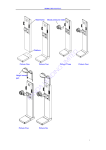Download Red Hot Manual R2.pub
Transcript
To Purchase This Item, Visit BMI Gaming | www.bmigaming.com | 1-800-746-2255 | + 1-561-391-7200 Operation Manual 90MAN‐01‐B Copyright 2008 Patent Pending All Rights Reserved To Purchase This Item, Visit BMI Gaming | www.bmigaming.com | 1-800-746-2255 | + 1-561-391-7200 Table of Contents Game Play 3 Game Set‐up 4 Technical Description 5 Programming 6‐10 Error Codes 9 Electronic Components 11‐13 Game Specifications 13 Parts 14 2 To Purchase This Item, Visit BMI Gaming | www.bmigaming.com | 1-800-746-2255 | + 1-561-391-7200 Red Hot Game Play The object of Red Hot is to time the ball drop so the maximum number of balls fall into the “Red Hot” slots. Filling all 6 “Red Hot” slots wins the Jackpot. Filling less than 6 “Red Hot” slots pays outs from 2‐15 tickets depending on the number of slots filled. See chart below for ticket payout. In addition to the “Red Hot” slots, there are Blue Mystery Bonus slots. Landing in 1 of those slots pays out the “Mystery Bonus” – from 2‐25 tickets. Number of Red Hots filled Tickets Dispensed 1 Red Hot 2 2 Red Hots 3 3 Red Hots 5 4 Red Hots 10 5 Red Hots 15 6 Red Hots Jackpot Value LED Lighting Red Hot utilizes low voltage (12 v) LED lighting throughout the game for general illumination and accents. 3 To Purchase This Item, Visit BMI Gaming | www.bmigaming.com | 1-800-746-2255 | + 1-561-391-7200 Game Set‐up Red Hot Marquee Assembly 1. Position base near power source (AC connection is located at the left rear) 2. Unscrew the Lower Marquee mounts on each side of the cabinet 3. With one person on each side slowly raise the marquee poles making sure to keep the marquee level. 4. Insert the connector for the marquee thru the hole in the RIGHT side of the cabinet 5. Secure screws to attach the lower marquee mount to the cabinet in the UP position. 6. Open RIGHT ticket dispenser door and connect the marquee power connector. 7. Connect AC line cord to power source 8. Load tickets in ticket dispenser Marquee in the Down Position Marquee Support Poles Move Mount to upper position and insert connector into cabinet. Lower Marquee Mount Ticket Loading Marquee Power Connector 4 To Purchase This Item, Visit BMI Gaming | www.bmigaming.com | 1-800-746-2255 | + 1-561-391-7200 Technical Operation Wheel Position Stepper Controller Board (SCB) Ball Receiver Opto Wheel Motor Wheel position in Red Hot is determined by an optical sensor that communicates with the CPU board. The CPU receives a HOME signal from an optical sensor located behind the wheel. There is a pin in‐ serted into the wheel and when the pin passes thru the optical sen‐ sor it blocks the beam and the sensor sends a signal to the CPU tell‐ ing it that it has detected the HOME pin. This HOME signal lets the CPU know the exact position of the wheel. A stepper controller board (SCB) controls a stepper motor that ro‐ tates the wheel. The wheel rotation is broken up into many “steps” and the CPU counts these “steps.” Because the CPU knows where the HOME position is and it’s counting every “step” it knows exactly where the wheel is at any time. Scoring – Ball Sensor Ball Transmitter Opto Home Position Opto There is an optical transmitter located on the left side of each wheel that transmits a beam thru the holes in the wheel and a receiver behind the wheel that detects the beam. When a ball falls into a slot it blocks the optical beam and the position of that slot is com‐ municated to the CPU. Since we know the position of the wheel at all times, we can identify each hole and know if it is a RED HOT or a MYSTERY BONUS hole. The CPU counts how many RED HOT or MYSTERY BONUS balls a player has and awards the corresponding number of tickets. Ball Optical Sensor Observation Point You may verify the operation of the Ball Transmitter and Receiver optos from the rear of the cabinet. There are 2 observation points; one on the left and one on the right (see pictures below). Under normal operation you should see a FLASHING LED as the beam is broken. If the LED is off or always on there is a problem with one of the optos, a voltage or wiring problem to the optos. Rear Cabinet View Flashing Receiver Opto Flashing Receiver Opto 5 To Purchase This Item, Visit BMI Gaming | www.bmigaming.com | 1-800-746-2255 | + 1-561-391-7200 Programming Red Hot 1. Entering Programming Mode To enter program mode, press and hold the RIGHT button located on the Power Distribution Board located in the lower left cabinet at the front of the electronics assembly. After 2 seconds, “TOTALS” will appear on the LCD Display (located in the lower left cabinet at the rear of the electronics assembly). At this time, release the button. “COINS IN” with the number of coins received will be displayed. The game is now in Program Mode. Power Distribution Board BUTTON 2 BUTTON 1 PLEASE NOTE that from this point forward, the LEFT (BUTTON 2) and the RIGHT (BUTTON 1) buttons on the Power Distribution Board are the buttons used to navigate thru the programming options. The PROGRAM button (middle button) is not used. Each programming option is displayed on the LCD Display (located in the lower cabinet at the rear of the cashbox enclosure), with the functions shown for But‐ tons 1 and 2. 2. COINS IN The total coins received through the coin mechanism are displayed. The total will rollover to zero when it reaches 1,000,000,000. Depressing BUTTON 2 will display “TICKETS OUT”. 3. TICKETS OUT The total tickets dispensed are displayed. The total will rollover to zero when it reaches 1,000,000,000. Depressing BUTTON 2 will display “CLEAR G1 TICKETS OWED?”, and/or “CLEAR G2 TICKETS OWED?” or “ENTER PROGRAMMING MODE?”. 4. “CLEAR TICKETS OWED?” This option is displayed only if there are tickets that are owed that have not been dispensed, and will show the number of tickets. De‐ pressing BUTTON 1 will clear these tickets from the system, and “TICKETS CLEARED” will be displayed. This option will be shown for each game separately. Depressing BUTTON 2 will display “ENTER PRO‐ GRAM MODE?” 5. “ENTER PROGRAM MODE?” Depressing BUTTON 1 at this time will enter the area of Program Mode where parameters may be changed. Depressing BUTTON 2 will return the game to Run Mode. 6 To Purchase This Item, Visit BMI Gaming | www.bmigaming.com | 1-800-746-2255 | + 1-561-391-7200 Programming Red Hot 6. “ENTER PASSCODE?” To be able to change programming parameters or reset the counters, a 4‐digit passcode must be entered. The default passcode is 0000. To enter the passcode, Depress BUTTON 1 to change the digit from 0 to 9, then press BUTTON 2 to move to the next digit. After all digits have been entered correctly, depressing BUTTON 2 will Display the first programming option, “CHANGE PASSCODE?”. 7. “CHANGE PASSCODE?” Depressing BUTTON 1 will allow for changing the passcode. Depressing BUTTON 2 will move to “DISPLAY CONTRAST”. IMPORTANT!!! ONCE THE PASSCODE IS CHANGED, THE DEFAULT OF 0000 WILL NO LONGER WORK! BE SURE TO SAVE THE PASSCODE IN A SAFE PLACE! Entering the new passcode is accomplished in the same way that entering the passcode is done, as ex‐ plained in (6.). 8. DISPLAY CONTRAST This option sets the contrast for the LCD Display. Depress and hold BUTTON 1 until the desired contrast is reached, then release BUTTON 1 . Depressing BUTTON 2 will move to the next option, “PLAY MODE VOL‐ UME”. 9. PLAY MODE VOLUME This option sets the speaker volume during game play. When this option is entered, the game’s back‐ ground music will play continuously. Depressing BUTTON 1 will increase/decrease the volume. As long as BUTTON 1 is depressed, the volume will increase until the maximum is reached, then decrease until the volume is off. Depress and hold BUTTON 1 until the desired volume is reached. Releasing BUTTON 1 at any time and then depressing it again will change the direction of the volume adjustment. Depressing BUTTON 2 will display the next option, “ATTRACTION MODE VOLUME”. 10. ATTRACTION MODE VOLUME This option sets the speaker volume during Attraction Mode. When this option is entered, the game’s background music will play continuously. Depressing BUTTON 1 will increase/decrease the volume. As long as BUTTON 1 is depressed, the volume will increase until the maximum is reached, then decrease until the volume is off. Depress and hold BUTTON 1 until the desired volume is reached. Releasing BUT‐ TON 1 at any time and then depressing it again will change the direction of the volume adjustment. De‐ pressing BUTTON 2 will display the next option, “JACKPOT MODE VOLUME”. 11. JACKPOT MODE VOLUME This option sets the speaker volume during a Jackpot Event. When this option is entered, the game’s background music will play continuously. Depressing BUTTON 1 will increase/decrease the volume. As long as BUTTON 1 is depressed, the volume will increase until the maximum is reached, then decrease until the volume is off. Depress and hold BUTTON 1 until the desired volume is reached. Releasing BUT‐ TON 1 at any time and then depressing it again will change the direction of the volume adjustment. De‐ pressing BUTTON 2 will display the next option, “ATTRACTION FREQUENCY”. 12. ATTRACTION FREQUENCY This option sets the frequency at which the attraction mode occurs. The settings are from OFF to every 30 7 To Purchase This Item, Visit BMI Gaming | www.bmigaming.com | 1-800-746-2255 | + 1-561-391-7200 Programming Red Hot minutes. Depressing BUTTON 1 will change the settings in 1‐minute increments from OFF to 30 minutes, then back to OFF. Depressing BUTTON 2 displays the next option, “COINS PER CREDIT”. 13. COINS PER CREDIT This option sets the number of coins required for a credit. The settings are from 1 to 8 coins per credit. Depressing BUTTON 1 will change the setting from 1 to 8, then back to 1. Depressing BUTTON 2 displays the next option, “JACKPOT INCREMENT” 14. JACKPOT INCREMENT Every time a credit is logged onto the game, the jackpot value is incremented by this amount. The setting is from 1 to 20 in increments of 1. Depressing BUTTON 1 will change this setting from 1 to 20, and then revert back to 1. Depressing Depressing BUTTON 2 will display the next option, “JACKPOT TYPE”. 15. JACKPOT TYPE This option selects whether the jackpot values for games 1 and 2 are independent of each other or are synchronized. Depressing BUTTON 1 will change the option from "SEPARATE" to "COMBINED" and then back again. Depressing BUTTON 2 will display the next option, “SELECT PAYOUT TABLE”. 16. SELECT PAYOUT TABLE This option selects the ticket payout table for the game. Options are 1‐Coin, 2‐Coin, 3‐Coin, and 4‐Coin. Depressing BUTTON 1 will change the option. See "Settings" at the end of this section for the actual pay‐ out values. PLEASE NOTE: changing this option sets the Coins Per Credit, Jackpot Increment, and Jack‐ pot Starting Value to the appropriate default settings for the option selected. A change in the graphics indicating the ticket payout values will also be required. Depressing BUTTON 2 will display the next op‐ tion, “JACKPOT START VALUE”. 17. JACKPOT START VALUE This option sets the starting value for the Jackpot. Depressing BUTTON 1 will increment the value by 50 from the minimum to maximum allowed values for the payout table selected (please refer to Default Val‐ ues at the end of this section for allowed values for each table). Depressing BUTTON 2 will display the next option, “MERCY TICKET”. 18. MERCY TICKET This option sets the Mercy Ticket Option to Off, 1, 2, or 3 tickets. Depressing BUTTON 1 will change the setting. Depressing BUTTON 2 will display the next option, "WHEEL SPEED" 19. WHEEL SPEED This option changes the speed of the wheel. Depressing BUTTON 1 will change the setting from 1 (slowest) to 5(fastest). Depressing BUTTON 2 displays the next option, "DISPLAY TICKETS OWED". 20. DISPLAY TICKETS OWED If this option is turned on, tickets that are won are displayed and counted down on the Jackpot Display. If there are no tickets to be paid out, then the Jackpot Value is displayed. If this option is turned off, then only the Jackpot Value is displayed. Depressing BUTTON 1 will change this option. Depressing BUTTON 2 will enter the Resetting Totals Section. 8 To Purchase This Item, Visit BMI Gaming | www.bmigaming.com | 1-800-746-2255 | + 1-561-391-7200 Programming Red Hot 21. RESETTING TOTALS The totals displayed at the beginning of Program Mode (COINS IN, TICKETS OUT) may be reset to zero here. The total number for each will be displayed. Depressing BUTTON 1 will clear the total, and zero will be displayed, confirming that the count has been cleared. Depressing BUTTON 2 will display the next to‐ tal. Depressing BUTTON 2 after all of the totals have been displayed will display the next option, “ENTER PROGRAM MODE?” 22. “ENTER PROGRAM MODE?” This option gives the opportunity to re‐enter program mode if it is necessary to change any options again. Depressing BUTTON 2 leaves Program Mode and the game returns to normal, Run Mode. E‐1 E‐2 E‐3 ERROR CODES BALL SENSOR ERROR HOME SENSOR ERROR TICKET ERROR DEFAULT SETTINGS (ALL PAYOUT TABLES) PASSCODE 0000 PLAY MODE VOLUME 21 ATTRACTION MODE VOLUME 42 JACKPOT MODE VOLUME MAX ATTRACTION FREQUENCY 5 Minutes MERCY TICKET 0FF WHEEL SPEED 1 9 To Purchase This Item, Visit BMI Gaming | www.bmigaming.com | 1-800-746-2255 | + 1-561-391-7200 Programming Red Hot SETTINGS (1‐COIN PAYOUT) COINS PER CREDIT JACKPOT INCREMENT STARTING JACKPOT MIN‐MAX STARTING JACKPOT PAYOUT ‐ 1 RED PAYOUT ‐ 2 REDS PAYOUT ‐ 3 REDS PAYOUT ‐ 4 REDS PAYOUT ‐ 5 REDS PAYOUT ‐ BONUS 1 Coin 4 100 50‐200 2 3 5 10 15 2‐25 SETTINGS (2‐COIN PAYOUT) COINS PER CREDIT JACKPOT INCREMENT STARTING JACKPOT MIN‐MAX STARTING JACKPOT PAYOUT ‐ 1 RED PAYOUT ‐ 2 REDS PAYOUT ‐ 3 REDS PAYOUT ‐ 4 REDS PAYOUT ‐ 5 REDS PAYOUT ‐ BONUS 2 Coins 8 200 100‐400 4 6 10 20 30 4‐50 SETTINGS (3‐COIN PAYOUT) COINS PER CREDIT JACKPOT INCREMENT STARTING JACKPOT MIN‐MAX STARTING JACKPOT PAYOUT ‐ 1 RED PAYOUT ‐ 2 REDS PAYOUT ‐ 3 REDS PAYOUT ‐ 4 REDS PAYOUT ‐ 5 REDS PAYOUT ‐ BONUS 3 Coins 12 300 150‐600 6 9 15 30 45 6‐75 SETTINGS (4‐COIN PAYOUT) COINS PER CREDIT JACKPOT INCREMENT STARTING JACKPOT MIN‐MAX STARTING JACKPOT PAYOUT ‐ 1 RED PAYOUT ‐ 2 REDS PAYOUT ‐ 3 REDS PAYOUT ‐ 4 REDS PAYOUT ‐ 5 REDS PAYOUT ‐ BONUS 4 Coins 16 400 200‐800 8 12 20 40 60 8‐100 10 To Purchase This Item, Visit BMI Gaming | www.bmigaming.com | 1-800-746-2255 | + 1-561-391-7200 Electronic Components Electronics Assembly Audio Board Hi Current Driver Stepper Controller Relay CPU Board Power Distribution Board Power Supply Power Distribution Board LED Indicators LEDs should be ON when game is powered up. They identify which voltages are present. LEDs should normally be OFF. If ON they indicate an overload on the indicated voltage. J1 Power IN J2 Power OUT 11 To Purchase This Item, Visit BMI Gaming | www.bmigaming.com | 1-800-746-2255 | + 1-561-391-7200 Electronic Components CPU J4 485 Serial Connector J3 J2 JI CPU LED Chart CPU LED Flashes = OK 5 V LED ON = 5v 24V LED ON = 24v Stepper Controller Board Switch Settings All Switches OFF Stepper LED Chart CPU LED Flashes = OK 5 V LED ON = 5v HOME ON but dim JI RS 485 Termination Jumper No Jumper Required J2 12 To Purchase This Item, Visit BMI Gaming | www.bmigaming.com | 1-800-746-2255 | + 1-561-391-7200 Electronic Components & Game Specs Power Supply Game On / Off Switch AC Power Connector Main Power Supply Fuse Location Pull fuse holder out to access fuses. There are 2 fuses used. Fuse type F5L 250 v, Fast Blow. Hi Current Driver PCB J2 Inputs J1 Outputs Power LED LEDs turn ON only when the output is active. Game Specifications Key Numbers Weight Dimensions – Set-up Power Consumption Fuses Ticket Dispenser All Doors - Key #322 420 lbs (191 Kg) Created Weight (est.) W = 56.5" (1435mm) D = 24" (610mm) H = 92.5" (2350mm) 230 Watts (Est) 2 - 5 Amp fuses in Power supply 2 – Benchmark Intelli Triple Balls - Number / Size 6 F5L 250 volt FB 1.0 inch 13 To Purchase This Item, Visit BMI Gaming | www.bmigaming.com | 1-800-746-2255 | + 1-561-391-7200 Parts Ball LED & Solenoid Ball LED Assy w/ Overlay Ball Opto Transmitter Ball LED PCB Credit Display Wheel Motor Assy Stepper Controller CPU Power Distribution PCB Jackpot Display Plexi Opto Trans & Solenoid Hi Current PCB Coin Chute & Mechs Wheel Assembly Control Panel Jackpot 5 Digit Display 14