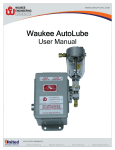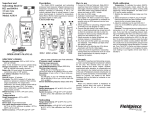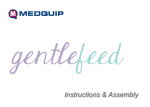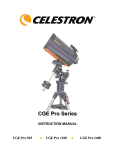Download User Manual of TR-BS900
Transcript
BS900 USER MANUAL Mainframe Blood pressure meter Picture Two Picture Three Picture Four VE N D IN G Picture One LIM ITE D Platform PA N D A Height sensor part Picture Five Picture Six 1 BS900 USER MANUAL z Installment Instruction a) Open the packaging cartons and check all the components. b) Connect the mainframe and saddle with M8 screws (Picture 1); insert the weight sensor wire to the bottom of the saddle. (Picture 2) c) As Picture 3 shows, insert the two air tubes to the inside of the mainframe, and fix them onto the mainframe with M4 bolts. d) Insert height-measuring component to the two holes on the top of the mainframe, then fix them with four M4 screws. Then connect the wire of the height-measuring ITE D component with the mainframe. (Picture 6) PA N D A VE N D IN G LIM z Conventional Diagram Of Mother Board z Instruction Turn on: connect the power supply wire, turn on the machine, the screen would show you initializing information (the state of display module, height measurement module, blood pressure module, fat module, print module and weight measurement module 2 BS900 USER MANUAL etc.). After the machine finishes its initialization, the screen would show you “welcome”, the number of coin that need to enter (if this number is not zero), current time and temperature. If there is nothing shown on the screen, and the buzzer buzzes “di di”, it is probably due to the failure of display module. The failure of other modules can be indicated from the initializing information. Attention: please make sure the voltage of power supply is DC 12V, and there should be nothing heavy on the platform. z The Measurement Procedures and Matters Need Attention ITE D Step one: Enter the coin(s). After entering the coin(s), the machine will come into measurement state. If there is someone on the platform, the machine will LIM automatically start to measure the person’s height and weight. The machine will IN G automatically withdraw it from measurement state if the platform is empty within 20 seconds. (If you set the number of coin to “zero”, it means the machine is free to VE N D use) Step two: Measure height and weight. As the picture shows (next page), the person is supposed to stand stably and keep the body straight, and do not look around or D A shake the body, all of these are intended to get a faster and more accurate result. PA N Step three: Height and weight measurement ends. After the machine reports the results, it will enter the left interface (the picture on the next page). If the person wants to check blood pressure, press YES, otherwise press NO. Kindly pay attention that if you press NO, it means you can not check blood pressure. This whole measurement process will end if no operation takes place within 20 ends. Step four: Prepare to check blood pressure and heart rate. Press YES, as the picture shows (next page), the blood pressure will be measured. Insert your arm (preferably left arm) into the cuff, and then press START. If START is not pressed within 20 seconds, the measurement will end. Step five: Check blood pressure and heart rate. Press START, as the picture shows (next 3 BS900 USER MANUAL page), start to check your blood pressure. During the process, please relax, don’t move or speak, otherwise it will cause measurement error or even failure. If it fails, you can check again. Step six: Blood pressure and heart rate check end. After reporting, the screen will enter the left interface. If you need to check fat, press YES, otherwise please press NO, Kindly pay attention that if you press NO, it means you can not check fat later. This whole measurement process will end if no operation takes place within 20 ends. ITE D Step seven: Input age and gender. Press YES, enter the left interface, you have to input your age and gender to check fat. After inputting, the LIM ENT will shine. Press ESP, you will get back to the last interface. No IN G operation within 20 seconds will make the measurement end. Step eight: Check fat. Press ENT, enter the left interface, and begin to VE N D check your fat. Please stretch your arms to about 90 degrees against your body, hold the handlers on two sides of the machine tightly, wait until it finishes measurement. If it fails, you can check again. D A Step nine: Fat-checking ends. After reporting the results, enter the left PA N interface. If you need to print the results, please press YES, otherwise press NO. Kindly pay attention that if you press NO, this measurement comes to end immediately. This whole measurement process will end if no operation takes place within 20 ends. Step ten: Get the printed receipt. Voice report: The machine can report the measured results automatically (you can also set it to “NO REPORT”), and it can circularly speak “welcome” during the stand-by state. The ways of setting volume and the time intervals of circularly speaking “welcome” can be seen from FUNCTIONS SETTING AND ADJUSTMENT. 4 BS900 USER MANUAL Print: The measured results and the number of people that have been measured can be printed (please refer to FUNCTIONS SETTING AND ADJUSTMENT for more details) Counting statistics of people measured: The total number of people that have been measured can be counted (the number will return to zero if it is above 9999), the batch number can also be counted (the batch number means the number of people measured between this time of printing statistics and last time of that) stand-by state (not being used or adjusted). Introduction to master menu: LIM z Functions Setting And Adjustment ITE D Color lights: Press ESC to turn off or turn on the color lights when the machine is in IN G Press MENU when the machine is in PA N D A VE N D the stand-by state, then comes out master menu. As the left picture shows, the master menu has 14 items, and the default selection is the highlighted DATE ADJUSTMENT. If you touch other icons, the highlighted item will be changed, press ENT to enter the interface of the highlighted one. Press ESC to return to the stand-by state. Display “welcome”. DATE ADJUSTMENT: Enter the interface of date adjustment, press number keys 0-9 to input the date day/month/year. Press SEL to re-input the date. Press ENT to save the adjustment and get out of the date adjustment state. Press ESC to get out of the date adjustment state without saving the modification. 5 BS900 USER MANUAL TIME ADJUSTMENT: Enter the interface of time adjustment, press number keys 0-9 to input the time hour/minute/second. Press SEL to re-input the time. Press ENT to save the adjustment and get out of the time adjustment state. Press ESC to get out of the time adjustment state without saving the modification. WEIGHT ADJUSTMENT: Enter weight adjustment, use something with confirmed weight to measure (for example, or ITE D a weight of 20 kilograms), when the weight is locked, press to adjust the or number to its true value, you can adjust the marching degree of LIM pressing the numbers on the keyboard. by IN G Press SEL to measure the weight again. Press ENT to save the adjustment and get out of the weight adjustment state. VE N D Press ESC to get out of the weight adjustment state without saving the modification. ATTENTION: the display resolution is 0.1kg during weight adjustment. Please take care of the amendment range, if it approaches the limit, the machine might have problems. D A HEIGHT ADJUSTMENT: PA N Enter height adjustment, use something with confirmed height to measure (for example, a field rod of 170 centimeters), when the height is locked, press or the number to its true value, you can adjust the marching degree of to adjust or by pressing the numbers on the keyboard. Press SEL to measure the height again. Press ENT to save the adjustment and get out of the height adjustment state. Press ESC to get out of the height adjustment state without saving the modification. ATTENTION: the display resolution is 0.1cm during height adjustment. Please take care of the amendment range, if it approaches the limit, it will result in a mistake adjustment, kindly check the mechanism installation. 6 BS900 USER MANUAL TIMED SPEAKING ADJUSTMENT: Enter the timed speaking adjustment, the screen will show you the current timed speaking value; you can input the timed speaking value that you need in the column of changing the time by pressing number keyboard. ATTENTION: the timed speaking value has to be within the range (1-200) that is given above the window, and its unit is second. For example, if the timed speaking value is 4 seconds, it means the machine will say “welcome” every 4 seconds. or Press once can automatically make the timed speaking value add one ITE D second or remove one second. Press SEL to input the times speaking value again. LIM Press ENT to save the adjustment and get out of the current state. VOICE STATE ADJUSTMENT: IN G Press ESC to get out of the current adjustment state without saving the modification. VE N D Enter the voice state adjustment, the selected state is precisely the current voice state of the machine. You can press number keys 0-3 to select the voice state. “0” means “silent”, “1” means the D A external sound won’t lower its volume when the machine reports the result. “2” means the PA N external sound will stop when the machine reports the result. “3” means the external sound will switch to background music when the machine reports the result. You can also adjust the voice state by pressing or . Press ENT to save the adjustment and get out of the current state. Press ESC to get out of the current adjustment state without saving the modification. THE ADJUSTMENT OF MAXIMUM VALUE OF BMI (BODY MASS INDEX) NORMAL RANGE Enter the adjustment interface, the screen will show you the current max value of BMI. You can input the max value of BMI you need in the amendment column by pressing number keys; Attention: the max value of BMI must be within the range of amendment which is given above the window. Press or once can automatically make the max value add one or remove 7 BS900 USER MANUAL one. Press SEL to input the amendment value again. Press ENT to save the adjustment and get out of the current state. Press ESC to get out of the current adjustment state without saving the modification. The normal range of maximum values is 22.0-27.9; The Body Mass Index (BMI) is a method to evaluate the proportion of body height and weight. The BMI is applicable to all persons aged from 18 to 65. The children, the young people in growth, the pregnant woman, the wet nurse, the old person and the vigorous athlete are an exception. BMI formula: The Body Mass Index (BMI) = body weight (kg)/body height (m2) ITE D THE ADJUSTMENT OF MINIMUM VALUE OF BMI (BODY MASS INDEX) NORMAL RANGE Press or IN G LIM Enter the adjustment interface, the screen will show you the current min value of BMI. You can input the min value of BMI you need in the amendment column by pressing number keys; Attention: the min value of BMI must be within the range of amendment which is given above the window. once can automatically make the min value add one or remove VE N D one. Press SEL to input the amendment value again. D A Press ENT to save the adjustment and get out of the current state. Press ESC to get out of the current adjustment state without saving the modification. PA N The normal range of minimum values is 16.0-21.9 PRINT ADJUSTMENT: Enter the print adjustment, the selected state is precisely the current print state of the machine. You can select the print state by pressing number keys 0-2. “0” means “No Print”, “1” means “no print of the standard weight range”, “2” means “print the last result”. You can also press or to select the print state. Press ENT to save the adjustment and get out of the current state. Press ESC to get out of the current adjustment state without saving the modification. COIN-ENTERED ADJUSTMENT: Enter the coin-entered adjustment, the screen will show you the current coin-entered 8 BS900 USER MANUAL parameter. You can input the coin number you need in the setting column by pressing number keys 0-9. Press or , the coin number will automatically add or remove one by one. Press ENT to save the adjustment and get out of the current state. Press ESC to get out of the current adjustment state without saving the modification. CHECK MEN TIMES: Enter the interface of checking men times, the number on the column of total counting ITE D means: the total number of persons that have been measured, for example, if the number is 200, it indicates that the total measurement is 200 times; the number on the column of LIM batch counting means: the measurement times from last time you printed the number to IN G this moment you check; the accumulation range of measurement times is 0-9999, the number will automatically return to zero if it is above this range. VE N D Press ENT to print the total accusation counting and get out of the men times checking interface, and meanwhile the batch accumulation will be cleared. Press ESC to withdraw from the men times checking interface. D A BACKUP RECOVERY: PA N Press ENT to recover to the factory settings. Press ESC to get out of the backup recovery interface. VOLUME ADJUSTMENT: You can change the volume by press and press or , press to raise the volume, to lower it. Press ENT or ESC, it will get out of the volume adjustment interface. CHANGE INFORMATION: You can add or change the printed information, like contact ways and the user name etc. Connect the machine to a computer with the communication wire, install and run the software which is delivered together with the machine, input the information you need, and 9 BS900 USER MANUAL then click SEND. After receiving the message, the machine will automatically withdraw it from the current interface. Press ENT or ESC, it will get out of the information-change interface z Major Technical Data: Range of weight measurement: 8-200kg Minimum division: ±0.1kg Range of height measurement: 100-200cm ITE D Minimum division: ±0.5 cm Pulse: 40-180 times per minute IN G Working voltage: DC 10-14V LIM Blood pressure: 0-39.9Kpa Power: 60W PA N D A Net weight: 45kg VE N D Self dimensions: length 490mm × width 340mm × height 2350mm 10