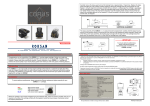Download SERVICE MANUAL EMC Isolation Valve
Transcript
SERVICE MANUAL EMC Isolation Valve Designed and Manufactured by THE ELECTRON MACHINE CORPORATION Umatilla, FL USA 5/08 Service Manual Isolation Valve TABLE OF CONTENTS Page Compression Packing ……………………………………………….. 1 Service Parts List ……………………………………………………. 2 Procedure for Removing Sensing Head or Maintenance Plug ……… 3 Test Procedure for Isolation Valve Proximity Switch ………………. 4 Service Manual Isolation Valve Compression Packing 1. Periodically inspect area around valve stem and the packing gland flange for leaks during usage. 2. If leaks occur around this area, tighten packing gland nuts until leakage stops. 3. If leakage still occurs after tightening gland, replace compression packing. See service parts list for packing material. (Line must be down before attempting packing replacement.) 1 Service Manual Isolation Valve Service Parts List Isolation Valve 2 Service Manual Isolation Valve Procedure for Removing Sensing Head or Maintenance Plug 1. Always wear a face shield and waterproof protective covering when removing the sensing head or maintenance plug from the isolation valve. 2. Turn off steam for purging on the sensing head being removed. If there is only one common shut-off for both sensing heads, turn off power on the MDS electronics card to prevent a divert caused by missed purge. 3. Close isolation valve by turning red handle cw to a hard full stop. 4. Loosen sensing head or maintenance plug mounting nut one (1) complete turn. 5. Check for pressure on the sensing head (or maintenance plug) before proceeding. Push and pull the sensing head in and out between the mounting nut and the adapter. You should be able to move the sensing head about ¼” (6mm). Continue the movement until liquor drains from the adapter and no pressure is felt on the sensing head. (The liquor is under pressure until it is drained.) 6. STOP!! IF THERE IS A RESISTANCE AGAINST THE SENSING HEAD RETIGHTEN THE MOUNTING NUT. DO NOT REMOVE THE SENSING HEAD OR MAINTENANCE PLUG. When there is no sign of pressure felt on the sensing head remove the mounting nut slowly while pushing and pulling the sensing head, checking for pressure. Stand to one side before completely removing the mounting nut. It takes three (3) complete turns to fully remove the nut from the adapter. 7. After removing the sensing head, flush all liquor from the adapter for easy installatio n and removal next time. 8. Before inserting maintenance plug or sensing head into the adapter, always check the o-ring for damage and to ensure it is in place. 3 Service Manual Isolation Valve Test Procedure for Isolation Valve Proximity Switch 4