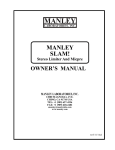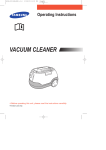Download EC-570 Maintenance Service Manual
Transcript
中国·厦门蒙发利科技有限公司 Xiamen Comfort Science & Technology Group Co., Ltd EC-570 Maintenance Service Manual Model:EC-570 Sereies Voltage:220-240VAC By Customer Service Department 厦门蒙发利科技公司客户服务中心 Maintenance Service Manual Model EC-570 Contents I……Specifications ………………………………………………………2 II…..Appearance of the chair ……………………………………………3 III… Name and functions of components (remote controller)……………4 IV….Malfunction catalog…………………………………………………5 V…...Troubleshooting flow chart…………………………………………8 VI….Terminals on the main PCB ………………………………………13 VII…Maintenance of the back rest………………………………………14 VIII…..Maintenance of the seat part ……………………………………27 IX……Maintenance of the foot rest ……………………………………36 X…..Electrical wiring diagram …………………………………………39 XI…..Schematic diagram of the main PCB ……………………………40 XII…Contact us…………………………………………………………41 1 I. Specifications Items Specifications Product Series SMART MATE Model NO. EC-570B/ OG2800 Rated voltage 220~240V AC Rated frequency 50Hz Power consumption 150W Rated time 15 minutes Total time 60 minutes When packing:1205×780×840(mm) Dimensions (Length × width × height) When reclined:2000×750×700(mm) When not reclined:1360×750×1150(mm) N.W.: 65kg Weight G.W.: 83kg Remote controller: 1 m Line length Power cord: 2.2 m Temperature: 10~40 ℃ Usage condition Humidity: 30~85 %RH Temperature: 20~60 ℃ Storage condition Humidity: 30~85 %RH Safeguard Over-current protector 2 II.Appearance of the chair Remote controller Pillow Back pad Holder of remote controller Arm rest Seat pad Foot rest Side board Wrench for extending foot rest Front cover of back rest Rear cover of back rest Castor Rear cover under the seat 3 III.Name and functions of components (remote controller) LCD display Displays time and temperature AIR key Allows starting up automatic charging program THERAPY key Allows starting up automatic tapping program SPOT key Allows starting spot massage just in the current position. Position can be adjusted by UP and DOWN RELAX key Allows starting up automatic kneading program KNEADING key Full-back mode, intensity can be adjusted. key Partial massage taking the current position as the center with height 16 cm. Center can be adjusted by UP and DOWN PARTIAL TAPPING key Full-back mode, intensity and width can be adjusted. DOWN key Mechanical main unit will run down by holding down it. key Full-back mode of kneading and tapping, intensity can be adjusted. Rolling ROLLING key Heating DUAL-ACTION Full-back mode, width can be adjusted. UP key Mechanical main unit will run up by holding down it. INTENSITY adjust key Massaging intensity can be adjusted at 3 levels. Only limited to HEATING key Allows starting and stopping the heating in back pad and foot rest KNEADING, TAPPING, SWEDISH, DUAL-ACTION, RELAX, THERAPY, AIR Keys for actuators Allows adjusting the angle of back rest and foot rest WIDTH adjust key Width between knead balls can be adjusted at 3 levels. Only limited to TAPPING, ROLLING SEAT key Allows starting vibrators and charging gas-bags in the seat pad. key Allows charging gas-bags in the foot rest. Intensity can be adjusted at 3 levels FEET CALVES key Allows starting vibrators and charging gas-bags in the calves rest. Intensity can be adjusted at 3 levels PAUSE key All the action will be broken off by this key ON/OFF Allows starting and stopping the chair. 4 IV. Malfunction catalog Common Trouble and processing Methods are listed as follow: Serial NO. Phenomenon Description Maintenance Methods The LCD isn’t illuminating: ① Replace Fuse. ①Fuse melts (in the Power Source Box or on the main PCB). No Function 01 When Starting. ②Power supply circuit ② Replace Power Box. ③ Replace EMC Board. poorly ④ Replace main PCB. connected. ③EMC Board fails. ④main PCB fails. The LCD is illuminating: ①Mechanical switch fails or it’s wire is ①Replace mechanical switch or it's wire. ②Replace Stroke Photo- opened. ②Up or Down Stroke Photo-electricity electricity. No function 02 ③Replace the main PCB. fails. when starting. ③Main PCB fails. ④Width Inspection Board of ④Kneading is on without pressing any PCB fails, replace it. key when starting and no response by pressing other keys. No Width 03 switchover. ①The terminals of Width Inspection on main PCB and wires are poorly connected. ②The terminals of Width Inspection on massage mechanical and wires are poorly connected. ①&②Plug the terminal securely or replace the wires. ③ Replace Width Inspection. ④ Replace the main PCB. ③ Width Inspection fails. ④ Main PCB fails. ①Height Inspection Terminal or wire No Partial poorly contacts. ①Plug the terminal securely or replace the wires. 04 Function. ②Height Counting Subassembly fails. ②Replace Height Counting Sub -assembly. 5 ①Terminal or Wire Poorly Contacts. ②Down-stroke Photo-electricity Subassembly Fails. ③Up-stroke Photo-electricity 05 ①Plug the terminal securely or replace the wires. ②Replace Down-Stroke Subassembly. No Rolling. Subassembly Fails. ④Rolling Motor Fails. ⑤Main PCB Fails. ③Replace Up-Stroke Subassembly. ④Replace Rolling Motor. ⑤Replace main PCB. ①The terminals on main PCB and 06 wires are poorly connected. ①Plug the terminal securely or replace the wires. No kneading. ②Kneading motor fails. ②Replace the kneading motor. ③Main PCB fails. ③Replace main PCB. ① The terminals on main PCB and ①Plug the terminal securely. wires are poorly connected. 07 ②Replace the tapping motor. No tapping. ② Tapping motor fails. ③Replace main PCB. ③ Main PCB fails. No response when pressing 08 the keys on the remote ①The terminals and wires are poorly connected. ①Plug the terminal securely or replace the wires. ②The PCB in the remote controller ②Replace the remote controller. fails. controller. ①The terminals of reclining actuator ①Plug the terminal securely. Back rest cannot and wires are poorly connected. 09 ②Replace reclining actuator. be reclined or ②The reclining actuator fails. ③Replace main PCB. raised ③Main PCB fails. ①The terminals of foot rest actuator ①Plug the terminal securely. and wires are poorly connected. ②Replace foot rest actuator. Foot rest 10 cannot be raised ②The foot rest actuator fails. or lowered. ③Main PCB fails. 6 ③Replace main PCB. ①Print motors fail. ①Replace the print motor. ②The terminals and wires are poorly ②Plug the terminal securely or No vibration by 11 the motors in the connected or the wires fail. replace the wires. seat-pad. ③Main PCB fails. ③Replace main PCB. ①Print motors fail. ①Replace the print motor. ②The terminals and wires are poorly ②Plug the terminal securely or No vibration by 12 the motors in the connected or the wires fail. replace the wires. Foot Rest. ③Main PCB fails. ③Replace main PCB. ①The terminal of the snuffle valves and ①Plug the terminal securely. wires are poorly connected. ②Replace the snuffle valves. No gas charging 13 ②The snuffle valves fail. ③Replace the inflator pump. ③The inflator pump fails. ④Replace main PCB. in the seat-pad. ④Main PCB fails. ①The terminal of the snuffle valves and wires are poorly connected. ①Plug the terminal securely. ②Replace the snuffle valves. No gas charging 14 ②The snuffle valves fail. ③Replace the inflator pump. ③The inflator pump fails. ④Replace main PCB. in the foot rest. ④Main PCB fails. ①The terminal of the heating and main PCB are poorly connected. No heating in the ②The connectors of heating on the top ①Plug the terminal securely. ②Connect the connectors securely. 15 back pad of the back rest are poorly connected. ③Heating leaf fails. ③Replace the heating leaf. ④Replace main PCB. ④Main PCB fails. ①The terminal of the heating and main No heating in the PCB are poorly connected. ①Plug the terminal securely. ②Replace the heating leaf. 16 foot rest ②Heating leaf fails. ③Main PCB fails. 7 ③Replace main PCB. V. Troubleshooting flow chart Notes for repairing chair or replacing parts: ①Make sure the power is OFF before tearing down the wires, moving terminals or replacing parts. ②Semiconductors (such as IC and others) are very easy to be damaged by static, so when you touch the PCB, please make sure your body is grounding (by wearing a girding static ring), or your hands are touching with earthing grip (household electrical appliances putting to earth, such as fridges, washers and so on) to release all static of the body. 1. No function when starting. Is the LCD illuminating? Is the fuse melted? N Y Are the terminals of Up and Down Stroke 是 Subassembly connected securely? Y Replace fuse. N Is the power cord 否 open-circuit? Y Replace power cord. Connect securely. N N Y Y The switches of Up and Down Stroke Subassembly fail or not? The EMC Board fails or not? Replace N N Is kneading on without pressing any key when starting? N Width Inspection Board fails or not? 否 Y Replace Width Inspection Board. N Replace main PCB. 8 Y Replace it. 2. No width switchover. N Are the terminals of Width Inspection Board and main PCB connected securely? Connect securely. Y Y Width Inspection Board fails or not? Replace it. N Replace main PCB. 3. No function(fixed-spot or partial) N Are the terminals of Height Inspection Board and main PCB connected securely? Connect securely. Y Y Height Inspection Subassembly fails or not? Replace it. N Replace Main PCB. 4. No rolling Are the terminals of rolling motor wire and main PCB connected securely? N Y Connect securely Y Rolling motor fails or not Replace the motor Y N Replace it Up stroke Photo-electricity subassembly fails or not N Y Down stroke Photo-electricity subassembly fails or not N Replace main PCB 9 Replace it 5. No kneading N Are the terminals of kneading motor wire and main PCB connected securely? Connect securely. Y Y Kneading motor fails or not? Replace the motor. N Width Inspection Board fails or not? Y Replace it. N Replace main PCB. 6. No tapping. N Are the terminals of tapping motor wire and main PCB connected securely? Connect securely. Y Y Tapping motor fails or not? Replace the motor. N Replace main PCB. 7. Remote controller doesn’t work. N Are the terminals of remote controller wire and main PCB connected securely? Connect securely. Y Y The conductive rubber fails or not? Replace it. N Replace the remote controller. 10 8. Actuator doesn’t work. N Are the terminals of reclining actuator and main PCB connected securely? N Connect securely. Are the terminals of foot rest actuator and main PCB connected securely? Y Connect securely. Y The reclining actuator fails or not? Y Replace it. Y The foot rest actuator fails or not? N Replace it. N Replace main PCB. 9. No vibration. Are the terminals of print motors in the seat pad and main PCB connected securely? Y 否 Are the connectors in the middle of the wire connected securely? Y N Are the terminals of print motors in the calves-rest and main PCB connected securely? Connect securely. Connect securely. Y N Connect securely. Are the connectors in the middle of the wire connected securely? Y Print motor fails or not? N Y Replace it. Print motor fails or not? N N Replace main PCB. 11 N Connect securely. Y Replace it 10. No gas charging. Are the terminals of snuffle valve for bags in the seat pad and main PCB connected securely? N N Are the terminals of snuffle valve for bags in the Foot Rest and main PCB connected securely? Connect securely. Y Connect securely. Y Y Snuffle valve fails or not? Replace it. Y Snuffle valve fails or not? N Replace it. N Are the terminals of inflator pump and main PCB connected securely? N Connect securely. Are the terminals of inflator pump and main PCB connected securely? Y N Connect securely. Y Inflator pump fails or not? Y Replace Inflator pump fails or not? N Y Replace it. N Replace main PCB. 11. No Heating in the back pad and foot rest. The power is supplied to the heating leaf or not? Y The connectors of the heating are connected securely or not? Y Replace the heating leaf N N Connect them securely. The terminal of the heating leaf on the main PCB is connected securely or not? N Connect it securely. Y Replace the main PCB Common trouble about electric control and processing methods of EC-570B are mentioned above. It is for indication only. 12 VI. Terminals on the main PCB Terminal of remote controller. Terminal vibrators Terminal of width inspection. of Terminal of Height Inspection. Terminal of up and down stroke photoelectricity. Terminal of snuffle valves. Terminal of snuffle valves. Terminal of the foot rest actuator 12VDC voltage input terminal. Terminal of the reclining actuator Terminal of inflator pump. 23VAC voltage input terminal. Terminal of rolling, kneading and tapping motors. 24VDC voltage input terminal. 13 Warning: please make sure the massage chair is POWER OFF before maintenance and repair. As the voltage is 220-240VAC, please make sure the plug is removed from outlet for safety before processing operations as follow. VII. Maintenance of the back rest 1. Disassembly of the back pad ① You can find a zip of the back pad on the top of the back rest. ② Unzip, and disconnect the connector of heating leaf, then the back pad can be removed. ③ If it’s damaged, a new one should be replaced. If the heating leaf fails, you can replace it too. ④ Proceed in the reverse order of disassembly when replacing a new one. Zip of the back pad Connector of heating leaf Heating leaf 2. Disassembly and replacement the rear cover of the back rest If disfiguring damage or crack happened, you can proceed as follow: ① Find 4 pieces of screws fixing the rear cover. ② Slacken and remove them with a plus screwdriver. ③ Then the rear cover can be removed. ④ If it’s damaged, a new one should be replaced. Screws tightening the rear cover (4pcs) Attention: Take care not to damage the rear cover to avoid bad external appearance. Proceed in the reverse order of disassembly when assembling the rear cover. 14 3. Disassembly of the back rest ① Release the stopper at the bottom of back rest, turn down the back rest forward. ② Slacken and remove the screws fixing the rear cover of seat part. Pull out the rear cover. Disconnect the connector of back rest on the main PCB. And slacken and remove the screw fix the ground wire. Turn down the back rest forward Screws fixing the rear cover of seat part ③ Remove split pin, draw out flat head rivet securing the link rod and Y-type joint with nipper pliers to separate the reclining actuator from the back rest. ④ Raise the back rest to the upright position, then pull it up to separate the back rest. Tool:nipper pliers Flat head rivet securing the link rod and Y-type joint Raise the back rest to the upright position 15 4. Disassembly and replacement of the front cover of the back rest If disfiguring damage or crack happened, or the inside cloth is damaged, you can proceed as follow: ① After disassembling the rear cover, you can find 6 pieces of screws fastening the front cover to the back frame. ② Slacken and remove the screws with a plus screwdriver. Screws tightening the front cover ③ Then the front cover can be removed. ④ You should proceed in the reverse order of above operation if replacement needed. Tool: a plus screwdriver The top screws Separate the front cover from the frame 5. Disassembly of the electric filter of the motor ① Release the stopper at the bottom of back rest, turn down the back rest forward. Disassemble the rear cover. ② You can find a box of the filter at the bottom of the massage mechanism. Cable ties tightening the wires ③ Cut the cable ties tightening the wires on the sheet-metal with wire cutters. ④ Slacken and remove the screws tightening the upper and lower cover of the box. ⑤ The PCB and lower cover are fixed to the sheet-metal with 2 pieces of screws. Slacken and remove the screws. 16 Screws tightening the upper and lower cover ST3*8 4PCS ⑥ If the PCB fails, cut the wires and cable ties tightening the wires, then replace a new one. Then connect the wires and secure it with line insulators. ⑦ Proceed in the reverse order of disassembly when assembly. Tool: a plus screwdriver The PCB and lower cover are fixed to the sheet-metal 6. Disassembly of mechanical main unit Attention: This method can be applied when the rolling motor is OK. If the rolling motor fails, you can refer to 7.2 mentioned below. ① Slacken and remove the screw bolts, 8 pieces, fixing the cross beam on the guide rails with a plus screwdriver. ② Cut the cable ties around the box of electric filter, find the wires of the kneading motor, rolling motor and height inspection, remove the line insulators with nipper pliers, disconnect the wires. Screw bolts fixing the cross beam Bear in mind the connection of the wires to avoid confusion. ( The wires with blue sleeve is connecting to kneading motor, and the red to rolling motor) ③ Pull out the terminal of the width inspection, cut the cable ties tightening the wire. Cut the wire leading to the electric filter with wire cutters. ④ Find the wires of the rolling motor, connect to the wiring terminal of The cross beam is removed 24VDC (a little lower can be accepted) power supply. Turn on the power to elevate the mechanical main unit, until it runs out of the guide rails. ⑤ Then you can do what you want to the mechanical main unit. ⑥ Proceed in the reverse order of disassembly when assembly. Tools: a plus screwdriver, nipper pliers, wire cutters, 24VDC power supply Close-end 17 7. Replacement of the kneading, tapping and rolling motors Attention: The voltage of this massage chair is high and the motors are rotating in high speed, so make sure the power is OFF before disassembly. For safety, you should remove plug from outlet. 7.1 Kneading motor(DC -24V) ① Disassemble the rear cover of the back rest, and find the belt at top of the massage mechanism, then loosen the belt as shown in the picture. ② Find the wire of kneading motor, and cut the cable ties Loosened belt tightening the wire with wire cutters. ③ Remove the line insulator covering the wires with nipper pliers, then disconnect the wires. ④ Find 4 pieces of screws fixing the kneading motor to the sheet-metal, slacken and remove the screws with a plus screwdriver. ⑤ Replace a new one if it does work. ⑥ Proceed in the reverse order of disassembly when replacing a new one. Tools: a plus screwdriver, nipper pliers Disconnect the wires ST5*12 Screws fixing the kneading motor Tools needed and the kneading motor taken off 7.2 Rolling motor(DC -24V): If the power of rolling motor is supplied from main PCB and the wires between main PCB and the rolling motor are OK, but the rolling motor doesn’t run. In this situation, there must be something wrong with the rolling motor or reduction box. You can follow the following instruction to replace them. Tools: a plus screwdriver, minus screwdriver, nipper pliers, wire cutters, shifting spanner, inner hexagon spanners, 24VDC power supply 1. First, disassemble the cover of back rest. You don’t need to disassemble the whole back rest from the seat part. 2. Slacken and remove the screw bolts and nuts fixing the cross beam on the guide rails with a plus screwdriver 18 and a spanner. Take away the cross beam. 3. Slacken and remove the screw bolts and nuts, on both sides, fixing the plastic blocks in the guide rails with a plus screwdriver and a spanner. Take away the plastic blocks. Disassemble the cross beam Disassemble the plastic blocks 4. Cut the cable ties around the box of electric filter, find the wires of the kneading motor, rolling motor and height inspection, remove the close-end wire connectors with nipper pliers, disconnect the wires. Bear in mind the connection of the wires to avoid confusion. (The wires with blue sleeves is connecting to kneading motor, and the red to rolling motor.) Pull out the terminal of the width inspection, cut the cable ties tightening the wires. Cut the wire leading to the electric filter with wire cutters. Make sure that there is no resistance when we pull out the mechanical main unit with wheels. Close-end wire connectors 5. Slacken and remove the screw bolts fixing the cover of the rolling motor on the reduction box with a inner hexagon spanner, then the cover can be removed. 6. Pry the L-shaped sheet-metals on the side of the rolling motor with a minus screwdriver, and take them out. Screw bolts fixing the cover Pry the L-shaped sheet-metals 19 L-shaped sheet-metal 7. Turn the motor shaft in counter clockwise direction, then the mechanism main unit will run up. When the pinions on both side un-gear with the teeth bars, you can pull out the mechanism main unit. Lay a piece of clear cloth on the working table then put it on. Mechanism main unit Rolling motor without cover 8. After taking out the mechanism main unit, pull out the wheel on the rolling motor side. Pull out the wheel 9. Slacken and remove the screw bolts fixing the reduction box on the sheet-metal with a screwdriver. If they are so tight that can not be slackened, you can follow the second picture below to increase the lever of force. Screw bolts fixing the reduction box Increase the lever of force 20 10. Slacken and remove the screws, 6 pieces, fixing the upper and lower cover of bearing block with a plus screwdriver. Screws fixing the upper cover Screws fixing the lower cover 11. Then you can pull out the shaft subassembly though the sheet-metal as you can see in the following picture. 12. Slacken and remove the screw bolt and nut fixing the pinion on the shaft with a screwdriver and nipper pliers. Pull out the shaft subassembly Disassemble the pinion 13. Pull the pinion out of the shaft. Slacken and remove the screws fixing the inner side cover on the outer side cover with a screwdriver. Pull out the pinion Screws fixing the inner side cover 21 14. Then the outer side of the box and the rolling motor can be removed. Pull the inner side cover to another side. Remove the outer side washer. Remove the outer side cover and motor Remove the washer 15. Push the gear wheel to the inner side (the bearing side), then can find the flat key in the shaft, you can pull it out. Flat key Pull out the flat key 16. Then you can tap out the gear wheel. Put on the new gear wheel, it should be surpass the hole of the flat key. Take care that the right side of the gear wheel. The following picture shows the outer side, so it will face to the free end of the shaft. Then put the flat key in the hole of the shaft. Push the gear wheel on the right position. Then you can put on the outer side of the reduction box. This side faces to the free end of the shaft The gear inside 22 17. Proceed in the reverse order of disassembly when assembly. One thing needs to be mentioned: When the mechanism main unit has been assembled, connect the rolling motor wires to 24VDC power supply (power off), put the lower wheels of mechanism main unit into the guide rails, and the pinions on the end of the teeth bars. Turn on the power then it will run down. (If the running direction is opposite, exchange the wires of rolling motor connecting to power supply) 7.3 Tapping motor(DC -24V): ① Disassemble the rear cover, you can find the tapping belt at the bottom of the massage mechanism. ② Loosen the tapping belt. ③ Cut the wire connecting the tapping motor and the electric filter. ④ Slacken and remove the screws fixing the tapping motor. Tapping belt. ⑤ Then the motor can be removed, a new one can be replaced if needed. ⑥ Proceed in the reverse order of disassembly when replacing a new motor. Tools: a plus screwdriver, nipper pliers Slacken and remove the screws fixing the tapping motor Attention: You don’t have to disassemble the massage mechanism before disassembling the tapping motor. 23 8. Maintenance of the massage mechanism 8.1 Disassembly of the whole massage mechanism ① Disassemble the rear cover, cut all the cable ties tightening the wires. ② Cut the wire of the tapping motor. Cable ties are cut off ③ Loosen the kneading belt, pull out the terminal of width inspection board. ④ Slacken and remove the screw bolts, 4 pieces, fixing the massage mechanism on the frame with a screwdriver. There are 4 pieces of spring washers too. ⑤ Turn the kneading belt pulley to adjust the width between knead balls, Terminal of width inspection board then you can take off the massage mechanism. Tools: a plus screwdriver, nipper pliers Screw bolts fixing the massage mechanism M5*12 4pcs 8.2 Disassembly of the swinging arm and universal rod assembly ① Slacken the hexagon check nut tightening the swinging arm to eccentric shaft with a hexagonal socket wrench(1/2). ② Remove the hexagon check nut and washer. ③ Slacken the hexagon check nut tightening the universal rod assembly to eccentric shaft with a hexagonal socket wrench(1/2). ④ Remove the hexagon check nut and washer, so you can separate Slacken the hexagon check nut the swinging arm and universal rod from the massage mechanism. ⑤ Remove the tension spring, and further disassembly can be done. Tool: hexagonal socket wrench (1/2) Attention:When slackening the hexagon check nut tightening the universal rod assembly to eccentric shaft, you can’t loosen it for the rotating shaft. So the eccentric shaft should be fixed. What you should do is inserting an iron rod into the hole of the shaft to stop its rotating. 24 The parts taken down 8.3 Disassembly of the universal rod ① Slacken and remove the screw bolts, 3 pieces, tightening the sheet-metal to the plastic swinging arm with a plus screwdriver. ② Remove the plastic cover, so you can separate the universal rod form the winging arm. ③ Slacken and remove the screw bolt fixing the universal rod Slacken and remove the screw bolts to bearing block with a plus screwdriver and a shifting spanner. ④ Then the universal rod can be removed. Tools: a plus screwdriver, shifting spanner The parts taken down 8.4 Disassembly of the holder of knead ball ① It is unnecessary to disassemble the massage mechanism to disassemble the holder of knead ball, just disassemble the rear cover of the back rest. ② Slacken the screw bolt tightening the holder to the swinging arm with a hexagonal socket wrench (10 mm) and a shifting spanner. Pull the screw bolt out, and the holder can be removed. ③ Remove the tension spring and a new holder can be replaced if needed. ④ Proceed in the reverse order of disassembly when replacing a new one. Tools:hexagonal socket wrench (10 mm), a shifting spanner Slacken the screw tightening the holder bolt The parts taken down and the tools 25 8.5 Disassembly of width inspection board ① Disassemble the rear cover of the back rest. ② Pull out the terminal of width inspection board. ③ Slacken and remove the screws tightening the width inspection board to the reduction gear box with a plus screwdriver. Slacken and remove the screws ④ Remove the width detection board and a new one can be replaced. Proceed in the reverse order of disassembly when assembling. Tool: a plus screwdriver Attention:In order to operate conveniently, you can disassemble the massage mechanism first, then the width inspection board. 9. Replacement of up or down stroke photo-electricity assembly ① Disassemble the rear cover of the back rest. ② Pull out the terminal of the wire. ③ Slacken and remove the screw bolts tightening the PCB of up or down stroke photo-electricity assembly to the sheet-metal with a plus screwdriver and nipper pliers. ④ Proceed in the reverse order of disassembly when replacement needed. Tools: a plus screwdriver and nipper pliers Up stroke photoelectricity assembly Terminal of the wire 26 VIII. Maintenance of the seat part 1.Disassembly of the cover under the seat ① ② ③ ④ Pull out the power cord, release the stopper at the bottom of back rest, turn down the back rest forward. Slacken and remove the screws, 4 pieces, fastening panel switch and the cover with a plus screwdriver. You can find 2 holes on the cover, slacken and remove the screws inside, then the cover can be removed. Proceed in the reverse order of disassembly when assembly. Screws fastening panel switch and the cover Screws fixing the cover 2. Disassembly and replacement of the panel switch ① After removing the cover, you can find the panel switch is fixing on the base plate with two screws. Slacken and remove them. ② Cut the outlet of the panel switch with wire cutters if the panel switch needs replacement. ③ Take a new one, connect the wires, and cover them with close-end wire connector. At last, tighten the screws. Screws fixing the panel switch Cut the wires of the switch 3. Replacement of power supply fuse ①Turn OFF the power supply and remove the power cord plug. ②Turn the fuse holder in the counterclockwise direction with a finger nail or a minus screwdriver. ③Take out the fuse from the fuse holder and replace with a new one. ④Put in the holder and turn the fuse holder in the clockwise direction, then it will be fixed. Attention:①Make sure to use a glass tube fuse(the same type). ②Make sure to turn “OFF” the power supply and remove the power cord plug of the main unit from the receptacle. Take out the holder The fuse holder 27 4. Replacement of the wave filter ① After taking off the cover, slacken and remove the screws fixing the wave filter PCB on the base plate with a plus screwdriver. ② After disconnecting a wire of the failed PCB, connect it to the new one immediately with a electric iron. Until all the wire are transplanted to the new one. Screws fixing the wave filter PCB ST4.2*10 2PCS ③ At last, tighten the screws. In-out wires 5. Replacement of the pinboard ① After taking off the cover, slacken and remove the screws fixing pinboard on the base plate with a plus screwdriver. ② Pull out the teminals on the PCB, bear in mind the connection of the teminals to avoid confusion. You can connect one teminal to a new PCB just when it’s disconneted from the failed one. Screws fixing the ST4.2*10 2PCS pinboard ③ At late, don’t forget to tighten the screws. Terminals on the pinboard 28 6. Disassembly and replacement of the main PCB Tips:The main PCB is of great importance in the control part of a massage chair. Controlled by the microcomputer, the external equipment of the computer system is more stable than the control circuit. So when one part is non-functional, first we should check the voltage is supplied by the main PCB or not. Reasoning should be applied and check all the parts concerning the failure, then you may find out the reason for the failure. As a matter of fact, you should find the problem of the chair, then repair it. It is inconsiderable to replace all the parts concerned when on part fails, although it will have the job done. But lots of manpower and material resources will be wasted. You should learn the principle of the chair, then will find the reason more quickly. ① Pull out the power cord connector, release the stopper at the bottom of back rest, turn down the back rest forward. ② Slacken and remove the screws, 6 pieces, fixing the rear cover under the seat. And you can take out the rear cover. ③ Bear in mind the connection of the teminals to avoid confusion.Then pull them out. Screws fixing the cover Terminals on the main PCB ④ Disconnet the PCB supporter locking the main PCB on the base plate with a nipper pliers, then the PCB can be taken off. PCB supporter ⑤ Proceed in the reverse order of disassembly when replacing a new one. 29 7. Disassembly and replacement of the air pump and air storage boxes ① Disassemble the rear cover under the seat. Pull out all the connectors of the air hoses coming from the air feeding box. Pull out the terminals of the air pump and snuffle valves on the main PCB. ② Slancken and remove the screws fixing the air feeding box on the basic plastic box with a plus screwdriver. Then you can take the whole box out. Screws fixing the air feeding box ③ Slacken and remove the screws fixing the plastic panel that tightens the air hoses. Then take it away. There is a rubber pad between the panel and upper cover of the air feeding box. Slacken and remove the screws, 11 pieces, fixing the upper cover on the lower cover of the air feeding box. Then you can take way the upper cover. Screws fixing the plastic panel ④ Screws fixing the upper cover Disassemble the black belt fixing the air pump. Pull out the rubber supporters fixing the air pump on the base plate with nipper pliers. Pull out the connector of gas hose connecting the inflator and snuffle valves. Then the whole pump can be removed. Then the air pump can be replaced if needed. Black belt fixing the air pump Rubber supporters 30 ⑤ If the white gas storage boxes need to be replaced, just slancken and remove the screw fixing then, and disconnect the connectors of the air hoses. Screw fixing the air storage boxes Air storage boxes with air hoses ⑥ Proceed in the reverse order of the disassembly when replacing a new one. Attention: When fixing the pump, you should insert the rubber poles into the hole of the base plate, then pull them though with nipper pliers, then the rubber poles are locked in the hole. 8. Disassembly and replacement of the snuffle valves ① After disassembling the upper cover of the air feeding box, you can find the snuffle valves. ② Pull out the rubber supporters fixing the sheet-metal of snuffle valves on the lower cover with nipper pliers. Cut the cable ties tightening the wire of snuffle valves. ③ Disconnect all the R-clamps tightening the air hoses, pull out the air hoses. You had better pull out one hose, then put it on the new snuffle valves immediately to avoid confusion. Then assemble the R-clamps. Then you should take out the rubber supporters, and assemble them on the new snuffle valves subassembly. R-clamps Snuffle valves subassembly ⑤If just one of the snuffle valves needs replacement, first slacken and remove the screws fixing the valve on the holder, cut the wires, remove the iron clamp, pull out the air hose, then pull out the “ U ” sheet-metal connecting two plastic pipe joints with nipper pliers. Then the valve can be removed. Proceed in the reverse order when replacing a new one. Screws fixing the valve on the holder “ U ” sheet-metal 31 9. Disassembly of the reclining actuator ① Raise the foot rest to the extreme position,then release the stopper at the bottom of back rest, turn down the back rest forward. ② Romove split pin, draw out flat head rivet securing the reclining actuator on the U stay fork and remove the flat head rivet. ③ Remove the guard cloth under the foot rest, then one end with a motor of the actuator can be found. Romove split pin, draw out flat head rivet securing the reclining actuator on the base frame and remove the flat head rivet. Take care not forget the bush ring. Flat head rivet securing the reclining actuator on the base frame Flat head rivet securing the reclining actuator on the U stay fork ④ Then two methods can be followed: A:Cut the wire of the actuator, take a new one and cut the wire too. Then connect the wire of the new one, turn on the power to check the connection is right or not. If not, exchange it. Then put on a line insulator and tighten it. This method is faster, it is suitable for skillful maintenance men. B:Remove the seat pad and wooden plate under it, cut the cable ties fixing the wire of the actuator, then pull out the terminal. Proceed in the reverse order when replacing. Obviously, it is time-consuming. Cable ties tightening the wire of actuators Pull out the terminal (with red sleeve ) ⑤ Proceed in the reverse order of disassembly when assembly. 32 10. Disassembly of the foot rest actuator ① Raise the foot rest to the extreme position, then you can find one end of the actuator is fixing on the U stay fork. There are two plastic bush rings in the hole. ② Romove split pin, draw out flat head rivet securing the foot rest actuator on the U stay fork and remove the flat head rivet. ③ Disassemble and remove the whole backrest, then one end with a motor of the actuator can be found. Romove split pin, draw out flat head rivet securing the foot rest actuator on the base frame and remove the flat head rivet. Take care not forget the bush ring. Flat head rivet securing the foot rest actuator on the U stay fork Flat head rivet securing the foot rest actuator on the base frame ④ Then two methods can be followed: A:Cut the wire of the actuator, take a new one and cut the wire too. Then connect the wire of the new one, turn on the power to check the connection is right or not. If not, exchange the wires. Then put on a line insulator and tighten it. This method is faster, it is suitable for the skillful maintenance men. B:Cut the cable ties fixing the wire of the actuator, then pull out the terminal. Take a new one, connect the terminals and tighten the cable ties. ⑤ Proceed in the reverse order of disassembly when assembly. Don’t forget the bush ring in both ends. 33 11. Disassembly and replacement of the seat pad ① Find the zip connecting the seat pad and the outer coating of the foot rest, then upzip. ② Raise the seat pad, you can find two gas hoses and a wire there. Unzip Raise the seat pad ③ Disconnet the gas hoses and pull out the terminal of the wire,then the seat pad can be removed. ④ Proceed in the reverse order of disassembly when replacing a new one. ⑤ If the outer coating needs replacement only, cut the cable tie tightening the zip after the seat pad is separated. Then unzip and take off the outer coating. Don’t forget to tighten the cable tie after putting on the new outer coating. ⑥ You can slacken and remove the screws fixing the wood board on the base frame if the board needs being taken away. Cut the cable tie Slacken and remove the screws fixing the wood board 12. Disassembly and replacement of the arm rest ① Find a hole in the rear side of the arm rest, then slacken and remove the screw bolt inside whit a plus screwdriver. ② Push the arm rest forward, then it can be removed. Screw bolt Push the arm rest forward ③ Lock the sheet-metal in the front side to the hole of the side board when replacing a new one. Then tighten the screw bolt. 34 13. Disassembly of the side board ① Disassenmle the whole backrest and the seat pad(including the wood board). ② Find 4 pieces of nuts tightening the side board to the base frame, then slacken and remove them with a shifting spanner. There are 4 pieces of plain washers under the nuts too. Slacken and remove the nuts ③ Remove the cover under the seat, then you can find a piece of screw fixing the side board to the iron tube beside the castor. Slacken and remove the screw. If it is not easy to operate, you should take away the base plate. ④ If the inside and outside board need being separated, slacken and remove the screws tightening them. You can find the screws in the holes on the inside board. You can do what is needed after separating them. Screw fixing the side board to the iron tube ⑤ There is a mechanical control system of the foot rest in the right side board. After disassembling the whole side board, a steel cable is still linking the board and seat part. If one part of the control system fails, you can disassemble the side board and handle the problem. Mechanical control system Outside board taken apart 14. Replacement of the remote controller ① Remove the seat pad, disconnect the terminal of the remote controller. ② Slacken and remove the screws tightening the nylon clamps, then the remote controller can be removed. ③ Proceed in the reverse order of disassembly when replacing a new one. Nylon clamp Terminal of the remote controller 35 IX. Maintenance of the foot rest 1. Find the zip connecting the seat pad and the outer coating of the foot rest, then upzip. Zipper 2. Slacken and remove the screw bolts and nuts fixing the foot rest to the base frame with shifting spanner and inner hexagon spanner. As you can see, the iron cable and gas hose are still connecting to the seat part. If the outer coating needs replacement, the gas hoses should be disconnected from the joints under the seat. Take care not to lose the sleeves with different color. Joints connecting the hoses under the seat Slacken and remove the screw bolts and nuts gas ③ Slacken and remove the screws fixing the guard pad at the bottom of foot rest with a plus screwdriver. Then the guard pads can be removed. Screws fixing the guard pad 36 4. Find the zip on the outer coating, then unzip. There are 4 ropes inside the outer coating, untie them, then you can take off the outer coating. Unzip Ropes on the foot rest Ropes on the outer coating 5. Slacken and remove the screws fixing the rear cover of the foot rest, then the cover can be removed. Screws fixing the rear cover Rear cover taken down 6. You can find 4 pieces of screws fixing the front cover at the back of the side air bags. Slacken and remove them, then the front cover can be removed. Screws fixing the front cover Screw fixing the front cover 7.You can find an air cylinder fixing on the foot rest. Air cylinder 37 8. Slacken and remove the screws, 4 pieces, fixing the air cylinder on the iron tube. Slacken the nut fixing the screw bar on the sheet-metal. Slacken and remove the screws fixing the plastic setting. Then the air cylinder can be replaced. Screws fixing one end Nuts fixing the screw bar Nuts fixing plastic setting 9. If one of the air bag or gas hose is damaged, it should be replaced. The air bags are fixed on the front cover with screws. Slacken and remove them. The joints of the gas hoses are tightened with cable ties. Disconnect the connector, then you can replace the air bag. Joints of the gas hoses 10. Proceed in the reverse order of disassembly when assembly. Warning: As the voltage specification is 220~240VAC, please make sure the plug is removed from outlet before processing operations above. Because of the complex structure, only professional maintenance man can be approved to do the repair work to avoid damage to the product. 38 X. Electrical wiring diagram 39 XI. Schematic diagram of the main PCB 40 XII. Contact us Please contact us if you have any questions: The customer service department Xiamen Comfort Science & Technology Co., Ltd,CSC Address: 18#,LONGSHAN SOUTH ROAD XIAMEN 361009 CHINA Tel: +86-592-5511161 Fax: +86-592-5564013 E-mail: [email protected] Website: www.easepal.com.cn 41