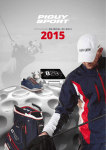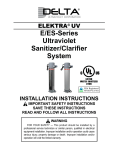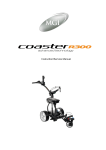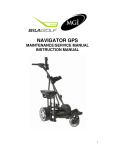Download Bag Boy Nav-C Series Instruction Manual-May08
Transcript
NAVIGATOR 2 MAINTENANCE/SERVICE MANUAL INSTRUCTION MANUAL INDEX MAINTENANCE / SERVICE MANUAL 1. 2. 3. 4. 5. 6. 7. 8. 9. 10. 11. 12. 13. 14. Foreword Important Warranty Registration Warranty Service Problem Warranty Policy Warranty Exclusions Parts Installed During Warranty Preventative Maintenance Program Cleaning Your Motorised Cart Rear Wheel Axles Upper & Lower Bag Straps Correcting the Alignment of Your Cart BAG BOY Service Schedule: Service Record: INSTRUCTION MANUAL 1. Most Important points to read prior to using your cart 2. Charging and care of the Battery 3. Fitting the Battery 4. Battery Lead Fuse 5. Fail Safe Connection 6. Attaching / Removing Wheels 7. Folding / Unfolding the Cart 8. Fitting your Golf Bag 9. Positioning the Seat 10. Assembling the Umbrella Holder 11. Engaging the 4th Wheel 12. The Front Wheel and Suspension System 13. Top Handle Control Box Features 14. Transmitter Features 15. The Navigation System – How it works 16. Cart Tracking 17. Useful Hints in Operating the Navigator RC2 18. Understanding your Cart and Suggestions for Dealing with unusual Situations 19. Frequently Asked Questions 2 MAINTENANCE SERVICE MANUAL 1. Foreword Congratulations on the purchase of your Navigator RC2 Cart. To ensure continued efficiency of your BAG BOY motorised cart, regular maintenance at periodic intervals is essential. For guidance, this booklet contains a schedule applicable to the maintenance required at the appropriate times and a service record. 2. Important If operating in conditions such as those mentioned below, speed controls, clutches, frame alignment, adjustment, tightening and axle alignment should be serviced at more frequent intervals than specified in this booklet: a. playing more than twice a week b. damp or wet conditions c. rough, dusty or sandy conditions d. hilly conditions 3. Warranty Registration Warranty registration can be made either on-line at www.bagboycompany.com or using the warranty registration card supplied with your motorised cart. It must be completed and returned to BAG BOY within 14 days of purchase. 4. Warranty Service Problem Purchase date of the motorised cart must be given before warranty is accepted for processing. In the event of a need for warranty service, either refer to the list of authorised service centers or call BAG BOY on 1-800-955-2269 5. Warranty Policy BAG BOY RC2 - For a period of 12 months in respect of the electronics, wheels, clutches, drive dogs, axles, battery and charger and 24 months in respect of the frame, motor and gearbox, BAG BOY or an authorised service center or person will repair or replace free of charge any parts found to be defective in materials or workmanship under normal use provided that: 1. The RC2 has been properly used, maintained and regularly serviced 2. The replacement or repair is performed by an authorized BAG BOY service center or the owner with BAG BOY approval. 3 6. Warranty Exclusions - the following events void warranty: a. Any defect caused by misuse, negligence, accident or failure to carry out proper maintenance procedures. b. Any alteration performed by non authorised people or companies. c. Fitting of parts or accessories not recommended by BAG BOY. d. Any damage caused by continued operation of the motorised cart after it is known to be defective. e. Damaged seat support bracket on cart chassis All implied warranties [save those preserved by statute] are excluded. Liability for consequential damages under any and all warranties are excluded to the extent exclusion is permitted by law. 7. Parts Installed During Warranty Warranty coverage for components installed during a motorised cart’s warranty period shall consist of the duration of the cart’s warranty period, provided the warranty installation is performed by BAG BOY, an authorised service center or the cart owner on approval. 8. Preventative Maintenance Program To properly provide for the continued operation of your motorised cart, BAG BOY has introduced its Preventative Maintenance Program [PMP]. The PMP consists of work to be carried out by both the owner and authorised service centers. To properly maintain the warranty of your BAG BOY motorised cart, it is essential that this work is carried out. If the work carried out by the authorised service center is to replace parts that are part of the maintenance schedule, the owner will be charged for the parts and labor. If the work to be carried out is part of warranty, BAG BOY will bear the cost. 9. Cleaning Your Motorised Cart [See Maintenance Schedule] For years of good operation, your cart requires care and attention. Keep your cart clean by using a cloth with warm water and a mild detergent. Do not hose down your cart under any circumstance, as your cart has electronic components. Ensure that the seat stem bracket and sand bucket loop bracket plastic inserts are cleaned to remove dirt and sand. In addition remove and clean the 4th wheel tube [see part 14 page 15]. 4 10. Rear Wheel Axles [See Maintenance Schedule] The rear wheel stub axles need to be lubricated regularly. Remove the rear wheels by depressing the spring clip and at the same time pull off the wheel. Apply Petroleum Jelly or light grease to the stub axles. Use a very small amount as the grease can attract sand. If you play in sandy conditions you should clean your axle and regrease fortnightly. To refit the rear wheels you will need to align the wheel’s four sided slot to its equivalent on the cart to ensure the wheels are properly engaged. Ensure that the wheels are put on the correct side ‘L’ and ‘R’ [see part 6, page 12]. 11. Upper & Lower Bag Straps [See Maintenance Schedule] The upper and lower bag straps should be replaced as per the Service Schedule on page 5. The upper bag strap can be replaced by: 1. Removing the left and right hand straps form the upper bag support. 2. Undo and remove the screws holding the strap in position on the bag support 3. Remove and replace both bag straps. 4. Insert bag strap securing screws. Undo screws The lower bag strap can be replaced by unclipping it from the bag support and installing the new bag strap. 12. Correcting the Alignment of your Motorised Cart [See Maintenance Schedule] RIGHT LEFT If during use, you find that the buggy veers to the right or left, please follow the instructions below to correct this problem: 1. If the buggy veers to the left, face the front wheel of the buggy and use the Allen key provided to screw the right bolt clockwise or the left bolt anti-clockwise. 2. If the buggy veers to the right, face the front wheel of the buggy and use the Allen key provided to screw the left bolt clockwise or the right bolt anti clockwise. Test run the buggy and repeat the process until the buggy runs straight. 5 13. BAG BOY Service Schedule [Navigator 2]: It is the owner’s responsibility to ensure that all periodical checks, necessary adjustments and services are carried out. If in doubt please contact the BAG BOY service center on 1-800-9552269. Any work performed on your cart should be recorded on your service record (see page 9) regardless of the work. Navigator 2 Monthly Wipe down the cart with warm cloth after each use – see page 4 point 9 BO Clean 4th wheel – see page 16, point 14 BO Lubricate rear wheel stub axles – see page 5 point 10 BO Six Monthly Check and tighten all nuts and bolts BO/SC Check grub screws on bearing collars on axle bearings tighten as required BO/SC Check and tighten handle pivots BO/SC Check alignment of cart - ensure that it runs straight – see page 5 point 13 BO/SC Yearly Replace handle grips BO/SC Replace rear wheel drive dogs BO/SC Replace rear wheel spring latches BO/SC Replace rear wheel drive hubs BO/SC Replace seat bracket & sand bucket loop plastic inserts BO/SC Replace fused battery leads BO/SC Replace top box label BO/SC Replace rear and front wheels – see page 10 point 5 th Three Yearly BO Replace 4 Wheel Assembly – see page 16 point 14 BO Replace Upper & Lower Bag Straps – see page 5 point 12 BO BO = Cart owner can carry out this work SC = Charged work to be carried by approved service center BO/SC = The six monthly service can be completed by either an authorised service center or the owner of the cart. The tools to tighten all nuts and bolts are provided with your maintenance / service and instruction manual. As part of BAG BOY’s Preventative Maintenance Program, if the six monthly services are carried out by an authorised service center, you will be charged for that service. Each yearly service should also include the six monthly service. It is important for your warranty and the life of your cart that the service record be observed and maintained. Monthly cleaning and lubrication need not be recorded on the service record. 6 14. Service Record For Navigator 2 SIX MONTH INSPECTION ONE YEAR INSPECTION 1½ YEAR INSPECTION TWO YEAR INSPECTION 2½ YEAR INSPECTION THREE YEAR INSPECTION 3½ YEAR INSPECTION FOUR YEAR INSPECTION 4½ YEAR INSPECTION DATE: . INVOICE NO: DATE: . INVOICE NO: SIGNATURE: SERVICED BY: SIGNATURE: SERVICED BY: SIGNATURE: DATE: . INVOICE NO: SERVICED BY: SIGNATURE: DATE: . INVOICE NO: SERVICED BY: SIGNATURE: DATE: . INVOICE NO: SERVICED BY: SIGNATURE: DATE: . INVOICE NO: 5½ YEAR INSPECTION SIX YEAR INSPECTION DATE: . INVOICE NO: ADDITIONAL SERVICE SERVICED BY: DATE: . INVOICE NO: DATE: . INVOICE NO: ADDITIONAL SERVICE SIGNATURE: DATE: . INVOICE NO: DATE: . INVOICE NO: ADDITIONAL SERVICE SIGNATURE: SERVICED BY: DATE: . INVOICE NO: FIVE YEAR INSPECTION ADDITIONAL SERVICE SERVICED BY: SERVICED BY: SIGNATURE: SERVICED BY: SIGNATURE: SERVICED BY: SIGNATURE: SERVICED BY: SIGNATURE: DATE: . INVOICE NO: SERVICED BY: SIGNATURE: DATE: . INVOICE NO: SERVICED BY: SIGNATURE: DATE: . INVOICE NO: SERVICED BY: SIGNATURE: DATE: . INVOICE NO: SERVICED BY: SIGNATURE: Additional Service – this is to record any servicing outside the normal schedule. 7 INSTRUCTION MANUAL 1. Most Important points to read prior to using your cart: a. Charging and care of the battery [see below] b. Assemble the cart placing the rear wheels on their correct side [see page 10] c. Program your Navigator 2 for the chosen handle height [see page 11] 2. Charging and care of the battery a. Prior to the first and after every use charge the battery. The battery and charger comes with an easy connection system. Red to Red and Black to Black. Important: - The battery must be charged at least over night before its first use. b. Your battery is designed for 18 holes only. If you play more than 18 holes before recharging, the battery’s life could be compromised. c. Always recharge the battery as soon as possible after use, no matter how short the period of use. Your battery will charge best, lying flat, in a warm and air flowing location. Note: In winter, it is best charged off any concrete floor and preferably in a warm location within the house. d. During play, minimise the drain on the battery by avoiding taking your cart into the rough whenever possible. e. Avoid as much as possible using the cart to pull you up the hills. f. In between use, always leave the charger connected to the battery with power on. g. If you are not playing golf for sometime, you may disconnect the battery once it is charged. The battery will need recharging at least every 3 months and must be recharged prior to use. The battery should be stored in a dry and warm environment. h. The battery is a sealed battery. If you are intending to take your cart and battery on air travel, we advise that you make contact with your airline prior to travel. i. Be very careful not to drop your battery. The battery casing is easily cracked and the battery’s subsequent life will be severely compromised. 8 3. Fitting the battery Once charged, the battery can be fitted to the cart. The battery comes with a battery cover, carry handle and battery leads. a. Place your battery in the tray with the leads facing to the front of the cart. b. The battery tray has a battery securing strap. c. The securing strap is to be used at all times as it protects your battery against damage from falling out. d. The battery lead can now be connected to the battery tray. Connect red to red and black to black. 4. Battery Lead Fuse Your RC2 has a 40 amp fuse connected to the battery lead. The 40 amp fuse helps protect the cart’s control board against a power surge. An extra fuse is supplied with your cart. In the unlikelihood of your cart stopping, the reason could be the fuse has blown. Check and replace if necessary. The replacement of the fuse will allow you to continue using your cart. If the fuse blows, contact your service center. 5. Fail Safe Connection: Your cart has been equipped with fail safe battery connection. Your cart will only start once you increase the speed control. 9 6. Attaching / Removing Wheels If your cart comes with the wheels off, they should be placed in position prior to unfolding. You will need to put the wheels on the correct sides. The wheels are marked ‘L’ and ‘R’ on the inside of the hub. The left and right of the cart is determined by looking from the rear of the cart. You will need to align the four slots on the inside of the wheel with the same four on the drive dog on the axle. To engage the rear wheel, depress the quick release catch until the wheel is in place. Depress the quick release catch, whilst putting wheel in position on the axle Align the four slots on the wheel with those on the drive dog teeth. RC2 Cart Your RC2 cart uses a gear system, whereby the two rear drive wheels do not free wheel. The motor needs to be running for the cart to move. Drive will only occur when the speed control is turned on. If for some reason your cart stops operating during your golf round, your cart can free wheel. Simply depress the quick release tag and at the same time move the wheel outwards about 10mm/1/4” from its current position. Release the tag and allow the wheel to click into its outer position. By doing this, you have disconnected the wheels from the drive and they can rotate freely. 10 7. Folding/unfolding your cart Practice unfolding and folding the cart using the steps below. So you will be somewhat familiar with this task. 1. 2. 3. 4. Press the button on the lower folding mechanism and fold the lower handle Press the button on the upper folding mechanism and fold the upper handle Collapse the handle until both folding mechanisms lock into place Bend your knees and lift the cart using the front lifting handle and rear lifting bar Step 1 Step 2 Step 3 Step 4 The following order of steps is suggested when folding your cart down: a. Seat and stem off first b. Golf bag off second c. Battery off and directly into the trunk of the car. This will save double handling d. Sand bucket and loop off e. Disengage 4th wheel after having removed and wiped it down [see page 15] f. g. Remove antenna Fold down cart and place into the trunk of the car 11 8. Fitting your Golf Bag a. b. c. d. e. f. Separate the Velcro located on the top bag support. Expand the strap to be enough to fit around the golf bag. Place your golf bag on the cart. Attach the 2 portions of Velcro the top bag support strap in place. Pull the top bag support strap tight. The bottom strap should not be removed from its position and can be pulled over the bag by holding the webbed section of the strap and pulling it over the base of the golf bag. 12 9. Positioning the Seat Place the seat stem into its position in the seat stem bracket on the right hand side of the cart. MOST IMPORTANT: DEPRESS THE SEAT WITH YOUR HAND BEFORE SITTING. DO NOT USE THE SEAT ON UNEVEN SURFACES. Please note BAG BOY does not warrant any set support brackets that are damaged or bent. 10. Assembling the Umbrella Holder Your cart comes with an umbrella holder. The umbrella holder needs to be bolted into position. Simply follow the pictures above. When not in use the umbrella holder can be turned to its side. If you take your cart home in your car, you may need to do that prior to folding the cart down. Your umbrella holder can be adjusted both to the side and backwards and forwards. The umbrella is secured inside the umbrella holder by tightening the plastic bolt located near the top of the holder. DO NOT LEAVE YOUR UMBRELLA UP IN THE UMBRELLA HOLDER IN WINDY CONDITIONS. If the wind catches the umbrella, it could cause your cart to tip over and cause damage, which will not be covered by warranty. 13 11. Engaging the 4th Wheel Important: To avoid damage to your cart always engage the 4th wheel prior to playing golf, regardless of the terrain you are playing on. To engage the 4th wheel, pull on the spring loaded locking pin, begin to slide the 4th wheel back release the locking pin and continue sliding the 4th wheel back until the locking pin locates itself into position. The 4th wheel should be cleaned regularly. Remove the 4th wheel by pulling on the spring loaded locking pin, slide the 4th wheel all the way out of its housing. The 4th wheel can then be cleaned with a cloth. Then reinsert the 4th wheel into its housing and pull on the spring loaded locking pin. 12. The Front Wheel and Suspension System Your cart has a unique front wheel system. The front wheel can swivel 360 degrees. The main advantage of this is that your cart is highly manoeuvrable. You only need to turn the cart handle and your cart will turn. The suspension helps reduce the amount of shock the cart will take when going over hills, bumps, ruts, etc… 14 13. Top Handle Control Box Features a. On/Off – Press the on/off button to turn the cart on and off b. Forward Arrow – Press to accelerate the cart. The longer you depress the button, the faster the cart travels c. Down Arrow – This enables you to decrease the speed and also to operate the Navigator 2 in reverse. To reverse your Navigator 2, the cart must first be stopped. d. The cart will move in the backward direction only whilst you keep the down arrow depressed. If you take your finger off the down arrow the cart will stop (safety feature). e. Cart Mode – When the cart is on, the green light means Navigation is on. The red light means Navigation is off. f. Battery Status – Battery Light (located on top handle control box) - when the battery is charged the light is green. If the battery status becomes red, you will only have a few holes to go and it will stop. g. Programming - If you need to change the operation of the cart using programming features, the light will change to indicate that programming is happening. Please note: When you touch any of the buttons on the top handle control box, the cart senses that you want to take personal control over it and will turn the Navigation system off. 15 14. Transmitter Features a. Forward Arrow Press to accelerate the cart. The longer you depress the button, the faster the cart travels. Please note: If you wish to regain the speed you were travelling at prior to the last stop, simply press the forward button twice in succession. The cart will accelerate to the last speed setting. This feature works only when you press the stop button to stop the cart rather than pressing the down arrow. b. Down Arrow Decreases the speed and provides for reverse. If you are moving forward, the down arrow can be used to decrease speed, the longer the pressure, the slower the speed until it stops. To operate the Reverse mode you must stop the cart first. Press the down arrow and the cart will reverse. To increase the reverse speed, depress the down arrow until the desired speed is obtained. To stop the cart whilst in reverse and using the transmitter press the Stop button. c. Left and Right Arrows Press the appropriate turn command and keep pressed until the degree of turn achieved. Momentary pressure will make a small adjustment to the direction, whilst prolonged will increase the amount of turn. d. Soft Braking - the Navigator RC2 is equipped with electronic soft braking. This means when you apply a left or right turn for less than a second, braking will be soft. This is most useful when you are using your cart to make small or part turns. If you press either turn button for more than one second, your cart will sense you are wanting a strong turn. At this point full braking is applied. e. Indicator Light - [in top right corner of transmitter] each time you press a command using the remote, the light in the top right corner of the transmitter will display a green light or red light. The green light indicates the Navigation system is on and the red light indicates the Navigation system is off. 16 f. 15. Transmitter range and Heart Beat: The range of the RC2 is up to approximately 600 feet. Your RC2 also has a heart beat between the transmitter and receiver. This means that they stay on contact with each other at all times. If for some reason the cart was to go out of range of the transmitter your RC2 will stop automatically. The Navigation System – How it works. a. Navigation on [Nav On] - by pressing “Nav On”, the Navigation system is turned on. The indicator light on the top right hand side of the remote will illuminate green each time you use a command whilst Navigation is on. The Navigation system when turned on will ensure the cart will maintain its direction regardless of the terrain. The cart will automatically brake or accelerate either wheel to maintain its direction. Useful hint: On a steep incline, the gradient may force the cart off line. You do not need to adjust the cart. The cart will works its way back on course. In addition, if the cart hits a tuft of grass or other object, the cart will momentarily be forced off course. Do not be concerned. The cart knows where to go and will get back on track quickly. b. Navigation off [Nav Off] - by pressing “Nav Off”, the Navigation system is turned off. The indicator light on the top right hand side of the remote will illuminate red each time you use a command whilst Navigation is off. Important: When you use the controls on the cart’s handlebar, the Navigation system turns off automatically. This will enable you to manoeuvre the cart. The mode light on the handlebar will turn red when Navigation turns off. When you change from using the handlebar controls back to the remote, the cart remembers if the remote was in the mode of “Navigation On” or “Navigation Off”. If the last command on the remote was with Navigation on, the first command using the remote will also be Navigation on. If that is not what you want, simply press “Nav off “and the Navigation system will turn off. When your cart is turned on, the remote control can be used in the same way as the controls on the handlebar. 17 16. Cart Tracking Your Navigator is designed to track straight on level ground in the “Nav Off” mode. The twin motors are synchronized with your cart at production. If for some reason (for example, your golf bag is not evenly weighted) your cart does not track straight, adopt the following procedure to get the cart to do that. Firstly complete steps 1 to 4 to cancel the existing program using the electronics top box. Then, complete steps 1 through to only 3 using the top box and then follow up with steps 5 to 8 using the transmitter. Top Handle Control Box Step 1 Turn Cart Off – Press “ON / OFF” button. Step 3 Press “reverse arrow” – “PROG” light will now flash green. Step 2 Press and hold “PROG” button for 5 seconds – red light will flash. Step 4 Press the “STOP” button on the top box. Existing speed compensation / correction has now been removed. Transmitter Conversely, the same operates if the buggy moves to the right. Simply press the “left turn” arrow a number of times until the buggy tracks straight. Using the transmitter Step 5 Press “forward arrow”. The cart will now move forward. Watch how straight the buggy goes. Step 7 Once the buggy is tracking correctly press “STOP” on the transmitter. Step 6 If the cart moves to the left it means that the R/H motor is running quicker than the L/H motor. Step 8 Please note if you are unhappy with the outcome you will need to repeat the entire process. You then need to adjust the speed of the R/H motor by pushing the “right turn” arrow a number of times. 18 17. Useful Hints in Operating the Navigator RC2 a. Your Navigator RC2 has sophisticated electronics onboard. Avoid sending your Navigator through puddles of water. The electronics are designed to handle all types of bad weather, but not to be immersed in water. b. Use handlebar controls in parking lots (cars). The Navigation system can be upset around steel products. c. Use handlebar control in confined spaces. To maintain maximum control in confined spaces such as pathways it is recommended that the remote is not used. d. Your RC2 has a range of up to roughly 600 feet, Golf etiquette is essential at all times. Do not operate your RC2 in the vicinity of people playing their shots. e. Trust your Navigator – When operating in “Nav on” mode, you do not need to constantly adjust the Navigator’s direction. If the RC2 is diverted from its course by uneven surfaces or steep inclines, the Navigator will quickly correct its position to regain its former course. 18. Understanding your Cart and Suggestions for Dealing with unusual Situations The Navigator RC2 is the product of many years of research and development and the result of many years of evolution on the golf course. We have listed some unusual cart behaviour and given suggestions to check and correct. This list is not a stepped list. Situation 1: The Navigator cart stops responding to its remote control. What to do: If the transmitter battery has not been replaced for sometime, then this could be the cause of the transmitter not working. Also, check the battery terminals inside the remote control to ensure they are clean and provide good tension against the battery when the battery is re-installed. Replace the battery. The battery should be replaced every six months or less if used often. Ensure you are using YOUR remote control, not one from another Navigator Check that the LED on the top right of the remote changes colour when you press “Nav Off” [red] and “Nav On” [green]. If there is no colour or the colour does not change, remove and reinstall the battery. When replacing or reinstalling the transmitter battery ensure the battery is installed the correct way: positive to positive and negative to negative. Check the remotes operation again. Check that the cart’s wheels are properly engaged with the drive dogs on the axles. If the rear wheels are not properly engaged, the Navigator will not move. 19 Check that the cart has not been accidentally turned OFF by the “ON/OFF” button Check that the main battery is properly connected. At this point, disconnect the battery lead from the battery tray and then reconnect. Check to see that the battery indicator light on the Top Box is green and that you have more than one light on the battery level indicator on the battery tray. Ask yourself, was the main battery charged after its last use? Check to see if the Navigator responds normally to the operation of the Top Box buttons. If not, disconnect the cart battery and check both battery connector parts for dirt or damaged contacts. If OK, re-connect the battery and check the cart’s operation again. If the remote still does not operate, contact your BAG BOY service agent. Situation 2: The cart remote range is not up to expectation or has reduced over time. . Check that the Antenna is fitted on the Cart’s top box. Your cart will work better with an antenna Check that the Antenna connection is firm. If not firm, re-tension the antenna plug. Check the remote’s battery. Every six month’s it should be replaced. If you play a lot of golf, it may need replacing more often. Most Important: The Navigator’s remote uses radio frequency (RF) transmissions to control the cart. On some occasions, it is possible to experience RF propagation problems, which can temporarily reduce the control range. In addition, the cart can be ‘deafened’ by some close-by RF interference. Situation 3: My Navigator does not always keep on the “straight and narrow”. The Navigator uses highly sophisticated and patented electronic compassing to steer the cart when in ‘Nav On’ mode. The compass system is tilt compensated to enable true steering over a wide range of grades, which you could expect to encounter on the average golf course. In reality, there are some circumstances or locations where the electronic compass may not accurately steer the Navigator. These conditions are described below: When the Navigator is travelling across the side of a grade, it will tend to keep the nose of the cart pointed in the correct direction but will slip or crab sideways down the grade. The magnitude of the sideslip is variable but is mainly dependent on the gradient and the cart’s speed. The Navigator will perform best across a gradient when its speed is less than full throttle. This will enable the Navigator to increase speed and brake to better stay on course. Therefore, the “Nav Off” mode should be used when in or near each of the areas referred to above. When the Navigator has passed theses affected areas normal navigation can be resumed. 20 19. Frequently Asked Questions and Answers: Question: Answer: Is it important to register my purchase for warranty purposes? You must register your purchase as soon as possible with BAG BOY. You can register on line at www.bagboycompany.com or through the mail. The serial number for your cart is located underneath the top handle scorecard compartment. Question: Answer: How often should my battery be charged? Your battery should be left on charge in between use. After playing, put your battery back on charge as soon as possible. Leaving your battery in a discharged state will shorten its life. 21 Question: Answer: Should I discharge my battery fully to remove memory? NO – Gel batteries do not have memory issues. Fully discharging the battery will damage it and the charger will not be able to recharge the battery. Question: Answer: Where can I take my cart to be serviced? Warranty repairs are only authorized at currently licensed Bag Boy electronic carts service centers - please check out our website www.bagboycompany.com for an up to date listing or contact us at 1-800-955-2269. Question: Answer: My cart does not track in a straight line a) Ensure that the cart is in the “Navigation On” mode. See “Using your Navigation System” b) See Cart Tracking Adjustment Procedure c) If problem persists please contact the service center. Question: Answer: My cart turns in circles. a) Ensure that each rear wheel is locked in position. b) If the wheels are locked in position then the drive pin on the drive dog may be broken. c) If problem persists please contact the service center. d) Check the status of your main battery. Your cart will go in circles when the battery is near flat. Question: Answer: My cart does not respond to my remote. a) The battery inside the remote most probably needs replacing. b) If the battery is okay and your cart works in the manual mode please contact the service center. BAG BOY invests large amounts of capital into advancing the mechanical and electronic features of its range of buggies. Should you have any feedback or suggestion, which would further enhance the performance of our buggies, we would welcome your correspondence. If you have any concerns relating to the use of your motorised golf cart do not hesitate to call us at 1-800-955-2269. Thank you for your assistance and continued support. Most importantly please provide us with your email address so that we can forward to you technical updates and other information. Please email BAG BOY on [email protected] 22