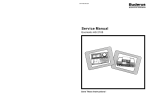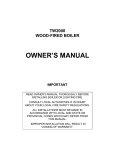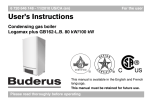Download Service Manual
Transcript
5645 469 8/97 Service Manual Ecomatic HS 2102 Save These Instructions ! SYSTEM OVERVIEW 1 Mounting Instructions 4 2 Program Overview 6 3 Key Code 7 4 Installation Entries 5 Relay Test 19 6 Testing the Manual Reset High Limit (STB) 20 7 LCD Test 21 8 Heating Curve Display 22 9 Version Number 23 10 Troubleshooting Procedures 24 11 Reset 25 This manual is for reference only. The manual does NOT purport to address all design, installation and safety considerations. It is the responsibility of the user of this manual to determine the applicability and safety of each individual application and ensure its compliance with local building codes. 12 Sensor Curves 26-27 It is expected that the user/installer is a licensed heating contractor with knowledge of accepted industry practices for the installation and maintenance of the equipment and various applications of the equipment involved. 13 Wiring Diagrams 28-29 The Ecomatic HS2102 is a weather responsive control that is designed for residential heating systems with a single type of radiation, such as fin tube baseboard, panel radiators, or cast iron radiators. It can also be used to control and prioritize an indirect fired domestic hot water tank. The control provides the following features: • • • • • • • • • • • Boiler water temperature modulation based on outdoor temperature. Domestic hot water priority. 7-day programmable clock. Daytime and nighttime temperatures. Room temperature compensation with optional BFC room sensor. Manual override switches for emergency operation. Freeze protection for heating system; constant circulation in nighttime below freeze temperature. Freeze protection for indirect hot water tanks; maintenance tank at a minimum of 50°F (10°C) in night mode. Malfunction display for system troubleshooting. Standard non-adjustable 100°F/104°F pump logic for condensate protection of the boiler. Pump kick during vacation and summer operation; the control will operate pumps for 1 minute at 12:00PM every Wednesday to prevent pump seizure. The “Service Manual - Ecomatic HS 2102” will include all information necessary to mount, wire, and place the Ecomatic control into operation. The settings described in this manual are intended for use by the heating contractor. To change settings such as the time, date and heating program, please refer to the “Operating Instructions Control panel HS 2102” . This manual will allow the homeowner to customize the control to their needs. NOTE: 2 TABLE OF CONTENTS 8-18 3 SYSTEM OVERVIEW 1 Mounting Instructions 4 2 Program Overview 6 3 Key Code 7 4 Installation Entries 5 Relay Test 19 6 Testing the Manual Reset High Limit (STB) 20 7 LCD Test 21 8 Heating Curve Display 22 9 Version Number 23 10 Troubleshooting Procedures 24 11 Reset 25 This manual is for reference only. The manual does NOT purport to address all design, installation and safety considerations. It is the responsibility of the user of this manual to determine the applicability and safety of each individual application and ensure its compliance with local building codes. 12 Sensor Curves 26-27 It is expected that the user/installer is a licensed heating contractor with knowledge of accepted industry practices for the installation and maintenance of the equipment and various applications of the equipment involved. 13 Wiring Diagrams 28-29 The Ecomatic HS2102 is a weather responsive control that is designed for residential heating systems with a single type of radiation, such as fin tube baseboard, panel radiators, or cast iron radiators. It can also be used to control and prioritize an indirect fired domestic hot water tank. The control provides the following features: • • • • • • • • • • • Boiler water temperature modulation based on outdoor temperature. Domestic hot water priority. 7-day programmable clock. Daytime and nighttime temperatures. Room temperature compensation with optional BFC room sensor. Manual override switches for emergency operation. Freeze protection for heating system; constant circulation in nighttime below freeze temperature. Freeze protection for indirect hot water tanks; maintenance tank at a minimum of 50°F (10°C) in night mode. Malfunction display for system troubleshooting. Standard non-adjustable 100°F/104°F pump logic for condensate protection of the boiler. Pump kick during vacation and summer operation; the control will operate pumps for 1 minute at 12:00PM every Wednesday to prevent pump seizure. The “Service Manual - Ecomatic HS 2102” will include all information necessary to mount, wire, and place the Ecomatic control into operation. The settings described in this manual are intended for use by the heating contractor. To change settings such as the time, date and heating program, please refer to the “Operating Instructions Control panel HS 2102” . This manual will allow the homeowner to customize the control to their needs. NOTE: 2 TABLE OF CONTENTS 8-18 3 1 Mounting Instructions Mounting Instructions 1 Electrical connections must be made according to the wiring diagram (See pages 28-31). Remove the front panel of the boiler. • Only necessary with G124X and G224 All the wires should be routed through the cable raceway at the rear of the boiler. Rear panel jacket may be modified per local code. Remove the two screws and housing from the top of the Ecomatic. Insert the two front feet of the control into the holes provided on the top of the boiler. Then, firmly push down on the rear of the control until it snaps into place. Use the white strain reliefs provided to lock all cables into place on the back of the control. Fasten the control to the boiler jacket using the two screws as shown. The sensor bundle consists of one thermistor (FK), two capillaries and a spacer. Mount the sensors per the following boiler specific instructions. Tilt the display to the desired position. G115, G205, G305: Replace brass well with chrome Ecomatic well. The sensor bundle should be inserted into the Ecomatic well. G124X: Unwrap the sensor bundle. Remove spacers from the chrome well on the boiler. The high limit (STB) capillary and temperature sensor (FK) should be inserted into the chrome well with existing Honeywell Aquastat. The remaining capillary should be mounted to the supply manifold and thoroughly insulated. G224: The tridicator assembly should be moved to the supply piping and replaced with the chrome plated Ecomatic well. The sensor bundle should be inserted into this well. 4 Replace the top housing of the control and fasten the two screws. The control is ready to be placed into operation. 5 1 Mounting Instructions Mounting Instructions 1 Electrical connections must be made according to the wiring diagram (See pages 28-31). Remove the front panel of the boiler. • Only necessary with G124X and G224 All the wires should be routed through the cable raceway at the rear of the boiler. Rear panel jacket may be modified per local code. Remove the two screws and housing from the top of the Ecomatic. Insert the two front feet of the control into the holes provided on the top of the boiler. Then, firmly push down on the rear of the control until it snaps into place. Use the white strain reliefs provided to lock all cables into place on the back of the control. Fasten the control to the boiler jacket using the two screws as shown. The sensor bundle consists of one thermistor (FK), two capillaries and a spacer. Mount the sensors per the following boiler specific instructions. Tilt the display to the desired position. G115, G205, G305: Replace brass well with chrome Ecomatic well. The sensor bundle should be inserted into the Ecomatic well. G124X: Unwrap the sensor bundle. Remove spacers from the chrome well on the boiler. The high limit (STB) capillary and temperature sensor (FK) should be inserted into the chrome well with existing Honeywell Aquastat. The remaining capillary should be mounted to the supply manifold and thoroughly insulated. G224: The tridicator assembly should be moved to the supply piping and replaced with the chrome plated Ecomatic well. The sensor bundle should be inserted into this well. 4 Replace the top housing of the control and fasten the two screws. The control is ready to be placed into operation. 5 2 Program Overview Key Code 3 Possible settings for the installation level. The following settings allow the heating contractor to customize the Ecomatic HS 2102 control for the particular application. 1. Language: Factory Setting: American Other Languages: Deutsch, English, Español, Italiano, etc. 2. Temperature Scale: Factory Setting: Fahrenheit Optional Selection: Celsius 3. Heating curve-REF TEMP: Factory Setting: 167°F (75˚ C) Range: 122°F to 194°F (50°C to 90°C) 4. Freeze protection temperature-FREEZTEMP: Factory Setting: 34°F (1°C) Range: 14°F to 50°F (-10°C to 10°C) 10. Flue Gas Sensor-FLUE GAS: Factory Setting: Off (Not available in the USA) The access to the installation level is protected against unauthorized use by a key code. This will enable you to change settings described in this manual. 11. Clock recalibration-TIM ADJ: Factory Setting: 0 Sec/Day Range: -59 to 59 Sec/Day This operating level should only be accessed by a heating contractor or a trained operator. 12. Room temperature shift-OFFSET: Factory Setting: 0 Range: -9°F to 9°F (-5°C to 5°C) Accessing the installation level. 13. Diagnostic Test Features: Relay Test LCD Test Heating curve display Version number Key Code • Press and release the “AUT” button. Button is located adjacent to cover flap. 5. Room Sensor - BFC: Factory Setting: Off Option: On • Press and hold down the “INS” button. 6. Compensation temperature-ROOM COMP: (only with room sensor) Factory Setting: 5°F (3°C) Range: 0°F to 18°F (0°C to 10°C) • Insert a pointed object into the hole to the right of the “INS” button. Release the “INS” button and remove the pointed object from the hole. Setback modes: Factory Setting: Outside Air Setback Options: Setback Room Setback Boiler Off • The control automatically reverts back to previous operation if no entries are made within 20 seconds. 7. 6 Key Code 8. Minimum boiler water temperature-MIN TEMP: Factory Setting: 50°F (10°C) Range: 50°F to 104°F (10°C to 40°C) 9. Maximum boiler water temperature-MAX TEMP: Factory Setting: 185°F (85°C) Range: 149°F to 194°F (65°C to 90°) INS O • Different settings become accessible by repeatedly pressing the “INS” button. The display will indicate the current setting. The value of each setting is changed by turning the dial. SETTING THE LANGUAGE TO AMERICAN • • • Enter the key code Turn dial until “American” appears. Automatic operation is resumed after 20 seconds. AMERICAN 7 2 Program Overview Key Code 3 Possible settings for the installation level. The following settings allow the heating contractor to customize the Ecomatic HS 2102 control for the particular application. 1. Language: Factory Setting: American Other Languages: Deutsch, English, Español, Italiano, etc. 2. Temperature Scale: Factory Setting: Fahrenheit Optional Selection: Celsius 3. Heating curve-REF TEMP: Factory Setting: 167°F (75˚ C) Range: 122°F to 194°F (50°C to 90°C) 4. Freeze protection temperature-FREEZTEMP: Factory Setting: 34°F (1°C) Range: 14°F to 50°F (-10°C to 10°C) 10. Flue Gas Sensor-FLUE GAS: Factory Setting: Off (Not available in the USA) The access to the installation level is protected against unauthorized use by a key code. This will enable you to change settings described in this manual. 11. Clock recalibration-TIM ADJ: Factory Setting: 0 Sec/Day Range: -59 to 59 Sec/Day This operating level should only be accessed by a heating contractor or a trained operator. 12. Room temperature shift-OFFSET: Factory Setting: 0 Range: -9°F to 9°F (-5°C to 5°C) Accessing the installation level. 13. Diagnostic Test Features: Relay Test LCD Test Heating curve display Version number Key Code • Press and release the “AUT” button. Button is located adjacent to cover flap. 5. Room Sensor - BFC: Factory Setting: Off Option: On • Press and hold down the “INS” button. 6. Compensation temperature-ROOM COMP: (only with room sensor) Factory Setting: 5°F (3°C) Range: 0°F to 18°F (0°C to 10°C) • Insert a pointed object into the hole to the right of the “INS” button. Release the “INS” button and remove the pointed object from the hole. Setback modes: Factory Setting: Outside Air Setback Options: Setback Room Setback Boiler Off • The control automatically reverts back to previous operation if no entries are made within 20 seconds. 7. 6 Key Code 8. Minimum boiler water temperature-MIN TEMP: Factory Setting: 50°F (10°C) Range: 50°F to 104°F (10°C to 40°C) 9. Maximum boiler water temperature-MAX TEMP: Factory Setting: 185°F (85°C) Range: 149°F to 194°F (65°C to 90°) INS O • Different settings become accessible by repeatedly pressing the “INS” button. The display will indicate the current setting. The value of each setting is changed by turning the dial. SETTING THE LANGUAGE TO AMERICAN • • • Enter the key code Turn dial until “American” appears. Automatic operation is resumed after 20 seconds. AMERICAN 7 4 Installation Entries Installation Entries 4 Reference Temperature - Heating Cur ve Selection The heating curve establishes the relationship between the outside air and boiler water temperatures. The boiler water temperature is lowered at warmer outside air temperatures and the boiler water temperature is raised at colder outside air temperatures. The correct heating curve is determined by the characteristics of the house, (ie. type of radiation, construction, degree of insulation, etc.). Baseboard systems are generally operated at 194°F at the outside design temperature. Several curves are shown for different design temperatures. Follow the curve to the 14°F outside temperature. Read the corresponding boiler water temperature on the vertical scale. This is your REF TEMP setting. The control automatically creates a curve for all outside temperatures. The factory setting for REF TEMP is 167°F. To adjust the heating curve, raise or lower the REF TEMP value on the control. This setting is an approximation based on design conditions and may need adjustment after the system has been operating for some time. REF TEMP Setting the REF TEMP. ˚F 167 The heating curve is adjusted when the reference temperature is changed. The factory setting is 167˚ F; range is 122°F to 194°F. BOILER WATER TEMPERATURE (°F) 0 194 -10 -20 -30 -40 176 167 158 Procedure 1. Enter the key code. 140 2. Press the “INS” button repeatedly until “REF TEMP” appears in the display. 122 104 3. Turn the knob until the desired “REF TEMP” appears. 86 68 68 59 50 41 32 23 14 5 -4 -13 -22 -31 OUTSIDE TEMPERATURE (°F) -40 Automatic operation is resumed after 20 seconds. REF TEMP ˚F 167 Heating cur ve adjustments: The REF TEMP fine adjustment should be done based on cold weather performance. Increase the REF TEMP value if the room temperature is too low during the cold days. Decrease the REF TEMP if overheating tends to occur at low outside temperatures. Make only minor adjustments and allow ample time for system to respond. For fine adjustment of the curve during mild weather, please consult page 18. Example: REF TEMP Selection Assume the maximum design water temperature for a panel radiator system is 176°F. The curve shown is based on a -20°F design temperature. To select this curve, set the REF TEMP value to 140°F. The control then creates this heating curve automatically. 194 176 158 140 122 104 86 68 68 52 36 20 14 4 -12 -20 -28 -44 OUTSIDE TEMPERATURE (°F) 8 9 4 Installation Entries Installation Entries 4 Reference Temperature - Heating Cur ve Selection The heating curve establishes the relationship between the outside air and boiler water temperatures. The boiler water temperature is lowered at warmer outside air temperatures and the boiler water temperature is raised at colder outside air temperatures. The correct heating curve is determined by the characteristics of the house, (ie. type of radiation, construction, degree of insulation, etc.). Baseboard systems are generally operated at 194°F at the outside design temperature. Several curves are shown for different design temperatures. Follow the curve to the 14°F outside temperature. Read the corresponding boiler water temperature on the vertical scale. This is your REF TEMP setting. The control automatically creates a curve for all outside temperatures. The factory setting for REF TEMP is 167°F. To adjust the heating curve, raise or lower the REF TEMP value on the control. This setting is an approximation based on design conditions and may need adjustment after the system has been operating for some time. REF TEMP Setting the REF TEMP. ˚F 167 The heating curve is adjusted when the reference temperature is changed. The factory setting is 167˚ F; range is 122°F to 194°F. BOILER WATER TEMPERATURE (°F) 0 194 -10 -20 -30 -40 176 167 158 Procedure 1. Enter the key code. 140 2. Press the “INS” button repeatedly until “REF TEMP” appears in the display. 122 104 3. Turn the knob until the desired “REF TEMP” appears. 86 68 68 59 50 41 32 23 14 5 -4 -13 -22 -31 OUTSIDE TEMPERATURE (°F) -40 Automatic operation is resumed after 20 seconds. REF TEMP ˚F 167 Heating cur ve adjustments: The REF TEMP fine adjustment should be done based on cold weather performance. Increase the REF TEMP value if the room temperature is too low during the cold days. Decrease the REF TEMP if overheating tends to occur at low outside temperatures. Make only minor adjustments and allow ample time for system to respond. For fine adjustment of the curve during mild weather, please consult page 18. Example: REF TEMP Selection Assume the maximum design water temperature for a panel radiator system is 176°F. The curve shown is based on a -20°F design temperature. To select this curve, set the REF TEMP value to 140°F. The control then creates this heating curve automatically. 194 176 158 140 122 104 86 68 68 52 36 20 14 4 -12 -20 -28 -44 OUTSIDE TEMPERATURE (°F) 8 9 4 Installation Entries Installation Entries Setting the FREEZTEMP. BFC Room Sensor: To prevent the heating system from freezing in the setback heating mode, the control will automatically run the heating circulator when the outdoor temperature drops below the set value. To change the FREEZTEMP: The BFC room sensor is an optional room thermostat that allows you to set and adjust day and night time temperatures at the BFC. The BFC allows the control to fine tune the boiler water temperature based on the desired room temperature and the current room temperature. For each degree of room temperature deviation from the BFC setting, the BFC and the control adjust the boiler water temperature by 3°. The BFC allows you to manually override your heating program. If a BFC is not used, the control operates using only outside temperature as a reference. 1. Enter the key code. The BFC room sensor selection must be activated if the system is equipped with a BFC. 2. Press the “INS” button repeatedly until “FREEZTEMP” appears in the display. To activate the BFC The factory setting is 34˚ F; range is 14°F to 50°F. 3. Turn the knob until the desired “FREEZTEMP” appears in the display. Automatic operation is resumed after 20 seconds. FREEZTEMP ˚F 34 4 1. Enter the key code. 2. Press the “INS” button repeatedly until “BFC” appears in the display. 3. Turn the knob until “ON” appears in the display. BFC ON Automatic operation is resumed after 20 seconds. Once the BFC room sensor has been activated, it is no longer possible to adjust the day and night time temperatures on the control panel; they can only be adjusted at the BFC room sensor. 10 11 4 Installation Entries Installation Entries Setting the FREEZTEMP. BFC Room Sensor: To prevent the heating system from freezing in the setback heating mode, the control will automatically run the heating circulator when the outdoor temperature drops below the set value. To change the FREEZTEMP: The BFC room sensor is an optional room thermostat that allows you to set and adjust day and night time temperatures at the BFC. The BFC allows the control to fine tune the boiler water temperature based on the desired room temperature and the current room temperature. For each degree of room temperature deviation from the BFC setting, the BFC and the control adjust the boiler water temperature by 3°. The BFC allows you to manually override your heating program. If a BFC is not used, the control operates using only outside temperature as a reference. 1. Enter the key code. The BFC room sensor selection must be activated if the system is equipped with a BFC. 2. Press the “INS” button repeatedly until “FREEZTEMP” appears in the display. To activate the BFC The factory setting is 34˚ F; range is 14°F to 50°F. 3. Turn the knob until the desired “FREEZTEMP” appears in the display. Automatic operation is resumed after 20 seconds. FREEZTEMP ˚F 34 4 1. Enter the key code. 2. Press the “INS” button repeatedly until “BFC” appears in the display. 3. Turn the knob until “ON” appears in the display. BFC ON Automatic operation is resumed after 20 seconds. Once the BFC room sensor has been activated, it is no longer possible to adjust the day and night time temperatures on the control panel; they can only be adjusted at the BFC room sensor. 10 11 4 Installation Entries Installation Entries 4 Setback Mode Changing the ROOM COMP: (Room temperature compensation) The control allows you to choose a lower nighttime, setback temperature. You can choose from one of the following four modes for night setback. The BFC room sensor compensates for swings in room temperature, (ie: solar gain, open windows, etc.). The amount of compensation can be adjusted according to individual preference. 1. 2. 3. 4. The room temperature compensation range can only be changed if a BFC room sensor has been activated. Outside Air Setback - OASETBACK (Factory Setting) Setback - SETBACK Boiler Off - BLR OFF Room Setback - RMSETBACK OASETBACK Selecting the setback mode Example: OASETBACK: If the outside temperature is below the FREEZTEMP, (FREEZTEMP was set on page 10), boiler runs on a setback curve. With the ‘ROOM COMP” at OFF, the BFC room sensor will have no effect on the boiler water temperature. The amount of room temperature change that the control compensates for is adjustable. With the “ROOM COMP” at 15˚ F, the BFC will be able to adjust to a 15˚ F (+10/-5) swing in room temperature by adjusting boiler water temperature accordingly. The factory setting is 5˚ F; range is 0°F to 18°F. ROOM COMP ˚F If the outside temperature is above the FREEZTEMP, heating system is off. SETBACK: 5 BLR OFF: The boiler is set to the lower nighttime temperature. Set directly with temperature button on control panel. This mode is only to be used when no BFC is connected. The pump runs continuously based on the nighttime room temperature. The heating circuit is completely switched off during setback times, except when the outside temperature is below the FREEZTEMP, then the system runs on a setback curve. To change the “ROOM COMP”: RMSETBACK: The nighttime room temperature is set with the slide switch on the BFC room sensor. This mode requires the use of the BFC. 1. Enter the key code. Recommended Settings: 2. Press the “INS” button repeatedly until “ROOM COMP” appears in the display. 3. Turn the knob until “OFF”, or the desired temperature appears in the display. Automatic operation is resumed after 20 seconds. SETBACK BLR OFF Heating system with BFC room sensor: RMSETBACK Heating system without BFC room sensor: SETBACK Commercial buildings without BFC room sensor: SETBACK Non-occupied in night mode: OASETBACK Heating zone completely switched off, except for freeze protection: BLR OFF RMSETBACK To change the setback mode: 1. Enter the key code. 2. Press the “INS” button repeatedly until ‘OASETBACK’ appears in the display. 3. Turn the knob until the desired setback mode appears. 12 Automatic operation is resumed after 20 seconds. 13 4 Installation Entries Installation Entries 4 Setback Mode Changing the ROOM COMP: (Room temperature compensation) The control allows you to choose a lower nighttime, setback temperature. You can choose from one of the following four modes for night setback. The BFC room sensor compensates for swings in room temperature, (ie: solar gain, open windows, etc.). The amount of compensation can be adjusted according to individual preference. 1. 2. 3. 4. The room temperature compensation range can only be changed if a BFC room sensor has been activated. Outside Air Setback - OASETBACK (Factory Setting) Setback - SETBACK Boiler Off - BLR OFF Room Setback - RMSETBACK OASETBACK Selecting the setback mode Example: OASETBACK: If the outside temperature is below the FREEZTEMP, (FREEZTEMP was set on page 10), boiler runs on a setback curve. With the ‘ROOM COMP” at OFF, the BFC room sensor will have no effect on the boiler water temperature. The amount of room temperature change that the control compensates for is adjustable. With the “ROOM COMP” at 15˚ F, the BFC will be able to adjust to a 15˚ F (+10/-5) swing in room temperature by adjusting boiler water temperature accordingly. The factory setting is 5˚ F; range is 0°F to 18°F. ROOM COMP ˚F If the outside temperature is above the FREEZTEMP, heating system is off. SETBACK: 5 BLR OFF: The boiler is set to the lower nighttime temperature. Set directly with temperature button on control panel. This mode is only to be used when no BFC is connected. The pump runs continuously based on the nighttime room temperature. The heating circuit is completely switched off during setback times, except when the outside temperature is below the FREEZTEMP, then the system runs on a setback curve. To change the “ROOM COMP”: RMSETBACK: The nighttime room temperature is set with the slide switch on the BFC room sensor. This mode requires the use of the BFC. 1. Enter the key code. Recommended Settings: 2. Press the “INS” button repeatedly until “ROOM COMP” appears in the display. 3. Turn the knob until “OFF”, or the desired temperature appears in the display. Automatic operation is resumed after 20 seconds. SETBACK BLR OFF Heating system with BFC room sensor: RMSETBACK Heating system without BFC room sensor: SETBACK Commercial buildings without BFC room sensor: SETBACK Non-occupied in night mode: OASETBACK Heating zone completely switched off, except for freeze protection: BLR OFF RMSETBACK To change the setback mode: 1. Enter the key code. 2. Press the “INS” button repeatedly until ‘OASETBACK’ appears in the display. 3. Turn the knob until the desired setback mode appears. 12 Automatic operation is resumed after 20 seconds. 13 Installation Entries 4 Installation Entries MIN TEMP: 4 MAX TEMP: The control can be set to maintain a minimum boiler water temperature during the heating mode. This is the ‘MIN TEMP”. The control can be set not to exceed a maximum boiler water temperature. The boiler will not fall below the “MIN TEMP” during the heating mode. The boiler water will not exceed the “MAX TEMP”. The factory setting is 50˚ F; range is 50°F to 104*F. The factory setting is 185˚ F; range is 167°F to 194°F. To change the “MIN TEMP”: To change the ‘MAX TEMP’: 1. Enter the key code. 2. Press the “INS” button repeatedly until “MIN TEMP” appears in the display. 3. Turn the knob until the desired minimum boiler temperature appears. Automatic operation is resumed after 20 seconds. 1. Enter the key code. MIN TEMP ˚F 50 2. Press the “INS” button repeatedly until “MAX TEMP” appears in the display. MAX TEMP ˚F 185 3. Turn the knob until the desired maximum temperature appears in the display. The control will never exceed this maximum value except during the burner relay test as described in the Manual Reset High Limit Test. Automatic operation is resumed after 20 seconds. Every time the burner fires, the boiler water will reach at least 113˚ F to ensure that the flue way passages remain dry. This value cannot be changed. 14 15 Installation Entries 4 Installation Entries MIN TEMP: 4 MAX TEMP: The control can be set to maintain a minimum boiler water temperature during the heating mode. This is the ‘MIN TEMP”. The control can be set not to exceed a maximum boiler water temperature. The boiler will not fall below the “MIN TEMP” during the heating mode. The boiler water will not exceed the “MAX TEMP”. The factory setting is 50˚ F; range is 50°F to 104*F. The factory setting is 185˚ F; range is 167°F to 194°F. To change the “MIN TEMP”: To change the ‘MAX TEMP’: 1. Enter the key code. 2. Press the “INS” button repeatedly until “MIN TEMP” appears in the display. 3. Turn the knob until the desired minimum boiler temperature appears. Automatic operation is resumed after 20 seconds. 1. Enter the key code. MIN TEMP ˚F 50 2. Press the “INS” button repeatedly until “MAX TEMP” appears in the display. MAX TEMP ˚F 185 3. Turn the knob until the desired maximum temperature appears in the display. The control will never exceed this maximum value except during the burner relay test as described in the Manual Reset High Limit Test. Automatic operation is resumed after 20 seconds. Every time the burner fires, the boiler water will reach at least 113˚ F to ensure that the flue way passages remain dry. This value cannot be changed. 14 15 4 Installation Entries Installation Entries 4 Clock Flue Gas The time clock can be adjusted if the clock runs too fast or too slow with the ‘TIM ADJ”. The flue gas temperature can only be measured with an additional module, not available in the United States. The factory setting is “OFF”. This must remain in the off position or an error message will appear. For example: If the clock runs 10 seconds too fast per day, set the TIME ADJ to -10. Range is -59 to +59 sec/day. FLUE GAS OFF To change the “TIM ADJ”: 1. Enter the key code. 2. Press the “INS” button repeatedly until ‘TIM ADJ” appears in the display. TIM ADJ 0 3. Turn the knob until the desired time adjustment appears in the display. Automatic operation is resumed after 20 seconds. 16 17 4 Installation Entries Installation Entries 4 Clock Flue Gas The time clock can be adjusted if the clock runs too fast or too slow with the ‘TIM ADJ”. The flue gas temperature can only be measured with an additional module, not available in the United States. The factory setting is “OFF”. This must remain in the off position or an error message will appear. For example: If the clock runs 10 seconds too fast per day, set the TIME ADJ to -10. Range is -59 to +59 sec/day. FLUE GAS OFF To change the “TIM ADJ”: 1. Enter the key code. 2. Press the “INS” button repeatedly until ‘TIM ADJ” appears in the display. TIM ADJ 0 3. Turn the knob until the desired time adjustment appears in the display. Automatic operation is resumed after 20 seconds. 16 17 4 Installation Entries Relay Test 5 Relay Test OFFSET You can use the relay test to test the switch relays in the control panel. The following relays can be tested. The “OFFSET” can be used when the actual room temperature differs from the room temperature setting. The “OFFSET” will raise or lower the room temperature the amount of degrees set. The “OFFSET” performs a parallel vertical shift to the heating curve. A 1°adjustment for the “OFFSET” will result in a 3° adjustment in boiler water temperature. • Burner • Domestic hot water circulator • Heating circulator RELAY To test the relays: Heating cur ve adjustments: If the room temperature is too low/high for all outside temperatures, increase/decrease the “OFFSET”. 1. Enter the key code. If the room temperature is too low only during moderate outside temperatures, increase the “OFFSET” and decrease the “REF TEMP” slightly. Make only small adjustments and allow ample time for the system to respond. 2. Press the “INS” button repeatedly until “RELAY” appears in the display. The actual system status is shown in the display. To change the “OFFSET”: OFFSET ˚F 0.0 1. Enter the key code. 2. Press the “INS” button repeatedly until “OFFSET” appears in the display. 3. Turn the knob until the desired offset appears in the display. RELAY 3. Turn the knob. The flame symbol for the burner appears first. The burner will come on at this point. 4. Turn the knob further. The symbols for the domestic hot water circulator and heating circulator will appear and start up the respective circulators. RELAY The test has no time limit. To stop the test, press the “INS” or “AUT” button. Automatic operation is resumed after 20 seconds. Example: Desired room temperature: 65˚ F Actual room temperature: 63˚ F The “OFFSET” should be 2.0˚ F 18 19 4 Installation Entries Relay Test 5 Relay Test OFFSET You can use the relay test to test the switch relays in the control panel. The following relays can be tested. The “OFFSET” can be used when the actual room temperature differs from the room temperature setting. The “OFFSET” will raise or lower the room temperature the amount of degrees set. The “OFFSET” performs a parallel vertical shift to the heating curve. A 1°adjustment for the “OFFSET” will result in a 3° adjustment in boiler water temperature. • Burner • Domestic hot water circulator • Heating circulator RELAY To test the relays: Heating cur ve adjustments: If the room temperature is too low/high for all outside temperatures, increase/decrease the “OFFSET”. 1. Enter the key code. If the room temperature is too low only during moderate outside temperatures, increase the “OFFSET” and decrease the “REF TEMP” slightly. Make only small adjustments and allow ample time for the system to respond. 2. Press the “INS” button repeatedly until “RELAY” appears in the display. The actual system status is shown in the display. To change the “OFFSET”: OFFSET ˚F 0.0 1. Enter the key code. 2. Press the “INS” button repeatedly until “OFFSET” appears in the display. 3. Turn the knob until the desired offset appears in the display. RELAY 3. Turn the knob. The flame symbol for the burner appears first. The burner will come on at this point. 4. Turn the knob further. The symbols for the domestic hot water circulator and heating circulator will appear and start up the respective circulators. RELAY The test has no time limit. To stop the test, press the “INS” or “AUT” button. Automatic operation is resumed after 20 seconds. Example: Desired room temperature: 65˚ F Actual room temperature: 63˚ F The “OFFSET” should be 2.0˚ F 18 19 6 Testing the Manual Reset High Limit (STB) LCD Test 7 RELAY Figure 1. 1. Switch the control on with the main power switch (I Button). 2. Enter the key code (See page 7) LCD Test: You can use the LCD Test to check whether all digits and symbols are shown properly in their display. RELAY 3. Press the INS repeatedly until “RELAY” appears in the display (See Fig. 1). 4. Turn the knob until the flame symbol for the burner relay appears. The burner will come on (See Fig. 2). Heating pumps will not run during the burner test. Allow the burner to run until burner shuts off at the setpoint on the aquastat dial. 5. 6. 7. Remove the black aquastat dial. (See Fig. 3) Push the green button in with a screwdriver or similar instrument to bypass the adjustable boiler aquastat. Hold the green button until the STB, manual reset high limit trips. This happens at approximately 230°F (See Fig. 4). 1. Enter the key code. Figure 2. 2. Press the “INS” button repeatedly until “LCD TEST” appears in the display. 3. Turn the knob. All digits and symbols must appear correctly in the display. The display is defective if it is not complete, and should be replaced. Automatic operation is resumed after 20 seconds. C Figure 3. 180 Aquastat Dial Green Button Figure 4. Run circulators to remove excess heat. Then, to reset the STB, remove the safety nut (See Fig. 5). Press in the reset button underneath. This will return the control back to normal operation. C To Resume Normal Operation: Figure 5. Press the INS button or AUT button. Safety Nut 20 21 6 Testing the Manual Reset High Limit (STB) LCD Test 7 RELAY Figure 1. 1. Switch the control on with the main power switch (I Button). 2. Enter the key code (See page 7) LCD Test: You can use the LCD Test to check whether all digits and symbols are shown properly in their display. RELAY 3. Press the INS repeatedly until “RELAY” appears in the display (See Fig. 1). 4. Turn the knob until the flame symbol for the burner relay appears. The burner will come on (See Fig. 2). Heating pumps will not run during the burner test. Allow the burner to run until burner shuts off at the setpoint on the aquastat dial. 5. 6. 7. Remove the black aquastat dial. (See Fig. 3) Push the green button in with a screwdriver or similar instrument to bypass the adjustable boiler aquastat. Hold the green button until the STB, manual reset high limit trips. This happens at approximately 230°F (See Fig. 4). 1. Enter the key code. Figure 2. 2. Press the “INS” button repeatedly until “LCD TEST” appears in the display. 3. Turn the knob. All digits and symbols must appear correctly in the display. The display is defective if it is not complete, and should be replaced. Automatic operation is resumed after 20 seconds. C Figure 3. 180 Aquastat Dial Green Button Figure 4. Run circulators to remove excess heat. Then, to reset the STB, remove the safety nut (See Fig. 5). Press in the reset button underneath. This will return the control back to normal operation. C To Resume Normal Operation: Figure 5. Press the INS button or AUT button. Safety Nut 20 21 8 Version Number Heating Curve Display 9 Version Number Heating Cur ve Display You can use the heating curve test to display the heating water temperature at three different outdoor temperatures; 50˚ F, 32˚ F, 14˚ F. The version number is a manufacturer’s number and represents the settings of the control. It must be specified when goods are being returned for possible defects. ATTENTION: To view the version number: Values can not be changed in this screen, only displayed. HTG CURVE To view the “HTG CURVE”: 131 ˚F 50 1. Enter the key code. 2. Press the “INS” button repeatedly until “VERSION” appears in the display. VERSION 1. Enter the key code. 2. Press the “INS” button repeatedly until the “HTG CURVE” appears in the display. 3. Turn the knob. The first display shows the heating water temperature for 50˚ F, the second for 32˚ F, the the third for 14˚ F, mark these three water temperatures in the figure on page 8 for future reference. 4. Automatic operation is resumed after 20 seconds. 22 HTG CURVE 150 HTG CURVE 167 ˚F 32 Automatic operation is resumed after 20 seconds. 106 4 ˚F 14 23 8 Version Number Heating Curve Display 9 Version Number Heating Cur ve Display You can use the heating curve test to display the heating water temperature at three different outdoor temperatures; 50˚ F, 32˚ F, 14˚ F. The version number is a manufacturer’s number and represents the settings of the control. It must be specified when goods are being returned for possible defects. ATTENTION: To view the version number: Values can not be changed in this screen, only displayed. HTG CURVE To view the “HTG CURVE”: 131 ˚F 50 1. Enter the key code. 2. Press the “INS” button repeatedly until “VERSION” appears in the display. VERSION 1. Enter the key code. 2. Press the “INS” button repeatedly until the “HTG CURVE” appears in the display. 3. Turn the knob. The first display shows the heating water temperature for 50˚ F, the second for 32˚ F, the the third for 14˚ F, mark these three water temperatures in the figure on page 8 for future reference. 4. Automatic operation is resumed after 20 seconds. 22 HTG CURVE 150 HTG CURVE 167 ˚F 32 Automatic operation is resumed after 20 seconds. 106 4 ˚F 14 23 Reset 10 Troubleshooting Procedures The Ecomatic HS 2102 reports the following service messages as part of its self-diagnostic capability. Reset Message (ERR) Meaning Action 1. Press and hold down the Time, Insert and Cancel buttons simultaneously until “RESET” appears in the display. BURNER Burner lock-out Check burner and press burner reset. BOIL SENS Defective FK sensor Check resistance of FK sensor and verify with curve. OA SENSOR Defective outside air sensor Check resistance of OA sensor and verify with curve. DHW SENS Defective DHW sensor Check resistance of BF sensor and verify with curve. HEATING Heating system stays cold. Continued pump logic operation. Turn control OFF/ON. Check boiler operation. DHW DHW stays cold for 2 hours. Check tank pump operation. BFC BFC does not respond Check wiring to BFC. INTERNAL Internal error Turn control OFF/ON. Electronic module may need to be replaced. Contact Buderus Hydronic Systems. These messages are very helpful in troubleshooting the Ecomatic HS 2102. Consult the sensor curves to verify proper sensor operation. In case of sensor failure, the HS 2102 continues burner and circulator operation to prevent possible freeze-up of the heating system. 24 11 2. Keep all three buttons depressed until all characters have disappeared from the display. This resets all key settings back to the factory settings, language to “AMERICAN”, and unit of temperature to Fahrenheit. The heating program, time and day of the week remain the same. INS O RESET 88 88 88 8 25 Reset 10 Troubleshooting Procedures The Ecomatic HS 2102 reports the following service messages as part of its self-diagnostic capability. Reset Message (ERR) Meaning Action 1. Press and hold down the Time, Insert and Cancel buttons simultaneously until “RESET” appears in the display. BURNER Burner lock-out Check burner and press burner reset. BOIL SENS Defective FK sensor Check resistance of FK sensor and verify with curve. OA SENSOR Defective outside air sensor Check resistance of OA sensor and verify with curve. DHW SENS Defective DHW sensor Check resistance of BF sensor and verify with curve. HEATING Heating system stays cold. Continued pump logic operation. Turn control OFF/ON. Check boiler operation. DHW DHW stays cold for 2 hours. Check tank pump operation. BFC BFC does not respond Check wiring to BFC. INTERNAL Internal error Turn control OFF/ON. Electronic module may need to be replaced. Contact Buderus Hydronic Systems. These messages are very helpful in troubleshooting the Ecomatic HS 2102. Consult the sensor curves to verify proper sensor operation. In case of sensor failure, the HS 2102 continues burner and circulator operation to prevent possible freeze-up of the heating system. 24 11 2. Keep all three buttons depressed until all characters have disappeared from the display. This resets all key settings back to the factory settings, language to “AMERICAN”, and unit of temperature to Fahrenheit. The heating program, time and day of the week remain the same. INS O RESET 88 88 88 8 25 Sensor Curves 12 Sensor Curves (General) Switch the power off before taking any measurements. Remove sensors from the back of the Ecomatic and measure the resistance of the cable ends. The curves show mean values and are subject to deviations. 12 Room Temperature Sensor (BF) Outdoor temperature sensor (FA) 41 5 32 23 14 59 50 41 50 59 68 77 86 Room Temperature (°F) Outdoor Temperature (˚F) Boiler, domestic hot water temperature sensors (FK, FB) 68 86 104 122 140 158 176 194 Boiler Water Temperature (˚F) 26 27 Sensor Curves 12 Sensor Curves (General) Switch the power off before taking any measurements. Remove sensors from the back of the Ecomatic and measure the resistance of the cable ends. The curves show mean values and are subject to deviations. 12 Room Temperature Sensor (BF) Outdoor temperature sensor (FA) 41 5 32 23 14 59 50 41 50 59 68 77 86 Room Temperature (°F) Outdoor Temperature (˚F) Boiler, domestic hot water temperature sensors (FK, FB) 68 86 104 122 140 158 176 194 Boiler Water Temperature (˚F) 26 27 13 Wiring Diagrams 28 Wiring Diagrams 13 29 13 Wiring Diagrams 28 Wiring Diagrams 13 29 13 Wiring Diagrams 30 Boiler installed by: (contractor’s address) Boiler installed on: (date of installation) Buderus Hydronic Systems 50 Wentworth Avenue Londonderry, NH 03053 USA Tel: (603) 552-1100 • Fax: (603) 421-2719 www.buderus.net Buderus Hydronic Systems, Inc. reserves the right to make changes without notice due to continuing engineering and technological advances.