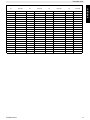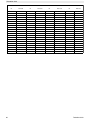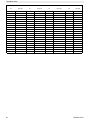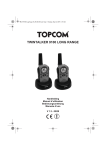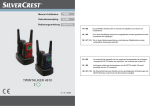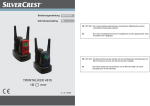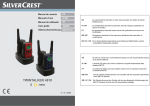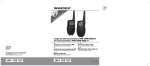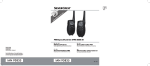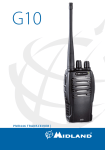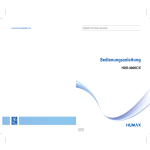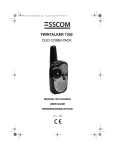Download twintalker 9310 long range
Transcript
TWINTALKER 9310 LONG RANGE User manual Handleiding Manuel d’utilisateur Bedienungsanleitung Manual do utilizador V1.1 - 03/12 This product is in compliance with the essential requirements and other relevant provisions of the R&TTE directive 1999/5/EC and the Erp directive 2009/125/EC and carries the CE mark accordingly. UK NL FR DE PT The features described in this manual are published with reservation to modifications. De in deze handleiding beschreven mogelijkheden worden gepubliceerd onder voorbehoud van wijzigingen. Les possibilités décrites dans ce manuel sont publiées sous réserve de modifications. Die in dieser Bedienungsanleitung umschriebenen Möglichkeiten, werden vorbehaltlich Änderungen publiziert. As características descritas neste manual são publicadas sob reserva de modificação. Twintalker 9310 1 Introduction 2 ENGLISH Thank you for purchasing the Twintalker 9310. It’s a long range, low powered radio communication device with a range of maximum 10 Km. It has no running costs other than the minimal cost of re-charging the batteries. The Twintalker operates on 8 channels. Intended purpose It can be used for recreational purposes. For example: to keep in contact during travelling with 2 or more cars, biking, skiing. It can be used to keep in contact with your children when they are playing outside, etc... 3 CE Mark The CE symbol on the unit, user guide and giftbox indicates that the unit complies with the essential requirements of the R&TTE directive 1999/5/EC. 4 Safety instructions 4.1 General Please read carefully through the following information concerning safety and proper use. Make yourself familiar with all functions of the device. Keep this manual in a safe place for future use. 4.2 Burning injuries • • 4.3 If the cover of the antenna is damaged, do not touch because when an antenna comes in contact with the skin, a minor burn may result when transmitting. Batteries can cause property damage such as burns if conductive material such as jewellery, keys or beaded chains touches exposed terminals.The material may complete an electrical circuit (short circuit) and become quite hot. Exercise care in handling any charged battery, particularly when placing it inside a pocket, purse or other container with metal objects. Injuries • • • Do not place your device in the area over an air bag or in the air bag deployment area. Air bags inflate with great force. If a PMR is placed in the bag deployment area and the air bag inflates, the communicator may be propelled with great force and cause serious injury to the occupants of the vehicle. Keep the PMR at least 15 centimetres away from a pacemaker. Turn your PMR OFF as soon as interference is taking place with medical equipment. Twintalker 9310 3 Twintalker 9310 4.4 Danger of explosion • • • Do not replace batteries in a potentially explosive atmosphere. Contact sparking may occur while installing or removing batteries and cause an explosion. Turn your PMR off when in any area with a potentially explosive atmosphere. Sparks in such areas could cause an explosion or fire resulting in bodily injury or even death. Never throw batteries in fire as they may explode. Areas with potentially explosive atmospheres are often, but not always, clearly marked. They include fuelling areas such as below deck on boats, fuel or chemical transfer or storage facilities; areas where the air contains chemicals or particles, such as grain, dust or metal powders; and any other area where you would normally be advised to turn off your vehicle engine. 4.5 Poisoning danger • 4.6 Legal • • • • 4.7 In some countries it is prohibited to use your PMR while driving a vehicle. In this case leave the road before using the device. Turn your PMR OFF when on board an aircraft when instructed to do so. Any use of the PMR must be in accordance with airline regulations or crew instructions. Turn your PMR OFF in any facilities where posted notices instruct you to do so. Hospitals or health care facilities may be using equipment that is sensitive to external RF energy. Replacing or modifying the antenna may affect the PMR radio specifications and violate the CE regulations. Unauthorised antennas could also damage the radio. Notes • • 5 Do not touch the antenna while transmitting, it could affect the range. Remove the batteries if the device is not going to be used for a long period. Cleaning and maintenance • • • 4 Keep batteries away from small children. To clean the unit, wipe with a soft cloth dampened with water. Don’t use a cleaner or solvents on the unit; they can damage the case and leak inside, causing permanent damage. Battery contacts may be wiped with a dry lint-free cloth. If the unit gets wet, turn it off and remove the batteries immediately. Dry the battery compartment with a soft cloth to minimize potential water damage. Leave the cover off the battery compartment overnight or until completely dry. Do not use the unit until completely dry. Twintalker 9310 Twintalker 9310 Disposal of the device (environment) At the end of the product lifecycle, you should not throw this product into the normal household garbage but bring the product to a collection point for the recycling of electrical and electronic equipments. The symbol on the product, user guide and/or box indicate this. Some of the product materials can be re-used if you bring them to a recycling point. By re-using some parts or raw materials from used products you make an important contribution to the protection of the environment. Please contact your local authorities in case you need more information on the collection points in your area. 7 Using a PMR device To communicate between PMR devices they need to be set all on the same channel and CTCSS/DCS code (see chapter “12.7 CTCSS (Continuous Tone Coded Squelch System) / DCS (Digital Coded Squelch)”) and within receiving range (up to max. 10 km in open field). Since these devices use free frequency bands (channels), all devices in operation share these channels(total 8 channels). Therefore, privacy is not garanteed. Anybody with a PMR set to your channel can overhear the conversation. If you want to communicate (transmitting a voice signal) you need to press the PTT-button. Once this button pressed, the device will go into transmit mode and you can speak into the microphone. All other PMR devices in range , on the same channel and in standby mode (not transmitting) will hear your message. You need to wait until the other party stops transmitting before you can reply to the message. At the end of each transmission the unit will send a beep if the Roger Beep is enable (see chapter “12.12 Roger Beep On/Off”). To reply, just press the PTT-button and speak into the microphone. If 2 or more users press the PTT- button at the same time the receiver will receive only the stongest signal and the other signal(s) will be supressed. Therefore you should only transmit a signal (press PTTbutton) when the channel is free. The range of radio waves is strongly affected by obstacles such as buildings, concrete/metal structures, the unevenness of the landscape, woodland, plants, … This implies that the range between two or more PMR's may in some extreme cases be restricted to a maximum of a few tens of meters. You will soon notice that PMR works best when there is a minimum of obstacles between users. Twintalker 9310 5 ENGLISH 6 Twintalker 9310 8 8.1 1. 2. Getting started A Installing/Removing the Belt Clip To remove the belt clip from the unit, push the belt clip (B) towards the antenna, while pulling the clip tab (A). When re-installing the belt clip, a click indicates the belt clip is locked into position. B C 8.2 Battery Installation D 1. 2. 3. 4. 5. 6 Remove the belt clip (See chapter “8.1 Installing/Removing the Belt Clip”). Open the locking latch (C) and slide off the battery cover. Install the rechargeable battery pack following the polarity as shown. Ensure that the metal contacts on the side (D) are facing outwards so they will make contact to the battery door. Close the battery door. Re-install the belt clip. Twintalker 9310 Twintalker 9310 9 Charging the batteries 1. 2. 3. 4. ENGLISH When the batteries are installed, the desktop charger provides drop-in charging conveniency. Put the desktop charger on a flat surface. Plug one end of the supplied adapter into an easy accessible electric socket and the other end into the connector on the backside of the desktop charger. Put the radio in the charger as indicated. The charging LED will turn on if it’s properly inserted and charging. It will take about 8 to 10 hours to fully charge the batteries. When the PMR’s are in the desktop charger, the charging LED’s will always be ON, even when the batteries are fully charged. Do not press the PTT-button of the PMR’s while they are placed in the charger ! Do not short-circuit the batteries or dispose in fire. Remove the batteries if this device is not going to be used for a long period. Do not charge non rechargeable batteries like Alkaline batteries in the charger. This might damage the PMR’s and charger unit. Twintalker 9310 7 Twintalker 9310 10 Description 1. 2. 3. 4. 5. 6. 7. 8. 9. 10. 11. Fixed antenna LCD display Connection for optional headset and charger Menu button – Enter the menu settings On-off button Microphone UP button – Increase the speaker volume – Select the next value in the menu Speaker Down button – Decrease the speaker volume – Select the previous value in the menu Call button – Transmit a call tone Push to talk button PTT 1 2 3 4 5 6 7 11 10 9 8 11 LCD display information TX icon - Displayed when transmitting a signal RX icon - Displayed when receiving a signal Speaker volume indicator Lock icon - Displayed when the keypad is locked. Battery charge level indicator VOX icon - Displayed in Voice controlled (Vox) mode Scan icon - Displayed when scan mode is active Dual Scan icon - Displayed when dual scan mode is active 12 Using the Twintalker 9310 The display illustrations in next pages only show the icons or display informations of the functions that are explained in the text. 8 Twintalker 9310 Twintalker 9310 12.1 Turning the Unit ON/OFF ENGLISH To turn ON: • Press and hold the - button for 2 seconds. The unit will “beep” and the LCD display will display the current channel. To switch OFF: • Press and hold the - button for 2 seconds. The unit will “beep” and the LCD display will turn blank. 12.2 Battery Charge Level/Low Battery Indication The battery charge level is indicated by the number of squares present inside the battery icon on the LCD Screen. Battery Full Battery 2/3 charged Battery 1/3 charged Battery empty When the battery charge level is low, the battery icon will flash and a beep will be heard to indicate that the batteries need to be replaced or recharged. Never recharge non-rechargable batteries like for exemple Alkaline batteries. 12.3 Adjusting Speaker Volume • • Press the - button in stand-by-mode to increase the speaker volume. The volume level is displayed. Press the - button to decrease the speaker volume. 12.4 Receiving a Signal The unit is continuously in the receive mode when the unit is switched ON and not transmitting. In order for other people to receive your transmission, they must also be on the same channel and have set the same CTCSS code or DCS code. (See chapter “12.6 Changing Channels” and “12.7 CTCSS (Continuous Tone Coded Squelch System) / DCS (Digital Coded Squelch)”) Either CTCSS or DCS can be used but never both at the same time. Twintalker 9310 9 Twintalker 9310 12.5 Transmitting a Signal • • • Press and hold the PTT - button to transmit. The TX symbol is displayed. Hold the unit in a vertical position with the microphone 10cm from the mouth and speak into the microphone. Release the PTT - button when you want to stop transmitting. To check the channel activity use the monitor function (See chapter “12.8 Monitor”). 12.6 Changing Channels • • • Press the - button once, the current channel number flashes on the display. Press the - button or the - button to change the channel. Press the PTT - button to confirm and return to stand-by mode. If no button is pressed within 5 seconds during setting, the unit will return to standby. 12.7 CTCSS (Continuous Tone Coded Squelch System) / DCS (Digital Coded Squelch) License free PMR radio's operating on the 446 MHz frequency band, like the Twintalker 9310 PMR, have 8 available radio channels. If there are many PMR users in your neighborhood, there is a chance that some of these users are operating on the same radio channel. To prevent that you receive signals from other users, sub-channels have been integrated. Two PMR radio's will only be able to communicate with each other when they are operating on the same radio channel and when they have selected exactly the same sub-channel. There are two kind of sub-channels : • Continuous Tone Coded Squelch System (CTCSS) • Digital Coded Squelch (DCS) When using CTCSS, a low frequency tone (between 67 and 250 Hz) will be transmitted along with the voice signal. There are 38 available tones to choose from. You are free to choose one of these 38 available tones. Due to filtering, these tones will generally not be audible so they will not disturb the communication. DCS is similar to CTCSS, but instead of sending a continuous tone of a selected frequency, a digital data transmission is added to the radio signal. This Digital Code is transmitted at a 10 Twintalker 9310 really low rate, around 134 bits per second (the code is 23 bits long). Only the PMR's of the latest generation will support DCS. There are 83 available DCS codes that can be used. Since earlier models will only support CTCSS it will be better to use DCS to prevent that other users will be audible during your PMR conversations. 12.7.1 CTCSS • • • Press the -button twice: "CTCSS" and the current CTCSS code flashes on the display. Press the -button or the -button to change to another code. Press the PTT-button to confirm and return to stand-by mode. 12.7.2 DCS • • • Press the -button three times: "DCS" and the current DCS code flashes on the display. Press the -button or the -button to change to another code. Press the PTT-button to confirm and return to stand-by mode. To disable CTCSS or DCS, select code "00" for CTCSS or for DCS in the menu. When the entry is confirmed, "OF" will be displayed. 12.8 Monitor You can use the monitor feature to check for weaker signals in the current channel. • • Press the Press the -button and -button simultaneously to activate channel monitoring. -button to stop channel monitoring. During channel monitoring the receiver circuit in the PMR will not listen to CTCSS or DCS codes. Twintalker 9310 11 ENGLISH Twintalker 9310 Twintalker 9310 12.9 VOX Selection The PMR is capable of voice activated (VOX) transmission. In VOX mode, the radio will transmit a signal when it is activated by your voice or other sound around you. VOX operation is not recommended if you plan to use your radio in a noisy or windy environment. VOX mode will be overrided when you press the PTT - button . • • • • Press the - button four times, the current VOX setting flashes on the display and the VOX icon is displayed. Press the -button to set the VOX sensitivity level between 1 and 3 (level 3 is the most sensitive level). Press the button until ‘OF’ appears on the display, to turn VOX OFF. Press the PTT - button to confirm and return to stand-by mode. 12.10 Channel Scan Channel scan performs searches for active signals in an endless loop from channel 1 to 8. Once an active channel is found you have the option to search for the CTCSS code or the DCS code that is set by the user who is broadcasting on the channel. 12.10.1 Scanning for an active radio channel • • Press the -button five times: "SC" and the current channel flashes on the display. Press the -button or the -button to start the channel scan. Once an active channel is found, the scanning will stop and you can listen to the transmission. When the transmission on the found channel stops, the scanning will resume automatically. If you press the PTT button while listening to a found channel, the PMR will go back in stand-by mode on the found channel. 12.10.2 Scanning for a CTCSS code When an active channel is found press the PTT button to select the found active channel. Now you have to option to search for the CTCSS/DCS code that is used by the found user. 12 Twintalker 9310 • • Press the -button six times: "SC" and "CTCSS 00" flashes on the display for the selected radio channel. Press the -button or the -button to start the CTCSS scan. Once there is a transmission on the channel, the CTCSS code (if used) will be detected and displayed. • • If you press the PTT button while listening to a found CTCSS code, the PMR will go back in stand-by mode on the channel with the CTCSS code. If no CTCSS code is detected there is a chance that DCS is selected by the user. In this case you can scan for the DCS code. (section 12.10.3) 12.10.3 Scanning for a DCS code • • Press the -button seven times: "SC" and "DCS 00" flashes on the display for the selected radio channel. Press the -button or the -button to start the DCS scan. Once there is a transmission on the channel, the DCS code (if used) will be detected and displayed. If you press the PTT button while listening to a found DCS code, the PMR will go back in stand-by mode on the channel with the DCS code. 12.11 Call Tones A call tone alerts others that you want to start talking. 12.11.1 Setting the Call Tone The Twintalker 9310 has 10 call tones. • • • Twintalker 9310 Press the - button eight times, “CA” is displayed and the current call tone is flashing. - button to change to another Press the - button or the Call Tone. Press the PTT - button to confirm and return to stand-by mode. 13 ENGLISH Twintalker 9310 Twintalker 9310 12.11.2 Sending a call Tone Press the button briefly. The call tone will be transmitted on the set channel. 12.12 Roger Beep On/Off After the PTT -button is released, the unit will send out a roger beep to confirm that you have stopped talking. To set the Roger Beep. • Press the - button nine times. ‘rO’ will be displayed. • Press to enable (ON) or to disable the Roger-Beep (OF). • Press the PTT - button to confirm your selection and return to the standby mode. 12.13 Key-Tone On/Off When a button is pressed, the unit will beep briefly. To set the key-tone. • Press ten times. ‘tO’ will be displayed. • Press to enable (ON) or disable the Key Tones (OF). • Press the PTT - button to confirm your selection and return to the. standby mode. 12.14 Dual Channel Monitor function In stand-by, the PMR is set on one channel with CTCSS/DCS code. The PMR will only receive signals transmitted on that channel with the CTCSS/DCS code. Dual Channel Monitor (DCM) allows you to monitor a second channel with CTCSS/DCS code. • • • • • • Press the -button eleven times,” DCM OF" will flash on the display. Press the -button or the -button to change the channel. Press the -button to confirm the channel selection and go to CTCSS selection. (Press the -button again to go to DCS selection) Press the -button or the -button to change the CTCSS code or DCS code. Press the PTT-button to confirm and return to stand-by mode. To disable the function select "OF" when selecting the DCM channel. When the Dual Channel Monitor function is activated, the PMR will switch sequentially between the standby channel + CTCSS/DCS code and the Dual Channel + CTCSS/DCS code. 14 Twintalker 9310 Twintalker 9310 12.15 Button Lock • Press and hold the -button for three seconds to activate the Button lock mode. The button lock icon is displayed on the LCD Screen. Press and hold the -button again for three seconds deactivate button lock The PTT-button, the -button and the when the Button Lock is activated. ENGLISH • -button will still be functional 12.16 Stopwatch function The Twintalker 9310 has a stopwatch that will count to 59'59''99. • • • • • Press the -button and hold for two seconds, the stopwatch display will appear. Press the -button to start the stopwatch. Press the -button to stop the stopwatch. Press the -button to reset the stopwatch to zero. Press the -button and hold for two seconds to deactivate the stopwatch. 12.17 Display back light To activate the backlight of the LCD display, press any button except the PTT- button or the button. The LCD backlight will light up for 6 seconds. 12.18 FM radio The Twintalker 9310 has an integrated FM radio. • • • • Twintalker 9310 Press the -button briefly to turn on the FM radio. Press the -button or the -button to tune up or down the frequency. Press and hold the -button or the -button for two seconds to scan for a radio station. Press the -button briefly to turn on the FM radio off. 15 Twintalker 9310 While listening to a radio station, the PMR will still be operational in the background. The FM radio will switch off when a signal is received and will resume when there is no more PMR signal. While the radio is on, you can still broadcast a signal when pressing the PTT button or the -button. 13 Technical specifications Channels Sub-code Frequency Range Batteries Transmission Power Modulation Type Channel spacing FM radio Power adapter Channel Frequency Chart: Channel 1 2 3 4 5 6 7 8 16 Frequency (MHz) 446,00625 446,01875 446,03125 446,04375 446,05625 446,06875 446,08125 446,09375 8 CTCSS: 38 / DCS: 83 446.00625 MHz - 446.09375 MHz Up to 10 Km (Open field) 4 x AAA Alkaline or NiMH rechargeable battery pack =< 500mW ERP FM - F3E 12,5 kHz 87.5 MHz - 108 MHz Input: 230V AC / 50Hz - Output: 9V DC / 300mA CTCSS Code Chart Code 0 1 2 3 4 5 6 7 8 9 Frequency (Hz) Disabled 67,0 71,9 74,4 77,0 79,7 82,5 85,4 88,5 91,5 Code 10 11 12 13 14 15 16 17 18 19 Freq. (Hz) 94,8 97,4 100,0 103,5 107,2 110,9 114,8 118,8 123,0 127,3 Code 20 21 22 23 24 25 26 27 28 29 Freq. (Hz) 131,8 136,5 141,3 146,2 151,4 156,7 162,2 167,9 173,8 179,9 Code 30 31 32 33 34 35 36 37 38 Freq. (Hz) 186,2 192,8 203,5 210,7 218,1 225,7 233,6 241,8 250,3 Twintalker 9310 Twintalker 9310 No DCS code No DCS code No DCS code No DCS code 0 Disabled 21 134 42 311 63 516 1 2 23 25 22 23 143 152 43 44 315 331 64 65 532 546 3 4 26 31 24 25 155 156 45 46 343 346 66 67 565 606 5 6 32 43 26 27 162 165 47 48 351 364 68 69 612 624 7 47 28 172 49 365 70 627 8 9 10 51 54 65 29 30 31 174 205 223 50 51 52 371 411 412 71 72 73 631 632 654 11 71 32 226 53 413 74 662 12 13 72 73 33 34 243 244 54 55 423 431 75 76 664 703 14 74 35 245 56 432 77 712 15 16 17 114 115 116 36 37 38 251 261 263 57 58 59 445 464 465 78 79 80 723 731 732 18 125 39 265 60 466 81 734 19 20 131 132 40 41 271 306 61 62 503 506 82 83 743 754 Twintalker 9310 ENGLISH DCS Code Chart 17 Twintalker 9310 14 Warranty 14.1 Warranty period The devices have a 36-month warranty period. The warranty period starts on the day the new unit is purchased. There is no warranty on standard or rechargeable batteries (AA/AAA type). Consumables or defects causing a negligible effect on operation or value of the equipment are not covered. The warranty has to be proven by presentation of the original or copy of the purchase receipt, on which the date of purchase and the unit-model are indicated. 14.2 Warranty exclusions Damage or defects caused by incorrect treatment or operation and damage resulting from use of non-original parts or accessories are not covered by the warranty. The warranty does not cover damage caused by outside factors, such as lightning, water and fire, nor any damage caused during transportation. No warranty can be claimed if the serial number on the units has been changed, removed or rendered illegible. Any warranty claims will be invalid if the unit has been repaired, altered or modified by the buyer. 18 Twintalker 9310 Twintalker 9310 1 Inleiding Hartelijk dank voor de aankoop van de Twintalker 9310. Dit is een radiocommunicatieapparaat met een groot bereik van maximaal 10 km en een laag vermogen. Er zijn geen gebruikskosten, op de minimale kosten na van het opladen van de batterijen. De Twintalker werkt met 8 kanalen. 2 Gebruiksdoel 3 NEDERLANDS Dit toestel kan voor verschillende recreatiedoeleinden worden gebruikt. Bijvoorbeeld om contact te houden wanneer u op reis bent in 2 of meer voertuigen of tijdens het fietsen of skiën. Ook kunt u hiermee contact houden met uw kinderen, bijvoorbeeld wanneer zij buiten spelen. CE-markering De CE-markering op het toestel, de handleiding en de verpakking geven aan dat het toestel voldoet aan de basiseisen van de R&TTE-richtlijn 1999/5/EG. 4 Veiligheidsinstructies 4.1 Algemeen Lees de onderstaande informatie over veiligheid en een correct gebruik zorgvuldig door. Leer alle functies van het toestel goed kennen. Bewaar deze handleiding op een veilige plaats voor later gebruik. 4.2 Brandwonden • • 4.3 Raak de antenne niet aan als de afdekking van de antenne is beschadigd, want als een antenne bij het zenden in contact komt met de huid, kan dit leiden tot kleine brandwonden. Batterijen kunnen schade aan materiaal veroorzaken, bijvoorbeeld brandplekken, als geleidend materiaal (zoals sieraden, sleutels of kralenkettingen) in aanraking komt met de blootliggende contacten. Het materiaal kan een elektrisch circuit sluiten (kortsluiting) en erg heet worden. Hanteer opgeladen batterijen met zorg, vooral als u deze in een zak, tas of andere houder met metalen voorwerpen plaatst. Letsels • • • Plaats het toestel niet boven een airbag of in de buurt van de plaats waar de airbag zich opblaast. Airbags worden met veel kracht opgeblazen. Als een PMR zich in de radius van de airbag bevindt op het moment dat deze wordt geactiveerd, kan het toestel met grote kracht worden weggeslingerd, waardoor de inzittenden van het voertuig ernstig gewond kunnen raken. Houd de PMR ten minste 15 centimeter verwijderd van een pacemaker. Schakel uw PMR onmiddellijk UIT in geval van interferentie met medische apparatuur. Twintalker 9310 19 Twintalker 9310 4.4 Explosiegevaar • • • Vervang de batterijen niet in een omgeving waar explosiegevaar bestaat. Bij het plaatsen of verwijderen van de batterijen kunnen contactvonken ontstaan, die een explosie kunnen veroorzaken. Schakel uw PMR uit wanneer u zich bevindt in een omgeving waar explosiegevaar bestaat. Vonken kunnen in een dergelijke omgeving brand of een explosie veroorzaken, met lichamelijk letsel of zelfs de dood tot gevolg. Gooi batterijen nooit in vuur, aangezien ze dan kunnen ontploffen. Omgevingen waar explosiegevaar bestaat, worden vaak, maar niet altijd, duidelijk aangegeven. Hieronder vallen brandstoftankruimtes, zoals onderdeks op schepen, overslag- of opslagplaatsen voor brandstof of chemicaliën, omgevingen waar de lucht chemicaliën of deeltjes bevat, zoals graan-, stof- of metaaldeeltjes, en elke andere omgeving waar u gewoonlijk wordt geadviseerd de motor van uw voertuig uit te schakelen. 4.5 Vergiftigingsgevaar • 4.6 Regelgeving • • • • 4.7 In bepaalde landen is het verboden om onder het rijden uw PMR te gebruiken. Ga in dit geval aan de kant staan voordat u het toestel gebruikt. Schakel uw PMR UIT aan boord van een vliegtuig wanneer u hierom wordt verzocht. Gebruik van de PMR dient in overeenstemming te zijn met de voorschriften van de luchtvaartmaatschappij of de instructies van de bemanning. Schakel uw PMR UIT op plaatsen waar waarschuwingsbordjes u vragen dit te doen. Ziekenhuizen of gezondheidscentra kunnen apparaten gebruiken die gevoelig zijn voor radiofrequentiesignalen van buitenaf. Het vervangen of aanpassen van de antenne kan de PMR-radiospecificaties beïnvloeden en inbreuk maken op de CE-voorschriften. Niet-goedgekeurde antennes kunnen de radio ook beschadigen. Opmerkingen • • 5 Raak de antenne niet aan tijdens het zenden; dit kan het bereik beïnvloeden. Verwijder de batterijen als u het toestel langere tijd niet gebruikt. Reiniging en onderhoud • • • 20 Houd de batterijen uit de buurt van kinderen. Reinig het toestel met een vochtige doek. Gebruik hiervoor alleen water. Gebruik geen reinigings- of oplosmiddelen op het toestel; deze kunnen de behuizing beschadigen en naar binnen lekken, wat kan leiden tot blijvende beschadigingen. Gebruik een droge, pluisvrije doek om de batterijcontacten te reinigen. Wanneer het toestel nat is geworden, moet u het meteen uitschakelen en de batterijen verwijderen. Droog het batterijvak met een zachte doek om mogelijke waterschade tot een minimum te beperken. Laat het batterijvak een nacht lang open of totdat het volledig droog is. Gebruik het toestel niet voordat het weer volledig droog is. Twintalker 9310 Twintalker 9310 Afvoeren van het toestel (milieu) Op het einde van de levenscyclus van het product mag u dit product niet met het normale huishoudelijke afval weggooien, maar moet u het naar een inzamelpunt brengen voor de recyclage van elektrische en elektronische apparatuur. Dit wordt aangeduid door het symbool op het product, in de gebruiksaanwijzing en/of op de verpakking. Sommige materialen waaruit het product is vervaardigd, kunnen worden hergebruikt als u ze naar een inzamelpunt brengt. Door onderdelen of grondstoffen van gebruikte producten te hergebruiken, levert u een belangrijke bijdrage aan de bescherming van het milieu. Wend u tot uw plaatselijke overheid voor meer informatie over de inzamelpunten in uw buurt. 7 Een PMR-toestel gebruiken Om met andere PMR-toestellen te kunnen communiceren, dienen deze allemaal op hetzelfde kanaal en dezelfde CTCSS-/DCS-code (zie hoofdstuk “12.7 CTCSS (Continuous Tone Coded Squelch System) / DCS (Digital Coded Squelch)”) te zijn afgestemd en zich binnen het ontvangstbereik te bevinden (tot max. 10 km in open veld). Aangezien deze toestellen vrij toegankelijke frequentiebanden gebruiken (kanalen), delen alle werkende toestellen dezelfde kanalen (8 kanalen in totaal). Privacy is daarom niet gegarandeerd. Iedereen met een PMR die op uw kanaal is afgestemd, kan het gesprek afluisteren. Als u wilt communiceren (een spraaksignaal uitzenden), drukt u op de PTT-toets. Zodra deze toets wordt ingedrukt, wordt de zendmodus van het toestel ingeschakeld en kunt u in de microfoon spreken. Alle andere PMR-toestellen binnen het uitzendbereik, die op hetzelfde kanaal staan afgestemd en in de stand-bymodus (niet zenden) staan, kunnen uw bericht horen. U moet wachten totdat uw gesprekspartner stopt met zenden voordat u kunt antwoorden. Na het zenden laat het toestel een geluidssignaal horen als het Roger-signaal is ingeschakeld (zie hoofdstuk “12.12 Roger-pieptoon in-/uitschakelen”). U hoeft alleen de PTT-toets in te drukken en in de microfoon te spreken om te antwoorden. Als 2 of meer gebruikers de PTT-toets tegelijkertijd indrukken, ontvangt de ontvanger enkel het sterkste signaal, waarbij alle andere signalen worden geblokkeerd. Zend daarom alleen uit (door op de PTT-toets te drukken) als het kanaal vrij is. Het bereik van de radiogolven wordt sterk beïnvloed door obstakels als gebouwen, betonnen/metalen constructies, de onregelmatigheid van het landschap, bossen, planten ... Dat houdt in dat het bereik tussen twee of meerdere PMR's in sommige extreme gevallen tot een maximum van enkele tientallen meters kan worden beperkt. U zult gauw merken dat de PMR het beste werkt wanneer er een minimum aan obstakels tussen de gebruikers is. Twintalker 9310 21 NEDERLANDS 6 Twintalker 9310 8 8.1 1. 2. Van start gaan A De riemclip verwijderen/installeren Druk de riemclip (B) in de richting van de antenne terwijl u het lipje van de clip (A) naar buiten trekt, om de riemclip van het toestel te verwijderen. Bij het weer aanbrengen van de riemclip geeft een hoorbare klik aan dat de riemclip op zijn plaats is vergrendeld. B C 8.2 Batterijen plaatsen D 1. 2. 3. 4. 5. De riemclip verwijderen (zie hoofdstuk “8.1 De riemclip verwijderen/installeren”). Open de vergrendeling (C) en schuif het batterijafdekplaatje eraf. Plaats de oplaadbare batterijset met de aangegeven polariteit. Controleer of de metalen contacten aan de zijkant (D) van de radio naar buiten wijzen, zodat ze contact maken met het batterijafdekplaatje. Sluit het batterijvak. Installeer de riemclip opnieuw. 22 Twintalker 9310 Twintalker 9310 9 De batterijen opladen Als de batterijen zijn geïnstalleerd, kunt u het toestel gemakkelijk opladen door het in de bureaulader te plaatsen. 2. 3. 4. Plaats de bureaulader op een vlak oppervlak. Steek het ene uiteinde van de meegeleverde adapter in een goed toegankelijk stopcontact en het andere uiteinde in de aansluiting aan de achterkant van de bureaulader. Plaats de radio in de lader zoals aangegeven. De laad-LED gaat branden als het toestel juist is geplaatst en aan het laden is. NEDERLANDS 1. Het volledig laden van de batterijen duurt ongeveer 8 tot 10 uur. Wanneer de PMR's in de bureaulader zitten, brandt de laad-LED steeds, zelfs als de batterijen volledig geladen zijn. Druk niet op de PTT-toets van de PMR wanneer deze in de batterijlader is geplaatst! Zorg dat er zich geen kortsluiting in de batterijen kan voordoen en gooi ze nooit in vuur. Verwijder de batterijen wanneer u het toestel langere tijd niet gebruikt. Laad niet-oplaadbare batterijen zoals alkalinebatterijen nooit in de lader op. Dat kan de PMR's en lader schade toebrengen. Twintalker 9310 23 Twintalker 9310 10 Beschrijving 1. 2. 3. 4. 5. 6. 7. 8. 9. 10. 11. Vaste antenne Lcd-display Aansluiting voor optionele koptelefoon en lader Menutoets – Selecteer de menu-instellingen AAN/UIT-toets Microfoon OMHOOG-toets – Verhoog het luidsprekervolume – Selecteer het volgende menuonderdeel Luidspreker OMLAAG-toets – Verlaag het luidsprekervolume – Selecteer het vorige menuonderdeel Oproeptoets – Zendt een oproeptoon uit PTT-toets (push to talk) 1 2 3 4 5 6 7 11 10 9 8 11 Informatie lcd-display TX-pictogram - Wordt getoond bij het zenden van een signaal RX-pictogram - Wordt getoond bij het ontvangen van een signaal Indicator luidsprekervolume Vergrendelpictogram -Wordt getoond als het toetsenbord is vergrendeld Indicator laadniveau batterijen VOX-pictogram - Wordt getoond tijdens de spraakgestuurde (Vox) modus Scan-pictogram - Wordt getoond als de scan-modus is ingeschakeld Dual Scan-pictogram - Wordt getoond als de dual scanmodus is ingeschakeld 12 De Twintalker 9310 gebruiken De displayafbeeldingen op de volgende bladzijden tonen enkel de pictogrammen of informatie van de functies die in de tekst worden uitgelegd. 24 Twintalker 9310 Twintalker 9310 12.1 Het toestel in- en uitschakelen (AAN/UIT) NEDERLANDS Inschakelen: • Houd de -toets 2 seconden ingedrukt. Het toestel gaat “piepen” en de lcd-display geeft het huidige kanaal weer. Uitschakelen: • Houd de -toets 2 seconden ingedrukt. Het toestel gaat “piepen” en de lcd-display wordt zwart. 12.2 Laadniveau batterijen/Indicatie batterij bijna leeg Het laadniveau van de batterijen wordt aangegeven door het aantal vierkantjes in het batterijpictogram op het lcd-scherm. Batterij vol Batterij 2/3 geladen Batterij 1/3 geladen Batterij leeg Als het laadniveau van de batterij laag is, gaat het batterijpictogram knipperen en zal het toestel piepen om aan te geven dat de batterijset moet worden opgeladen of vervangen. Laad niet-oplaadbare batterijen zoals alkalinebatterijen nooit op. 12.3 Luidsprekervolume instellen • • Druk op de -toets in de stand-bymodus om het luidsprekervolume te verhogen. Het volumeniveau wordt weergegeven. Druk op de -toets om het luidsprekervolume te verlagen. 12.4 Een signaal ontvangen Het toestel is voortdurend in de ontvangstmodus wanneer het AAN staat en niet aan het zenden is. Andere mensen die uw signaal willen ontvangen, moeten op hetzelfde kanaal zitten en dezelfde CTCSS-code of DCS-code hebben ingesteld als u. (Zie hoofdstuk “12.6 Van kanaal veranderen” en “12.7 CTCSS (Continuous Tone Coded Squelch System) / DCS (Digital Coded Squelch)”) CTCSS en DCS kunnen enkel afzonderlijk en nooit samen Twintalker 9310 25 Twintalker 9310 12.5 Een signaal zenden • • • Houd de PTT-toets ingedrukt om te zenden. Het TX-symbool wordt weergegeven. Houd het toestel verticaal met de microfoon op 10 cm afstand van uw mond en spreek in de microfoon. Laat de PTT-toets los als u stopt met zenden. Gebruik de monitorfunctie om de kanaalactiviteit te controleren (zie hoofdstuk “12.8 Monitor”). 12.6 Van kanaal veranderen • • • Druk eenmaal op de -toets, het huidige kanaalnummer knippert op de display. Druk op de -toets of op de -toets om van kanaal te veranderen. Druk op de PTT-toets om te bevestigen en terug te keren naar de stand-bymodus. Als er binnen 5 seconden geen toets wordt ingedrukt, keert het toestel terug naar de stand-bymodus. 12.7 CTCSS (Continuous Tone Coded Squelch System) / DCS (Digital Coded Squelch) Licentievrije PMR-radio's die op de frequentieband 446 MHz werken, zoals de Twintalker 9310 PMR, hebben 8 beschikbare radiokanalen. Als er in uw buurt veel PMR-gebruikers zijn, bestaat de kans dat sommige van die gebruikers op hetzelfde radiokanaal zitten. Om te voorkomen dat u signalen van andere gebruikers ontvangt, werden er subkanalen voorzien. Twee PMR-radio's kunnen enkel met elkaar communiceren wanneer ze op hetzelfde radiokanaal zitten en wanneer ze precies hetzelfde subkanaal hebben geselecteerd. Er zijn twee soorten subkanalen: • Continuous Tone Coded Squelch System (CTCSS) • Digital Coded Squelch (DCS) Wanneer CTCSS wordt gebruikt, wordt er samen met het spraaksignaal een toon met een lage frequentie (tussen 67 en 250 Hz) uitgezonden. Er kan uit 38 beschikbare tonen worden gekozen. U bent vrij om een van die 38 beschikbare tonen te kiezen. Door filtratie zijn die tonen over het algemeen niet hoorbaar, zodat ze de communicatie niet verstoren. DCS is vergelijkbaar met CTCSS, maar in plaats van een continue toon van een geselecteerde frequentie te verzenden, wordt er aan het radiosignaal een digitale 26 Twintalker 9310 Twintalker 9310 datatransmissie toegevoegd. Deze digitale code wordt met een erg lage snelheid, ongeveer 134 bits per seconde, verzonden (de code is 23 bits lang). Alleen de laatste nieuwe PMR's ondersteunen DCS. Er zijn 83 beschikbare DCS-codes die kunnen worden gebruikt. Aangezien eerdere modellen alleen CTCSS ondersteunen, kunt u beter DCS gebruiken om te voorkomen dat u tijdens uw PMR-gesprekken andere gebruikers hoort. 12.7.1 CTCSS • • Druk tweemaal op de -toets: “CTCSS” en de huidige CTCSS-code knipperen op de display. Druk op de -toets of de -toets om van code te veranderen. Druk op de PTT-toets om te bevestigen en terug te keren naar de stand-bymodus. NEDERLANDS • 12.7.2 DCS • • • Druk drie keer op de -toets: “DCS” en de huidige DCS-code knipperen op de display. Druk op de -toets of de -toets om van code te veranderen. Druk op de PTT-toets om te bevestigen en terug te keren naar de stand-bymodus. Om CTCSS of DCS uit te schakelen, kiest u code “00” voor CTCSS of voor DCS in het menu. Wanneer de invoer bevestigd is, verschijnt er “OF”. 12.8 Monitor U kunt de monitorfunctie gebruiken om op het huidige kanaal te zoeken naar zwakkere signalen. • • Druk tegelijkertijd op de -toets en -toets om de monitorfunctie in te schakelen. Druk de -toets in om de monitorfunctie uit te schakelen. In de monitorfunctie luistert het ontvangstcircuit in de PMR niet naar CTCSS- of DCS-codes. Twintalker 9310 27 Twintalker 9310 12.9 VOX-selectie De PMR is in staat spraakgestuurd (VOX) te zenden. In de VOX-modus zendt de radio een signaal uit als hij wordt geactiveerd door uw stem of een ander geluid in de omgeving. De VOX-modus wordt niet aangeraden als u van plan bent de radio in een lawaaierige of winderige omgeving te gebruiken. De VOX-modus zal worden opgeheven als u op de PTT-toets drukt. • • • • Druk viermaal op de -toets, de huidige VOX-instellingen knipperen op de display en het VOX-pictogram wordt weergegeven. Druk op de -toets om het VOX-gevoeligheidsniveau in te stellen tussen 1 en 3 (niveau 3 is het meest gevoelige niveau). Druk op de -toets totdat ‘OF’ op de display verschijnt om VOX uit te schakelen. Druk op de PTT-toets om te bevestigen en terug te keren naar de stand-bymodus. 12.10 Kanaalscan De functie kanaalscan zoekt in een eindeloze lus naar actieve signalen op kanaal 1 tot 8. Zodra een actief kanaal wordt gevonden, kunt u de CTCSS-code of de DCS-code zoeken die werd ingesteld door de gebruiker die op het kanaal uitzendt. 12.10.1 Scannen naar een actief radiokanaal • • Druk vijfmaal op de -toets: “SC” en het huidige kanaal knipperen op de display. Druk op de -toets of de -toets om de kanaalscan te starten. Zodra een actief kanaal wordt gevonden, wordt de scan stopgezet en kunt u naar de transmissie luisteren. Wanneer de transmissie op het gevonden kanaal stopt, wordt de scan automatisch hervat. Als u op de PTT-toets drukt terwijl u naar een gevonden kanaal luistert, gaat de PMR terug naar de stand-bymodus op het gevonden kanaal. 12.10.2 Scannen naar een CTCSS-code Wanneer er een actief kanaal wordt gevonden, drukt u op de PTT-toets om het gevonden actieve kanaal te selecteren. Nu hebt u de mogelijkheid om de CTCSS-/DCS-code te zoeken die door de gevonden gebruiker wordt gebruikt. 28 Twintalker 9310 Twintalker 9310 • Druk zesmaal op de -toets: “SC” en “CTCSS 00” knipperen op de display voor het geselecteerde radiokanaal. Druk op de -toets of de -toets om de CTCSS-scan te starten. Zodra er op het kanaal transmissie is, wordt de CTCSS-code (indien gebruikt) gedetecteerd en weergegeven. • • Als u op de PTT-toets drukt terwijl u naar een gevonden CTCSScode luistert, gaat de PMR terug naar de stand-bymodus op het kanaal met de CTCSS-code. Als er geen CTCSS-code wordt gedetecteerd, is het mogelijk dat DCS door de gebruiker werd geselecteerd. In dat geval kunt u naar de DCS-code scannen. (zie 12.10.3) 12.10.3 Scannen naar een DCS-code • • Druk zevenmaal op de -toets: “SC” en “DCS 00” knipperen op de display voor het geselecteerde radiokanaal. Druk op de -toets of de -toets om de DCS-scan te starten. Zodra er op het kanaal transmissie is, wordt de DCS-code (indien gebruikt) gedetecteerd en weergegeven. Als u op de PTT-toets drukt terwijl u naar een gevonden DCS-code luistert, gaat de PMR terug naar de stand-bymodus op het kanaal met de DCS-code. 12.11 Oproeptonen Met een oproeptoon laat u anderen weten dat u wilt praten. 12.11.1 De oproeptoon instellen De Twintalker 9310 is voorzien van 10 oproeptonen. • • • Twintalker 9310 Druk achtmaal op de -toets , “CA” wordt weergegeven en de huidige oproeptoon weerklinkt. Druk op de -toets of op de -toets om van oproeptoon te veranderen. Druk op de PTT-toets om te bevestigen en terug te keren naar de stand-bymodus. 29 NEDERLANDS • Twintalker 9310 12.11.2 Een oproeptoon zenden Druk kort op de -toets. De oproeptoon wordt op het ingestelde kanaal uitgezonden. 12.12 Roger-pieptoon in-/uitschakelen Nadat u de PTT -toets hebt losgelaten, zendt het toestel een Roger-pieptoon uit om te bevestigen dat u klaar bent met praten. De Roger-pieptoon instellen. • Druk negenmaal op de -toets. ‘rO’ verschijnt op de display. • Druk op om de Roger-pieptoon in te schakelen (ON) of op om de Roger-pieptoon uit te schakelen (OF). • Druk op de PTT-toets om te bevestigen en terug te keren naar de stand-bymodus. 12.13 Toetstoon in-/uitschakelen U hoort een korte pieptoon bij het indrukken van een toets. Toetstoon instellen. • Druk tienmaal op . ‘tO’ verschijnt op de display. • Druk op om de toetstonen in te schakelen (ON) of op om ze uit te schakelen (OF). • Druk op de PTT-toets om te bevestigen en terug te keren naar de stand-bymodus. 12.14 Functie Dual Channel Monitor In stand-by is de PMR ingesteld op één kanaal met een CTCSS-/DCS-code. De PMR ontvangt enkel signalen die op hetzelfde kanaal en met dezelfde CTCSS-/DCS-code worden verzonden. De functie Dual Channel Monitor (DCM) stelt u in staat een tweede kanaal met CTCSS-/DCS-code te monitoren. • • • • • • Druk elfmaal op de -toets, “DCM OF” knippert op de display. Druk op de -toets of op de -toets om van kanaal te veranderen. Druk op de -toets om de kanaalkeuze te bevestigen en naar CTCSS-selectie te gaan. (Druk nogmaals op de toets om naar DCS-selectie te gaan) Druk op de -toets of op de -toets om de CTCSS-code of DCS-code te veranderen. Druk op de PTT-toets om te bevestigen en terug te keren naar de stand-bymodus. Selecteer “OF” bij het instellen van het DCM-kanaal om de functie uit te schakelen. Als de functie Dual Channel Monitor is ingeschakeld, schakelt de PMR opeenvolgend tussen het stand-bykanaal + CTCSS-/DCS-code en het Dual Channel + CTCSS-/DCS-code. 30 Twintalker 9310 Twintalker 9310 12.15 Toetsvergrendeling • Houd de -toets gedurende drie seconden ingedrukt om de toetsvergrendelingsmodus in te schakelen. Het pictogram toetsvergrendeling verschijnt op het lcd-scherm. Druk opnieuw op de -toets en houd deze gedurende drie seconden ingedrukt om de toetsvergrendeling uit te schakelen. NEDERLANDS • De PTT-toets, de -toets en de -toets blijven werken wanneer de toetsvergrendeling is ingeschakeld. 12.16 Stopwatch-functie De Twintalker 9310 beschikt over een stopwatch die tot 59'59''99 telt. • • • • • Houd de -toets drie seconden ingedrukt; de stopwatchdisplay verschijnt. Druk op de -toets om de stopwatch te starten. Druk op de -toets om de stopwatch te stoppen. Druk op de -toets om de stopwatch weer op nul te zetten. Houd de -toets gedurende twee seconden ingedrukt om de stopwatch uit te schakelen. 12.17 Achtergrondverlichting display Om de achtergrondverlichting van de lcd-display te activeren, drukt u op een willekeurige toets, behalve op de PTT-toets of de -toets. De lcd-achtergrondverlichting gaat 6 seconden branden. 12.18 FM-radio De Twintalker 9310 heeft een ingebouwde FM-radio. • • • • Twintalker 9310 Druk kort op de -toets om de FM-radio in te schakelen. Druk op de -toets of de -toets om een frequentie hoger of lager te gaan. Houd de -toets of de -toets gedurende twee seconden ingedrukt om een radiostation te zoeken. Druk kort op de -toets om de FM-radio uit te schakelen. 31 Twintalker 9310 Wanneer u naar een radiostation luistert, is de MPR steeds op de achtergrond actief. De FM-radio zal uitschakelen wanneer er een signaal wordt ontvangen en zal herstarten zodra het PMR-signaal wegvalt. Terwijl de radio ingeschakeld is, kunt u nog steeds een signaal zenden door op de PTT-toets of de -toets te drukken. 13 Technische specificaties Kanalen Subcode Frequentie Bereik Batterijen Zendvermogen Modulatietype Kanaalinterval FM-radio Stroomadapter Channel Frequency Chart: Channel 1 2 3 4 5 6 7 8 32 Frequency (MHz) 446,00625 446,01875 446,03125 446,04375 446,05625 446,06875 446,08125 446,09375 8 CTCSS: 38 / DCS: 83 446,00625 MHz – 446,09375 MHz Tot 10 km (open veld) 4 x AAA Alkaline of NiMh oplaadbare batterijset =< 500 mW ERP FM - F3E 12,5 kHz 87,5 MHz – 108 MHz Ingang: 230 V AC / 50 Hz - Uitgang: 9 V DC / 300 mA CTCSS Code Chart Code 0 1 2 3 4 5 6 7 8 9 Frequency (Hz) Disabled 67,0 71,9 74,4 77,0 79,7 82,5 85,4 88,5 91,5 Code 10 11 12 13 14 15 16 17 18 19 Freq. (Hz) 94,8 97,4 100,0 103,5 107,2 110,9 114,8 118,8 123,0 127,3 Code 20 21 22 23 24 25 26 27 28 29 Freq. (Hz) 131,8 136,5 141,3 146,2 151,4 156,7 162,2 167,9 173,8 179,9 Code 30 31 32 33 34 35 36 37 38 Freq. (Hz) 186,2 192,8 203,5 210,7 218,1 225,7 233,6 241,8 250,3 Twintalker 9310 Twintalker 9310 No DCS code No DCS code No DCS code No DCS code 0 Disabled 21 134 42 311 63 516 1 2 23 25 22 23 143 152 43 44 315 331 64 65 532 546 3 4 26 31 24 25 155 156 45 46 343 346 66 67 565 606 5 6 32 43 26 27 162 165 47 48 351 364 68 69 612 624 7 47 28 172 49 365 70 627 8 9 10 51 54 65 29 30 31 174 205 223 50 51 52 371 411 412 71 72 73 631 632 654 11 71 32 226 53 413 74 662 12 13 72 73 33 34 243 244 54 55 423 431 75 76 664 703 14 74 35 245 56 432 77 712 15 16 17 114 115 116 36 37 38 251 261 263 57 58 59 445 464 465 78 79 80 723 731 732 18 125 39 265 60 466 81 734 19 20 131 132 40 41 271 306 61 62 503 506 82 83 743 754 Twintalker 9310 NEDERLANDS DCS Code Chart 33 Twintalker 9310 14 Garantie 14.1 Garantieperiode Op het product wordt een garantie van 36 maanden verleend. De garantieperiode gaat in op de dag waarop het nieuwe product werd gekocht. Er is geen garantie op standaard- of oplaadbare batterijen (type AA/AAA). Kleine onderdelen of defecten die een verwaarloosbaar effect hebben op de werking of waarde van het product, worden niet door de garantie gedekt. De garantie moet worden aangetoond door overlegging van het originele aankoopbewijs of een kopie waarop de aankoopdatum en het toestelmodel staan vermeld. 14.2 Garantiebeperkingen Schade of defecten die te wijten zijn aan onjuist gebruik of bediening en schade die te wijten is aan het gebruik van niet-originele onderdelen of accessoires worden niet door de garantie gedekt. De garantie dekt geen schade die te wijten is aan externe factoren, zoals bliksem, water en brand of transportschade. Er kan geen aanspraak worden gemaakt op de garantie als het serienummer op het product gewijzigd, verwijderd of onleesbaar gemaakt is. Garantieclaims zijn ongeldig wanneer het product door de koper werd gerepareerd, gewijzigd of aangepast. 34 Twintalker 9310 Twintalker 9310 1 Introduction Nous vous remercions d'avoir acheté le Twintalker 9310. Il s'agit d'un appareil de communication radio de faible puissance avec une portée maximale de 10 km. Son coût de fonctionnement se limite au rechargement des piles. Le Twintalker fonctionne sur 8 canaux. 2 Usage Cet appareil peut être utilisé dans le cadre privé, par exemple, pour maintenir le contact lors d'un voyage à plusieurs voitures, au cours de randonnées en deux-roues ou à ski. Vous pouvez également l'utiliser pour communiquer avec vos enfants lorsqu'ils jouent dehors, etc. Marque CE Le symbole CE qui figure sur le produit, sur le mode d'emploi et sur la boîte indique que l'appareil est conforme aux recommandations essentielles de la directive R&TTE 1999/5/CE. 4 Instructions de sécurité 4.1 Généralités Veuillez lire attentivement les instructions suivantes relatives à la sécurité et à l'utilisation correcte du produit. Familiarisez-vous avec toutes les fonctions de l'appareil. Conservez ce manuel en lieu sûr pour pouvoir le consulter ultérieurement. 4.2 Risques de brûlure • • 4.3 Ne touchez pas l'antenne si son couvercle est endommagé, car un contact avec la peau risque de provoquer des brûlures bénignes lors de la transmission. Les piles peuvent causer des dommages matériels tels que des brûlures si des matériaux conducteurs (bijoux, clés ou chaînettes) entrent en contact avec les bornes dénudées. Le matériau peut constituer un circuit électrique (court-circuit) et devenir très chaud. Les piles chargées doivent être manipulées avec précaution, particulièrement lorsque vous les mettez dans une poche, un sac ou un autre récipient contenant des objets métalliques. Blessures • • • Ne placez pas votre appareil dans la zone située au dessus d'un airbag ni dans la zone de déploiement de ce dernier. Les airbags se gonflant avec une très grande force, si un talkie-walkie est placé dans leur zone de déploiement, ce dernier peut être violemment propulsé et blesser gravement les occupants du véhicule. Gardez une distance minimum de 15 centimètres entre le talkie-walkie et un stimulateur cardiaque. Désactivez votre talkie-walkie dès qu'une interférence se produit avec l'appareil médical. Twintalker 9310 35 FRANÇAIS 3 Twintalker 9310 4.4 Risque d'explosion • • • Ne remplacez pas les piles dans une atmosphère présentant des risques de déflagration. L'installation et le retrait des piles peuvent provoquer des étincelles de contact susceptibles d'entraîner une explosion. Désactivez votre talkie-walkie lorsque vous vous trouvez dans une atmosphère présentant des risques de déflagration. Si des étincelles se produisent, cela peut provoquer une explosion ou un incendie entraînant des blessures corporelles, voire la mort. Ne jetez jamais les piles au feu car elles risquent d'exploser. Les zones qui présentent des risques de déflagration sont généralement signalées, mais ce n'est pas toujours le cas. Il s'agit des zones d'alimentation en carburant telles que le premier pont d'un bateau, des installations de transfert ou de stockage de carburant ou de produits chimiques, des zones dont l'air contient des produits chimiques ou des particules comme des grains, de la poussière ou du métal pulvérisé, et de toute autre zone dans laquelle il vous est demandé de couper le moteur de votre véhicule. 4.5 Risques d'empoisonnement • 4.6 Mentions légales • • • • 4.7 Dans certains pays, il vous est interdit d'utiliser un talkie-walkie au volant d'un véhicule. Dans ce cas, arrêtez-vous avant d'utiliser l'appareil. À bord d'un avion, désactivez votre appareil dès que le personnel vous le demande. L'utilisation du talkie-walkie doit se faire conformément aux réglementations de la compagnie aérienne ou aux instructions de l'équipage. Désactivez votre talkie-walkie dans tous les lieux où des affiches interdisent son utilisation. Les hôpitaux et les établissements de soins peuvent utiliser des équipements sensibles à l'énergie radioélectrique extérieure. Le remplacement ou la modification de l'antenne peut affecter les caractéristiques radio du talkie-walkie et enfreindre les réglementations CE. Les antennes non autorisées peuvent également endommager l'équipement radio. Remarques • • 5 Ne touchez pas l'antenne lors de la transmission, car cela peut avoir une incidence sur la portée. Retirez les piles si vous n'utilisez pas l'appareil pendant un long moment. Nettoyage et maintenance • • 36 Gardez les piles hors de portée des enfants. Pour nettoyer l'appareil, utilisez un chiffon doux humidifié avec de l'eau. N'utilisez ni produit nettoyant, ni solvant. Ils risqueraient, en effet, d'endommager le boîtier, de pénétrer à l'intérieur de l'appareil et de provoquer des dégâts irréversibles. Pour nettoyer le contact des piles, utilisez un tissu sec non pelucheux. Twintalker 9310 Twintalker 9310 6 Si l'appareil entre en contact avec de l'eau, éteignez-le immédiatement et retirez les piles. Séchez le compartiment à piles à l'aide d'un chiffon doux pour réduire les risques de dégradation. Laissez le couvercle du compartiment ouvert toute la nuit ou jusqu'à ce que l'appareil soit totalement sec. Attendez que l'appareil soit entièrement sec avant de le réutiliser. Mise au rebut de l'appareil (environnement) Au terme du cycle de vie de ce produit, ne le jetez pas avec les déchets ménagers ordinaires mais déposez-le dans un point de collecte pour le recyclage des équipements électriques et électroniques. Le symbole indiqué sur le produit, sur le mode d'emploi et/ou sur la boîte est là pour vous le rappeler. Certains matériaux qui composent le produit peuvent être réutilisés s'ils sont déposés dans un point de recyclage. Le recyclage de certaines pièces ou matières premières de produits usagés contribue fortement à la protection de l'environnement. Pour toute information supplémentaire sur les points de collecte dans votre région, veuillez contacter les autorités locales. 7 Utilisation d'un talkie-walkie Pour que des talkies-walkies puissent communiquer entre eux, ils doivent utiliser le même canal et le même code CTCSS/DCS (voir le chapitre « 12.7 CTCSS (Continuous Tone Coded Squelch System, ou système de squelch à tonalités codées)/ DCS (Digital Coded Squelch ou système de squelch numérique codé) ») et la portée de réception doit être respectée (maximum de 10 km en terrain dégagé). Ces appareils utilisant des bandes de fréquences libres (canaux), tous les appareils en fonctionnement partagent ces canaux (8 au total). La confidentialité n'est donc pas assurée. Toute personne qui dispose d'un talkiewalkie utilisant votre canal est susceptible d'écouter votre conversation. Pour communiquer (transmettre un signal vocal), appuyez sur la touche PTT. L'appareil passe alors en mode de transmission et vous pouvez parler dans le micro. Les personnes qui utilisent d'autres talkies-walkies couverts par la portée, utilisant le même canal et se trouvant en mode veille (pas en cours de transmission) entendent votre message. Pour que vous puissiez répondre au message, vous devez attendre que votre interlocuteur arrête de transmettre. À la fin de chaque transmission, l'appareil émet un bip si le Roger Beep est activé (voir chapitre « 12.12 Activation/Désactivation du Roger Beep »). Pour répondre, il vous suffit d'appuyer sur la touche PTT et de parler dans le micro. Si plusieurs utilisateurs appuient simultanément sur la touche PTT, c'est le signal le plus puissant qui est détecté par le récepteur et les autres signaux sont supprimés. C'est pourquoi vous ne devez transmettre de signal (touche PTT) que lorsque le canal est libre. La gamme des ondes radio est fortement affectée par des obstacles, tels que bâtiments, structures en béton/métal, paysages accidentés, zones boisées, plantes, etc. Cela implique que la portée entre plusieurs talkieswalkies peut, dans certains cas extrêmes, être réduite à un maximum de quelques dizaines de mètres. Vous constaterez rapidement que les talkies-walkies fonctionnent mieux lorsque peu d'obstacles se trouvent entre les utilisateurs. Twintalker 9310 37 FRANÇAIS • Twintalker 9310 8 8.1 1. 2. Pour commencer Installation/Retrait du clip de ceinture A Pour retirer le clip de ceinture (B) de l'appareil, poussez celui-ci vers l'antenne tout en tirant sur l'agrafe du clip (A). Lorsque vous réinstallez le clip de ceinture, un déclic indique qu'il est correctement verrouillé. B C 8.2 Installation des piles D 1. 2. 4. 5. Retirez le clip de ceinture (voir chapitre « 8.1 Installation/Retrait du clip de ceinture »). Ouvrez le loquet de verrouillage (C) et faites glisser le couvercle du compartiment à piles. Installez les piles rechargeables en respectant la polarité indiquée. Assurez-vous que les contacts métalliques latéraux (D) sont bien placés vers l'extérieur pour qu'ils touchent la porte du compartiment à piles. Refermez le compartiment à piles. Replacez le clip de ceinture. 38 Twintalker 9310 3. Twintalker 9310 9 Chargement des piles Une fois les piles installées, il est possible d'utiliser un chargeur de bureau pour les recharger facilement. 2. 3. 4. Placez le chargeur de bureau sur une surface plane. Branchez une extrémité de l'adaptateur fourni dans une prise de courant facile d'accès et l'autre extrémité dans le connecteur situé à l'arrière du chargeur de bureau. Placez l'équipement radio sur le chargeur, tel qu'illustré. Le voyant de chargement s'allume si l'appareil est correctement inséré et qu'il se charge. FRANÇAIS 1. Le chargement total des piles dure entre 8 et 10 heures. Lorsque le talkie-walkie est raccordé au chargeur de bureau, les LED de chargement restent allumées, même lorsque les piles sont entièrement rechargées. N'appuyez pas sur la touche PTT d'un talkie-walkie lorsque ce dernier se trouve dans le chargeur. Ne court-circuitez pas les piles et ne les jetez pas au feu. Retirez-les lorsque vous n'utilisez pas l'appareil pendant une durée prolongée. Ne rechargez pas des piles non rechargeables, telles que des piles alcalines, avec le chargeur. Vous risqueriez d'endommager les talkies-walkies et le chargeur. Twintalker 9310 39 Twintalker 9310 10 Description 1. 2. 3. 4. 5. 6. 7. 8. 9. 10. 11. Antenne fixe Écran LCD Connexion pour le casque et le chargeur disponibles en option Touche Menu – Permet de passer en mode de réglage Touche Marche/Arrêt Micro Touche Haut – Permet d'augmenter le volume du haut-parleur – Permet de sélectionner l'option de menu suivante Haut-parleur Touche Bas – Permet de diminuer le volume du haut-parleur. – Permet de sélectionner l'option de menu précédente. Touche Appel – Permet de transmettre une tonalité d'appel Touche Parole PTT 1 2 3 4 5 6 7 11 10 9 8 11 Informations apparaissant sur l'écran LCD Icône TX - s'affiche lors de la transmission d'un signal Icône RX - s'affiche lors de la réception d'un signal Indicateur du volume du haut-parleur Icône de verrouillage - s'affiche lorsque le clavier est verrouillé Indicateur du niveau de charge des piles Icône VOX - s'affiche en mode contrôle vocal (Vox) Icône de balayage - s'affiche lorsque le mode de balayage est activé Icône de double balayage - s'affiche lorsque le mode de double balayage est activé 12 Utilisation du Twintalker 9310 Les illustrations de l'écran présentées aux pages suivantes ne montrent que les icônes ou informations apparaissant sur l'écran relatives aux fonctions expliquées dans le texte. 40 Twintalker 9310 Twintalker 9310 12.1 Activation et désactivation de l'appareil Pour activer : • Appuyez sur la touche et maintenez-la enfoncée pendant 2 secondes. L'appareil émettra un « bip » et l'écran LCD affichera le canal actuel. Pour désactiver : • Appuyez sur la touche et maintenez-la enfoncée pendant 2 secondes. L'appareil émettra un « bip » et l'écran LCD s'éteindra. 12.2 Indication de niveau de charge des piles/de piles faibles FRANÇAIS Le niveau de charge des piles est représenté par le nombre de barres que contient l'icône de la pile sur l'écran LCD. Piles chargées à 100 % Piles chargées aux 2/3 Piles chargées à 1/3 Piles déchargées Lorsque le niveau de charge des piles est faible, l'icône de la pile clignote et un bip retentit pour signaler qu'il faut procéder au remplacement ou au rechargement de celles-ci. Ne rechargez pas des piles non rechargeables (piles alcalines, par ex.). 12.3 Réglage du volume du haut-parleur • • Appuyez sur la touche en mode de veille pour augmenter le volume du haut-parleur. Le niveau de volume s'affiche. Appuyez sur la touche pour diminuer le volume du haut-parleur. 12.4 Réception d'un signal Lorsque l'appareil est activé et qu'il n'est pas en mode de transmission, il est en permanence en mode de réception. Pour que d'autres personnes reçoivent votre transmission, elles doivent également utiliser le même canal et le même code CTCSS ou DCS. (voir les chapitres « 12.6 Changement de canal » et « 12.7 CTCSS (Continuous Tone Coded Squelch System, ou système de squelch à tonalités codées)/ DCS (Digital Coded Squelch ou système de squelch numérique codé) ») Les codes CTCSS et DCS peuvent être utilisés, mais jamais simultanément. Twintalker 9310 41 Twintalker 9310 12.5 Transmission d'un signal • • • Appuyez sur la touche PTT et maintenez-la enfoncée pour transmettre un signal. Le symbole TX s'affiche. Tenez l'appareil à la verticale, placez le micro à 10 cm de votre bouche et parlez. Relâchez la touche PTT lorsque vous voulez arrêter la transmission. Pour vérifier l'activité du canal, utilisez la fonction de surveillance (voir chapitre « 12.8 Surveillance »). 12.6 Changement de canal • • • Appuyez une fois sur la touche ; le numéro du canal actuel clignote sur l'écran. Appuyez sur la touche ou pour changer de canal. Appuyez sur la touche PTT pour confirmer votre sélection et revenir en mode de veille. Si vous n'appuyez sur aucune touche pendant 5 secondes lors du réglage, l'appareil revient en mode de veille. 12.7 CTCSS (Continuous Tone Coded Squelch System, ou système de squelch à tonalités codées)/ DCS (Digital Coded Squelch ou système de squelch numérique codé) Les talkies-walkies sans licence fonctionnant sur la bande de fréquences de 446 MHz, tels que le Twintalker 9310, disposent de 8 canaux radio. S'il y a de nombreux utilisateurs de talkies-walkies dans votre entourage, il se peut que certains utilisent le même canal radio. Pour éviter de recevoir les signaux d'autres utilisateurs, l'appareil dispose de sous-canaux. Deux talkies-walkies ne peuvent communiquer l'un avec l'autre que lorsqu'ils fonctionnent sur le même canal radio et exactement le même sous-canal. Il existe deux types de sous-canaux : • CTCSS (Continuous Tone Coded Squelch System ou système de squelch à tonalités codées) • DCS (Digital Coded Squelch ou système de squelch numérique codé) Avec le CTCSS, une tonalité de faible fréquence (entre 67 et 250 Hz) est transmise avec le signal vocal. Vous avez le choix entre 38 tonalités différentes. Vous pouvez sélectionner l'une de ces 38 tonalités. Grâce au filtrage, ces tonalités ne sont généralement pas audibles afin de ne pas gêner la communication. 42 Twintalker 9310 Twintalker 9310 Le code DCS est similaire au CTCSS mais, au lieu d'envoyer une tonalité continue d'une fréquence sélectionnée, une transmission numérique de données s'ajoute au signal radio. Ce code numérique est transmis selon un débit très faible, environ 134 bits par seconde (le code fait 23 bits). Seuls les talkies-walkies de dernière génération prennent en charge le code DCS. 83 codes DCS peuvent être utilisés. Étant donné que les modèles précédents ne prennent en charge que le CTCSS, mieux vaut utiliser le DCS afin d'éviter d'entendre d'autres utilisateurs pendant vos conversations. 12.7.1 CTCSS • • Appuyez deux fois sur la touche : « CTCSS », le code CTCSS actuel clignote sur l'écran. Appuyez sur la touche ou pour changer de code. Appuyez sur la touche PTT pour confirmer votre sélection et revenir en mode de veille. FRANÇAIS • 12.7.2 DCS • • • Appuyez trois fois sur la touche : « DCS », le code DCS actuel clignote sur l'écran. Appuyez sur la touche ou pour changer de code. Appuyez sur la touche PTT pour confirmer votre sélection et revenir en mode de veille. Pour désactiver le code CTCSS ou DCS, sélectionnez « 00 » pour CTCSS ou pour DCS dans le menu. Lorsque l'entrée est confirmée, « OF » s'affiche. 12.8 Surveillance La fonction de surveillance permet de détecter les signaux faibles du canal actuel. • • Appuyez simultanément sur les touches et pour activer la surveillance des canaux. Appuyez sur la touche pour arrêter la surveillance. Lors de la surveillance des canaux, le circuit récepteur du talkie-walkie ne tient pas compte du code CTCSS ou DCS. Twintalker 9310 43 Twintalker 9310 12.9 Sélection du mode VOX Le talkie-walkie est capable de transmettre en mode de commande vocale (VOX). Dans ce mode, l'appareil transmet un signal lorsqu'il est activé par votre voix ou par un son proche de vous. Le fonctionnement en mode VOX n'est pas recommandé si vous envisagez d'utiliser l'appareil dans un environnement bruyant ou venteux. Le mode VOX est annulé lorsque vous appuyez sur la touche PTT. • • • • Appuyez quatre fois sur la touche , le réglage VOX actuel clignote sur l'écran et l'icône VOX s'affiche. Appuyez sur la touche pour régler le niveau de sensibilité VOX entre 1 et 3 (le niveau 3 étant le niveau le plus sensible). Pour désactiver le mode VOX, appuyez sur la touche jusqu'à ce que « OF » s'affiche à l'écran. Appuyez sur la touche PTT pour confirmer votre sélection et revenir en mode de veille. 12.10 Balayage des canaux Le balayage des canaux recherche les signaux actifs dans une boucle sans fin sur les canaux 1 à 8. Lorsqu'un canal actif est trouvé, vous pouvez rechercher le code CTCSS ou le code DCS réglé par l'utilisateur émettant sur ce canal. 12.10.1 Recherche d'un canal radio actif • • Appuyez cinq fois sur la touche : « SC », le canal actuel clignote à l'écran. Appuyez sur la touche ou pour démarrer le balayage des canaux. Lorsqu'un canal actif est trouvé, le balayage s'arrête et vous pouvez écouter la transmission. Lorsque la transmission sur le canal trouvé s'arrête, le balayage reprend automatiquement. Si vous appuyez sur la touche PTT pendant que vous écoutez un canal trouvé, le talkie-walkie revient en mode de veille sur le canal trouvé. 12.10.2 Recherche d'un code CTCSS Lorsqu'un canal actif est trouvé, appuyez sur la touche PTT pour sélectionner le canal actif trouvé. Vous pouvez alors rechercher le code CTCSS/DCS utilisé par l'utilisateur trouvé. 44 Twintalker 9310 Twintalker 9310 • • Appuyez six fois sur la touche : « SC » et « CTCSS 00 » clignotent à l'écran pour le canal radio sélectionné. Appuyez sur la touche ou pour démarrer le balayage CTCSS. Lorsqu'une transmission s'effectue sur le canal, le code CTCSS (s'il est utilisé) est détecté et affiché. • Si vous appuyez sur la touche PTT pendant que vous écoutez un code CTCSS trouvé, le talkie-walkie revient en mode de veille sur le canal avec le code CTCSS. Si aucun code CTCSS n'est détecté, il se peut que l'utilisateur ait sélectionné un DCS. Dans ce cas, vous pouvez rechercher un code DCS. (section 12.10.3) FRANÇAIS • 12.10.3 Recherche d'un code DCS • • Appuyez sept fois sur la touche : « SC » et « DCS 00 » clignotent à l'écran pour le canal radio sélectionné. Appuyez sur la touche ou pour démarrer le balayage DCS. Lorsqu'une transmission s'effectue sur le canal, le code DCS (s'il est utilisé) est détecté et affiché. Si vous appuyez sur la touche PTT pendant que vous écoutez un code DCS trouvé, le talkie-walkie revient en mode de veille sur le canal avec le code DCS. 12.11 Tonalités d'appel Une tonalité d'appel signale aux autres personnes que vous voulez parler. 12.11.1 Réglage de la tonalité d'appel Le Twintalker 9310 dispose de 10 tonalités d'appel. • • • Twintalker 9310 , « CA » s'affiche et la Appuyez huit fois sur la touche tonalité d'appel actuelle clignote. ou pour changer de Appuyez sur la touche tonalité d'appel. Appuyez sur la touche PTT pour confirmer votre sélection et revenir en mode de veille. 45 Twintalker 9310 12.11.2 Envoi d'une tonalité d'appel Appuyez brièvement sur la touche et. La tonalité d'appel est transmise sur le canal sélectionné. 12.12 Activation/Désactivation du Roger Beep Lorsque vous avez relâché la touche PTT , l'appareil envoie un Roger Beep pour confirmer que vous avez cessé de parler. Pour activer le Roger Beep. • Appuyez neuf fois sur la touche . « rO » s'affiche. • Appuyez sur pour activer (ON) ou sur pour désactiver (OF) le Roger Beep. • Appuyez sur la touche PTT pour confirmer votre sélection et revenir en mode de veille. 12.13 Activation/Désactivation de la tonalité des touches Lorsque vous appuyez sur une touche, l'appareil émet un bip court. Pour régler la tonalité des touches. • Appuyez dix fois sur . « tO » s'affiche. • Appuyez sur pour activer (ON) ou sur pour désactiver (OF) la tonalité des touches. • Appuyez sur la touche PTT pour confirmer votre sélection et revenir en mode de veille. 12.14 Fonction de surveillance double canal En mode veille, le talkie-walkie est réglé sur un canal avec code CTCSS/DCS. Il ne reçoit que les signaux transmis sur ce canal avec ce code CTCSS/DCS. La surveillance double canal (DCM) permet de contrôler un second canal avec code CTCSS/DCS. • • • • • • 46 Appuyez onze fois sur la touche , « DCM OF » clignote à l'écran. Appuyez sur la touche ou pour changer de canal mémorisé. Appuyez sur la touche pour confirmer la sélection du canal et passer à la sélection du CTCSS. (Appuyez une nouvelle fois sur la touche pour passer à la sélection du DCS.) Appuyez sur la touche ou pour changer le code CTCSS ou DCS. Appuyez sur la touche PTT pour confirmer votre sélection et revenir en mode de veille. Pour désactiver la fonction, sélectionnez « OF » lorsque vous sélectionnez le canal DCM. Twintalker 9310 Twintalker 9310 Lorsque la fonction de surveillance double canal est activée, le talkie-walkie passe de manière séquentielle du canal de veille + CTCSS/DCS au double canal + CTCSS/DCS et vice-versa. 12.15 Verrouillage des touches • Appuyez sur la touche et maintenez-la enfoncée pendant trois secondes pour activer le mode de verrouillage des touches. L'icône de verrouillage des touches apparaît à l'écran LCD. Appuyez à nouveau sur la touche et maintenez-la enfoncée pendant trois secondes pour désactiver le verrouillage des touches. Les touches PTT, et des touches est activé. FRANÇAIS • restent fonctionnelles lorsque le verrouillage 12.16 Fonction chronomètre Le Twintalker 9310 dispose d'un chronomètre d'une durée maximale de 59'59''99 • • • • • Appuyez sur la touche et maintenez-la enfoncée pendant deux secondes, l'écran du chronomètre apparaît. Appuyez sur la touche pour lancer le chronomètre. Appuyez sur la touche pour arrêter le chronomètre. Appuyez sur la touche pour remettre le chronomètre à zéro. Appuyez sur la touche et maintenez-la enfoncée pendant deux secondes pour désactiver le chronomètre. 12.17 Écran rétroéclairé Pour activer le rétroéclairage sur l'écran LCD, appuyez sur n'importe qu'elle touche, excepté les touches PTT ou . L'écran rétroéclairé s'allume pendant 6 secondes. 12.18 Radio FM Le Twintalker 9310 est équipé d'une radio FM intégrée. Twintalker 9310 47 Twintalker 9310 • • • • Appuyez brièvement sur la touche pour allumer la radio FM. Appuyez brièvement sur la touche ou pour passer à la fréquence suivante ou précédente. Appuyez sur la touche ou et maintenez-la enfoncée pendant 2 secondes pour rechercher une station de radio. Appuyez brièvement sur la touche radio FM. pour éteindre la Lorsque vous écoutez une station de radio, le talkie-walkie reste opérationnel en arrière-plan. La radio FM s'éteint dès que le talkie-walkie reçoit un signal, puis se rallume lorsque le signal du talkie-walkie disparaît. Lorsque la radio est allumée, vous pouvez émettre un signal en appuyant sur la touche PTT ou . 13 Caractéristiques techniques Canaux Sous-code Fréquence Portée Piles Puissance de transmission Type de modulation Espacement des canaux Radio FM Adaptateur secteur Channel Frequency Chart: Channel 1 2 3 4 5 6 7 8 48 Frequency (MHz) 446,00625 446,01875 446,03125 446,04375 446,05625 446,06875 446,08125 446,09375 8 CTCSS : 38/DCS : 83 446,00625 MHz - 446,09375 MHz Jusqu'à 10 km (en terrain dégagé) 4 piles alcalines AAA ou bloc-piles NiMH rechargeable =< 500 mW ERP FM - F3E 12,5 kHz 87,5 MHz – 108 MHz Entrée : 230 V CA/50 Hz - Sortie : 9 V CC/300 mA CTCSS Code Chart Code 0 1 2 3 4 5 6 7 8 9 Frequency (Hz) Disabled 67,0 71,9 74,4 77,0 79,7 82,5 85,4 88,5 91,5 Code 10 11 12 13 14 15 16 17 18 19 Freq. (Hz) 94,8 97,4 100,0 103,5 107,2 110,9 114,8 118,8 123,0 127,3 Code 20 21 22 23 24 25 26 27 28 29 Freq. (Hz) 131,8 136,5 141,3 146,2 151,4 156,7 162,2 167,9 173,8 179,9 Code 30 31 32 33 34 35 36 37 38 Freq. (Hz) 186,2 192,8 203,5 210,7 218,1 225,7 233,6 241,8 250,3 Twintalker 9310 Twintalker 9310 No DCS code No DCS code No DCS code No DCS code 0 Disabled 21 134 42 311 63 516 1 2 23 25 22 23 143 152 43 44 315 331 64 65 532 546 3 4 26 31 24 25 155 156 45 46 343 346 66 67 565 606 5 6 32 43 26 27 162 165 47 48 351 364 68 69 612 624 7 47 28 172 49 365 70 627 8 9 10 51 54 65 29 30 31 174 205 223 50 51 52 371 411 412 71 72 73 631 632 654 11 71 32 226 53 413 74 662 12 13 72 73 33 34 243 244 54 55 423 431 75 76 664 703 14 74 35 245 56 432 77 712 15 16 17 114 115 116 36 37 38 251 261 263 57 58 59 445 464 465 78 79 80 723 731 732 18 125 39 265 60 466 81 734 19 20 131 132 40 41 271 306 61 62 503 506 82 83 743 754 Twintalker 9310 FRANÇAIS DCS Code Chart 49 Twintalker 9310 14 Garantie 14.1 Période de garantie Les appareils bénéficient d'une période de garantie de 36 mois. Celle-ci prend effet le jour de l'achat du nouvel appareil. Il n'y a aucune garantie sur les piles standard ou rechargeables (de type AA/AAA). Les accessoires et les défauts ayant un effet négligeable sur le fonctionnement ou la valeur de l'appareil ne sont pas couverts. La garantie s'applique uniquement sur présentation de l'original ou d'une copie de la facture sur laquelle figurent la date de l'achat et le modèle de l'appareil. 14.2 Exclusions de garantie Les dommages et pannes causés par un mauvais traitement ou une utilisation incorrecte ou résultant de l'utilisation de pièces et d'accessoires non originaux ne sont pas couverts par la garantie. La garantie ne couvre pas les dégâts causés par des éléments extérieurs, tels que la foudre, l'eau et le feu, ni les dégâts produits pendant le transport. Aucune garantie ne pourra être invoquée si le numéro de série indiqué sur l'appareil a été modifié, supprimé ou rendu illisible. De même, aucune garantie ne pourra être sollicitée si l'appareil a été réparé ou modifié par l'acheteur. 50 Twintalker 9310 Twintalker 9310 1 Einführung Herzlichen Glückwunsch zum Kauf des Twintalker 9310. Es ist ein Sprechfunkgerät für große Entfernungen mit einer Reichweite bis zu 10 km. Es verursacht keine laufenden Betriebskosten, außer den geringfügigen Kosten für das Aufladen der Akkus. Der Twintalker verwendet 8 Kanäle. 2 Verwendungszweck Das Gerät kann für Freizeitzwecke verwendet werden, zum Beispiel: Um bei einem Ausflug in einer Gruppe mit 2 oder mehreren Fahrzeugen, Radfahrern oder Skiläufern miteinander in Verbindung zu bleiben. Es kann auch eingesetzt werden, um mit Ihren Kindern in Kontakt zu bleiben, wenn sie draußen spielen usw. 3 CE-Kennzeichnung Das CE-Zeichen auf dem Gerät, der Bedienungsanleitung und der Verpackung zeigt an, dass das Gerät die grundlegenden Anforderungen der R&TTE-Richtlinie 1999/5/EG erfüllt. Sicherheitshinweise 4.1 DEUTSCH 4 Allgemeines Bitte lesen Sie die folgenden Informationen für den sicheren und ordnungsgemäßen Gebrauch aufmerksam durch. Machen Sie sich mit allen Funktionen des Geräts vertraut. Bewahren Sie diese Bedienungsanleitung zur späteren Verwendung sicher auf. 4.2 Verbrennungsgefahr • • 4.3 Berühren Sie die Antenne nicht, wenn der Antennenschutz beschädigt ist. Eine Berührung der Antenne mit der Haut kann bei einer Übertragung zu einer geringfügigen Verbrennung führen. Batterien können Sachschäden und Verbrennungen verursachen, wenn leitende Materialien wie Schmuck, Schlüssel oder Perlenketten freiliegende Anschlüsse berühren. Das Material schließt unter Umständen einen elektrischen Stromkreis (Kurzschluss) und wird dadurch entsprechend heiß. Seien Sie achtsam im Umgang mit Akkus und Batterien, insbesondere wenn Sie diese in einer Tasche, einem Geldbeutel oder einem anderen Behälter mit metallenen Objekten aufbewahren. Verletzungsgefahr • • • Legen Sie Ihr Gerät nicht in den Bereich über einem Airbag oder in den Airbagauslösebereich. Airbags blasen sich mit großer Wucht auf. Wenn sich das Funkgerät im Airbagauslösebereich befindet und der Airbag auslöst, kann es sein, dass das Funkgerät mit großer Wucht durch die Luft geschleudert wird und dabei Insassen des Fahrzeugs verletzt. Halten Sie mit dem Sprechfunkgerät einen Abstand von mindestens 15 cm zu einem Herzschrittmacher ein. Schalten Sie Ihr Sprechfunkgerät sofort aus, sobald eine Interferenz mit medizinischen Geräten auftritt. Twintalker 9310 51 Twintalker 9310 4.4 Explosionsgefahr • • • Tauschen Sie die Batterien/Akkus niemals in potenziell explosionsgefährdeten Bereichen aus. Während des Einsetzens oder Entfernens der Batterien/Akkus kann es zu einem Funkenschlag kommen, der eine Explosion auslöst. Schalten Sie Ihr Sprechfunkgerät aus, wenn Sie sich in einem explosionsgefährdeten Bereich befinden. Ein Funkenschlag in solchen Bereichen kann eine Explosion oder einen Brand verursachen, was zu Verletzungen und sogar zum Tod führen kann. Werfen Sie Batterien/Akkus niemals ins Feuer, da sie explodieren könnten. Explosionsgefährdete Bereiche sind oft, aber nicht immer eindeutig ausgewiesen. Dazu zählen Tankbereiche, wie z. B. unter Deck auf Schiffen, Kraftstoff- oder Chemikalienüberführungen oder Aufbewahrungsbereiche; Bereiche, in denen die Luft Chemikalien oder Teilchen enthält, wie z. B. Getreide, Staub oder Metallpulver, sowie alle anderen Bereiche, in denen Sie normalerweise angewiesen werden, Ihren Kraftfahrzeugmotor abzuschalten. 4.5 Vergiftungsgefahr • 4.6 Vorschriften • • • • 4.7 In einigen Ländern ist es verboten, Ihr Sprechfunkgerät während des Steuerns eines Fahrzeugs zu benutzen. Halten Sie Ihr Fahrzeug in diesen Fällen neben der Straße an, bevor Sie das Sprechfunkgerät benutzen. Schalten Sie Ihr Sprechfunkgerät aus, wenn Sie sich an Bord eines Flugzeugs befinden und entsprechende Anweisungen erhalten. Die Benutzung des Geräts muss entsprechend den Bestimmungen der Fluglinie und den Anweisungen der Besatzung erfolgen. Schalten Sie Ihr Gerät überall dort aus, wo Aushänge es von Ihnen verlangen. Krankenhäuser und Gesundheitseinrichtungen verwenden möglicherweise Geräte, die empfindlich auf externe Radiofrequenzen reagieren. Das Ersetzen oder Verändern der Antenne kann die Gerätespezifizierung verändern und die CE-Bestimmungen verletzen. Nicht genehmigte Antennen können außerdem das Funkgerät beschädigen. Hinweise • • 52 Bewahren Sie Batterien/Akkus außer Reichweite von kleinen Kindern auf. Berühren Sie die Antenne während einer Übertragung nicht, da dadurch die Reichweite beeinflusst werden kann. Entfernen Sie die Batterien/Akkus, wenn Sie das Gerät längere Zeit nicht verwenden. Twintalker 9310 Twintalker 9310 Reinigung und Wartung • • • 6 Reinigen Sie das Gerät, indem Sie es mit einem weichen, feuchten Tuch abwischen. Verwenden Sie keine Reinigungs- oder Lösungsmittel für das Gerät. Diese können das Gehäuse beschädigen und ins Innere gelangen, was zu dauerhaften Schäden führen kann. Die Batteriekontakte können mit einem trockenen, flusenfreien Tuch abgewischt werden. Sollte das Gerät einmal nass werden, schalten Sie es aus, und entfernen Sie sofort die Batterien/Akkus. Trocknen Sie das Batteriefach mit einem weichen Tuch, um den potenziellen Wasserschaden zu minimieren. Lassen Sie das Batterie-/Akkufach über Nacht geöffnet, oder bis es vollständig getrocknet ist. Benutzen Sie das Gerät erst, wenn es vollständig getrocknet ist. Entsorgung des Geräts (Umweltschutz) Am Ende der Nutzungsdauer des Produkts darf das Gerät nicht im normalen Hausmüll entsorgt werden. Bringen Sie es zu einer Sammelstelle zur Aufbereitung elektrischer und elektronischer Geräte. Das Symbol am Gerät, in der Bedienungsanleitung und/oder auf der Verpackung weist darauf hin. Einige der Materialien des Geräts können wiederverwendet werden, wenn sie an einer Recyclingstelle abgegeben werden. Mit der Verwertung einiger Teile oder Rohstoffe aus gebrauchten Produkten leisten Sie einen wichtigen Beitrag zum Umweltschutz. Wenden Sie sich bitte an Ihre örtlichen Behörden, wenn Sie weitere Informationen über die Sammelstellen in Ihrer Umgebung benötigen. 7 Betrieb eines Sprechfunkgeräts Zur Verständigung über Sprechfunkgeräte müssen diese auf denselben Kanal und CTCSS/ DCS-Code eingestellt sein (siehe Kapitel “12.7 CTCSS (Continuous Tone Coded Squelch System)/ DCS (Digital Coded Squelch)”). Sie müssen sich auch innerhalb der Empfangsreichweite befinden (bis zu max. 10 km in offenem Gelände). Da diese Geräte freie Kanäle verwenden, teilen sich alle in Betrieb befindlichen Geräte diese Kanäle (insgesamt 8 Kanäle). Daher ist eine Privatsphäre nicht garantiert. Jede Person mit einem Sprechfunkgerät, das auf Ihren Kanal eingestellt ist, kann Ihr Gespräch mithören. Möchten Sie kommunizieren (eine Sprechverbindung erzeugen), drücken Sie die PTT-Taste. Twintalker 9310 53 DEUTSCH 5 Twintalker 9310 Sobald diese Taste gedrückt ist, schaltet sich das Gerät in den Sendemodus, und Sie können in das Mikrofon sprechen. Alle Sprechfunkgeräte innerhalb der Reichweite, die auf denselben Kanal eingestellt sind und sich im Standby-Modus befinden (nicht im Sendemodus), empfangen Ihre Nachricht. Zum Antworten müssen Sie abwarten, bis die andere Seite mit dem Sprechen fertig ist. Wenn der Quittungston aktiviert ist (siehe Kapitel “12.12 Ein-/Ausschalten des Quittungstons (Roger Beep)”), sendet das Gerät am Ende jeder Übertragung einen Ton. Zum Antworten drücken Sie einfach die PTT-Taste und sprechen in das Mikrofon. Drücken zwei oder mehr Benutzer die PTT-Taste gleichzeitig, so wird der Empfänger nur das stärkste Signal empfangen. Alle anderen Signale werden unterdrückt. Daher sollten Sie nur ein Signal übertragen (die PTT-Taste drücken), wenn der Kanal frei ist. Die Reichweite der Funkwellen wird stark durch Hindernisse wie beispielsweise Gebäude, Beton- und Metallstrukturen, Unebenheiten in der Landschaft, Bewaldungen, Bepflanzungen usw. beeinflusst. Das bedeutet, dass die Reichweite zwischen zwei oder mehreren Sprechfunkgeräten in einigen extremen Fällen auf einige Dutzend Meter beschränkt sein kann. Sie werden schnell feststellen, dass ein Sprechfunkgerät am besten funktioniert, wenn zwischen den Benutzern nur wenige Hindernisse vorhanden sind. 8 8.1 1. 2. Erste Schritte Anbringen/Entfernen des Gürtelhalters Um den Gürtelhalter vom Gerät zu entfernen, drücken Sie den Gürtelhalter (B) in Richtung Antenne, während Sie an der Lasche des Halters (A) ziehen. Wenn Sie den Gürtelhalter wieder montieren, zeigt ein Klicken an, dass der Gürtelhalter eingerastet ist. A B C 54 Twintalker 9310 Twintalker 9310 8.2 Einlegen der Batterien/Akkus 1. 4. 5. Entfernen Sie den Gürtelhalter (siehe Kapitel “8.1 Anbringen/Entfernen des Gürtelhalters”). Öffnen Sie die Schließlasche (C) und schieben Sie die Batterieabdeckung ab. Legen Sie den wiederaufladbaren Akkupack ein. Achten Sie dabei auf die angegebene Polarität. Stellen Sie sicher, dass die Metallkontakte an der Seite (D) nach außen zeigen, um einen Kontakt zur Batterieabdeckung herzustellen. Schließen Sie das Batteriefach. Montieren Sie den Gürtelhalter wieder. 9 Laden der Akkus 2. 3. DEUTSCH D Wenn die Akkus eingelegt sind, können Sie sie mit der Ladestation einfach aufladen. 1. 2. 3. 4. Stellen Sie die Ladestation auf eine ebene Oberfläche. Stecken Sie ein Ende des mitgelieferten Netzadapters in eine leicht erreichbare Steckdose und das andere Ende in den Anschluss auf der Rückseite der Ladestation. Stellen Sie das Funkgerät wie dargestellt in die Ladestation. Die Lade-LED leuchtet auf, wenn das Gerät richtig eingelegt ist und aufgeladen wird. Twintalker 9310 55 Twintalker 9310 Es dauert ungefähr acht bis zehn Stunden, bis die Akkus vollständig geladen sind. Wenn sich die Funkgeräte in der Ladestation befinden, leuchten die Lade-LEDs immer, auch wenn die Akkus bereits vollständig geladen sind. Drücken Sie nicht die PTT-Taste der Funkgeräte, wenn sie sich in der Ladestation befinden! Schließen Sie die Akkus nicht kurz, und verbrennen Sie sie nicht. Entfernen Sie die Akkus, wenn das Gerät längere Zeit nicht verwendet wird. Laden Sie keine nicht aufladbaren Batterien wie Alkali-Batterien in der Ladestation auf. Hierdurch können die Sprechfunkgeräte und die Ladestation beschädigt werden. 10 Beschreibung 1. 2. 3. 4. 5. 6. 7. 8. 9. 10. 11. 56 Fest eingebaute Antenne LCD-Display Anschluss für optionale Kopfhörergarnitur und Lader Menütaste – Aufrufen der Menüeinstellungen Ein-Aus-Taste Mikrofon Nach-oben-Taste – Erhöhen der Lautsprecherlautstärke – Auswählen des nächsten Menüpunkts Lautsprecher Nach-unten-Taste – Verringern der Lautsprecherlautstärke – Auswählen des vorigen Menüpunkts Anruftaste – Rufton senden Sprechtaste PTT 1 11 10 9 2 3 4 5 6 7 8 Twintalker 9310 Twintalker 9310 11 Informationen zum LCD-Display DEUTSCH TX-Symbol - Wird angezeigt, wenn ein Signal gesendet wird RX-Symbol - Wird angezeigt, wenn ein Signal empfangen wird Lautstärke des Lautsprechers Lock-Symbol - Wird angezeigt, wenn die Tastatursperre aktiv ist Batteriestandsanzeige VOX-Symbol - Wird im sprachgesteuerten (Vox) Modus angezeigt Scan-Symbol - Wird angezeigt, wenn der Scan-Modus aktiv ist Dual-Scan-Symbol - Wird angezeigt, wenn der Dual-Scan-Modus aktiv ist 12 Betrieb des Twintalker 9310 Die Display-Abbildungen auf den nächsten Seiten zeigen nur die Symbole oder Anzeigeinformationen, die im Text erklärt werden. 12.1 Ein-/Ausschalten des Geräts Zum Einschalten: • Halten Sie die -Taste zwei Sekunden lang gedrückt. Sie hören einen Signalton und im LCD-Display erscheint der aktuelle Kanal. Zum Ausschalten: • Halten Sie die -Taste zwei Sekunden lang gedrückt. Sie hören einen Signalton und das LCD-Display zeigt nichts mehr an. 12.2 Batterieladezustandsanzeige/Anzeige schwache Batterie Der Batterieladezustand wird durch die Anzahl der Quadrate im Batteriesymbol im LCD-Display angezeigt. Batterie/Akku voll Batterie/Akku 2/3 voll Batterie/Akku 1/3 voll Batterie/Akku leer Twintalker 9310 57 Twintalker 9310 Wenn der Batterieladezustand niedrig ist, blinkt das Batteriesymbol und ein Signalton ertönt, um anzuzeigen, dass die Batterien/Akkus ausgetauscht oder aufgeladen werden müssen. Laden Sie niemals nicht aufladbare Batterien wie beispielsweise AlkaliBatterien in der Ladestation auf. 12.3 Einstellen der Lautsprecherlautstärke • • Drücken Sie die -Taste im Standby-Modus, um die Lautsprecherlautstärke zu erhöhen. Das Lautstärke-Level wird angezeigt. Drücken Sie die -Taste, um die Lautstärke zu verringern. 12.4 Empfangen eines Signals Das Gerät befindet sich immer im Empfangsmodus, wenn es eingeschaltet ist und nicht sendet. Damit andere Personen Ihre Übertragung empfangen können, müssen sie denselben Kanal und CTCSS-Code oder DCS-Code eingestellt haben. (Siehe Kapitel “12.6 Wechseln des Kanals” und “12.7 CTCSS (Continuous Tone Coded Squelch System)/ DCS (Digital Coded Squelch)”) Sie können entweder CTCSS oder DCS verwenden, aber nicht beide gleichzeitig. 12.5 Senden eines Signals • • • Halten Sie zum Senden die PTT-Taste gedrückt. Das TX-Symbol erscheint im Display. Halten Sie das Gerät in einer senkrechten Position mit dem Mikrofon 10 cm vor dem Mund. Sprechen Sie in das Mikrofon. Lassen Sie die PTT-Taste los, wenn Sie die Durchsage beenden möchten. Zum Kontrollieren der Kanäle verwenden Sie die Kanalüberwachungsfunktion (siehe Kapitel “12.8 Kanalüberwachung”). 58 Twintalker 9310 Twintalker 9310 12.6 Wechseln des Kanals • • • Drücken Sie einmal die -Taste. Die aktuelle Kanalnummer blinkt in der Anzeige. Drücken Sie die -Taste oder die -Taste, um den Kanal zu wechseln. Drücken Sie die PTT-Taste, um die Einstellung zu bestätigen und in den Standby-Modus zurückzukehren. Wenn beim Einstellen fünf Sekunden lang keine Taste betätigt wird, kehrt das Gerät in den Standby-Modus zurück. 12.7 CTCSS (Continuous Tone Coded Squelch System)/ DCS (Digital Coded Squelch) DEUTSCH Lizenzfreien Sprechfunkgeräten, die wie der Twintalker 9310 auf dem Frequenzband 446 MHz senden, stehen 8 Funkkanäle zur Verfügung. Falls in Ihrer Nachbarschaft viele Sprechfunkgeräte im Einsatz sind, besteht die Möglichkeit, dass einige der Benutzer denselben Funkkanal verwenden. Um zu vermeiden, dass Sie Signale von anderen Benutzern empfangen, wurden Subkanäle integriert. Zwei Sprechfunkgeräte können nur miteinander kommunizieren, wenn sie auf demselben Funkkanal senden und genau denselben Subkanal ausgewählt haben. Es gibt zwei Arten von Subkanälen: • Continuous Tone Coded Squelch System (CTCSS) • Digital Coded Squelch (DCS) Bei Verwendung von CTCSS wird ein Ton mit niedriger Frequenz (zwischen 67 und 250 Hz) zusammen mit dem Sprachsignal übertragen. Es stehen 38 verfügbare Töne zur Auswahl. Sie können aus den 38 zur Verfügung stehenden Tönen einen beliebigen auswählen. Aufgrund der Filterung sind diese Töne im Allgemeinen nicht zu hören, sodass sie die Kommunikation nicht stören. DCS funktioniert ähnlich wie CTCSS, aber anstatt einen kontinuierlichen Ton einer ausgewählten Frequenz zu senden, wird dem Funksignal eine digitale Datenübertragung hinzugefügt. Dieser digitale Code wird mit einer sehr niedrigen Rate von etwa 134 Bit pro Sekunde übertragen (der Code ist 23 Bit lang). Nur Sprechfunkgeräte der jüngsten Generation unterstützen DCS. Es können 83 verfügbare DCS-Codes verwendet werden. Da ältere Modelle nur CTCSS unterstützen, empfiehlt sich die Verwendung von DCS, um zu verhindern, dass andere Benutzer bei Ihren Gesprächen mit dem Funkgerät zu hören sind. 12.7.1 CTCSS • • • Twintalker 9310 Drücken Sie die -Taste zweimal: “CTCSS” und der aktuelle CTCSS-Code blinken im Display. Drücken Sie die -Taste oder die -Taste, um zu einem anderen Code zu wechseln. Drücken Sie die PTT-Taste, um die Einstellung zu bestätigen und in den Standby-Modus zurückzukehren. 59 Twintalker 9310 12.7.2 DCS • • • Drücken Sie die -Taste dreimal: “DCS” und der aktuelle DCS-Code blinken im Display. Drücken Sie die -Taste oder die -Taste, um zu einem anderen Code zu wechseln. Drücken Sie die PTT-Taste, um die Einstellung zu bestätigen und in den Standby-Modus zurückzukehren. Zum Deaktivieren von CTCSS oder DCS wählen Sie im Menü für CTCSS oder für DCS den Code “00” aus. Wenn die Eingabe bestätigt wird, erscheint “OF” in der Anzeige. 12.8 Kanalüberwachung Mit der Überwachungsfunktion können Sie schwächere Signale im aktuellen Kanal suchen. • • Drücken Sie die -Taste und die -Taste gleichzeitig, um die Kanalüberwachung zu aktivieren. Drücken Sie die -Taste, um die Überwachung zu beenden. Während der Kanalüberwachung hört die Empfängerschaltung im Sprechfunkgerät keine CTCSS- oder DCS-Codes. 12.9 VOX-Auswahl Das Sprechfunkgerät eignet sich für sprachaktivierte (VOX) Übertragung. Im VOX-Modus sendet das Sprechfunkgerät ein Signal, wenn es von Ihrer Stimme oder einem anderen Geräusch in Ihrer Umgebung aktiviert wird. Der VOX-Betrieb ist nicht empfehlenswert, wenn Sie Ihr Funkgerät in einer lauten oder windigen Umgebung benutzen möchten. Der VOX-Modus wird deaktiviert, wenn Sie die PTT-Taste drücken. • • • • 60 Drücken Sie die -Taste viermal. Die aktuelle VOX-Einstellung blinkt im Display und das VOX-Symbol wird angezeigt. Drücken Sie die -Taste, um die VOX-Empfindlichkeit zwischen 1 und 3 einzustellen (3 ist die empfindlichste Stufe). Drücken Sie die -Taste, bis im Display “OF” erscheint, um VOX auszuschalten. Drücken Sie die PTT-Taste, um die Einstellung zu bestätigen und in den Standby-Modus zurückzukehren. Twintalker 9310 Twintalker 9310 12.10 Kanalsuchlauf Der Kanalsuchlauf sucht in einer Endlosschleife in den Kanälen 1 bis 8 nach aktiven Signalen. Sobald ein aktiver Kanal gefunden wird, haben Sie die Möglichkeit, den CTCSS-Code oder den DCS-Code zu suchen, den der Benutzer, der auf dem Kanal sendet, eingestellt hat. 12.10.1 Suchen nach einem aktiven Funkkanal • • Drücken Sie die -Taste fünfmal: “SC” und der aktuelle Kanal blinken im Display. Drücken Sie die -Taste oder die -Taste, um den Kanalsuchlauf zu starten. DEUTSCH Sobald ein aktiver Kanal gefunden wird, hört der Suchlauf auf und Sie können die Übertragung hören. Wenn die Übertragung auf dem gefundenen Kanal beendet wird, wird der Suchlauf automatisch fortgesetzt. Wenn Sie die PTT-Taste drücken, während Sie einen gefundenen Kanal abhören, kehrt das Sprechfunkgerät auf dem gefundenen Kanal in den Standby-Modus zurück. 12.10.2 Suchen nach einem CTCSS-Code Wenn ein aktiver Kanal gefunden wird, drücken Sie die PTT-Taste, um den gefundenen aktiven Kanal auszuwählen. Nun haben Sie die Möglichkeit, nach dem vom gefundenen Benutzer verwendeten CTCSS/DCS-Code zu suchen. • • Drücken Sie die -Taste sechsmal: “SC” und “CTCSS 00” blinken im Display für den ausgewählten Funkkanal. Drücken Sie die -Taste oder die -Taste, um den CTCSS-Suchlauf zu starten. Sobald eine Übertragung auf dem Kanal stattfindet, wird der CTCSS-Code (falls verwendet) erkannt und angezeigt. • • Twintalker 9310 Wenn Sie die PTT-Taste drücken, während Sie einen gefundenen CTCSS-Code abhören, kehrt das Sprechfunkgerät auf dem Kanal mit dem CTCSS-Code in den Standby-Modus zurück. Wenn kein CTCSS-Code erkannt wird, besteht die Möglichkeit, dass der Benutzer DCS gewählt hat. In diesem Fall können Sie nach dem DCS-Code suchen (Abschnitt 12.10.3). 61 Twintalker 9310 12.10.3 Suchen nach einem DCS-Code • • Drücken Sie die -Taste siebenmal: “SC” und “DCS 00” blinken im Display für den ausgewählten Funkkanal. Drücken Sie die -Taste oder die -Taste, um den DCS-Suchlauf zu starten. Sobald eine Übertragung auf dem Kanal stattfindet, wird der DCS-Code (falls verwendet) erkannt und angezeigt. Wenn Sie die PTT-Taste drücken, während Sie einen gefundenen DCS-Code abhören, kehrt das Sprechfunkgerät auf dem Kanal mit dem DCS-Code in den Standby-Modus zurück. 12.11 Ruftöne Ein Rufton weist andere darauf hin, dass Sie eine Durchsage beginnen möchten. 12.11.1 Einstellen des Ruftons Der Twintalker 9310 verfügt über 10 Ruftöne. • • • Drücken Sie die -Taste achtmal. “CA” wird angezeigt und der aktuelle Rufton blinkt. Drücken Sie die -Taste oder die -Taste, um einen anderen Rufton auszuwählen. Drücken Sie die PTT-Taste, um die Einstellung zu bestätigen und in den Standby-Modus zurückzukehren. 12.11.2 Senden eines Ruftons Drücken Sie kurz auf die -Taste. Der Rufton wird über den eingestellten Kanal gesendet. 12.12 Ein-/Ausschalten des Quittungstons (Roger Beep) Nach dem Loslassen der PTT -Taste sendet das Gerät einen Quittungston, um das Übertragungsende zu bestätigen. Einstellen des Quittungstons: • Drücken Sie die -Taste neunmal. “rO” wird angezeigt. • Drücken Sie zum Aktivieren (ON) oder zum Deaktivieren (OF) des Quittungstons. • Drücken Sie die PTT-Taste, um die Auswahl zu bestätigen und in den Standby-Modus zurückzukehren. 62 Twintalker 9310 Twintalker 9310 12.13 Ein-/Ausschalten des Tastentons Wenn eine Taste gedrückt wird, hören Sie einen kurzen Ton. Einstellen des Tastentons. • Drücken Sie zehnmal. “tO” wird angezeigt. • Drücken Sie zum Aktivieren (ON) oder zum Deaktivieren (OF) des Tastentons. • Drücken Sie die PTT-Taste, um die Auswahl zu bestätigen und in den Standby-Modus zurückzukehren. 12.14 Zweikanalsuchlauf (DCM) Im Standby-Modus ist das Sprechfunkgerät auf einen Kanal mit CTCSS/DCS-Code eingestellt. Das Sprechfunkgerät empfängt nur Signale, die auf diesem Kanal und mit diesem CTCSS/DCS-Code übertragen werden. Mit dem Zweikanalsuchlauf (DCM) können Sie einen zweiten Kanal mit CTCSS/DCS-Code überwachen. • • • • • Drücken Sie die -Taste elfmal. “DCM OF” blinkt im Display. Drücken Sie die -Taste oder die -Taste, um den Kanal zu wechseln. Drücken Sie die -Taste, um die Kanalauswahl zu bestätigen und zur CTCSS-Auswahl zu gelangen. (Drücken Sie die -Taste erneut, um zur DCS-Auswahl zu gelangen.) Drücken Sie die -Taste oder die -Taste, um den CTCSS-Code oder den DCS-Code zu wechseln. Drücken Sie die PTT-Taste, um die Einstellung zu bestätigen und in den Standby-Modus zurückzukehren. Zum Deaktivieren der Funktion wählen Sie “OF”, wenn Sie den DCM-Kanal auswählen. DEUTSCH • Bei aktivierter Zweikanalabfrage wechselt das Sprechfunkgerät abwechselnd zwischen dem Standby-Kanal + CTCSS/DCS-Code und dem Zweikanal + CTCSS/DCS hin und her. 12.15 Tastensperre • • Halten Sie die -Taste drei Sekunden lang gedrückt, um die Tastensperre zu aktivieren. Das Tastensperre-Symbol wird im LCD-Display angezeigt. Halten Sie die -Taste erneut für drei Sekunden gedrückt, um die Tastensperre zu deaktivieren. Die PTT-Taste, die -Taste und die aktivierter Tastensperre. Twintalker 9310 -Taste funktionieren auch bei 63 Twintalker 9310 12.16 Stoppuhrfunktion Der Twintalker 9310 verfügt über eine Stoppuhr, die bis 59'59''99 zählt. • • • • • Halten Sie die -Taste zwei Sekunden lang gedrückt. Die Stoppuhranzeige erscheint im Display. Drücken Sie die -Taste, um die Stoppuhr zu starten. Drücken Sie die -Taste, um die Stoppuhr zu stoppen. Drücken Sie die -Taste, um die Stoppuhr auf null zurückzusetzen. Halten Sie die -Taste zwei Sekunden lang gedrückt, um die Stoppuhr zu deaktivieren. 12.17 Display-Hintergrundbeleuchtung Drücken Sie zum Aktivieren der Hintergrundbeleuchtung des LCD-Displays eine beliebige Taste außer der PTT-Taste oder der -Taste. Die Displaybeleuchtung leuchtet sechs Sekunden. 12.18 UKW-Radio Der Twintalker 9310 verfügt über ein integriertes UKW-Radio. • • • • Drücken Sie kurz die -Taste, um das UKW-Radio einzuschalten. Drücken Sie die -Taste oder die -Taste, um die Frequenz auszuwählen. Halten Sie die -Taste oder die -Taste zwei Sekunden lang gedrückt, um nach einem Radiosender zu suchen. Drücken Sie kurz die auszuschalten. -Taste, um das UKW-Radio Während Sie einen Radiosender hören, ist das Funkgerät weiterhin betriebsbereit. Das UKW-Radio wird ausgeschaltet, sobald ein Signal empfangen wird. Hört das Signal auf, wird das Radio wieder eingeschaltet. Während das Radio eingeschaltet ist, können Sie weiterhin Signale senden, indem Sie die PTT-Taste oder die -Taste drücken. 64 Twintalker 9310 Twintalker 9310 13 Technische Daten Kanäle Subcode Frequenz Reichweite Batterien Sendeleistung Modulationstyp Kanalabstand UKW-Radio Netzteil Channel 1 2 3 4 5 6 7 8 Frequency (MHz) 446,00625 446,01875 446,03125 446,04375 446,05625 446,06875 446,08125 446,09375 Twintalker 9310 CTCSS Code Chart Code 0 1 2 3 4 5 6 7 8 9 Frequency (Hz) Disabled 67,0 71,9 74,4 77,0 79,7 82,5 85,4 88,5 91,5 Code 10 11 12 13 14 15 16 17 18 19 Freq. (Hz) 94,8 97,4 100,0 103,5 107,2 110,9 114,8 118,8 123,0 127,3 Code 20 21 22 23 24 25 26 27 28 29 Freq. (Hz) 131,8 136,5 141,3 146,2 151,4 156,7 162,2 167,9 173,8 179,9 Code 30 31 32 33 34 35 36 37 38 Freq. (Hz) 186,2 192,8 203,5 210,7 218,1 225,7 233,6 241,8 250,3 65 DEUTSCH Channel Frequency Chart: 8 CTCSS: 38/DCS: 83 446,00625 MHz - 446,09375 MHz Bis zu 10 km (im Freien) 4 x AAA Alkali oder NiMh wiederaufladbarer Akkupack =< 500 mW ERP FM - F3E 12,5 kHz 87,5 MHz - 108 MHz Eingang: 230 V AC/50 Hz - Ausgang: 9 V DC/300 mA Twintalker 9310 DCS Code Chart 66 No DCS code No DCS code No DCS code No DCS code 0 Disabled 21 134 42 311 63 516 1 2 23 25 22 23 143 152 43 44 315 331 64 65 532 546 3 4 26 31 24 25 155 156 45 46 343 346 66 67 565 606 5 6 32 43 26 27 162 165 47 48 351 364 68 69 612 624 7 47 28 172 49 365 70 627 8 9 10 51 54 65 29 30 31 174 205 223 50 51 52 371 411 412 71 72 73 631 632 654 11 71 32 226 53 413 74 662 12 13 72 73 33 34 243 244 54 55 423 431 75 76 664 703 14 74 35 245 56 432 77 712 15 16 17 114 115 116 36 37 38 251 261 263 57 58 59 445 464 465 78 79 80 723 731 732 18 125 39 265 60 466 81 734 19 20 131 132 40 41 271 306 61 62 503 506 82 83 743 754 Twintalker 9310 Twintalker 9310 14 Garantie 14.1 Garantiezeit Die Geräte haben eine 36-monatige Garantiezeit. Die Garantiezeit beginnt an dem Tag, an dem das neue Gerät gekauft wird. Die Garantie gilt nicht für Batterien oder Akkus (Typ AA/AAA). Verbrauchsmaterialien und Schäden, die unbedeutende Auswirkungen auf den Betrieb oder den Wert des Geräts haben, sind nicht abgedeckt. Der Garantieanspruch muss durch Vorlage des Originalkaufbelegs oder einer Kopie des Kaufbelegs nachgewiesen werden, aus dem das Kaufdatum und das Gerätemodell ersichtlich sind. 14.2 Garantieausschlüsse Twintalker 9310 DEUTSCH Schäden oder Defekte, die durch unsachgemäße Handhabung oder unsachgemäßen Betrieb verursacht werden, sowie Defekte, die durch die Verwendung von NichtOriginalteilen oder -zubehör entstehen, fallen nicht unter die Garantie. Die Garantie deckt keine Schäden ab, die durch äußere Einflüsse entstanden sind, wie z. B. Blitzeinschlag, Wasser, Brände oder auch jegliche Transportschäden. Wenn die Seriennummer des Geräts verändert, entfernt oder unleserlich gemacht wurde, kann kein Garantieanspruch geltend gemacht werden. Alle Garantieansprüche erlöschen, wenn das Gerät vom Käufer repariert, verändert oder umgebaut wurde. 67 Twintalker 9310 1 Introdução Agradecemos a sua aquisição do Twintalker 9310. Trata-se de um dispositivo de comunicação rádio de longo alcance e baixo consumo, que permite a comunicação até à distância máxima de 10 Km. O seu único custo é limitado ao recarregamento das pilhas. O TwinTalker funciona em 8 canais. 2 Utilização prevista Pode ser utilizado para fins recreativos. Por exemplo: para manter em contacto 2 ou mais carros, ciclistas ou esquiadores durante uma viagem ou percurso. Pode ser utilizado para se manter em contacto com as crianças enquanto elas brincam no exterior, etc... 3 Marca CE O símbolo CE na unidade, no guia do utilizador e na caixa de oferta indica que a unidade se encontra em conformidade com os requisitos essenciais da diretiva R&TTE 1999/5/CE. 4 Instruções de segurança 4.1 Geral Leia atentamente as seguintes informações acerca da segurança e da utilização correta do dispositivo. Familiarize-se com todas as funções do dispositivo. Conserve este manual em lugar seguro para utilização futura. 4.2 Queimaduras • • 4.3 Lesões • • • 68 Se a cobertura da antena estiver danificada, não lhe toque, pois se a antena entrar em contacto com a pele durante a transmissão pode causar uma queimadura ligeira. As pilhas podem provocar danos materiais, como queimaduras, caso algum material condutor, como joias, chaves ou colares, toque nos polos expostos. O material pode fechar um circuito elétrico (curto circuito) e ficar bastante quente. Tome cuidado ao manusear qualquer pilha carregada, em particular ao colocá-la num bolso, bolsa ou noutro recipiente que contenha objetos metálicos. Não coloque o dispositivo na zona por cima de um airbag nem na área de ação do airbag. Os airbags são insuflados com muita força. Se um PMR for colocado na área de ação do airbag e este for insuflado, o comunicador pode ser projetado com muita força e causar lesões graves nos ocupantes do veículo. Mantenha o PMR a pelo menos 15 centímetros de um pacemaker. Desligue o PMR imediatamente se este causar interferência em qualquer equipamento médico. Twintalker 9310 Twintalker 9310 4.4 Perigo de explosão • • • Não substitua as pilhas na presença de qualquer atmosfera potencialmente explosiva. Pode libertar-se uma faísca do contacto ao colocar ou ao retirar as pilhas e provocar uma explosão. Desligue o PMR quando se encontrar em áreas com uma atmosfera potencialmente explosiva. Faíscas nestas áreas podem provocar uma explosão ou um incêndio, resultando em lesões físicas ou mesmo na morte. Nunca coloque pilhas no fogo, pois podem explodir. Áreas com atmosferas potencialmente explosivas estão frequentemente marcadas de forma clara, mas nem sempre. Estas incluem áreas de armazenamento de combustível como o porão de embarcações, instalações de armazenamento ou transferência de combustível ou de produtos químicos; áreas onde o ar contém substâncias químicas ou partículas, como poeiras de cereais, pó ou metais; e quaisquer outras áreas em que normalmente seria recomendável desligar o motor do seu veículo. 4.5 Perigo de envenenamento • Restrições legais • • • • 4.7 Nalguns países é proibido utilizar o PMR durante a condução de um veículo. Neste caso, é aconselhável sair da estrada antes de utilizar o dispositivo. Desligue o PMR a bordo de aviões quando for instruído a fazê-lo. Qualquer utilização da unidade deve estar em conformidade com os regulamentos da linha aérea e as instruções da tripulação. Desligue o PMR em quaisquer instalações onde existam avisos de que deve fazê-lo. Os hospitais e unidades de saúde poderão conter equipamento sensível a energia RF externa. A substituição ou a modificação da antena poderá afetar as especificações de PMR e violar os regulamentos CE. Antenas não autorizadas poderão igualmente danificar o rádio. Notas • • 5 Não toque na antena enquanto o dispositivo estiver em transmissão, pois poderá afetar o alcance. Remova as pilhas se o dispositivo não for utilizado durante um período de tempo prolongado. Limpeza e manutenção • • Para limpar a unidade, passe um pano macio humedecido com água. Não utilize agentes de limpeza ou solventes na unidade, pois podem danificar a caixa e penetrar no interior do dispositivo, causando danos permanentes. Os contactos das pilhas podem ser limpos com um pano seco que não liberte partículas. Twintalker 9310 69 PORTUGUÊS 4.6 Mantenha as pilhas afastadas de crianças pequenas. Twintalker 9310 • 6 Caso a unidade se molhe, desligue-a e retire imediatamente as pilhas. Seque o compartimento das pilhas com um pano macio de modo a minimizar os danos potenciais causados pela água. Deixe o compartimento das pilhas aberto durante a noite ou até estar completamente seco. Não utilize a unidade até estar completamente seca. Eliminação do dispositivo (ambiente) Quando o ciclo de vida do produto chega ao fim, não deve eliminar este produto juntamente com os resíduos domésticos. Deve levá-lo a um ponto de recolha de equipamentos elétricos e eletrónicos. O símbolo presente no produto, no manual do utilizador e/ou na caixa dá essa indicação. Alguns dos materiais do produto podem ser reutilizados se os colocar num ponto de reciclagem. Ao reutilizar algumas das partes ou das matérias-primas dos produtos utilizados, contribui de forma importante para a proteção do meio ambiente. Contacte as autoridades locais se necessitar de mais informações sobre os pontos de recolha existentes na sua área. 7 Utilizar um dispositivo PMR Para que seja possível estabelecer comunicação entre dispositivos PMR, estes têm de estar definidos para o mesmo canal e código CTCSS/DCS (ver capítulo “12.7 CTCSS (Continuous Tone Coded Squelch System - sistema silenciador controlado por tonalidades) / DCS (Digital Coded Squelch - sistema celular digital)”) e encontrar-se dentro do alcance de receção (até a um máx. de 10 km em campo aberto). Dado que estes dispositivos utilizam bandas de frequência livre (canais), todos os dispositivos ligados partilham estes canais (total de 8 canais). Assim, a privacidade não é garantida. Qualquer pessoa que disponha de um conjunto PMR definido para o mesmo canal poderá ouvir a conversa. Quando quiser comunicar (transmitir um sinal de voz) deve premir o botão PTT. Uma vez premido este botão, o dispositivo entra em modo de transmissão e pode falar para o microfone. Todos os outros dispositivos PMR na área de alcance, definidos no mesmo canal e em modo de espera (que não estejam em modo de transmissão), ouvirão a sua mensagem. É necessário esperar até que um outro dispositivo acabe a transmissão para poder responder à mensagem. No final de cada transmissão, a unidade enviará um sinal sonoro “bip” se a função Roger Beep estiver ativada (ver capítulo “12.12 Ligar/Desligar sinal de fim de comunicação (Roger)”). Para responder, simplesmente prima o botão PTT e fale para o microfone. Caso 2 ou mais utilizadores primam o botão PTT ao mesmo tempo, o recetor receberá apenas o sinal mais forte e os restantes sinais serão suprimidos. Assim, deve transmitir um sinal (premir o botão PTT) apenas quando o canal está desimpedido. O alcance das ondas de rádio é fortemente afetado por obstáculos, tais como edifícios, estruturas de metal/betão, os acidentes da paisagem, bosques, plantas, ... Isto quer dizer que, nalguns casos, o alcance entre dois ou mais PMR pode ser reduzido a um máximo de algumas dezenas de metros. Rapidamente verificará que os PMR funcionam melhor quando existe um número mínimo de obstáculos entre os utilizadores. 70 Twintalker 9310 Twintalker 9310 8 8.1 1. 2. Introdução A Colocar/retirar o clipe de cinto Para retirar o clipe de cinto da unidade, empurre o clipe de cinto (B) na direção da antena ao mesmo tempo que puxa pela patilha (A). Ao recolocar o clipe de cinto, um clique indica que o clipe está preso em posição. B C Instalação das Pilhas PORTUGUÊS 8.2 D 1. 2. 3. 4. 5. Retire o clipe de cinto (ver capítulo “8.1 Colocar/retirar o clipe de cinto”). Abra o fecho do compartimento das pilhas (C) e retire a tampa. Instale o conjunto de pilhas recarregáveis respeitando a polaridade tal como indicado. Assegure-se de que os contactos metálicos no lado (D) se encontram voltados para fora, de modo a estabelecerem ligação com a tampa do compartimento das pilhas. Feche com a tampa do compartimento das pilhas. Reponha o clipe de cinto. Twintalker 9310 71 Twintalker 9310 9 Carregar as pilhas Quando as pilhas estão instaladas, o carregador de secretária proporciona a possibilidade de carregamento. 1. 2. 3. 4. Coloque o carregador de mesa sobre uma superfície plana. Ligue uma extremidade do transformador fornecido a uma tomada elétrica facilmente acessível e a outra extremidade ao conector existente na parte de trás do carregador de secretária. Coloque o rádio no carregador da forma indicada. O LED indicador de carregamento acende-se quando o dispositivo está inserido da forma correta e em carregamento. Levará cerca de 8 a 10 horas até que as pilhas estejam totalmente carregadas. Quando o PMR se encontra no carregador de secretária, o LED permanece ACESO, mesmo quando as pilhas estão totalmente carregadas. Não prima o botão PTT do PMR enquanto se encontra colocado no carregador! Não provoque curto-circuitos nem elimine as pilhas queimando-as. Retire as pilhas se o dispositivo não for utilizado durante um período de tempo prolongado. Não carregue pilhas não recarregáveis, tais como pilhas alcalinas, no carregador. Isto poderá causar danos nos PMR e no carregador. 72 Twintalker 9310 Twintalker 9310 10 Descrição 1. 2. 3. 4. 5. 6. 7. 8. 9. 10. 11. Antena fixa Visor LCD Ligação para auricular opcional e carregador Botão de Menu – Entra no menu de configuração Botão Ligar/Desligar Microfone Botão Para Cima – Aumenta o volume do som – Seleciona o valor seguinte no menu Altifalante Botão Para Baixo – Reduz o volume do som – Seleciona o valor anterior no menu Botão de Chamada – Transmite um tom de chamada Botão premir para falar PTT 1 11 10 9 2 3 4 5 6 7 8 Ícone TX - Apresentado durante a transmissão de um sinal Ícone RX - Apresentado durante a receção de um sinal Indicador do volume do som Ícone Bloqueado - Apresentado quando o teclado se encontra bloqueado. Indicador do estado de carregamento das pilhas Ícone VOX - Apresentado no modo de controlo por voz (Modo VOX) Ícone Scan - Apresentado quando o Modo SCAN se encontra ativado Ícone Dual Scan - Apresentado quando o Modo DUAL SCAN se encontra ativado 12 Utilizar o Twintalker 9310 As ilustrações do visor nas páginas que se seguem apenas mostram os ícones ou as informações no visor das funções que são explicadas no texto. Twintalker 9310 73 PORTUGUÊS 11 Informação apresentada no visor LCD Twintalker 9310 12.1 Ligar e desligar a unidade Ligar: • Prima e mantenha premido o botão durante 2 segundos. A unidade emitirá um sinal sonoro (bip) e o visor LCD apresentará o canal ativo. Desligar: • Prima e mantenha premido o botão durante 2 segundos. A unidade emitirá um sinal sonoro (bip) e o visor LCD ficará vazio. 12.2 Nível de Carga das Pilhas/Indicador de Pilhas Fracas O nível de carga das pilhas é indicado pelo número de quadrados presentes no interior do ícone de pilhas no visor LCD. Pilhas carregadas Pilhas a 2/3 da carga Pilhas a 1/3 da carga Pilhas descarregadas Quando o nível de carga das pilhas é fraco, o ícone de nível de carregamento das pilhas começará a piscar e ouve-se um sinal sonoro de modo a indicar que é necessário substituir ou recarregar as pilhas. Nunca recarregue pilhas não recarregáveis, como por exemplo pilhas alcalinas. 12.3 Ajustar o Volume do Altifalante • • Prima o botão em modo de espera para aumentar o volume do som. É mostrado o nível de volume. Prima o botão para baixar o volume do som. 12.4 Receber um Sinal A unidade encontra-se continuamente em modo de receção enquanto está ligada e não está a transmitir. Para que os outros recebam a sua transmissão, têm de estar no mesmo canal e ter definido o mesmo código CTCSS ou código DCS. (Ver capítulo “12.6 Mudar de Canal” e “12.7 CTCSS (Continuous Tone Coded Squelch System - sistema silenciador controlado por tonalidades) / DCS (Digital Coded Squelch - sistema celular digital)”) 74 Twintalker 9310 Twintalker 9310 12.5 Transmitir um sinal • • • Prima e mantenha premido o botão PTT para transmitir. É mostrado o símbolo TX. Mantenha a unidade numa posição vertical, com o microfone a 10 cm da boca, e fale diretamente para o microfone. Solte o botão PTT para parar de transmitir. Para verificar a atividade do canal, utilize a função de monitorização (ver capítulo “12.8 Monitorização”). 12.6 Mudar de Canal • • • Prima uma vez o botão ; o número do canal atual aparece intermitente no visor. Prima o botão ou o botão para mudar o canal. Prima o botão PTT para confirmar e regressar ao modo de espera. 12.7 CTCSS (Continuous Tone Coded Squelch System sistema silenciador controlado por tonalidades) / DCS (Digital Coded Squelch - sistema celular digital) Os rádios PMR sem licença que operam na banda de frequências de 446 MHz, como o PMR Twintalker 9310, dispõem de 8 canais de rádio disponíveis. Caso existam muitos utilizadores de PMR na sua região, existe a possibilidade de alguns destes utilizadores operarem no mesmo canal de rádio. Para evitar receber sinais de outros utilizadores, foram integrados subcanais. Dois rádios PMR apenas poderão comunicar entre si quando operam no mesmo canal de rádio e quando tiverem selecionado exatamente o mesmo subcanal. Existem dois tipos de subcanais: • CTCSS (Continuous Tone Coded Squelch System - sistema silenciador controlado por tonalidades ) • DCS (Digital Coded Squelch - sistema celular digital) Ao utilizar o CTCSS, é transmitido um tom de baixa frequência (entre 67 e 250 Hz) em conjunto com o sinal de voz. Pode selecionar entre 38 tons disponíveis. Escolha livremente entre um dos 38 tons disponíveis. Devido à filtração, estes tons em geral não são audíveis, de modo a não prejudicarem a comunicação. Twintalker 9310 75 PORTUGUÊS Se nenhum botão for premido no espaço de 5 segundos durante a configuração, a unidade regressa ao modo de espera. Twintalker 9310 O DCS é semelhante ao CTCSS, mas em vez de ser enviado um tom contínuo de uma frequência selecionada, é adicionada uma transmissão de sinais digitais ao sinal de rádio. Este Código Digital é transmitido a uma frequência muito baixa, à volta de 134 bits por segundo (o código tem um tamanho de 23 bits). Apenas os PMR de última geração suportam DCS. Existem 83 códigos DCS disponíveis que podem ser utilizados. Dado que os modelos mais antigos apenas suportam CTCSS, o melhor é utilizar DCS para evitar que outros utilizadores sejam audíveis durante as suas conversas com o PMR. 12.7.1 CTCSS • • • Prima duas vezes o botão : “CTCSS” e o código CTCSS atual piscam no visor. Prima o botão ou o botão para mudar para outro código. Prima o botão PTT para confirmar e regressar ao modo de espera. 12.7.2 DCS • • • Prima três vezes o botão : “DCS” e o código DCS atual piscam no visor. Prima o botão ou o botão para mudar para outro código. Prima o botão PTT para confirmar e regressar ao modo de espera. Para desativar CTCSS ou DCS, selecione o código “00” para CTCSS ou para DCS no menu. Quando a sua seleção for confirmada, “OF” será apresentado. 12.8 Monitorização Pode utilizar a função de monitorização para procurar sinais mais fracos no canal ativo. • • Prima simultaneamente o botão e o botão para ativar a monitorização de canais. Prima o botão para parar a monitorização de canais. Durante a monitorização de canais, o circuito de receção do PMR não escuta os códigos CTCSS ou DCS. 76 Twintalker 9310 Twintalker 9310 12.9 Seleção de VOX A transmissão do PMR pode ser ativada por voz (VOX). No modo VOX, o rádio transmitirá um sinal sempre que seja ativado pela sua voz ou por qualquer som. A operação em modo VOX não é recomendada se o rádio for utilizado em locais ruidosos ou ventosos. O modo VOX será desativado quando premir o botão PTT. • • • • Prima quatro vezes o botão : a configuração corrente de VOX fica intermitente no visor e o ícone VOX é apresentado. Prima o botão para selecionar o nível de sensibilidade VOX de 1 a 3 (o nível 3 é o mais sensível). Prima o botão até que ‘OF’ seja apresentado no visor, para desativar o modo VOX. Prima o botão PTT para confirmar e regressar ao modo de espera. 12.10 Procura de canais PORTUGUÊS A procura de canais procura sinais ativos em contínuo, do canal 1 ao 8. Quando um canal ativo é encontrado, tem a opção de procurar o código CTCSS ou o código DCS definido pelo utilizador que está a emitir nesse canal. 12.10.1 Procura de um canal de rádio ativo • • Prima o botão piscam no visor. Prima o botão de canais. cinco vezes: “SC” e o código atual ou o botão para iniciar a procura Quando um canal ativo é encontrado, a procura pára e pode ouvir a transmissão. Quando a transmissão do canal encontrado pára, a procura de canais é retomada automaticamente. Se premir o botão PTT enquanto ouve um canal encontrado, o PMR regressa ao modo de espera no canal encontrado. 12.10.2 Procura de um código CTCSS Quando um canal ativo é encontrado, prima o botão PTT para selecionar o canal ativo encontrado. Tem agora a opção de procurar o código CTCSS/DCS utilizado pelo utilizador encontrado. Twintalker 9310 77 Twintalker 9310 • • Prima o botão seis vezes: “SC” e “CTCSS 00” piscam no visor para o canal de rádio selecionado. Prima o botão ou o botão para iniciar a procura de canais CTCSS. Quando existir uma transmissão no canal, o código CTCSS (se utilizado) será detetado e apresentado. • • Se premir o botão PTT enquanto ouve um canal encontrado, o PMR regressa ao modo de espera no canal com o código CTCSS. Caso não seja detetado nenhum código CTCSS, há a possibilidade de estar a ser utilizado um código DCS selecionado pelo utilizador. Neste caso, procure o código DCS. (secção 12.10.3) 12.10.3 Procura de um código DCS • • Prima o botão sete vezes: “SC” e “DCS 00” piscam no visor para o canal de rádio selecionado. Prima o botão ou o botão para iniciar a procura do DCS. Quando existir uma transmissão no canal, o código DCS (se utilizado) será detetado e apresentado. Se premir o botão PTT enquanto ouve o código DCS encontrado, o PMR regressa ao modo de espera no canal com o código DCS. 12.11 Tons de chamada Um tom de chamada alerta os outros utilizadores de que pretende começar a falar. 12.11.1 Definir o sinal de chamada O Twintalker 9310 tem disponíveis 10 tons de chamada. • • • 78 Prima o botão oito vezes: “CA” é apresentado e o tom de chamada atual fica intermitente. Prima o botão ou o botão para mudar para outro Tom de chamada. Prima o botão PTT para confirmar e regressar ao modo de espera. Twintalker 9310 Twintalker 9310 12.11.2 Enviar um sinal de chamada Prima brevemente o botão . O sinal de chamada é transmitido no canal definido. 12.12 Ligar/Desligar sinal de fim de comunicação (Roger) Depois de soltar o botão PTT , a unidade envia um sinal de fim de comunicação (Roger) de modo a confirmar que parou de falar. Para definir o sinal de fim de comunicação (Roger). • Prima nove vezes o botão . ‘rO’ é apresentado. • Prima para ativar (ON) ou desativar o sinal de fim de comunicação (Roger) (OF). • Prima o botão PTT para confirmar a seleção e regressar ao modo de espera. 12.13 Ligar/Desligar tons de teclado Quando um botão é premido, a unidade emite um ligeiro sinal sonoro. Para definir os tons do teclado. • Prima dez vezes . ‘tO’ é apresentado. • Prima para ativar (ON) ou para desativar os tons de teclado (OF). • Prima o botão PTT para confirmar a sua seleção e regressar ao modo de espera. PORTUGUÊS 12.14 Função de monitorização de bicanal 'Dual Channel' No modo de espera, o PMR é definido para um canal com um código CTCSS/DCS. O PMR apenas recebe sinais transmitidos nesse canal com o código CTCSS/DCS. O monitor de bicanal 'Dual Channel Monitor' (DCS) permite-lhe monitorizar um segundo canal com código CTCSS/DCS. • • • • • • Prima onze vezes o botão , “DCM OF” pisca no visor. Prima o botão ou o botão para mudar de canal. Prima o botão para confirmar a seleção de canal e ir para a seleção de CTCSS. (Prima novamente o botão para ir para a seleção DCS) Prima o botão ou o botão para mudar o código CTCSS ou o código DCS. Prima o botão PTT para confirmar e regressar ao modo de espera. Para desativar a função selecione “OF” quando estiver a selecionar o canal DCM. Quando a função de monitorização de bicanal está ativada, o PMR comuta sequencialmente entre o canal de espera + código CTCSS/DCS e o outro canal selecionado + código CTCSS/DCS. Twintalker 9310 79 Twintalker 9310 12.15 Bloqueio do teclado • • Prima e mantenha premido o botão durante três segundos para ativar o modo de bloqueio de teclado. O ícone de bloqueio de teclado é mostrado no visor LCD. Prima novamente e mantenha premido o botão , durante três segundos, para desativar o bloqueio de teclado. O botão PTT, o botão e o botão continuam funcionais mesmo quando o bloqueio de teclado está ativado. 12.16 Função de cronómetro O Twintalker 9310 tem um cronómetro que marca o tempo até 59'59''99. • • • • • Prima e mantenha premido o botão durante dois segundos e o cronómetro é apresentado. Prima o botão para iniciar o cronómetro. Prima o botão para parar o cronómetro. Prima o botão para repor o cronómetro a zeros. Prima e mantenha premido o botão durante dois segundos para desativar o cronómetro. 12.17 Luz de fundo do visor Para ativar a luz de fundo do visor LCD, prima qualquer botão exceto o botão PTT ou o botão . A luz de fundo do visor LCD acende-se durante 6 segundos. 12.18 Rádio FM O Twintalker 9310 possui um rádio FM integrado. • • • • 80 Prima brevemente o botão para ligar o rádio FM. Prima o botão ou o botão para sintonizar a frequência. Prima e mantenha premido o botão ou o botão durante dois segundos para procurar uma estação de rádio. Prima brevemente o botão para desligar o rádio FM. Twintalker 9310 Twintalker 9310 Enquanto ouve a estação de rádio sintonizada, o PMR continuará operacional em fundo. O rádio FM desliga-se quando é recebido um sinal e retoma a transmissão quando o PMR deixar de receber um sinal. Enquanto o rádio estiver ligado, poderá continuar a emitir sinais premindo o botão PTT ou o botão . 13 Especificações técnicas Poder de Transmissão Tipo de Modulação Espaçamento de canais Rádio FM Transformador de corrente Channel Frequency Chart: Channel 1 2 3 4 5 6 7 8 Frequency (MHz) 446,00625 446,01875 446,03125 446,04375 446,05625 446,06875 446,08125 446,09375 Twintalker 9310 8 CTCSS 38 / DCS: 83 446.00625 MHz - 446.09375 MHz Até 10 km (campo aberto) 4 x pilhas alcalinas AAA ou conjunto de pilhas recarregáveis de NiMh =< 500mW ERP FM - F3E 12,5 kHz 87,5 MHz - 108 MHz Entrada: 230V AC / 50Hz - Saída: 9V DC / 300mA PORTUGUÊS Canais Subcódigo Frequência Alcance Pilhas CTCSS Code Chart Code 0 1 2 3 4 5 6 7 8 9 Frequency (Hz) Disabled 67,0 71,9 74,4 77,0 79,7 82,5 85,4 88,5 91,5 Code 10 11 12 13 14 15 16 17 18 19 Freq. (Hz) 94,8 97,4 100,0 103,5 107,2 110,9 114,8 118,8 123,0 127,3 Code 20 21 22 23 24 25 26 27 28 29 Freq. (Hz) 131,8 136,5 141,3 146,2 151,4 156,7 162,2 167,9 173,8 179,9 Code 30 31 32 33 34 35 36 37 38 Freq. (Hz) 186,2 192,8 203,5 210,7 218,1 225,7 233,6 241,8 250,3 81 Twintalker 9310 DCS Code Chart 82 No DCS code No DCS code No DCS code No DCS code 0 Disabled 21 134 42 311 63 516 1 2 23 25 22 23 143 152 43 44 315 331 64 65 532 546 3 4 26 31 24 25 155 156 45 46 343 346 66 67 565 606 5 6 32 43 26 27 162 165 47 48 351 364 68 69 612 624 7 47 28 172 49 365 70 627 8 9 10 51 54 65 29 30 31 174 205 223 50 51 52 371 411 412 71 72 73 631 632 654 11 71 32 226 53 413 74 662 12 13 72 73 33 34 243 244 54 55 423 431 75 76 664 703 14 74 35 245 56 432 77 712 15 16 17 114 115 116 36 37 38 251 261 263 57 58 59 445 464 465 78 79 80 723 731 732 18 125 39 265 60 466 81 734 19 20 131 132 40 41 271 306 61 62 503 506 82 83 743 754 Twintalker 9310 Twintalker 9310 14 Garantia 14.1 Período de garantia As unidades têm um período de garantia de 36 meses. O período de garantia entra em efeito a partir da data de compra da unidade. Não há qualquer garantia em pilhas padrão ou recarregáveis (tipo AA/AAA). Consumíveis e defeitos que causem um efeito negligenciável sobre o funcionamento ou o valor do equipamento não se encontram cobertos por esta garantia. A prova de garantia terá de ser dada com a apresentação da respetiva confirmação de compra, ou uma cópia da mesma, na qual apareçam indicados a data de compra e o modelo da unidade. 14.2 Exclusões de garantia PORTUGUÊS Danos ou defeitos causados pelo tratamento ou operação incorretos e danos resultantes da utilização de peças ou acessórios não originais não são abrangidos pela garantia. A garantia não cobre danos causados por fatores externos, como relâmpagos, água e fogo, nem quaisquer danos causados durante o transporte. Não se poderá reclamar os direitos de garantia se o número de série que se encontra na unidade tiver sido alterado, retirado ou tornado ilegível. Qualquer reclamação de garantia não será válida se a unidade tiver sido reparada, alterada ou modificada pelo comprador. Twintalker 9310 83 TWINTALKER 9310 LONG RANGE MD3900424 - V1.1