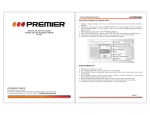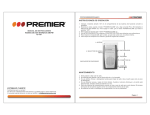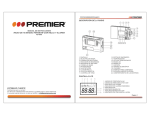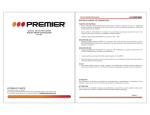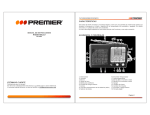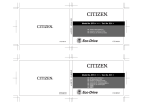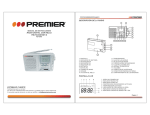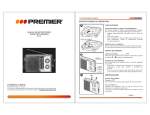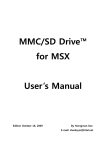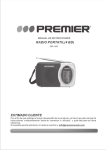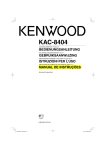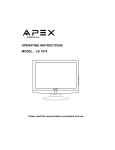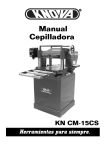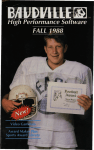Download RD-960D
Transcript
R MANUAL DE INSTRUCCIONES RADIO PORTÁTIL (10BD) RD-960D FM/AM/SW 10 BAND DIGITAL RADIO WITH ALARM CLOCK RD-960D ESTIMADO CLIENTE Con el fin de que obtenga el mayor desempeño de su producto, por favor lea este manual de instrucciones cuidadosamente antes de comenzar a utilizarlo, y guárdelo para su futura referencia. Si necesita soporte adicional, no dude en escribir a: [email protected] LÍNEAS DE SERVICIO AL CLIENTE PREMIER Venezuela: Panamá: Sitio Web: E-mail: 0800 – ELECTRIC (353-2874) 507 300-5185 www.premiermundo.com [email protected] NOTA Nos reservemos el derecho de modificar las especificaciones, características y/u operación de esta unidad sin previo aviso, con el fin de continuar las mejoras y desarrollo del mismo. APPEARANCE DIAGRAM & FUNCTION INDICATION DESCRIPCIÓN DE LA RADIO 1 2 3 4 17 18 5 6 7 8 19 9 10 11 20 21 12 16 15 14 13 22 1. PANTALLA 1. Display screen 2. SELECTRO DE BANDA 2. Band switch 3. ILUMINACIÓN NOCTURNA 3. Night illumination 4. INDICADOR DE ENCENDIDO 4. Power light 5. INDICADOR SINTONÍA 5. TuneDE light 6. CORREA DE MANO 6. Hand belt 7. SINTONIZADOR 7. Tuner 8. AJUSTAR HORA 8. Hour adjustment button 9. AJUSTAR RELOJ 9. Time set button 10. AJUSTAR MINUTOS 10. Minute adjustment button 11. CONTROL DEswitch TONO 11. Tone 12. BOTÓN DE ENCENDIDO 12. Power switch 13. TEMPORIZADOR 13. Timing switch button 14. ACTIVAR TEMPORIZADOR 14. Timing turn on button 15. BANDA AM 15. switch 16. BANDA 16. FM FM switch 17. SOPORTE 17. Supporting rack 18. ANTENA TELESCÓPICA 18. Telescopic ant enna 19. VOLUMEN 19. Volume control 20. ENTRADA PARA AUDÍFONOS 20. Earphone socket 21. ENTRADA ENERGÍA EXTERNA 21. External power socket 22. COMPARTIMIENTO 22. Battery slot DE LAS BATERÍAS LCD EXPLANATION 6 5 4 7 3 8 2 1. AM frequency uni t indication 2. FM or SW fr equency unit indication Pagina 1 3. Timing turn on indication 4. Timing turn on time set indication 5. P M time indicatio n 6. FM band indication 7. Tuner 8. Hour adjustment button 9. Time set button 10. Minute adjustment button 11. Tone switch 18. Telescopic ant enna 19. Volume control 20. Earphone socket 21. External power socket 22. Battery slot PANTALLA LCD LCD EXPLANATION 6 5 4 7 3 8 2 1 1.1.UNIDAD DE uni FRECUENCIA AM AM frequency t indication 2.2.UNIDAD FRECUENCIA FM or SWDE fr equency unit indicationFM O SW Timing turn on indication 3.3.INDICADOR DE ALARMA Timing turn on time set indication 4.4. DE 5.INDICADOR P M time indicatio n ALARMA ENCENDIDA 5.6.INDICADOR PM FM band indication S W or AM bandBANDA indicat ionFM 6.7.INDICADOR 8.Frequency or time indication 7. INDICADOR BANDA AM O SW 8. INDICADOR DE FRECUENCIA U HORA FUENTE DE ENERGÍA INSTALACIÓN DE LAS BATERÍAS • Esta radio usa dos baterías tamaño “AA”· de 1.5 voltios. Coloque las baterías dentro del compartimiento tomando en cuenta la polaridad. • Si el sonido se oye distorsionado o el volumen disminuye, remplace las baterías. ATENCIÓN • No use baterías viejas y nuevas o distintos tipos de batería al mismo tiempo. • Para evitar que se derrame el electrolito, así como para evitar una explosión, no cargue, caliente o desmantele las baterías. • Si no va usar la radio por mucho tiempo, quite las baterías del compartimiento ya que si se derraman el ácido corroerá los componentes de la radio. USO DE ENERGÍA EXTERNA Use un adaptador DC de 3V 300mA para usar una fuente de energía externa. Revise el polo negativo y positivo del conector USO DE LA RADIO BOTÓN DE ENECENDIDO La radio se enciende cuando desliza el interruptor de encendido (12) a la posición “ON”. El indicador de encendido (4) se encenderá. Para apagar la radio deslice el interruptor de encendido (12) a las posición “OFF”. Cuando la radio esté apagada se mostrará la hora en la pantalla. SELECTOR DE BANDA Para sintonizar emisoras FM presione el botón FM (16). Para sintonizar emisoras AM presione el botón AM (15) y deslice el SELECTOR DE BANDA (2) a la posición AM o SW 1 al 8. Pagina 2 SINTONIZAR UNA RADIOEMISORA Una vez seleccionada la banda, gire el SINTONIZADOR (7) para encontrar una radioemisora. El número de la frecuencia será mostrada en la pantalla LCD. Cuando haya localizado una radioemisora cuya señal sea lo suficientemente fuerte se encenderá el indicador (5). VOLUMEN Use el control de VOLUMEN (19) para ajustar el nivel mientras la radio esté funcionando. TONO El control de TONO le permite ajustar el tono del audio según su preferencia. Cuando esté escuchando programas noticiosos, coloque el control de TONO en la posicíon LOW. Cuando esté escuchando música, coloque el control de TONO en la posicón HI. USO DE AUDÍFONOS Para una audición en privado, conecte unos audífonos en la salida para audífonos (20). Mientras los audífonos estén conectados la bocina quedará desactivada. ILUMINACIÓN NOCTURNA Mantenga presionado el botón de ILUMINACIÓN NOCTURNA para que se enciendan las luces de la radio. Suelte el botón para que las luces se apaguen. SOPORTE Use el soporte para asentar cómodamente la radio. CONFIGURACIÓN DE LA HORA 1. Una vez colocadas las baterías, la indicación “12:00” aparecerá en la pantalla LCD. 2. Mantenga presionado el BOTÓN AJUSTAR EL RELOJ (9) y presione el botón AJUSTAR HORA (8) para cambiar el valor, o el botón AJUSTAR MINUTOS (10) para cambiar el valor de los minutos. 3. Si quiere ver la hora mientras la radio está operando, coloque el INTERRUPTOR DE ENCENDIDO en la posición “OFF”. 4. El reloj de la radio emplea el sistema de 12 horas. La indicación AM se enciende en horas de la mañana y la indicación PM en horas pasado el medio día. ALARMA Una vez que haya configurado la hora podrá configurar la hora de encendido. 1. En el modo de configuración de la hora, mantenga presionado el botón de AJUSTAR ALARMA (14). La indicación “AL” se encenderá en la pantalla y verá la hora de la mañana. Presione el botón de AJUSTAR HORA (8) para cambiar el valor de las horas y el botón AJUSTAR MINUTOS (10) para cambiar el valor de los minutos e introducir la hora de encendido que desea. Pagina 3 2. Durante el funcionamiento de la radio, presione el botón AJUSTAR LA ALARMA (14) para activar esta función. La indicación “AL” aparecerá en la pantalla. HORA DE ENCENDIDO 1. Una vez configurada la hora de encendido, mantenga la radio en estado reloj. 2. Presione el botón ENCENDER LA ALARMA (13). La indicación aparecerá en la pantalla y la alarma quedará activa. Cuando llegue la hora programada, la radio se encenderá automáticamente en la última radioemisora sintonizada. 3. Cuando la función de hora de encendido esté activa no funcionará el BOTÓN DE ENCENDIDO (12), por lo que primero debe presionar el botón ENCENDER LA ALARMA (13) para que la indicación desaparezca de la pantalla y a continuación poder apagar la radio. 4. La función de alarma encenderá la radio y ésta se apagará automáticamente al cabo de una hora. USO DE LA ANTENA BANDA AM La recepción de la banda AM (MW) se lleva a cabo por medio de una antena magnética interna. Para mejorar la recepción en esta banda, gire la radio en varias direcciones. BANDA FM La recepción de la banda FM se lleva a cabo por medio de la antena telescópica. Para mejorar la recepción extienda por completo la antena y cambie su orientación. (Figura 2) BANDA SW La recepción de la banda SW se lleva a cabo por medio de la antena telescópica. Para mejorar la recepción extienda por completo la antena y cambie su orientación. (Figura 3) Pagina 4 PROBLEMAS Y SOLUCIONES 1. Las bandas AM y FM son vulnerables a la interferencia de televisores, focos fluorescentes, lámparas de mesa siliconadas, computadoras y motores. Para evitar este problema, use la radio lejos de los equipos mencionados. 2. La señal puede verse afectada por el rebote de la señal en los edificios circundantes. Para evitar este problema, sitúe la radio cerca de una ventana. 3. La señal de las bandas SW y FM pueden verse afectadas por la cercanía de otras emisoras. Para mejorar la recepción cambie la longitud de la antena telescópica y varíe el ángulo. 4. La pantalla digital de la radio puede ser afectada por la temperatura, humedad y vibraciones, causando que la señal se recorra. Si esto sucede al usar la función de hora de encendido, ajuste la frecuencia a la posición correcta. 5. Si la temperatura ambiente es igual o menor a los -10º C el cristal líquido de la pantalla podría derramarse. Evite usar la radio a esa temperatura. ESPECIFICACIONES Rango de Frecuencia FM 87 - 108 AM 526.5 – 1606.5 SW1 5.95 – 6.20 SW2 7.10 – 7.30 SW3 9.50 – 9.90 SW4 11.65 – 12.05 SW5 13.60 – 13.80 SW6 15.10 – 15.60 SW7 17.50 – 17.90 MHz KHz MHz MHz MHz MHz MHz MHz MHz 2. Sensitividad FM ≤20µV MW ≤6mV/m SW ≤20µV 3. Selectividad simple de señal: ≤16dB 4. Energía: DC 3V Baterías 2 x 1.5V tamaño “AA” Energía externa 300mA 5. Bocina: Ø 57mm /4ohM /0.25W 6. Audífonos: Ø 3.5mm 32ohM 7. Dimensiones 112 x 68x 30mm 8. Peso: 145g (sin baterías) Pagina 5 Pagina 6 R MANUAL DE INSTRUÇÕES RÁDIO PORTÁTIL (10BD) RD-960D FM/AM/SW 10 BAND DIGITAL RADIO WITH ALARM CLOCK RD-960D ESTIMADO CLIENTE Com o fim que você obtenha o maior desempenho do seu produto, por favor leia esse manual de instruções cuidadosamente antes de começar a utilizá-lo, e guarde-o para futuras referencias. Se precisar suporte adicional, não duvide em escrever ao correio: [email protected] LINHAS DE SERVIÇO AO CLIENTE PREMIER Venezuela: Panamá: Sitio Web: E-mail: 0800 – ELECTRIC (353-2874) 507 300-5185 www.premiermundo.com [email protected] NOTA Reservamo-nos o direito de modificar as especificações, características e operações de este produto sem prévio aviso, com o fim de continuar as melhoras e desenvolvimentos do mesmo. DESCRIÇÃO DA RÁDIO 1.TELA 2.SELETOR DE BANDA 3.ILUMINAÇÃO NOTURNA 4.INDICADOR DE LIGADO 5.INDICADOR DE SINTONIA 6.CORREIA DE MÃO 7.SINTONIZADOR 8.AJUSTAR A HORA 9.AJUSTAR O RELÓGIO 10. AJUSTAR MINUTOS 11. CONTROLE DE TONO 12. BOTÃO DE LIGADO 13. TEMPORIZADOR 14. ATIVAR TEMPORIZADOR 15. BANDA AM 16. BANDA FM 17. SUPORTE 18. ANTENA TELESCÓPICA 19. VOLUME 20. ENTRADA DE FONE DE OUVIDO 21. ENTRADA DE ENERGIA EXTERNA 22. COMPARTIMENTO DAS BATERIAS Pagina 1 TELA LCD 1. 2. 3. 4. 5. 6. 7. 8. UNIDADE DE FREQUÊNCIA AM UNIDADE DE FREQUÊNCIA FM OU SW INDICADOR DE ALARME INDICADOR DE ALARME LIGADA INDICADOR PM INDICADOR BANDA FM INDICADOR BANDA AM OU SW INDICADOR DE FREQUÊNCIA OU HORA FONTE DE ENERGIA INSTALAÇÃO DAS BATERIAS • Esse rádio utiliza baterias de tamanho “AA” de 1.5W, coloque um par de baterias novas no compartimento, tendo em conta a polaridade delas. • Si o som escuta-se destorcido ou o volume é fraco, troque as duas baterias ao mesmo tempo. ATENÇÃO: • Não utilize baterias novas com antigas, ou diferentes tipos de baterias à vez. • Para evitar o derramamento de restos da bateria ou o risco de uma explosão, não carregue, esquente ou desmantele as baterias. • Se não vai utilizar a rádio por muito tempo, retire as baterias do compartimento para evitar que elas se estraguem e corroam as partes metálicas do compartimento da rádio. USO DE ENERGIA EXTERNA Utilize um adaptador externo DC 3w 300Ma para utilizar uma fonte de energia externa. Revise o polo negativo e o polo positivo do conector USO DA RÁDIO BOTÃO DE LIGADO A rádio vai se ligar quando deslize o interruptor de ligado (12) até a posição ON. O indicador de ligado (4) vai se acender. Para desligar a rádio deslize o interruptor de ligado (12) até a posição OFF. Quando a rádio estiver desligado, a tela vai mostrar a hora. SELEÇÃO DE BANDA Para sintonizar emissoras FM aperte o botão FM (16) Para sintonizar emissoras AM aperte o botão AM (15) e deslize o SELETOR DE BANDA (2) até a posição AM ou SW 1 a 8 Pagina 2 SINTONIZAR EMISSORAS Quando tiver selecionada a banda desejada, gire o SINTONIZADOR (7) e olhe a frequência na tela digital para achar a emissora desejada. O indicador vai se acender quando tenha sintonizado uma emissora com sinal com boa potência. VOLUME Utilize o controle de VOLUME (19) para ajustar o nível enquanto a rádio estiver funcionando. TONO O controle de TONO lhe permite ajustar o tono de áudio segundo sua preferência, quando estiver escutando programas de notícias, coloque o controle de TONO na posição LOW. Quando estiver escutando música, coloque o controle de TONO na posição HI. USO DE FONE DE OUVIDOS Para não incomodar as outras pessoas, utilize os fones de ouvido que devem ser conectados no ENTRADA PARA FONE DE OUVIDO (20). O alto falante vai ficar desativado enquanto os fones de ouvido estiverem conectados. ILUMINAÇÃO NOTURNA Mantenha apertado o botão de ILUMINAÇÃO NOTURNA para acender as luzes da rádio. Solte o botão para que a luz se desligue. SUPORTE Utilize o suporte para colocar comodamente a rádio. CONFIGURAÇÃO DA HORA 1. Quando coloque as baterias, a indicação “12:00” vai aparecer na tela LCD 2. Mantenha apertado o botão AJUSTAR RELÓGIO (9) e aperte o botão AJUSTAR HORA (8) para alterar o valor, ou o botão AJUSTAR MINUTOS (10) para alterar o valor dos minutos. 3. Se quiser ver a hora enquanto estiver utilizando a rádio, coloque o INTERRUPTOR DE LIGADO na posição OFF. 4. O relógio da rádio utiliza o sistema de 12 horas. A indicação AM se acende em horas da manhã e o indicador PM em horas da tarde (após meio dia) ALARME Quando tiver configurada a hora, vai poder configurar a hora de ligado. 1. No modo de configuração da hora, mantenha apertado o botão de AJUSTAR ALARME (14). A indicação AL vai se acender na tela e vai ver a hora da manhã. Aperte o botão de AJUSTAR HORA (8) para alterar o valor da hora e o botão AJUSTAR MINUTOS (10) para alterar o valor dos minutos e inserir a hora de ligado de deseje. 2. Durante o funcionamento da rádio, aperte o botão AJUSTAR ALARME (14) para ativar essa função. A indicação AL vai aparecer na tela. Pagina 3 HORA DE LIGADO 1. Quando tiver configurado a hora de ligado, mantenha a rádio em estado de relógio. 2. Aperte o botão LIGAR ALARME (13). A indicação vai aparecer na tela e a alarme vai ficar ativada. Quando chegar a hora programada, a rádio vai se ligar automaticamente na última emissora sintonizada. 3. Quando a função de hora de ligado estiver ativa, não vai funcionar o BOTÃO DE LIGADO (12), assim que primeiro deve apertar o botão LIGAR ALARME (13) para retirar o indicador , daí vai conseguir desligar a rádio. 4. A função de alarme vai ligar a rádio e ele vai se desligar automaticamente depois de 1 hora. USO DA ANTENA BANDA AM A recepção da banda AM funciona a traves de uma antena magnética no interior da rádio. Para melhorar a recepção na banda AM, gire a rádio em várias direções. BANDA FM Quando estiver sintonizando emissoras FM ou SW, desdobre a antena telescópica e mude o comprimento e a orientação dela para melhorar a recepção. (Imagem 2) BANDA FM Quando estiver sintonizando emissoras FM ou SW, desdobre a antena telescópica e mude o comprimento e a orientação dela para melhorar a recepção. (Imagem 3) Pagina 4 PROBLEMAS E SOLUÇÕES 1. As bandas AM e FM são vulneráveis à interferência de televisores, focos fluorescentes, lâmpadas de mesa, computadores e motores. Para evitar esse problema, utilize a rádio longe dos aparelhos anteriores. 2. O sinal da rádio pode ser afetado pela recepção dos sinais de outros prédios pertos. Para evitar esse problema, coloque a rádio perto de uma janela. 3. O sinal das bandas SW e FM podem ser afetadas pela cercania de outras emissoras. Para melhorar a recepção troque o comprimento da antena telescópica e varie o ângulo. 4. A tela digital da rádio pode ser afetada pela temperatura, humidade e vibrações, causando que o sinal se modifique. Se isso acontece, quando utilizar a função de hora de ligado, ajuste a frequência na posição correta. 5. Se a temperatura ambiente é igual ou menor ao -10° C o cristal líquido da tela poderia derramase. Evite utilizar a rádio nessa temperatura. ESPECIFICAÇÕES 1. Faixa de frequência FM 87 – 108 AM 526.5 – 1606.5 SW1 5.95 – 6.20 SW2 7.10 – 7.30 SW3 9.50 – 9.90 SW4 11.65 – 12.05 SW5 13.60 – 13.80 SW6 15.10 – 15.60 SW7 17.50 – 17.90 SW8 21.45 – 21.85 MHz KHz MHz MHz MHz MHz MHz MHz MHz MHz 2. Sensitividade FM ≤20µV AM ≤6mV/m SW ≤20 µV 3. Seletividade simples de sinal: ≥ 16 dB 4. Energia: DC 3V Baterias: 2 x 1.5W tamanho “AA” Energia externa: 3W 300 mA 5. 6. 7. 8. Alto falante: Fone de Ouvido Dimensões Peso: Ф 45mm/8 Ω/0.5W Ф 3.5mm 32 oh Ω 112 x 68 x 30 mm 145g (sem baterias) Pagina 5 • As pessoas e Marcas registradas em este manual de instruções não estão afiliadas a Premier Electric Japão Corp. e aparecem em esse Manual somente com propósitos ilustrativos. Pagina 6 R PORTABLE RADIO (10BD) RD-960D APPEARANCE DIAGRAM & FUNCTION INDICATION 1 2 3 4 17 18 5 6 7 8 19 9 10 11 20 21 12 16 15 14 13 22 1. Display screen 2. Band switch 3. Night illumination 4. Power light 5. Tune light 6. Hand belt 7. Tuner 8. Hour adjustment button 9. Time set button 10. Minute adjustment button 11. Tone switch 12. Power switch 13. Timing switch button 14. Timing turn on button 15. AM switch 16. FM switch 17. Supporting rack 18. Telescopic ant enna 19. Volume control 20. Earphone socket 21. External power socket 22. Battery slot LCD EXPLANATION 6 5 4 7 3 8 2 1 1. AM frequency uni t indication 2. FM or SW fr equency unit indication 3. Timing turn on indication 4. Timing turn on time set indication 5. P M time indicatio n 6. FM band indication 7. S W or AM band indicat ion 8.Frequency or time indication POWER Installing batteries 1.The radio uses two AA1.5V batteri es, please put the new batteries in the battery slot according to the polarity. 2.If the sound is distortion or the volume is faint, please change the batter ies in time. Attention: 1.D o not use new and old or di fferen t type batte ries t ogether. 2.In order to prevent the leakag e of the electrolysis liquid or danger of explosion, do not charge, heat or resolve the batteries. 3.If you do not use the radio for a long time, ple ase t ake out the batteries, lest the leakage of the battery corrodes the parts in the radi o. R6 C SI ZEAA1 5 . V NO1 . 04 R6 C SZ I EAA 1 5 . VNO. 1 0 4 Use External Power Please use output DC 3V 300mA regulating external direct current po wer, check the positive and negative o f the plug . RECEPTION OPERATION Power Switch When you move the Power swi tch(12)to the position of ON, the radio begin s to w ork, meanwhile the P ower light (4) lights u p. When you move th e Power switch(12)to the position of O FF, th e radio is t urned off, t he time is di splayed in the display screen. Band Switch Press FM butto n (16) to receive FM band program; press AM button(15) to receive A M band pr ogram, move the Band Swi tch(2)to select AM, SW (1-8) stat ion program. Search Station Afte r the band is selected, turn the Tuner(7)and watch the station frequency on LCD search your desired stati on program. The Tuning Indicator (5) will light up, when you receive the correct station and the station si gnal i s sufficiently strong. Volume Control When the radio is in the state of work, turn the Volume control (19) to adjust to your de sired volume. Tone Switch The tone switch is set in the radio, it is convenie nt for you t o select different tone in list ening. When you listen to news p rogram, you can move the tone switch to the position of LOW, wh en you listen to music program, you can move the tone switch t o the position of Hi. Use Earphone In order n ot to affect other s, ple ase insert the earphon es in the Earphone socket (20) (the speaker inside the radio disconnects automatically), you can listen to the radio by earphones. Night Illumination Button Keep the night illumination but ton pressed, the illumination lamp ligh ts up, let go and go out. Supporting Rack It is convenient for you to place the radio. CLOCK SETTING 1. After installing ba tteries, in t he state of clock, the "12:00" appears on the LCD . 2. K eep the Time set but ton(9) pressed, meanw hile p ress the H our adjustment button (8) to adjust hour, or meanwhile press the Minut e adjustment but ton ( 10) to adjust minute, set th e clock time. 3. I f you want to see the time i n the state of work, set the powe r switch to the position of OFF, the time appears on the display screen. 4. The 12 hours system i s used in the radio. The PM on the display screen i ndicates afternoon time. TIME SETTING After you complete to set the electronic clock time correct ly, you can set the timing tu rn on time: 1. I n the state of clo ck, press t he Timing t urn on button (14)pressed, the symbol of " AL " displays on the disp lay screen. Press the Hour adjustment butt on(8) t o adjust hour, and press the Minu te adjustment button (10) t o adjust mi nute, adjust to yo ur desired time t o turn on the radio. 2. When the radio w orks, press the Timing turn on button (14), the timing t urn on time displays on the display screen, and the symbol of " A L " di splays. TIMING FUNCTION 1. After the timing turn on time is set, keep the radio in the state of cl ock. 2. P ress the Timing switch but ton (13) once, the symbol of " " displays on t he display screen, the timing turn on functio n beg ins to work. When the t urn on time reaches, the radio will automate to be turn ed on, the l ast band f requency before turni ng off the radio w ill display on the display screen. 3. U se the timing turn on funct ion to turn on the radio, the Power swi tch (1 2) does not function . Press the Timing sw itch button (13) to cancel the symbol of " ", then you can turn off the radi o. 4. U se the timing turn on funct ion to turn on the radio, after one hour s listening, t he radio will automate to be turne d off. USE ANTENNA Receive AM Broadcast Receiving AM broadcast by using t he internal magnetic antenna, and you can get the best reception by r otating the direction of the radio. AM Receive FM Broadcast Receiving FM broa dcast by using the telescopic antenna, please pull out it to get the best reception by changing its length and direction. FM SW Receive SW Broadcast Receiving SW broadcast by using the telescopic antenna, please pull out it and keep it vertical to get the best reception. COMMON PROBLEMS & HANDLE 1. The AM and SW are strongly jammed by the TV set, fluorescent lamp, silicon controlled table lamp, computer and motor and so on. When you use the radio, please keep the radio away from the abovementioned electrical equipment. 2. Reinforcing bar structure inside the multi-storied building and high building will screen the broadcast signal, receiving near the window will improve reception effect. 3. The SW and FM broadcast will be strongly jammed by the nearby "BB" station signal, you can improve reception effect by adjusting the length of the antenna and the angle of the radio. 4. The digit display radio is affected by the temperature, humidity and vibration and son on, the digit frequency will maybe deviate. So in using time turn on function, if the frequency deviates, please adju st to receive the correct station. 5. When the temperature is under -10 ℃ in winter, it will cause the leakage of LCD, in general, please avoid using the radio under low temperature. TECHNICAL INDEX SW6 15.10-15.60 MHz SW7 17.50-17.90 MHz SW8 21.45-21.85 MHz 2. Sensitivi ty FM ≤ 20 V AM ≤ 6mV/m SW ≤ 20 V 3. Single-si gnal S elect ivity 16dB ≤ 1. Frequency Range FM 87-108 MHz AM 526.5-1606.5 KHz SW1 5.95-6.20 MHz SW2 7.10-7.30 MHz SW3 9.50-9.90 MHz SW4 11.65-12.05 MHz SW5 13.60-13.80 MHz 4. Power : DC 3V Batter y two AA1.5V batteries External Po wer 3V 300mA 5. Speaker: Φ45mm/4Ω/0.25W 6. Earph one: Φ3.5mm32 Ω 7. Unit S ize: 112x68 x30mm 8. Weigh t: 145g (without battery)