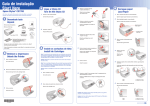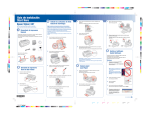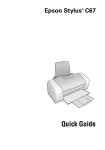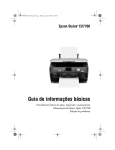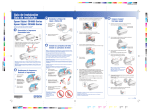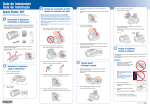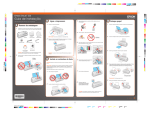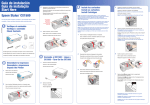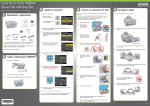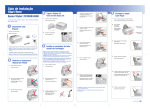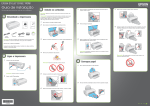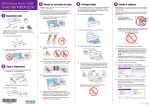Download 4 - Epson
Transcript
Start Here Guia de instalação 3 Epson Stylus CX3700 Series ® Please read these instructions before using the product. Por favor, leia estas instruções antes de usar o produto. 1 1 Turn On the Stylus CX Ligue a Stylus CX 4 5 Insert the cartridges in the holder for each color. Encaixe os cartuchos no suporte correspondente a cada cor. 1 Connect the power cable. Open the paper support and pull up its extensions. Abra o suporte para papel e as suas extensões. Conecte o cabo de alimentação. 2 Unpack Desembale tudo Open the output tray and pull out its extension. Abra a bandeja de papel e a sua extensão. 2 Remove all the tape. Load Paper Carregue papel Press the On button. Pressione o botão Remova toda a fita adesiva. Paper support Suporte para papel . 5 Press the cartridges down until they click. Pressione os cartuchos até que eles “cliquem” no lugar. Output tray Bandeja de papel 4 ink cartridges 4 cartuchos de tinta 3 If any of these parts are missing, contact Epson® as described on the back of this sheet. 4 Se algum dos itens estiver faltando, entre em contato com a Epson® conforme descrito neste pôster. Mova o protetor do alimentador para a frente. Install Ink Cartridges Instale os cartuchos de tinta 6 Close the ink cartridge cover and press it down. Feche a tampa do suporte e pressione-a até que se encaixe no lugar. 2 Unlock the Printer Destrave a impressora Flip the feeder guard forward. Note: The ink cartridges that came with your printer have a lower yield due to the ink charging process. This process is carried out the first time you turn on your printer and guarantees better performance. Don’t load paper before installing the ink cartridges. 4 Slide the edge guide left. Deslize a guia esquerda para a esquerda. Caution: Keep ink cartridges out of the reach of children and don’t drink the ink. Nota: Os cartuchos de tinta incluídos terão um rendimento menor devido ao processo de inicialização. Este processo só é realizado a primeira vez que o produto é ligado e garante um melhor rendimento do mesmo. Não carregue papel antes de instalar os cartuchos de tinta. 1 Lift up the scanner. Cuidado: Mantenha os cartuchos de tinta fora do alcance das crianças e não beba a tinta. Abra a unidade do scanner. 7 Close the scanner. Feche o scanner. 1 5 Lift up the scanner. Abra a unidade do scanner. 2 Load paper against the right edge guide and slide the left edge guide over. Carregue o papel contra a borda direita e deslize a guia esquerda contra o papel. Remove the tape from the ink cartridge holder. Remova a fita adesiva do suporte dos cartuchos de tinta. 8 2 Abra a tampa do suporte dos cartuchos de tinta. 3 Press the ink button to charge ink. Charging takes about 2 minutes. Letter Carta Open the ink cartridge cover. Pressione o botão de tinta para carregar a tinta. O carregamento leva aproximadamente 2 minutos. 6 4 x 6 in. 4 x 6 pol. Flip the feeder guard back. Mova o protetor do alimentador para trás. Close the scanner. Feche o scanner. 3 Shake the ink cartridges, then unpack them. Balance os cartuchos de tinta e depois desembale-os. Caution: Don’t turn off the Epson Stylus CX while the flashing or you’ll waste ink. Cuidado: Não desligue a Epson Stylus CX quando a luz piscando ou desperdiçará tinta. On light is estiver Letter Carta 4 x 6 in. 4 x 6 pol. Start Here Guia de instalação 3 Epson Stylus CX3700 Series ® Please read these instructions before using the product. Por favor, leia estas instruções antes de usar o produto. 1 1 Turn On the Stylus CX Ligue a Stylus CX 4 5 Insert the cartridges in the holder for each color. Encaixe os cartuchos no suporte correspondente a cada cor. 1 Connect the power cable. Open the paper support and pull up its extensions. Abra o suporte para papel e as suas extensões. Conecte o cabo de alimentação. 2 Unpack Desembale tudo Open the output tray and pull out its extension. Abra a bandeja de papel e a sua extensão. 2 Remove all the tape. Load Paper Carregue papel Press the On button. Pressione o botão Remova toda a fita adesiva. Paper support Suporte para papel . 5 Press the cartridges down until they click. Pressione os cartuchos até que eles “cliquem” no lugar. Output tray Bandeja de papel 4 ink cartridges 4 cartuchos de tinta 3 If any of these parts are missing, contact Epson® as described on the back of this sheet. 4 Se algum dos itens estiver faltando, entre em contato com a Epson® conforme descrito neste pôster. Mova o protetor do alimentador para a frente. Install Ink Cartridges Instale os cartuchos de tinta 6 Close the ink cartridge cover and press it down. Feche a tampa do suporte e pressione-a até que se encaixe no lugar. 2 Unlock the Printer Destrave a impressora Flip the feeder guard forward. Note: The ink cartridges that came with your printer have a lower yield due to the ink charging process. This process is carried out the first time you turn on your printer and guarantees better performance. Don’t load paper before installing the ink cartridges. 4 Slide the edge guide left. Deslize a guia esquerda para a esquerda. Caution: Keep ink cartridges out of the reach of children and don’t drink the ink. Nota: Os cartuchos de tinta incluídos terão um rendimento menor devido ao processo de inicialização. Este processo só é realizado a primeira vez que o produto é ligado e garante um melhor rendimento do mesmo. Não carregue papel antes de instalar os cartuchos de tinta. 1 Lift up the scanner. Cuidado: Mantenha os cartuchos de tinta fora do alcance das crianças e não beba a tinta. Abra a unidade do scanner. 7 Close the scanner. Feche o scanner. 1 5 Lift up the scanner. Abra a unidade do scanner. 2 Load paper against the right edge guide and slide the left edge guide over. Carregue o papel contra a borda direita e deslize a guia esquerda contra o papel. Remove the tape from the ink cartridge holder. Remova a fita adesiva do suporte dos cartuchos de tinta. 8 2 Abra a tampa do suporte dos cartuchos de tinta. 3 Press the ink button to charge ink. Charging takes about 2 minutes. Letter Carta Open the ink cartridge cover. Pressione o botão de tinta para carregar a tinta. O carregamento leva aproximadamente 2 minutos. 6 4 x 6 in. 4 x 6 pol. Flip the feeder guard back. Mova o protetor do alimentador para trás. Close the scanner. Feche o scanner. 3 Shake the ink cartridges, then unpack them. Balance os cartuchos de tinta e depois desembale-os. Caution: Don’t turn off the Epson Stylus CX while the flashing or you’ll waste ink. Cuidado: Não desligue a Epson Stylus CX quando a luz piscando ou desperdiçará tinta. On light is estiver Letter Carta 4 x 6 in. 4 x 6 pol. 6 Install Software Instale o software Lights and Buttons Luzes e botões Your software works with Windows® 98SE, Me, 2000, and XP. O software é compatível com Windows® 98SE, Me, 2000 e XP. 1 On light Luz do interruptor Ink button • Botão de tinta Ink light • Luz de tinta Fit to Page button Botão de ajuste à página 2 • If the Epson Stylus CX stops moving or making noise, but the green On light is still flashing after 5 minutes, press the On button to turn it off. If the light is still flashing when you turn it back on, contact Epson as described on the right. Start B&W button Botão de cópia em preto e branco Nota: Caso veja uma janela como esta, clique em Cancelar e desconecte o cabo USB. Não é possível instalar o software desta maneira. Start Color button Botão de cópia a cores Se a Epson Stylus CX parar de trabalhar ou de emitir ruídos, mas a luz verde continuar piscando depois de 5 minutos, pressione o botão para desligá-la. Se a luz ainda estiver piscando quando voltar a ligá-la, entre em contato com a Epson conforme descrito neste pôster. Stop button Botão parar • Turn off the Epson Stylus CX3700 Series, then make sure the ink cartridges are inserted completely and the ink cartridge cover is closed completely. Also make sure no packing material remains in the Epson Stylus CX. Wait a moment, then turn the Epson Stylus CX back on to clear the error. Insert the Epson Stylus CX3700 Series Software CD. Coloque o CD da Epson Stylus CX3700 Series no computador. 3 Select English. • If the green On light is flashing, wait until it stops before pressing any control panel buttons. Na janela que aparecer, selecione Português. 4 Se a luz verde estiver piscando, aguarde até que ela pare antes de pressionar qualquer botão do painel de controle. • If the red Error light is on, turn the Epson Stylus CX3700 Series off and then on to clear the error. Click Install and follow the on-screen instructions. Software installation takes several minutes. Se a luz vermelha de erro estiver acesa, desligue a Epson Stylus CX3700 Series e volte a ligá-la para eliminar o erro. Clique em Instalar e siga as instruções na tela. A instalação do software leva vários minutos. 5 • If the red Error light is still on or flashing, check your paper loading and ink installation, and look for remaining packing material. Se a luz vermelha de erro ainda estiver acesa ou piscando, verifique se o papel e os cartuchos de tinta foram carregados corretamente e procure por material de embalagem remanescente. Read and accept the license agreement. Leia e aceite o acordo de licença. 6 When prompted, connect the USB cable. Use any open USB port on your computer. Quando lhe for pedido, conecte o cabo USB. Use qualquer porta disponível no seu computador. • To make a copy of a text page, place your document face-down on the scanner glass and press the Start B&W button. Para fazer uma cópia de texto, coloque o documento virado para baixo no vidro do scanner e pressione o botão Start B&W. • To copy a photo, place your photo face-down on the scanner glass and press the Start Color button. Para fazer uma cópia de foto, coloque a foto virada para baixo no vidro do scanner e pressione o botão Start Color. • To change the paper size to Letter or 4 x 6 inches, press the paper size button. Para mudar o tamanho do papel de Carta para 4 x 6 pol., pressione o botão de tamanho do papel. Note: If installation doesn’t continue after a moment, make sure you securely connected and turned on the Epson Stylus CX. Nota: Se a instalação não continuar depois de alguns instantes, certifique-se de que o cabo USB foi conectado firmemente e que a Epson Stylus CX foi ligada. 7 When you’re done, remove the CD and restart your computer. Quando terminar, remova o CD e reinicie o computador. You’re ready to copy, print, and scan! See the Quick Guide or your on-screen User’s Guide. Está tudo pronto para copiar, imprimir e escanear! Veja o Guia de referencia rápida ou o manual eletrônico Guia do usuário. • To make a borderfree photo copy, place your photo face-down on the scanner glass, load 4 x 6-inch Premium Glossy Photo Paper, press the paper size button to choose 4" x 6", press the Fit to Page button, and press the Start Color button. Para fazer uma cópia de foto sem margens, coloque a foto virada para baixo no vidro do scanner, carregue papel Premium Glossy Photo Paper de 4 x 6 pol., pressione o botão de tamanho do papel para selecionar 4" x 6", pressione o botão de ajuste à página e pressione o botão Start Color. • To clean the print head, press and hold the See your Quick Guide for more details. Look here for answers: Veja aqui onde por procurar respostas: A primeira vez que instalar os cartuchos de tinta, a Epson Stylus CX3700 Series carrega o cabeçote de impressão por aproximadamente 1 minuto. Aguarde até que o carregamento acabe (a luz verde pára de piscar) antes de desligar a Epson Stylus CX, ou o carregamento pode não completar corretamente e o equipamento usará tinta em excesso a próxima vez que for ligado. Paper size button Botão de tamanho do papel Note: If you see a screen like this, click Cancel and disconnect the USB cable. You can’t install your software that way. Noise after installation • The first time you install ink cartridges, the Epson Stylus CX3700 Series must charge its print head for a minute or so. Wait until charging finishes (the green On light stops flashing) before you turn off the Epson Stylus CX, or it may charge improperly and use excess ink the next time you turn it on. Error light • Luz de erro Certifique-se de que a Epson Stylus CX3700 Series NÃO ESTÁ conectada ao computador. Any Questions? Dúvidas? Barulho após a instalação On button Interruptor Make sure the Epson Stylus CX3700 Series is NOT CONNECTED to your computer. Any Problems? Problemas? Desligue a Epson Stylus CX3700 Series, depois certifique-se de que os cartuchos de tinta estão completamente encaixados no lugar e de que a tampa do suporte está fechada. Também certifique-se de que não há material de embalagem dentro da impressora. Aguarde um momento e volte a ligar a Epson Stylus CX para eliminar o erro. Problems installing the Epson Stylus CX3700 Series software Problemas ao instalar o software da Epson Stylus CX3700 Series • Make sure your Epson Stylus CX is turned on. Do not connect it to the computer until you are instructed to by the installer software. Certifique-se de que a Epson Stylus CX está ligada. Não conecte-a ao computador até que seja instruído a fazê-lo. Quick Guide • Guia de referência rápida Basic steps for using the Epson Stylus CX. Informações básicas para usar a Epson Stylus CX. On-screen User’s Guide • Manual eletrônico Guia do usuário Click the CX3700 User’s Guide desktop shortcut for easy access to Epson Stylus CX information. Clique duas vezes no ícone do manual localizado na sua área de trabalho para consultá-lo. On-screen help with your software • Ajuda do software na tela Select Help or ? when you’re using your software. Clique em Ajuda ou em ? quando estiver usando o software. Epson Technical Support • Suporte técnico da Epson • World Wide Web http://www.latin.epson.com http://www.epson.com.br Soporte telefónico • Suporte via telefone • Argentina (54-11) 5167-0300 Mexico Mexico City Brasil (55-11) 4196-6350 Other cities Chile (56-2) 230-9500 Peru Costa Rica (50-6) 210-9555 Venezuela 1-800-377-6627 Colombia (52-55) 1323-2052 (01-800) 087-1080 (51-1) 224-2336 (58-212) 240-1111 (57-1) 523-5000 Need Paper and Ink? Precisa de papel e tinta? For the best prints and copies, use genuine Epson ink and paper. Get them from your local store or contact Epson for dealer referral. Para obter os melhores impressos e cópias, use papel e tinta genuínos da Epson. Eles estão disponíveis no revendedor Epson mais próximo. T063120 Black Preto • Close your other programs, including any screen savers and virus protection software, and install the software again. Feche os outros programas, incluindo protetores de tela e software antivírus, e volte a instalar o software. T063220 Cyan Ciano T063320 Magenta Magenta T063420 Yellow Amarelo Premium Glossy Photo Paper Heavyweight paper with a high gloss finish for beautiful photographs in a variety of sizes, with borders or borderless. Papel de alta gramatura com acabamento brilhante para fotos belíssimas em uma variedade de tamanhos, com ou sem margens. • Make sure the Epson Stylus CX3700 Series is selected as the default printer and that the correct port is shown in the printer properties. Certifique-se de que a Epson Stylus CX3700 Series está selecionada como a impressora padrão e que a porta correta aparece na janela de propriedades da impressora. • If you’re using Windows 2000 and you see an error message or your software doesn’t install correctly, you may not have software installation privileges. Contact your System Administrator. Se estiver usando Windows 2000 e uma mensagem de erro aparecer ou o software não instalar corretamente, pode ser que não tenha privilégios para instalação de software. Contacte o seu administrador de sistemas. • Make sure the USB Controller is working properly in Device Manager. See your Windows help system for details. If it’s not working, contact your computer manufacturer. Verifique o Gerenciador de dispositivos para saber se o driver USB está funcionando corretamente. Veja a ajuda do Windows para maiores detalhes. Se ele não estiver funcionando, entre em contato com o fabricante do computador. ink button for 3 seconds. Para limpar o cabeçote de impressão, pressione e segure o botão de tinta por 3 segundos. Veja o Guia de referência rápida para maiores detalhes. • To stop copying, printing, or scanning at any time, press the button. Stop Para interromper uma cópia, impressão, ou escaneamento, pressione o botão Stop (parar). Epson and Epson Stylus are registered trademarks of Seiko Epson Corporation. DURABrite is a registered trademark and SoundAdvice is a service mark of Epson America, Inc. General Notice: Other product names used herein are for identification purposes only and may be trademarks of their respective owners. Epson disclaims any and all rights in those marks. Epson e Epson Stylus são marcas registradas da Seiko Epson Corporation. DURABrite é uma marca registrada da Epson America, Inc. Aviso geral: Outros nomes de produtos são usados aqui somente com o fim de identificação e podem ser marcas comerciais de seus respectivos donos. A Epson nega todo e qualquer direito sobre tais marcas. © 2005 Epson America, Inc. 7/05 Printed in XXXXXX continue País de impressão: XXXXXX XX.XX-XX XXX CPD-20162 6 Install Software Instale o software Lights and Buttons Luzes e botões Your software works with Windows® 98SE, Me, 2000, and XP. O software é compatível com Windows® 98SE, Me, 2000 e XP. 1 On light Luz do interruptor Ink button • Botão de tinta Ink light • Luz de tinta Fit to Page button Botão de ajuste à página 2 • If the Epson Stylus CX stops moving or making noise, but the green On light is still flashing after 5 minutes, press the On button to turn it off. If the light is still flashing when you turn it back on, contact Epson as described on the right. Start B&W button Botão de cópia em preto e branco Nota: Caso veja uma janela como esta, clique em Cancelar e desconecte o cabo USB. Não é possível instalar o software desta maneira. Start Color button Botão de cópia a cores Se a Epson Stylus CX parar de trabalhar ou de emitir ruídos, mas a luz verde continuar piscando depois de 5 minutos, pressione o botão para desligá-la. Se a luz ainda estiver piscando quando voltar a ligá-la, entre em contato com a Epson conforme descrito neste pôster. Stop button Botão parar • Turn off the Epson Stylus CX3700 Series, then make sure the ink cartridges are inserted completely and the ink cartridge cover is closed completely. Also make sure no packing material remains in the Epson Stylus CX. Wait a moment, then turn the Epson Stylus CX back on to clear the error. Insert the Epson Stylus CX3700 Series Software CD. Coloque o CD da Epson Stylus CX3700 Series no computador. 3 Select English. • If the green On light is flashing, wait until it stops before pressing any control panel buttons. Na janela que aparecer, selecione Português. 4 Se a luz verde estiver piscando, aguarde até que ela pare antes de pressionar qualquer botão do painel de controle. • If the red Error light is on, turn the Epson Stylus CX3700 Series off and then on to clear the error. Click Install and follow the on-screen instructions. Software installation takes several minutes. Se a luz vermelha de erro estiver acesa, desligue a Epson Stylus CX3700 Series e volte a ligá-la para eliminar o erro. Clique em Instalar e siga as instruções na tela. A instalação do software leva vários minutos. 5 • If the red Error light is still on or flashing, check your paper loading and ink installation, and look for remaining packing material. Se a luz vermelha de erro ainda estiver acesa ou piscando, verifique se o papel e os cartuchos de tinta foram carregados corretamente e procure por material de embalagem remanescente. Read and accept the license agreement. Leia e aceite o acordo de licença. 6 When prompted, connect the USB cable. Use any open USB port on your computer. Quando lhe for pedido, conecte o cabo USB. Use qualquer porta disponível no seu computador. • To make a copy of a text page, place your document face-down on the scanner glass and press the Start B&W button. Para fazer uma cópia de texto, coloque o documento virado para baixo no vidro do scanner e pressione o botão Start B&W. • To copy a photo, place your photo face-down on the scanner glass and press the Start Color button. Para fazer uma cópia de foto, coloque a foto virada para baixo no vidro do scanner e pressione o botão Start Color. • To change the paper size to Letter or 4 x 6 inches, press the paper size button. Para mudar o tamanho do papel de Carta para 4 x 6 pol., pressione o botão de tamanho do papel. Note: If installation doesn’t continue after a moment, make sure you securely connected and turned on the Epson Stylus CX. Nota: Se a instalação não continuar depois de alguns instantes, certifique-se de que o cabo USB foi conectado firmemente e que a Epson Stylus CX foi ligada. 7 When you’re done, remove the CD and restart your computer. Quando terminar, remova o CD e reinicie o computador. You’re ready to copy, print, and scan! See the Quick Guide or your on-screen User’s Guide. Está tudo pronto para copiar, imprimir e escanear! Veja o Guia de referencia rápida ou o manual eletrônico Guia do usuário. • To make a borderfree photo copy, place your photo face-down on the scanner glass, load 4 x 6-inch Premium Glossy Photo Paper, press the paper size button to choose 4" x 6", press the Fit to Page button, and press the Start Color button. Para fazer uma cópia de foto sem margens, coloque a foto virada para baixo no vidro do scanner, carregue papel Premium Glossy Photo Paper de 4 x 6 pol., pressione o botão de tamanho do papel para selecionar 4" x 6", pressione o botão de ajuste à página e pressione o botão Start Color. • To clean the print head, press and hold the See your Quick Guide for more details. Look here for answers: Veja aqui onde por procurar respostas: A primeira vez que instalar os cartuchos de tinta, a Epson Stylus CX3700 Series carrega o cabeçote de impressão por aproximadamente 1 minuto. Aguarde até que o carregamento acabe (a luz verde pára de piscar) antes de desligar a Epson Stylus CX, ou o carregamento pode não completar corretamente e o equipamento usará tinta em excesso a próxima vez que for ligado. Paper size button Botão de tamanho do papel Note: If you see a screen like this, click Cancel and disconnect the USB cable. You can’t install your software that way. Noise after installation • The first time you install ink cartridges, the Epson Stylus CX3700 Series must charge its print head for a minute or so. Wait until charging finishes (the green On light stops flashing) before you turn off the Epson Stylus CX, or it may charge improperly and use excess ink the next time you turn it on. Error light • Luz de erro Certifique-se de que a Epson Stylus CX3700 Series NÃO ESTÁ conectada ao computador. Any Questions? Dúvidas? Barulho após a instalação On button Interruptor Make sure the Epson Stylus CX3700 Series is NOT CONNECTED to your computer. Any Problems? Problemas? Desligue a Epson Stylus CX3700 Series, depois certifique-se de que os cartuchos de tinta estão completamente encaixados no lugar e de que a tampa do suporte está fechada. Também certifique-se de que não há material de embalagem dentro da impressora. Aguarde um momento e volte a ligar a Epson Stylus CX para eliminar o erro. Problems installing the Epson Stylus CX3700 Series software Problemas ao instalar o software da Epson Stylus CX3700 Series • Make sure your Epson Stylus CX is turned on. Do not connect it to the computer until you are instructed to by the installer software. Certifique-se de que a Epson Stylus CX está ligada. Não conecte-a ao computador até que seja instruído a fazê-lo. Quick Guide • Guia de referência rápida Basic steps for using the Epson Stylus CX. Informações básicas para usar a Epson Stylus CX. On-screen User’s Guide • Manual eletrônico Guia do usuário Click the CX3700 User’s Guide desktop shortcut for easy access to Epson Stylus CX information. Clique duas vezes no ícone do manual localizado na sua área de trabalho para consultá-lo. On-screen help with your software • Ajuda do software na tela Select Help or ? when you’re using your software. Clique em Ajuda ou em ? quando estiver usando o software. Epson Technical Support • Suporte técnico da Epson • World Wide Web http://www.latin.epson.com http://www.epson.com.br Soporte telefónico • Suporte via telefone • Argentina (54-11) 5167-0300 Mexico Mexico City Brasil (55-11) 4196-6350 Other cities Chile (56-2) 230-9500 Peru Costa Rica (50-6) 210-9555 Venezuela 1-800-377-6627 Colombia (52-55) 1323-2052 (01-800) 087-1080 (51-1) 224-2336 (58-212) 240-1111 (57-1) 523-5000 Need Paper and Ink? Precisa de papel e tinta? For the best prints and copies, use genuine Epson ink and paper. Get them from your local store or contact Epson for dealer referral. Para obter os melhores impressos e cópias, use papel e tinta genuínos da Epson. Eles estão disponíveis no revendedor Epson mais próximo. T063120 Black Preto • Close your other programs, including any screen savers and virus protection software, and install the software again. Feche os outros programas, incluindo protetores de tela e software antivírus, e volte a instalar o software. T063220 Cyan Ciano T063320 Magenta Magenta T063420 Yellow Amarelo Premium Glossy Photo Paper Heavyweight paper with a high gloss finish for beautiful photographs in a variety of sizes, with borders or borderless. Papel de alta gramatura com acabamento brilhante para fotos belíssimas em uma variedade de tamanhos, com ou sem margens. • Make sure the Epson Stylus CX3700 Series is selected as the default printer and that the correct port is shown in the printer properties. Certifique-se de que a Epson Stylus CX3700 Series está selecionada como a impressora padrão e que a porta correta aparece na janela de propriedades da impressora. • If you’re using Windows 2000 and you see an error message or your software doesn’t install correctly, you may not have software installation privileges. Contact your System Administrator. Se estiver usando Windows 2000 e uma mensagem de erro aparecer ou o software não instalar corretamente, pode ser que não tenha privilégios para instalação de software. Contacte o seu administrador de sistemas. • Make sure the USB Controller is working properly in Device Manager. See your Windows help system for details. If it’s not working, contact your computer manufacturer. Verifique o Gerenciador de dispositivos para saber se o driver USB está funcionando corretamente. Veja a ajuda do Windows para maiores detalhes. Se ele não estiver funcionando, entre em contato com o fabricante do computador. ink button for 3 seconds. Para limpar o cabeçote de impressão, pressione e segure o botão de tinta por 3 segundos. Veja o Guia de referência rápida para maiores detalhes. • To stop copying, printing, or scanning at any time, press the button. Stop Para interromper uma cópia, impressão, ou escaneamento, pressione o botão Stop (parar). Epson and Epson Stylus are registered trademarks of Seiko Epson Corporation. DURABrite is a registered trademark and SoundAdvice is a service mark of Epson America, Inc. General Notice: Other product names used herein are for identification purposes only and may be trademarks of their respective owners. Epson disclaims any and all rights in those marks. Epson e Epson Stylus são marcas registradas da Seiko Epson Corporation. DURABrite é uma marca registrada da Epson America, Inc. Aviso geral: Outros nomes de produtos são usados aqui somente com o fim de identificação e podem ser marcas comerciais de seus respectivos donos. A Epson nega todo e qualquer direito sobre tais marcas. © 2005 Epson America, Inc. 7/05 Printed in XXXXXX continue País de impressão: XXXXXX XX.XX-XX XXX CPD-20162