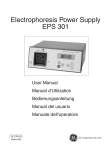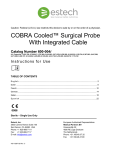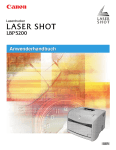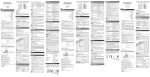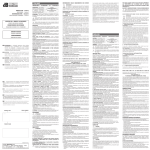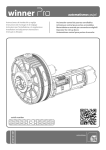Download Electrophoresis Power Supply EPS 601
Transcript
18-1130-19 AA EPS 601 omslag 99-02-09 14.10 Sidan 1 Electrophoresis Power Supply EPS 601 User Manual Manuel d’Utilization Bedienungsanleitung Manual del usuario Manuale dell’operatore 18-1130-19 Edition AB 18-1130-19 AA EPS 601 omslag 99-02-09 14.10 Sidan 2 Electrophoresis Power Supply - EPS 601 Program pause HV on continue more set exit enter STOP run Fig. 1. The front panel of the EPS 601. Figure 1. Le panneau avant de l’EPS 601. Abb. 1. Die Fronttafel des EPS 601. Figura 1. Panel frontal de la EPS 601. Figura 1. Pannello anteriore dell’EPS 601. Voltage Frequency 100-120/220-240 V AC 50/60 Hz Power 140 W 2.5 A Max 0 I MAINS Disconnect before servicing 100-120 Fig. 2. The rear panel of the EPS 601. Figure 2. Le panneau arrière de l’EPS 601. Abb. 2. Die Rückwand des EPS 601. Figura 2. Panel posterior de la EPS 601. Figura 2. Pannello posteriore dell’EPS 601. 220-240 18-1130-19 AA EPS 601 inlaga 99-02-09 10.56 Sidan 1 EPS 601 - User Manual Contents 1. Introduction . . . . . . . . . . . . . . . . . . . . . . 2 2. Safety information . . . . . . . . . . . . . . . . . 2 2.1 Safety precautions . . . . . . . . . . . . . . 2 2.2 In-built safety features . . . . . . . . . . . 3 3. Unpacking and installation. . . . . . . . . . . 3 4. Technical description . . . . . . . . . . . . . . . 4 4.1 Front panel . . . . . . . . . . . . . . . . . . . 4 4.1.1 Display . . . . . . . . . . . . . . . . . . 4 4.1.2 Keyboard . . . . . . . . . . . . . . . . 5 4.1.3 Output sockets . . . . . . . . . . . . 5 4.2 Rear panel . . . . . . . . . . . . . . . . . . . . 5 5. Operation. . . . . . . . . . . . . . . . . . . . . . . . 6 5.1 Overview . . . . . . . . . . . . . . . . . . . . . 6 5.2 Programming . . . . . . . . . . . . . . . . . . 6 5.3 Running a program . . . . . . . . . . . . . 8 5.4 Optional programming . . . . . . . . . . 9 5.5 Choosing run parameters. . . . . . . . 10 5.6 Short instructions. . . . . . . . . . . . . . 11 6. Maintenance . . . . . . . . . . . . . . . . . . . . 12 7. Trouble shooting . . . . . . . . . . . . . . . . . 12 8. Technical specifications . . . . . . . . . . . . 13 9. Ordering information. . . . . . . . . . . . . . 14 Important user information Please read this entire manual to fully understand the safe use of EPS 601 WARNING! The Warning sign highlights an instruction that must be strictly followed in order to avoid personal injury. Be sure not to proceeed until the instructions are clearly understood and all stated conditions are met. ! EMC Standards Terms and Conditions of Sale This product complies with the requirement of the EMC Directive 89/336/EEC through the harmonized standards EN 50081-1 (emission) and EN 50082-1 (immunity). All goods and services are sold subject to the terms and conditions of sale of the company within the Amersham Biosciences group which supplies them. A copy of these terms and conditions is available on request. Should you have any comments on this product, we will be pleased to receive them at: Amersham Biosciences 654 Minnesota Street San Francisco, CA 94107 USA The CE symbol, and corresponding declaration of conformity, is valid for the instrument when it is. – used as a “stand alone” unit or – connected to other CE marked Amersham Biosciences instruments, or – connected to other products recommended or described in this manual and – is used in the same state as it was delivered from Amersham Biosciences except for alterations described in this manual. Declaration of conformity Safety Standards This product complies with the requirement of the Low Voltage Directive (LVD) 73/23/EEC through the harmonized standard EN 610101, 1993+ A1, 1992. © Copyright 1998 Amersham Biosciences - All rights reserved Office Addresses Amersham Biosciences SE-751 84 Uppsala Sweden Amersham Biosciences UK Limited Amersham Place Little Chalfont Buckinghamshire England HP7 9NA Amersham Biosciences 800 Centennial Avenue P.O. Box 1327 Piscataway N.J. 08855-1327 USA 1 18-1130-19 AA EPS 601 inlaga 99-02-09 10.56 Sidan 2 EPS 601 - User Manual 1. Introduction The Amersham Biosciences Electrophoresis Power Supply EPS 601 is a high quality, high precision and safe power supply for electrophoresis applications that require a maximum of 600 volts and 400 mA. EPS 601 is primarily designed for the following techniques: 1. 2. 3. 4. 5. 6. 7. SDS-PAGE (Polyacrylamide Gel Electrophoresis) Native PAGE Agarose electrophoresis Electroblotting DNA pulsed field electrophoresis DNA fragment separation DNA submarine electrophoresis Electrophoresis separations can be controlled by voltage, current or power. The EPS 601 automatically switches over the controlling parameter according to programmed limits and conductivity variations in the system. Two electrophoresis units can be connected to the EPS 601 and run with the same programmed method at one time. Three programs can be saved. 2. Safety information w 2.1 Safety precaucions Extreme caution should be exercised in the operation of this instrument as it can develop sufficient voltage and current to produce a lethal shock. To avoid any risk of injury, the instrument should only be operated by properly trained personnel and always in accordance with the instructions provided. Read this entire manual before using this power supply. 1. This instrument is designed for indoor use only. 2. The instrument must always be used with the protective earth lead of the power cord correctly grounded to earth at the mains outlet. 3. To permit sufficient cooling, ensure that the vents in the rear and sides of the instrument are not covered. 4. Do not operate the instrument in extreme humidity (above 95%). Avoid condensation by letting the unit equilibrate to ambient temperature when taking the power supply from a colder to a warmer environment. 5. Keep the instrument as dry and clean as possible. Wipe regularly with a soft damp cloth. Let the power supply dry completely before use. If wetted, unplug the power supply until the instrument is dry. 6. Use only undamaged electrical wire and equipment specified for the voltages you will use. High voltages wires must meet the requirements of the IEC 1010-2-031:1993 electrical standard. Any electrophoresis equipment connected to the power supply should meet the requirements of the IEC 1010-1:1993 electrical standard. 7. Note that the output is connected to the chassis/reference earth. 2 18-1130-19 AA EPS 601 inlaga 99-02-09 10.56 Sidan 3 EPS 601 - User Manual 2.2 Built-in safety features The EPS 601 has been tested and complies with the IEC 61010-1 (EN 61010-1) electrical safety standard. The power supply also has several built-in safety functions. Error messages are also shown on the display (see 7. Trouble shooting): 1. Functional earth leakage. Should the power supply be connected to an electrophoresis unit that has a leakage path to earth, the EPS 601 will detect this fault and the high voltage is turned off. 2. Start current check. To ensure that an electrophoresis unit is connected correctly, the power supply checks that the resistance is not higher than a specified limit at a low safety voltage (<40V). If this resistance is too high, the voltage is turned off. Too high a resistance can also be caused by using buffers with extremely low conductivity. The high voltage is also turned off in this case and an error message is shown. This function can be disabled to perform certain applications (see 5.4 Optional programming). 3. Sudden load change detection. This function prevents accidents under running conditions due to a break in the electrical circuit such as a bad connection to the electrophoresis unit. The high voltage is turned off in such an event. Error messages for sudden fails are also shown on the display. 3. Unpacking and installation Unpacking Check the contents against the packing list supplied. Inspect for any damage that may have occurred during transit. Report any damage immediately to your local Amersham Biosciences representative and to the transport company concerned. Mains connection Select the appropriate voltage range, 100-120 or 220-240 V. See Fig. 2 inside front cover. w Warning! If the power supply is connected to 220-240 V with the range set to 100-120 V, the instrument can be severely damaged. Select the appropriate mains cable and connect one end to the mains socket on the EPS 601 power supply (see Fig. 2, inside front cover) and the other end to an AC grounded outlet. Connection of the electrophoresis unit(s) Connect the leads from the electrophoresis unit (red to red, and black or blue to blue), see Fig. 1 inside front cover. The red lead is the positive and black or blue is the negative. w Warning! Use only undamaged electrical wire and equipment approved for the voltage you will use. Two electrophoresis units can be run simultaneously with the same program. Please remember to double the limiting current and power if two electrophoresis units are run at the same time. The voltage will be the same regardless of the number of units. 3 18-1130-19 AA EPS 601 inlaga 99-02-09 10.56 Sidan 4 EPS 601 - User Manual Local regulation for Great Britain WARNING IMPORTANT This appliance must be earthed. The wires in the mains lead are coloured in accordance with the following code: Green and yellow Blue Brown Earth Neutral Live If the plug provided is unsuitable for socket outlets, the plug must be cut off and suitable plug fitted. The cut-off plug should be disposed of and must not be inserted into any 13 amp socket as this can result in electric shock. The plug or adapter or the distribution panel should be provided with 13 amps fuse. As the colours of the wires in the mains lead of this appliance may not correspond with coloured markings identifying the terminals in your plug, proceed as follows: The green and yellow wire must be connected to the terminal in the plug which is marked with the letter E or by the earth symbol, or coloured green, or green and yellow. The blue wire must be connected to the terminal which is marked with the letter N or coloured black. The brown wire must be connected to the terminal which is marked with the letter L or coloured red. NOTE: After replacing or changing a fuse, the fuse cover in the plug must be replaced with a fuse cover which corresponds to the colour of the insert in the base of the plug or the word that is embossed on the base of the plug, and the appliance must not be used without a fuse cover. Only 13 Amps fuse approved to B.S. 1362 A.S.T.A. should be used. Switch on the power. Each time the instrument is turned on a self diagnostic test is done. If an error is detected during the test a message will appear on the display and an alarm will sound. 4. Technical description 4.1 Front panel The front panel consists of an alphanumeric display, a keyboard with 9 membrane keys, a light emitting diode (LED) that lights when voltage is applied (HV on) and connectors for two electrophoresis units. 4.1.1 Display A 32 digit alphanumeric display guides you through the programming, shows current parameter values during the electrophoresis and final parameter values afterwards. It also asks questions and shows error messages. The display has an upper and lower row. Fig. 1 (inside front cover) shows the display in the start position when power is switched on for the first time. The mode (in this case SET) is shown in the upper row on the left. The program number is in the center of the upper row. The number shown is that of the previously entered program. As no program has yet been entered, the first available program number, P1, is shown. The blinking figure, in this case “1”, indicates that it can be changed by using the Ô/Õ keys. The upper right shows the programmed breakpoint. In this case it is off. The lower left, middle and right positions show voltage, current and power respectively. 4 18-1130-19 AA EPS 601 inlaga 99-02-09 10.56 Sidan 5 EPS 601 - User Manual 4.1.2 Keyboard enter set Ô/Õ run pause continue STOP more exit ENTER Enters a value, locks the value if correct, and moves programming to the next field. Valid values are voltage 6-600 V, current 1-400 mA, power 1-100 W, time 0:01-500 h, volthours 1-500 000 Vh. SET Puts the instrument into SET, its programming and starting mode. In the RUN mode, pressing SET also shows the programmed parameters for the actual run. In addition, SET allows you to make changes in the program during a run after first pressing PAUSE CONTINUE. CHANGE UP/CHANGE DOWN Changes the parameter, value or other choice in the field which is blinking. Numerical values are changed in an accelerating manner when a key is held down. Clicking a key changes the value in preset increments. Parameters or units (e.g. Vh) and yes/no choices are changed with one key push. The keys can also be used to switch between time and volthours in RUN, PAUSE and END. The values scroll i.e. they automatically change from maximum to minimum value or vice versa. RUN Pressing RUN starts the run and puts the program into RUN mode. The program number, current values for voltage, current and power are shown on the display. The elapsed time or volthours are also displayed. Switch between time and volthours with Ô/Õ. PAUSE CONTINUE Puts the instrument in PAUSE mode and switches off the voltage. The display shows the status of the run at the time the key was pressed. PAUSE CONTINUE only operates in RUN mode. Time and integration values are retained. In the pause mode, SET can be used to make changes in the program. Return to RUN mode by pressing PAUSE CONTINUE or by pressing RUN. STOP Stops the run and puts the instrument in END mode. The voltage is switched off and the end parameters are displayed. Switch between time and integrated voltage by pressing Ô/Õ. A run cannot be continued after pressing STOP. Continue by pressing RUN to run the same method again or pressing SET to choose another program, program a new method or make changes in an existing method. MORE You can disable the start current check that otherwise detects if the resistance is too high and switches off the power. See Section 5.4. EXIT Stops the execution of an operation, such as the entry of a value. Only values/units that have already been confirmed by ENTER are retained. Returns the instrument to the mode that was left or the start position in SET. 4.1.3 Output sockets There are two sets of output sockets to allow two electrophoresis units to be connected and run at the same time, see Fig. 1 inside front cover. The voltage output is 0–600 V. The negative output socket gives between 0 and –300 V and the positive gives between 0 and +300 V. 4.2 Rear panel The rear panel is shown in Fig. 2, see inside front cover. On the rear panel there is: 1. A mains switch. Press in I to switch on the power to the power supply. Press 0 to switch off the power. 2. A socket for the mains cable. 3. A switch for voltage range. The left position corresponds to 100–120 V and the right to 220–240 V. 4. Vent openings. 5 18-1130-19 AA EPS 601 inlaga 99-02-09 10.56 Sidan 6 EPS 601 - User Manual 5. Operation 5.1 Overview The operation of the EPS 601 is described in the following sequence. 1. Programming or editing a method. 2. Running a method. When the method is running, it can be interrupted (put in PAUSE mode) to apply samples and/or change the program. During a run it is also possible to look at the program settings. Programming and running are discussed in more detail in the following two sections. Blinking characters are shown as bold characters. 5.2 Programming Start position When the power supply is switched on, the display shows the start position in SET mode. The previous program set is shown and that program number is blinking, for example: SET: 200 V P1 40mA 2:00 h 10 W (If the power supply is switched on for the first time, the breakpoint para-meter and the alarm are off and the values for voltage, current, and power are 6 V, 400 mA and 100 W respectively). Choosing a program Up to 3 programs can be entered. Press ENTER to confirm the program shown on the display or use Ô/Õ keys to choose another. Confirm with ENTER. The programming procedure can be followed step by step in Fig. 3. Setting voltage, current and power limits The display will now flash for the set voltage limit. Using the Ô/Õ keys, select the maximum voltage desired for the run. Confirm with ENTER. Repeat the same procedure for limiting current and limiting power. Programmable values for voltage are 6–600 V, current, 1–400 mA, power, 1–100 W, time, 0:01–500 h, volthours, 1–500 000 Vh. Setting break-point Choose between manual break or automatic break. For automatic break, choose breakpoint units in either Volthours (Vh) or time (h). Select the correct unit or, for manual break, choose “OFF” with Ô/Õ. Confirm with ENTER. If volthours or h (time) were chosen, the display will flash for the break value. Set the value with Ô/Õ and confirm with ENTER. Choosing alarm When a breakpoint has been entered, the following question is shown: Alarm at End ? Y.Select YES or NO with Ô/Õ and confirm with ENTER. If YES is selected, a small “A” appears on the right of the program number, i.e. 2A. 6 18-1130-19 AA EPS 601 inlaga 99-02-09 10.56 Sidan 7 EPS 601 - User Manual 1. Choose Program number SET: 200 V P1 40 mA OFF 10 W Select by Confirm by 2. Set Voltage limit SET: 6V enter P2 400 mA OFF 100 W Select by Confirm by 3. Set Current limit SET: 600 V enter P2 400 mA OFF 100 W Select by Confirm by 4. Set Power limit SET: 600 V enter P2 50 mA OFF 100 W Select by Confirm by 5. Choose Breakpoint unit (h or Vh) or no Breakpoint (OFF). SET: 600 V enter P2 50 mA OFF 30 W Select by Confirm by 6. Set Breakpoint SET: 600 V enter P2 50mA 0:00 h 30 W Select by Confirm by 7. Choose Alarm YES or NO Breakpoint off enter Alarm at End ? Y Select by Confirm by 8. Program ready SET: 600 V P2A 50 mA enter 2:00 h 30 W SET: 600 V P2 50 mA OFF 30 W Fig. 3. Step-by-step summary of programming. 7 18-1130-19 AA EPS 601 inlaga 99-02-09 10.56 Sidan 8 EPS 601 - User Manual Back to start position The program is now back to the start position in the SET mode with the program number flashing. It is possible to go back to this position at any stage during programming in SET mode by pressing EXIT or STOP. Note that the program is saved automatically when EXIT is pressed. Disabling the current check See Section 5.4 if you want to use this feature. 5.3 Running a program Connect the leads from the electrophoresis unit (red to red, and black or blue to blue). Red is positive and black or blue negative. Up to two electrophoresis units can run at the same voltage at one time. Please remember to double the maximum current and power conditions if two units are to be run. Voltage will be the same regardless of how many units are run. The current should also be doubled if two gels are run on the same unit. Choosing a program Press SET and select the program you wish to run by pressing Ô/Õ until the value after the “P” is correct. Confirm with ENTER. (Omit this step if you have just programmed a method as described in section 5.2.) Running a program is described schematically in Fig. 4. Running Press RUN to start the electrophoresis. The display will show current values for voltage, current, power and elapsed time or volthours. You can switch between showing the elapsed time or volthours by Ô/Õ. The limiting parameter will attain the programmed limit. The unit for that parameter is underlined. A light emitting diode shows when voltage is applied (HV on). If no current is displayed, please check the electrical connections to the electrophoresis equipment. Pausing You can interrupt the electrophoresis for sample loading and/or changing parameter values by pressing PAUSE CONTINUE. Voltage and current will no longer besupplied, the HV on LED goes off, and you may safely load your samples. The display shows the status of the run when PAUSE CONTINUE was pressed. Switch between time and integrated voltage by pressing Ô/Õ. When sample loading is complete, press PAUSE CONTINUE again or RUN and the run will continue from where it was interrupted. When in the PAUSE mode you can also press SET to make changes in the program. This mode is called the PSET mode. When the P-SET mode is entered you can make changes as described under programming. The P-SET mode is the same as the SET mode apart from restrictions in setting the breakpoint. Naturally, it is not possible to enter a time or volthour that is already passed. Press EXIT or PAUSE CONTINUE to go back from P-SET to PAUSE. Press RUN or PAUSE CONTINUE to proceed with the electrophoresis. View programmed values It is also possible to view the programmed values during a run by pressing SET. Note that no values can be changed here. The display returns automatically to show RUN values after 5s. Alternatively use EXIT or RUN. Stopping the run and viewing end parameter values When the programmed time or volthour is attained, the program will enter the End mode. It is also possible to break the run manually by pressing STOP. In both cases, the voltage, current and power will go to zero as indicated by the HV on LED switching off. The end parameter values are displayed. Switch between elapsed time and integrated voltage by Ô/Õ. An alarm will sound if selected in the program. You can stop the alarm by pressing STOP. A run cannot be continued after pressing STOP. 8 18-1130-19 AA EPS 601 inlaga 99-02-09 10.56 Sidan 9 EPS 601 - User Manual 1. Choose Program number. SET: 200 V P1 40 mA OFF 10 W P2A 50 mA 2:00 h 30 W Select by SET: 600 V 2. Start the run. Start by run RUN: 300 V P2A 50 mA RUN: 500 V P2A 0:01 h 25 W set SET: 600 V P2A 50 mA 2:00 h 30 W pause 50 mA continue 0:30 h 25 W PAUSE: P2A 500 V 50 mA exit or wait 5 s pause continue or 0:30 h 100 W run pause set continue 3. During a run you can view the settings. It is also possible to interupt the run and make changes in the program. P-SET: P2A 600 V 50 mA or exit 2:00 h 30 W Programming 4. Stop the run manually. 5. The run is stopped automatically. RUN: 600 V P2A 50 mA 1:45 h 24 W END: 600 V P2A 35 mA 2:00 h 21 W STOP END: 600 V P2A 40 mA 1:45 h 24 W Fig. 4. Step-by-step summary of run and pause function Disconnect the leads and proceed with post-electrophoretic techniques. Since diffusion will begin as soon as the voltage is turned off, you should remove the gel and begin staining, blotting or autoradiography immediately. 5.4 Optional programming You can disable the start current check that otherwise checks that the resistance is not higher than a specified limit. This disabling function is set in the MORE mode instead of the SET mode in order not to confuse users who do not need this feature, and for safety reasons. The MORE mode is described in Fig. 5. After pressing MORE , the program asks you for the program number and if you want to keep the start current check. Choose program number and change between "YES" and "NO" by Ô/Õ and confirm with ENTER. Choosing "NO" for start current check means that the function is disabled and high voltage can be applied despite a very high resistance. Leave the MORE mode by EXIT. w Warning! By disabling the start current check, the power supply can deliver high voltage even if it is not connected to electrophoresis equipment. 9 18-1130-19 AA EPS 601 inlaga 99-02-09 10.56 Sidan 10 EPS 601 - User Manual 1. Enter MORE SET: 600 V P2A 50 mA Select MORE by 2. Select program 2:00 h 30 W more MORE: P2 Select program Select by Confirm by 3. Choose current check no Current check at start? YES/no Select by Confirm and Exit by 4. Back to SET mode enter SET: 600 V P2A 50 mA enter 2:00 h 30 W Fig. 5. Disabling the current check. 5.5 Choosing run parameters EPS 601 is an automatic cross-over power supply that allows the user to set limits for voltage, current and power. During electrophoresis, only one of the parameters is limiting at a time. The limiting parameter determines, together with the conductivity in the electrophoresis system, the values for the other two parameters. Voltage, current, power and conductivity are related by the following equations: U=I/L (1) P=UxI (2) Where U = Voltage, I = Current, P = Power and L = Conductivity Equation (1) is more familiar if the conductivity is replaced by the reciprocal resistance (R): U=RxI (Ohm´s law) The electric field E, measured in V/cm, is the driving force behind electrophoresis. E=U/d where E = Electrical field strength, U = Voltage, d = distance The electrical field strength is achieved by applying a voltage. The higher the voltage, the faster the electrophoresis. Fast electrophoresis is beneficial since it counteracts diffusion. The disadvantage of increasing the voltage too much is that most of the generated electrical energy, the product of power and time, is transformed to heat. Therefore cooling of electrophoresis equipment is recommended. Cooling will also reduce “smiling” effects which are caused by mobility differentials across an electrophoresis gel resulting from poor heat transfer. Since the cooling efficiency cannot be increased indefinitely, the power should be limited when programming the power supply. 10 18-1130-19 AA EPS 601 inlaga 99-02-09 10.56 Sidan 11 EPS 601 - User Manual The parameter that should be chosen as the constant and thus control the electrophoresis depends on the type of electrophoresis. In the case of homogeneous buffers throughout the system (same electrode and gel buffer), the conductivity is constant during the electrophoresis. If the conductivity is constant, the voltage will be proportional to the current and the power to the square of the current, according to (1) and (2). This means that the result of the electrophoresis will be the same, regardless which parameter is chosen for constant. For historical and practical reasons, voltage is most commonly used for regulation. Submarine gel electrophoresis of DNA/RNA and pulsed field electrophoresis are usually run at constant voltage. SDS-PAGE using continuous buffer systems is run at constant voltage or current. For discontinuous buffer systems, the resistance will increase as the electrophoresis proceeds due to a decrease in conductivity. Running at constant voltage will result in decreasing current and power. Constant voltage will thus be “safe” in the respect that the power will not increase and produce more and more heat. On the other hand, the separation will slow down and impair resolution due to an increased time available for diffusion. Running at constant power would give a faster electrophoresis and controlled power, while running at constant current would, at the first sight, seem to be problematic because of increasing voltage and power. During discontinuous electrophoresis, however, the voltage is not distributed evenly across the gel. These gels have a region with low ionic strength that causes a high electrical field strength. This region increases as the electrophoresis proceeds. This means that the main part of the voltage is spread over a longer and longer distance and a higher and higher power is tolerated. This is the reason why constant current is chosen for such applications. It is, however, recommended to also limit the power as a precaution against overheating the gel. The power supply will propably switch over to limiting power at the end of the run due to increased voltage. For detailed information about parameter values, always follow the gel supplier´s recommendations. 5.6 Short instructions This section summarizes the main points covered earlier in this chapter. Use it as a check list once you are familiar with the detailed programming and running instructions. Refer also to the separate schematic operating guide included with the power supply. We recommend you keep this schematic guide close by the instrument. 1. Turn mains power ON. The display should have the program number flashing. 2. Press ENTER for the actual program number, or use Ô/Õ to select the program number desired. Press. ENTER. 3. For each of the parameters Voltage, Current and Power, press Ô/Õ until the value desired is reached. Confirm by pressing ENTER after each one, and the display will automatically move to the next parameter. 4. Choose between manual break or automatic break. For automatic break, choose breakpoint units in either Volthours (Vh) or time (h). Select the correct unit or, for manual break, choose “OFF” with Ô/Õ. Confirm with ENTER 5. If volthours or time were chosen, set the value to be used for the breakpoint with Ô/Õ and ENTER. 6. If an automatic breakpoint was chosen under 4, you will be asked if you wish an alarm to sound at the end of the run. Select YES or NO with Ô/Õ and press ENTER. If YES was chosen, this is indicated by a small A as in “1A” to the right of the program number in the display. 7. When programming is completed, connect your electrophoresis unit to the outputs, and press RUN. 8. The actual voltage, current and power are shown on the display together with the elapsed time or volthours (switch with Ô/Õ). 9. PAUSE CONTINUE can be used to interrupt and then continue the run. 10.The programmed parameters can be checked during the run by pressing SET. 11.The programmed run stops automatically or by pressing STOP 11 18-1130-19 AA EPS 601 inlaga 99-02-09 10.56 Sidan 12 EPS 601 - User Manual 6. Maintenance Wipe the instrument regularly with a damp cloth. Let the instrument dry completely before use. Otherwise no user maintenance is necessary. All servicing should be entrusted to qualified personnel only. Please contact your local Amersham Biosciences representative for more service information. 7. Trouble shooting If an error that can be corrected by the user occurs, either during a run or when switching on the power supply, the program enters the HALT mode and the output is switched off. Four different type of errors can cause HALT. The following list shows the error message on the display, the cause and the remedy. Error message Cause Remedy The current is less than the lower limit. This can be due to incorrect connection of the electrophoresis equipment or due to use of buffers with extremely low conductivity. 1. Check connections and/or buffers. HALT: Ground leakage current The current to ground leakage in the electrophoresis unit is too high. Check the electrophoresis unit. HALT: Mains Voltage too low! The mains voltage is too low, see Specifications. Check voltage selector. Check mains voltage. HALT: Mains fail Program stopped Mains power failure for more than 7 s. Press PAUSE CONTINUE to continue running a program or STOP to interrupt the run. HALT: Low start current! 2. Press MORE, switch off the start current check in the MORE mode. IMPORTANT! Read Section 5.4 first. w If a serious error occurs, the program enters the FAIL mode. The output is switched off and an error message is shown in the display. FAIL:Code No: xxx Call service Please read the error code number and contact your Amersham Biosciences representative. 12 18-1130-19 AA EPS 601 inlaga 99-02-09 10.56 Sidan 13 EPS 601 - User Manual 8. Technical specifications Regulation Maximum voltage, current and power with automatic cross-over at preset limits Output range Voltage: Current: 0-600 V DC, 0-400 mA Power: 0-100 W Programming range Voltage: Current: Power: Time: Volthour: 6-600 V DC 1-400 mA 1-100 W 00:01-500 h 1-500 000 Vh Output resolution Voltage: Current: 1V 100 µA, 0-39.9 mA 1 mA, 40-400 mA 1W Power: Programming resolution Voltage: Current: Power: Time: Volthour: 1V 1 mA 1W 1 min, 00:01-99:59, 1h, 100-500 h 1 Vh, 1-9999 Vh, 100 Vh, 10.0-99.9 kVh 1 kVh, 100-500 kV Accuracy Voltage: Current: Power: Timer: 1%, ± 3 V 1%, ± 1 mA 2%, ± 1 W 0.1% ± 1 min, 00:01-99:59 h 0.1%, ± 10 min, 100-500 h Line regulation < 0.2% Load regulation < 1% at load change 10-90% of maximum load Ripple < 1% at 600 V Short term stability < 0.2% /10 h after warm up Long term stability < 1% /year Start current check Resistance not greater than 0.2 MΩ at 40 V (current less than 200 µA). Can be disabled Sudden load change check Ground leakage check Leakage not greater than 500 µA Output protection Fully protected against any overload conditions Recovery after power failure Duration < 8 s, The program continues automatically Duration ≥ 8 s, The program continues after manual restart Ambient operating temperature 4-40 °C Ambient operating humidity 0-95% Ambient operating pressure 68-106 kPa, maximum altitude of 2000 m Mains requirements 100-120/220-240 V ~ ; 50/60 Hz Power consumption Max 140 W Dimensions (WxDxH) 250 x 315 x 95 mm Weight 3.8 kg 13 18-1130-19 AA EPS 601 inlaga 99-02-09 10.56 Sidan 14 EPS 601 - User Manual 9. 14 Ordering information Designation Code No. Electrophoresis Power Supply - EPS 601 18-1130-02 18-1130-19 AA EPS 601 inlaga 99-02-09 10.56 Sidan 15 EPS 601 - Manuel d’Utilisation Table des matières 1. Introduction . . . . . . . . . . . . . . . . . . . . . . 2 2. Renseignements concernant la sécurité . . 2 2.1 Précautions d'emploi . . . . . . . . . . . . 2 2.2 Caractéristiques de sécurité . . . . . . . . intrinsèques . . . . . . . . . . . . . . . . . . . 3 3. Réception et installation. . . . . . . . . . . . . 3 4. Description technique. . . . . . . . . . . . . . . 4 4.1 Panneau avant . . . . . . . . . . . . . . . . . 4 4.1.1 Écran d'affichage . . . . . . . . . . 4 4.1.2 Clavier . . . . . . . . . . . . . . . . . . 4 4.1.3 Prises (connecteurs) de sortie . 5 4.2 Panneau arrière . . . . . . . . . . . . . . . . 5 5. Utilisation . . . . . . . . . . . . . . . . . . . . . . . 6 5.1 Généralités. . . . . . . . . . . . . . . . . . . . 6 5.2 Instructions simplifiées. . . . . . . . . . . 6 Renseignements importants d’utilisation Veuillez lire ce manuel entièrement pour une compréhension totale de l’usage de EPS 601 AVERTISSEMENT! Le signe d’avertissement souligne une instruction qui doit être scrupuleusement suivie afin d’éviter des blessures corporelles. Ne pas poursuivre tant que les instructions n’ont pas été entièrement assimilées et que toutes les conditions indiquées n’ont pas été réunies. ! Déclaration de conformité Normes de securité Ce produit est conforme à la directive 73/23/EEC (LVD) Basse tension par la norme harmonisée EN 61010-1, 1993+A1, 1992. Normes EMS (EMC Electromagnetic Comaptibility) Ce produit est conforme à la directive EMC 89/336/EEC par la norme harmonisée EN 50081-1 (émission) et EN 50082-1 (immunité). Le symbole CE et la déclaration de conformité correspondante s’appliquent à l’instrument lorsqu’il est – utilisé comme unité “seule” ou – connecté à d’autres instruments Amersham Bioscience marqués CE, ou – connecté à d’autres produits recommandés ou décrits dans ce manuel et – utilisé dans le même état que lors de sa livraison par Amersham Amersham Biosciences à l’exception des modifications décrites dans ce manuel. Modalités et Conditions de Vente Toutes les marchandises et prestations sont vendues sous réserve des modalités et conditions de vente de la société membre du groupe Amersham Biosciences qui les fournit. Une copie de ces modalités et conditions est disponible sur demande. Nous vous sommes gré d’adresser tout commentaire que vous auriez sur ce produit à: Amersham Biosciences 654 Minnesota Street San Francisco, CA 94107 USA © Copyright 1998 Amersham Biosciences - Tous droits réservés Hoefer Amersham Biosciences 654 Minnesota Street PO Box 77387 San Francisco, CA 94107 USA N° vert aux Etats-Unis (800) 227-4750 Téléphone local (415) 282-2307 Fax (415) 821-1081 Télex 470778 Adresses des bureaux Amersham Biosciences SE-751 84 Uppsala Sweden Amersham Biosciences UK Limited Amersham Place Little Chalfont Buckinghamshire England HP7 9NA Amersham Biosciences 800 Centennial Avenue P.O. Box 1327 Piscataway N.J. 08855-1327 USA 1 18-1130-19 AA EPS 601 inlaga 99-02-09 10.56 Sidan 16 EPS 601 - Manuel d’Utilisation 1. Introduction L’unité d’alimentation électrique d’électrophorèse EPS 601 produite par Amersham Biosciences est un instrument de haute précision, de grande qualité et fonctionnant en sécurité maximale lorsqu’elle est utilisée pour des applications d’électrophorèse qui nécessitent un maximum de 600 volts, de 100 Watts et de 400 mA. L’EPS 601 est destinée en premier lieu aux techniques d’application suivantes: 1. 2. 3. 4. 5. 6. 7. SDS-PAGE (Électrophorèse en Gel de Polyacrylamide, SDS) PAGE Native (Electrophorèse en Gel de PolyAcrylamide) L’électrophorèse Agarose L’électrotransfert L’électrophorèse d’ADN en champ pulsé Electrophorèse Haute Résolution des produits d’amplification ADN L’électrophorèse sous-marine des acides nucléides (ADN, ARN). Les séparations électrophorétiques peuvent être contrôlées par la tension, le courant ou la puissance. L’EPS 601 commute automatiquement sur le paramètre de contrôle en fonction des valeurs-limites programmées et en fonction des variations de conductivité du système. Il est possible de sauvegarder trois programmes d’une étape chacune. 2. Renseignements concernant la sécurité w 2.1 Précautions Opérer avec la plus grande prudence lorsque vous utilisez l’instrument car il peut générer une tension et une intensité suffisantes pour provoquer des chocs électriques mortels. Pour éviter tout risque d’accident, l’instrument doit être utilisé uniquement par du personnel qualifié et toujours en suivant strictement les instructions fournies. Nous vous recommandons de lire attentivement ce manuel avant d’utiliser l’unité d’alimentation électrique. 1. Cet instrument a été conçu pour être utilisé à l’intérieur uniquement. 2. Cet instrument doit toujours être utilisé avec le fil de terre du cordon d’alimentation correctement mis à la terre de la prise secteur. 3. Pour que la ventilation fonctionne normalement, veiller à ce que les fentes d’aération à l’arrière et sur les côtés de l’instrument ne soient jamais obstruées. 4. Ne pas faire fonctionner l’instrument en milieu extrêmement humide (humidité supérieure à 95%). Éviter la condensation en laissant l’unité s’équilibrer à la température ambiante lorsqu’elle est transférée d’un environnement froid à un environnement plus chaud. 5. Conserver l’instrument aussi sec et aussi propre que possible. L’essuyer régulièrement avec un chiffon doux humide. Veiller à ce que l’unité soit complètement sèche avant de l’utiliser. Lorsque l’unité est humide, la débrancher jusqu’à ce qu’elle soit sèche; 6. N’employer que des fils électriques complètement intacts et des équipements prévus pour les tensions que vous utilisez. Les fils haute tension doivent être conformes à la norme électrique IEC 1010-2-031:1993. Tout équipement d’électrophorèse branché à l’unité d’alimentation électrique doit être conforme à la norme électrique IEC 1010-1:1993. 7. Noter que la sortie est branchée à la terre du châssis/référence 2 18-1130-19 AA EPS 601 inlaga 99-02-09 10.56 Sidan 17 EPS 601 - Manuel d’Utilisation 2.2 Caractéristiques de sécurité intrinsèques La conformité de l’EPS 601 à la norme de sécurité électrique IEC 61010-1 (EN 61010-1) a été certifiée. Cette unité d’alimentation électrique est aussi dotée de fonctions de sécurité intrinsèques. Des messages d’erreur sont affichés à l’écran: 1. Functional earth leakage (Fuite à la terre fonctionnelle). Lorsque l’unité d’alimentation électrique est branchée sur une unité d’électrophorèse qui a des fuites à la terre, l’EPS 601 détecte cette défaillance et coupe immédiatement la haute tension. 2. Start current check (Vérification du courant initial). Pour s’assurer que l’unité d’électrophorèse est branchée correctement, l’unité d’alimentation électrique vérifie à basse tension de sécurité (inférieure à 40 V) que la résistance n’est pas supérieure à une limite déterminée. Si cette résistance est trop élevée, la tension est coupée immédiatement. Une résistance trop élevée peut aussi avoir pour cause l’utilisation de tampons à conductivité extrêmement faible. Dans ce cas l’EPS 601 coupe aussi la haute tension et affiche un message d’erreur. Cette fonction de Vérification du courant peut être désactivée pour certaines applications (voir Figure 4. Désactivation de la vérification du courant). 3 Sudden load change detection (Détection d’une variation soudaine de charge). Cette fonction empêche tout accident pendant l’exécution, provoqué par une rupture du circuit électrique, par exemple une connexion défectueuse du branchement à l’unité d’électrophorèse. L’EPS 601 coupe immédiatement la haute tension dans une telle situation. 3. Reception et installation Réception Vérifier le contenu à l’aide de la liste d’inventaire. Vérifier que le matériel n’a pas été endommagé pendant le transport. Signaler immédiatement toute détérioration au représentant Amersham Biosciences local et à la société de transport en question. Branchement sur la tension secteur Sélectionner la tension appropriée, 100-120 V ou 220-240 V, Figure 2 (voir verso de la page couverture). w Recommandation importante! Le générateur risque d’être sérieusement endommagé si l’unité d’alimentation électrique est branchée sur la tension secteur de 220-240 V avec une tension secteur sélectionnée sur 100-120 V. Employer le cordon d’alimentation secteur approprié et brancher une de ses extrémités sur le réceptacle d’alimentation secteur de l’unité EPS 601 (voir Figure 2) et l’autre extrémité à la prise d’alimentation secteur avec prise de terre. Mettre l’unité sous tension. Chaque fois que l’instrument est mis sous tension un essai automatique est effectué par le système. Si cet essai détecte une erreur il affiche un message à l’écran et déclenche un signal d’alarme sonore (voir 2.2). Branchement de ou des unités d’électrophorèse Brancher les fils de l’unité d’électrophorèse (rouge sur rouge, et noir ou bleu sur bleu) comme indiqué dans Figure 1 (voir verso de la page couverture). Le fil rouge est le positif et le fil noir ou bleu est le négatif. w Recommandation importante! N’utiliser que des fils électriques parfaitement intacts et des équipements autorisés pour la tension utilisée. Il est possible d’utiliser deux unités d’électrophorèse simultanément avec le même programme. Il est indispensable de doubler les limites d’intensité (mA) et de puissance (W) lorsqu’on utilise deux unités d’électrophorèse en même temps. Par contre la tension (V) reste la même qu’on utilise une ou deux unités d’électrophorèse à la fois. 3 18-1130-19 AA EPS 601 inlaga 99-02-09 10.56 Sidan 18 EPS 601 - Manuel d’Utilisation 4. Description technique 4.1 Panneau avant Le panneau avant comporte un écran d’affichage alphanumérique, un clavier avec 9 touches, une diode électroluminescente (LED) qui s’allume lorsque l’instrument est mis sous tension (Sortie HT active) et des connecteurs pour deux unités d’électrophorèse. 4.1.1 Écran d’affichage Un écran d’affichage à 32 caractères alphanumériques vous permet de suivre les différentes phases de programmation, affiche les valeurs actuelles des paramètres pendant l’exécution d’électrophorèse et les valeurs finales des paramètres. Il affiche aussi des questions et des messages d’erreur. L’écran d’affichage comporte une barrette supérieure et une barrette inférieure. La Figure 1 (voir verso de la page couverture) montre l’écran initial lorsque l’interrupteur d’alimentation est mis en position Marche (”On”). Le mode (dans le cas présent SET, c.à.d. programmation) est affiché en haut à gauche, et le numéro du programme au centre de la barrette supérieure. Le numéro du programme indiqué est celui du programme précédent. Le clignotement du chiffre, en l’occurrence «1» indique qu’il est possible de le modifier en appuyant sur une des touches Ô/Õ En haut à droite s’affiche le paramètre de fin programmé pour l’opération d’électrophorèse . Dans le cas présent «Off» (Rupture Manuelle). En bas à gauche, au centre et à droite sont indiquées respectivement, la tension, le courant et la puissance. 4.1.2 Clavier enter set Ô/Õ run pause continue 4 Touche ENTER (Entrée) Une pression sur cette touche permet successivement d’entrer une valeur, de la valider si cette valeur est correcte et de faire avancer le programme au champ suivant. Les valeurs correctes sont : tension 6-600 V, courant 1-400 mA, puissance 1-100 W, durée 0:01-500 heures, nombre de volt-heures 1-500.000 Vh. SET (Programmation/Démarrage). Une pression sur cette touche met l’instrument en mode SET qui est le mode programmation et le mode démarrage. En mode RUN (exécution) une pression sur SET affiche les paramètres programmés pour l’exécution en cours. De plus, une pression sur la touche SET permet d’effectuer des modifications sur le programme en cours d’exécution après avoir appuyé sur la touche PAUSE CONTINUE. Change up/ Change down (Modif +/-) Une pression sur l’une de ces deux touches permet de modifier le paramètre, la valeur ou le choix (oui/non) dans le champ qui clignote. On modifie les valeurs numériques de manière accélérée en maintenant la pression sur la touche concernée. Un pression rapide sur une de ces touches modifie la valeur par incréments prédéterminés. On modifie les paramètres ou unités (par exemple Vh) et les choix YES/NO (oui/non) avec une seule pression sur la touche en question. On peut aussi utiliser ces touches pour basculer entre la durée et les volt-heures en mode RUN (exécution), PAUSE et END (fin). Les valeurs défilent, en l’occurrence elles changent automatiquement du maximum au minimum ou viceversa. RUN (Exécution) Une pression sur la touche RUN déclenche l’exécution du programme et met le programme en mode RUN. Le numéro du programme, les valeurs effectives de la tension, du courant et de la puissance s’affichent sur l’écran. Le temps écoulé ou le nombre de volt-heures s’affichent aussi. Pour visualiser le temps ou les volt-heures utiliser les touches Ô/Õ PAUSE Une pression sur cette touche met l’instrument en mode PAUSE et coupe la tension. L’écran d’affichage indique les différents paramètres au moment où l’opérateur a appuyé sur la touche. La touche PAUSE CONTINUE n’est active qu’en mode RUN. Le temps et les valeurs intégrées sont maintenues. En mode PAUSE, on peut utiliser la toucheSET pour effectuer des modifications dans le programme. Pour repasser en mode RUN appuyer sur la touche PAUSE CONTINUE ou sur EUN. 18-1130-19 AA EPS 601 inlaga 99-02-09 10.56 Sidan 19 EPS 601 - Manuel d’Utilisation STOP more exit STOP (Arrêt) Une pression sur la touche STOP interrompt l’exécution du programme en cours et met l’instrument en mode END (Fin). La tension est coupée et les paramètres de fin de programme sont affichés. L’exécution du programme ne peut pas être reprise à son point d’interruption après une pression sur la touche Ô/Õ. MORE (Suite) Une pression sur cette touche permet de désactiver la mise sous tension après vérification du courant qui normalement détectent si la résistance est trop élevée et coupent la tension lorsque c’est le cas. EXIT (Sortie) Une pression sur cette touche permet d’arrêter l’exécution de l’opération en cours, comme la saisie d’une valeur par exemple. Après une pression sur cette touche, seules les valeurs/unités qui ont déjà été confirmées par une pression sur la touche ENTER vont être gardées. De plus le générateur est replacé dans le mode interrompu ou dans le mode Démarrage de la touche SET. 4.1.3 Prises (connecteurs) de sortie L’instrument comporte deux jeux de connecteurs pour permettre le branchement et l’utilisation simultanée de deux unités d’électrophorèse (Figure 1, voir verso de la page de couverture). La tension de sortie se situe entre 0-600 V. Le connecteur négatif est à un potentiel compris entre 0 et -300 V et le connecteur positif est à un potentiel compris entre 0 et +300 V. 4.2 Panneau arrière Le panneau arrière est représenté sur la Figure 2 (voir verso de la page de couverture). Sur le panneau arrière sont logés: 1. Un commutateur d’alimentation secteur. Basculer ce commutateur en position «I» pour mettre l’instrument sous tension. Le basculer en position «O» pour mettre l’instrument hors tension. 2. Un réceptacle pour le câble d’alimentation. 3. Un commutateur de tension secteur de l’instrument. La position à gauche correspond à 100-120 V et la position à droite à 220-240 V. 4. Des ouvertures d’aération. 5 18-1130-19 AA EPS 601 inlaga 99-02-09 10.56 Sidan 20 EPS 601 - Manuel d’Utilisation 5. Utilisation 5.1 Généraliés Le fonctionnement de l’EPS 601 est décrit dans l’ordre suivant. 1. Programmation ou sélection d’une procédure (voir Figures 3 et 4). 2. Exécution d’une procédure (voir Figure 5). 5.2 Instructions simplifiées Cette section est un résumé des principaux points à retenir pour l’utilisation de l’EPS 601. Nous vous recommandons aussi de vous référer au schéma du guide d’utilisation fourni avec l’unité d’alimentation électrique. Conserver ce guide d’utilisation près de l’instrument. 1. Mettre l’instrument sous tension (ON). Le numéro de programme doit clignoter sur l’écran d’affichage. 2. Appuyer sur la touche ENTER pour valider le numéro de programme mémorisé ou utiliser les Ô/Õ touches pour sélectionner le numéro de programme souhaité. Appuyer sur la touche ENTER. 3. Pour chacun des paramètres Tension, Courant et Puissance, appuyer sur une des touches Ô/Õ jusqu’à ce que la valeur sélectionné s’affiche. Confirmer la sélection en appuyant sur la touche ENTER après chacune de ces valeurs et l’écran affiche automatiquement le paramètre suivant. 4. Sélectionner entre paramètres de fin manuel ou automatique. Pour le paramètre de fin automatique sélectionner les unités soit en nombre Volt-heures (Vh) soit en durée(h). Sélectionner l’unité appropriée ou, si vous préférez la version manuelle, choisir ”OFF” (arrêt automatique désactivé) à l’aide d’une des touches Ô/Õ. Confirmer en appuyant sur ENTER. 5. Si vous avez sélectionné comme unité les Volt-heures ou la durée, entrez la valeur du paramètre de fin à l’aide de l’une des touches Ô/Õ et ENTER. 6. En cas de sélection paramètre de fin automatique (p.4), le système demande si vous souhaitez une alerte sonore en fin d’exécution du programme. Entrez YES (oui) ou NO (non) avec Ô/Õ et appuyez sur ENTER. La sélection YES s’affiche sous la forme d’un A — comme dans «1A» — à droite du numéro de programme à l’écran. 7. Lorsque la programmation est terminée, brancher l’unité d’électrophorèse sur les connecteurs de sortie et appuyer sur la touche RUN. 8. La tension effective, le courant effectif et la puissance effective sont affichés ainsi la durée écoulée ou le nombre de Volt-heures (basculer d’une valeur à l’autre en appuyant sur l’une ou l’autre touche Ô/Õ). 9. Utiliser PAUSE CONTINUE pour interrompre et reprendre ensuite le cours d’exécution du programme. 10.Les paramètres programmés peuvent être vérifiés pendant l’exécution en appuyant sur la touche SET. 11.L’Electrophorèse ainsi programmée s’arrête automatiquement ou en appuyant sur la touche STOP. 6 18-1130-19 AA EPS 601 inlaga 99-02-09 10.56 Sidan 21 EPS 601 - Manuel d’Utilisation Les caractères clignotants sont représentés en caractères gras. 1. Choisir un numéro de programme SET: 200 V P1 40 mA OFF 10 W sélectionner avec confirmer avec 2. Régler la tension-limite (V) SET: 6V enter P2 400 mA OFF 100 W sélectionner avec confirmer avec 3. Régler le courant-limite (mA) SET: 600 V enter P2 400 mA OFF 100 W sélectionner avec confirmer avec 4. Régler la puissancelimite (W) SET: 600 V enter P2 50 mA OFF 100 W sélectionner avec confirmer avec 5. Choisir l’unité du paramètre de fin (h ou Vh) ou pas (OFF) (Désactivé) SET: 600 V P2 50 mA OFF 30 W sélectionner avec confirmer avec 6. Fixer le paramètre de fin enter SET: 600 V enter P2 50mA 0:00 h 30 W sélectionner avec confirmer avec 7. Sélectionner l’option signal d’alarme (YES/NO) oui/non Paramètre de fin supprimé enter Avertisseur sonore de fin? Y sélectionner avec confirmer avec 8. Programme prêt SET: 600 V P2A 50 mA enter 2:00 h 30 W SET: 600 V P2 50 mA OFF 30 W Figure 3. Résumé détaillé de la programmation 7 18-1130-19 AA EPS 601 inlaga 99-02-09 10.56 Sidan 22 EPS 601 - Manuel d’Utilisation Figure 4. Désactivation des vérifications du courant initial. w P2A 50 mA SET: 600 V 1. Passer en mode MORE (suite) sélectionner MORE avec more MORE: P2 Sélection programme 2. Sélectionner le programme Avertissement!! Lorsqu’on désactive la fonction vérification du courant initial, l’alimentation peut néanmoins fournir une haute tension même si elle n’est pas branchée sur l’équipement d’électrophorèse. 2:00 h 30 W sélectionner avec confirmer avec enter Démarrage vérification du courant? YES/no 3. Sélectionner l’option sélectionner avec confirmation et sortie avec vérification du courant 4. Retour au mode SET (programmation/démarrage) Figure 5. Résumé détaillé des fonctions RUN et PAUSE 1. Choisir le numéro de programme sélectionner avec SET: 200 V P1 40 mA SET: 600 V enter P2A 50 mA 2:00 h 30 W OFF 10 W sélectionner avec 2. Démarrer l’exécution du programme démarrer avec SET: 600 V P2A 50 mA démarrer avec 2:00 h 30 W run RUN: 300 V P2A 50 mA 0:01 h 25 W RUN: 500 V P2A 50 mA 0:30 h 25 W set SET: 600 V P2A 50 mA 2:00 h 30 W pause continue PAUSE: P2A 500 V 50 mA exit ou attendre 5 sec. pause continue ou 0:30 h 100 W run pause set continue 3. Pendant l’exécution du programme vous pouvez ou visualiser les paramètres programmés. Il est possible d’interrompre l’exécution pour effectuer des modifications dans le programme. 4. Arrêt manuel de l’exécution 5. Arrêt automatique de l’exécution 8 P-SET: P2A 600 V 50 mA or exit 2:00 h 30 W Programmation RUN: 600 V P2A 50 mA 1:45 h 24 W END: 600 V P2A 35 mA 2:00 h 21 W STOP END: 600 V P2A 40 mA 1:45 h 24 W 18-1130-19 AA EPS 601 inlaga 99-02-09 10.56 Sidan 23 EPS 601 - Bedienungsanleitung Inhaltsverzeichnis 1. Einleitung. . . . . . . . . . . . . . . . . . . . . . . . 2 2. Sicherheitsangaben . . . . . . . . . . . . . . . . . 2 2.1 Sicherheitsmaßnahmen . . . . . . . . . . 2 2.2 Eingebaute Sicherheitsmerkmale . . . 3 3. Auspacken und Installation . . . . . . . . . . 3 4. Technische Beschreibung . . . . . . . . . . . . 4 4.1 Fronttafel . . . . . . . . . . . . . . . . . . . . 4 4.1.1 Anzeige . . . . . . . . . . . . . . . . . . 4 4.1.2 Tastatur . . . . . . . . . . . . . . . . . 4 4.1.3 Ausgangsbuchsen . . . . . . . . . . 5 4.2 Rückwand . . . . . . . . . . . . . . . . . . . . 5 5. Betrieb . . . . . . . . . . . . . . . . . . . . . . . . . 6 5.1 Überblick . . . . . . . . . . . . . . . . . . . . . 6 5.2 Kurzanweisungen . . . . . . . . . . . . . . 6 Wichtige Benutzerinformationen Zum vollen Verständnis vor Gebrauch von EPS 601 dieses Handbuch sorgfältig lesen. Vorschriften 89/336/EEC, undzwar im Ramhen der angepaßten Norm EN 50081-1 (Strahlungsabgabe und EN 50082-1 (Unempfindlichkeit). WARNUNG! Das Zeichen WARNUNG deutet auf eine Anweisung hin, die unbedingt eingehalten werden muß, um Verletzungen zu verhindern. Sorgen Sie dafür, daß Sie erst dann fortsetzen, wenn Sie die Anleitungen eindeutig verstanden haben und wenn alle erforderlichen Sicherheitsmaßnahmen getroffen wurden. Das CE-Symbol und die sich dadurch ergebende Erklärung bezüglich Einhaltung der Vorschriften ist nur dann für das Instrument gültig, wenn es auf folgende Weise verwendet wird: ! Konformitätserklärung Sicherheitsnormen Dieses Produkt entspricht den Anforderungen gemäß der Niederspannungsvorschriften (LVD) 72/23/EEC, und zwar im Rahmen der angepaßten Norm EN 61010-1, 1993+ A1, 1992. EMC-Normen (EMC - Electromagnetic Compatibility) Dieses Produkt entspricht den Anforderungen gemäß der EMC- – Es wird als „alleinstehendes“ Gerät verwendet. Verkaufsbedingungen Sämtliche Waren und Dienstleistungen werden zu den Verkaufsbedingungen desjenigen Unternehmens innerhalb der Amersham Biosciences Gruppe verkauft, das die Waren liefert. Auf Anfrage ist eine Kopie dieser Verkaufsbedingungen erhältlich. Bei Anmerkungen zu diesen Produkten wollen Sie sich bitte an Hoefer Amersham Biosciences Inc. wenden. – Es wird an andere Instrumente der Firma Amersham Biosciences, die mit einem CE-Symbol gekennzeichnet sind, angeschlossen; oder Sollten Sie zu dem Produkt irgendwelche Bemerkungen haben, würden wir uns darüber freuen, wenn Sie sie uns an folgende Adresse zukommen lassen könnten: – Es wird an andere Produkte angeschlossen, die in diesem Handbuch empfohlen oder beschrieben werden; und Amersham Biosciences 654 Minnesota Street PO Box 77387 San Francisco, CA 94107 USA © Copyright 1998 Biosciences -Alle Rechte vorbehalten. Geschäftsadressen Amersham Biosciences SE-751 84 Uppsala Sweden Amersham Biosciences UK Limited Amersham Place Little Chalfont Buckinghamshire England HP7 9NA Amersham Biosciences 800 Centennial Avenue P.O. Box 1327 Piscataway N.J. 08855-1327 USA – Es wird in jenem Zustand verwendet, in dem es von der Firma Amersham Biosciences geliefert wurde, abgesehen von jenen Änderungen, die in diesem Handbuch beschrieben sind. 1 18-1130-19 AA EPS 601 inlaga 99-02-09 10.56 Sidan 24 EPS 601 - Bedienungsanleitung 1. Einleitung Das Elektrophorese-Stromversorgungsgerät EPS 601 von Amersham Biosciences ist ein qualitativ hochwertiges, äußerst genaues und sicheres Stromversorgungsgerät für Elektrophoreseanwendungen, die eine Stromversorgung von maximal 600 Volt, 100 Watt und 400 mA benötigen. Das Modell EPS 601 wurde vornehmlich für die folgenden Arbeitsverfahren entwickelt: 1. 2. 3. 4. 5. 6. 7. SDS-PAGE (Polyacrylamidgel-Elektrophorese) Native PAGE Agarose-Elektrophorese Elektroblotting DNA-Pulsfeld-Elektrophorese DNA-Fragmenttrennung DNA-Submarine-Elektrophorese Elektrophoresetrennungen können mit Spannung, Strom oder Leistung gesteuert werden. Die Steuerparameter (mA, V, W) werden in Abhängigkeit von den einprogrammierten Grenzwerten sowie von der Leitfähigkeit während des Laufes automatisch vom EPS 601 angepaßt. Es können drei Programme gespeichert werden. 2. Sicherheitsangaben w 2.1 Sicherheitsmaßnahmen Da das Gerät genügend Spannung und Strom entwickeln kann, um einen tödlichen elektrischen Schlag zu verursachen, wird bei dessen Betrieb um äußerste Vorsicht gebeten. Zur Vermeidung von Verletzungsgefahren sollte das Gerät nur von entsprechend geschultem Personal und stets gemäß den beiliegenden Anweisungen betrieben werden. Das Handbuch vor der Benutzung dieses Stromversorgungsgerätes vollständig durchlesen. 1. Das Gerät ist nur für den Gebrauch in geschlossenen Räumen geeignet. 2. Der Schutzerdleiter des Stromversorgungskabels muß beim Gebrauch des Gerätes stets korrekt am Netzausgang geerdet sein. 3. Um eine ausreichende Kühlung zu ermöglichen, ist zu gewährleisten, daß die Belüftungsöffnungen hinten und an den Seiten des Gerätes nicht verdeckt sind. 4. Das Gerät nicht bei hoher Luftfeuchtigkeit (über 95%) betreiben. KondensatioN vermeiden, indem man das Gerät nach einem Transport von einer kälteren in eine wärmere Umgebung sich stets auf Umgebungstemperatur erwärmen läßt. 5. Das Gerät so trocken und sauber wie möglich halten. Regelmäßig mit einem weichen und feuchten Tuch abwischen. Vor dem Gebrauch das Stromversorgungsgerät vollständig trocknen lassen. Vor dem Befeuchten stets den Netzstecker des Gerätes ziehen und ihn erst dann wieder einstecken, wenn es trocken ist. 6. Stets intakte elektrische Kabel und Ausrüstung verwenden, die für die zu verwendenden Spannungen geeignet sind. Hochspannungskabel sollten der elektrischen Sicherheitsnorm IEC 1010-2-031:1993 entsprechen. Sämtliche an die Stromversorgung angeschlossene Elektrophorese-Ausrüstung sollte der elektrischen Sicherheitsnorm IEC 1010-1:1993 entsprechen. 7. Man beachte, daß der Ausgang an Gehäuse/Referenzerde angeschlossen ist. 2 18-1130-19 AA EPS 601 inlaga 99-02-09 10.56 Sidan 25 EPS 601 - Bedienungsanleitung 2.2 Eingebaute Sicherheitsmerkmale Das Modell EPS 601 wurde gemäß der elektrischen Sicherheitsnorm IEC 61010-1 (EN 61010-1) geprüft. Das Stromversorgungsgerät verfügt auch über mehrere eingebaute Schutzfunktionen. Die folgenden Fehlermeldungen werden auf der Anzeige angezeigt: 1. Functional earth leakage (Fehlerstromanzeige). Wird das Stromversorgungsgerät an ein Elektrophoresegerät angeschlossen, das einen Erdschluß aufweist, dann erfaßt das EPS 601 diesen Fehler und die Hochspannung wird abgeschaltet. 2. Start current check (Stromprüfung starten). Um zu gewährleisten, daß ein Elektrophoresegerät richtig angeschlossen ist, überprüft das Stromversorgungsgerät, ob der Widerstand höher ist als ein vorgegebener Grenzwert bei einer niedrigen Sicherheitsspannung (<40 V). Ist dieser Widerstand zu hoch, dann wird die Spannung abgeschaltet. Ein zu hoher Widerstand kann auch durch die Verwendung von Puffern mit äußerst niedriger Leitfähigkeit verursacht werden. Auch in diesem Fall wird die Hochspannung abgeschaltet und eine Fehlermeldung angezeigt. Diese Funktion kann für die Durchführung bestimmter Anwendungen gesperrt werden (siehe Abb. 4, Sperren der Stromprüfung). 3. Sudden load change detection (Lastwechsel-Prüfung). Mit dieser Funktion werden Unfälle unter Programmlaufbedingungen aufgrund eines Zusammenbruchs der elektrischen Schaltung wie zum Beispiel aufgrund einer schlechten Verbindung mit dem Elektrophoresegerät verhindert. In einem solchen Fall wird die Hochspannung abgeschaltet. 3. Auspacken und Installation Auspacken Den Inhalt anhand der beigefügten Packliste prüfen. Sollte das Gerät beim Transport beschädigt worden sein, sofort die örtliche Amersham Biosciences Niederlassung und das entsprechende Speditionsunternehmen verständigen. Netzanschluß Den entsprechenden Spannungsbereich wählen, 100-120 oder 220-240 V (Abb. 2, siehe Deckblattinnenseite). w Achtung! Wird der Spannungsbereich auf 100-120 V eingestellt und das Gerät an 220-240 V angeschlossen, dann wird das Gerät stark beschädigt. Das entsprechende Netzkabel wählen und ein Ende an die Netzanschlußbuchse des EPS 601 Stromversorgungsgerätes (siehe Abb. 2) und das andere Ende an eine geerdete Netzsteckdose anschließen. Den Strom einschalten. Bei jedem Einschalten des Gerätes durchläuft dieses einen Selbstdiagnosetest. Wird bei diesem Test ein Fehler entdeckt, so erscheint eine Meldung auf der Anzeige und es ertönt ein Alarm. Anschluß des/der Elektrophoresegeräte(s) Die von dem Elektrophoresegerät kommenden Kabel anschließen (Rot auf Rot, Schwarz oder Blau auf Blau. Abb. 1, siehe Deckblattinnenseite). Das rote Kabel ist das positive, das blaue oder schwarze das negative Kabel. w Achtung! Stets intakte elektrische Kabel und Ausrüstung verwenden, die für die zu verwendenden Spannungen geeignet sind. 3 18-1130-19 AA EPS 601 inlaga 99-02-09 10.56 Sidan 26 EPS 601 - Bedienungsanleitung Es können zwei Elektrophoresegeräte gleichzeitig mit demselben Programm betrieben werden. Bitte beachten, daß die Grenzwerte für Strom und Leistung verdoppelt werden müssen, wenn zwei Elektrophoresegeräte gleichzeitig betrieben werden. Die Spannung ist unabhängig von der Anzahl der angeschlossenen Geräte gleich. 4. Technische Beschreibung 4.1 Fronttafel Die Fronttafel besteht aus einer alphanumerischen Anzeige, einer Tastatur mit 9 Folientasten, einer Leuchtdiode (LED), die aufleuchtet, wenn Spannung anliegt (HV on), sowie Anschlüssen für zwei Elektrophoresegeräte. 4.1.1 Anzeige Eine 32-stellige alphanumerische Anzeige führt den Benutzer durch die Programmierung, zeigt aktuelle Parameterwerte während der Elektrophorese sowie Endparameterwerte danach. Sie stellt auch Fragen und zeigt Fehlermeldungen an. Die Anzeige hat eine obere und eine untere Reihe. Abb. 1 (siehe Deckblattinnenseite) zeigt die Anzeige in der Startposition, wenn der Strom eingeschaltet ist. Der Modus (in diesem Fall SET) wird in der oberen Reihe auf der linken Seite angezeigt. Die Programmnummer befindet sich in der Mitte der oberen Reihe. Die angezeigte Nummer ist die Nummer des Programms, in das der Benutzer zuvor gegangen ist. Die blinkende Zahl, in diesem Fall ”1”, zeigt an, daß sie durch Drücken der Tasten Ô/Õ geändert werden kann. Die obere Reihe auf der rechten Seite zeigt den programmierten Unterbrechungspunkt. Diese Funktion ist in diesem Falle abgeschaltet. Die Positionen unten links, in der Mitte und rechts zeigen jeweils die Spannung, den Strom und die Leistung an. 4.1.2 Tastatur enter set Ô/Õ run 4 ENTER Durch Drücken dieser Taste wird ein Wert eingegeben, der, wenn er korrekt ist, aufgenommen wird, und der Programmiervorgang geht auf das nächste Feld über. Gültige Werte sind: für die Spannung 6-600 V, für den Strom 1-400 mA, für die Leistung 1-100 W, für die Zeit 0:01-500 h, für die Voltstunden 1500.000 Vh. SET Diese Taste schaltet das Gerät in den SET-Modus, seinen Programmierungs- und Startmodus. Im RUNModus werden nach dem Drücken der Taste SET die programmierten Parameter für den aktuellen Programmlauf angezeigt. Außerdem kann der Benutzer durch Drücken der Taste SET Änderungen im Programm während eines Programmlaufs vornehmen, wenn zunächst die Taste PAUSE CONTINUE gedrückt wurde. Change up/Change down Mit dieser Taste werden Parameter, Werte oder eine andere Option in dem blinkenden Feld geändert. Numerische Werte laufen schneller ab, wenn eine Taste gedrückt gehalten wird, durch Anklicken einer Taste ändert sich der Wert in voreingestellten Stufen. Parameter oder Einheiten (z.B. Vh) und YES/NOOptionen werden durch einmaliges Drücken einer Taste geändert. Die Tasten können auch zum Umschalten zwischen Zeit und Voltstunden in RUN, PAUSE und END verwendet werden. Die Werte rollen, d.h. sie laufen automatisch von ihrem Höchstwert bis zu ihrem Mindestwert bzw. umgekehrt. Run Nach dem Drücken der Taste RUN beginnt der Programmlauf und das Programm wird in den RUNModus geschaltet. Auf der Anzeige erscheinen die Programmnummer und die aktuellen Werte für 18-1130-19 AA EPS 601 inlaga 99-02-09 10.56 Sidan 27 EPS 601 - Bedienungsanleitung Spannung, Strom und Leistung. Auch die abgelaufene Zeit bzw. die Voltstunden werden angezeigt. Das Umschalten zwischen Zeit und Voltstunden erfolgt mit Ô/Õ. pause continue STOP more exit PAUSE Mit dieser Taste wird das Gerät in den PAUSE-Modus geschaltet und die Spannung wird abgeschaltet. Die Anzeige zeigt den Status des Programmlaufs zu dem Zeitpunkt an, an dem die Taste gedrückt wurde. PAUSE CONTINUE funktioniert nur im RUN-Modus. Zeit- und Integrationswerte bleiben erhalten. Im Pausemodus können durch Drücken der Taste SET Änderungen am Programm vorgenommen werden. Durch Drücken der Taste PAUSE CONTINUE oder der Taste RUN kann der Benutzer in den RUNModus zurückkehren. STOP Diese Taste unterbricht den Programmlauf und schaltet das Gerät in den END-Modus. Die Spannung wird abgeschaltet und die Endparameter werden angezeigt. Ein Programmlauf kann nach dem Drücken der Taste STOP nicht fortgesetzt werden. MORE Mit dieser Taste kann die Funktion ”Start Current Check” (Stromprüfung starten), die sonst überprüft, ob der Widerstand zu hoch ist und den Strom abschaltet, gesperrt werden. EXIT Diese Taste stoppt die Ausführung eines Vorgangs sowie die Eingabe eines Wertes. Es bleiben nur Werte/Einheiten erhalten, die zuvor bereits mit der Taste ENTER bestätigt waren. Bringt das Gerät in den vorhergehenden Modus oder in die in SET eingestellte Startposition zurück. 4.1.3 Ausgangsbuchsen Es sind zwei Sätze von Ausgangsbuchsen vorhanden, so daß zwei Elektrophoresegeräte angeschlossen und gleichzeitig betrieben werden können (Abb. 1, siehe Deckblattinnenseite). Der Spannungsausgang ist 0-600 V. Die negative Ausgangsbuchse gibt 0 bis -300 V, die positive 0 bis +300 V. 4.2 Rückwand Die Rückwand ist in Abb. 2 (siehe Deckblattinnenseite) dargestellt. An der Rückwand befinden sich: 1. Ein Netzschalter. Durch Drücken von I wird der Strom zum Stromversorgungsgerät eingeschaltet. Durch Drücken von 0 wird der Strom abgeschaltet. 2. Eine Buchse für das Netzkabel. 3. Ein Schalter für den Spannungsbereich. Die linke Schalterstellung entspricht dem Bereich 100-120 V, die rechte dem Bereich 220-240 V. 4. Belüftungsöffnungen. 5 18-1130-19 AA EPS 601 inlaga 99-02-09 10.56 Sidan 28 EPS 601 - Bedienungsanleitung 5. Betrieb 5.1 Überblick Der Betrieb des EPS 601 wird in der nachfolgenden Ablauffolge beschrieben. 1. Programmieren oder Bearbeiten eines Verfahrens (siehe Abb. 3 und Abb. 4). 2. Abarbeiten eines Verfahrens (siehe Abb. 5). 5.2 Kurzanweisungen Dieses Kapitel faßt die Hauptpunkte für den Betrieb des EPS 601 zusammen. Es wird auch auf die separate schematische Betriebsanleitung verwiesen, die dem Stromversorgungsgerät beiliegt. Es wird empfohlen, diese schematische Anleitung stets in der Nähe des Geräts aufzubewahren. 1. Den Netzstrom einschalten. Auf der Anzeige sollte die Programmnummer blinken. 2. ENTER für die aktuelle Programmnummer drücken oder mit den Tasten Ô/Õ die gewünschte Programmnummer wählen. ENTER drücken. 3. Für jeden der Parameter Spannung, Strom und Leistung so lange Ô/Õ drücken, bis der gewünschte Wert erreicht ist. Durch Drücken von jeden Parameter bestätigen, wor ENTER auf die Anzeige automatisch auf den nächsten Parameter übergeht. 4. Manuelle oder automatische Unterbrechung wählen. Für eine automatische Unterbrechung die Zwischenstopparameter in Voltstunden (Vh) oder in Zeit (h) wählen. Entweder die korrekte Einheit oder, für eine manuelle Unterbrechung, ”OFF” mit Ô/Õwählen. Durch Drücken von ENTER bestätigen. 5. Wurde Voltstunden oder Zeit gewählt, den für den Zwischenstopparameter zu verwendenden Wert mit den Tasten Ô/Õ und ENTER einstellen. 6. Wurde unter 4 ein automatischer Zwischenstopparameter gewählt, dann wird der Benutzer gefragt, ob er möchte, daß nach jedem Programmlauf ein Alarm ertönt. Mit Ô/Õ YES oder NO wählen und dann ENTER drücken. Wird YES gewählt, dann wird dies durch ein kleines A wie in ”1A” auf der rechten Seite der Programmnummer in der Anzeige angezeigt. 7. Nach abgeschlossener Programmierung sollte das Elektrophoresegerät an die Ausgänge angeschlossen und die Taste RUN edrückt werden. 8. Es erscheinen die aktuellen Werte von Spannung, Strom und Leistung auf der Anzeige zusammen mit dem Wert für die abgelaufene Zeit oder die Voltstunden (Umschalten mit Ô/Õ). 9. Die Taste PAUSE CONTINUE kann zum Unterbrechen und nachfolgenden Fortsetzen des Programmlaufs verwendet werden. 10.Die programmierten Parameter können während des Programmlaufs durch Drücken von SET überprüft werden. 11.Der Programmlauf stoppt automatisch oder nach dem Drücken von STOP. 6 18-1130-19 AA EPS 601 inlaga 99-02-09 10.56 Sidan 29 EPS 601 - Bedienungsanleitung Blinkende Zeichen sind im Fettdruck dargestellt. 1. Programmnummer wählen SET: 200 V P1 40 mA OFF 10 W Wählen mit: Bestätigen mit: 2. Spannungsgrenzwert einstellen SET: 6V enter P2 400 mA OFF 100 W Wählen mit: Bestätigen mit: 3. Stromgrenzwert einstellen: SET: 600 V enter P2 400 mA OFF 100 W Wählen mit: Bestätigen mit: 4. Leistungsgrenzwert einstellen: SET: 600 V enter P2 50 mA OFF 100 W Wählen mit: Bestätigen mit: 5. Wählen des Zwischenstopparameters (h oder Vh) oder kein Zwischenstop (OFF - AUS) 6. Zwischenstopparameter einstellen: SET: 600 V enter P2 50 mA OFF 30 W Wählen mit: Bestätigen mit: SET: 600 V enter P2 50mA 0:00 h 30 W Wählen mit: Zwischenstoppara- Bestätigen mit: 7. Alarm YES oder NO wählen Alarm at End enter meter aus ?Y Wählen mit: Bestätigen mit: 8. Programm bereit SET: 600 V P2A 50 mA enter 2:00 h 30 W SET: 600 V P2 50 mA OFF 30 W Abb. 3. Schrittweise Zusammenfassung des Programmiervorgangs. 7 18-1130-19 AA EPS 601 inlaga 99-02-09 10.57 Sidan 30 EPS 601 - Bedienungsanleitung Abb. 4. Sperren der Stromprüfung. SET: 600 V 1. MORE eingeben w P2A 50 mA MORE wählen mit: Warnung! Wenn die Funktion ”Start Current Check” gesperrt ist, dann ist es möglich, daß an dem Stromversorgungsgerät selbst dann Hochspannung anliegt, wenn es nicht an das Elektrophoresegerät angeschlossen ist. 2:00 h 30 W more MORE: P2 Select program 2. Programm wählen Wählen mit: Bestätigen mit: enter Current check at start? YES/no 3. Stromprüfung ja/nein wählen Wählen mit: Bestätigen und Verlassen mit: 4. Rückkehr zum SET-Modus 1. Programmnummer wählen SET: 200 V SET: 600 V P1 40 mA OFF 10 W P2A 50 mA 2:00 h 30 W enter P2A 50 mA 2:00 h 30 W Wählen mit: 2. Programmlauf starten SET: 600 V Starten mit: run RUN: 300 V P2A 50 mA 0:01 h 25 W RUN: 500 V P2A 50 mA 0:30 h 25 W set SET: 600 V P2A 50 mA 2:00 h 30 W pause continue PAUSE: P2A 500 V 50 mA exit oder 5 s warten pause 0:30 h 100 W run continue set 3. Der Benutzer kann während eines Programmlaufs die Einstellungen ablesen. Er kann den Lauf auch unterbrechen und Änderungen im Programm vornehmen. pause oder continue P-SET: P2A 600 V 50 mA oder exit 2:00 h 30 W Programmierung 4. Programmlauf manuell stoppen. 5. Programmlauf wird automatisch gestoppt. 8 RUN: 600 V P2A 50 mA 1:45 h 24 W END: 600 V P2A 35 mA 2:00 h 21 W STOP END: 600 V P2A 40 mA Abb. 5.Schrittweise Zusammenfassung von Programmlauf- und Pausefunktion 1:45 h 24 W 18-1130-19 AA EPS 601 inlaga 99-02-09 10.57 Sidan 31 EPS 601 - Manual del usuario Contenido 1. Introducción. . . . . . . . . . . . . . . . . . . . . . 2 2. Seguridad . . . . . . . . . . . . . . . . . . . . . . . . 2 2.1 Medidas de seguridad . . . . . . . . . . . 2 2.2 Funciones de seguridad . . . . . . . . . . . incorporadas . . . . . . . . . . . . . . . . . . 2 3. Desembalaje e instalación. . . . . . . . . . . . 3 4. Descripción técnica . . . . . . . . . . . . . . . . 4 4.1 Panel delantero . . . . . . . . . . . . . . . . 4 4.1.1 Pantalla. . . . . . . . . . . . . . . . . . 4 4.1.2 Teclado . . . . . . . . . . . . . . . . . . 4 4.1.3 Tomas de salida . . . . . . . . . . . 5 4.2 Panel posterior. . . . . . . . . . . . . . . . . 5 5. Operación . . . . . . . . . . . . . . . . . . . . . . . 6 5.1 Resumen . . . . . . . . . . . . . . . . . . . . . 6 5.2 Instrucciones resumidas . . . . . . . . . . 6 Información importante para el usuario Haga el favor de leer el manual completo para comprender perfectamente el uso del EPS 601 ¡ADVERTENCIA! ! El signo de admiración en un triángulo equilátero en el manual, advierte al usuario sobre la presencia de instrucciones importantes de operación y mantenimiento del aparato. Declaración de conformidad Normas de seguridad Este producto cumple las disposiciones de la Directiva relativa a Bajo Voltaje 72/23/EEC a través de la norma armonizada NE 61010-1, 1993+A1, 1992. Normas EMC (EMC – Electromagnetic Compatibility) Este producto cumple las disposiciones de la Directiva EMC 89/336/EEC a través de la normas armonizada NE 50081-1 (emisiones) y NE 50082-1 (inmunidad). Términos y condiciones de venta Todas las mercancías y servicios se venden según los términos y condiciones de venta de la empresa, dentro del Grupo Amersham Biosciences que los suministra. Se puede obtener un ejemplar de estos términos y condiciones solicitándolo. Si tiene algún comentario sobre estos productos, nos complacerá recibirlos en: Amersham Biosciences 654 Minnesota Street San Francisco, CA 94107 USA © Copyright 1998 Amersham Biosciences – Reservados todos los derechos Direcciones de oficinas Amersham Biosciences SE-751 84 Uppsala Sweden Amersham Biosciences UK Limited Amersham Place Little Chalfont Buckinghamshire England HP7 9NA Amersham Biosciences 800 Centennial Avenue P.O. Box 1327 Piscataway N.J. 08855-1327 1 18-1130-19 AA EPS 601 inlaga 99-02-09 10.57 Sidan 32 EPS 601 - Manual del usuario 1. Introducción La fuente de alimentación EPS 601 de Amersham Biosciences es un aparato seguro, de gran calidad y precisión, para aplicaciones de electroforesis que requieren un máximo de 600 V, 100 W y 400 mA. La EPS 601 está diseñada principalmente para aplicaciones de: - Electroforesis en gel de poliacrilamida (SDS-PAGE) PAGE nativa Electroforesis en gel de agarosa Electroforesis de DNA en campo pulsante Separación de fragmentos de DNA Electroforesis submarina de DNA Las separaciones electroforéticas pueden controlarse por tensión, amperaje y potencia. La EPS 601 conmuta automáticamente el parámetro de control de acuerdo a los límites programados y a las variaciones de conductividad del sistema. Pueden almacenarse 3 programas. 2. Seguridad w 2.1 Medidas de seguridad La fuente de alimentación debe manejarse con suma precaución, puesto que puede desarrollar tensión y amperaje suficiente para producir descargas mortíferas. Para evitar riesgos de lesiones, el aparato sólo debe manejarlo personal adecuadamente formado, y siempre siguiendo las instrucciones adjuntas. 1. El aparato está diseñado para uso exclusivo en interiores. 2. El aparato debe utilizarse con el hilo de masa del cable de energía, correctamente conectado a la tierra de la toma de corriente. 3. Los respiraderos laterales y posteriores del aparato deben mantenerse destapados para permitir una ventilación suficiente. 4. No utilizar el aparato en condiciones de humedad extrema (más del 95%). Evitar la condensación dejando que la unidad se equilibre a la temperatura ambiente al trasladarla desde un ambiente más caliente. 5. Mantener el aparato tan seco y limpio como sea posible. Limpiarlo regularmente con un trapo suave húmedo. Dejar que se seque del todo antes de usarlo. Si se moja, desenchufarlo hasta que se seque. 6. Utilizar solamente cables eléctricos intactos y equipos especificados para las tensiones a usar. Los hilos de alta tensión deben satisfacer los requisitos de la norma eléctrica IEC 1010-2-031:1993. Todos los equipos electroforéticos que se conecten a la EPS 601 deben satisfacer los requisitos de la norma eléctrica IEC 1010-1:1993. 7. Téngase en cuenta que la salida se conecta en el chasis/masa de referencia. 2.2 Funciones de seguridad incorporadas La fuente de alimentación EPS 601 está homologada según la norma de seguridad eléctrica IEC 61010-1 (EN 61010-1). Además, incorpora varias funciones de seguridad y mensajes de error que se indican en la pantalla: 2 18-1130-19 AA EPS 601 inlaga 99-02-09 10.57 Sidan 33 EPS 601 - Manual del usuario 1. Fuga a tierra funcional. Si la fuente de alimentación se conectara a una unidad electroforética que tiene fuga a tierra, el fallo es detectado y se desconecta la alta tensión. 2. Control de la corriente de arranque. Para asegurar la conexión correcta de la unidad electroforética, la fuente de alimentación controla que la resistencia no supere un límite especificado en una tensión de seguridad baja (<40V). Si esta resistencia es demasiado alta, la tensión se desconecta. Una resistencia demasiado alta también puede deberse a la utilización de tampones con conductividad excesivamente baja. En este caso, la alta tensión también se desconecta y se visualiza un mensaje de error. Esta función puede inhabilitarse para ciertas aplicaciones (ver la figura 4, ”Inhabilitación del control de corriente”). 3. Detección de cambio de carga repentino Esta función impide accidentes durante el funcionamiento, debidos a la ruptura del circuito eléctrico; como una mala conexión a la unidad electroforética. La alta tensión se desconecta. 3. Desembalaje e instalación Desembalaje Controlar la entrega con la lista de contenido adjunta. Ver si se han producido daños durante el transporte. De haberlos, comunicarlo inmediatamente al representante local de Amersham Biosciences y a la empresa transportista. Conexión a la red Seleccionar la tensión apropiada: 100-120 ó 220-240 V (la figura 2, ver interior de la cubierta). w ¡Precaución! El aparato puede sufrir averías graves si se conecta a 220-240 V habiendo seleccionado la tensión de 100-120 V. Seleccionar el cable de red adecuado. Conectar uno de sus extremos a la toma de la fuente de alimentación (ver la figura 2), y el otro a un enchufe de corriente alterna conectado a tierra. Conectar la corriente. Cada vez que se conecta el aparato se ejecuta un test de diagnóstico automático y, si se detecta un error, se visualiza un mensaje en la pantalla y suena una alarma. Conexión de la(s) unidad(es) electroforética(s) Conectar los cables de la unidad (rojo con rojo y azul o negro con azul), la figura 1 (ver interior de la cubierta). El cable rojo es el positivo y el azul o negro el negativo. w ¡Precaución! Utilizar solamente hilos eléctricos intactos y equipos homologados para la tensión a emplear. Con un mismo programa pueden operarse dos unidades electroforéticas simultáneamente. Para ello debe doblarse la corriente limitadora y la potencia. La tensión es la misma independientemente del número de unidades. 3 18-1130-19 AA EPS 601 inlaga 99-02-09 10.57 Sidan 34 EPS 601 - Manual del usuario 4. Descripción técnica 4.1 Panel delantero En el panel delantero hay una pantalla alfanumérica, un teclado con 9 teclas de membrana, un diodo luminiscente que se enciende cuando se aplica la tensión (HV on) y tomas para dos unidades electroforéticas. 4.1.1 Pantalla La pantalla alfanumérica de 32 dígitos sirve de guía en la programación, visualiza los parámetros durante la electroforesis y los parámetros finales posteriores. Además, hace preguntas y visualiza mensajes de error. La pantalla tiene dos renglones. La figura 1 (ver interior de la cubierta) ilustra una pantalla en posición de arranque con la corriente conectada. La modalidad (en este caso SET) se indica a la izquierda del renglón superior. En el centro del mismo renglón se indica el número del programa previamente introducido. La cifra intermitente (en este caso ”1”) indica que puede cambiarse con las teclas Ô/Õ. A la derecha del renglón superior se indica el evento programado (en este caso desconectado). Las posiciones izquierda, central y derecha del renglón inferior indican la tensión, el amperaje y la potencia respectivamente. 4.1.2 Teclado enter set Ô/Õ run pause continue 4 ENTER Introduce un valor, lo fija si es correcto y mueve la programación al campo siguiente. Los valores válidos son: tensión, 6-600 V; amperaje, 1-400mA; potencia, 1-100 W; tiempo, 0:01-500 h; voltioshora, 1500.000 Vh. SET Pone el equipo en la modalidad SET: modo de programación y arranque. Pulsando la tecla SET en la modalidad RUN (funcionamiento), se visualizan los parámetros activos. Además, la tecla SET permite efectuar cambios en el programa durante el funcionamiento, después de pulsar la tecla PAUSE CONTINUE. Change up/Change down, Flecha ascendente y flecha descendente Cambian el valor, parámetro u otras variables en el campo intermitente. Los valores se cambian de forma acelerada manteniendo oprimida una tecla, y en incrementos prefijados con pulsaciones sucesivas. El tipo de parámetro o unidad (por ejemplo, Vh) y las alternativas YES/NO se cambian con una pulsación. Las teclas también pueden usarse para el cambio entre tiempo, miliamperhoras y voltioshora en las modalidades RUN, PAUSE y END. Los valores se desplazan en pantalla; cambian automáticamente entre máximo y mínimo y viceversa. RUN Pulsando la tecla RUN se inicia el proceso y se pone el programa en modalidad RUN. La pantalla muestra el número de programa, los valores actuales de tensión, amperaje y potencia, así como el tiempo transcurrido, voltioshora o miliamperhoras ( el cambio entre estos tres últimos parámetros se hace con las teclas Ô/Õ). PAUSE Pone el aparato en modalidad de pause y desconecta la tensión. La pantalla muestra el estatus del proceso en el momento de pulsarse la tecla. La tecla PAUSE CONTINUE sólo funciona en modalidad de (RUN). Se retienen los valores de tiempo e integración. En la modalidad de pausa, la tecla SET puede usarse para introducir modificaciones en el programa. Para volver a la modalidad RUN, pulsar PAUSE CONTINUE o RUN. 18-1130-19 AA EPS 601 inlaga 99-02-09 10.57 Sidan 35 EPS 601 - Manual del usuario run view STOP STOP Interrumpe el funcionamiento y pone el aparato en modalidad END. Se desconecta la tensión y se visualizan los parámetros finales. Un funcionamiento interrumpido con la tecla STOP no puede continuar. MORE Inhabilita el control de la corriente de arranque que detecta si la resistencia es demasiado alta y desconecta la electricidad. EXIT Para la ejecución de una operación (como la introducción de un valor). Sólo se retienen los valores o unidades ya confirmadas con la tecla ENTER. Devuelve el equipo a la modalidad abandonada o a la posición de arranque en SET. 4.1.3 Tomas de salida Hay dos tomas de salida para la conexión y funcionamiento simultáneo de dos unidades electroforéticas (la figura 1, ver interior de la cubierta). La tensión saliente es de 0-600 V. El enchufe negativo da entre 0 y -300 V, y el positivo entre 0 y +300 V. 4.2 Panel posterior En el panel posterior, ilustrado en la figura 2 (ver interior de la cubierta), hay: 1. Un interruptor de red: pulsar I para conectar la electricidad de la fuente de alimentación; pulsar 0 para desconectarla. 2. Un enchufe para el cable de red. 3. Un conmutador de intervalo de tensión: la posición izquierda corresponde a 100-120 V, y la derecha a 220-240 V. 4. Respiraderos. 5 18-1130-19 AA EPS 601 inlaga 99-02-09 10.57 Sidan 36 EPS 601 - Manual del usuario 5. Operación 5.1 Instrucciones resumidas La operación de la fuente de alimentación EPS 601 queda descrita brevemente en esta secuencia: 1. Programación o edición de un método. Ver las figuras 3 y 4. 2. Ejecución de un método. Ver la figura 5. 5.2 Instrucciones resumidas En este capítulo se resumen los puntos más importantes para el manejo correcto de la EPS 600. Ver también la guía de manejo esquemática entregada con el equipo. Se recomienda mantener la guía junto al mismo. 1. Conectar a la red. La pantalla debe mostrar el número de programa intermitentemente. 2. Pulsar la tecla ENTER del número de programa actual o seleccionar el ENTER número de programa deseado con las teclas Ô/Õ. Pulsar ENTER 3. Para cada uno de los parámetros de tensión, amperaje y potencia, pulsar Ô/Õ hasta alcanzar el valor previsto. Confirmar con la tecla ENTER después de cada selección, la pantalla vuelve automáticamente al parámetro siguiente. 4. Elegir entre cambio manual o automático. Para el cambio automático seleccionar las unidades del evento Voltioshora (Vh) o tiempo (h). Utilizar las teclas Ô/Õ para la selección de unidades (”OFF” para cambio manual). Confirmar con la tecla ENTER. 5. En el modo cambio automático, fijar el valor a utilizar para el punto de cambio Ô/Õ con las teclas y pulsar ENTER. 6. Si se ha elegido el evento según el punto 4, el sistema pregunta si se desea que suene la alarma al terminar el proceso. Seleccionar sí (YES) o no (NO) con las teclas Ô/Õ y pulsar ENTER. Si se elige alarma, ello se indica con una A pequeña en supraíndice (como en ”1A”) a la derecha del número de programa en la pantalla. 7. Al terminar la programación conectar la unidad electroforética a la toma y pulsar la tecla RUN. 8. La pantalla muestra los valores actuales de tensión, amperaje y potencia, así como el tiempo transcurrido o los voltioshora (conmutar las teclas Ô/Õ). 9. La tecla PAUSE CONTINUE puede usarse para interrumpir y continuar el funcionamiento. 10.Los parámetros programados pueden controlarse durante el funcionamiento pulsando la tecla SET. 11.El proceso programado se para automáticamente pulsando la tecla STOP. 6 18-1130-19 AA EPS 601 inlaga 99-02-09 10.57 Sidan 37 EPS 601 - Manual del usuario Los caracteres intermitentes se visualizan en negrita. 1. Elegir el número de programa SET: 200 V P1 40 mA OFF 10 W Seleccionar con Confirmar con 2. Fijar el límite de tensión SET: 6V enter P2 400 mA OFF 100 W Seleccionar con Confirmar con 3. Fijar el límite de amperaje SET: 600 V enter P2 400 mA OFF 100 W Seleccionar con Confirmar con 4. Fijar el límite de potencia SET: 600 V enter P2 50 mA OFF 100 W Seleccionar con Confirmar con 5. Elegir la unidad del evento (h ó Vh); o anular la ruptura (OFF). SET: 600 V enter P2 50 mA OFF 30 W Seleccionar con Confirmar con enter 6. Fijar el evento SET: 600 V P2 50mA 0:00 h 30 W Seleccionar con Confirmar con 7. Elegir alarma: sí (YES) o no (NO) Programauo’n de eeventos desactivada enter Alarma en final ? Y Seleccionar con Confirmar con enter 8. Programa listo SET: 600 V P2A 50 mA 2:00 h 30 W SET: 600 V P2 50 mA OFF 30 W Figura 3. Sumario paso a paso de la programación. 7 18-1130-19 AA EPS 601 inlaga 99-02-09 10.57 Sidan 38 EPS 601 - Manual del usuario Figura 4. Inhabilitación del control de corriente. w P2A 50 mA SET: 600 V 1. Introducir MORE (más) Seleccionar MORE (más) con 2. Seleccionar el programa ¡Advertencia! Si se inhabilita el control de la corriente de arranque, la fuente de alimentación puede suministrar alta tensión aunque no esté conectada al equipo de electroforesis. 2:00 h 30 W more MORE: P2 Seleccionar programa Seleccionar con Confirmar con 3. Elegir inhabilitación del control de corriente (no) enter Control de corriente de arranque YES/no Seleccionar con Confirmar y salir con 4. Vuelta a la modalidad SET (preparar) 1. Elegir el número de programa. SET: 200 V P1 40 mA SET: 600 V enter P2A 50 mA 2:00 h 30 W OFF 10 W Seleccionar con 2. Iniciar el funcionamiento. SET: 600 V P2A 50 mA Iniciar con 2:00 h 30 W run RUN: 300 V P2A 50 mA 0:01 h 25 W RUN: 500 V P2A 50 mA 0:30 h 25 W set SET: 600 V P2A 50 mA 2:00 h 30 W pause continue PAUSE: P2A 500 V 50 mA exit o esperar pause continue o 0:30 h 100 W run set o pause continue 3. Durante el funcionamiento pueden verse los ajustes. El funcionamiento puede interrumpirse para efectuar modificaciones en el programa. P-SET: P2A 600 V 50 mA exit 2:00 h 30 W Programación 4. Parar el funcionamiento manualmente. 5. El funcionamiento se para automáticamente. RUN: 600 V P2A 50 mA 1:45 h 24 W END: 600 V P2A 35 mA 2:00 h 21 W STOP Figura 5. Sumario paso a paso de un proceso con pausa. 8 END: 600 V P2A 40 mA 1:45 h 24 W 18-1130-19 AA EPS 601 inlaga 99-02-09 10.57 Sidan 39 EPS 601 - Manuale dell’operatore Indice 1. Introduzione. . . . . . . . . . . . . . . . . . . . . . 2 2. Informazioni sulla sicurezza . . . . . . . . . . 2 2.1 Norme di sicurezza . . . . . . . . . . . . . 2 2.2 Funzioni di sicurezza incorporate. . . 3 3. Disimballaggio ed installazione . . . . . . . 3 4. Descrizione tecnica. . . . . . . . . . . . . . . . . 4 4.1 Pannello anteriore . . . . . . . . . . . . . . 4 4.1.1 Display . . . . . . . . . . . . . . . . . . 4 4.1.2 Tastiera . . . . . . . . . . . . . . . . . . 4 4.1.3 Prese di uscita . . . . . . . . . . . . . 5 4.2 Pannello posteriore . . . . . . . . . . . . . 5 5. Funzionamento . . . . . . . . . . . . . . . . . . . 6 5.1 Vista generale . . . . . . . . . . . . . . . . . 6 5.2 Brevi istruzioni. . . . . . . . . . . . . . . . . 6 Informazioni importanti per l'operatore Leggere attentamente il manuale per comprendere completamente l’uso dell’EPS 601 AVVERTENZA! Il punto esclamativo all'interno di un triangolo equilatero indica all'operatore la presenza di importanti istruzioni di funzionamento e manutenzione nella documentazione allegata al prodotto. ! Dichiarazione di conformità Standard di sicurezza Questo prodotto è conforme alla Direttiva sulla bassa tensione (LVD) 72/23/EEC in base alla norma armonizzata EN 61010-1, 1993+A1, 1992. Standard EMC (EMC – Electromagnetic Compatibility) Il prodotto è conforme alla direttiva sulla compatibilità elettromagnetica 89/336/EEC in base alle norme armonizzata EN 50081-1 (emission) en EN 50082-1 (immunità). Termini e condizioni di vendita Tutti i prodotti ed i servizi sono soggetti alle condizioni di vendita dell’azienda del gruppo Amersham Biosciences di provenienza. Una copia dei termini e delle condizioni è disponibile su richiesta. Saremo lieti di ricevere eventuali commenti sul prodotto al seguente indirizzo: Amersham Biosciences 654 Minnesota Street San Francisco, CA 94107 USA © Copyright 1998 Amersham Biosciences – Tutti i diritti riservati. Indirizzi degli uffici Amersham Biosciences SE-751 84 Uppsala Sweden Amersham Biosciences UK Limited Amersham Place Little Chalfont Buckinghamshire England HP7 9NA Amersham Biosciences 800 Centennial Avenue P.O. Box 1327 Piscataway N.J. 08855-1327 USA 1 18-1130-19 AA EPS 601 inlaga 99-02-09 10.57 Sidan 40 EPS 601 - Manuale dell’operatore 1. Introduzione L’alimentatore per elettroforesi Amersham Biosciences EPS 601 è un’unità di alta qualità e precisione per applicazioni di elettroforesi che richiedono un massimo di 600 volt, 100 Watt e 400 mA. L’EPS 601 è stato concepito principalmente per le seguenti tecniche: 1. 2. 3. 4. 5. 6. 7. SDS-PAGE (Elettroforesi con gel poliacrilammide) PAGE nativa Elettroforesi di agarosio Elettroassorbimento Elettroforesi pulsata del DNA Separazione dei frammenti di DNA Elettroforesi sommersa del DNA Le separazioni per elettroforesi possono essere controllate mediante tensione o corrente. L’EPS 601 imposta automaticamente i parametri di controllo in conformità ai limiti programmati ed alle variazioni di conduttività nel sistema. Possono essere memorizzati tre programmi. 2. Informazioni sulla sicurezza w 2.1 Norme di sicurezza Poiché questo strumento può sviluppare una tensione ed una corrente sufficienti per provocare una scossa elettrica letale, prestare particolare attenzione durante il suo utilizzo. Per evitare il rischio di incidenti, l’alimentatore deve essere utilizzato esclusivamente da personale esperto ed addestrato ed in conformità alle istruzioni del fabbricante. Leggere attentamente l’intero contenuto del manuale prima di utilizzare l’alimentatore. 1. Questo strumento è stato progettato per essere utilizzato solamente in ambienti chiusi. 2. Assicurarsi che il conduttore di messa a terra del cavo di alimentazione dello strumento sia collegato correttamente a terra alla presa di rete. 3. Per consentire un sufficiente raffreddamento, assicurarsi che le bocchette posteriori e laterali dello strumento non siano coperte. 4. Non utilizzare lo strumento in ambienti estremamente umidi (oltre il 95%). Evitare la condensazione consentendo all’unità di ritornare gradualmente a temperatura ambiente dopo il trasporto da ambienti molto caldi o freddi. 5. Conservare lo strumento il più asciutto e pulito possibile. Pulirlo regolarmente con un panno morbido. Assicurarsi che lo strumento sia completamente asciutto prima dell’utilizzo. In caso contrario, disinserire la spina dalla rete di alimentazione finché lo strumento non è asciutto. 6. Utilizzare esclusivamente cavi elettrici non danneggiati ed attrezzature specificate per la tensione utilizzata. I cavi ad alta tensione devono essere conformi alla norma IEC 1010-2-031:1993. Tutte le attrezzature per elettroforesi collegate all’alta tensione devono essere conformi alla norma IEC 1010-1:1993. 7. Notare che l’uscita è collegata al telaio/massa di riferimento. 2 18-1130-19 AA EPS 601 inlaga 99-02-09 10.57 Sidan 41 EPS 601 - Manuale dell’operatore 2.2 Funzioni di sicurezza incorporate L’EPS 601 è omologato in conformità alle norme di sicurezza elettriche IEC 61010-1 (EN 61010-1). L’alimentatore è dotato di diverse funzioni di sicurezza incorporate. Sul display vengono visualizzati anche i messaggi di errore: 1. Perdita di messa a terra funzionale Se l’alimentatore è collegato ad un’unità per elettroforesi dotata di dispersione di messa a terra, l’EPS 601 rileverà il difetto e disattiverà la tensione. 2. Controllo della corrente di avviamento Per assicurarsi che l’unità per elettroforesi sia collegata correttamente, l’alimentatore controlla che la resistenza non superi un limite specifico a bassa tensione (<40 V). Se la resistenza è troppo elevata, viene disattivata l’alimentazione. Una resistenza troppo elevata può essere dovuta anche all’utilizzo di tamponi con una conduttività estremamente ridotta. L’alimentazione viene disattivata anche in questo caso ed appare un messaggio di errore. Questa funzione può essere disabilitata per alcune applicazioni (vedere Fig. 4, disattivazione del controllo della corrente). 3. Rilevamento di cambi di carico improvvisi Questa funzione previene incidenti durante il funzionamento dovuti ad un guasto nell’impianto elettrico come, ad esempio, un collegamento errato all’unità per elettroforesi. In tal caso viene disattivata l’alta tensione. 3. Disimballaggio ed installazione Disimballaggio Accertarsi che il contenuto della confezione sia conforme all’elenco allegato. Controllare che lo strumento non abbia subito danni durante il trasporto. Qualora vi siano danni, rivolgersi immediatamente al rappresentante Amersham Biosciences ed alla ditta di trasporti interessata. Collegamento alla rete principale Selezionare la tensione appropriata, 100-120 o 220-240 V, Fig. 2 (vedere prima di copertina). w Avvertenza! Se l’alimentatore viene collegato ad una tensione di 220-240 V mentre è impostato su 100-120 V, lo strumento può subire seri danni. Selezionare un cavo di rete idoneo e collegarne un’estremità alla presa di rete dell’alimentatore EPS 601, vedere Fig. 2, e l’altra ad una presa CA con messa a terra. Accendere l’unità. Ad ogni accensione, lo strumento effettua un test di auto-diagnosi. Se durante il test viene rilevato un errore, sul display apparirà un messaggio e verrà emesso un allarme acustico. Collegamento alla/e unità per elettroforesi Collegare i cavi dell’alimentatore per elettroforesi (rosso con rosso e nero o blu con blu), Fig. 1 (vedere prima di copertina). Il cavo rosso è positivo ed il cavo nero o blu è negativo. w Avvertenza! Utilizzare esclusivamente cavi elettrici non danneggiati ed attrezzature specificate per la tensione utilizzata. Con lo stesso programma possono essere utilizzate due unità per elettroforesi contemporaneamente. In questo caso, si prega di ricordare di raddoppiare i limiti di corrente e potenza. La tensione non varia a seconda del numero di unità utilizzate. 3 18-1130-19 AA EPS 601 inlaga 99-02-09 10.57 Sidan 42 EPS 601 - Manuale dell’operatore 4. Descrizione tecnica 4.1 Pannello anteriore Sul pannello anteriore si trovano un display alfanumerico, una tastiera con 9 tasti a membrana, un diodo luminoso (LED) che si illumina quando viene applicata tensione (HV attivata) e connettori per due unità per elettroforesi. 4.1.1 Display Un display alfanumerico a 32 cifre guida l’operatore nella programmazione ed illustra i valori attuali dei parametri durante l’elettroforesi nonché i parametri finali ad elettroforesi terminata. Esso pone anche domande e visualizza i messaggi di errore. Il display è dotato di una riga inferiore ed una superiore. La Fig. 1 (vedere prima di copertina) mostra il display all’attivazione dell’unità. Il modo (in questo caso SET) viene visualizzato nella riga superiore sulla sinistra. Il numero del programma si trova al centro della riga superiore. Il numero indicato è quello del programma precedente. La cifra lampeggiante, in questo caso ”1”, indica che può essere cambiato utilizzando i tasti Ô/Õ. La riga superiore destra indica il punto di interruzione programmato. In questo caso è disattivato. Le posizioni inferiore sinistra, centrale e destra visualizzano rispettivamente tensione, corrente e potenza. 4.1.2 Tastiera enter set Ô/Õ run pause continue ENTER Inserisce un valore, fissa il valore se corretto e commuta la programmazione al campo successivo. I valori disponibili sono tensione 6-600 V, corrente 1-400 mA, potenza 1-100 W, tempo 0,01-500 ore e voltore 1-500.000 Vh. SET Commuta lo strumento in SET, nel modo di programmazione ed avviamento. Nel modo RUN, premendo SET si visualizzano anche i parametri programmati per l’attuale funzionamento. Inoltre, il tasto SET permette di cambiare il programma durante il funzionamento dopo aver premuto PAUSE CONTINUE. Change up/Change down Consentono di modificare i parametri, il valore o un’altra opzione nel campo lampeggiante. Tenendo premuti i tasti, i valori numerici vengono modificati in modo accelerativo. Premendo brevemente si cambiano i valori in incrementi pre-impostati. Le selezioni di parametri, unità (come Vh) e YES/NO si cambiano con un unica pressione del tasto. I tasti possono essere utilizzati anche per commutare tra tempo e voltore nei modi RUN, PAUSE ed END. I valori scorreranno automaticamente, cioè una volta raggiunto il massimo si passa al minimo o viceversa. RUN Premendo RUN si avvia il funzionamento e commuta il programma nel modo RUN. Sul display vengono visualizzati il numero del programmi ed i valori attuali di tensione, corrente e potenza. Vengono anche visualizzati il tempo trascorso o le voltore. La commutazione tra tempo e voltore avviene tramite i tasti Ô/Õ. PAUSE Commuta lo strumento nel modo PAUSE e disattiva l’alimentazione. Il display visualizza lo stato di funzionamento alla pressione del tasto. PAUSE CONTINUE funziona solamente nel modo RUN. Vengono visualizzati i valori di tempo ed integrazione residui. Nel modo PAUSE, SET può essere utilizzato per modificare il programma. Per tornare al modo RUN, premere PAUSE CONTINUE o RUN. 4 18-1130-19 AA EPS 601 inlaga 99-02-09 10.57 Sidan 43 EPS 601 - Manuale dell’operatore run view STOP STOP Ferma il funzionamento e commuta lo strumento modo End. La tensione viene disattivata e vengono visualizzati i parametri finali. Dopo aver premuto STOP non è possibile continuare il funzionamento. MORE E’ possibile disattivare il controllo della corrente di avviamento, il cui compito è rilevare se la resistenza è troppo elevata e disattivare l’alimentazione. EXIT Interrompe l’esecuzione di un’operazione, come l’inserimento di un valore. Vengono conservati solamente i valori/unità confermati in precedenza. Lo strumento ritorna nel modo nel quale era rimasto o nella posizione di avviamento nel modo SET. 4.1.3 Prese di uscita Vi sono due gruppi di prese di uscita per il collegamento ed il funzionamento contemporaneo di due unità per elettroforesi, vedere Fig. 1. La tensione erogata è 0-600 V. La presa di uscita negativa fornisce una tensione compresa tra 0 e -300 V, quella positiva tra 0 e +300 V. 4.2 Pannello posteriore La Fig. 2 (vedere prima di copertina) mostra il pannello posteriore. Sul pannello posteriore si trovano: 1. Un interruttore principale. Premere I per accendere l’alimentatore. Premere O spegnere l’alimentatore. 2. Una presa per il cavo di rete. 3. Un commutatore di tensione. La posizione sinistra corrisponde a 100-120 V, quella destra a 220-240 V. 4. Bocchette. 5 18-1130-19 AA EPS 601 inlaga 99-02-09 10.57 Sidan 44 EPS 601 - Manuale dell’operatore 5. Funzionamento 5.1 Vista generale La seguente sequenza illustra il funzionamento dell’EPS 601. 1. Programmazione o editaggio di un metodo. Vedere Figg. 3 e 4. 2. Esecuzione di un metodo. Vedere Fig. 5. 5.2 Brevi istruzioni Questa sezione riassume i punti principali per l’utilizzo dell’EPS 601. Fare riferimento anche alla guida schematica di funzionamento allegata all’alimentatore. Si raccomanda di conservare questa guida schematica vicina allo strumento. 1. Accendere l’unita. Il display visualizza il numero del programma. 2. Premere ENTER per visualizzare il numero attuale del programma oppure utilizzare Ô/Õ per selezionare il numero del programma desiderato. Premere ENTER. 3. Per ognuno dei parametri di tensione, corrente e potenza, premere Ô/Õ fino a raggiungere il valore desiderato. Confermare premendo ENTER dopo ogni impostazione, il display passerà automaticamente al parametro successivo. 4. Selezionare tra interruzione del funzionamento manuale o automatica. Per l’interruzione automatica, selezionare il punto di interruzione in Voltore (Vh) o tempo (h). Selezionare l’unità corretta o, per l’interruzione manuale, selezionare ”OFF” con Ô/Õ. Confermare premendo ENTER. 5. Se è stato scelto voltore o tempo, impostare il valore da utilizzare come punto di interruzione con Ô/Õ e ENTER. 6. Nel caso in cui sia stato selezionato un punto di interruzione inferiore a 4, il display chiederà all’operatore se desidera l’emissione un allarme acustico al termine delle operazioni. Selezionare YES o NO con Ô/Õ e premere ENTER. La selezione di YES viene indicata sul display da una piccola A sulla destra del numero del programma cioè ”1A”. 7. Una volta completata la programmazione, collegare l’unità per elettroforesi alle prese e premere RUN. 8. Sul display vengono visualizzati gli attuali valori di tensione, corrente e potenza insieme a tempo trascorso o voltore (commutare con Ô/Õ). 9.. PAUSE CONTINUE può essere utilizzato per interrompere e riprendere il funzionamento. 10.Durante il funzionamento, i parametri programmati possono essere controllati premendo SET. 11. Il funzionamento si interrompe automaticamente o premendo STOP. 6 18-1130-19 AA EPS 601 inlaga 99-02-09 10.57 Sidan 45 EPS 601 - Manuale dell’operatore I caratteri lampeggianti vengono illustrati in neretto. 1. Selezionare il numero del programma SET: 200 V P1 40 mA OFF 10 W Selezionare con Confermare con 2. Selezionare il limite di tensione SET: 6V enter P2 400 mA OFF 100 W Selezionare con Confermare con 3. Selezionare il limite di corrente SET: 600 V enter P2 400 mA OFF 100 W Selezionare con Confermare con 4. Selezionare il limite di potenza SET: 600 V enter P2 50 mA OFF 100 W Selezionare con Confermare con 5. Attivare il punto di interruzione (h o Vh) o disattivare il punto di interruzione (OFF). SET: 600 V P2 50 mA OFF 30 W Selezionare con Confermare con 6. Selezionare il punto di interruzione enter SET: 600 V enter P2 50mA 0:00 h 30 W Selezionare con Confermare con 7. Attivare o disattivare allarme (YES o NO) Punto di interruzione disattivato enter Allarme finale ? Y Selezionare con Confermare con 8. Programma pronto SET: 600 V P2A 50 mA enter 2:00 h 30 W SET: 600 V P2 50 mA OFF 30 W Fig. 3. Riepilogo passo-dopo-passo di programmazione. 7 18-1130-19 AA EPS 601 inlaga 99-02-09 10.57 Sidan 46 EPS 601 - Manuale dell’operatore Fig. 4. Disabilitazione del controllo della corrente. w P2A 50 mA SET: 600 V 1. Inserire MORE Selezionare MORE con 2. Selezionare il programma Avvertenza! Disabilitando il controllo della corrente di avviamento, l’alimentatore può fornire alta tensione anche se non è collegato all’attrezzatura per elettroforesi. 2:00 h 30 W more MORE: P2 Selezionare programma Selezionare con Confermare con 3. Attivare o disattivare il controllo della corrente enter Controllo della corrente di avviamento? YES/no Selezionare con Confermare e uscire con 4. Tornare al modo SET 1. Selezionare il numero del programma. SET: 200 V SET: 600 V P1 40 mA enter P2A 50 mA 2:00 h 30 W OFF 10 W Selezionare con 2. Avviare le operazioni. SET: 600 V P2A 50 mA Avviare con 2:00 h 30 W run RUN: 300 V P2A 50 mA RUN: 500 V P2A 0:01 h 25 W set SET: 600 V P2A 50 mA 2:00 h 30 W pause 50 mA continue 0:30 h 25 W PAUSE: P2A 500 V 50 mA exit oppure attendere 5 secondi 3. Durante il funzionamento è possibile visualizzare le impostazioni. E’ anche possibile interrompere il funzionamento e modificare il programma. pause continue o 0:30 h 100 W run set pause continue P-SET: P2A 600 V 50 mA o exit 2:00 h 30 W Programmazione 4. Interrompere il funzionamento manualmente. RUN: 600 V P2A 50 mA 1:45 h 24 W 5. Il funzionamento viene interrotto automaticamente. END: 600 V P2A 35 mA 2:00 h 21 W STOP END: 600 V P2A 40 mA Fig. 5.Riepilogo di funzionamento e funzioni di pausa passo-dopo-passo. 8 1:45 h 24 W 18-1130-19 AA EPS 601 omslag 99-02-09 14.10 Sidan 3 99-02-09 14.10 Printed in Sweden by Snits & design AB/TK i Uppsala AB, December, 1998 18-1130-19 AA EPS 601 omslag Sidan 4