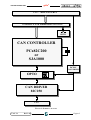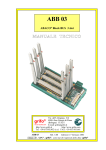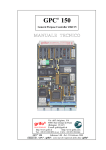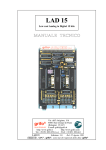Download CAN 14 - Grifo
Transcript
CAN 14 Control Area Network 1 channel, 4 type MANUALE TECNICO Via dell' Artigiano, 8/6 ® 40016 San Giorgio di Piano grifo (Bologna) ITALY E-mail: [email protected] http://www.grifo.it http://www.grifo.com Tel. +39 051 892.052 (r.a.) FAX: +39 051 893.661 Edizione 3.00 Rel. 06 Novembre 1998 CAN 14 ® ® , GPC , grifo , sono marchi registrati della ditta grifo® ITALIAN TECHNOLOGY CAN 14 Control Area Network 1 channel, 4 type MANUALE TECNICO Modulo periferico di comunicazione con protocollo CAN; interfaccia per Abaco® I/O BUS su connettore a scatolino a 26 vie; ingombro di 100x50x20 mm, (110x60x70 mm con contenitore) nel formato serie 4; contenitore per guide ad Ω tipo DIN 46277-1 e DIN 46277-3; connettore vaschetta D a 9 vie per linea di comunicazione CAN; supporto protocollo CAN 2.0B gestito dall'UART PHILIPS SJA 1000 a 24 MHz (compatibile con PHILIPS PCx82C200); driver di linea PHILIPS 82C250 galvanicamente isolato; DC/DC converter per optoisolamento della linea di comunicazione CAN; Baud rate supportati: fino a 400 KBit/sec per linee da centinaia di metri ed 1 MBit/sec per linee di decine di metri; spazio d'indirizzamento occupato di soli 2 bytes consecutivi; dip switch per settare il mappagio in I/O della scheda; generazione di interrupts in corrispondenza di eventi definibili via software; collegamento interrupt ad /INT o /NMI selezionabile via hardware; unica tensione di alimentazione: +5 Vdc; 93 mA. Via dell' Artigiano, 8/6 ® 40016 San Giorgio di Piano grifo (Bologna) ITALY E-mail: [email protected] http://www.grifo.it http://www.grifo.com Tel. +39 051 892.052 (r.a.) FAX: +39 051 893.661 Edizione 3.00 Rel. 06 Novembre 1998 CAN 14 ® ® , GPC , grifo , sono marchi registrati della ditta grifo® ITALIAN TECHNOLOGY Vincoli sulla documentazione grifo® Tutti i Diritti Riservati Nessuna parte del presente manuale può essere riprodotta, trasmessa, trascritta, memorizzata in un archivio o tradotta in altre lingue, con qualunque forma o mezzo, sia esso elettronico, meccanico, magnetico ottico, chimico, manuale, senza il permesso scritto della grifo®. IMPORTANTE Tutte le informazioni contenute sul presente manuale sono state accuratamente verificate, ciononostante grifo® non si assume nessuna responsabilità per danni, diretti o indiretti, a cose e/o persone derivanti da errori, omissioni o dall'uso del presente manuale, del software o dell' hardware ad esso associato. grifo® altresi si riserva il diritto di modificare il contenuto e la veste di questo manuale senza alcun preavviso, con l' intento di offrire un prodotto sempre migliore, senza che questo rappresenti un obbligo per grifo®. Per le informazioni specifiche dei componenti utilizzati sui nostri prodotti, l'utente deve fare riferimento agli specifici Data Book delle case costruttrici o delle seconde sorgenti. LEGENDA SIMBOLI Nel presente manuale possono comparire i seguenti simboli: Attenzione: Pericolo generico Attenzione: Pericolo di alta tensione Marchi Registrati , GPC®, grifo® : sono marchi registrati della grifo®. Altre marche o nomi di prodotti sono marchi registrati dei rispettivi proprietari. grifo® ITALIAN TECHNOLOGY INDICE GENERALE INTRUDIZIONE .......................................................................................................................... 1 VERSIONE SCHEDA .................................................................................................................. 1 INFORMAZIONI GENERALI .................................................................................................. 2 SEZIONE DI INTERFACCIA ED INDIRIZZAMENTO ................................................... 4 CONTROLLORE CAN .......................................................................................................... 4 INTERFACCIA DI LINEA CAN ........................................................................................... 4 SPECIFICHE TECNICHE ......................................................................................................... 5 CARATTERISTICHE GENERALI ...................................................................................... 5 CARATTERISTICHE FISICHE ........................................................................................... 5 CARATTERISTICHE ELETTRICHE ................................................................................. 5 INSTALLAZIONE ....................................................................................................................... 6 CONNESSIONI CON IL MONDO ESTERNO ................................................................... 6 CN2 - CONNETTORE PER LINEA CAN ....................................................................... 6 CN1 - CONNETTORE PER ABACO® I/O BUS .............................................................. 8 INTERFACCIAMENTO DELLA SCHEDA ...................................................................... 10 MONTAGGIO MECCANICO ............................................................................................. 10 JUMPERS............................................................................................................................... 10 JUMPERS A 2 VIE ........................................................................................................... 11 JUMPERS A 3 VIE ........................................................................................................... 11 TERMINAZIONE LINEA CAN .......................................................................................... 11 INTERRUPT .......................................................................................................................... 12 MAPPAGGI ED INDIRIZZAMENTI ...................................................................................... 13 MAPPAGGIO DELLA SCHEDA ........................................................................................ 13 INDIRIZZAMENTO REGISTRI INTERNI ...................................................................... 14 DESCRIZIONE SOFTWARE ................................................................................................... 15 CONTROLLORE CAN ........................................................................................................ 15 SCHEDE ESTERNE .................................................................................................................. 17 BIBLIOGRAFIA ........................................................................................................................ 20 APPENDICE A: DESCRIZIONE COMPONENTI DI BORDO ......................................... A-1 APPENDICE B: INDICE ANALITICO ................................................................................. B-1 CAN 14 Rel. 3.00 Pagina I grifo® ITALIAN TECHNOLOGY INDICE DELLE FIGURE FIGURA 1: SCHEMA A BLOCCHI ......................................................................................................... 3 FIGURA 2: CN2 - CONNETTORE PER LINEA CAN ............................................................................. 6 FIGURA 3: ESEMPIO COLLEGAMENTO IN RETE CON BUS CAN ......................................................... 7 FIGURA 4: CN1 - CONNETTORE PER ABACO® I/O BUS ................................................................ 8 FIGURA 5: DISPOSIZIONE CONNETTORI, JUMPER, DIP SWITCH, ECC. .................................................... 9 FIGURA 6: TABELLA RIASSUNTIVA JUMPERS ..................................................................................... 10 FIGURA 7: TABELLA JUMPERS A 2 VIE ............................................................................................. 11 FIGURA 8: TABELLA JUMPERS A 3 VIE ............................................................................................. 11 FIGURA 9: FOTO DELLA SCHEDA ..................................................................................................... 12 FIGURA 10: TABELLA INDIRIZZI DEI REGISTRI INTERNI .................................................................... 14 FIGURA 11: PIANTA COMPONENTI ................................................................................................... 14 FIGURA 12: FLOW CHART DI INIZIALIZZAZIONE ............................................................................... 16 FIGURA 13: SCHEMA DELLE POSSIBILI CONNESSIONI ........................................................................ 19 Pagina II CAN 14 Rel. 3.00 ITALIAN TECHNOLOGY grifo® INTRODUZIONE L’uso di questi dispositivi é rivolto - IN VIA ESCLUSIVA - a personale specializzato. Scopo di questo manuale é la trasmissione delle informazioni necessarie all’uso competente e sicuro dei prodotti. Esse sono il frutto di un’elaborazione continua e sistematica di dati e prove tecniche registrate e validate dal Costruttore, in attuazione alle procedure interne di sicurezza e qualità dell'informazione. I dati di seguito riportati sono destinati - IN VIA ESCLUSIVA - ad un utenza specializzata, in grado di interagire con i prodotti in condizioni di sicurezza per le persone, per la macchina e per l’ambiente, interpretando un’elementare diagnostica dei guasti e delle condizioni di funzionamento anomale e compiendo semplici operazioni di verifica funzionale, nel pieno rispetto delle norme di sicurezza e salute vigenti. Le informazioni riguardanti installazione, montaggio, smontaggio, manutenzione, aggiustaggio, riparazione ed installazione di eventuali accessori, dispositivi ed attrezzature, sono destinate - e quindi eseguibili - sempre ed in via esclusiva da personale specializzato avvertito ed istruito, o direttamente dall’ASSISTENZA TECNICA AUTORIZZATA, nel pieno rispetto delle raccomandazioni trasmesse dal costruttore e delle norme di sicurezza e salute vigenti. I dispositivi non possono essere utilizzati all'aperto. Si deve sempre provvedere ad inserire i moduli all'interno di un contenitore a norme di sicurezza che rispetti le vigenti normative. La protezione di questo contenitore non si deve limitare ai soli agenti atmosferici, bensì anche a quelli meccanici, elettrici, magnetici, ecc. Per un corretto rapporto coi prodotti, é necessario garantire leggibilità e conservazione del manuale, anche per futuri riferimenti. In caso di deterioramento o più semplicemente per ragioni di approfondimento tecnico ed operativo, consultare direttamente l’Assistenza Tecnica autorizzata. Al fine di non incontrare problemi nell’uso di tali dispositivi, é conveniente che l’utente - PRIMA DI COMINCIARE AD OPERARE - legga con attenzione tutte le informazioni contenute in questo manuale. In una seconda fase, per rintracciare più facilmente le informazioni necessarie, si può fare riferimento all’indice generale e all’indice analitico, posti rispettivamente all’inizio ed alla fine del manuale. VERSIONE SCHEDA Il presente manuale è riferito alla scheda CAN 14 versione 110498 e successive. La validità delle informazioni riportate è quindi subordinata al numero di versione della scheda in uso e l’utente deve quindi sempre verificare la giusta corrispondenza tra le due indicazioni. Sulla scheda il numero di versione è riportato in più punti sia a livello di serigrafia che di stampato (ad esempio sull'angolo in alto a sinistra nel lato componenti). CAN 14 Rel. 3.00 Pagina 1 grifo® ITALIAN TECHNOLOGY INFORMAZIONI GENERALI Il modulo CAN 14 é una potente scheda periferica in grado di gestire la comunicazione seriale secondo lo standard industriale Control Area Network. Quest'ultimo é un protocollo standard di comunicazione caratterizzato da: alte velocità di trasferimento dati, comunicazione anche su lunghe distanze, gestione autonoma degli eventuali errori di comunicazione con ritrasmissione automatica; riconoscimento autonomo degli slave in una rete di più sistemi, collegamenti in modalità multimaster e multislave, gestione di maschere di ricezione e trasmissione, disponibilità di una vasta serie di potenti comandi, ecc. In particolare la CAN 14 supporta completamente gli standard BasicCAN e/o PeliCAN 2.0B a cui l'utente può fare riferimento per ogni chiarimento necessario. Il collegamento elettrico del modulo avviene tramite una coppia di comodi connettori di cui uno per il collegamento alle schede di controllo tramite l'Abaco® I/O BUS e l'altro per il collegamento alla linea CAN, mentre il montaggio meccanico é facilitato dall'apposito supporto plastico provvisto degli attacchi per le guide ad Omega tipo DIN 46277-1 e DIN 46277-3. La linea seriale CAN di bordo é galvanicamente isolata dal resto della scheda, in modo da garantire l'immunità dagli eventuali disturbi del campo su tutta l'elettronica di controllo. Le applicazioni tipiche in cui il CAN 14 può essere utilizzato sono tutte quelle in cui si devono trasferire dati tra due o più sistemi intelligenti senza doversi preoccupare di tutte le condizioni caratteristiche della comunicazione seriale, oppure per attraversare ambienti rumorosi e/o distanti, per gestire sistemi multimaster o quando più semplicemente, ci si deve interfacciare ad un altro sistema che utilizza lo standard CAN. Una ricca serie di programmi dimostrativi ed esempi di utilizzo, consentono un immediato uso della scheda. Detti programmi sono disponibili per numerose schede di CPU presenti nel vasto carteggio Abaco®. Gli esempi sono ampiamente commentati e sono forniti sotto forma di sorgenti nei vari linguaggi in cui é possibile programmare le schede del carteggio Abaco®. - Interfaccia per Abaco® I/O BUS su connettore a scatolino a 26 vie. - Ingombro di 100x50x20 mm, (110x60x70 mm con contenitore) nel formato serie 4. - Contenitore per guide ad Ω tipo DIN 46277-1 e DIN 46277-3. - Connettore vaschetta D a 9 vie per linea di comunicazione CAN. - Supporto protocollo BasicCAN gestito dal PHILIPS PCx82C200 a 16M Hz, oppure protocollo PeliCAN 2.0B gestito solo dal PHILIPS SJA 1000 a 24M Hz. - Driver di linea PHILIPS 82C250 galvanicamente isolato. - DC/DC converter per optoisolamento della linea di comunicazione CAN. - Baud rate supportati: fino a 400 KBit/sec per linee da centinaia di metri, 1 MBit/sec per linee di decine di metri. - Spazio d'indirizzamento occupato di soli 2 bytes consecutivi. - Dip switch per settare il mappagio in I/O della scheda. - Generazione di interrupts in corrispondenza di eventi definibili via software. - Collegamento interrupt ad /INT o /NMI selezionabile via hardware. - Unica tensione di alimentazione: +5 Vdc; 93 mA. Viene di seguito riportata una descrizione dei blocchi funzionali della scheda, con indicate le operazioni effettuate da ciascuno di essi. Per una più facile individuazione di tali blocchi e per una verifica delle loro connessioni, fare riferimento alla figura 1. Pagina 2 CAN 14 Rel. 3.00 grifo® ITALIAN TECHNOLOGY CN1 - ABACO ® I/O BUS INTERFACE AND ADDRESSING SECTION DSW1 CAN CONTROLLER PCx82C200 or SJA1000 DC/DC CONVERTER OPTO CAN DRIVER 82C250 CN2 FIGURA 1: SCHEMA A BLOCCHI CAN 14 Rel. 3.00 Pagina 3 grifo® ITALIAN TECHNOLOGY SEZIONE DI INTERFACCIA ED INDIRIZZAMENTO Questa sezione gestisce il colloquio tra il controllore CAN e la scheda di comando di tipo GPC®; in particolare tutti i dati di programmazione, gestione e comunicazione passano attraverso questa sezione che inoltre provvede a gestire il mappaggio della scheda in I/O, tramite un comodo dip switch, ed a configurare l'eventuale gestione di interrupt. Il collegamento fisico con le schede di comando é effettuato tramite il comodo ABACO® I/O BUS ad 8 bit, ma può essere esteso anche al BUS industriale ABACO® sfruttando appositi moduli di conversioni come l'ABB 05 o l'ABB 03. La sezione di interfaccia ed indirizzamento é basata su una logica programmabile ed alcuni componenti di contorno, che garantiscono il funzionamento in ogni condizione operativa ed allo stesso tempo riducono al minimo l'ingombro. CONTROLLORE CAN Questa sezione é basata su uno dei controllori PCx82C200 o SJA 1000 della PHILIPS e si preoccupa della gestione software del protocollo CAN in tutte le sue modalità ed aspetti. Le caratteristiche fondamentali di questa sezione sono: PCx82C200 SJA 1000 - supporto protocollo BasicCAN: SI SI - supporto del protocollo PeliCAN 2.0B: NO SI - gestione identificatori da: 11 bits 11 e 29 bits - buffer di trasmissione da: 10 bytes 13 bytes - buffer di ricezione da: 10 bytes 64 bytes - baud rate programmabile fino a: 1M Bit/sec 1M Bit/sec - eliminazione del comparatore di ricezione: NO SI - filtri di accettazione messaggi configurabili: SI SI - driver di uscita programmabile: SI SI - frequenza massima di lavoro: 16M Hz 24M Hz Il controllore SJA1000 é completamente compatibile con il PCx82C200, di cui costituisce un aggiornamento. L'utente può quindi passare a questo nuovo controllore salvaguardando il firmware od il software già sviluppato. Per ogni chiarimento necessario l'utente può fare riferimento all'apposita documentazione della casa costruttrice, oppure all'appendice A di questo manuale. INTERFACCIA DI LINEA CAN Dal punto di vista elettrico la scheda CAN 14 é dotata dell'apposito driver di linea 82C250 della PHILIPS, galvanicamente isolato. Questo componente si preoccupa di soddisfare tutte le specifiche di collegamento con il campo, definite nel protocollo CAN senza richiedere alcun intervento software. Inoltre la linea seriale CAN di bordo é galvanicamente isolata dal resto della scheda, in modo da garantire l'immunità agli eventuali disturbi del campo; questa caratteristica é di fondamentale importanza soprattutto nel caso di collegamento con sistemi remoti a diversi potenziali oppure di collegamenti con cavi che attraversano ambienti elettricamente rumorosi. Un apposito DC/DC converter si preoccupa di generare le tensioni galvanicamente isolate richieste dal driver di linea, mentre l'interfacciamento con le linee di comunicazionedel controllore CAN sono effettuati tramite appositi optoisolatori per alte frequenze. Il collegamento con il campo della linea CAN é effettuato tramite un connettore a vaschetta D a 9 vie che facilita il cablaggio e garantisce una buona trasmissione del segnale. Pagina 4 CAN 14 Rel. 3.00 grifo® ITALIAN TECHNOLOGY SPECIFICHE TECNICHE CARATTERISTICHE GENERALI Tipo di BUS: Numero linee di I/O: Numero byte di indirizzamento: Numero byte occupati: Periferiche di bordo: Quarzo: Baud Rate massimo: Protocolli gestiti: Gestione interrupt: ABACO® I/O BUS 1 linea seriale CAN 256 2 CAN controller PCx82C200 CAN controller SJA1000 16M Hz (PCx82C200) 24M Hz (SJA1000) 1M Bit/sec BasicCAN (PCx82C200 e SJA1000) PeliCAN 2.0B (solo SJA1000) Selezionabile tra /INT e /NMI CARATTERISTICHE FISICHE Dimensioni (L x A x P): Peso: Connettori: Range di temperatura: Umidità relativa: 100 x 50 x 20 mm (senza contenitore) 110 x 60 x 70 mm (con contenitore per guide DIN) 50 g (senza contenitore) 110 g (con contenitore per guide DIN) CN1: 26 vie scatolino verticale M CN2: 9 vie vaschetta D femmina da 0 a 50 gradi Centigradi 20% fino a 90% (senza condensa) CARATTERISTICHE ELETTRICHE Tensione di alimentazione: Corrente assorbita: Impedenza di linea CAN: Rete terminazione CAN: CAN 14 Rel. 3.00 5 Vdc 93 mA 60 Ω Resistenza da 120 Ω, disinseribile Pagina 5 grifo® ITALIAN TECHNOLOGY INSTALLAZIONE In questo capitolo saranno illustrate tutte le operazioni da effettuare per il corretto utilizzo della scheda. A questo scopo viene riportata l’ubicazione e la funzione dei jumpers, dei connettori, dei dip switch, ecc. presenti sulla CAN 14. CONNESSIONI CON IL MONDO ESTERNO Il modulo CAN 14 è provvisto di 2 connettori con cui vengono effettuati tutti i collegamenti con il campo e con le altre schede del sistema di controllo da realizzare. Di seguito viene riportato il loro pin out ed il significato dei segnali collegati; per una facile individuazione di tali connettori, si faccia riferimento alla figura 5. CN2 - CONNETTORE PER LINEA CAN CN2 é un connettore a vaschetta D a 9 vie femmina a 90°. Tramite CN2 deve essere collegata la linea di comunicazione seriale CAN secondo gli standard definiti dallo stesso protocollo; la disposizione dei segnali é stata studiata in modo da ridurre al minimo le interferenze ed in modo da facilitarela connessione con il campo. CANL 1 N.C. 6 CANH 2 N.C. 7 N.C. 3 N.C. 8 N.C. 9 N.C. 4 N.C. 5 FIGURA 2: CN2 - CONNETTORE PER LINEA CAN Legenda: CANH CANL N.C. Pagina 6 = = = I/O I/O - Linea differenziale high per CAN BUS. Linea differenziale low per CAN BUS. Non connesso. CAN 14 Rel. 3.00 grifo® ITALIAN TECHNOLOGY System 1 System 2 CANH Tx/Rx CANL 120 Ω CAN BUS CANH Tx/Rx CANL CAN 14 Unit Any CAN Unit System 3 CANH Tx/Rx CANL CAN 14 Unit System n CANH Tx/Rx CANL CAN 14 Unit FIGURA 3: ESEMPIO COLLEGAMENTO IN RETE CON BUS CAN CAN 14 Rel. 3.00 Pagina 7 grifo® ITALIAN TECHNOLOGY CN1 - CONNETTORE PER ABACO® I/O BUS CN1 è un connettore a scatolino verticale con passo 2.54 mm a 26 piedini. Tramite CN1 si effettua la connessione tra la scheda e la serie di moduli di controllo della serie GPC®. Tale collegamento è effettuato tramite l’ABACO® I/O BUS di cui questo connettore riporta tutti i segnali a livello TTL. D0 1 2 D1 D2 3 4 D3 D4 5 6 D5 D6 7 8 D7 A0 9 10 A1 A2 11 12 A3 A4 13 14 A5 A6 15 16 A7 /WR 17 18 /RD /IORQ 19 20 /RESET N.C. 21 22 N.C. /INT BUS 23 24 /NMI BUS GND 25 26 +5 Vdc FIGURA 4: CN1 - CONNETTORE PER ABACO® I/O BUS Legenda: A0-A7 = D0-D7 = /INT BUS = /NMI BUS = /IORQ = /RD = /WR = /RESET = +5 Vdc = GND = N.C. = Pagina 8 I I/O O O I I I I I - Address BUS: BUS degli indirizzi. - Data BUS: BUS dei dati. - Interrupt request: richiesta d’interrupt. - Non Mascable Interrupt: richiesta d’interrupt non mascherabile. - Input Output Request: richiesta operazione Input Output su I/O BUS. - Read cycle status: richiesta di lettura. - Write cycle status: richiesta di scrittura. - Reset: azzeramento. - Linea di alimentazione a +5 Vcc. - Linea di massa. - Non collegato. CAN 14 Rel. 3.00 ITALIAN TECHNOLOGY grifo® CN2 J3 J2 DSW1 J1 CN1 FIGURA 5: DISPOSIZIONE CONNETTORI, JUMPER, DIP SWITCH, ECC. CAN 14 Rel. 3.00 Pagina 9 grifo® ITALIAN TECHNOLOGY INTERFACCIAMENTO DELLA SCHEDA Al fine di evitare eventuali problemi di collegamento della scheda con tutta l’elettronica del campo e di controllo a cui la CAN 14 si deve interfacciare, si devono seguire le informazioni riportate nei precedenti paragrafi e le relative figure che illustrano le modalità interne di connessione. - Per i segnali che riguardano la comunicazione seriale con il protocollo CAN BUS , fare riferimento alle specifiche standard di questo protocollo. Al fine di mantenere l'isolamento galvanico tra la linea di comunicazione CAN e l'elettronica di controllo é conveniente che la massa di alimentazione della CAN 14 (pin 25 di CN1) non sia direttamente o indirettamente collegata ad altri sistemi presenti sul BUS CAN. - Tutti i segnali a livello TTL possono essere collegati a linee dello stesso tipo riferite alla massa digitale della scheda. Il livello 0V corrisponde allo stato logico 0, mentre il livello 5V corrisponde allo stato logico 1. Nel caso di segnali ad alta frequenza come quelli dell'ABACO® I/O BUS é consigliabile non superare la lunghezza di una decina di centimetri. MONTAGGIO MECCANICO La scheda CAN 14 normalmente é fornita senza alcun contenitore, ma a livello di opzioni esistono alcuni articoli che facilitano notevolmente il suo montaggio meccanico. Queste soluzioni coincidono con dei contenitori plastici predisposti per il montaggio su guide ad Ω tipo DIN 46277-1 e DIN 46277-3. In caso di accoppiamento della CAN 14 ad altre schede con ABACO® I/O BUS é possibile ordinare un unico contenitore che contenga tutte le schede in modo da semplificare il montaggio e da ridurre i costi. Per maggiori informazioni o per sigle dei contenitori da ordinare, rivolgersi direttamente alla grifo®. JUMPERS Esistono a bordo della CAN 14 3 jumpers a cavalliere, con cui é possibile effettuare alcune selezioni che riguardano il modo di funzionamento della stessa. Di seguito ne é riportato l'elenco, l'ubicazione e la loro funzione nelle varie modalità di connessione. NOME N. VIE UTILIZZO J1 3 Seleziona collegamento segnale d'interrupt. J2 2 Seleziona collegamento della resistenza di terminazione. J3 2 Seleziona collegamento della corazza del connettore CN2. FIGURA 6: TABELLA RIASSUNTIVA JUMPERS Nelle sucessive tabelle é riportata una descrizione dettagliata delle possibili connessioni dei 2 jumpers con la loro relativa funzione. Per riconoscere tali connessioni sulla scheda si faccia riferimento alla serigrafia della stessa o alla figura 10 di questo manuale, dove viene riportata la numerazione dei pin dei jumpers, che coincide con quella utilizzata nella seguente descrizione. Per l’individuazione dei jumpers a bordo della scheda, si utilizzi invece la figura 5. In tutte le seguenti tabelle l'* indica la connessione di default, ovvero quella impostata in fase di collaudo, con cui la scheda viene fornita. Pagina 10 CAN 14 Rel. 3.00 grifo® ITALIAN TECHNOLOGY JUMPERS A 2 VIE JUMPERS CONNESSIONE J2 non connesso connesso J3 UTILIZZO Non collega la resistenza di terminazione da 120 Ω alla linea CAN. DEF. * Collega la resistenza di terminazione da 120 Ω alla linea CAN. non connesso Non collega la carcassa del connettore CN2 alla massa galvanicamente isolata dell'interfaccia di linea. connesso Collega la carcassa del connettore CN2 alla massa galvanicamente isolata dell'interfaccia di linea. * FIGURA 7: TABELLA JUMPERS A 2 VIE JUMPERS A 3 VIE JUMPERS CONNESSIONE UTILIZZO J1 posizione 1-2 Collega interrupt del controllore CAN al segnale /INT BUS dell'ABACO ® I/O BUS. posizione 2-3 Collega interrupt del controllore CAN al segnale /NMI BUS dell'ABACO® I/O BUS. non connesso Interrupt del controllore CAN non collegato. DEF. * FIGURA 8: TABELLA JUMPERS A 3 VIE TERMINAZIONE LINEA CAN Il jumper J2 ha il compito di collegare o meno l'apposita resistenza di terminazione della linea CAN come descritto nella tabella di figura 7. Il CAN BUS deve fisicamente coincidere con una linea differenziale con impedenza di 60 Ω e per questo le resistenze di terminazione devono essere collegate in modo da ricreare questa impedenza. In particolare tale collegamento deve essere sempre effettuato in caso di sistemi punto punto, mentre nel caso di sistemi multipunto, deve essere collegata solo sulle schede che risultano essere alla maggior distanza, ovvero ai capi della linea di comunicazione CAN (vedere esempio di figura3). La corretta terminazione della linea CAN contribuisce notevolmente al funzionamento della comunicazione, infatti l'interfaccia di linea della CAN 14 é in grado di sopprimere i transienti e di essere immune ai disturbi di radio frequenza ed elettromagnetici, solo se il collegamento con il campo é effettuato correttamente. CAN 14 Rel. 3.00 Pagina 11 grifo® ITALIAN TECHNOLOGY INTERRUPT Il modulo CAN 14 é provvisto di una comoda ed efficace circuiteria di generazione interrupt, che provvede se collegata, a richiedere l'attenzione della scheda di controllo GPC® in corrispondenza di stati predeterminati. Tale circuiteria tende ad ottimizzare i tempi di gestione della scheda, infatti tramite la generazione d'interrupt, la scheda di controllo é liberata dal compito di testare continuamente lo stato della CAN 14; in questo modo é la stessa scheda che, quando pronta, lo segnala alla scheda di controllo che provvederà quindi all'interscambio di nuovi dati. Il segnale d'interrupt della scheda può essere collegato in tre diverse modalità tramite il jumper J1, come descritto nella tabella di figura 8; il segnale é in open collector e può essere quindi collegato ad uno dei due segnali d'interrupt dell'ABACO® I/O BUS, anche se questi sono già utilizzati da altre periferiche. Per ulteriori informazioni sulle modalità di gestione interrupt, si faccia riferimento all'appendice A. FIGURA 9: FOTO DELLA SCHEDA Pagina 12 CAN 14 Rel. 3.00 grifo® ITALIAN TECHNOLOGY MAPPAGGI ED INDIRIZZAMENTI In questo capitolo ci occuperemo di fornire tutte le informazioni relative all'utilizzo della scheda, dal punto di vista della programmazione via software. Tra queste si trovano le informazioni riguardanti il mappaggio della scheda e l'indirizzamento delle sezioni componenti. MAPPAGGIO DELLA SCHEDA La CAN 14 occupa un'indirizzamento di soli 2 bytes consecutivi che possono essere allocati a partire da un indirizzo di base diverso a seconda di come viene mappata la scheda. Questa prerogativa consente di poter utilizzare più CAN 14 sullo stesso ABACO® I/O BUS o BUS ABACO®, oppure di montare la scheda su di un BUS su cui sono già presenti altre schede periferiche, ottenendo così una struttura espandibile senza difficoltà e senza alcuna modifica del software già realizzato. I 2 bytes occupati sono utilizzati sia in fase di Output che di Input, quindi permettono sia la programmazione della scheda che la lettura del suo stato oltre alle normali operazioni di ricezione e trasmissione. L'indirizzo di mappaggio della CAN 14 é definibile tramite l'apposita circuiteria d'indirizzamento ed interfaccia al BUS, presente sulla scheda; questa circuiteria utilizza il dip switch ad 8 vie DSW1, da cui preleva lo stesso indirizzo di mappaggio impostato dall'utente. Di seguito viene riportata la corrispondenza del dip switch con le linee d'indirizzamento dell'ABACO® I/O BUS, mentre per una più facile individuazione di tale componente si faccia riferimento alla figura 5. DSW1.1 DSW1.2 DSW1.3 DSW1.4 DSW1.5 DSW1.6 DSW1.7 DSW1.8 -> -> -> -> -> -> -> -> Non usato Bit A1 Bit A2 Bit A3 Bit A4 Bit A5 Bit A6 Bit A7 Tali dip switch sono collegati con logica negata, quindi se posti in ON generano uno zero logico, mentre se posti in OFF generano un uno logico. A titolo di esempio, viene riportata di seguito la configurazione del DSW1, necessaria per mappare la scheda all'indirizzo 48H: DSW1.1 DSW1.2 DSW1.3 DSW1.4 DSW1.5 DSW1.6 DSW1.7 DSW1.8 CAN 14 Rel. 3.00 -> -> -> -> -> -> -> -> Indifferente ON ON OFF ON ON OFF ON Pagina 13 grifo® ITALIAN TECHNOLOGY INDIRIZZAMENTO REGISTRI INTERNI Indicando con <indbase> l’indirizzo di mappaggio della scheda, ovvero l’indirizzo impostato tramite il DSW1 come descritto nel paragrafo precedente, i registri interni della CAN 14 sono visti agli indirizzi riportati nella seguente tabella. DISP. REG. IND. R/W SIGNIFICATO PCx82C200 ADDR <indbase>+00H W Registro di settaggio indirizzo registro SJA1000 DATA <indbase>+01H R/W Registro di interscambio dati FIGURA 10: TABELLA INDIRIZZI DEI REGISTRI INTERNI Se si utilizzano più schede sull'ABACO® I/O BUS o BUS ABACO®, in fase di impostazione dell'indirizzo di mappaggio delle schede, si deve fare attenzione a non allocare più schede agli stessi indirizzi (considerare per questo indirizzo di mappaggio e numero di byte occupati). Nel caso questa condizione non venga rispettata, si viene a creare una conflittualità sul BUS che pregiudica il funzionamento di tutto il sistema e delle stesse schede. Si ricorda che la precedente tabella riporta la descrizione dei soli registri disponibili a livello della scheda CAN 14 e che per una descrizione dettagliata di tutti i registri interni dei controllori CAN e delle relative modalità d'accesso si può fare riferimento al capitolo sucessivo ed all'appendice A. FIGURA 11: PIANTA COMPONENTI Pagina 14 CAN 14 Rel. 3.00 ITALIAN TECHNOLOGY grifo® DESCRIZIONE SOFTWARE Nel paragrafo precedente sono stati riportati gli indirizzi di allocazione di tutte le periferiche e di seguito viene riportata una descrizione dettagliata della funzione e del significato dei relativi registri (al fine di comprendere le successive informazioni, fare sempre riferimento alla tabella indirizzi dei registri interni). Qualora la documentazione riportata fosse insufficiente fare riferimento direttamente alla documentazione tecnica della casa costruttrice del componente o all’appendice A di questo manuale. CONTROLLORE CAN Per accedere ai vari registri del controlllore CAN, PCx82C200 o SJA1000, é necessario effettuare le seguneti operazioni: 1) Scrivere all’indirizzo ADDR in numero del registro che si desidera gestire. 2) Leggere o scrivere all’indirizzo DATA per acquisire o settare il registro selezionato con la precedente operazione. Nell’appendice A é riportato l’elenco completo dei registri del controllore CAN e la descrizione di tutti i bit che li compongono. Esempio: Facendi riferimento all’appendice A, se si deve scrivere il dato 170 nell’Acceptance code register (registro n. 4), sarà necessario effettuare le seguenti operazioni: 1) Scrivere all’indirizzo ADDR il dato 4. 2) Scrivere all’indirizzo DATA il dato 170. Note: 1) Il Baud Rate di comunicazione, ricavabile dalle informazioni dell’appendice A, é ottenibile dalla seguente formula: BAUD RATE = Freq / 2 * (BRP + 1) * (3 + TSEG1 + TSEG2) dove: Freq BRP TSEG1 TSEG2 = = = = Frequenza del quarzo della scheda CAN 14 in Hz. Valore espresso dai bit BRP.x del Bus Timing Register 0 (BTR0, indirizzo 6). Valore espresso dai bit TSEG1.x del Bus Timing Register 1 (BTR1, indirizzo 7). Valore espresso dai bit TSEG2.x del Bus Timing Register 1 (BTR1, indirizzo 7). 2) Per un corretto interfacciamento fra il controllore CAN, PCx82C200 o SJA1000, ed il driver 82C250, é necessario programmare l’Output control register (OCR, indirizzo 8), con il dato FA Hex; in questo modo si configura il dispositivo in "Normal output mode", con le uscite TX0 e TX1 in "Push-Pull". Nelle pagina seguente viene riportata la flow chart relativa all’inizializzazione del controllore CAN, PCx82C200 o SJA1000. CAN 14 Rel. 3.00 Pagina 15 grifo® ITALIAN TECHNOLOGY Inizializzazione PCx82C200 o SJA1000 Scrittura del dato 1 nel Control register (CR, indirizzo 0): attiva Reset request Lettura del Control register (CR, indirizzo 0) NO RM (Reset mode, bit 0) del registro CR = 1 SI Settaggio del Acceptance code register (ACR, indirizzo 4) Settaggio del Acceptance mask register (AMR, indirizzo 5) Settaggio del Bus Timing register 0 (BTR0, indirizzo 6) Settaggio del Bus Timing register 1 (BTR1, indirizzo 7) Scrittura del dato FA Hex nel l’Output control register (OCR, indirizzo 8): Normal output mode e Push-Pull. Scrittura del dato 0 nel Control register (CR, indirizzo 0): disattiva Reset mode, Normal operation e nessun Interrupt. Lettura del Control register (CR, indirizzo 0) NO RR (Reset request, bit 0) del registro CR = 0 SI FINE Inizializzazione FIGURA 12: FLOW CHART DI INIZIALIZZAZIONE Come si può notare, questa inizializzazione non prevede l’utilizzo di Interrupt; per una loro eventuale gestione, é necessario settare opportunamente i bit del Control Register (CR, indirizzo 0). A questo proposito si faccia rifermento all’appendice A ed ai programmi di esempio forniti insieme alla scheda CAN 14. Pagina 16 CAN 14 Rel. 3.00 ITALIAN TECHNOLOGY grifo® SCHEDE ESTERNE Le applicazioni caratteristiche della CAN 14 sono il trasferimento dati ad alta velocità tra sistemi remotati usati nel settore automobilistico e del controllo di processo, l'attraversamento di ambienti rumorosi e/o distanti, la gestione di sistemi multimaster o quando più semplicemente, ci si deve interfacciare ad un altro sistema che utilizza lo standard CAN. La scheda CAN 14 si interfaccia a buona parte dei moduli della serie BLOCK e di interfaccia utente. Le risorse di bordo possono essere facilmente aumentate collegando la CAN 14 alle numerose schede periferiche del carteggio grifo® tramite l’ABACO® I/O BUS. Anche schede in formato Europa con BUS ABACO® possono essere collegate, sfruttando gli appositi mother boards. A titolo di esempio ne riportiamo un elenco con una breve descrizione delle carratteristiche di massima; per maggiori informazioni richiedere la documentazione specifica: QTP G26 Quick Terminal Panel 26 tasti con LCD grafico Interfaccia operatore provvista di display grafico da 240x128 pixel retroilluminato a catodo freddo; tastiera a membrana da 26 tasti di cui 6 configurabili dall’utente; 16 LEDs di stato; alimentatore a bordo scheda; interdaccia seriale in RS 232, RS 422-485, current loop o CAN; linea seriale ausiliaria in RS 232 Tasti ed etichette personalizzabili dall’utente tramite serigrafie da inserire in apposite tasche; contenitore metallico e plastico; EEPROM di set up; 256K EPROM o FLASH; Real Time Clock; 128K RAM; buzzer. Firmware di gestione che svolge funzione di terminale con primitive grafiche. FBC D9 M/F Flat Block Contact vaschetta D 9 vie Maschio/Femmina Interfaccia tra 1 connettore a vaschetta D a 9 vie (mascio o femmina) e la filatura da campo (morsettiere a rapida estrazione). Attacco rapido per guide tipo DIN 46277-1 e 3. ABB 05 Abaco® Block BUS 5 slots Mother board ABACO® da 5 slots; passo 4 TE; guidaschede; connettori normalizzati di alimentazione; tasto di reset; LEDs per alimentazioni; interfaccia ABACO® I/O BUS; sezione alimentatrice per +5 Vdc; sezione alimentatrice per +V Opto; sezioni alimentatrici galvanicamente isolate; tre tipi di alimentazione: da rete, bassa tensione o stabilizzata. Attacco rapido per guide Ω. ABB 03 Abaco® Block BUS 3 slots Mother board ABACO® da 3 slots; passo 4 TE; guidaschede; connettori normalizzati di alimentazione; tasto di reset; LEDs per alimentazioni; interfaccia ABACO® I/O BUS. Attacco rapido per guide Ω. GPC® 51 General Purpose Controller fam. 51 Microprocessore famiglia 51 INTEL compreso il tipo mascherato BASIC; comprende: 16 linee di I/O TTL; dip switch; 3 Timer Counter; linea RS 232; 4 linee di A/D da 11 bit; buzzer; EPROM programmer a bordo; RTC e 32K RAM con back up al litio; controllore display e tastiera. CAN 14 Rel. 3.00 Pagina 17 grifo® ITALIAN TECHNOLOGY GPC® 553 General Purpose Controller 80C552 Microprocessore 80C552 a 22 o 30 MHz. Completa implementazione CMOS; 32K EPROM; 32 K RAM; 32 K EEPROM o RAM; RTC; EEPROM; 1 linea RS 232 + 1 RS 232 o RS 422-485 o current loop; 16 I/O TTL; 2 linee di PWM; timer/counter da 16 bits; watch dog; dip switch; 8 linee di A/D da 12 bit; alimentazione in DC o AC; attacco rapido per guide DIN 46277-1 e 3. GPC® 188F General Purpose Controller 80C188 Microprocessore 80C188 INTEL. 1 linea RS 232 ed 1 RS 232, 422-485 o current loop; 24 linee di I/O TTL; 256K EPROM e 256K RAM tamponate con batteria al litio; RTC; 3 timer counter; 8 linee di A/D da 12 bit; watch dog; write protect; EEPROM; 2 LEDs di attività; dip switch. GPC® 15A General Purpose Controller 84C15 Microprocessore Z80 a 10 MHz. Completa implementazione CMOS; 512K EPROM o 256K FLASH; RAM tamponata+RTC da 2K o 8KRTC ; 128K RAM; 1 linea RS 232 + 1 RS 232 o RS 422485 o current loop; 32 I/O TTL; 4 counter; 2 watch dog; dip switch; buzzer; EEPROM. GPC® 15R General Purpose Controller 84C15 Microprocessore Z80 a 10 MHz. Completa CMOS. 512K EPROM o FLASH; RAM tamponata+RTC da 2K o 8KRTC ; 512K RAM tamponata da batteria esterna; EEPROM; 1 linea RS 232 + 1 RS 232 o RS 422-485 o current loop; 24 I/O TTL; 4 counter; 2 watch dog; dip switch; buzzer; 8 output a relé 3A; 16 input optoisolati NPN; alimentatore di bordo anche per I/O, galvanicamente isolato; power failure; alimentazione da rete 220 Vac; attacco rapido per guide DIN 46277-1 e 3. GPC® 153 General Purpose Controller 84C15 Microprocessore Z80 a 10 MHz. Completa implementazione CMOS. 512K EPROM o 256K FLASH; RAM tamponata+RTC da 2K o 8KRTC ; 128K RAM; Back-Up con batteria al litio esterna; 1 linea RS 232 + 1 RS 232 o RS 422-485 o current loop; 16 I/O TTL; 4 counter; 2 watch dog; dip switch; buzzer; EEPROM; 8 linee di A/D da 12 bit; alimentazione in DC o AC; attacco rapido per guide DIN 46277-1 e 3. GPC® 884 General Purpose Controller 80C188ES Microprocessore AMD 80C188ES fino a 40M Hz. Completa implementazione CMOS; formato serie 4; 512K EPROM o FLASH; 512K RAM tamponata con batteria al litio; RTC; 1 linea RS 232 + 1 RS 232 o RS 422-485 o current loop; 16 I/O TTL; 3 timer counter; watch dog; EEPROM; 11 linee di A/D da 12 bit; attacco rapido per guide DIN 46277-1 e 3. GPC® 114 General Purpose Controller 68HC11 Microprocessore 68HC11A1 a 8M Hz. Completa implementazione CMOS; formato serie 4; 32K EPROM; 32K RAM tamponata con batteria al litio; 32K EPROM, RAM, EEPROM; RTC; 1 linea RS 232 o RS 422-485; 10 I/O TTL; 3 timer counter; watch dog; 8 linee di A/D da 8 bit; 1 linea seriale sincrona; bassissimo assorbimento; attacco rapido per guide DIN 46277-1 e 3. Pagina 18 CAN 14 Rel. 3.00 CAN 14 Rel. 3.00 PLC Personal Computer Intelligent CAN sensor QTP G26 Serial CAN BUS Any system with CAN interface ABB 03 or ABB 05, etc. ANY I/O TYPE ANY GPC® TYPE IPC 52, UAR 24, LAD 13, DAC 12, JMS 34, etc. ZBx series GPC® 3 and 4 type 4 type peripheral card CAN 14, ADC 812, etc. ITALIAN TECHNOLOGY grifo® FIGURA 13: SCHEMA DELLE POSSIBILI CONNESSIONI Pagina 19 ABACO ® BUS ABACO ® I/O BUS grifo® ITALIAN TECHNOLOGY BIBLIOGRAFIA E’ riportato di seguito, un elenco di manuali e note tecniche, a cui l’utente può fare riferimento per avere maggiori chiarimenti, sui vari componenti montati a bordo della scheda CAN 14. Manuale PHILIPS: Application notes and development tools for 80C51 microcontrollers Manuale SGS-THOMSON: Programmable logic manual - GAL products Manuale TOSHIBA: Photo couplers Data Book Manuale NEWPORT: DC-DC Converters Per reperire questi manuali fare riferimento alle case produttrici ed ai relativi distributori locali. In alternativa si possono ricercare le medesime informazioni o gli eventuali aggiornamenti ai siti internet delle case elencate. Pagina 20 CAN 14 Rel. 3.00 CAN 14 FEATURES Rel. 3.00 SO28 SJA1000T 1997 Nov 04 DIP28 SJA1000 NAME ORDERING INFORMATION TYPE NUMBER 3 GENERAL DESCRIPTION PACKAGE DESCRIPTION plastic small outline package; 28 leads; body width 7.5 mm 3 SJA1000 Preliminary specification SOT136-1 SOT117-1 VERSION The SJA1000 is a stand-alone controller for the Controller Area Network (CAN) used within automotive and general industrial environments. It is designed to be hardware and software compatible to the PCA82C200 CAN controller (BasicCAN) from Philips Semiconductors. Additionally, a new mode of operation is implemented (PeliCAN) which supports the CAN 2.0B protocol specification with several new features. 2 plastic dual in-line package; 28 leads (600 mil) • Extended ambient temperature range (−40 to +125 °C). • Programmable CAN output driver configuration • Interfaces to a variety of microprocessors • 24 MHz clock frequency – Reception of ‘own’ messages (self reception request) – Acceptance filter extension (4-byte code, 4-byte mask) – Hot plugging support (software driven bit rate detection) – Listen only mode (no acknowledge, no active error flags) – Single-shot transmission (no re-transmission) – Arbitration lost interrupt with detailed bit position – Error interrupt for each CAN-bus error – Last error code register – Programmable error warning limit – Error counters with read/write access • PeliCAN mode extensions: • Bit rates up to 1 Mbits/s • Supports 11-bit identifier as well as 29-bit identifier • CAN 2.0B protocol compatibility (extended frame passive in PCA82C200 compatibility mode) • Extended receive buffer (64-byte FIFO) • Software-compatibility mode to the PCA82C200 (BasicCAN mode is default) • Electrical compatibility to the PCA82C200 stand-alone CAN controller • Pin compatibility to the PCA82C200 stand-alone CAN controller 1 Stand-alone CAN controller Philips Semiconductors 1997 Nov 04 XTAL2 XTAL1 AD7 to AD0 ALE/AS, CS, RD/E, WR, CLKOUT, MODE, INT 2, 1, 28 to 23 10 9 control 7 8 address/data 3 to 7, 11, 16 BLOCK DIAGRAM handbook, full pagewidth 4 ACCEPTANCE FILTER BIT STREAM PROCESSOR 4 Fig.1 Block diagram. OSCILLATOR RECEIVE BUFFER RECEIVE FIFO TRANSMIT BUFFER SJA1000 INTERFACE MANAGEMENT LOGIC MESSAGE BUFFER Stand-alone CAN controller Philips Semiconductors RESET ERROR MANAGEMENT LOGIC BIT TIMING LOGIC internal bus MGK623 17 18 21 20 19 14 13 15 12 8 22 RST VDD2 VSS2 RX1 RX0 TX1 TX0 VSS3 VDD3 VSS1 VDD1 SJA1000 Preliminary specification ITALIAN TECHNOLOGY grifo® APPENDICE A: DESCRIZIONE COMPONENTI DI BORDO Pagina A-1 Pagina A-2 TRANSMIT BUFFER (TXB) RECEIVE BUFFER (RXB, RXFIFO) ACCEPTANCE FILTER (ACF) BIT STREAM PROCESSOR (BSP) CAN 14 BIT TIMING LOGIC (BTL) 1997 Nov 04 The bit timing logic monitors the serial CAN-bus line and handles the bus line-related bit timing. It is synchronized to the bit stream on the CAN-bus on a ‘recessive-to-dominant’ bus line transition at the beginning of a message (hard synchronization) and re-synchronized on further transitions during the reception of a message (soft synchronization). The BTL also provides programmable time segments to compensate for the propagation delay times and phase shifts (e.g. due to 6.1.6 The bit stream processor is a sequencer which controls the data stream between the transmit buffer, RXFIFO and the CAN-bus. It also performs the error detection, arbitration, stuffing and error handling on the CAN-bus. 6.1.5 The acceptance filter compares the received identifier with the acceptance filter register contents and decides whether this message should be accepted or not. In the event of a positive acceptance test, the complete message is stored in the RXFIFO. 6.1.4 The receive buffer is an interface between the acceptance filter and the CPU that stores the received and accepted messages from the CAN-bus line. The Receive Buffer (RXB) represents a CPU-accessible 13-byte window of the Receive FIFO (RXFIFO), which has a total length of 64 bytes. With the help of this FIFO the CPU is able to process one message while other messages are being received. 6.1.3 The transmit buffer is an interface between the CPU and the Bit Stream Processor (BSP) that is able to store a complete message for transmission over the CAN network. The buffer is 13 bytes long, written to by the CPU and read out by the BSP. 6.1.2 The interface management logic interprets commands from the CPU, controls addressing of the CAN registers and provides interrupts and status information to the host microcontroller. INTERFACE MANAGEMENT LOGIC (IML) Description of the CAN controller blocks FUNCTIONAL DESCRIPTION 6.1.1 6.1 6 Stand-alone CAN controller Philips Semiconductors 7 ERROR MANAGEMENT LOGIC (EML) Detailed description of the CAN controller PCA82C200 COMPATIBILITY Synchronization mode Clock divider register The clock divider register is used to select the CAN mode of operation (BasicCAN/PeliCAN). Therefore one of the reserved bits within the PCA82C200 is used. Writing a value between 0 and 7, as allowed for the PCA82C200, will enter the BasicCAN mode. The default state is divide by 12 for Motorola mode and divide by 2 for Intel mode. An additional function is implemented within another of the reserved bits. Setting of bit CBP (see Table 49) enables the internal RX input comparator to be bypassed thereby reducing the internal delays if an external transceiver circuit is used. 6.2.1.2 The SYNC bit in the control register is removed (CR.6 in the PCA82C200). Synchronization is only possible by a recessive-to-dominant transition on the CAN-bus. Writing to this bit has no effect. To achieve compatibility to existing application software, a read access to this bit will reflect the previously written value (flip-flop without effect). 6.2.1.1 In BasicCAN mode the SJA1000 emulates all known registers from the PCA82C200 stand-alone CAN controller. The characteristics, as described in Sections 6.2.1.1 to 6.2.1.4 are different from the PCA82C200 design with respect to software compatibility. 6.2.1 The mode of operation is selected with the CAN-mode bit located within the clock divider register. Default mode upon reset is the BasicCAN mode. • PeliCAN mode; extended features. • BasicCAN mode; PCA82C200 compatible The SJA1000 is designed to be software and pin-compatible to its predecessor, the PCA82C200 stand-alone CAN controller. Additionally, a lot of new functions are implemented. To achieve the software compatibility, two different modes of operation are implemented: 6.2 The EML is responsible for the error confinement of the transfer-layer modules. It receives error announcements from the BSP and then informs the BSP and IML about error statistics. 6.1.7 oscillator drifts) and to define the sample point and the number of samples to be taken within a bit time. SJA1000 Preliminary specification Receive buffer CAN 2.0B DIFFERENCES BETWEEN BASICCAN AND PELICAN MODE 1997 Nov 04 • Disable CLKOUT by hardware. • Hot plugging supported (disturbance-free software driven bit rate detection) • Listen only mode (monitoring of the CAN-bus, no acknowledge, no error flags) • Single-shot transmission (no re-transmission on error or arbitration lost) • Arbitration lost interrupt with detailed bit position • Error interrupt for each CAN-bus error • Last error code register • Programmable error warning limit • Error counters with read/write access • Single/dual acceptance filter with mask and code register for standard and extended frame • Receive FIFO (64-byte) • Reception and transmission of standard and extended frame format messages Main new features of the SJA1000 are: In the PeliCAN mode the SJA1000 appears with a re-organized register mapping with a lot of new features. All known bits from the PCA82C200 design are available as well as several new ones. In the PeliCAN mode the complete CAN 2.0B functionality is supported (29-bit identifier). 6.2.2 The SJA1000 is designed to support the full CAN 2.0B protocol specification, which means that the extended oscillator tolerance is implemented as well as the processing of extended frame messages. In BasicCAN mode it is possible to transmit and receive standard frame messages only (11-bit identifier). If extended frame messages (29-bit identifier) are detected on the CAN-bus, they are tolerated and an acknowledge is given if the message was correct, but there is no receive interrupt generated. 6.2.1.4 The dual receive buffer concept of the PCA82C200 is replaced by the receive FIFO from the PeliCAN controller. This has no effect to the application software except for the data overrun probability. Now more than two messages may be received (up to 64 bytes) until a data overrun occurs. 6.2.1.3 Stand-alone CAN controller Philips Semiconductors 8 BASICCAN ADDRESS LAYOUT BasicCAN mode The reset mode (see Table 3, control register, bit Reset Request) is entered automatically after a hardware reset or when the controller enters the bus-off state (see Table 5, status register, bit Bus Status). The operating mode is activated by resetting of the reset request bit in the control register. • Operating mode. • Reset mode For register access, two different modes have to be distinguished: The exchange of status, control and command signals between the microcontroller and the SJA1000 is performed in the control segment. The layout of this segment is shown in Table 3. After an initial download, the contents of the registers acceptance code, acceptance mask, bus timing registers 0 and 1 and output control should not be changed. Therefore these registers may only be accessed when the reset request bit in the control register is set HIGH. A message, which should be transmitted, has to be written to the transmit buffer. After a successful reception the microcontroller may read the received message from the receive buffer and then release it for further use. The address area of the SJA1000 consists of the control segment and the message buffers. The control segment is programmed during an initialization download in order to configure communication parameters (e.g. bit timing). Communication over the CAN-bus is also controlled via this segment by the microcontroller. During initialization the CLKOUT signal may be programmed to a value determined by the microcontroller. The SJA1000 appears to a microcontroller as a memory-mapped I/O device. An independent operation of both devices is guaranteed by a RAM-like implementation of the on-chip registers. 6.3.1 6.3 SJA1000 Preliminary specification grifo® ITALIAN TECHNOLOGY Rel. 3.00 CAN 14 Rel. 3.00 bus timing 1 output control − − (FFH)(2) (FFH)(2) test identifier (10 to 3) 7 8 9 10 data byte 4 data byte 5 data byte 6 data byte 7 data byte 8 identifier (10 to 3) 15 16 17 18 19 20 identifier (10 to 3) − − − − − − − (FFH)(2) (FFH)(2) (FFH)(2) (FFH)(2) (FFH)(2) (FFH)(2) (FFH)(2) (FFH)(2) − data byte 4 data byte 5 data byte 6 data byte 7 data byte 8 (FFH)(2) clock divider 25 26 27 28 29 30 31 clock divider; note 3 data byte 7 data byte 6 data byte 5 data byte 4 data byte 3 clock divider data byte 7 data byte 6 data byte 5 data byte 4 data byte 3 clock divider − data byte 8 data byte 7 data byte 6 data byte 5 data byte 4 data byte 3 data byte 2 data byte 1 identifier (2 to 0), RTR and DLC Pagina A-3 1997 Nov 04 9 3. Some bits are writeable in reset mode only (CAN mode and CBP). 2. During read-out of this register a zero is always given. 1. It should be noted that the registers are repeated within higher CAN address areas (the most significant bits of the 8-bit CPU address are not decoded: CAN address 32 continues with CAN address 0 and so on). Notes data byte 8 data byte 8 data byte 3 data byte 2 data byte 1 24 data byte 2 data byte 2 identifier (2 to 0), RTR and DLC identifier (10 to 3) − (FFH)(2) identifier (10 to 3) − − (FFH)(2) data byte 1 data byte 1 output control bus timing 1 bus timing 0 acceptance mask acceptance code − (FFH)(2) 23 identifier (2 to 0), RTR and DLC identifier (10 to 3) data byte 8 data byte 7 data byte 6 data byte 5 data byte 4 data byte 3 data byte 2 data byte 1 identifier (2 to 0), RTR and DLC 22 identifier (2 to 0), RTR and DLC data byte 3 14 21 data byte 2 13 receive buffer data byte 1 12 identifier (2 to 0), RTR and DLC bus timing 0 − (FFH)(2) 6 transmit buffer acceptance mask − (FFH)(2) 5 11 acceptance code − (FFH)(2) 4 − test interrupt − interrupt 3 WRITE command control test status − status 2 test (FFH)(2) READ command control (FFH)(2) WRITE 1 READ control control 0 SJA1000 Preliminary specification RESET MODE control SEGMENT OPERATING MODE BasicCAN address allocation; note 1 CAN ADDRESS Table 1 Stand-alone CAN controller Philips Semiconductors RESET VALUES SJA1000 Preliminary specification 1997 Nov 04 Interrupt Status Command Control Reset Request reserved reserved reserved RIE RR − − − GTS CDO RRB AT TR CR.1 CR.0 CMR.7 CMR.6 CMR.5 CMR.4 CMR.3 CMR.2 CMR.1 CMR.0 Receive Buffer Status reserved reserved reserved TS RS TCS TBS DOS RBS − − − WUI DOI EI TI RI SR.5 SR.4 SR.3 SR.2 SR.1 SR.0 IR.7 IR.6 IR.5 IR.4 IR.3 IR.2 IR.1 IR.0 10 Receive Interrupt Transmit Interrupt Error Interrupt Data Overrun Interrupt Wake-Up Interrupt Data Overrun Status Transmit Buffer Status Transmission Complete Status Receive Status Transmit Status Error Status ES SR.6 Bus Status BS SR.7 Transmission Request Abort Transmission Release Receive Buffer Clear Data Overrun Go To Sleep Receive Interrupt Enable Transmit Interrupt Enable TIE CR.2 Error Interrupt Enable Overrun Interrupt Enable reserved reserved reserved NAME EIE OIE − − − SYMBOL CR.3 CR.4 CR.5 CR.6 CR.7 BIT Reset mode configuration; notes 1 and 2 REGISTER Table 2 0 (reset) 0 (reset) 0 (reset) 0 (reset) 0 (reset) 1 1 1 0 (empty) 0 (absent) 1 (released) 1 (complete) 0 (idle) 0 (idle) 0 (ok) 0 (bus-on) note 3 1 (reset mode) X X X X 1 X 0 RESET BY HARDWARE 0 (reset) 0 (reset) X; note 4 0 (reset) 0 (reset) 1 1 1 0 (empty) 0 (absent) 1 (released) X 0 (idle) 0 (idle) X X note 3 1 (reset mode) X X X X 1 X 0 SETTING BIT CR.0 BY SOFTWARE OR DUE TO BUS-OFF VALUE Detection of a ‘reset request’ results in aborting the current transmission/reception of a message and entering the reset mode. On the ‘1-to-0’ transition of the reset request bit, the CAN controller returns to the operating mode. 6.3.2 Stand-alone CAN controller Philips Semiconductors ITALIAN TECHNOLOGY grifo® BRP.5 BRP.4 BRP.3 BRP.2 BRP.1 BRP.0 BTR0.5 BTR0.4 BTR0.3 BTR0.2 BTR0.1 BTR0.0 1997 Nov 04 TXB 11 Clock Divider Register Receive Buffer Transmit Buffer OCMODE0 Output Control Mode 0 CDR Output Control Transistor N0 Output Control Polarity 0 − Rel. 3.00 OC.0 CAN 14 Transmit buffer RXB OCMODE1 Output Control Mode 1 OC.1 − OCPOL0 OC.2 − OCTN0 OC.3 Output Control Transistor P0 Output Control Polarity 1 Output Control Transistor N1 Output Control Transistor P1 Time Segment 1.0 OCTP0 TSEG1.0 BTR1.0 Time Segment 1.1 OC.4 TSEG1.1 BTR1.1 Time Segment 1.2 Time Segment 1.3 OCPOL1 TSEG1.2 BTR1.2 OC.5 TSEG1.3 BTR1.3 Time Segment 2.0 Time Segment 2.1 OCTP1 TSEG2.0 BTR1.4 OCTN1 TSEG2.1 BTR1.5 Time Segment 2.2 OC.7 TSEG2.2 BTR1.6 Sampling Baud Rate Prescaler 0 Baud Rate Prescaler 1 Baud Rate Prescaler 2 Baud Rate Prescaler 3 Baud Rate Prescaler 4 Baud Rate Prescaler 5 Synchronization Jump Width 0 Synchronization Jump Width 1 Acceptance Mask Acceptance Code NAME OC.6 SAM BTR1.7 Clock divider Output control Bus timing 1 SJW.0 BTR0.6 Bus timing 0 AM SJW.1 AM.7 to 0 BTR0.7 Acceptance mask AC AC.7 to 0 SYMBOL Acceptance code BIT Receive buffer Pagina A-4 REGISTER Stand-alone CAN controller Philips Semiconductors 00000000 (Intel); 00000101 (Motorola) X; note 5 X X X X X X X X X X X X X X X X X X X X X X X X X X X RESET BY HARDWARE X X; note 5 X X X X X X X X X X X X X X X X X X X X X X X X X X X SETTING BIT CR.0 BY SOFTWARE OR DUE TO BUS-OFF VALUE SJA1000 Preliminary specification SJA1000 Preliminary specification CONTROL REGISTER (CR) OIE CR.4 RIE TIE 1997 Nov 04 CR.1 CR.2 EIE − − CR.5 CR.3 − − CR.6 NAME Receive Interrupt Enable Transmit Interrupt Enable Error Interrupt Enable Overrun Interrupt Enable − − SYMBOL 12 0 disabled; the microcontroller receives no transmit interrupt signal from the SJA1000 enabled; when a message has been received without errors, the SJA1000 transmits a receive interrupt signal to the microcontroller disabled; the microcontroller receives no transmit interrupt signal from the SJA1000 0 1 enabled; when a message has been successfully transmitted or the transmit buffer is accessible again, (e.g. after an abort transmission command) the SJA1000 transmits a transmit interrupt signal to the microcontroller disabled; the microcontroller receives no error interrupt signal from the SJA1000 0 1 enabled; if the error or bus status change, the microcontroller receives an error interrupt signal (see also status register; Table 5) 1 disabled; the microcontroller receives no overrun interrupt signal from the SJA1000 0 FUNCTION enabled; if the data overrun bit is set, the microcontroller receives an overrun interrupt signal (see also status register; Table 5) reserved; note 3 reserved; note 2 reserved; note 1 1 − − − VALUE Bit interpretation of the control register (CR); CAN address 0 CR.7 BIT Table 3 The contents of the control register are used to change the behaviour of the CAN controller. Bits may be set or reset by the attached microcontroller which uses the control register as a read/write memory. 6.3.3 5. Internal read/write pointers of the RXFIFO are reset to their initial values. A subsequent read access to the RXB would show undefined data values (parts of old messages). If a message is transmitted, this message is written in parallel to the receive buffer but no receive interrupt is generated and the receive buffer area is not locked. So, even if the receive buffer is empty, the last transmitted message may be read from the receive buffer until it is overridden by the next received or transmitted message. Upon a hardware reset, the RXFIFO pointers are reset to the physical RAM address ‘0’. Setting CR.0 by software or due to the bus-off event will reset the RXFIFO pointers to the currently valid FIFO start address which is different from the RAM address ‘0’ after the first release receive buffer command. 4. On bus-off the error interrupt is set, if enabled. 3. Reading the command register will always reflect a binary ‘11111111’. 2. Remarks in brackets explain functional meaning. 1. X means that the value of these registers or bits is not influenced. Notes Stand-alone CAN controller Philips Semiconductors grifo® ITALIAN TECHNOLOGY CAN 14 Rel. 3.00 RR SYMBOL Reset Request; note 4 NAME present; detection of a reset request results in aborting the current transmission/reception of a message and entering the reset mode absent; on the ‘1-to-0’ transition of the reset request bit, the SJA1000 returns to the operating mode 0 FUNCTION SJA1000 Preliminary specification 1 VALUE COMMAND REGISTER (CMR) 1997 Nov 04 13 A command bit initiates an action within the transfer layer of the SJA1000. The command register appears to the microcontroller as a write only memory. If a read access is performed to this address the byte ‘11111111’ is returned. Between two commands at least one internal clock cycle is needed to process. The internal clock is divided by two from the external oscillator frequency. 6.3.4 b) 128 occurrences of bus-free, if the preceding reset request has been caused by a CAN controller initiated bus-off, before re-entering the bus-on mode; it should be noted that several registers are modified if the reset request bit was set (see also Table 2). a) One occurrence of bus-free signal (11 recessive bits), if the preceding reset request has been caused by a hardware reset or a CPU-initiated reset 4. During a hardware reset or when the bus status bit is set to logic 1 (bus-off), the reset request bit is set to logic 1 (present). If this bit is accessed by software, a value change will become visible and takes effect first with the next positive edge of the internal clock which operates with 1⁄2 of the external oscillator frequency. During an external reset the microcontroller cannot set the reset request bit to logic 0 (absent). Therefore, after having set the reset request bit to logic 0, the microcontroller must check this bit to ensure that the external reset pin is not being held HIGH. Changes of the reset request bit are synchronized with the internal divided clock. Reading the reset request bit reflects the synchronized status. After the reset request bit is set to logic 0 the SJA1000 will wait for: 3. Reading this bit will always reflect a logic 1. 2. In the PCA82C200 this bit was used to select the synchronization mode. Because this mode is not longer implemented, setting this bit has no influence on the microcontroller. Due to software compatibility setting this bit is allowed. This bit will not change after hardware or software reset. In addition the value written by users software is reflected. 1. Any write access to the control register has to set this bit to logic 0 (reset value is logic 0). Notes CR.0 BIT Stand-alone CAN controller Philips Semiconductors GTS CMR.4 TR CMR.0 Transmission Request; note 5 Abort Transmission; note 4 Release Receive Buffer; note 3 Clear Data Overrun; note 2 present; a message will be transmitted absent; no action 0 absent; no action 0 1 present; if not already in progress, a pending transmission request is cancelled no action 0 1 released; the receive buffer, representing the message memory space in the RXFIFO is released no action 1 clear; data overrun status bit is cleared 0 wake up; SJA1000 operates normal 1 0 FUNCTION sleep; the SJA1000 enters sleep mode if no CAN interrupt is pending and there is no bus activity reserved reserved reserved 1 − − − VALUE SJA1000 Preliminary specification Pagina A-5 1997 Nov 04 14 5. If the transmission request was set to logic 1 in a previous command, it cannot be cancelled by setting the transmission request bit to logic 0. The requested transmission may be cancelled by setting the abort transmission bit to logic 1. 4. The abort transmission bit is used when the CPU requires the suspension of the previously requested transmission, e.g. to transmit a more urgent message before. A transmission already in progress is not stopped. In order to see if the original message had been either transmitted successfully or aborted, the transmission complete status bit should be checked. This should be done after the transmit buffer status bit has been set to logic 1 (released) or a transmit interrupt has been generated. 3. After reading the contents of the receive buffer, the microcontroller can release this memory space of the RXFIFO by setting the release receive buffer bit to logic 1. This may result in another message becoming immediately available within the receive buffer. This event will force another receive interrupt, if enabled. If there is no other message available no further receive interrupt is generated and the receive buffer status bit is cleared. 2. This command bit is used to clear the data overrun condition indicated by the data overrun status bit. As long as the data overrun status bit is set no further data overrun interrupt is generated. It is allowed to give the clear data overrun command at the same time as a release receive buffer command. 1. The SJA1000 will enter sleep mode if the sleep bit is set to logic 1 (sleep); there is no bus activity and no interrupt is pending. Setting of GTS with at least one of the previously mentioned exceptions valid will result in a wake-up interrupt. After sleep mode is set, the CLKOUT signal continues until at least 15 bit times have passed, to allow a host microcontroller clocked via this signal to enter its own standby mode before the CLKOUT goes LOW. The SJA1000 will wake up when one of the three previously mentioned conditions is negated: after ‘Go To Sleep’ is set LOW (wake-up), there is bus activity or INT is driven LOW (active). On wake-up, the oscillator is started and a wake-up interrupt is generated. A sleeping SJA1000 which wakes up due to bus activity will not be able to receive this message until it detects 11 consecutive recessive bits (bus-free sequence). It should be noted that setting of GTS is not possible in reset mode. After clearing of reset request, setting of GTS is possible first, when bus-free is detected again. Notes AT RRB CMR.1 CMR.2 CDO − − CMR.5 CMR.3 − − CMR.6 NAME Go To Sleep; note 1 − − SYMBOL Bit interpretation of the command register (CMR); CAN address 1 CMR.7 BIT Table 4 Stand-alone CAN controller Philips Semiconductors ITALIAN TECHNOLOGY grifo® Pagina A-6 STATUS REGISTER (SR) SJA1000 Preliminary specification ES TS RS TCS TBS DOS RBS SR.6 SR.5 SR.4 SR.3 SR.2 SR.1 SR.0 1997 Nov 04 BS SYMBOL Receive Buffer Status; note 7 Data Overrun Status; note 6 Transmit Buffer Status; note 5 Transmission Complete Status; note 4 Receive Status; note 3 Transmit Status; note 3 Error Status; note 2 Bus Status; note 1 NAME 15 full; one or more messages are available in the RXFIFO empty; no message is available 0 absent; no data overrun has occurred since the last clear data overrun command was given 0 1 overrun; a message was lost because there was not enough space for that message in the RXFIFO locked; the CPU cannot access the transmit buffer; a message is waiting for transmission or is already in process 0 1 released; the CPU may write a message into the transmit buffer incomplete; the previously requested transmission is not yet completed 0 1 complete; the last requested transmission has been successfully completed idle; no receive message is in progress 0 1 receive; the SJA1000 is receiving a message 1 transmit; the SJA1000 is transmitting a message idle; no transmit message is in progress 1 ok; both error counters are below the warning limit 0 0 error; at least one of the error counters has reached or exceeded the CPU warning limit bus-on; the SJA1000 is involved in bus activities 1 0 FUNCTION bus-off; the SJA1000 is not involved in bus activities 1 VALUE Bit interpretation of the status register (SR); CAN address 2 SR.7 BIT Table 5 The content of the status register reflects the status of the SJA1000. The status register appears to the microcontroller as a read only memory. 6.3.5 Stand-alone CAN controller Philips Semiconductors SJA1000 Preliminary specification 1997 Nov 04 16 7. After reading a message stored in the RXFIFO and releasing this memory space with the command release receive buffer, this bit is cleared. If there is another message available within the FIFO this bit is set again with the next bit quantum (tscl). 6. When a message that shall be received has passed the acceptance filter successfully (i.e. earliest after arbitration field), the CAN controller needs space in the RXFIFO to store the message descriptor. Accordingly there must be enough space for each data byte which has been received. If there is not enough space to store the message, that message will be dropped and the data overrun condition will be indicated to the CPU only, if this received message has no errors until the last but one bit of end of frame (message becomes valid). 5. If the CPU tries to write to the transmit buffer when the transmit buffer status bit is at logic 0 (locked), the written byte will not be accepted and will be lost without being indicated. 4. The transmission complete status bit is set to logic 0 (incomplete) whenever the transmission request bit is set to logic 1. The transmission complete status bit will remain at logic 0 (incomplete) until a message is transmitted successfully. 3. If both the receive status and the transmit status bits are logic 0 (idle) the CAN-bus is idle. 2. Errors detected during reception or transmission will affect the error counters according to the CAN 2.0B protocol specification. The error status bit is set when at least one of the error counters has reached or exceeded the CPU warning limit of 96. An error interrupt is generated, if enabled. 1. When the transmit error counter exceeds the limit of 255 [the bus status bit is set to logic 1 (bus-off)] the CAN controller will set the reset request bit to logic 1 (present) and an error interrupt is generated, if enabled. It will stay in this mode until the CPU clears the reset request bit. Once this is completed the CAN controller will wait the minimum protocol-defined time (128 occurrences of the bus-free signal). After that the bus status bit is cleared (bus-on), the error status bit is set to logic 0 (ok), the error counters are reset and an error interrupt is generated, if enabled. Notes Stand-alone CAN controller Philips Semiconductors grifo® ITALIAN TECHNOLOGY CAN 14 Rel. 3.00 CAN 14 INTERRUPT REGISTER (IR) SJA1000 Preliminary specification Rel. 3.00 − − WUI DOI EI TI RI IR.5 IR.4 IR.3 IR.2 IR.1 IR.0 reset; this bit is cleared by any read access of the microcontroller 0 0 reset; this bit is cleared by any read access of the microcontroller set; this bit is set while the receive FIFO is not empty and the receive interrupt enable bit is set to logic 1 (enabled) set; this bit is set whenever the transmit buffer status changes from logic 0 to logic 1 (released) and transmit interrupt enable is set to logic 1 (enabled) reset; this bit is cleared by any read access of the microcontroller 0 1 set; this bit is set on a change of either the error status or bus status bits if the error interrupt enable is set to logic 1 (enabled) reset; this bit is cleared by any read access of the microcontroller 0 1 set; this bit is set on a ‘0-to-1’ transition of the data overrun status bit, when the data overrun interrupt enable is set to logic 1 (enabled) 1 reset; this bit is cleared by any read access of the microcontroller 0 Receive Interrupt; note 3 1 Transmit Interrupt Error Interrupt Data Overrun Interrupt; note 2 set; this bit is set when the sleep mode is left reserved reserved reserved FUNCTION 1 − − − VALUE Pagina A-7 1997 Nov 04 17 3. The receive interrupt bit (if enabled) and the receive buffer status bit are set at the same time. It should be noted that the receive interrupt bit is cleared upon a read access, even if there is another message available within the FIFO. The moment the release receive buffer command is given and there is another message valid within the receive buffer, the receive interrupt is set again (if enabled) with the next tscl. 2. The overrun interrupt bit (if enabled) and the data overrun status bit are set at the same time. 1. A wake-up interrupt is also generated if the CPU tries to set go to sleep while the CAN controller is involved in bus activities or a CAN interrupt is pending. Notes − − IR.6 NAME Wake-Up Interrupt; note 1 − − SYMBOL Bit interpretation of the interrupt register (IR); CAN address 3 IR.7 BIT Table 6 The interrupt register allows the identification of an interrupt source. When one or more bits of this register are set, the INT pin is activated (LOW). After this register is read by the microcontroller, all bits are reset what results in a floating level at INT. The interrupt register appears to the microcontroller as a read only memory. 6.3.6 Stand-alone CAN controller Philips Semiconductors TRANSMIT BUFFER LAYOUT SJA1000 Preliminary specification identifier byte 2 TX data 4 TX data 5 TX data 6 TX data 7 15 16 17 18 ID.2 ID.10 7 Remote Transmission Request (RTR) Data Length Code (DLC) 1997 Nov 04 The number of bytes in the data field of a message is coded by the data length code. At the start of a remote frame transmission the data length code is not considered due to the RTR bit being at logic 1 (remote). This forces the number of transmitted/received data bytes to be 6.3.7.3 If the RTR bit is not set, a data frame will be sent including the number of data bytes as specified by the data length code. 18 ID.1 If this bit is set, a remote frame will be transmitted via the bus. This means that no data bytes are included within this frame. Nevertheless, it is necessary to specify the correct data length code which depends on the corresponding data frame with the same identifier coding. 6.3.7.2 6 ID.9 The identifier consists of 11 bits (ID.10 to ID.0). ID.10 is the most significant bit, which is transmitted first on the bus during the arbitration process. The identifier acts as the message’s name. It is used in a receiver for acceptance filtering and also determining the bus access priority during the arbitration process. The lower the binary value of the identifier the higher the priority. This is due to a larger number of leading dominant bits during arbitration. 6.3.7.1 TX data 8 TX data 3 19 TX data 2 TX data 1 14 Identifier (ID) data descriptor identifier byte 1 NAME 13 12 11 10 FIELD Layout of transmit buffer CAN ADDRESS Table 7 3 DLC.3 ID.6 BITS 2 DLC.2 ID.5 transmit data byte 8 transmit data byte 7 transmit data byte 6 transmit data byte 5 transmit data byte 4 transmit data byte 3 transmit data byte 2 transmit data byte 1 RTR ID.7 4 1 DLC.1 ID.4 0 DLC.0 ID.3 Data field RECEIVE BUFFER The global layout of the receive buffer is very similar to the transmit buffer described in Section 6.3.7. The receive buffer is the accessible part of the RXFIFO and is located in the range between CAN address 20 and 29. 6.3.8 The number of transferred data bytes is determined by the data length code. The first bit transmitted is the most significant bit of data byte 1 at address 12. 6.3.7.4 For reasons of compatibility no data length code >8 should be used. If a value >8 is selected, 8 bytes are transmitted in the data frame with the data length code specified in DLC. DataByteCount = 8 × DLC.3 + 4 × DLC.2 + 2 × DLC.1 + DLC.0 The range of the data byte count is 0 to 8 bytes and is coded as follows: logic 0. Nevertheless, the data length code must be specified correctly to avoid bus errors if two CAN controllers start a remote frame transmission with the same identifier simultaneously. ID.0 ID.8 5 The global layout of the transmit buffer is shown in Table 7. The buffer serves to store a message from the microcontroller to be transmitted by the SJA1000. It is subdivided into a descriptor and data field. The transmit buffer can be written to and read out by the microcontroller in operating mode only. In reset mode a ‘FFH’ is reflected for all bytes. 6.3.7 Stand-alone CAN controller Philips Semiconductors ITALIAN TECHNOLOGY grifo® Pagina A-8 incoming messages release receive buffer command 64-byte FIFO CAN 14 AC.6 1997 Nov 04 BIT 6 AC.5 BIT 5 Table 8 AC.7 Acceptance Code Register (ACR) ACR bit allocation; can address 4 6.3.9.1 AC.4 BIT 4 As illustrated in Fig.4 the RXFIFO has space for 64 message bytes in total. The number of messages that can be stored in the FIFO at any particular moment depends on the length of the individual messages. If there is not enough space for a new message within the RXFIFO, the CAN controller generates a data overrun condition. A message which is partly written into the RXFIFO, when the data overrun condition occurs, is deleted. This situation is indicated to the microcontroller via the status register and the data overrun interrupt, if enabled and the frame was received without any errors until the last but one bit of end of frame (RX message becomes valid). Identifier, remote transmission request bit and data length code have the same meaning and location as described in the transmit buffer but within the address range 20 to 29. BIT 7 message 1 message 2 message 3 29 28 27 26 25 24 23 22 21 20 MGK618 CAN address receive buffer window 19 ACCEPTANCE FILTER SJA1000 Preliminary specification AC.3 BIT 3 AC.2 BIT 2 AC.1 BIT 1 AC.0 BIT 0 With the help of the acceptance filter the CAN controller is able to allow passing of received messages to the RXFIFO only when the identifier bits of the received message are equal to the predefined ones within the acceptance filter registers. The acceptance filter is defined by the acceptance code register (ACR; see Section 6.3.9.1) and the acceptance mask register (AMR; see Section 6.3.9.2). 6.3.9 Fig.4 Example of the message storage within the RXFIFO. Message 1 is now available in the receive buffer. handbook, full pagewidth Stand-alone CAN controller Philips Semiconductors Acceptance Mask Register (AMR) AM.6 AM.5 BIT 5 AM.4 BIT 4 Other registers PELICAN ADDRESS LAYOUT PeliCAN mode 1997 Nov 04 Starting from CAN address 32 the complete internal RAM (80-byte) is mapped to the CPU interface. The CAN controller’s internal registers appear to the CPU as on-chip memory mapped peripheral registers. Because the CAN controller can operate in different modes (operating/reset; see also Section 6.4.3), one has to distinguish between different internal address definitions. 6.4.1 6.4 The other registers are described in Section 6.5. 6.3.9.3 This register can be accessed (read/write), if the reset request bit is set HIGH (present). The acceptance mask register qualifies which of the corresponding bits of the acceptance code are ‘relevant’ (AM.X = 0) or ‘don’t care’ (AM.X = 1) for acceptance filtering. BIT 6 AM.7 AMR bit allocation; CAN address 5 BIT 7 Table 9 6.3.9.2 • If the receive interrupt enable bit is set HIGH (enabled), the receive interrupt is set HIGH (set). • The receive status bit is set HIGH (full) This register can be accessed (read/write), if the reset request bit is set HIGH (present). When a message is received which passes the acceptance test and there is receive buffer space left, then the respective descriptor and data field are sequentially stored in the RXFIFO. When the complete message has been correctly received the following occurs: Stand-alone CAN controller Philips Semiconductors 20 AM.3 BIT 3 AM.2 BIT 2 AM.1 BIT 1 AM.0 BIT 0 (ID.10 to ID.3) ≡ (AC.7 to AC.0)] ∨ (AM.7 to AM.0) ≡ 11111111 The acceptance code bits (AC.7 to AC.0) and the eight most significant bits of the message’s identifier (ID.10 to ID.3) must be equal to those bit positions which are marked relevant by the acceptance mask bits (AM.7 to AM.0). If the conditions as described in the following equation are fulfilled, acceptance is given: SJA1000 Preliminary specification grifo® ITALIAN TECHNOLOGY Rel. 3.00 CAN 14 Rel. 3.00 error warning limit RX error counter TX error counter RX frame information SFF; note 2 RX identifier 1 RX identifier 1 TX identifier 1 RX identifier 2 RX identifier 2 TX identifier 2 RX data 1 RX data 2 RX data 3 RX data 4 13 14 15 16 17 18 19 20 21 22 Pagina A-9 1997 Nov 04 RX data 8 error code capture 12 26 arbitration lost capture 11 RX data 7 reserved (00H) 10 RX data 6 test 9 25 output control 8 24 bus timing 1 7 RX data 5 bus timing 0 6 23 reserved (00H) TX error counter TX error counter − RX data 6 RX data 5 RX data 4 RX data 3 RX data 2 TX data 8 TX data 7 TX data 6 TX data 5 TX data 4 TX data 3 21 TX data 6 TX data 5 TX data 4 TX data 3 TX data 2 TX data 1 TX identifier 4 TX identifier 3 TX identifier 2 TX identifier 1 RX error counter RX error counter − reserved (00H) reserved (00H) reserved (00H) acceptance mask 3 acceptance mask 2 acceptance mask 1 acceptance mask 0 acceptance code 3 acceptance code 2 acceptance code 1 acceptance code 0 error warning limit − RX identifier 4 TX data 2 RX data 1 TX frame information EFF; note 3 error code capture − TX frame information SFF; note 2 arbitration lost capture − − − acceptance mask 3 acceptance mask 2 acceptance mask 1 acceptance mask 0 acceptance code 3 acceptance code 2 acceptance code 1 acceptance code 0 error warning limit − − − test output control bus timing 1 − − reserved (00H) output control − bus timing 0 − bus timing 1 − interrupt enable − test bus timing 0 − − − command mode test interrupt enable reserved (00H) interrupt enable RX identifier 3 TX data 1 RX frame information EFF; note 3 interrupt enable 5 interrupt 4 status − interrupt 3 − status 2 (00H) mode WRITE RESET MODE SJA1000 Preliminary specification READ command (00H) mode mode WRITE 1 READ OPERATING MODE 0 CAN ADDRESS Table 10 PeliCAN address allocation; note 1 Stand-alone CAN controller Philips Semiconductors RX message counter 29 ↓ ↓ ↓ (00H) ↓ − − ↓ − internal RAM address 79 internal RAM address 78 internal RAM address 77 internal RAM address 76 ↓ internal RAM address 64 internal RAM address 63 ↓ internal RAM address 1 internal RAM address 0 clock divider RX buffer start address − − WRITE 1997 Nov 04 22 5. Some bits are writeable in reset mode only (CAN mode, CBP, RXINTEN and clock off). 4. These address allocations reflect the FIFO RAM space behind the current message. The contents are random after power-up and contain the beginning of the next message which is received after the current one. If no further message is received, parts of old messages may occur here. 3. EFF = Extended Frame Format. 2. SFF = Standard Frame Format. 1. It should be noted that the registers are repeated within higher CAN address areas (the most significant bit of the 8-bit CPU address is not decoded: CAN address 128 continues with CAN address 0 and so on). Notes (00H) − (00H) 112 127 internal RAM address 79 internal RAM address 79 (free) − 111 (00H) internal RAM address 78 internal RAM address 78 (free) − 110 internal RAM address 77 109 internal RAM address 77 (free) − internal RAM address 76 (TX buffer) 108 internal RAM address 64 − internal RAM address 76 ↓ ↓ internal RAM address 63 − ↓ internal RAM address 64 (TX buffer) 96 ↓ ↓ internal RAM address 1 − internal RAM address 63 (FIFO) 95 clock divider internal RAM address 0 ↓ ↓ ↓ internal RAM address 1 (FIFO) − internal RAM address 0 (FIFO) − 33 clock divider clock divider; note 5 RX buffer start address − 32 RX buffer start address reserved (00H) reserved (00H) − RESET MODE READ RX message counter TX data 8 TX data 7 WRITE SJA1000 Preliminary specification − − 31 30 (FIFO RAM); note 4 28 RX data 8 (FIFO RAM); note 4 − OPERATING MODE RX data 7 READ 27 CAN ADDRESS Stand-alone CAN controller Philips Semiconductors ITALIAN TECHNOLOGY grifo® Pagina A-10 RESET VALUES SJA1000 Preliminary specification CAN 14 1997 Nov 04 Interrupt Status Command Mode REGISTER EI TI IR.2 IR.1 RI DOI IR.3 IR.0 WUI IR.4 RBS SR.0 EPI DOS SR.1 IR.5 TBS SR.2 ALI TCS SR.3 IR.6 RS SR.4 BEI TS SR.5 IR.7 ES TR CMR.0 BS AT CMR.1 SR.6 RRB CMR.2 SR.7 CDO CMR.3 23 Receive Interrupt Transmit Interrupt Error Warning Interrupt Data Overrun Interrupt Wake-Up Interrupt Error Passive Interrupt Arbitration Lost Interrupt Bus Error Interrupt Receive Buffer Status Data Overrun Status Transmit Buffer Status Transmission Complete Status Receive Status Transmit Status Error Status Bus Status Transmission Request Abort Transmission Release Receive Buffer Clear Data Overrun Self Reception Request SRR CMR.4 MOD.0 Listen Only Mode reserved LOM MOD.1 Self Test Mode Acceptance Filter Mode Reset Mode STM MOD.2 − AFM MOD.3 Sleep Mode reserved RM SM NAME CMR.7 to 5 − MOD.4 SYMBOL MOD.7 to 5 BIT Table 11 Reset mode configuration; notes 1 and 2 0 (reset) 0 (reset) 0 (reset) 0 (reset) 0 (reset) 0 (reset) 0 (reset) 0 (reset) 0 (empty) 0 (absent) 1 (released) 1 (complete) 1 (wait idle) 1 (wait idle) 0 (ok) 0 (bus-on) 0 (absent) 0 (absent) 0 (no action) 0 (no action) 0 (absent) 0 (reserved) 1 (present) 0 (normal) 0 (normal) 0 (dual) 0 (wake-up) 0 (reserved) RESET BY HARDWARE 0 (reset) 0 (reset) X; note 3 0 (reset) 0 (reset) 0 (reset) 0 (reset) 0 (reset) 0 (empty) 0 (absent) 1 (released) X 1 (wait idle) 1 (wait idle) X X 0 (absent) 0 (absent) 0 (no action) 0 (no action) 0 (absent) 0 (reserved) 1 (present) X X X 0 (wake-up) 0 (reserved) SETTING MOD.0 BY SOFTWARE OR DUE TO BUS-OFF VALUE Detection of a set reset mode bit results in aborting the current transmission/reception of a message and entering the reset mode. On the ‘1-to-0’ transition of the reset mode bit, the CAN controller returns to the mode defined within the mode register. 6.4.2 Stand-alone CAN controller Philips Semiconductors 1997 Nov 04 Bus timing 1 Bus timing 0 Interrupt enable REGISTER BRP.3 BRP.2 BRP.1 BRP.0 BTR0.3 BTR0.2 BTR0.1 BTR0.0 BTR1.0 BTR1.1 BTR1.2 BTR1.3 BTR1.4 BTR1.5 BTR1.6 TSEG1.0 TSEG1.1 TSEG1.2 TSEG1.3 TSEG2.0 TSEG2.1 TSEG2.2 SAM BRP.4 BTR1.7 BRP.5 BTR0.4 SJW.0 SJW.1 RIE TIE EIE DOIE BTR0.5 BTR0.6 BTR0.7 IER.0 IER.1 IER.2 IER.3 WUIE EPIE IER.5 IER.4 ALIE BEIE SYMBOL IER.6 IER.7 BIT Stand-alone CAN controller Philips Semiconductors X X X X X X X 24 Time Segment 1.0 Time Segment 1.1 Time Segment 1.2 Time Segment 1.3 Time Segment 2.0 Time Segment 2.1 Time Segment 2.2 Sampling Baud Rate Prescaler 0 Baud Rate Prescaler 1 Baud Rate Prescaler 2 Baud Rate Prescaler 3 Baud Rate Prescaler 4 Baud Rate Prescaler 5 Synchronization Jump Width 0 Synchronization Jump Width 1 X X X X X X X X X X X X X X X X Receive Interrupt Enable X Transmit Interrupt Enable Error Warning Interrupt Enable Data Overrun Interrupt Enable Wake-Up Interrupt Enable Error Passive Interrupt Enable Arbitration Lost Interrupt Enable Bus Error Interrupt Enable NAME RESET BY HARDWARE X X X X X X X X X X X X X X X X X X X X X X X X SETTING MOD.0 BY SOFTWARE OR DUE TO BUS-OFF VALUE SJA1000 Preliminary specification grifo® ITALIAN TECHNOLOGY Rel. 3.00 CAN 14 Rel. 3.00 OCPOL1 OCTP0 OCTN0 OCPOL0 OCMODE1 OCMODE0 ALC ECC EWLR RXERR TXERR TXB RXB ACR0 to ACR3 AMR0 to AMR3 RMC RBSA CDR OCR.5 OCR.4 OCR.3 OCR.2 OCR.1 OCR.0 − − − − − − − − − − − − Arbitration lost capture Error code capture Error warning limit RX error counter TX error counter TX buffer RX buffer ACR 0 to 3 AMR 0 to 3 RX message counter RX buffer start address Clock divider 1997 Nov 04 OCTN1 OCR.6 SYMBOL OCTP1 BIT OCR.7 Output control REGISTER Stand-alone CAN controller Philips Semiconductors X X X X 25 Clock Divider Register RX Buffer Start Address RX Message Counter Acceptance Mask Registers Acceptance Code Registers Receive Buffer Transmit Buffer Transmit Error Counter Receive Error Counter Error Warning Limit Register Error Code Capture Arbitration Lost Capture Output Control Mode 0 Output Control Mode 1 RESET BY HARDWARE 00000000 Intel; 00000101 Motorola 00000000 0 X X X; note 5 X 0 (reset) 0 (reset) 96 0 0 X X Output Control Polarity 0 X Output Control Transistor N0 Output Control Transistor P0 Output Control Polarity 1 X Output Control Transistor N1 Output Control Transistor P1 NAME X X 0 X X X; note 5 X X; note 4 X; note 4 X X X X X X X X X X X SETTING MOD.0 BY SOFTWARE OR DUE TO BUS-OFF VALUE SJA1000 Preliminary specification SJA1000 Preliminary specification MODE REGISTER (MOD) SM MOD.4 STM 1997 Nov 04 MOD.2 AFM − − MOD.5 MOD.3 − − MOD.6 NAME Self Test Mode; note 2 Acceptance Filter Mode; note 2 Sleep Mode; note 1 − SYMBOL − MOD.7 BIT Pagina A-11 normal; an acknowledge is required for successful transmission 0 26 self test; in this mode a full node test is possible without any other active node on the bus using the self reception request command; the CAN controller will perform a successful transmission, even if there is no acknowledge received dual; the dual acceptance filter option is enabled (two filters, each with the length of 16 bit are active) 1 0 single; the single acceptance filter option is enabled (one filter with the length of 32 bit is active) wake-up; the CAN controller wakes up if sleeping 1 0 FUNCTION sleep; the CAN controller enters sleep mode if no CAN interrupt is pending and if there is no bus activity reserved reserved reserved 1 − − − VALUE Table 12 Bit interpretation of the mode register (MOD); CAN address ‘0’ The contents of the mode register are used to change the behaviour of the CAN controller. Bits may be set or reset by the CPU which uses the control register as a read/write memory. Reserved bits are read as logic 0. 6.4.3 5. Internal read/write pointers of the RXFIFO are reset to their initial values. A subsequent read access to the RXB would show undefined data values (parts of old messages). If a message is transmitted, this message is written in parallel to the receive buffer. A receive interrupt is generated only if this transmission was forced by the self reception request. So, even if the receive buffer is empty, the last transmitted message may be read from the receive buffer until it is overwritten by the next received or transmitted message. Upon a hardware reset, the RXFIFO pointers are reset to the physical RAM address ‘0’. Setting CR.0 by software or due to the bus-off event will reset the RXFIFO pointers to the currently valid FIFO start address (RBSA register) which is different from the RAM address ‘0’ after the first release receive buffer command. 4. If the reset mode was entered due to a bus-off condition, the receive error counter is cleared and the transmit error counter is initialized to 127 to count-down the CAN-defined bus-off recovery time consisting of 128 occurrences of 11 consecutive recessive bits. 3. On bus-off the error warning interrupt is set, if enabled. 2. Remarks in brackets explain functional meaning. 1. X means that the value of these registers or bits is not influenced. Notes Stand-alone CAN controller Philips Semiconductors ITALIAN TECHNOLOGY grifo® Pagina A-12 RM MOD.0 Reset Mode; note 4 Listen Only Mode; notes 2 and 3 NAME reset; detection of a set reset mode bit results in aborting the current transmission/reception of a message and entering the reset mode normal; on the ‘1-to-0’ transition of the reset mode bit, the CAN controller returns to the operating mode 0 normal; the error counters are stopped at the current value 0 1 listen only; in this mode the CAN would give no acknowledge to the CAN-bus, even if a message is received successfully FUNCTION 1 VALUE SJA1000 Preliminary specification CAN 14 1997 Nov 04 27 b) 128 occurrences of bus-free, if the preceding reset has been caused by a CAN controller initiated bus-off, before re-entering the bus-on mode. a) One occurrence of bus-free signal (11 recessive bits), if the preceding reset has been caused by a hardware reset or a CPU-initiated reset. 4. During a hardware reset or when the bus status bit is set to logic 1 (bus-off), the reset mode bit is also set to logic 1 (present). If this bit is accessed by software, a value change will become visible and takes effect first with the next positive edge of the internal clock which operates at half of the external oscillator frequency. During an external reset the microcontroller cannot set the reset mode bit to logic 0 (absent). Therefore, after having set the reset mode bit to logic 1, the microcontroller must check this bit to ensure that the external reset pin is not being held HIGH. Changes of the reset request bit are synchronized with the internal divided clock. Reading the reset request bit reflects the synchronized status. After the reset mode bit is set to logic 0 the CAN controller will wait for: 3. This mode of operation forces the CAN controller to be error passive. Message transmission is not possible. The listen only mode can be used e.g. for software driven bit rate detection and ‘hot plugging’. 2. A write access to the bits MOD.1 to MOD.3 is only possible, if the reset mode is entered previously. 1. The SJA1000 will enter sleep mode if the sleep mode bit is set to logic 1 (sleep); then there is no bus activity and no interrupt is pending. Setting of SM with at least one of the previously mentioned exceptions valid will result in a wake-up interrupt. After sleep mode is set, the CLKOUT signal continues until at least 15 bit times have passed, to allow a host microcontroller clocked via this signal to enter its own standby mode before the CLKOUT goes LOW. The SJA1000 will wake up when one of the three previously mentioned conditions is negated: after SM is set LOW (wake-up), there is bus activity or INT is driven LOW (active). On wake-up, the oscillator is started and a wake-up interrupt is generated. A sleeping SJA1000 which wakes up due to bus activity will not be able to receive this message until it detects 11 consecutive recessive bits (bus-free sequence). It should be noted that setting of SM is not possible in reset mode. After clearing of reset mode, setting of SM is possible first, when bus-free is detected again. Notes LOM SYMBOL MOD.1 BIT Stand-alone CAN controller Philips Semiconductors COMMAND REGISTER (CMR) SJA1000 Preliminary specification Transmission Request; notes 6 and 2 Abort Transmission; notes 5 and 2 Release Receive Buffer; note 4 Clear Data Overrun; note 3 Self Reception Request; notes 1 and 2 NAME FUNCTION − (absent) 0 − (absent) present; a message shall be transmitted 1 0 − (no action) present; if not already in progress, a pending transmission request is cancelled 0 1 released; the receive buffer, representing the message memory space in the RXFIFO is released − (no action) 1 clear; the data overrun status bit is cleared 0 − (absent) present; a message shall be transmitted and received simultaneously − − − 1 0 1 − − − VALUE 1997 Nov 04 28 4. After reading the contents of the receive buffer, the CPU can release this memory space in the RXFIFO by setting the release receive buffer bit to logic 1. This may result in another message becoming immediately available within the receive buffer. If there is no other message available, the receive interrupt bit is reset. 3. This command bit is used to clear the data overrun condition indicated by the data overrun status bit. As long as the data overrun status bit is set no further data overrun interrupt is generated. 2. Setting the command bits CMR.0 and CMR.1 simultaneously results in sending the transmit message once. No re-transmission will be performed in the event of an error or arbitration lost (single-shot transmission). Setting the command bits CMR.4 and CMR.1 simultaneously results in sending the transmit message once using the self reception feature. No re-transmission will be performed in the event of an error or arbitration lost. Setting the command bits CMR.0, CMR.1 and CMR.4 simultaneously results in sending the transmit message once as described for CMR.0 and CMR.1. The moment the transmit status bit is set within the status register, the internal transmission request bit is cleared automatically. Setting CMR.0 and CMR.4 simultaneously will ignore the set CMR.4 bit. 1. Upon self reception request a message is transmitted and simultaneously received if the acceptance filter is set to the corresponding identifier. A receive and a transmit interrupt will indicate correct self reception (see also self test mode in mode register). Notes TR AT CMR.1 CMR.0 RRB CMR.2 SRR CMR.4 CDO − CMR.5 CMR.3 reserved − CMR.6 reserved reserved SYMBOL − CMR.7 BIT Table 13 Bit interpretation of the command register (CMR); CAN address 1 A command bit initiates an action within the transfer layer of the CAN controller. This register is write only, all bits will return a logic 0 when being read. Between two commands at least one internal clock cycle is needed in order to proceed. The internal clock is half of the external oscillator frequency. 6.4.4 Stand-alone CAN controller Philips Semiconductors grifo® ITALIAN TECHNOLOGY Rel. 3.00 CAN 14 SJA1000 Preliminary specification Rel. 3.00 STATUS REGISTER (SR) RS TCS TBS SR.4 SR.3 SR.2 Pagina A-13 1997 Nov 04 DOS TS SR.5 SR.1 ES SR.6 SYMBOL BS SR.7 BIT Data Overrun Status; note 6 Transmit Buffer Status; note 5 Transmission Complete Status; note 4 Receive Status; note 3 Transmit Status; note 3 Error Status; note 2 Bus Status; note 1 NAME absent; no data overrun has occurred since the last clear data overrun command was given 0 29 overrun; a message was lost because there was not enough space for that message in the RXFIFO locked; the CPU cannot access the transmit buffer; a message is either waiting for transmission or is in the process of being transmitted 0 1 released; the CPU may write a message into the transmit buffer incomplete; previously requested transmission is not yet completed 0 1 complete; last requested transmission has been successfully completed idle 0 1 receive; the CAN controller is receiving a message idle 0 1 transmit; the CAN controller is transmitting a message ok; both error counters are below the warning limit 0 1 error; at least one of the error counters has reached or exceeded the CPU warning limit defined by the Error Warning Limit Register (EWLR) 1 bus-on; the CAN controller is involved in bus activities 0 FUNCTION bus-off; the CAN controller is not involved in bus activities 1 VALUE Table 14 Bit interpretation of the status register (SR); CAN address 2 The content of the status register reflects the status of the CAN controller. The status register appears to the CPU as a read only memory. 6.4.5 6. If the transmission request was set to logic 1 in a previous command, it cannot be cancelled by setting the transmission request bit to logic 0. The requested transmission may be cancelled by setting the abort transmission bit to logic 1. 5. The abort transmission bit is used when the CPU requires the suspension of the previously requested transmission, e.g. to transmit a more urgent message before. A transmission already in progress is not stopped. In order to see if the original message has been either transmitted successfully or aborted, the transmission complete status bit should be checked. This should be done after the transmit buffer status bit has been set to logic 1 or a transmit interrupt has been generated. It should be noted that a transmit interrupt is generated even if the message was aborted because the transmit buffer status bit changes to ‘released’. Stand-alone CAN controller Philips Semiconductors SYMBOL RBS NAME Receive Buffer Status; note 7 empty; no message is available 0 FUNCTION full; one or more complete messages are available in the RXFIFO 1 VALUE SJA1000 Preliminary specification 1997 Nov 04 30 7. After reading all messages within the RXFIFO and releasing their memory space with the command release receive buffer this bit is cleared. 6. When a message that is to be received has passed the acceptance filter successfully, the CAN controller needs space in the RXFIFO to store the message descriptor and for each data byte which has been received. If there is not enough space to store the message, that message is dropped and the data overrun condition is indicated to the CPU at the moment this message becomes valid. If this message is not completed successfully (e.g. due to an error), no overrun condition is indicated. 5. If the CPU tries to write to the transmit buffer when the transmit buffer status bit is logic 0 (locked), the written byte will not be accepted and will be lost without this being indicated. 4. The transmission complete status bit is set to logic 0 (incomplete) whenever the transmission request bit or the self reception request bit is set to logic 1. The transmission complete status bit will remain at logic 0 until a message is transmitted successfully. 3. If both the receive status and the transmit status bits are logic 0 (idle) the CAN-bus is idle. If both bits are set the controller is waiting to become idle again. After a hardware reset 11 consecutive recessive bits have to be detected until the idle status is reached. After bus-off this will take 128 of 11 consecutive recessive bits. 2. Errors detected during reception or transmission will effect the error counters according to the CAN 2.0B protocol specification. The error status bit is set when at least one of the error counters has reached or exceeded the CPU warning limit (EWLR). An error warning interrupt is generated, if enabled. The default value of EWLR after hardware reset is 96. 1. When the transmit error counter exceeds the limit of 255, the bus status bit is set to logic 1 (bus-off), the CAN controller will set the reset mode bit to logic 1 (present) and an error warning interrupt is generated, if enabled. The transmit error counter is set to 127 and the receive error counter is cleared. It will stay in this mode until the CPU clears the reset mode bit. Once this is completed the CAN controller will wait the minimum protocol-defined time (128 occurrences of the bus-free signal) counting down the transmit error counter. After that the bus status bit is cleared (bus-on), the error status bit is set to logic 0 (ok), the error counters are reset and an error warning interrupt is generated, if enabled. Reading the TX error counter during this time gives information about the status of the bus-off recovery. Notes SR.0 BIT Stand-alone CAN controller Philips Semiconductors ITALIAN TECHNOLOGY grifo® Pagina A-14 INTERRUPT REGISTER (IR) SJA1000 Preliminary specification EI IR.2 CAN 14 1997 Nov 04 RI DOI IR.3 IR.0 WUI IR.4 TI EPI IR.5 IR.1 ALI IR.6 SYMBOL BEI IR.7 BIT Receive Interrupt; note 2 Transmit Interrupt Error Warning Interrupt Data Overrun Interrupt Wake-Up Interrupt; note 1 Error Passive Interrupt Arbitration Lost Interrupt Bus Error Interrupt NAME 31 0 reset; no more message is available within the RXFIFO set; this bit is set while the receive FIFO is not empty and the RIE bit is set within the interrupt enable register reset 0 1 set; this bit is set whenever the transmit buffer status changes from ‘0-to-1’ (released) and the TIE bit is set within the interrupt enable register reset 0 1 set; this bit is set on every change (set and clear) of either the error status or bus status bits and the EIE bit is set within the interrupt enable register reset 0 1 set; this bit is set on a ‘0-to-1’ transition of the data overrun status bit and the DOIE bit is set within the interrupt enable register reset 0 1 set; this bit is set when the CAN controller is sleeping and bus activity is detected and the WUIE bit is set within the interrupt enable register reset 0 1 set; this bit is set whenever the CAN controller has reached the error passive status (at least one error counter exceeds the protocol-defined level of 127) or if the CAN controller is in the error passive status and enters the error active status again and the EPIE bit is set within the interrupt enable register reset 0 1 set; this bit is set when the CAN controller lost the arbitration and becomes a receiver and the ALIE bit is set within the interrupt enable register 1 reset 0 FUNCTION set; this bit is set when the CAN controller detects an error on the CAN-bus and the BEIE bit is set within the interrupt enable register 1 VALUE Table 15 Bit interpretation of the interrupt register (IR); CAN address 3 The interrupt register appears to the CPU as a read only memory. The interrupt register allows the identification of an interrupt source. When one or more bits of this register are set, a CAN interrupt will be indicated to the CPU. After this register is read by the CPU all bits are reset except for the receive interrupt bit. 6.4.6 Stand-alone CAN controller Philips Semiconductors SJA1000 Preliminary specification INTERRUPT ENABLE REGISTER (IER) SYMBOL RIE TIE EIE DOIE 1997 Nov 04 IER.0 IER.1 IER.2 IER.3 WUIE EPIE IER.5 IER.4 ALIE BEIE IER.6 IER.7 BIT Receive Interrupt Enable; note 1 Transmit Interrupt Enable Error Warning Interrupt Enable Data Overrun Interrupt Enable Wake-Up Interrupt Enable Error Passive Interrupt Enable Arbitration Lost Interrupt Enable Bus Error Interrupt Enable NAME disabled 0 32 enabled; when the receive buffer status is ‘full’ the CAN controller requests the respective interrupt disabled 1 0 enabled; when a message has been successfully transmitted or the transmit buffer is accessible again (e.g. after an abort transmission command), the CAN controller requests the respective interrupt disabled 0 1 enabled; if the error or bus status change (see status register; Table 14), the CAN controller requests the respective interrupt disabled 0 1 enabled; if the data overrun status bit is set (see status register; Table 14), the CAN controller requests the respective interrupt disabled 0 1 enabled; if the sleeping CAN controller wakes up, the respective interrupt is requested disabled 0 1 enabled; if the error status of the CAN controller changes from error active to error passive or vice versa, the respective interrupt is requested disabled 0 1 enabled; if the CAN controller has lost arbitration, the respective interrupt is requested disabled 1 0 FUNCTION enabled; if an bus error has been detected, the CAN controller requests the respective interrupt 1 VALUE Table 16 Bit interpretation of the interrupt enable register (IER); CAN address 4 The interrupt enable register appears to the CPU as a read/write memory. The register allows to enable different types of interrupt sources which are indicated to the CPU. 6.4.7 2. The behaviour of this bit is equivalent to that of the receive buffer status bit with the exception, that RI depends on the corresponding interrupt enable bit (RIE). So the receive interrupt bit is not cleared upon a read access to the interrupt register. Giving the command ‘release receive buffer’ will clear RI temporarily. If there is another message available within the FIFO after the release command, RI is set again. Otherwise RI remains cleared. 1. A wake-up interrupt is also generated, if the CPU tries to set the sleep bit while the CAN controller is involved in bus activities or a CAN interrupt is pending. Notes Stand-alone CAN controller Philips Semiconductors grifo® ITALIAN TECHNOLOGY Rel. 3.00 CAN 14 SJA1000 Preliminary specification ARBITRATION LOST CAPTURE REGISTER (ALC) Rel. 3.00 BITNO4 BITNO3 BITNO2 BITNO1 BITNO0 ALC.4 ALC.3 ALC.2 ALC.1 ALC.0 bit number 0 bit number 1 bit number 2 bit number 3 bit number 4 reserved NAME For value and function see Table 18 VALUE FUNCTION 1997 Nov 04 extended frame messages 00 01 02 03 04 05 13 14 16 17 18 19 20 21 22 ID.8 23 ID.7 07 24 ID.6 08 25 ID.5 09 33 Fig.5 Arbitration lost bit number interpretation. 15 06 26 ID.4 10 27 ID.3 11 28 ID.2 12 ID.28 ID.27 ID.26 ID.25 ID.24 ID.23 ID.22 ID.21 ID.20 ID.19 ID.18 SRTR IDE start of frame ID.17 ID.16 ID.15 ID.14 ID.13 ID.12 ID.11 ID.10 ID.9 standard frame and extended frame messages handbook, full pagewidth 29 ID.1 30 ID.0 MGK619 31 RTR The corresponding interrupt flag located in the interrupt register is cleared during the read access to the interrupt register. A new arbitration lost interrupt is not possible until the arbitration lost capture register is read out once. On arbitration lost, the corresponding arbitration lost interrupt is forced, if enabled. At the same time, the current bit position of the bit stream processor is captured into the arbitration lost capture register. The content within this register is fixed until the users software has read out its contents once. The capture mechanism is then activated again. − SYMBOL ALC.7 to ALC.5 BIT Table 17 Bit interpretation of the arbitration lost capture register (ALC); CAN address 11 This register contains information about the bit position of losing arbitration. The arbitration lost capture register appears to the CPU as a read only memory. Reserved bits are read as logic 0. 6.4.8 1. The receive interrupt enable bit has direct influence to the receive interrupt bit and the external interrupt output INT. If RIE is cleared, the external INT pin will become HIGH immediately, if there is no other interrupt pending. Note Stand-alone CAN controller Philips Semiconductors 1997 Nov 04 RX TX handbook, full pagewidth arbitration lost 34 Fig.6 Example of arbitration lost bit number interpretation; result: ALC = 08. IDE MGK620 SJA1000 Preliminary specification ID.28 ID.27 ID.26 ID.25 ID.24 ID.23 ID.22 ID.21 ID.20 ID.19 ID.18 SRTR start of frame Stand-alone CAN controller Philips Semiconductors ITALIAN TECHNOLOGY grifo® Pagina A-15 Pagina A-16 1 1 1 1 1 1 1 0 0 0 0 0 0 0 0 1 1 1 0 0 0 0 0 0 0 1 1 1 1 1 1 1 1 1 1 1 CAN 14 1 1 1 1 0 0 0 0 1 1 1 1 0 0 0 0 1 1 1 1 0 0 0 0 1 1 1 1 0 0 0 0 ALC.2 1 1 0 0 1 1 0 0 1 1 0 0 1 1 0 0 1 1 0 0 1 1 0 0 1 1 0 0 1 1 0 0 ALC.1 1 0 1 0 1 0 1 0 1 0 1 0 1 0 1 0 1 0 1 0 1 0 1 0 1 0 1 0 1 0 1 0 ALC.0 31 30 29 28 27 26 25 24 23 22 21 20 19 18 17 16 15 14 13 12 11 10 09 08 07 06 05 04 03 02 01 00 DECIMAL VALUE 1997 Nov 04 3. Extended frame messages only. 2. Bit RTR for standard frame messages. 35 1. Binary coded frame bit number where arbitration was lost. Notes 1 1 0 1 0 0 1 0 0 1 0 0 1 0 0 1 0 0 1 0 0 1 0 0 1 0 0 1 ALC.3 ALC.4 BITS(1) Table 18 Function of bits 4 to 0 of the arbitration lost capture register Stand-alone CAN controller Philips Semiconductors arbitration lost in bit RTR; note 3 arbitration lost in bit 29 of identifier; note 3 arbitration lost in bit 28 of identifier; note 3 arbitration lost in bit 27 of identifier; note 3 arbitration lost in bit 26 of identifier; note 3 arbitration lost in bit 25 of identifier; note 3 arbitration lost in bit 24 of identifier; note 3 arbitration lost in bit 23 of identifier; note 3 arbitration lost in bit 22 of identifier; note 3 arbitration lost in bit 21 of identifier; note 3 arbitration lost in bit 20 of identifier; note 3 arbitration lost in bit 19 of identifier; note 3 arbitration lost in bit 18 of identifier; note 3 arbitration lost in bit 17 of identifier; note 3 arbitration lost in bit 16 of identifier; note 3 arbitration lost in bit 15 of identifier; note 3 arbitration lost in bit 14 of identifier; note 3 arbitration lost in bit 13 of identifier; note 3 arbitration lost in bit 12 of identifier; note 3 arbitration lost in bit IDE arbitration lost in bit SRTR; note 2 arbitration lost in bit 11 of identifier arbitration lost in bit 10 of identifier arbitration lost in bit 9 of identifier arbitration lost in bit 8 of identifier arbitration lost in bit 7 of identifier arbitration lost in bit 6 of identifier arbitration lost in bit 5 of identifier arbitration lost in bit 4 of identifier arbitration lost in bit 3 of identifier arbitration lost in bit 2 of identifier arbitration lost in bit 1 of identifier FUNCTION SJA1000 Preliminary specification ERROR CODE CAPTURE REGISTER (ECC) SJA1000 Preliminary specification SYMBOL SEG0 SEG1 SEG2 SEG3 SEG4 DIR ERRC0 ERRC1 NAME Segment 0 Segment 1 Segment 2 Segment 3 Segment 4 Direction Error Code 0 Error Code 1 − − − − − − − − − − 0 1 0 1 0 0 1 1 1997 Nov 04 BIT ECC.6 BIT ECC.7 36 other type of error stuff error form error bit error FUNCTION TX; error occurred during transmission 0 2. For bit interpretation of bits ECC.4 to ECC.0 see Table 21. Table 20 Bit interpretation of bits ECC.7 and ECC.6 FUNCTION RX; error occurred during reception − − 1 − − VALUE 1. For bit interpretation of bits ECC.7 and ECC.6 see Table 20. Notes ECC.0(2) ECC.1(2) ECC.2(2) ECC.3(2) ECC.4(2) ECC.5 ECC.6(1) ECC.7(1) BIT Table 19 Bit interpretation of the error code capture register (ECC); CAN address 12 This register contains information about the type and location of errors on the bus. The error code capture register appears to the CPU as a read only memory. 6.4.9 Stand-alone CAN controller Philips Semiconductors grifo® ITALIAN TECHNOLOGY Rel. 3.00 CAN 14 Rel. 3.00 0 0 0 0 0 1 1 1 1 1 1 1 1 1 1 1 1 0 0 0 0 0 1 0 0 0 0 0 0 0 0 0 0 0 0 0 1 1 1 1 1 1 1 1 1 1 1 1 0 1 0 0 0 0 0 0 0 0 0 0 1 1 1 1 1 1 1 1 0 0 0 1 1 1 0 1 1 1 0 0 0 1 1 0 0 0 1 1 1 0 0 1 1 1 0 1 1 0 1 0 0 1 1 0 0 0 1 1 1 0 0 1 1 1 0 0 0 1 overload flag error delimiter tolerate dominant bits passive error flag active error flag intermission end of frame acknowledge delimiter acknowledge slot CRC delimiter CRC sequence data field data length code reserved bit 0 reserved bit 1 bit RTR ID.4 to ID.0 ID.12 to ID.5 ID.17 to ID.13 bit IDE bit SRTR ID.20 to ID.18 ID.28 to ID.21 start of frame Pagina A-17 1997 Nov 04 The corresponding interrupt flag located in the interrupt register is cleared during the read access to the interrupt register. A new bus error interrupt is not possible until the capture register is read out once. If a bus error occurs, the corresponding bus error interrupt is always forced, if enabled. At the same time, the current position of the bit stream processor is captured into the error code capture register. The content within this register is fixed until the users software has read out its content once. The capture mechanism is then activated again. 37 ERROR WARNING LIMIT REGISTER (EWLR) Note, that a content change of the EWLR is only possible, if the reset mode was entered previously. An error status change (see status register; Table 14) and an error warning interrupt forced by the new register content will not occur until the reset mode is cancelled again. The error warning limit can be defined within this register. The default value (after hardware reset) is 96. In reset mode this register appears to the CPU as a read/write memory. In operating mode it is read only. 6.4.10 SJA1000 Preliminary specification FUNCTION 1. Bit settings reflect the current frame segment to distinguish between different error events. Note 0 0 BIT ECC.4 BIT ECC.3 BIT ECC.2 BIT ECC.1 BIT ECC.0 Table 21 Bit interpretation of bits ECC.4 to ECC.0; note 1 Stand-alone CAN controller Philips Semiconductors BIT 5 BIT 4 EWL.4 RX ERROR COUNTER REGISTER (RXERR) EWL.5 BIT 3 EWL.3 BIT 2 EWL.2 BIT 1 EWL.1 EWL.0 BIT 0 SJA1000 Preliminary specification BIT 5 BIT 4 RXERR.4 TX ERROR COUNTER REGISTER (TXERR) RXERR.5 BIT 3 RXERR.3 BIT 2 RXERR.2 BIT 1 RXERR.1 BIT 0 RXERR.0 BIT 5 TXERR.5 BIT 4 TXERR.4 BIT 3 TXERR.3 BIT 2 TXERR.2 BIT 1 TXERR.1 BIT 0 TXERR.0 1997 Nov 04 38 If the reset mode is entered again before the end of bus-off recovery (TXERR > 0), bus-off keeps active and TXERR is frozen. Clearing of reset mode now will perform the protocol-defined bus-off recovery sequence (waiting for 128 occurrences of the bus-free signal). Writing 255 to TXERR allows to initiate a CPU-driven bus-off event. It should be noted that a CPU-forced content change of the TX error counter is only possible, if the reset mode was entered previously. An error or bus status change (see status register; Table 14), an error warning or an error passive interrupt forced by the new register content will not occur until the reset mode is cancelled again. After leaving the reset mode, the new TX counter content is interpreted and the bus-off event is performed in the same way, as if it was forced by a bus error event. That means, that the reset mode is entered again, the TX error counter is initialized to 127, the RX counter is cleared and all concerned status and interrupt register bits are set. BIT 6 TXERR.6 BIT 7 TXERR.7 Table 24 Bit interpretation of the TX error counter register (TXERR); CAN address 15 If bus-off is active, a write access to TXERR in the range from 0 to 254 clears the bus-off flag and the controller will wait for one occurrence of 11 consecutive recessive bits (bus-free) after the reset mode has been cleared. In operating mode this register appears to the CPU as a read only memory. A write access to this register is possible only in reset mode. After a hardware reset this register is initialized to logic 0. If a bus-off event occurs, the TX error counter is initialized to 127 to count the minimum protocol-defined time (128 occurrences of the bus-free signal). Reading the TX error counter during this time gives information about the status of the bus-off recovery. The TX error counter register reflects the current value of the transmit error counter. 6.4.12 BIT 6 RXERR.6 BIT 7 RXERR.7 Table 23 Bit interpretation of the RX error counter register (RXERR); CAN address 14 Note, that a CPU-forced content change of the RX error counter is only possible, if the reset mode was entered previously. An error status change (see status register; Table 14), an error warning or an error passive interrupt forced by the new register content will not occur, until the reset mode is cancelled again. If a bus-off event occurs, the RX error counter is initialized to logic 0. The time bus-off is valid, writing to this register has no effect. The RX error counter register reflects the current value of the receive error counter. After a hardware reset this register is initialized to logic 0. In operating mode this register appears to the CPU as a read only memory. A write access to this register is possible only in reset mode. 6.4.11 BIT 6 EWL.6 BIT 7 EWL.7 Table 22 Bit interpretation of the error warning limit register (EWLR); CAN address 13 Stand-alone CAN controller Philips Semiconductors ITALIAN TECHNOLOGY grifo® Pagina A-18 TRANSMIT BUFFER Transmit buffer layout CAN 14 TX data byte 2 TX data byte 3 TX data byte 4 TX data byte 5 TX data byte 6 TX data byte 7 TX data byte 8 unused unused 19 20 21 22 23 24 25 26 27 28 MGK621 TX data byte 8 TX data byte 7 TX data byte 6 TX data byte 5 TX data byte 4 TX data byte 3 TX data byte 2 TX data byte 1 TX identifier 4 TX identifier 3 TX identifier 2 TX identifier 1 TX frame information b. Extended frame format. 28 27 26 25 24 23 22 21 20 19 18 17 CAN address 16 X(3) BIT 5 X(3) BIT 4 BIT 3 DLC.3(4) BIT 2 DLC.2(4) BIT 1 DLC.1(4) DLC.0(4) BIT 0 SJA1000 Preliminary specification ID.27 ID.28 ID.26 BIT 5 ID.25 BIT 4 ID.19 ID.20 ID.18 BIT 5 BIT 3 X(3) BIT 4 X(2) ID.24 BIT 3 X(3) BIT 2 ID.23 BIT 2 X(3) BIT 1 ID.22 BIT 1 X(3) BIT 0 ID.21 BIT 0 FF(1) X(3) BIT 5 X(3) BIT 4 BIT 3 DLC.3(4) BIT 2 DLC.2(4) BIT 1 DLC.1(4) BIT 0 DLC.0(4) ID.27 ID.28 1997 Nov 04 Note BIT 6 BIT 7 ID.26 BIT 5 ID.25 BIT 4 Table 29 TX identifier 1 (EFF); CAN address 17; note 1 4. Data length code bit. 40 ID.24 BIT 3 ID.23 BIT 2 ID.22 BIT 1 ID.21 BIT 0 3. Don’t care; recommended to be compatible to receive buffer (0) in case of using the self reception facility (self test). 2. Remote transmission request. 1. Frame format. Notes BIT 6 RTR(2) BIT 7 Table 28 TX frame information (EFF); CAN address 16 3. Don’t care; recommended to be compatible to receive buffer (0) in case of using the self reception facility (self test). 2. Don’t care; recommended to be compatible to receive buffer (RTR) in case of using the self reception facility (self test). 1. ID.X means identifier bit X. Notes BIT 6 BIT 7 Table 27 TX identifier 2 (SFF); CAN address 18; note 1 1. ID.X means identifier bit X. Note BIT 6 BIT 7 Table 26 TX identifier 1 (SFF); CAN address 17; note 1 4. Data length code bit. 3. Don’t care; recommended to be compatible to receive buffer (0) in case of using the self reception facility (self test). 1997 Nov 04 39 BIT 6 RTR(2) 2. Remote transmission request. 1. Frame format. Notes FF(1) BIT 7 Table 25 TX frame information (SFF); CAN address 16 Stand-alone CAN controller Philips Semiconductors 1. ID.X means identifier bit X. Descriptor field of the transmit buffer Fig.7 Transmit buffer layout for standard and extended frame format configurations. a. Standard frame format. TX identifier 2 TX data byte 1 18 TX identifier 1 TX frame information 17 CAN address 16 Note, that a direct access to the transmit buffer RAM is possible using the CAN address space from 96 to 108. This RAM area is reserved for the transmit buffer. The three following bytes may be used for general purposes (CAN address 109, 110 and 111). The transmit buffer has a length of 13 bytes and is located in the CAN address range from 16 to 28. SJA1000 Preliminary specification The bit layout of the transmit buffer is represented in Tables 25 to 27 for SFF and Tables 28 to 32 for EFF. The given configuration is chosen to be compatible with the receive buffer layout (see Section 6.4.14.1). 6.4.13.2 handbook, full pagewidth The transmit buffer layout is subdivided into descriptor and data fields where the first byte of the descriptor field is the frame information byte (frame information). It describes the frame format (SFF or EFF), remote or data frame and the data length. Two identifier bytes for SFF or four bytes for EFF messages follow. The data field contains up to eight data bytes. 6.4.13.1 The global layout of the transmit buffer is shown in Fig.7. One has to distinguish between the Standard Frame Format (SFF) and the Extended Frame Format (EFF) configuration. The transmit buffer allows the definition of one transmit message with up to eight data bytes. 6.4.13 Stand-alone CAN controller Philips Semiconductors grifo® ITALIAN TECHNOLOGY Rel. 3.00 CAN 14 ID.19 ID.20 ID.18 BIT 5 ID.17 BIT 4 Rel. 3.00 ID.11 ID.12 ID.10 BIT 5 ID.9 BIT 4 ID.3 ID.4 ID.2 BIT 5 ID.1 BIT 4 ID.0 BIT 3 ID.8 BIT 3 ID.16 BIT 3 BIT 1 X(3) X(2) ID.6 BIT 1 ID.14 BIT 1 BIT 2 ID.7 BIT 2 ID.15 BIT 2 X(3) BIT 0 ID.5 BIT 0 ID.13 BIT 0 SJA1000 Preliminary specification incoming messages message 1 message 2 message 3 28 27 26 25 24 23 22 21 20 19 18 17 16 MGK622 CAN address receive buffer window Descriptor field of the receive buffer FF(1) 1997 Nov 04 1997 Nov 04 2. Remote transmission request. 1. Frame format. Notes BIT 6 RTR(2) BIT 7 0 BIT 5 0 BIT 4 Table 34 RX frame information (SFF); CAN address 16 42 DLC.3(3) BIT 3 DLC.2(3) BIT 2 DLC.1(3) BIT 1 DLC.0(3) BIT 0 The bit layout of the receive buffer is represented in Tables 34 to 36 for SFF and Tables 37 to 41 for EFF. The given configuration is chosen to be compatible with the transmit buffer layout (see Section 6.4.13.2). 6.4.14.1 release receive buffer command 64-byte FIFO RECEIVE BUFFER SJA1000 Preliminary specification The global layout of the receive buffer is very similar to the transmit buffer described in the previous section. The receive buffer is the accessible part of the RXFIFO and is located in the range between CAN address 16 and 28. Each message is subdivided into a descriptor and a data field. 6.4.14 Fig.8 Example of the message storage within the RXFIFO. Message 1 is now available in the receive buffer. handbook, full pagewidth 3. Data length code bit. 41 Data field The number of transferred data bytes is defined by the data length code. The first bit transmitted is the most significant bit of data byte 1 at CAN address 19 (SFF) or CAN address 21 (EFF). 6.4.13.5 The lower the binary value of the identifier the higher the priority. This is due to the larger number of leading dominant bits during arbitration. Stand-alone CAN controller Philips Semiconductors DataByteCount = 8 × DLC.3 + 4 × DLC.2 + 2 × DLC.1 + DLC.0 The range of the data byte count is 0 to 8 bytes and is coded as follows: Identifier (ID) In Standard Frame Format (SFF) the identifier consists of 11 bits (ID.28 to ID.18) and in Extended Frame Format (EFF) messages the identifier consists of 29 bits (ID.28 to ID.0). ID.28 is the most significant bit, which is transmitted first on the bus during the arbitration process. The identifier acts as the message’s name, used in a receiver for acceptance filtering, and also determines the bus access priority during the arbitration process. 6.4.13.4 For reasons of compatibility no data length code >8 should be used. If a value >8 is selected, 8 bytes are transmitted in the data frame with the Data Length Code specified in DLC. data; data frame will be transmitted by the CAN controller Data Length Code (DLC) remote; remote frame will be transmitted by the CAN controller 0 SFF; standard frame format will be transmitted by the CAN controller 1 EFF; extended frame format will be transmitted by the CAN controller 0 FUNCTION 1 VALUE The number of bytes in the data field of a message is coded by the data length code. At the start of a remote frame transmission the data length code is not considered due to the RTR bit being logic 1 (remote). This forces the number of transmitted/received data bytes to be 0. Nevertheless, the data length code must be specified correctly to avoid bus errors, if two CAN controllers start a remote frame transmission with the same identifier simultaneously. 6.4.13.3 RTR FF BIT Table 33 Frame Format (FF) and Remote Transmission Request (RTR) bits 3. Don’t care; recommended to be compatible to receive buffer (0) in case of using the self reception facility (self test). 2. Don’t care; recommended to be compatible to receive buffer (RTR) in case of using the self reception facility (self test). 1. ID.X means identifier bit X. Notes BIT 6 BIT 7 Table 32 TX identifier 4 (EFF); CAN address 20; note 1 1. ID.X means identifier bit X. Note BIT 6 BIT 7 Table 31 TX identifier 3 (EFF); CAN address 19; note 1 1. ID.X means identifier bit X. Note BIT 6 BIT 7 Table 30 TX identifier 2 (EFF); CAN address 18; note 1 Stand-alone CAN controller Philips Semiconductors ITALIAN TECHNOLOGY grifo® Pagina A-19 Pagina A-20 43 ID.24 ID.19 ID.20 ID.18 BIT 5 0 FF(1) 0 BIT 5 0 BIT 4 ID.27 ID.28 ID.26 BIT 5 ID.25 BIT 4 ID.19 ID.20 ID.4 BIT 7 ID.3 BIT 6 BIT 2 ID.15 BIT 2 BIT 1 ID.14 BIT 1 ID.22 BIT 1 BIT 0 BIT 0 ID.13 BIT 0 ID.21 BIT 0 DLC.0(3) ACCEPTANCE FILTER The acceptance filter is defined by the Acceptance Code Registers (ACRn) and the Acceptance Mask Registers (AMRn). The bit patterns of messages to be received are defined within the acceptance code registers. The corresponding acceptance mask registers allow to define certain bit positions to be ‘don’t care’. With the help of the acceptance filter the CAN controller is able to allow passing of received messages to the RXFIFO only when the identifier bits of the received message are equal to the predefined ones within the acceptance filter registers. 6.4.15 As described in Fig.8 the RXFIFO has space for 64 message bytes in total. It depends on the data length how many messages can fit in it at one time. If there is not enough space for a new message within the RXFIFO, the CAN controller generates a data overrun condition the moment this message becomes valid and the acceptance test was positive. A message which is partly written into the RXFIFO, when the data overrun situation occurs, is deleted. This situation is indicated to the CPU via the status register and the data overrun interrupt, if enabled. Remark: the received data length code located in the frame information byte represents the real sent data length code, which may be greater than 8 (depends on sender). Nevertheless the maximum number of received data bytes is 8. This should be taken into account by reading a message from the receive buffer. ID.1 BIT 4 CAN 14 ID.11 ID.12 1997 Nov 04 1. ID.X means identifier bit X. Note BIT 6 BIT 7 ID.10 BIT 5 ID.9 BIT 4 ID.8 ID.7 ID.6 ID.5 1997 Nov 04 • Dual filter mode (bit AFM is logic 0). • Single filter mode (bit AFM is logic 1) BIT 3 ID.16 BIT 3 ID.23 BIT 2 BIT 1 DLC.1(3) 0 2. Remote transmission request. ID.2 BIT 5 Table 41 RX identifier 4 (EFF); can address 20; note 1 Table 40 RX identifier 3 (EFF); CAN address 19; note 1 ID.17 BIT 4 BIT 2 DLC.2(3) 0 BIT 0 ID.21 BIT 0 Two different filter modes are selectable within the mode register (MOD.3, AFM; see Section 6.4.3): ID.18 BIT 5 ID.24 BIT 3 DLC.3(3) 0 BIT 1 ID.22 BIT 1 1. ID.X means identifier bit X. Note BIT 6 BIT 7 Table 39 RX identifier 2 (EFF); CAN address 18; note 1 1. ID.X means identifier bit X. Note BIT 6 BIT 7 Table 38 RX identifier 1 (EFF); CAN address 17; note 1 3. Data length code bit. 2. Remote transmission request. 1. Frame format. Notes BIT 6 RTR(2) BIT 7 BIT 3 BIT 3 BIT 4 RTR(2) Table 37 RX frame information (EFF); CAN address 16 2. Remote transmission request. 1. ID.X means identifier bit X. Notes BIT 6 BIT 7 Table 36 RX identifier 2 (SFF); CAN address 18; note 1 BIT 2 ID.23 BIT 2 1. ID.X means identifier bit X. ID.25 BIT 3 Notes ID.26 BIT 4 Stand-alone CAN controller Philips Semiconductors 1. ID.X means identifier bit X. ID.27 ID.28 BIT 5 SJA1000 Preliminary specification Note BIT 6 BIT 7 Table 35 RX identifier 1 (SFF); CAN address 17; note 1 Stand-alone CAN controller Philips Semiconductors 44 0 Single filter configuration BIT 1 BIT 2 RTR(2) 0 BIT 0 For a successful reception of a message, all single bit comparisons have to signal acceptance. Note, that the 4 least significant bits of AMR1 and ACR1 are not used. In order to be compatible with future products these bits should be programmed to be ‘don’t care’ by setting AMR1.3, AMR1.2, AMR1.1 and AMR1.0 to logic 1. Standard frame: if a standard frame format message is received, the complete identifier including the RTR bit and the first two data bytes are used for acceptance filtering. Messages may also be accepted if there are no data bytes existing due to a set RTR bit or if there is none or only one data byte because of the corresponding data length code. In this filter configuration one long filter (4-bytes) could be defined. The bit correspondences between the filter bytes and the message bytes depend on the currently received frame format. 6.4.15.1 ID.0 BIT 3 SJA1000 Preliminary specification grifo® ITALIAN TECHNOLOGY Rel. 3.00 Rel. 3.00 1 ID.22 2 ID.23 3 ID.24 4 ID.25 5 ID.26 6 ID.27 7 ID.28 3 1 1 unused 2 Extended frame: if an extended frame format message is received, the complete identifier including the RTR bit is used for acceptance filtering. 1997 Nov 04 (1) 0 3 2 1 0 6 5 4 45 3 2 1 LSB 0 7 DB2.7 0 DB1.0 1 DB1.1 2 DB1.2 3 DB1.3 4 DB1.4 5 DB1.5 6 DB1.6 7 DB1.7 & 6 DB2.6 MGK624 logic 1 = accepted logic 0 = not accepted AMR = Acceptance Mask Register ACR = Acceptance Code Register 0 1 2 3 4 5 DB2.5 CAN ADDRESS 23; AMR3 7 CAN ADDRESS 19; ACR3 LSB MSB DB2.4 CAN ADDRESS 22; AMR2 4 DB2.3 unused 5 DB2.2 For a successful reception of a message, all single bit comparisons have to signal acceptance. It should be noted that the 2 least significant bits of AMR3 and ACR3 are not used. In order to be compatible with future products these bits should be programmed to be ‘don’t care’ by setting AMR3.1 and AMR3.0 to logic 1. Fig.9 Single filter configuration, receiving standard frame messages. DBX.Y means data byte X, bit Y. acceptance mask bit acceptance code bit =1 0 ID.21 message bit 4 5 6 7 ID.20 6 DB2.1 CAN ADDRESS 21; AMR1 ID.19 7 DB2.0 CAN ADDRESS 20; AMR0 RTR ID.18 CAN ADDRESS 18; ACR2 5 4 3 2 1 0 6 5 4 3 2 1 0 5 4 =1 1 3 2 1 0 & 3 6 5 4 Standard frame: if a standard frame message is received, the two defined filters are looking different. The first filter compares the complete standard identifier including the RTR bit and the first data byte of the message. The second filter just compares the complete standard identifier including the RTR bit. 46 3 2 1 0 unused 1 0 unused MGK625 logic 1 = accepted logic 0 = not accepted AMR = Acceptance Mask Register ACR = Acceptance Code Register 2 3 4 5 6 7 0 1 2 CAN ADDRESS 23; AMR3 7 If no data byte filtering is required for filter 1, the four least significant bits of AMR1 and AMR3 have to be set to logic 1 (don’t care). Then both filters are working identically using the standard identifier range including the RTR bit. For a successful reception of a message, all single bit comparisons of at least one complete filter have to signal acceptance. In case of a set RTR bit or a data length code of logic 0 no data byte is existing. Nevertheless a message may pass filter 1, if the first part up to the RTR bit signals acceptance. Fig.10 Single filter configuration, receiving extended frame messages. acceptance mask bit acceptance code bit message bit 4 5 6 7 0 1 2 3 4 5 6 7 0 1 2 3 4 5 6 Dual filter configuration 1997 Nov 04 6 CAN ADDRESS 22; AMR2 7 7 CAN ADDRESS 21; AMR1 7 In this filter configuration two short filters can be defined. A received message is compared with both filters to decide, whether this message should be copied into the receive buffer or not. If at least one of the filters signals an acceptance, the received message becomes valid. The bit correspondences between the filter bytes and the message bytes depends on the currently received frame format. 6.4.15.2 6 CAN ADDRESS 20; AMR0 7 LSB SJA1000 CAN ADDRESS 19; ACR3 LSB MSB CAN ADDRESS 18; ACR2 LSB MSB CAN ADDRESS 17; ACR1 LSB MSB CAN ADDRESS 16; ACR0 MSB handbook, full pagewidth ID.28 0 ID.27 LSB MSB ID.26 1 ID.25 2 ID.24 3 ID.23 4 ID.22 5 ID.21 6 ID.20 7 ID.19 CAN ADDRESS 17; ACR1 ID.18 0 ID.17 LSB MSB ID.16 1 ID.15 2 ID.14 3 ID.13 4 ID.12 5 ID.11 6 ID.8 7 ID.7 CAN ADDRESS 16; ACR0 ID.6 MSB handbook, full pagewidth ID.5 Stand-alone CAN controller ID.4 SJA1000 ID.3 Stand-alone CAN controller ID.9 ID.10 Preliminary specification ID.2 Philips Semiconductors ID.1 Preliminary specification ID.0 CAN 14 RTR Philips Semiconductors ITALIAN TECHNOLOGY grifo® Pagina A-21 CAN 14 1997 Nov 04 4 ID.25 5 ID.26 6 ID.27 7 ID.28 6 MSB acceptance mask bit 1 0 6 5 4 5 4 =1 =1 3 2 1 LSB 0 1 1 MSB 6 5 4 & & 2 LSB 1 0 2 LSB 1 0 = CAN Address MGK626 1 logic 1 = accepted logic 0 = not accepted AMR = Acceptance Mask Register ACR = Acceptance Code Register CA (1) 0 1 2 3 0 1 2 CA 23; AMR3 3 CA 19; ACR3 3 CA 21; AMR1 3 CA 17; ACR1 47 Fig.11 Dual filter configuration, receiving standard frame messages. acceptance mask bit acceptance code bit message bit 2 7 3 CA 19; ACR3 4 7 5 CAN ADDRESS 18; ACR2 6 7 3 ID.24 CA 23; AMR3 2 ID.23 7 1 ID.22 CAN ADDRESS 22; AMR2 0 ID.21 acceptance code bit DBX.Y = data byte X, bit Y. filter 2 filter 1 filter 2 message 4 5 6 7 ID.20 CA 21; AMR1 5 4 ID.19 CAN ADDRESS 20; AMR0 6 RTR ID.18 filter 1 7 DB1.7 CA 17; ACR1 DB1.6 MSB DB1.5 0 DB1.4 LSB DB1.3 1 SJA1000 Preliminary specification 1997 Nov 04 filter 2 filter 1 filter 2 message filter 1 LSB 6 5 4 3 2 1 0 LSB 6 5 4 3 2 1 0 2 1 0 6 =1 =1 MSB 7 5 4 3 2 1 1 1 LSB 0 CAN ADDRESS 18; ACR2 3 5 4 3 2 1 0 6 MSB 7 & & 5 4 3 1 0 1 LSB MGK627 2 CAN ADDRESS 19; ACR3 6 7 4 CAN ADDRESS 23; AMR3 5 7 6 CAN ADDRESS 22; AMR2 0 1 2 3 4 5 6 7 0 1 2 3 4 5 6 CAN ADDRESS 21; AMR1 7 CAN ADDRESS 17; ACR1 MSB 7 CAN ADDRESS 20; AMR0 7 CAN ADDRESS 16; ACR0 MSB logic 1 = accepted logic 0 = not accepted AMR = Acceptance Mask Register ACR = Acceptance Code Register 48 Fig.12 Dual filter configuration, receiving extended frame messages. acceptance mask bit acceptance code bit message bit acceptance code bit acceptance mask bit handbook, full pagewidth For a successful reception of a message, all single bit comparisons of at least one complete filter have to indicate acceptance. ID.28 2 ID.27 3 ID.26 4 ID.25 5 ID.24 6 ID.23 7 ID.22 CAN ADDRESS 16; ACR0 ID.21 MSB ID.20 DB1.2 Extended frame: if an extended frame message is received, the two defined filters are looking identically. Both filters are comparing the first two bytes of the extended identifier range only. ID.19 DB1.1 Stand-alone CAN controller ID.18 handbook, full pagewidth SJA1000 ID.17 Stand-alone CAN controller ID.16 DB1.0 Philips Semiconductors ID.15 Preliminary specification ID.14 Pagina A-22 ID.13 Philips Semiconductors grifo® ITALIAN TECHNOLOGY Rel. 3.00 CAN 14 RX MESSAGE COUNTER (RMC) SJA1000 Preliminary specification (0)(1) (0)(1) Rel. 3.00 (0)(1) BIT 5 RMC.4 BIT 4 RMC.3 BIT 3 RMC.2 BIT 2 RX BUFFER START ADDRESS REGISTER (RBSA) (0)(1) (0)(1) BIT 5 RBSA.5 BIT 4 RBSA.4 1997 Nov 04 49 RMC.0 BIT 0 BIT 3 RBSA.3 BIT 2 RBSA.2 RBSA.1 BIT 1 RBSA.0 BIT 0 The RX buffer start address register appears to the CPU as a read only memory in operating mode and as read/write memory in reset mode. It should be noted that a write access to RBSA takes effect first after the next positive edge of the internal clock frequency, which is half of the external oscillator frequency. On hardware reset, this pointer is initialized to ‘00H’. Upon a software reset (setting of reset mode) this pointer keeps its old value, but the FIFO is cleared; this means that the RAM contents are not changed, but the next received (or transmitted) message will override the currently visible message within the receive buffer window. 1. This bit cannot be written. During read-out of this register always a zero is given. Note BIT 6 BIT 7 RMC.1 BIT 1 The release receive buffer command is always given while there is at least one more message available within the FIFO. RBSA is updated to the beginning of the next message. Table 43 Bit interpretation of the RX buffer start address register (RBSA); CAN address 30 If a message exceeds RAM address 63, it continues at RAM address 0. Example: if RBSA is set to 24 (decimal), the current message visible in the receive buffer window (CAN address 16 to 28) is stored within the internal RAM beginning at RAM address 24. Because the RAM is also mapped directly to the CAN address space beginning at CAN address 32 (equal to RAM address 0) this message may also be accessed using CAN address 56 and the following bytes (CAN address = RBSA + 32 > 24 + 32 = 56). The RBSA register (CAN address 30) reflects the currently valid internal RAM address, where the first byte of the received message, which is mapped to the receive buffer window, is stored. With the help of this information it is possible to interpret the internal RAM contents. The internal RAM address area begins at CAN address 32 and may be accessed by the CPU for reading and writing (writing in reset mode only). 6.4.17 1. This bit cannot be written. During read-out of this register always a zero is given. Note BIT 6 BIT 7 Table 42 Bit interpretation of the RX message counter (RMC); CAN address 29 The RMC register (CAN address 29) reflects the number of messages available within the RXFIFO. The value is incremented with each receive event and decremented by the release receive buffer command. After any reset event, this register is cleared. 6.4.16 Stand-alone CAN controller Philips Semiconductors BUS TIMING REGISTER 0 (BTR0) Common registers SJA1000 Preliminary specification BIT 6 BIT 5 BRP.5 Baud Rate Prescaler (BRP) SJW.0 BIT 4 BRP.4 BIT 3 BRP.3 BIT 2 BRP.2 BIT 1 BRP.1 BIT 0 BRP.0 Synchronization Jump Width (SJW) BUS TIMING REGISTER 1 (BTR1) BIT 6 TSEG2.2 BIT 5 BIT 4 BIT 3 BIT 2 TSEG1.2 BIT 1 TSEG1.1 BIT 0 TSEG1.0 50 single; the bus is sampled once; recommended for high speed buses (SAE class C) FUNCTION TSEG1.3 0 TSEG2.0 triple; the bus is sampled three times; recommended for low/medium speed buses (class A and B) where filtering spikes on the bus line is beneficial TSEG2.1 1 VALUE Sampling (SAM) 1997 Nov 04 SAM BIT 6.5.2.1 SAM BIT 7 Table 45 Bit interpretation of bus timing register 1 (BTR1); CAN address 7 In operating mode, this register is read only, if the PeliCAN mode is selected. In BasicCAN mode a ‘FFH’ is reflected. The contents of bus timing register 1 defines the length of the bit period, the location of the sample point and the number of samples to be taken at each sample point. This register can be accessed (read/write) if the reset mode is active. 6.5.2 tSJW = tscl × (2 × SJW.1 + SJW.0 + 1) To compensate for phase shifts between clock oscillators of different bus controllers, any bus controller must re-synchronize on any relevant signal edge of the current transmission. The synchronization jump width defines the maximum number of clock cycles a bit period may be shortened or lengthened by one re-synchronization: 6.5.1.2 1 where tCLK = time period of the XTAL frequency = ------------f XTAL tscl = 2 × tCLK × (32 × BRP.5 + 16 × BRP.4 + 8 × BRP.3 + 4 × BRP.2 + 2 × BRP.1 + BRP.0 + 1) The period of the CAN system clock tscl is programmable and determines the individual bit timing. The CAN system clock is calculated using the following equation: 6.5.1.1 SJW.1 BIT 7 Table 44 Bit interpretation of bus timing register 0 (BTR0); CAN address 6 In operating mode this register is read only, if the PeliCAN mode is selected. In BasicCAN mode a ‘FFH’ is reflected. The contents of the bus timing register 0 defines the values of the Baud Rate Prescaler (BRP) and the Synchronization Jump Width (SJW). This register can be accessed (read/write) if the reset mode is active. 6.5.1 6.5 Stand-alone CAN controller Philips Semiconductors ITALIAN TECHNOLOGY grifo® Pagina A-23 Pagina A-24 Time Segment 1 (TSEG1) and Time Segment 2 (TSEG2) SJA1000 Preliminary specification SYNC SEG tSYNCSEG tscl TSEG1 sample point(s) OUTPUT CONTROL REGISTER (OCR) CAN 14 1997 Nov 04 BIT 6 OCTN1 BIT 7 OCTP1 BIT 5 OCPOL1 BIT 4 OCTP0 51 TSEG1 MGK628 BIT 3 OCTN0 BIT 2 OCPOL0 OCMODE1 BIT 1 OCMODE0 BIT 0 This register may be accessed (read/write) if the reset mode is active. In operating mode, this register is read only, if the PeliCAN mode is selected. In BasicCAN mode a ‘FFH’ is reflected. Table 46 Bit interpretation of the output control register (OCR); CAN address 8 The output control register allows the set-up of different output driver configurations under software control. 6.5.3 SYNC SEG Fig.13 General structure of a bit period. TSEG2 tTSEG2 Baud Rate Prescaler (BRP) nominal bit time tTSEG1 tCLK Possible values are BRP = 000001, TSEG1 = 0101 and TSEG2 = 010. CAN XTAL handbook, full pagewidth tTSEG2 = tscl × (4 × TSEG2.2 + 2 × TSEG2.1 + TSEG2.0 + 1) tTSEG1 = tscl × (8 × TSEG1.3 + 4 × TSEG1.2 + 2 × TSEG1.1 + TSEG1.0 + 1) tSYNCSEG = 1 × tscl TSEG1 and TSEG2 determine the number of clock cycles per bit period and the location of the sample point, where: 6.5.2.2 Stand-alone CAN controller Philips Semiconductors VSS MGK629 VSS TX1 TX0 Fig.14 Transceiver input/output control logic. TXD TN1 TXCLK VDD TP1 TRANSMIT LOGIC TN0 TP0 VDD OCMODE0 OCMODE1 OCPOL0 OCTN0 OCTP0 OCPOL1 OCTN1 OCTP1 transmitter SJA1000 Preliminary specification 0 1 1 clock output mode normal output mode test output mode; note 1 bi-phase output mode DESCRIPTION Normal output mode 1997 Nov 04 52 In normal output mode the bit sequence (TXD) is sent via TX0 and TX1. The voltage levels on the output driver pins TX0 and TX1 depend on both the driver characteristic programmed by OCTPx, OCTNx (float, pull-up, pull-down, push-pull) and the output polarity programmed by OCPOLx. 6.5.3.1 1. In test output mode TXn will reflect the bit, detected on RX pins, with the next positive edge of the system clock. TN1, TN0, TP1 and TP0 are configured in accordance with the setting of OCR. Note 1 1 0 OCMODE0 0 0 OCMODE1 Table 47 Interpretation of OCMODE bits The transmit output stage is able to operate in different modes. Table 47 shows the output control register settings. If the SJA1000 is in the sleep mode a recessive level is output on the TX0 and TX1 pins with respect to the contents within the output control register. If the SJA1000 is in the reset state (reset request = HIGH) or the external reset pin RST is pulled LOW the outputs TX0 and TX1 are floating. handbook, full pagewidth Stand-alone CAN controller Philips Semiconductors grifo® ITALIAN TECHNOLOGY Rel. 3.00 CAN 14 Clock output mode SJA1000 Preliminary specification Rel. 3.00 1 bit time Bi-phase output mode LOW HIGH LOW HIGH 1997 Nov 04 53 MGK630 During recessive bits all outputs are deactivated (floating). Dominant bits are sent with alternating levels on TX0 and TX1, i.e. the first dominant bit is sent on TX0, the second is sent on TX1, and the third one is sent on TX0 again, and so on. One possible configuration example of the bi-phase output mode timing is shown in Fig.16. Fig.15 Example of clock output mode. In contrast to the normal output mode the bit representation is time variant and toggled. If the bus controllers are galvanically decoupled from the bus line by a transformer, the bit stream is not allowed to contain a DC component. This is achieved by the following scheme. 6.5.3.3 TX1 TX0 handbook, full pagewidth For the TX0 pin this is the same as in normal output mode. However, the data stream to TX1 is replaced by the transmit clock (TXCLK). The rising edge of the transmit clock (non-inverted) marks the beginning of a bit period. The clock pulse width is 1 × tscl. 6.5.3.2 Stand-alone CAN controller Philips Semiconductors Test output mode Fig.16 Bi-phase output mode example (output control register = F8H). LOW HIGH LOW HIGH dominant recessive MGK631 SJA1000 Preliminary specification 1997 Nov 04 54 Table 48 shows the relationship between the bits of the output control register and the output pins TX0 and TX1. f osc In test output mode the level connected to RX is reflected at TXn with the next positive edge of the system clock -------2 corresponding to the programmed polarity in the output control register. 6.5.3.4 TX1 TX0 bitstream handbook, full pagewidth Stand-alone CAN controller Philips Semiconductors ITALIAN TECHNOLOGY grifo® Pagina A-25 Pagina A-26 1 1 1 1 0 1 1 1 1 1 0 0 1 1 1 1 1 0 0 0 0 1 1 1 1 0 OCTNX 1 1 0 0 1 1 0 0 1 1 0 0 X OCPOLX off on on off off on on off off off off off off TPX(2) on off off on off off off off on off off on off TNX(3) LOW HIGH HIGH LOW float HIGH HIGH float LOW float float LOW float TXX(4) SJA1000 Preliminary specification CLOCK DIVIDER REGISTER (CDR) CAN 14 CBP BIT 5 RXINTEN BIT 3 clock off BIT 4 (0)(1) CD.2 1997 Nov 04 55 1. This bit cannot be written. During read-out of this register always a zero is given. Note BIT 6 BIT 7 CAN mode BIT 2 CD.1 BIT 1 CD.0 BIT 0 The reserved bit (CDR.4) will always reflect a logic 0. The application software should always write a logic 0 to this bit in order to be compatible with future features, which may be 1-active using this bit. On software reset (reset request/reset mode) this register is not influenced. selection between BasicCAN mode and PeliCAN mode is made here. The default state of the register after hardware reset is divide-by-12 for Motorola mode (00000101) and divide-by-2 for Intel mode (00000000). Table 49 Bit interpretation of the clock divider register (CDR); CAN address 31 The clock divider register controls the CLKOUT frequency for the microcontroller and allows to deactivate the CLKOUT pin. Additionally a dedicated receive interrupt pulse on TX1, a receive comparator bypass and the 6.5.4 The bit sequence (TXD) is sent via TX0 and TX1. The voltage levels on the output driver pins depends on both the driver characteristics programmed by OCTP, OCTN (float, pull-up, pull-down, push-pull) and the output polarity programmed by OCPOL. 4. TXX is the serial output level on pin TX0 or TX1. It is required that the output level on the CAN-bus line is dominant when TXD = 0 and recessive when TXD = 1. 3. TNX is the on-chip output transistor X, connected to VSS. 2. TPX is the on-chip output transistor X, connected to VDD. 1. X = don’t care. Notes Push-pull 1 0 1 1 0 0 0 0 1 Pull-up 0 0 0 X OCTPX Pull-down TXD Float DRIVE Table 48 Output pin configuration; note 1 Stand-alone CAN controller Philips Semiconductors CD.2 to CD.0 SJA1000 Preliminary specification 1 1 1 0 0 1 1 1 0 1 0 1 0 1 0 CD.0 fosc f osc -------14 f osc -------12 f osc -------10 f osc -------8 f osc -------6 f osc -------4 f osc -------2 Clock off RXINTEN 1997 Nov 04 This bit allows to use the TX1 output as a dedicated receive interrupt output. When a received message has passed the acceptance filter successfully, a receive interrupt pulse with the length of one bit time is always output at the TX1 pin (during the last bit of end of frame). The polarity and output drive are programmable via the output control register (see also Section 6.5.3). A write access is only possible in reset mode (the reset request bit is set in BasicCAN mode). 6.5.4.3 Setting of this bit allows to disable the external CLKOUT pin of the SJA1000. A write access is possible only in reset mode (reset request bit is set in BasicCAN mode). 6.5.4.2 1. fosc is the frequency of the external oscillator (XTAL). Note 1 1 1 0 0 0 0 0 0 CD.1 CD.2 Table 50 CLKOUT frequency selection; note 1 56 CBP CAN mode CDR.7 defines the CAN mode. If CDR.7 is at logic 0 the CAN controller operates in BasicCAN mode. If set to logic 1 the CAN controller operates in PeliCAN mode. Write access is only possible in reset mode. 6.5.4.5 Setting of CDR.6 allows to bypass the CAN input comparator and is only possible in reset mode. This is useful in the event that the SJA1000 is connected to an external transceiver circuit. The internal delay of the SJA1000 is reduced, which will result in a longer maximum possible bus length. If CBP is set, only RX0 is active. The unused RX1 input should be connected to a defined level (e.g. VSS). 6.5.4.4 CLKOUT FREQUENCY The bits CD.2 to CD.0 are accessible without restrictions in reset mode as well as in operating mode. These bits are used to define the frequency at the external CLKOUT pin. For an overview of selectable frequencies see Table 50. 6.5.4.1 Stand-alone CAN controller Philips Semiconductors grifo® ITALIAN TECHNOLOGY Rel. 3.00 grifo® ITALIAN TECHNOLOGY APPENDICE B: INDICE ANALITICO Simboli 82C250 4 A ABACO® I/O BUS 4, 8, 13 B BIBLIOGRAFIA 20 C CARATTERISTICHE ELETTRICHE 5 FISICHE 5 GENERALI 5 COLLEGAMENTO IN RETE CON BUS CAN CONNETTORI 6 CN1 8 CN2 6 CONSUMO 5 CONTROLLORE CAN 4, 15, A-1 7 D DESCRIZIONE SOFTWARE 15 DIMENSIONI 5 DISPOSIZIONE CONNETTORI, JUMPER, DIP SWITCH 9 F FLOW CHART DI INIZIALIZZAZIONE 16 FOTO 12 I INFORMAZIONI GENERALI 2 INSTALLAZIONE 6 INTERFACCIA DI LINEA CAN 4 INTERFACCIA ED INDIRIZZAMENTO 4, 13 INTERFACCIAMENTO DELLA SCHEDA 10 INTERRUPT 12 INTRODUZIONE 1 J JUMPERS 10 2 VIE 11 3 VIE 11 CAN 14 Rel. 3.00 Pagina B-1 grifo® ITALIAN TECHNOLOGY M MAPPAGGIO DELLA SCHEDA 13 MONTAGGIO MECCANICO 10 P PCx82C200 4, 15, A-1 PIANTA COMPONENTI 14 R REGISTRI INTERNI 14 RETE BUS CAN 11 RETE CON BUS CAN 7 S SCHEDE ESTERNE 17 SCHEMA A BLOCCHI 3 SCHEMA DELLE POSSIBILI CONNESSIONI SJA1000 4, 15, A-1 SPECIFICHE TECNICHE 5 19 T TERMINAZIONE LINEA CAN 11 V VERSIONE SCHEDA 1 Pagina B-2 CAN 14 Rel. 3.00