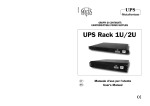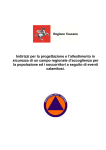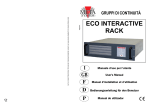Download V81369A Istr.Uso Dhea
Transcript
V81369A GRUPPI DI CONTINUITÀ UNINTERRUPTIBLE POWER SUPPLIES Dhea IT EN Manuale d’uso per l’utente User’s Manual IT Dichiarazione CE di conformità Direttive del consiglio applicate: Standard al quale si dichiara la conformità: Costruttore: Indirizzo: Tipo di apparecchiatura: Modelli: 73/23/CEE; 89/336/CEE modificata con le direttive 92/31/CEE, 93/68/CEE EN 62040-1-1, EN 50091-2, EN 62040-3 MetaSystem S.p.A. via Majakovskij, 10/b Reggio Emilia, Italia Gruppo di Continuità Dhea 1000/1500 Anno di apposizione del marchio: 2005 L’apparecchiatura è stata provata nella configurazione tipica di installazione e con periferiche conformi alle Direttive sopra elencate. Io sottoscritto dichiaro che l’apparato sopra definito soddisfa i requisiti delle Direttive sopra specificate. Reggio Emilia, 08/09/05 Ing. Cesare Lasagni Direttore Tecnico INDICE Dichiarazione di conformità CE................................................................................................ pag.3 Condizioni d’uso..................................................................................................................... pag.3 Struttura pag.3 UPSDhea 1000VA................................................................................................................... Pag.4 UPS Dhea 1500VA .................................................................................................................pag.5 Installazione........................................................................................................................... pag.6 Modalità di funzionamento.......................................................................................................pag.7 Informazioni sul display........................................................................................................... pag.8 Procedure operative................................................................................................................ pag.8 Personalizzazione delle modalità di funzionamento....................................................................pag.9 Segnalazioni ottiche e acustiche.............................................................................................. pag.18 Software autodiagnostico UPS Communicator........................................................................... pag.19 Test batterie........................................................................................................................... pag.19 Possibili problemi e loro risoluzione......................................................................................... pag.20 Caratteristiche tecniche...........................................................................................................pag.21 Manutenzione perodica........................................................................................................... pag.23 MetaSystem si riserva il diritto di apportare, senza preventiva comunicazione, variazioni alle specifiche qui sopra riportate. ©Copyright by MetaSystem Congratulazioni per la Vostra scelta! Questo manuale contiene le informazioni di sicurezza, installazione e funzionamento relative ai gruppi di continuità serie Dhea prodotti da MetaSystem. Si consiglia di leggere attentamente questo manuale prima di procedere all’installazione del gruppo di continuità, attenendosi scrupolosamente a quanto di seguito riportato. Gli UPS della serie Dhea sono realizzati prevalentemente per uso civile, industriale ed elettromedicale; tuttavia, in quest’ultimo caso, occorre accertarsi se, nel paese di utilizzo, esistano particolari normative in merito. In caso di problemi con l’UPS, si consiglia di leggere questo manuale prima di contattare il servizio di assistenza tecnica; la sezione “Possibili problemi e loro risoluzione”, infatti, può aiutare a risolvere la maggior parte degli inconvenienti incontrati durante l’utilizzo del gruppo di continuità. Importante Si consiglia di conservare i materiali per l’imballaggio dell’apparecchiatura, in quanto potrebbero risultare molto utili per un eventuale invio in riparazione. I danni arrecati dal trasporto a causa di un cattivo imballaggio dell’UPS non sono coperti da garanzia. CONDIZIONI D’USO • L’UPS è stato progettato per alimentare apparecchiature per elaborazione dati, il carico applicato non deve superare quello indicato sull’etichetta posteriore dell’UPS. • Il pulsante ON/OFF dell’UPS non isola elettricamente le parti interne. Per isolare l’UPS, scollegarlo dalla presa di alimentazione di rete. • Non aprire il contenitore dell’UPS, in quanto, all’interno, vi possono essere parti a tensione pericolosa anche con spina di rete scollegata; comunque all’interno non sono presenti parti riparabili dall’utente. • Il pannello frontale di controllo è previsto per operazioni manuali; non premere sul pannello con oggetti affilati o appuntiti. • L’UPS è stato progettato per funzionare in ambienti chiusi, puliti, privi di liquidi infiammabili e di sostanze corrosive e non eccessivamente umidi. STRUTTURA Gli UPS della famiglia DHEA sono dispositivi costituiti da una parte elettronica (Fig.1) disponibile in varie potenze (1000VA – 1500VA) e da un numero variabile, a seconda dell’autonomia che si desidera, di cassetti batterie (Battery Pack, Fig.2) contenenti batterie al piombo totalmente prive di manutenzione ed esalazioni di gas, ermeticamente sigillate. Fig.1 Fig.2 3 L’ambiente in cui può essere installato spazia dal piccolo quadro elettrico al sottoscala, dal CED di una azienda al grande negozio. La versatilità di DHEA rende possibile l’installazione da parte di una sola persona e senza particolari strumenti. E’ sufficiente, infatti, posizionare sopra la base del gruppo un numero di Battery Pack variabile (dipendente dall’autonomia richiesta) come illustrato in Fig.3. E’ prevista la possibilità di fissare la parte elettronica a muro. La semplice sovrapposizione di N Battery Pack , mediante la configurazione Plug & Play, consentirà l’aumento dell’autonomia e, senza nessun collegamento ulteriore, garantirà il perfetto funzionamento del gruppo. Fig.4 Fig.3 Batterie La batteria di accumulatori stazionari al piombo, di tipo ermetico, è alloggiata in un vano specifico (il Battery Pack). Ciascun Battery Pack è composto da 6 unità da 12V 7,2Ah ciascuno, generando due tensioni di batteria da 36V. Solo a collegamento avvenuto dell’unità elettronica verrà ripristinata la serie fra le due tensioni di batteria raggiungendo la tensione di funzionamento di 72V. E’ possibile fissare al muro il Battery Pack più alto mediante apposito tassello fornito in dotazione come illustrato in figura 5. E’ possibile fissare un Battery Pack a quello sottostante o alla base del gruppo mediante apposite viti in dotazione da collocare nelle parti laterali dello stesso (vedi Fig.6). Fig.5 Fig.6 UPS Dhea 1000VA PANNELLO FRONTALE Fig.7 1 2 LEGENDA 1 2 PULSANTE DI ACCENSIONE E SPEGNIMENTO INDICATORE STATO DI FUNZIONAMENTO (VERDE/GIALLO/ROSSO) 4 PANNELLO POSTERIORE Fig.8 5 3 6 4 2 1 LEGENDA 1 PRESA D’INGRESSO 2 PRESA D’USCITA 3 PRESA INTERFACCIA COMPUTER RS232 4 USCITE CONTATTI (2 POLI) 5 INTERRUTTORE AUTOMATICO RIPRISTINABILE 6 E.P.O. (Energy Power Off) UPS Dhea 1500VA PANNELLO FRONTALE Fig.9 7 3 4 5 6 1 2 LEGENDA 1 PULSANTE DI ACCENSIONE E SPEGNIMENTO 2 INDICATORE STATO DI FUNZIONAMENTO (VERDE/GIALLO/ROSSO) 3 TASTO ESC/USCITA DA FUNZIONI /TACITAZIONE SEGNALATORE ACUSTICO 4 TASTO SCORRIMENTO PRECEDENTE/AUMENTA VALORE 5 TASTO SCORRIMENTO SUCCESSIVO/DIMINUISCE VALORE 6 TASTO INVIO/ACCETTAZIONE FUNZIONI/ACCESSO MENU 7 DISPLAY ALFANUMERICO PANNELLO POSTERIORE Fig.10 5 1 2 6 4 LEGENDA 1 PRESA D’INGRESSO 2 PRESA D’USCITA 3 PRESA INTERFACCIA COMPUTER RS232 4 USCITE CONTATTI (2 POLI) 5 INTERRUTTORE AUTOMATICO RIPRISTINABILE 6 USCITE AUSILIARIE TEMPORIZZATE 7 E.P.O. (Energy Power Off) 5 7 3 INSTALLAZIONE MODELLO UPS DHEA 1000VA (fig.8) Posizionare il gruppo di continuità in modo che le feritoie di ventilazione non risultino ostruite. Ruotare mediante ausilio di un cacciavite i due perni presenti sul coperchio collegamenti come illustrato il figura 11 e rimuovere il coperchio. Nel retro del gruppo di continuità sono predisposti i seguenti collegamenti: • Presa di Ingresso [1]: collegare il cavo di rete mediante spina in dotazione. • Presa di uscita [2]: fissare il cavo di collegamento ai carichi mediante spina in dotazione. • Fissare alla parte posteriore del gruppo i cablaggi mediante appositi blocca-cavo forniti in dotazione come illustrato in figura 12. • Presa per collegamento interfaccia seriale computer tipo RS232 (9 poli femmina) [3]: da utilizzarsi nel caso si voglia sfruttare il software diagnostica e gestione shutdown. • E.P.O. (Energy Power Off) [6]: collegare la spina in dotazione. • N°3 uscite contatti a due poli. Praticare delle aperture nel coperchio collegamenti utilizzando le apposite pretranciature (vedi Fig.13). Chiudere il coperchio e, ruotando con un cacciavite i due perni presenti sullo stesso, fissarlo al gruppo (vedi Fig.11). Collegare i carichi alla presiera di uscita, verificando che gli interruttori dei vari utilizzatori siano spenti. Cablare il cavo di rete al quadro elettrico. Controllare che fase e neutro siano stati correttamente collegati. Accendere il gruppo. Fig.11 Fig.12 Fig.13 MODELLO UPS DHEA 1500VA (fig.10) Posizionare il gruppo di continuità in modo che le feritoie di ventilazione non risultino ostruite. Ruotare mediante ausilio di un cacciavite i due perni presenti sul coperchio collegamenti come illustrato il figura 11 e rimuovere il coperchio. Nel retro del gruppo di continuità sono predisposti i seguenti collegamenti: • Presa di Ingresso [1]: collegare il cavo di rete mediante spina in dotazione. • Presa di uscita [2]: fissare il cavo di collegamento ai carichi mediante spina in dotazione. • Prese di usita ausiliarie temporizzate [6]: collegare a qusti connettori le spine in dotazione. • Fissare alla parte posteriore del gruppo i cablaggi mediante appositi blocca-cavo forniti in dotazione come illustrato in figura 12. • Presa per collegamento interfaccia seriale computer tipo RS232 (9 poli femmina) [3]: da utilizzarsi nel caso si voglia sfruttare il software diagnostica e gestione shutdown. • E.P.O. (Energy Power Off) [7]: collegare la spina in dotazione. • N°3 uscite contatti a due poli Praticare delle aperture nel coperchio collegamenti utilizzando le apposite pretranciature (vedi Fig.13). Chiudere il coperchio e, ruotando con un cacciavite i due perni presenti sullo stesso, fissarlo al gruppo (vedi Fig.11). Collegare i carichi alla presiera di uscita, verificando che gli interruttori dei vari utilizzatori siano spenti. Cablare il cavo di rete al quadro elettrico. Controllare che fase e neutro siano stati correttamente collegati. Accendere il gruppo. USCITE CONTATTI: Gli UPS della famiglia DHEA presentano N.3 porte a contatti con stato di riposo selezionabile dal cliente. Tali contatti sono programmati di default come Normalmente Aperti (NA) e, nel modello da 1500VA, si possono configurare tramite display. I contatti disponibili sono i seguenti: • Passaggio a batteria; • Allarme generico; • Riserva autonomia. Le caratteristiche tecniche delle porte a contatti sono le seguenti: IMAX = 5A VMAX = 250VAC – 30VDC 6 AVVERTENZA E’ necessario assicurarsi che la presa di rete a cui si collega il gruppo di continuità abbia una sicura connessione al circuito di terra ed un’adeguata protezione come richiesta da normativa. La presa di alimentazione di rete, o il dispositivo di sezionamento, devono essere installati in prossimità dell’apparecchiatura e devono essere facilmente accessibili. ! ATTENZIONE I gruppi UPS della famiglia Dhea non presentano il circuito di Back Feed Protection ! 1. L’installazione dei gruppi UPS Dhea 1000VA e 1500VA dovrà essere solamente di tipo fisso con un sezionatore bipolare a monte. Non è ammesso il collegamento del gruppo alla rete mediante spina tradizionale. 2. Nel quadro elettrico dove verrà collegato un gruppo UPS Dhea 1000VA o 1500VA l’utilizzatore dovrà apporre un etichetta di avvertimento posta su tutti i sezionatori della potenza di rete installati lontanto dall’area dell’UPS allo scopo di richiamare il personale di assistenza sul fatto che il circuito è collegato a un UPS. L’etichetta deve riportare il testo seguente o equivalente: ISOLARE IL SISTEMA DI CONTINUITA’ (UPS) PRIMA DI OPERARE SU QUESTO CIRCUITO AVVERTENZA Non disinserire mai la spina di alimentazione 230V mentre l’UPS è in funzione, in quanto questa operazione scollega la terra di protezione sia dall’UPS che dai carichi ad esso connessi. ATTENZIONE Poichè le correnti di dispersione verso terra di tutti i carichi si sommano nel conduttore di protezione (filo di terra) dell’UPS, per motivi di sicurezza, come da norma EN 620400-1-1, occorre assicurarsi che la somma di queste correnti non superi il valore di 2.7 mA. ATTENZIONE Se dopo l’accensione di tutti i carichi collegati, si nota un lampeggio breve ogni 3 secondi dell’indicatore di stato di colore rosso, significa che il carico connesso all’UPS é al limite massimo consentito. ATTENZIONE I gruppi UPS della famiglia Dhea vengono forniti al cliente con sensore di neutro disabilitato. MODALITA’ DI FUNZIONAMENTO Modello UPS Dhea 1000VA: On-line doppia conversione; Modello UPS Dhea 1500VA: Il gruppo può essere facilmente settato in 3 modalità: 1- “On-line doppia conversione”; Inizialmente l’UPS viene settato in questa modalità. 2- “Eco mode con segnalazione”: il gruppo è in Eco-mode e quindi a by-pass, ma la segnalazione è verde e rimane tale sino a quando il carico in uscita può essere supportato da un eventuale mancanza rete con conseguente passaggio a batteria; diventa verde lampeggiante gialla ogni 10 secondi quando il carico applicato non potrebbe più essere supportato da un eventuale passaggio a batteria. 3- "Eco mode con allarme": il gruppo è in Eco-mode e quindi a by-pass, ma la segnalazione è verde e rimane tale sino a quando il carico in uscita può essere supportato da un eventuale mancanza rete con conseguente passaggio a batteria; diventa verde lampeggiante gialla ogni 10 secondi con segnalazione acustica quando il carico applicato non potrebbe più essere supportato da un eventuale passaggio a batteria. 7 INFORMAZIONI SUL DISPLAY Vengono riportati i principali messaggi visualizzati sul display alfanumerico nelle tre modalità di funzionamento. UPS a Rete IN 212V OUT 230V/812W (31%) 32,2‘ Batt UPS a Rete IN Fig.14 Indica lo stato di funzionamento normale, con tensione di rete presente. a Batteria Indica che la rete è assente e l’UPS sta fornendo l’alimentazione attraverso le batterie. a By-pass Indica che è stato attivato il funzionamento a bypass, pertanto l’uscita del gruppo di continuità è collegata direttamente alla rete. xxxV Indica la tensione in ingresso all’UPS e la potenza RMS assorbita dalla rete. Nel caso di funzionamento a batteria il messaggio non viene fornito. OUT xxxV/x,xKW (xx%) Il valore della potenza è espresso anche in percentuale rispetto alla potenza totale fornibile dal UPS. Batt. xx,x’ Indica in forma grafica lo stato di carica delle batterie e in forma numerica il tempo di autonomia disponibile. PROCEDURE OPERATIVE Modello UPS Dhea 1000VA Accensione: premere il pulsante di accensione/spegnimento [1] (fig.7). Spegnimento: premere per alcuni secondi il pulsante di accensione/spegnimento [1] (fig.7). L’avvisatore acustico emette alcuni brevi suoni quindi il gruppo di continuità si spegne. Modello UPS Dhea 1500VA Accensione: premere il pulsante di accensione/spegnimento [1] (fig.9). Una volta a regime il display visualizza lo stato di funzionamento (fig.14). Spegnimento: premere per alcuni secondi il pulsante di accensione/spegnimento [1] (fig.9). L’avvisatore acustico emette alcuni brevi suoni quindi il gruppo di continuità si spegne. 8 Personalizzazione delle modalità di funzionamento Funzioni dei tasti L’accesso ai menu del gruppo di continuità avviene mediante i tasti posti sul pannello frontale TASTO DESCRIZIONE - ➡ ESC - Selezionare la funzione precedente - Aumentare un valore all’interno di una funzione - Selezionare una nuova voce all’interno di una funzione (es. da DISABILITATO a ABILITATO) ➡ - Selezionare la funzione successiva - Diminuire un valore all’interno di una funzione - Selezionare una nuova voce all’interno di una funzione (es. da ABILITATO a DISABILITATO) ❙➡ ATTENZIONE: Alcuni menu contengono più di quattro righe: utilizzare i tasti per scorrere le voci di menu non visualizzate. ➡ - Confermare un valore - Accedere ad una voce del menu - Passaggio da un livello di menu superiore a uno inferiore ➡ ! Uscita da una funzione senza modificare Passaggio da un livello di menu inferiore a uno superiore Uscita dal menu principale e ritorno alla visualizzazione dello stato Tacitazione del segnalatore acustico Funzione “Service Mode” L’UPS consente di effettuare tutti i settaggi e le programmazioni qui di seguito descritte, anche da spento: premendo il tasto l’UPS entrerà in modalità “SERVICE” dando la possibilità di accedere al menù Display. Per uscire da questa modalità premere il tasto , altrimenti dopo 1 min senza ricevere comandi manuali o seriali, l’UPS uscirà automaticamente da questa funzione spegnendosi. ➡ ❙ Accesso ai menu Al termine della procedura di accensione il display visualizza (esempio) Premere il tasto 9 ❙➡ UPS a Rete IN 212V OUT 230V/812W ( 31%) Batt 32,2‘ per accedere al menu principale MENU PRINCIPALE Stato UPS Config. UPS Eventi Programmazione Strumenti Stato UPS Info UPS Uscita Ingresso Batterie Dati Storici Misc. Config. UPS Eco Mode Uscita Ingresso Bypass Sensore Neutro Batterie Misc. Panello Operatore Eventi Programmazione Strumenti Visualizzazione Cancellazione Calendario Progr. Riaccensione Spegnimento Test Segnalazioni Test Display LCD Test Batterie Calibrazione Batt. Stato UPS Info UPS Mod Dhea xxxx POut Max xxxx Ver.SW xxxx S/N xxxxxxxxx Moduli installati x Moduli guasti x ➧ Mod Dhea Indica il modello dell’apparecchiatura POut max Ver. SW S/N Indica la potenza attiva massima erogabile (W) Versione software Numero di matricola Moduli Installati Numero di moduli di potenza installati Moduli guasti Numero di moduli di potenza eventualmente guasti Uscita Potenza xxxxx Pot.Appar. xxxx V eff. xxxx I eff xxxx Val. Picco I xx Frequenza xx Fatt.cresta I xx Fatt. Potenza xx ➧ Potenza Pot.Appar. Indica il valore della potenza attiva erogata (W) V eff. Indica il valore della tensione efficace (V RMS) fornita in uscita dal Gruppo di continuità I eff Indica il valore della corrente efficace (A RMS) fornita in uscita dal gruppo di continuità Val. Picco I Indica il valore della corrente di picco fornita in uscita dal gruppo di continuità (A) Frequenza Indica il valore della frequenza della tensione in uscita dal gruppo di continuità (Hz) Fatt.cresta I Indica il valore del fattore di cresta, calcolato come rapporto tra il valore di picco ed il valore efficace della corrente assorbita dal carico Indica il valore della potenza apparente erogata (VA) Fatt. Potenza Indica il valore del fattore di potenza del carico connesso al gruppo di continuità 10 Ingresso Potenza Pot.Appar. V eff. I eff Val. Picco I Frequenza Fatt.cresta I Fatt. Potenza xxxx xxxx xxx xxxx x x x x ➧ Potenza Pot.Appar. Indica il valore della potenza assorbita dalla rete (W) Indica il valore della potenza apparente assorbita dalla rete (VA) V eff. Indica il valore della tensione efficace (V RMS) in ingresso al gruppo di continuità Ieff Indica il valore della corrente efficace (A RMS) assorbita dalla rete Val. Picco I Indica il valore della corrente di picco assorbita dalla rete (A) Frequenza Indica il valore della frequenza della tensione in ingresso al gruppo di continuità (Hz) Fatt.cresta I Indica il valore del fattore di cresta, calcolato come rapporto tra il valore di picco ed il valore efficace della corrente assorbita dalla rete Fatt. Potenza Indica il valore del fattore di potenza applicato alla rete Batterie Tensione xx Cap. residua xxxx N.scariche xxxx Utilizzo xxxx Cal.gg/mm/aahh:mm Unità KB est. xx Caricab.est xx ➧ Tensione Indica la tensione rilevata ai capi del kit batterie (V) Cap. residua Indica in percentuale lo stato di carica delle batterie N.scariche Indica il numero di cicli di scarica effettuati dalla batteria Utilizzo Cal. Ore di funzionamento a batteria Indica la data (giorno / mese / anno) e l’ora (ore / minuti) dell’ultima calibrazione batterie Unità KB est. Indica il numero di KB che sono installati esternamente Caricab.est. Indica il numero di carica batterie esterni (modello CB36 MetaSystem) Dati Storici Funzionam.UPS xxxxx Funz.Booster xxxx Scariche tot. xxxx Int.Booster xxxx Interv.Bypass xxxx Surriscald. xxxx Funzionam.UPS Indica il numero di ore di funzionamento totale del gruppo di continuità ➧ Funz.Booster Indica il numero di ore di funzionamento del gruppo di continuità nella modalità booster (funzionamento a batteria) Scariche tot. Indica il numero di volte che il gruppo di continuità ha esaurito completamente la carica delle batterie. Int. Booster Numero degli interventi nella modalità booster (funzionamento a batteria) Interv.Bypass Numero degli interventi di By-pass (vedi menu Config.UPS / Bypass) Surriscald. Numero degli interventi della protezione termica (dovuti ad esempio a carico eccessivo) 11 Misc. Temp.interna Vel.ventole xx xx ➧ Temp.interna Indica la temperatura interna al gruppo di continuità espressa in gradi centigradi Vel.Ventole Indica la velocità delle ventole di raffreddamento del gruppo di continuità espressa come valore percentuale (100% = massima velocità). Config. UPS Seleziona la modalità di funzionamento ➡ ❙ ➧ ➡ On Line Eco Mode 1 Eco Mode 2 ➡ Eco Mode Uscita Impostazione della tensione di uscita del gruppo di continuità (V) Frequenza Impostazione della frequenza di uscita del gruppo di continuità (Hz) Valore Nominale: consente di impostare un valore numerico della frequenza di uscita (50 o 60) Selez. Automatica: Se abilitato, il gruppo di continuità rileva la frequenza della tensione di ingresso e sincronizza l’uscita al medesimo valore. Se disabilitato, il gruppo di continuità utilizza come impostazione il Valore Nominale. Uscite Ausiliarie Abilitazione delle uscite ausiliarie AUX1 e AUX2. Selezione modalità di funzionamento Massimo tempo ➡ ➧ Tensione Impostazione durata autonomia Seleziona il valore da modificare ➡ ➡ ❙ Tensione Frequenza Uscite Ausiliarie Aumenta/Diminuisce il valore Selezione modalità di funzionamento OFF a riserva: quando il gruppo UPS va in riserva l’uscita ausiliaria viene disabilitata. 12 Ingresso Abilitazione PLL Range PLL esteso ➧ Abilitazione PLL Se abilitato, il gruppo di continuità sincronizza la sinusoide di uscita con l’ingresso. Se disabilitato la tensione di uscita non è sincronizzata con l’ingresso e viene segnalato con il lampeggio dell’indicatore di stato (verde) Range PLL esteso Se abilitato, il gruppo di continuità sincronizza la tensione di uscita con l’ingresso per variazioni della frequenza del +/-14% del valore nominale. Se disabilitato il PLL si sincronizza per variazioni della frequenza del +/-2%. Nota: Impostazione del PLL La funzione PLL garantisce che la frequenza di uscita del gruppo sia sincronizzata con l’ingresso in modo che il passaggio per lo zero avvenga nel medesimo istante. In caso di intervento del By-pass, es. per carichi improvvisi, la sincronizzazione ingresso-uscita è garantita. ! ATTENZIONE: Disabilitando la funzione PLL viene disabilitata anche la funzione By-pass automatico. Nel caso in cui la variazione di frequenza in ingresso sia maggiore del campo impostato, il gruppo di continuità esclude la funzione PLL, sganciando l’uscita dall’ingresso. Quando il valore rientra nella tolleranza impostata, la funzione PLL viene riattivata automaticamente. By-pass Abilitazione Modo forzato Velocità DIP Modo off-line Attesa Carico ➧ Abilitazione Se abilitato, il gruppo di continuità gestisce l’intervento del By-pass in modo automatico. Se disabilitato il gruppo di continuità non commuterà mai in By-pass; in caso di prolungato sovraccarico il gruppo di continuità si spegne. Se abilitato, il gruppo di continuità attiva il By-pass in modo Modo forzato permanente. Velocità DIP Consente di variare la sensibilità di attivazione automatica del Bypass, (modo forzato disabilitato) LENTO: carichi non sensibili agli abbasamenti di tensione o microinterruzioni, ma che provocano frequenti spunti. STANDARD: usi normali. VELOCE: carichi sensibili alle microinterruzioni. Se abilitato il By-pass ha il seguente funzionamento: Modo off-line - in presenza di rete il By-pass è attivo in modo permanente - in assenza di rete il gruppo di continuità è in modalità batteria. Attesa Carico ABILITAZIONE: attiva o disattiva la funzione Se abilitato, il By-pass viene attivato con carico inferiore al valore impostato “Soglia carico minimo” Superata tale soglia il By-pass si disattiva. Soglia carico minimo: consente di impostare il valore del carico per la funzione di accensione e spegnimento (vedi Nota: Attesa Carico in assenza di rete). Nota: Attesa carico in assenza di rete Il gruppo di continuità nella modalità “Attesa carico” con carico inferiore alla soglia programmata, attiva il By-pass. Nel caso di mancanza rete il gruppo di continuità si spegne e si riaccenderà solo al ritorno della stessa. 13 ! ATTENZIONE! La programmazione segue la seguente priorità:. Funzione attiva Abilitazione By-pass Modo forzato MODO FORZATO ABILITATO ABILITATO MODO OFF-LINE ABILITATO DISABILITATO ABILITATO ABILITATO MODO OFF-LINE ABILITATO DISABILITATO ABILITATO DISABILITATO MODO ATTESA CARICO ABILITATO DISABILITATO DISABILITATO ABILITATO MODO AUTOMATICO ABILITATO DISABILITATO DISABILITATO DISABILITATO BY-PASS DISABILITATO DISABILITATO X X X Modo off-line Attesa carico X X X: qualunque programmazione (ABILITATO o DISABILITATO) Sensore Neutro Abilitazione Ignora in RUN ➧ Abilitazione Se abilitato, il gruppo di continuità verifica mediante il sensore di neutro che la differenza di tensione tra il neutro e la terra sia entro i limiti di sicurezza. Nel caso di superamento della soglia, il gruppo di continuità commuta automaticamente nel modo di funzionamento a batteria. Se disabilitato, il gruppo di continuità ignora il sensore di neutro. Ignora in RUN Se abilitato, il gruppo di continuità verifica la tensione neutro-terra solo ad ogni accensione. Se disabilitato, il gruppo di continuità verifica la tensione neutro-terra in tutte le condizioni di funzionamento. Gestione capacità Sono possibili due programmazioni AVANZATA Il preavviso di fine autonomia viene calcolato rilevando la potenza assorbita dal carico collegato al gruppo di continuità ed è visualizzato come tempo rimanente di autonomia. SEMPLICE Il preavviso di fine autonomia viene calcolato rilevando la tensione delle batterie Batterie Gestione capacità ➧ L’impostazione effettuata determina il tipo di menù di programmazione batterie. 14 AVANZATA Batterie Gestione capacità Preavviso Fine Aut ➧ Gestione capacità Avanzata Preavviso Fine Aut Impostazione del preavviso di fine autonomia batterie espresso come tempo di funzionamento rimanente (minuti) Gestione capacità Semplice Soglie batteria Impostazione del preavviso di fine autonomia espresso come valore di tensione di batteria. Sono disponibili due impostazioni all’interno del menu Modo SEMPLICE Batterie Gestione capacità Soglie batteria ➧ Selezionando Modo - Soglie automatiche Il gruppo di continuità calcola in modo automatico, in funzione del carico, le soglie di tensione al di sotto delle quali il gruppo di continuità segnala, rispettivamente, RISERVA AUTONOMIA e FINE AUTONOMIA. Selezionando Modo - Soglie fisse Vengono proposte due impostazioni: 1) Soglia riserva Impostazione della soglia di tensione batteria al di sotto della quale il gruppo di continuità segnala RISERVA AUTONOMIA 2) Soglia fine auton. Impostazione della soglia di tensione batteria al di sotto della quale il gruppo di continuità segnala FINE AUTONOMIA. 15 Batterie Max. tempo Batteria Max. tempo riserva Abilit.test Accens Abilit. riaccens Opzioni esterne ➧ Max tempo Batteria Max tempo riserva Abilit. test Accensione Abilit. riaccensione Impostazione del tempo massimo di funzionamento continuativo nella modalità BATTERIA espresso in secondi. Impostando “0” la funzione è disabilitata. Impostazione del tempo massimo di funzionamento nella modalità BATTERIA raggiunto il livello riserva, espresso in secondi. Impostando “0” la funzione è disabilitata Se abilitato viene eseguito il test batterie ad ogni accensione del gruppo di continuità. Se disabilitato non viene eseguito il test batterie alla riaccensione Se abilitato, dopo uno spegnimento per fine autonomia, il gruppo di continuità si riaccende al ritorno della tensione di rete. Se disabilitato, dopo uno spegnimento per fine autonomia, al ritorno della tensione di rete il gruppo di continuità non si riaccende. Opzioni esterne N. Caricabatteria Impostazione del numero di carica batterie esterni Unità KB Impostazione del numero di pacchi da tre batterie installati esternamente ➡ Regol. Orologio Misc. Impostazione data e ora Seleziona il valore da modificare ➡ ➡ Pannello operatore Lingua Beep Tastiera Retroill.display Contrasto display Cambio password ➧ Eventi Visualizzazione Cancellazione ➧ Aumenta/Diminuisce il valore Selezione contatti normalmente aperti/chiusi ➡ ❙ INTERF. a contatti ➡ ❙ INTERF. a contatti ➧ ➡ Regol. orologio Seleziona lo stato da abilitare Lingua Impostazione della lingua Beep tastiera Abilitazione o disabilitazione della segnalazione acustica di pressione del tasto Impostazione della retroillumminazione del display alfanumerico Fissa: sempre illuminato Temporizza: l’illuminazione si spegne dopo alcuni secondi di inattività sulla tastiera Disabilita: illuminazione sempre spenta. Retroill. Display Contrasto display Impostazione del contrasto del display Cambio password Impostazione della password per l’accesso alle impostazioni del gruppo di continuità Visualizzazione Visualizza gli eventi memorizzati dal gruppo di continuità, ad esempio FINE AUTONOMIA, ALLARMI SOVRATEMPERATURA ecc.. con relativa ORA e DATA Cancellazione Esegue la cancellazione della memoria eventi 16 Programmazione Calendario Prog. Abilitazione Visual./Modifica Sequenza progr. Cancellazione ➧ Abilitazione Esegue l’abilitazione o la disabilitazione dei programmi inseriti Visual./Modifica Consente l’inserimento e la modifica programmi. Sono disponibili le seguenti funzioni: Test Batterie (verifica stato batterie) Calibrazione Batt.(calibrazione batterie) Turn on (accensione del gruppo di continuita) Turn off (spegnimento del gruppo di continuità) Assente (disattivazione del programma) Ciascun programma può essere eseguito nelle seguenti modalità: Giornaliero “ora-minuti”: viene eseguito tutti i giorni all’ora-minuti impostato; Unico “giorno-mese-ora-minuti”: viene eseguito una sola volta al “giorno-mese-ora-minuti” impostato Settimanale”nome giorno-ora-minuti” viene eseguito ogni settimana al “nome giorno-ora-minuti” impostato. Sequenza Consente la visualizzazione di tutti i programmi impostati in prograr. ordine giornaliero (max 16) Cancellazione Cancella tutti i programmi Riaccensione Ritardo Autonomia minima ➧ Ritardo Durata, in secondi, della segnalazione di preavviso riaccensione automatica Autonomia minima Percentuale di carica delle batterie al di sotto della quale l’UPS non si riaccende automaticamente Ritardo Durata, in secondi, della segnalazione di preavviso riaccensione automatica Spegnimento Ritardo ➧ Strumenti Test Segnalazioni Test Display LCD Test Batterie Calibrazione Batt. ➧ Test Esegue il test delle segnalazioni luminose. Premendo il Segnalazioni tasto ENTER viene eseguito il test della segnalazione Verde, Gialla e Rossa e della Segnalazione Acustica Test display lcd Test Batterie Esegue il test del display alfanumerico. Premendo il tasto ENTER vengono visualizzati tutti i caratteri disponibili sul display alfanumerico. Esegue il test delle batterie. In caso di problemi contattare il Centro Assistenza. Esegue la calibrazione delle batterie, rilevando la curva di Calibrazione scarica delle batterie. Nel caso di cambio batterie si consiglia di eseguire questo ciclo in modo che il gruppo di continuità fornisca precise informazioni sullo stato di carica. 17 Segnalazioni ottiche e acustiche INDICATORE DI STATO SEGNALATORE ACUSTICO MESSAGGI A DISPLAY Verde --- UPS a Rete IN xxxV/x.xkW Verde --- UPS a Rete Rete non sincronizzata xx.xHz Intermittente rapido DESCRIZIONE Funzionamento normale con rete presente e carico entro i limiti Il gruppo di continuità segnala che la frequenza della tensione di uscita non è sincronizzata con la tensione di ingresso. La causa può essere: - PLL disabilitato - Frequenza della tensione di ingresso al di fuori dei limiti previsti dal UPS Giallo Intermittente breve (ogni 20sec) UPS a Batteria RETE ASSENTE Funzionamento a batteria Verde --- UPS a By-pass Funzionamento in By-pass Rosso Intermittente rapido Modulo guasto ATTENZIONE! SI CONSIGLIA DI SPEGNERE IL GRUPPO DI CONTINUITA’ E CONTATTARE IL CENTRO ASSISTENZA Intermittente breve e rapido Sovraccarico ATTENZIONE! SI CONSIGLIA DI SCOLLEGARE ALCUNE UTENZE FINO A RIPORTARE L’ASSORBIMENTO DEL CARICO ENTRO I LIMITI PREVISTI Rosso UPS in errore o è stato rilevato un guasto ATTENZIONE! SI CONSIGLIA DI SPEGNERE IL GRUPPO DI CONTINUITA’ E CONTATTARE IL CENTRO ASSISTENZA Continuo Rosso --Superato il 90% del carico MAX 1 ogni 10 sec. Rosso Intermittente alternato breve, lungo Intermittente alternato breve, lungo RISERVA AUTONOMIA! 18 Riserva di autonomia. In funzionamento a batteria Neutro Connessione L’UPS è dotato di interfaccia standard RS232, grazie alla quale é possibile accedere, tramite un elaboratore, ad una serie di dati relativi al funzionamento e alla storia dell’UPS. La funzione é utilizzabile tramite il programma di interfacciamento per ambiente WINDOWS connettendo una porta seriale del PC alla presa di interfacciamento [3] presente sul retro dell’UPS, tramite un cavo RS 232. È inoltre possibile configurare l’UPS abilitando o disabilitando alcune funzioni speciali (Software). SOFTWARE AUTODIAGNOSTICO UPS COMMUNICATOR Dal sito www.metasystem.it è possibile scaricare gratuitamente un software autodiagnostico per ambienti WINDOWS (16 e 32 bit) e Linux. Questo software implementa le funzioni di: - Visualizzazione di tutti i dati di funzionamento e diagnostica in caso di problemi. - Impostazioni delle funzioni speciali. - Shutdown automatico del computer locale (con sistemi operativi Windows e Linux). * Windows è un marchio registrato della Microsoft Corporation. TEST BATTERIE Il test delle batterie può essere eseguito durante il funzionamento a rete nei seguenti modi: 1. Automaticamente, dopo opportuna programmazione tramite software opzionale di shutdown. 2. Ad ogni accensione dell’UPS (tramite software). Il test è eseguito in modo di funzionamento a rete (cioè senza commutazione forzata a batteria), grazie ad un particolare circuito brevettato da MetaSystem; pertanto anche in caso di test con esito negativo non si hanno interruzioni della tensione di uscita. 19 POSSIBILI PROBLEMI E LORO RISOLUZIONE Problemi Soluzioni • All’accensione l’UPS fa suonare il cicalino e lampeggiare l’indicatore di stato di colore rosso con intermittenza di tipo alternato breve-lungo, quindi si spegne dopo 15 secondi. - È errato il collegamento del conduttore di neutro: girare la spina di alimentazione di 180°, escludere sensore di neutro (tramite software UPS COMMUNICATOR in dotazione). • L’UPS funziona ma ogni 20 secondi emette un breve segnale acustico ed é sempre acceso l’indicatore di stato di colore giallo. - Assicurarsi della presenza di tensione nella presa di rete. - Controllare il perfetto inserimento del cavo di alimentazione del gruppo di continuità sia nella presa di rete che nel connettore del gruppo stesso. • L’UPS funziona ma emette un segnale acustico intermittente breve e rapido e lampeggia l’indicatore di stato di colore rosso in modo rapido. - È presente un sovraccarico dell’uscita dell’UPS. Ridurre il numero di apparecchiature collegate in modo che il carico non superi la massima potenza erogabile dal gruppo di continuità. • L’UPS emette un segnale acustico costante ed é acceso l’indicatore di stato di colore giallo, dopo di che il gruppo si spegne. - Il gruppo ha scaricato completamente le batterie, può ripartire solo se la linea d’ingresso é presente. Controllare gli interruttori magneto-termici o differenziali a monte del gruppo • L’UPS funziona ma l’indicatore di stato di colore verde lampeggia in modo rapido. - La rete è fuori dai limiti consentiti come tensione e/o come frequenza, ma pur sempre utilizzabile dall’UPS. Non è però disponibile la funzione di by-pass. - È intervenuta la protezione termica. Spegnere il gruppo di continuità e attendere qualche minuto in modo che la temperatura interna dell’UPS si normalizzi. Verificare il corretto funzionamento della ventola e che il relativo flusso d’aria non sia ostacolato (ad es. gruppo troppo vicino ad una parete). - È avvenuto un guasto in qualche circuito interno. Contattare il centro di assistenza. • L’UPS emette un segnale acustico intermittente breve e rapido e l’indicatore di stato di colore rosso lampeggia in modo rapido. 20 CARATTERISTICHE TECNICHE Specifiche costruttive Pesi Dimensioni L x H x P in mm Tecnologia DHEA 1000 DHEA 1500 Inverter: 4 kg Inverter: 450x309x170 PWM ad alta frequenza sia per lo stadio di ingresso che per quello di uscita. Logica di controllo a microprocessore. Interfaccia computer Seriale RS232 standard per interfacciamento con personal computer tramite software autodiagnostico scaricabile gratuitamente dal sito www.metasystem.it, uscita su connettore a vaschetta a 9 poli femmina isolato SELV. N° 4 uscite contatti a 2 poli. Protezioni Elettroniche contro sovraccarichi, cortocircuito ed eccessiva scarica delle batterie. Blocco del funzionamento per fine autonomia. Limitatore di spunto all’accensione. Sensore di corretto collegamento del neutro. By-pass sincronizzato interno Automatico Intervento per sovraccarico e anomalia di funzionamento. Specifiche ambientali Altitudine massima di immagazzinamento Gamma di temperatura di immagazzinamento Gamma di temperatura per il funzionamento Gamma umidità relativa per il funzionamento Grado di protezione come da IEC529 Rumore acustico a 1 metro 1000 metri da -20°C a +50°C da 0°C a 40° C da 20% a 80% non condensante IP21 < 40 dBA Caratteristiche elettriche di ingresso Tensione nominale di ingresso Gamma della tensione di ingresso 230V da 184V a 265V con carico nominale da 100V a 265V al 50% del carico nominale 50Hz/60Hz +/-5% selezionabile dall’utente 3,5 A rms 5,3 A rms 4,5 A rms 6,8 A rms Frequenza nominale di ingresso Corrente nominale di ingresso Corrente massima di ingresso Distorsione della corrente di ingresso al 100% del carico nominale Fattore di potenza di ingresso Corrente di sovraccarico Numero delle fasi di ingresso Caricabatterie diretto da rete <3% >0.99 dal 20% al 100% del carico nominale 100% della corrente nominale Monofase con rete presente, anche a UPS spento, le batterie prossime alla scarica completa, vengono ricaricate in 8/10 ore. 21 Forma d’onda di uscita In funzionamento a rete In funzionamento a batteria Tipologia di funzionamento DHEA 1000 DHEA 1500 Sinusoidale Sinusoidale UPS di tipo no-break, on-line, neutro passante a doppia conversione Caratteristiche elettriche di uscita in funzionamento a rete Tensione nominale di uscita 230V regolabile a passi di 1V da 184V a 255V Frequenza nominale di uscita 50Hz/60Hz sincronizzata Massima corrente di uscita dal gruppo 5A 16 A (distribuita tra Uscita principale ed Uscite ausiliarie) Massima corrente erogata da un’uscita ausiliaria Corrente di uscita su carico lineare PF=0,7 Fattore di cresta ammesso sulla corrente di uscita Potenza nominale di uscita Potenza attiva di uscita su carico lineare o non lineare PF=0,7 Distorsione armonica totale della tensione di uscita su carico lineare Distorsione armonica totale della tensione di uscita su carico non lineare PF=0,7 Capacità di sovraccarico 4,4 Arms 3,5 1000 VA 700 W 10 A 6,6 Arms 3,5 1500 VA 1050 W < 0,5% < 1% 300% per almeno 1 secondo senza intervento del by-pass automatico 200% per almeno 5 secondi senza intervento del by-pass automatico 150% per almeno 30 secondi senza intervento del by-pass automatico da 0,7 a 1 Monofase Gamma del Fattore di Potenza del carico applicato Numero delle fasi di uscita Rendimento di conversione DC-AC con caricolineare PF=1 e batterie cariche 50% del carico 80% 75% del carico 84% 100% del carico 90% Caratteristiche elettriche di uscita in funzionamento a batteria Tensione nominale di uscita 230V regolabile a passi di 1V da 184V a 255V Frequenza di uscita 50Hz/60Hz +/-1% Massima corrente di uscita dal gruppo 5A 6,5 A (distribuita tra Uscita principale ed Uscite ausiliarie) Potenza nominale di uscita Potenza attiva di uscita su carico lineare o non lineare PF=0,7 Distorsione armonica totale della tensione di uscita su carico nominale non lineare PF=0,7 Capacità di sovraccarico Gamma permessa del Fattore di potenza del carico nominale Rendimento di conversione DC-AC con carico lineare PF=1 e batterie cariche 50% del carico 75% del carico 100% del carico 1000 VA 700 W 1500 VA 1050W < 1% 200% per 15 secondi da 0,7 a 1 80% 80% 80% 22 Funzionamento a batteria Autonomia indicativa in minuti con batterie cariche 100% del carico applicato Tempo di ricarica fino al 90% della carica totale Dati tecnici e quantità delle batterie in N°1 Battery Pack Peso (N°1 Battery Pack) N°BATTERYPACK DHEA 1000 DHEA 1500 1 2 3 4 5 6 7 8 9 10 20 min. 48 min. 1 h 20 min. 2h 2 h 40 min. 3 h 20 min. 4h 5h 6h 7h 15 min. 32 min. 50 min. h 15 min. h 35 min. 2 h. h 30 min. 3h h 30 min. 4h 1 1 2 3 8-10 ore a seconda del livello di scarica raggiunto n.6 batterie piombo-acido sigillate senza manutenzione 7,2Ah connesse in serie (36Vdc + 36Vdc) 16 Kg. Dimensioni (LxHxP) in mm (N° 1 Battery Pack) 450 x 125 x 170 Segnalazione di riserva da 32,2V a 36V, programmabili dall’utente Tensione minima di funzionamento da 27V a 31,5V, con selezione automatica in funzione del carico a batteria applicato, oppure programmabile dall’utente 3-6 anni a seconda dell’utilizzo e della temperatura di esercizio Attenzione! Le batterie contenute nell’UPS, sono soggette ad una diminuzione di capacità in funzione del tempo di vita (caratteristica propria delle Tempo medio di vita delle batterie batterie al piombo dichiarata dal costruttore nel manuale tecnico). Ad esempio, la diminuzione di capacità di una batteria con 4 anni di vita può arrivare fino al 40% con conseguente calo proporzionale dei tempi di autonomia dell’UPS in funzionamento a batteria. Caratteristiche del by-pass Tipo di by-pass Sicurezza Compatibilità elettromagnetica: immunità - emissioni Prestazioni caratteristiche Elettromeccanico Normative Rispondente alla normativa EN 62040-1-1 Rispondente alla normativa EN 50091-2 Rispondente alla normativa EN 62040-3 SERVIZIO ASSISTENZA TECNICA MANUTENZIONE PERIODICA Pulizia Prima di effettuare le operazioni di pulizia si raccomanda di: - Spegnere le apparecchiature collegate al gruppo di continuità - Scollegare le apparecchiature dal gruppo di continuità - Scollegare la rete dal gruppo di continuità Pulizia esterna - Pulire utilizzando un panno morbido e asciutto Pulizia delle aperture di raffreddamento - Eseguire periodicamente la pulizia delle aperture di raffredamento, aspirando o utilizzando un pennello morbido. 23 EN Certification of CE conformity Directives applied: 73/23/ECC; 89/336/ECC modified with directives 92/31/ECC, 93/68/ECC The product is certified conform to standards: EN 62040-1-1, EN 50091-2, EN 62040-3 Manufacturer: MetaSystem S.p.A. Address: via Majakovskij, 10/b Reggio Emilia, Italy Type of appliance: Uninterruptible Power Supply Models: Dhea 1000/1500 Year of application of the mark: 2005 The appliance was tested in the typical configuration for its installation and with peripherals conform to the above Directives. The undersigned certifies that the above appliance satisfies the requirements of the specified Directives. Reggio Emilia, 08/09/05 Mr Cesare Lasagni Technical Manager INDEX Certification of CE conformity................................................................................................. pag.24 Conditions for use................................................................................................................ pag.25 Structure.............................................................................................................................. pag.25 UPS Dhea 1000VA................................................................................................................ pag.26 UPS Dhea 1500VA................................................................................................................ pag.27 Installation........................................................................................................................... pag.28 Operation..............................................................................................................................pag.29 Informations provided by the display....................................................................................... pag.30 Operating procedure.............................................................................................................. pag.30 Customizing the UPS operating mode..................................................................................... pag.31 Visual and acoustic and signals ........................................................................................... pag.40 UPS Diagnostics software...................................................................................................... pag.41 Battery test ......................................................................................................................... pag.41 Possible problems and solutions ...........................................................................................pag.42 Technical specifications......................................................................................................... pag.43 Routine maintenance.............................................................................................................pag.45 MetaSystem reserves the right to modify the above data without notice. ©Copyright by MetaSystem 24 Congratulations on your choice to purchase a MetaSystem UPS! This manual contains information regarding the safety, installation and operation of the Dhea series of Uninterruptible Power Supplies manufactured by MetaSystem. We recommend you read this manual carefully before proceeding to install your Uninterruptible Power Supply and then to follow its instructions scrupulously. The Dhea series of UPS have been designed principally for use in civilian, industrial and electro-medical applications; however, it is important to establish if there are particular regulations that apply to the latter application in the country where the UPS is to be used. Should there be a problem with the UPS, we recommend reading this manual before contacting your service centre: the section on ‘Possible problems and solutions’ can help resolve the majority of potential difficulties experienced during the use of UPS. Important We recommend you to keep the equipment’s packaging materials, as they can be useful should the need arise to send the product back for repairs. Damage caused by inadequate packaging of the UPS during transport is not covered by the guarantee. CONDITIONS FOR USE • The UPS was designed to supply power to appliances for data elaboration; the load applied must not exceed that stipulated on the label located on the rear of the UPS. • The ON/OFF button of the UPS does not electrically insulate its internal parts. To insulate the UPS, disconnect it from the mains power outlet. • Do not open the UPS case since there may be energised parts inside, it that are dangerous even when the UPS is not connected to the mains power outlet. In any case, there are no parts inside the UPS that can be repaired by the consumer. • The front control panel is for manual operation: do not use sharp or pointed objects. • The UPS was designed to operate in a clean, closed environment that does not contain inflammable liquids and corrosive substances and is not excessively damp. STRUCTURE The Dhea series of UPS consists of an electronic part (Fig.1: two models are available: 1000VA and 1500VA) and a changeable number of Battery Packs (Fig.2) according to the required autonomy. Fig.1 Fig.2 25 The Dhea series of UPS can be easily installed by just one person. It’s only necessary to place one Battery Pack over another as shown in Fig.3. The autonomy of the UPS can be easily increased overlapping N Battery Packs. Plug & Play configuration makes it really easy. Fig.4 Fig.3 BATTERY PACK Each Battery Pack has N.6 12V 7.2Ah sealed, lead acid, maintenance free batteries connected in groups of N.3 batteries each. N.2 36Vdc battery voltage are created and their series (72 Vdc battery voltage) is got only when the electronic part is connected. It’s possible to fix to a wall the upper Battery Pack using the supplied dowel as shown in fig.5. It’s possible to connect a Battery Pack to the lower one or to the base of the UPS using supplied screws on the lateral sides (see Fig.6). Fig.5 Fig.6 UPS Dhea 1000VA FRONT PANEL Fig.7 1 2 KEY 1 2 ON/OFF BUTTON FUNCTIONING STATUS INDICATOR (GREEN, YELLOW, RED) 26 BACK PANEL Fig.8 5 3 6 4 2 1 KEY 1 INPUT SOCKET 2 OUTPUT SOCKET 3 RS232 COMPUTER INTERFACE SOCKET 4 CONTACT OUTPUT (2 PIN) 5 RESETTABLE CIRCUIT BREAKER 6 E.P.O. (Energy Power Off) UPS Dhea 1500VA FRONT PANEL Fig.9 7 3 4 5 6 1 2 KEY 1 BUTTON TO SWITCH ON / SWITCH OFF 2 MULTICOLOUR OPERATING STATUS INDICATOR LIGHT (GREEN / YELLOW / RED) 3 ESC BUTTON / EXIT FUNCTION / SILENCE ACOUSTIC SIGNAL 4 BUTTON TO SCROLL BACKWARDS / INCREASE VALUE 5 BUTTON TO SCROLL FORWARDS / DECREASE VALUE 6 ENTER BUTTON / CONFIRM FUNCTION / ACCESS MENU 7 ALPHANUMERIC DISPLAY BACK PANEL Fig.10 5 1 2 6 4 KEY 1 INPUT SOCKET 2 OUTPUT SOCKET 3 RS232 COMPUTER INTERFACE SOCKET 4 CONTACT OUTPUT (2 PIN) 5 RESETTABLE CIRCUIT BREAKER 6 AUXILIARY SELECTABLE OUTPUT 7 E.P.O. (Energy Power Off) 27 7 3 INSTALLATION UPS DHEA 1000VA (fig.8) Locate the UPS so that the ventilation outlets are not obstructed. By the use of a screwdriver turn the dowels on the cable panel (see fig. 11) and remove it. The following connection points are located on the rear of the UPS: • Input socket [1]: connect the power supply cable to the supplied connector. • Output socket [2]: connect the output sockets to the supplied connector. • Fix the cables to the back panel by the use of supplied dowels (see fig.12). • Socket for connection of RS 232 (9 pin female) type, computer serial interface [3]: to be used if the diagnostics software is utilized. • E.P.O. (Energy Power Off) [6]: connect the supplied connector. • N°3 contact output 2 pin: connect to the supplied connector. Fig.11 Fig.12 Open a few small windows on the cable panel (see Fig.13). Place the cable panel on the UPS and, by the use of a screwdriver, turn the two dowels in order to clamp it (see Fig.11). Check the on/off switches of all the appliances to be connected to the UPS are OFF and connect them to the output extension. Connect Power cable to the electric panel. Check fase and neutral terminals have been properly linked. Switch on the UPS. Fig.13 UPS DHEA 1500VA (fig.10) Locate the UPS so that the ventilation outlets are not obstructed. By the use of a screwdriver turn the dowels on the cable panel (see fig. 11) and remove it. The following connection points are located on the rear of the UPS: • Input socket [1]: connect the power supply cable to the supplied connector. • Output socket [2]: connect the output sockets to the supplied connector. • Auxiliary selectable output sockets [6]: connect the cables to the supplied connectors. • Fix the cables to the back panel by the use of supplied dowels (see fig.12). • Socket for connection of RS 232 (9 pin female) type, computer serial interface [3]: to be used if the diagnostics software is utilized. • E.P.O. (Energy Power Off) [7]: connect the supplied connector. • N°3 contact output 2 pin: connect to the supplied connector. Open a few small windows on the cable panel (see Fig.13). Place the cable panel on the UPS and, by the use of a screwdriver, turn the two dowels in order to clamp it (see Fig.11). Check the on/off switches of all the appliances to be connected to the UPS are OFF and connect them to the output extension. Connect Power cable to the electric panel. Check fase and neutral terminals have been properly linked. Switch on the UPS. CONTACT OUTPUTS: The DHEA series of UPS has N.3 contact outputs whose default operation mode can be configured by the costumer. At first these contacts are Normally Open. In UPS DHEA 1500VA they can be programmed using the display. Contact outputs available are the followings: • Switchover to battery power; • Generic Alarm; • Reserve autonomy. Contact outputs electrical specifications are the followings: IMAX = 5A VMAX = 250VAC – 30VDC 28 WARNING It is essential to ensure both that the mains outlet used for the UPS is connected securely to the earth circuit and that a suitable protection is provided as per regulations. The mains outlet, or the circuit breaker, must be installed near the appliance and must be easily accessible. WARNING ! The DHEA series of UPS don’t have internal automatic back feed protection. ! 1. The DHEA series of UPS must be permanently connected. An appropriate and accessible disconnect device shall be incorporated in the fixed wiring. It's forbidden to connect the UPS to mains power using a traditional plug. 2. The user shall fit a warning label on all primary power isolators installed remote from the UPS area in order to warn electrical maintenance personnel that the circuit feeds an UPS. The warning label shall carry the following wording or equivalent: ISOLATE UNINTERRUPTIBLE POWER SUPPLY (UPS) BEFORE WORKING ON THIS CIRCUIT WARNING Never remove the 230 V power plug whilst the UPS is in operation: this would disconnect the earth protection of both the UPS and of the connected loads. WARNING Since current dispersion towards earth of all the loads are added together in the UPS protection connector (earth wire), it is essential to check that the sum of these currents does not exceed 2.7 mA for safety reasons, according to standard EN 62040-1-1. WARNING If the red Status Indicator flashes briefly every 3 seconds after all the connected loads are switched on, it is to signal that the load connected to the UPS is at the limit of toleration. WARNING At first, neutral sensor is not enabled OPERATION UPS DHEA 1000VA: “On line double conversion”; UPS DHEA 1500VA: Three different operation modes can easily be chosen: 1. “On line double conversion”; The UPS is first programmed in this operation mode. 2. “Eco mode with signal”: the UPS works in Eco mode (By pass). The status indicator is green until the load can be supplied by battery power in case mains is not present. The status indicator becomes green yellow flashing every 10 seconds if the load is too high and can’t be supplied by battery power in case mains is not present. 3. “Eco mode with alarm”: the UPS works in Eco mode (By pass). The status indicator is green until the load can be supplied by battery power in case mains is not present. The status indicator becomes green yellow flashing every 10 seconds with an acoustic signal if the load is too high and can’t be supplied by battery power in case mains is not present. 29 INFORMATIONS PROVIDED BY THE DISPLAY The main messages provided by the alphanumeric display in the three different operating modes are illustrated below. UPS a Rete IN 212V OUT 230V/812W (31%) 32,2‘ Batt UPS On Mains IN Fig.14 Indicates normal operating status, when mains voltage is present. On battery Indicates that there is no mains power and the UPS is using its batteries to supply power. On By-pass Indicates that by-pass operation has been turned on: the output of the UPS is connected directly to the mains. xxxV Indicates the UPS input voltage and the RMS power absorbed by the mains. This message is not displayed during battery operation. OUT xxxV/x,xKW (xx%) The current power is also given as the percentage of the total power that the UPS is able to supply. Batt. xx,x’ Indicates the state of charge of the batteries in a chart format and the autonomy available in a numeric format. OPERATING PROCEDURE UPS Dhea 1000VA Switching ON: press ON/OFF button [1] (fig.7) Switching OFF: press ON/OFF button for a few seconds [1] (fig.7) The acoustic warning signal sounds repeatedly then the UPS switches off. USP Dhea 1500VA Switching ON: press ON/OFF button [1] (fig.9) The display shows the operating status (fig.14) Switching OFF: press ON/OFF button for a few seconds [1] (fig.9) The acoustic warning signal sounds repeatedly then the UPS switches off. 30 Customising the UPS operating mode The functions of the buttons The buttons on the front panel of the UPS are used to access its various menus BUTTON DESCRIPTION - ➡ ESC - Select previous function - Increase a value within the function - Select a new item within the function (e.g. go from DISABLED to ENABLED) ➡ - Select next function - Reduce a value within the function - Select a new item within the function (e.g. go from ENABLED to DISABLED) ❙➡ ATTENTION: Some menus contain more than four lines: use the buttons to scroll through items in the menu that are not displayed. ➡ - Confirm a value - Access an item in the menu - Go down a level to a lower level menu ➡ ! Exit a function without modifying it Go up a level to an upper level menu Exit the main menu and return to status display Silence the buzzer The “Service Mode” Function All the settings and programming described below can be done even when the UPS is switched off. Press the ➡ ❙ Press the button to enter UPS “SERVICE” mode in order to access the Display menu. button to exit this mode. Alternatively, the UPS will automatically exit the function and switch off if it does not receive manual or serial commands within 1 min. Accessing menus When the UPS switch on procedure has been completed, the display will read (example). Press the ❙➡ UPS on Mains IN 212V OUT 230V/812W ( 31%) Batt 32,2‘ 31 button to access the main menu MAIN MENU UPS Status UPS Config. Events Programming Tools UPS Config UPS Status UPS Info Output Input Batteries History Data Misc. Eco Mode Output Input Bypass Neutral Sensor Batteries Misc. Operator Panel Events log View log Reset Scheduling Schedule Planning Restart Shutdown Planning Tools Signalling Test LCD Display Test Battery Test Battery Calibration UPS Status UPS Info Mod Dhea xxxx POut Max xxxx SWVer. xxxx S/N xxxxxxxxx Installed Modules x Faulty Modules x ➧ Mod Dhea POut max SWVer. S/N Serial number Installed Modules Number of power modules fitted Faulty Modules Number of power modules that have failed Power Appar. Pow. Indicates the active power supplied (W) V RMS Indicates the effective voltage (V RMS) supplied at the UPS output I RMS Indicates the effective current (A RMS) supplied at the UPS output Indicates the name of the UPS Indicates the potential maximum active power (W) Software version Output Power Appar.Pow. V RMS I RMS Peak current Frequency I Crest factor Power fact. xxxxx xxxx xxxx xxxx xx xx xx xx ➧ Indicates the apparent power supplied (VA) Peak current Indicates the peak current supplied at the UPS output (A) Frequency Indicates the frequency of the UPS output voltage (Hz) I Crest factor Indicates the crest factor, calculated as the ratio between the peak value and the effective value of the current absorbed by the load Power fact. Indicates the power factor for the load connected to the UPS 32 Input Power Appar.Pow. V RMS I RMS Peak Current Frequency I Crest factor Power Fact xxxx xxxx xxx xxxx x x x x ➧ Power Appar. Pow. Indicates the power received from mains (W) Indicates the apparent power received from mains (VA) V RMS Indicates the effective voltage (V RMS) at the UPS input I RMS Indicates the effective current (A RMS) received from mains Peak Current Indicates the peak current received from mains (A) Indicates the frequency of the UPS input voltage (Hz) Frequency I Crest factor Indicates the crest factor, calculated as the ratio between the peak value and the effective value of the current received from mains Power Fact Indicates the power factor applied to mains Batteries Voltage xx Residual Cap. xxxx xxxx Discharge count Usage xxxx Cal.dd/mm/yyhh:mm Ext. KB units xx Ext Chargers xx ➧ Voltage Indicates the voltage at the terminals of the battery kits (V) Residual Cap. Indicates the percentage of battery charge Discharge Count Indicates the number of battery discharge cycles Usage Cal.. Hours of operation on battery power Ext. KB units Indicates the number of external KBs fitted Ext Chargers Indicates the number of external battery chargers fitted (the MetaSystem CB36) UPS Ontime Indicates the total number of hours of UPS operation BoosterOnTime Indicates the number of hours of UPS operation in booster mode (running on battery power) Indicates the date (day / month / year) and the time (hours / minutes) of the last battery calibration History Data UPS Ontime xxxxx xxxx BoosterOnTime DrainedOut N. xxxx Booster Int. xxxx Bypass Interv. xxxx OverheatCount xxxx ➧ DrainedOut N. Indicates the number of times the UPS has completely discharged its batteries. Booster Int. Number of times booster mode has intervened (running on battery power) Bypass Interv Number of times the by-pass has intervened (refer to Config.UPS / By-pass menu) OverheatCount Number of times the thermal protection has been triggered (due to excessive load, for example) 33 Misc. Int. Temp. Fan speed xx xx ➧ Int. Temp. Indicates the internal temperature of the UPS, shown in Celsius Fan speed Indicates the speed of the UPS cooling fans, shown in a percentage format (100% = maximum speed) UPS Config. Select the operating mode ➡ ❙ ➧ ➡ On Line Eco Mode 1 Eco Mode 2 ➡ Eco Mode Output To set the UPS output voltage (V) Frequency To set the UPS output frequency (Hz) Nominal Value: to set a numerical value for the output frequency (50 or 60) Auto Selection: If enabled, the UPS reads the frequency of the input voltage and then synchronises the output to the same value. If disabled, the UPS uses the set Nominal Value. Auxiliary Outputs To enable AUX1 and AUX2 output. To select the operating mode: MAX time or OFF on reserve. ➡ ➧ Voltage Sets the autonomy Select the setting to alter ➡ 34 ➡ ❙ Voltage Frequency Auxiliary Outputs Increases/Decreases the setting Input PLL Enable Extended PLL Range ➧ PLL Enable If enabled, the UPS synchronises the output sine wave with the input If disabled, the output voltage is not synchronised with the input. This is indicated by the flashing of the status warning light (green) Extended PLL Range If enabled, the UPS synchronises the output voltage with the input for variations in frequency of +/-14% the nominal value. If disabled, the PLL is synchronised for variations in frequency of +/-2%. NB: PLL Settings The PLL function ensures the UPS output frequency is synchronised with the input so that the changeover at zero takes place at the exact same time. Should the by-pass intervene, e.g. due to unanticipated loads, input-output synchronisation is guaranteed. ! ATTENTION: If the PLL function is disabled, the automatic by-pass function is also disabled. Should the variation in input frequency be above the set range, the UPS will inhibit the PLL function and release the output and input lock. When the range returns within the set threshold, the PLL function will be reinstated automatically. Bypass Bypass Enable Forced mode DIP Speed Off-line mode Load Wait Mode ➧ Bypass Enable If enabled, the UPS manages by-pass intervention automatically. If disabled, the UPS will never switchover to by-pass operation. The UPS will switch off in cases of lengthy overload. Forced mode If enabled, the UPS enters permanent by-pass operation. DIP Speed This is to alter the sensitivity of the automatic intervention by the by-pass (when forced mode is disabled) SLOW: for loads that are not sensitive to dips in voltage or micro breaks but that cause frequent peaks. STANDARD: normal use FAST: loads sensitive to micro breaks If enabled, the by-pass operates as follows: Off-line mode - When mains power is present, the UPS runs permanently in by-pass mode - Should mains power fail, the UPS enters battery mode. Load Wait Mode ENABLE: switches the function on or off If enabled, the by-pass enters operation when the load is below the threshold set for “Minimum load threshold” Above this threshold, the by-pass stops working. Minimum load threshold: to set the value for the load for the switching on and off function (refer to NB: Load Waiting without mains power). NB: Load Waiting without mains power In “Load Waiting” mode, the UPS will switch the by-pass on when the load is below the set threshold. Should there be no mains power, the UPS will switch off and only switch on again when mains power is restored. 35 ! ATTENTION! Programming priority is as follows: Operational function Enable By-pass Forced Mode Off-line mode Load Waiting FORCED MODE ENABLED ENABLED X X OFF-LINE MODE ENABLED DISABLED ENABLED ENABLED OFF-LINE MODE ENABLED DISABLED ENABLED DISABLED LOAD WAITING MODE ENABLED DISABLED DISABLED ENABLED ENABLED DISABLED DISABLED DISABLED DISABLED X X AUTOMATIC MODE BY-PASS DISABLED X X: either setting (ENABLED or DISABLED) Neutral Sensor Enable Ignore While Run ➧ Enable Ignore While Run If enabled, the UPS uses the neutral sensor to verify that the difference in voltage between neutral and earth is within safety limits. Should it go above the threshold, the UPS will automatically switchover and run on battery mode. If disabled, the UPS will ignore the neutral sensor. If enabled, the UPS only verifies neutral-earth voltage when it is switched on. If disabled, the UPS will verify neutralearth voltage in all operating conditions. Batteries Capacity Manag. ➧ Capacity Manag. There are two options for programming ADVANCED MODE The warning signal for the end of autonomy is determined by reading the power absorbed by the load connected to the UPS and is displayed as the remaining autonomy time SIMPLE MODE The warning for the end of autonomy is calculated by reading the battery voltage. The chosen setting determines the type of battery programming menu displayed. 36 ADVANCED MODE Batteries Set capacity Reserve Time ➧ Set capacity Advanced mode Reserve Time Sets the warning signal for the end of battery autonomy using the remaining run time (minutes) Set capacity Simple mode Battery thresholds Sets the warning signal for the end of battery autonomy using the battery voltage. There are two possible settings in the Mode menu SIMPLE MODE Batteries Set capacity Battery Thresholds ➧ If you select Mode – Automatic thresholds The UPS automatically calculates the voltage thresholds based on the load: the UPS will signal AUTONOMY RESERVE and END OF AUTONOMY, respectively, below these. If you select Mode – Fixed thresholds There are two options for this setting: 1) Reserve threshold Sets the battery voltage threshold; the UPS will signal AUTONOMY RESERVE below this 2) Exhaust threshold. Sets the battery voltage threshold; the UPS will signal END OF AUTONOMY below this. 37 Batteries Max Time On Batt. Max time reserve TurnOn Test Enable Restart Enable External options ➧ Max Time On Batt. Sets the maximum time for continuous operation in BATTERY mode, shown in seconds. If “0” is set, this function is disabled. Max time Sets the maximum time for operation in BATTERY mode after the reserve limit has been reached, shown in seconds. reserve If “0” is set, this function is disabled. If enabled, the batteries are tested each time the UPS is TurnOn Test switched on. If disabled, the batteries are not tested when Enable it is switched on again. Restart Enable If enabled, the UPS will switch on again when mains power is restored after switching off due to the end of its autonomy. If disabled, the UPS will not switch back on when mains power is restored after switching off due to the end of its autonomy. External options Battery Chargers N° Sets the number of external battery chargers KB Units Sets the number of packs of three batteries fitted externally Misc. interface ➡ Operator Panel ➧ Events Log View Log Reset ➡ Dry Contacts Language Keyboard Beep Display Backlight Display contrast Password Change ➡ Select the setting to alter ➡ ➧ ➧ Increases/Decreases the setting Sets contact interface operating mode (normally open/closed) ➡ ❙ Dry Contacts interface Sets the time and date ➡ ❙ Clock Setup Clock Setup Language Set the language Keyboard Beep Enables or disables the acoustic signal when buttons are pressed Display Backlight Set the backlighting of the alphanumeric display - Fixed: always lit -Timed: the illumination switches off when the keypad has been inactive for a few seconds - Disabled: the illumination is always off Display contrast Sets the contrast of the display Password Change Sets the password to access the UPS settings Log View Displays the events stored in the UPS memory, for example END OF AUTONOMY, OVERHEATING ALARMS etc.. with relative TIME and DATE Log Reset Deletes the events stored in the UPS memory 38 Programming Planning Schedule Enable View/Edit Sched. sequence Reset ➧ Enable To enable or disable set programmes View/Edit To set and modify programmes. The following functions are available: - Batteries Test (verifies the status of the batteries) - Batt. Calibration (calibration of the batteries) - Turn on (to switch the UPS on) - Turn off (to switch the UPS off) - Absent (disables programming) Each programme can be executed in the following ways: - Daily “hour-minutes”: executed every day at the set hourminutes; - Single “day –month –hour -minutes”: executed once on the set “day –month –hour -minutes” - Weekly “day name –hour -minutes” : executed every week on the set “day name –hour -minutes”. Sched. sequence Used to display all the set programmes in the daily order (max 16) Reset Deletes all settings Delay Duration, in seconds, of the warning signal that the UPS is about to switch back on Min. Autonomy Percentage of battery charge below which the UPS will not automatically switch back on Delay Duration, in seconds, of the warning signal that the UPS is about to switch back on Restart Delay Min. autonomy ➧ Shutdown Delay ➧ Tools Signalling Test Segnalling Test LCD Display Test Battery Test Battery Calibration ➧ LCD Display Test Battery Test Battery Calibration Tests the warning lights. Press the ENTER button to execute the test of the Green, Yellow and Red warning lights and the Acoustic warning signal. Tests the alphanumeric display. Press the ENTER button and all the available digits are shown on the alphanumeric display. Tests the batteries. Contact your Service Centre in case of problems. Calibrates the batteries, calculating the discharge curve for the batteries. We recommend this cycle be carried out when the batteries have been changed so that the UPS is able to provide precise information regarding the status of their charge. 39 Visual and acoustic warning signals STATUS INDICATOR ACOUSTIC SIGNAL MESSAGES DISPLAYED DESCRIPTION Normal operation with mains present and loads within the set limits Green --- UPS on Mains IN xxxV Green --- UPS on Mains No sync mains xx.xHz Fast flashing Yellow Green Red Fast flashing Short intermittent sound (every 20sec) --- The UPS is indicating that the frequency of the output voltage is not synchronised with the input voltage. The cause of this may be: - PLL disabled - Frequency of the input voltage is outside the set limits for the UPS UPS on Batteries MAINS ABSENT Battery operation UPS on Bypass By-pass operation Module failure ATTENTION! WE RECOMMEND YOU SWITCH OFF THE UPS AND CONTACT YOUR SERVICE CENTRE Short and fast intermittent sound Overload ATTENTION! WE RECOMMEND REMOVING SOME OF THE APPLIANCES CONNECTED TO THE UPS SO THAT CONSUMPTION BY THE LOAD RETURNS BELOW SET LIMITS Red Red UPS error or failure ATTENTION! WE RECOMMEND YOU SWITCH OFF THE UPS AND CONTACT YOUR SERVICE CENTRE Continuous sound --Above 90% of MAX load 1 flash every 10 secs. Red Alternating short long flashing Alternating short, long intermittent sound RESERVE AUTONOMY! 40 Autonomy reserve. During battery operation Incorrect battery connection Incorrect Neutral Connection The UPS has a standard RS232 interface and it is possible to use this, in conjunction with a computer, to access a series of data regarding the operation and the history of the UPS. The function can be used by means of the UPS Communicator interface programme for Windows and Linux(*) environments, by connecting a serial port on the PC to the interface socket [3] located on the rear of the UPS using a RS 232 cable. It is also possible to configure the UPS, enabling or disabling the special functions (Software). UPS DIAGNOSTIC SOFTWARE It is possible to download a free copy of a software for Windows and Linux environments (16 and 32 bit) and/or to get a detalied list of the supported systems visit our internet website www.metasystem.it. This software offers the following functions: - Display of all the operating and diagnostics data in case of problems. - Configuration of the special functions. - Automatic shutdown of the local computer (with Windows operating system). Windows is a registered brand of Microsoft Corporation. BATTERY TEST The battery test can be done during UPS operation on mains power as follows: 1. Automatically: after programming by means of the optional shutdown software. 2. Every time the UPS is switched on (by means of the software). The test is done with the UPS operating on mains power (that is without forcing the operation of the UPS onto battery power) thanks to a particular MetaSystem patented circuit: therefore even if the battery test gives a negative result, there will be no interruption of the output power. 41 POSSIBLE PROBLEMS AND SOLUTIONS Problems Solutions • When the UPS is switched on, the buzzer sounds and the red Status Indicator makes intermittent short-long flashes, then the UPS switches off after 15 seconds • The connection of the neutral conductor is wrong: make a 180° inversion of the power supply plug, or exclude the neutral sensor (using the UPS Communicator software supplied) • The UPS works but every 20 seconds there is a short beep and the yellow Status Indcator is always lit up. • Check that power is present at the mains socket. • Check that the UPS power supply cable is correctly inserted in both the mains socket and in the UPS connector • The UPS works but it emits an alternating, slowfast intermittent sound, the red Status Indcator flashes fastly • There is an overload on the UPS output. Reduce the quantity of appliances connected so that the load does not exceed the maximum power that the UPS can supply. • The UPS beeps continuously and the Status Indicator is continuosly yellow, after which the UPS switches off. • The UPS has completely flattened its batteries; it can only start up again when the input line is present. Check the magneto-thermal or differential switches that precede the UPS • The UPS works but the green Status Indicator flashes quickly • The mains supply is out of the limits permitted for the voltage and/or frequency, but it can still be used by the UPS. However, the bypass function is not operational. • The UPS emits an alternating, slow-fast intermittent sound, and the red Status Indicator flashes quickly • The thermic protection has intervened. Switch the UPS off and wait for a few minutes so that the internal temperature of the UPS can get back to normal. Check that the fans operate correctly and that the relative airflow is not obstructed (e.g. if the UPS is too close to a wall). • There is a fault on one of the internal circuits. Contact your nearest service centre. 42 TECHNICAL SPECIFICATIONS Construction specifications Weight Size W x H x D in mm Technology DHEA 1000 DHEA 1500 Electronic part: 4 Kg. Electronic part: 450x309x170 PWM high frequency both for input stage and output stage. Microprocessor control logic Computer interface Standard serial RS232 for interfacing with personal computer using the diagnostic software that can be downloaded free of charge from the website www.metasystem.it, output to 9 pin female, SELV insulated, DB9 connector. Protection features Electronic protection against overloads, short circuits and excessive battery discharge. Operation block at end of autonomy. Inrush current limitation when switching on. Sensor for correct neutral connection. Internal, synchronised bypass Automatic Intervenes in case of overload and operation anomaly. Environmental specifications Maximum altitude for storage Storage temperature range perating temperature range Range of relative humidity for operation Grade of protection according to IEC529 Noise level at 1 metre 1000 metres from -20°C to +50°C from 0°C to 40° C from 20% to 80% non condensing IP21 < 40 dBA Nominal input voltage Nominal input voltage Range of input voltage 230V From 184V to 265V with nominal load From 110V to 265V with 50% of nominal load 50Hz/60HZ +/- 5% selectable by the operator 3,5 Arms 5,3 Arms 4,5 Arms 6,8 Arms Nominal input frequency Nominal input current Maximum input current Distortion of input current at 100% of nominal load Input power factor <3% >0.99 at 80% of nominal load from 20% to 100% of nominal load 100% of nominal current Single phase Deeply discharged batteries are recharged in 12 to 15 hours when mains power is present, even should the UPS not be operating. Overload current Number of input phases Battery charger direct from mains 43 Output wave form With mains operation With battery operation Type of operation DHEA 1000 DHEA 1500 Sinewave Sinewave No break, on line UPS with passing neutral and double conversion Electrical output specifications with mains operation 30V stepwise setting with step of 1V in the range of 184V to 255V Nominal output voltage Nominal output frequency 50Hz/60Hz synchronized UPS Maximum output current 5A 16 A (distributed between main and auxiliary outputs) Auxiliary output maximum current Output current with linear load PF=0,7 Tolerated crest factor on output current Nominal output power 4,4 Arms 3,5 1000 VA 700 W Active output power with linear or non-linear load PF = 0,7 Total harmonic distortion of output voltage with linear nominal load Total harmonic distortion of output voltage with non-linear nominal load PF=0,7 Overload capacity 10 A 6,6 Arms 3,5 1500 VA 1050 W < 0,5% < 1% 300% for at least 1 second without bypass intervention 200 % for at least 5 seconds without bypass intervention 150 % for at least 30 seconds without bypass intervention Power factor range with applied load from 0,7 to 1 Number of output phases Single phase AC-AC conversion efficiency with linear load PF = 1 and charged batteries With 50% load 80% With 75% load 84% With 100% load 90% Electrical output specifications with battery operation 230V stepwise setting with step of 1V in the range of 184V to 255V Nominal output voltage Output frequency 50Hz/60Hz +/-1% UPS maximum output current 5A 6,5 A (distributed between main and auxiliary outputs) Nominal output power Active output power with linear or non-linear load PF = 0,7 Total harmonic distortion of output voltage with non-linear nominal load PF=0,7 Overload capacity Power factor range tolerated with nominal load DC-AC conversion efficiency with linear load PF = 1 and charged batteries With 50% load With 75% load With 100% load 1000 VA 700 W 1500 VA 1050W < 1% 200% for 15 seconds da 0,7 a 1 80% 80% 80% 44 Battery operation Approximate autonomy in minutes with charged batteries with 100% of nominal load Recharge time up to 90% of total load Technical data and quantity of batteries Weight (N° 1 Battery Pack) Size (WxHxD) in mm (N° 1 Battery Pack) Reserve signal Minimum voltage for battery operation N°BATTERYPACK DHEA 1000 DHEA 1500 1 2 3 4 5 6 7 8 9 10 20 min. 48 min. 1 h 20 min. 2h 2 h 40 min. 3 h 20 min. 4h 5h 6h 7h 15 min. 32 min. 50 min. h 15 min. h 35 min. 2 h. h 30 min. 3h h 30 min. 4h 1 1 2 3 8-10 hours according to level of discharge N° 6 pcs 12V 7,2Ah, sealed, lead-acid, maintenance free batteries connected in series (36Vdc+36Vdc) 16 Kg. 450 x 125 x 170 From 32.2V to 36V can be programmed by operator From 27V to 31.5V with automatic selection according to load or can be programmed by operator -6 years according to use and working temperature Average battery life Warning ! The batteries in the UPS are subject to a reduction in capacity according to their age (a feature of lead batteries declared by their manufacturer in the technical manual). For example, the reduction in the capacity of a 4-year-old battery can reach 40% with a proportional reduction of autonomy times of the UPS when operating in battery mode Bypass Specifications Type of bypass Electro-mechanical Standards Safety Electromagnetic compatibility: Immunity - emission Performance and features Conforms to standard EN 62040-1-1 Conforms to standard EN 50091-2 Conforms to standard EN 62040-3 TECHNICAL ASSISTANCE ROUTINE MAINTENANCE Cleaning Before cleaning, it is essential to verify the following: - all appliances connected to the UPS have been switched off - all the appliances have been disconnected from the UPS - the UPS has been disconnected from the mains power supply Cleaning the cabinet - Clean with a soft dry cloth Cleaning the air vents - Clean the air vents regularly by vacuuming them or using a soft brush 45