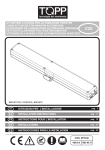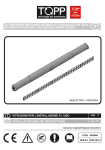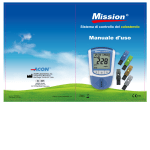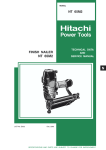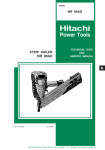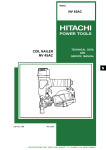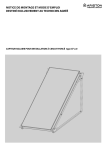Download IT EN - Finchiusure
Transcript
AUTOMAZIONE MAGNETICA PER PORTE SCORREVOLI LINEARI AD UNA ANTA MAGNETIC AUTOMATION FOR SLIDING LINEAR DOORS WITH ONE WING M1 BREVETTATO - PATENTED IT EN ISTRUZIONI PER L’INSTALLAZIONE E L’USO pag. 3 INSTALLATION AND USE INSTRUCTIONS pag. 18 COD. 0P5462 VER 0.0 REV 05.12 2 ISTRUZIONI PER L’INSTALLAZIONE E L’USO IT M1 IT INDICE 1- GENERALITÀ 1.1- Avvertenze generali ................................................................................................................pag. 04 1.2- Norme generali di sicurezza ...................................................................................................pag. 04 1.3- Installatore ..............................................................................................................................pag. 04 1.4- Utente .....................................................................................................................................pag. 05 1.5- Garanzia .................................................................................................................................pag. 05 1.6- Assistenza tecnica..................................................................................................................pag. 05 2- DESCRIZIONE TECNICA 2.1- Targa dati e marcatura “CE” ...................................................................................................pag. 05 2.2- Destinazione d’uso .................................................................................................................pag. 05 2.3- Dati tecnici ..............................................................................................................................pag. 06 2.4- Confezione..............................................................................................................................pag. 06 2.5- Tipologie di applicazioni..........................................................................................................pag. 07 3- INSTALLAZIONE 3.1- Avvertenze generali ................................................................................................................pag. 08 3.2- Montaggio del binario .............................................................................................................pag. 08 3.3- Montaggio del binario sull’anta ...............................................................................................pag. 09 3.4- Montaggio della staffa di supporto e preparazione attuatore..................................................pag. 09 3.5- Montaggio dell’attuatore sull’anta ...........................................................................................pag. 09 3.6- Montaggio e collegamento del sensore a microonde o infrarossi esterni ...............................pag. 09 3.7- Rischi residui ..........................................................................................................................pag. 10 4- USO E FUNZIONAMENTO 4.1- Descrizione tecnica.................................................................................................................pag. 10 4.2- Procedura regolazione peso,tempo apertura,inizializzazione e reset.....................................pag. 11 4.3- Programmazione e utilizzo del radiocomando a 433 MHz......................................................pag. 12 4.4- Programmazione dei dip-switch..............................................................................................pag. 13 4.5- Regolazione raggio d’azione sensore interno.........................................................................pag. 14 4.6- Elenco messaggi e allarmi......................................................................................................pag. 14 5- APPENDICI 5.1- Manutenzione .........................................................................................................................pag. 15 5.2- Ricambi ed accessori a richiesta ............................................................................................pag. 15 5.3- Demolizione ............................................................................................................................pag. 15 5.4- Problemi e loro rimedi .............................................................................................................pag. 16 6- DICHIARAZIONE “CE” DI CONFORMITÀ TIPO A ........................................................................pag. 17 7- FIGURE dalla n.6 alla n.25..............................................................................................................pag. 33 M1 IT ISTRUZIONI PER L’INSTALLAZIONE E L’USO 3 IT 1 GENERALITÀ 1.1 AVVERTENZE GENERALI 1.2 NORME GENERALI DI SICUREZZA Prima di installare l’automazione è obbligatorio leggere e comprendere in tutte le sue parti il presente manuale. Rispettare tutti i segnali di pericolo e di avvertenza. Assicurarsi che il prodotto finale rispetti tutte le norme pertinenti e le disposizioni di legge. Vanno inoltre osservati i requisiti e le norme di sicurezza nazionali, locali e dell’impianto. Il presente manuale è parte integrante dell’automazione e deve obbligatoriamente essere conservato dall’installatore, assieme a tutta la documentazione allegata, per futuri riferimenti. Il presente manuale ha lo scopo di fornire tutte le istruzioni necessarie a garantire la corretta installazione e manutenzione dell’automazione. TOPP SpA declina ogni responsabilità per eventuali danni a persone, animali e cose causati dalla mancata osservanza di queste avvertenze di sicurezza. Il presente manuale è stato redatto da TOPP SpA che ne riserva tutti i diritti d’autore. Nessuna parte dello stesso deve essere riprodotta o diffusa senza l’autorizzazione scritta da parte del fabbricante. TOPP SpA si riserva il diritto di modificare e migliorare il manuale e i prodotti descritti in qualsiasi momento e senza obbligo di preavviso. I dati riportati nel presente manuale sono stati redatti e controllati con la massima cura; tuttavia TOPP SpA declina ogni responsabilità per possibili inesattezze dovute ad eventuali omissioni o errori di stampa o di trascrizione. L’attuatore M1 installato su porta scorrevole per interni rappresenta a tutti gli effetti una macchina come descritto nella direttiva macchine 2006/42/CE. Al fine di garantire la totale sicurezza della macchina TOPP SpA ha eseguito l’analisi dei requisiti essenziali di sicurezza come previsto nell’allegato I della suddetta direttiva. L’analisi è da ritenersi valida solo nel caso in cui: - venga rispettata dettagliatamente tutta la procedura d’installazione descritta nel presente manuale d’installazione; - il tipo di installazione corrisponda a quello previsto nel manuale stesso. Qualsiasi procedura o tipologia di installazione, non prevista nel presente manuale, è da considerarsi non coperta dalla suddetta analisi e pertanto rimarrà a cura dell’installatore andare a rieseguire la completa analisi dei requisiti essenziali di sicurezza e di tutela della salute. Qualsiasi azione fatta sulla macchina durante le fasi di movimentazione, installazione, funzionamento, manutenzione e smaltimento che non sia descritta nel manuale d’installazione e d’uso altera l’analisi dei rischi condotta da TOPP SpA e quindi la solleva da ogni responsabilità. Ogni movimento di materiali elettricamente conduttivi rispetto ai magneti permanenti provoca tensioni indotte.Pericolo di scossa elettrica. Evitare i movimenti di componenti con magneti permanenti rispetto ai materiali elettricamente conduttivi e viceversa. I campi magnetici possono provocare la perdita di dati nei supporti magnetici o elettronici.Non portare sulla persona supporti magnetici o elettronici. Qualunque manomissione o sostituzione non autorizzata di parti o componenti dell’automazione e l’utilizzo di accessori o materiali di consumo diversi dagli originali, possono rappresentare un rischio di incidente e solleva il costruttore da qualunque responsabilità civile e penale. Le operazioni di manutenzione ordinaria e straordinaria che prevedono lo smontaggio anche parziale dell’automazione, devono essere effettuate esclusivamente dopo aver interrotto l’alimentazione dell’automazione stessa. È vietato rimuovere o alterare le targhe e le etichette apposte dal costruttore sull’automazione e suoi accessori. E’ assolutamente vietato opporsi al moto della porta ed operare in prossimità degli organi meccanici in movimento (come binario, motore ecc. ) L’uso di questo apparecchio da parte di persone e bambini con capacità fisiche, sensoriali e mentali ridotte, deve essere accompagnato dalla supervisione di persone responsabili per la loro sicurezza. I bambini devono essere controllati affinchè non giochino con l’apparecchio e/o sostino nel raggio d’azione della porta. Campi elettrici, magnetici ed elettromagnetici in condizioni di esercizio possono essere pericolosi per i portatori di pacemaker, impianti od oggetti metallici in caso di distanza insufficiente. Le forze di attrazione elevate su materiali magnetizzabili costituiscono,quando si lavora in prossimità di componenti con magneti permanenti(distanza inferiore a 100mm), un elevato pericolo di schiacciamento. Non sottovalutare gli effetti delle forze di attrazione. In prossimità del motore o di un componente con magneti,non portare sulla persona oggetti di materiali magnetizzabili(ad es.orologi,attrezzi di acciaio o ferro) e/o magneti permanenti. Per incidenti che si verificassero lavorando con magneti permanenti è assolutamente necessario,per poter liberare le parti del corpo coinvolte(mano,dito..),tenere a disposizione una punta(angolo del tagliente di circa 10°-15°)di materiale solido e non magnetizzabile(ad es.legno duro,plastica...) da utilizzare come elemento di interposizione. 1.3 INSTALLATORE La manutenzione straordinaria (diversa dalla manutenzione prevista da questo manuale) dell’automazione deve essere eseguita esclusivamente da personale tecnico competente, qualificato e in possesso dei requisiti tecnico professionali previsti dalla legislazione vigente nel paese di installazione. Gli addetti alla macchina o all'impianto e le persone che vengono a trovarsi in prossimità del prodotto devono rispettare le norme e le direttive pertinenti. Nello spazio economico europeo si tratta in particolare della direttiva CEM 2004/40/CE. 4 ISTRUZIONI PER L’INSTALLAZIONE E L’USO IT M1 1.4 UTENTE L’utente deve essere in grado di azionare l’automazione in condizioni normali e di effettuare semplici operazioni di avviamento o ripristino dell’automazione in seguito ad un'eventuale sosta forzata, attraverso l'uso dei dispositivi preposti. L’utente non deve eseguire operazioni riservate ai manutentori o ai tecnici specializzati. In caso di guasto o di malfunzionamento della porta, l’utente deve pertanto limitarsi a disinserire l’alimentazione e astenersi da qualsiasi tentativo di intervento o riparazione non contemplate nella voce problemi e loro rimedi. L’utilizzo dell’automazione deve essere esclusivamente assegnata a utenti che agiscono in conformità delle istruzioni riportate nel presente manuale e nei manuali dei dispositivi TOPP SpA ad esso collegati. 1.5 GARANZIA La garanzia dell’automazione decade qualora l’impiego della stessa non sia conforme alle istruzioni e norme riportate nel presente manuale e qualora vengano utilizzati componenti, accessori, ricambi e sistemi di comando non forniti da TOPP SpA. 1.6 ASSISTENZA TECNICA Per l’assistenza contattare il rivenditore di fiducia o il fabbricante IT 2 2.1 DESCRIZIONE TECNICA TARGA DATI E MARCATURA “CE” La marcatura “CE” attesta la conformità della macchina ai requisiti essenziali di sicurezza e di salute previsti dalle Direttive Europee di prodotto. È costituita da una targhetta adesiva in poliestere, serigrafata colore nero, delle seguenti dimensioni: L=50mm - H=36mm e viene applicata sul modulo motore dell’automazione. Nella targhetta sono indicati in modo leggibile ed indelebile i seguenti dati: - il logo e l’indirizzo del fabbricante; Fig. 1 - il tipo e il modello; - la tensione (V) e la frequenza (Hz) di alimentazione; - l’intensità di corrente assorbita (A); - la potenza elettrica assorbita P (W); - la portata massima dell’automazione (N); - il grado di protezione (IP); Sandrigo - made in Italy - la marcatura CE; 50°C - il simbolo Direttiva “RAEE” 2002/96/CE; -5°C - il simbolo del doppio isolamento; M1 230V~ 50Hz I = 0,1A P = 15W MAX LOAD=500N IP X0 Brevettato Patented - il numero di serie; - la temperatura di impiego. 2.2 N:0000XX00000 xxxxxxx DESTINAZIONE D’USO L’automazione M1 è stata sviluppata con concetto di adattabilità molto rapida per porte scorrevoli pedonali a scomparsa da interno pre-esistenti o di nuova installazione sia del tipo a singola anta sia, installando due automazioni, a quelle a doppia anta. È assolutamente vietato installare e utilizzare l’automazione in ambienti e con modalità diverse da quelli descritti nel presente manuale al fine di garantire in ogni momento la sicurezza e il corretto funzionamento dell’atutomazione. TOPP SpA non si ritiene responsabile per installazioni o utilizzi diversi da quelli descritti nel presente manuale. M1 IT ISTRUZIONI PER L’INSTALLAZIONE E L’USO 5 2.3 DATI TECNICI Nelle Tab.1 sono riportati i dati tecnici che caratterizzano l’automazione M1. Tab. MODELLO 1 M1 TENSIONE DI ALIMENTAZIONE USCITA TENSIONE PERIFERICHE 230 V 50 Hz 80 mA /24 V 5V ASSORBIMENTO 110mA 100 mA a 230 V POTENZA ASSORBITA 15 W Utilizzo continuo TIPOLOGIA DI USO VELOCITÀ APERTURA/CHIUSURA Secondo norma EN16005 “Low Energy Movement” con riferimento al peso dell'anta REGOLAZIONE PESO ANTA Da 150 N a 500N con passi di 35 N impostabili dall'installatore. FORZA MASSIMA DI SPINTA 62 N TIMER SOSTA PORTA APERTA regolabile da 6s a 50s CLASSE DI ISOLAMENTO Classe II -5°C ÷ +50°C TEMPERATURA DI FUNZIONAMENTO NUMERO DI ANTE 1 ANTA 500 N PORTATA MASSIMA 700÷1000 mm DIMENSIONE VANO PASSAGGIO DIMENSIONI DI INGOMBRO CAVO DI ALIMENTAZIONE ( 2X0.75mm²) 59 x59 x lunghezza variabile da 700 mm a 1000 mm lunghezza utile 1400÷1700mm Nota: Indicativamente 10N=1Kg 2.4 CONFEZIONE Ogni confezione standard del prodotto (scatola in cartone) contiene (fig.2): % N.1 automazione lineare magnetica 1 ; % N.13 segmenti del binario più 1 di testa 2 ; % N.1 guida collegamento rotore - binario 3 ; % N.1 sensore interno 4 ; - N.1 telecomando 5 ; % N.1 staffa fissaggio attuatore 6 % N.4 dime in plastica per fissaggio binario 7 ; % N.1 fermo di sicurezza porta 8 ; % N.1 confezione minuteria : 4 viti AF 2,9x16-12 viti TSP 2,5x20-4 viti TSP 2,5x16-1 vite TSC Ph M4x14 9 N.2 corsie in alluminio per binario 10 ; % N.1 seghetto per taglio corsia alluminio 11 ; % N.1 tappo laterale fissaggio cavi 12 ; % N.1 Etichetta adesiva maschera sensore 13 % N.1Distanziale adesivo 14 % ; Assicurarsi che i componenti sopra descritti siano presenti nella confezione e che l’automazione non abbia subito danni durante il trasporto. Qualora si presentassero delle anomalie è vietato installare l’automazione ed è obbligatorio richiedere l’assistenza tecnica del rivenditore o del costruttore . 6 ISTRUZIONI PER L’INSTALLAZIONE E L’USO IT M1 Fig. 2 3 7 2 4 8 14 1 5 12 6 10 9 11 13 2.5 TIPOLOGIA DI APPLICAZIONI Sono disponibili due tipologie di applicazione: % automazione ad 1 anta con senso di apertura verso destra (prendendo come riferimento la vista frontale dell’automazione), come si vede in Fig.3 ; % automazione ad 1 anta con senso di apertura verso sinistra (prendendo come riferimento la vista frontale dell’automazione), come si vede in Fig.4; Al fine di evitare il pericolo di convogliamento causato dalla presenza della maniglia a scomparsa, l’installazione dell’automazione M1 prevede una riduzione del vano passaggio di circa 80 mm in modo da impedire probabili trascinamenti delle dita all’interno del controtelaio a scomparsa. Fig. 3 1 Anta con apertura verso destra VL VPA = vano passaggio utile VL = vano luce massimo 700÷1000 80 VPA A Senso di montaggio del binario A Fig. 4 1 Anta con apertura verso sinistra VL 80 VPA = vano passaggio utile VL = vano luce massimo 700÷1000 VPA A A Senso di montaggio del binario M1 IT ISTRUZIONI PER L’INSTALLAZIONE E L’USO 7 IT 3 INSTALLAZIONE 3.1 AVVERTENZE GENERALI È vietato installare l’automazione sulla parte esterna dell’edificio o comunque in aree soggette ad agenti atmosferici(pioggia, neve, ecc...). È assolutamente vietata la messa in servizio dell’automazione in ambienti con atmosfera potenzialmente esplosiva. I campi magnetici possono influire sulle persone e provocare danni. L’uso diretto di componenti che contengono magneti permanenti è tassativamente sconsigliato alle persone con protesi attive (ad.es.pacemaker,pompa insulinica),protesi metalliche e corpi estranei magneticamente o elettronicamente conduttivi.Ciò si applica,ad esempio,alle operazioni di montaggio, manutenzione o immagazzinaggio. Prima di procedere all’installazione dell’automazione è obbligatorio verificare che la struttura da automatizzare sia stabile, robusta ed atta a sopportare il peso dell’automazione e, se necessario, renderla tale. Topp SpA non è responsabile nè dell’innosservanza della Buona Tecnica nella costruzione degli infissi da motorizzare, né delle eventuali deformazioni che dovessero presentarsi con l’utilizzo dell’apparecchio. Durante le operazioni di installazione è necessario dotarsi di guanti protettivi adeguati. Utensili necessari per l’installazione: cacciavite a stella PH1/PH2, cacciavite a taglio (per serraggio morsetti sensori 1.6mm), avvitatore elettrico con inserto a stella, trapano con punta per muratura da 4mm,taglierino,tronchese,spellafili . Assicurarsi che nei pressi della porta sia presente una presa per l’ alimentazione elettrica. Se vengono seguite scrupolosamente le istruzioni di installazione, non esistono pericoli di perdita di stabilità dell’automazione o di rottura della stessa durante il funzionamento. Verificare il corretto accoppiamento tra i vari pezzi al fine di garantire che tutte le viti siano in battuta e uniscano correttamente tutti i vari componenti; si raccomanda inoltre la verifica del corretto serraggio delle viti per il fissaggio del binario all’anta e delle viti per il montaggio dell’attuatore. Questa tipologia di automazione deve essere installata in ambienti dove la porta non venga usata, o usata molto raramente, da parte di persone disabili, anziane, fragili o con limitate capacità motorie. Nel caso si voglia utilizzare l’automazione M1 in luoghi dove la presenza di suddette persone sia frequente, l’automazione M1 deve essere associata ad altri dispositivi di sicurezza. L’analisi dei requisiti essenziali di sicurezza e di tutela della salute redatta da Topp SpA deve essere rieseguita sotto la responsabilità di un installatore professionista. Topp SpA considera che una porta scorrevole preinstallata rispetti già i requisiti di sicurezza relativamente ai bordi affilati,maniglie o parti sporgenti.Nel caso siano presenti parti taglienti o spigolose, maniglie e parti sporgenti o comunque ci sia una qualsiasi conformazione meccanica del sistema porta-automazione che possa compromettere la sicurezza meccanica dello stesso, l'analisi dei requisiti essenziali di sicurezza e di tutela della salute redatta da Topp SpA deve essere rivista sotto la supervisione di un installatore professionista. I bambini devono essere controllati affinché non giochino e/o sostino nel raggio d’azione della porta. 3.2 MONTAGGIO DEL BINARIO Prima di procedere al montaggio e installazione del binario è necessario verificare che lo spazio esistente tra anta e la parte interna del controtelaio in lamiera sia di almeno di 7 mm applicando il distanziale adesivo come specificato in figura 5 e facendo scorrere l’anta all’interno della cassa. Si può ricorrere al taglio dello spazzolino, se necessario, per una misura pari a quella riportata in fig. 5a. Nel caso in cui il distanziale non permetta il corretto movimento della porta all'interno della cassa, è necessario procedere con la regolazione della porta agendo sulla regolazione dei carrelli di scorrimento che sostengono la porta stessa. Per accedere al vano carrelli e per le istruzioni di regolazione della porta, fare riferimento al manuale d'installazione della porta o ad un installatore professionista. 5 Fig. 5a 60 Fig. Togliere l’eventuale fermaporta di sicurezza già montato sull’anta o il contrappeso utilizzato per la richiusura autonoma di porte manuali. 8 ISTRUZIONI PER L’INSTALLAZIONE E L’USO IT M1 Dopo aver tolto il distanziale adesivo, procedere al montaggio del binario nel seguente modo. Eseguire la misura del vano luce "VL" e fare riferimento alle figure descritte di seguito. % Figura 6:Unire i vari componenti del binario,scegliendo il numero di componenti da montare in base alla tabella riportata. Per misure intermedie scegliere un numero di elementi per eccesso . % Figura 7:Inserire ai due estremi dei componenti (superiore ed inferiore) i due profili corsia binario arrivando in battuta al componente di testa che sarà posizionato nel lato del motore. F È importante che la guida tacchettata risulti posizionata, una volta montato il binario sulla porta, sulla parte in basso se l’apertura della porta è verso destra, sulla parte in alto se l’apertura è verso sinistra (prendendo come riferimento la vista frontale dell’automazione).Vedi anche Par.2.5 Fig.3,4.Per assicurarsi d'aver montato correttamente il binario, posizionanarlo su un tavolo con l'elemento di testa sulla propria sinistra, la guida tacchettata dovrà essere sulla parte inferiore (verso l'osservatore). % Figura 8:Inserire sulle due guide la guida collegamento rotore-binario,necessaria al fissaggio dell’automazione sul binario (elemento n° 3 di figura 2). % Figura 9:Tagliare a misura con apposito seghetto le due corsie binario e crimparle tramite tronchese (fig.9 pag 33). 3.3 MONTAGGIO DEL BINARIO SULL’ANTA Per montare il binario precedemente assemblato, procedere come descritto: - Figura 10:Applicare le dime di montaggio del binario come indicato in figura,facendole scattare nella sede delle guide corsia binario e avendo cura di applicare quella apposita in testa.La dima di testa è stata progettata per "in botte" <= 10mm. Per valori di "in botte" maggiori non utilizzare la dima ma regolare la posizione del binario in modo che non interferisca con la chiusura della porta. - Figura 11:Aprire la porta per circa 50 mm e inserire il binario nello spazio esistente tra anta e cassonetto in lamiera;portare in battuta sullo stipite in alto e sullo spigolo della porta le dime di montaggio, accertarsi che il binario sia parallelo a quest’ultimo, quindi fissarlo tramite n.12 viti TSP diametro 2,5x20 distribuendole lungo tutta la lunghezza del binario. Assicurarsi che il binario sia ben fissato,quindi rimuovere le dime di montaggio. In particolari situazioni, quando si presentano difficoltà nel montaggio del binario, è opportuno eseguire dei prefori sulla porta per facilitare il fissaggio delle viti. Si consiglia di utilizzare una punta da 1,5 mm. 3.4 MONTAGGIO DELLA STAFFA SUPPORTO E PREPARAZIONE ATTUATORE F La seguente procedura di montaggio resta la stessa per entrambi i sensi di apertura della porta. - Figura 12:Posizionare la staffa di supporto come indicato in figura, avendo cura di mandarla in battuta sullo stipite superiore e assicurandosi che il labbro interno della staffa si infili sotto la guarnizione di battuta. La staffa deve essere montata nello stesso lato della porta dove già è stato montato il binario. Fissare la staffa al telaio mediante 2 viti 2,5x16. - Figura 13:Prima di procedere all’installazione dell’attuatore sulla porta, allentare le quattro viti sul retro (vedi Figura 13) e regolarlo in lunghezza nella misura pari a quella della porta meno circa 20 mm. F In questa fase non fissare le viti in quanto successivamente saranno necessari degli aggiustamenti sulla lunghezza dell’attuatore. - Figura 14: Assicurarsi che i cavi piatti siano disposti in maniera ordinata all’interno dell’attuatore quindi fissare definitivamente il sensore prestando attenzione al senso di montaggio (è importante che la finestrella di rilevamento sia posizionata verso il basso ). 3.5 MONTAGGIO DELL’ ATTUATORE SULLA PORTA - Figura 15:Procedere all’installazione dell’attuatore sulla porta, inserendolo dapprima sulla staffa di supporto e poi sulla guida di collegamento rotore binario precedentemente montata .La forza magnetica attrarrà il rotore verso il binario mantenendo l'attuatore in posizione. F Posizionare l’attuatore sulla sede indicata al numero 1 di figura. Tale posizionamento è indicativo e necessiterà di perfezionamenti successivi. - Figura 16:Fissare definitivamente il rotore alla guida di collegamento tramite quattro viti 2,9x16 assicurandosi che siano incastrati correttamente. - Figura 17:Se l'attuatore non risulta parallelo alla porta, toglierlo dalla staffa di supporto e posizionarlo sulle altre sedi del tappo laterale dell’attuatore in maniera tale che risulti il più parallelo possibile alla porta. A questo punto fissare l’apposita vite M4 x14. - Figura 18:Regolare in maniera definitiva la lunghezza dell’attuatore lasciando qualche millimetro di aria tra lo stipite della porta e il tappo laterale lato rotore in modo da permettere all'attuatore di seguire l'andamento del binario,quindi fissare le viti allentate nella figura 13. - Figura 19:Fissare, dalla parte opposta dell’automazione, il fermo di sicurezza secondo le quote riportate in figura con n.2viti 2.5x16. 3.6 MONTAGGIO E COLLEGAMENTO DEL SENSORE A MICROONDE O INFRAROSSI ESTERNI Per l’installazione del sensore a microonde o infrarossi, dalla parte opposta dell’automazione, procedere come descritto di seguito: -Figura 20:spostare il coperchio estruso come indicato in figura in modo da rendere evidente la scheda elettronica al suo interno. Qualora il coperchio non scorra facilmente, togliere l’attuatore dalla sua posizione e riprovare. M1 IT ISTRUZIONI PER L’INSTALLAZIONE E L’USO 9 - Figura 21:forare con trapano idoneo la parete assicurandosi di non sporcare di polvere l’attuatore o il binario, tramite punta diametro 5mm collegare un estremo del cavo del sensore al connettore E di fig. 24 seguendo le indicazioni di fig. 21.Nel caso si installi il sensore Infrarosso TOPP IS4 il cavetto azzurro deve essere collegato al morsetto 5V. - Figura 22:inserire il cavo del sensore nel foro appena eseguito facendolo fuoriuscire dalla parte opposta per almeno 70 cm. A questo punto forare con trapano idoneo nella mezzeria della porta; a fori eseguiti inserire i due tasselli per fissaggi leggeri 4x20 ( forniti in dotazione ).Far scorrere il cavo del sensore sopra la cornice della porta, inserirlo nell’apposito foro della base di fissaggio del sensore facendolo fuoriuscire per almeno 70 mm (vedi figura). Fissare definitivamente la base di fissaggio tramite due viti AF TSP d3x25. - Figura 23:collegare l’estermità del cavo al connettore della scheda elettronica del sensore prestando attenzione al posizionamento dei fili. Applicare sulla base di fissaggio l’assieme scheda elettronica e sensore, quindi applicare la cover anteriore .Applicare il coperchio pressacavo sul motore magnetico (componente 12 fig.2). 3.7 RISCHI RESIDUI L'analisi dei requisiti essenziali di sicurezza e di tutela della salute, eseguita da TOPP SpA in base alla Direttiva Macchine 2006/42/CE ha fatto riferimento ad un sito installativo "tipo" e ad un utenza adeguata al tipo di macchina che verrà realizzata. Si ritiene pertanto necessario riportare alcuni rischi residui non protetti: 1) Rischio legato alla solidità, allo stato di usura e alla qualità d'installazione del sito da motorizzare. 2) Rischio legato alla perdita di stabilità dovuta a fissaggi non corretti a causa di negligenze da parte di chi installa l'automazione. 3) Rischio dovuto ad eventuali bordi spigolosi o taglienti preesistenti nel sito da motorizzare non adeguatamente protetti da chi installa l'automazione 4) Rischio di convogliamento, uncinamento e taglio dovuto alla presenza di maniglie, vetri incassati, parti sporgenti e parti affilate, presenti nel sito da motorizzare e non adeguatamente protetti da chi installa l'automazione 5) Rischio di impatto e schiacciamento se chi installa l'automazione non segue scrupolosamente la regolazione "peso porta" 6) Rischio d'impatto e schiacciamento se l'automazione viene installata in ambienti dove è frequente l'uso da parte di anziani, bambini, disabili o comunque persone fragili in genere, e non vengono presi adeguati accorgimenti relativi alla sicurezza in uso. Qualsiasi procedura, tipologia d'installazione e regolazione non prevista o considerata dal presente manuale, è da considerarsi non coperta dall'analisi dei requisiti essenziali di sicurezza e tutela della salute condotta da TOPP SpA e pertanto rimarrà a cura di un installatore professionale andare a rieseguire l'analisi completa sotto la sua responsabilità. IT 4 4.1 USO E FUNZIONAMENTO DESCRIZIONE TECNICA L’automazione è di tipo magnetico con assenza di frizioni o freni, così da evitare possibili bloccaggi di carattere continuo a causa di danni o rotture della struttura. L’alimentazione è di 230V~ 50 Hz . Il binario di scorrimento dell’automazione è costituito da magneti permanenti. La scheda elettronica di comando e controllo è di tipo a microprocessore con tasti a bordo per la regolazione dei parametri, quali, velocità di apertura e chiusura, spazio rallentamenti, bassa velocità di accostamento, tempo richiusura automatica e modalità di funzionamento. L’automazione è dotata di varie funzionalità,tra le quali: -funzione Pull & go,che consente il movimento automatico della porta se viene leggermente spinta o tirata; - funzionamento notturno ultraslow (selezionabile tramite telecomando),che riduce la rumorosità; - la possibilità di essere collegato su porte a doppia anta grazie protocollo di comunicazione; -la possibilità di essere collegato alla rete domotica tramite Bus (fino a 63 attuatori utilizzabili in un’unica rete); -la possibilità di aggiornare il software tramite ingresso seriale su scheda di programmazione. Nel caso in cui vi sia mancanza di tensione,esiste una funzione di ripristino automatico della porta. L’automazione M1 è stata progettata in modo tale che la porta, in buone condizioni possa essere movimentata con una forza non superiore ai 220 N per evitare il rischio di intrappolamento. 10 ISTRUZIONI PER L’INSTALLAZIONE E L’USO IT M1 4.2 PROCEDURA DI REGOLAZIONE PESO, TEMPO APERTURA, INIZIALIZZAZIONE E RESET Prima di attivare l’automazione è necessario regolare la velocità di apertura e chiusura in relazione al peso porta. Di seguito viene riportata la tabella dove sono indicati le posizioni del selettore “A” (figura 24) in relazione al peso dell’anta.All'acquisto, il selettore è posizionato in posizione "A". Tale condizione è da ritenersi sicura per tutte le tipologie di porte a scomparsa con peso inferiore ai 50kg. La regolazione del selettore deve essere fatta solo e soltanto se si è certi del peso della porta da movimentare. Una regolazione errata del selettore può provocare un malfunzionamento dell'automazione oltre ad un comportamento pericoloso della porta stessa. POSIZIONE PESO ANTA Posizione 0 da15 kg Posizione 1 da 18 Posizione 2 da 21 kg Posizione 3 da 24kg Posizione 4 a 18 kg a 21 kg a 24 kg a 27 kg a 30 kg da 27 kg Posizione 5 da 30 kg Posizione 6 da 33 kg Posizione 7 da 36 Posizione 8 a 33 kg a 36 kg kg a 39 kg a 42 kg da 39 kg Posizione 9 da 42 kg a 45 kg Posizione A da 45 kg a 50kg Posizione B funzione “ultraslow” Posizione C-D-E Posizione F non utilizzare porta spenta-motore disabilitato Di seguito viene riportata la tabella dove sono indicati i pesi specifici indicativi dei principali materiali utilizzati per la costruzioni delle porte e le formule per il calcolo del volume e del peso della porta. Topp declina ogni responsabilità per quanto attiene al calcolo del peso dell’anta e del materiale che la costituisce. PESO SPECIFICO (Ps) MATERIALI 2600 Kg/m³ VETRO 300 Kg/m³ TAMBURATO LEGGERO 600 Kg/m³ TAMBURATO PESANTE 800 Kg/m³ LEGNO MASSELLO Il volume dell’anta è dato dalla seguente formula V=LxHxS Dove: V= volume dell’anta espresso in m³ L= larghezza dell’anta in metri H= altezza dell’anta in metri S= spessore dell’anta in metri Il peso dell’anta è dato dalla seguente formula P = V x Ps Dove: P= peso dell’anta espresso in Kg V= volume dell’anta espressa in m³ calcolato sopra Ps= peso specifico del materiale di cui è costituita l’anta espresso in Kg/ m³ M1 IT ISTRUZIONI PER L’INSTALLAZIONE E L’USO 11 Il trimmer di regolazione “B”(figura 24) permette la regolazione del tempo di apertura della porta da un minimo di 6 secondi ad un massimo di 50. Eseguita tale regolazione , collegare l’attuatore all’alimentazione per eseguire la procedura di inizializzazione. F Prima di effettuare la procedura di inizializzazione, aprire manualmente la porta per circa 10 cm. Tale procedura è necessaria solo al momento dell’avvio dell’automazione. - Figura 20: Spostare il coperchio estruso indicato in figura per rendere visibile la scheda elettronica al suo interno. Qualora il coperchio non scorra facilmente, togliere l’attuatore dalla sua posizione e riprovare. - Figura 24 : Premere il tasto S1 per circa sette secondi. A questo punto l’automazione inizierà la procedura di ricerca dei finecorsa ; attendere fino al completamento dell’operazione. La porta esegue due cicli di apertura e chiusura, dopodichè l’automazione è pronta all’utilizzo. Se dovessero essere necessarie modifiche al VPA o altro è necessario ripetere tale procedura. L'avvenuta inizializzazione e lo stato di "attesa comando d'apertura" viene confermato dal LED S2 acceso fisso verde. Tale stato permane fino a che non viene comandata un'apertura della porta e ritorna alla fine del ciclo apri/chiudi. Se, durante la procedura di inizializzazione, la porta non raggiunge correttamente i finecorsa, ripetere la procedura accompagnando la porta al compimento del ciclo. Tale situazione potrebbe indicare la presenza di eccessivi attriti sullo scorrimento della porta, un peso eccessivo della porta o una lettura scorretta della posizione da parte dell'attuatore. Se a seguito della seconda inizializzazione la porta non si muove correttamente verificare gli attriti anomali e il peso porta ed eventualmente contattare il servizio di assistenza tecnica. Durante la procedura di inizializzazione può succedere che, all'appoggio sul finecorsa, l'accoppiamento magnetico rotore/binario venga meno per alcuni istanti. Tale situazione produrrà un rumore anomalo ma non pregiudicherà il corretto funzionamento della macchina in condizioni di normale funzionamento. Durante la procedura non togliere l’alimentazione,non aprire o chiudere la porta manualmente e non toccare nessun tasto della scheda elettronica. Il normale funzionamento della porta, a seguito di una qualsiasi situazione di allarme che ne abbia bloccato l'esecuzione, viene ripristinato con la procedura di reset. L'avvio di tale procedura può essere fatto mediante la pressione per 2 secondi del tasto S1 o premendo il tasto 7 "Reset" del telecomando. A seguito del comando la porta aprirà a velocità molto bassa per poi richiudersi a velocità impostata. Una volta richiusa si porrà in stato di attesa comandi ripristinando il funzionamento normale. Il tempo di sosta a porta aperta durante il ciclo di reset è molto più lungo che in un ciclo normale e può succedere che, all'appoggio sul finecorsa di apertura, l'automazione perda per qualche istante l'accoppiamento magnetico binario/rotore facendo girare a vuoto per pochi attimi il rotore. Durante le procedure di inizializzazione e reset tutti i comandi (sensori, telecomandi,…) vengono inibiti, è fatto quindi divieto di sostare nel raggio d’azione della porta. Al termine della procedura di inizializzazione richiudere il coperchio a scorrimento sopra la scheda. Le impostazioni di fabbrica prevedono la velocità di apertura/chiusura molto lenta e la procedura automatica di reset in caso di mancanza di tensione di alimentazione. Per ulteriori informazioni vedi Par.4.4. 4.3 PROGRAMMAZIONE E UTILIZZO DEL RADIO COMANDO A 433 Mhz Per configurare il telecomando è sufficiente premere il tasto S2 indicato in Figura 24 per 3s, quindi attendere che il led L1 si accenda rosso fisso. Premere quindi uno qualsiasi dei pulsanti del telecomando. La conferma dell'avvenuta associazione viene data da un rapido lampeggio verde del led L1. I quattro tasti presenti sul telecomando sono tutti divisi in due pulsanti, uno superiore e l'altro inferiore dando quindi la possibilità di avere a disposizione un totale di 8 canali. Partendo dal pulsante superiore, mediante il telecomando si possono dare alla porta i seguenti comandi: tasto 1 - apertura porta tasto 2 - chiusura porta tasto 3 - stop porta (ferma la porta in una qualsiasi posizione inibendo i comandi dei sensori) tasto 4 - modalità ultraslow (la porta viene fatta muovere a velocità molto bassa per ridurne la pericolosità e rumorosità) tasto 5 - modalità sola entrata (viene inibito il sensore a bordo dell'automazione) tasto 6 - modalità sola uscita (viene inibito il sensore esterno) tasto 7 - reset allarmi tasto 8 - reset comandi (riporta la macchina in funzionamento normale disabilitando altre funzioni precedentemente impostate col telecomando). Possono essere associati fino a 20 telecomandi diversi per ogni macchina. Per dissociarli e ripulire quindi la memoria dei telecomandi associati, è sufficiente tener premuto il tasto S2 per 15s. La conferma dell'avvenuta procedura viene confermata dal rapido lampeggio rosso del led L1. Il telecomando ha un raggio d'azione di 5m. Oltre i 5m non vengono garantiti i comandi. 12 ISTRUZIONI PER L’INSTALLAZIONE E L’USO IT M1 Tasto 7-8 Tasto 3-4 Tasto 5-6 Tasto 1-2 Utilizzare il telecomando solamente con la porta totalmente in vista. 4.4 PROGRAMMAZIONE DEI DIP-SWITCH I dip-switch sono 10 micro interruttori presenti sulla scheda e accessibili aprendo il coperchio della scheda di controllo (Figura 20). Ciascun dip-switch (Figura 24 riferimento "C") può essere impostato in 2 posizioni contraddistinte dagli stati ON e OFF. Al primo utilizzo tutti i dip-switch sono impostati in posizione OFF tranne i dip 7-9-10 che sono impostati in ON. Di seguito vengono riportate le funzioni dei singoli dip-switch: -DIP-SWITCH N°10:Se portato in posizione di ON, in caso di mancanza di tensione di alimentazione, al ripristino la porta esegue automaticamente la procedura di reset. -DIP-SWITCH N°9:Il dipswitch 9, se portato in posizione ON, fa chiudere la porta a velocità molto lenta, a prescindere dal peso porta impostato sul selettore "A". -DIP-SWITCH N°8:Se portato in posizione di ON, permette un arresto graduale della porta in apertura (soft stop).Tale funzione è stata creata per porte di peso relativamente basso; nel caso in cui la porta abbia un peso medio/alto,può verificarsi la possibilità che la porta non completi il ciclo di apertura, quindi sarà opportuno riportarlo in posizione di OFF. -DIP-SWITCH N°7:Permette di selezionare la porta come principale o secondaria in caso di funzionamento in tandem (due attuatori collegati).Se portato in posizione di ON, la porta ha un funzionamento principale (da utilizzare per porte singole o porte che gestiscono altre porte),se settato in OFF la porta ha un funzionamento secondario (vengono disabilitati tutti i comandi e il funzionamento è garantito solo da comandi forniti dalla porta principale collegata) e attende comandi da una porta principale. -DIP-SWITCH N°6-5-4-3-2-1:Permette il settaggio indirizzo porta. Nel caso in cui la porta sia singola, tutti i dip-switch devono essere settati in OFF. Nel caso in cui il funzionamento sia in tandem, il settaggio dei dip-switch deve essere identico per entrambe le porte. M1 IT ISTRUZIONI PER L’INSTALLAZIONE E L’USO 13 4.5 REGOLAZIONE RAGGIO D’AZIONE SENSORE INTERNO E’ possibile regolare l’area di rilevamento del sensore interno all’automazione, applicando sulla finestra di rilevamento dello stesso una ( o più assieme) delle maschere di copertura contenute nella confezione ( vedi fig.25 ). 4.6 ELENCO MESSAGGI E ALLARMI L'automazione M1 verifica continuamente il suo stato e il suo funzionamento ed è in grado di comunicare, tramite la combinazione dei due led L1 e L2, eventuali malfunzionamenti o situazioni particolari. Di seguito si riporta la tabella che riassume i possibili messaggi. Fare riferimento alla Figura 24 per la posizione dei led. MESSAGGI DI STATO LED L1 LED L2 LED L3 LED L4 MESSAGGIO DI STATO 1 LAMPEGGIO PIÚ N° LAMPEGGI IN RELAZIONE AL N° DI ALLARME ALLARME VERDE FISSO SPENTO PORTA IN ATTESA ROSSO FISSO VERDE FISSO ATTESA PER APPRENDIMENTO TELECOMANDO ROSSO /VERDE ALTERNATO LAMPEGGIO VERDE COSTANTE PORTA BLOCCATA DA TELECOMANDO VERDE FISSO PRESENZA ALIMENTAZIONE 24 V VERDE FISSO LAMPEGGIO GIALLO LENTO PORTA FERMA E NESSUNA COMUNICAZIONE MODBUS LAMPEGGIO GIALLO VELOCE COMUNICAZIONE MODBUS O LETTURA GUIDA MESSAGGI DI ALLARME Nel caso avvenga un'anomalia nel sistema, che potesse rendere pericolosa o mal funzionante la macchina, l'attuatore M1 fermerà il movimento della porta e segnalerà tramite il lampeggio alternato rosso/verde del led L1 lo stato di allarme. Per individuare la causa dello stop è sufficiente contare il numero di lampeggi consecutivi rossi dell'altro led L2. Il messaggio viene rappresentato ciclicamente e quindi ci sarà la sequenza di lampeggi, un periodo di pausa in cui il led è spento e una nuova sequenza di lampeggi. Potrebbe succedere che avvengano più allarmi contemporaneamente, in questo caso i messaggi appariranno consecutivi uno all'altro. Per esempio se gli allarmi saranno il n°1 e il n°4, la sequenza dei lampeggi sarà: un lampeggio, pausa, quattro lampeggi, pausa, un lampeggio, pausa, quattro lampeggi, pausa, un lampeggio,.... Per ripristinare il funzionamento della porta sarà sufficiente eseguire la procedura di “reset” tramite la pressione del pulsante S1 o con l'apposito tasto sul telecomando. Di seguito si riporta l'elenco dei messaggi d'allarme: -Allarme 1:Macchina in allarme, qualsiasi anomalia lo fa scattare con conseguente lampeggio iniziale seguito da lampeggi successivi che indicano il tipo di allarme. -Allarme 3:Eccessiva velocità di apertura e chiusura della porta con conseguente perdita di sicurezza. -Allarme 4:Numero massimo di collisioni raggiunto in chiusura. -Allarme 5:Sovratemperatura scheda interna CPU. -Allarme 6:La misura della porta rilevata, a seguito della procedura di inizializzazione, è al di fuori dei parametri della macchina (min.700mm, max 1000mm). -Allarme 7:time out misura - Il ciclo di misura della porta non si è concluso nei tempi previsti -Allarme 8:time out setting – il ciclo di inizializzazione non si è concluso nei tempi previsti -Allarme 9:Time out del ciclo di azzeramento della porta. -Allarme 10:Time out del ciclo di apertura della porta. -Allarme 11:Time out del ciclo di chiusura della porta. -Allarme 12:Time out del ciclo di inversione della porta. 14 ISTRUZIONI PER L’INSTALLAZIONE E L’USO IT M1 IT 5 5.1 APPENDICE MANUTENZIONE L'attuatore M1 non necessita di manutenzione particolare. Tuttavia può succedere che, in ambienti particolari, possa avvenire un deposito di polvere sul binario di scorrimento che porta al malfunzionamento della macchina o alla generazione di rumori anomali. In tal caso si consiglia di smontare l'automatismo dal binario e di pulire con un panno umido il binario e il rotore prestando attenzione a rimuovere eventuali detriti metallici depositati che potrebbero rimanere attratti dalla forza magnetica. Si consiglia di utilizzare del nastro isolante e farlo aderire al rotore facendo in modo che gli eventuali dertiti rimangano sulla superficie adesiva così da poterli rimuovere. Qualora, a seguito della pulizia, permangano i malfunzionamenti, contattare il servizio tecnico di assistenza TOPP SpA. Interventi sull'automazione, diversi da quelli sopracitati, non autorizzati da TOPP SpA non sono permessi. 5.2 ACCESSORI E RICAMBI A RICHIESTA È vietato l’impiego di ricambi ed accessori non originali che possono compromettere la sicurezza e l’efficienza dell’automazione e far decadere la garanzia. I ricambi e gli accessori originali devono essere richiesti esclusivamente al rivenditore di fiducia o al fabbricante comunicando tipo, modello, numero di serie e anno di costruzione dell ’automazione. Per ciascuna automazione si possono richiedere i seguenti accessori: N.1 Sensore a microonde ; N.1 Sensore a infrarossi ; N.1 Telecomando Ts8. Qualora si presentasse la necessità di utilizzare accessori diversi da quelli menzionati, l’installatore può rivolgersi direttamente al nostro servizio di assistenza tecnica per le richieste del caso. 5.3 DEMOLIZIONE La demolizione dell’automazione deve avvenire nel rispetto della legislazione vigente in materia di tutela ambientale. E’ quindi obbligatorio procedere alla differenziazione delle parti che costituiscono l’automazione secondo le diverse tipologie di materiale. M1 IT ISTRUZIONI PER L’INSTALLAZIONE E L’USO 15 5.4 PROBLEMI E LORO RIMEDI PROBLEMA RIMEDIO Allarme 1 Eseguire procedura di reset e se necessario procedura di inizializzazione. Allarme 3 Eseguire procedura di reset e se necessario procedura di inizializzazione. Allarme 4 Eseguire procedura di reset. Allarme 5 Attendere raffreddamento scheda ed eseguire procedura di inizializzazione. Allarme 6 Eseguire procedura di inizializzazione. Allarme 7 Eseguire procedura di reset e se necessario pulire la guida serigrafata del binario con un panno umido. Allarme 8 Eseguire procedura di inizializzazione. Allarme 9 Eseguire procedura di inizializzazione. Allarme 10 Contattare servizio assistenza. Allarme 11 Contattare servizio assistenza. Allarme 12 Contattare servizio assistenza. Pull & Go non funziona dopo il reset Attendere 10 secondi dopo la conclusione del riallineamento. Sensori non attivano la porta dopo il reset Attendere 10 secondi dopo la conclusione del riallineamento. La porta perde l’accoppiamento magnetico in finecorsa durante l’apprendimento È una cosa normale, durante il funzionamento non dovrebbero esserci problemi. La porta apre velocemente e sbatte a finecorsa Rifare l’allineamento o chiamare l’assistenza . La porta apre normalmente ma dopo tre aperture si richiude a velocità ridotta, e alla quarta segnala allarme impatto Assicurarsi che non ci siano ostacoli nel vano passaggio. Eventualmente pulire la riga ottica o chiamare l’assistenza. Durante il movimento della porta l’attuatore Smontare l’attuatore dalla porta e rimuovere con uno straccio produce un rumore anomalo di sfregamento la polvere ed eventuali detriti sia dal binario che dal rotore. 16 ISTRUZIONI PER L’INSTALLAZIONE E L’USO IT M1 IT 6 DICHIARAZIONE CE DI CONFORMITA’ TOPP S.p.A. via L. Galvani, 59 36066 Sandrigo (VI) ITALIA Dichiara che l’automazione magnetica M1 per porte scorrevoli lineari ad una o due ante avente n° di serie dal 1003TB1112 al n°1312PF1412 E’ conforme alla Direttiva Macchine 2006/42/EC Dichiara inoltre che sono state rispettate le parti applicabili delle seguenti Norme: EN 60335-1 EN 60335-2-103 prEN 16005 EN 61000-6-2 EN 61000-6-3 La macchina soddisfa inoltre i requisiti richiesti dalle seguenti Direttive Europee: LVD 2006/95/CE EMC 2004/108/CE R&TTE 1999/5/CE La persona incaricata a custodire il fascicolo tecnico è l’Ing. Carlo Anapoli , via Galvani, 59 36066 Sandrigo (VI) ITALIA Data: Sandrigo, 01/09/2011 Matteo Cavalcante ..................................................... M1 ISTRUZIONI PER L’INSTALLAZIONE E L’USO 17 EN IT INDEX 1-OVERVIEW 1.1- General recommendations.....................................................................................................page 19 1.2- General safety rules ...............................................................................................................page 19 1.3- Installation ..............................................................................................................................page 19 1.4- User .......................................................................................................................................page 20 1.5- Warranty.................................................................................................................................page 20 1.6- Technical service....................................................................................................................page 20 2- TECHNICAL DESCRIPTION 2.1- Rating plate and “EC” marking” .............................................................................................page 20 2.2- Intended use ..........................................................................................................................page 20 2.3- Technical data ........................................................................................................................page 21 2.4- Package .................................................................................................................................page 21 2.5- Types of applications .............................................................................................................page 22 3- INSTALLATION 3.1- General recommendations ....................................................................................................page 23 3.2- Assembling the rail.................................................................................................................page 23 3.3- Assembling the rail on the wing .............................................................................................page 24 3.4- Assembling the supporting bracket and actuator preparation ...............................................page 24 3.5- Assembling the actuator on the wing .....................................................................................page 24 3.6- Assembling and connecting the microwave and infrared sensor...........................................page 24 3.7- Residual hazards .................................................................................................................page 25 4- USE AND OPERATION 4.1- Technical description...............................................................................................................page 25 4.2- Procedure for adjustment of the weight, opening time, initialization and reset.......................page 25 4.3- Programming and use of the 433 MHz radio control device...................................................page 27 4.4- Programming the dip-switches................................................................................................page 28 4.5- Internal sensor detection area adjustment..............................................................................page 29 4.6- List of messages and alarms..................................................................................................page 29 5- ANNEXES 5.1- Maintenance ..........................................................................................................................page 30 5.2- Spare parts and accessories available on request ................................................................page 30 5.3- Demolition ..............................................................................................................................page 30 5.4- Troubleshooting .....................................................................................................................page 31 6- “EC” CONFORMITY CERTIFICATE TYPE A ................................................................................page 32 7- FIGURE from No.6 to No.25 .........................................................................................................page 33 18 INSTALLATION AND USE INSTRUCTIONS EN M1 IT 1 OVERVIEW 1.1 GENERAL RACCOMENDATIONS 1.2 GENERAL SAFETY RULES 1.3 INSTALLATION Before installing the automation, the installer must read and understand all parts of this manual. Respect all danger signals and warnings. Make sure the end product complies with all the pertinent regulations and provisions of law. The national, local and plant safety requisites should also be respected. This manual is an integral part of the automation and must be kept by the installer, with all the enclosures, for future reference. The manual provides all instructions necessary for correct installation and maintenance of the automation.TOPP SpA has no liability for any damages to persons, animals and property caused by failure to comply with these safety recommendations. This manual was written by TOPP SpA, which holds the copyright. No part of it may be copied or published without the manufacturer's written approval. TOPP SpA reserves the right to improve and amend the manual and products described at any time and without notice. The information contained in this manual was written and checked with the maximum care; however TOPP SpA has no liability for any errors due to omissions or errors in printing or transmission. The M1 actuator installed on the sliding doors for interiors is, to all effects, a machine as described in the machine directive 2006/42/EC. In order to guarantee total safety of the machine, TOPP SpA has analyzed the essential safety requisites foreseen in enclosure 1 of the aforementioned directive. The analysis can be considered valid only in the following cases: - if the installation procedure described in this manual is followed exactly in every detail; - if the type of installation is as foreseen in the manual. Any procedure or type of installation not foreseen by this manual is to be considered not covered by this analysis and therefore the installer will have to perform the complete analysis of the essential requisites for safety and the protection of health. Any alteration made on the machine during handling, installation, operation, maintenance and disposal that is not described in the installation manual alters the risk analysis performed by Topp SpA and relieves it of any liability. Any movement of electrically conductive materials with respect to the permanent magnets causes inductive voltage and danger of electric shock. Avoid movement of parts with permanent magnets with respect to conductive electric materials and vice versa. Magnetic fields can cause the loss of data in magnetic and electronic devices. Do not carry any magnetic or electronic devices on your person. Any unauthorized tampering or replacement of automation parts and any use of accessories or consumable materials different from the originals may cause a risk of accidents and relieves the manufacturer of any civil and criminal liability. Operations of routine and special maintenance calling for even partial disassembly of the automation must be performed only after interrupting the power supply to the automation. Do not remove or alter the plates or labels applied by the manufacturer on the automation and its accessories. Do not restrain movement of the door or work near the moving mechanical parts (such as the rail, motor, etc.) This device is forbidden for use by persons (children included) with reduced physical, sensorial or mental capacity, unless supervised and instructed in its use by a person responsible for their safety. Children must not be allowed to play or stand in the radius of action of the door. Electrical, magnetic and electromagnet fields in function may be hazardous for wearers of pacemakers, implants or metal objects in case of insufficient distance. The forces of attraction exercised on magnetizable materials can create a serious danger of crushing when working near parts with permanent magnets (at a distance of less than 10mm). Do not underrate the forces of attraction. In the vicinity of the motor or a part with magnets, do not carry magnetizable objects on your person (such as wristwatches, steel or iron tools) and/or permanent magnets In case of accidents that may occur when working with permanent magnets, it is absolutely essential, in order to free the parts of the body involved (hand, fingers, etc.), to have on hand two wands (with a chisel edge of about 10°-15°) in solid, non magnetizable material such as hardwood, plastic,...and use it as an element of interposition. Special maintenance (different from the maintenance foreseen in this manual) of the automation must be performed exclusively by qualified technical personnel in possession of the professional requisites foreseen by the legislation in force in the country of installation. The workers assigned to use the machine or system, and any persons who find themselves in the vicinity of the product must comply with the pertinent norms and directives. In the European economic area this refers in particular to the CEM directive 2004/40/EC. M1 EN INSTALLATION AND USE INSTRUCTIONS 19 1.4 USER USER The user must be able to operate the automation under normal conditions and perform simple operations of startup or resumption of use of the automation after a forced interruption, with the devices foreseen. The user must not perform operations restricted to maintenance personnel or specialized experts. In case of breakdown or malfunction of the door, the user may only disconnect the power supply and should abstain from any attempt at repairs not contemplated in the “Troubleshooting” section. Use of the automation must be assigned exclusively to users who comply with the instructions in this manual and in the manuals of the TOPP SpA devices connected to it. 1.5 WARRANTY The warranty is invalidated if use is made in any way not complying with the instructions and rules contained in this manual, and if original parts, accessories, replacements and control systems supplied by TOPP SpA are not used. 1.6 TECHNICAL SERVICE For assistance, contact your dealer or the manufacturer. IT 2 2.1 TECHNICAL DESCRIPTION RATING PLATE AND “EC” MARKING The “CE” mark certifies conformity of the machine with the essential health and safety requisites foreseen by the European Product Directives. It consists of an adhesive label in polyester, silkscreen printed in black, with the following measurements: L= 50 mm - H= 36 mm, and is applied to the motor module of the automation. The following data are indicated legibly and indelibly on the label: Fig. - the manufacturer's logo and address; - the type and model; - the voltage (V) and frequency (Hz) of the power supply; - the intensity of the current absorbed (A); - the maximum capacity of the automation (N); - the protection degree (IP) - electrical power absorbed P (W); - the CE mark; - the "RAEE" Directive 2002/96 EC symbol; - the symbol of double insulation - the serial number; - working temperature. 2.2 1 Sandrigo - made in Italy 50°C -5°C N:0000XX00000 M1 230V~ 50Hz I = 0,1A P = 15W MAX LOAD=500N IP X0 Brevettato Patented xxxxxxx INTENDED USE The M1 automation has been developed with the concept of rapid adaptability for concealed sliding pedestrian doors for interiors existing or newly installed doors whether with a single wing or (using two automation units) with two wings. It is absolutely prohibited to use the automation for purposes other than those described in this manual, in order to guarantee, at all times, the safety of the installer and user and the proper function of the automation. 20 INSTALLATION AND USE INSTRUCTIONS EN M1 2.3 TECHNICAL DATA Tab. 1 lists the technical data that characterize the M1 automation. Tab. MODEL 1 M1 POWER SUPPLY 230 V 50 Hz 5V PERIPHERAL POWER OUTPUT ABSORPTION 80 mA /24 V 110mA 100 mA a 230 V POWER ABSORBED 15 W Continuous TYPE OF USE OPENING/CLOSING SPEED In accordance with standard En16005 “Low Energy Movement” with reference to wing weight WEIGHT CONTROL DOOR From 150 N to 500N in 35N increments settable by the installer MAXIMUM THRUST FORCE DOOR OPEN WAITING TIME PROTECTION AGAINST ELECTRIC SHOCKS WORKING TEMPERATURE NUMBER OF DOOR PANELS 62 N adjustable 6s ÷ 50s Class II -5°C ÷ +50°C 1 PANEL 500 N MAXIMUM CAPACITY SIZE OF OPENING 700÷1000 mm 59 x59 x variable lenght 700 mm÷ 1000 mm OVERALL DIMENSIONS POWER CORD (2X0.75mm²) variable lenght 1400÷1700 mm Note 10N=approximately 1KG 2.4 PACKAGE Every standard package of the product (cardboard carton) contains (Fig.2): % N.1 linear magnetic automation 1 ; 2 ; % N.13 segments of rail plus 1 head segment % N.1 rotor – rail connecting guide 3 ; N.1 internal sensor 4 ; % - N.1 remote control 5 ; % N.1 actuator fastening bracket 6 ; N.4 plastic templates for fastening the rail 7 ; % N.1 safety doorstop 8 ; % N.1 package of hardware consisting of 4 screws type AF 2.9x16- 4 screws type TSP 2.5x16- 1 screw type TSC Ph % M4x1-12 screws type TSP 2.5x20 9 ; N.2 aluminum tracks per rail 10 ; % N.1 saw for cutting the aluminum tracks 11 ; % N.1 lateral cable fastening plug 12 ; % N.1 covering masks 13 % N.1 adhesive spacer 14 % % Make sure the parts described above are in the package and check that the automation has not undergone any damage during shipment. If anything is wrong, do not install the automation; you must request technical assistance from your dealer or the manufacturer. M1 EN INSTALLATION AND USE INSTRUCTIONS 21 Fig. 2 3 7 2 4 8 14 1 5 12 6 10 9 11 13 2.5 TYPES OF APPLICATIONS Available in two different application types: % automation for 1 wing with the opening toward the right (seen from the front of the automation), as shown in Fig. 3; % automation for 1 wing with the opening toward the left (seen from the front of the automation), as shown in Fig. 4. @ To prevent the danger of clothing or body parts being caught due to the presence of the disappearing handle, the installation of M1 automation provides for a reduction of the passage space by about 80 mm in order to prevent the fingers from getting caught inside the sunken counterframe. Fig. 3 1 Wing with the opening toward the right VL VPA = net doorway width VL = gross opening 700÷1000 80 VPA A Direction of assembling the rail A Fig. 4 1 Wing with the opening toward the left VPA = net doorway width VL = gross opening 700÷1000 VL 80 VPA A A Direction of assembly the rail 22 INSTALLATION AND USE INSTRUCTIONS EN M1 IT 3 INSTALLATION 3.1 GENERAL RECOMMENDATIONS It is prohibited to install the automation on the outside of the building or however where it would be subject to atmospheric agents (rain, snow, etc.). It is strictly prohibited to use the automation in rooms with a potentially explosive atmosphere. Magnetic fields can have negative effects on people and cause damage. The direct use of parts containing permanent magnets is absolutely prohibited for people with active prosthetic devices such as pacemakers, insulin pumps, etc., or metallic prostheses and magnetically or electronically conductive foreign bodies. This applies, for example, to all operations of assembly and installation, maintenance or storag Before installing the automation, the installer must verify that the structure for automation is stable, sturdy and capable of withstanding the weight of the automation and, if necessary provide in that sense. Topp SpA has no liability for failure to follow the rules of Good Construction Technique of the door fittings to be motorized, or for any deformity that should arise from use of the device. Make sure there is a power outlet near the door. Wear adequate work gloves when performing installation. Tools necessary for installation:Phillips screwdriver PH1-PH2; flathead screwdriver (for tightening sensor terminals – 1.6mm); electric screwdriver with Phillips fitting; drill with 4 mm masonry bit ; cutter; shears; wire stripper. If the instructions for installation are followed scrupulously, there is no danger of loss of stability or breakage during operation. Check the correct couplings of the various parts to ensure that all the screws are fully inserted and all the parts are correctly joined; we also recommend checking the correct tightening of the screws used to fasten the rail to the wing and of the screws used install the actuator. This type of automation should be installed at sites where the door is never, or rarely, used by disabled persons, the elderly, fragile individuals or those with limited motor capabilities.Children must not be allowed to play and/or stand in the radius of action of the door. If you wish to use the M1 automation is places where the presence of such individuals is frequent, the Topp M1 automation must be associated with other safety devices. The analysis of the essential safety requisites and health safeguards prepared by Topp must be performed again under the direct responsibility of a professional installer. Topp SpA considers that a preinstalled sliding door already respects the safety requisites relative to sharp edges, handles or protruding parts. If their are any sharp or pointed parts and protruding parts, or any aspect of the mechanical arrangement of the door-automation system that could endanger its mechanical safety, the analysis of essential health and safety requisites made by Topp SpA must be reviewed under the supervision of a professional installer. Children must not be allowed to play and/or stand in the radius of action of the door. 3.2 ASSEMBLING THE RAIL Before proceeding with assembly and installation of the rail, it is necessary to make sure that there is a space between the wing and the sheet metal casing of at least 7 mm by putting on the adhesive spacer as shown in Figure 5 and by sliding the wing into the counterframe. It is possible to shorten the brush, if necessary, to obtain the proper measurement as shown in Fig.5a. If the spacer does not permit correct movement of the door inside the casing, it will be necessary to adjust the door by acting on the adjustment of the sliding carriages that support it. To access the carriage compartment and for instructions for door adjustment, see the door installation manual or a professional installer. 5 Fig. 5a 60 Fig. Remove any doorstops or the counterweight used for the automatic closure of manual doors .After removing the adhesive spacer, proceed to install the rail as follows: Measure the opening width "VL" and refer to the figures described below. M1 EN INSTALLATION AND USE INSTRUCTIONS 23 % Figure 6: Join the parts of the rail, selecting the number of parts to assemble in the basis of the table shown.For intermediate measurements, select a number of elements in excess. % Figure 7: On the two end sections of the rail (top and bottom) insert the two track profiles flush with the end of the head section. F It is important that the notched guide is positioned, after installing the rail on the wing, on the lower section if the door opens toward the right and on the upper section if the opening is on the left (as seen from the front of the automation).See Par.2.5 Fig.3,4. To ensure that the rail has been installed correctly, place it on a board with the head element on your left, the notched guide should be on the bottom (toward the viewer). % Figura 8: On the two guides, fit the rotor-rail connecting guide necessary for fastening the automation to the rail (see component 3 in fig. 2); % Figura 9: Cut the two rail tracks to size with the saw provided, and crimp them with the shears (fig.9 pag.33 ). 3.3 ASSEMBLING THE RAIL ON THE WING To install the rail assembled previously, proceed as follows: - Figure 10: Apply the installation templates of the rail as shown in the figure, fitting them in the housing of the track guides on the rail and taking care to apply the appropriate one at the head.The head template has been designed for a depth of the jamb <= 10mm. For deeper measurements do not use the template, but regulate the position of the rail so that it does not interfere with door closure. - Figure 11: Open the door by about 50 mm and insert the rail in the space between the wing and the sheet metal case; position the installation templates so that they abut the upright at the top and on the edge of the door, ascertain that the rail is parallel with this latter and fasten it using the 12 TSP screws measuring 2.5x20, distributing them along the entire length of the rail. Make sure the rail is securely fastened, then remove the templates.Under particular conditions, when it is difficult to install the rail, it is advisable to drill the holes in advance to facilitate fastening the screws. We recommend using a 1.5 mm bit. 3.4 ASSEMBLING THE SUPPORTING BRACKET AND ACTUATOR PREPARATION F The same procedure is followed for both directions of door opening. - Figure 12:Position the supporting bracket as shown in the figure, taking care to ensure that it rests against the upper jamb and that the inner lip of the bracket fits into the stripping on the jamb. The bracket should be installed on the side of the door where the rail has already been installed. Fasten the bracket to the frame using two 2.5x16 screws. - Figure 13: Before installing the actuator on the door, loosen the four screws on the back (see fig.13 )and adjust the length to the same measurement as that of the door, minus about 20 mm. F Do not fasten the screws at this point as adjustments will be necessary later along the length of the actuator. - Figure 14: Make sure the flat cables are arranged in an orderly manner inside the actuator, then fasten the sensor, with attention to the direction of assembly (the inspection window should be positioned facing downward) . 3.5 ASSEMBLING THE ACTUATOR ON THE WING - Figure 15: Proceed with installation of the actuator on the door, inserting it first on the supporting bracket and then on the rail rotor connecting guide previously installed.Proceed to install the actuator on the door. Magnetic force will attract the rotor toward the rail holding the actuator in place. F Position the actuator as shown in the figure at number 1. This position is approximate and will need later adjustment. - Figure 16: Fasten the rotor to the connecting guide using the four 2.9x16 screws, making sure they are correctly fitted. - Figure 17: If the actuator is not parallel to the door,remove the actuator from the supporting bracket and place it on the other housings of the lateral plug so that it is as parallel as possible to the door. At this point fasten the special M4 x14 screw. - Figure 18: Make the final adjustment of the actuator length,leave a few millimeters of space between the door frame and the lateral cap on the rotor side so as to allow the actuator to follow the length of the rail. Then fasten the loose screws in figure 13. - Figure 19: On the side opposite the automation, fasten the safety stop in the positions shown in the figure, using the 2.5x16 screws . 3.6 ASSEMBLING AND CONNECTING THE MICROWAVE OR INFRARED SENSOR To install the microwave or infrared sensor on the side opposite the automation, proceed as follows: -Figure 20: Move the extruded cover as shown in the figure so as to expose the electronic board on the inside. -Figure 21: Using a suitable drill, perforate the wall with an 4mm bit and connect one end of the sensor wire to connector E in Fig. 24, following the instructions in Fig. 21. If a TOPP IS4 infrared sensor is installed, the blue wire should be fastened to terminal 5V - Figure 22: Insert the sensor wire in the opening just drilled so that it protrudes by at least 70 cm from the other side. At this point drill suitable holes at the midline of the door and insert the two 4x20 bolts for light fastenings (supplied). Run the sensor wire above the door frame and thread it through the hole in the fastening base of the sensor so that it protrudes by at least 70 mm (see figure). Secure the fastening base with two AF TSP d3x25 screws. 24 INSTALLATION AND USE INSTRUCTIONS EN M1 - Figure 23: Connect on the other end of the wire to the connector on the electronic board of the sensor, paying attention to the positioning of the wires . Apply the assembled electronic board and sensor on the fastening base, then fasten the front cover. Apply the wire clamp cover on the magnetic motor ( see component 12 in fig.2). 3.7 RESIDUAL HAZARDS The analysis of essential safety requisites for safeguarding health, performed by TOPP SpA on the basis of Machine Directive 2006/42/CE, refers to a “typical” installation site and user adequate for the type of machine that will be produced. It is therefore necessary to indicate some residual hazards that are not protected: 1) Risk connected with the solidity, state of wear and quality of installation of the door to be motorized. 2) Risk connected to loss of stability due to improper fastenings due to negligence on the part of the installer of the automation. 3) Risk due to possible sharp or pointed edges already existing at the site to be motorized and not adequately protected by the installer of the automation. 4) Risk of catching, hooking and cutting due to the presence of handles, glass inserts, protruding or sharp parts existing at the site to be motorized and not adequately protected by the installer of the automation. 5) Risk of impact and crushing if the installer of the automation does not scrupulously perform adjustment of the “door weight”. 6) Risk of impact and crushing if the automation is installed in rooms where the door is subject to frequent use by the elderly, children, disabled or, in any case, fragile individuals, without taking adequate safety precautions. Any procedure or type of installation not foreseen or not mentioned by this manual is to be considered not covered by this analysis of essential safety requsites for the protection of health and safety carried out by TOPP SpA and therefore the installer will have to perform the complete analysis again under his responsibility. IT 4 4.1 USE AND OPERATION TECHNICAL DESCRIPTION The automation is a magnetic type with no clutch or brakes, so as to prevent possible blockages of a continuous character due to damage or breakage of the structure. The power supply is 230V~ 50 Hz. The glide rail for the automation consists of permanent magnets. The electronic command and control board is a microprocessor type with keys along the edge for adjustment of such parameters as speed of opening and closing, slowing space, low approach speed, automatic return to the closed position, timing and mode of operation. The automation is equipped with various functions, such as: -Pull & go, which permits automatic movement of the door if pushed or pulled slightly; - ultraslow nighttime function (can be selected with the remote control), which reduces the noise; - the possibility of connection of two-wing doors using the communication protocol; - the possibility of connection to the domotic network via Bus (up to 63 actuators usable in a single network); - the possibility of updating the software through the serial input on the programming board. In case of power outage, there is an automatic door reset function. The M1 automation has been designed so that the door, under good conditions, can be moved with a strength of not more than 220 N, to prevent the risk of trapping. 4.2 PROCEDURE FOR ADJUSTMENT OF THE WEIGHT, OPENING TIME, INITIALIZATION AND RESET Before enabling the automation it is necessary to regulate the opening and closing speed in relation to the door weight. The table below indicates the position of trimmer “A” (Figure 24) in relation to the wing weight.The switch is turned to “A” in the factory. This condition can be considered safe for all types of disappearing doors weighing less than 50 kg. Adjustment of the switch should be made only if the weight of the door to be driven is certain. Improper setting can cause malfunction of the automation as well as hazardous behavior of the door. M1 EN INSTALLATION AND USE INSTRUCTIONS 25 POSITION WING WEIGHT 18 kg 15 kg Position 0 Position 1 18 kg 21 kg Position 2 21 kg 24 kg Position 3 24 kg 27 kg Position 4 27 kg 30 kg Position 5 30 kg Position 6 33 kg Position 7 36 kg Position 8 33 kg 36 kg 39 kg 39 kg 42 kg Position 9 42 kg 45 kg Position A 45 kg 50 kg Position B “ultraslow” function Positions C-D-E do not use door off, motor disabled Position F The table below indicates the approximate specific weights of the main materials used for the construction of doors, for calculation of the volume and weight of the door. Topp has no liability as regards the calculation of wing weight and the material of which it is made. SPECIFIC WEIGHT (Ps) MATERIALS 2600 Kg/m³ GLASS 300 Kg/m³ LIGHT HOLLOW-CORE PANELS 600 Kg/m³ HEAVY HOLLOW-CORE PANELS 800 Kg/m³ SOLID WOOD The volume of the wing is given by the following formula V=LxHxS Where: V= volume of the wing expressed in cubic millimeters L= width of the wing in meters H= height of the wing in meters S= thickness of the wing in meters The weight of the wing is given by the following formula P = V x Ps Where: P= weight of the wing expressed in Kg V= volume of the wing expressed in cubic millimeters as calculated above Ps= specific weight of the material of which the wing is made, expressed in kg./cu.mm. 26 INSTALLATION AND USE INSTRUCTIONS EN M1 Adjustment trimmer “B” (Figure 24) sets the opening time for the door from a minimum of 6 seconds to a maximum of 50. After making this adjustment, connect the actuator to the power supply to perform the initialization procedure. F Before performing the initialization procedure, open the door manually by about 10 cm. This is necessary only at the time of starting the automation. -Figure 20: Move the extruded cover as shown in the figure so as to expose the electronic board on the inside. -Figure 24: Press key S1 for about seven seconds. At this point the automation will start the procedure of searching for the limit switches; wait until it has completed this process. The door performs two opening and closing cycles, after which the automation is ready to use. If it should be necessary to change the VPA or other, the procedure has to be repeated.After initialization, the "standing by for open command" status is confirmed by LED S2 on with fixed green light. This status remains unchanged until the door is commanded to open, and returns at the end of the open/close cycle. If, during the initialization procedure, the door does not reach the limit switches correctly, repeat the procedure, accompanying the door so that it completes the cycle. This situation could indicate the presence of excessive friction on the glide of the door, excessive weight of the door or an improper reading of its position by the actuator. If after the second initialization the door does not move correctly, check for unusual friction and door weight and if necessary contact the technical service department. During the procedure of initialization it may happen that, when it rests on the limit switch, the magnetic coupling between the rotor and rail is interrupted for a few seconds. This situation will cause an unusual noise but does not endanger the correct function of the machine under conditions of normal use. During the procedure do not disconnect the power, do not open or close the door manually and do not touch any of the keys on the electronic board. Normal door function, following any alarm situation that blocks operation, can be restored with the reset procedure. To start this procedure press S1 for 2 seconds, or press 7 “Reset” on the remote control. Following this command, the door will open at greatly reduced speed and then will close at the speed setting. After closing, the mechanism will return to the stand-by condition, restoring normal operation. The holding time with the door open during the reset cycle is much longer than in a normal cycle and it is possible that, when the automation reaches the open limit switch, the magnetic coupling between the rail and the rotor may be interrupted briefly so that the rotor spins in neutral for a few seconds. During the initialization and reset procedures all controls (sensors, remote controls, etc.) are blocked. At the end of the initialization procedure, close the sliding cover on the board. 4.3 PROGRAMMING AND USE OF THE 433 MHZ RADIO CONTROL DEVICE To configure the remote control, just press S2 as shown in figure 24 for 3 seconds, then wait for the green led L1 to light up with fixed red light. At this point, press any key on the remote control. Confirmation of association is given by rapid blinking of led L1. The four keys on the remote control are divided into two sets, one above and the other below, so that it is possible to have a total of 8 channels available. Starting from the upper set, using the remote control, it is possible to control the door as follows: key 1 – open door key 2 – close door key 3 - stop door (stops the door in any position and blocks the sensor controls) key 4 - ultraslow mode (the door is made to move at reduced speed to reduce the danger and noise) key 5 – enter only mode (blocks the sensor on the automation) key 6 – exit only mode (blocks the external sensor) key 7 - reset alarms key 8 - reset commands (restores the machine to normal operation blocking other functions previously set with the remote control) Up to 20 different remote controls can be associated for every machine. To disassociate them and clear the memory of the associated remote controls, just press and hold S2 for 15 seconds. Confirmation of completed procedure is given by rapid blinking of red led L1. The remote control has a radius of action of 5m. Beyond 5m the commands are not guaranteed. M1 EN INSTALLATION AND USE INSTRUCTIONS 27 Key 7-8 Key 3-4 Key 5-6 Key 1-2 Use the remote control only with the door fully visible. 4.4 PROGRAMMING THE DIP-SWITCH There are 10 dipswitches (microswitches) on the circuit board, accessible by opening the cover on the control board (Figure 20). Each dip-switch (Figure 24 reference “C”) can be set in 2 positions, marked ON and OFF. At the first use, all the dipswitches are set in the OFF position except dips 7-9-10, which is set to ON. Hereafter we indicate the functions of each dipswitch. -DIP-SWITCH No.10: When set to ON, in case of power outage, the reset procedure is performed automatically when power returns. -DIP-SWITCH No. 9: If switch to the ON position, makes the door close very slowly, regardless of the weight selected on switch "A". -DIP-SWITCH No. 8: Setting it to ON permits gradual stoppage of the door in the open position (soft stop). This function was created for relatively lightweight doors; if the door is moderately or very heavy, the door may not complete the opening cycle, so it is advisable to set it to the OFF position. -DIP-SWITCH No. 7: Serves to select the door as main or secondary in case of tandem operation. In the ON position, the door functions as the main door and in the OFF position, the door has secondary function and stands by for commands from a main door. -DIP-SWITCHES no. 6-5-4-3-2-1: These are used to set the door address. In case of a single door, all the dip-switches must be set to OFF. In case of tandem operation, the setting of the dip-switches must be identical for both doors. 28 INSTALLATION AND USE INSTRUCTIONS EN M1 4.5 INTERNAL SENSOR DETECTION AREA ADJUSTMENT It is possible to adjust the automation's internal sensor detection area by covering the detect window with one ( or more toghether ) of the covering masks contained in the package (Fig.25 ). 4.6 LIST OF MESSAGES AND ALARMS The M1 automation continuously verifies its operating status and can communicate, with the two leds L1 and L2, any malfunctions or particular states. The table below lists the possible messages. Refer to Figure 24 for the position of the leds. STATUS MESSAGES LED L1 ALTERNATING RED /GREEN GREEN LIGHT ON CONSTANT LED L2 LED L3 LED L4 1 BLINK PLUS X BLINKS IN RELATION TO ALARM NO. MESSAGES ALARM DOOR WAITING OFF RED LIGHT ON CONSTANT GREEN LIGHT ON CONSTANT PAUSE FOR REMOTE LEARNING CONSTANT FLASHING GREEN LIGHT GREEN LIGHT ON CONSTANT DOOR LOCKED BY REMOTE CONTROL GREEN LIGHT ON CONSTANT 24 V POWER ON SLOW YELLOW FLASHING LIGHT DOOR STOPPED AND NO MODBUS COMMUNICATION RAPID YELLOW MODBUS COMMUNICATION FLASHING LIGHT OR GUIDED READING ALARM MESSAGES If there is a malfunction on the system that could make the machine dangerous or hinder its operation, the M1 actuator stops movement of the door and led L1 will signal the alarm by blinking alternately red/green. To identify the cause of the stoppage, just count the number of consecutive red blinks of the other led, L2. The message is repeated cyclically and therefore there will be a sequence of blinks, a pause in which the led is off and a new sequence of blinks. There may be more than one alarm at the same time. In this case the messages will appear consecutively, one after the other. For example, in case of alarms 1 and 4, the sequence of blinks will be: one blink, pause, four blinks, pause, one blink, pause, for blinks, pause, one blink,… To restore operation of the door just perform the “reset” procedure by pressing S1 or the reset key on the remote control. The following is the list of alarm messages: -Alarm 1: Generic alarm condition of machine, any malfunction causes the initial blink, which will be followed by a fixed number of blinks indicating the type of alarm. -Alarm 3: Excessive speed of door opening and closure causing unsafe condition. -Alarm 4: Maximum number of collisions reached in closure. -Alarm 5: Internal board of CPU overheated. -Alarm 6: At the end of the initialization procedure, the measurement reading of the door is outside of the machine parameters (between 700 and 1,000mm). -Alarm 7: time out for measurement – the door measurement cycle did not end in the time foreseen. -Alarm 8: time out for setting – the initialization cycle did not end in the time foreseen. -Alarm 9: Time out on door reset cycle. -Alarm 10: Time out on door opening cycle. -Alarm 11: Time out on door closing cycle. -Alarm 12: Time out on door reversal cycle. M1 EN INSTALLATION AND USE INSTRUCTIONS 29 IT 5 ANNEXES 5.1 MAINTENANCE 5.2 SPARE PARTS AND ACCESSORIES AVAILABLE ON REQUEST The M1 actuator does not need any particular maintenance. However, in certain sites, there may be a deposit of dust on the glide rail that causes malfunctioning of the machine or unusual noise. In this case we recommend dismantling the rail automation and cleaning the rail and rotor with a damp cloth, taking care to remove any metal scraps that could be attracted by the magnetic force. If the malfunctions persist after cleaning, contact the TOPP SpA assistance service. Always use original spare parts and accessories to ensure the safety and efficient operation of the automation and avoid invalidating the warranty. Original spare parts and accessories must be ordered exclusively from the dealer or manufacturer, communicating the type, model, serial number and year of construction of the automation. The following accessories can be requested for each automation: - 1 microwave sensor; - 1 infrared sensor - 1 TS8 radio control device. If it should be necessary to use accessories other than those mentioned, the installer can contact our technical assistance service directly with the special requests. 5.3 DEMOLITION Demolition of the automation must be carried out in respect of the legislation in force on the subject of environmental safeguards. Proceed with differentiation of the parts of the automation according to the different types of material. 30 INSTALLATION AND USE INSTRUCTIONS EN M1 5.4 TROUBLESHOOTING PROBLEM REMEDY Alarm 1 Perform the reset procedure and, if necessary, repeat initialization. Alarm 3 Perform the reset procedure and, if necessary, repeat initialization. Alarm 4 Perform the reset procedure Alarm 5 Allow the board to cool and perform the initialization procedure. Alarm 6 Perform the initialization procedure. Alarm 7 Perform the reset procedure and, if necessary, clean the silkscreen printed guide on the rail with a damp cloth. Alarm 8 Perform the initialization procedure. Alarm 9 Perform the initialization procedure. Alarm 10 Contact Customer Service. Alarm 11 Contact Customer Service. Alarm 12 Contact Customer Service. Pull & Go does not function after the reset Wait 10 seconds after termination of realignment. Sensors do not activate the door after the reset Wait 10 seconds after termination of realignment. The door loses its magnetic coupling at the limit switch during learning This is normal, there should be no problems during regular operation. The door opens rapidly and slams into the limit switch Perform the reset procedure again or call Customer Service. . The door opens normally but after three openings closes slowly and at the fourth signals the collision alarm Make sure there are no obstacles in the passage space. If necessary, clean the optical line or call Customer Service. During the door movement the actuator produces an unusual friction noise Remove the actuator from the door and clean with a cloth possible dust and dross from track and rotor. M1 EN INSTALLATION AND USE INSTRUCTIONS 31 ! IT 6 “EC” CONFORMITY CERTIFICATE TOPP S.p.A. via L. Galvani, 59 36066 Sandrigo (VI) ITALY Declares that the M1 magnetic automation device for linear sliding doors with one or two wings with serial numbers from 1003TB1112 to 1312PF1412 complies with the Machine Directive 2006/42/EC The applicable parts of the following standards have also been respected: EN 60335-1 EN 60335-2-103 prEN 16005 EN 61000-6-2 EN 61000-6-3 The machine also complies with the requisites of the following European Directives: LVD 2006/95/CE EMC 2004/108/CE R&TTE 1999/5/CE The custodian of the technical file is: Carlo Anapoli, via Galvani, 59 36066 Sandrigo (VI) ITALY Date: Sandrigo, 01/09/2011 Matteo Cavalcante ..................................................... 32 INSTALLATION AND USE INSTRUCTIONS M1 7 IT Fig. FIGURE 6 T E T E VL 1 9 700 1 10 750 1 11 800 1 11 850 1 12 900 1 13 950 1 13 1000 VL Fig. 7 A A:guida tacchettata-notched guide Fig. 8 B B:guida collegamento rotore-binario/rotor-rail connecting guide Fig. 9 A VL A 700 730 750 800 800 880 850 880 900 950 950 1000 1000 1000 A M1 FIGURE 33 10 Fig. 11 50 Fig. 34 ! FIGURE ! M1 Fig. 12 22 24 12 18 5 65 30 14 7 Fig. 13 = = Fig. 14 C C:Senso di montaggio/direction of assembly m 0m L-2 =V IT- Per regolare la lunghezza dell'attuatore, accompagnare all’interno il cavo di alimentazione. EN- To regulate lenght of the actuator, loose the power cord. Fig. 15 Fig. 1 Fig. 17 Fig. 18 2 34 16 5 = 36 = FIGURE ! M1 Fig. 19 10 75 Fig. M1 20 ! FIGURE ! 37 Fig. 21 BIANCO(CONTACT) WHITE(CONTACT) 5V AZZURRO(24V) BLUE(24V) GIALLO (GND) YELLOW(GND) Rif.E fig.24 Fig. 22 70 mm M1 38 ! FIGURE ! Fig. 23 Fig. 24 A M1 ! D E L1 L2 B S1 S2 C FIGURE ! 39 Rif. per collegamento pulsanti esterni - Ref. for connecting external buttons CONTACT GND M1 40 ! CONTACT 24V 5V 5V GND FIGURE 24V ! Fig. M1 25 ! FIGURE ! 41 M1 42 ! FIGURE ! M1 ! FIGURE ! 43 TOPP SPA Società a socio unico soggetta a direzione e coordinamento di 2 Plus 3 Holding S.p.a. Via Galvani, 59 - 36066 Sandrigo (VI) - Italia Tel. +39 0444 656700 - Fax +39 0444 656701