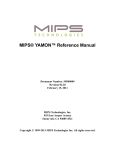Download MIPS32 Malta Linux - Open Virtual Platforms
Transcript
MIPS32 Malta Linux Imperas Software Limited Imperas Buildings, North Weston, Thame, Oxfordshire, OX9 2HA, UK [email protected] Author: Version: Filename: Project: Last Saved: Keywords: OVP 1.4 OVP_MIPS_Linux_Platform_User_Guide.doc MIPS32 Malta Linux Platform June 12, 2015 OVP MIPS Malta Linux © 2010 Imperas Software Limited www.OVPworld.org Page 1 of 115 MIPS32 Malta Linux Platform Copyright Notice Copyright © 2015 Imperas Software Limited All rights reserved. This software and documentation contain information that is the property of Imperas Software Limited. The software and documentation are furnished under a license agreement and may be used or copied only in accordance with the terms of the license agreement. No part of the software and documentation may be reproduced, transmitted, or translated, in any form or by any means, electronic, mechanical, manual, optical, or otherwise, without prior written permission of Imperas Software Limited, or as expressly provided by the license agreement. Right to Copy Documentation The license agreement with Imperas permits licensee to make copies of the documentation for its internal use only. Each copy shall include all copyrights, trademarks, service marks, and proprietary rights notices, if any. Destination Control Statement All technical data contained in this publication is subject to the export control laws of the United States of America. Disclosure to nationals of other countries contrary to United States law is prohibited. It is the reader’s responsibility to determine the applicable regulations and to comply with them. Disclaimer IMPERAS SOFTWARE LIMITED, AND ITS LICENSORS MAKE NO WARRANTY OF ANY KIND, EXPRESS OR IMPLIED, WITH REGARD TO THIS MATERIAL, INCLUDING, BUT NOT LIMITED TO, THE IMPLIED WARRANTIES OF MERCHANTABILITY AND FITNESS FOR A PARTICULAR PURPOSE. © 2010 Imperas Software Limited www.OVPworld.org . Page 2 of 115 MIPS32 Malta Linux Platform Table of Contents 1 2 3 4 5 6 Preface.......................................................................................................................... 7 1.1 Related Documents .............................................................................................. 7 Introduction .................................................................................................................. 8 2.1 Platform Definition Files...................................................................................... 8 2.2 Demo Package Installers ...................................................................................... 9 Board Architecture ..................................................................................................... 10 Malta Peripheral Models Overview ........................................................................... 13 4.1 SmartLoaderLinux ............................................................................................. 13 4.2 GT64120 (SysGT6412x).................................................................................... 14 4.3 Uart16450........................................................................................................... 14 4.4 PIIX4E (PciPIIX4Ebase).................................................................................... 14 4.5 IDE (PciIDE)...................................................................................................... 14 4.6 USB (PciUSB).................................................................................................... 15 4.7 Power management (PciPM).............................................................................. 15 4.8 Interrupt Controller (IntPIIX4E8259) ................................................................ 15 4.9 VGA (VgaCLGD54xx) ...................................................................................... 16 4.10 PS2 Controller (Ps2Control) .............................................................................. 16 4.11 Real Time Clock (RtcMC146818) ..................................................................... 16 4.12 Malta FPGA (MaltaFPGA) ................................................................................ 17 4.13 Ethernet Controller (NicAM79C97x) ................................................................ 17 4.14 System bus, PCI bus, ISA bus............................................................................ 17 Booting the pre-built Linux Kernel............................................................................ 19 5.1 Introduction ........................................................................................................ 19 5.2 Linux Kernel Versions and SMP Support.......................................................... 19 5.3 Execution Sequence ........................................................................................... 19 5.3.1 Memory Initialization................................................................................. 19 5.3.2 Execution.................................................................................................... 20 5.4 Running the Platform ......................................................................................... 21 5.4.1 Booting from ‘RamDisk’ Initial RAM Disk .............................................. 21 5.4.2 Terminating the Simulation........................................................................ 24 Installing Full Linux Distribution .............................................................................. 26 6.1 Simulation Invocation Script.............................................................................. 26 6.2 Creating an Empty Disk Image .......................................................................... 26 6.3 Starting the Linux Kernel Boot .......................................................................... 27 6.4 Installing a Linux Distribution ........................................................................... 28 6.4.1 Configure Local.......................................................................................... 28 6.4.1.1 Select Language .....................................................................................28 6.4.1.2 Select location ........................................................................................29 6.4.1.3 Select Keyboard Layout .........................................................................29 6.4.2 Configure the Network............................................................................... 30 6.4.2.1 Select Host Name ...................................................................................30 6.4.2.2 Select Domain Name..............................................................................30 6.4.3 Download Debian Components ................................................................. 31 6.4.3.1 Select Debian Archive Mirror Country..................................................31 6.4.3.2 Select Debian Archive Mirror ................................................................31 © 2010 Imperas Software Limited www.OVPworld.org . Page 3 of 115 MIPS32 Malta Linux Platform 6.4.3.3 Choose a Proxy....................................................................................... 32 6.4.4 Download Installer Components................................................................ 32 6.4.4.1 Continue Without Kernel Modules ........................................................ 32 6.4.5 Partition Disk.............................................................................................. 33 6.4.5.1 Start Partitioning .................................................................................... 33 6.4.5.2 Guided Partitioning of Entire Disk......................................................... 33 6.4.5.3 Create IDE Master..................................................................................34 6.4.5.4 Choose Partitioning ................................................................................ 34 6.4.5.5 Finish Partitioning of Disk .....................................................................35 6.4.5.6 Write Changes to Disk ........................................................................... 35 6.4.6 Setup Accounts........................................................................................... 36 6.4.6.1 Root Password........................................................................................36 6.4.6.2 Add User Account..................................................................................37 6.4.7 Base System Installation ............................................................................ 39 6.4.7.1 Verifying the Release ............................................................................. 39 6.4.7.2 Retrieving Packages ............................................................................... 39 6.4.7.3 Continue Without Kernel .......................................................................40 6.4.7.4 Package Usage Survey ........................................................................... 40 6.4.7.5 System Selection .................................................................................... 41 6.4.7.6 No Boot Loader...................................................................................... 41 6.4.8 Complete Installation ................................................................................. 42 6.5 Re-Start System.................................................................................................. 43 6.5.1 Boot directly from Disk Image................................................................... 43 6.5.2 Disk Check ................................................................................................. 44 6.5.3 Re-Boot from Disk Image .......................................................................... 45 6.5.4 Login .......................................................................................................... 45 6.6 Stopping the System........................................................................................... 46 7 Disk Image Files and Initial RAM Disks ................................................................... 47 7.1 Introduction ........................................................................................................ 47 7.2 Hard Disk Image ................................................................................................ 47 7.2.1 Creation ...................................................................................................... 47 7.2.2 Accessing ................................................................................................... 48 7.3 Initial RAM Disk................................................................................................ 48 7.3.1 Extract Files from an initrd.gz.................................................................... 48 7.3.2 Building an initrd.gz................................................................................... 48 7.3.3 Modifying the boot sequence ..................................................................... 49 7.3.4 Example Operations When Running from Initial RAM Disk.................... 49 7.3.4.1 Make a writeable directory.....................................................................49 7.3.4.2 Configure the NIC..................................................................................49 8 Re-building the Debian Linux Kernel........................................................................ 51 8.1 Introduction ........................................................................................................ 51 8.2 Building on a Linux Platform............................................................................. 51 8.2.1 Building the Cross-Compiler ..................................................................... 51 8.2.2 Building the Linux Kernel.......................................................................... 53 8.2.2.1 Kernel Build Script................................................................................. 53 8.2.2.2 Kernel Build Configuration....................................................................54 8.3 Building on a Windows Platform....................................................................... 54 © 2010 Imperas Software Limited www.OVPworld.org . Page 4 of 115 MIPS32 Malta Linux Platform 9 Debugging the Linux Kernel...................................................................................... 55 9.1 Non-Intrusive Instrumentation ........................................................................... 55 9.2 Attaching the Debugger ..................................................................................... 55 9.2.1 Starting the Platform Simulation................................................................ 55 10 Transferring Files to Guest Linux .............................................................................. 57 10.1 Introduction ........................................................................................................ 57 10.2 Using an FTP Server .......................................................................................... 57 10.2.1 Starting the Simulation............................................................................... 57 10.2.2 Adding Additional Linux Components ...................................................... 58 10.2.3 Transfer Files.............................................................................................. 58 10.3 Using TFTP ........................................................................................................ 59 10.3.1 Starting the Simulation............................................................................... 60 10.3.2 Adding Additional Linux Components ...................................................... 60 10.3.3 Transfer Files into Guest Operating System .............................................. 61 11 Debugging Linux User Applications.......................................................................... 63 11.1 Introduction ........................................................................................................ 63 11.2 Linux Installation ............................................................................................... 63 11.3 Booting Linux .................................................................................................... 63 11.3.1 Redirecting TCP Port ................................................................................. 63 11.3.2 Enabling TFTP File Transfer ..................................................................... 64 11.4 Compiling a User Program................................................................................. 64 11.4.1 Cross Compiler ToolChain......................................................................... 64 11.4.2 Cross Compiler Make Environment........................................................... 64 11.4.3 Building the Application ............................................................................ 65 11.5 Adding Additional Linux Components .............................................................. 65 11.6 Remote Debug using GDBserver....................................................................... 66 11.6.1 Starting GDB Server .................................................................................. 66 11.6.2 Connecting to GDB Server ........................................................................ 67 11.6.2.1 Using Eclipse......................................................................................67 11.6.2.2 Using DDD from a Linux Host ..........................................................67 11.6.2.3 Using GDB from local Windows Host .............................................. 68 11.6.3 Debugging Multiple Applications in Parallel............................................. 70 11.7 Debug using Simulated GDB............................................................................. 71 12 Creating an Example Linux Kernel Module .............................................................. 73 12.1 Introduction ........................................................................................................ 73 12.2 Pre-Requsites...................................................................................................... 73 12.3 Starting the Platform Simulation........................................................................ 73 12.4 Example Source.................................................................................................. 74 12.4.1 Included Header Files................................................................................. 74 12.4.2 Callback Table and Functions .................................................................... 74 12.4.2.1 Table...................................................................................................74 12.4.2.2 Device Open.......................................................................................74 12.4.2.3 Device Close ......................................................................................74 12.4.2.4 Device Read .......................................................................................75 12.4.2.5 Device Write ...................................................................................... 75 12.4.3 Device Module Initialize and Exit ............................................................. 75 12.4.3.1 Device Initialisation ........................................................................... 75 © 2010 Imperas Software Limited www.OVPworld.org . Page 5 of 115 MIPS32 Malta Linux Platform 12.4.3.2 Device Exit......................................................................................... 76 12.4.3.3 Register Module .................................................................................76 12.5 Building the Device Driver ................................................................................ 76 12.5.1 Makefiles.................................................................................................... 76 12.5.2 Building...................................................................................................... 77 12.6 Installing the Kernel Module.............................................................................. 77 12.7 Kernel Module Test Application........................................................................ 78 13 Debugging a Statically Linked Linux Kernel Module ............................................... 80 14 Debugging a Dynamically loaded Linux Kernel Module .......................................... 81 14.1 Pre-Requisites..................................................................................................... 81 14.2 Starting the Platform Simulation........................................................................ 81 14.2.1 Invoking with VLNV Library .................................................................... 81 14.2.2 Invoking from ICM Platform ..................................................................... 82 14.2.3 Debug Startup............................................................................................. 83 14.3 Registering Kernel Module with Debugger ....................................................... 83 14.4 Debugging the Kernel Module........................................................................... 84 14.4.1 Register Kernel Module for Debugging..................................................... 84 14.4.2 Installing the Kernel Module...................................................................... 84 14.4.3 Adding Breakpoints.................................................................................... 85 14.4.4 Source Level Debug ................................................................................... 85 15 Restrictions and Caveats ............................................................................................ 86 APPENDIX A .................................................................................................................... 87 A.1 Platform Command Line Arguments ................................................................. 87 APPENDIX B .................................................................................................................... 88 B.1 Some Terms Explained ...................................................................................... 88 APPENDIX C .................................................................................................................... 89 C.1 MIPS Kernel Configuration File ........................................................................ 89 © 2010 Imperas Software Limited www.OVPworld.org . Page 6 of 115 MIPS32 Malta Linux Platform 1 Preface This document describes the simulation model of a platform capable of running a release of Linux cross compiled for the MIPS 32 bit architecture. It provides a guide to running a Debian Linux Operating System release on the virtual platform. 1.1 Related Documents This platform model uses peripherals from the OVP library. Consult the OVP library at www.ovpworld.org for documentation for the status on individual models. The device vendors should be consulted for individual device datasheets. The processor cores are developed using the MIPS32 reference material available in general from http://www.mips.com/products/product-materials/processor in particular the documents: • MIPS32® Architecture For Programmers Volume I: Introduction to the MIPS32® Architecture • MIPS32® Architecture For ProgrammersVolume II: The MIPS32® Instruction Set • MIPS32® Architecture For Programmers Volume III: The MIPS32® Privileged Resource Architecture • Malta™ User’s Manual © 2010 Imperas Software Limited www.OVPworld.org . Page 7 of 115 MIPS32 Malta Linux Platform 2 Introduction The MIPS Linux platform, based on the MIPS Malta™ development board, contains models of hardware components to a sufficient level of accuracy to run the Linux operating system. The Debian distribution of Linux is provided as an example kernel with other files that are used in conjunction with the platform to show Linux booting. The platform can make use of any MIPS32 processor model that provides the MMU requirements of Linux. The default processor model configuration provided in this platform is the 4KEc device. The MIPS32 4KEc is a 32-bit CPU with a Memory Management Unit with userand protected-mode instructions to support a Virtual Memory Management System. Other 32-bit MIPS32 cores can also be specified, these include the 24Kc, 24KEc and 34Kc (which is shown booting SMP Linux). To see all the cores available look at the MIPS32 processor page in the library documentation of an OVP installation. The MIPS32 models available from OVP and used in the Malta platform have been verified as part of the MIPS-Verified™ program. As well as running the provided Linux kernel the platform is intended to allow the ease of development of the Linux kernel, Linux user applications, Linux loadable kernel modules, additional platform components and porting other Linux distributions. OVP provides base intercept technology allowing the ‘semihosting’ 1 of native host features. Imperas provides additional intercept technology, and modules using it to provide assistance with Linux on the Malta platform. Imperas also provides multiprocessor and platform debug capabilities. 2.1 Platform Definition Files The platform is defined and downloaded as part of the standard OVPsim download. This is available in source form from the download section of the website www.ovpworld.org. When installed the platform source is found in IMPERAS_HOME\ImperasLib\source\mips.ovpworld.org\platform\MipsMalta\1.0\platform And the OVPsim executable for the platform in IMPERAS_HOME\lib\IMPERAS_ARCH\ImperasLib\mips.ovpworld.org\platform\MipsMalta\1.0 1 Semihosting is a specific form of interception that is applied to low level functions in the C library being used. These function such as open, read, write etc are intercepted to give Host native operation using the Host file system. © 2010 Imperas Software Limited www.OVPworld.org . Page 8 of 115 MIPS32 Malta Linux Platform The platform is described on the OVPworld website at http://www.ovpworld.org/library/wikka.php?wakka=Mips32MaltaLinux 2.2 Demo Package Installers The examples described in this document are available from the OVPworld website. They are described at http://www.ovpworld.org/library/wikka.php?wakka=Mips32MaltaLinuxBootingInstructions From this page you will be able to download all the files you need to run the examples described. There are two installations: 1. OVPsim_demo_linux_MipsMalta 2. OVPsim_demo_linux_MipsMalta_install When installed new directories will appear in IMPERAS_HOME\Demo\OVPsim_linux_MipsMalta and IMPERAS_HOME\Demo\OVPsim_linux_MipsMalta_install These directories include copies of the platform source and executable, the Linux kernel ‘vmlinux’, a pre-built ramdisk ‘initrd.gz’ and scripts to execute. © 2010 Imperas Software Limited www.OVPworld.org . Page 9 of 115 MIPS32 Malta Linux Platform 3 Virtual Platform Command Line and Standard Usage The MipsMalta virtual platform includes a standard command line parser that supports all the arguments supported by the simulator and also a number of platform specific arguments that are detailed below. Linux Kernel specific Arguments Argument kernel Value elf file Description specify the linux kernel elf image to load ramdisk console disk root pagebits Initial ramdisk Linux console File Specify the Specify the console to be used, for example tty0, ttyS0 General Arguments finishonhalt redir nographics tftproot bootimage © 2010 Imperas Software Limited www.OVPworld.org . Page 10 of 115 MIPS32 Malta Linux Platform 4 Board Architecture The platform is illustrated by the following block diagram. It is architected to closely represent the MIPS Malta hardware in so far that 1. the binary image can be interchanged between the virtual platform and real silicon; 2. the software performs the same function on the virtual platform as it will on real silicon. Figure 1 Platform Block Diagram The CPU is connected to a local bus and a GT64120 general purpose system controller which supports SDRAM, FLASH and provides a bridge to an on-board PCI bus. The PCI bus services a 4-channel IDE disk controller, a USB interface, AM79C973 Ethernet interface and a Cirrus CL GD5446 VGA graphics controller. A bridge to an ISA bus supports a PS2 keyboard, mouse interface and two 16450 UARTs. © 2010 Imperas Software Limited www.OVPworld.org . Page 11 of 115 MIPS32 Malta Linux Platform An FPGA specific to the MIPS Malta™ board controls an LED display, reads a set of switches and implements a third 16450 UART. Two cascaded 8259 interrupt controllers, as part of the Intel PXII4E device, route interrupts from most devices to the MIPS32 int0 input. The following diagram provides the general memory map of the platform. Some memory areas, such as the PCI memory and PCI IO regions contain a number of mapped devices. Figure 2 Basic Platform Memory Map © 2010 Imperas Software Limited www.OVPworld.org . Page 12 of 115 MIPS32 Malta Linux Platform 5 Malta Peripheral Models Overview This section is intended to provide a brief overview of the operation of the peripherals that can be configured and details of the attributes that may be used within the virtual MipsMalta platform to change behavior. For complete descriptions of the peripherals the OVP documentation should be consulted. 5.1 SmartLoaderLinux The Linux SmartLoader is created as a peripheral but is used in the simulation to initialize the platform. It is capable of providing all configuration information required by the Linux kernel. This includes the kernel command line being created and written into memory, and boot options; that is boot from a hard disk image or boot from an initial ramdisk. Attribute Platform kernel envpaddress vmlinux None Model Default None 0x80002000 initrd root boardid memsize command nonelinux initrd.gz 2 /dev/hda 3 None None None None None None 0x420 128Mbytes None None bootimage None None Description specify the linux kernel being loaded (this must be specified) change the address to which the kernel command lines parameters are based specify the initial ram disk that should be loaded for booting specify booting from the hard disk image eg /dev/hda1 Malta platform with CoreLV Set memory available to kernel Allows additional kernel command line parameters to be added Allows a none Linux kernel to be loaded and executed on the Malta platform. Replace the default reset vector code to change the manner in which the Malta system boots. Table 1: SmartLoader Attributes The SmartLoader will read the Linux kernel to obtain the highest load address and the kernel_entry symbol. The kernel_entry symbol is used to update the jump address in the boot loader and the highest kernel load address is masked with the TLB page mask for the load address of the initial ram disk file ie in the next page above the kernel. Alternative boot code may be loaded by specifying the bootimage attribute. This should specify a .fl file, as loaded via the parallel port on the actual hardware. 2 Specify the argument ‘initrd’ on the command line when invoking the Malta platform to select booting from the initial ram disk initrd.gz. Without this argument the platform will boot from the file system on the disk specificed by Drive0Name on the IDE model. © 2010 Imperas Software Limited www.OVPworld.org . Page 13 of 115 MIPS32 Malta Linux Platform 5.2 GT64120 (SysGT6412x) This is a system controller providing an interface between the local bus and SDRAM and PCI buses. The model provides the PCI interface; including PCI configuration bus and PCI Interrupt acknowledge bus connections and access cycles. The model does not provide the SDRAM memory interface; this is provided as discrete memory in the platform. Attribute Model Description Default There are no user definable attributes for this model Table 2: GT64120 Attributes 5.3 Platform Uart16450 This is a simple UART model for the 16450 devices. In this platform it can also be used to maintain a log of its output as well as providing it to stdout. Attribute Platform outfile infile registeralign log None None None None Model Default None None 1 None portnum None None Table 3: UART16450 Attributes 5.4 Description Log the characters to the log file specified by this attribute. This file is used as input for the UART Allows the 8bit UART registers to be aligned on non-byte boundaries The UART output is logged into the simulator stdout. There is no UART input. Port number allows the connection to an external application PIIX4E (PciPIIX4Ebase) The PIIX4E is modeled using a number of discrete component models such that the PIIX4E model itself contains only the base functionality that is common, for example the PCI configuration registers. Attribute Model Description Default There are no user definable attributes for this model Table 4: PIIX4E Attributes 5.5 Platform IDE (PciIDE) This is a simple IDE model, which resides on the PCI bus, allowing the connection of up to 4 devices. Each device is separately created as an image of the disk file structure. The model will attempt to open 3 drives, as specified below; if any device cannot be opened a warning will be generated. If one of the devices contains the file system for booting the SmartProm ‘root’ attribute should be specified accordingly. © 2010 Imperas Software Limited www.OVPworld.org . Page 14 of 115 MIPS32 Malta Linux Platform Attribute Platform PCIslot 10 PCIFunction 1 Drive0Name mipsel_hda Drive1Name mipsel_hdb Drive2Name mipsel_cd Drive3Name None Table 5: IDE Attributes 5.6 Model Default None None None None None None Description Set the PCI Slot for the Set the PCI Function number The name of the file for the first drive. The name of the file for the second drive. The name of the file for the third drive. The name of the file for the fourth drive. USB (PciUSB) The USB model does not provide USB functionality. This model provides the PCI interface necessary to register the device and provides NULL data when any register is read. Attribute Model Default PCIslot 10 None PCIFunction 2 None Table 6: PIIX4 USB Attributes 5.7 Platform Description Set the PCI Slot for the Set the PCI Function number Power management (PciPM) The power management model does not provide power management functionality. This model provides the PCI interface necessary to register the device and provides NULL data when any register is read. Attribute Model Description Default PCIslot 10 None Set the PCI Slot for the PCIFunction 3 None Set the PCI Function number Table 7: PIIX4 Power Management Attributes 5.8 Platform Interrupt Controller (IntPIIX4E8259) The interrupt controller used in the platform is contained within the PIIX4E device but is modeled as a discrete device. It comprises of two individual Intel 8259 interrupt controller models that are cascaded. A single interrupt is generated to MIPS32 processor, which in turn causes a PCI Interrupt Acknowledge cycle that provides a vector indicating the interrupting device with the highest priority. Attribute Platform Model Description Default There are no user definable attributes for this model Table 8: Interrupt Controller Attributes © 2010 Imperas Software Limited www.OVPworld.org . Page 15 of 115 MIPS32 Malta Linux Platform 5.9 VGA (VgaCLGD54xx) This model creates a Cirrus CL GD 54xx and utilizes SDL to create an output window to which the VGA is generated. Attribute Platform PCIslot scanDelay noGraphics Title 18 50000 0 “OVPsim MIPS32 Malta” Table 9: VGA Attributes Model Default None 200 0 “CL GD54xx” Description Set the PCI Slot for the This is the rate at which the frame data is displayed (frame rate) When set the SDL interface is disabled and no display is created. This is the title displayed on the graphic screen 5.10 PS2 Controller (Ps2Control) The PS2 Controller uses SDL for mouse and keyboard input. It must be used in conjunction with the VGA peripheral device that generates the SDL output window with which it interacts. The SDL interface supports polling only and so the PS2 Controller polls the SDL interface for activity on the mouse or keyboard. The poll rate is configurable. Attribute Platform disableInput 0 Model Default 0 pollPeriod 50000 2000 grabDisable 0 0 Table 10: PS2 Controller Attributes Description When set this causes the input form the PS2 Controller to be disabled. This is used mainly for testing. The value provided for the poll period is the rate at which the PS2 input devices are polled for input. The value is in micro seconds. Stop the mouse being grabbed when clicked in window 5.11 Real Time Clock (RtcMC146818) This is a model of an MC146818 real time clock device. Attribute Platform timefromhost 0 Model Default 0 Description When set this causes the current time to be read from the host during initialization. Table 11: Real Time Clock Attributes © 2010 Imperas Software Limited www.OVPworld.org . Page 16 of 115 MIPS32 Malta Linux Platform 5.12 Malta FPGA (MaltaFPGA) This is a model of the FPGA device that is available on the Malta platform. Attribute Platform stoponsoftreset 1 Model Default 0 switches None 0 Table 12: Malta FPGA Attributes Description If set when the soft reset register is written with a special value it causes the simulation to terminate. Set the value of the Malta ‘switches’ accessed by the FPGA 5.13 Ethernet Controller (NicAM79C97x) The Ethernet controller is a partial model of the AMD AM79C97xx series device. It has sufficient capabilities to support a Linux operating system, specifically the Debian distribution of Linux 2.6. In addition, it models a virtual Ethernet with a restricted bridge to the real Ethernet of the host (using the publicly available SLIRP package). Specifically, the bridge emulates a DHCP server which allocates the NIC an IP address of 10.0.2.15 and performs Network Address Translation onto the host network of outgoing and incoming TCP and UDP packets. ICMP packets are blocked (so for example, ping does not work) and tftp requests are all handled in the model by a simple tftp server. Static address translations for can be set up for incoming requests on particular ports using the redir argument to the model. Attribute PCISlot PCIfunction ethereal polldelay MAC redir Platform 11 0 1000 None None Model Default None None 0 1000 52:54:00:12:34:56 None tftpPrefix None None localNet 10.0.2.0 Table 13: Ethernet Controller Attributes Description Define the PCI slot in which the Ethernet card is installed Define the PCI function of the device Packet logging using ethereal format The rate at which the network is polled Define the MAC address of the NIC Specify and open ports on the simulated system. Example usage: 1. exposing gdb-server ports for attaching debuggers to user applications or 2. exposing a port for an ftp connection Enable TFTP and define the tftp root on the host Change the local network address 5.14 System bus, PCI bus, ISA bus The Malta™ platform bridges a limited address range from the System bus to PCI bus and bridges a different range from PCI bus to the System bus. This allows the CPU to access part of the PCI address range and for PCI bus masters to DMA data directly into the main memory. OVPsim models address spaces rather than physical busses. Therefore there is no bridge from PCI to system bus; all devices share the same address space. When a PCI device is programmed © 2010 Imperas Software Limited www.OVPworld.org . Page 17 of 115 MIPS32 Malta Linux Platform to decode a particular address range, it adjusts the range according to the base address of the bridge. The net effect is the same, but the model can allow mappings which are not possible in the hardware. Similarly, the ISA bus is not modeled explicitly; its devices appear on the PCI bus according to PCI configuration. © 2010 Imperas Software Limited www.OVPworld.org . Page 18 of 115 MIPS32 Malta Linux Platform 6 Booting the pre-built Linux Kernel 6.1 Introduction The MipsMalta platform is designed to boot a Linux kernel from a number of sources. The OVPsim_demo_linux_MipsMalta demo provides everything necessary to boot a pre-built Linux kernel using a simple ram disk (also provided) The Debian linux kernel is built for the Malta platform and the MIPS32 little endian device using a distribution available from Debian and can be found in the file named vmlinux. This image is built as a standard image and the same file runs on the virtual platform and the actual MIPS silicon device with real hardware. Linux can boot from an initial ram disk file in a compressed form and extracted into simulated memory. This file is called initrd.gz and is provided as part of OVPsim_demo_MipsMalta. It provides a basic set of commands using the BusyBox system with a minimal file system. As downloaded the initial ramdisk will boot to a shell prompt. 6.2 Linux Kernel Versions and SMP Support This example is provided with a Debian distribution of the 2.6.23.11 Linux kernel. The same platform has also been used with a Debian distribution of the 2.6.24 Linux kernel and a MIPS Technologies Incorporated distribution of the 2.6.29.4-1 Linux Kernel. The MIPS32 processor model can support the MIPS single core processors, for example 4Kc and 24KEc and also the MP core processors, for example the 34Kc. The Linux kernel is built with SMP support enabled. Thus if an MP core supporting SMP is selected as the processor variant Linux will boot as SMP. 6.3 Execution Sequence There is a specific sequence of events carried out by the OVP simulator and the ‘SmartLoader’ peripheral on startup. 6.3.1 Memory Initialization The following memory initialization is performed: • Debian Linux kernel image (vmlinux) is loaded directly into memory using addressing contained in the elf file by the OVP simulator. • Bootstrap code is created at the MIPS processor reset vector by the “SmartLoader” peripheral component. • A kernel command line is created in memory by the “SmartLoader” peripheral component. © 2010 Imperas Software Limited www.OVPworld.org . Page 19 of 115 MIPS32 Malta Linux Platform 6.3.2 Execution Execution starts from the MIPS processor reset vector at virtual address 0xbfc00000. The generated bootstrap code resides at this address and performs some basic setup before a call into the Linux kernel, at the kernel_entry point. © 2010 Imperas Software Limited www.OVPworld.org . Page 20 of 115 MIPS32 Malta Linux Platform 6.4 Running the Platform 6.4.1 Booting from ‘RamDisk’ Initial RAM Disk To run this demo obtain and install the OVPsim_demo_linux_MipsMalta installer for your platform from www.ovpworld.org. Go to the directory: IMPERAS_HOME/Demo/OVPsim_linux_MipsMalta and launch the simulation with the batch file ‘RUN_MipsMalta.bat’ on Windows or the sh script ‘RUN_MipsMalta.sh' on Linux. This will execute the platform executable passing in the Linux kernel as the first parameter and initrd as an additional parameter to switch the boot mode to initial ram disk. The supplied initial ramdisk boots to a shell prompt. The execution of the platform will commence until the shell is reached, as shown in Figure 3: Booting to Shell from Initial Ram Disk Figure 3: Booting to Shell from Initial Ram Disk © 2010 Imperas Software Limited www.OVPworld.org . Page 21 of 115 MIPS32 Malta Linux Platform From the shell prompt we can interrogate the proc file system, as shown in Figure 4: Shell Prompt, just as we would do running on the hardware platform. Figure 4: Shell Prompt © 2010 Imperas Software Limited www.OVPworld.org . Page 22 of 115 MIPS32 Malta Linux Platform The simulation may also be launched with the batch file ‘RUN_MipsMaltaSMP.bat’ on Windows or using the sh script ‘RUN_MipsMaltaSMP.sh' on Linux. This will select the 34Kc MIPS32 processor variant that supports SMP. The execution of the platform will commence until the shell is reached, as shown in Figure 5: Booting to Shell from Initial Ram Disk (SMP) Figure 5: Booting to Shell from Initial Ram Disk (SMP) © 2010 Imperas Software Limited www.OVPworld.org . Page 23 of 115 MIPS32 Malta Linux Platform 6.4.2 Terminating the Simulation We can terminate the simulator using CTRL-C. This should be done in the window from which the simulation was originally invoked i.e. not the simulated console window. Alternatively the simulated console window can simply be closed which will also terminate the simulation. The two windows that will be present during the simulation are shown in Figure 6: Execution and Simulated Console Windows Figure 6: Execution and Simulated Console Windows When terminated the simulator provides some final execution statistics that includes the instructions executed by the processor and the performance achieved, as shown in Figure 7a: Execution Statistics Output © 2010 Imperas Software Limited www.OVPworld.org . Page 24 of 115 MIPS32 Malta Linux Platform Figure 7a: Execution Statistics Output Linux Booted Figure 8b: Execution Statistics Output SMP Linux Booted © 2010 Imperas Software Limited www.OVPworld.org . Page 25 of 115 MIPS32 Malta Linux Platform 7 Installing Full Linux Distribution In addition to the simple preconfigured ram disk version described in section 6 the OVPsim_demo_linux_MipsMalta_install demo allows you to download and configure your own full Linux kernel in a simulated platform. The supplied initial ramdisk allows you to perform a full Linux installation using a Debian Linux distribution site. This requires access to the internet from the machine you are running the simulation in order to download the required files for the Linux installation. 7.1 Simulation Invocation Script Obtain the OVPsim_demo_MipsMalta_install package from www.ovpworld.org and install it on your system. Go to the directory: IMPERAS_HOME/ Demo/OVPsim_linux_MipsMalta_install and launch the simulation with the script file ' RUN_InstallLinux.bat' on Windows or the shell script RUN_InstallLinux.sh' on Linux. This will execute the platform, passing in the Linux kernel, specifying the ramdisk initrd.gz to set the boot mode and --finishonhalt to stop the simulation if a halt command is issued in the simulated kernel 3 . In addition the --wallclock option is selected so the simulation will not run faster than realtime, which can cause premature timeouts when accessing the internet through the semihosting interface.. 7.2 Creating an Empty Disk Image When the script is invoked you will first be prompted to enter the size of disk that should be created. This should be at least 1 Giga Byte. Figure 9, shows the creation of a 4GB disk image. Figure 9: Create 4GB blank Disk Image 3 The halt command actually invokes a write with a special value to a register in the Malta FPGA. It is this write that causes the simulation to finish. © 2010 Imperas Software Limited www.OVPworld.org . Page 26 of 115 MIPS32 Malta Linux Platform 7.3 Starting the Linux Kernel Boot Once the disk is created the script will start the simulation of the Malta platform. The initial boot sequence is the same as the other example, with the output from the kernel logged to the console as shown in Figure 10: Kernel Booting from Install INITRD: Figure 10: Kernel Booting from Install INITRD © 2010 Imperas Software Limited www.OVPworld.org . Page 27 of 115 MIPS32 Malta Linux Platform 7.4 Installing a Linux Distribution A typical Linux installation is performed following the prompts of the graphical user interface provided by the VGA peripheral in the virtual platform. This section describes the full installation sequence. To complete a full installation will take around 1-2 hours. 7.4.1 Configure Local 7.4.1.1 Select Language © 2010 Imperas Software Limited www.OVPworld.org . Page 28 of 115 MIPS32 Malta Linux Platform 7.4.1.2 Select location 7.4.1.3 Select Keyboard Layout © 2010 Imperas Software Limited www.OVPworld.org . Page 29 of 115 MIPS32 Malta Linux Platform 7.4.2 Configure the Network 7.4.2.1 Select Host Name You should choose a hostname that this installation will be known by. This will be the name that will be seen on your real network when running the simulation. 7.4.2.2 Select Domain Name © 2010 Imperas Software Limited www.OVPworld.org . Page 30 of 115 MIPS32 Malta Linux Platform 7.4.3 Download Debian Components 7.4.3.1 Select Debian Archive Mirror Country 7.4.3.2 Select Debian Archive Mirror © 2010 Imperas Software Limited www.OVPworld.org . Page 31 of 115 MIPS32 Malta Linux Platform 7.4.3.3 Choose a Proxy 7.4.4 Download Installer Components 7.4.4.1 Continue Without Kernel Modules If prompted to continue without kernel modules, select YES. The kernel we are providing is built from the Linux 2.6.23 release. The distribution is not yet available at this release. This does not cause any problems for the installation. © 2010 Imperas Software Limited www.OVPworld.org . Page 32 of 115 MIPS32 Malta Linux Platform 7.4.5 Partition Disk 7.4.5.1 Start Partitioning The initial disk image that we have created is blank and so contains no information that can be read form the Linux kernel to identify it. We shall, therefore, allow partitioning to continue. 7.4.5.2 Guided Partitioning of Entire Disk © 2010 Imperas Software Limited www.OVPworld.org . Page 33 of 115 MIPS32 Malta Linux Platform 7.4.5.3 Create IDE Master 7.4.5.4 Choose Partitioning Choose the partitioning of the disk. Unless you have specific requirements, please select the default option. © 2010 Imperas Software Limited www.OVPworld.org . Page 34 of 115 MIPS32 Malta Linux Platform 7.4.5.5 Finish Partitioning of Disk 7.4.5.6 Write Changes to Disk Until this option there have been no changes written to the disk image. © 2010 Imperas Software Limited www.OVPworld.org . Page 35 of 115 MIPS32 Malta Linux Platform 7.4.6 Setup Accounts 7.4.6.1 Root Password © 2010 Imperas Software Limited www.OVPworld.org . Page 36 of 115 MIPS32 Malta Linux Platform 7.4.6.2 Add User Account © 2010 Imperas Software Limited www.OVPworld.org . Page 37 of 115 MIPS32 Malta Linux Platform © 2010 Imperas Software Limited www.OVPworld.org . Page 38 of 115 MIPS32 Malta Linux Platform 7.4.7 Base System Installation 7.4.7.1 Verifying the Release The installation of the base system will now progress. 7.4.7.2 Retrieving Packages This will take the longest period of time … © 2010 Imperas Software Limited www.OVPworld.org . Page 39 of 115 MIPS32 Malta Linux Platform 7.4.7.3 Continue Without Kernel The Linux kernel is provided separately from the release. We, therefore, can continue without installing a kernel. 7.4.7.4 Package Usage Survey Select NO to not participate in the package usage survey. © 2010 Imperas Software Limited www.OVPworld.org . Page 40 of 115 MIPS32 Malta Linux Platform 7.4.7.5 System Selection The system selection determines the default set of packages that will be installed. 7.4.7.6 No Boot Loader The boot loader is provided as part of the Malta platform, so continue the installation without it. © 2010 Imperas Software Limited www.OVPworld.org . Page 41 of 115 MIPS32 Malta Linux Platform 7.4.8 Complete Installation At this point the installer will make a request to reboot the system. The simulation platform is set up so that it does not perform a reboot but finishes the simulation, with the statistics of the simulator run being displayed on exit. © 2010 Imperas Software Limited www.OVPworld.org . Page 42 of 115 MIPS32 Malta Linux Platform 7.5 Re-Start System 7.5.1 Boot directly from Disk Image Run the platform by executing the batch file RUN_BootLinux.bat or shell script RUN_BootLinux.sh that is provided. This will execute the platform in the same way as the previous script but will 1. omit the disk image creation stage, and 2. boot from the disk image rather than the initial ram disk The kernel starts booting in the same way as before by detecting and configuring the hardware in the platform. The boot then continues from the disk image with the full Linux installation. The file modules.dep is missing from the installation and so modprobe fails, this is expected because the kernel modules were not installed as part of the installation. These exist as a separate kernel image. INIT boots the system … © 2010 Imperas Software Limited www.OVPworld.org . Page 43 of 115 MIPS32 Malta Linux Platform 7.5.2 Disk Check We have created a new disk and upon booting the Linux kernel performs a disk check using fsck. FSCK requests that the system should restart because of the changes that were made to the disk. © 2010 Imperas Software Limited www.OVPworld.org . Page 44 of 115 MIPS32 Malta Linux Platform 7.5.3 Re-Boot from Disk Image Again run the platform by executing the batch file RUN_BootLinux.bat (or .sh) that is provided. 7.5.4 Login This time, and for subsequent boots, it will proceed to the login prompt. We have a fully working Linux installation available to use. Once logged in we can use this Linux operating system like we would any other. © 2010 Imperas Software Limited www.OVPworld.org . Page 45 of 115 MIPS32 Malta Linux Platform 7.6 Stopping the System The disk image will be written by the disk controller at regular intervals. However, to ensure that everything on the disk is in the correct state the simulation should be stopped using the halt command when logged in as root. This will ensure all data is flushed to the disk image and that no corruption will occur. When logged in as root issue the command > halt The halt command, when used in conjunction with the --finishonhalt, argument will cause the simulation to stop. If the --finishonhalt, argument is not used you will have to CTRL-C the simulator in the command shell or close the VGA graphics display. © 2010 Imperas Software Limited www.OVPworld.org . Page 46 of 115 MIPS32 Malta Linux Platform 8 Disk Image Files and Initial RAM Disks 8.1 Introduction The MipsMalta platform can be configured to boot from an initial ram disk or from a hard disk image, as has been shown previously in this document. This section provides some information on the creation and maintenance of these files. A windows executable is provided to create a blank disk image or standard Linux tools can be used to create and modify the Linux disk images and initial ram disks used in the simulated Linux environment. 8.2 Hard Disk Image A single file is used to encapsulate a file system as accessed by the disk interface of the PciIDE peripheral component. By default the platform attempts to access three disks, mipsel_hda, mipsel_hdb and mipsel_cd. The main disk for booting will be mipsel_hda, a warning will be created if disks are not available. 8.2.1 Creation An executable, create-image.<arch>.exe, is provided as part of the installation of OVPsim_demo_linux_MipsMalta_install to be used to create a blank disk image. This image can be accessed by the IDE controller model in the Malta platform and populated. Alternatively the disk image can be created using standard Linux tools. The following example command creates a disk image called ‘newDisk’ that is an empty file with 1024 blocks of 1024 bytes dd if=/dev/zero of=newDisk count=1024 bs=1024 To create an ext3 file system /sbin/mkfs.ext3 newDisk To access the file system we need to mount it onto a local directory mkdir mnt mount -o loop newDisk mnt We may now copy files into the mounted disk image. When complete unmount the directory we used cp myFile mnt umount mnt © 2010 Imperas Software Limited www.OVPworld.org . Page 47 of 115 MIPS32 Malta Linux Platform 8.2.2 Accessing If we have a diskimage that we have been using and we wish to access files on the disk we can use standard Linux tools. List the partitions and note the offset of the partition you want to access /sbin/sfdisk -l -uS diskimage Use the offset to calculate an offset in bytes; for example offset of 63 would yield a byte offset of 63 * 512 = 32256 Make a directory to which the disk can be mounted and mount the disk. You will need to be root to perform the mount operation. mkdir mnt mount -o loop,offset=32256 diskimage mnt It is now possible to access the partition in the disk image through the mount-point mnt. 8.3 Initial RAM Disk 8.3.1 Extract Files from an initrd.gz This sequence of commands will allow access to the files in an initial ramdisk. gzip -d initrd.gz mkdir romfs mount -o loop initrd romfs Move files from romfs to use in a new file system cd romfs tar cf - . cd ../<destination> tar xf - Now the files are available in <destination>. This can be used as the source for creating a new variant of the initial ram disk ` 8.3.2 Building an initrd.gz Create a directory into which your files can be written mkdir ramfs copy your files into ramfs (you might want to start by extracting an existing initrd) /sbin/mkfs.cramfs ramfs initrd gzip initrd chmod 777 initrd.gz © 2010 Imperas Software Limited www.OVPworld.org . Page 48 of 115 MIPS32 Malta Linux Platform 8.3.3 Modifying the boot sequence The boot sequence is controlled by a single script in sbin/init. With the files from the initrd.gz file extracted it is simple to edit this file edit ramfs/sbin/init 8.3.4 Example Operations When Running from Initial RAM Disk There is very limited functionality when running from the initial ram disk. However the following are useful operations that can be performed. 8.3.4.1 Make a writeable directory When booted from an initrd image, the root FS is read-only. To make a read/write directory: mount -t tmpfs /dev/ram0 /t2 Now /t2 is a writable directory on the ram disk. ⇒ Any files written here will be lost when simulation is terminated. 8.3.4.2 Configure the NIC The following commands will enable the Ethernet NIC on the simulated Malta platform. ifconfig lo up ifconfig eth0 10.0.2.15 up route add default gw 10.0.2.2 We can now access out into the real world … Example using nc to fetch a page from google.com. Notes: 1. nslookup was used on a Linux machine to get the ip address for google.com. 2. There is no further prompt after the nc command 3. Two <Carriage Returns> are required after the GET command. © 2010 Imperas Software Limited www.OVPworld.org . Page 49 of 115 MIPS32 Malta Linux Platform In the shell use the nc command and enter the following # nc 64.233.167.99 80 GET / HTTP/1.0 The result of this command provides information from the www.google.com website, as shown in the following figure. © 2010 Imperas Software Limited www.OVPworld.org . Page 50 of 115 MIPS32 Malta Linux Platform 9 Re-building the Debian Linux Kernel 9.1 Introduction This section provides some example instructions to re-build the vmlinux kernel from a Debain distribution. The build is carried out on a Linux platform. In order to rebuild the Linux kernel it is first necessary to build the Cross-Compiler 9.2 Building on a Linux Platform 9.2.1 Building the Cross-Compiler To build a cross-compiler it is first required to obtain binutils and compiler source. In this example we have used binutils-2.16.1 and gcc-3.4.4. The version of gcc used is dependent upon the support for the target required. The targets we are building are to support MIPS32 Little Endian and MIPS Malta platform. The information contained in this section is derived from the information available at http://www.linux-mips.org/wiki/Toolchains#GCC In this example we have extracted the binutils and the gcc source into parallel directories, as shown in the following figure These are then compiled and installed. We created a script, Build.sh, to store this script. The build script (Build.sh) for the Cross-Compiler looks like: #!/bin/sh here=$(pwd) install=$(dirname $here)/install mkdir -p ${install} # First build a linux compiler export WDIR=/tmp #export TARGET=mipsel-unknown-linux-gnu export PREFIX=${install} export PATH=${PATH}:${PREFIX}/bin TARGETS="mipsel-unknown-linux-gnu mipsel-malta-linux" TARGETS=mipsel-malta-linux for TARGET in $TARGETS; do © 2010 Imperas Software Limited www.OVPworld.org . Page 51 of 115 MIPS32 Malta Linux Platform rm -rf b-b mkdir b-b pushd b-b ../binutils-2.16.1/configure --target=$TARGET --prefix=$PREFIX make make install popd rm -rf b-gcc mkdir b-gcc pushd b-gcc ../gcc-3.4.4/configure --target=$TARGET --prefix=$PREFIX \ --enable-languages=c --without-headers \ --with-gnu-ld --with-gnu-as \ --disable-shared --disable-threads make -j2 make install popd done After execution an install directory is created that includes the directories shown in the following figure: © 2010 Imperas Software Limited www.OVPworld.org . Page 52 of 115 MIPS32 Malta Linux Platform The bin directory provides tools specific to the mips linux platform. 9.2.2 Building the Linux Kernel 9.2.2.1 Kernel Build Script The build script we created for the Linux Kernel looks like: #!/bin/sh export CROSS_COMPILE_V=/path/to/kernel/install/bin/mipsel-unknown-linux-gnu- © 2010 Imperas Software Limited www.OVPworld.org . Page 53 of 115 MIPS32 Malta Linux Platform rm -rf linux-2.6.23.11 tar xvfz linux-2.6.23.11.tar.gz cp kernel-config linux-2.6.23.11/.config pushd linux-2.6.23.11 make CROSS_COMPILE='distcc $(CROSS_COMPILE_V)' CONFIG_DEBUG_INFO=1 -j16 popd 9.2.2.2 Kernel Build Configuration The kernel configuration is contained within the kernel-config file. This defines all the build parameters for the kernel. This was initially created using ‘make config’ for the Linux Kernel and is subsequently stored and copied into the source directory. The actual file used is provided in appendix C.1 MIPS Kernel Configuration File of this document. 9.3 Building on a Windows Platform The building of the Linux Kernel on a Windows platform is not supported. © 2010 Imperas Software Limited www.OVPworld.org . Page 54 of 115 MIPS32 Malta Linux Platform 10 Debugging the Linux Kernel 10.1 Non-Intrusive Instrumentation The Imperas Professional tools provide the VAP (Verification, Analysis and profiling) Tools which provide extensive tools useful for debugging a Linux kernel, including: • Logging of all exceptions (including TLB) • Simulation termination on a kernel panic • Simulation termination on a defined kernel execution event; for example exec of /sbin/halt • Visibility of kernel execution without console mips32 linux kernel To find out more about the Imperas Professional tools please contact www.imperas.com. 10.2 Attaching the Debugger See the OVP documents available at www.ovpworld.org to guide the use of a debugger with the MipsMalta platform. • OVP Debugging Applications with GDB User Guide • OVP Debugging Applications with Eclipse User Guide 10.2.1 Starting the Platform Simulation The MipsMalta platform should be started with an additional command line argument to open a port to connect a debugger to. A batch file provided with the MIPS Malta Platform demonstration should be modified to add "--port 9998" that is used to specify an arbitrary port to be opened for connection to a debugger. The Windows batch file RUN_BootLinux.bat for Windows users is shown modified below ... %PLATFORM_VLNV% ^ --verbose ^ --ramdisk initrd.gz ^ --finishonhalt ^ --kernel vmlinux ^ --console tty0 ^ --console tty0 ^ --override MipsMalta/mipsle1/variant=34Kc ^ --output imperas.log --port 9998 :end pause © 2010 Imperas Software Limited www.OVPworld.org . Page 55 of 115 MIPS32 Malta Linux Platform the same modification can be made to the equivalent Linux shell script or to any of the other scripts provided in the demo directory. The debugger is then attached to this port as described in one of the debugging documents referenced above. The kernel can be thought of as an application running directly on the processor. © 2010 Imperas Software Limited www.OVPworld.org . Page 56 of 115 MIPS32 Malta Linux Platform 11 Transferring Files to Guest Linux 11.1 Introduction The ability to transfer files compiled on the host system into the Guest, simulated, Linux system is crucial to provide an efficient development environment. This section provides two methods provided by the MipsMalta platform for transferring files. It assumes you have already set up a full Linux Install as explained in section 7 Installing Full Linux Distribution. 11.2 Using an FTP Server 11.2.1 Starting the Simulation Run the platform, with the script RUN_BootLinuxVNC provided in the demo directory OVPsim_linux_MipsMalta_install to pass an additional parameter ‘--redir’ to set redirection of the tcp port 11001 that will be used for the connection between the gdb server and a gdb instance later. For example, on Windows %PLATFORM_VLNV% ^ --verbose ^ --ramdisk initrd.gz ^ --finishonhalt ^ --kernel vmlinux ^ --console tty0 ^ --output imperas.log ^ --wallclock ^ --redir The supplied disk image performs a full Linux operating system boot. © 2010 Imperas Software Limited www.OVPworld.org . Page 57 of 115 MIPS32 Malta Linux Platform 11.2.2 Adding Additional Linux Components The ftp component is required in the Linux operating system to allow the easy transfer of user programs into the simulated Linux environment. This additional component may be installed using apt-get and will require root login in the simulated Linux environment. Login as root and install the ftp package. > apt-get install ftp Now logout as root using the exit command. > exit 11.2.3 Transfer Files The simulation was executed using the additional command line argument redir. This caused a re-direction command of redir="tcp:15901:10.0.2.15:5901,tcp:11001:10.0.2.15:11001" to be passed to the NIC peripheral device. This will expose a port that allows a connection to an FTP server. For this example we have created a version of the linpack application by cross-compiling on a linux host system. login as user1 (or whatever user account you set up during the installation) and use ftp to transfer the compiled program onto the simulated Linux platform from an ftp server. For this example we are running an ftp server on a host 172.17.1.254 % ftp <server> % login: <login> % password: <password> ftp> passive ftp> cd <directory of executable> ftp> binary ftp> get linpack.exe ftp> quit © 2010 Imperas Software Limited www.OVPworld.org . Page 58 of 115 MIPS32 Malta Linux Platform This is shown in the following screenshot. Check the permissions on the transferred file to ensure that it is executable from a user login. If it cannot be executed you can use the chmod command, for example chmod +x linpack.exe 11.3 Using TFTP If no FTP server is available or all the files to be transferred are available on the local Host machine it is possible to use the simpler TFTP protocol. The NIC peripheral includes an emulated TFTP server that intercepts all TFTP packets being sent from the guest operating system. Only the command get is supported to load files from the Host into the guest operating system. The TFTP requests for files are translated to file operations on the Host machine. The files must be transferred in binary mode. © 2010 Imperas Software Limited www.OVPworld.org . Page 59 of 115 MIPS32 Malta Linux Platform 11.3.1 Starting the Simulation Run the platform, modifying the script file RUN_BootLinux provided in the OVPsim_demo_linux_MipsMalta_install installation to pass an additional parameter ‘--tftp <path>’ to enable the emulated TFTP server and set the root directory on the Host machine, as shown below for Linux PLATFORM_VLNV \ --verbose \ --ramdisk initrd.gz \ --finishonhalt \ --kernel vmlinux \ --console tty0 ^ --output imperas.log \ --wallclock \ --tftp <path> The supplied disk image performs a full Linux operating system boot. 11.3.2 Adding Additional Linux Components The tftp component may need to be added to the Linux installation. This component will be installed using apt-get and will require root login in the simulated Linux environment. © 2010 Imperas Software Limited www.OVPworld.org . Page 60 of 115 MIPS32 Malta Linux Platform Login as root and install the TFTP package using the command > apt-get install tftp now logout as root using the exit command. > exit 11.3.3 Transfer Files into Guest Operating System The simulation was executed with the additional command line argument tftp <tftpPrefix>. This enabled the emulation of the TFTP server within the NIC peripheral. The root from which files are transferred is defined by the path addition to the tftp argument. The argument to the get command must be an absolute path, though it is converted to a path relative to the tftpPrefix argument to the model. For example, if we have a file C:\workspace\userApp\myFile.exe; we can specify the command line argument as tftp C:\workspace and access the file in tftp using the command get /userApp/myFile.exe. For the following example we have created a version of the linpack application by crosscompiling on a linux host system using the MIPS Linux cross compiler. This is contained in a directory userApp that resides within the directory to which we have set the root using the tftp argument. login as user1 (or whatever user account you set up during the installation) and use tftp to transfer the compiled program onto the simulated Linux platform. % tftp <host> tftp> binary tftp> get /userApp/linpack.exe tftp> quit ⇒ <host> should be set to any IP address that is NOT the local host ip address. © 2010 Imperas Software Limited www.OVPworld.org . Page 61 of 115 MIPS32 Malta Linux Platform This is shown in the following screenshot. Check the permissions on the transferred file to ensure that it is executable from a user login. If it cannot be executed you can use the chmod command, for example chmod +x linpack.exe © 2010 Imperas Software Limited www.OVPworld.org . Page 62 of 115 MIPS32 Malta Linux Platform 12 Debugging Linux User Applications 12.1 Introduction Once the Linux kernel is up and running it is the user applications themselves that need to be debugged. In the OVPsim environment it is simple to connect a debugger, such as command line GDB or a GUI like DDD or Eclipse, to a user application running on the simulated Linux operating system. This is accomplished using one or more instances of gdbserver running in the simulated Linux environment. This section describes additional components that may be required in the simulated Linux environment and the steps required to accomplish user application debugging. 12.2 Linux Installation There must be a standard Linux installation available on a disk image. Section 7describes how to build a full Linux installation disk. 12.3 Booting Linux Run the platform from the command line or by executing a modified version of the batch file bootLinux.bat provided. This will execute the platform provided, passing in the Linux kernel as the first parameter. Additional arguments may be used to enable file transfer by FTP or TFTP. 12.3.1 Redirecting TCP Port Add the ‘--redir’ argument to set redirection of the tcp port 11001. This will enable both the connection between the gdb server and a gdb instance later and transferring files, see section 11.2 Using an FTP Server for more details. PLATFORM_VLNV \ --verbose \ --ramdisk initrd.gz \ --finishonhalt \ --kernel vmlinux \ --console tty0 ^ --output imperas.log \ --wallclock \ --redir © 2010 Imperas Software Limited www.OVPworld.org . Page 63 of 115 MIPS32 Malta Linux Platform 12.3.2 Enabling TFTP File Transfer Add the TFTP <path> argument to enable TFTP with the root server directory, on the host, set to <path>. See section 11.3 Using TFTP for more details PLATFORM_VLNV ^ --verbose ^ --ramdisk initrd.gz ^ --finishonhalt ^ --kernel vmlinux ^ --console tty0 ^ --output imperas.log ^ --wallclock ^ --tftp “C:\workspace” 12.4 Compiling a User Program 12.4.1 Cross Compiler ToolChain The toolchain used to compile the user application is the MIPS GNU/Linux toolchain available from the CodeSourcery website at http://www.codesourcery.com/sgpp/lite/mips/portal/subscription?@template=lite There are installers for Linux and Windows (MINGW) host platforms. The version of installer used by Imperas for the generation of this example was 4.2-129 12.4.2 Cross Compiler Make Environment The toolchain is extracted into a directory mips-4.2, we add this onto our path export PATH=${PATH}:/path/to/installation/mips-4.2/bin We can then use a Makefile to build our user application. The following Makefile uses the cross compiler to generate an exe file from a source c file, led_flash.c. It also generates the symbol table and an assembler listing (objdump) for use in debug. CFLAGS = -EL -msoft-float -static -g LDFLAGS= -lm CC = mips-linux-gnu-gcc $(CFLAGS) NM = mips-linux-gnu-nm -n OD = mips-linux-gnu-objdump -D ALL = led_flash.exe all: $(ALL) %.exe: %.c $(CC) -o $@ $(<) $(LDFLAGS) $(NM) $@ > $(@).nm $(OD) $@ > $(@).od © 2010 Imperas Software Limited www.OVPworld.org . Page 64 of 115 MIPS32 Malta Linux Platform clean: rm -f $(ALL) rm -f $(ALL).nm rm -f $(ALL).od 12.4.3 Building the Application We can now simply build the application into an executable ready to be loaded onto the MipsMalta platform and executed by typing make at the command line. The following is an example of the output generated when the application is built. This application can now be transferred into the MIPS Malta Linux simulation and executed. See the following section that takes you through this process. 12.5 Adding Additional Linux Components The gdb component is required in the Linux operating system to enable debugging of the user application. This includes gdb server to allow the connection of a debugger running on the native host. This component will be installed using apt-get and will require root login in the simulated Linux environment. © 2010 Imperas Software Limited www.OVPworld.org . Page 65 of 115 MIPS32 Malta Linux Platform Login as root Install the gdb package now logout as root using the exit command. 12.6 Remote Debug using GDBserver 12.6.1 Starting GDB Server Run the program, under gdbserver, using the port on the localhost that has been mapped onto the host machine port of the same number. % gdbserver localhost:11001 ./linpack.exe © 2010 Imperas Software Limited www.OVPworld.org . Page 66 of 115 MIPS32 Malta Linux Platform 12.6.2 Connecting to GDB Server 12.6.2.1 Using Eclipse TBA 12.6.2.2 Using DDD from a Linux Host In this example we are using a version of mips gdb, built for a Linux host, to connect to the gdbserver running in the OVPsim simulated Linux environment, on a Windows based PC. On any Linux machine start a debug session using command line gdb or gui ddd (must specify the specific gdb version to use so that it is compatible with the gdb server installation in the simulated Linux environment). % ddd --debugger gdb6.4/install/bin/mipsel-linux-gnu-gdb This will start the DDD GUI. In the command prompt the file to be debugged should be loaded using the command © 2010 Imperas Software Limited www.OVPworld.org . Page 67 of 115 MIPS32 Malta Linux Platform (gdb) file linpack.exe We should now be able to connect to the port on the Windows host on which the simulation is running (gdb) target remote win23:11001 12.6.2.3 Using GDB from local Windows Host In this example we are using a version of mips gdb, built for a Windows host, to connect to the gdbserver running in the OVPsim simulated Linux environment, on a Windows based PC. On the local Windows machine start a debug session using command line gdb. % ./mipsel-linux-gnu-gdb This will start the GDB command line debugger. © 2010 Imperas Software Limited www.OVPworld.org . Page 68 of 115 MIPS32 Malta Linux Platform In the command prompt the file to be debugged should be loaded using the command (gdb) file linpack.exe We should now be able to connect to the port on the Windows host on which the simulation is running (gdb) target remote localhost:11001 © 2010 Imperas Software Limited www.OVPworld.org . Page 69 of 115 MIPS32 Malta Linux Platform We can now carry out normal debugging operations, such as creating and running to breakpoints. 12.6.3 Debugging Multiple Applications in Parallel Each application instance to be debugged will require: 1. a port to be exported from the simulation, 2. a gdb server instance in the simulated Linux environment 3. a ddd/gdb debugging instance on a Host machine In order to export additional ports the platform.c file will need to be modified to change the attribute passed to the Ethernet NIC peripheral. This is passed using the icm function in the platform, as shown below icmAddStringAttr(nicAttrs, "redir", "tcp:11001:10.0.2.15:11001"); icmPseP nic = icmNewPSE("PCI_NET", nicPse, nicAttrs, nicIntercept, "modelAttrs"); To add additional ports the string is constructed as provided in the following example that exports two ports. icmAddStringAttr(nicAttrs, "redir","tcp:11001:10.0.2.15:11001, tcp:11002:10.0.2.15:11002"); © 2010 Imperas Software Limited www.OVPworld.org . Page 70 of 115 MIPS32 Malta Linux Platform 12.7 Debug using Simulated GDB Debugging can also be carried out using a GDB session running within the simulated Guest Linux. In this case the source code should also be transferred onto the simulated platform using the FTP or TFTP methods described earlier. Start GDB using the command > gdb linpack.exe We are now ready to start debugging the application. We shall set a breakpoint on main and run the application. We can use all the expected GDB commands, for example add breakpoints, single step, examine registers etc © 2010 Imperas Software Limited www.OVPworld.org . Page 71 of 115 MIPS32 Malta Linux Platform © 2010 Imperas Software Limited www.OVPworld.org . Page 72 of 115 MIPS32 Malta Linux Platform 13 Creating an Example Linux Kernel Module 13.1 Introduction This section provides some information to help with the creation of new kernel driver modules and how these can be developed on the simulated platform. The example in this section is a character device driver for the 8 character LED that is defined as part of the Malta FPGA device. 13.2 Pre-Requsites There are pre-requisites to being able to build a driver kernel module, namely • source of the linux kernel • cross compiler for building the linux kernel These were previously discussed in the section 9.2.1 “Building the Cross-Compiler” and section 9.2.2 “Building the Linux Kernel”. Please see these sections for instructions if they have not already been performed. 13.3 Starting the Platform Simulation The MipsMalta platform should be started with additional command line arguments, as used previously, to export a TCP port (redir) and tftp root (tftp) to allow easy transfer of files into the Guest Operating System and run in real time (wallclock). Using one of the example script files it should be modified as shown below (for Windows) %PLATFORM_VLNV% ^ --verbose ^ --ramdisk initrd.gz ^ --finishonhalt ^ --kernel vmlinux ^ --console tty0 ^ --output imperas.log ^ --wallclock ^ --redir ^ --tftp “C:\workspace\kernelModule” © 2010 Imperas Software Limited www.OVPworld.org . Page 73 of 115 MIPS32 Malta Linux Platform 13.4 Example Source This section contains example code for a simple device driver. The device driver allows the LED register in the Malta FPGA to be accessed for reading and writing. 13.4.1 Included Header Files The header files that are used in the Kernel device driver #include #include #include #include <linux/kernel.h> <linux/module.h> <linux/init.h> <linux/fs.h> /* character device definitions */ This next header file is used to define the register in the MIPS Malta FPGA that is used to access the LEDs. #include "mipsMalta.h" 13.4.2 Callback Table and Functions 13.4.2.1 Table A table provides the list of functions provided by this device driver. struct file_operations ops = { .owner = THIS_MODULE, .open = led_open, .release = led_release, .read = led_read, .write = led_write }; 13.4.2.2 Device Open /* * called whenever a process attempts to open the device */ static int led_open (struct inode *inode, struct file *file) { printk ("led_open: %d.%d\n", MAJOR(inode->i_rdev), MINOR(inode->i_rdev)); return 0 ; } 13.4.2.3 Device Close /* * Called when a process closes the device. */ static int led_release (struct inode *inode, struct file *file) { printk ("led_release\n"); return 0; } © 2010 Imperas Software Limited www.OVPworld.org . Page 74 of 115 MIPS32 Malta Linux Platform 13.4.2.4 Device Read /* * read entry point: */ static ssize_t led_read (struct file *file, char *buffer, /* The buffer to fill with data */ size_t length, /* The length of the buffer */ loff_t * offset) /* Our offset in the file */ { unsigned char c; /* Read from physical LED register */ c = *(char *)LED_REG; printk ("led_read: %x\n", (unsigned int)c); if (put_user (c, buffer) != 0) return -EFAULT; return 1; /* read() always returns exactly one byte */ } 13.4.2.5 Device Write /* * write entry point: */ static ssize_t led_write (struct file *file, const char *buffer, /* buffer */ size_t length, /* length of buffer */ loff_t * offset) /* offset in the file */ { unsigned char c; if (get_user (c, buffer) != 0) return -EFAULT; printk ("led_write: %x\n", (unsigned int)c); /* Write to physical LED register */ *(char *)LED_REG = c; return 1; } 13.4.3 Device Module Initialize and Exit 13.4.3.1 Device Initialisation This is the function invoked when the kernel module is installed. /* * Initialize the driver - Register the character device */ static int led_init (void) { int ret; printk ("LED driver: hello\n") ; ret = register_chrdev (LED_MAJOR, DEVICE_NAME, &ops); if (ret != 0) return ret; return 0; } © 2010 Imperas Software Limited www.OVPworld.org . Page 75 of 115 MIPS32 Malta Linux Platform 13.4.3.2 Device Exit This is the function invoked when the kernel module is removed. void led_exit (void) { printk ("LED driver: goodbye\n"); unregister_chrdev (LED_MAJOR, DEVICE_NAME); } 13.4.3.3 Register Module Define module functions used for initialization and exiting module_init (led_init); module_exit (led_exit); 13.5 Building the Device Driver 13.5.1 Makefiles For convenience we are using two Makefiles. The first Makefile sits in the directory containing the driver source code and sets the object module to the driver name object. obj-m := led_drv.o The second is common to all kernel modules and specifies the module to be compiled, using M=’mymoduledirectory’ COMPILER=/path/to/compiler/install CROSS_COMPILE_V=${COMPILER}/bin/mipsel-malta-linuxKERNELSRC=/path/to/source/linux-2.6.23.11 MYMODULE=$(shell pwd)/ledDrvModule default: make CROSS_COMPILE=$(CROSS_COMPILE_V) -C $(KERNELSRC) M=$(MYMODULE) modules Of course these can be combined into a single Makefile that would reside in the directory with the source files COMPILER=/path/to/compiler/install CROSS_COMPILE_V=${COMPILER}/bin/mipsel-malta-linuxKERNELSRC=/path/to/source/linux-2.6.23.11 obj-m += led_drv.o default: make CROSS_COMPILE=$(CROSS_COMPILE_V) -C $(KERNELSRC) modules SUBDIRS=$(PWD) © 2010 Imperas Software Limited www.OVPworld.org . Page 76 of 115 MIPS32 Malta Linux Platform 13.5.2 Building The tools available allow the driver to be built on a Linux host machine, in the same way that the Linux kernel is re-built only on a Linux host. Building the example kernel module using the Makefile, shown above, will provide output similar to that below: 13.6 Installing the Kernel Module The file created is a .ko file and this should be transferred into the MIPS Malta Linux platform in the same way as a user application is transferred, as described in section 11 “Transferring Files to Guest Linux”. The kernel module can only be installed from the root account. First we use mknod to make a directory entry and corresponding i-node for a special file. mknod /dev/led c 42 0 We provide the name of the device as /dev/led, c defines the device as a character device, the major device number 42 that helps the operating system find the device driver code and the minor device number 0 used to select the line number. The Major number 42 is reserved for examples and demos. ⇒ the Major number used when the entry is created corresponds to the value used in the driver source code during the initialization, as the argument to the function register_chrdev(), see 13.4.3.1 “Device Initialisation” There will now be an entry in /dev called led. We must make this file writable for all accounts chmod 666 /dev/led © 2010 Imperas Software Limited www.OVPworld.org . Page 77 of 115 MIPS32 Malta Linux Platform We now use insmod to install our device driver insmod led_drv.ko When installed the driver initialization function is executed. The following screenshot shows the installation of the led_driver on the MIPS Malta Linux platform simulation. 13.7 Kernel Module Test Application A simple test application is created to test the operation of the driver. This will open the file that was created with mknod to gain access to the device. const char *deviceName = "/dev/led"; if ((fh = open (deviceName, O_WRONLY)) < 0) { char error[64] ={"open "}; strncat(error, deviceName, strlen(deviceName)); perror (error); return 0; } It will then write characters to the device. This is a sequence comprising a walking ‘1’ interspersed with a write of zero. usleep is used to create a delay between each write. int repeat=25; while (repeat--) { c = 0; write (fh, &c, 1); usleep (500000); c = 1 << (repeat %8); write (fh, &c, 1); usleep (500000); } When complete the device is closed © 2010 Imperas Software Limited www.OVPworld.org . Page 78 of 115 MIPS32 Malta Linux Platform close (fh); This is built using the same Makefile and Cross Compiler toolchain as described in section 12.4 “Compiling a User Program”. The .exe file created should be transferred into the MIPS Malta Linux platform in the same way as a user application is transferred, as described in section 11 “Transferring Files to Guest Linux”. We can now test our application and driver in conjunction with the peripheral device. When running the application, it first opens the device and then writes characters. The device driver has been written including with debug printf statements which are seen in the console. When complete the device is closed. © 2010 Imperas Software Limited www.OVPworld.org . Page 79 of 115 MIPS32 Malta Linux Platform 14 Debugging a Statically Linked Linux Kernel Module As the kernel module is statically linked into the kernel all symbolic information for the kernel module will be available. This allows the module to be debugged in the same way as a kernel can be debugged, see section 10 ”Debugging the Linux Kernel” © 2010 Imperas Software Limited www.OVPworld.org . Page 80 of 115 MIPS32 Malta Linux Platform 15 Debugging a Dynamically loaded Linux Kernel Module It is difficult to debug a Linux Kernel Module (LKM) especially when it is dynamically loaded from a compiled relocatable object because it resides in virtual memory. This means there are no symbols and no information about where the module resides in memory. However, the Imperas Multiprocessor Debugger provides functionality to allow source level debug of LKMs without any changes to the original Linux kernel. 15.1 Pre-Requisites You will need to have obtained and installed a version of the Imperas tools and the demo installers. These can be made available from the user area on www.imperas.com by contacting Imperas at [email protected]. Two demonstrations are provided by Imperas, for registered Imperas users, to show both the capabilities to debug a Linux kernel, including a dynamically loaded kernel module (LKM) and the use of the Imperas Verification, Analysis and Profiling (VAP) tools; these are Imperas_idebug_linux_MipsMalta and Imperas_ivap_linux_MipsMalta respectively. These demo installers include a version of the MIPS Malta Linux Kernel with symbolic information. 15.2 Starting the Platform Simulation The Imperas simulator is invoked using Imperas.exe. the platform may be loaded from the VLNV library or by loading the platform shared object or Dynamic Link Library. ⇒ In the following please update the path to the working directory if using the TFTP method for transferring files into the guest operating system. 15.2.1 Invoking with VLNV Library Within the VLNV library is a description of the standard MipsMalta platform. This can be selected by the Imperas front end and overrides applied to make configure changes to the platform. The invocation of Imperas with the MipsMalta platform is shown below imperas.exe --verbose ^ --vlnvname MipsMalta --vlnvvendor "mips.ovpworld.org" ^ --objfile vmlinux --reset 0xbfc00000 ^ --output imperas.log ^ --approxtimer --wallclockFactor 3 ^ --override MipsMalta/Core_Board_SDRAM_promInit/initrd=initrd.gz ^ © 2010 Imperas Software Limited www.OVPworld.org . Page 81 of 115 MIPS32 Malta Linux Platform --override MipsMalta/mipsle1/variant=24KEc ^ ^ --enabletools ^ --extlib MipsMalta/mipsle1=linuxOsHelper ^ ^ --idebug ^ This basic invocation is provided in the Imperas_idebug_linux_MipsMalta demo directory in the script DEBUG_lkm_linux_mipsmalta. This will run scriupts to guide you through the LKM debug, if you wish to manually enter the commands remove the line to remove the replay of commands in the simulated linux --override MipsMalta/Ps2Control/replay=Ps2ControlInput.rec to remove the debug commands --batch lkm_debug_linux_mipsmalta.tcl The following additions / changes are made in order to provide the same features that were enabled previously Change the boot method to boot from disk image --override MipsMalta/Core_Board_SDRAM_promInit/initrd=initrd.gz ^ becomes --override MipsMalta/Core_Board_SDRAM_promInit/root="/dev/hda1" ^ And add drive, redirection and directory information --override MipsMalta/PIIX4-IDE/Drive0Name="mipsel_hda" ^ --override MipsMalta/PCI_NET/redir="tcp:15901:10.0.2.15:15901,tcp:11001:10.0.2.15:11001" ^ --override MipsMalta/PCI_NET/tftpPrefix="<path\to\driver\working\directory>" 15.2.2 Invoking from ICM Platform The same ICM C platform can be loaded into Imperas as a shared object (Linux) or Dynamic Link Library (Windows). When the platform source file is built to an executable using the standard build system it also produces the shared object. The shared object is loaded by the argument --icmobject and the arguments are passed by the argument --icmargv. This is loaded into the Imperas executable and the same arguments are passed imperas.exe --verbose ^ --icmobject OVPsim_linux_MipsMalta.dll ^ --icmargv vmlinux --icmargv finishonhalt --icmargv wallclock ^ --icmargv tftp --icmargv “C:\workspace” --output imperas.log ^ --approxtimer --wallclockFactor 3 ^ ^ --extlib MipsMalta/mipsle1=mips32CpuHelper ^ --extlib MipsMalta/mipsle1=vapHelper ^ © 2010 Imperas Software Limited www.OVPworld.org . Page 82 of 115 MIPS32 Malta Linux Platform --extlib MipsMalta/mipsle1=vapTools ^ --extlib MipsMalta/mipsle1=linuxOsHelper ^ ^ --idebug ^ ⇒ Note that when loading an ICM object the Imperas simulator cannot initially determine the components it contains. This means that the --enabletools cannot be used to load all required tool libraries and they must be loaded individually on the command line. 15.2.3 Debug Startup The debugger will load the platform and then wait at the debug prompt for input At the initial prompt type continue (or c) to start the simulation. After the Linux operating system has booted we return control to the debugger by interrupting with control-C. 15.3 Registering Kernel Module with Debugger The development provides a command, debugKernelModule, which allows the name of a kernel module that will be loaded sometime in the future to be registered with the debugger. When the kernel module is loaded, using the insmod command, a breakpoint will be set at the start of the function defined with module_init. The kernel module is loaded at an arbitrary kernel address and fixed up for execution by the kernel during the loading process. This requires that the kernel is built to be relocatable and as such there is no symbol table available for the loaded kernel module. When the debugger hits the breakpoint created on the code executed by the insmod command, the debugger introspects the kernel to discover the module load address and creates a symbol table. © 2010 Imperas Software Limited www.OVPworld.org . Page 83 of 115 MIPS32 Malta Linux Platform ⇒ The .ko and .c file of the kernel module must be available in the directory from which the simulation was started This allows symbolic debug of the loaded kernel module; for example adding breakpoints onto the other functions within the kernel driver module by name. 15.4 Debugging the Kernel Module This section assumes we are using the same kernel module that was previously explained in section 13 "Creating an Example Linux Kernel Module” 15.4.1 Register Kernel Module for Debugging We need to register the kernel modules we are interested in debugging with the debugger. This is done using the debugKernelModule command. The command has been added into the tcl command space of the debugger under the debugger namespace and so is accessed through the tcl command window. This can be done from the debug window by prefixing the command with the keyword ‘tcl’ or the tcl global namespace prefix ‘::’. tcl lkmbreakonload -module led_drv or ::lkmbreakonload -module led_drv ⇒ The command has two arguments: the module name and the file containing the module. If the file argument is omitted it is assumed the file is called <module name>.ko. 15.4.2 Installing the Kernel Module Here we will look at what happens now when we install the led_drv kernel module example in the guest linux operating simulation. Use the same commands as previously used to install the kernel module when logged in as root in the guest operating system. mknod /dev/led c 42 0 chmod 666 /dev/led insmod led_drv.ko This time the insmod command does not return to the prompt. This is because the debugger has detected the loading of the kernel module led_drv that was previously registered for debugging and stopped the simulation. You will notice also that the symbol table is generated. © 2010 Imperas Software Limited www.OVPworld.org . Page 84 of 115 MIPS32 Malta Linux Platform We have stopped at the start of the init function. We are now able to debug the init function and also add breakpoints to other functions of interest, watchpoints on variables etc 15.4.3 Adding Breakpoints The example application that uses the led_drv driver module writes values to the LED. We can apply a breakpoint on the led_write function in the driver to debug this We can use all the standard debug features to debug the kernel module, for example breakpoints, watchpoints, single stepping, examining registers etc. 15.4.4 Source Level Debug We are able to debug the kernel driver at source level. When we continue the simulation with the breakpoint set on led_write, we hit a breakpoint as soon as the led_flash.exe test application is executed. © 2010 Imperas Software Limited www.OVPworld.org . Page 85 of 115 MIPS32 Malta Linux Platform 16 Restrictions and Caveats The platform is tested only under the following conditions: • Little endian memory organization • Debian distribution of Linux kernel version 2.6.23.11 © 2010 Imperas Software Limited www.OVPworld.org . Page 86 of 115 APPENDIX A A.1 Platform Command Line Arguments Argument P T initrd finishonhalt wallclock redir tftp stopafter nographics variant bootimage Parameter Description integer expose a port on which a debugger can be attached integer start tracing after integer number of instructions have be performed by the MIPS processor none boot using the initial ramdisk none cause the simulation to be stopped when a soft reset is requested during the halt operation none Simulate using wall clock time ie simulation will not run faster than real time none redirection of tcp ports to allow tcp connection with another machine for file transfers etc redirection string is tcp:15901:10.0.2.15:5901,tcp:11001:10.0.2.15:11001 String Enable the emulated TFTP server and specify the root directory in the host machine double stop execution after an integer number of instructions has been performed on the MIPS processor. none do not use SDL for the output graphics string define the MIPS32 processor variant to be modeled, for example 4KEc, 24K etc none define the boot loader file to be loaded and used. © 2010 Imperas Software Limited www.OVPworld.org Page 87 of 115 MIPS32 Malta Linux Platform APPENDIX B B.1 Some Terms Explained Term Guest Operating System Host Operating System LKM Kernel Module Description Is the operating system that is running within the simulation Is the OS of the Host machine being used Linux Kernel Module A kernel extension ‘driver’ that executes as part of the kernel, often dynamically loaded © 2010 Imperas Software Limited www.OVPworld.org . Page 88 of 115 MIPS32 Malta Linux Platform APPENDIX C C.1 MIPS Kernel Configuration File # # Automatically generated make config: don't edit # Linux kernel version: 2.6.23.11 # Thu Feb 14 13:59:24 2008 # CONFIG_MIPS=y # # Machine selection # CONFIG_ZONE_DMA=y # CONFIG_MACH_ALCHEMY is not set # CONFIG_BASLER_EXCITE is not set # CONFIG_MIPS_COBALT is not set # CONFIG_MACH_DECSTATION is not set # CONFIG_MACH_JAZZ is not set # CONFIG_LEMOTE_FULONG is not set # CONFIG_MIPS_ATLAS is not set CONFIG_MIPS_MALTA=y # CONFIG_MIPS_SEAD is not set # CONFIG_MIPS_SIM is not set # CONFIG_MARKEINS is not set # CONFIG_MACH_VR41XX is not set # CONFIG_PNX8550_JBS is not set # CONFIG_PNX8550_STB810 is not set # CONFIG_PMC_MSP is not set # CONFIG_PMC_YOSEMITE is not set # CONFIG_QEMU is not set # CONFIG_SGI_IP22 is not set # CONFIG_SGI_IP27 is not set # CONFIG_SGI_IP32 is not set # CONFIG_SIBYTE_CRHINE is not set # CONFIG_SIBYTE_CARMEL is not set # CONFIG_SIBYTE_CRHONE is not set # CONFIG_SIBYTE_RHONE is not set # CONFIG_SIBYTE_SWARM is not set # CONFIG_SIBYTE_LITTLESUR is not set # CONFIG_SIBYTE_SENTOSA is not set # CONFIG_SIBYTE_PTSWARM is not set # CONFIG_SIBYTE_BIGSUR is not set # CONFIG_SNI_RM is not set # CONFIG_TOSHIBA_JMR3927 is not set # CONFIG_TOSHIBA_RBTX4927 is not set # CONFIG_TOSHIBA_RBTX4938 is not set # CONFIG_WR_PPMC is not set CONFIG_RWSEM_GENERIC_SPINLOCK=y # CONFIG_ARCH_HAS_ILOG2_U32 is not set # CONFIG_ARCH_HAS_ILOG2_U64 is not set CONFIG_GENERIC_FIND_NEXT_BIT=y CONFIG_GENERIC_HWEIGHT=y © 2010 Imperas Software Limited www.OVPworld.org . Page 89 of 115 MIPS32 Malta Linux Platform CONFIG_GENERIC_CALIBRATE_DELAY=y CONFIG_GENERIC_TIME=y CONFIG_SCHED_NO_NO_OMIT_FRAME_POINTER=y # CONFIG_GENERIC_HARDIRQS_NO__DO_IRQ is not set CONFIG_ARCH_MAY_HAVE_PC_FDC=y CONFIG_DMA_NONCOHERENT=y CONFIG_DMA_NEED_PCI_MAP_STATE=y CONFIG_EARLY_PRINTK=y CONFIG_SYS_HAS_EARLY_PRINTK=y # CONFIG_HOTPLUG_CPU is not set CONFIG_I8259=y CONFIG_MIPS_BONITO64=y CONFIG_MIPS_MSC=y # CONFIG_NO_IOPORT is not set CONFIG_GENERIC_ISA_DMA=y # CONFIG_CPU_BIG_ENDIAN is not set CONFIG_CPU_LITTLE_ENDIAN=y CONFIG_SYS_SUPPORTS_BIG_ENDIAN=y CONFIG_SYS_SUPPORTS_LITTLE_ENDIAN=y CONFIG_IRQ_CPU=y CONFIG_MIPS_BOARDS_GEN=y CONFIG_PCI_GT64XXX_PCI0=y CONFIG_SWAP_IO_SPACE=y CONFIG_BOOT_ELF32=y CONFIG_MIPS_L1_CACHE_SHIFT=5 # # CPU selection # # CONFIG_CPU_LOONGSON2 is not set # CONFIG_CPU_MIPS32_R1 is not set CONFIG_CPU_MIPS32_R2=y # CONFIG_CPU_MIPS64_R1 is not set # CONFIG_CPU_MIPS64_R2 is not set # CONFIG_CPU_R3000 is not set # CONFIG_CPU_TX39XX is not set # CONFIG_CPU_VR41XX is not set # CONFIG_CPU_R4300 is not set # CONFIG_CPU_R4X00 is not set # CONFIG_CPU_TX49XX is not set # CONFIG_CPU_R5000 is not set # CONFIG_CPU_R5432 is not set # CONFIG_CPU_R6000 is not set # CONFIG_CPU_NEVADA is not set # CONFIG_CPU_R8000 is not set # CONFIG_CPU_R10000 is not set # CONFIG_CPU_RM7000 is not set # CONFIG_CPU_RM9000 is not set # CONFIG_CPU_SB1 is not set CONFIG_SYS_HAS_CPU_MIPS32_R1=y CONFIG_SYS_HAS_CPU_MIPS32_R2=y CONFIG_SYS_HAS_CPU_MIPS64_R1=y CONFIG_SYS_HAS_CPU_NEVADA=y CONFIG_SYS_HAS_CPU_RM7000=y CONFIG_CPU_MIPS32=y CONFIG_CPU_MIPSR2=y CONFIG_SYS_SUPPORTS_32BIT_KERNEL=y © 2010 Imperas Software Limited www.OVPworld.org . Page 90 of 115 MIPS32 Malta Linux Platform CONFIG_SYS_SUPPORTS_64BIT_KERNEL=y CONFIG_CPU_SUPPORTS_32BIT_KERNEL=y # # Kernel type # CONFIG_32BIT=y # CONFIG_64BIT is not set CONFIG_PAGE_SIZE_4KB=y # CONFIG_PAGE_SIZE_8KB is not set # CONFIG_PAGE_SIZE_16KB is not set # CONFIG_PAGE_SIZE_64KB is not set CONFIG_BOARD_SCACHE=y CONFIG_MIPS_CPU_SCACHE=y CONFIG_CPU_HAS_PREFETCH=y # CONFIG_MIPS_MT_DISABLED is not set CONFIG_MIPS_MT_SMP=y # CONFIG_MIPS_MT_SMTC is not set CONFIG_MIPS_MT=y CONFIG_SYS_SUPPORTS_MULTITHREADING=y CONFIG_MIPS_MT_FPAFF=y # CONFIG_MIPS_VPE_LOADER is not set CONFIG_CPU_HAS_LLSC=y # CONFIG_CPU_HAS_SMARTMIPS is not set CONFIG_CPU_MIPSR2_IRQ_VI=y CONFIG_CPU_MIPSR2_IRQ_EI=y CONFIG_CPU_HAS_SYNC=y CONFIG_GENERIC_HARDIRQS=y CONFIG_GENERIC_IRQ_PROBE=y CONFIG_IRQ_PER_CPU=y CONFIG_CPU_SUPPORTS_HIGHMEM=y CONFIG_SYS_SUPPORTS_SMARTMIPS=y CONFIG_ARCH_FLATMEM_ENABLE=y CONFIG_SELECT_MEMORY_MODEL=y CONFIG_FLATMEM_MANUAL=y # CONFIG_DISCONTIGMEM_MANUAL is not set # CONFIG_SPARSEMEM_MANUAL is not set CONFIG_FLATMEM=y CONFIG_FLAT_NODE_MEM_MAP=y # CONFIG_SPARSEMEM_STATIC is not set CONFIG_SPLIT_PTLOCK_CPUS=4 # CONFIG_RESOURCES_64BIT is not set CONFIG_ZONE_DMA_FLAG=1 CONFIG_BOUNCE=y CONFIG_VIRT_TO_BUS=y CONFIG_SMP=y CONFIG_SYS_SUPPORTS_SMP=y CONFIG_NR_CPUS_DEFAULT_2=y CONFIG_NR_CPUS=2 # CONFIG_HZ_48 is not set CONFIG_HZ_100=y # CONFIG_HZ_128 is not set # CONFIG_HZ_250 is not set # CONFIG_HZ_256 is not set # CONFIG_HZ_1000 is not set # CONFIG_HZ_1024 is not set CONFIG_SYS_SUPPORTS_ARBIT_HZ=y © 2010 Imperas Software Limited www.OVPworld.org . Page 91 of 115 MIPS32 Malta Linux Platform CONFIG_HZ=100 CONFIG_PREEMPT_NONE=y # CONFIG_PREEMPT_VOLUNTARY is not set # CONFIG_PREEMPT is not set CONFIG_PREEMPT_BKL=y # CONFIG_KEXEC is not set CONFIG_SECCOMP=y CONFIG_LOCKDEP_SUPPORT=y CONFIG_STACKTRACE_SUPPORT=y CONFIG_DEFCONFIG_LIST="/lib/modules/$UNAME_RELEASE/.config" # # General setup # CONFIG_EXPERIMENTAL=y CONFIG_LOCK_KERNEL=y CONFIG_INIT_ENV_ARG_LIMIT=32 CONFIG_LOCALVERSION="" CONFIG_LOCALVERSION_AUTO=y CONFIG_SWAP=y CONFIG_SYSVIPC=y CONFIG_SYSVIPC_SYSCTL=y # CONFIG_POSIX_MQUEUE is not set # CONFIG_BSD_PROCESS_ACCT is not set # CONFIG_TASKSTATS is not set # CONFIG_USER_NS is not set # CONFIG_AUDIT is not set # CONFIG_IKCONFIG is not set CONFIG_LOG_BUF_SHIFT=15 # CONFIG_CPUSETS is not set CONFIG_SYSFS_DEPRECATED=y CONFIG_RELAY=y CONFIG_BLK_DEV_INITRD=y CONFIG_INITRAMFS_SOURCE="" # CONFIG_CC_OPTIMIZE_FOR_SIZE is not set CONFIG_SYSCTL=y CONFIG_EMBEDDED=y # CONFIG_SYSCTL_SYSCALL is not set CONFIG_KALLSYMS=y # CONFIG_KALLSYMS_EXTRA_PASS is not set CONFIG_HOTPLUG=y CONFIG_PRINTK=y CONFIG_BUG=y CONFIG_ELF_CORE=y CONFIG_BASE_FULL=y CONFIG_FUTEX=y CONFIG_ANON_INODES=y CONFIG_EPOLL=y CONFIG_SIGNALFD=y CONFIG_EVENTFD=y CONFIG_SHMEM=y CONFIG_VM_EVENT_COUNTERS=y CONFIG_SLAB=y # CONFIG_SLUB is not set # CONFIG_SLOB is not set CONFIG_RT_MUTEXES=y # CONFIG_TINY_SHMEM is not set © 2010 Imperas Software Limited www.OVPworld.org . Page 92 of 115 MIPS32 Malta Linux Platform CONFIG_BASE_SMALL=0 CONFIG_MODULES=y CONFIG_MODULE_UNLOAD=y # CONFIG_MODULE_FORCE_UNLOAD is not set CONFIG_MODVERSIONS=y CONFIG_MODULE_SRCVERSION_ALL=y CONFIG_KMOD=y CONFIG_STOP_MACHINE=y CONFIG_BLOCK=y # CONFIG_LBD is not set # CONFIG_BLK_DEV_IO_TRACE is not set # CONFIG_LSF is not set # CONFIG_BLK_DEV_BSG is not set # # IO Schedulers # CONFIG_IOSCHED_NOOP=y CONFIG_IOSCHED_AS=y CONFIG_IOSCHED_DEADLINE=y CONFIG_IOSCHED_CFQ=y CONFIG_DEFAULT_AS=y # CONFIG_DEFAULT_DEADLINE is not set # CONFIG_DEFAULT_CFQ is not set # CONFIG_DEFAULT_NOOP is not set CONFIG_DEFAULT_IOSCHED="anticipatory" # # Bus options (PCI, PCMCIA, EISA, ISA, TC) # CONFIG_HW_HAS_PCI=y CONFIG_PCI=y # CONFIG_ARCH_SUPPORTS_MSI is not set CONFIG_MMU=y # # PCCARD (PCMCIA/CardBus) support # # CONFIG_PCCARD is not set # CONFIG_HOTPLUG_PCI is not set # # Executable file formats # CONFIG_BINFMT_ELF=y # CONFIG_BINFMT_MISC is not set CONFIG_TRAD_SIGNALS=y # # Power management options # # CONFIG_PM is not set # # Networking # CONFIG_NET=y © 2010 Imperas Software Limited www.OVPworld.org . Page 93 of 115 MIPS32 Malta Linux Platform # # Networking options # CONFIG_PACKET=y CONFIG_PACKET_MMAP=y CONFIG_UNIX=y CONFIG_XFRM=y CONFIG_XFRM_USER=m # CONFIG_XFRM_SUB_POLICY is not set # CONFIG_XFRM_MIGRATE is not set CONFIG_NET_KEY=y # CONFIG_NET_KEY_MIGRATE is not set CONFIG_INET=y CONFIG_IP_MULTICAST=y CONFIG_IP_ADVANCED_ROUTER=y CONFIG_ASK_IP_FIB_HASH=y # CONFIG_IP_FIB_TRIE is not set CONFIG_IP_FIB_HASH=y CONFIG_IP_MULTIPLE_TABLES=y CONFIG_IP_ROUTE_MULTIPATH=y CONFIG_IP_ROUTE_VERBOSE=y CONFIG_IP_PNP=y CONFIG_IP_PNP_DHCP=y CONFIG_IP_PNP_BOOTP=y # CONFIG_IP_PNP_RARP is not set CONFIG_NET_IPIP=m CONFIG_NET_IPGRE=m CONFIG_NET_IPGRE_BROADCAST=y CONFIG_IP_MROUTE=y CONFIG_IP_PIMSM_V1=y CONFIG_IP_PIMSM_V2=y # CONFIG_ARPD is not set CONFIG_SYN_COOKIES=y CONFIG_INET_AH=m CONFIG_INET_ESP=m CONFIG_INET_IPCOMP=m CONFIG_INET_XFRM_TUNNEL=m CONFIG_INET_TUNNEL=m CONFIG_INET_XFRM_MODE_TRANSPORT=m CONFIG_INET_XFRM_MODE_TUNNEL=m CONFIG_INET_XFRM_MODE_BEET=y CONFIG_INET_DIAG=y CONFIG_INET_TCP_DIAG=y # CONFIG_TCP_CONG_ADVANCED is not set CONFIG_TCP_CONG_CUBIC=y CONFIG_DEFAULT_TCP_CONG="cubic" # CONFIG_TCP_MD5SIG is not set CONFIG_IP_VS=m # CONFIG_IP_VS_DEBUG is not set CONFIG_IP_VS_TAB_BITS=12 # # IPVS transport protocol load balancing support # CONFIG_IP_VS_PROTO_TCP=y CONFIG_IP_VS_PROTO_UDP=y © 2010 Imperas Software Limited www.OVPworld.org . Page 94 of 115 MIPS32 Malta Linux Platform CONFIG_IP_VS_PROTO_ESP=y CONFIG_IP_VS_PROTO_AH=y # # IPVS scheduler # CONFIG_IP_VS_RR=m CONFIG_IP_VS_WRR=m CONFIG_IP_VS_LC=m CONFIG_IP_VS_WLC=m CONFIG_IP_VS_LBLC=m CONFIG_IP_VS_LBLCR=m CONFIG_IP_VS_DH=m CONFIG_IP_VS_SH=m CONFIG_IP_VS_SED=m CONFIG_IP_VS_NQ=m # # IPVS application helper # CONFIG_IP_VS_FTP=m CONFIG_IPV6=m CONFIG_IPV6_PRIVACY=y CONFIG_IPV6_ROUTER_PREF=y CONFIG_IPV6_ROUTE_INFO=y # CONFIG_IPV6_OPTIMISTIC_DAD is not set CONFIG_INET6_AH=m CONFIG_INET6_ESP=m CONFIG_INET6_IPCOMP=m # CONFIG_IPV6_MIP6 is not set CONFIG_INET6_XFRM_TUNNEL=m CONFIG_INET6_TUNNEL=m CONFIG_INET6_XFRM_MODE_TRANSPORT=m CONFIG_INET6_XFRM_MODE_TUNNEL=m CONFIG_INET6_XFRM_MODE_BEET=m # CONFIG_INET6_XFRM_MODE_ROUTEOPTIMIZATION is not set CONFIG_IPV6_SIT=m CONFIG_IPV6_TUNNEL=m # CONFIG_IPV6_MULTIPLE_TABLES is not set CONFIG_NETWORK_SECMARK=y CONFIG_NETFILTER=y # CONFIG_NETFILTER_DEBUG is not set CONFIG_BRIDGE_NETFILTER=y # # Core Netfilter Configuration # CONFIG_NETFILTER_NETLINK=m CONFIG_NETFILTER_NETLINK_QUEUE=m CONFIG_NETFILTER_NETLINK_LOG=m # CONFIG_NF_CONNTRACK_ENABLED is not set # CONFIG_NF_CONNTRACK is not set CONFIG_NETFILTER_XTABLES=m CONFIG_NETFILTER_XT_TARGET_CLASSIFY=m # CONFIG_NETFILTER_XT_TARGET_DSCP is not set CONFIG_NETFILTER_XT_TARGET_MARK=m CONFIG_NETFILTER_XT_TARGET_NFQUEUE=m © 2010 Imperas Software Limited www.OVPworld.org . Page 95 of 115 MIPS32 Malta Linux Platform # CONFIG_NETFILTER_XT_TARGET_NFLOG is not set # CONFIG_NETFILTER_XT_TARGET_TRACE is not set CONFIG_NETFILTER_XT_TARGET_SECMARK=m # CONFIG_NETFILTER_XT_TARGET_TCPMSS is not set CONFIG_NETFILTER_XT_MATCH_COMMENT=m CONFIG_NETFILTER_XT_MATCH_DCCP=m # CONFIG_NETFILTER_XT_MATCH_DSCP is not set CONFIG_NETFILTER_XT_MATCH_ESP=m CONFIG_NETFILTER_XT_MATCH_LENGTH=m CONFIG_NETFILTER_XT_MATCH_LIMIT=m CONFIG_NETFILTER_XT_MATCH_MAC=m CONFIG_NETFILTER_XT_MATCH_MARK=m CONFIG_NETFILTER_XT_MATCH_POLICY=m CONFIG_NETFILTER_XT_MATCH_MULTIPORT=m # CONFIG_NETFILTER_XT_MATCH_PHYSDEV is not set CONFIG_NETFILTER_XT_MATCH_PKTTYPE=m CONFIG_NETFILTER_XT_MATCH_QUOTA=m CONFIG_NETFILTER_XT_MATCH_REALM=m CONFIG_NETFILTER_XT_MATCH_SCTP=m CONFIG_NETFILTER_XT_MATCH_STATISTIC=m CONFIG_NETFILTER_XT_MATCH_STRING=m CONFIG_NETFILTER_XT_MATCH_TCPMSS=m # CONFIG_NETFILTER_XT_MATCH_U32 is not set # CONFIG_NETFILTER_XT_MATCH_HASHLIMIT is not set # # IP: Netfilter Configuration # CONFIG_IP_NF_QUEUE=m CONFIG_IP_NF_IPTABLES=m CONFIG_IP_NF_MATCH_IPRANGE=m CONFIG_IP_NF_MATCH_TOS=m CONFIG_IP_NF_MATCH_RECENT=m CONFIG_IP_NF_MATCH_ECN=m CONFIG_IP_NF_MATCH_AH=m CONFIG_IP_NF_MATCH_TTL=m CONFIG_IP_NF_MATCH_OWNER=m CONFIG_IP_NF_MATCH_ADDRTYPE=m CONFIG_IP_NF_FILTER=m CONFIG_IP_NF_TARGET_REJECT=m CONFIG_IP_NF_TARGET_LOG=m CONFIG_IP_NF_TARGET_ULOG=m CONFIG_IP_NF_MANGLE=m CONFIG_IP_NF_TARGET_TOS=m CONFIG_IP_NF_TARGET_ECN=m CONFIG_IP_NF_TARGET_TTL=m CONFIG_IP_NF_RAW=m CONFIG_IP_NF_ARPTABLES=m CONFIG_IP_NF_ARPFILTER=m CONFIG_IP_NF_ARP_MANGLE=m # # IPv6: Netfilter Configuration (EXPERIMENTAL) # CONFIG_IP6_NF_QUEUE=m CONFIG_IP6_NF_IPTABLES=m CONFIG_IP6_NF_MATCH_RT=m © 2010 Imperas Software Limited www.OVPworld.org . Page 96 of 115 MIPS32 Malta Linux Platform CONFIG_IP6_NF_MATCH_OPTS=m CONFIG_IP6_NF_MATCH_FRAG=m CONFIG_IP6_NF_MATCH_HL=m CONFIG_IP6_NF_MATCH_OWNER=m CONFIG_IP6_NF_MATCH_IPV6HEADER=m CONFIG_IP6_NF_MATCH_AH=m # CONFIG_IP6_NF_MATCH_MH is not set CONFIG_IP6_NF_MATCH_EUI64=m CONFIG_IP6_NF_FILTER=m CONFIG_IP6_NF_TARGET_LOG=m CONFIG_IP6_NF_TARGET_REJECT=m CONFIG_IP6_NF_MANGLE=m CONFIG_IP6_NF_TARGET_HL=m CONFIG_IP6_NF_RAW=m # # Bridge: Netfilter Configuration # CONFIG_BRIDGE_NF_EBTABLES=m CONFIG_BRIDGE_EBT_BROUTE=m CONFIG_BRIDGE_EBT_T_FILTER=m CONFIG_BRIDGE_EBT_T_NAT=m CONFIG_BRIDGE_EBT_802_3=m CONFIG_BRIDGE_EBT_AMONG=m CONFIG_BRIDGE_EBT_ARP=m CONFIG_BRIDGE_EBT_IP=m CONFIG_BRIDGE_EBT_LIMIT=m CONFIG_BRIDGE_EBT_MARK=m CONFIG_BRIDGE_EBT_PKTTYPE=m CONFIG_BRIDGE_EBT_STP=m CONFIG_BRIDGE_EBT_VLAN=m CONFIG_BRIDGE_EBT_ARPREPLY=m CONFIG_BRIDGE_EBT_DNAT=m CONFIG_BRIDGE_EBT_MARK_T=m CONFIG_BRIDGE_EBT_REDIRECT=m CONFIG_BRIDGE_EBT_SNAT=m CONFIG_BRIDGE_EBT_LOG=m CONFIG_BRIDGE_EBT_ULOG=m # CONFIG_IP_DCCP is not set CONFIG_IP_SCTP=m # CONFIG_SCTP_DBG_MSG is not set # CONFIG_SCTP_DBG_OBJCNT is not set # CONFIG_SCTP_HMAC_NONE is not set # CONFIG_SCTP_HMAC_SHA1 is not set CONFIG_SCTP_HMAC_MD5=y # CONFIG_TIPC is not set # CONFIG_ATM is not set CONFIG_BRIDGE=y CONFIG_VLAN_8021Q=y # CONFIG_DECNET is not set CONFIG_LLC=y # CONFIG_LLC2 is not set # CONFIG_IPX is not set CONFIG_ATALK=m CONFIG_DEV_APPLETALK=m CONFIG_IPDDP=m CONFIG_IPDDP_ENCAP=y © 2010 Imperas Software Limited www.OVPworld.org . Page 97 of 115 MIPS32 Malta Linux Platform CONFIG_IPDDP_DECAP=y # CONFIG_X25 is not set # CONFIG_LAPB is not set # CONFIG_ECONET is not set # CONFIG_WAN_ROUTER is not set # # QoS and/or fair queueing # CONFIG_NET_SCHED=y CONFIG_NET_SCH_FIFO=y # # Queueing/Scheduling # CONFIG_NET_SCH_CBQ=m CONFIG_NET_SCH_HTB=m CONFIG_NET_SCH_HFSC=m CONFIG_NET_SCH_PRIO=m # CONFIG_NET_SCH_RR is not set CONFIG_NET_SCH_RED=m CONFIG_NET_SCH_SFQ=m CONFIG_NET_SCH_TEQL=m CONFIG_NET_SCH_TBF=m CONFIG_NET_SCH_GRED=m CONFIG_NET_SCH_DSMARK=m CONFIG_NET_SCH_NETEM=m CONFIG_NET_SCH_INGRESS=m # # Classification # CONFIG_NET_CLS=y CONFIG_NET_CLS_BASIC=m CONFIG_NET_CLS_TCINDEX=m CONFIG_NET_CLS_ROUTE4=m CONFIG_NET_CLS_ROUTE=y CONFIG_NET_CLS_FW=m CONFIG_NET_CLS_U32=m # CONFIG_CLS_U32_PERF is not set # CONFIG_CLS_U32_MARK is not set CONFIG_NET_CLS_RSVP=m CONFIG_NET_CLS_RSVP6=m # CONFIG_NET_EMATCH is not set CONFIG_NET_CLS_ACT=y CONFIG_NET_ACT_POLICE=y # CONFIG_NET_ACT_GACT is not set # CONFIG_NET_ACT_MIRRED is not set # CONFIG_NET_ACT_IPT is not set # CONFIG_NET_ACT_PEDIT is not set # CONFIG_NET_ACT_SIMP is not set CONFIG_NET_CLS_POLICE=y CONFIG_NET_CLS_IND=y # # Network testing # © 2010 Imperas Software Limited www.OVPworld.org . Page 98 of 115 MIPS32 Malta Linux Platform # CONFIG_NET_PKTGEN is not set # CONFIG_HAMRADIO is not set # CONFIG_IRDA is not set # CONFIG_BT is not set # CONFIG_AF_RXRPC is not set CONFIG_FIB_RULES=y # # Wireless # # CONFIG_CFG80211 is not set CONFIG_WIRELESS_EXT=y # CONFIG_MAC80211 is not set CONFIG_IEEE80211=m # CONFIG_IEEE80211_DEBUG is not set CONFIG_IEEE80211_CRYPT_WEP=m CONFIG_IEEE80211_CRYPT_CCMP=m # CONFIG_IEEE80211_CRYPT_TKIP is not set CONFIG_IEEE80211_SOFTMAC=m # CONFIG_IEEE80211_SOFTMAC_DEBUG is not set # CONFIG_RFKILL is not set # CONFIG_NET_9P is not set # # Device Drivers # # # Generic Driver Options # CONFIG_STANDALONE=y CONFIG_PREVENT_FIRMWARE_BUILD=y CONFIG_FW_LOADER=y # CONFIG_SYS_HYPERVISOR is not set CONFIG_CONNECTOR=m CONFIG_MTD=y # CONFIG_MTD_DEBUG is not set # CONFIG_MTD_CONCAT is not set CONFIG_MTD_PARTITIONS=y # CONFIG_MTD_REDBOOT_PARTS is not set # CONFIG_MTD_CMDLINE_PARTS is not set # # User Modules And Translation Layers # CONFIG_MTD_CHAR=y CONFIG_MTD_BLKDEVS=y CONFIG_MTD_BLOCK=y # CONFIG_FTL is not set # CONFIG_NFTL is not set # CONFIG_INFTL is not set # CONFIG_RFD_FTL is not set # CONFIG_SSFDC is not set # # RAM/ROM/Flash chip drivers # © 2010 Imperas Software Limited www.OVPworld.org . Page 99 of 115 MIPS32 Malta Linux Platform CONFIG_MTD_CFI=y # CONFIG_MTD_JEDECPROBE is not set CONFIG_MTD_GEN_PROBE=y # CONFIG_MTD_CFI_ADV_OPTIONS is not set CONFIG_MTD_MAP_BANK_WIDTH_1=y CONFIG_MTD_MAP_BANK_WIDTH_2=y CONFIG_MTD_MAP_BANK_WIDTH_4=y # CONFIG_MTD_MAP_BANK_WIDTH_8 is not set # CONFIG_MTD_MAP_BANK_WIDTH_16 is not set # CONFIG_MTD_MAP_BANK_WIDTH_32 is not set CONFIG_MTD_CFI_I1=y CONFIG_MTD_CFI_I2=y # CONFIG_MTD_CFI_I4 is not set # CONFIG_MTD_CFI_I8 is not set CONFIG_MTD_CFI_INTELEXT=y CONFIG_MTD_CFI_AMDSTD=y CONFIG_MTD_CFI_STAA=y CONFIG_MTD_CFI_UTIL=y # CONFIG_MTD_RAM is not set # CONFIG_MTD_ROM is not set # CONFIG_MTD_ABSENT is not set # # Mapping drivers for chip access # # CONFIG_MTD_COMPLEX_MAPPINGS is not set CONFIG_MTD_PHYSMAP=y CONFIG_MTD_PHYSMAP_START=0x0 CONFIG_MTD_PHYSMAP_LEN=0x0 CONFIG_MTD_PHYSMAP_BANKWIDTH=0 # CONFIG_MTD_PLATRAM is not set # # # # # # # # # # # # # # # # Self-contained MTD device drivers CONFIG_MTD_PMC551 is not set CONFIG_MTD_SLRAM is not set CONFIG_MTD_PHRAM is not set CONFIG_MTD_MTDRAM is not set CONFIG_MTD_BLOCK2MTD is not set Disk-On-Chip Device Drivers CONFIG_MTD_DOC2000 is not set CONFIG_MTD_DOC2001 is not set CONFIG_MTD_DOC2001PLUS is not set CONFIG_MTD_NAND is not set CONFIG_MTD_ONENAND is not set # # UBI - Unsorted block images # # CONFIG_MTD_UBI is not set # CONFIG_PARPORT is not set CONFIG_BLK_DEV=y CONFIG_BLK_DEV_FD=m © 2010 Imperas Software Limited www.OVPworld.org . Page 100 of 115 MIPS32 Malta Linux Platform # CONFIG_BLK_CPQ_DA is not set # CONFIG_BLK_CPQ_CISS_DA is not set # CONFIG_BLK_DEV_DAC960 is not set CONFIG_BLK_DEV_UMEM=m # CONFIG_BLK_DEV_COW_COMMON is not set CONFIG_BLK_DEV_LOOP=m CONFIG_BLK_DEV_CRYPTOLOOP=m CONFIG_BLK_DEV_NBD=m # CONFIG_BLK_DEV_SX8 is not set CONFIG_BLK_DEV_RAM=y CONFIG_BLK_DEV_RAM_COUNT=16 CONFIG_BLK_DEV_RAM_SIZE=4096 CONFIG_BLK_DEV_RAM_BLOCKSIZE=1024 CONFIG_CDROM_PKTCDVD=m CONFIG_CDROM_PKTCDVD_BUFFERS=8 # CONFIG_CDROM_PKTCDVD_WCACHE is not set CONFIG_ATA_OVER_ETH=m CONFIG_MISC_DEVICES=y # CONFIG_PHANTOM is not set # CONFIG_EEPROM_93CX6 is not set # CONFIG_SGI_IOC4 is not set # CONFIG_TIFM_CORE is not set CONFIG_IDE=y CONFIG_IDE_MAX_HWIFS=4 CONFIG_BLK_DEV_IDE=y # # Please see Documentation/ide.txt for help/info on IDE drives # # CONFIG_BLK_DEV_IDE_SATA is not set CONFIG_BLK_DEV_IDEDISK=y # CONFIG_IDEDISK_MULTI_MODE is not set CONFIG_BLK_DEV_IDECD=y # CONFIG_BLK_DEV_IDETAPE is not set # CONFIG_BLK_DEV_IDEFLOPPY is not set # CONFIG_BLK_DEV_IDESCSI is not set # CONFIG_IDE_TASK_IOCTL is not set CONFIG_IDE_PROC_FS=y # # IDE chipset support/bugfixes # CONFIG_IDE_GENERIC=y CONFIG_BLK_DEV_IDEPCI=y # CONFIG_IDEPCI_SHARE_IRQ is not set CONFIG_IDEPCI_PCIBUS_ORDER=y # CONFIG_BLK_DEV_OFFBOARD is not set CONFIG_BLK_DEV_GENERIC=y # CONFIG_BLK_DEV_OPTI621 is not set CONFIG_BLK_DEV_IDEDMA_PCI=y # CONFIG_BLK_DEV_IDEDMA_FORCED is not set # CONFIG_IDEDMA_ONLYDISK is not set # CONFIG_BLK_DEV_AEC62XX is not set # CONFIG_BLK_DEV_ALI15X3 is not set # CONFIG_BLK_DEV_AMD74XX is not set # CONFIG_BLK_DEV_CMD64X is not set # CONFIG_BLK_DEV_TRIFLEX is not set © 2010 Imperas Software Limited www.OVPworld.org . Page 101 of 115 MIPS32 Malta Linux Platform # CONFIG_BLK_DEV_CY82C693 is not set # CONFIG_BLK_DEV_CS5520 is not set # CONFIG_BLK_DEV_CS5530 is not set # CONFIG_BLK_DEV_HPT34X is not set # CONFIG_BLK_DEV_HPT366 is not set # CONFIG_BLK_DEV_JMICRON is not set # CONFIG_BLK_DEV_SC1200 is not set CONFIG_BLK_DEV_PIIX=y # CONFIG_BLK_DEV_IT8213 is not set # CONFIG_BLK_DEV_IT821X is not set # CONFIG_BLK_DEV_NS87415 is not set # CONFIG_BLK_DEV_PDC202XX_OLD is not set # CONFIG_BLK_DEV_PDC202XX_NEW is not set # CONFIG_BLK_DEV_SVWKS is not set # CONFIG_BLK_DEV_SIIMAGE is not set # CONFIG_BLK_DEV_SLC90E66 is not set # CONFIG_BLK_DEV_TRM290 is not set # CONFIG_BLK_DEV_VIA82CXXX is not set # CONFIG_BLK_DEV_TC86C001 is not set # CONFIG_IDE_ARM is not set CONFIG_BLK_DEV_IDEDMA=y # CONFIG_IDEDMA_IVB is not set # CONFIG_BLK_DEV_HD is not set # # SCSI device support # CONFIG_RAID_ATTRS=m CONFIG_SCSI=m CONFIG_SCSI_DMA=y # CONFIG_SCSI_TGT is not set CONFIG_SCSI_NETLINK=y CONFIG_SCSI_PROC_FS=y # # SCSI support type (disk, tape, CD-ROM) # CONFIG_BLK_DEV_SD=m CONFIG_CHR_DEV_ST=m CONFIG_CHR_DEV_OSST=m CONFIG_BLK_DEV_SR=m CONFIG_BLK_DEV_SR_VENDOR=y CONFIG_CHR_DEV_SG=m # CONFIG_CHR_DEV_SCH is not set # # Some SCSI devices (e.g. CD jukebox) support multiple LUNs # CONFIG_SCSI_MULTI_LUN=y CONFIG_SCSI_CONSTANTS=y CONFIG_SCSI_LOGGING=y # CONFIG_SCSI_SCAN_ASYNC is not set CONFIG_SCSI_WAIT_SCAN=m # # SCSI Transports # © 2010 Imperas Software Limited www.OVPworld.org . Page 102 of 115 MIPS32 Malta Linux Platform CONFIG_SCSI_SPI_ATTRS=m CONFIG_SCSI_FC_ATTRS=m CONFIG_SCSI_ISCSI_ATTRS=m # CONFIG_SCSI_SAS_LIBSAS is not set CONFIG_SCSI_LOWLEVEL=y CONFIG_ISCSI_TCP=m CONFIG_BLK_DEV_3W_XXXX_RAID=m CONFIG_SCSI_3W_9XXX=m CONFIG_SCSI_ACARD=m CONFIG_SCSI_AACRAID=m CONFIG_SCSI_AIC7XXX=m CONFIG_AIC7XXX_CMDS_PER_DEVICE=32 CONFIG_AIC7XXX_RESET_DELAY_MS=15000 # CONFIG_AIC7XXX_DEBUG_ENABLE is not set CONFIG_AIC7XXX_DEBUG_MASK=0 CONFIG_AIC7XXX_REG_PRETTY_PRINT=y # CONFIG_SCSI_AIC7XXX_OLD is not set # CONFIG_SCSI_AIC79XX is not set # CONFIG_SCSI_AIC94XX is not set # CONFIG_SCSI_DPT_I2O is not set # CONFIG_SCSI_ARCMSR is not set # CONFIG_MEGARAID_NEWGEN is not set # CONFIG_MEGARAID_LEGACY is not set # CONFIG_MEGARAID_SAS is not set # CONFIG_SCSI_HPTIOP is not set # CONFIG_SCSI_DMX3191D is not set # CONFIG_SCSI_FUTURE_DOMAIN is not set # CONFIG_SCSI_IPS is not set # CONFIG_SCSI_INITIO is not set # CONFIG_SCSI_INIA100 is not set # CONFIG_SCSI_STEX is not set # CONFIG_SCSI_SYM53C8XX_2 is not set # CONFIG_SCSI_QLOGIC_1280 is not set # CONFIG_SCSI_QLA_FC is not set # CONFIG_SCSI_QLA_ISCSI is not set # CONFIG_SCSI_LPFC is not set # CONFIG_SCSI_DC395x is not set # CONFIG_SCSI_DC390T is not set # CONFIG_SCSI_NSP32 is not set # CONFIG_SCSI_DEBUG is not set # CONFIG_SCSI_SRP is not set # CONFIG_ATA is not set CONFIG_MD=y CONFIG_BLK_DEV_MD=m CONFIG_MD_LINEAR=m CONFIG_MD_RAID0=m CONFIG_MD_RAID1=m CONFIG_MD_RAID10=m CONFIG_MD_RAID456=m CONFIG_MD_RAID5_RESHAPE=y CONFIG_MD_MULTIPATH=m CONFIG_MD_FAULTY=m CONFIG_BLK_DEV_DM=m # CONFIG_DM_DEBUG is not set CONFIG_DM_CRYPT=m CONFIG_DM_SNAPSHOT=m CONFIG_DM_MIRROR=m © 2010 Imperas Software Limited www.OVPworld.org . Page 103 of 115 MIPS32 Malta Linux Platform CONFIG_DM_ZERO=m CONFIG_DM_MULTIPATH=m CONFIG_DM_MULTIPATH_EMC=m # CONFIG_DM_MULTIPATH_RDAC is not set # CONFIG_DM_DELAY is not set # # # # # # # Fusion MPT device support CONFIG_FUSION is not set CONFIG_FUSION_SPI is not set CONFIG_FUSION_FC is not set CONFIG_FUSION_SAS is not set # # IEEE 1394 (FireWire) support # # CONFIG_FIREWIRE is not set # CONFIG_IEEE1394 is not set # CONFIG_I2O is not set CONFIG_NETDEVICES=y # CONFIG_NETDEVICES_MULTIQUEUE is not set # CONFIG_IFB is not set CONFIG_DUMMY=m CONFIG_BONDING=m # CONFIG_MACVLAN is not set CONFIG_EQUALIZER=m CONFIG_TUN=m # CONFIG_ARCNET is not set CONFIG_PHYLIB=m # # MII PHY device drivers # CONFIG_MARVELL_PHY=m CONFIG_DAVICOM_PHY=m CONFIG_QSEMI_PHY=m CONFIG_LXT_PHY=m CONFIG_CICADA_PHY=m CONFIG_VITESSE_PHY=m CONFIG_SMSC_PHY=m # CONFIG_BROADCOM_PHY is not set # CONFIG_ICPLUS_PHY is not set # CONFIG_FIXED_PHY is not set CONFIG_NET_ETHERNET=y CONFIG_MII=y # CONFIG_AX88796 is not set # CONFIG_HAPPYMEAL is not set # CONFIG_SUNGEM is not set # CONFIG_CASSINI is not set # CONFIG_NET_VENDOR_3COM is not set # CONFIG_DM9000 is not set # CONFIG_NET_TULIP is not set # CONFIG_HP100 is not set CONFIG_NET_PCI=y CONFIG_PCNET32=y CONFIG_PCNET32_NAPI=y © 2010 Imperas Software Limited www.OVPworld.org . Page 104 of 115 MIPS32 Malta Linux Platform # CONFIG_AMD8111_ETH is not set # CONFIG_ADAPTEC_STARFIRE is not set # CONFIG_B44 is not set # CONFIG_FORCEDETH is not set # CONFIG_TC35815 is not set # CONFIG_DGRS is not set CONFIG_EEPRO100=y # CONFIG_E100 is not set # CONFIG_FEALNX is not set # CONFIG_NATSEMI is not set # CONFIG_NE2K_PCI is not set # CONFIG_8139CP is not set # CONFIG_8139TOO is not set # CONFIG_SIS900 is not set # CONFIG_EPIC100 is not set # CONFIG_SUNDANCE is not set # CONFIG_TLAN is not set # CONFIG_VIA_RHINE is not set # CONFIG_SC92031 is not set CONFIG_NETDEV_1000=y # CONFIG_ACENIC is not set # CONFIG_DL2K is not set # CONFIG_E1000 is not set # CONFIG_NS83820 is not set # CONFIG_HAMACHI is not set # CONFIG_YELLOWFIN is not set # CONFIG_R8169 is not set # CONFIG_SIS190 is not set # CONFIG_SKGE is not set # CONFIG_SKY2 is not set # CONFIG_SK98LIN is not set # CONFIG_VIA_VELOCITY is not set # CONFIG_TIGON3 is not set # CONFIG_BNX2 is not set # CONFIG_QLA3XXX is not set # CONFIG_ATL1 is not set CONFIG_NETDEV_10000=y # CONFIG_CHELSIO_T1 is not set # CONFIG_CHELSIO_T3 is not set # CONFIG_IXGB is not set # CONFIG_S2IO is not set # CONFIG_MYRI10GE is not set # CONFIG_NETXEN_NIC is not set # CONFIG_MLX4_CORE is not set # CONFIG_TR is not set # # # # # # # # # # # Wireless LAN CONFIG_WLAN_PRE80211 is not set CONFIG_WLAN_80211 is not set CONFIG_WAN is not set CONFIG_FDDI is not set CONFIG_HIPPI is not set CONFIG_PPP is not set CONFIG_SLIP is not set CONFIG_NET_FC is not set © 2010 Imperas Software Limited www.OVPworld.org . Page 105 of 115 MIPS32 Malta Linux Platform # # # # # # CONFIG_SHAPER is not set CONFIG_NETCONSOLE is not set CONFIG_NETPOLL is not set CONFIG_NET_POLL_CONTROLLER is not set CONFIG_ISDN is not set CONFIG_PHONE is not set # # Input device support # CONFIG_INPUT=y # CONFIG_INPUT_FF_MEMLESS is not set # CONFIG_INPUT_POLLDEV is not set # # Userland interfaces # CONFIG_INPUT_MOUSEDEV=y CONFIG_INPUT_MOUSEDEV_PSAUX=y CONFIG_INPUT_MOUSEDEV_SCREEN_X=1024 CONFIG_INPUT_MOUSEDEV_SCREEN_Y=768 # CONFIG_INPUT_JOYDEV is not set # CONFIG_INPUT_TSDEV is not set # CONFIG_INPUT_EVDEV is not set # CONFIG_INPUT_EVBUG is not set # # Input Device Drivers # CONFIG_INPUT_KEYBOARD=y CONFIG_KEYBOARD_ATKBD=y # CONFIG_KEYBOARD_SUNKBD is not set # CONFIG_KEYBOARD_LKKBD is not set # CONFIG_KEYBOARD_XTKBD is not set # CONFIG_KEYBOARD_NEWTON is not set # CONFIG_KEYBOARD_STOWAWAY is not set CONFIG_INPUT_MOUSE=y CONFIG_MOUSE_PS2=y CONFIG_MOUSE_PS2_ALPS=y CONFIG_MOUSE_PS2_LOGIPS2PP=y CONFIG_MOUSE_PS2_SYNAPTICS=y CONFIG_MOUSE_PS2_LIFEBOOK=y CONFIG_MOUSE_PS2_TRACKPOINT=y # CONFIG_MOUSE_PS2_TOUCHKIT is not set # CONFIG_MOUSE_SERIAL is not set # CONFIG_MOUSE_APPLETOUCH is not set # CONFIG_MOUSE_VSXXXAA is not set # CONFIG_INPUT_JOYSTICK is not set # CONFIG_INPUT_TABLET is not set # CONFIG_INPUT_TOUCHSCREEN is not set # CONFIG_INPUT_MISC is not set # # Hardware I/O ports # CONFIG_SERIO=y CONFIG_SERIO_I8042=y © 2010 Imperas Software Limited www.OVPworld.org . Page 106 of 115 MIPS32 Malta Linux Platform CONFIG_SERIO_SERPORT=y # CONFIG_SERIO_PCIPS2 is not set CONFIG_SERIO_LIBPS2=y CONFIG_SERIO_RAW=y # CONFIG_GAMEPORT is not set # # Character devices # CONFIG_VT=y CONFIG_VT_CONSOLE=y CONFIG_HW_CONSOLE=y CONFIG_VT_HW_CONSOLE_BINDING=y # CONFIG_SERIAL_NONSTANDARD is not set # # Serial drivers # CONFIG_SERIAL_8250=y CONFIG_SERIAL_8250_CONSOLE=y CONFIG_SERIAL_8250_PCI=y CONFIG_SERIAL_8250_NR_UARTS=4 CONFIG_SERIAL_8250_RUNTIME_UARTS=4 # CONFIG_SERIAL_8250_EXTENDED is not set # # Non-8250 serial port support # CONFIG_SERIAL_CORE=y CONFIG_SERIAL_CORE_CONSOLE=y # CONFIG_SERIAL_JSM is not set CONFIG_UNIX98_PTYS=y CONFIG_LEGACY_PTYS=y CONFIG_LEGACY_PTY_COUNT=256 # CONFIG_IPMI_HANDLER is not set # CONFIG_WATCHDOG is not set # CONFIG_HW_RANDOM is not set CONFIG_RTC=y # CONFIG_R3964 is not set # CONFIG_APPLICOM is not set # CONFIG_DRM is not set # CONFIG_RAW_DRIVER is not set # CONFIG_TCG_TPM is not set CONFIG_DEVPORT=y # CONFIG_I2C is not set # # # # # # # # SPI support CONFIG_SPI is not set CONFIG_SPI_MASTER is not set CONFIG_W1 is not set CONFIG_POWER_SUPPLY is not set CONFIG_HWMON is not set # # Multifunction device drivers © 2010 Imperas Software Limited www.OVPworld.org . Page 107 of 115 MIPS32 Malta Linux Platform # # CONFIG_MFD_SM501 is not set # # Multimedia devices # # CONFIG_VIDEO_DEV is not set # CONFIG_DVB_CORE is not set CONFIG_DAB=y # # Graphics support # # CONFIG_BACKLIGHT_LCD_SUPPORT is not set # # Display device support # # CONFIG_DISPLAY_SUPPORT is not set # CONFIG_VGASTATE is not set CONFIG_VIDEO_OUTPUT_CONTROL=m CONFIG_FB=y CONFIG_FIRMWARE_EDID=y # CONFIG_FB_DDC is not set CONFIG_FB_CFB_FILLRECT=y CONFIG_FB_CFB_COPYAREA=y CONFIG_FB_CFB_IMAGEBLIT=y # CONFIG_FB_SYS_FILLRECT is not set # CONFIG_FB_SYS_COPYAREA is not set # CONFIG_FB_SYS_IMAGEBLIT is not set # CONFIG_FB_SYS_FOPS is not set CONFIG_FB_DEFERRED_IO=y # CONFIG_FB_SVGALIB is not set # CONFIG_FB_MACMODES is not set # CONFIG_FB_BACKLIGHT is not set CONFIG_FB_MODE_HELPERS=y # CONFIG_FB_TILEBLITTING is not set # # Frame buffer hardware drivers # CONFIG_FB_CIRRUS=y # CONFIG_FB_PM2 is not set # CONFIG_FB_CYBER2000 is not set # CONFIG_FB_ASILIANT is not set # CONFIG_FB_IMSTT is not set # CONFIG_FB_S1D13XXX is not set # CONFIG_FB_NVIDIA is not set # CONFIG_FB_RIVA is not set # CONFIG_FB_MATROX is not set # CONFIG_FB_RADEON is not set # CONFIG_FB_ATY128 is not set # CONFIG_FB_ATY is not set # CONFIG_FB_S3 is not set # CONFIG_FB_SAVAGE is not set # CONFIG_FB_SIS is not set # CONFIG_FB_NEOMAGIC is not set © 2010 Imperas Software Limited www.OVPworld.org . Page 108 of 115 MIPS32 Malta Linux Platform # # # # # # # # CONFIG_FB_KYRO is not set CONFIG_FB_3DFX is not set CONFIG_FB_VOODOO1 is not set CONFIG_FB_VT8623 is not set CONFIG_FB_TRIDENT is not set CONFIG_FB_ARK is not set CONFIG_FB_PM3 is not set CONFIG_FB_VIRTUAL is not set # # Console display driver support # # CONFIG_VGA_CONSOLE is not set CONFIG_DUMMY_CONSOLE=y CONFIG_FRAMEBUFFER_CONSOLE=y # CONFIG_FRAMEBUFFER_CONSOLE_DETECT_PRIMARY is not set # CONFIG_FRAMEBUFFER_CONSOLE_ROTATION is not set CONFIG_FONTS=y # CONFIG_FONT_8x8 is not set CONFIG_FONT_8x16=y # CONFIG_FONT_6x11 is not set # CONFIG_FONT_7x14 is not set # CONFIG_FONT_PEARL_8x8 is not set # CONFIG_FONT_ACORN_8x8 is not set # CONFIG_FONT_MINI_4x6 is not set # CONFIG_FONT_SUN8x16 is not set # CONFIG_FONT_SUN12x22 is not set # CONFIG_FONT_10x18 is not set CONFIG_LOGO=y CONFIG_LOGO_LINUX_MONO=y CONFIG_LOGO_LINUX_VGA16=y CONFIG_LOGO_LINUX_CLUT224=y # # Sound # # CONFIG_SOUND is not set CONFIG_HID_SUPPORT=y CONFIG_HID=y # CONFIG_HID_DEBUG is not set CONFIG_USB_SUPPORT=y CONFIG_USB_ARCH_HAS_HCD=y CONFIG_USB_ARCH_HAS_OHCI=y CONFIG_USB_ARCH_HAS_EHCI=y # CONFIG_USB is not set # # NOTE: USB_STORAGE enables SCSI, and 'SCSI disk support' # # # # # # # # USB Gadget Support CONFIG_USB_GADGET is not set CONFIG_MMC is not set CONFIG_NEW_LEDS is not set CONFIG_INFINIBAND is not set © 2010 Imperas Software Limited www.OVPworld.org . Page 109 of 115 MIPS32 Malta Linux Platform # CONFIG_RTC_CLASS is not set # # DMA Engine support # # CONFIG_DMA_ENGINE is not set # # DMA Clients # # # DMA Devices # # # Userspace I/O # # CONFIG_UIO is not set # # File systems # CONFIG_EXT2_FS=y # CONFIG_EXT2_FS_XATTR is not set # CONFIG_EXT2_FS_XIP is not set CONFIG_EXT3_FS=y CONFIG_EXT3_FS_XATTR=y # CONFIG_EXT3_FS_POSIX_ACL is not set # CONFIG_EXT3_FS_SECURITY is not set # CONFIG_EXT4DEV_FS is not set CONFIG_JBD=y # CONFIG_JBD_DEBUG is not set CONFIG_FS_MBCACHE=y CONFIG_REISERFS_FS=m # CONFIG_REISERFS_CHECK is not set CONFIG_REISERFS_PROC_INFO=y CONFIG_REISERFS_FS_XATTR=y CONFIG_REISERFS_FS_POSIX_ACL=y CONFIG_REISERFS_FS_SECURITY=y CONFIG_JFS_FS=m CONFIG_JFS_POSIX_ACL=y CONFIG_JFS_SECURITY=y # CONFIG_JFS_DEBUG is not set # CONFIG_JFS_STATISTICS is not set CONFIG_FS_POSIX_ACL=y CONFIG_XFS_FS=m CONFIG_XFS_QUOTA=y CONFIG_XFS_SECURITY=y CONFIG_XFS_POSIX_ACL=y # CONFIG_XFS_RT is not set # CONFIG_GFS2_FS is not set # CONFIG_OCFS2_FS is not set CONFIG_MINIX_FS=m CONFIG_ROMFS_FS=m CONFIG_INOTIFY=y CONFIG_INOTIFY_USER=y © 2010 Imperas Software Limited www.OVPworld.org . Page 110 of 115 MIPS32 Malta Linux Platform CONFIG_QUOTA=y # CONFIG_QFMT_V1 is not set CONFIG_QFMT_V2=y CONFIG_QUOTACTL=y CONFIG_DNOTIFY=y CONFIG_AUTOFS_FS=y # CONFIG_AUTOFS4_FS is not set CONFIG_FUSE_FS=m # # CD-ROM/DVD Filesystems # CONFIG_ISO9660_FS=m CONFIG_JOLIET=y CONFIG_ZISOFS=y CONFIG_UDF_FS=m CONFIG_UDF_NLS=y # # DOS/FAT/NT Filesystems # CONFIG_FAT_FS=m CONFIG_MSDOS_FS=m CONFIG_VFAT_FS=m CONFIG_FAT_DEFAULT_CODEPAGE=437 CONFIG_FAT_DEFAULT_IOCHARSET="iso8859-1" # CONFIG_NTFS_FS is not set # # Pseudo filesystems # CONFIG_PROC_FS=y CONFIG_PROC_KCORE=y CONFIG_PROC_SYSCTL=y CONFIG_SYSFS=y CONFIG_TMPFS=y # CONFIG_TMPFS_POSIX_ACL is not set # CONFIG_HUGETLB_PAGE is not set CONFIG_RAMFS=y # CONFIG_CONFIGFS_FS is not set # # Miscellaneous filesystems # # CONFIG_ADFS_FS is not set CONFIG_AFFS_FS=m CONFIG_HFS_FS=m CONFIG_HFSPLUS_FS=m CONFIG_BEFS_FS=m # CONFIG_BEFS_DEBUG is not set CONFIG_BFS_FS=m CONFIG_EFS_FS=m # CONFIG_JFFS2_FS is not set CONFIG_CRAMFS=y CONFIG_VXFS_FS=m # CONFIG_HPFS_FS is not set # CONFIG_QNX4FS_FS is not set © 2010 Imperas Software Limited www.OVPworld.org . Page 111 of 115 MIPS32 Malta Linux Platform CONFIG_SYSV_FS=m CONFIG_UFS_FS=m # CONFIG_UFS_FS_WRITE is not set # CONFIG_UFS_DEBUG is not set # # Network File Systems # CONFIG_NFS_FS=y CONFIG_NFS_V3=y # CONFIG_NFS_V3_ACL is not set # CONFIG_NFS_V4 is not set # CONFIG_NFS_DIRECTIO is not set CONFIG_NFSD=y CONFIG_NFSD_V3=y # CONFIG_NFSD_V3_ACL is not set # CONFIG_NFSD_V4 is not set # CONFIG_NFSD_TCP is not set CONFIG_ROOT_NFS=y CONFIG_LOCKD=y CONFIG_LOCKD_V4=y CONFIG_EXPORTFS=y CONFIG_NFS_COMMON=y CONFIG_SUNRPC=y # CONFIG_SUNRPC_BIND34 is not set # CONFIG_RPCSEC_GSS_KRB5 is not set # CONFIG_RPCSEC_GSS_SPKM3 is not set # CONFIG_SMB_FS is not set # CONFIG_CIFS is not set # CONFIG_NCP_FS is not set # CONFIG_CODA_FS is not set # CONFIG_AFS_FS is not set # # Partition Types # # CONFIG_PARTITION_ADVANCED is not set CONFIG_MSDOS_PARTITION=y # # Native Language Support # CONFIG_NLS=m CONFIG_NLS_DEFAULT="iso8859-1" CONFIG_NLS_CODEPAGE_437=m CONFIG_NLS_CODEPAGE_737=m CONFIG_NLS_CODEPAGE_775=m CONFIG_NLS_CODEPAGE_850=m CONFIG_NLS_CODEPAGE_852=m CONFIG_NLS_CODEPAGE_855=m CONFIG_NLS_CODEPAGE_857=m CONFIG_NLS_CODEPAGE_860=m CONFIG_NLS_CODEPAGE_861=m CONFIG_NLS_CODEPAGE_862=m CONFIG_NLS_CODEPAGE_863=m CONFIG_NLS_CODEPAGE_864=m CONFIG_NLS_CODEPAGE_865=m © 2010 Imperas Software Limited www.OVPworld.org . Page 112 of 115 MIPS32 Malta Linux Platform CONFIG_NLS_CODEPAGE_866=m CONFIG_NLS_CODEPAGE_869=m CONFIG_NLS_CODEPAGE_936=m CONFIG_NLS_CODEPAGE_950=m CONFIG_NLS_CODEPAGE_932=m CONFIG_NLS_CODEPAGE_949=m CONFIG_NLS_CODEPAGE_874=m CONFIG_NLS_ISO8859_8=m CONFIG_NLS_CODEPAGE_1250=m CONFIG_NLS_CODEPAGE_1251=m CONFIG_NLS_ASCII=m CONFIG_NLS_ISO8859_1=m CONFIG_NLS_ISO8859_2=m CONFIG_NLS_ISO8859_3=m CONFIG_NLS_ISO8859_4=m CONFIG_NLS_ISO8859_5=m CONFIG_NLS_ISO8859_6=m CONFIG_NLS_ISO8859_7=m CONFIG_NLS_ISO8859_9=m CONFIG_NLS_ISO8859_13=m CONFIG_NLS_ISO8859_14=m CONFIG_NLS_ISO8859_15=m CONFIG_NLS_KOI8_R=m CONFIG_NLS_KOI8_U=m CONFIG_NLS_UTF8=m # # Distributed Lock Manager # # CONFIG_DLM is not set # # Profiling support # # CONFIG_PROFILING is not set # # Kernel hacking # CONFIG_TRACE_IRQFLAGS_SUPPORT=y # CONFIG_PRINTK_TIME is not set CONFIG_ENABLE_MUST_CHECK=y # CONFIG_MAGIC_SYSRQ is not set # CONFIG_UNUSED_SYMBOLS is not set # CONFIG_DEBUG_FS is not set # CONFIG_HEADERS_CHECK is not set # CONFIG_DEBUG_KERNEL is not set CONFIG_CROSSCOMPILE=y CONFIG_CMDLINE="" # # Security options # # CONFIG_KEYS is not set # CONFIG_SECURITY is not set CONFIG_XOR_BLOCKS=m CONFIG_ASYNC_CORE=m © 2010 Imperas Software Limited www.OVPworld.org . Page 113 of 115 MIPS32 Malta Linux Platform CONFIG_ASYNC_MEMCPY=m CONFIG_ASYNC_XOR=m CONFIG_CRYPTO=y CONFIG_CRYPTO_ALGAPI=y CONFIG_CRYPTO_BLKCIPHER=m CONFIG_CRYPTO_HASH=y CONFIG_CRYPTO_MANAGER=y CONFIG_CRYPTO_HMAC=y # CONFIG_CRYPTO_XCBC is not set CONFIG_CRYPTO_NULL=m CONFIG_CRYPTO_MD4=m CONFIG_CRYPTO_MD5=m CONFIG_CRYPTO_SHA1=m CONFIG_CRYPTO_SHA256=m CONFIG_CRYPTO_SHA512=m CONFIG_CRYPTO_WP512=m CONFIG_CRYPTO_TGR192=m # CONFIG_CRYPTO_GF128MUL is not set CONFIG_CRYPTO_ECB=m CONFIG_CRYPTO_CBC=m CONFIG_CRYPTO_PCBC=m # CONFIG_CRYPTO_LRW is not set # CONFIG_CRYPTO_CRYPTD is not set CONFIG_CRYPTO_DES=m # CONFIG_CRYPTO_FCRYPT is not set CONFIG_CRYPTO_BLOWFISH=m CONFIG_CRYPTO_TWOFISH=m CONFIG_CRYPTO_TWOFISH_COMMON=m CONFIG_CRYPTO_SERPENT=m CONFIG_CRYPTO_AES=m CONFIG_CRYPTO_CAST5=m CONFIG_CRYPTO_CAST6=m CONFIG_CRYPTO_TEA=m CONFIG_CRYPTO_ARC4=m CONFIG_CRYPTO_KHAZAD=m CONFIG_CRYPTO_ANUBIS=m CONFIG_CRYPTO_DEFLATE=m CONFIG_CRYPTO_MICHAEL_MIC=m CONFIG_CRYPTO_CRC32C=m # CONFIG_CRYPTO_CAMELLIA is not set # CONFIG_CRYPTO_TEST is not set CONFIG_CRYPTO_HW=y # # Library routines # CONFIG_BITREVERSE=y # CONFIG_CRC_CCITT is not set CONFIG_CRC16=m # CONFIG_CRC_ITU_T is not set CONFIG_CRC32=y # CONFIG_CRC7 is not set CONFIG_LIBCRC32C=m CONFIG_ZLIB_INFLATE=y CONFIG_ZLIB_DEFLATE=m CONFIG_TEXTSEARCH=y CONFIG_TEXTSEARCH_KMP=m © 2010 Imperas Software Limited www.OVPworld.org . Page 114 of 115 MIPS32 Malta Linux Platform CONFIG_TEXTSEARCH_BM=m CONFIG_TEXTSEARCH_FSM=m CONFIG_PLIST=y CONFIG_HAS_IOMEM=y CONFIG_HAS_IOPORT=y CONFIG_HAS_DMA=y ## © 2010 Imperas Software Limited www.OVPworld.org . Page 115 of 115


























































































































![[1 ] StorageTek SL8500](http://vs1.manualzilla.com/store/data/005684950_1-d7f31af8d49e38e9e4476c8a63e026d0-150x150.png)