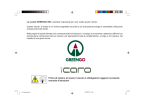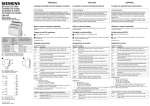Download Manuale Installazione INGEREV CITY (EN-IT)
Transcript
INGEREV CITY Installation and usage manual Manuale d’installazione e uso ABA2016IQM01_ 04/2014 Ingeteam S.r.l. Via Emilia Ponente, 232 48014 CASTEL BOLOGNESE (RA) - Italy Tel.: +39 0546 651 490 Fax: +39 054 665 5391 e-mail: [email protected] Service Call Center: +39 0546 651 524 Ingeteam English EN Italiano IT iii Ingeteam The copy, distribution or use of this document or of its content requires written authorisation. Any breach thereof will be reported for damages. All rights reserved including those of patent rights or design registration. The conformity of the document content with the hardware described has been checked. However, discrepancies may exist. Liability will not be assumed for total concordance. The information contained in this document is regularly reviewed and it is possible that there may be changes in subsequent editions. Other functions may be available which are not covered by this document. This document may be changed. Per copiare, condividere o utilizzare il presente documento o il suo contenuto è necessaria un’autorizzazione scritta. Il mancato rispetto di quest’obbligo sarà perseguito. Tutti i diritti sono riservati, compresi quelli risultanti da diritti di brevetti o dalla registrazione del progetto. La corrispondenza del contenuto del presente documento con l’hardware è stata verificata, tuttavia, possono sussistere discrepanze. Si declina ogni responsabilità relativamente alla concordanza totale. Le informazioni contenute in questo documento sono regolarmente sottoposte a revisione ed è possibile che siano inserite delle modifiche nelle prossime edizioni. Questo documento può essere soggetto a modifiche. iv Ingeteam Table of Contents EN 1. About this manual.....................................................................................................................................6 1.1. Scope of application.........................................................................................................................6 1.2. Recipients........................................................................................................................................6 1.3. Symbols...........................................................................................................................................6 2. Unit description........................................................................................................................................7 2.1. Models............................................................................................................................................7 2.2. Optional accessories.........................................................................................................................7 2.3. Compliance with regulations..............................................................................................................9 2.4. EMC requirements............................................................................................................................9 2.5. Protection class................................................................................................................................9 2.6. Pollution class..................................................................................................................................9 3. Safety....................................................................................................................................................10 3.1. Safety conditions............................................................................................................................10 3.2. Personal Protective Equipment (PPE)...............................................................................................11 4. Receipt of the unit and storage.................................................................................................................12 4.1. Reception......................................................................................................................................12 4.2. Equipment identification.................................................................................................................12 4.3. Transport damage...........................................................................................................................12 4.4. Storage..........................................................................................................................................12 5. Equipment transport...............................................................................................................................13 5.1. Transport........................................................................................................................................13 5.2. Unpacking.....................................................................................................................................13 6. Preparation for installing the unit.............................................................................................................14 6.1. Environment...................................................................................................................................14 6.2. Environmental conditions................................................................................................................14 6.3. Supporting Surface and Fastening....................................................................................................14 7. Installing and connecting the unit............................................................................................................16 7.1. General requirements for installation................................................................................................16 7.2. INGEREV CITY Wall........................................................................................................................16 7.2.1. Installing the unit...................................................................................................................16 7.2.2. Connecting the power to the unit..............................................................................................19 7.3. INGEREV CITY Ground....................................................................................................................24 7.3.1. Installing the unit...................................................................................................................24 7.3.2. Installing the optional accessories............................................................................................26 7.3.3. Connecting the power to the unit..............................................................................................29 8. Communication accessories.....................................................................................................................32 8.1. Local communication......................................................................................................................32 9. Operation...............................................................................................................................................34 9.1. Status indication............................................................................................................................34 9.2. Charging process............................................................................................................................34 9.3. Languages......................................................................................................................................37 9.4. Incidents/Alarms.............................................................................................................................37 10. Shutting down the unit..........................................................................................................................39 10.1. Process of shutting down the unit...................................................................................................39 11. Preventive maintenance.........................................................................................................................40 11.1. Residual current devices................................................................................................................40 11.2. Ground connection........................................................................................................................40 11.3. Air filters......................................................................................................................................40 12. Troubleshooting....................................................................................................................................42 12.1. Alarms.........................................................................................................................................42 13. Waste handling.....................................................................................................................................45 ABA2016IQM01_ - Installation and usage manual 5 IT About this manual Ingeteam 1. About this manual The purpose of this manual is to describe the INGEREV electric vehicle recharging stations and to provide appropriate information for their correct reception, installation, start-up, maintenance and operation. 1.1. Scope of application This manual is applicable to the following units: INGEREV CITY Wall INGEREV CITY CW116 INGEREV CITY CW116-ARM INGEREV CITY CW316 INGEREV CITY CW316-ARM INGEREV CITY CW332 INGEREV CITY CW332-ARM INGEREV CITY Ground INGEREV CITY CG116 INGEREV CITY CG116-ARM INGEREV CITY CG316 INGEREV CITY CG316-ARM INGEREV CITY CG332 INGEREV CITY CG332-ARM 1.2. Recipients This document is intended for qualified personnel. The status of qualified personnel referred to in this manual will be, as a minimum, that which meets all the standards, regulations and laws regarding safety applicable to the tasks of installing and operating this unit. The responsibility for designating qualified personnel will always fall to the company to which the personnel belong. It is necessary to decide which workers are suitable or not for carrying out specific work to preserve their safety at the same time as complying with occupational safety legislation. These companies are responsible for providing appropriate training in electrical equipment to their personnel and for familiarising them with the contents of this manual. 1.3. Symbols This manual uses various symbols to emphasise and highlight certain texts. The general meanings are explained below. General warning. General information. Electrical danger. Read the section indicated. Prohibition. 6 ABA2016IQM01_ - Installation and usage manual Unit description Ingeteam 2. Unit description EN 2.1. Models IT The models of the INGEREV range are: INGEREV CITY Wall INGEREV CITY CW116 INGEREV CITY CW116-ARM INGEREV CITY CW316 INGEREV CITY CW316-AR INGEREV CITY CW332 INGEREV CITY CW332-AR INGEREV CITY Ground INGEREV CITY CG116 INGEREV CITY CG116-ARM INGEREV CITY CG316 INGEREV CITY CG316-ARM INGEREV CITY CG332 INGEREV CITY CG332-ARM 2.2. Optional accessories The following accessories can be included in the INGEREV CITY Ground units: • Underground support system. • Anti-tipping element. • Bottom trim. • Pedestal All the optional accessories can be installed individually or in combination with one or several accessories. Underground support element This optional accessory increases the stability of the recharging station when installed on uneven ground. ABA2016IQM01_ - Installation and usage manual 7 Unit description Ingeteam Anti-tipping element Adds protection to prevent the station from being overturned by acts of vandalism or impacts. Bottom trim It is a metal surface that supports the unit. Pedestal Installing this element raises the height of the recharging station from the ground by 200 mm. 8 ABA2016IQM01_ - Installation and usage manual Unit description Ingeteam 2.3. Compliance with regulations EN CE marking IT CE marking is mandatory for the sale of any product within the European Union, without prejudice to standards or laws. INGEREV units have CE marking by reason of their compliance with the following directives: • Low Voltage Directive 2006/95/EC. • Electromagnetic Compatibility Directive 2004/108/EC. To comply with each directive, compliance with the parts applicable to our units of the appropriate harmonised standards is sufficient. Low Voltage Directive INGEREV units comply with this directive by means of compliance with the applicable parts of harmonised standard EN 61851 Electric vehicle conductive charging system. Electromagnetic Compatibility Directive INGEREV units comply with this directive by means of compliance with the applicable parts of harmonised standards: • EN 61000-6-2 Electromagnetic Compatibility. Part 6-1: Generic standards - Immunity for residential, commercial and light-industrial environments. • EN 61000-6-3 Electromagnetic Compatibility. Part 6-3: Generic standards - Emission for residential, commercial and light-industrial environments. Compliance with these standards calls for compliance with limits and procedures in other standards of the same series. 2.4. EMC requirements These units have the necessary filtering elements to comply with EMC requirements for domestic applications in order to prevent disturbances in other equipment outside the installation. 2.5. Protection class INGEREV CITY units meet IP55 protection class against external agents. This unit is designed to be used indoors and outdoors. 2.6. Pollution class The pollution class for which the units have been designed is grade PD3. ABA2016IQM01_ - Installation and usage manual 9 Safety Ingeteam 3. Safety This section describes the safety warnings and the Personal Protective Equipment used in the unit. 3.1. Safety conditions General warnings The operations described in the manual may be performed only by qualified personnel. The status of qualified personnel referred to in this manual will be, as a minimum, that which meets all the standards, regulations and laws regarding safety applicable to the tasks of installing and operating this unit. The responsibility for designating qualified personnel will always fall to the company to which the personnel belong. It is necessary to decide which workers are suitable or not for carrying out specific work to preserve their safety at the same time as complying with occupational safety legislation. These companies are responsible for providing appropriate training in electrical equipment to their personnel and for familiarising them with the contents of this manual. All applicable safety-related legislation for electrical work must be complied with. Danger of electric shock. Compliance with the safety instructions set out in this manual or in the suggested legislation does not imply exemption from other specific standards for the installation, place, country or other circumstances that affect the unit. Opening the door of the housing does not imply there is no voltage inside. There is a risk of electric shock even after disconnecting all power sources from the system. Only qualified personnel may open it, following the instructions in this manual. The entire manual must be read and understood in full prior to manipulating, installing or operating the unit. Following is a list of the basic obligatory safety standards for each country: • RD 614/2001 in Spain. • CEI 11-27 in Italy. • DIN VDE 0105-100 and DIN VDE 1000-10 in Germany. • UTE C18-510 in France. Category III - 1000-Volt measuring instruments must be used for checking for the absence of voltage. Ingeteam accepts no liability for any damages caused by improper use of the equipment. Any work carried out on any equipment which implies a modification of the original electrical arrangements must be proposed in advance to Ingeteam. These must be studied and approved by Ingeteam. 10 ABA2016IQM01_ - Installation and usage manual Safety Ingeteam Carry out all control and handling without voltage. EN As a minimum security measure in this operation, the so-called 5 golden rules should always be followed: 1. Disconnect. 2. Prevent any possible feedback. 3. Check there is no voltage. 4. Ground and short circuit. 5. Protect from live elements, if any, and put up safety signs around the work zone. IT Until these five steps are completed, the work area cannot be considered voltage-free and any work performed will be considered to be work on live equipment. Potential hazards for people Bear in mind the following warnings concerning personal safety. DANGER: Crushing and joint injuries. Always follow the indications in the manual on moving and placing the unit. The weight of this unit can cause injury if not handled correctly. Potential hazards for the equipment Bear in mind the following warnings concerning protection of the equipment. The unit requires impurity-free air flow while it is operating. Keeping the unit in the upright position and the inlets free of obstacles is essential for this air flow to reach the inside. After all duly authorised handling, check that the equipment is ready to start operation. Only after this can it be connected following the instructions in the manual. Do not touch boards or electronic components. The more sensitive components can be damaged or destroyed by static electricity. Do not disconnect or connect any terminal while the unit is operating. Disconnect and check for absence of voltage first. 3.2. Personal Protective Equipment (PPE) When working on the unit, use the following safety equipment recommended by Ingeteam as a minimum. Name Explanation Safety footwear In compliance with standard UNE-EN-ISO 20345:2012 Helmet In compliance with standard EN 397:1995 Helmet with face shield In compliance with Standard UNE-EN 166:2002, wherever there are directly accessible live parts. Working clothes Close-fitting, non-flammable, 100% cotton Dielectric gloves In compliance with standard EN 60903:2005 Tools and/or equipment used in live work must have at least Category III-1000 Volts insulation. Should the country’s regulations demand another kind of personal protection, the equipment recommended by Ingeteam should be appropriately supplemented. ABA2016IQM01_ - Installation and usage manual 11 Receipt of the unit and storage Ingeteam 4. Receipt of the unit and storage 4.1. Reception Keep the unit in its packaging until immediately before installation. 4.2. Equipment identification The serial number of the equipment is its unique identifier. This number must be quoted in any communication with Ingeteam. The unit’s serial number is marked on the specifications plate: 4.3. Transport damage If the unit has been damaged during transport, proceed as follows: 1. Do not proceed with the installation. 2. Notify the distributor immediately within 5 days of receipt of the unit. If ultimately the unit has to be returned to the manufacturer, the original packaging must be used. 4.4. Storage Failure to follow the instructions provided in this section may lead to damage to the unit. Ingeteam accepts no liability for damage resulting from the failure to follow these instructions. If the unit is not installed immediately after reception, the following points should be taken into account in order to avoid damage: • In order to permit correct conservation of the units, they must not be removed from their original packaging until it is time to install them. Deterioration of the packaging (tears, holes, etc.) prevents the units from being kept in optimum • conditions before installation. Ingeteam accepts no liability for any consequences arising from the deterioration of packaging. • Keep the unit free of dirt (dust, shavings, grease, etc.) and away from rodents. • Keep it away from water splashes, welding sparks, etc. Cover the unit with a breathable protective material in order to prevent condensation due to ambient • humidity. • Units in storage must not be subjected to weather conditions other than those indicated below: Environmental conditions Minimum temperature −20 ºC Minimum surrounding air temperature −20 ºC Maximum surrounding air temperature 70 ºC Maximum relative humidity without condensation 95% • It is very important to protect the unit from chemical products which can cause corrosion, as well as from salty atmospheres. • 12 Do not store the unit outdoors. ABA2016IQM01_ - Installation and usage manual Equipment transport Ingeteam 5. Equipment transport EN The unit must be protected, during transport, from mechanical knocks, vibrations, water splashes (rain) and any other product or situation which may damage it or alter its behaviour. Failure to observe these instructions may lead to loss of warranty on the product, for which Ingeteam is not responsible. IT 5.1. Transport Transport using a pallet truck At least the following requirements should be observed: 1. Place the packaged units centred with respect to the forks. 2. Try to locate them as close as possible to the part where the forks and the steering unit meet. 3. In all cases, observe the instructions in the pallet truck’s user manual. Transport using a forklift truck At least the following requirements should be observed: 1. Place the packaged units centred with respect to the forks. 2. Try to locate them as close as possible to the part where the forks and the steering unit meet. 3. Ensure that the forks are perfectly level to avoid overturning the unit. 4. In any case, observe the instructions in the forklift truck's user manual. Once the unit has been transported to the place where it is to be located and only when it is to be installed, unpack the unit. At this time, it can be transported vertically over a short distance without packaging. The guidelines in the next point should be followed both for the unit and for the transformer. Transport of the unpackaged unit At least the following requirements should be observed: 1. Follow the necessary ergonomic advice for lifting weights. 2. Do not release the unit until it is perfectly secured or placed. 3. Ask someone else to guide the movements to be made. 5.2. Unpacking Correct handling of the units is vitally important in order to: Prevent damage to the packaging which enables them to be kept in optimum condition from shipping • until they are installed. • Prevent the unit from receiving impacts and/or falling, which could deteriorate its mechanical features. • Avoid, as far as possible, vibrations which may cause subsequent malfunction. If you observe any anomaly, please contact Ingeteam immediately. Separating the packaging All the packaging can be delivered to a non-hazardous waste management company. In any event, each part of the packaging may be recycled as follows: • Plastic (polystyrene, bag and bubble wrap): the appropriate container. • Cardboard: the appropriate container. ABA2016IQM01_ - Installation and usage manual 13 Preparation for installing the unit Ingeteam 6. Preparation for installing the unit When deciding the location of the unit and planning your installation, you must follow a set of guidelines based on the specifications of the unit. 6.1. Environment • Situate the units in a place that is accessible for installation and maintenance work and which permits them to be operated and the indicator LEDs to be read. • Do not place any material that is sensitive to high air temperatures near to the air outlets. • Avoid corrosive environments that may affect the proper operation of the unit. • Never place any object on top of the unit. 6.2. Environmental conditions Environmental conditions must be taken into account when choosing the location of the unit. Environmental conditions Minimum temperature −20 ºC Minimum surrounding air temperature −20 ºC Maximum surrounding air temperature 70 ºC Maximum relative humidity without condensation 95% It should be borne in mind that moderate condensation may occasionally occur as a consequence of temperature variations. For this reason, apart from the unit's own protection, it is necessary to monitor these units once they have been started up on sites where the conditions described above are not expected to be present. In the event of condensation, never apply voltage to the unit. 6.3. Supporting Surface and Fastening INGEREV CITY Wall To guarantee good heat evacuation and promote sealing, the units must be placed on a perfectly vertical wall or, failing this, with a slight slope of a maximum of +80° or -80°. Reserve a solid wall to which to attach the unit. It must be possible to drill the wall and fit suitable wall anchors and self-tapping screws to support the unit’s weight. 14 ABA2016IQM01_ - Installation and usage manual Preparation for installing the unit Ingeteam INGEREV CITY Ground EN The units must be attached to an even and solid surface, and must be placed in a perfectly vertical position. IT ABA2016IQM01_ - Installation and usage manual 15 Installing and connecting the unit Ingeteam 7. Installing and connecting the unit Before installing the unit, the packaging must be removed, taking special care not to damage the housing. Check that there is no condensation inside the packaging. If there are signs of condensation, the unit must not be installed until you are sure it is completely dry. All installation operations must comply with current regulations. All operations involving moving heavy weights must be carried out by two people. The connection operations must be carried out with no voltage and by qualified personnel. It is important to carefully ensure there is no voltage present in the unit when gaining access to its interior. When checking that there is no voltage, wearing dielectric gloves and safety goggles approved for electrical hazards is required. 7.1. General requirements for installation • The environment of the unit must be appropriate and meet the guidelines described in Chapter “6. Preparation for installing the unit”. Additionally, the parts used in the rest of the installation must be compatible with the unit and comply with the applicable legislation. • Ventilation and the space for work, which must be suitable for maintenance tasks according to the applicable regulations in force. The external connection devices, which must be suitable and sufficiently close as set forth in current • regulations. • The feed cables must be of the appropriate gauge for the maximum current. • Special care must be taken to ensure that there are no external elements near the air inlets and outlets that obstruct proper cooling of the unit. 7.2. INGEREV CITY Wall 7.2.1. Installing the unit 1. A perfect-scale paper template will be supplied with the unit, used to situate the holes in the wall necessary to attach the unit. Once you have marked the points on the wall, proceed with drilling the holes. 16 ABA2016IQM01_ - Installation and usage manual Installing and connecting the unit 2. Ingeteam The recharging station has two cabling accesses to supply power. EN IT Cabling accesses If you wish to us the cabling access located on the rear of the unit, insert the cable through this hole. If you prefer to use the lower cabling access, later in the section “Wiring process” the process to insert the cabling through this hole is indicated. ABA2016IQM01_ - Installation and usage manual 17 Ingeteam Installing and connecting the unit 3. In order to mount the unit it is necessary to carry out the pre-installation of a support on the wall using three fastening elements, as shown in the following figures. 4. Once it is hanging from the wall support it is necessary to open the front enclosure. Turn the key in the side lock to open the enclosure. 5. Once opened, the display connection cable can be seen disconnected as a safety measure to prevent the unit's internal components form being pulled. 18 ABA2016IQM01_ - Installation and usage manual Installing and connecting the unit Ingeteam 6. Complete the attachment of the station by inserting two self-tapping screws from the inside in the direction of the wall. Two plastic caps are supplied to cover the holes. Take them out and insert the fastening elements. EN IT 7. Check that the unit is properly secured. 7.2.2. Connecting the power to the unit Cabling requirements The connection must meet certain requirements: Connection specifications Connection type Number of conductors Nominal current Conductor maximum diameter Single phase Three phase 2P + E 3P + N + E 16 A up to 32 A 10 mm (2 x 6 mm ) 2 2 Wiring process 1. With the front door still down, open the metal plate that houses the electronic card for access to the connection terminal block. Plate ABA2016IQM01_ - Installation and usage manual 19 Installing and connecting the unit Ingeteam 2. As previously stated, this unit has two cabling accesses. If the rear cabling access is used, at this point of the installation and cabling the power cable should now have been inserted following the guidelines in the section “7.2.1. Installing the unit”. Otherwise, if you prefer to use the bottom cabling access, follow the instructions below. 20 3. Remove the bottom cover to access the cabling. 4. Remove the two bolts that appear in the following figure. ABA2016IQM01_ - Installation and usage manual Installing and connecting the unit Ingeteam 5. Insert the cable through the packing gland. Once it is inserted tighten it to the cable and screw it to the metal plate. EN IT 6. Return the metal part to its place and fasten it using the two previously-removed bolts. ABA2016IQM01_ - Installation and usage manual 21 Installing and connecting the unit Ingeteam 7. Connect the power cable and then switch ON (top position) the residual current device and magnetothermic residual current device. See figure below. Optionally the station can be fitted with a residual current device block with automatic reset. In this case the residual current device must be activated (switch the switch ON; top position) and then slide the tab to the left as shown in the following figure. ON OFF 22 ABA2016IQM01_ - Installation and usage manual Installing and connecting the unit 8. Ingeteam Close the metal plate that houses the electronic card. EN IT 9. In order to close the unit, connect the display connection cable and lock the cover by turning the key supplied in the side lock. When the recharging station has been charging for two seconds its LEDs will light up red, blue and green. After briefly verifying its status, the light will switch to green and the display will show an electric vehicle and the current time. The station is ready and awaits identification from the user in order to begin recharging. If the station identifies any operating anomaly, the light turns red and the type of incident is shown on the display (see section “9. Operation”). ABA2016IQM01_ - Installation and usage manual 23 Installing and connecting the unit Ingeteam 7.3. INGEREV CITY Ground 7.3.1. Installing the unit 1. 24 Open the rear enclosure by removing the eight tamper-proof Torx-type T30 bolts. ABA2016IQM01_ - Installation and usage manual Installing and connecting the unit Ingeteam 2. Proceed with fastening the unit to the ground. The following figure shows all the optional accessories installed (see section “2.2. Optional accessories”). These accessories are not essential in order for the recharging station to operate correctly. If you do not wish to install one or several accessories, follow the same installation diagram, omitting the accessories that you do not require. To see a specific description for the installation of each optional accessory, see section “7.3.2. Installing the optional accessories”. Anti-tipping element Pedestal Bottom trim Underground support system The following figure shows the distance between the elements that fasten the unit. 98 195 ABA2016IQM01_ - Installation and usage manual 25 EN IT Installing and connecting the unit Ingeteam The hose or connection cable must be threaded through the rectangular tube in order to connect the station to the electricity grid. 3. Check that the unit is properly secured. 7.3.2. Installing the optional accessories Below, the procedure to install each individual optional accessory is explained. In the event of installing several accessories these procedures must be combined. Underground support system 1. Install the underground support system in the ground. This accessory is designed to be installed with concrete. 26 ABA2016IQM01_ - Installation and usage manual Installing and connecting the unit Ingeteam 2. Insert the recharging station into the four threaded components of the underground support system. Fasten the joint using nuts and washers. EN IT ABA2016IQM01_ - Installation and usage manual 27 Installing and connecting the unit Ingeteam Anti-tipping element 1. Install the recharging station in the ground using four threaded components. 2. Install the anti-tipping element inside the frame of the recharging station. Fasten the joint using nuts and washers. Bottom trim 28 1. Install the bottom trim in the ground using four threaded components. 2. Install the recharging station on the trim. Fasten the joint using nuts and washers. ABA2016IQM01_ - Installation and usage manual Installing and connecting the unit Ingeteam Pedestal EN 1. Install the pedestal in the ground using four threaded components. Fasten the joint using nuts and washers. If you wish to add the bottom trim it should be install in the ground before the pedestal. 2. IT Install the recharging station on the pedestal. Fasten the joint using nuts and washers. 7.3.3. Connecting the power to the unit Cabling requirements The connection must meet certain requirements: Connection specifications Connection type Number of conductors Nominal current Conductor maximum diameter ABA2016IQM01_ - Installation and usage manual Single phase Three phase 2P + E 3P + N + E 16 A up to 32 A 10 mm2 (2 x 6 mm2) 29 Installing and connecting the unit Ingeteam Wiring process 1. With the front enclosure still open, connect the power cable and then switch ON (top position) the residual current device and magnetothermic residual current device. T ON ON OFF OFF L N Optionally the station can be fitted with a residual current device block with automatic reset. In this case the residual current device must be activated (switch the switch ON; top position) and then slide the tab to the left as shown in the following figure. ON OFF 30 ABA2016IQM01_ - Installation and usage manual Installing and connecting the unit 2. Ingeteam Close the rear enclosure by fastening the eight tamper-proof Torx-type T30 bolts. EN IT When the recharging station has been charging for two seconds its LEDs will light up red, blue and green. After briefly verifying its status, the light will switch to green and the display will show an electric vehicle and the current time. The station is ready and awaits identification from the user in order to begin recharging. If the station identifies any operating anomaly, the light turns red and the type of incident is shown on the display (see section “9. Operation”). ABA2016IQM01_ - Installation and usage manual 31 Communication accessories Ingeteam 8. Communication accessories INGEREV CITY recharging stations have a local RS-485 data bus that enables interconnection between the stations. Configuration and monitoring of all stations is carried out using the INGECON SUN Manager software provided by Ingeteam. All the recharging stations can be accessed both locally or remotely, using - for the latter - an external modem of the installation or the modem supplied with the communications card if requested upon placing the order. This section explains the wiring process for local connection, whereby this type of connection is available as standard . In order to install and operate the communication accessories that enable remote communication, see the Communication Accessory Manual for INGEREV recharging stations. 8.1. Local communication Follow the instructions below to complete the local connection. 1. Connect the communication ring. First station Intermediate station Final station 2. The jumper of the control cards must be removed in all the intermediate stations of the communication ring. 32 ABA2016IQM01_ - Installation and usage manual Communication accessories Ingeteam 3. Use a USB to RS-485 with RJ45 connector converter type (not supplied by Ingeteam) to connect the computer to the first station of the communication ring (white cable in the following figure). EN IT Communication ring: First station Intermediate station Final station A maximum of 10 units can be interconnected. Follow the instructions below to complete the local connection. 1. Connect the communication ring. The jumper of the control cards must be removed in all the intermediate stations of the communication ring. 2. Use a USB to RS-485 converter (not supplied by Ingeteam) to connect the computer to the first station of the communication ring (white cable in the following figure). ABA2016IQM01_ - Installation and usage manual 33 Operation Ingeteam 9. Operation The main function of the recharging station is to supply and measure electrical energy for users that have prior authorisation by an RFID card reader system. This section sets out the operation of the recharging station in detail. 9.1. Status indication The recharging station indicates its current status by means of light signals from several LEDs. LEDs Location of the LEDs. Status Lighting Description Awaiting vehicle Green The recharging station is waiting for a vehicle to be connected in order to proceed with charging. Awaiting charge Flashing yellow A user has identified a card using the reader and the recharging station is waiting for the user to connect their vehicle to the station. Charge Continuous blue A vehicle has been connected to the recharging station. Reduced consumption Flashing blue The consumption is reduced. End of charge Flashing yellow After a vehicle has been charged, a user has identified their card using the reader and the recharging station is waiting for the vehicle to be disconnected. Error Continuous red The charging process is not being carried out correctly due to a problem. Incident Continuous red The recharging station is not operating correctly. Standby None The recharging station has been remotely shut down. 9.2. Charging process The electrical supply connector must not be removed from the vehicle while the charging is being carried out. 34 ABA2016IQM01_ - Installation and usage manual Operation Ingeteam Starting the charge process 1. EN Make sure that the station's display shows the awaiting vehicle status with the electric vehicle figure. IT 2. Identify the card using the reader located on the area indicated below the display. In the case of a correct reading the recharging station switches to awaiting charge status. An image of a plug flashes on the display. ABA2016IQM01_ - Installation and usage manual 35 Operation Ingeteam 3. Manually raise the cover and connect the cable to the required electrical socket. If the socket selected is type 2 connector (according to IEC 62196-2) the station automatically detects a connection and follows the charging sequence defined by Standard IEC61851. If the type 3A connector (according to IEC 62196-2) socket is selected, place the cable so that it comes out of the hole in the centre of the bottom of the receptacle enabling the cover to be completely closed. The station automatically detects the connection and follows the charging sequence after the cover has been completely closed. The station does not allow, nor is it designed for simultaneous use of both sockets. Only the selected socked is enabled. The station locks the cover when it is completely closed and starts to supply energy to the vehicle, switching to the charge status. Ending the charge process 4. To finish the charge cycle identify the card using the reader again. The station interrupts the electrical supply and unlocks the cover of the receptacle or the connector. 5. Open the cover, pull out the connector and close the cover. The station will lock the cover and return to the awaiting vehicle status. Loss of supply The station has an auxiliary supply (INGEREV CITY models) that allows basic operations to be carried out when faced with a loss of electricity supply. In such a situation the station indicates this anomaly on the display. In the event that the station is in the awaiting vehicle status and the electricity supply is lost, the message shown is: ”AC FAILURE” If the supply loss occurs when a vehicle is being charged, the message is: ”AC FAILURE. Identify again to unlock the door” In this situation the user must identify the ID card using the reader again to unlock the cover and disconnect the vehicle. When this is complete the station shuts down. 36 ABA2016IQM01_ - Installation and usage manual Operation Ingeteam EN A Master User can unlock the cover to pull out the connector and, after identifying themselves, can shut down the station with the lock active. IT When supply is restored after the supply is lost, the station returns to the status active before said loss of supply. 9.3. Languages The information of each user session is displayed in the language configured on each card, regardless of the default language configured in the station. The station operator can change the configured default language of the station using a Master card. In the case of users with no language configured, the station displays the information in the default language set. 9.4. Incidents/Alarms In the event of incidents the station switches to incident status, indicating the incident on the display. Fault in the installation (error code 0001) The station protections have tripped. The station detects that the fault persists in the installation and the protections will not be restored until the fault disappears. The electrical installation must be checked by qualified personnel. Interrupted supply (error code 0002) • Absence of electricity grid. There is no electricity supply. The station restarts when it is restored. • The protections have tripped. The protections have tripped but the fault causing the trip has disappeared. The station will reset the protections shortly. Incorrect hatch position (error code 0004) The hatch is not in the position corresponding to the charge status. Make sure that there are no loose or incorrectly inserted cables in the control card. Connector powered (error code 0008) There is voltage in the connector when there should not be any voltage. Inform the technical service of the incident. Energy meter communication fault (error code 0016) There is an anomaly with the internal communication with the energy meter. Inform the technical service of the incident. RFID communication fault (error code 0032) There is an anomaly with the internal communication with the card reader. Inform the technical service of the incident. Tilt sensor alarm (error code 0064) INGEREV CITY Ground recharging stations have a tilt sensor. Make sure that the unit is installed vertically, perpendicular to the ground. If this is not the case, correct the installation. DC current leak (error code 0128) Depending on the model, recharging stations can have a DC current leak sensor for charging. A leak in the current that causes the alarm to trigger originates from the electric vehicle that is being charged; thus it is not an alarm for the recharging station, rather the charge is stopped for safety reasons. The maximum admissible limit for DC current leaks is exceeded. ABA2016IQM01_ - Installation and usage manual 37 Operation Ingeteam Mode 3 fault (error code 0256) Incorrect sequence in the Mode 3 function defined in IEC61851. Maximum permitted charge current (error code 0512) The vehicle has not respected the maximum charge current allowed during a maximum established time. The alarm will disappear upon completion of the charge session of the electric vehicle causing the alarm. 38 ABA2016IQM01_ - Installation and usage manual Shutting down the unit Ingeteam 10. Shutting down the unit This section describes the procedure to shut down the unit. If it is necessary to carry out work on the unit interior (qualified personnel only) these instructions must be followed in the same order shown here to remove the voltage. 10.1. Process of shutting down the unit In the event that you wish to shut down or disassemble the recharging station, as a result of the auxiliary power supply present in the unit it does not shut down directly after its power supply is removed. In this case the station shows the following alarm message: ”AC FAILURE” To completely shut down the station, identify a Master user card using the reader. Now the recharging station can be completely shut down. It is strongly recommended to completely shut down the recharging station in order to extend the life of the auxiliary power supply. ABA2016IQM01_ - Installation and usage manual 39 EN IT Preventive maintenance Ingeteam 11. Preventive maintenance 11.1. Residual current devices It is recommended to carry out annual checks of the residual current device of the station. To do so, press the RESET button on the device and wait for the unit to be reset. The rear cover must only be opened in order to test both residual current devices, carefully making sure no contact is made with any other accessible devices or cables. The worker that accesses the bottom of the access door to the protections must have the due training from the company (recharging station operator) and must be authorised to carry out such operations. 11.2. Ground connection It is recommended to carry out an annual check of the correct connection of the metal casing and other metal components on the outside of the recharging station with the installation ground conductor. The rear cover must only be opened in order to test the continuity between the arrival at the installation's ground conductor and the metal casing and other metal components located on the outside of the recharging station. The worker that accesses the bottom of the access door to the protections must have the due training from the company (recharging station operator) and must be authorised to carry out such operations. 11.3. Air filters It is necessary to carry out an annual inspection of the air filters located on the ventilation grilles of the recharging station. INGEREV CITY (wall) 40 ABA2016IQM01_ - Installation and usage manual Preventive maintenance Ingeteam EN IT INGEREV CITY (ground) If there is any dirt in the filters, clean them. If they are deteriorated, replace them. ABA2016IQM01_ - Installation and usage manual 41 Troubleshooting Ingeteam 12. Troubleshooting This section provides a guide for troubleshooting problems that may arise in the installation and operation of recharging stations. Troubleshooting must be performed by qualified personnel in compliance with the general safety instructions in this manual. 12.1. Alarms In the event of an alarm the station switches to the “alarm” status, lighting up red. Fault in the installation (error code 0001) Description The station protections have tripped. If the station is equipped with automatic reset protections, it detects whether the fault persists in the installation and the protections are not restored until the fault disappears. This error does not appear in recharging stations that do not have interior protections. Solution If manual reset protections are present, the station must be opened in order to gain access to these protections. Reset the protections with the switch in the incorrect position. If the problem persists: • Make sure that the cabling of the protections is correct and check that there are no loose or incorrectly tightened cables. • Check the cabling of the auxiliary protection contact. If the error persists, contact the Ingeteam telephone assistance service. Interrupted supply (error code 0002) Description This error can be caused by: • Absence of electricity grid. The station restarts when the power is restored. • The protections have tripped. Solution If the error persists after the electrical grid supply is restored, check for the presence of voltage in the recharging station connection socket. If the alarm is caused by the tripping of the unit's internal protections, this can be resolved by following the instructions indicated in the section “Fault in the installation (error code 0001)”. Incorrect cover position (error code 0004) Description The access cover to the connectors is not in the position corresponding to the charge status. Solution • Make sure that no components are obstructing the travel of the cover. If the error persists, contact the Ingeteam telephone assistance service. Connector powered (error code 0008) Description There is voltage in the connector when there should not be any voltage. 42 ABA2016IQM01_ - Installation and usage manual Troubleshooting Ingeteam Solution EN Measure the voltage present in the connector(s) using a multimeter. If voltage is present IT Check that the activation coil of the contactor has a 230 Vac power supply. • If it is powered, the problem may originate from the control card. Make sure that there are no loose or incorrectly inserted cables in the control card. • If it is not powered, check that there are no loose or incorrectly tightened cables in the contactors or power relays. It may be necessary to replace the contactor. Contact the Ingeteam telephone assistance service. If no voltage is present The problem may originate from the control card. Make sure that there are no loose or incorrectly inserted cables in the control card. Energy meter communication fault (error code 0016) Description There is an anomaly with the internal communication with the energy meter. Solution Check that the connection is correct. If the alarm persists, contact the Ingeteam telephone assistance service. RFID communication fault (error code 0032) Description There is an anomaly with the internal communication with the card reader. Solution The RFID reader card is installed on the control card, which in turn is installed on the station's assembly plate. Make sure that the RFID reader card is correctly installed (see following figure). RFID card reader Control board If the error persists, contact the Ingeteam telephone assistance service. ABA2016IQM01_ - Installation and usage manual 43 Troubleshooting Ingeteam Tilt sensor alarm (error code 0064) Description INGEREV CITY Ground recharging stations have a tilt sensor that detects whether the station is installed failing to respect the vertical angle with regards to the ground. Solution Make sure that the unit is installed vertically, perpendicular to the ground. If this is not the case, correct the installation. DC current leak (error code 0128) Description The maximum admissible limit for direct current leaks is exceeded while charging. Depending on the model, recharging stations can have a direct current leak sensor for charging. A leak in the current that causes the alarm to trigger originates from the electric vehicle that is being charged; thus it is not an alarm for the station, rather the charge is stopped for safety reasons. Solution If the alarm persists when there is no electric vehicle connected, contact the Ingeteam telephone assistance service. Mode 3 fault (error code 0256) Description Incorrect sequence in the Mode 3 function defined in IEC61851. Solution If the alarm persists when there is no electric vehicle connected, contact the Ingeteam telephone assistance service. Maximum permitted charge current (error code 0512) Description The vehicle has not respected the maximum charge current allowed during a maximum established time. The alarm will disappear upon completion of the charge session of the electric vehicle causing the alarm. Solution If the station does not switch to charge status when a charge session is started and a vehicle is connected, contact the Ingeteam telephone assistance service. The keypad is inoperable Description The recharging station keypad does not respond. Solution Make sure that the keypad cable is correctly inserted inside the unit and that there are no loose or incorrectly inserted cables in the control card. If the error persists, contact the Ingeteam telephone assistance service. 44 ABA2016IQM01_ - Installation and usage manual Waste handling Ingeteam 13. Waste handling During the various processes for installation, start-up and maintenance, waste is generated which must be handled appropriately according to the regulations in the corresponding country. At the end of the unit's life, the waste must be processed by an authorised waste management company. Ingeteam, in accordance with its policy of respect for the environment, will inform the authorised manager, via this Section, of the location of components to be decontaminated. The elements within the unit that must be handled individually are: 1. Liquid crystal displays. 2. Printed circuit board cards. 3. Batteries or accumulators. Their location is shown in the following images. INGEREV CITY Wall 1 3 2 INGEREV CITY Ground 1 2 3 ABA2016IQM01_ - Installation and usage manual 45 EN IT Waste handling Ingeteam Waste that can be handled by conventional waste collection means Most of this waste is from the unit’s packaging, which must be properly separated and processed. All the packaging can be delivered to a non-hazardous waste management company. In any event, each part of the packaging may be recycled as follows: 46 • Plastic (polystyrene, bag and bubble wrap): Appropriate container (plastic and bottles). • Cardboard: Appropriate container (paper and cardboard). ABA2016IQM01_ - Installation and usage manual Ingeteam Indice EN 1. Informazioni su questo manuale...............................................................................................................48 1.1. Campo di applicazione....................................................................................................................48 1.2. Destinatari.....................................................................................................................................48 1.3. Simbologia.....................................................................................................................................48 2. Descrizione del dispositivo.......................................................................................................................49 2.1. Modelli..........................................................................................................................................49 2.2. Accessori opzionali.........................................................................................................................49 2.3. Adempimento della normativa..........................................................................................................51 2.4. Requisiti EMC................................................................................................................................51 2.5. Grado di protezione.........................................................................................................................51 2.6. Grado di inquinamento....................................................................................................................51 3. Sicurezza...............................................................................................................................................52 3.1. Condizioni di sicurezza....................................................................................................................52 3.2. Dispositivo di protezione individuale (DPI).........................................................................................53 4. Ricevimento del dispositivo e stoccaggio...................................................................................................54 4.1. Ricevimento...................................................................................................................................54 4.2. Identificazione del dispositivo..........................................................................................................54 4.3. Danni durante il trasporto................................................................................................................54 4.4. Stoccaggio.....................................................................................................................................54 5. Movimentazione del dispositivo................................................................................................................55 5.1. Trasporto........................................................................................................................................55 5.2. Disimballo......................................................................................................................................55 6. Preparazione per l’installazione del dispositivo...........................................................................................56 6.1. Ambiente.......................................................................................................................................56 6.2. Condizioni ambientali......................................................................................................................56 6.3. Superficie di appoggio e fissaggio.....................................................................................................56 7. Installazione e collegamento del dispositivo...............................................................................................58 7.1. Requisiti generali di installazione.....................................................................................................58 7.2. INGEREV CITY Wall........................................................................................................................58 7.2.1. Installazione del dispositivo.....................................................................................................58 7.2.2. Collegamento dell'alimentazione del dispositivo.........................................................................61 7.3. INGEREV CITY Ground....................................................................................................................66 7.3.1. Installazione del dispositivo.....................................................................................................66 7.3.2. Installazione degli accessori opzionali.......................................................................................68 7.3.3. Collegamento dell'alimentazione del dispositivo.........................................................................71 8. Accessori di comunicazione.....................................................................................................................74 8.1. Comunicazione locale......................................................................................................................74 9. Funzionamento.......................................................................................................................................76 9.1. Indicazioni di stato.........................................................................................................................76 9.2. Processo di carica...........................................................................................................................76 9.3. Lingue...........................................................................................................................................79 9.4. Guasti/Allarmi................................................................................................................................79 10. Scollegamento del dispositivo................................................................................................................81 10.1. Processo di scollegamento del dispositivo.......................................................................................81 11. Manutenzione preventiva.......................................................................................................................82 11.1. Dispositivi di corrente differenziale.................................................................................................82 11.2. Collegamento a terra.....................................................................................................................82 11.3. Filtri dell'aria................................................................................................................................82 12. Risoluzione dei problemi........................................................................................................................84 12.1. Allarmi........................................................................................................................................84 13. Smaltimento dei rifiuti...........................................................................................................................87 ABA2016IQM01_ - Manuale d’installazione e uso 47 IT Informazioni su questo manuale Ingeteam 1. Informazioni su questo manuale Il presente manuale descrive le stazioni di ricarica per veicoli elettrici INGEREV e fornisce le informazioni necessarie per realizzare correttamente le attività di ricevimento, installazione, messa in servizio, manutenzione e funzionamento. 1.1. Campo di applicazione Il presente manuale è valido per i seguenti dispositivi: INGEREV CITY Wall INGEREV CITY CW116 INGEREV CITY CW116-ARM INGEREV CITY CW316 INGEREV CITY CW316-ARM INGEREV CITY CW332 INGEREV CITY CW332-ARM INGEREV CITY Ground INGEREV CITY CG116 INGEREV CITY CG116-ARM INGEREV CITY CG316 INGEREV CITY CG316-ARM INGEREV CITY CG332 INGEREV CITY CG332-ARM 1.2. Destinatari Il presente documento è rivolto a personale qualificato. Quando nel presente manuale si parla di personale qualificato, si fa riferimento a personale che risponde a tutte le norme, le direttive e le leggi in materia di sicurezza, applicabili agli interventi di installazione e funzionamento di questo dispositivo. La selezione del personale qualificato è sempre responsabilità della società della quale tale personale fa parte, in quanto la società in questione decide se un lavoratore è adatto o meno a svolgere un determinato lavoro, tutelandone così la sicurezza e rispettando la legge applicabile in materia di sicurezza sul lavoro. Tali società devono impartire una formazione adeguata sui dispositivi elettrici al proprio personale, e fare in modo che questo prenda dimestichezza con il contenuto del presente manuale. 1.3. Simbologia Nel presente manuale sono utilizzati diversi simboli, per sottolineare e mettere in evidenza determinate indicazioni. Di seguito ne viene spiegato il significato generale. Attenzione generale. Informazioni generali. Rischio elettrico. Consultare la sezione indicata. Divieto. 48 ABA2016IQM01_ - Manuale d’installazione e uso Descrizione del dispositivo Ingeteam 2. Descrizione del dispositivo EN 2.1. Modelli IT I modelli della gamma INGEREV sono: INGEREV CITY Wall INGEREV CITY CW116 INGEREV CITY CW116-ARM INGEREV CITY CW316 INGEREV CITY CW316-AR INGEREV CITY CW332 INGEREV CITY CW332-AR INGEREV CITY Ground INGEREV CITY CG116 INGEREV CITY CG116-ARM INGEREV CITY CG316 INGEREV CITY CG316-ARM INGEREV CITY CG332 INGEREV CITY CG332-ARM 2.2. Accessori opzionali I dispositivi INGEREV CITY Ground possono essere dotati dei seguenti accessori: • Sistema di sostegno sotterraneo. • Elemento antiribaltamento. • Piastra decorativa inferiore. • Base rialzata Tutti gli accessori opzionali possono essere installati singolarmente o come combinazione di uno o più accessori. Elemento di sostegno sotterraneo Questo accessorio opzionale aumenta il sostegno della stazione di ricarica se viene installata in un terreno irregolare. ABA2016IQM01_ - Manuale d’installazione e uso 49 Descrizione del dispositivo Ingeteam Elemento antiribaltamento Aggiunge protezione contro il ribaltamento a seguito di atti vandalici o colpi. Piastra decorativa inferiore Superficie metallica su cui appoggiare il dispositivo. Base rialzata Installando questo elemento l'altezza dal suolo della stazione di ricarica aumenta di 200 mm. 50 ABA2016IQM01_ - Manuale d’installazione e uso Descrizione del dispositivo Ingeteam 2.3. Adempimento della normativa EN Marcatura CE Il marchio CE è indispensabile per commercializzare qualsiasi prodotto nell’Unione Europea, fatte salve le norme o leggi dei singoli Paesi. I dispositivi INGEREV sono dotati del marchio CE in quanto rispettano le seguenti direttive: • Direttiva Bassa Tensione 2006/95/CE. • Direttiva sulla compatibilità elettromagnetica 2004/108/CE. Per rispettare ogni direttiva, è sufficiente adempiere alle parti delle relative norme armonizzate applicabili a questo dispositivo. Direttiva Bassa Tensione I modelli INGEREV sono conformi a questa direttiva, in quanto adempiono alle parti applicabili della norma armonizzata EN 61851 Apparecchiature elettroniche da utilizzare negli impianti di potenza. Direttiva sulla compatibilità elettromagnetica I modelli INGEREV sono conformi a questa direttiva in quanto adempiono alle parti applicabili delle norme armonizzate: • EN 61000-6-2 Compatibilità elettromagnetica. Parte 6-1: Norme generiche - Immunità per gli ambienti residenziali, commerciali e dell'industria leggera. • EN 61000-6-3 Compatibilità elettromagnetica. Parte 6-3: Norme generiche - Emissioni per gli ambienti residenziali, commerciali e dell'industria leggera. L’adempimento di queste norme obbliga a rispettare i requisiti e le procedure di altre norme della medesima serie. 2.4. Requisiti EMC Questi dispositivi sono dotati degli elementi filtranti necessari per l'adempimento dei requisiti EMC per applicazioni domestiche, allo scopo di evitare radiodisturbi in altri dispositivi esterni all'impianto. 2.5. Grado di protezione I dispositivi INGEREV CITY presentano un grado di protezione IP55 contro gli agenti esterni. Questo dispositivo è progettato per uso interno ed esterno. 2.6. Grado di inquinamento Il grado di inquinamento per il quale sono predisposti i dispositivi è il grado PD3. ABA2016IQM01_ - Manuale d’installazione e uso 51 IT Sicurezza Ingeteam 3. Sicurezza In questa sezione sono descritti gli avvisi di sicurezza e il dispositivo di protezione individuale. 3.1. Condizioni di sicurezza Avvisi generali Le operazioni riportate nel presente manuale possono essere eseguite solo da personale debitamente qualificato. Quando nel presente manuale si parla di personale qualificato, si fa riferimento a personale che risponde a tutte le norme, le direttive e le leggi in materia di sicurezza, applicabili agli interventi di installazione e funzionamento di questo dispositivo. La selezione del personale qualificato è sempre responsabilità della società della quale tale personale fa parte, in quanto la società in questione decide se un lavoratore è adatto o meno a svolgere un determinato lavoro, tutelandone così la sicurezza e rispettando la legge applicabile in materia di sicurezza sul lavoro. Tali società devono impartire una formazione adeguata sui dispositivi elettrici al proprio personale, e fare in modo che questo prenda dimestichezza con il contenuto del presente manuale. È obbligatorio rispettare la legge applicabile in materia di sicurezza per quanto riguarda i lavori elettrici. Esiste il pericolo di possibili scosse elettriche. Il rispetto delle istruzioni di sicurezza esposte nel presente manuale o della legislazione indicata, non esime dal rispetto di altre norme specifiche relative a installazione, luogo, paese o altre circostanze che riguardino il dispositivo. L’apertura dell’involucro non implica l’assenza di tensione all’interno. Esiste pericolo di possibili scosse elettriche anche dopo il disinserimento di tutte le fonti di energia del sistema. Può essere aperta solo da personale qualificato seguendo le istruzioni riportate nel presente manuale. È obbligatorio leggere e comprendere completamente il presente manuale prima di cominciare a manipolare, installare o utilizzare l’unità. La normativa di sicurezza di base obbligatoria per ogni Paese è la seguente: • RD 614/2001 in Spagna. • CEI 11-27 in Italia. • DIN VDE 0105-100 e DIN VDE 1000-10 in Germania. • UTE C18-510 in Francia. Per verificare l’assenza di tensione, è obbligatorio usare dispositivi di misurazione che rientrano nella categoria III-1000 Volt. Ingeteam declina ogni responsabilità per i danni eventualmente causati da un uso inadeguato dei dispositivi. Ogni intervento realizzato su uno qualsiasi dei dispositivi e che comporti una modifica dell’assetto elettrico originale, deve essere previamente autorizzato da Ingeteam. Le proposte devono essere esaminate e approvate da Ingeteam. 52 ABA2016IQM01_ - Manuale d’installazione e uso Sicurezza Ingeteam Per qualsiasi manovra e intervento, l’impianto deve essere disinserito dalla tensione. EN Come misura minima di sicurezza per questa operazione occorre rispettare le cosiddette 5 regole d’oro: 1. Disinserire. 2. Prevenire qualsiasi eventuale reinserimento dell’alimentazione. 3. Verificare l’assenza di tensione. 4. Mettere a terra e in cortocircuito. IT 5. Proteggersi da elementi in tensione in prossimità ed, eventualmente, collocare segnali di sicurezza per delimitare la zona di lavoro. Prima del completamento di queste cinque operazioni, la parte interessata dovrà essere considerata in tensione, pertanto l’intervento senza tensione non potrà essere autorizzato. Pericoli potenziali per le persone Al fine di tutelare la propria sicurezza, rispettare le seguenti avvertenze. PERICOLO: schiacciamento e lesioni delle articolazioni. Seguire sempre le indicazioni fornite dal manuale per movimentare e collocare il dispositivo. Il peso del dispositivo può provocare lesioni se non viene manipolato in modo corretto. Potenziali pericoli per il dispositivo Al fine di proteggere il dispositivo, rispettare le seguenti avvertenze. Il dispositivo richiede un flusso d’aria privo di impurità mentre sta funzionando. È indispensabile mantenere la posizione verticale e le entrate sgombre da qualsiasi ostacolo, per consentire che il flusso d’aria penetri all’interno del dispositivo. Prima dell’inserimento, dopo qualsiasi intervento debitamente autorizzato, verificare che il dispositivo sia pronto per cominciare a funzionare. Successivamente, procedere e collegarlo seguendo le istruzioni del manuale. Non toccare le schede né i componenti elettronici. I componenti più sensibili potrebbero risultare danneggiati o distrutti dall’elettricità statica. Non disinserire né collegare alcun terminale mentre il dispositivo è in funzione. Disinserire e verificare l’assenza di tensione prima di eseguire qualsiasi operazione. 3.2. Dispositivo di protezione individuale (DPI) Quando si lavora sul dispositivo, utilizzare almeno le seguenti dotazioni di sicurezza consigliate da Ingeteam. Denominazione Spiegazione Calzature di sicurezza In conformità alla norma UNE-EN-ISO 20345:2012 Elmetto Conforme alla norma EN 397:1995 Elmetto con maschera per il volto Conforme alla norma UNE-EN 166:2002, se esistono elementi con tensione direttamente accessibili. Indumenti da lavoro Aderenti, non infiammabili, 100% cotone Guanti dielettrici Conforme alla norma EN 60903:2005 Le attrezzature e/o i dispositivi utilizzati in attività in tensione devono disporre almeno di isolamento di categoria III-1000 Volt. Nel caso in cui le normative del luogo di installazione esigano un altro tipo di dispositivo di protezione individuale, è necessario completare in modo adeguato il dispositivo consigliato da Ingeteam. ABA2016IQM01_ - Manuale d’installazione e uso 53 Ricevimento del dispositivo e stoccaggio Ingeteam 4. Ricevimento del dispositivo e stoccaggio 4.1. Ricevimento Conservare il dispositivo imballato fino all’installazione. 4.2. Identificazione del dispositivo Il numero di serie del dispositivo lo identifica in modo inequivocabile. In qualsiasi comunicazione con Ingeteam si deve fare riferimento a questo numero. Il numero di serie del dispositivo è indicato anche sulla targhetta che riporta le caratteristiche del dispositivo stesso: 4.3. Danni durante il trasporto Se il dispositivo ha subito danni durante il trasporto: 1. Non procedere all’installazione. 2. Notificare immediatamente il fatto al proprio rivenditore entro 5 giorni dal ricevimento del dispositivo. Se fosse necessario restituire il dispositivo al costruttore, si dovrà usare l’imballaggio originale. 4.4. Stoccaggio L’inosservanza delle istruzioni fornite in questa sezione può provocare danni al dispositivo. Ingeteam declina qualsiasi responsabilità per danni derivanti dall’inosservanza delle presenti istruzioni. Se il dispositivo non viene installato immediatamente dopo il ricevimento, per evitarne il deterioramento occorre procedere come indicato di seguito: • Per la corretta conservazione dei dispositivi, non rimuovere l’imballaggio originale fino al momento dell’installazione. • Il deterioramento dell’imballaggio (tagli, fori, ecc.) impedisce una corretta conservazione dei dispositivi prima dell’installazione. Ingeteam declina qualsiasi responsabilità relativamente alle conseguenze provocate dal deterioramento dell'imballo. • Mantenere pulito il dispositivo (eliminare polvere, trucioli, grasso, ecc.), ed evitare la presenza di roditori. • Proteggerlo da schizzi d’acqua, scintille di saldatura, ecc. • Coprire il dispositivo con un materiale protettivo traspirante per evitare la condensa provocata dall’umidità ambientale. • I dispositivi stoccati non devono essere sottoposti a condizioni climatiche diverse rispetto a quelle indicate di seguito: Condizioni ambientali 54 Temperatura minima -20 ºC Temperatura minima dell’aria circostante -20 ºC Temperatura massima dell’aria circostante 70 ºC Umidità relativa massima senza condensa 95% • È molto importante proteggere l’impianto da prodotti chimici corrosivi e dagli ambienti salini. • Non stoccare il dispositivo sottoponendolo a intemperie. ABA2016IQM01_ - Manuale d’installazione e uso Movimentazione del dispositivo Ingeteam 5. Movimentazione del dispositivo EN Durante il trasporto, il dispositivo deve essere protetto da urti meccanici, vibrazioni, schizzi d’acqua (pioggia) e da qualsiasi altro prodotto o situazione che possa danneggiare il dispositivo stesso o alterarne il comportamento. Il mancato rispetto di queste istruzioni può provocare la decadenza della garanzia del prodotto, senza che ciò comporti alcuna responsabilità da parte di Ingeteam. IT 5.1. Trasporto Movimentazione con transpallet Devono essere rispettate almeno le seguenti prescrizioni: 1. Depositare i dispositivi imballati in posizione centrale rispetto alle forche. 2. Sistemarli il più vicino possibile all’attacco delle forche al montante. 3. In ogni caso, rispettare le istruzioni del manuale d’uso del transpallet. Movimentazione con carrello elevatore Devono essere rispettate almeno le seguenti prescrizioni: 1. Depositare i dispositivi imballati in posizione centrale rispetto alle forche. 2. Sistemarli il più vicino possibile all’attacco delle forche al montante. 3. Controllare che le forche siano perfettamente livellate, per evitare possibili ribaltamenti del dispositivo. 4. In ogni caso, rispettare le istruzioni del manuale d’uso del carrello. Disimballare il dispositivo solo al momento dell'installazione, dopo averlo sistemato nella posizione di destinazione. In questo momento è possibile trasportarlo verticalmente senza l’imballaggio, ma solo per una breve distanza. Sia per il dispositivo che per il trasformatore è necessario seguire le indicazioni specificate nel seguente punto. Movimentazione del dispositivo disimballato Devono essere rispettate almeno le seguenti prescrizioni: 1. Seguire i consigli ergonomici fondamentali per evitare lesioni sollevando pesi. 2. Non rilasciare il dispositivo finché non è perfettamente fissato o appoggiato. 3. Seguire le indicazioni di un’altra persona che faccia da guida nei movimenti da eseguire. 5.2. Disimballo La corretta movimentazione dei dispositivi è di vitale importanza per: • Non danneggiare l’imballaggio che consente di mantenerli in condizioni ottimali, dalla spedizione al momento in cui vengono installati. • Evitare colpi e/o cadute dei dispositivi che possono deteriorare le caratteristiche meccaniche degli stessi. • Evitare, per quanto possibile, le vibrazioni, che potrebbero provocare un successivo funzionamento anomalo. In caso di rilevamento di un'anomalia contattare immediatamente Ingeteam. Smaltimento dell’imballaggio L’imballaggio può essere consegnato a un gestore autorizzato di rifiuti non pericolosi. In ogni modo, la destinazione di ogni parte dell’imballaggio sarà: • Plastica (polistirolo, borsa e fogli di plastica a bolle): relativo contenitore. • Cartone: relativo contenitore. ABA2016IQM01_ - Manuale d’installazione e uso 55 Preparazione per l’installazione del dispositivo Ingeteam 6. Preparazione per l’installazione del dispositivo Per decidere l’ubicazione del dispositivo e programmarne l’installazione si devono seguire una serie di indicazioni vincolate alle caratteristiche del dispositivo stesso. 6.1. Ambiente • Collocare i dispositivi in un luogo accessibile per gli interventi di installazione e manutenzione, che ne consenta l’uso e la lettura dei LED indicatori. • Non collocare nelle immediate vicinanze dell'uscita dell'aria alcun materiale sensibile alle alte temperature. • Evitare ambienti corrosivi che possono influenzare il corretto funzionamento del dispositivo. • È proibito lasciare qualsiasi oggetto sul dispositivo. 6.2. Condizioni ambientali Per scegliere l’ubicazione più adatta, occorre tenere in considerazione le condizioni ambientali di funzionamento del dispositivo. Condizioni ambientali Temperatura minima -20 ºC Temperatura minima dell’aria circostante -20 ºC Temperatura massima dell’aria circostante 70 ºC Umidità relativa massima senza condensa 95% È opportuno ricordare che, occasionalmente, si potrebbe produrre una condensa moderata come conseguenza degli sbalzi di temperatura. Perciò, oltre alla protezione del dispositivo stesso, è necessario monitorare tali dispositivi quando vengono messi in servizio nei siti in cui è probabile che non si verifichino le condizioni descritte in precedenza. Non applicare mai tensione al dispositivo in presenza di condensa. 6.3. Superficie di appoggio e fissaggio INGEREV CITY Wall Per garantire il corretto smaltimento del calore e favorire la tenuta, i dispositivi devono essere appesi a una parete perfettamente verticale, o eventualmente con un'inclinazione massima di +80º o -80º. La parete alla quale va fissato il dispositivo deve essere solida. Deve essere possibile trapanare la parete e inserire i tasselli e i tirafondi adatti a sopportare il peso del dispositivo. 56 ABA2016IQM01_ - Manuale d’installazione e uso Preparazione per l’installazione del dispositivo Ingeteam INGEREV CITY Ground EN Riservare una superficie regolare e solida per ancorare il dispositivo, che deve essere perfettamente verticale. IT ABA2016IQM01_ - Manuale d’installazione e uso 57 Installazione e collegamento del dispositivo Ingeteam 7. Installazione e collegamento del dispositivo Prima di procedere all’installazione del dispositivo, occorre rimuovere l’imballaggio, prestando particolare attenzione per evitare di danneggiare l’involucro. Verificare l’assenza di condensa all’interno dell’imballaggio. In caso contrario, installare il dispositivo solo quanto sarà completamente asciutto. Tutte le operazioni di installazione devono essere eseguite rispettando la direttiva in vigore. Tutte le operazioni che comportano lo spostamento di pesi ingenti devono essere realizzate da due persone. L'operazione di collegamento deve essere eseguita con l'impianto privo di tensione e da personale qualificato. Controllare scrupolosamente che non sia presente tensione nel dispositivo quando si accede al suo interno. Per misurare l’assenza di tensione, è obbligatorio l’uso di guanti dielettrici e occhiali di sicurezza, omologati per i rischi elettrici. 7.1. Requisiti generali di installazione • Il dispositivo deve essere installato in un ambiente adatto, che soddisfi le indicazioni descritte nel capitolo “6. Preparazione per l’installazione del dispositivo”. Inoltre, gli elementi utilizzati nel resto dell’installazione devono essere compatibili con il dispositivo e in conformità alla legge applicabile. • La ventilazione e lo spazio di lavoro devono essere adeguati agli interventi di manutenzione secondo la direttiva in vigore. I dispositivi esterni di connessione devono essere adatti e rispettare la distanza stabilita dalla direttiva in • vigore. • La sezione dei cavi di allacciamento deve essere adeguata all’intensità di corrente massima. • Evitare la presenza di elementi esterni vicino alle entrate e uscite d’aria, in quanto potrebbero impedire la corretta ventilazione del dispositivo. 7.2. INGEREV CITY Wall 7.2.1. Installazione del dispositivo 1. Assieme al dispositivo viene fornita una dima di carta in scala reale per posizionare a parete i fori necessari per fissare il dispositivo. Dopo aver segnato i punti sulla parete procedere ad eseguire i fori. 58 ABA2016IQM01_ - Manuale d’installazione e uso Installazione e collegamento del dispositivo 2. Ingeteam La stazione di ricarica dispone di due accessi di cablaggio per l'alimentazione. EN IT Accessi al cablaggio Se si desidera utilizzare l'accesso del cablaggio posto nella parte posteriore del dispositivo, inserirvi il cavo. Se si preferisce utilizzare l'accesso del cablaggio inferiore, vedere nella sezione “Procedura di connessione” la procedura per inserire il cavo descritta in dettaglio. ABA2016IQM01_ - Manuale d’installazione e uso 59 Ingeteam Installazione e collegamento del dispositivo 3. Per il montaggio del dispositivo è necessario preinstallare un supporto a parete tramite tre elementi di sostegno come indicato nella seguenti figure. 4. Dopo averlo appeso alla parete, aprire l'involucro anteriore. Azionare la serratura laterale tramite la chiave fornita. 5. Aprendo l'involucro compare il cavo di collegamento del display scollegato come misura di sicurezza per evitare strappi nei componenti interni del dispositivo. 60 ABA2016IQM01_ - Manuale d’installazione e uso Installazione e collegamento del dispositivo Ingeteam 6. Terminare il fissaggio della stazione inserendo due tirafondi dall'interno della stessa fino alla parete. Di serie sono installati due tappi di materiale plastico nei fori destinati a tale scopo. Toglierli ed inserire gli elementi di fissaggio. EN IT 7. Verificare che il dispositivo sia stato fissato in modo corretto. 7.2.2. Collegamento dell'alimentazione del dispositivo Requisiti di cablaggio L'allacciamento deve soddisfare alcuni requisiti: Specifiche allacciamento Tipo di collegamento Monofase Trifase Numero di conduttori 2P + T 3P + N + T Corrente nominale Diametro massimo conduttore 16 A fino a 32 A 10 mm (2 x 6 mm ) 2 2 Procedura di connessione 1. Tenendo la porta anteriore aperta, aprire la piastra metallica in cui è alloggiata la scheda elettronica per accedere al morsetto di allacciamento. Piastra ABA2016IQM01_ - Manuale d’installazione e uso 61 Installazione e collegamento del dispositivo Ingeteam 2. Come indicato precedentemente questo dispositivo dispone di due accessi di cablaggio. Se si è scelto l'accesso posteriore, a questo punto dell'installazione e connessione il cavo di alimentazione dovrebbe già essere stato inserito seguendo le indicazioni della sezione “7.2.1. Installazione del dispositivo”. Se invece si desidera utilizzare l'accesso inferiore seguire le seguenti indicazioni. 62 3. Togliere il tappo di accesso al cablaggio inferiore. 4. Togliere le due viti che compaiono nella figura seguente. ABA2016IQM01_ - Manuale d’installazione e uso Installazione e collegamento del dispositivo Ingeteam 5. Inserire il cavo mediante il pressacavi. Una volta inserito serrarlo sul cavo e avvitarlo alla piastra metallica. EN IT 6. Riposizionare la piastra metallica e fissarla con le due viti estratte precedentemente. ABA2016IQM01_ - Manuale d’installazione e uso 63 Installazione e collegamento del dispositivo Ingeteam 7. Collegare il cablaggio di alimentazione e quindi azionare le protezioni differenziale e magnetotermica in posizione ON (posizione superiore) Vedere la figura seguente. Opzionalmente la stazione può essere dotata di un blocco di protezione differenziale con autoriarmo. In questo caso la protezione differenziale deve essere armata (azionare l'interruttore nella posizione superiore ON) e far scivolare la copertura verso sinistra come indicato in figura. ON OFF 64 ABA2016IQM01_ - Manuale d’installazione e uso Installazione e collegamento del dispositivo 8. Ingeteam Chiudere la piastra metallica dove è alloggiata la scheda elettronica. EN IT 9. Per chiudere il dispositivo collegare il cavo di collegamento del display e bloccare il coperchio azionando la serratura con la chiave fornita. Quando la stazione di ricarica si alimenta per due secondi si illumina di rosso, azzurro e verde. Dopo un breve controllo dello stato, l'illuminazione diventa verde e sul display viene visualizzato un veicolo elettrico e l'ora corrente. La stazione è pronta e resta in attesa di identificazione dell'utente per procedere alla ricarica. Se la stazione individua qualche difetto di funzionamento, l'illuminazione è di colore rosso e il tipo di evento è indicato a display “9. Funzionamento”). ABA2016IQM01_ - Manuale d’installazione e uso 65 Installazione e collegamento del dispositivo Ingeteam 7.3. INGEREV CITY Ground 7.3.1. Installazione del dispositivo 1. 66 Aprire l'involucro posteriore togliendo le otto viti inviolabili Torx tipo T30. ABA2016IQM01_ - Manuale d’installazione e uso Installazione e collegamento del dispositivo Ingeteam 2. Proceder al fissaggio al suolo. Nella figura seguente sono mostrati tutti gli accessori opzionali installati (vedere sezione “2.2. Accessori opzionali”). Questi accessori non sono imprescindibili per il corretto funzionamento della stazione di ricarica. Se non si desidera installare uno o più accessori, seguire ugualmente lo stesso schema di installazione omettendo gli accessori. Per vedere una descrizione dell'installazione di ogni accessorio opzionale vedere la sezione “7.3.2. Installazione degli accessori opzionali”. Elemento antiribaltamento Base rialzata Piastra decorativa inferiore Sistema di sostegno sotterraneo Nella figura seguente si nota la distanza esistente tra i fissaggi del dispositivo. 98 195 ABA2016IQM01_ - Manuale d’installazione e uso 67 EN IT Installazione e collegamento del dispositivo Ingeteam Passare la manichetta o il cavo di collegamento tramite il tubo rettangolare per procedere quindi al collegamento della stazione alla rete elettrica. 3. Verificare che il dispositivo sia stato fissato in modo corretto. 7.3.2. Installazione degli accessori opzionali Viene spiegato di seguito il procedimento per installare ogni accessorio opzionale in modo individuale. Se si installano diversi accessori si devono combinare tali procedimenti. Sistema di sostegno sotterraneo 1. Installare il sistema di sostegno sotterraneo nel suolo. Tale accessorio è progettato per essere installato con cemento. 68 ABA2016IQM01_ - Manuale d’installazione e uso Installazione e collegamento del dispositivo Ingeteam 2. Inserire la stazione di carica nei quattro elementi filettati del sistema di sostegno sotterraneo. Fissare l'unione con dadi e rondelle. EN IT ABA2016IQM01_ - Manuale d’installazione e uso 69 Installazione e collegamento del dispositivo Ingeteam Elemento antiribaltamento 1. Installare la stazione di ricarica al suolo con quattro elementi filettati. 2. Installare l'elemento antiribaltamento dalla parte interna del telaio della stazione di ricarica. Fissare l'unione con dadi e rondelle. Piastra decorativa inferiore 70 1. Installare la piastra decorativa inferiore al suolo con quattro elementi filettati. 2. Installare la stazione di ricarica sulla decorazione. Fissare l'unione con dadi e rondelle. ABA2016IQM01_ - Manuale d’installazione e uso Installazione e collegamento del dispositivo Ingeteam Base rialzata EN 1. Installare la base rialzata al suolo con quattro elementi filettati. Fissare l'unione con dadi e rondelle. L'eventuale piastra decorativa inferiore dovrà essere installata tra il suolo e la base rialzata. 2. IT Installare la stazione di ricarica sulla base rialzata. Fissare l'unione con dadi e rondelle. 7.3.3. Collegamento dell'alimentazione del dispositivo Requisiti di cablaggio L'allacciamento deve soddisfare alcuni requisiti: Specifiche allacciamento Tipo di collegamento Monofase Trifase Numero di conduttori 2P + T 3P + N + T Corrente nominale Diametro massimo conduttore ABA2016IQM01_ - Manuale d’installazione e uso 16 A fino a 32 A 10 mm2 (2 x 6 mm2) 71 Installazione e collegamento del dispositivo Ingeteam Procedura di connessione 1. Tenendo sempre aperto l'involucro anteriore, collegare il cablaggio di alimentazione e quindi azionare le protezioni differenziale e magnetotermica in posizione ON (posizione superiore). T ON ON OFF OFF L N Opzionalmente la stazione può essere dotata di un blocco di protezione differenziale con autoriarmo. In questo caso la protezione differenziale deve essere armata (azionare l'interruttore nella posizione superiore ONe far scivolare la copertura verso sinistra come indicato in figura. ON OFF 72 ABA2016IQM01_ - Manuale d’installazione e uso Installazione e collegamento del dispositivo 2. Ingeteam Chiudere l'involucro posteriore con le otto viti inviolabili Torx tipo T30. EN IT Quando la stazione di ricarica si alimenta per due secondi si illumina di rosso, azzurro e verde. Dopo un breve controllo dello stato, l'illuminazione diventa verde e sul display viene visualizzato un veicolo elettrico e l'ora corrente. La stazione è pronta e resta in attesa di identificazione dell'utente per procedere alla ricarica. Se la stazione individua qualche difetto di funzionamento, l'illuminazione è di colore rosso e il tipo di evento è indicato a display “9. Funzionamento”). ABA2016IQM01_ - Manuale d’installazione e uso 73 Accessori di comunicazione Ingeteam 8. Accessori di comunicazione Le stazioni di ricarica INGEREV CITY sono dotate di bus di dati RS-485 locale che consente il collegamento tra diverse stazioni. La configurazione e il monitoraggio di tutte le stazioni avviene tramite software INGECON SUN Manager, fornito da Ingeteam. L'accesso a tutte le stazioni di ricarica potrà avvenire in locale o da remoto, utilizzando in quest'ultimo caso un modem esterno proprio dell'impianto o quello fornito con la scheda di comunicazione se è stato richiesto. In questa sezione viene spiegato il processo di collegamento per il collegamento locale, essendo tale comunicazione possibile di serie. Per l'installazione e il funzionamento degli accessori di comunicazione che consentono la comunicazione remota consultare il Manuale degli accessori di comunicazione per stazioni di ricarica INGEREV. 8.1. Comunicazione locale Per eseguire il collegamento locale, procedere come indicato di seguito: 1. Collegare l'anello di comunicazione. Prima stazione Stazione intermedia Stazione finale 2. Il jumper delle schede di controllo deve essere disinstallato in tutte le stazioni intermedie dell'anello di comunicazione. 74 ABA2016IQM01_ - Manuale d’installazione e uso Accessori di comunicazione Ingeteam 3. Utilizzare un convertitore da USB a RS-485 con terminazione RJ45 (non fornita da Ingeteam) per collegare il computer alla prima stazione dell'anello di comunicazione (cavo bianco nella figura seguente). EN IT Anello di comunicazione: Prima stazione Stazione intermedia Stazione finale È possibile collegare fino a un massimo di 10 dispositivi. Per eseguire il collegamento locale, procedere come indicato di seguito: 1. Collegare l'anello di comunicazione. Il jumper delle schede di controllo deve essere disinstallato in tutte le stazioni intermedie dell'anello di comunicazione. 2. Utilizzare un convertitore da USB a RS-485 (non fornita da Ingeteam) per collegare il computer alla prima stazione dell'anello di comunicazione (cavo bianco nella figura seguente). ABA2016IQM01_ - Manuale d’installazione e uso 75 Funzionamento Ingeteam 9. Funzionamento La funzione principale della stazione di ricarica è l'erogazione e misurazione di energia elettrica ad utenti precedentemente autorizzati tramite un sistema di lettura di schede RFID. La presente sezione descrive in dettaglio il funzionamento della stazione di ricarica. 9.1. Indicazioni di stato La stazione di ricarica indica lo stato in cui si trova tramite una segnalazione luminosa con vari led. LED Posizione dei led Stato Illuminazione Descrizione Attesa veicolo Verde La stazione di ricarica è in attesa di collegare un veicolo per la ricarica. Attesa ricarica Giallo lampeggiante Un utente ha passato la scheda sul lettore e la stazione di ricarica attende che l'utente colleghi il veicolo. Carica Blu fisso Un veicolo è stato collegato alla stazione di ricarica. Consumo ridotto Blu lampeggiante Il consumo è ridotto. Fine carica Giallo lampeggiante L'utente dopo la carica ha passato la scheda e la stazione di ricarica è in attesa che il veicolo venga scollegato. Errore Rosso fisso La procedura di carica non è eseguita correttamente per qualche problema. Evento Rosso fisso La stazione di ricarica non funziona correttamente. Stand by Nessuna La stazione di ricarica è stata scollegata da remoto. 9.2. Processo di carica Il connettore di erogazione elettrica non deve essere estratto dal veicolo durante l'operazione di carica. 76 ABA2016IQM01_ - Manuale d’installazione e uso Funzionamento Ingeteam Inizio del processo di carica. EN 1. Controllare che la stazione si trovi nello stato attesa veicolo mostrando la figura del veicolo elettrico sul display. 2. IT Avvicinare la scheda al lettore posto sulla zona indicata sotto al display. Se la scheda viene letta correttamente la stazione di ricarica passa allo stato attesa carica. Sul display compare lampeggiando l'immagine di una presa. ABA2016IQM01_ - Manuale d’installazione e uso 77 Funzionamento Ingeteam 3. Sollevare il coperchio manualmente e collegare il cavo alla presa elettrica desiderata. Nel caso in cui la presa selezionata sia quella del connettore tipo 2 (secondo CEI 62196-2), la stazione rileva il collegamento automaticamente e segue la sequenza di carica definita dalla norma CEI61851. Se la presa selezionata è quella del connettore tipo 3A (secondo CEI 62196-2), posizionare il cavo in modo che esca dal foro posto nella parte centrale inferiore dell'alloggiamento consentendo la completa chiusura del coperchio. La stazione rileva il collegamento automaticamente e segue la sequenza di carica dopo la chiusura completa del coperchio. La stazione non consente e non è progettata per l'uso simultaneo di entrambe le prese. Solo la presa selezionata rimane attiva. Alla completa chiusura del coperchio, la stazione blocca il coperchio e inizierà l'erogazione di energia passando allo stato in carica. Fine del processo di carica. 4. Per concludere il ciclo di carica, riavvicinare la scheda al lettore. La stazione interrompe l'erogazione di energia elettrica e sblocca il coperchio dell'alloggiamento o il connettore. 5. Aprire il coperchio, estrarre il connettore e chiudere il coperchio. La stazione blocca di nuovo il coperchio e passa allo stato attesa veicolo. Perdita di erogazione La stazione è dotata di alimentazione ausiliare (modelli INGEREV CITY) che consente di mantenere la funzionalità base della stazione in caso di perdita di fornitura elettrica. In tale situazione, la stazione indica l'anomalia sul display. Nel caso in cui la stazione si trovi nello stato attesa veicolo e venisse meno l'erogazione di energia elettrica verrebbe visualizzato il messaggio: ”GUASTO AC” Se la perdita di erogazione compare durante un processo di carica di un veicolo il messaggio sarebbe: ”GUASTO AC. Nuova identificazione per sbloccare porta” 78 ABA2016IQM01_ - Manuale d’installazione e uso Funzionamento Ingeteam In questo caso l'utente deve ripassare la scheda identificativa sul lettore per sbloccare il coperchio e scollegare il veicolo. In seguito a questo evento la stazione si spegne. EN IT Un Utente Master potrà sbloccare il coperchio per estrarre il connettore e a seguito di identificazione potrà spegnere la stazione con il blocco attivo. Prima di ripristinare la fornitura di energia elettrica in seguito a una perdita, la stazione tornerà allo stato precedente alla perdita. 9.3. Lingue Le informazioni di ogni sessione dell'utente verranno visualizzate nella lingua configurata in ogni scheda, indipendentemente dalla lingua di default configurata nella stazione. L'operatore della stazione potrà cambiare la lingua di default configurata nella stazione con una scheda Master. Nel caso di utenti senza lingua configurata, la stazione visualizzerà le informazioni nella lingua configurata di default. 9.4. Guasti/Allarmi In caso di guasti la stazione passa allo stato guasto indicando a display l'evento in questione. Guasto nell'impianto (codice errore 0001) Sono scattate le protezioni della stazione. La stazione rileva che il guasto persiste nell'impianto e non procederà al riarmo delle protezioni fino a che non scompare il guasto. Si dovrà provvedere alla revisione dell'impianto elettrico da parte di Personale qualificato. Alimentazione interrotta (codice di errore 0002) • Assenza di rete elettrica. Non c'è erogazione elettrica. La stazione si riavvierà quando si ristabilisce l'erogazione. • Sono scattate le protezioni. Sono scattate le protezioni ma il guasto che ha causato lo scatto è scomparso. La stazione riarmerà le protezioni entro alcuni istanti. Posizione botola non corretta (codice di errore 0004) La botola non è nella posizione che corrisponde allo stato di carica. Controllare che non ci siano cavi staccati o mal inseriti nella scheda di controllo. Connettore sotto tensione (codice di errore 0008) Il connettore è sotto tensione quando non dovrebbe. Avvisare del guasto il servizio tecnico. Errore comunicazione contatore energia (codice di errore 0016) La comunicazione interna con il contatore di energia non è corretta. Avvisare del guasto il servizio tecnico. Errore comunicazione RFID (codice di errore 0032) La comunicazione interna con il lettore di schede non è corretta. Avvisare del guasto il servizio tecnico. Allarme sensore di inclinazione (codice di errore 0064) Le stazioni di ricarica INGEREV CITY Ground sono dotate di sensore di inclinazione. Controllare che il dispositivo sia installato verticalmente rispetto al pavimento. In caso contrario correggere l'installazione. ABA2016IQM01_ - Manuale d’installazione e uso 79 Funzionamento Ingeteam Fuga di corrente DC (codice di errore 0128) Le stazioni di ricarica prevedono a seconda del modello, un sensore per fughe di corrente DC in carica. La fuga di corrente che fa scattare l'allarme è provocata dal veicolo elettrico sotto carica, pertanto non si tratta di un allarme della stazione di ricarica ma di un arresto della carica per motivi di sicurezza. È stato superato il limite superiore ammissibile per la fuga di corrente DC Guasto tipo 3 (codice di errore 0256) Sequenza non corretta in funzione tipo 3 definita in CEI61851. Corrente di carica massima ammessa (codice di errore 0512) Il veicolo non ha rispettato il limite massimo di corrente di carica ammesso per il tempo massimo stabilito. L'allarme scompare quando si termina la sessione di carica del veicolo elettrico che ha provocato l'allarme. 80 ABA2016IQM01_ - Manuale d’installazione e uso Scollegamento del dispositivo Ingeteam 10. Scollegamento del dispositivo In questa sezione è descritta la procedura di disconnessione del dispositivo. Se si desidera operare all’interno del dispositivo (solo personale qualificato), per scollegare la tensione è obbligatorio seguire l'ordine delle operazioni qui riportato. 10.1. Processo di scollegamento del dispositivo Se la stazione di ricarica è dotata di alimentazione ausiliaria non si spegnerà direttamente quando si toglie l'erogazione di energia. In questo caso, la stazione mostrerà il seguente messaggio di allarme: ”GUASTO AC” Per spegnere completamente la stazione, avvicinare una scheda utente tipo Master al lettore. Si potrà quindi procedere allo scollegamento totale della stazione di ricarica. Si raccomanda di spegnere completamente la stazione di ricarica per prolungare la vita dell'alimentazione ausiliare. ABA2016IQM01_ - Manuale d’installazione e uso 81 EN IT Manutenzione preventiva Ingeteam 11. Manutenzione preventiva 11.1. Dispositivi di corrente differenziale Si raccomanda un controllo annuale del dispositivo di corrente differenziale della stazione. Premere il pulsante RESET del dispositivo e attendere il riarmo. Il coperchio posteriore deve essere aperto solo per eseguire il test di entrambi i dispositivi di corrente differenziale, evitando il contatto con qualsiasi altro dispositivo o cavo accessibile. L'operatore che acceda dalla parte inferiore della porta di accesso alle protezioni dovrà aver ricevuto l'opportuna formazione dall'impresario (operatore della stazione di ricarica) ed essere da esso autorizzato ad eseguire queste operazioni. 11.2. Collegamento a terra Si raccomanda un controllo annuale del corretto collegamento della scatola e degli altri componenti metallici posti all'esterno della stazione di carica al conduttore a terra dell'impianto. Il coperchio posteriore deve essere aperto solo per eseguire un test di continuità tra l'arrivo del conduttore di terra dell'impianto e la scatola e gli altri componenti metallici posti all'esterno della stazione di ricarica. L'operatore che acceda dalla parte inferiore della porta di accesso alle protezioni dovrà aver ricevuto l'opportuna formazione dall'impresario (operatore della stazione di ricarica) ed essere da esso autorizzato ad eseguire queste operazioni. 11.3. Filtri dell'aria È necessaria un'ispezione annuale dei filtri dell'aria posti nella griglia di ventilazione della stazione di ricarica. INGEREV CITY (parete) 82 ABA2016IQM01_ - Manuale d’installazione e uso Manutenzione preventiva Ingeteam EN IT INGEREV CITY (pavimento) In caso di sporco procedere alla pulizia dei filtri. Se sono deteriorati, procedere alla loro sostituzione. ABA2016IQM01_ - Manuale d’installazione e uso 83 Risoluzione dei problemi Ingeteam 12. Risoluzione dei problemi Questa sezione offre una guida alla risoluzione di problemi che potrebbero eventualmente verificarsi durante l’installazione e il funzionamento delle stazioni di ricarica. La risoluzione dei problemi deve essere eseguita da personale qualificato rispettando le indicazioni generali sulla sicurezza riportate nel presente manuale. 12.1. Allarmi In caso di allarme la stazione passa allo stato "allarme" illuminandosi di colore rosso. Guasto nell'impianto (codice errore 0001) Descrizione Sono scattate le protezioni della stazione. Se è dotata di protezioni con riarmo automatico, la stazione rileva che il guasto persiste nell'impianto e non procederà al riarmo delle protezioni fino a che non scompare il guasto. Tale errore con si verifica nelle stazioni di ricarica prive di protezioni all'interno. Soluzione Nel caso in cui le protezioni siano a riarmo manuale, aprire la stazione per avere accesso alle protezioni. Riarmare le protezioni il cui comando non sia nella posizione corretta. Se il problema persiste, • Controllare il corretto cablaggio delle protezioni e controllare che non ci siano cavi staccati o mal serrati. • Controllare il cablaggio del contatto ausiliare della protezione. Se l'errore persiste, contattare il servizio assistenza telefonica di Ingeteam Alimentazione interrotta (codice di errore 0002) Descrizione Tale errore può dipendere da: • Assenza di rete elettrica. La stazione si riavvierà quando si ristabilisce la fornitura. • Sono scattate le protezioni della stazione. Soluzione Se dopo aver ristabilito la rete elettrica l'errore persiste, controllare la presenza di tensione nella presa di allacciamento della stazione di ricarica. Se la causa dell'allarme è stata prodotta dall'attivazione delle protezioni interne del dispositivo, risolvere il problema come indicato nella sezione “Guasto nell’impianto (codice errore 0001)”. Posizione del coperchio non corretta (codice di errore 0004) Descrizione Il coperchio di accesso ai connettori non si trova nella posizione che corrisponde allo stato di carica. Soluzione • Controllare che non ci sia alcun elemento che ostacoli il percorso del coperchio. Se l'errore persiste, contattare il servizio assistenza telefonica di Ingeteam Connettore sotto tensione (codice di errore 0008) Descrizione Il connettore è sotto tensione quando non dovrebbe. 84 ABA2016IQM01_ - Manuale d’installazione e uso Risoluzione dei problemi Ingeteam Soluzione EN Misurare con un multimetro la presenza di tensione nel(i) connettore(i). Se è presente tensione IT Verificare che la bobina di attivazione del contatore sia alimentata a 230 Vac. • Se è alimentata il problema potrebbe essere originato dalla scheda di controllo. Controllare che non ci siano cavi staccati o mal inseriti nella scheda di controllo. • Se non è alimentata, controllare che non ci siano cavi staccati o mal inseriti nei connettori o relè di potenza. Può essere necessaria la sostituzione del contatore. Contattare il servizio assistenza telefonica di Ingeteam. Se non è presente tensione Il problema potrebbe essere originato dalla scheda di controllo. Controllare che non ci siano cavi staccati o mal inseriti nella scheda di controllo. Errore comunicazione contatore energia (codice di errore 0016) Descrizione La comunicazione interna con il contatore di energia non è corretta. Soluzione Verificare che il collegamento sia corretto. Se l'allarme persiste, contattare il servizio assistenza telefonica di Ingeteam. Errore comunicazione RFID (codice di errore 0032) Descrizione La comunicazione interna con il lettore di schede non è corretta. Soluzione La scheda del lettore RFID va montata sulla scheda di controllo e quest'ultima sulla piastra di montaggio della stazione. Verificare la corretta installazione della scheda lettore RFID (vedere figura seguente). Scheda lettore RFID Scheda di controllo Se l'errore persiste, contattare il servizio assistenza telefonica di Ingeteam ABA2016IQM01_ - Manuale d’installazione e uso 85 Risoluzione dei problemi Ingeteam Allarme sensore di inclinazione (codice di errore 0064) Descrizione Le stazioni di ricarica INGEREV CITY Ground dispongono di un sensore di inclinazione che rileva se la stazione è installata non perpendicolarmente al suolo. Soluzione Controllare che il dispositivo sia installato verticalmente rispetto al pavimento. In caso contrario correggere l'installazione. Fuga di corrente continua (codice di errore 0128) Descrizione È stata superata la fuga di corrente DC massima consentita in carica. Le stazioni di ricarica prevedono a seconda del modello, un sensore per fughe di corrente continua in carica. La fuga di corrente che fa scattare l'allarme è provocata dal veicolo elettrico sotto carica, pertanto non si tratta di un allarme della stazione di ricarica ma di un arresto della carica per motivi di sicurezza. Soluzione Se l'allarme persiste in assenza di un veicolo elettrico collegato, contattare il servizio di assistenza telefonica di Ingeteam. Guasto tipo 3 (codice di errore 0256) Descrizione Sequenza non corretta in funzione tipo 3 definita in CEI61851. Soluzione Se l'allarme persiste in assenza di un veicolo elettrico collegato, contattare il servizio di assistenza telefonica di Ingeteam. Corrente di carica massima ammessa (codice di errore 0512) Descrizione Il veicolo non ha rispettato il limite massimo di corrente di carica ammesso per il tempo massimo stabilito. L'allarme scompare quando si termina la sessione di carica del veicolo elettrico che ha provocato l'allarme. Soluzione Se all'inizio della sessione di carica collegando il veicolo alla stazione, questa non passa allo stato di carica, contattare il servizio assistenza telefonica di Ingeteam. La tastiera non funziona Descrizione La tastiera della stazione di ricarica non risponde. Soluzione Controllare che il cavo della tastiera sia correttamente inserito all'interno del dispositivo e che non ci siano cavi staccati o mal inseriti nella scheda di controllo. Se l'errore persiste, contattare il servizio assistenza telefonica di Ingeteam 86 ABA2016IQM01_ - Manuale d’installazione e uso Smaltimento dei rifiuti Ingeteam 13. Smaltimento dei rifiuti EN Durante i vari processi di installazione, avviamento e manutenzione si generano rifiuti che devono essere smaltiti adeguatamente in base alla normativa del Paese corrispondente. IT Una volta conclusa la vita utile del dispositivo, quest’ultimo deve essere consegnato a un centro di raccolta e di smaltimento autorizzato. Ingeteam seguendo una politica rispettosa dell’ambiente, attraverso la presente sezione, informa il centro di raccolta e smaltimento autorizzato sull’ubicazione dei componenti da decontaminare. Gli elementi presenti all’interno del dispositivo che devono essere trattati in modo specifico sono: 1. Schermi a cristalli liquidi 2. Schede dei circuiti stampati 3. Batterie o accumulatori Nella seguente immagine ne viene mostrata l'ubicazione. INGEREV CITY Wall 1 3 2 ABA2016IQM01_ - Manuale d’installazione e uso 87 Smaltimento dei rifiuti Ingeteam INGEREV CITY Ground 1 2 3 Rifiuti assimilabili a raccolte rifiuti tradizionali La maggior parte di questi rifiuti è prodotta dall'imballaggio del dispositivo, che deve essere trattato ed eliminato nel modo adeguato. L’imballaggio può essere consegnato a un gestore autorizzato di rifiuti non pericolosi. In ogni modo, la destinazione di ogni parte dell’imballaggio sarà: 88 • Plastica (polistirolo, borsa e fogli di plastica a bolle): Contenitore corrispondente (plastica e imballaggi). • Cartone: Contenitore corrispondente (carta e cartone). ABA2016IQM01_ - Manuale d’installazione e uso Notes - Note Notes - Note Europe America Asia Ingeteam Power Technology, S.A. Energy Avda. Ciudad de la Innovación, 13 31621 SARRIGUREN (Navarre) - Spain Tel.: +34 948 28 80 00 Fax: +34 948 28 80 01 e-mail: [email protected] Ingeteam INC. 5201 Great American Parkway, Suite 320 SANTA CLARA, CA 95054 - USA Tel.: +1 (415) 450 1869 +1 (415) 450 1870 Fax: +1 (408) 824 1327 e-mail: [email protected] Ingeteam Shanghai, Co. Ltd. Shanghai Trade Square, 1105 188 Si Ping Road 200086 SHANGHAI - P.R. China Tel.: +86 21 65 07 76 36 Fax: +86 21 65 07 76 38 e-mail: [email protected] Ingeteam GmbH DE-153762639 Herzog-Heinrich-Str. 10 80336 MÜNCHEN - Germany Tel.: +49 89 99 65 38 0 Fax: +49 89 99 65 38 99 e-mail: [email protected] Ingeteam INC. 3550 W. Canal St. Milwaukee, WI 53208 - USA Tel.: +1 (414) 934 4100 Fax: +1 (414) 342 0736 e-mail: [email protected] Ingeteam Pvt. Ltd. Level 4 Augusta Point Golf Course Road, Sector-53 122002 Gurgaon - India Tel.: +91 124 435 4238 Fax: +91 124 435 4001 e-mail: [email protected] Ingeteam SAS Parc Innopole BP 87635 - 3 rue Carmin - Le Naurouze B5 F- 31676 Toulouse Labège cedex - France Tel.: +33 (0)5 61 25 00 00 Fax: +33 (0)5 61 25 00 11 e-mail: [email protected] Ingeteam S.r.l. Via Emilia Ponente, 232 48014 CASTEL BOLOGNESE (RA) - Italy Tel.: +39 0546 651 490 Fax: +39 054 665 5391 e-mail: [email protected] Ingeteam, S.A. de C.V. Ave. Revolución, nº 643, Local 9 Colonia Jardín Español - MONTERREY 64820 - NUEVO LEÓN - México Tel.: +52 81 8311 4858 Fax: +52 81 8311 4859 e-mail: [email protected] Ingeteam Ltda. Rua Luiz Carlos Brunello, 286 Chácara Sao Bento 13278-074 VALINHOS SP - Brazil Tel.: +55 19 3037 3773 Fax: +55 19 3037 3774 e-mail: [email protected] Ingeteam, a.s. Technologická 371/1 70800 OSTRAVA - PUSTKOVEC Czech Republic Tel.: +420 59 732 6800 Fax: +420 59 732 6899 e-mail: [email protected] Ingeteam SpA Bandera , 883 Piso 211 8340743 Santiago de Chile - Chile Tel.: +56 2 738 01 44 e-mail: [email protected] Ingeteam Sp. z o.o. Ul. Koszykowa 60/62 m 39 00-673 Warszawa - Poland Tel.: +48 22 821 9930 Fax: +48 22 821 9931 e-mail: [email protected] Ingeteam Pty Ltd. Unit2 Alphen Square South 16th Road, Randjiespark, Midrand 1682 - South Africa Tel.: +2711 314 3190 Fax: +2711 314 2420 e-mail: [email protected] Africa ABA2016IQM01_ 04/2014 Ingeteam Power Technology, S.A. www.ingeteam.com