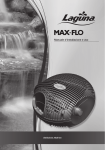Download DPS 16 C44 – 63MS (PMC) (PMF)
Transcript
PROGRAMMATORE DIGITALE / DIGITAL PROGRAMMED / PROGRAMMEUR DIGITAL / DIGITAL PROGRAMMER DPS 16 C44 – 63MS (PMC) (PMF) MANUALE DI ISTRUZIONI / INSTRUCTION HANDBOOK / MANUEL DE CONDUITE / BETRIBSANWEISUNG V 2.1 Via Bellini 3 - 40055 Villanova di Castenaso - Bologna - Italy Tel: (039)051-781185 Fax: (039)051-781273 www.creistt.com e-mail [email protected] DPS 16 C44 63MS (PMC) (PMF) 6 . FUNZIONI SPECIALI .................................................. 10 6 . 1 Ciclo di manutenzione .................................................... 10 6 . 2 Conteggio produzione parziale ....................................... 10 6 . 3 Conteggio pezzi di scarto (opzionale) ........................... 10 6 . 4 Chiave esterna (opzionale ............................................... 10 PANORAMICA DEL PROGRAMMATORE…………3 1 . INTRODUZIONE .............................................................. 4 1 . 1 Caratteristiche tecniche del DPS16 C44 63MS ................ 4 1 . 2 Caratteristiche elettriche dell‘encoder ............................. 4 1 . 3 Guida al programmatore. .................................................. 5 7 . GUIDA ALLA RICERCA DEI GUASTI ..................... 11 2 . MENÙ SCELTA DELLA LINGUA ............................... 5 APPENDICE A ..................................................................... I Schema dimensionale 3 . MENÙ TIMER ................................................................... 5 4 . MENÙ FUNZIONI ........................................................... 6 4 . 1 Funzione formato in uscita................................................ 6 4 . 2 Funzione anticipo ............................................................. 6 4 . 3 Funzione gradi di sfasamento ........................................... 6 4 . 4 Selezione tipo di encoder .................................................. 7 4 . 5 Funzione senso di rotazione .............................................. 7 4 . 6 Funzione limite di velocità ............................................... 7 4 . 7 Funzione test camme o test encoder ................................. 7 4 . 8 Azzeramento del contaore e contatore .............................. 7 4 . 9 Selezione formato dall'esterno (PLC o contraves) ........... 7 4 . 10 Selezione messaggi di allarme ........................................ 8 APPENDICE B .................................................................... II schema collegamento encoder programmatore 5 . MENU CAMME ................................................................ 8 5 . 1 Programmazione camme................................................... 8 5 . 2 Programmazione di più fasi nella stessa camma .............. 9 5 . 3 Cancellazione di una o più fasi della stessa camma ........ 9 5 . 4 Copia di formati già programmati .................................... 10 APPENDICE F ...................................................................... VI Scheda programmi fasi e anticipi APPENDICE C ..................................................................... III Tabella degli anticipi APPENDICE D ..................................................................... IV Schema collegamento cavo 232 per comunicazione con PC APPENDICE E .................................................................... V Schema collegamento cambio formato da PLC e allarmi da BPM APPENDICE G ..................................................................... VIII schema collegamento uscite 2 ITALIANO INDICE DPS 16 C44 63MS (PMC) (PMF) ITALIANO PANORAMICA DEL PROGRAMMATORE 1) RS232 per comunicazione PC. (Vedi APPENDICE D) 2) Ingresso segnali per cambio formato da PLC. Solo per vers. PMC (Vedi pag. 8) 3) Ingresso segnali per cambio formato da PLC e messaggi d’allarme all’interfaccia BPM. Solo per vers. PMF. (Vedi APPENDICE E) 4) Fuse 0,7A 5) Ingresso encoder assoluto 360 imp./giro. (Vedi APPENDICE B) 6) Uscite camme verso interfaccia BPL/16 o interfaccia relè e alimentazione 24 Vdc. (Vedi APPENDICE G) 3 DPS 16 C44 63MS (PMC) (PMF) I programmatori di camme elettroniche trasformano i dati forniti dall’encoder in una serie di impulsi, programmabili dall’utente, usati per attivare diversi relè o azionamenti. In questo modo si eviteranno tutte le difficoltà che tradizionalmente si incontrano nei componenti meccanici (usura e alti costi di manutenzione) e si possono sfruttare i numerosi vantaggi legati all’elettronica (cambi di fase a macchina in movimento, memorizzazione programmi, ecc..). Grazie all'impiego di camme elettroniche, potrete aumentare la produttività e la dinamicità in tutti i movimenti non lineari. Definizioni Camma : funzione che consente di avere segnali ON/OFF sui 360 gradi dell’angolo giro. Fase : sezione della camma tra lo stato ON e lo stato OFF seguente. I punti “ON/OFF” ( in corrispondenza dei quali sulle uscite elettriche si avranno degli stati “1” ) sono stabiliti in fase di programmazione e discriminati dal programmatore con una risoluzione di 1 grado. Formato : configurazione definita da un programma completo di tutte le camme utilizzate con relative fasi. Encoder : generatore di impulsi relativi alla posizione angolare dell’organo di trasmissione sul quale viene montato. Programmatore : è il dispositivo che riceve gli impulsi dall’encoder e li elabora secondo il programma impostato (FORMATO). 1 . 2 Caratteristiche tecniche dell‘encoder I programmatori vengono forniti solo ed esclusivamente di encoder assoluti della CREI STT ELETTRONICA. Eventuali difetti o danneggiamenti derivanti dall’uso di altri tipi di encoder faranno decadere ogni forma di garanzia; così dicasi anche per eventuale collegamento scorretto che potrebbe danneggiare irrimediabilmente l’apparecchiatura. Albero (diametro) : 10 mm standard ( altri diametri a richiesta) Carico sull’albero : 200N (20,5 Kg) assiale e radiale. Numero giri/1'(max) : 3000 (per periodi brevi 6000) Momento d’inerzia : 80 g/cm2 Connettore 4 poli : isolamento IP 65 Connettore 19 poli : isolamento IP 65 : pulsante per confermare i dati impostati oppure continuare nella Temperatura di lavoro : da 0 a +60 gradi C. Codice binario selezione. Tensione d’alimentazione da +11V a +28V : pulsante per selezionare o ritornare sui dati precedentemente Assorbimento : 80 - 120 mA Corrente d’uscita : 30mA inseriti. 4 ITALIANO 1 . 1 Caratteristiche tecniche del DPS 16 C44 63MS Alimentazione a 24 Vdc Uscite NPN o PNP. Il carico massimo per ogni uscita è di 80 mA, max 1.2A per banco di 8 camme (NPN max. 50mA). Autoprotezione sulle uscite da cortocircuito . Display luminoso a LCD 32 caratteri . Capacita di memoria : 9 funzioni definite su EEPROM, 180 azioni ON/OFF per camma per formato o programma (a seconda delle versioni fino ad un max. di 44 formati). Velocità di risposta del dispositivo fino a 24000 giri al minuto. Questa si riduce se vengono impostati gli anticipi. (Velocità minima 10000 g./min.) 63 messaggi di allarme macchina programmabili 1 . Introduzione DPS 16 C44 63MS (PMC) (PMF) 2 . Menù scelta della lingua Dalla videata principale, digitare per accedere al menù di scelta della lingua. A questo punto digitare da tastiera il numero corrispondente alla lingua desiderata : 1 Italiano 4 Tedesco FORM 1 = Indica il formato impostato in uscita 2 Inglese 5 Spagnolo 3 Francese 3 . Menù timer UNCONNECT = Visualizza lo stato del DPS ovvero l’encoder è scollegato Dalla videata principale, digitare Clear / Off per accedere al menù timer che consente d'impostare la data e l’ora. Successivamente digitare : GRADI o GIRI = Quando l’encoder è collegato visualizza la posizione angolare o la velocità a cui sta’ girando l’encoder espressa in giri al minuto nel caso vengano superati i 10 giri al minuto . Clear / Off per lasciare invariata l’ impostazione attuale Shift / On per cambiare l’impostazione della data T 00000000 = Indica il numero progressivo di giri compiuti dall’encoder. Può essere utilizzato come contapezzi con input esterno a richiesta (vedi Cap 6.3 Funzioni Speciali) Digitare da tastiera il numero corrispondente al giorno desiderato 1 LUNEDI’ 2 MARTEDI’ 3 MERCOLEDI‘ 4 GIOVEDI’ 5 VENERDI’ 6 SABATO 7 DOMENICA Prima di cominciare la programmazione delle camme è bene assicurarsi che siano impostati i giusti valori per i parametri delle funzioni . Per fare ciò si opera da tastiera attraverso 4 menù principali : Una volta modificato digitare per confermare. Questa operazione sarà ripetuta ogni qualvolta si vorrà confermare un dato modificato. Digitare la data confermando con e l’ora confermando sempre con ; per tornare alla videata principale digitare Clear / Off. Menù scelta della lingua Menù timer Menù funzioni Menù camme 5 ITALIANO 1 . 3 Guida al programmatore DPS 16 C44 63MS (PMC) (PMF) Al menù funzioni si accede digitando dalla videata principale. Si continua poi seguendo le istruzioni fino alla richiesta del codice ( 4 - 5 -6). Una volta entrati si potrà scorrere tutte le funzioni digitando (per andare avanti o confermare un dato impostato) oppure (per tornare indietro). Per uscire in qualsiasi momento digitare Clear / Off. Attenzione : Una volta entrati in questo menù qualsiasi modifica impostata sarà immediatamente resa effettiva senza alcuna richiesta di ulteriore conferma. E' quindi consigliabile non rendere La formula matematica è la seguente: Dati conosciuti : Giri albero encoder (cicli/min) , gradi di anticipo noto il codice di accesso a personale non addetto. necessari Dato da ricavare: Valore in ms (millisecondi da impostare nel DPS) Prima di entrare nel menù troviamo una videata riepilogativa. Cicli/min/ 60 = n (cicli al min) 1000 / n = N ( millisec. per giro) 2578 : numero di matricola N / 360 = Q (millisec. per grado) P60B : Software in uso Q * Gradi da antic. = T (tempo in millisec. da impostare nel DPS) Esempio : 4 . 1 Funzione formato in uscita Albero encoder = 300 giri/min Anticipo necessario = 30 gradi E' il formato attivo sulle uscite. 300 / 60 = 5 cicli/min Si imposta solo da questo 1000 / 5 = 200 millisec per giro menù. 200 / 360 = 0.55 millisec per grado 0.55 * 30 = 16.6 anticipo da impostare sul programmatore 4 . 2 Funzione anticipo Una tabella semplificativa ricavata con questa formula si trova nell' appendice C in fondo al manuale. Selezionare il N° più alto della cam che si vuole anticipare. 4 . 3 Funzione gradi di sfasamento E’ la possibilità di impostare l’angolo di sfasamento tra l’encoder e la Una volta impostato il numero desiderato verrà richiesto di digitare il macchina. Questo sistema permette , in modo assai rapido, di far N° della camma da anticipare e un valore di anticipo espresso in coincidere lo zero elettrico con lo zero meccanico. millisecondi. Tale valore può essere trovato attraverso una semplice formula matematica (illustrata più avanti) ma che 6 ITALIANO spesso non risponde alle effettive necessità; questo perché non vengono considerate variabili che differiscono da macchina a macchina, quali ritardi o attriti causati da organi meccanici. Tale valore potrà quindi fornire solo un'indicazione approssimativa. Un sistema più pratico consiste nel provare per tentativi cominciando da valori piuttosto bassi per aumentare poi gradatamente fino a trovare il valore corretto. E‘ preferibile che l’anticipo sia trovato alla massima velocità a cui si intende far andare la macchina perché possa essere corretto anche alle velocità più basse. 4 . Menù funzioni DPS 16 C44 63MS (PMC) (PMF) superato il limite impostato. Ovviamente se utilizzata per questa funzione l’ultima camma non può essere impostata con gradi di ON e OFF. 4 . 7 Funzione test camme o test encoder TEST DELLE CAMM : Permette di effettuare una scansione delle uscite in caso si voglia controllare la funzionalità dell'impianto finito o dopo un eventuale guasto. TEST DELL’ ENCODER : Permette di verificare la funzionalità dell’encoder o eventualmente del cavo di collegamento. Digitare 7 ed effettuare un giro encoder a mano per la scansione di tutti i bit. 4 . 8 Azzeramento del contaore e contatore Questa operazione viene effettuata dal menù funzioni. Dopo aver digitato il codice di accesso appare la videata riepilogativa. Digitare il tasto Clear / off per accedere al menù di azzeramento e seguire le istruzioni in linea a seconda di come si voglia operare. Questo menù comprende anche una funzione di cancellazione dei formati. Fare molta attenzione all'uso di questo comando perché queste operazioni diventano effettive immediatamente senza alcuna richiesta di conferma. Per non effettuare nessun tipo di cancellazione digitare tante volte fino a che non si è usciti da questo menù. 4 . 9 Selezione formato dall'esterno (PLC o contraves) Per poter effettuare il cambio formato da PLC o da contraves è necessario abilitare il DPS a riconoscere i segnali provenienti dall’esterno. Per fare ciò bisogna impostare il formato in uscita dal menù funzioni con “ 0 0 “ . 7 ITALIANO Digitare 0 se si intende utilizzare lo zero dell'encoder (come più logico), quindi uscire e ruotare l'encoder fino a farlo coincidere con lo 0 macchina. A questo punto si stringerà il giunto che si avrà avuto cura di inserire fra l'albero encoder per l'accoppiamento meccanico. Digitare 9 se non è possibile ottenere la corrispondenza di cui sopra. Il programmatore provvederà automaticamente a calcolarsi i gradi di sfasamento presenti tra encoder e macchina. 4 . 4 Selezione tipo di encoder Il programmatore di camme ha la capacità di supportare in ingresso un TIPO ENCODER encoder di tipo parallelo oppure di PAR=0 SER=1 0 tipo seriale. Tale selezione viene effettuata da tastiera alla prima installazione dell’apparecchiatura ad encoder fermo. 4 . 5 Funzione senso di rotazione Il programmatore ha la possibilità di accettare i segnali provenienti dall’encoder sia che vengano trasmessi in senso orario che in senso antiorario. Da tastiera è possibile impostare il senso di rotazione dell’encoder per avere sempre la visualizzazione incrementale dei gradi. 4 . 6 Funzione limite di velocità Permette di impostare il limite massimo della velocità dell’albero su cui è montato l’encoder (giri/1') L’utilizzo di questa funzione impegnerà l'ultima cam del DPS che andrà in stato di ON ogni qualvolta verrà DPS 16 C44 63MS (PMC) (PMF) 5 . 1 Programmazione camme 1 Digitare il numero del formato che si desidera programmare, quindi confermare l'operazione digitando . 2 Se si programma il formato per la prima volta è sempre bene cancellare per sicurezza. 3 Digitare il numero della camma che si desidera programmare. Confermare . 4 . 10 Selezione messaggi d’allarme I messaggi si caricano sul DPS direttamente da PC con un software CREI STT Elettronica. Dalla tastiera digitare 2 per visualizzare i messaggi caricati e scorrere con le Frecce e . (ALLEGATO E per i collegamenti) 5 . Menu camme Dalla videata principale, digitando si accede al menù di scelta di impostazione delle camme o delle funzioni. Digitare ancora per cominciare la programmazione. IMPORTANTE Ogni operazione effettuata in questo menù NON è resa effettiva immediatamente, come accade per il menù funzioni, ma solo compiendo una operazione di salvataggio del lavoro svolto al termine della programmazione (vedremo più avanti). Quindi per uscire senza modificare i formati programmati è sufficiente digitare fino a che non si sarà tornati alla videata principale. 4 Digitare il grado di inizio fase (es. 130), confermare il dato . 5 Digitare il grado di fine fase (es. 160), confermare il dato . 6 Scegliere se si desidera programmare altre camme o se si vuole uscire dalla programmazione. Nel primo caso verranno ripetute le istruzioni dei punti sopra citati. 8 ITALIANO Schema di collegamento elettrico DPS 16 C44 63MS (PMC) (PMF) 7 Digitare il codice e premere . 3 Digitare per visualizzare l’ultima fase inserita. 8 Memorizzare premendo . 4 Premere nuovamente per inserire un’ ulteriore fase. 5 Digitare il grado di inizio e di fine fase, confermare ogni volta il dato con . 6 Premere se si desidera aggiungere un’altra fase ripetendo la procedura dal punto 1, o se si vuole salvare la programmazione seguendo le istruzioni riportate al punto 7 del capitolo 5.1. 9 Selezionare il n° di formato e confermare il dato con . 5 . 2 Programmazione di più fasi nella stessa camma Per ogni camma è possibile programmare più fasi fino ad un massimo di 180. Non è necessario inserirle in un ordine particolare ma verranno numerate automaticamente dal programmatore in ordine crescente. Nella stessa camma non ci devono essere fasi sovrapposte. es. fase N. 1 INIZ. 135 FINE 225 fase N. 2 INIZ. 212 FINE 260 5 . 3 Cancellazione di una o più fasi della stessa camma Per cancellare una fase all’interno di una camma è sufficiente selezionare la fase da eliminare, quindi sovrascrivere al grado di fine fase lo stesso Automaticamente la seconda fase andrà ad unirsi alla prima creando valore impostato per il grado di inizio fase. una unica lunga fase. Esempio: Si desidera cancellare la fase N. 2 della camma N. 9 Operazioni da effettuare: fase N. 1 087 – 113 fase N. 2 120 - 142 Seguire le istruzioni illustrate al capitolo 5.1 fino al punto 6 per fase N. 3 227 – 239 fase N. 4 270 – 315 inserire la prima fase, digitare e appariranno le seguenti schermate: 9 ITALIANO 1 Selezionare la camma nella quale si desidera inserire più fasi e premere . 2 Premere per proseguire o per cancellare la camma. Nel secondo caso verrà fatta richiesta di digitare il codice di accesso (456) DPS 16 C44 63MS (PMC) (PMF) 6 . Funzioni speciali Importante: Alle seguenti funzioni si può accedere solo quando il programmatore si trova nella videata principale, ovvero quando non si è dentro a nessun menù del tipo camme, funzioni , lingua, ecc. Da tastiera scrivere al posto di fase numero "004", "002" per poter selezionare la fase prescelta, premere due volte; scrivere al posto di "142", "120" confermando il dato con e salvare le modifiche seguendo le istruzioni riportare al punto 6 del capitolo 5.1. In questo modo, una volta salvato, le fasi rimaste saranno solo 3. 6 . 1 Ciclo di manutenzione Digitando il tasto N. 7 viene visualizzato il tempo espresso in ore che la macchina ha girato. 6 . 2 Conteggio produzione parziale - Digitando il tasto N. 8 si fa partire il conteggio parziale che viene indicato sul display da un punto posto dopo la T . 00000000 del contatore - Digitando il tasto N. 9 si procede con l'arresto, la visualizzazione ed il reset del tempo e dei giri parziali. 5 . 4 Copia di formati già programmati Questa operazione può essere utile nel caso si debba avere due o più formati per i quali solo poche camme differiscono dal formato di base. Invece di riscrivere tutte quante le camme si può semplicemente copiare un formato in un altro formato operando nel seguente modo : Esempio: Si desidera copiare il formato 3 nel formato 4. Come prima operazione occorre impostare dal menù funzioni il formato in uscita che si intende duplicare (nel nostro caso il 3). Entrando quindi nel menù delle camme, alla richiesta di quale formato programmare (punto 1 capitolo 5.1) sarà già impostato "03". A questo punto premere più volte fino ad arrivare al punto 6 del capitolo 5.1, premere (fine programma) e seguire i restanti punti 7,8,9. Alla richiesta di quale formato memorizzare digitare "04" , salvando così tutti i dati del formato N. 3 anche nel formato N. 4. 10 6 . 3 Conteggio pezzi di scarto (opzionale) Digitando il tasto N. 4 si avrà la visualizzazione del numero di pezzi scartati. Questa funzione viene abilitata con un input dall'esterno nella morsettiera Cambio formato da PLC al pin n. 5 . I formati selezionabili dall'esterno rimarranno quindi 8 avendone sacrificato un bit per il conteggio. 6 . 4 Chiave esterna (opzionale) Con questa funzione viene impedito l'accesso al DPS a chiunque non sia in possesso della chiave. Anche in questo caso viene utilizzato l'ultimo pin della morsettiera Cambio formato da PLC. ITALIANO A questo punto la videata illustrerà questa situazione : DPS 16 C44 63MS (PMC) (PMF) N.B. : Le uscite sono autoprotette e l'eventuale guasto (FAIL) viene segnalato dal LED posto sul frontale del programmatore. Quando si verifica un corto circuito nelle uscite l'autoprotezione entra in funzione disabilitando l'uscita stessa. Per ripristinarla occorre togliere tensione e riparare l'eventuale guasto, a questo punto ridare tensione e controllarne la funzionalità. Se il led di FAIL rimane ancora acceso provare a staccare i connettori dell'uscite e Guasto : Il programmatore non visualizza la corretta posizione togliere tensione per qualche secondo per attendere che gli integrati autoprotetti si ripristinino. Se ancora il led FAIL non si è spento significa dell'encoder ma un valore di grado errato. Verifica : Questo problema può essere causato o da un encoder o da un che un'uscita dell'integrato è danneggiata irreparabilmente. cavo di collegamento encoder guasti. Verificare quindi uno e l'altro usando il TEST ENCODER come spiegato nel paragrafo 4.7 pagina 7 . Guasto : Il programmatore non visualizza e il display è spento Verifica : Controllare il fusibile del programmatore; se bruciato verificarne l'eventuale causa e sostituirlo con uno analogo e comunque non superiore a 700 mA. Non insistere nella sostituzione dei fusibili ed avvertire il nostro centro di assistenza. 11 ITALIANO Guasto : Il programmatore non visualizza la velocità di rotazione corretta ATTENZIONE : Per precauzione è indispensabile che venga tolta la Verifica : Stessa soluzione del punto sopra tensione all'apparecchiatura prima di inserire o disinserire i Guasto : Il programmatore non invia segnali in uscita. connettori flat-cable. Verifica : Controllare la compatibilità del programmatore con l'impianto E' opportuno trascrivere sempre le fasi memorizzate e le relative su cui è montato: cioè PNP - NPN oppure i relè o il collegamento dei cavi funzioni sul manuale (vedi "Scheda Programma" appendice F) in sia corretto. Eseguire quindi il test delle camme dal menù funzioni e quanto l'eventuale guasto per cause diverse, come la manomissione da verificare la presenza di tutte le uscite. In caso il test non risultasse inesperti, la sostituzione di memorie o cause alquanto remote che positivo controllare che non vi sia presenza di corti circuito. dovessero sporcare il programma, potrebbero portare tutte le uscite in stato OFF (assicurarsi sempre che fonti di disturbo quali elettrovalvole, Guasto : Non si riesce a modificare, cancellare o a riprogrammare le camme . ecc., siano protette da RC o varistori). In tal caso procedere prima alla ricerca dell'eventuale causa che ha Verifica : Il programmatore ha ricevuto un disturbo di tensione. In questo generato l'inconveniente verificando appunto i filtri antidisturbo, caso è necessario resettare le memorie ed il microprocessore impostando quindi procedere andando a reimpostare i dati delle funzioni e tutti i parametri del DPS (data e ora, funzioni, scelta della lingua). Prima di scrivere le camme è accertarsi di aver cancellato tutti i formati. dell'orologio. Questa operazione permette di ripristinare la RAM. 7 . Guida alla ricerca dei guasti DPS 16 C44 63MS (PMC) (PMF) INDEX OVERVIEW OF DIGITAL PROGRAMMER………..…2 1 . INTRODUCTION................................................................. 3 1 . 1 DPS16 C44 63MS technical specifications ............... 3 1 . 2 Technical specifications of the encoder .................... 3 1 . 3 Programmer guide ...................................................... 4 7. TROUBLE SHOOTING ............................................... 10 2 . LANGUAGE SELECTION MENU .................................... 4 APPENDIX A ...................................................................... I Layout drawing 3 . CLOCK MENU ..................................................................... 4 APPENDIX B ...................................................................... II Encoder and programmer cable connection diagram 4 . FUNCTION MENU .............................................................. 5 4 . 1 Output size ................................................................. 5 4 . 2 Advanced function ..................................................... 5 4 . 3 Degree offset function ............................................... 5 4 . 4 Select encoder model ................................................. 6 4 . 5 Rotation direction function ........................................ 6 4 . 6 Speed limit function .................................................. 6 4 . 7 Cam end encoder test function .................................. 6 4 . 8 Reset timer and counter, delete size .......................... 6 4 . 9 Select external size (PLC or thumb-wheel switches) 6 4 . 10 Alarm messages ........................................................ 7 APPENDIX C… .................................................................. III Advance chart APPENDIX D ...................................................................... IV Serial Port cable connection diagram APPENDIX E ...................................................................... V Alarm interface BPM cable connection diagram APPENDIX F ...................................................................... VI Program table 5. CAM MENU ........................................................................... 7 5 . 1 Cam programming ...................................................... 7 5 . 2 Multiple phase programming of the same cam .......... 8 5 . 3 Deleting one or more phases of the same cam ........... 8 5 . 4 Copying existing size ................................................ 9 APPENDIX G ..................................................................... VIII Output cable connection diagram 1 ENGLISH 6. SPECIAL FUNCTIONS .................................................. 9 6 . 1 Maintenance cycle .................................................. 9 6 . 2 Partial production count ......................................... 9 6 . 3 Waste piece counter (optional) ............................. 9 6 . 4 External key (optional) ......................................... 9 DPS 16 C44 63MS (PMC) (PMF) OVERVIEW OF DIGITAL PROGRAMMER SWITCH 2) Input signals for change size from PLC. (See page 7) 3) Input signals from PLC or alarm messages from BPM interface only for PMF type. (See enclosure E) 4) Fuse 0,7 A 5) Input encoder. (See enclosure B) 6) Output cam and power supply 24Vdc. (See enclosure G) 2 ENGLISH 1) RS232 for communications. (See enclosure D) DPS 16 C44 63MS (PMC) (PMF) 1 . 1 DPS 16C44 PMF technical specifications 1 . INTRODUCTION Power 24 Vdc NPN or PNP Output. Each output can supply max. 80mA Outputs are short circuit protected but not Overload protected. 32 Character LCD display 16 programmable Cams 180 phases for each CAM may be selected Memory for up to 44 size Response speed up to 24000 RPM. This speed decreases if advances are selected (10000 RPM). 63 Alarm message selectable Definitions : Cam : function allowing ON/OFF signals within 360 degrees of a 1 . 2 Technical specifications of the encoder complete revolution (turn). The programming unit are supplied complete with CREI STT Phase : cam section included between the "ON" condition and the ELETTRONICA absolute encoders in any case. subsequent "OFF" one. Whatever damage or fault born by other encoder makes will make The "ON/OFF" points (at this points on the electrical output there are void all warranties. the condition "1") are determined during the programming phase and The same is for any possible connection that could damage the chosen by the programmer with one degree resolution . equipment irreparably. Configuration defined by a complete program of all used cams, with Shaft (diameter) : 10mm relevant phases Load on the shaft : 200N (20.5Kg.) axial and radial Size : pulse generator to be fitted on continuous motion mechanical Number of revolution: 3000 max. (for short periods 6000) members with direct drive. Moment of inertia : 80 gcm2 Programmer : the unit receives the pulses from the encoder and 4 pole connector : IP65 insulation processes them according to the pre-set program (size). 19 pole connector : IP65 insulation Working temperature : 0 + 60° C. : button to confirm the settings or continue in the selection. Binary code Power supply : 11 to 28Vdc. : button to select or come back to the previously inserted data. Absorption : 80 / 120 mA Output Current : 30mA 3 ENGLISH Electronic cam programmers transform the data provided by the encoder into a series of pulses, programmable by the user, used to activate different relays or drives. This avoids all the difficulties traditionally encountered with mechanical components (wear and high maintenance costs) and makes the most of the numerous advantages offered by electronics (phase changes while machine running, storage of programs, etc.). Thanks to the use of electronic cams, you will be able to boost the productivity and dynamicity of all nonlinear movements. DPS 16 C44 63MS (PMC) (PMF) 1 . 3 Programmer guide 2 . Language selection menu Main display SIZE 1 = Indicates the programmed output format. 1. Italian 4. German UNCONNECTED = displays the DPS status, the encoder is disconnected. 2. English 5. Spanish 3. French 3 . Clock Menu DEGREES or REVOLUTIONS = When the encoder is connected, From the main display, use the Clear/Off key to be able to set the date displays the angular position or rotational speed of the encoder in RPM and time. Then use the following keys : if the speed exceeds 10 turns per minute. Clear/Off to leave the settings as they currently are. T 00000000 = Indicates the number of turns completed by the encoder. Shift/On to change the date settings. This can used to indicate the piece count with an external input (see Press on the keyboard the number corresponding to the correct day Chap. 6.3, Special Functions). 1. MONDAY 2. TUESDAY 3. WEDNESDAY 4. THURSDAY 5. FRIDAY 6. SATURDAY Before starting to program the cams, make sure that the function 7. SUNDAY parameters are set correctly. To do this, use the keyboard to go through the 4 main menus. After editing, press to confirm. This operation will be repeated every time you want to confirm a modified data. Enter the date confirming with and time always confirming with ; to return to the main screen type in the Clear / Off. Language selection Menu Clock Menu Function Menu Cam Menu 4 ENGLISH From the main display, use the key to access the language selection menu. At this point, type the number which corresponds to the desired language: DPS 16 C44 63MS (PMC) (PMF) This for the reason that no variables are taken into consideration which distinguishes delays or mechanical differences between machines. A Use the key to access the Function menu from the main display. Continue using the On-line instructions until the code (4-5-6) is more practical way is by starting with a very low value and gradually increasing it until the correct value is found. It is preferable that the requested. Once in the function menu, the list of functions may be scrolled advanced value is found at the maximum speed for the machine. This forward with the key or backwards with the key. Use the key assures that the value will work correctly even at the low speeds. to confirm any data change. Use the Clear/Off at any time to exit the The mathematical formula is as follows: function menu. Warning: Once in this menu, any change made will take affect Known data : Encoder Rotation speed (Cycles/Min), immediately without it being confirmed. It is good practice anticipation/Delay necessary (Degrees) Value to Find: Value in ms (milliseconds to set on the programmer) therefore not to give the access code to unauthorised personnel. Cycles/Min/60 = n (Cycles/Sec) 1000 / n = N (milliseconds/Revolution) Before entering the menu, general summary information is displayed. N / 360 = Q (milliseconds/degree) Q x Degrees of Advances = T (time in milliseconds to set on the 2578 : Serial number programmer) P60B : Software being used 4 . Function menu This is the active size on the outputs. It can only be set from this menu. Example: Encoder shaft = 300 Turns/Min Advances Required = 30 Degrees at max. speed 300 / 60 = 5 Cycles/Sec. 1000 / 5 = 200 milliseconds/turn 200 / 360 = 0.55 milliseconds per degree 0.55 x 30 = 16.6 (anticipation time to set on the programmer) Select the more high number of cam do you want to advance. A simplified table calculated using the above formulas can be found in appendix ‘C’ at the end of the manual. 4 . 2 Advanced Function 4 . 3 Degree Offset Function Once the advances sets has been selected, the programmer will require Gives the possibility to input the offset degrees between the encoder an advances value in Milliseconds .This value can be found in practice and the machine. This gives the user a quick method of phasing the or with a simple mathematical formula (illustrated later on) but may encoder with the machine. not correspond to the true requirements. 5 ENGLISH 4 . 1 Output Size DPS 16 C44 63MS (PMC) (PMF) 4 . 7 CAM or Encoder Test Function CAM TEST: This gives the possibility to test the Cam outputs. This is useful after machine installation or for diagnosing an eventual problem situation. ENCODER TEST: Used to verify the Encoder functioning or its connecting cable .Type in 7 and make one rotation handle to test the bit encoder. The display will show encoder OK or FAULT. 4 . 8 Reset Timer and Counter, Delete size This operation is activated from the function menu. After inputting the access code, the main display is shown. At this point use the Clear/Off key to reset the counters and follow the instructions as shown This menu also includes a clear function of the formats. Be very careful when using this command because these operations take effect immediately without any prompting. Not to make any type of deletion type so many times until you exit this menu. 4 . 9 Select external size (PLC or Thumb-wheel Switches) In order to change formats from a PLC or Thumb-wheel switches, the DPS must be enabled to recognise external signals. To do this, the output format must be set from the function menu with “00”. 6 ENGLISH Type in 0 if you wish to use the encoder Zero-Mark (a logical use). Then exit and rotate the encoder shaft until it coincides with machine’s “0” point. Now, tighten flexible coupling between the encoder shaft and the mechanical shaft to fix the encoder position. Type in 9 if it is not possible to obtain a correspondence as described above. The programmer will automatically calculate the offset degrees between the encoder with the machine. 4 . 4 Select encoder model The cam programmer has the ability to support an encoder input of the parallel type or serial type. This selection is made from the keyboard to the first installation of the equipment encoder stopped. 4 . 5 Rotation Direction Function The programmer accepts the encoder signals in both clockwise and anticlockwise directions. The keyboard can be used to set the rotation direction so the display will always show an incremental value. 4 . 6 Speed Limit Function Gives the possibility to set a maximum shaft rotation speed (RPM). This option dedicates the last DPS Cam to be used as an output indicator that the set rotation speed has been exceeded. Obviously if you use this function the last cam can not be set with degrees ON and OFF. DPS 16 C44 63MS (PMC) (PMF) Electrical connection diagram 5 . 1 Cam Programming 2 If the size is being programmed for the first time, it is good practice to confirm the cancellation. 3 Type in the cam number to program and confirm with the key. 4 Type in the phase start degrees (E.g.130) and confirm with the key. 4 . 10 Alarm messages The messages are loaded on the DPS directly from your PC with the software CREI STT Electronica. From the keypad, type “2” to show messages loaded and scroll with the arrows and .(APPENDIX E for electric diagram) 5 Type in the phase end degrees (E.g.160) and confirm with the key. 5. Cam Menu Using the key from the main display, the function modify or the cams modify are accessed. Use the key again to start programming. ATTENTION The operations performed in this menu do NOT take effect immediately like they in the function menu. They take effect only after the programming is completed with a save operation (as we will see later on). Therefore, to exit without saving the programmed formats, use the key till the main display is reached. 6 Select whether to program another cam or to exit the programming mode. If another cam program is selected, all the above steps will be repeated. If programming is ended, the Access code (4 5 6) is requested to confirm that the programmed data are to be saved. 7 ENGLISH 1 Type the size number to program and then confirm the operation with the key. DPS 16 C44 63MS (PMC) (PMF) 7 Enter the code and press . 1 Select the cam you want to insert multiple phase press . 8 Store by press . 2 Press to continue or to delete cam 3 Press to show the last phases insert 9 Select the No. of size and confirm the data with . 4 Press again to insert another phase 5 Type the degree of start and end phase, confirm the data each time with . Each cam can be programmed with as many as 180 different phases. Its 6 Press if you want to add not necessary to program the phases in any particular order. The another phase, repeating the programmer will reorder the phases sequentially. There must NOT be procedure from step 1, or press if any overlapping phases in the list. you want to save the program by following the instructions in point 7 chapter 5.1. E.g. Phase #1 Start: 135 End: 225 5 . 2 Multiple phase programming of the same CAM Phase #2 Start: 212 End: 260 5 . 3 Deleting one or more phases of the same CAM The second phase selected will automatically be programmed as the To delete a phase from a cam, it is sufficient to select the phase to eliminate and set the phase end value equal to the phase start value. only long phase. Example: If phase 2 has to be eliminated from cam 9; Operations to perform: Phase #2 120 - 142 Follow the previous instructions of chapter 5.1 till step 6 to enter the Phase #1 087 – 113 Phase #3 227 – 239 Phase #4 270 – 315 first phase, type and will see the following screens: 8 DPS 16 C44 63MS (PMC) (PMF) The display would show the following: 6. Special Functions (Key function) As the first operation, select the size to be copied from the function menu (in this case, 3). Then enter in the cam menu and at the request of which size is to be programmed (point 1 of the chapter 5.1), the value “03” will already be set. At this point, press repeatedly until you get to the point 6 of Chapter 5.1, press (end of program) and follow the remaining steps 7,8,9. When asked what format to store type" 04 ", thus saving all the data format of the No. 3 also in the format N. 4. 6 . 4 External Key (Optional) This security feature assures that only authorised personal with the key may access the DPS. This function uses the last input terminal from the PLC Format Change. 9 ENGLISH Use the keyboard to select the phase ATTENTION: These functions may only be accessed when the to delete by typing “002” in place of programmer is at the main screen. In other words, the programmer “004”. must not be in any of the following menus: cam, functions, languages, etc. Type in “120” in place of “142” for the phase end degrees and 6 . 1 Maintenance Cycle confirm with the key and save Typing the 7 key will display the working hours of the machine. the changes by following the instructions given in point 6 of 6 . 2 Partial Production Count the chapter 5.1. In this way, once - Typing the 8 key will start the partial production counter which is saved, are only 3 phases left. identified by the dot after the T. 00000000 counter. - Typing the 9 key will stop the counter, display it, and reset its 5 . 4 Copying existing Size contents. This function is useful in case a size is needed where the cam program differs very little from the base size. 6 . 3 Waste piece counter (Optional) Instead of rewriting all the cam information, simply copy an existing Typing the 4 key will display the waste piece count. This function is size to a new size as follows: enabled by using an external input terminal #5 from the PLC Format Change. Having used one input for this function, the externally Example: Copy size 3 to new size 4. selectable formats available are now 8. DPS 16 C44 63MS (PMC) (PMF) Check Control that the programmer is compatible with the output WARNING: As a precaution, it is absolutely necessary that the power stages (PNP, NPN, Relays) and the flat cables are connected correctly. to the programmer is off before connecting or disconnecting the flat Use the CAM TEST function to control all the outputs. If it still does not work properly, then check for the possibility of any short circuits. cables. It is good practice to copy the phase programs in memory and their relative functions in the manual (see “Program Table” appendix D2) in Fault The operator can't modify, delete or write new cam on the case of mishandling by inexperienced personal, or memory loss caused Programmer by electrical noise from solenoids, etc. Therefore special attention must Check The programmer must be resetting cause a wrong tension or a be taken to filter those units. In these cases, first proceed to find the probable cause such as a bad noise effect. In this case the operator must rewrite all the parameters of RC filter. Then re-input the function data and set the Clock. .This the programmer (timer, functions, and language selection). Before rewrite operation will reset any bad data in the RAM memory. the new cam program, delete all old size . Fault The programmer display does not work. 7. Trouble Shooting Fault The programmer displays the wrong rotation speed. Check See previous problem. Fault The programmer does not activate the outputs. 10 ENGLISH Check Control the main fuse and if burned-out, verify the cause before NB: The outputs are short circuit protected. The LEDS on the front of replacing it. Substitute the fuse with a similar type but not greater than the programmer evidence any eventual fault (FAIL). If a short circuit occurs, the protection circuit automatically disables the outputs. 700mA. If the fuse keeps burning-out, please contact us. To reactivate them, cycle power off and then on again after the short has been removed. If the FAIL LEDS still come on, turn power off, Fault The programmer displays the wrong encoder position. remove the output connector and wait a few seconds before Check This problem may be caused either by a faulty encoder or reconnecting and turning power back on again. This gives the encoder connection cable .Verify the problem by using the ENCODER protection circuit time to reset itself. If the FAIL LEDS still come on, means that one of the outputs from the driver circuit has burned out. TEST function described in section 4.8 pg.4 DPS 16 C44 63MS (PMC) (PMF) APPENDICE / ENCLOSURE / PIECE JOINTE / ANLIEGEND A Schema dimensionale - Layout drawing - Schema des dimension - Massbild I DPS 16 C44 63MS (PMC) (PMF) APPENDICE / ENCLOSURE / PIECE JOINTE / ANLIEGEND B Collegamento Encoder Programmatore / connection Encoder and Programmer / connexions encoder programmeur / anscluesse Enc.+Programmer connettore programmatore 15 poli connecteur programmeur 15 poles verbinder programmer 15 polen 15 pole programmer connector connettore encoder 19 poli open collector connecteur encoder 19 poles open collector encoderverbinder 19 polen open collector 19 pole encoder connector open collector connettore encoder 19 poli serial connecteur encoder 19 poles serial encoderverbinder 19 polen serial 19 pole encoder connector serial Body 1 2 3 4 5 6 7 8 9 10 11 12 13 14 15 A B C D E F G H J - K L U V T V T Screen 1° bit encoder 2° bit encoder 3° bit encoder 4° bit encoder 5° bit encoder 6° bit encoder 7° bit encoder 8° bit encoder 9° bit encoder n.c. DO\ (Serial Encoder) DO (Serial Encoder) + 24 Vcc + 24 Vcc GND N.B.: The screen is connected only on one side of the cable II DPS 16 C44 63MS (PMC) (PMF) APPENDICE / ENCLOSURE / PIECE JOIUNTE / ANLIEGEND C Tabella degli anticipi - Advance Chart - Tableau Vavance - Tafel Voreilung VELOCITA’(giri/min) - SPEED(RPM) - VITESSE(tours/min.) - GESCHWINDIGKEIT(drehzahl/min.) GRADI da anticip 10° 50 g./min. 100 g./min. 150 g./min. 200 g./min. 250 g./min. 300 g./min. 350 g./min. 400 g./min. 450 g./min. 500 g./min. 20° 33 msec 66 16 msec 33 11 msec 22 8 msec 16 6 msec 13 5 msec 11 4 msec 9 4 msec 8 3 msec 7 3 msec 6 30° 100 50 33 25 20 16 14 12 11 10 40° 133 66 44 33 26 22 19 16 14 13 50° 166 83 55 41 33 27 23 20 18 13 60° 200 100 66 50 40 33 28 25 22 20 70° / 116 77 58 46 38 33 29 25 33 80° / 133 89 66 53 44 38 33 29 26 90° / msec 150 msec 100 msec 75 msec 60 msec 50 msec 42 msec 37 msec 33 msec 30 msec III DPS 16 C44 63MS (PMC) (PMF) APPENDICE / ENCLOSURE / PIECE JOINTE / ANLIEGEND D Collegamento PC -> DPS / connection PC -> DPS / connexions PC -> DPS / anscluesse PC -> DPS CABLE RS232 CONN. 9P FEMALE CONN. 9P MALE Pin 2 Pin 3 Pin 3 Pin 4 Pin 6 Pin 2 Pin 7 Pin 7 Pin 8 Pin 8 Pin 5 Pin 1 Impostare la stessa velocità di trasmissione della porta seriale del DPS del PC. Setting the same baud speed on DPS and PC through the programming software. Réglage de la même vitesse sur la vitesse de transfert DPS et PC par l'intermédiaire du logiciel de programmation. Einstellen der gleichen Baud Geschwindigkeit auf DPS und PC über die Programmier-Software. IV DPS 16 C44 63MS (PMC) (PMF) APPENDICE / ENCLOSURE / PIECE JOINTE / ANLIEGEND E Collegamento DPS -> BPM / connection DPS -> BPM / connexions DPS -> BPM / anscluesse DPS -> BPM Pin + 24 Vcc Pin - GND Pin 1 change format from PLC 1° bit Pin 2 change format from PLC 2° bit Pin 3 change format from PLC 3° bit Pin 4 change format from PLC 4° bit Pin 5 change format from PLC 5° bit Pin 6 change format from PLC 6° bit Pin 7 Alarm 1° bit Pin 8 Alarm 2° bit Pin 9 Alarm 3° bit Pin 10 Alarm 4° bit Pin 11 Alarm 5° bit Pin 12 Alarm 6° bit Pin C V uscita 24 Vcc aliment. contraves DPS 16 C44 63MS (PMC) (PMF) APPENDICE / ENCLOSURE / PIECE JOINTE / ANLIEGEND F Scheda programmi - Program table - Carte des programations - Programmkarte CAM PHASE 1 ON OFF PHASE 1 ON OFF PHASE 1 ON OFF PHASE 1 ON OFF 1 2 3 4 5 6 7 8 9 10 11 12 13 14 15 16 VI PHASE 1 ON OFF PHASE 1 ON OFF PHASE 1 ON OFF DPS 16 C44 63MS (PMC) (PMF) GRADI DI SFASAMENTO VELOCITA’ SENSO DI ROTAZIONE DISPLACEMENT DEGREES SPEED REVOLUTION DIRECTION DEGRES DE PHASAGE VITESSE SENS DE ROTATION VERSCHIEBUNGSGRADE GESCHWINDIGKEIT DREHRICHTUNG ANTICIPO LINEARE AUTOMATICO: AUTOMATIC LINEAR ADVANCE : AVANCE LINEAIRE AUTOMATIQUE : LINEAR AUTOMATISCHE VOREILUNG : Bank 1 Bank 2 Bank 3 Cam 1 2 3 4 5 6 7 VII 8 9 10 11 12 13 14 15 16 DPS 16 C44 63MS (PMC) (PMF) APPENDICE / ENCLOSURE / PIECE JOINTE / ANLIEGEND G Collegamento uscite / connection outputs / connexions sortie / anscluesse uusgang CONN. 25 P. CAM NUM. CONN. 25 P. CAM NUM. 1 GND 14 GND 2 n.c. 15 out 16 3 out 15 16 out 14 4 out 13 17 out 12 5 out 11 18 out 10 6 out 9 19 24Vcc ext. 7 24Vcc ext. 20 24Vcc ext. 8 out 8 21 out 7 9 out 6 22 out 5 10 out 4 23 out 3 11 out 2 24 out 1 12 Fail output 25 GND 13 GND VIII






























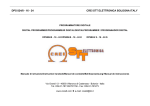



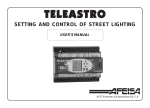

![manuale d`installazione Stûv 22 [it]](http://vs1.manualzilla.com/store/data/006115048_1-b1fe71baf4dc4a904244af8e09381312-150x150.png)