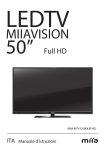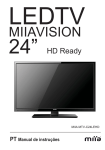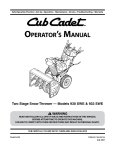Download MIIAVISION - Miia Style
Transcript
LEDTV MIIAVISION 32” HD Ready MIIA MTV-C32DLEHD ITA Manuale d’istruzioni Indice Contents Istruzioni importanti di sicurezza.................................................................... 3 Important safety instructions................................................. 1 ............................................................... Setting up and using your TV.......................................... ...... 46 Accessori inclusi conwith il televisor . What' s included your e.................................................................. TV.............................................. 68 Sockets on the of .your TV........................................... 79 Prese sul retro del back televisore ......................................................................... Basic installation ................................................................ 8 Installazione di base....................................................................................... 10 Remote Control Instruction........ .......................................... . 13 IstruzioniInput del telecomando 15 ............................................................................. Select Source... ...................... .......... ........... ................ 15 Selezione della fonte di ingresso................................................................... 17 . ........................................... 15 Basic menu operation................ USB Multimedia p l ayback format ............................................... 31 Funzionamento di base del menu 17 .................................................................. If you’re having problems..................................................... 35 Formato playback multimediale USB ............................................................. 33 Your Tv’s specification................................... ...... ................. 36 In caso di problemi ......................................................................................... 36 Wall mount installation................................... ...... ................. 37 Caratteristiche del televisore ........................................................... 38 Attaching thetecniche stand................................... ...... ...................... 38 Installazione a parete..................................................................................... 39 . Installazione del supporto .............................................................................. 40 2 Important importanti safety instructions Istruzioni di sicurezza Warning Avvertenze Do not let your TV become wet(for example, by keeping it in a damp · Evitare che ilittelevisore si bagni (ad water esempio, in una stanza umida, room, leaving outside or dripping on tenendolo it) . lasciandolo o facendo cadere dell’acqua). You must notall’aperto put objects filled with water on your TV (including · Nonofmettere oggetti pieni di acqua sul televisore (compresi vasi pieni di acqua). vases water). 1. attentamente queste istruzioni. 1. Leggere Read these instructions carefully. 2. Conservare queste istruzioni 2. Keep these instructions in un luogo sicuro. in a safe place. 7. Non televisore vicino fonti di calore 7.Do notcollocare put yourilTV near any heat asource (such (come o fornelli) vicino astermosifoni radiators or stoves),oor nearad attrezzature equipment che generano calore (inclusi gli amplificatori). (including amplifiers) that produce heat. 3. Seguireall tutte istruzioni. 3.Follow thele instructions. 4. Nonnot collocare televisore vicino all’acqua. 4.Do put youril TV near water. 5.Only your TV with dry cloth. 5. Pulireclean il televisore con un apanno asciutto. 8.Your TV is either fitted with a polarised 8.plug Il televisore è dotato di una presa polarizzata o di or grounding - type plug. A polarised plug unahas presa messa with a terra. presa polarizzata twodiblades oneLa wider than the è dotata lame, di cui una ampia. other. di A due grounding - type plugpiù has two La blades presa diand messa a terra è dotata di due lame e a third grounding prong. The un wide terzo blade rebbioor dithe messa terra. La thirdaprong is lama più provided ampia o for il terzo forniti per la sicurezza yourrebbio safety.sono If the provided plug dell’utente. presa dotazione does notSe fitla into yourinoutlet, ask non an è electrician compatibile l’attacco disposizione, to con replace your aplug socket so chiedere it fits your TVdiplug. that a un elettricista sostituire la presa in modo che sia compatibile con la presa del televisore. 9.Do notcalpestare, walk on, trap,pinch or damage the 9.Non impigliarsi, fregare o danneggiare TakeVerificare care thatche theilcord not sia tirato, power il cavocord. elettrico. cavoisnon especially plug e sockets and pulled, in particolare sullaatpresa all’uscita dal televisore. where it comes out of the TV. 6.Do block the 6. Nonnot bloccare le ventilation aperture di openings. ventilazione. 10.Only useesclusivamente attachments and accessories 10. Usare attacchi e accessori with your we have (included (in dotazione con TV)that il televisore) approvati dalla casa approved. produttrice del televisore. 1 3 Important instructions Istruzionisafety importanti di sicurezza 11. Usare esclusivamente carrelli per televisori, 12. Scollegare il televisore, sia il cavo della corrente, sia l’antenna durante i temporali o supporti, treppiedi o tavoli approvati dalla 12.Unplug your TV both power and 11.Only use TV trolleys , stand s , tripods or quando non lo si utilizza per una casa produttrice del televisore. Se si utilizza antenna during lightning storms or settimana table s that we approve. If you use a o per un carrello/tavolo per posizionare il televisore, when youperiodi won't di betempo using più it forlunghi. a week trolley /table with your TV, be careful when prestare attenzione durante gli spostamenti, or more. you move it. S o that it doesn't tip over. in modo da evitare ribaltamenti. 13.If your TV needs repairing, use a qualified service technician. If you damage 13.Se il televisore necessita di riparazione, rivolgersi a un tecnico qualificato. In casoyour di danni, it will need to be serviced. riparato. TV, il televisore dovrà essere 14.Prestare attenzione quando si collega il cavo elettrico alla presa. Non sovraccaricare le prese 14.Be careful when youdanneggiare plug the power cord into a socket. shock Do notelettrico overload wall sockets. a muro. Potrebbero il televisore e provocare o un incendio. damage your TV elettrico and could you aneelectric shock cause a fire. il cavo delgive televisore scollegarlo se ilorcavo sembra They Ogni could tanto controllare your TV's from time , and your TVilifcavo the power Check danneggiato. Nonpower usare cord il televisore finoto a time quando nonunplug si fa sostituire da un tecnico looks worn. Stop usingoitfregarlo. until you have had the power cord replaced by a cord qualificato. Non attorcigliarlo qualified technician.Do not twist, kink or pinch the power cord. 15.Smaltimento del televisore. La lampada fluorescente all’interno del televisore contiene una piccola quantità di mercurio. Contattare le autorità locali per sapere dove si trova il centro di riciclo più vicino per rottamare il televisore in conformità ai regolamenti italiani ed europei. 15.Disposing of your TV. The fluorescent lamp inside your TV has a small amount of mercury in it. Phone your local council to find out where your nearest recycling centre is located to ensure the TV is scrapped in compliance with UK & EU regulations . Nota Note - Se il televisore è freddo, potrebbero verificarsi degli sfarfallii all’accensione. -IfSiyour TVdiisun cold, there may be some 'flickers' when you turn it on.This is tratta fenomeno normale e nonsmall è sintomo di problemi. normal and there is nothing wrong with your TV. - Evitare di toccare lo schermo LED con un oggetto o con le dita, -Avoid touching the LED screen with any object or holding your finger against it as poiché si potrebbero arrecare danni. this may cause damage. 2 4 Important instructions Istruzionisafety importanti di sicurezza You willadesivi see these TV. Questi sonostickers presention sulyour televisore. This symbol means there wires in your TV which not insulated. Questo simbolo indica cheare il televisore contiene fili nonare isolati. IfInyou touch these wires, you may get anuno electric shock. caso di contatto si potrebbe verificare shock elettrico. This symbol means you should ilread the servicing guide before Questo simbolo invita a leggere manuale di manutenzione primayou di take further action. ulteriori interventi. -You shouldlavori not service your TV unless you qualified to do so. - Eseguire di manutenzione solo se si are è qualificati. If your TV di breaks down, contact qualified TV engineer. In caso guasto, contattare unatecnico qualificato. - Accertarsi di aver collegato il televisore in sicurezza. -Make sure you plug in your TV securely. - Se si utilizza il televisore per videogiochi o lo si collega al computer -If you use your TV to play video games or connect to your computer to per usarlo come schermo, tenere la luminosità a un livello basso. use as a screen, keep brightness and contrast at a low level. Images Le aimmagini con livello elevato di luminosità o contrasto with high level of un brightness or contrast may burn on to the possono bruciare lo schermo in maniera permanente. screen permanently. How to clean your TV Pulizia del televisore 1 12 2 3 3 Wipe the TV screen with a soft, dry cloth Do not use solvent benzene. Strong chemicals may damage your TV Pulire il televisore conmethyl un panno morbido e asciutto. screen. Non usare solvente a base di metilbenzene. Make sure you switch the TV off before you clean it. Agenti chimici forti potrebbero danneggiare lo schermo. Controllare di aver spento il televisore prima di pulirlo. 3 5 Setting up and using Configurazione e usoyour del TV televisore 1.Check theil voltaggio voltage shown serialseriale number or rating label on your TV, and 1. Verificare indicatoon sulthe numero o sull’etichetta di classificazione sure TV is ecompatible with the voltage in your home. you are della not make presente sulyour televisore accertarsi che il televisore sia compatibile con ilIfvoltaggio about the voltage you have sul in voltaggio your home, your distributor sure propria abitazione. In caso di dubbi dellaplease propria contact abitazione, rivolgersi al an electrician. or proprio distributore o elettricista. 2.Make surediyou the power into socket securely. 2. Accertarsi averplug collegato il cavocable elettrico in the sicurezza nella presa. If you have problems In caso di problemi televisore, contattare il negozio quale èyour stato pluggingnel in collegare your TV,ilplease contact the shop younelbought TV acquistato televisore perpower sostituire il cavo elettrico. from toilreplace the cable. The plug is designed , s o that it willin only fit one way. Il cavo è studiato per essere utilizzato un unico verso. If problems pluggingalla in the socket properly, please In you casohave di problemi nel collegarlo presa adeguatamente, contact shop you bought TV from . contattarethe il negozio presso il qualeyour il televisore è stato acquistato. 1.Do notsovraccaricare overload power sockets or extension when you are setting up your la presa 1. Non o la prolunga durantecords la configurazione del televisore. TV.If In caso sovraccarico, si potrebbe provocare uno shock elettrico un incendio. youdioverload the power sockets or extension cords, youo could receive 2.an Durante la configurazione del televisore, non posizionare oggetti sul cavo elettrico. electric shock or cause a fire. Tenere lo schermo del televisore lontano oggetti affilati o coltelli onde 2.Do not place any objects on the powerdacord when youcome are cacciaviti setting up your TV. Keep evitare di graffiare o danneggiare schermo del televisore e usare esclusivamente your TV screen away fromloany sharp objects such as screw drivers oril cavo knives elettrico socorretto. that you don ' t scratch or damage the TV screen.Only use the 3.correct Spegnere il televisore quando non in up uso. Se non power cord when you set your TV. si utilizza il televisore per una settimana o più,sure scollegare il cavo l’antenna. 3.Make you turn offeyour TV when you are not using it.If you won't be using 4.your Le aperture retroor delmore, televisore servono far raffreddare le particonnections. interne e a evitare che TV for asul week unplug botha power and aerial si surriscaldino. che tali nonair siano ostruite. 4.The vents at theAccertarsi back of your TVaperture are to let cool the inside of your TV,so 5.itNon posizionare il televisore su un letto, un divano o un are tappeto, onde evitare di bloccare doesn ' t overheat. Please make sure the vents not blocked. le not aperture. 5.Do put your TV on a bed, sofa or carpet.This may block the vents. 6. Non posizionare il televisore in uno spazio circoscritto, come una libreria o un armadietto 6.Do not put your TV in an enclosed space, such as on a bookshelf or in a TV per televisione. Tale sistemazione potrebbe bloccare le aperture. cabinet.Doing this may block the vents. 7. Tenere il televisore lontano dalla luce diretta del sole. 7.Keep your TV away from direct sunlight. 8. Non posizionare il televisore su uno scaffale o tavolo instabile. 8.Do not placepotrebbe your TVcadere on an eunsteady shelf or desk.The TV could fall and Il televisore potreste farvi male. you. oggetti all’interno del televisore (ad esempio, giocattoli). Potreste provocare Non mettere 9.injure 9.Do not put objects the TV i(such as children's uno shock elettrico inside o danneggiare componenti interni deltoys).Doing televisore. this could give you an electric shock or damage the parts inside your TV. Quando un tecnico When youcontattare must call a technician Se si verifica uno dei seguenti eventi, scollegare il televisore e contattare il negozio presso il If anyilof the following your qualificato TV and contact the shop quale televisore è stato happens,unplug acquistato o un tecnico per procedere alla riparazione del you bought your TV from or a qualified technician to repair your TV. televisore. If theelettrico power ocord or plug damaged 1.1. Il cavo la presa sonoisdanneggiati If liquiddigets intonello the schermo screen 2.2. Presenza liquido your TVè is damp or wet 3.3.If Il televisore umido o bagnato If your TVè is damaged 4.4. Il televisore danneggiato 5.5. Il televisore non funziona If the TV doesn't workbene. properly. The temperatures your TV will work in Temperatura di funzionamento del televisore TV will only work when the atemperature in -40°C. the range of 0℃-40℃. IlYour televisore funziona esclusivamente temperature diis0°C 4 6 Setting up and using Configurazione e usoyour del TV televisore Nonnot tentare riparare da TV soli yourself. il televisore. L’interno del televisore presenta Do try todirepair your There is high voltage inside it and tensione elevata e si potrebbe provocare uno shock elettrico. you could receive an electric shock. Safety notice Avviso di sicurezza Questo televisore è dotato di marchio CE a indicare la conformità alla direttiva EMC (89/336/CEE), Your TV has a CE marking. This means your TV meets EMC directive (93/68/CEE) e alla Direttiva bassa tensione (73/23/CEE) emesseboth dallathe Comunità Europea. (89/336/EEC), (93/68/EEC) and the Low Voltage Directive (73/23/EEC) that the European Community have issued. Smaltimento del televisore When you deve need to throw TV ilaway Se il televisore essere smaltito,your contattare negozio presso cui è stato acquistato. Please contact the shop that sold you your TV domestici. when you need to throw it away. 1. Non smaltire il vecchio televisore insieme ai rifiuti 1.ÈDo not throw your old TV away with your household 2. inoltre possibile contattare il proprio comune per riceverewaste. informazioni sul servizio di raccolta. L’eventuale del your televisore una ifdiscarica, causare fuoriuscita 2.You cansmaltimento also contact localall’interno council todisee they canpotrebbe collect your old laTV. di chimici pericolosi dal televisore, con penetrazione nel terreno e from immissione nella catena If agenti you throw your TV away at a landfill site,dangerous chemicals your TV alimentare. can leak into the ground and get into the food chain. 3. si sostituisce il televisore con uno nuovo, il negozio presso il quale il televisore 3.Quando When you replace your TV with a new one, the shop who sold you your TV è stato acquistato è legalmente responsabile del ritiro del vecchio televisore e del suo smaltimento. are legally responsible for taking your old TV and throwing it away. SMALTIMENTO FINE VITA UTILE END OF LIFE DISPOSAL Warning ! This logo set onpresente the product means that the recycling of this Avvertenza! Questo logo sul prodotto indica che il riciclo di questo apparatus comes within framework of the Directive 2002/96/CE of merito January apparecchio rientra nellathe Direttiva 2002/96/CE del 27 gennaio 2003 in 27, 2003 concerning the Waste of Electrical and Electronic Equipment (WEEE). ai Rifiuti di apparecchiature elettriche ed elettroniche (RAEE). Questo simbolo This symbol that used electrical and products shouldessere not be significa chemeans le apparecchiature elettriche edelectronic elettroniche non devono mixed with general household waste. There Per is a questi separate collection system smaltite insieme ai rifiuti domestici generici. prodotti è previsto unfor these products. sistema di raccolta separato. il comune bidone della spazzatura per prodotto! IfNon youutilizzare want to dispose of this equipment, please do notsmaltire use thequesto ordinary dust bin ! -The presencediofsostanze dangerous substances in the electrical and electronicelettriche equipments can -La presenza pericolose all’interno delle apparecchiature ed elettroniche have potential consequences on thesull’ambiente environmenteand human in the cycle of può avere potenziali conseguenze sulla salutehealth delle persone durante il processo di reprocessing this product. riciclo di questo prodotto. -Therefore, at the end of its lifetime, this product shall not be disposed with other non-Quindi, alla fine della sua vita utile, questo prodotto non deve essere smaltito insieme ad altri recycled waste. Used electrical and electronic equipment must be treated separately and in rifiuti non riciclabili. Le apparecchiature ed elettroniche usate essere trattate accordance with legislation that requireselettriche proper treatment, recovery anddevono recycling of used separatamente in conformità alla legislazione che prevede trattamento, recupero e riciclo adeguati electrical and electronic equipment. delle apparecchiature elettriche ed elettroniche. -Local authorities and resellers have set special procedures for the purpose of collecting and this product (please contact your localprocedure authority for further details). You e have -Le recycling autorità locali e i rivenditori hanno predisposto speciali per la raccolta il riciclo di the obligation to use selective waste collection put in place by your localad avvalersi questo prodotto (perthe ulteriori dettagli contattare le systems autorità locali). L’utente è tenuto authority. del sistema di raccolta differenziata dei rifiuti predisposto dalle autorità locali. -If your used electrical elettrica or electronic equipment hasèbatteries accumulators, please devono -Se l’apparecchiatura o elettronica usata dotata diorbatterie o accumulatori, dispose of these separately beforehand according to local requirements. essere smaltiti separatamente secondo quanto previsto dai regolamenti locali. -By disposing.of this product correctly you will help ensure that the waste undergoes the -Tramite il corretto smaltimento di questo prodotto contribuirete al corretto trattamento, recupero necessary treatment, recovery and recycling and thus prevent potential negative effects on e riciclo dei rifiutiand e quindi a health prevenire potenziali effetti negativi e sulla salute the environment human which could otherwise arise sull’ambiente due to inappropriate waste umana che potrebbero insorgere a causa del trattamento inadeguato dei rifiuti. handling. Questo prodotto è conforme alla Direttiva del Consiglio This unit 2006 complies with European Elettromagnetica Council Directive Europeo / 95 CE (Compatibilità e 2006 / 95 CE (Electromagnetic Compatibility & Low Voltage Directives) Direttive Bassa Tensione) 5 7 What is included withil your TV Accessori inclusi con televisore What yourdel TV should look like Aspetto televisore Accessori inclusi con il televisore What is included with your TV Userdell’utente guide Guida Telecomando Remote control Guida dell’utente Modalità d’uso del telecomando How to use your remote control 1.Take the back cover sul off retro yourdel TVtelecomando remote and eput two AAA batteries into 1. Estrarre il coperchio inserire due batterie AAA al the suo remote interno. Make the ++ eand - symbols your batteries the diagram . control. Accertarsi che sure i simboli - sulle batterie on corrispondano allo match schema. 2.Replace the So they facing the way.If 2. Sostituire le batteries. batterie in modo cheare siano rivolte nelright verso giusto.you won't be using the control for aresterà long time,take out.Use remote control remote Se il telecomando inutilizzato the per batteries un lungo periodo di your tempo, estrarre le batterie. not drop.Keep the remote control from water, direct sunlight carefully.Do Usare il telecomando con prudenza. Evitare di farloaway cadere. hot surfaces. and Tenere il telecomando lontano dall’acqua, dalla luce diretta del sole e da superfici calde. 6 8 S o c k e sul ts o retro n th e ba of your T V Prese delc ktelevisore S o c k e ts o n th e ba c k o f y o u r T V 1. Premere “VOL+” o “VOL-” 1.Press “VOL+” or “VOL-” to increase orper decrease the volume. aumentare o diminuire il volume. 2.Press “CH+” or “CH-” to scan 2. Premere “CH+” or “CH-” through channels. per scorrere tra i canali. 3.Press “MENU” to bring up the main 1.Press “VOL+” or “VOL-” increase 3.menu Premere “MENU” per to visualizzare on the screen. orildecrease the volume. menu principale sullo schermo. 4.Press “SOURCE” to select the input 2.Press “CH+” or “CH-” to scan 4.source. Premere “SOURCE” per selezionare through channels. la fonte di ingresso. 5.Press “STANDBY” button to turn 3.Press “MENU” to bring up the main standby mode on or off.“POWER” per 5.menu Premere il pulsante on the screen. 6.REMOTE SENSOR: Infrared sensor attivare o disattivare la modalità 4.Press “SOURCE” to select the input standby. forSENSORE the remote DEL control. 6.source. TELECOMANDO: 7. POWER INDICATOR:Show red in Sensore a infrarossi pertoilturn telecomando. 5.Press “STANDBY” button standby mode, show green or blue mode onswitched or off. 7.standby INDICATORE DI ACCENSIONE: when your TV is on. 6.REMOTE sensor Rosso inSENSOR: modalitàInfrared standby, verde o blu forquando the remote control. è acceso. il televisore 7. POWER INDICATOR:Show red in standby mode, show green or blue when your TV is switched on. Remote Sensor Power Indicator VOL - VOL + CH - CH + Video: Collegare il jack di uscita Video di DVD o VCR. R/L Audio in: Collegare il jack di uscita Video/YPbPr AUDIO del DVD. Mini YPbPr: Collegare il jack di uscita YPbPr del DVD o VCR. SCART: Collegare la presa SCART del VCR o DVD. PC AUDIO: Collegare il jack di uscita audio del PC. VGA: Collegare un computer a questi jack. Coax: Uscita Coax. RF IN: Collegare l’antenna. HDMI1/2/3: Collegare l’uscita jack HDMI del DVD. CI: Collegare a una scheda CI. USB: Collegare a un dispositivo usb portatile. Cuffie: Collegare gli auricolari. 9 MENU SOURCE STANDBY BASIC INSTALLATION INSTALLAZIONE DI BASE Power Cord Connection Collegamento del cavo elettrico -- Collegare il cavo correttamente Connect the powerelettrico cord correctly as shown.come mostrato nella figura. Press thel’interruttore STANDBY switch of your del LEDtelevisore TV to switch theper unitaccendere on. The power indicator on the front panel -- Premere STANDBY LED l’unità. lights up in green or blue. L’indicatore di accensione sul pannello anteriore si illumina di colore verde o blu. Cavo di alimentazione Antennas Connection Collegamento dell’antenna Per garantire una buona immagine e audio, installare l’antenna. Il sistema di antenna come To ensure good picture sound,TV antenna system needs to be installed. antennaapparecchi system as quello mostrato nellaand figura può essere acquistato presso i negozi cheThe vendono shown can be sourced from TV equipment shops, which will provide service for correct installation televisivi e che forniscono anche assistenza per la corretta installazione e collegamento. Dopo and connection. After installation, insert the 75-OHM antenna plug into the antenna jack as shown. l’installazione, inserire la presa dell’antenna 75-OHM nel jack dell’antenna come mostrato. AMPLIFICATORE ANTENNA DA ESTERNI AMPLIFICATORE ANTENNA DA INTERNI PRESA ANTENNA 75 OHM PRESA ELETTRICA DELL’AMPLIFICATORE ANTENNA 8 10 AV Connection AV Collegamento Collegare il jack di uscita VIDEO e AUDIO ai the jackAVAV sul on setthe usando il cavo RCA Connect the VIDEO and AUDIO output jack ofdel the DVD DVD o or VCR VCR to ININ jacks set using (giallo [video], e rossoWhite [audioand sinistra e destra]). the RCA cable bianco (Yellow [video], RED [left & Right audio]). Selezionare fontesource di ingresso AVSOURCE usando ilbutton pulsante SOURCE sul telecomando. Select the AVlainput using the on the remote control. Cavo video Retro DVD o VRC DVD o VRC Collegamento YPbPr Collegare l’uscita YPbPr/YCbCr del DVD o VCR all’entrataYPbPr sul set . La qualità dell’immagine Connect the YPbPr/YCbCr output of the DVD or VCR to the YPbPr input on the set.The picture migliora rispetto a quando si collega un normale VCR all’ingresso video. Collegare l’uscita Audio quality is improved compared to connecting a regular VCR to the video input. Connect the Audio output of delDVDo VCR ai jack di ingresso Audio sul set usando il cavo RCA (presa 3,5 mm - presa 2X RCA ). the DVD or VCR to the Audio input jacks on the set using the RCA cable.(3.5mm plug-2 X RCA plug) Abbinare i colori dei jack: Y corrisponde al verde, Pb corrisponde al blu, Pr corrisponde al rosso, Match the jacks colours: Y is green, Pb is blue, Pr is red, Audio left is white and Audio right in red. Audio sinistra corrisponde al bianco e Audio destra corrisponde al rosso. Selezionare la fonte di Select YPbPr input source using the SOURCE button on the remote control. ingresso YPbPr usando il pulsante SOURCE sul telecomando . Cavo audio Cavo YPbPr Retro DVD o VRC DVD o VRC 9 11 VGA(PC) Connection Collegamento VGA (PC) Collegare pulsante al jack sulthe set. Collegare l’uscita AUDIO PC PC al jack Connect theilRGB outputRGB of thedel PCPC to the VGAVGA jack on set. Connect the AUDIO outputdel of the to theAUDIO PC del PC sul set. Selezionare la fonte di ingresso PC usando il pulsante SOURCE sul telecomando. AUDIO jack on the set. Select the PC input source using SOURCE button on the remote control. Cavo audio Cavo VGA Collegamento HDMI Il collegamento HDMI the consente all’utente di audio trasferire segnali di comando audio one e video HDMI connection allows user to transfer both and ivideo control signals through cablesolo only. tramite un cavo. Questi segnali sono trasferiti in digitale. These signals are transferred in digital. Cavo HDMI Retro DVD o VRC DVD o VRC 10 12 SCART Connection Collegamento SCART Connect the SCART connector external video device to the connector on the TV Collegare il connettore SCARTon delthe dispositivo video esterno al SCART connettore SCART del LED televisore LED using a SCART cable. tramite un cavo SCART Cavo SCART Retro DVD o VRC DVD o VRC MEDIA Connection Collegamento MEDIA USB:Connect Collegare a un dispositivo USB portatile. USB: to portable usb device. 11 13 Headphone Connection Collegamento Cuffie cuffie Head phone -You can connect a headphone to your TV if you wish to watch program without disturbing people around you. --Insert È possibile cuffie al televisore per guardare i programmi senzajack disturbare somecollegare standardleheadphone with a 3.5mm jack plug into the 3.5mm on the altre persone. -back Inserire delle cuffie standard con una presa jack da 3,5 mm nel jack da 3,5 mm sul retro del of the TV (see diagram). televisore (vedere lo schema). NOTE: NOTA: 1.HEADPHONEVOLUME VOLUMECUFFIE. WARNNING. 1.AVVERTENZA Connect headphones withilthe volume set low and increase it if required. Collegare le cuffie tenendo volume basso e aumentare se necessario. Prolonged listening through headphones at high volume settings Un uso prolungato delle cuffiesome a volume elevato può causare danni uditivi.can result in 2.Quando si collegano le cuffie, non si riceve audio dal televisore. hearing damage. 2.You will not receive the sound from the TV when you connect headphones to the system. 12 14 Istruzioni del telecomando POWER Premere questo pulsante per accendere il televisore o per metterlo in standby. MUTE Premere MUTE per disattivare l’audio del televisore. Premere di nuovo MUTE per riattivare l’audio. Pulsanti dei numeri Premere i pulsanti 0~9 per selezionare i canali televisivi. -/-Premere questo pulsante per tornare al canale precedente. Torna al canale precedente Consente di navigare nel menu su schermo e di regolare le impostazioni del sistema in base alle proprie preferenze. ENTER Pulsante di accesso e conferma. DISPLAY Per spegnere lo schermo durante l’ascolto della radio. SOURCE Per visualizzare il menu ingresso/fonte. MENU Per visualizzare il menu OSD. EXIT Per uscire dai menu. VOL+/VOL- Premere i pulsanti VOL per aumentare o diminuire il livello del suono. CH+/CH- Premere i pulsanti CH per scorrere l’elenco di canali. PMODE Scorre tra le opzioni di modalità immagine. SMODE Scorre tra le opzioni di modalità audio. AUDIO Cambia l’uscita audio L-R e Mono-Stereo. l/ll AUTO Per regolare automaticamente la schermata. SLEEP Premere ripetutamente per scorrere tra le opzioni di sospensione. ASPECT Per cambiare l’aspetto del televisore. PULSANTI COLORATI Per navigare come indicato sullo schermo. TEXT INDEX MIX REVEAL Per passare a modalità televideo. Per visualizzare la pagina indice. Sovrappone TV e televideo con sfondo trasparente. Modalità televideo - Per rivelare o nascondere parole nascoste. HOLD Modalità televideo - Ferma la pagina visualizzata corrente. SUBPAGE Accesso alla pagina di sottocodifica. SIZE Per passare tra i diversi formati immagine. Per cancellare il display. In modalità DTV, premere per eseguire la funzione time shift. CANCEL TIMESHIFT 13 15 Remote control instruction Istruzioni del telecomando REC Per registrare il programma trasmesso. FAV- Premere per diminuire il programma preferito. FAV+ Premere per aumentare il programma preferito. EPG Apre la guida TV settimanale (modello TV digitale). FAV Visualizza l’elenco dei Preferiti. SUBTITLE Per attivare/disattivare i sottotitoli nella parte bassa dello schermo (on/off). TV/RADIO Passa a TV digitale e da TV a radio in modalità digitale. Riprodurre/mettere in pausa. Arrestare la riproduzione. Riprodurre in modalità riavvolgimento veloce. Riprodurre in modalità avanzamento veloce. Riavviare il capitolo corrente. Avanzare al capitolo successivo. Usare solo quando è collegato un dispositivo USB compatibile. 14 16 Select Input Source Selezione della fonte di ingresso SOURCE DTV ATV SCART AV YPbPr HDMI1 HDMI2 HDMI3 PC USB SOURCE:Exit Basic Menu Operation Funzionamento di base del menu Press SOURCE button on the remote control to display the input source list . Premere il pulsante SOURCE sul telecomando per visualizzare l’elenco delle fonti di ingresso. Press ▼ / ▲ button to select the input source you want to watch. Premere i pulsanti / per selezionare la fonte di ingresso che si desidera Press OK button to enter the input source. Premere il pulsante OK per inserire la fonte di ingresso. Press EXIT button to quit. Premere il pulsante EXIT per uscire. 15 17 Picture Menu Menu Immagine Premere il pulsante MENU per visualizzare il menu principale Premere i pulsanti / per selezionare PICTURE (immagine) nel menu principale; viene evidenziata la prima opzione. Press MENU button to display the main menu. Press ◄ / ► button to select PICTURE in the main menu,it will highlight the first option. Picture Picture Mode Standard Brightness 50 Contrast 50 Sharpness 50 Saturation 50 Hue 0 Color Temp Standard Full Aspect Ratio Move Adjust MENU:Return EXIT : Exit 1. Press i▼ / ▲ button to option that you want to adjust the PICTURE menu. nel menu PICTURE (Immagine). 1. Premere pulsanti / select perthe selezionare l’opzione che siindesidera regolare 2. Premere pulsanti / adjust. per effettuare la regolazione. 2. Press i◄ / ► button to 3. Al 3. termine della regolazione, premere il pulsante MENU per tornare al menu precedente. After finishing your adjustment, Press MENU button to return back to the previous menu. Picture Mode Modalità immagine Pressi ▼ / ▲ button /to select Picture Mode,Picture then press OK (modalità button to enter sub-menu.Press / ▲ buttoniltopulsante select. Premere pulsanti per selezionare Mode immagine), quindi▼premere OK (Available mode: Dynamic, Standard,Mild,Personal). per entrare nelPicture sottomenu. Premere i pulsanti / per selezionare (modalità immagine disponibili: Dynamic You can Standard, change the value contrast, brightness, color and sharpness when the picture is in Personal mode. (dinamica), Mildof(tenue), Personal (personalizzata)). TIPS: You can press ilPMODE on the remote control to change Picture Mode directly.l’immagine è in modalità È possibile cambiare valorebutton di contrasto, luminosità, colore the e nitidezza quando Brightness Personal (personalizzata). SUGGERIMENTI: È possibile premere il pulsante PMODE telecomando per◄modificare Press ▼ / ▲ button to select Brightness,then press OK button tosul enter sub-menu.Press / ► button toPicture adjust. Mode (modalità immagine) direttamente. Contrast Press ▼ / ▲ button to select Contrast,then press OK button to enter sub-menu.Press ◄ / ► button to adjust. Luminosità Premere i pulsanti / per selezionare Brightness (luminosità), quindi premere il pulsante OK per entrare nel Sharpness sottomenu. Premere i pulsanti / per effettuare la regolazione. Press ▼ / ▲ button to select Sharpness,then press ◄ / ► button to adjust. Contrasto Saturation Premere i pulsanti / per selezionare Contrast (contrasto), quindi premere il pulsante OK per entrare nel Adjust the saturationi pulsanti of the color based on your own like. sottomenu. Premere / per effettuare la regolazione. Nitidezza Hue Use ini pulsanti compensating with the transmission(nitidezza), in the NTSC quindi code. premere i pulsanti / Premere / color perchanged selezionare Sharpness per effettuare la regolazione. Color Temp Saturazione Press ▼ / ▲ button to select Color Temperature,then press ◄ / ► button to select. (Available Color Temperature: Regolare la saturazione del colore in base alle proprie preferenze. Standard,Cool,Warm). Tonalità Aspect Ratio Da usare nella compensazione colore modificata con la trasmissione del codice NTSC . Press ▼ / ▲ button to select Aspect Ratio ,then press ◄ / ► button to select. (Available Aspect Ratio:Full,Zoom1,Zoom2,4:3). Temperatura colore Premere i pulsanti / per selezionare Color Temperature (temperatura colore), quindi premere i pulsanti / per effettuare la selezione (temperatura colore disponibile: Standard, Cool (fredda), Warm (calda)). Rapporto d’aspetto Premere i pulsanti / per selezionare Aspect Ratio (rapporto d’aspetto), quindi premere i pulsanti / per effettuare la selezione (rapporto d’aspetto disponibile: Full (pieno), Zoom1, Zoom2, 4:3). 16 18 Impostazioni avanzate Advanced Settings Advanced Settings NR Medium MPEG NR Medium Dynamic Contrast Move Off Adjust MENU:Return 17 19 EXIT : Exit Impostazioni equalizzatore EQ Setting Premere i pulsanti / per selezionare EQ Setting (impostazioni equalizzatore), quindi premere i pulsanti OK/ per entrare nel sottomenu. Press ▼ / ▲ button to select EQ Setting, then press OK/ ►button to enter submenu. EQ Setting EQ Mode Off 120 Hz 0 300 Hz 0 500 Hz 0 1 . 2 Khz 0 3 . 0 Khz 0 7 . 5 Khz 10 0 KHz Move 0 Adjust MENU:Return AVL Press ▼/▲ button to select press PressAVL, ◄ / ►quindi button premere to select On or Off. Premere i pulsanti / AVL per,then selezionare i pulsanti SPDIF EXIT : Exit / per selezionare On o Off. Press ▼/▲ button to select SPDIF ,then press Pressquindi ◄ / ► button to select Off,Auto,PCM. Premere i pulsanti / per selezionare SPDIF premere i pulsanti / per selezionare Off, Auto, PCM. Descrizione audio Audio Description Premere i pulsanti / per selezionare Audio Description (descrizione audio), Press ▼ / ▲ button to select Audio Description , then press OK/ ►button to enter submenu. quindi premere i pulsanti OK/ per entrare nel sottomenu. Audio Description Mode Off Volume Move 60 Adjust MENU:Return EXIT : Exit Tipo di audio Sound Type Premere i pulsanti / per selezionare Sound Type (tipo di audio), quindi premere i pulsanti Press ▼ / ▲ button to select Sound Type ,then press Press ◄ / ► button to select Stereo,Duall,Dual ll,Mixed . selezionare Stereo, Dual l, Dual ll, Mixed. 19 21 / per Channel Menu Menu Canale Channel Premere il pulsante MENU per visualizzare il menu principale. Premere i pulsanti / per selezionare CHANNEL (canale) nel menu principale; Press MENU button to display the main menu. Press / ► button to la select CHANNEL in the main menu,it will highlight the first option. viene◄evidenziata prima opzione. Channel Auto Scan Manual Scan Channel Edit Common Interface Signal Information CICAM Profile Edit OK:Select Move MENU:Return EXIT : Exit 1.1. Premere i pulsanti / the peroption selezionare l’opzione che si desidera nel menu CHANNEL (canale). Press ▼ / ▲ button to select that you want to adjust in the CHANNEL regolare menu. 2.2. Premere i pulsanti / per effettuare la regolazione. Press ◄ / ► button to adjust. 3. Al termine della regolazione, premere il pulsante MENU per tornare al menu precedente. 3. After finishing your adjustment,Press MENU button to return back to the previous menu. Ricerca automatica Auto Scan Premere i pulsanti / Auto per selezionare Auto (ricerca quindi premere i pulsanti OK/ Press ▼ / ▲ button to select Scan , then press OK/Scan ►button to enterautomatica), submenu. (Default password is ‘0000’) per entrare nel sottomenu (la password predefinita è ‘0000’) Auto Scan ltaly County Mode DTV+ ATV Start Move Adjust MENU:Return 20 22 EXIT : Exit Ricerca manuale Premere i pulsanti Manual Scan / per selezionare Manual Scan (ricerca manuale), quindi premere i pulsanti OK/ Press ▼ / ▲ button to select Manual Scan , then press OK/ ►button to enter submenu. per entrare nel sottomenu (la password predefinita è ‘0000’) (Default password is ‘0000’) Manual Scan Digital Manual Scan Analog Manual Scan OK:Select Move MENU:Return EXIT : Exit Ricerca manuale digitale Premere i pulsanti / per selezionare Digital Manual Scan (ricerca manuale digitale), quindi premere i Press ▼ / ▲OK/ button per to select Digital Manual Scan, then press OK/ ► button to enter submenu. pulsanti entrare nel sottomenu. Digital Manual Scan Digital Manual Scan Digital Scan CH D Start Frequency Strength Move 177.50 MHz 0 Adjust 0~9:lnput MENU:Return EXIT : Exit Ricerca manuale analogica / per selezionare Analog Manual Scan (ricerca manuale analogica), quindi premere i pulsanti OK/ per entrare nel sottomenu. Premere i pulsanti Analog Manual Scan Press ▼ / ▲ button to select Analog Manual Scan , then press OK/ ► button to enter submenu. Analog Manual Scan Analog Scan 44.25 MHz Channel to Save Color System CH001 Auto Sound System Auto AFC Off Start Move Fine tune 0~9:lnput MENU:Return EXIT : Exit 21 23 Modifica canali Premere i pulsanti / per selezionare Channel Edit (modifica canali), quindi premere i pulsanti OK/ Press ▼ / ▲ button to select Channel Edit , then press OK/ ►button to enter submenu (Default password is ‘0000’) . per entrare nel sottomenu (la password predefinita è ‘0000’) Channel Edit Channel Edit Skip Delete Move Page Move OK:Select MENU:Return EXIT : Exit I tre colori corrispondono ai comandi programmazione dei canali. Premere / per evidenziare il canale che si desidera The three colored key isper the la shortcut key for programming the channel. eliminare, o saltare, the quindi: Premere il pulsante Rosso per eliminare canale. First pressrimuovere ▼ / ▲ to highlight channel you want to delete or move or skip, ilthen: Press theilRed button to delete the channel. Premere pulsante verde per saltare il canale selezionato (il televisore salta il canale automaticamente quando si usa CH+/- per Press the Green button to skip the select channel. visualizzare i canali). (Your TV ilset will skipBlu theper channel automatically when using to view the channels.) Premere pulsante impostare il canale sullo stato di CH+/spostamento, quindi premere / per spostarlo nella posizione Press the Blue button to to set the channel to moving state. then press▼ / ▲ to move desiderata. it to the position you want to put. Interfaccia comune Premere i pulsanti / per selezionare Common Interface (interfaccia comune), quindi premere i pulsanti Press ▲ button to select Common interface , then press OK/ ►button to enter submenu. OK/ ▼ /per entrare nel sottomenu. Only availableesclusivamente when there is Cl card under DTV. Disponibile quando in DTV c’è scheda CI. Common interface Common lnterface IPNOSYS 0.34 Main Menu 1.Keys 2.Smartcard Info 3.CAS 4.Configuration Press ‘OK ’ to select Move OK:Select MENU:Return EXIT : Exit Informazioni segnale Premere i pulsanti / per selezionare Signal Information (informazioni segnale), quindi premere il Signal lnformation Press ▼ / ▲ buttonper to select Signal Information, then press the Enter button to see the detail information pulsante Enter visualizzare le informazioni relative al segnale. Disponibile quando in DTV c’è segnale. about the signal. Only available when there in is signal under DTV. CI. Disponibile esclusivamente quando DTV c’è scheda Signal Information Network Name Channel Crystal Palace Ch21 Frequency 474.00 MHz Modulation 64 QAM Strength Quality 100 100 MENU:Return EXIT : Exit 22 24 Modifica profilo CICAM CICAM Profile Edit Premere i pulsanti / per selezionare CICAM Profile Edit (modifica profilo CICAM), quindi premere i Press ▼ /OK/ ▲ button to select CICAM Profile Edite , then press OK/ ►button to enter submenu. pulsanti per entrare nel sottomenu.Disponibile esclusivamente quando in DTV c’è scheda CI. CI+1.3 Installed Profile List empty... empty... empty... empty... empty... Delete Update Now Exit:Close 23 25 MenuMenu di blocco Lock Press MENU button to display main menu. Premere il pulsante MENUthe per visualizzare il menu principale Premere pulsanti / per selezionare Lock (blocco) nel the menu principale; viene evidenziata la Press ◄ /i► button to select LOCK in the main menu,it will highlight first option. prima opzione. Lock System Enter Password Enable On Channel Locks Parental Rating None Lock Keypad Off Hotel mode New Password Clear Lock 0~9:lnput Move MENU:Return EXIT : Exit 1. Premere i pulsanti per cheinsithe desidera regolare nel menu LOCK (blocco). 1. Press ▼ / ▲ button to /select theselezionare option that youl’opzione want to adjust LOCK menu. 2. Premere i pulsanti / per effettuare la regolazione. 2. Press ◄ / ► button to adjust. 3. Al termine della regolazione, premere il pulsante MENU per tornare al menu precedente. 3. After finishing your adjustment, Press MENU button to return back to the previous menu. Immettere password Enter Password Premere i pulsanti / per selezionare Enter Password (immettere password), quindi premere il pulsante ▼ / ▲ button to Enter Password , then OK button to make the OK Press per confermare le select successive 4 opzioni (la press password predefinita è following ‘0000’).4 options valid. (Default password is ‘0000’). Abilita Premere / per selezionare Enable (abilita), quindi premere i pulsanti / per selezionare On o Enablei pulsanti Off.Press Channel (blocco canali), Parental Rating (valutazione parentale) ▼ / ▲Locks button to select Enable ,then press Press ◄/► button to select On or Off. e Lock Keypad (blocco tastierino) sono disponibili quandoRating Enable è impostato su when On. Enable is On Channel Locks,Parental and(abilita) Lock Keypad are available Blocco canali Channel Locks Premere i pulsanti / per selezionare Channel Locks (blocco canali), quindi premere i pulsanti OK/ per Pressnel ▼ /sottomenu. ▲ button to select Channel Locks , then press OK/ ►button to enter submenu. entrare Lock System Select channel(s) to lock. 001 YLE TV1 002 YLE TV2 005 YLE FST Move Page OK: Select MENU: Return EXIT: Exit 24 26 Setup Menu Menu configurazione Premere il pulsante MENU visualizzare il menu principale Press MENU button to displayper the main menu. Premere i pulsanti / per selezionare SETUP (configurazione) nel menu principale; viene evidenziata la Press ◄ / ► button to select SETUP in the main menu, it will highlight the first option. prima opzione. Setup English OSD Language Audio Languages Subtitle Teletext Mode Setting Time Settings Home Mode PVR Settings First Time Setup Move Adjust MENU:Return EXIT : Exit Lingua OSD O SD Language Premere i pulsanti / per selezionare OSD Language (lingua OSD), quindi premere il pulsante OK per Press ▼ / ▲ button to select OSD Language , th en press OK button to enter sub-menu . Press ▼ / ▲ /◄ / ►button entrare nel sottomenu. Premere i pulsanti / / / per selezionare la Lingua OSD. to select OSD Language . Lingue audio Premere i pulsanti / per selezionare Audio Languages (lingue audio), quindi premere il pulsante Enter Audio Languages perPress entrare nel sottomenu. ▼ / ▲ button to select Audio Languages, then press Enter button to enter submenu. Premere i pulsanti / / / per selezionare Audio Primary Language (lingua principale audio) e Audio Press ▼ / ▲ /◄ / ► button to select the Audio Primary Secondary Language (lingua secondaria audio)Language and Audio Secondary Language Audio Languages Audio Primary Language English Audio Secondary Language English Move Adjust MENU:Return 26 28 EXIT : Exit modalità di impostazione Regolare le impostazioni della modalità TV, tra cui la modalità Home e lo Store Mode. Impostazioni PVR PVR Setting Premere / PVR per Setting selezionare PVR OK Setting PVR), Press ▼ / ▲i pulsanti button to select , then press button(impostazioni to enter submenu. per sottomenu. Viene verificato il dispositivo USB It willentrare check thenel USB quindi premere il pulsante OK Configurazione iniziale / per selezionare First time Setup (configurazione iniziale), quindi premere il pulsante OK per entrare. First Timei pulsanti Setup Premere Press ▼ / ▲ button to select First time Setup, then press OK button to enter First Time Setup OSD Language English Mode Setting Country Auto Scan LCN Home Mode ltaly DTV+ATV On Start Move Adjust MENU:Return Reset Reset Premere i pulsanti / per selezionare Reset, quindi Press ▼ / ▲ button to select Reset, then press OK button to enter Audio Languages Setup Reset Subtitle Teletext PVR ModeSettings Setting Yes No Mode Time Settings PVR Settings First Time Setup Reset Move OK:Select MENU:Return If you sure todi reset,press Yes to reset Se siare è sicuri voler resettare, premere EXIT : Exit Yes (sì). 28 30 EXIT : Exit premere il pulsante OK per entrare. Menu PC PC Menu Premere il pulsante MENUthe per visualizzare il menu principale. Press MENU button to display main menu. Premere i pulsanti / per selezionare SETUP (configurazione) nel menu principale; viene Press ◄ / ► button to select SETUP in the main menu, it will highlight the first option. evidenziata la prima opzione. PC Setting Auto Adjust H Position 0 V Position 0 Phase 0 Clock 0 Move OK:Select MENU:Return EXIT : Exit 1. Press ▼ / ▲i pulsanti button to select option that you wantl’opzione to adjust inche the SCREEN menu. 1. Premere / the per selezionare si desidera modificare nel menu SCREEN 2. Press OK button to adjust. (schermo). 2. Premere il pulsante OK perPress confermare la modifica. 3. After finishing your adjustment, MENU button to save and return back to the previous menu. 3. Al termine della modifica, premere il pulsante MENU per salvare e tornare al menu precedente. Auto Adjust Regolazione automatica Press ▼ / ▲ button to select Auto Adjust, then press OK button to start adjusting automatically. Premere i pulsanti / per selezionare Auto Adjust (regolazione automatica), quindi premere il H PositionOK per iniziare la regolazione automatica. pulsante Orizzontale Press ▼ / ▲ button to select H Position , then press OK button to enter sub-menu.Press ◄ / ► button to adjust. Premere / per selezionare H Position (orizzontale), quindi premere il pulsante OK V Positioni pulsanti per entrare nel sottomenu. Premere i pulsanti / to per la regolazione. entereffettuare sub-menu.Press ◄ / ► button to adjust. Press ▼ / ▲ button to select V Position , then press OK button Verticale Phase Premere i pulsanti / per selezionare V Position (verticale), quindi premere il pulsante OK per Press ▼ / ▲ button to select Phase, then press OK button to enter sub-menu.Press ◄ / ► button to adjust. entrare nel sottomenu. Premere i pulsanti / per effettuare la regolazione. Clock Fase Press ▼ / ▲ button to select Clock, then press OK button to enter sub-menu.Press ◄ / ► button to adjust. Premere i pulsanti / per selezionare Phase (fase), quindi premere il pulsante OK per entrare nel sottomenu. Premere i pulsanti / per effettuare la regolazione. Orologio Premere i pulsanti / per selezionare Clock (orologio), quindi premere il pulsante OK per entrare nel sottomenu. Premere i pulsanti / per effettuare la regolazione. 29 31 1. PC Setting (impostazioni PC) nel menu PICTURE (immagine) è disponibile solo in PC Input (ingresso PC). Screen Mode (modalità schermo) nel menu PICTURE (immagine) e HDMI CEC Control (comando HDMI)nel menu SETUP (configurazione) sono disponibili solo in HDMI Input (ingresso HDMI). 2. Audio Description (descrizione audio) e Sound Type (tipo audio) nel menu AUDIO non sono validi. 3. La modalità SCART/HDMI/AV/YPbPr/PC non ha il menu CHANNEL (canale). 4. Parental Rating (valutazione parentale) e Channel Locks (blocchi canale) nel menu PARENTAL CONTROL (controllo parentale) non sono validi per la modalità SCART/HDMI/AV/PbPr. Parental Rating (valutazione parentale) non è valido per la modalità ATV. La modalità PC non ha il menu PARENTAL CONTROL (controllo parentale). 5. Audio Languages (lingue audio), Subtitle (sottotitoli) e PVR Settings (impostazioni PVR) nell’opzione SETUP (configurazione) non sono validi per la modalità SCART/ AV/PC. Audio Languages (lingue audio), Subtitle (sottotitoli), Teletext (televideo) e PVR Settings (impostazioni PVR) nell’opzione SETUP (configurazione) non sono validi per la modalità HDMI/PbPr. 30 32 Media Menu Menu Media Nota: Prima di usare il menu USB, collegare il dispositivo USB, quindi premere il pulsante INPUT per impostare la fonte di ingresso su USB. Premere i pulsanti / per selezionare USB nel menu Source (fonte), quindi premere il pulsante Enter. Premere i pulsanti / per selezionare l’opzione che si desidera modificare nel menu USB principale, quindi premere il pulsante Enter. Foto Premere i pulsanti Premere i pulsanti Premere i pulsanti / / / per selezionare PHOTO (foto) nel menu principale, quindi premere il pulsante Enter. per selezionare il disco che si desidera guardare, quindi premere il pulsante Enter. per selezionare l’opzione indietro per tornare al menu precedente. Date 6/12 S8300639.JPG OK Slide Show / single View 2014-05-12 20:33:15 Resolution Previous / Next 1366 x 768 Rotate 31 33 EXIT Back Quick Menu Musica Premere i pulsanti Premere i pulsanti Premere i pulsanti / / / per selezionare MUSIC (musica) nel menu principale, quindi premere Enter. per selezionare il disco che si desidera ascoltare, quindi premere il pulsante Enter. per selezionare l’opzione indietro per tornare al menu precedente. Quando viene evidenziata l’opzione selezionata, le informazioni sul file compaiono sulla destra. Cinema Premere i pulsanti Premere i pulsanti Premere i pulsanti / / / per selezionare MOVIE (cinema) nel menu principale, quindi premere il pulsante Enter. per selezionare il disco che si vuole guardare, quindi premere il pulsante Enter. per selezionare l’opzione indietro per tornare al menu precedente. 32 34 Testo Premere i pulsanti Premere i pulsanti Premere i pulsanti / / / per selezionare TEXT (testo) nel menu principale, quindi premere il pulsante Enter. per selezionare il disco che si vuole guardare, quindi premere il pulsante Enter. per selezionare l’opzione indietro per tornare al menu precedente. Quando viene evidenziata l’opzione selezionata, le informazioni sul file compaiono sulla destra. 33 35 If you're having problems In caso di problemi If you are having problems with your TV, carry out the following checks first. In casoIf di problemi il televisore, eseguire i seguenti you are stillcon having problems, unplug your TV controlli. and contact the service centre. Se il problema persiste, scollegare il televisore e contattare il centro assistenza. Problems and how to fix them Thereproblemi is no soundeand no picture coming from my TV. Possibili come risolverli -Check that you have connected the TV power cord properly and switched the wall socket on. -Check that the power switch at the rear of the TV is set to "ON" . Il televisore video. -Checknon that emette you haveaudio turnede on the POWER button on your TV. - Controllare il cavocontrast elettricoand sia brightness ben collegato e che la presa a muro sia attiva. -Check che the picture setting. - Controllare che l’interruttore sul retro del televisore sia su “ON” . There ische a normal picturedibut no sounddel coming from sia my stato TV. acceso. - Controllare l’interruttore accensione televisore -Check le that your TV is not muted orehas the volume down. - Controllare impostazioni contrasto luminosità immagine. -Switchrestituisce the channel, the problem may be withma thenon channel you're on, not the TV. Il televisore un’immagine normale emette alcun suono. -Check that your audio cable input has been plugged in properly. If you are using an - Controllare che non sia. stato premuto il tasto MUTE (muto) o che il volume non sia basso. external a mplifier - Cambiare canale. Il problema potrebbe essere legato al canale che si sta guardando e non al televisore. - Se siThe utilizza un amplificatore esterno, remote control does not work.verificare che il cavo audio sia stato collegato correttamente. -Check to see there is any object between your TV (such as a piece of furniture) that Il telecomando noniffunziona. could block the remote control from connecting with the on your(ad TV. esempio, un mobile) che - Verificare l’eventuale presenza di oggetti tra il televisore e il sensor telecomando -Have you put the batteries into theinremote control right way? So + to + and - to -) impedisce al telecomando di entrare contatto con the il sensore del (televisore. -Correct remote operating mode was set (such as TV or VCR). - Le batterie sono state inserite nel telecomando nel verso giusto? (+ verso + e - verso -) . -The TVla is modalità not positioned in bright sunlight - Correggere di funzionamento impostata (ad esempio, TV o VCR). -Try fitting new batteries if none of the above work. - Verificare che il televisore non sia posizionato alla luce del sole. - Se nessuno dei turned suddettioffpunti ha esito positivo, provare a cambiare le batterie. The TV has suddenly. Il televisore è spento improvvisamente. -Checksithat you have not set the sleep timer. -Check che that you havetimer not set the timer to control thenon socket has your TV power - Controllare lo sleep (timer di sospensione) sia which stato inserito. corddi on. - Verificare non aver impostato il timer sul controllo della presa a cui è collegato il cavo elettrico -Check that you have not set auto standby with the broadcast signal source which is del televisore. connected to your TV. - Verificare di non aver impostato lo standby automatico con la fonte del segnale di trasmissione collegata al televisore. The picture on my TV appears slowly after I have switched it on. televisore compare l’accensione. L’immagine This is sul normal. The image takes alentamente few secondsdopo to appear after you have switched the TV on. Please contact your service centrequalche if picturesecondo has not appeared after five minutes. È un fenomeno normale. L’immagine impiega per comparire dopo l’accensione del televisore. Contattare il centro assistenza se dopo cinque minuti dall’accensione l’immagine non è ancora There is no or poor quality colour or a poor picture on my TV. comparsa. -Change the colour setting on the PICTURE MENU. Il colore è inesistente o di bassa qualità o la qualità dell’immagine è bassa. -Keep a distance between your TV and any VCR you may be using - Modificare le impostazioni relative al colore nel menu (immagine). -Try watching another channel. The problem may bePICTURE with the channel you're watching. - Mantenere certa distanza tra properly? il televisore ed eventuali VCR in uso. -Are theuna video cables installed a cambiare canale. Il problema potrebbe essere MENU. legato al canale che si sta guardando. - Provare -Change the setting of picture brightness on PICTURE - I cavi video sono stati installati correttamente? There are horizontal and vertical bars on screen, the picture is shaking. - Modificare le impostazioni della luminosità nelthe menu PICTURE (immagine). -Check presenta if any signal interference activities is going l’immagine on nearby, such as an electrical Lo schermo strisce orizzontali e verticali, è tremolante. appliance or power tool is in operation. - Verificare l’eventuale presenza di interferenze nelle vicinanze. Ad esempio, un apparecchio elettrico o altro attrezzo in funzione. The reception is poor on some channels. La ricezione scarsayou're su alcuni canali. -The TVèchannel watching may be having problems. Change to another channel and see if the is happening. essere unsame problema legato al canale in visione. Cambiare canale per controllare se si verifica - Potrebbe -TV broadcasting lo stesso problema. signal is weak or has been interrupted. -Check whether signal sources haveinterrotto. any possible interference. - Il segnale televisivo è debole o è stato l’eventuale presenza di interferenze con la fonte del segnale. - Controllare There are lines or streaks on the pictures. L’immagine o strisce. -Checkpresenta if there is linee any damage to the aerial on the roof, try to change the direction of the l’eventuale di danni all’antenna sul tetto, provare a cambiare la direzione dell’antenna - Verificare aerial to receive presenza a better signal. per ricevere un segnale migliore. One casse of the TV's speakers does not work. Una delle del televisore non funziona. -Check ilthe sound balance setting SOUND MENU. bilanciamento audio nelon menu SOUND (audio). - Controllare 34 36 If you're problems In caso dihaving problemi Note: This page only refer to Video Graphics adaptor (VGA) problems. Nota: Questa pagina fa riferimento esclusivamente a problemi legati all’adattatore VGA. Problems and how to fix them Possibili problemi e come risolverli The signal is out of range. -Change the range. resolution, horizontal or vertical frequency of your source( PC etc. ) . Il segnale è fuori -Check whether the frequenza signal cable is connected from thedella PC to your(PC, TV properly. -Cambiare la risoluzione, orizzontale o verticale fonte ecc.). -Check signal input source connected properly. -Verificare chethe il cavo del segnale siaiscollegato correttamente dal PC al televisore. -Verificare che la fonte di ingresso del segnale sia collegata correttamente. There is a vertical bar or stripe on my TV screen. Lo schermo del televisore presenta una linea verticale.or vertical frequency position. -Turn on the auto configure or change the horizontal -Attivare la configurazione automatica o cambiare la frequenza orizzontale o verticale. Screen colours aren't appearing as they should be or single colour. I colori sullo schermo sono come dovrebbero o viene visualizzato un unico colore. -Check if the videonon signal cable is connected properly. -Verificare che il your cavoPC delvideo segnale collegato -Reinstall cardvideo if thesia signal sourcecorrettamente. is from your computer. -Se la fonte del segnale è dal computer, reinstallare la scheda video del PC. Maintaining TV Manutenzione del your televisore Una pulizia e costante aiuta iland televisore a durare più ayour lungo. di averMake spento il If youaccurata clean your TV carefully regularly, it helps TVAccertarsi to last longer. sure televisore di aver il cavo elettrico di cord iniziare operazioni di pulizia. you eturn the scollegato power off and unplug theprima power onleyour TV before you begin to clean it. Pulizia dello schermo 1.Il modo migliore per l’accumulo di polvere sullo schermo è bagnare un panno morbido con Cleaning theevitare screen una miscela di acqua tiepida e un po’ di ammorbidente o detersivo per i piatti. Strizzare bene il panno e pulire 1lo.schermo. Here's a great way to keep the dust off your screen. Wet a soft cloth in a mixture of 2.Non lasciare lo schermo troppo bagnato. lukewarm water and a small amount of fabric softener or washing-up liquid. Wring the cloth until it's almost dry and then use it to wipe the screen. Pulizia delle sure componenti plastica 2 . Make there is noin excess water on your TV when you have finished cleaning it. Pulire le componenti in plastica del televisore con un panno morbido, asciutto e che non lascia pelucchi. Non usare un panno bagnato. Cleaning the plastic parts of your TV Wipe the plastic parts of your TV with a soft, dry, lint-free cloth. Do not use a wet cloth. If Assenza you are going to beda away prolungata casafor a while Se ilare televisore resterà inutilizzato di tempo (adwhen esempio, If you not going to use your TVper forun a po’ while (such as you quando go on si va in vacanza), scollegare cavo elettrico e l’antenna holiday), you should unplug ilthe power corddalla frompresa the socket and per disconnect proteggere televisore da TV eventuali danni causatidamage da fulmini o sovratensione. your aerial toil protect your against possible from lightning or power surges. 35 37 Your TV's specification Caratteristiche tecniche del televisore Pannello LED 32 pollici Dimensione LED panel Pixel 28 inch Risoluzione 1366x768 0.27675( H) x 0.2 7675( V) 0,17025(O) x 0,51075(V) Rapporto d’aspetto 1366x768 16:9 Colori display 16: 9 16,7M di colori Durata retroilluminazione 16.7M colours30.000 ore Alimentazione 30,000 hours 100-240V~50/60Hz Consumo massimo 100-240V~50/60Hz 65 W Rated power Consumo in consumption standby 50 W <1W Casse 2x8 W 2x10 W We want to improve our products all the time.We have the right costantemente nel miglioramentoof deithis nostri e ci to Siamo change the designimpegnati and the specifications TVprodotti without avvaliamo del diritto di modificare il design e le caratteristiche tecniche di questo telling you.The symbol below on the product or in the instructions televisore obbligo di comunicazione all’utente. Il simbolo e le istruzioni means thatsenza you should throw your electrical and electronic presenti sul prodotto indicano che l’apparecchiatura elettrica ed elettronica deve equipment away separately from your household waste.There are essere smaltita separatamente. I Paesi dell’Unione Europea (UE) dispongono di separate systemsper forilrecycling the European Union (EU). sistemi dicollection raccolta differenziata riciclo. Per in maggiori informazioni, contattare For pleasepresso contact your local authority or your le more autoritàinformation, locali o il negoziante il quale il televisore è stato acquistato. retailer where you bought your TV. 36 38 Installazione a parete Wall mount installation INSTALLAZIONE/RIMOZIONE SUPPORTO INSTALLING / REMOVING THEDEL BASE STAND LED D isplay f ragile ust b eessere p rotected a t a ll t imes w hendurante r emoving b ase , andemdeve WARNING : The AVVERTENZA: Il display a LEDi sèv ery molto fragile sempre protetto lat he rimozione del Stand. supporto. Evitare che that oggetti duriorosharp taglienti che possa graffiare danneggiare il LED Be sure no hard objecto qualsiasi or anythingoggetto that could scratch or damage theoLED display comes intoentri in contatto conwith lo schermo. Non esercitare pressione sulla parte anteriore quanto . NOT exert contact it Do pressure onmai the front of the unit at any time because dell’unità the screenin could cracklo. schermo potrebbe creparsi. 1 Disconnect all cables or cords connected to the unit. . make sure to place a soft the back side facing up Please 2 . Lay the unit onoa fili flatcollegati surface with 1. Scollegare tuttidown i cavi all’unità. material such as a pillowpiatta or thick piece of foam beneath thel’alto. screen. cushioned 2 . Collocare l’unità su una superficie con il retro rivolto verso Posizionare un materiale soffice , pezzo 3 . To remove the stando un loosen screws off the then pull downwards to release (ad esempio, un base cuscino spesso diholes gommapiuma) sotto allo schermo. the base stand. 3 . Per rimuovere il supporto, allentare le viti e tirare verso il basso. MONTAGGIO SULLA PARETE MOUNTING ON THE WALL This unit is VESA-compliant, is designed be wall-mounted withmontato a VESA-compliant 8”x4” Questo prodotto è conforme and a VESA ed è to studiato per essere con un kit di montaggio (200mmax VESA 100mm)8”x4” mounting kit designed for flat-panel TVs (not Mount this unit according to conforme (200mm x 100mm) studiato per TVsupplied). a schermo piatto (non in dotazione). the instructions included in the mounting Installare seguendo le istruzioni inclusekit.nel kit di montaggio. of screw should exceed 10 mm. La Length lunghezza della vite nonnot deve superare i 10 mm. NOTE NOTA Remove the base stand before mounting the unit on the wall. Rimuovere il supporto prima di montare l’unità sulla parete. 8” 4” Quattro fori di montaggio M5 (viti M6) 37 39 Attaching the stand Installazione del supporto Posizionare il supporto sul televisore, Place theestand onlethe inserire avvitare viti TV, 4x14insert mm (in and tightennella the screws 4x12mm dotazione scatola degli accessori) (found in the accessories box) in il nell'area indicata dal cerchio usando in dotazione. thecacciavite circled area with the screwdriver provided. Then the TV is ready for use now. Il televisore è pronto per essere usato. 38 40 Prodotto da: Futura Grafica Spa Via Domenico Fontana 12 00185 Roma - Italy MADE IN CHINA MTV-C32DLEHD MAX 65W