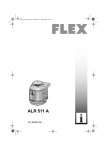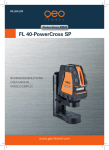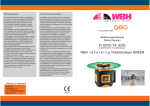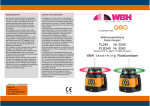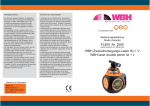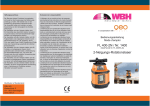Download ALR 411 M
Transcript
Laser_ALR411.book Seite 1 Donnerstag, 24. Februar 2005 9:42 09 ALR 411 M 314.528/02.05 Laser_ALR411.book Seite 2 Donnerstag, 24. Februar 2005 9:42 09 Bedienungsanleitung ........................................... 3 Operating instructions ....................................... 11 Notice d´emploi .................................................. 19 Istruzioni per l´uso ............................................. 29 Instrucciones de funcionamiento ..................... 38 Gebruiksaanwijzing............................................ 48 Bruksanvisning .................................................. 56 Laser_ALR411.book Seite 3 Donnerstag, 24. Februar 2005 9:42 09 Rotationslaser Inhalt Laserklassifizierung . . . . . . . . . . . . . 3 Auf einen Blick . . . . . . . . . . . . . . . . . 5 Technische Daten . . . . . . . . . . . . . . 6 Gebrauchsanweisung . . . . . . . . . . . . 6 Wartung und Pflege . . . . . . . . . . . . . 9 Entsorgungshinweise . . . . . . . . . . . 10 CE-Konformität . . . . . . . . . . . . . . . . 10 Garantie . . . . . . . . . . . . . . . . . . . . . 10 Verwendete Symbole Vorsicht! Bezeichnet eine möglicherweise gefährliche Situation. Bei Nichtbeachten des Hinweises drohen Verletzungen oder Sachschäden. Hinweis Bezeichnet Anwendungstips und wichtige Informationen. Das Gerät ist nur zu benutzen – für die bestimmungsgemäße Verwendung, – in sicherheitstechnisch einwandfreiem Zustand. Die Sicherheit beeinträchtigende Störungen umgehend beseitigen. Laserklassifizierung Das Gerät entspricht der Laserklasse 2, basierend auf der Norm IEC 825-1/ EN 60825 und der Klasse II basierend auf FDA 21 CFR. Das Auge ist bei zufälligem, kurzzeitigen Hineinsehen in die Laserstrahlung durch den Lidschlussreflex geschützt. Dieser Lidschutzreflex kann jedoch durch Medikamente, Alkohol oder Drogen beeinträchtigt werden. Diese Geräte dürfen ohne weitere Schutzmaßnahme eingesetzt werden. Trotzdem sollte man, wie auch bei der Sonne, nicht direkt in die Lichtquelle hineinsehen. Laserstrahl nicht gegen Personen richten. Kennzeichnung am Gerät Symbole am Gerät Vor Inbetriebnahme Bedienungsanleitung lesen! Augenschutz tragen! Entsorgungshinweis für das Altgerät! (siehe Seite 10) Zu Ihrer Sicherheit Vor Gebrauch des Gerätes lesen und danach handeln: – die vorliegende Bedienungsanleitung, – die für den Einsatzort geltenden Regeln und Vorschriften zur Unfallverhütung. Dieses Gerät ist nach dem Stand der Technik und den anerkannten sicherheitstechnischen Regeln gebaut. Laserstrahlung! Nicht in den Strahl blicken. Laserklasse 2 nach DIN EN60825-1: 2001-11 Ausgangsleistung <1mW/λ = 635–670 nm Elektromagnetische Verträglichkeit Obwohl das Gerät die strengen Anforderungen der einschlägigen Richtlinien erfüllt, kann die Möglichkeit nicht ausgeschlossen werden, dass das Gerät – andere Geräte (z.B. Navigationseinrichtungen von Flugzeugen) stört oder 3 Laser_ALR411.book Seite 4 Donnerstag, 24. Februar 2005 9:42 09 Rotationslaser – durch starke Strahlung gestört wird, was zu einer Fehloperation führen kann. – In diesen Fällen oder anderen Unsicherheiten sollten Kontrollmessungen durchgeführt werden. Bestimmungsgemäße Verwendung Dieser Rotationslaser ist bestimmt für den gewerblichen Einsatz in Industrie und Handwerk. Das Gerät ist bestimmt zum Ermitteln, Übertragen und Überprüfen von waagrechten Höhenverläufen, senkrechten Linien, Fluchtlinien, Lotpunkten und rechten Winkeln wie z.B.: – Meter- und Höhenrisse übertragen, – Anreißen von Zwischenwänden (senkrecht und/oder im rechten Winkel) und – Ausrichten von Anlagen und Elementen in drei Achsen. Sachschäden! – Wenn das Gerät aus großer Kälte in eine wärmere Umgebung gebracht wird oder umgekehrt, sollten Sie das Gerät vor dem Gebrauch akklimatisieren lassen. – Bei der Verwendung von Adaptern und Stativen sicherstellen, dass das Gerät fest aufgeschraubt ist. – Vor dem Verstauen im Transportkoffer Gerät und Zubehör trockenreiben. – Gerät nur im dazugehörigen Transportkoffer transportieren. – Zum Versand des Gerätes oder einer längeren Stilllegung die Batterien isolieren oder aus dem Gerät entfernen. Das Gerät ist für den Einsatz im Freien zugelassen. Sicherheitshinweise Gefahr! – Kinder von Lasergeräten fernhalten. – Manipulationen oder Veränderungen am Gerät sind nicht erlaubt. Keine Sicherheitseinrichtungen unwirksam machen und keine Hinweis- und Warnschilder entfernen. – Gerät vor der Inbetriebnahme auf sichtbare Schäden untersuchen. Beschädigte Geräte nicht in Betrieb nehmen. – Gerät nur durch autorisierte Fachkräfte reparieren lassen. Bei unsachgemäßem Öffnen des Geräts kann Laserstrahlung entstehen, die die Klasse 2 übersteigt. – Gerät nicht in explosionsgefährdeter Umgebung einsetzen. 4 Bei Ausrichtarbeiten auf Leitern eine abnormale Körperhaltung vermeiden. Für sicheren Stand und ständiges Gleichgewicht sorgen. Umweltschäden! – Gerät und Batterien gemäß den jeweils gültigen landesspezifischen Richtlinien entsorgen. Im Zweifelsfall beim Hersteller oder Lieferanten nachfragen. Lieferumfang Rotationslaser ALR 411 M 4 x Batterie AA für ALR Fernbedienung inkl. 9 V-Block Transportkoffer Laser_ALR411.book Seite 5 Donnerstag, 24. Februar 2005 9:42 09 Rotationslaser Auf einen Blick 1 LED Betriebsart Leuchtend = rotierender Laserstrahl Blinkend = Scanbetrieb 8 Horizontal-Libelle zur Nivellierung beim Horizontaleinsatz in Y-Richtung 2 Ein/Aus-Taste 1x Ein- und Ausschalten des ALR 2x Einschalten der Strichfunktion LED Betriebsbereitschaft Leuchtend = Gerät betriebsbereit Blinkend = Batterien wechseln 9 Fußschraube zum Ausrichten des Gerätes in Y-Richtung Einstellrad zum Neigen der Rotationsebene (4 %) Pfeiltasten ts a) zum Ändern der Rotationsgeschwindigkeit b) zum Ändern der Strahlposition im Scanbetrieb Modustaste Auswahl von Betriebsarten im Scanbetrieb 11 Fußschraube zum Ausrichten des Gerätes in X-Richtung 12 Horizontal-Libelle zur Nivellierung beim Horizontaleinsatz in X-Richtung 13 Vertikal-Libelle zur Nivellierung beim Vertikaleinsatz 14 Batteriefach 15 Buchse Zum Anschluss eines handelsüblichen Netzgerätes (6 V DC) 3 4 5 6 7 Drehkopf Austrittsfenster für – rotierenden Laserstrahl – Lotstrahl (Punktstrahl im rechten Winkel zum rotierenden Laserstrahl) Laserstrahl-Fenster Austrittsfenster für Vertikalstrahl (Strichfunktion) im rechten Winkel zur Rotationsebene 10 16 Wand- und Stativkonsole 17 Stativgewinde 5/8" zur horizontalen und vertikalen Befestigung des Gerätes auf einem Stativ (Zubehör) 5 Laser_ALR411.book Seite 6 Donnerstag, 24. Februar 2005 9:42 09 Rotationslaser Technische Daten Netzbetrieb Bestell-Nummer 311.294 Genauigkeit ±3 mm/10 m Das Gerät kann mit einem handelsüblichen Netzgerät (6 V DC, Klinkenstecker 2,5 mm) genutzt werden. Betriebsarten: Dazu Netzgerät an Buchse (15) anschließen. – rotierender Laserstrahl (Standard) Batterien im Gerät verwenden Hinweis – Scan 1: Linie – Scan 2: pendelnder Strahl Wenn die LED (3) blinkt, den Batteriesatz austauschen. – Punkt Einsetzbare Batterien: – Zusätzlich: Vertikalstrahl (Strichfunktion) – rotierender Laserstrahl ca. 10 m* – n n n – Punktfunktion ca. 30 m* Batterien der Fernbedienung – Scanfunktion ca. 20 m* – Fernbedienung ca. 50 m Rotationsgeschwindigkeit 0–350/min Hinweis Die Tastenbelegung der Fernbedienung entspricht den Tasten des ALR. Mit der Fernbedienung läßt sich das Gerät nur ausschalten. Betriebsdauer (Batterien) ~18 h Sichtbare Laserdiode 635–670 nm Laserklasse 2 Gewicht (ALR mit Batterien) 0,87 kg Reichweite: 4 x Typ AA / 1,5 V Batteriefach (14) des Gerätes öffnen. Batterien polrichtig einlegen. Batteriefach schließen. Erforderliche Batterie: – 1 x 9 V-Block n Batteriefachdeckel der Fernbedienung nach unten schieben und abnehmen. * abhängig von der Raumhelligkeit Gebrauchsanweisung Vor der Inbetriebnahme Gerät auspacken und auf Vollständigkeit der Lieferung und Transportschäden kontrollieren. Vor dem ersten Einsatz – Batterie in Fernbedienung einlegen, – Batterien in Gerät einlegen. 6 n 9 V-Block wie gezeigt einlegen. n Batteriefachdeckel schließen. Laser_ALR411.book Seite 7 Donnerstag, 24. Februar 2005 9:42 09 Rotationslaser Wand- und Stativkonsole Hinweis Für optimale Ergebnisse wird die Befestigung des Gerätes auf einem Stativ (Zubehör) empfohlen. – Stativgewinde: 5/8" Das ALR ist auf der Wand- und Stativkonsole drehbar mit 4 Raststellungen (je 90°). Gerät ein- und ausschalten Hinweis Die Ein/Aus-Taste (2) ist mit folgenden Funktionen belegt: – 1x betätigen: Einschalten des Gerätes – 2x betätigen: Zuschalten der Strichfunktion – 3x betätigen: Ausschalten des Gerätes Gerät einschalten: n Ein/Aus-Taste (2) am Gerät einmal betätigen. Die LED (3) leuchtet. Gerät ausschalten: n Ein/Aus-Taste (2) am Gerät betätigen, bis die LED (3) verlischt oder Aus-Taste der Fernbedienung betätigen. Hinweis Das Gerät startet nach dem Einschalten immer in der Betriebsart „rotierender Laserstrahl“. Rotationsgeschwindigkeit ändern Um die Rotationsgeschwindigkeit in der Standard-Betriebsart „rotierender Laserstrahl“ zu verringern: n Pfeiltaste t (4) am Gerät oder der Fernbedienung drücken und festhalten, bis der Strahl in der gewünschten Geschwindigkeit rotiert. Um die Rotationsgeschwindigkeit zu erhöhen: n Pfeiltaste s (4) am Gerät oder der Fernbedienung drücken und festhalten, bis der Strahl in der gewünschten Geschwindigkeit rotiert. Umschalten der Betriebsart Um von der Standard-Betriebsart „rotierender Laserstrahl“ auf die anderen Betriebsarten umzuschalten: n Modustaste (5) betätigen: – 1x = Scan 1 (Linie) – 2x = Scan 2 (pendelnder Strahl) – 3x = Punkt Die LED Betriebsart (1) blinkt. Um die Position des Strahls bei diesen Betriebsarten zu verändern: n Pfeiltaste t (4) am Gerät oder der Fernbedienung betätigen, um die Strahlposition im Uhrzeigersinn zu verstellen. n Pfeiltaste s (4) am Gerät oder der Fernbedienung betätigen, um die Strahlposition entgegen dem Uhrzeigersinn zu verstellen. Um zur Standard-Betriebsart „rotierender Laserstrahl“ zurückzukehren: n Modustaste (5) so oft betätigen, bis der Laserstrahl rotiert. 7 Laser_ALR411.book Seite 8 Donnerstag, 24. Februar 2005 9:42 09 Rotationslaser Strichfunktion Rotationsebene neigen Zusätzlich zu den oben genannten Betriebsarten kann ein Strahl im rechten Winkel zur Rotationsebene (Laserkreuz) angezeigt werden. n Gerät einschalten: Ein/Aus-Taste (2) am Gerät einmal betätigen. n Strichfunktion einschalten: Ein/Aus-Taste (2) am Gerät noch einmal betätigen. Hinweis Befindet sich das Gerät bereits im Scanbetrieb, wird beim Einschalten der Strichfunktion auf den rotierenden Laserstrahl umgeschaltet. Im Horizontaleinsatz des Gerätes ist es möglich, die Rotationsebene des Laserstrahls um bis zu 4 % zu neigen. Horizontaleinsatz n Gerät auf einer möglichst ebenen Fläche aufstellen. n Einstellrad (10) auf „0“ stellen. n Gewünschte Neigung im Bereich von 0 bis 4 % am Einstellrad (10) einstellen. n Gerät nivellieren wie zuvor beschrieben. n Gerät nivellieren. Dazu die Fußschrauben (9, 11)drehen, bis sich die Blasen der dazugehörigen Horizontal-Libellen (8, 12) genau mittig zwischen den Strichen befinden. n Gerät einschalten. Die LED’s (1, 3) leuchten. Nach der Arbeit: n Gerät ausschalten. 8 Laser_ALR411.book Seite 9 Donnerstag, 24. Februar 2005 9:42 09 Rotationslaser Vertikaleinsatz n Gerät auf einer möglichst ebenen Fläche aufstellen. Die Mitte zwischen den beiden Markierungen (X) und (Y) ist der richtige Wert, von dem die beiden Markierungen nicht mehr als 3 mm/10 m abweichen dürfen. n Zur Kontrolle Gerät um 90° drehen und gesamten Vorgang wiederholen. Wartung und Pflege Reinigung Wenn das Gerät nach Benutzung feucht ist, Gerät und Zubehör mit einem trockenen, weichen Tuch trockenreiben. n Gerät mit Hilfe der Vertikal-Libelle (13) durch Drehen der Fußschraube (11) ausrichten. Blase der Libelle muss sich genau mittig zwischen den Strichen befinden. n Gerät einschalten. Der Strahl beginnt zu rotieren. Die LED’s (6, 13) leuchten permanent. Nach der Arbeit: n Gerät ausschalten. Genauigkeit überprüfen Vorsicht! Justierungen am Gerät ausschließlich durch autorisierte Fachkräfte ausführen lassen. n Gerät in 10 m Entfernung zu einer Wand aufstellen. n Gerät einschalten. Betriebsart: rotierender Laserstrahl n Position des Laserstrahls (X) auf der Wand markieren. n Gerät um 180° drehen (Stativ empfehlenswert). n Position des Laserstrahls (Y) auf der Wand markieren. Zur Entfernung von Schmutz keine Lösungsmittel oder kratzende Hilfsmittel benutzen. Sauberes, mit Wasser angefeuchtes Tuch und mildes Reinigungsmittel verwenden. Austrittsfenster des Laserstrahls (6, 7) mit weichem Pinsel von Staub o. Ä. befreien. Reparaturen Reparaturen ausschließlich durch eine vom Hersteller autorisierte Kundendienstwerkstatt ausführen lassen. Zubehör Ersatzteil/Zubehör Best.-Nr. Laser-Sichtbrille (verbesserte Sichtbarkeit des Laserstrahls) 312.134 Wand- und Deckenhalter (ALR) 312.088 Klemmsäule 312.096 Kurbelstativ mittel (0,65–2,00 m) 312.118 Kurbelstativ groß (0,90–2,85 m) 312.126 9 Laser_ALR411.book Seite 10 Donnerstag, 24. Februar 2005 9:42 09 Rotationslaser Entsorgungshinweise Nur für EU-Länder Werfen Sie Elektrowerkzeuge nicht in den Hausmüll! Gemäss Europäischer Richtlinie 2002/96/ EG über Elektro- und Elektronik-Altgeräte und Umsetzung in nationales Recht müssen verbrauchte Elektrowerkzeuge getrennt gesammelt und einer umweltgerechten Wiederverwertung zugeführt werden. Hinweis! Über Entsorgungsmöglichkeiten beim Fachhändler informieren! CE-Konformität Wir erklären in alleiniger Verantwortung, dass dieses Produkt mit folgenden Normen oder normativen Dokumenten übereinstimmt: EN 50082-1, EN 55022 gemäß den Bestimmungen der Richtlinie 89/336/EWG. 04 Rühle Severin FLEX-Elektrowerkzeuge GmbH Bahnhofstraße 15 D-71711 Steinheim/Murr 10 Garantie Bei Erwerb einer Neumaschine gewährt FLEX 2 Jahre Hersteller-Garantie, beginnend mit dem Verkaufsdatum der Maschine an den Endverbraucher. Die Garantie erstreckt sich nur auf Mängel, die auf Materialund/oder Herstellungsfehler sowie auf die Nichterfüllung zugesicherter Eigenschaften zurückzuführen sind. Bei Geltendmachung eines Garantieanspruchs ist der OriginalVerkaufsbeleg mit Verkaufsdatum beizufügen. Garantiereparaturen dürfen ausschließlich von FLEX autorisierten Werkstätten oder Service-Stationen durchgeführt werden. Ein Garantieanspruch besteht nur bei bestimmungsgemäßer Verwendung. Von der Garantie ausgeschlossen sind insbesondere betriebsbedingter Verschleiß, unsachgemäße Anwendung, teilweise oder komplett demontierte Maschinen sowie Schäden durch Überlastung der Maschine, Verwendung von nicht zugelassenen, defekten oder falsch angewendeten Einsatzwerkzeugen. Schäden, die durch die Maschine am Einsatzwerkzeug bzw. Werkstück verursacht werden, Gewaltanwendung, Folgeschäden, die auf unsachgemäße oder ungenügende Wartung seitens des Kunden oder Dritter zurückzuführen sind, Beschädigungen durch Fremdeinwirkung oder von Fremdkörpern, z. B. Sand oder Steine sowie Schäden durch Nichtbeachtung der Bedienungsanleitung, z. B. Anschluß an eine falsche Netzspannung oder Stromart. Garantieansprüche für Einsatzwerkzeuge bzw. Zubehörteile können nur dann geltend gemacht werden, wenn sie mit Maschinen verwendet werden, bei denen eine solche Verwendung vorgesehen oder zugelassen ist. Laser_ALR411.book Seite 11 Donnerstag, 24. Februar 2005 9:42 09 Rotational laser Contents Laser classification . . . . . . . . . . . . . Overview . . . . . . . . . . . . . . . . . . . . Technical specifications . . . . . . . . . Operating instructions . . . . . . . . . . Maintenance and care . . . . . . . . . . Disposal information . . . . . . . . . . . . CE Declaration of Conformity . . . . . Guarantee . . . . . . . . . . . . . . . . . . . 11 13 14 14 17 18 18 18 Symbols used in this manual Caution! Denotes a possibly dangerous situation. Nonobservance of this warning may result in slight injury or damage to property. Note Denotes application tips and important information. The power tool may be operated only if it is – used as intended, – in perfect working order. Immediately repair any faults which impair safety. Laser classification The power tool conforms to a class 2 laser based on the standard IEC 825-1/EN 60825 and to a class II product based on FDA 21 CFR. Eyes must be protected with the eyelid close reflex in case you accidentally glance into the laser beam. However, this eyelid protective reflex may be impaired by medication, alcohol or drugs. These power tools may be used without other protective measures. Nevertheless, you should not look directly into the light source, just as you would not look directly at the sun. Do not aim the laser beam at people. Identification on the power tool Symbols on the power tool Before switching on the power tool, read the operating manual! Wear goggles! Disposal information for the old appliance! (See Page 18) Laser radiation! Do not stare into the beam. Class 2 laser in accordance with DIN EN80825-1: 2001-11 Output power <1 mW/λ = 635–670 nm Electromagnetic compatibility Important safety information Before using the power tool, read and follow: – these operating instructions, – the currently valid site rules and the regulations for the prevention of accidents. This power tool is state of the art and has been constructed in accordance with the acknowledged safety regulations. Although the power tool satisfies the strict requirements specified in the relevant directives, it cannot be excluded that the power tool – will affect other power tools (e.g. navigation equipment on aircraft) or – itself will be affected by high radiation, resulting in a malfunction. In these or other uncertain cases, check measurements should be taken. 11 Laser_ALR411.book Seite 12 Donnerstag, 24. Februar 2005 9:42 09 Rotational laser Damage to property! Intended use This rotational laser is designed for industrial applications. The power tool is designed to determine, transfer and check horizontal courses, vertical lines, alignments, perpendicular points and right angles, e.g.: – to transfer metre and height cracks, – to mark partition walls (vertical and/or at a right angle) and – to align equipment and controls in three dimensions. The power tool is authorised for outdoor use. – If the power tool is brought from a cold to a warm environment or vice versa, leave the power tool to acclimatise before using it. – If using adapters and tripods, ensure that the power tool has been firmly screwed down. – Before packing the power tool in the transportation case, dry the power tool and accessories with a cloth. – Transport the power tool in the appropriate transportation case only. – If shipping the power tool or disconnecting it for a prolonged period, isolate the batteries or take them out of the power tool. Safety instructions Danger! – Keep children away from laser power tools. – It is not permitted to tamper with or change the power tool. Do not disable safety devices and do not remove information and warning signs. – Before switching on the power tool, check for visible damage. Do not switch on damaged power tools. – The power tool may be repaired by authorised technicians only. If the power tool is opened without authorisation, laser radiation may be emitted which exceeds class 2. – Do not use the power tool in an explosive environment. – If carrying out alignment work on ladders, avoid an abnormal posture. Ensure that you have a secure footing and keep your balance. 12 Damage to the environment! – Dispose of power tool and batteries in accordance with the currently valid national directives. If in doubt, contact the manufacturer or supplier. Supplied components Rotational laser ALR 411 M 4x AA batteries for ALR Remote control including 9 V unit Transportation case Laser_ALR411.book Seite 13 Donnerstag, 24. Februar 2005 9:42 09 Rotational laser Overview 1 LED operating mode Lit = rotating laser beam Flashing = scan mode 8 Horizontal spirit level levels the machine for horizontal application in the Y direction 2 On/Off button 1x switches on/off the ALR 2x switches on the hairline function LED standby Lit = power tool ready to use Flashing = change batteries 9 Foot screw aligns the machine in the Y direction Adjusting wheel inclines the rotation level (4 %) 3 4 5 6 7 Arrow buttons ts a) Changes the speed of rotation b) Changes the beam position in scan mode Mode button Selects operating modes in scan mode Rotating head Discharge window for – rotating laser beam – perpendicular beam (pencil beam at right angles to the rotating laser beam) Laser beam window Discharge window for vertical beam (hairline function) at right angles to the rotation level 10 11 Foot screw aligns the machine in the X direction 12 Horizontal spirit level levels the machine for horizontal application in the X direction 13 Vertical spirit level levels the machine for vertical application 14 Battery compartment 15 Socket For connection of a standard power supply unit (6V d.c.) 16 Wall and tripod bracket 17 Tripod thread 5/8" for horizontal and vertical attachment of the machine to a tripod (accessory) 13 Laser_ALR411.book Seite 14 Donnerstag, 24. Februar 2005 9:42 09 Rotational laser Technical specifications Order number 311.294 Precision ±3 mm/10 m Operating instructions Before switching on the power tool Operating modes: Unpack the power tool and check that the delivery is complete and not damaged. – Rotating laser beam (standard) Before using the power tool for the first time – Scan 1: line – Scan 2: oscillating beam – Insert the battery into the remote control, – Insert batteries into the machine. Mains mode – Point – Additional: Vertical beam (hairline function) The machine can be used with a standard power supply unit (6 V d.c., 2.5 mm jack plug). Range: Connect the power supply unit to the socket (15). – rotating laser beam approx. 10 m* – Point function approx. 30 m* – Scan function approx. 20 m* – Remote control approx. 50 m* Speed of rotation 0–350/min Operating time (batteries) ~18 h – 4 x type AA / 1.5 V n Open the battery compartment (14) on the machine. n Insert the batteries the correct way round. n Close the battery compartment. Visible laser diode 635–670 nm Batteries for the remote control Laser class 2 Weight (ALR batteries) 0.87 kg Note The button configuration on the remote control corresponds to the buttons on the ALR. The power tool can only be switched off with the remote control. * depending on the ambient light 14 Using batteries in the power tool Note If the LED (3) flashes, replace the battery set. Required batteries: Laser_ALR411.book Seite 15 Donnerstag, 24. Februar 2005 9:42 09 Rotational laser Required batteries: – 1 x 9 V-unit. n Push down and remove the battery compartment cover from the remote control. Switching off the power tool: n Press the On/Off button (2) on the machine until the LED (3) goes out or Press the Off button on the remote control. Note When switched on, the power tool always starts in the “rotating laser beam” operating mode. Changing the speed of rotation n Insert the 9 V unit as indicated. n Close the battery compartment cover. Wall and tripod bracket Note For optimum results it is recommended to attach the machine to a tripod (accessory). – Tripod thread: 5/8" The ALR can be rotated on the wall and tripod bracket through 4 notched positions (90° each). Switching the power tool on and off To reduce the speed of rotation in “rotating laser beam” standard operating mode: n Press and hold down the arrow button t (4) on the power tool or on the remote control until the beam is rotating at the required speed. To increase the speed of rotation: n Press and hold down the arrow button s (4) on the power tool or on the remote control until the beam is rotating at the required speed. Switching over the operating mode To switch from the “rotating laser beam” standard operating mode to the other operating modes: n Press the mode button (5): – 1x = scan 1 (line) Note The On/Off button (2) has the following functions: – Press 1x: switches on the machine – Press 2x: switches on the hairline function – Press 3x: switches off the machine Switching on the power tool: n Press the On/Off button (2) on the machine once. The LED (3) is lit. – 2x = scan 2 (oscillating beam) – 3x = point The operating mode LED (1) flashes. To change the position of the beam for these operating modes: n Press the arrow button t (4) on the power tool or the remote control to adjust the position of the beam in a clockwise direction. 15 Laser_ALR411.book Seite 16 Donnerstag, 24. Februar 2005 9:42 09 Rotational laser n Press the arrow button s (4) on the power tool or the remote control to adjust the position of the beam in an anti-clockwise direction. To return to “rotating laser beam” standard operating mode: n Keep pressing the mode button (5) until the laser beam rotates. n Switch on the power tool. The LEDs (1, 3) light up. On completion of work: n Switch off the appliance. Inclining the rotation level Hairline function In addition to the above operating modes, a beam can be displayed at right angles to the rotation level (laser cross). n Switching on the power tool: Press the On/Off button (2) on the machine once. n Switch on the hairline function: Press the On/Off button (2) on the machine again. Note If the machine is already in scan mode, it will switch to the rotating laser beam when the hairline function is switched on. When the machine is used for a horizontal application, the rotation level of the laser beam can be inclined by up to 4 %. Horizontal application n Place the power tool on a surface which is as level as possible. n Set the adjusting wheel (10) to “0”. n Using the adjusting wheel (10), set the required inclination within the range of 0 to 4 %. n Level the machine as described previously. n Level the machine. To do this, rotate the foot screws (9, 11) until the bubbles in the associated horizontal spirit levels (8, 12) are exactly in the middle between the hairlines. 16 Laser_ALR411.book Seite 17 Donnerstag, 24. Februar 2005 9:42 09 Rotational laser Vertical application n Place the power tool on a surface which is as level as possible. The centre between the two marks (X) and (Y) is the correct value from which the two marks must not deviate by more than 3/10 m. n To check the precision, rotate the power tool by 90° and repeat the entire process. Maintenance and care Cleaning If the power tool is damp after use, wipe the power tool and accessories with a dry, soft cloth. n Align the machine with the aid of the vertical spirit level (13) by rotating the foot screw (11). The bubble in the spirit level must be situated exactly in the middle between the marks. n Switch on the power tool. The beam begins to rotate. The LEDs (6, 13) light up permanently. On completion of work: n Switch off the appliance. Checking precision Caution! The power tool may be adjusted by authorised technicians only. n Place the power tool 10 m from a wall. n Switch on the power tool. Operating mode: rotating laser beam. n Mark the position of the laser beam (X) on the wall. n Rotate the power tool by 180° (tripod recommended). n Mark the position of the laser beam (Y) on the wall. Do not use solvents or abrasive cleaning agents to remove dirt. Use a clean cloth moistened with water and a mild detergent. Remove dust from the laser beam discharge window (6, 7) with a soft paint brush, etc. Repairs Repairs may be carried out by an authorised customer service centre only. Accessories Spare-part/Accessory Order no. Laser visibility glasses (improved visibility of the laser beam) 312.134 Wall and ceiling holder (ALR) 312.088 Clamping column 312.096 Elevator tripod, medium-sized (0.65–2.00 m) 312.118 Elevator tripod, large (0.90–2.85 m) 312.126 17 Laser_ALR411.book Seite 18 Donnerstag, 24. Februar 2005 9:42 09 Rotational laser Disposal information Only for EU countries Do not dispose of electric tools together with household waste material! In observance of European Directive 2002/ 96/EC on waste electrical and electronic equipment and its implementation in accordance with national law, electric tools that have reached the end of their life must be collected separately and returned to an environmentally compatible recycling facility. Note! Please ask your dealer about disposal options for redundant power tools. CE Declaration of Conformity We hereby declare that this product corresponds with the following standards or normative documents: EN 50082-1, EN 55022 in accordance with the regulations stipulated in the directive 89/336/EWG. 04 Rühle Severin FLEX-Elektrowerkzeuge GmbH Bahnhofstraße 15 D-71711 Steinheim/Murr 18 Guarantee FLEX will provide the end consumer of a newly purchased power tool with a 2-year manufacturer’s guarantee commencing on the date the power tool is purchased. The guarantee covers only defects which can be attributed to a material and/or production fault as well as non-performance of warranted characteristics. When making a claim under the guarantee, enclose the original sales receipt with purchase date. Repairs under the guarantee may be carried out only by workshops or service centres authorised by FLEX. A claim may be made under the guarantee only if the power tool has been used as intended. The guarantee excludes in particular operational wear, improper use, partly or completely dismantled machines as well as damage caused by overloading the machine, use of non-permitted, defective or incorrectly used application tools. Damage which is caused by the machine on the application tool or workpiece, use of force, consequential damage which can be attributed to improper or inadequate maintenance on the part of the customer or a third party, damage caused by external effects or foreign objects, e.g. sand or stones, as well as damage caused by nonobservance of the operating manual, e.g. connection to an incorrect mains voltage or current type. Claims for insertable tools or accessories can only be made under the guarantee provided they are used with power tools for the intended or permitted use. Laser_ALR411.book Seite 19 Donnerstag, 24. Februar 2005 9:42 09 Laser rotatif Sommaire Classification du laser . . . . . . . . . . Vue d’ensemble . . . . . . . . . . . . . . . Données techniques . . . . . . . . . . . . Instructions d'utilisation . . . . . . . . . Entretien et nettoyage . . . . . . . . . . Consignes pour la mise au rebut . . Conformité CE . . . . . . . . . . . . . . . . Garantie . . . . . . . . . . . . . . . . . . . . . Pour votre sécurité 19 22 23 23 27 27 27 28 Symboles utilisés Prudence! Ce symbole désigne une situation potentiellement dangereuse. Si vous ne respectez pas cette consigne, vous risquez de vous blesser ou de causer des dégâts matériels. Remarque Ce symbole vous donne des conseils d'utilisation et des informations importantes. Symboles apposés sur l'appareil Avant la mise en service, veuillez lire la notice d’instructions. Portez des lunettes de protection ! Remarque concernant la mise au rebut de l’ancien appareil ! (Voir page 27) Avant de vous servir de l’appareil, lisez puis appliquez : – la présente notice d'utilisation, – les règles et prescriptions sur la prévention des accidents, en vigueur sur le lieu d'utilisation. Cet appareil a été conçu selon l'état actuel de la technique et les règles techniques de sécurité connues. Cet appareil s'utilise uniquement – conformément aux dispositions, – en parfait état en ce qui concerne la technique de sécurité. Éliminez immédiatement les dérangements entravant la sécurité. Classification du laser L'appareil appartient à la classe de laser 2, issue de la norme IEC 825-1/EN 60825, et à la classe II issue de la FDA 21 CFR. Si, par hasard, l'œil fixe la source du rayonnement laser pendant une courte durée, un réflexe fait fermer la paupière et protège l'oeil. Ce réflexe de fermeture de la paupière peut toutefois être entraver par la prise de médicaments, de drogues, ou l'absorption d'alcool. Ces appareils peuvent être utilisés sans autre mesure de protection. Toutefois, il ne faut pas fixer directement la source de lumière, comme pour le soleil. Ne dirigez pas le rayon laser sur des personnes. 19 Laser_ALR411.book Seite 20 Donnerstag, 24. Februar 2005 9:42 09 Laser rotatif Marque sur l’appareil – Ajuster des installations et éléments selon trois axes. L'appareil peut s'utiliser à l'extérieur. Consignes de sécurité Danger! – Éloignez les enfants des appareils laser. Rayonnement laser! Ne fixez pas la source du rayon. Catégorie de laser 2 selon DIN EN 60825-1: 2001-11 Puissance de sortie <1 mW/λ = 635–670 nm – Il est interdit de manipuler ou modifier l'appareil. Ne neutralisez pas les dispositifs de sécurité et n'enlevez pas les étiquettes de consigne et d'avertissement. Compatibilité électromagnétique – Bien que l’appareil remplisse les exigences sévères imposées par les directives en vigueur, il n'est pas exclu que l'appareil puisse Avant de mettre l'appareil en service, examinez-le pour détecter d'éventuels dégâts visibles. Ne mettez pas en service un appareil endommagé. – Faites réparer l'appareil uniquement par un technicien agréé. Une ouverture incorrecte de l'appareil peut engendrer un rayonnement laser dépassant ceux de la classe 2. – N'utilisez pas l'appareil dans un environnement présentant des risques d'explosion. – Lorsque vous effectuez des opérations d'ajustage sur des échelles, évitez de prendre une position corporelle anormale. Tenez-vous solidement et répartissez en permanence le poids de votre corps. – perturber d'autres appareils (par exemple les dispositifs de navigation des avions), ou bien – être perturbé par un rayonnement puissant, ce qui pourrait l'amener à fonctionner incorrectement. Dans ces situations ou autres causes d'incertitudes, réalisez des mesures de contrôle. Utilisation conforme aux dispositions Ce laser rotatif est destiné à une utilisation professionnelle par les secteurs industriels et artisanaux. L'appareil est conçu pour déterminer, reporter et contrôler des hauteurs de lignes horizontales, des lignes verticales, des alignements, des pieds de perpendiculaire, et des angles droits, comme par exemple : – Reporter des traçages ; – Tracer des cloisons (verticales et / ou à angle droit) et 20 Dégâts matériels ! – Si vous faites passer l'appareil d'un froid intense dans un environnement plus chaud, ou vice-versa, laissez l'appareil s'acclimater avant de l'utiliser. – Si vous utilisez des adaptateurs et des trépieds, assurez-vous que l'appareil est solidement vissé. Laser_ALR411.book Seite 21 Donnerstag, 24. Februar 2005 9:42 09 Laser rotatif – Avant de ranger l'appareil dans sa mallette de transport, séchez l'appareil et ses accessoires en les frottant. – Transportez l'appareil uniquement dans sa mallette de transport. – Avant d'expédier l'appareil ou de le ranger pour une durée assez longue, isolez les piles ou enlevez-les de l'appareil. Pollution ! – Mettez l'appareil et les batteries au rebut en respectant les directives spécifiques en vigueur dans votre pays. En cas de doute, contactez le fabricant ou le distributeur. Contenu de l’emballage Laser rotatif ALR 411 M 4 batteries AA pour ALR Télécommande, avec bloc d'alimentation 9 V Mallette de transport 21 Laser_ALR411.book Seite 22 Donnerstag, 24. Februar 2005 9:42 09 Laser rotatif Vue d’ensemble 1 2 3 4 5 6 7 22 LED (diode électroluminescente) de mode de fonctionnement Allumée = rayon laser rotatif Clignotant = service balayage Touche Marche / Arrêt Allumez et éteignez 1 fois l'ALR Enclenchez deux fois la fonction de trait LED indicatrice de veille Allumée = appareil prêt à fonctionner Clignotement = changez les batteries Touches fléchées ts a) pour modifier la vitesse de rotation b) Pour modifier la position du rayonnement en mode balayage Touche de mode Sélection des modes opérationnels en service balayage. Tête rotative Fenêtre de sortie du – Faisceau laser rotatif – Faisceau perpendiculaire (faisceau ponctuel perpendiculaire au faisceau laser rotatif) Fenêtre du rayon laser Fenêtre de sortie du faisceau vertical (fonction à trait) perpendiculaire au plan de rotation 8 Nivelle horizontale pour niveler l'appareil en cas d'emploi à l'horizontale selon l'axe Y 9 Vis de piètement Pour aligner l’appareil selon l’axe Y Molette de réglage Pour incliner le plan de rotation (4 %) 10 11 Vis de piètement Pour aligner l’appareil selon l’axe X 12 Nivelle horizontale pour niveller l’appareil en cas d’emploi à l'horizontale selon l'axe X 13 Niveau de verticalité Pour mettre à niveau en utilisation verticale 14 Compartiment à batterie 15 Prise Pour raccorder un bloc d’alimentation stabilisée (6 V DC) en vente habituelle dans le commerce 16 Console murale et console de trépied 17 Taraudage 5/8" Pour fixer l’appareil horizontalement et verticalement sur un trépied (accessoire) Laser_ALR411.book Seite 23 Donnerstag, 24. Februar 2005 9:42 09 Laser rotatif Données techniques Avant la première utilisation – Placez les piles dans la télécommande, Insérez les batteries dans l'appareil. Numéro de référence 311.294 – Précision ±3 mm/10 m Fonctionnement avec alimentation secteur Modes de fonctionnement : L'appareil peut aussi fonctionner alimenté par un bloc d'alimentation stabilisée en vente habituelle dans le commerce (6 V DC, jack de 2,5 mm). – rayon laser rotatif (standard) – Balayage 1 : ligne – Balayage 2 : rayon pendulaire – Spot – En plus : faisceau vertical (fonction à trait) Largeurs indicatives : Pour ce faire, raccordez le bloc d'alimentation stabilisée à la prise (15). Utilisation de batteries dans l’appareil Remarque – Faisceau laser rotatif env. 10 m* – Spot 30 m env.* – Balayage env. 20 m* – Télécommande 50 m env. Vitesse de rotation 0–350/min Durée de fonctionnement (des batteries) ~18 h Diode laser visible 635–670 nm Piles de la télécommande Classe de laser 2 Poids (ALR avec ses batteries) 0,87 kg Remarque La disposition des touches de la télécommande correspond aux touches de l'ALR. La télécommande vous permet uniquement d'éteindre l'appareil. Si la LED (3) clignote, changez le jeu de batteries. Piles requises : * Selon l'éclairage ambiant Instructions d’utilisation – 4 piles type AA / 1,5 V n Ouvrez le compartiment à batteries (14) de l'appareil. n Insérez les batteries en respectant les polarités. n Refermez le compartiment à batteries. Piles requises : – 1 bloc de 9 V Avant la mise en service Déballez l'appareil, vérifiez que tous les éléments sont présents et qu'ils n'ont pas été endommagés par le transport. 23 Laser_ALR411.book Seite 24 Donnerstag, 24. Februar 2005 9:42 09 Laser rotatif n Faites glisser vers le bas le couvercle du compartiment à piles de la télécommande, puis retirez-le. Mise en marche de l’appareil : n Appuyez une fois sur la touche Marche / Arrêt (2) de l'appareil. La LED (3) s'allume. Arrêt de l'appareil : n Appuyez sur la touche Marche / Arrêt (2) de l'appareil jusqu'à que la LED (3) s'éteigne ou bien Appuyez sur la touche Arrêt de la télécommande. n Installez le bloc 9 V en vous reportant à la figure. n Fermez le couvercle du compartiment à piles. Console murale et console de trépied Remarque Pour obtenir des résultats optimaux, nous recommandons de fixer l'appareil sur un trépied (accessoire). – Filetage du trépied : 5/8" L’ALR peut tourner en appui sur la console murale et la console à trépied, et s'immobilise dans 4 crans différents espacés de 90°. Mise en marche et arrêt de l'appareil Remarque La touche Marche / Arrêt (2) assume les fonctions suivantes: – Si vous appuyez une fois sur la touche : enclenchement de l'appareil – Si vous appuyez deux fois sur la touche : activation de la fonction à trait – Si vous appuyez trois fois sur la touche : coupure de l'appareil 24 Remarque Après la mise en marche, l'appareil démarre toujours en mode «Rayon laser rotatif». Modification de la vitesse de rotation Pour réduire la vitesse de rotation en mode standard «Rayon laser rotatif» : n Appuyez sur la touche fléchée t (4) de l'appareil ou de la télécommande, puis maintenez-la enfoncée jusqu'à ce que le rayon tourne à la vitesse souhaitée. Pour augmenter la vitesse de rotation : n Appuyez sur la touche fléchée s (4) de l'appareil ou de la télécommande, puis maintenez-la enfoncée jusqu'à ce que le rayon tourne à la vitesse souhaitée. Changement du mode de fonctionnement Pour passer du mode de fonctionnement standard «Rayon laser rotatif» aux autres modes : n Appuyez sur la touche de mode (5): – une fois = balayage 1 (ligne) – deux fois = balayage 2 (rayon pendulaire) – trois fois = spot La LED Mode de fonctionnement (1) clignote. Laser_ALR411.book Seite 25 Donnerstag, 24. Februar 2005 9:42 09 Laser rotatif Pour modifier la position du rayon lorsque l'appareil est réglé sur ces modes de fonctionnement : n Appuyez sur la touche fléchée t (4) de l'appareil ou de la télécommande pour régler la position de rayonnement dans le sens horaire. n Appuyez sur la touche fléchée s (4) de l'appareil ou de la télécommande pour régler la position de rayonnement dans le sens anti-horaire. Pour revenir sur le mode de fonctionnement standard «Rayon laser rotatif» : n Appuyez sur la touche de mode (5) le nombre de fois nécessaire pour faire tourner le rayon laser. Utilisation horizontale Fonction à trait n Nivelez l'appareil. Pour ce faire, tournez les vis (9, 11) équipant son piètement jusqu'à que les bulles des nivelles horizontales afférentes (8, 12) se centrent parfaitement entre les traits. n Enclenchez l'appareil. Les LED (1, 3) s'allument. Après le travail: n Arrêt de l'appareil. En plus des modes de service indiqués plus haut, il est possible d'émettre un faisceau perpendiculaire au plan de rotation (collimateur laser). n Mise en marche de l'appareil : Appuyez une fois sur la touche Marche / Arrêt (2) de l'appareil. n Pour enclencher la fonction de trait: Appuyez à nouveau sur la touche Marche / Arrêt (2) de l'appareil. n Posez l’appareil sur une surface aussi plane que possible. n Amenez la molette de réglage (10) sur «0». Remarque Si l'appareil se trouvait déjà en mode Balayage (Scan), il commute sur le faisceau laser rotatif lors de l'enclenchement de la fonction à trait. 25 Laser_ALR411.book Seite 26 Donnerstag, 24. Februar 2005 9:42 09 Laser rotatif Incliner le plan de rotation Utilisation verticale n Posez l'appareil sur une surface aussi plane que possible. Lorsque l'appareil sert à l'horizontale, il est possible d'incliner le plan de rotation du faisceau laser jusqu'à 4 % max. n Par la molette (10), réglez l'inclinaison voulue dans une plage comprise entre 0 et 4 %. n Nivelez l'appareil comme décrit précédemment. n A l'aide de la nivelle verticale (13) alignez l'appareil en tournant la vis (11) du piètement. La bulle du niveau doit se trouver exactement au centre, entre les traits. n Enclenchez l'appareil. Le rayon commence à tourner. Les LED (6, 13) restent constamment allumées. Après le travail: n Arrêt de l'appareil. Contrôle de la précision Prudence! Faites ajuster l’appareil exclusivement par un technicien agréé. n Placez l'appareil à 10 m d'un mur. n Enclenchez l'appareil. Mode de fonctionnement : rayon laser rotatif n Marquez la position du rayon laser (X) sur le mur. n Tournez l'appareil de 180° (valeur recommandée pour le trépied). n Marquez la position du rayon laser (Y) sur le mur. 26 Laser_ALR411.book Seite 27 Donnerstag, 24. Februar 2005 9:42 09 Laser rotatif Le point central entre les deux repères (X) et (Y) est la valeur correcte ; les deux repères ne doivent pas s'en écarter de plus de 3/10. n Pour contrôler, tournez l'appareil de 90° et répétez la procédure entière. Consignes pour la mise au rebut Pour les pays européens uniquement Ne pas jeter les appareils électriques dans les ordures ménagères ! Entretien et nettoyage Nettoyage Si l'appareil est humide après son utilisation, séchez l'appareil et ses accessoires en les frottant avec un chiffon sec et doux. Pour enlever les salissures, n'utilisez pas de dissolvant ou d'objets abrasifs. Utilisez un chiffon propre imbibé d'eau, et un détergent doux. Dépoussiérez ou nettoyez la fenêtre de sortie du rayon laser (6, 7) avec un pinceau doux. Remarque ! Pour connaître les possibilités de mise au rebut des appareils usagés, veuillez consulter votre revendeur spécialisé! Conformité CE Réparations Faites réaliser les réparations exclusivement par un atelier de service après-vente agréé par le fabricant. Accessoires Pièce de rechange / accessoire Conformément à la directive européenne 2002/96/EG relative aux déchets d'équipements électriques ou électroniques (DEEE), et à sa transposition dans la législation nationale, les appareils électriques doivent être collectés à part et être soumis à un recyclage respectueux de l’environnement. N° réf. Nous déclarons sous notre exclusive responsabilité que ce produit correspond aux normes ou documents normatifs suivants : EN 50082-1, EN55022, conformément aux dispositions de la directive 89/336/CEE. Lunette de vue pour laser 312.134 (meilleure visibilité du rayon laser) 04 Support mur et de plafond (ALR) 312.088 Colonne de serrage 312.096 Trépied à manivelle, moyen (0,65–2,00 m) 312.118 Trépied à manivelle, gros (0,90–2,85 m) 312.126 Rühle Severin FLEX-Elektrowerkzeuge GmbH Bahnhofstraße 15 D-71711 Steinheim/Murr 27 Laser_ALR411.book Seite 28 Donnerstag, 24. Februar 2005 9:42 09 Laser rotatif Garantie A l’acquisition d’une machine neuve, FLEX assure la garantie du fabricant pour une période de deux ans à partir de la date de vente de la machine au consommateur final. La garantie couvre uniquement les vices de matière et/ou de fabrication, ainsi que le manquement des caractéristiques garanties. En cas de recours en garantie, munissezvous de la preuve d'achat originale comportant la date d'achat. Les réparations au titre de la garantie seront réalisées exclusivement par des ateliers ou des postes de services agréés par FLEX. La garantie n'est valide que si la machine a été utilisée de manière conforme. La garantie ne couvre pas notamment l'usure liée à l'utilisation, une utilisation non conforme, une machine partiellement ou entièrement démontée, des dommages causés par une surcharge de la machine, l'utilisation d'outils non autorisés, défectueux, ou inappropriés, des dommages provoqués par la machine sur l'outil et/ou la pièce à scier, une utilisation forcée, des dommages indirects résultant d'un entretien non conforme ou insuffisant de la part du client ou d'un tiers, des détériorations dues à une influence extérieure ou des corps étrangers, comme du sable ou des pierres, ainsi que des dégâts dus au non respect de la notice d'utilisation, tel que le branchement de l'appareil à une tension ou un courant secteur incorrect. Les recours en garantie concernant les outils et/ou accessoires ne seront valides que si ces derniers ont fonctionné sur des machines prévues ou autorisées pour une telle utilisation. 28 Laser_ALR411.book Seite 29 Donnerstag, 24. Februar 2005 9:42 09 Laser rotativo Indice Classificazione del laser . . . . . . . . . Guida rapida . . . . . . . . . . . . . . . . . . Dati tecnici . . . . . . . . . . . . . . . . . . . Istruzioni per l’uso . . . . . . . . . . . . . Manutenzione e cura . . . . . . . . . . . Istruzioni per la rottamazione . . . . . Conformità CE . . . . . . . . . . . . . . . . Garanzia . . . . . . . . . . . . . . . . . . . . . 29 31 32 32 35 36 36 37 Simboli utilizzati Attenzione! Indica una situazione eventualmente pericolosa. In caso d’inosservanza dell’avviso, pericolo di ferite o danni materiali. Avviso Indica consigli per l’impiego ed informazioni importanti. L’uso dell’apparecchio è consentito solo – per l’uso regolare previsto, – in condizioni perfette dal punto di vista tecnico della sicurezza. Eliminare immediatamente i guasti che pregiudicano la sicurezza. Classificazione del laser L’apparecchio è conforme alla classe di laser 2, fondata sulla norma IEC 825-1/EN 60825 e alla classe II fondata sulla FDA 21 CFR. L’occhio che guarda casualmente e brevemente il raggio laser è protetto dal riflesso di chiusura della palpebra. Questo riflesso di chiusura può essere tuttavia pregiudicato da medicinali, alcool o stupefacenti. Questi apparecchi possono essere impiegati senza altre misure di protezione. Come nel caso del sole, è opportuno evitare tuttavia di guardare direttamente nella fonte di luce. Non rivolgere il raggio laser verso le persone. Contrassegno sull’apparecchio Simboli sull’apparecchio Prima della messa in funzione leggere le istruzioni per l’uso! Indossare occhiali protettivi! Avvertenza per la rottamazione dell’apparecchio dimesso (vedi a pagina 36). Per la vostra sicurezza Prima di usare questo apparecchio leggere ed agire conformemente: – queste istruzioni per l’uso, – Le norme e prescrizioni per la prevenzione degli infortuni vigenti nel luogo d’impiego. Questo apparecchio è costruito conformemente allo stato dell’arte e le regole tecniche di sicurezza riconosciute. Radiazione laser! Non guardare il raggio. Laser classe 2 secondo DIN EN60825-1: 2001-11 Potenza in uscita <1mV/λ = 635–670 nm Compatibilità elettromagnetica Sebbene il laser soddisfi i severi requisiti delle pertinenti direttive, non può essere esclusa la possibilità che l’apparecchio – disturbi altri apparecchi (per es. apparecchiature di navigazione di aerei) oppure 29 Laser_ALR411.book Seite 30 Donnerstag, 24. Februar 2005 9:42 09 Laser rotativo – sia disturbato da forti radiazioni, cosa che può condurre ad errori nelle operazioni. – Non impiegare l’apparecchio in ambienti con atmosfera potenzialmente esplosiva. – In caso di lavori di allineamento su conduttori, evitare posizioni anormali del corpo. Provvedere sempre ad assumere posizioni sicure ed a mantenere continuamente l’equilibrio. – Quando si porta l’apparecchio da un freddo intenso in un ambiente più caldo e viceversa, prima dell’uso lasciare acclimatare l’apparecchio. – In caso d’uso di adattatori e stativi, accertarsi che l’apparecchio sia saldamente avvitato. – Asciugare l’apparecchio e gli accessori prima di conservarli nella valigia di trasporto. – Trasportare l’apparecchio solo nell’apposita valigia di trasporto. – Per la spedizione dell’apparecchio o per metterlo fuori servizio per un lungo periodo, isolare le batterie oppure rimuoverle dall’apparecchio. In questi casi, oppure in caso di altre incertezze, si dovrebbero eseguire misurazioni di controllo. Uso regolare Questo laser rotativo è destinato all’impiego professionale in campo industriale ed artigianale. L’apparecchio è previsto per rilevare, trasmettere e controllare andamenti altimetrici orizzontali, linee verticali, allineamenti, punti di presa d'appiombo ed angoli retti, come per es.: – trasferire linee metriche ed altimetriche, – tracciare pareti intermedie (verticali e/o ortogonali) e – allineare impianti ed elementi in tre assi. L’apparecchio è omologato per l’impiego all’aperto. Danni materiali! Istruzioni di sicurezza Pericolo! – Tenere i bambini lontano dagli apparecchi laser. – Sono vietate le manipolazioni o modifiche all’apparecchio. Non rendere inefficaci i dispositivi di sicurezza, né rimuovere targhe di avviso e pericolo. – Prima della messa in funzione, controllare se l’apparecchio presenta danni visibili. Non mettere in funzione apparecchi danneggiati. – 30 Fare riparare l’apparecchio solo da personale specializzato autorizzato. In caso di inappropriata apertura dell’apparecchio, può verificarsi un’emissione di raggio laser superiore alla classe 2. Danni all’ambiente! – Smaltire apparecchio e batterie secondo le direttive specifiche nazionali rispettivamente in vigore. In caso di dubbio, interpellare il produttore o il fornitore. Fornitura Laser rotativo ALR 411 M 4 x batterie AA per ALR Telecomando incluso blocco batteria a 9 V Valigia di trasporto Laser_ALR411.book Seite 31 Donnerstag, 24. Februar 2005 9:42 09 Laser rotativo Guida rapida 1 2 3 4 5 6 LED del modo operativo Illuminato = raggio laser rotante Intermittente = modo operativo di scansione Tasto acceso/spento 1x pressione per accendere e spegnere l’ALR 2x pressioni per inserire la funzione di linea LED di stand-by acceso = apparecchio pronto per il funzionamento intermittente = sostituire la batteria Tasti freccia ts a) per variare la velocità di rotazione b) per modificare la posizione del raggio in modo operativo di scansione Tasto modo operativo Selezione dei tipi di funzionamento nel modo operativo di scansione Testa rotante Finestra d’uscita per – raggio laser rotante – raggio verticale (raggio puntiforme ad angolo retto rispetto al raggio rotante) 7 8 9 10 11 12 13 14 15 16 17 Finestra del raggio laser finestra d’uscita per il raggio verticale (funzione di linea) ad angolo retto rispetto al piano di rotazione Livella orizzontale per livellamento nell’impiego orizzontale in direzione Y Vite del piede per orientare l’apparecchio in direzione Y Manopola di regolazione per inclinare il piano di rotazione (4 %) Vite del piede per orientare l’apparecchio in direzione X Livella orizzontale per livellamento nell’impiego orizzontale in direzione X Livella verticale Per il livellamento con l’inserto verticale Vano batterie Presa per il collegamento di un comune alimentatore di rete commerciale (6 V DC) Mensola murale e per stativo Filettatura stativo 5/8” per il fissaggio orizzontale e verticale dell’apparecchio su uno stativo (accessorio) 31 Laser_ALR411.book Seite 32 Donnerstag, 24. Februar 2005 9:42 09 Laser rotativo Dati tecnici Istruzioni per l’uso Numero d’ordinazione 311.294 Prima della messa in funzione Precisione ±3 mm/10 m Modi operativi Disimballare l’apparecchio e controllare la completezza della fornitura ed eventuali danni di trasporto. – raggio laser rotante (standard) Al primo impiego – Scan 1: linea – Scan 2: raggio oscillante – Inserire la pila nel telecomando, – Inserire le batterie nell’apparecchio. Funzionamento con alimentazione dalla rete – Punto – Supplementare: raggio verticale (funzione di linea) L’apparecchio può essere usato con un comune alimentatore di rete commerciale (6 V DC, spina a jack da 2,5 mm). Raggio d’azione: A tal fine collegare l’alimentatore di rete alla presa (15). – raggio laser rotante ca. 10 m* – Funzione punto ca. 30 m* – Funzione scansione ca. 20 m* – Telecomando ca. 50 m Velocità di rotazione 0–350/min Durata (batterie) ~18 h Diodo laser visibile 635–670 nm Classe laser 2 Peso (ALR con batterie) 0,87 kg Utilizzare pile comuni nell’apparecchio Avviso * dipende dalla luminosità dell’ambiente 32 Quando il LED (3) lampeggia, sostituire il set di batterie. Pile da usare: – 4 del tipo AA / 1,5 V n Aprire il vano batterie (14) dell’apparecchio. n Introdurre le batterie con la corretta polarità. n Chiudere il vano batterie. Laser_ALR411.book Seite 33 Donnerstag, 24. Februar 2005 9:42 09 Laser rotativo Batterie del telecomando Avviso L’occupazione dei tasti del telecomando corrisponde a quella del ALR. Con il telecomando l’apparecchio può essere solo spento. Batteria necessaria: – 1 blocco da 9 V n Spingere verso il basso e rimuovere il coperchio del vano batteria del telecomando. Accendere e spegnere l’apparecchio Avviso Il tasto acceso/spento (2) ha le seguenti funzioni: – 1x pressione: accendere l’apparecchio – 2x pressione: aggiunta della funzione linea – 3x pressione: spegnere l’apparecchio Accendere l’apparecchio: n Premere una volta il tasto acceso/spento (2) dell’apparecchio. Il LED (3) si accende. Spegnere l’apparecchio: n Premere il tasto acceso/spento (2) dell’apparecchio finché il LED (3) non si spegne oppure azionare il tasto «spento» del telecomando. n Inserire il blocco batteria da 9 V come mostrato. n Chiudere il coperchio del vano batteria. Mensola murale e per stativo Avviso Per ottimi risultati si consiglia di fissare l’apparecchio su uno stativo (accessorio). – Filettatura dello stativo: 5/8" L’ALR è girevole sulla mensola murale e per stativo con 4 posizioni d’arresto (ogni 90°). Avviso L’apparecchio all’accensione si avvia sempre nel modo operativo «raggio laser rotante». Variare la velocità di rotazione Per ridurre la velocità di rotazione nel modo operativo standard «raggio laser rotante»: n Premere e mantenere premuto il tasto freccia t (4) sull’apparecchio oppure sul telecomando, finché il raggio non ruota con la velocità desiderata. Per aumentare la velocità di rotazione: n Premere e mantenere premuto il tasto freccia s (4) sull’apparecchio oppure sul telecomando, finché il raggio non ruota con la velocità desiderata. 33 Laser_ALR411.book Seite 34 Donnerstag, 24. Februar 2005 9:42 09 Laser rotativo Commutazione del modo operativo Per commutare dal modo operativo standard «raggio laser rotante» agli altri modi operativi: n Azionare il tasto del modo operativo (5): Impiego orizzontale n Deporre l’apparecchio su una superficie possibilmente livellata. n Disporre la manopola di regolazione (10) su «0». – 1 volta = Scan 1 (linea) – 2 volte = Scan 2 (raggio oscillante) – 3 volte = Punto Il LED del modo operativo (1) lampeggia. Per variare la posizione del raggio in questi modi operativi: n Azionare il tasto freccia t (4) sull’apparecchio oppure sul telecomando, per spostare la posizione del raggio in senso orario. n Azionare il tasto freccia s (4) sull’apparecchio oppure sul telecomando, per spostare la posizione del raggio in senso antiorario. Per ritornare al modo operativo standard «raggio laser rotante»: n Premere ripetutamente il tasto del modo operativo (5), finché il raggio laser non ruota. n Livellare l’apparecchio. A tal fine ruotare le viti del piede (9, 11), finché le bolle d’aria delle relative livelle orizzontali (8, 12) non sono esattamente al centro fra le lineette. n Accendere l’apparecchio. I LED (1, 3) sui accendono. Inclinare il piano di rotazione n spegnere l’apparecchio. Inclinare il piano di rotazione Funzione linea Oltre i modi di funzionamento sopra descritti, può essere emesso un raggio ad angolo retto rispetto al piano di rotazione (croce laser). n Accendere l’apparecchio: Premere una volta il tasto acceso/spento (2) dell’apparecchio. n Inserire la funzione linea: Premere ancora una volta il tasto acceso/spento (2) dell’apparecchio. Avviso Se l’apparecchio si trova già nel modo operativo di scansione, all’accensione della funzione linea commuta a raggio laser rotante. 34 Nell’impiego orizzontale dell’apparecchio è possibile inclinare il piano di rotazione del raggio laser fino al 4 %. Laser_ALR411.book Seite 35 Donnerstag, 24. Februar 2005 9:42 09 Laser rotativo Controllare la precisione Attenzione! Fare eseguire le registrazioni dell’apparecchio esclusivamente da personale qualificato. n Disporre l’apparecchio ad 10 m di istanza da un muro. n Accendere l’apparecchio. n Regolare l’inclinazione desiderata nel campo da 0 al 4 % con la manopola di regolazione (10). n Livellare l’apparecchio come sopra descritto. Impiego verticale n Deporre l’apparecchio su una superficie possibilmente livellata. Modo operativo: raggio laser rotante n Segnare sul muro la posizione del raggio laser (X). n Ruotare l’apparecchio di 180° (è consigliabile l’uso dello stativo). n Segnare sul muro la posizione del raggio laser (Y). Il centro fra i due segni (X) e (Y) è il valore corretto, dal quale i due segni non devono scostarsi di oltre 3 mm/10 m. n Per controllare, ruotare l’apparecchio di 90° e ripetere l’intera operazione. Manutenzione e cura Pulizia Se dopo l’uso l’apparecchio è umido, asciugare l’apparecchio e gli accessori con un panno morbido, asciutto. n Orientare l’apparecchio per mezzo della livella verticale (13), mediante rotazione della vite del piede (11). La bolla d’aria della livella deve trovarsi esattamente al centro fra i due trattini. n Accendere l’apparecchio. Il raggio comincia a ruotare. I LED (6, 13) sono accesi in permanenza. Inclinare il piano di rotazione n spegnere l’apparecchio. Per rimuovere lo sporco, non usare solventi o prodotti che graffiano. Usare un panno pulito appena inumidito con acqua ed un detersivo delicato. Pulire con un pennello da polvere e simili la finestra di uscita del raggio laser (6, 7). Riparazioni Fare eseguire le riparazioni solo da un’officina d’assistenza autorizzata dal produttore. 35 Laser_ALR411.book Seite 36 Donnerstag, 24. Februar 2005 9:42 09 Laser rotativo Conformità CE Accessori Ricambi/Accessori Codice d’ord. N° Occhiali vista laser (migliore visibilità del raggio laser) 312.134 Piastra supporto per muro e soffitto (ALR) 312.088 Colonna di arresto 312.096 Stativo a manovella medio (0,65–2,00 m) 312.118 Stativo a manovella grande (0,90–2,85 m) 312.126 Dichiariamo sotto la nostra esclusiva responsabilità che questo prodotto è conforme alle seguenti norme o documenti normativi: EN 50082-1, EN 55022 secondo le disposizioni della direttiva 89/336/CEE. 04 Rühle Istruzioni per la rottamazione Solo per Paesi UE Non gettare le apparecchiature elettriche tra i rifiuti domestici. Secondo la Direttiva Europea 2002/96/CE sui rifiuti di apparecchiature elettriche ed elettroniche e la sua attuazione in conformità alle norme nazionali, le apparecchiature elettriche esauste devono essere raccolte separatamente, al fine di essere reimpiegate in modo eco-compatibile. Avvertenza! Informarsi presso il fornitore specializzato sulle possibilità di rottamazione degli apparecchi fuori uso. 36 Severin FLEX-Elektrowerkzeuge GmbH Bahnhofstraße 15 D-71711 Steinheim/Murr Laser_ALR411.book Seite 37 Donnerstag, 24. Februar 2005 9:42 09 Laser rotativo Garanzia All’acquisto di una macchina nuova, FLEX concede 2 anni di garanzia del produttore, ad iniziare dalla data di vendita della macchina al consumatore ultimo. La garanzia si estende solo ai vizi riconducibili a difetti di materiale e/o di fabbricazione, nonché all’assenza delle proprietà garantite. Per l’esercizio di un diritto di garanzia è necessario esibire il documento originale d’acquisto con la data di vendita. La riparazioni in garanzia devono essere eseguite esclusivamente da officine o centri d’assistenza autorizzati da FLEX. Un diritto alla garanzia sussiste solo in caso d’uso regolare. Sono esclusi dalla garanzia specialmente l'usura causata dall'impiego, l'uso improprio, la macchina parzialmente o totalmente smontata, nonché i danni causati da sovraccarico della macchina, uso di utensili montati non autorizzati, difettosi oppure usati in modo errato, i danni causati dalla macchina all'utensile montato oppure al pezzo, uso della forza, danni indiretti riconducibili a manutenzione impropria oppure insufficiente da parte del cliente o di terzi, danni causati da effetti esterni o corpi estranei, per es. sabbia o pietre, ed altresì danni derivanti da inosservanza delle istruzioni per l'uso, per es. collegamento ad una tensione o tipo di corrente errati. I diritti di garanzia per gli utensili montati e gli accessori possono essere fatti valere solo se essi sono utilizzati con macchine per le quali un simile impiego è previsto oppure autorizzato. 37 Laser_ALR411.book Seite 38 Donnerstag, 24. Februar 2005 9:42 09 Láser rotativo Contenido Calificación del láser . . . . . . . . . . . De un vistazo . . . . . . . . . . . . . . . . . Datos técnicos . . . . . . . . . . . . . . . . Instrucciones de funcionamiento . . Mantenimiento y cuidado . . . . . . . . Indicaciones para la depolución . . . Conformidad CE . . . . . . . . . . . . . . . Garantía . . . . . . . . . . . . . . . . . . . . . Para su seguridad 38 41 42 42 46 46 47 47 Símbolos empleados ¡Cuidado! Indica una situación posiblemente peligrosa. El incumplimiento implica el peligro de lesiones o daños materiales. Advertencia Indica consejos para el uso e informaciones importantes. Símbolos en el aparato ¡Leer las instrucciones antes de poner en funcionamiento el equipo! ¡Utilizar protección para la vista! Indicaciones respecto de la eliminación de equipos en desuso (ver página 46) 38 Leer antes de utilizar el equipo y obrar según se indica: – las presentes instrucciones de funcionamiento, – las reglas y prescripciones para la prevención de accidentes vigentes en el lugar de su utilización. El equipo fue construido según el estado de la técnica y reglas de seguridad reconocidas. El equipo debe utilizarse exclusivamente: – para los fines a los cuales fue construida, – en estado perfecto en lo que a su técnica de seguridad se refiere. Deben eliminarse inmediatamente todas aquellas perturbaciones que afecten la seguridad. Calificación del láser El equipo corresponde al láser de la clase 2 según la norma IEC 825-1/EN 60825 y a la clase II basándose en FDA 21 CFR. El ojo está protegido por el reflejo de protección por parpadeo en caso de incidencia casual y de corta duración. Sin embargo, el reflejo de protección por parpadeo puede estar afectado por medicamentos, alcohol o drogas. Estos equipos pueden utilizarse sin medidas de seguridad adicionales. A pesar de ello, no se debería dirigir la vista directamente hacia la fuente de luz, al igual que en el caso del sol. No dirigir el rayo láser sobre las personas. Laser_ALR411.book Seite 39 Donnerstag, 24. Februar 2005 9:42 09 Láser rotativo Identificación en el equipo El equipo está previsto para su utilización al aire libre. Advertencias de seguridad ¡Peligro! ¡Radiación láser! No hacer incidir el rayo en los ojos. Laser clase 2 Según DIN EN60825-1: 2001-11 Potencia de salida <1 mW/λ = 635–670 nm – Mantener alejados a los niños de equipos láser. – No está permitido manipular o modificar el equipo. No inutilizar los dispositivos de seguridad y no quitar carteles indicadores o de advertencia. – Antes de su uso, controlar el equipo para determinar la existencia de daños visibles. No poner en funcionamiento equipos dañados. – Hacer reparar el equipo exclusivamente por personal especializado, debidamente autorizado. En caso de abrir el equipo sin conocimiento de la materia, puede emitir radiación láser que supere la clase 2. – No utilizar el equipo en zonas con peligro de explosión. – Estando montado en una escalera, evitar una posición anormal del cuerpo al utilizar el equipo. Cuidar de mantener una posición segura y equilibrio permanente. – Cuando se transfiere el equipo de una zona de gran frío a otra más caliente o viceversa, debería dejar que el equipo se aclimatice. – En caso de utilizar adaptadores o trípodes, el equipo debe estar firmemente atornillado. – Fregar el equipo y sus accesorios hasta que estén secos antes de colocarlos en su gabinete de transporte. Comportamiento electromagnético A pesar de que el equipo cumple con las exigencias estrictas de las pautas correspondientes, no puede eliminarse la posibilidad que el equipo – interfiera en el funcionamiento de otros equipos (p. ej. equipos de navegación), o bien – se vea perturbado por radiaciones intensas, lo que conduciría a un funcionamiento defectuoso. En estos casos u otras inseguridades, deberían efectuarse mediciones de control. Utilización conforme a lo previsto Este láser rotativo está previsto para se utilizado en la industria y el oficio. El equipo está previsto para la determinación, la transmisión y la verificación de trayectorias horizontales de altura constante, líneas verticales, líneas de alineación, puntos de plomada y ángulos rectos, como p. ej.: – transferir líneas métricas y altimétricas, – marcar paredes intermedias (verticalmente o en ángulo recto) y – alinear instalaciones y elementos en tres ejes. ¡Daños materiales! 39 Laser_ALR411.book Seite 40 Donnerstag, 24. Februar 2005 9:42 09 Láser rotativo – Transportar el equipo exclusivamente en el gabinete correspondiente. – En caso de enviar el equipo o de un tiempo prolongado de inactividad del mismo, aislar o extraer las baterías. ¡Daños en el medio ambiente! – Depolución del equipo y las baterías, según las pautas de válidas correspondientes específicas de cada país. En caso de dudas, consultar con el fabricante o el proveedor. Volumen de entrega Láser rotativo ALR 411 M 4 x baterías AA para ALR Control a distancia incluyendo una batería de 9 V. Gabinete de transporte 40 Laser_ALR411.book Seite 41 Donnerstag, 24. Februar 2005 9:42 09 Láser rotativo De un vistazo 1 2 3 4 5 6 LED indicador del modo de funcionamiento Encendido = haz de láser rotativo Intermitente = funcionamiento de escaneo Tecla de encendido y apagado 1x para el encendido y apagado del ALR 2x accionamiento de función de línea LED indicador de funcionamiento Encendido = equipo preparado para el funcionamiento Intermitente = cambiar las baterías Teclas con flecha ts a) para modificar la velocidad de rotación b) para la modificación de la posición del haz en funcionamiento de escaneo Tecla selectora de modo Selección de modos de funcionamiento en marcha de escaneo Cabeza giratoria Ventana de salida para el – haz de láser rotativo – haz de plomada (haz puntual en ángulo recto respecto del haz rotativo) 7 8 9 10 11 12 13 14 15 16 17 Ventana para el haz de láser Ventana de salida para el haz vertical (función de línea) en ángulo recto respecto del plano de rotación Nivel horizontal para la nivelación en el sentido Y durante el uso en posición horizontal Tornillo de pie para la orientación del equipo en sentido Y Rueda de ajuste para inclinar el plano de rotación (4 %) Tornillo de pie para la orientación del equipo en el sentido X Nivel horizontal para la nivelación en el sentido X durante el uso en posición horizontal Nivel vertical Para la nivelación en uso vertical Compartimiento para las baterías Enchufe para la conexión de un equipo cargador de uso comercial (6 V DC) Consola para el montaje en la pared o en un trípode Rosca para trípode de 5/8" para el montaje horizontal y vertical del equipo en un trípode (accesorio) 41 Laser_ALR411.book Seite 42 Donnerstag, 24. Februar 2005 9:42 09 Láser rotativo Datos técnicos Instrucciones de funcionamiento Número para el pedido 311.294 Exactitud ±3 mm/10 m Modos de funcionamiento: – haz de láser giratorio (estándar) – escaneo 1: línea Antes de la puesta en funcionamiento Desembalar el equipo y controlar que el volumen de entrega esté completo y si existen daños de transporte. Ante de su primer uso – escaneo 2: haz oscilante – punto – colocar las baterías en el control remoto, – Colocar las baterías en el equipo. Funcionamiento conectado a la red – Adicionalmente: haz vertical (función de línea) – haz de láser giratorio aprox. 10 m* El equipo puede utilizarse con un equipo de red de uso comercial (6 V DC, enchufe calvija de 2,5 mm). – función punto aprox. 30 m* Para ello debe conectarse el equipo de red al enchufe (15). – función escaneo aprox. 20 m* – control remoto aprox. 50 m Velocidad de rotación 0–350/min Tiempo de funcionamiento (Baterías) ~18 hs Diodo de láser visible 635 a 670 nm Clase del láser 2 Peso (ALR con baterías) 0,87 kg Alcance: Funcionamiento del equipo con baterías Advertencia Si el LED (3) centellea, debe cambiarse el juego de baterías. El tipo de baterías a utilizar: * dependiendo del espacio disponible 42 – 4 elementos del tipo AA / 1,5 V n Abrir el compartimiento de baterías (14). n Colocar las baterías cuidando la polaridad correcta. n Cerrar el compartimiento de baterías. Laser_ALR411.book Seite 43 Donnerstag, 24. Februar 2005 9:42 09 Láser rotativo Baterías del control remoto Encendido y apagado del equipo Advertencia La función de las teclas del control remoto, es idéntica a aquella que tienen la teclas del ALR. Mediante el control remoto, el equipo solamente puede apagarse. Advertencia La tecla de encendido y apagado (2) cumple las siguientes funciones: – 1x accionamiento: el equipo se enciende – 2x accionamientos: se adiciona la función de línea – 3x accionamientos: el equipo se apaga Batería necesaria: – 1 elemento de 9 V n Desplazar la tapa del compartimiento de la batería hacia abajo y quitarlo. Encendido del equipo: n Accionar la tecla de encendido y apagado (2) una vez. El LED (3) está encendido. Apagado del equipo: n Accionar la tecla de encendido y apagado (2) una vez, hasta que el LED (3) se apaga o bien accionar la tecla de apagado del control remoto. n Colocar el elemento de 9 V. n Cerrar la tapa del compartimiento de batería. Consola para el montaje en la pared o en un trípode Advertencia Para un resultado óptimo, se recomienda sujetar el equipo en un trípode (opción). – Rosca para el trípode: 5/8" El ALR puede girarse sobre la consola de pared o trípode, disponiendo de 4 posiciones donde se traba (cada 90°). Advertencia El equipo siempre arranca en el modo de funcionamiento «haz de láser rotativo». Modificación de la velocidad de rotación Para disminuir la velocidad de rotación del haz de láser en el modo estándar «haz de láser rotativo»: n Accionar la tecla con la flecha t (4) en el equipo mismo o el control remoto y sujetarla, hasta que el haz rota con la velocidad deseada. Para aumentar la velocidad de rotación: n Accionar la tecla con la flecha s (4) en el equipo mismo o el control remoto y sujetarla, hasta que el haz rota con la velocidad deseada. 43 Laser_ALR411.book Seite 44 Donnerstag, 24. Februar 2005 9:42 09 Láser rotativo Conmutación del modo de funcionamiento Para conmutar del modo de funcionamiento estándar «haz de láser rotativo» a los otros modos de funcionamiento: n Acciona la tecla de modo (5): – 1 vez = escaneo 1 (línea) – 2 veces = escaneo 2 (haz oscilante) – 3 veces = punto Advertencia Si el equipo ya se encuentra en el modo de funcionamiento de escaneo, se conmuta al haz de láser rotacional al activar la función de línea. Uso horizontal n Asentar el equipo en una superficie lo más plana posible. n Colocar la rueda de ajuste (10) en «0». El LED indicador de modo de funcionamiento (1) centellea. Para modificar la posición del punto en estos modos de funcionamiento: n Accionar la tecla con la flecha t (4) en el equipo o el control remoto, para modificar la posición del punto en sentido horario. n Accionar la tecla con la flecha s (4) en el equipo o el control remoto, para modificar la posición del punto en sentido antihorario. Para regresar al modo de funcionamiento estándar «haz de láser rotativo»: n Accionar la tecla de modo (5) las veces que haga falta para que el haz de láser vuelva a rotar. Función de línea Puede generarse un haz en ángulo recto respecto del plano de rotación (cruz de láser), adicionalmente a las funciones descriptas anteriormente. n Encendido del equipo: Accionar la tecla de encendido y apagado (2) una vez. n Accionar la función de línea: Volver a accionar la tecla de encendido y apagado (2) otra vez. 44 n Nivelar el equipo. Girar los tornillos de pie (9, 11) hasta que las burbujas de los niveles horizontales correspondientes (8, 12) se encuentran exactamente centradas entre las dos líneas. n Encender el equipo. Los LEDs (1, 3) están encendidos. Concluida la tarea: n Apagar el equipo. Laser_ALR411.book Seite 45 Donnerstag, 24. Februar 2005 9:42 09 Láser rotativo Inclinar el plano de rotación Uso vertical n Asentar el equipo en una superficie lo más plana posible. Durante el funcionamiento horizontal del equipo es posible inclinar el plano de rotación hasta en un 4 %. n Orientar el equipo con la ayuda del nivel vertical (13) girando del tornillo de pie (11). La burbuja del nivel debe encontrarse exactamente centrada entre las dos líneas. n Encender el equipo. El haz comienza a rotar. Los LED’s (6, 13) están continuamente encendidos. Concluida la tarea: n Apagar el equipo. n Ajustar la inclinación en la zona comprendida entre 0 y el 4 % mediante la rueda de ajuste (10). n Nivelar el equipo según se describió anteriormente. Control de la exactitud ¡Cuidado! Hacer realizar los ajustes exclusivamente por personal especializado, debidamente autorizado. n Ubicar el equipo a 10 m de distancia de una pared. n Encender el equipo. Modo de funcionamiento: haz de láser rotativo n Marcar la posición del haz de láser (X) sobre la pared. n Girar el equipo en 180° (se recomienda el uso de un trípode). n Marcar la posición (Y) del haz de láser sobre la pared. 45 Laser_ALR411.book Seite 46 Donnerstag, 24. Februar 2005 9:42 09 Láser rotativo El centro entre las dos marcas (X) e (Y), es el valor del cual las dos marcas no deben estar más alejadas que 3 / 10 m. n Con los fines de control, girar el equipo en 90° y repetir toda la operación. Mantenimiento y cuidado Limpieza Si el equipo está húmedo después de su uso, fregar el equipo y sus accesorios mediante un paño seco y suave hasta que estén secos. No utilizar solventes o elementos auxiliares abrasivos para la eliminación de suciedad. Utilizar un paño humectado en agua limpia y un agente de lavado suave. Eliminar el polvo o semejante de la ventana de salida del haz de láser, mediante un pincel blando (6, 7). Reparaciones Hacer realizar las reparaciones exclusivamente por un taller autorizado por el fabricante. Accesorios Repuesto o accesorio N° de pedido Gafas de vista para láser (mejor visibilidad del haz de láser) 312.134 Soporte para pared y techo (ALR) 312.088 Columna presora 312.096 Trípode a manivela mediano (0,65 a 2,00 m) 312.118 Trípode a manivela grande (0,90 a 2,85 m) 312.126 Indicaciones para la depolución Sólo para países de la Unión Europea ¡No deseche los aparatos eléctricos junto con los residuos domésticos! De conformidad con la Directiva Europea 2002/96/CE sobre residuos de aparatos eléctricos y electrónicos y su aplicación de acuerdo con la legislación nacional, las herramientas eléctricas cuya vida útil haya llegado a su fin se deberán recoger por separado y trasladar a una planta de reciclaje que cumpla con las exigencias ecológicas. ¡Advertencia! ¡Informarse en el comerciante especializado, respecto de las posibilidades de depolución para equipos radiados! 46 Laser_ALR411.book Seite 47 Donnerstag, 24. Februar 2005 9:42 09 Láser rotativo Conformidad CE Garantía Declaramos bajo nuestra responsabilidad exclusiva, que este producto concuerda con las siguientes normas y documentos normativos: Al adquirir una máquina nueva, FLEX otorga 2 años de garantía del fabricante, a partir de la fecha de venta al consumidor final. La garantía abarca exclusivamente deficiencias originadas por fallos en el material y/o fallos originados durante la fabricación, así como al incumplimiento de características aseguradas. En caso de hacer valer esta garantía, deberá adjuntarse el certificado de compra original, conteniendo la fecha de venta. Las reparaciones dentro de la garantía deberán ser efectuados exclusivamente por talleres autorizados por FLEX o estaciones de service. Solamente existe derecho a la garantía si el equipo fue utilizado de modo adecuado a su función. Se excluyen de la garantía el desgaste producido por el uso normal, utilización inadecuada, máquinas parcial o totalmente desmontadas así como daños causados por sobrecarga de la máquina o aquellos causados por el uso de herramientas no autorizadas, o mal empleadas. Al igual se excluyen daños causados por máquinas y herramientas de aplicación o piezas a procesar, por la aplicación de la fuerza, daños que son consecuencia de un uso inadecuado o debidos a la falta de mantenimiento o la influencia de cuerpos extraños como arena o piedras o bien debidos al incumplimiento de las instrucciones de funcionamiento, p. ej. la aplicación de tensiones o corrientes de red inadecuadas. Solamente se dará garantía sobre las herramientas de aplicación, si fueron utilizadas con la máquina con las cuales se ha previsto o estuviera debidamente autorizada su utilización. EN 50082-1, EN 55022 según las determinaciones de la pauta 89/336/CEE. 04 Rühle Severin FLEX-Elektrowerkzeuge GmbH Bahnhofstraße 15 D-71711 Steinheim/Murr 47 Laser_ALR411.book Seite 48 Donnerstag, 24. Februar 2005 9:42 09 Rotatielaser Inhoud Laserclassificatie . . . . . . . . . . . . . . In één oogopslag . . . . . . . . . . . . . . Technische gegevens . . . . . . . . . . Gebruiksvoorschriften . . . . . . . . . . Onderhoud en verzorging . . . . . . . . Verwijderingsvoorschriften . . . . . . . CE-conformiteit . . . . . . . . . . . . . . . . Garantie . . . . . . . . . . . . . . . . . . . . . 48 50 51 51 54 55 55 55 Gebruikte symbolen Voorzichtig! Geen een mogelijk gevaarlijke situatie aan. Als de aanwijzing niet in acht wordt genomen, kunnen persoonlijk letsel of materiële schade het gevolg zijn. Aanwijzing Geeft gebruikstips en belangrijke informatie aan. Symbolen op het gereedschap Lees de gebruiksaanwijzing voordat u het gereedschap in gebruik neemt. Dit apparaat is vervaardigd volgens de huidige stand van de techniek en de erkende veiligheidstechnische regels. De machine mag alleen worden gebruikt – voor het bestemde doel, – in een veiligheidstechnisch correcte toestand. Verhelp storingen die de veiligheid in gevaar brengen onmiddellijk. Laserclassificatie Het apparaat hoort bij laserklasse 2, gebaseerd op de norm IEC 825-1/EN 60825 en klasse II, gebaseerde op FDA 21 CFR. Het oog wordt bij het toevallig gedurende korte tijd in de laserstraal kijken beschermd door de sluitreflex van het ooglid. De sluitreflex van het ooglid kan echter door medicijnen, alcohol of drugs nadelig worden beïnvloed. Deze apparaten mogen zonder verdere beschermingsmaatregel worden toegepast. Toch dient men, net als bij de zon, niet rechtstreeks in de laserstraal kijken. Richt de laserstraal niet op personen. Markering op het apparaat Draag een oogbescherming. Verwijderingsvoorschrift voor het oude apparaat (zie pagina 55) Voor uw veiligheid Laserstraling! Kijk niet in de straal. Laserklasse 2 conform DIN EN60825-1: 2001-11 Uitgangsvermogen <1mW/λ = 635–670 nm Lees voor het gebruik van het apparaat en handel daarna volgens: Elektromagnetische compatibiliteit – deze gebruiksaanwijzing, – de voor de plaats van het gebruik geldende regels en voorschriften ter voorkoming van ongevallen. Hoewel het apparaat voldoet aan de strenge eisen van de geldende richtlijnen, kan de mogelijkheid niet worden uitgesloten dat het apparaat 48 Laser_ALR411.book Seite 49 Donnerstag, 24. Februar 2005 9:42 09 Rotatielaser – andere apparaten (bijvoorbeeld navigatievoorzieningen van vliegtuigen) stoort of – door sterke straling kan worden gestoord, hetgeen tot een verkeerde bediening kan leiden. In dit geval of bij andere onzekerheden moeten controlemetingen worden uitgevoerd. – Laat het apparaat alleen door een erkende vakman repareren. Als het apparaat onjuist wordt geopend, kan laserstraling ontstaan die klasse 2 te boven gaat. – Gebruik het apparaat niet in een omgeving met explosiegevaar. – Voorkom bij uitrichtwerkzaamheden op een ladder een ongewone lichaamshouding. Zorg ervoor dat u stevig staat en u voortdurend in evenwicht bent. Gebruik volgens bestemming Deze rotatielaser is bestemd voor professioneel gebruik in de industrie en door de vakman. Het apparaat is bestemd voor het bepalen, overbrengen en controleren van horizontale hoogtelijnen, verticale lijnen, vluchtlijnen, rooilijnen, loodpunten en rechte hoeken, bijvoorbeeld: – overbrengen van meter- en hoogtelijnen, – aftekenen van tussenmuren (verticaal en/of in een rechte hoek) en het – uitrichten van installaties en elementen in drie assen. Het apparaat is goedgekeurd voor gebruik buitenshuis. Gevaar voor materiële schade! – Als het apparaat uit een zeer koude naar een warmere omgeving wordt gebracht, of omgekeerd, moet u het apparaat voor het gebruik laten acclimatiseren. – Controleer bij het gebruik van adapters en statieven dat het apparaat stevig is vastgeschroefd. – Wrijf het apparaat en het toebehoren droog voordat u het in een opbergkoffer opbergt. – Vervoer het apparaat alleen in de bijbehorende opbergkoffer. – Isoleer de batterijen of neem deze uit het apparaat voordat u het apparaat verzendt of langdurig opbergt. Veiligheidsvoorschriften Gevaar! Gevaar voor schade voor het milieu! – Houd kinderen uit de buurt het laserapparaat. – – Manipulaties of veranderingen aan het apparaat zijn niet toegestaan. Schakel geen veiligheidsvoorzieningen uit en verwijder geen aanwijzings- of waarschuwingsplaatjes. Meegeleverd – Controleer het apparaat voor de ingebruikneming op zichtbare schade. Neem een beschadigd apparaat niet in gebruik. Voer het apparaat en de batterijen volgens de in uw land geldende richtlijnen af. Vraag in geval van twijfel de fabrikant of leverancier om informatie. Rotatielaser ALR 411 M 4 x batterij AA voor ALR Afstandsbediening incl. 9 V-blokbatterij Opbergkoffer 49 Laser_ALR411.book Seite 50 Donnerstag, 24. Februar 2005 9:42 09 Rotatielaser In één oogopslag 1 LED modus brandend = ronddraaiende laserstraal knipperend = scannen 8 Horizontale libel voor het nivelleren bij horizontaal gebruik in de Y-richting 2 Aan/uit-toets 1x ALR in- en uitschakelen 2x Streepfunctie inschakelen LED stand-by Brandt = apparaat stand-by Knippert = batterijen vervangen 9 Voetschroef voor het uitrichten van het apparaat in de Y-richting Instelwiel voor het schuin zetten van rotatievlak (4 %) in de Y-richting Pijltoetsen ts a) voor het veranderen van de rotatiesnelheid b) voor het veranderen van de straalpositie in de scanmodus Modustoets! keuze van bedrijfsmodi bij het scannen 11 Voetschroef voor het uitrichten van het apparaat in de X-richting 12 Horizontale libel voor het nivelleren bij horizontaal gebruik in de X-richting 13 Verticale libel voor het waterpassen bij verticaal gebruik 14 Batterijvak 15 Bus Voor de aansluiting van een in de handel verkrijgbare netadapter (6 V DC) 16 Wand- en statiefconsole 17 Statiefschroefdraad 5/8" voor de horizontale en verticale bevestiging van het apparaat op een statief (toebehoren) 3 4 5 6 7 50 Draaikop Uitgangsvenster voor – roterende laserstraal – loodstraal (puntstraal, haaks op de roterende laserstraal) Laserstraalvenster Uitgangsvenster voor verticale straal (streepfunctie), haaks op het rotatievlak 10 Laser_ALR411.book Seite 51 Donnerstag, 24. Februar 2005 9:42 09 Rotatielaser Technische gegevens Voor het eerste gebruik moet u Bestelnummer 311.294 Nauwkeurigheid ±3 mm/10 m – de batterij in de afstandsbediening plaatsen, – Plaats de batterijen in het apparaat. Gebruik op het stroomnet Bedrijfsmodi: – Roterende laserstraal (standaard) – Scan 1: lijn Het apparaat kan worden gebruikt met een in de handel verkrijgbare netadapter (6 V DC, cinchstekker 2,5 mm). Sluit daarvoor de netadapter aan op de bus (15). – Scan 2: pendelende straal – Punt – Bovendien: verticale straal (streepfunctie) Batterijen in het apparaat gebruiken Aanwijzing Reikwijdte: – Roterende laserstraal ca. 10 m* Vervang de set batterijen als de LED (3), knippert. – Puntfunctie ca. 30 m* Te gebruiken batterijen: – Scanfunctie ca. 20 m* – Afstandsbediening ca. 50 m Rotatiesnelheid 0–350/min Bedrijfsduur (batterijen) ~18 uur Zichtbare laserdiode 635–670 nm Laserklasse 2 Gewicht (ALR met batterijen) 0,87 kg * afhankelijkheid van de helderheid van de ruimte Gebruiksvoorschriften – 4 x type AA / 1,5 V n Open het batterijvak (14) van het apparaat. n Plaats de batterijen en laat daarbij op de juiste poolaansluiting. n Sluit het batterijvak. Batterijen van de afstandsbediening Aanwijzing De toetsen van de afstandsbediening komen overeen met de toetsen van de ALR. Met de afstandsbediening kan het apparaat alleen worden uitgeschakeld. Vereiste batterij: – 1 x 9 V-blokbatterij Voor de ingebruikneming Pak het apparaat uit, controleer of de inhoud van de verpakking volledig is en controleer of er geen transportschade is. 51 Laser_ALR411.book Seite 52 Donnerstag, 24. Februar 2005 9:42 09 Rotatielaser n Duw het deksel van het batterijvak van de afstandsbediening omlaag en verwijder het. Apparaat uitschakelen: n Aan/uit-knop (2) op het apparaat bedienen tot de LED (3) uit gaat of Bedien de uitschakelaar van de afstandsbediening Aanwijzing Het apparaat start na het inschakelen altijd in de modus „roterende laserstraal”. Rotatiesnelheid wijzigen n Plaats de 9 V-blokbatterij zoals getoond in het batterijvak. n Sluit het deksel van het batterijvak. Wand- en statiefconsole Aanwijzing Voor optimale resultaten wordt aangeraden het apparaat op een statief (toebehoren) te bevestigen. – Statiefschroefdraad: 5/8" De ALR kan op de wand- en statiefconsole worden gedraaid met vier klikstanden (telkens 90°). Apparaat in- en uitschakelen Aanwijzing De aan/uit-knop (2) heeft de volgende functies: – 1x bedienen: apparaat inschakelen – 2x bedienen: streepfunctie inschakelen – 3x bedienen: apparaat uitschakelen Apparaat inschakelen: n Aan/uit-knop (2) op het apparaat eenmaal bedienen. De LED (3) brandt. 52 Als u de rotatiesnelheid in de standaardmodus „ronddraaiende laserstraal” wilt verminderen: n Druk op de pijltoets t (4) op het apparaat of op de afstandsbediening en houd deze ingedrukt tot de straal op de gewenste snelheid roteert. Als u de rotatiesnelheid wilt vergroten: n Druk op de pijltoets s (4) op het apparaat of op de afstandsbediening en houd deze ingedrukt tot de straal op de gewenste snelheid roteert. Omschakelen van de modus Als u van de standaardmodus „ronddraaiende laserstraal” naar de andere bedrijfsmodi wilt omschakelen: n Bedien de modustoets (5): – 1x = scan 1 (lijn) – 2x = scan 2 (pendelende straal) – 3x = punt De LED modus (1) knippert. Als u de positie van de straal bij deze bedrijfsmodi wilt veranderen: n Druk op de pijltoets t (4) op het apparaat of op de afstandsbediening om de straalpositie met de wijzers van de klok mee te verstellen. n Druk op de pijltoets s (4) op het apparaat of op de afstandsbediening om de straalpositie tegen de wijzers van de klok in te verstellen. Laser_ALR411.book Seite 53 Donnerstag, 24. Februar 2005 9:42 09 Rotatielaser Als u naar de standaardmodus „ronddraaiende laserstraal” wilt terugkeren: n Druk de modustoets (5) zo vaak in tot de laserstraal roteert. Na de werkzaamheden: n Het apparaat uitschakelen. Rotatievlak schuin zetten Streepfunctie Naast de bovengenoemde functies kan een straal haaks op het rotatievlak (laserkruis) worden weergegeven. n Apparaat inschakelen: Aan/uit-knop (2) op het apparaat eenmaal bedienen. n Streepfunctie inschakelen: Aan/uit-knop (2) op het apparaat nog eenmaal bedienen. Aanwijzing Als de scanfunctie van het apparaat al is ingeschakeld, wordt bij het inschakelen van de streepfunctie overgeschakeld naar de roterende laserstraal. Bij horizontaal gebruik van het apparaat is het mogelijk om het rotatievlak van de laserstraal maximaal 4 % schuin te zetten. Horizontaal gebruik n Plaats het apparaat op een zo egaal mogelijk oppervlak. n Zet het instelwiel (10) op „0”. n Stel de gewenste helling van 0 tot 4 % in met het instelwiel (10). n Nivelleer het apparaat zoals eerder beschreven. n Apparaat nivelleren. Draai daarvoor de voetschroeven (9, 11) tot de bellen van de bijbehorende horizontale libellen (8, 12) zich precies in het midden tussen de strepen bevinden. n Schakel het apparaat in. De LED's (1, 3) branden. 53 Laser_ALR411.book Seite 54 Donnerstag, 24. Februar 2005 9:42 09 Rotatielaser Verticaal gebruik n Plaats het apparaat op een zo egaal mogelijk oppervlak. Het midden tussen de beide markeringen (X) en (Y) is de juiste waarde, waarvan de beide markeringen niet meer dan 3 per 10 meter mogen afwijken. n Draai het apparaat 90° en herhaal ter controle de hele procedure. Onderhoud en verzorging Reiniging Als het apparaat na gebruik vochtig is, moet het apparaat en het toebehoren met een droge, zachte doek worden drooggewreven. n Stel het apparaat met behulp van de verticale libel (13) af door de voetschroef (11) te draaien. De bel van de libel moet zich precies tussen de strepen bevinden. n Schakel het apparaat in. De straal begint te roteren. De LED’s (6, 13) branden permanent. Na de werkzaamheden: n Het apparaat uitschakelen. Nauwkeurigheid controleren Voorzichtig! Laat het apparaat uitsluitend instellen door een erkend vakman. n Plaats het apparaat 10 meter van een muur. n Schakel het apparaat in. Modus: roterende laserstraal. n Markeer de positie van de laserstraal (X) op de muur. n Draai het apparaat 180° (statief wordt aangeraden). n Markeer de positie van de laserstraal (Y) op de muur. 54 Gebruik voor het verwijderen van vuil geen oplosmiddelen of krassende hulpmiddelen. Gebruik een schone, met water bevochtigde doek en een mild reinigingsmiddel. Veeg stof e.d. met een zachte kwast van de uitgangsvensters (6, 7) van de laserstraal. Reparaties Laat reparaties uitsluitend verrichten door een door de fabrikant erkende klantenservicewerkplaats. Toebehoren Vervangingsonderdeel/ toebehoren Bestelnr. Laserzichtbril (verbeterde zichtbaarheid van de laserstraal) 312.134 Muur- en plafondhouder (ALR) 312.088 Klemkolom 312.096 Zwengelstatief middel (0,65–2,00 m) 312.118 Zwengelstatief groot (0,90–2,85 m) 312.126 Laser_ALR411.book Seite 55 Donnerstag, 24. Februar 2005 9:42 09 Rotatielaser Verwijderingsvoorschriften Alleen voor EU-landen Geef elektrisch gereedschap niet met het huisvuil mee! Volgens de Europese richtlijn 2002/96/EG inzake oude elektrische en elektronische apparaten en de toepassing daarvan binnen de nationale wetgeving, dient gebruikt elektrisch gereedschap gescheiden te worden ingezameld en te worden afgevoerd naar een recycle bedrijf dat voldoet aan de geldende milieu-eisen. Let op! Informeer bij uw vakhandel naar de mogelijkheden voor het afvoeren van een versleten machine. CE-conformiteit Wij verklaren als alleen verantwoordelijke dat dit product voldoet aan de volgende normen en normatieve documenten: EN 50082-1, EN 55022 volgens de bepalingen van de richtlijn 89/336/EWG. 04 Rühle Severin FLEX-Elektrowerkzeuge GmbH Bahnhofstraße 15 D-71711 Steinheim/Murr Garantie Bij aankoop van een nieuwe machine biedt FLEX 2 jaaren fabrieksgarantie vanaf de datum van de verkoop van de machine aan de eindverbruiker. De garantie heeft alleen betrekking op gebreken die zijn terug te voeren op materiaal- en/of fabricagefouten en op het niet nakomen van de toezegging van bepaalde eigenschappen. Bij een garantieclaim moet het oorspronkelijke aankoopbewijs met de verkoopdatum worden bijgevoegd. Garantiereparaties mogen uitsluitend worden uitgevoerd door werkplaatsen of servicestations die door FLEX zijn erkend. Er bestaat alleen recht op garantie bij gebruik volgens bestemming. Van de garantie uitgesloten zijn in het bijzonder slijtage als gevolg van normaal gebruik, schade door onjuist gebruik van de machine, geheel of gedeeltelijk gedemonteerd ingeleverde machines, schade door overbelasting van de machine of het gebruik van niet-toegestane, defecte of verkeerde toegepaste inzetgereedschappen. Schade die door de machine aan inzetgereedschappen of werkstuk wordt veroorzaakt, gebruik van geweld, gevolgschade die kan worden teruggevoerd op ondeskundig of onvoldoende onderhoud door de klant of derden, beschadigingen door externe inwerking of inwerking van voorwerpen, zoals zand of stenen, alsmede schade door het niet in acht nemen van de gebruiksaanwijzing, bijvoorbeeld aansluiting aan een verkeerde netspanning of stroomsoort. Garantieclaims ten aanzien van inzetgereedschappen en toebehoren zijn alleen mogelijk als deze worden gebruikt met machines waarbij een dergelijk gebruik is voorzien of toegestaan. 55 Laser_ALR411.book Seite 56 Donnerstag, 24. Februar 2005 9:42 09 Rotationslaser Innehåll För din säkerhet Laserklassificering . . . . . . . . . . . . . 56 Översikt . . . . . . . . . . . . . . . . . . . . . 58 Tekniska data . . . . . . . . . . . . . . . . . 59 Bruksanvisning . . . . . . . . . . . . . . . . 59 Underhåll . . . . . . . . . . . . . . . . . . . . 62 Avfallshantering . . . . . . . . . . . . . . . 63 CE-försäkran om överensstämmelse 63 Garanti . . . . . . . . . . . . . . . . . . . . . . 63 Innan apparaten tas i bruk, läs och beakta: Teckenförklaring Fara! – föreliggande bruksanvisning – gällande arbetarskyddsföreskrifter. Denna apparat är konstruerad enligt dagens tekniska standard och säkerhetstekniska regler. Apparaten får endast användas – på avsett sätt – i säkerhetstekniskt felfritt tillstånd. Störningar som påverkar säkerheten måste omgående åtgärdas. Laserklassificering Varnar för en möjlig farlig situation. Om varningen ej beaktas kan personeller sakskador uppstå. OBS! Hänvisar till tips och viktig information. Tecken på maskinen Läs bruksanvisningen innan maskinen tas bruk! Använd skyddsglasögon! Apparaten motsvarar laserklass 2, grundad på standarden IEC 825-1/EN 60825 och klass II grundad på FDA 21 CFR. Vid tillfällig kort direkt blick i laserstrålen skyddas ögonen av ögonlocksreflexen. Denna reflex kan emellertid påverkas av medicin, alkohol eller narkotika. Dessa apparater får användas utan vidare skyddsåtgärder. Trots det bör precis som vid solen inte titta direkt in i ljuskällan. Rikta ej laserstrålen mot människor. Skylt på apparaten Skrotningsavisning för den förbrukade maskinen (se sida 63)! Laserstrålning! Titta inte direkt in i strålen. Laserklass 2 enligt DIN EN60825-1: 2001-11 Utgångseffekt <1 mV/λ = 635–670 nm 56 Laser_ALR411.book Seite 57 Donnerstag, 24. Februar 2005 9:42 09 Rotationslaser Elektromagnetisk kompatibilitet – Trots att apparaten uppfyller de stränga kraven i de tillämpliga direktiven, kan man inte utesluta att apparaten Använd ej apparaten i explosionsfarlig miljö. – Undvik anormal kroppshållning vid inriktningsåtgärder på stegar. Se alltid till att du står stadigt och i jämvikt. – – stör andra apparater (t ex navigationsanordningar i flygplan) störs av stark strålning, vilket kan leda till en felaktig operation. I dessa fall eller vid andra osäkerheter bör kontrollmätningar genomföras. Avsedd användning Denna rotationslaser är avsedd för användning inom industri och hantverk. Apparaten är avsedd för att ta fram, överföra och kontrollera vågräta höjdförlopp, lodräta linjer, flyktlinjer, lodpunkter och räta vinklar som t ex för att – överföra meter- och höjdritningar, – ritsa mellanväggar (lodrätt och/eller i rät vinkel) – rikta in anläggningar och komponenter i tre axlar. Sakskador! – Låt alltid apparaten acklimatisera sig innan den tas i bruk om den flyttats från kall till varm miljö eller omvänt. – Se till att apparaten är fast påskruvad om adapter eller stativ används. – Torka av apparaten inkl tillbehör innan den packas i transportväskan. – Transportera apparaten endast i tillhörande transportväska. – Isolera eller ta ut batterierna vid längre driftuppehåll eller försändelse. – Apparat och batterier måste hanteras enligt gällande avfallsbestämmelser. Fråga i tveksamma fall tillverkaren eller leverantören. Miljöskador! Apparaten är godkänd för användning utomhus. Leverans Säkerhetsanvisningar Rotationslaser ALR 411 M Fara! – Håll barn på avstånd från laserapparater. – Förändringar på apparaten är ej tillåtet. Säkerhetsanordningar får göras overksamma och varningsskyltar ej avlägsnas. – Okulärbesiktiga apparaten innan den tas i bruk. Starta aldrig defekt apparater. – Apparaten får endast repareras av autoriserad och särskilt utbildad personal. Om apparaten öppnas på felaktigt sätt, kan laserstrålningen överskrida klass 2. 4 x batteri AA för ALR Fjärrkontroll inkl 9 V batteri Transportväska 57 Laser_ALR411.book Seite 58 Donnerstag, 24. Februar 2005 9:42 09 Rotationslaser Översikt 1 LED, driftsätt Lysande = roterande laserstråle Blinkande = scandrift 8 Horisontalt vattenpass för nivellering vid horisontal användning i Y-riktning 2 TILL/FRÅN 1x till- och frånslagning av ALR 2x tillkoppling av streckfunktionen LED driftberedskap Lysande = apparat driftberedd Blinkar = byt batterier 9 Fotskruv för inriktning av apparaten i Y-riktning Inställningsratt för lutning av rotationsplanet (4 %) 3 4 5 6 7 58 Pilknappar ts a) för att ändra rotationshastigheten b) för att ändra strålens position vid scandrift Funktion för att välja driftsätt vid scandrift Rotationshuvud Utgångsfönster för – roterande laserstråle – lodstråle (punktstråle i rät vinkel mot den roterande laserstrålen) Laserstrålöppning Utgångsfönster för vertikalstråle (streckfunktion) i rät vinkel mot rotationsplanet 10 11 Fotskruv för inriktning av apparaten i X-riktning 12 Horisontalt vattenpass för nivellering vid horisontal användning i X-riktning 13 Vertikalt vattenpass för nivellering vid vertikal användning 14 Batterifack 15 Uttag för anslutning av ett vanligt nätdon (6 V DC) 16 Vägg- och stativkonsol 17 Stativgänga 5/8" för horisontal och vertikal montering av apparaten på ett stativ (tillbehör) Laser_ALR411.book Seite 59 Donnerstag, 24. Februar 2005 9:42 09 Rotationslaser Tekniska data Före första användning – lägg batteri i fjärrkontrollen, Lägg batterierna i apparaten. Best.nr 311.294 – Noggrannhet ±3 mm/10 m Nätdrift – Roterande laserstråle (standard) Apparaten kan användas med ett vanligt nätdon (6 V DC, jackkontakt 2,5 mm) genom att ansluta nätdonet till uttaget (15). – Scan 1: linje Batteridrift Driftsätt: – Scan 2: pendlande stråle OBS! Byt batterisatsen när lysdioden (3) blinkar. – Punkt – Extra: Vertikalstråle (streckfunktion) Räckvidd: – roterande laserstråle ca. 10 m* – punktfunktion ca. 30 m* – scanfunktion ca. 20 m* – fjärrkontroll ca. 50 m Rotationshastighet 0–350/min Drifttid (batterier) ~18 h Synlig laserdiod 635–670 nm Laserklass 2 Vikt (ALR med batterier) 0,87 kg Batterier: – n n n 4 x typ AA / 1,5 V Öppna apparatens batterifack (14). Lägg in batterierna polriktigt. Stäng batterifacket. Fjärrkontrollens batterier OBS! Fjärrkontrollknapparnas funktion motsvarar ALR-knapparnas. Apparaten kan endast kopplas från med fjärrkontrollen. Batteri: – 1 x 9 V-batteri n För fjärrkontrollens batterifacklock nedåt och ta av det. * beroende på rummets ljusstyrka Bruksanvisning Före start Packa upp apparaten och kontrollera att leveransen är komplett och om transportskador föreligger. n Lägg i 9 V batteri (se bild). n Sätt på locket igen. 59 Laser_ALR411.book Seite 60 Donnerstag, 24. Februar 2005 9:42 09 Rotationslaser Vägg- och stativkonsol OBS För att uppnå bästa resultat rekommenderar vi att apparaten monteras på ett stativ (tillbehör). – Stativgänga: 5/8" ALR kan vridas på stativet och kan spärras i 4 lägen (vardera 90°). Till- och frånkoppling av apparaten OBS Till- och frånknappen (2) har följande funktioner: – 1x tryckning: Tillkoppling av apparaten – 2x tryckningar: Tillkoppling av streckfunktionen – 3x tryckningar: Frånkoppling av apparaten Tillkoppling: n Tryck en gång på apparatens till- och frånknapp (2). Lysdioden (3) lyser. Frånkoppling: n Tryck på apparatens till- och frånknapp (2) tills lysdioden (3) slocknar eller tryck på fjärrkontrollens TILL/FRÅNknapp. OBS Vid tillkoppling startar alltid apparaten i läge ”roterande laserstråle”. 60 Ändring av rotationshastighet För att reducera rotationshastigheten i standardriftsättet ”roterande laserstråle”: n Håll knappen t (4) på maskinen eller fjärrkontrollen intryckt tills strålen roterar med önskad hastighet. För att höja rotationshastigheten: n Håll knappen s (4) på maskinen eller fjärrkontrollen intryckt tills strålen roterar med önskad hastighet. Driftsättsomkoppling För omkoppling från standarddriftsättet ”roterande laserstråle” till de andra driftsätten: n Tryck på funktionsknappen (5): – 1x = Scan 1 (linje) – 2x = Scan 2 (pendlande stråle) – 3x = Punkt LED för driftsätt (1) blinkar. För att ändra strålens läge vid dessa driftsätt: n Håll knappen t (4) på maskinen eller fjärrkontrollen intryckt för att ändra strålläget medurs. n Håll knappen s (4) på maskinen eller fjärrkontrollen intryckt för att ändra strålläget moturs. För att återvända till standarddriftsättet ”roterande laserstråle”: n Tryck på funktionsknappen (5) tills laserstrålen roterar. Laser_ALR411.book Seite 61 Donnerstag, 24. Februar 2005 9:42 09 Rotationslaser Streckfunktion Luta rotationsplanet Förutom ovannämnda driftsätt kan en stråle visas i rät vinkel mot rotationsplanet (laserkors). n Tillkoppling: Tryck en gång på apparatens till- och frånknapp (2). n Tillkoppling av streckfunktionen: Tryck en gång till på apparatens till- och frånknapp (2). OBS Om apparaten redan står på scandrift, kopplas den om till roterande laserstråle när streckfunktionen kopplas till. När apparaten används horisontalt är det möjligt att luta laserstrålens rotationsplan upp till 4 %. Horisontal användning n Ställ apparaten på en så jämn yta som möjligt. n Ställ inställningsratten (10) på ”0”. n Ställ in önskad lutning från 0 till 4 % med inställningsratten (10). n Nivellera apparaten enligt ovan beskrivning. n Nivellera apparaten. Genom att vrida fotskruvarna (9, 11) tills tillhörande vattenpassblåsor (8, 12) står exakt mitt emellan strecken. n Koppla till apparaten. Lysdioderna (1, 3) lyser. Efter arbetet: n Koppla från apparaten. 61 Laser_ALR411.book Seite 62 Donnerstag, 24. Februar 2005 9:42 09 Rotationslaser Vertikal användning n Ställ apparaten på en så jämn yta som möjligt. Mitten mellan de båda markeringarna (X) och (Y) är det riktiga värdet, från vilket båda markeringarna inte får avvika med mer än 3 mm/10 m. n För kontroll: Vrid apparaten 90° och upprepa hela proceduren. Underhåll Rengöring Torka av apparaten med en torr mjuk lapp om den är fuktig efter användningen. n Rikta in apparaten med hjälp av det vertikala vattenpasset (13) genom att vrida fotskruven (11). Vattenpassets blåsa måste stå exakt mitt emellan strecken. n Koppla till apparaten. Strålen börjar rotera. Lysdioderna (6, 13) lyser konstant. Efter arbetet: n Koppla från apparaten. Noggrannhetskontroll Fara! Justeringar på apparaten får endast utföras av särskilt utbildad och autoriserad personal. n Ställ upp apparaten på 10 m avstånd från en vägg. n Koppla till apparaten. Driftsätt: Roterande laserstråle n Markera laserstrålens läge (X) på väggen. n Vrid apparaten 180° (stativ rekommenderas). n Markera laserstrålens läge (Y) på väggen. 62 Använd inga lösningsmedel eller skavande hjälpmedel för att avlägsna smuts. Använd ren fuktig lapp och milt rengöringsmedel. Använd mjuk pensel för att avlägsna damm och ev smuts på laserstrålens utgångsfönster (6, 7). Reparation Reparation får endast utföras av en av tillverkaren autoriserad verkstad. Tillbehör Reservdel/tillbehör Best.nr Laserglasögon (för se laserstrålen 312.134 bättre) Vägg- och takhållare (ALR) 312.088 Klämpelare 312.096 Vevstativ, mellan (0,65–2,00 m) 312.118 Vevstativ, stort (0,90–2,85 m) 312.126 Laser_ALR411.book Seite 63 Donnerstag, 24. Februar 2005 9:42 09 Rotationslaser Avfallshantering Garanti Gäller endast EU-länder Elektriska verktyg får inte kastas i hushållssoporna! Enligt direktivet 2002/96/EG som avser äldre elektrisk och elektronisk utrustning och dess tillämpning enligt nationell lagstiftning ska uttjänta elektriska verktyg sorteras separat och lämnas till miljövänlig återvinning. OBS! Kontakta fackhandlaren för hantering av förbrukade maskiner! CE-försäkran om överensstämmelse Under eget ansvar försäkrar vi härmed att denna produkt uppfyller kraven i nedanstående standarder och direktiv: EN 50082-1, EN 55022 enligt bestämmelserna i direktivet 89/336/EWG. 04 Rühle Fr o m ändförbrukarens köpdatum ger FLEX 2 års garanti på maskinen. Garantin gäller endast för brister som härrör från materialoch/eller tillverkningsfel liksom om garanterade egenskaper saknas. Originalkvittot med försäljningsdatum måste uppvisas vid eventuella garantianspråk Garantireparationer får endast utföras av FLEX autoriserade verkstäder eller servicestationer. Garantianspråk gäller endast om maskinen använts på avsett sätt. Garantin gäller ej för normalt slitage, felaktig användning, delvis eller helt demonterade maskiner liksom för skador genom överbelastning och användning av ej tillåtna, defekta eller felanvända verktyg, skador som förorsakas av maskinen på verktyg resp arbetsstycke, genom våld, följdskador beroende på felaktig eller otillräcklig skötsel, skador genom främmande föremål som t ex sand eller stenar liksom för skador som uppstått genom att bruksanvisningen ej följts t ex genom anslutning till fel nätspänning eller strömtyp. Garantianspråk för tillbehör kan endast göras gällande om de använts med maskiner som använts på avsett eller tillåtet sätt. Severin FLEX-Elektrowerkzeuge GmbH Bahnhofstraße 15 D-71711 Steinheim/Murr 63 Laser_ALR411.book Seite 64 Donnerstag, 24. Februar 2005 9:42 09 FLEX-Elektrowerkzeuge GmbH Bahnhofstraße 15 D-71711 Steinheim/Murr Telefon: 07144 828-0 Fax: 07144 25899 www.flex-tools.de
This document in other languages
- français: Flex ALR 411 M
- español: Flex ALR 411 M
- Deutsch: Flex ALR 411 M
- Nederlands: Flex ALR 411 M
- svenska: Flex ALR 411 M
- italiano: Flex ALR 411 M