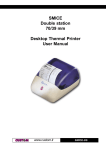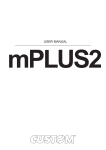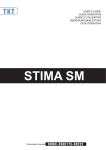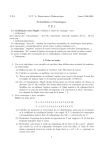Download Manuale Utente
Transcript
SPECIFICATIONS / CARATTERISTICHE USB INTERFACES 2.0 Full speed Bluetooth ® 1200÷115.200 bps 2.0 Class 2 SPP (Serial port profile) USB INTERFACCE VELOCITÀ COMM. 2.0 Full speed RS232 Bluetooth ® 1200÷115.200 bps 2.0 Class 2 Paper presence SENSORI BUFFER 2 Kbytes BUFFER 2 Kbytes RAM MEMORY 96 Kbytes MEMORIA RAM 96 Kbytes FLASH MEMORY 512 Kbytes MEMORIA FLASH 512 Kbytes EMULATION ESC/POSTM EMULAZIONE ESC/POSTM SENSORS PRINTER SPECIFICATION 204 DPI (8 dot/mm) Print method Risoluzione Thermal fixed head (8 dot/mm) Metodo di stampa Normal, 90°, 180°, 270° Modo di scrittura Print direction Height/width from 1 to 8, expanded, negative, underlined, italic Print format 204 DPI (8 dot/mm) Termico, testina fissa (8 dot/mm) Normale, 90°, 180°, 270° Altezza/larghezza da 1 a 8, grassetto, negativo, sottolineato, corsivo Formati di stampa Character fonts PC437, PC850, PC860, PC 863, PC865, PC858 (euro) Printing Speed Up to 50 mm/sec. (1) Printing width 48 mm Larghezza di stampa 48 mm Print head reliability 100 Km Affidabilità testina 100 Km Character set Velocità di stampa 17 cpi 22 cpi Densità caratteri 24 32 40/42 Numero di colonne 2(W) x 3(H) 1,5(W) x 3 (H) 1,1(W) x 3(H) PAPER SPECIFICATIONS Thermal paper roll (heat-sensitive side on outside of roll) 55 g/m2 – 60 g/m2 (KANZAN KF50 or MITSUBISHI PG5075) Paper thickness Paper roll size External roll diameter Paper end 1,1(L) x 3 (A) Tipo di carta Carta termica in rotolo (lato termico all’esterno del rotolo) Tipi di carta consigliata 55 g/m2 – 60 g/m2 (KANZAN KF50 o MITSUBISHI PG5075) Max Ø33 mm Diametro esterno rotolo Max Ø33 mm Fine carta Non attaccato all’anima Diametro interno anima 12 mm (± 1 mm) Tipo anima Cartone o plastica CARATTERISTICHE CHIP CARD Memory card ISO 7816 T=0 or T=1 Memory card di uso comune Smart card ISO 7816 T=0 oppure T=1 CARATTERISTICHE BATTERIA Battery Ni-Mh 6V 800mA Battery pack Recharge power supply 5 Vdc - Max. 500mA / USB Recharge cycle Batteria Tensione di ricarica MAX 5.5 h Pacco batteria Ni-Mh 6V 800mA 5 Vdc - Max. 500mA / USB Ciclo di ricarica BATTERY AUTONOMY MAX. 5.5 h AUTONOMIA BATTERIA 30 mt of paper(2) RS232 = 20 h Stampa Bluetooth = 100 h ® Standby RS232 = 20 h Bluetooth ® = 100 h CONDIZIONI AMBIENTALI -20 °C – 70 °C / 10% - 90% Rh 110(L) x 85(W) x 45(H) - with cover closed 205 It depends by the battery status, the printing typology and the environmental temperature. Standard CUSTOM receipt. Temp. di funzionamento Umidità relativa Temp/umid. di stoccaggio DIMENSIONI [mm] PESO [gr] (1) (2) 0-50°C 10-85% Rh senza condensa -20 °C – 70 °C / 10% - 90% Rh CUSTOM ENGINEERING SPA 0-50°C 10-85% Rh w/o condensation World Headquarters Via Berettine, 2 - 43100 Fontevivo Tel. +39 0521 680111 - Fax +39 0521 610701 [email protected] - www.custom.biz ENVIRONMENTAL CONDITIONS 30 mt di carta(2) All rigths reserved Print (2) 1,5(L) x 3 (A) 61 μm BATTERY SPECIFICATIONS WEIGHT [gr] 40/42 2(L) x 3(A) 57 ± 0,5 mm Common used memory card Smart card (1) 22 cpi Larghezza Cardboard or plastic Memory card DIMENSIONS [mm] 32 Spessore CHIP CARD SPECIFICATIONS Storage temp./humidity 24 61 μm 12 mm (± 1 mm) Core type Operating humidity 17 cpi 57 ± 0,5 mm Not attached to roll core Internal roll core diam. Operating temp. 3 13 cpi CARATTERISTICHE CARTA Type of paper Standby Carattere [mm] POS Blank page Fino a 50 mm/sec. (1) Set di caratteri 13 cpi Number of columns PC437, PC850, PC860, PC 863, PC865, PC858 (euro) Font di caratteri 3 Character density Recommended paper SPP (Serial port profile) Presenza carta CARATTERISTICHE STAMPANTE Resolution Character [mm] Short guide Guida rapida www.custom.biz COMM. SPEED RS232 MYprinter 110(L) x 85(P) x 45(A) - con coperchio chiuso 205 Dipendente dallo stato delle batterie, dalla tipologia della stampa e dalla temperatura ambiente. Scontrino CUSTOM standard. GENERAL INSTRUCTIONS CUSTOM ENGINEERING SPA declines all responsibility for accidents or damage to persons or property occurring as a result of tampering, structural or functional modifications, unsuitable or incorrect installations, environments not in keeping with the equipment’s protection degree or with the required temperature and humidity conditions, failure to carry out maintenance and periodical inspections and poor repair work. AVVERTENZE GENERALI La CUSTOM ENGINEERING SPA declina ogni responsabilità per sinistri od ogni qualsivoglia inconveniente, a persone o cose, derivanti da manomissioni, modifiche strutturali o funzionali, installazione non idonea o non correttamente eseguita, ambientazione non idonea alle protezioni o climatizzazioni richieste, carenze di manutenzione o di verifiche periodiche o di riparazioni in ogni caso non correttamente eseguite. The printer is in conformity with the essential Electromagnetic Compatibility and Electric Safety requirements laid down in directives 2006/95/ CE and 2004/108/CE. It was designed in conformity with the provisions laid down in the following Standards: • EN 55022 Class B (Limits and methods of measurements of radio disturbance characteristics of Information Technology Equipment) • EN 55024 (Information Technology Equipment – Immunity characteristics – Limits and methods of measurement) • EN 60950 (Safety of information equipment including electrical business equipment) La stampante soddisfa i requisiti essenziali di Compatibilità Elettromagnetica e di Sicurezza Elettrica previsti dalle direttive 2006/95/ CE e 2004/108/CE in quanto progettata in conformità alle prescrizioni delle seguenti Norme: • EN 55022 Class B (Limits and methods of measurements of radio disturbance characteristics of Information Technology Equipment) • EN 55024 (Information Technology Equipment – Immunity characteristics – Limits and methods of measurement) • EN 60950 (Safety of information equipment including electrical business equipment) The CE mark affixed to the product certify that the product satisfies the basic safety requirements. Il marchio CE applicato al prodotto certifica che il prodotto stesso soddisfa i requisiti base di sicurezza. Blank page Rev. 1.25 INFORMAZIONI GENERALI SULLA SICUREZZA Si richiama l’attenzione sulle seguenti azioni che possono compromettere la conformità e le caratteristiche del prodotto: • Leggete e conservate le istruzioni seguenti; • Seguite tutti gli avvisi e le istruzioni indicate sulla stampante; • Non collocate la stampante su una superficie instabile. Essa potrebbe cadere e danneggiarsi seriamente; • Collocate la stampante in modo da evitare che i cavi collegati possano danneggiarsi; • Utilizzate il tipo di alimentazione elettrica indicato sull’etichetta della stampante e/o alimentatore; • Assicuratevi che l’impianto elettrico che alimenta la stampante sia provvisto del conduttore di terra e che sia protetto da interruttore differenziale; • Non introducete oggetti all’interno della stampante. Essi possono cortocircuitare o danneggiare parti che potrebbero comprometterne il funzionamento; • Non intervenite personalmente sulla stampante, eccetto che per le operazioni di ordinaria manutenzione, espressamente riportate nel manuale utente; • Assicurarsi che nel luogo in cui si vuole installare la stampante, vi sia una presa di corrente facilmente accessibile e di capacità non inferiore ai 10A; • Eseguire periodicamente la manutenzione ordinaria della stampante per evitare che accumuli di sporcizia possano comprometterne il corretto e sicuro funzionamento. • Prima di ogni operazione di manutenzione scollegare il pacco batteria. • Non toccare la linea di riscaldamento della testina a mani nude o con oggetti metallici. Non eseguire operazioni all’interno della stampante subito dopo la stampa, perché la testina ed il motore possono raggiungere temperature molto elevate. Part Number : DOMM-MYPRINTER GENERAL SAFETY INFORMATIONS Your attention is drawn to the following actions that could compromise the characteristics of the product: • Read and retain the instructions which follow; • Follow all indications and instructions given on the printer; • Make sure that the surface on which the printer rests is stable. If it is not, the printer could fall, seriously damaging it; • When positioning the printer, make sure its cables will not be damaged; • Use the type of electrical power supply indicated on the printer label and/or the power pack. • Make sure the electrical system that supplies power to the printer is equipped with a ground wire and is protected by a differential switch; • Do not insert objects inside the printer as this could cause short-circuiting or damage components that could jeopardize printer functioning; • Do not carry out repairs on the machine yourself, except for the normal maintenance operations given in the user manual; • Make sure that there is an easily-accessible outlet with a capacity of no less than 10A in the vicinity of where the printer is to be installed; • Periodically perform scheduled maintenance on the printer to avoid dirt build-up that could compromise the correct, safe operation of the unit. • Before any type of work is done on the machine, disconnect the battery pack. • Do not touch the head heating line with bare hands or metal objects. Do not perform any operation inside the printer immediately after printing because the head and motor tend to become very hot. STATUS LED / LED DI STATO DESCRIPTION / DESCRIZIONE LED 1 OFF 2 PAPER ROLL INSERTION / INSERIMENTO ROTOLO CARTA CONNECTIONS / CONNESSIONI DESCRIPTION DESCRIZIONE PRINTER OFF STAMPANTE SPENTA 1 2 COMMUNICATION STATUS / STATI COMUNICAZIONE x1 PRINTER ON: STANBY STAMPANTE ACCESA: STANBY x2 HEADING OVER TEMPERATURE SOVRATEMPERATURA TESTINA x3 PAPER END FINE CARTA x4 POWER SUPPLY VOLTAGE INCORRECT TENSIONE BATTERIA ERRATA x5 RECEPTION ERRORS ERRORI RICEZIONE (parity, frame error, overrun error) (parità, frame error, overrun error) x6 MISINTERPRET COMMAND COMANDO INTERPRETATO NON CORRETT. x7 COMMAND RECEPTION TIME OUT TIME OUT RICEZIONE COMANDO ON BATTERY RECHARGE BATTERIA IN RICARICA 10 x1 PRINTER ON: STANBY STAMPANTE ACCESA: STANBY (recharge finished) (ricarica terminata) 11 x? ERROR: see status table ERRORE: vedere tabella stati 3 4 5 NOTE: See SPECIFICATIONS for recharge cycle. Vedere SPECIFICHE per il ciclo di ricarica. RECOVERING ERROR / ERRORE RECUPERABILE 7 8 < 500 msec FAST PUSH TURN ON ACCENSIONE 2 2 MINI-USB B MINI-USB B DB9 Male USB CABLE Go into SETUP mode by starting to press the FEED Key before switch on the printer and going on to press it for a few seconds after the printer power up. The printer should print all list of the parameters. Entrare nel SETUP tenendo premuto il tasto FEED prima dell’accensione della stampante e mantenendo la pressione per qualche secondo. La stampante stamperà la lista di tutti i parametri. FEED ENTER SETUP ENTRA NEL SETUP PUSH PAPER JAM / INCEPPAMENTO CARTA 1 SETUP / SETUP > 500 msec RS232 RS232 CABLE Vano rotolo carta Pulsante APERTURA Sensore carta Uscita carta Vano batterie Lettore di card LED di stato Connettore USB Tasto FEED Gancio da cintura Piedini antiscivolo FEED KEY FUNTIONS / FUNZIONI TASTO FEED USB CABLE 1. 2. 3. 4. 5. 6. 7. 8. 9. 10. 11. USB USB type A Paper roll compartment OPEN key Paper sensor Paper out Batteries compartment Card reader Status LED USB connector FEED key Belt clip Anti-slip rubbed pods TURN OFF SPEGNIMENTO 4 BATTERY RECHARGE / RICARICA BATTERIE 9 1. 2. 3. 4. 5. 6. 7. 8. 9. 10. 11. 3 USB type A 6 OFF Modify parameter MODIFICA PARAMETRO CONNECTORS PINOUT / PINOUT CONNETTORI PRINTER SETUP PRINTER TYPE HEAD VOLT. [V] HEAD TEMP. [°C] = My Printer = 06.90 = 26 Interface Baud Rate(2) Data Length(2) Parity(2) Handshaking(2) Autofeed Print Mode Chars / inch Columns 22cpi(3) PowerOFF time Print Density : : : : : : : : : : : Bluetooth(1) 115200 bps 8 bits/chr None Xon/Xoff CR disabled Normal A=17 B=22 cpi 40 columns 30 MIN 0% [PUSH] key to enter setup [FAST PUSH] key to skip setup Next parameter PARAMETRO SUCCESSIVO D = default • • • • • • • • • • • 3 USB CABLE USB type A PIN SIGNAL DESCRIPTION 1 VBUS +5 Vdc 1 2 D- Data - 4 3 D+ Data + 4 GND Ground signal Shell Shield Cable shielding 4 RS232 CABLE PIN DB9 Male 1 6 5 9 SIGNAL IN/OUT DESCRIPTION 1 - - - 2 TX OUT Trasmit Data 3 RX IN Receive Data 4 - - - 5 GND - Signal Ground 6 - - - 7 - - - 8 - - - 9 - - - REPLACE BATTERIE / SOSTITUZIONE BATTERIE 1 CLEANING / PULIZIA (1) PIN = 0000 (2) Only with RS232/USB interface. Solo con interfaccia RS232/USB. (3) Only with Chars/inch: A=17 B=22 cpi. Solo con Chars/inch: A=17 B=22 cpi. Isopropyl alcohol Interface: BluetoothD, RS232/USB Baud Rate: 115200D, 57600, 38400, 19200, 9600, 4800, 2400, 1200. Data length: 7, 8D bits/char. Parity: NoneD, Even or Odd. Handshaking: Xon/Xoff. Autofeed: CR disabledD or CR enabled. Print mode: NormalD or reverse. Chars/inch: A=17 B=22cpiD, A=13 B=17cpi. Columns 22cpi: 40D, 42 columns. PowerOFF time: None, 30minD, 1, 2, 4, 6, 8 hours. Print Density: -50%, -37%, -25%,-12%, 0D ,+12%, +25%,+37%, +50%. LIFT THE PAPER ROLL COMPARTMENT BEFORE OPENING THE BATTERIES COVER. Alcohol, solvent PRIMA DI APRIRE IL COPERCHIO BATTERIA SOLLEVARE IL COPECHIO ROTOLO CARTA. 2