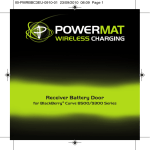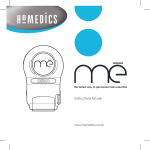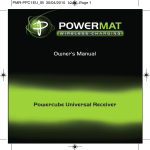Download Owner`s Manual Home & Office Mat
Transcript
PMMHO100_IB 8/10/09 16:51 Page 1 Owner’s Manual Home & Office Mat PMMHO100_IB 8/10/09 16:51 Page 2 PMMHO100_IB 8/10/09 16:51 Page 3 PMMHO100_IB 8/10/09 16:51 Page 4 Powermat™ Home & Office Mat Owner’s Manual Thank you for purchasing the Powermat Wireless Charging Home & Office Mat. This revolutionary power delivery accessory, like the entire Powermat line of products, is designed and engineered to simplify the way you charge your favourite electronic devices and give you years of reliable performance. Enable your personal electronic devices with Powermat receivers and enjoy the simplicity of the Powermat system. Sincerely, GB The Powermat Team 4 PMMHO100_IB 8/10/09 16:51 Page 5 LOSE THE CORDS. ™ GB 5 PMMHO100_IB 8/10/09 16:51 Page 6 IN THE BOX - Powermat Home & Office Mat Powermat Power Adapter Owner’s Manual NOTE: Powermat Receivers sold separately QUICK 4 STEP OPERATION 1. Connect the Powermat Home & Office Mat to the Power Adapter (included). 2. Plug the Power Adapter into a 100-240V AC electrical outlet. 3. Enable your portable electronic device with a Powermat Receiver (sold separately). 4. Place your Powermat-enabled device onto the Powermat Home & Office Mat. To switch the unit off press the wall socket switch to “off” and remove the power supply. The plug connector is the disconnect device. Remember to remove the plug connector from the wall. Do not leave the plug connector in the socket after use as this shall remain readily operable. GB NOTE: For compatible devices and Powermat Receivers, please visit http://www.powermat.com 6 PMMHO100_IB 8/10/09 16:51 Page 7 ADJUSTING MAT VOLUME To toggle the volume of the sound the mat generates when a Powermat-enabled device is placed onto the mat, press the button located on the back of the Powermat Mat (Off / High /Low). ADJUSTING MAT BRIGHTNESS To toggle the brightness of the light on the front of the mat, press the located on the back of the Powermat Mat (Off/High/Low). button USB PORT On the back of the mat there is a USB port that can be used to charge most of your devices using a USB cable (not included). NOTE: If your device uses a USB cable only to transfer data and not charge the device, plugging it into the Powermat Mat will not charge it. POWERMAT WIRELESS CHARGING Powermat components are designed to provide a fast, simple and safe charging solution for today’s most popular devices. The system is comprised of two types of components: Mats and Receivers. The mats charge multiple devices at once and are designed to work and look great in many different environments. Receivers make your device Powermat enabled. Receivers are available for most of today’s most popular devices and there are several styles of receivers. Once your favourite devices are enabled with a Powermat receiver, wireless charging is as easy as placing them on a Powermat. Fast. Powermat technology enables your devices to charge as fast or even faster than the charger supplied with your device (based on independent testing). GB 7 PMMHO100_IB 8/10/09 16:51 Page 8 Clean. No more spaghetti of wires on your table, counter or under your desk. Powermat lets you wirelessly charge many devices simultaneously with just one plug, as well as providing an extra USB outlet for charging almost any device. Safe. No more overloaded outlets and power strips. Powermat also helps eliminate the interaction of children with electrical outlets. Efficient. Charge multiple devices with only one plug. And the system is smart – our revolutionary technology allows a conversation between mat and device to take place, ensuring that only the right amount of power is delivered. Not only that, but charging totally stops when your device is fully charged. THE POWERMAT GREEN STORY In today’s world we commonly interact with many portable electronic devices every day. Each of these devices requires power and we find ourselves plugging them in all over our homes and offices in a constant struggle to keep them all charged. Each device has its own power supply plugged into its own outlet and many of them are never unplugged which in and of itself wastes energy. Furthermore, many of these power supplies do not take advantage of the most efficient technologies available and therefore take forever to fully charge our devices. Finally, they often continue to deliver power long after our devices are fully charged, wasting even more energy. POWERMAT TO THE RESCUE! GB Powermat allows you to wirelessly charge multiple devices with a single power supply. This not only eliminates the need to plug in each device individually but more importantly also eliminates the power that is wasted when each adapter is left plugged into the wall. Powermat’s custom power supply delivers power at the highest efficiency, abiding by the highest power standards (Energy Star 5 USA). In fact, our Powermat Mat’s single power supply can charge multiple devices as fast or faster than the original cord that came with the device. Also, 8 PMMHO100_IB 8/10/09 16:51 Page 9 Powermat builds intelligence into every Mat. Each charging location on every Mat monitors the charge level of every device and stops sending power when that device is fully charged. Powermat’s proprietary power supply, integration of high quality components and intelligent design results in a very efficient and environmentally conscious way to keep all of your personal electronic devices charged without wasting energy. ALIGNING A DEVICE Aligning your Powermat enabled devices for optimal charging is simple with Powermat. Feel. When you place a device on a Powermat Mat you will feel a slight magnetic attraction when the device gets close to a Power Access Point. The pull will guide the device into perfect position for optimal charging. Hear. The Powermat activation sound will be played when a device is properly positioned and charging begins. The deactivation sound will be played when the device is removed from the Power Access Point. See. Each Power Access Point has a corresponding light indicator that will illuminate when a device is properly positioned and charging begins. The light will turn off when the device is removed from the Power Access Point. GB 9 PMMHO100_IB 8/10/09 16:51 Page 10 THE POWERMAT “HANDSHAKE” When a Powermat enabled device is properly positioned on a Powermat Mat, an automatic “handshake” process will take place during which the Powermat Mat will recognize the Powermat Receiver and activate the Powermat Access Point. (NOTE: Non-enabled devices will not cause activation.) This process ensures that the proper power is given to your device. Also, this communication allows the mat to stop delivering power when the device is fully charged. This energy efficient process is unique to every access point on the mat, meaning that the mat will address the charging needs of each device independently. The mat will also stop charging each device as soon as that device is fully charged while continuing to charge all remaining devices. Note: The light may come on and go off after approximately fifteen (15) seconds if the mat confirms that a device is fully charged. PRODUCT SPECIFICATIONS GB • • Operational Temperature 32° – 104°F (0° - 40°C) Humidity Range 0% - 90% non condensing 10 PMMHO100_IB 8/10/09 16:51 Page 11 FREQUENTLY ASKED QUESTIONS How does Powermat work? Powermat utilizes principles of magnetic induction combined with Powermat proprietary patent-pending technology to safely and effectively provide power to electronic devices. Powermat transforms surfaces including walls, tables, floors and desktops into safe, simple, and efficient conductors of energy. It replaces the need to access multiple electrical sockets for real-time powering and charging of electronic devices. Is Powermat safe? Yes. Powermat technology is completely safe and is well within compliance of all relevant international safety regulations. What happens if I put my hand or any non-enabled device on the Powermat Mat? Nothing. The system is passive until the Powermat Mat makes contact with a Powermat Receiver. Can I use Powermat anywhere I travel? Yes. Powermat was developed to promote convenience among business travelers, families, students, office workers and anyone who utilizes multiple electronic devices. How long will it take to charge my devices? Devices will typically charge at the same rate or in some cases even faster than when utilizing the charger that came with the device. Which handheld devices can be charged from the Powermat Mat? Any portable electronic device that has been enabled with a product-specific Powermat Receiver can be charged using the Powermat Mat. As new Powermat Receivers become available, we will post the information to our website (www.powermat.com). Please feel free to check our website for updated information as frequently as you wish. GB 11 PMMHO100_IB 8/10/09 16:51 Page 12 Is it possible to charge multiple (different) devices simultaneously? Yes. The Powermat Mat simultaneously delivers power to multiple electronic devices, each of which must be enabled with its own dedicated Powermat Receiver. GB Does utilization of Powermat adversely affect the battery life of a device being charged? No. Powermat simply provides an alternate method of power distribution for electronic devices that have been Powermat enabled. It has no impact on battery life or performance. 12 PMMHO100_IB 8/10/09 16:51 Page 13 TROUBLESHOOTING Problem Solution My electronic device is not charging Confirm that you have followed the set-up instructions and that the Powermat Mat is properly plugged into an electrical outlet and the DC plug is inserted into the mat. Make sure that you have properly inserted your device into the appropriate model-specific Powermat Receiver. Verify that your handheld device is properly positioned on the Powermat Mat and that the indicator light is lit, indicating that a connection has been made between the mat and your enabled device (make sure that the light is not turned off via the light button on the rear of the mat). Please note that this may also indicate that the device has been fully charged and no further charging is needed. NOTE: Devices that have not been enabled with a Powermat Receiver will not activate. GB 13 PMMHO100_IB 8/10/09 16:51 Page 14 Problem Solution The indication light is not lit If the indication light on the front of the mat fails to glow at all, a proper connection between the Powermat Mat and your device has not been made. GB Re-align the center of the Powermat Receiver with the Power Access Point on your Powermat Mat until the light glows. The indication light is flashing If the light flashes on and off instead of emitting a steady glow, the connection is incomplete. Keep adjusting the position of your Powermat Receiver until you see a steady light. When the light emits a steady glow, proper positioning has been achieved and charging will begin. No magnetic lock Magnetic lock is achieved when the device and Power Access Point are properly aligned. Realign the Powermat Receiver with the Power Access Point on your Powermat Mat until a physical lock is achieved. 14 PMMHO100_IB 8/10/09 16:51 Page 15 READ ALL INSTRUCTIONS BEFORE USE. SAVE THESE INSTRUCTIONS FOR FUTURE REFERENCE. IMPORTANT SAFEGUARDS: WHEN USING ELECTRICAL PRODUCTS, ESPECIALLY WHEN CHILDREN ARE PRESENT, BASIC SAFETY PRECAUTIONS SHOULD ALWAYS BE FOLLOWED, INCLUDING THE FOLLOWING: DANGER To reduce the risk of electric shock: • • • • Always unplug the appliance from the electrical outlet before cleaning. Do not reach for an appliance that has fallen into water. Unplug it immediately. Do not place or store appliance where it can fall or be pulled into a tub or sink. Do not place in or drop into water or other liquid. WARNING To reduce the risk of burns, fire, electric shock or injury to persons: • • • • • Do not use with extension cord. This appliance is not intended for use by persons (including children) with reduced physical, sensory or mental capabilities, or lack of experience and knowledge, unless they have been given supervision or instruction concerning use of the appliance by a person responsible for their safety. Children should be supervised to ensure that they do not play with the appliance. Use this appliance only for its intended use as described in this manual. Do not use with accessories of devices not bearing the Powermat logo. Never operate this appliance if it has a damaged cord, plug, cable or housing. If it is not working properly, if it has been dropped or damaged, return it to the Powermat Service Center for examination and repair (address in warranty section). Keep cord away from heated surfaces. GB 15 PMMHO100_IB 8/10/09 16:51 Page 16 • Do not operate where aerosol (spray) products are being used or where oxygen is being administered. • This appliance is designed for indoor use only. Do not use outdoors. • Do not place or store appliance where it can fall or be pulled into a bath or sink. Do not place in or drop into water or other liquid. All servicing of this product must be performed by authorized Powermat Service Personnel only. TWO YEAR LIMITED GUARANTEE Powermat Europe Ltd guarantees this product from defect in material and workmanship for a period of 2 years from the date of purchase, except as noted below. This Powermat product guarantee does not cover damage caused by misuse or abuse; accident; the attachment of any unauthorised accessory; alteration to the product; or any other conditions whatsoever that are beyond the control of Powermat. This guarantee is effective only if the product is purchased and operation in the UK / EU. A product that requires modification or adaptation to enable it to operate in any country other than the country for which it was designed, manufactured, approved and / or authorised, or repair of products damaged by these modifications is not covered under this guarantee. Powermat shall not be responsible for any type of incidental, consequential or special damages. To obtain guarantee service on your product, return the product post-paid to your local service centre along with your dated sales receipt (as proof of purchase). GB Upon receipt, Powermat will repair or replace, as appropriate, your product and return it to you, post-paid. Guarantee is solely through Powermat Service Centre. Service of this product by anyone other than the Powermat Service Centre voids the guarantee. 16 PMMHO100_IB 8/10/09 16:51 Page 17 This guarantee does not affect your statutory rights. For more information regarding our product lines, please visit: www.powermat.com Powermat EU Ltd, Somerhill Business Park, Five Oak Green Road, Tonbridge, Kent, TN11 0GP, UK. 0044(0) 2030277565 This marking indicates that this product should not be disposed with other household wastes throughout the EU. To prevent possible harm to the environment or human health from uncontrolled waste disposal, recycle it responsibly to promote the sustainable reuse of material resources. To return your used device, please use the return and collection systems or contact the retailer where the product was purchased. They can take this product for environmental safe recycling. (WEEE explanation) GB 17 D PMMHO100_IB 8/10/09 16:51 18 Page 18 PMMHO100_IB 8/10/09 16:51 D 19 Page 19 PMMHO100_IB 8/10/09 16:51 Page 20 Powermat™ Unterlage für Haus & Büro Bedienungsanleitung Vielen Dank, dass Sie sich für eine Powermat zum kabellosen Aufladen Ihrer Geräte sowohl zu Hause als auch im Büro entschieden haben. Dieses revolutionäre Ladegerät ist wie alle anderen Powermat Produkte speziell darauf ausgerichtet, ein vereinfachtes Aufladen Ihrer am häufigsten verwendeten Elektronikgeräte zu ermöglichen und dabei eine jahrelange zuverlässige Leistung bereitzustellen. Statten Sie Ihre tragbaren Elektronikgeräte mit Powermat Empfängern aus und nutzen Sie so die Einfachheit eines Powermat Systems. Mit freundlichen Grüßen, D Ihr Powermat Team 20 PMMHO100_IB 8/10/09 16:51 Page 21 LOSE THE CORDS. ™ D 21 PMMHO100_IB 8/10/09 16:51 Page 22 PACKUNGSINHALT - Powermat Unterlage für Haus & Büro Powermat Netzadapter Bedienungsanleitung HINWEIS: Die Powermat Empfänger sind separat erhältlich. SCHNELLES SETUP IN 4 SCHRITTEN 1. Die Powermat Unterlage für Haus & Büro an den Netzadapter (im Lieferumfang enthalten) anschließen. 2. Den Netzadapter in eine Steckdose stecken. 3. Ihr Elektronikgerät mit einem Powermat Empfänger (separat erhältlich) oder dem Powercube (im Lieferumfang enthalten) ausstatten. 4. Ihr Powermat-fähiges Gerät auf die Powermat Unterlage für Haus & Büro legen. Um die Displayeinheit auszuschalten, ziehen Sie bitte den Netzstecker aus der Steckdose. Dadurch wird die Stromzufuhr unterbrochen. Bitte lassen Sie nicht den Netzanshlussadapter nach Ziehen des Netzsteckers in der Steckdose, da dieser weiter unter Strom steht und betriebsbereit wäre. D HINWEIS: Einzelheiten zu kompatiblen Geräten und Powermat Empfängern finden Sie unter http://www.powermat.com 22 PMMHO100_IB 8/10/09 16:51 Page 23 EINSTELLUNG DER UNTERLAGEN-LAUTSTÄRKE Zur Einstellung des Geräuschs, das die Unterlage erzeugt, wenn ein Powermatfähiges Gerät auf die Unterlage gelegt wird, den hinten an der Powermat Unterlage befindlichen Knopf (Off / High / Low [Aus / Hoch / Niedrig]) drücken. EINSTELLUNG DER UNTERLAGEN-HELLIGKEIT Zur Einstellung der Helligkeit des vorne an der Unterlage befindlichen Lichts den hinten an der Powermat Unterlage befindlichen Knopf (Off / High / Low [Aus / Hoch / Niedrig]) drücken. USB-PORT Hinten an der Unterlage befindet sich ein USB-Port, der mithilfe eines USBKabels (nicht im Lieferumfang enthalten) zum Aufladen der meisten Geräte verwendet werden kann. HINWEIS: Wenn die Verwendung eines USB-Kabels bei Ihrem Gerät lediglich zur Datenübertragung und nicht zum Aufladen dient, wird das Gerät auch nicht aufgeladen, wenn Sie es in den USB-Port der Powermat Unterlage stecken. KABELLOSES AUFLADEN ÜBER DIE POWERMAT Powermat Komponenten sind darauf ausgerichtet, eine schnelle, einfache und sichere Lösung zum Aufladen der heutzutage gängigsten Geräte bereitzustellen. Das System besteht aus zwei wesentlichen Komponenten: Unterlagen und Empfängern. Mit den Unterlagen werden mehrere Geräte gleichzeitig aufgeladen. Sie sind dazu konzipiert, in den unterschiedlichsten Umgebungen einen zuverlässigen Betrieb bei gleichzeitig ansprechendem Design bereitzustellen. Mit den Empfängern werden Ihre Geräte Powermat-fähig. Die Empfänger sind für die meisten gängigen Geräte und in mehreren Ausführungen erhältlich. Nachdem Sie Ihre am häufigsten verwendeten Geräte mit einem Powermat-Empfänger ausgestattet haben, müssen diese für ein kabelloses D 23 PMMHO100_IB 8/10/09 16:51 Page 24 Aufladen einfach auf die Powermat gelegt werden. Schnell. Mit der Powermat Technologie können Sie Ihre Geräte so schnell oder sogar schneller wie mit dem jeweils mitgelieferten Ladegerät aufladen (auf unabhängig durchgeführten Tests basierend). Ordentlich. Kein Kabelsalat mehr auf Ihrem Tisch, der Arbeitsplatte oder unter Ihrem Schreibtisch. Mit der Powermat können Sie mehrere Geräte mit nur einem Stecker gleichzeitig aufladen. Darüber hinaus wird ein zusätzlicher USB-Port zum Aufladen fast aller Gerätearten bereitgestellt. Sicher. Überlastete Steckdosen und Steckerleisten gehören damit der Vergangenheit an. Mit Powermat wird auch vermieden, dass Kinder mit den Steckdosen umgehen. Effizient. Sie können mehrere Geräte mit nur einem Stecker aufladen. Lassen Sie sich von den Vorteilen eines intelligenten Systems überzeugen. Unsere revolutionäre Technologie ermöglicht eine Kommunikation zwischen der Unterlage und dem jeweiligen Gerät, durch die sichergestellt wird, dass die korrekte Strommenge zugeführt wird. Darüber hinaus wird der Ladevorgang komplett eingestellt, sobald Ihr Gerät vollständig aufgeladen ist. POWERMAT UND DIE UMWELT D Heutzutage ist die tägliche Verwendung mehrerer tragbarer Elektronikgeräte gang und gäbe. Jedes dieser Geräte benötigt Strom, und wir sind ständig dabei, diese irgendwo zu Hause und im Büro an eine freie Steckdose anzuschließen, um so sicherzustellen, dass sie immer aufgeladen bleiben. Jedes Gerät umfasst ein eigenes Netzteil, das an die Stromversorgung angeschlossen werden muss. Viele Geräte werden niemals ausgesteckt, was an sich schon Energie verschwendet. Darüber hinaus werden von vielen solcher Netzteile nicht die neuesten und effizientesten Technologien eingesetzt, was dazu führt, dass es ewig dauert, bis die jeweiligen Geräte vollständig aufgeladen sind. Außerdem wird auch dann noch Strom zugeführt, wenn die Geräte schon längst vollständig aufgeladen sind, und somit noch mehr Energie verschwendet. 24 PMMHO100_IB 8/10/09 16:51 Page 25 POWERMAT KOMMT ZU HILFE! Mit Powermat können mehrere Geräte über eine einzelne Stromversorgung kabellos aufgeladen werden. Damit wird es nicht nur überflüssig, jedes Gerät einzeln an eine Steckdose anzuschließen, sondern es wird außerdem verhindert, dass Strom verschwendet wird, wenn die einzelnen Adapter nach dem Aufladen nicht ausgesteckt werden. Powermat’s custom power supply delivers power at the highest efficiency, abiding by the highest power standards (Energy Star 5 USA). Mit dem Netzteil der Powermat Unterlage können mehrere Geräte so schnell oder sogar schneller wie mit dem ursprünglichen Kabel, das mit dem Gerät geliefert wurde, aufgeladen werden. Durch die Powermat Technologie wird darüber hinaus in jede Unterlage Intelligenz integriert. Jede Ladestelle an der Unterlage überwacht den Ladezustand eines einzelnen Geräts und stellt die Stromzufuhr ein, sobald das spezifische Gerät vollständig aufgeladen wurde. Durch das von Powermat entwickelte Powermat Netzteil, die Integration hochwertiger Komponenten und dem intelligenten Design wird eine hocheffiziente und umweltfreundliche Lösung bereitgestellt, mit der Sie sämtliche Ihrer tragbaren Elektronikgeräte ohne Energieverschwendung aufladen können. KORREKTE POSITIONIERUNG IHRER GERÄTE Mit der Powermat ist eine einfache korrekte Positionierung und somit ein optimaler Ladeprozess Ihrer Powermat-fähigen Geräte auf der Unterlage möglich. Fühlen. Wenn Sie ein Gerät auf die Powermat Unterlage legen, werden Sie bemerken, wie das Gerät leicht magnetisch angezogen wird, sobald es sich einem Anschlusspunkt nähert. Durch diese magnetische Kraft wird sichergestellt, dass das Gerät zum optimalen Aufladen in eine perfekte Position gebracht wird. D 25 PMMHO100_IB 8/10/09 16:51 Page 26 Hören. Das Powermat Aktivierungsgeräusch ertönt, sobald ein Gerät korrekt positioniert wurde und der Ladeprozess beginnt. Wenn ein Gerät vom Anschlusspunkt entfernt wird, ertönt ein Deaktivierungsgeräusch. Sehen. Jeder Anschlusspunkt umfasst eine dazugehörige Kontrolllampe, die eingeschaltet wird, wenn ein Gerät korrekt positioniert wurde und der Ladeprozess beginnt. Dieses Licht geht aus, sobald das Gerät vom Anschlusspunkt entfernt wird. DER POWERMAT „HANDSHAKE“ Wenn ein Powermat-fähiges Gerät korrekt auf der Powermat Unterlage positioniert wurde, findet ein automatisches„Handshake“-Verfahren statt, während diesem der Powermat Empfänger von der Powermat Unterlage erkannt und der Powermat Anschlusspunkt aktiviert wird. (HINWEIS: Bei nicht Powermatfähigen Geräten erfolgt keine Aktivierung.) Mit diesem Verfahren wird eine für das jeweilige Gerät korrekte Stromzufuhr sichergestellt. Darüber hinaus ermöglicht diese Kommunikation, dass die Stromzufuhr eingestellt wird, sobald Ihr Gerät vollständig aufgeladen ist. Dieses energieeffiziente Verfahren wird von jedem Anschlusspunkt auf der Unterlage einzeln ausgeführt. Somit werden also die Ladeanforderungen einzelner Geräte unabhängig voneinander erfüllt. Die Unterlage stellt die Stromzufuhr für ein Gerät ein, sobald dieses vollständig aufgeladen ist, während es jedoch alle übrigen Geräte weiterhin mit Strom versorgt. Hinweis: Eventuell wird das Licht eingeschaltet und nach ca. fünfzehn (15) Sekunden wieder ausgeschaltet, wenn von der Unterlage bestätigt wird, dass ein Gerät vollständig aufgeladen wurde. TECHNISCHE DATEN D • • Betriebstemperatur: 0°C - 40°C Feuchtigkeitsbereich: 0% - 90%, nicht kondensierend 26 PMMHO100_IB 8/10/09 16:51 Page 27 HÄUFIG GESTELLTE FRAGEN Wie funktioniert die Powermat? Von der Powermat werden die Prinzipien einer Magnetinduktion sowie durch die von Powermat entwickelte Powermat Technologie (Patent angemeldet) eingesetzt, über die Elektronikgeräte sicher und effizient mit Strom versorgt werden. Powermat ermöglicht das Aufladen Ihrer Geräte selbst durch Wände, Tische, Böden und Arbeitsflächen, die als sichere Stromleiter funktionieren. Ein Zugriff auf mehrere Steckdosen wird damit überflüssig, wenn es darum geht, Elektronikgeräte in Echtzeit zum Aufladen mit Strom zu versorgen. Gewährleistet die Powermat eine sichere Verwendung? Ja. Die Powermat Technologie ist vollständig sicher und erfüllt problemlos sämtliche relevanten international geltenden Sicherheitsvorschriften. Was geschieht, wenn ich meine Hand oder ein nicht Powermat-fähiges Gerät auf die Powermat Unterlage lege? Nichts. Das System ist so lange passiv, bis ein Kontakt zwischen der Powermat Unterlage und einem Powermat Empfänger hergestellt wurde. Kann ich die Powermat auch unterwegs verwenden? Ja. Die Powermat wurde speziell dazu entwickelt, Geschäftsreisenden, Familien, Studenten, Büroangestellten und jedem, der mehrere Elektronikgeräte verwendet, eine praktische und einfache Methode zum kabellosen Aufladen bereitzustellen. Wie lange dauert das Aufladen meiner Geräte? Gewöhnlich werden die Geräte mit derselben Geschwindigkeit und in manchen Fällen sogar schneller aufgeladen, als dies mit dem mitgelieferten Ladegerät möglich ist. Welche Handgeräte lassen sich mit der Powermat Unterlage aufladen? Jedes tragbare Gerät, das mit einem produktspezifischen Powermat Empfänger ausgestattet wurde, kann mit der Powermat Unterlage aufgeladen werden. Sobald neue Powermat Empfänger erhältlich sein werden, werden wir hierzu D 27 PMMHO100_IB 8/10/09 16:51 Page 28 entsprechende Informationen auf unserer Website (www.powermat.com) bereitstellen. Besuchen Sie doch einfach regelmäßig unsere Website, um aktuelle Informationen zu erhalten. Ist es möglich, mehrere (verschiedene) Geräte gleichzeitig aufzuladen? Ja. Die Powermat Unterlage kann mehrere Elektronikgeräte gleichzeitig mit Strom versorgen. Die jeweiligen Geräte müssen hierfür jedoch mit einem zugehörigen Powermat Empfänger ausgestattet sein. D Wirkt sich die Verwendung einer Powermat nachteilig auf die Batterielebensdauer des aufgeladenen Geräts aus? Nein. Die Powermat stellt lediglich eine andere Methode zum Aufladen von Powermat-fähigen Elektronikgeräten bereit. Sie wirkt sich in keinerlei Weise auf die Batterielebensdauer oder Leistung aus. 28 PMMHO100_IB 8/10/09 16:51 Page 29 FEHLERSUCHE Problem Abhilfe Mein Elektronikgerät wird nicht aufgeladen Stellen Sie sicher, dass Sie die SetupAnweisungen korrekt befolgt haben, die Powermat Unterlage korrekt an eine Steckdose angeschlossen ist und der Gleichstromstecker in die Unterlage gesteckt wurde. Prüfen Sie außerdem, dass Sie Ihr Gerät korrekt an den entsprechenden modellspezifischen Powermat Empfänger angeschlossen haben. Stellen Sie sicher, dass Ihr Handgerät korrekt auf der Powermat Unterlage positioniert wurde und die Kontrolllampe eingeschaltet ist, wodurch bestätigt wird, dass zwischen der Unterlage und dem Powermat-fähigen Gerät eine Verbindung besteht. (Achten Sie darauf, dass das Licht nicht über den Licht-Knopf hinten an der Unterlage ausgeschaltet wurde.) Bitte beachten Sie, dass dies auch darauf hinweisen kann, dass das Gerät vollständig aufgeladen ist und kein weiteres Aufladen erforderlich ist. HINWEIS: Geräte, die nicht mit einem Powermat Empfänger ausgestattet sind, werden nicht aktiviert. D 29 PMMHO100_IB 8/10/09 16:51 Page 30 Problem Abhilfe Kontrolllampe leuchtet nicht Wenn die Kontrolllampe vorne an der Unterlage überhaupt nicht leuchtet, besteht zwischen der Powermat Unterlage und Ihrem Gerät keine korrekte Verbindung. D Richten Sie die Mitte des Powermat Empfängers so mit dem auf der Powermat Unterlage befindlichen Anschlusspunkt aus, dass das Licht eingeschaltet wird. Kontrolllampe blinkt Wenn die Lampe blinkt, anstatt ständig zu leuchten, weist dies auf einen unvollständigen Anschluss hin. Ändern Sie so lange die Position Ihres Powermat Empfängers, bis das Licht an bleibt. Wenn die Kontrolllampe eingeschaltet bleibt, liegt eine korrekte Positionierung vor, und der Ladeprozess beginnt. Keine Magnetverbindung Eine korrekte Magnetverbindung wird dann erhalten, wenn das Gerät korrekt mit dem Anschlusspunkt ausgerichtet wurde. Richten Sie den Powermat Empfänger so mit dem auf der Powermat Unterlage befindlichen Anschlusspunkt aus, dass eine korrekte Verbindung hergestellt wird. 30 PMMHO100_IB 8/10/09 16:51 Page 31 LESEN SIE SICH VOR DER BENUTZUNG ALLE HINWEISE GUT DURCH. BEWAHREN SIE DIESE HINWEISE GUT AUF. WICHTIGE SICHERHEITSVORKEHRUNGEN: BEI DER VERWENDUNG ELEKTRISCHER PRODUKTE, INSBESONDERE IM BEISEIN VON KINDERN, SOLLTEN IMMER FOLGENDE GRUNDLEGENDE SICHERHEITSVORKEHRUNGEN BEACHTET WERDEN: GEFAHR Zur Reduzierung eines Stromschlagrisikos: • • • • Ziehen Sie IMMER sofort nach der Benutzung und vor dem Säubern des Gerätes den Netzstecker aus der Steckdose Berühren Sie KEIN Gerät, das ins Wasser oder in andere Flüssigkeiten gefallen ist. Schalten Sie das Netz ab und ziehen Sie sofort den Stecker. Das Gerät nicht an einem Ort aufstellen oder aufbewahren, an dem es in eine Badewanne oder ein Waschbecken fallen könnte. Nicht in Wasser oder eine andere Flüssigkeit stellen oder fallen lassen. WARNUNG Bitte befolgen Sie die nachstehenden Hinweise, um Verbrennungen, Brände, Stromschläge und Verletzungen möglichst zu vermeiden: • • • Nicht mit einem Verlängerungskabel verwenden. Dieses Gerät ist nicht für Personen (einschließlich Kinder) mit eingeschränkten körperlichen, sensorischen oder geistigen Fähigkeiten bzw. mit mangelnden Erfahrungen und Kenntnissen vorgesehen, außer wenn diese angemessen beaufsichtigt werden oder entsprechende Anleitungen zur Verwendung des Geräts von einer Person erhielten, die für deren Sicherheit verantwortlich ist. Kinder sollten beaufsichtigt werden, damit sichergestellt werden kann, dass sie nicht mit dem Gerät spielen. Dieses Gerät darf nur für den hierin beschriebenen vorgesehenen Zweck verwendet werden. Es darf nicht mit Zubehörteilen von Geräten verwendet D 31 PMMHO100_IB 8/10/09 16:51 Page 32 werden, die kein Powermat Logo aufweisen. Benutzen Sie das Gerät NIEMALS, wenn das Kabel oder der Stecker beschädigt ist, wenn es nicht ordnungsgemäß funktioniert, wenn es fallen gelassen oder beschädigt wurde oder ins Wasser gefallen ist. Wenn das Gerät nicht einwandfrei funktioniert, fallen gelassen oder beschädigt wurde, senden Sie es zur Prüfung und eventuellen Reparatur bitte an das Powermat Kundendienst-Center. (Die Adresse hierfür können Sie dem Garantieabschnitt entnehmen.) • Legen Sie das Kabel nicht auf heiße Flächen. • Benutzen Sie es NICHT dort, wo Aerosol-(Spray)-Produkte verwendet werden oder wo mit Sauerstoff gearbeitet wird. • Benutzen Sie es NICHT im Freien. • Das Gerät nicht an einem Ort aufstellen oder aufbewahren, an dem es in eine Badewanne oder ein Waschbecken fallen könnte. Nicht in Wasser oder eine andere Flüssigkeit stellen oder fallen lassen. Jegliche Wartungsarbeiten an diesem Produkt dürfen nur von Servicepersonal durchgeführt werden, das von Powermat autorisiert ist. • ZWEI-JAHRES-GARANTIE Powermat EU Ltd Inc. garantiert für dieses Produkt ab Kaufdatum eine zweijährige Garantiezeit gegenüber Material- und Qualitätsmängel, außer für Folgendes. D Diese Produktgarantie von Powermat umfasst nicht Schäden durch falsche oder missbräuchliche Anwendung, Unglücksfälle, Anbringung unerlaubten Zubehörs, Änderungen am Produkt oder andere Bedingungen, die außerhalb der Kontrolle von Powermat liegen. Diese Garantie gilt nur, wenn das Produkt in Großbritannien / EU gekauft und verwendet wird. Ein Produkt, das Veränderungen oder Anpassungen benötigt, damit es in einem anderen Land verwendet werden kann, für das es nicht vorgesehen, gefertigt, genehmigt und/oder zugelassen war, oder die Reparatur von Produkten, die durch diese Änderungen beschädigt wurden, fallen nicht unter diese Garantie. Powermat ist 32 PMMHO100_IB 8/10/09 16:51 Page 33 nicht verantwortlich für zufällige und Folgeschäden oder besondere und zusätzliche Schadensansprüche. Um Ihren Garantieanspruch für Ihr Produkt geltend zu machen, schicken Sie das Produkt frankiert an Ihr örtliches Kundendienst-Center zusammen mit Ihrer datierten Verkaufsquittung (als Kaufbeleg) zurück. Siehe Informationsbroschüre vom ‘Powermat Kundendienst-Center’ für Details zu Ihrem örtlichen Kundendienst-Center. Nach Erhalt wird Powermat Ihr Produkt entweder reparieren oder umtauschen und frankiert an Sie zurücksenden. Die Garantie gilt nur durch das Powermat Kundendienst-Center. Bei einer Reparatur dieses Produktes durch ein anderes als das Powermat Kundendienst-Center wird die Garantie ungültig. Diese Garantie beeinflusst nicht Ihre gesetzlichen Rechte. Für weitere Informationen bezüglich unseres Produktsortiments besuchen Sie bitte: www.powermat.com Powermat EU Ltd, Somerhill Business Park, Five Oak Green Road, Tonbridge, Kent, TN11 0GP, UK. 00 4969 945 192080 Diese Kennzeichnung weist darauf hin, dass dieses Produkt innerhalb der EU nicht mit anderem Hausmüll entsorgt werden soll. Damit durch unkontrollierte Abfallentsorgung verursachte mögliche Umwelt- oder Gesundheitsschäden verhindert werden können, entsorgen Sie dieses Produkt bitte ordnungsgemäß und fördern Sie damit eine nachhaltige Wiederverwendung der Rohstoffe. Verwenden Sie zur Rückgabe Ihres benutzten Geräts bitte für die Entsorgung eingerichtete Rückgabe- und Sammelsysteme oder wenden Sie sich an den Händler, bei dem Sie das Produkt kauften. Auf diese Weise kann ein sicheres und umweltfreundliches Recycling gewährleistet werden. (WEEE-Erklärung) D 33 I PMMHO100_IB 8/10/09 16:51 34 Page 34 PMMHO100_IB 8/10/09 16:51 I 35 Page 35 PMMHO100_IB 8/10/09 16:51 Page 36 Base Powermat™ per casa e ufficio Manuale utente Grazie per aver acquistato la base Powermat di ricarica wireless per casa e ufficio. Questo rivoluzionario accessorio di trasmissione di corrente, come l’intera gamma di prodotti Powermat, è concepito e progettato per semplificare il processo di ricarica dei vostri dispositivi elettronici preferiti e garantirvi anni di prestazioni affidabili. Collegate i vostri dispositivi elettronici personali a ricevitori Powermat e sfruttate la semplicità del sistema di ricarica Powermat. Cordiali saluti, I Il team Powermat 36 PMMHO100_IB 8/10/09 16:51 Page 37 BASTA FILI™ . I 37 PMMHO100_IB 8/10/09 16:51 Page 38 CONTENUTO DELLA CONFEZIONE - Base Powermat per casa e ufficio Alimentatore di corrente Powermat Manuale utente NOTA: i ricevitori Powermat sono venduti separatamente FUNZIONAMENTO IN 4 RAPIDI PASSAGGI 1. Collegate la base Powermat per casa e ufficio all'alimentatore (in dotazione). 2. Inserite l’adattatore in una presa di corrente elettrica 100-240V AC. 3. Abilitate il vostro dispositivo elettronico portatile con un ricevitore Powermat (venduto separatamente). 4. Collocate il vostro dispositivo abilitato con Ricevitore Powermat sopra la base Powermat per casa e ufficio. Per spegnere l’unita’ staccare l’alimentatore dalla presa di corrente. L’adattatore GS-plug e’ il pezzo separato dell’alimentatore che si infila nella presa di corrente. Fate attenzione a rimuovere con l’alimentatore anche l’adattatore GS-plug facendo in modo che non resti collegato alla presa dopo l’uso per lasciarla immediatamente adoperabile. I NOTA: per un elenco dei dispositivi compatibili e dei ricevitori Powermat, visitate il sito http://www.powermat.com 38 PMMHO100_IB 8/10/09 16:51 Page 39 REGOLAZIONE VOLUME DEL BASE Per regolare il volume del suono che la base Powermat genera quando vi viene collocato sopra un dispositivo abilitato per Powermat, premete il pulsante situato sul retro della base Powermat (Off / High / Low [Spento/Alto/Basso]). REGOLAZIONE LUMINOSITÀ DELLA BASE POWERMAT Per regolare l’intensità della spia luminosa sulla parte anteriore della base Powermat, premete il pulsante situato sul retro della base Powermat (Off / High / Low [Spento/Alto/Basso]). PORTA USB Nella parte posteriore della base Powermat si trova una porta USB che può essere utilizzata per ricaricare gran parte dei vostri dispositivi attraverso un cavo USB (non in dotazione). NOTA: se il vostro dispositivo utilizza un cavo USB unicamente per il trasferimento dati e non per la ricarica, se lo collegate alla base Powermat non si ricaricherà. RICARICA WIRELESS POWERMAT I componenti Powermat sono progettati per offrire una soluzione di ricarica veloce, semplice e sicura per i dispositivi più conosciuti. Il sistema è costituito da due tipi di componenti: basi e ricevitori. Le basi ricaricano più dispositivi contemporaneamente e sono concepite per funzionare e adattarsi a una grande varietà di ambienti diversi. I ricevitori hanno il compito di abilitare il vostro dispositivo per l’utilizzo con Powermat. I ricevitori sono disponibili in diversi modelli per la gran parte dei dispositivi più noti attualmente in commercio. Dopo aver abilitato i vostri dispositivi preferiti con un ricevitore Powermat, la ricarica wireless è semplice tanto quanto collocare l'apparecchio su una base Powermat. I 39 PMMHO100_IB 8/10/09 16:51 Page 40 Velocità. La tecnologia Powermat consente di ricaricare i vostri dispositivi a una velocità pari o addirittura superiore rispetto al caricabatteria fornito con il vostro dispositivo (risultato basato su test indipendenti). Eleganza. Basta grovigli di fili e cavi su tavoli, banconi o sotto la scrivania. Powermat vi consente di ricaricare wireless numerosi dispositivi contemporaneamente con una sola spina e vi offre una uscita USB aggiuntiva per ricaricare quasi tutti i tipi di dispositivi. Sicurezza. Mai più prese e prese multiple sovraccariche. Powermat aiuta anche a evitare che i bambini entrino in contatto con prese elettriche. Efficienza. Ricaricate più dispositivi simultaneamente con un’unica spina. Il sistema è intelligente: la nostra rivoluzionaria tecnologia permette la comunicazione tra base e dispositivo, garantendo che venga fornita solo la quantità di corrente necessaria. E non è tutto: il processo di ricarica si interrompe del tutto quando il vostro dispositivo è completamente carico. L'ASPETTO ECOLOGICO DI POWERMAT I Nel mondo di oggi, veniamo spesso in contatto con molti dispositivi elettronici portatili ogni giorno. Tutti questi dispositivi devono essere alimentati per funzionare e ci ritroviamo a collegarli ovunque, nelle nostre case e uffici, cercando in ogni modo di mantenerli tutti carichi. Ciascun dispositivo dispone della propria fonte di alimentazione collegata alla sua presa e molti di loro non vengono mai scollegati, con un conseguente spreco energetico. Inoltre, molte di queste sorgenti di alimentazione non sfruttano le tecnologie più efficienti disponibili e pertanto impiegano un’eternità a ricaricare i nostri dispositivi. Inoltre continuano spesso a fornire corrente anche molto tempo dopo l’avvenuta ricarica dei nostri dispositivi, portando a un ulteriore spreco energetico. 40 PMMHO100_IB 8/10/09 16:51 Page 41 POWERMAT ALLA RISCOSSA! Powermat vi consente di ricaricare wireless più dispositivi contemporaneamente con un’unica fonte di alimentazione. In questo modo non solo non dovrete più collegare a una presa ciascun dispositivo singolarmente ma, cosa più importante, non sprecherete l’energia che invece viene consumata quando gli alimentatori rimangono collegati alla presa. Lo specifico alimentatore di Powermat fornisce corrente alla più elevata efficienza, in conformità ai più elevati standard energetici (Energy Star 5 - USA). Grazie all'alimentazione singola della base Powermat, infatti, è possibile ricaricare più dispositivi a una velocità pari o superiore rispetto al cavo originale fornito con il dispositivo. Powermat, inoltre integra tecnologia intelligente in ogni base: ogni stazione di ricarica su ogni base Powermat controlla il livello di ricarica di ogni dispositivo e interrompe la fornitura di corrente quando il dispositivo è completamente carico. L’alimentazione brevettata di Powermat, l’integrazione di componenti di alta qualità e il design intelligente offrono una soluzione altamente efficiente ed ecologica per mantenere carichi tutti i vostri dispositivi elettronici personali senza sprechi di energia. ALLINEAMENTO DI UN DISPOSITIVO Allineare i vostri dispositivi abilitati per il funzionamento con Powermat per una ricarica ottimale è semplice con Powermat. Senti. Quando collocate un dispositivo su una base Powermat, sentirete una leggera attrazione magnetica quando il dispositivo si avvicina al punto d’accesso di corrente. La forza di attrazione guiderà il dispositivo nella posizione ideale per una ricarica ottimale. I 41 PMMHO100_IB 8/10/09 16:51 Page 42 Ascolta. Il suono di attivazione di Powermat entra in funzione quando un dispositivo è adeguatamente posizionato e comincia la ricarica. Il suono di disattivazione viene emesso quando il dispositivo viene rimosso dal punto d’accesso di corrente. Guarda. Ciascun punto d’accesso di corrente è dotato di un corrispondente indicatore luminoso che si accende quando un dispositivo viene correttamente posizionato e comincia la ricarica. La luce si spegne quando il dispositivo viene rimosso dal punto d’accesso. PROCESSO DI SINCRONIZZAZIONE POWERMAT Quando un dispositivo abilitato viene ubicato correttamente su un base Powermat, avviene un processo automatico di sincronizzazione (‘handshake’), durante il quale la base riconosce il ricevitore Powermat e attiva il punto d’accesso Powermat. (NOTA: con i dispositivi non abilitati l’attivazione non avviene.) Questo processo garantisce l’adeguata fornitura di corrente al vostro dispositivo. Inoltre, questa comunicazione permette alla base Powermat di interrompere l’alimentazione quando il dispositivo è completamente carico. Questo processo eco-energetico è unico per ogni punto d’accesso del base, il che significa che la base Powermat risponde alle necessità di ricarica di ciascun dispositivo in maniera indipendente. La base interrompe anche il processo di ricarica di ogni dispositivo quando questo è completamente carico, continuando a ricaricare tutti i rimanenti apparecchi. Nota: è possibile che la luce si accenda e si spenga dopo circa quindici (15) secondi se la base Powermat conferma l’avvenuta ricarica di un dispositivo. SPECIFICHE DEL PRODOTTO I • • Temperatura operativa: 0° - 40°C Intervallo di umidità: 0% - 90% (senza condensa) 42 PMMHO100_IB 8/10/09 16:51 Page 43 DOMANDE FREQUENTI Come funziona Powermat? Powermat impiega i principi di induzione magnetica combinati all’esclusiva tecnologia Powermat in attesa di brevetto, per alimentare in maniera sicura ed efficace dispositivi elettronici. Powermat trasforma superfici quali pareti, tavoli, pavimenti e scrivanie in conduttoridi energia sicuri, semplicied efficienti. Sostituisce l’utilizzo di prese elettriche multiple per alimentare e ricaricare in tempo reale dispositivi elettronici. Powermat è sicuro? Sì. La tecnologia Powermat è completamente affidabile e conforme a tutte le specifiche normative internazionali in materia di sicurezza. Cosa succede se appoggio la mano o qualsiasi dispositivo non abilitato sul base Powermat? Nulla. Il sistema rimane passivo fino a quando il base Powermat non entra in contatto con un ricevitore Powermat. Posso utilizzare Powermat dappertutto quando viaggio? Sì. Powermat è stato sviluppato per offrire una soluzione conveniente a chi viaggia per lavoro, a famiglie, studenti, impiegati e chiunque utilizzi dispositivi elettronici multipli. Quanto tempo impiega per ricaricare i miei dispositivi? I dispositivi si ricaricano generalmente alla stessa velocità o in alcuni casi a una velocità persino maggiore del caricatore fornito con il dispositivo. Quali dispositivi portatili si possono ricaricare con la base Powermat? È possibile ricaricare con la base Powermat qualsiasi dispositivo elettronico portatile che sia stato abilitato con un ricevitore Powermat specifico per il prodotto. Non appena saranno disponibili nuovi ricevitori Powermat, pubblicheremo le informazioni sul nostro sito Internet (www.powermat.com). Non esitate a controllate il nostro sito web per informazioni aggiornate tutte le volte che lo desiderate. I 43 PMMHO100_IB 8/10/09 16:51 Page 44 È possibile ricaricare più dispositivi (diversi) contemporaneamente? Sì. La base Powermat alimenta simultaneamente dispositivi elettronici multipli, ciascuno dei quali deve essere abilitato con il proprio ricevitore Powermat dedicato. I L’utilizzo di Powermat influisce negativamente sulla vita utile della batteria di un dispositivo in carica? No. Powermat fornisce semplicemente un metodo di alimentazione alternativo per dispositivi elettronici che sono stati abilitati per funzionare con Powermat. Non ha alcun impatto sulla vita utile o le prestazioni della batteria. 44 PMMHO100_IB 8/10/09 16:51 Page 45 RICERCA E RISOLUZIONE DEI PROBLEMI Problema Soluzione Il mio apparecchio elettronico non si ricarica Assicuratevi di aver seguito le istruzioni di configurazione e che la base Powermat sia correttamente collegata a una presa elettrica e lo spinotto inserito nella base Powermat. Controllate di aver inserito correttamente il vostro dispositivo nel ricevitore Powermat del modello specifico corrispondente. Verificate che il vostro dispositivo portatile sia posizionato correttamente sulla base Powermat e che la spia luminosa sia accesa, a indicare l’avvenuta connessione tra la base e il vostro dispositivo abilitato (controllate che la luce non sia spenta dal pulsante sul retro della base Powermat). Tenete presente che ciò può anche indicare che il dispositivo è completamente carico, nel qual caso non è necessario continuare a ricaricarlo. NOTA: i dispositivi che non sono stati abilitati con un ricevitore Powermat non si attivano. I 45 PMMHO100_IB 8/10/09 16:51 Page 46 Problema Soluzione L’indicatore luminoso non è acceso Se l’indicatore luminoso sulla parte anteriore del base non si accende del tutto, significa che non si è stabilita una connessione corretta tra la base Powermat e il vostro dispositivo. I Riallineate il centro del ricevitore Powermat con il punto d’accesso di corrente sulla base Powermat fino a quando la luce non si accende. L’indicatore luminoso lampeggia Se la luce lampeggia anziché essere fissa, la connessione è incompleta. Continuate a regolare la posizione del vostro ricevitore Powermat fino a quando non compare una luce fissa. Quando la luce è costante, significa che avete posizionato correttamente il dispositivo e a quel punto comincia la ricarica. Non avviene alcun blocco magnetico Il blocco magnetico si verifica quando il dispositivo e il punto d’accesso di corrente sono adeguatamente allineati. Riallineate il ricevitore Powermat con il punto d'accesso sulla vostra base Powermat fino a raggiungere un blocco fisico. 46 PMMHO100_IB 8/10/09 16:51 Page 47 LEGGERE INTEGRALMENTE LE PRESENTI ISTRUZIONI PRIMA DELL’USO. CONSERVARE LE PRESENTI ISTRUZIONI PER CONSULTAZIONI SUCCESSIVE. NOTE IMPORTANTI PER LA SICUREZZA: AL MOMENTO DI UTILIZZARE APPARECCHI ELETTRICI, SOPRATTUTTO IN PRESENZA DI BAMBINI, OCCORRE SEMPRE OSSERVARE ALCUNE PRECAUZIONI DI SICUREZZA. IN PARTICOLARE SI RACCOMANDA QUANTO SEGUE. PERICOLO Per ridurre il rischio di scosse elettriche: • • • • Scollegare SEMPRE il prodotto dalla presa elettrica subito dopo l’uso e prima di procedere alla pulizia. NON tentare di recuperare un prodotto caduto in acqua o in altri liquidi. In tal caso, staccare l’interruttore principale dell’energia elettrica e scollegare il prodotto dalla presa. Non riporre né conservare l’apparecchio laddove potrebbe cadere o scivolare in una vasca da bagno o in un lavandino. Non immergere in acqua o altri liquidi. ATTENZIONE Per ridurre il rischio di ustioni, incendi, scosse elettriche o infortuni a persone: • • Non utilizzare con prolunghe. Non lasciare MAI incustodito un apparecchio collegato. Scollegare sempre il prodotto dalla presa elettrica se non viene utilizzato e scollegarlo sempre prima di montare o smontare eventuali componenti o accessori. L’utilizzo di questo apparecchio non è destinato a persone (compresi i bambini) con capacità fisiche, sensoriali o mentali ridotte. L’apparecchio non è adatto all’utilizzo da parte di persone che manchino di esperienza e familiarità con il prodotto, a meno che non abbiano ricevuto supervisione o istruzioni relative all’uso dello stesso da una persona responsabile della loro sicurezza. I 47 PMMHO100_IB 8/10/09 16:51 Page 48 È necessario sorvegliare i bambini per assicurarsi che non giochino con l’apparecchio. • Utilizzate questo apparecchio unicamente per l’uso per cui è stato concepito, come descritto nel presente manuale. Non utilizzate il prodotto con accessori di dispositivi che non recano il marchio Powermat. • Non azionare MAI il prodotto in caso di danni al cavo o alla presa, malfunzionamenti, cadute accidentali o contatto con acqua. In caso di malfunzionamento, cadute accidentali o danni, restituite l’apparecchio al centro servizi Powermat, che provvederà all’ispezione e alla riparazione (l’indirizzo si trova nella sezione della garanzia). • Tenere il cavo lontano da superfici riscaldate. • NON azionare il prodotto negli stessi ambienti in cui si utilizzano apparecchi per l’aerosol (spray) o si somministra ossigeno. • NON utilizzare il prodotto in ambienti estemi. • Non riporre né conservare l’apparecchio laddove potrebbe cadere o scivolare in una vasca da bagno o in un lavandino. Non immergere in acqua o altri liquidi. Tutte le operazioni di manutenzione di questo prodotto devono essere effettuate esclusivamente da personale di servizio Powermat autorizzato. GARANZIA LIMITATA DI DUE ANNI Powermat Europe Ltd garantisce il presente prodotto contro difetti di materiale e lavorazione per un periodo di 2 anni dalla data di acquisto, salvo i casi indicati di seguito. I La presente garanzia Powermat non copre eventuali danni causati dall’utilizzo improprio del prodotto, da eventi accidentali, dall’uso di accessori non omologati, da alterazioni apportate al prodotto o da altre condizioni al di fuori del controllo di Powermat. La presente garanzia è valida solo se il prodotto è stato acquistato e utilizzato nel RU/UE. La presente garanzia non copre i prodotti che richiedono modifiche o adattamenti per consentirne l’uso in Paesi diversi da quello per il quale sono stati progettati, prodotti, approvati e/o autorizzati, né i 48 PMMHO100_IB 8/10/09 16:51 Page 49 prodotti sottoposti a riparazioni per danni prodotti da dette modifiche. Powermat declina qualunque responsabilità per danni incidentali, consequenziali o speciali. Per ottenere l’assistenza in garanzia, rispedire il prodotto via posta - a proprio carico - al centro di assistenza della propria zona insieme allo scontrino recante la data (come prova di acquisto). Dietro ricevuta, Powermat provvederà a riparare o sostituire il prodotto e a rispedirlo a proprio carico. La presente garanzia è valida solo presso il Centro Assistenza Powermat. La presente garanzia non è valida qualora la manutenzione del prodotto non venga affidata al Centro Assistenza Powermat. La presente garanzia non inficia i diritti dei consumatori stabiliti dalla legge. Per ulteriori informazioni sui nostri prodotti, visitare il sito: www.powermat.com Powermat EU Ltd, Somerhill Business Park, Five Oak Green Road, Tonbridge, Kent, TN11 0GP, UK. 00 39(0) 291 483504 Questo simbolo indica che il prodotto non deve essere smaltito assieme agli altri rifiuti domestici in tutti i Paesi dell’Unione Europea. Al fine di evitare un eventuale danno ambientale e alla salute umana derivante dallo smaltimento dei rifiuti non controllato, riciclare il prodotto in maniera responsabile per promuovere il riutilizzo sostenibile delle risorse materiali. Per la restituzione del dispositivo usato, utilizzare gli appositi sistemi di restituzione e raccolta oppure contattare il rivenditore presso cui il prodotto è stato acquistato, che provvederanno al suo riciclaggio in conformità alle norme di sicurezza ambientale. (spiegazione direttiva RAEE) I 49 PMMHO100_IB 8/10/09 16:51 Page 50 PMMHO100_IB 8/10/09 16:51 Page 51 PMMHO100_IB 8/10/09 16:51 Page 52 ©2009 Powermat USA, all rights reserved. Lose the CordsTM is a trademark of Powermat USA. All rights reserved. Powermat name and logo are trademarks of Powermat Ltd. All rights reserved. All other brands, product names, company names, and trademarks are the property of their respective owners. IB-PMMHO100EU-1