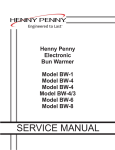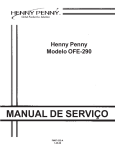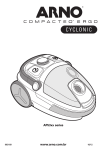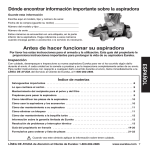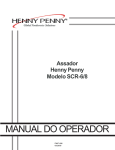Download Respuesta a los mensajes e indicadores de control
Transcript
Respuesta a los mensajes e indicadores de control Mensaje de AIF “IS POT FILLED?” (¿Está lleno el tanque?) 1. Durante el procedimiento de AIF, la pantalla puede mostrar “IS POT FILLED?”. Si la tina está llena, oprima el botón para reanudar la operación normal. Si la tina no está llena, oprima el botón X para indicar “NO”. La pantalla mostrará “FILL POT FROM DRN PAN” (Llenar tanque desde la bandeja de drenaje). 2. Oprima el botón √. La bomba funcionará durante 30 segundos. 3. La pantalla mostrará “IS POT FILLED?” y “YES NO”. Si se ha rellenado la tina de aceite, oprima el botón √. El control volverá a la operación normal. Si no es así, oprima el botón X y la bomba funcionará durante otros 30 segundos. Este proceso puede efectuarse 3 veces. 4. Después de oprimir el botón X por tercera vez, la pantalla mostrará “CHANGE FILTER PAD?” (¿Cambiar almohadilla de filtración) y “YES NO”. Si se va a cambiar la almohadilla de filtración, oprima el botón √ y tire de la bandeja y de la almohadilla de filtración cambiada para sacarlas. Los controles volverán a la operación normal. Si la almohadilla de filtración debe cambiarse más adelante, oprima el botón X y se mostrará el recordatorio “CHANGE FILTER PAD?” 15 minutos después. 5. Durante la siguiente AIF con una nueva almohadilla, si la tina no se llena después de 3 intentos, la pantalla mostrará “FILTER SERVICE REQUIRED-SEE TROUBLESHOOTING GUIDE” (Se requiere efectuar el servicio del filtro-Vea la Guía de solución de problemas). 6. Si aparece el mensaje “Service Required” (Se requiere servicio), entonces la pantalla mostrará cada 15 minutos “FILTER PROBLEM FIXED? (¿PROBLEMA DEL FILTRO ARREGLADO?) “YES NO”. Si no se ha arreglado el problema, oprima el botón X. Una vez que se haya resuelto el problema, oprima √. Los controles volverán a la operación Mensaje YES to Filter (SÍ para filtrar) 1. La luz azul se ilumina y el control muestra FLTR NOW? (¿Filtrar ahora?) y “YES NO”. 2. Oprima el botón √ para indicar SÍ. El control mostrará *SKIM* (Desnatar), junto con “CONFIRM” (Confirmar) y después “YES NO”. 3. Si desea efectuar la filtración, oprima el botón √. La pantalla mostrará “DRAINING” (Drenando). El drenaje se abrirá y el aceite se vaciará de la tina. 4. Si la pantalla muestra “VAT EMTY” (Tina vacía) y “YES NO”, entonces es posible que el drenaje esté atascado. Desatasque el drenaje y después oprima √. La pantalla mostrará “DRAINING”. 5. Una vez que la freidora complete las modalidades de lavado y llenado, los controles volverán a la operación normal. Mensaje NO to Filter (NO para filtrar) 1. La luz azul se ilumina y el control muestra FLTR NOW? (¿Filtrar ahora?) y “YES NO”. 2. Oprima el botón X para indicar NO. 3. Los controles volverán a la operación normal. JIB Systems Low Oil Light (Luz de nivel de aceite bajo del sistema JIB) 1. El control muestra “CHECK JIB” (Comprobar JIB). Se encenderá la luz amarilla de la parte delantera de la freidora. Oprima el botón √ para cancelar la alerta. 2. Abra la puerta derecha y saque el JIB de la unidad. Tire de la tapa de la parte superior del JIB y deseche el JIB vacío. Reemplácelo por otro lleno. 3. La luz amarilla se apaga. Bula Systems Low Oil Light (Luz de nivel de aceite bajo de los sistemas a granel) 1. El control muestra “CHECK JIB” (Comprobar JIB). Se encenderá la luz amarilla de la parte delantera de la freidora. Oprima el botón √ para cancelar la alerta. 2. Abra la puerta que tenga el interruptor RTI. Oprima sin soltar el lado ADD (Añadir) del interruptor RTI para llenar el JIB de aceite. 3. La luz amarilla se apaga. En caso de problemas, consulte el manual o póngase en contacto con Henny Penny Corp. llamando al 1-800-417-8405 o al 937-456-8405. AVISO 1-23-08 Estas instrucciones deben usar como guía. No son instrucciones de operación completas. Lea y entienda el manual completo del operador incluido con cada unidad. FM07-225-A Responding to Control Prompts and Indicators AIF “IS POT FILLED?” Prompt 1. During the AIF procedure, the display may show “IS POT FILLED? If the vat is full, press the √ button to resume normal operation. If the vat is not full, press the X button for “NO” and the display then shows “FILL POT FROM DRN PAN”. 2. Press √ button and pump runs for 30 seconds. 3. Display shows “IS POT FILLED?”, and “YES NO”. If the vat has refilled with oil, press √ button and control returns to normal operation. Otherwise, press X button and pump runs for another 30 seconds. This process can run 3 times. 4. After pressing the X button the 3rd time, the display shows “CHANGE FILTER PAD?”, and “YES NO”. If changing the filter pad, press √ and pull pan and changed filter pad. Controls return to normal operation. If filter pad is to be changed at a later time, press X button and “CHANGE FILTER PAD?” reminder shows 15 minutes later. 5. During the next AIF with a new filter pad, if the vat is not filled after 3 tries, the display shows “FILTER SERVICE REQUIRED-SEE TROUBLESHOOTING GUIDE”. 6. If the “Service Required” message appeared, then every 15 minutes the display shows “FILTER PROBLEM FIXED? YES NO”. If the problem has not been fixed, press X button. Once the problem has been resolved, press √ and controls return to normal operation. YES to Filter Prompt 1. The blue light illuminates and the control shows FLTR NOW, and YES NO 2. Press √ button for YES and control shows *SKIM*, along with “CONFIRM”, and “YES NO”. 3. If filtering is desired, press √ button and display shows DRAINING. The drain opens and oil drains from the vat. 4. If display shows “VAT EMTY”, and “YES NO”, then the drain may be clogged. Unclog the drain, and then press √ and display shows DRAINING. 5. Once fryer completes the washing and filling modes, controls return to normal operation. NO to Filter Prompt 1. The blue light illuminates and the control shows FLTR NOW?, and YES NO 2. Press X button for NO. 3. Controls return to normal operation. JIB Systems Low Oil Light 1. Control displays “CHECK JIB” and yellow light is lit on the front of the fryer. Press √ button to cancel alert. 2. Open right door and pull JIB from unit. Pull the cap from top of JIB and discard empty JIB and replace with full one. 3. Yellow light goes out. Bulk Systems Low Oil Light 1. Control displays “CHECK JIB” and yellow light is lit on the front of the fryer. Press √ button to cancel alert. 2. Open the door, that has the RTI switch. Press & hold the ADD side of the RTI switch to add oil to the JIB until full. 3. Yellow light goes out. Any problems, refer to manual or contact Henny Penny Corp. 1-800-417-8405, or 937-456-8405. These instructions are meant to be guidelines, not complete operating instructions. Read and understand the complete operater’s manual supplied with each unit. 1-23-08 FM07-225-A