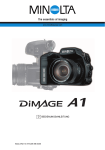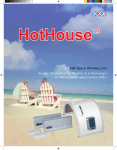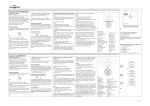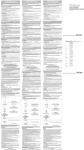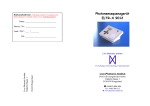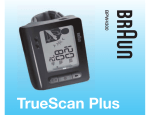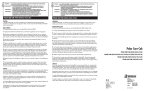Download guía del usuario
Transcript
QUICK START GUIDE COMPLETING THE ZONA PLUS THERAPY Go to www.zonahealth.eu for detailed instructions ZONA PLUS AT A GLANCE Display Screen On/Off Button Getting Started Sit down in a comfortable chair and relax. Hold the device loosely in your right hand. Press the green on/off button. (Device arrives with battery pre-charged.) The Calibration (Steps 1 & 2) Grip Sensor 1. When prompted, squeeze the device as hard as you can until “STOP” displays. Rest for 5 seconds. 2. Move the device to your left hand and follow the prompts to repeat step 1. The Guided Isometric Exercise (Steps 3 - 6) 3. With the device in your right hand, squeeze the device until the display reads “HOLD”. USB Port Continue squeezing for 120 seconds then For best results use the device a minimum rest for 60 seconds. of 5 days a week (unless directed otherwise 4. Move the device to your left hand, and by your physician). Remember it is normal squeeze the device until the display reads to not see any results for at least 12 weeks. “HOLD”. Continue squeezing for 120 seconds When your reduction in blood pressure then rest for 60 seconds. does occur it will probably occur over a 5. Move the device to your right hand and short period of time not gradually. repeat step 3. 6. Move the device to your left hand and REGISTERING THE ZONA PLUS repeat step 4. DOWNLOADING THE ZONA HEALTH APP The Therapy Results 1. Go to www.zonahealth.eu/zonatherapy and At the end of the therapy session your score is log in to your account. displayed. A score of 80 or above indicates a 2. From the “Account” tab, click “Register Zona successful therapy session. To help you stay on Plus”. track two pie charts are displayed showing: 3. At the bottom of the dialogue box, click the How many days in the past week you “Install Zona Health Software” link and used the Zona Plus successfully. follow the setup instructions on your How many weeks in the past 12 you computer. completed at least 5 therapy sessions per week. 4. After completing step 3, using the USB cable included with the device, insert the smaller end into the bottom of the Zona Plus, and the larger into a USB port on your PC. The device will display “Charging…” and then your four character registration code. 5. Enter the characters shown on your Zona Plus screen into the field labeled “Registration Code” on the web page and click “Register”. Once registration is complete you will be prompted to unplug the device. UPLOADING YOUR THERAPY DATA Note: You must have completed the therapy at least once for the device to have data to upload. 1. With your computer connected to the Internet, attach the device using the supplied USB cable. The Zona Plus screen should display “Syncing…”. Once syncing is complete you may view your therapy data on the secure Zona Health web site. VIEWING YOUR THERAPY DATA 1. Go to www.zonahealth.eu/zonatherapy and log in to your account. 2. Select the “Zona Therapy” tab to view all therapy records that have been uploaded to the secure Zona Health server. Go to www.zonahealth.eu/customerservice for more detailed instructions. WARNING: You should not start this or any other exercise program without first consulting your doctor. To protect yourself from injury, you must read all of the warning information contained in the Zona Therapy User Guide before using the Zona Plus. Information on precautions and limitations can also be found online at: zonahealth.de INTENDED USE: The Zona Plus is indicated for the treatment of hypertension. KURZANLEITUNG ZONA PLUS AUF EINEN BLICK DURCHFÜHREN DER ZONA PLUS THERAPIE Unter www.zonahealth.de finden Sie eine ausführliche Anleitung. Erste Schritte Display Ein-/Aus-Taste Setzen Sie sich bequem hin und entspannen Sie sich. Halten Sie das Gerät locker in der rechten Hand. Drücken Sie die grüne Ein-/Aus-Taste. (Akku ist bei Lieferung bereits geladen.) Kalibrieren des Geräts (Schritt 1 und 2) Griffsensor USB-Anschluss 1. Drücken Sie nach Aufforderung das Gerät so fest Sie können, bis „STOP“ angezeigt wird. Pausieren Sie 5 Sekunden lang. 2. Nehmen Sie das Gerät in die linke Hand und folgen Sie den Aufforderungen, um Schritt 1 links zu wiederholen. Isometrische Übung (Schritte 3-6) 3. Halten Sie das Gerät in der rechten Hand und drücken Sie es, bis auf dem Display „HALTEN“ angezeigt wird. Drücken Sie das Gerät 120 Sekunden lang und pausieren Sie anschließend 60 Sekunden. 4. Nehmen Sie das Gerät nun in die linke Hand und drücken Sie es, bis auf dem Display „HALTEN“ angezeigt wird. Drücken Sie das Gerät 120 Sekunden lang und pausieren Sie anschließend 60 Sekunden. 5. Nehmen Sie das Gerät in die rechte Hand und wiederholen Sie Schritt 3. 6. Nehmen Sie das Gerät in die linke Hand und wiederholen Sie Schritt 4. Therapieergebnis Am Ende der Therapiesitzung wird Ihr Ergebnis angezeigt. Wenn Sie mindestens 80 Punkte erreicht haben, war die Therapieanwendung erfolgreich. Damit Sie stets den Überblick behalten und motiviert bleiben, werden zwei Kreisdiagramme angezeigt, auf denen Sie sehen: An wie vielen Tagen in der vergangenen Woche Sie das Zona Plus erfolgreich verwendet haben. In wie vielen der letzten 12 Wochen Sie mindestens 5 erfolgreiche Sitzungen pro Woche absolviert haben. Die besten Ergebnisse erzielen Sie, indem Sie die Therapie mindestens 5 Tage pro Woche anwenden (es sei denn, Ihr Arzt Ihnen andere Anweisung gegeben). Bitte beachten Sie, dass es 12 und mehr Wochen dauern kann, bis sich Ergebnisse zeigen. Wenn der Blutdruck dann absinkt, geschieht dies üblicherweise binnen kurzer Zeit und nicht allmählich. 1. 2. 3. 4. Gerät zeigt den Text „Laden…“ und Ihren REGISTRIERUNG VON ZONA PLUS vierstelligen Registrierungscode an. HERUNTERLADEN DER ZONA HEALTH APP 5. Geben Sie den Code, der auf dem Display des Zona Plus angezeigt wird, in das Feld Besuchen Sie die Seite „Registrierungscode” auf der Website ein www.zonahealth.de/zonatherapy und und klicken Sie auf „Anmelden“. Nach melden Sie sich bei Ihrem Konto an. Abschluss der Anmeldung werden Sie Klicken Sie auf im Menü „Account“ auf „Zona aufgefordert, die Verbindung zum Computer Plus anmelden“. zu trennen. Klicken Sie unten im Dialogfeld auf den Link „Zona Health Software installieren“ und folgen Sie den Installationsanweisungen auf Ihrem Computer. Verbinden Sie, nach Abschluss von Schritt 3, das Zona Plus mit dem USB-Kabel mit dem Computer. Stecken Sie dazu das kleinere Ende in die Buchse am unteren Ende des Zona Plus und das größere Ende an einen USB-Anschluss an Ihrem Computer. Das RUNTERLADEN IHRER THERAPIEDATEN Hinweis: Das Gerät hat nur dann runterladbare Daten gespeichert, wenn Sie die Therapie mindestens einmal abgeschlossen haben. 1. Stellen Sie eine Internetverbindung mit Ihrem Computer her und schließen Sie das Gerät mit dem mitgelieferten USB-Kabel an den Computer an. Auf dem Zona Plus Bildschirm sollte der Text „Sync…“ (Synchronisierung läuft) angezeigt werden. Nach Abschluss der Synchronisierung können Sie über die sichere Zona Health Website auf Ihre Therapiedaten zugreifen. ANZEIGEN IHRER THERAPIEDATEN 1. Besuchen Sie die Seite www.zonahealth.de/zonatherapy und melden Sie sich mit Ihrem Account an. 2. Öffnen Sie das Menü „Zona Plus Therapie“. Sie finden dort sämtliche Therapiedaten, die auf dem geschützten Zona Health Server für Sie bisher gespeichert wurden. Eine ausführlichere Anleitung finden Sie unter www.zonahealth.de/kundenservice. VORSICHT: Wie bei jedem anderen Trainingsprogramm sollten Sie erst mit Ihrem Arzt sprechen, bevor Sie mit dem Zona PlusTraining beginnen. Lesen Sie vor Gebrauch des Zona Plus alle in der Bedienungsanleitung enthaltenen Vorsichtshinweise, um Verletzungen zu vermeiden. Informationen über Vorsichtsmaßnahmen und Einschränkungen finden Sie auch online unter: www.zonahealth.de BESTIMMUNGSGEMÄSSE VERWENDUNG: Das Zona Plus ist zur Behandlung von Bluthochdruck indiziert. GUIDE DE DÉMARRAGE ZONA PLUS EN UN COUP RÉALISATION D'UNE THÉRAPIE ZONA PLUS Rendez-vous sur www.zonahealth.eu pour obtenir des instructions détaillées Démarrage Écran d'affichage Bouton Marche / Arrêt Asseyez-vous confortablement et détendezvous. Prenez l'appareil dans la main droite sans le serrer. Appuyez sur le bouton vert Marche / Arrêt. (La batterie de l'appareil est pré-chargée lorsque ce dernier est livré.) Étalonnage (étapes 1 et 2) Capteur de poignée Port USB 1. Lorsque cela vous est demandé, serrez l'appareil aussi fort que vous le pouvez jusqu'à ce que « STOP » s'affiche. Relâchez pendant 5 secondes. 2. Prenez l'appareil de la main gauche et suivez les indications qui s'affichent à l'écran pour répéter l'étape 1. Exercice isométrique guidé (étapes 3 à 6) 3. 4. 5. 6. Les résultats de la thérapie Votre score s'affiche à l'issue de la séance Serrez l'appareil à l'aide de votre main droite thérapeutique. Si vous obtenez un score de 80 jusqu'à ce que « HOLD » (MAINTENEZ) ou plus, la séance thérapeutique a réussi. Pour s'affiche. vous aider à rester sur la bonne voie, deux Continuez à serrer l'appareil pendant diagrammes circulaires (ou « camemberts ») 120 secondes puis relâchez-le pendant indiquent : 60 secondes. Le nombre de jours de la semaine Prenez l'appareil de la main gauche et passée au cours desquels vous avez serrez-le jusqu'à ce que « HOLD » utilisé Zona Plus avec succès. (MAINTENEZ) s'affiche. Continuez à serrer Le nombre de semaines (parmi les l'appareil pendant 120 secondes puis 12 dernières semaines) au cours relâchez-le pendant 60 secondes. desquelles vous avez effectué au moins Prenez l'appareil de la main droite et répétez 5 séances hebdomadaires. l'étape 3. Prenez l'appareil de la main gauche et répétez l'étape 4. Pour obtenir des résultats optimaux, il est recommandé d'utiliser l'appareil au moins 5 fois par semaine (sauf indication contraire de votre médecin). Souvenez- vous : il est normal de ne voir aucun résultat pendant au moins 12 semaines. La réduction de votre pression artérielle se manifestera probablement sur une période relativement courte et non de manière graduelle. ENREGISTREMENT DE L'APPAREIL ZONA PLUS TELECHARGEMENT DE L'APPLICATION ZONA HEALTH 1. Rendez-vous sur www.zonahealth.eu/zonatherapy et connectez-vous à votre compte. Sous l'onglet « Account » (Compte), cliquez sur « Register Zona Plus » (Enregistrer Zona Plus). 3. Au bas de la boîte de dialogue, cliquez sur le lien « Install Zona Health Software » (Installer le logiciel Zona Health) et suivez les instructions d'installation qui s'affichent à l'écran. 4. À la fin de l'étape 3, à l'aide du câble USB fourni avec l'appareil, insérez l'extrémité la plus petite au bas de l'appareil Zona Plus et la plus grande dans un port USB de votre PC. L'écran de l'appareil affiche « Charging... » (Chargement en cours...) et vous demande d'indiquer votre code d'enregistrement à quatre caractères. 2. 5. Saisissez les caractères indiqués à l'écran Zona Plus dans le champ intitulé « Registration Code » (Code d'enregistrement) de la page Web puis cliquez sur « Register » (Enregistrer). Une fois l'enregistrement effectué, il vous sera demandé de débrancher l'appareil. TELECHARGEMENT DES DONNEES DE Remarque : vous devez avoir terminé au moins une séance de thérapie pour que l'appareil ait des données à télécharger 1. Depuis votre ordinateur connecté à Internet, branchez l'appareil à l'aide du câble USB fourni. L'écran de l'appareil Zona Plus devrait afficher « Syncing... » (Synchronisation en cours...). Lorsque la synchronisation est terminée, vous pouvez visualiser les données de votre thérapie sur le site Web sécurisé Zona Health. AFFICHAGE DE VOS DONNÉES 1. Rendez-vous sur www.zonahealth.eu/zonatherapy et connectez-vous à votre compte. 2. Sélectionnez l'onglet « Zona Therapy » (Thérapie Zona) pour afficher toutes les archives thérapeutiques ayant été téléchargées sur le serveur sécurisé de Zona Health. Rendez-vous sur www.zonahealth.eu/customerservice pour obtenir de plus amples instructions. AVERTISSEMENT : Ne commencez pas ce programme ni tout autre exercice avant de consulter un médecin. Avant d'utiliser l'appareil, lisez l'intégralité des informations d'avertissement contenues dans le guide d'utilisateur de Zona Plus afin de minimiser les risques de blessure. Des informations sur les précautions à prendre et les limitations sont disponibles en ligne à l'adresse : zonahealth.de USAGE PRÉVU : Zona Plus a été conçu pour le traitement de l'hypertension. COMPLETAMENTO DELLA TERAPIA ZONA GUIDA RAPIDA Per istruzioni dettagliate, accedere a www.zonahealth.eu ZONA PLUS IN PILLOLE Procedure iniziali Schermo del display Pulsante On/Off Sedersi su una sedia comoda e rilassarsi. Afferrare senza stringere il dispositivo nella mano destra. Premere il pulsante verde On/Off. (Il dispositivo ha in dotazione una batteria precaricata.) Calibrazione (passaggi 1 e 2) Sensore Porta USB 1. Quando richiesto, stringere il dispositivo con tutta la forza possibile fino a che non viene visualizzato il messaggio “STOP”. Riposare per 5 secondi. 2. Spostare il dispositivo nella mano sinistra e seguire le istruzioni che indicano di ripetere il passaggio 1. Ginnastica isometrica guidata (passaggi 3-6) 3. Con il dispositivo sempre nella mano destra, stringere fino a che non viene visualizzato il messaggio “HOLD” (STRINGI) sul display. Continuare a stringere per 120 secondi, quindi riposarsi per 60 secondi. 4. Spostare il dispositivo nella mano sinistra, quindi stringere fino a che non viene visualizzato il messaggio “HOLD” (STRINGI) sul display. Continuare a stringere per 120 secondi, quindi riposarsi per 60 secondi. 5. Spostare il dispositivo nella mano destra e ripetere il passaggio 3. 6. Spostare il dispositivo nella mano sinistra e ripetere il passaggio 4. Risultati della terapia Al termine della sessione terapeutica, viene visualizzato il punteggio del paziente. Un punteggio uguale o superiore a 80 indica che la sessione terapeutica è andata a buon fine. Per aiutare l’utente a mantenere il ritmo, vengono visualizzati due diagrammi a torta che mostrano: Per quanti giorni è stato utilizzato con successo Zona Plus nell’ultima settimana Per quante settimane nelle ultime 12 sono state completate almeno 5 sessioni terapeutiche a settimana Per ottenere risultati ottimali, è consigliabile utilizzare il dispositivo per almeno 5 giorni alla settimana (fatte salve diverse indicazioni da parte del proprio medico curante). È normale non vedere alcun risultato per almeno 12 settimane. Se si riscontra una riduzione della pressione sanguigna, questa si verificherà probabilmente in un breve lasso di tempo e non gradualmente. REGISTRAZIONE DI ZONA PLUS DOWNLOAD DELL’APP DI ZONA HEALTH 1. Andare al sito www.zonahealth.eu/zonatherapy e accedere al proprio account. 2. Dalla scheda “Account” (Conto), fare clic su “Register Zona Plus” (Registra Zona Plus). 3. In fondo alla finestra di dialogo, fare clic sul collegamento “Install Zona Health Software” (Installa il software Zona Health) e seguire le istruzioni di installazione fornite sul computer in uso. 4. Dopo avere completato il passaggio 3, utilizzando il cavo USB in dotazione al dispositivo, inserire l’estremità più piccola nella parte inferiore di Zona Plus e quella più grande in una porta USB del PC. Sul dispositivo verrà visualizzato il messaggio “Charging…” (In carica) seguito dal codice di registrazione a quattro caratteri personale. 5. Immettere i caratteri mostrati sulla schermata Zona Plus nel campo “Registration Code” (Codice di registrazione) della pagina web e fare clic su “Register” (Registra). Al termine della registrazione, viene visualizzato un messaggio che richiede di scollegare il dispositivo. CARICAMENTO DEI DATI TERAPEUTICI Nota: è necessario avere completato la terapia almeno una volta affinché il dispositivo disponga di dati da caricare. 1. Con il computer connesso a Internet, collegare il dispositivo usando il cavo USB in dotazione. Nella schermata Zona Plus viene visualizzato il messaggio “Syncing…” (Sincronizzazione in corso). Una volta completata la sincronizzazione, visualizzare i dati terapeutici sul sito web Zona Health protetto. VISUALIZZAZIONE DEI DATI TERAPEUTICI 1. Andare al sito www.zonahealth.eu/zonatherapy e accedere al proprio account. 2. Selezionare la scheda “Zona Therapy” (Terapia Zona) per visualizzare tutti i record terapeutici che sono stati caricati nel server Zona Health. Consultare il sito www.zonahealth.eu/customerservice per istruzioni dettagliate. AVVERTENZA: non iniziare questo programma di ginnastica o altri programmi simili senza prima consultare il proprio medico curante. Per evitare eventuali ferite, leggere tutte le informazioni di avviso contenute nella guida utente relativa alla terapia Zona prima di usare Zona Plus. Le informazioni su precauzioni e limitazioni sono disponibili anche online al sito: zonahealth.de USO PREVISTO: Zona Plus è indicato per il trattamento dell’ipertensione. REALIZAR LA TERAPIA ZONA PLUS GUÍA DE INICIO RÁPIDO ZONA PLUS DE UN VISTAZO Pantalla de visualización Botón On/Off Visite www.zonahealth.eu para obtener más detalles Para empezar Siéntese en una silla cómoda y relájese. Sujete el dispositivo con la mano derecha sin apretarlo. Presione el botón verde on/off. (La batería ya viene cargada.) Calibración (pasos 1 y 2) 1. Sensor de agarre Puerto USB Cuando se le solicite, apriete el dispositivo todo lo que pueda hasta que se muestre la palabra “STOP”(PARE). Descanse durante 5 segundos. 2. Coja el dispositivo con la mano izquierda y siga las indicaciones para repetir el primer paso. Ejercicio isométrico guiado (pasos 3 - 6) 3. Con el dispositivo en la mano derecha, apriételo hasta que en la pantalla se muestre “HOLD”(SOSTENGA). Continúe apretando durante 120 segundos y, después, haga un descanso de 60 segundos. 4. Coja el dispositivo con la mano izquierda y apriételo hasta que en la pantalla se muestre “HOLD”(SOSTENGA). Continúe apretando durante 120 segundos y, después, haga un descanso de 60 segundos. 5. Coja el dispositivo con la mano derecha y repita el paso 3. 6. Coja el dispositivo con la mano izquierda y repita el paso 4. Resultados de la terapia Cuando finalice la sesión de terapia, se mostrará su puntuación. Una puntuación de 80 puntos o superior indica que la sesión de terapia se realizó con éxito. Para ayudarle a mantenerse en línea, se muestran dos gráficos circulares que indican: Cuántos días de la semana anterior utilizó Zona Plus con éxito. Cuántas semanas de las últimas 12 completó al menos 5 sesiones de terapia durante la semana. Para obtener unos resultados óptimos, utilice el dispositivo un mínimo de 5 días a la semana (a menos que su médico le dé otras indicaciones). Recuerde que es normal que los resultados no sean visibles hasta pasadas al menos 12 semanas. Cuando su presión arterial disminuya, probablemente lo haga durante un breve período de tiempo, no de forma gradual. (Cargando), seguido de su código de registro de cuatro caracteres. 5. Escriba dichos caracteres en el campo "Registration Code" (Código de registro) que aparece en su pantalla de la página web de Zona Plus y haga clic en “Register” (Registrar). Una vez completado el registro, se le pedirá que desconecte el dispositivo. REGISTRO DE ZONA PLUS DESCARGAR LA APLICACIÓN ZONA HEALTH 1. Vaya a www.zonahealth.eu/zonatherapy e inicie sesión en su cuenta. 2. En la pestaña “Account” (Cuenta), haga clic en “Register Zona Plus” (Registrar Zona Plus). 3. En la parte inferior del cuadro de diálogo, haga clic en el vínculo “Install Zona Health Software” (Instalar software de Zona Health) y siga las instrucciones de instalación en su equipo. 4. Tras completar el paso 3, sobre el uso del cable USB incluido con el dispositivo, inserte el extremo más pequeño en la parte inferior de Zona Plus y el más grande en un puerto USB de su equipo. En la pantalla del dispositivo se mostrará “Charging…” VER LOS DATOS DE TERAPIA 1. Vaya a www.zonahealth.eu/zonatherapy e inicie sesión en su cuenta. 2. Seleccione la pestaña “Zona Therapy” (Terapia Zona) para ver todos los registros de terapia que se han cargado al servidor seguro de Zona Health. Visite la página www.zonahealth.eu/customerservice para obtener instrucciones detalladas. ADVERTENCIA: No debe iniciar este ni ningún otro programa de ejercicios sin consultar antes con su médico. Para protegerse de lesiones, debe leer toda la información de advertencia contenida en la Guía del usuario de Zona Therapy antes de utilizar Zona Plus. Asimismo, encontrará información sobre precauciones y limitaciones en Internet, en: zonahealth.de USO PREVISTO: Zona Plus está indicado para el tratamiento de la hipertensión. CARGAR LOS DATOS DE TERAPIA Nota: Es necesario haber completado la terapia al menos una vez para que el dispositivo disponga de datos que se puedan cargar. 1. Con el equipo conectado a Internet, conecte el dispositivo con el cable USB proporcionado. En la pantalla de Zona Plus se mostrará “Syncing…” (Sincronizando). Una vez completada la sincronización, podrá ver sus datos de terapia en el sitio web seguro de Zona Health. CONTACT US Zona Health B.V. Strawinskylaan 411 1077 XX Amsterdam The Netherlands Orders & Questions: Phone: +31 (0) 20 – 7965421 Email us: [email protected] Zona Plus™ 3.0 Quick Start Guide Part number 50012-1 ©Zona Health 2012