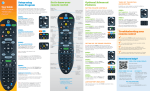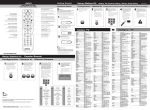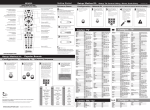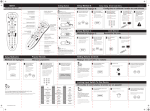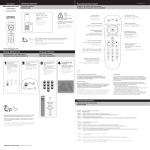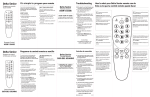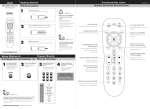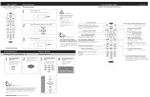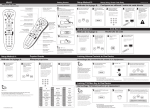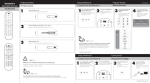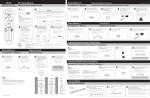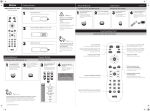Download URC8200 - Universal Electronics Remote Control Support
Transcript
URC8200 GUIA DEL USUARIO Setup Method A: Popular Brands Codes: TV Método de configuración A: Marcas populares Códigos: TV 1 2 Turn TV ON. Encienda el televisor. GUIDE PG EXIT 3 MENU A B 1 C 2 4 Presione y MANTENGA APRETADA la tecla CONFIGURACIÓN hasta que el LED titile dos veces. D 3 6 4 Press and HOLD the SETUP key until the LED blinks twice. MENU DIGIT Encuentre su marca en el cuadro ubicado más abajo y escriba la tecla NUMÉRICA asignada a la marca. ON PG Find your brand from the chart below and note the DIGIT key assigned to your brand. TV Note/Nota: 1 Insignia / Dynex 2 LG / Zenith A 3 Panasonic 1 4 Philips / Magnavox 4 5 Samsung 6 Sanyo 7 Sharp 8 Sony 9 Toshiba 0 Vizio 5 Press and release the TV POWER key twice. Presione y suelte la tecla ENCENDIDO DE TV dos veces. B C 2 D 3 6 7 8 9 LAST 0 INFO If the brand for the device is not listed please use Direct Code Entry or Code Search. Si la marca del dispositivo no está en la lista, utilice el ingreso de código directo o búsqueda de código. 6 While aiming the remote at the TV, press and HOLD in the DIGIT key for your brand. Apuntando el control remoto al televisor, presione y MANTENGA APRETADA la tecla NUMÉRICA de su marca. 8 9 LAST 0 INFO Akura Alaron America Action Anam AOC Release digit key when TV Ario Asus Atvio to change TV volume. If TV does not respond as expected, repeat this process. Audinac Audiosonic Audiovox Suelte la tecla de número cuando se encienda el teclas para cambiar el volumen. Si el televisor no responde como esperado, repita el proceso. presione y 7 Aiwa Akai Aomni Apex Digital x2 Press and Hold Aaxa Acer Admiral Advent mantenga apretado OFF A PG B C Aumark Auria Axion B&O Bang & Olufsen Barco Baysonic Bell & Howell BenQ BGH D GUI DE PG PG GUIDE PG GUIDE 1 EXIT 2 3 MENU A PG EXIT PG 1 EXIT B C 2 3 4 6 7 LAST 8 0 9 7 8 9 LAST 0 INFO INF O MENU 6 4 D MENU Byd:sign Candle CCE Celera Champion Changhong Cineon Cineral Citizen www.urcsupport.com Getting Started Empezar Note/Nota: Make sure all home theater equipment is ON before starting remote control setup. Asegúrese de que todo el equipo del centro de entretenimiento esté ENCENDIDO antes de empezar a 1 Remove battery cover by squeezing the bottom case with your thumb where the arrow points below and then slide the cover. 2 3 Insert 2 AA batteries. Match the + and – marks. Inserte 2 pilas AA. Haga coincidir las marcas + y –. Retire la tapa de las pilas apretando la parte inferior con el pulgar en el lugar donde la Replace battery cover. Vuelva a colocar la tapa de las pilas. el control remoto del televisor Método de configuración B: Configurar mediante el ingreso de código directo Press and HOLD the SETUP key until LED blinks twice. Presione y MANTENGA APRETADA la tecla CONFIGURACIÓN hasta que el LED titile dos veces. Presione y mantenga apretado 2 Press TV power key twice. Presione la tecla de encendido de TV dos veces. 3 Enter 1st TV code for your TV brand from the code list. LED blinks twice. Ingrese el primer código de TV para la marca de su televisor de la lista de códigos. El LED titila dos veces. 4 Test POWER and VOLUME controls. If TV responds as expected, setup is complete. ENCENDIDO y VOLUMEN. Si el televisor responde como esperaba, x2 Press and Hold Presione y mantenga apretado A PG D 7 8 9 LAST 0 INFO 6 4 EXIT EXIT 5 C 3 GUIDE GUIDE PG B 2 1 PG PG Clarion Claris Coby la tapa. Setup Method B: Setup TV Control Using Direct Code Entry 1 Blu:sens Blue Light Blue Sky Boigle Bradford Britânia Broksonic If the remote does not control the TV as expected, repeat process using the next code for your TV brand. Si el control remoto no controla el televisor como esperaba, repita el proceso usando el siguiente código para la marca de su televisor. OFF OFF Commercial Solutions Conia Contec Continental Cornea Craig Crosley Crown Curtis Curtis Mathes CXC Cytron Daenyx Daewoo Daytron Dell Denon Digital Lifestyles Disney Dumont Durabrand Dynex Electric Mirror Electrograph Electrohome Electron Elektra Element Elite Emerson 03634 01339 00463, 04030, 00179 00761, 01570 03717, 03716, 03577 01362 01675, 00702, 01688, 01207, 01385, 01692, 01935, 01690, 02232, 00765 01498, 01687 00179 00180 00180 01589, 01365, 02014, 02087, 01590, 02479, 02621, 03707, 04101, 01089 01623 00765, 02397, 01943, 00890, 01217 02397 03340 03638, 03636, 03653, 03654, 03657 00180 01675 00875, 01865, 01951, 00180, 02413, 00846, 01564, 00802, 01766, 03065, 01937, 01769, 01276, 02121, 02513, 00451, 00623 00060 02087, 02277 01937, 03704 01620 01620 00556 00180, 00236, 00463 00154 01315, 01562, 01756 04029, 00898, 02414, 04070, 00876, 04028, 04030 02735 03655 00556, 01254 01696 00180 02414 00463, 01938, 01935, 01892, 00236 01311 00186 03782, 00623, 04092 00765 01362 00765 03951 00451 00186, 01935, 01672, 00060, 01669, 00451 00180 03807 03478, 03627, 02315, 02344, 02306, 02314, 02345, 02349, 02350, 03202, 02340, 03629, 01634, 02338, 01538, 02326, 03493, 02348, 02346, 02347, 03646, 02560, 02017, 02494 01447 01498, 01687 00180 02357 03677 00180, 03423 03115 00180 03577, 02855, 02466, 02352, 02397, 03895, 02559, 01326, 03636, 02859, 03228, 03382, 03939, 04035 00060, 00451, 00702, 01661, 00145, 00154 00180 01326 00179, 00180 01661, 00623, 00451, 00661, 01909, 03115, 00154 00180 01264, 01863, 02491, 01080 00145 01765, 01822 01892, 01665 00017 00463, 01570, 01665, 00178, 00180 02049, 02184 03166, 03167 01755, 01623 00463, 01670, 01570, 01672 02855 00017, 01661 03559, 01687, 02183, 02964, 03907, 01886 03867 01864, 01394, 01886, 00463, 01963, 00236, 00180, 00179, 00178, 01661, 00623, 01665, 02183, 00451, 01909, 00154, 03559 MUG-8200S-A01 Emprex Encross Envision Epson ESA Fair Mate Favi Fisher Fluid Fujimaro Fujitsu Fujitsu Siemens Funai Futuretech Gateway GE General Electric GFM Gibralter Go Video GoldStar GPX Gradiente Grunpy H&B Haier Hallmark Hanns.G Hannspree Harley Davidson Harvard H-Buster Helios Hello Kitty Hewlett Packard Hidear Himitsu Hisense Hitachi HP Hyundai iLo InFocus Initial Insignia Inteq iRIS IRT iSymphony ITT Nokia JC Penney JCM Jensen JVC KDS KEC Ken Brown Kingston Kioto Klegg KLH Konka Kost Kreisen KTV Lasonic Lexus LG LodgingStar LXI M&S MAG Magnavox Marantz Matsushita Maxent Megatron Memorex 01422, 01765 00876 01589, 01365, 02087, 02014 01122 01963 01326 03382 00154, 01362 02964, 03907 01498, 01687 00809, 00853, 00186, 00179 00809 00180, 01394, 01963, 00179, 01864 00180 01755, 01756 00451, 01447, 00051, 00178, 00765 00451, 01447, 00051, 00178, 00765 01963, 01665, 01864, 01886 00017 00060 00178 00179, 03402, 02617, 02784 01804, 01369, 01029 00179, 00180 01366 02309, 01753, 03382, 02293, 02494, 02690, 01570, 03204 00178 01783 01348, 01351, 01745, 01783, 01352 00179 00180 03620 00865 00451 01642, 01502, 01494, 01089, 02540, 03404 03817 00180, 00779 02183, 01660, 01314, 04029, 03382 01643, 00145, 01145, 03644, 03639, 01576, 01500, 00797, 02433, 02756, 03255, 00679, 02824 01642, 01502, 01494, 01089, 02540, 03404 03418, 01219 01665, 01684, 01990, 01603, 01286, 01394 01366 01990, 01603 02049, 01564, 01326, 02002, 01892, 01204, 01423, 01517, 00463, 01963, 02751, 03227, 02416, 01385, 01660, 02417, 02184 00017 02189 00451, 01661 03382, 03094, 03863 00180 00060, 00178, 00051, 00156 02189, 02256 03204, 01326, 00761, 01299 01774, 01601, 02321, 03650, 02118, 03854, 02517, 02578, 01670, 00463, 04070, 02264, 01892 01498, 01687 00180 00236, 00463 03284 00785, 00556 01366 00765 01385, 01404 01483 00876 00180 03198 03638, 03654, 03657 01423, 03941, 00178, 03404, 01265, 02864, 02612, 00017 03147 00154, 00156, 00178, 00017 00236 01687, 01498 01454, 01963, 02597, 01054, 02492, 00186, 03708, 00179, 01990, 01198, 01856, 00230, 01365, 01931, 03518, 00051, 02655, 00802, 01254, 01755, 01867 01054, 01154, 01398, 00704, 01454, 00556, 01714 00051 01755, 01757, 01714 00145, 00178 00463, 00179, 01570, 01670, 01892, 00178, 01665, 00060, 00154, 01938, 00150, 01927, 02739 MGA 00150, 00178 Microsonic 01326, 02483, 03328 MicroTEK 03951 Midland 00017, 00051 Mintek 01603, 01990 Miray 03309, 03321, 03322 Mitsubishi 01250, 00150, 01797, 00178 Mitsui 03658, 03654, 03638, 03652, 03656, 03657, 03673 MTC 00060 Multitech 00180 Mx Onda 01498, 01687 NAD 00156, 00178 Naoki 01540, 02357 Naxa 02104, 02735, 03382, 03154 NEC 01797, 03257, 01704, 01398, 00704, 00876, 02293, 03862, 02026 NetTV 01755, 02753 New Acoustic Dimension 00156, 00178 NEX 03861 Nexus Electronics 02183 Nikko 00178, 00017, 00154, 00156 Nimbro 02104 Noblex 01362, 03803, 04100, 00154, 04030 Nokia 00180 Norcent 01365, 01589, 01591, 01089, 01590, 01745 Nordmende 03419, 03835, 03861, 03134, 03327, 03767 Norwood Micro 01286 NuVision 02158, 01657 Ölevia 01610, 01240, 01331, 01144 Onwa 00180 Optimus 01927, 00154, 00679 Optique 02189 Orion 00463, 00236, 01938, 00179, 01892, 03650 Otic 01498, 01687 Panasonic 01480, 01291, 02264, 01636, 01927, 01946, 02273, 00051, 00178, 00060, 00145, 00150, 00154, 00156 Panavox 04057, 03835 PARK 01376, 02104, 02194, 02202 Penney 00060, 00178, 00051, 00156 Philco 01665, 00451, 02414, 03426, 01963, 01362, 01661, 01394, 00179, 01029, 00145, 03427, 00186, 00463, 03639, 03022 Philips 01867, 01454, 03396, 02597, 00690, 01054, 02652, 00556, 00230, 02622, 02492, 00017, 01856, 02940, 03565, 01365, 01990, 02740, 01394, 01483, 00810, 01154, 02768, 02986 Pioneer 00679, 01260, 01457, 03254, 01398 Planar 01589 Polaroid 01498, 01769, 01538, 01276, 03942, 01687, 01385, 01767, 04035, 02121, 01766, 01762, 00765, 00865, 01314, 02063, 01286, 01326, 02002, 02120, 01826 Portland 01661, 00451 Power Acoustik 01865 Prima 01753, 00761 Prism 00051 Proscan 01447, 02256, 02183, 03577, 03382, 03895, 03717, 02147, 03636 Proton 00178 Proview 01687, 01498 Pulsar 00017 Pyle 02196, 02641 Pyle Home 02196 Quasar 00051, 01927, 01291 RadioShack 00180, 00178, 00154 RCA 02746, 01447, 02434, 02932, 02247, 03577, 02187, 01781, 03382, 01958, 00679, 02403, 01661, 02429, 03717, 02002, 02183, 02855, 03147, 03419, 03426, 00051, 00060, 00090, 01385, 03636, 03938 Realistic 00154, 00180, 00178 Record 00230 RevolutionHD 01623 Runco 01398, 00017 Sampo 01755 Samsung 02051, 03993, 00702, 00060, 02814, 00766, 02733, 03970, 02596, 00814, 00178 Sansei 00451 Sansui 00463, 01892, 01935, 01670, 03564, 01409, 01938, 03559 Sanyo 01142, 01362, 00154, Sceptre Scotch Scott Sears Seiki Seiko Epson Seleco Semivox Semp Semp Toshiba Sens Serie Dorada Sharp Sherwood Sigmac Silo Silo Digital Simpson Skyworth Solé Sony Soundesign Soyo Space Tek Spectroniq Speler SSS Starlite STI SunBriteTV Superscan Supersonic SVA Sylvania Symphonic Syntax TAG Taki Talent Tatung TCL Technics Technol Ace Techwood Teknika Telefunken TMK TNCi Tophouse Tosaki Toshiba Toshinaer TruTech TVS US Logic Venturer Victor Vidikron Vidtech Viewsonic Viore VisionQuest Vivitek VIZIO Vuon Wards Waycon Westinghouse White Westinghouse Wyse Yamaha Zenith Zonda 03864, 03967, 00088 02528, 02337, 01360, 01217, 00878, 01599, 02506 00178 00236, 00178, 00179, 00180 00154, 00156, 00178, 00179 03953, 02964, 03559, 03560, 00178 01122 01351 00180, 00236, 00463 01743, 03793, 00156 01743, 03793, 00156 01865 00180, 03814, 00156, 00178 02360, 01393, 03867, 01587 01399, 03061 03477, 03423 03794 03794 00186 01799 01623, 01483, 01366 00810, 01825, 02736, 01300, 01685, 01786, 01791 00178, 00180, 00179, 00186 01520, 01826 01696 01498, 01687 04041 00180 00180 03793 02337, 01420, 02528, 01435, 01610 00864 03593, 03877, 03154, 02104, 03595, 01753, 02784, 03894, 03204 00865, 01963 01864, 01886, 01394, 01963, 01665, 01314, 03536, 00186, 01931 01394, 00180 01610, 01240, 01144, 01331 03498 01540 00178 01286, 01756 02434, 03183, 03426, 02414, 02429, 02403 00051, 00017 00179 00051 00186, 00179, 00180, 00060, 00150 02414, 00702, 04025 00178 00017 00180, 01385 01540, 02357, 01404 01524, 02724, 00156, 02006, 03134, 01945, 01935, 01936, 02684, 01743, 00553, 01704, 01343, 00060, 01265, 01369, 01508, 00154 03576 01665 00463 01286 01865 00145, 00150, 00156, 00186 01398 00178 02014, 02745, 02087, 02049, 00864, 01627, 01755, 01330, 01542, 00797, 00857, 02111, 02277, 00885, 01511, 01564, 01578, 01742, 01365 02352, 03382, 02104, 03863, 03094, 01684, 01811, 03159, 01207 03380 01369 01758, 03758, 02757, 02707, 00864, 00885, 01756 03418 00156, 00017, 00178, 00051, 00179, 00060, 00154, 00180, 00186 00156 01712, 03579, 03382, 00885, 01300, 01577, 03470, 02293, 03094, 00890, 01282, 02195, 02397, 02499, 03908, 00451, 01217 00623, 01661, 01909, 00463 01365 00797, 01576 00017, 00178, 01145, 01265, 00145, 01423, 02612, 01661, 01365, 01909, 00463 00779 Codes: Set Top Boxes Learning Other Remote Key Functions: Códigos: Decodificadores Aprender las funciones de las teclas de otro control remoto: pressing teaching key until LED blinks twice. El LED se apagará. Siga presionando la tecla para aprender hasta que el LED titile dos veces. SOSTENGA el control remoto del que aprende cerca del LED IR del control remoto en el que aprendey presione la tecla que desea enseñar. DVD DVD WAT CH AUD IO CAB LE SE T SE T SET TINGS D IDE GU DAY PG PAG E L EXIT D VO D CH 9 z 9 FAV SWA P LIVE INFO MENU Press and HOLD the SETUP key simultaneously with corresponding STB brands colored letter key for three seconds.. 2 x2 Press the CH+ button to see if STB changes. If it does, setup is complete. 1 x2 PG GUIDE PG EXIT ción está completa. PG GUIDE PG EXIT To exit learning, press and HOLD the SETUP key until the LED blinks twice. Para salir del aprendizaje, presione y MANTENGA APRETADA la tecla CONFIGURACIÓN hasta que el LED titile dos veces. Repita los pasos 2 a 5 tan seguido como lo desee para aprender todas las teclas adicionales. Presione el botón CAN+ para Presione y MANTENGA APRETADA durante tres segundos la tecla CONFIGURACIÓN simultáneamente con la tecla alfabética de color para la 2 Repeat steps 2 through 5 as often as desired for learning of all additional key. Tip/Consejo: It will save time and cause less confusion programming LEARNING on Slate by programming keys in order from the top to bottom of remote. Ahorre tiempo y no se confunda al programar APRENDIZAJE en Slate programando las teclas en orden desde la parte superior a la inferior del control remoto. Press and Hold Action Keys Brand A MENU Presione y mantenga apretado MENU Arris, Motorola, Pace B A 1 C2 1 B C 2 D 3 C Comcast, Arris, Motorola, Pace D DirecTV A 1 B C 2 D 3 Programming a MACRO: Primary MACRO Setup Programar una MACRO: Configuración de MACRO primaria 2 Press and HOLD the SETUP key until LED blinks twice. Presione y MANTENGA APRETADA la tecla CONFIGURACIÓN hasta que el LED titile dos veces. Press STB power key (unlabeled upper right corner key) twice. 3 Enter 1st code for your STB brand from the code list. LED blinks twice. Presione dos veces la tecla de encendido del Ingrese el primer código para la marca de su en la esquina superior derecha). códigos. El LED titila dos veces. x2 Press and Hold A Press and Hold Presione y mantenga apretado Presione y mantenga apretado PG 1 B C 2 4 5 Press the CH+ button to see if the STB channel changes. If it does, setup is complete. Presione el botón CAN+ para ver si cambia el canal está completa. D 3 If the STB channel does NOT change, repeat process using the next code for your STB brand. dor NO cambia, repita el proceso utilizando el siguiente código para la marca de su 1 2 Presione y MANTENGA APRETADA la tecla CONFIGURACIÓN hasta que el LED titile dos veces. MENU 6 4 Press and HOLD the SETUP key until the LED blinks twice. Enter 9-9-5 and then press the key that will be used for the MACRO. 8 9 LAST 0 INFO Press and Hold A B C D x2 1 Presione y mantenga apretado GUIDE Enter macro key sequence. Ingrese la secuencia de teclas de la macro. B C 2 4 Setting Volume Controls 4 Press and HOLD the SETUP key until the LED blinks twice. Presione y MANTENGA APRETADA la tecla CONFIGURACIÓN hasta que el LED titile dos veces. Ingrese 9-9-5 y luego presione la tecla que se usará para la MACRO. A 7 3 D x2 3 Press and Hold 6 Presione y mantenga apretado 7 8 9 LAST 0 INFO Configuración de los parámetros de volumen: 1 Locking Volume to TV Press and HOLD the SETUP key until the LED blinks twice. 2 3 Press the TV POWER key. Press VOLUME + key. LED will blink twice. Presione la tecla VOLUMEN +. El LED titilará dos veces Presione la tecla de ENCENDIDO de TV. Para bloquear el volumen al televisor, presione y MANTENGA APRETADA la tecla CONFIGURACIÓN hasta que el LED titile dos veces. x2 x2 PG GUIDE PG EXIT Press and Hold Presione y mantenga apretado PG GUIDE TROUBLESHOOTING Resolución de problemas: Problem: Solution: I tried all codes for my brand of device and none work. Try CODE SEARCH (SETUP METHOD C) method or go to www.urcsupport.com for model-based search. Problema: Solución: Intenté todos los códigos para la marca de mi dispositivo y ninguno funciona. Pruebe el método de BÚSQUEDA DE CÓDIGO (MÉTODO DE CONFIGURACIÓN C) o visite www.urcsupport.com para obtener una búsqueda por modelo. Problem: Solution: LED does not blink when a key is pressed. Replace batteries. Problema: Solución: El LED no titila cuando se presiona una tecla. Reemplace las pilas. MENU PG EXIT PG GUIDE MENU 1 Unlocking Volume (sets volume to control STB) Press and HOLD the SETUP key until the LED blinks twice. Presione y MANTENGA APRETADA la tecla CONFIGURACIÓN hasta que el LED titile dos veces 2 3 Press the TV POWER key. Presione la tecla de ENCENDIDO de TV. Press MUTE key. LED will blink four times. Presione la tecla SILENCIO. El LED titilará cuatro veces. PG GUIDE PG EXIT x2 Tip/Consejo: x2 PG GUIDE PG EXIT It will save time and cause less confusion programming LEARNING on Slate by programming keys in order from the top to bottom of remote. Press and Hold Presione y mantenga apretado MENU MENU Ahorre tiempo y no se confunda al programar APRENDIZAJE en Slate programando las teclas en orden desde la parte superior a la inferior del control remoto. PG GUIDE WWW.URCSUPPORT.COM © Copyright Universal Electronics 2014 INF O def mno 6 wxy 0 2 1 3 tuv ST 0 PIP LA ST LIVE 6 B INF O 8 4 P abc 2 jkl 5 8 4 9 1 FAV SWA A 2 A 7 OFF 9 z OFF ON/ ON/ 0 6 B 3 3 T C C LIS 1 4 7 def mno 6 wxy T LAS 3 tuv s T LAS 0 CH abc 2 jkl 5 8 pqr 7 ghi EXIT PIP LAST T 1 4 PG s 1 LIS 9 pqr C1 8 ghi 7 8 EXIT E CABL E CAB LE TV INFO PAG L C DE ON MA ND OK SEL ECT MENU DAY VO GUIDE D ECT UP C SET TINGS OK SEL E CABL GUIDE B DAY GUIDE DE ON MA ND PG 0 WAT CH AUD IO B DAY 6 4 LA 3 IDE D GU 2 5 EX IT 1 Presione y mantenga apretado C HOLD teaching remote close to learning remote IR LED and press key to be taught. 7 B 4 PG A Press KEY to be learned on Presione la TECLA que desea aprender en Slate. El LED brillará rápidamente de manera intermitente. Presione 9, 7, 5. El LED titilará dos veces x2 x2 Press and Hold 3 NU Presione y MANTENGA APRETADA la tecla CONFIGURACIÓN hasta que el LED titile dos veces. Press 9, 7, 5. LED will blink twice. ME 2 Press and HOLD the SETUP key until LED blinks twice. EX IT 1 TV Pace Pioneer Roomlinx Samsung Samsung Sejin Thomson PG Pace 11877, 11982, 12345, 13028 11602 11982 UP Motorola 13678 11602 12689 13976 11478, 11978 13226, 12815, 12816, 12817, 12818, 12819, 12822, 12823 11376, 11877, 11998, 11982 11377 11877 13357 11377 11877 INFO Deuromedia DirecTV Dish Echostar Enseo Entone Exterity MovieBeam Myrio Nighthawk nSTREAMS NXTV OnCommand PG Arris Cisco 11828 10654, 12227, 13646 11982 11377 11377 10775 11174, 12654, 11059, 11203, 12804, 12805, 12806, 12807, 12808, 12809, 13151, 13152, 11867, 11868, 11869, 11878, 13056, 13057, 13058, 13059, 13411, 13412, 13413 11376, 11998, 11982 NU Amino GetWell TV Guest-Tek Huawei Hughes Network Systems Humax JVC LodgeNet MENU 11998, 13028, 12302, 11481 11998, 13028, 12302, 11602, 11481, 11615, 11898, 12482 11998 11877, 11982, 12345, 13028 13744 11377 10775, 12262 10775, 12262 13661, 12530, 13066 12302, 13048 12677 ME ADB MUG-8200S-A01