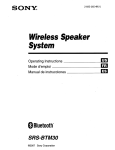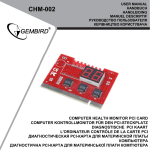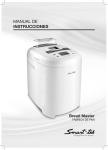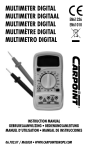Download HP-HIL Keyboard User`s Guide Guia del Usuario del
Transcript
HP-HIL Keyboard User's Guide
Guia del Usuario del Teclado HP-HIL
HP-HIL Tastatur Benutzeranleitung_
Manuel d'utilisation du clavier HP-HIL
Flin-
HEWLETT
~~ PACKARD
Table of Contents
Engl_is_h________________________l
Esp-anal
11
Deutsch
19
Fran~~al~·s______________________~27
Engl_is_h______________________
HP-HIL KeY-b_o_a_rd_ _ _ _ __
Owner's Guide
Notice
The information contained in this document is subject to change without notice.
HEWLETT-PACKARD MAKES NO WARRANTY OF ANY KIND WITH REGARD
TO THIS MATERIAL, INCLUDING, BUT NOT LIMITED TO, THE IMPLIED
WARRANTIES OF MERCHANTABILITY AND FITNESS FOR A PARTICULAR
PURPOSE. Hewlett-Packard shall not be liable for errors contained herein or for
incidental or consequential damages in connection with the furnishing, performance, or
use of this material.
Hewlett-Packard assumes no responsibility for the use or reliability of its software on
equipment that is not furnished by Hewlett-Packard.
This document contains proprietary information which is protected by copyright. All
rights are reserved. No part of this document may be photocopied, reproduced, or
translated to another program language without the prior written consent of HewlettPackard Company.
© 1984 Hewlett-Packard Co.
First Edition- May 1984
Federal Communications Commission Radio Frequency
Interference Statement (U.S.A. Only)
Warning: This equipment has been certified to comply with the limits for a Class B
computing device, pursuant to Subpart J of Part 15 of FCC Rules. Operation with noncertified computers is likely to result in interference to radio and TV reception.
Interference to Radio and TV Reception (U.S.A. Only)
"This equipment uses and may generate radio frequency energy and if not installed and
used properly, that is, in strict accordance with the manufacturer's instructions, may
cause interference to radio and television reception. It has been type tested with a certified Class B Computer and found to comply with the limits for a Class B computing
device in accordance with the specifications in Subpart J of Part 15 of FCC Rules, which
are designed to provide reasonable protection against such interference in a residential
installation. Note, that this equipment may be compatible and can be used with
Class A computers.
However, there is no guarantee that interference will not occur in a particular installation. If this equipment does cause interference to radio or television reception, which
can be determined by turning the equipment off and on, the user is encouraged to try to
correct the interference as outlined in the user's manual for the host computer.
1
2
Installing the HP-HIL Keyboard
Begin by ensuring that the computer is turned off.
I. At the rear of the keyboard, locate the slot with one dot. Then
examine the keyboard cable and find the end marked with one dot.
Take this end of the cable and insert it into the slot marked with
one dot.
3
2. Press the cable into the cable channel along the rear of the keyboard,
then through the slot at the end of the channel.
3. The rear of the keyboard with the cable properly installed.
4
4a. For an HP 9000 Model 217: At the rear of the computer, locate the
"KYBO" slot marked with two dots. Insert the free end of the keyboard cable, also marked with two dots, into this slot.
4b. For an HP 9000 Model 237: At the rear of the computer, locate the
"KEYBO ARO" slot marked with two dots. Insert the free end of the
keyboard cable, also marked with two dots, into this slot.
5
Support for This Accessory
(U.S.A. and Canada Only)
To help you make the most productive use of this Hewlett-Packard accessory,
Hewlett-Packard and the Authorized Dealers are working together to offer the
services you need.
Telephone Assistance
Depending on how your system is purchased and how it is used, the optimum
source of assistance may be Hewlett-Packard or your Authorized Dealer.
HP's Phone-In Software Assistance service is available to you at no charge to
provide answers to your questions on software distributed by Hewlett-Packard.
In the U.S., call BOO/HPCOACH (BOO/472-6224); in Canada, call1-BOOI267-611S.
Warranty Statement
Limited 90-Day Warranty
What We Do
In the us. and Canada, this accessory is warranted by Hewlett-Packard
against defects in material and workmanship for 90 days from date of original
purchase. If you transfer ownership, this warranty is automatically trdnsferred
to the new owner and remains in effect for the original 90-day period.
During the warranty period we will repair or, at our option, replace at no
charge any unit that proves to be defective, provided it is returned, shipping
prepaid, to an identified Hewlett-Packard repair facility. You are responsible
for all customs duties in connection with the return of the unit.
What Is not Covered
This warranty does not apply if the product has been damaged by accident or
misuse, or as a result of service or modification by other than an authorized
HP repair facility, ot by hardware, software, interfacing, or peripherals not
provided by Hewlett-Packard. Hewlett-Packard shall have no obligation to
modify or update products once manufactured. This warranty does not apply
to HP software products.
6
No other expressed warranty is given. The repair or replacement of a product
is your exclusive remedy. Any implied warranty of merchantability or fitness
is limited to the 90-day duration of this written warranty. Some states or
provinces do not allow limitations on how long an implied warranty lasts, so
the above limitation or exclusion may not apply to you. In no event shall
Hewlett-Packard Company be liable for consequential damages. Some states
or provinces do not allow the exclusion or limitation of incidental or
consequential damages, so the above limitation or exclusion may not apply
to you.
This warranty gives you specific legal rights, and you may also have other
rights which vary from state to state, or from province to province.
This is your warranty. Please retain it for your records.
Obtaining Service during the
Warranty Period
If your hardware should fail during the warranty period, bring the failed piece
of equipment to an Authorized HP Personal Computer Dealer Repair Centeror send the equipment to one of the HP Field Repair Centers listed in the
"Directory" section of this guide.
If you are uncertain about which unit to return, call your Authorized HP
Dealer or a Field Repair Center for assistance.
When sending equipment to a Field Repair Center, use the original shipping
container, if possible, and insure the shipment.
Other Services
Call your Hewlett-Packard Authorized Dealer or one of the Hewlett-Packard
Sales and Service Offices to learn more about the support services that are
available to you:
• Hardware maintenance contracts
• Training for application software
• Software updates
• Replacement of software master disks
• Consulting
• Supplies and accessories
7
Support for This Accessory
(Except U.S.A. and Canada)
To help you make the most productive use of this Hewlett-Packard accessory,
Hewlett-Packard and the Authorised Dealers are working together to offer the
services you need.
Telephone Assistance
Depending on how your accessory is purchased and how it is used, the
optimum source of assistance may be Hewlett-Packard or your Authorised
Dealer.
Free professional telephone assistance is provided to answer your questions on
software distributed by Hewlett-Packard; call your Hewlett-Packard Sales and
Service Office and ask for "Personal Computer Phone-In Assistance."
Warranty Statement
Hewlett-Packard warrants its computer hardware products against defects in
materials and workmanship for a period of a year from receipt by the user.
During that warranty period, Hewlett-Packard or an Authorised Dealer will
either, at their option, repair or replace products which prove to be defective.
Other Services
Call your Hewlett-Packard Authorised Dealer or one of the Hewlett-Packard
Sales and Service Office to know more about the support services that are
available to you:
• Hardware maintenance contracts
• Training for application software
• Software updates
• Replacement of software master discs
• Consulting
• Supplies and accessories
8
INFORMATION FORM
To save your time when you phone for assistance, please fill in this form
which contains some of the general information you will need to communicate
to the Support Engineers:
HARDWARE
Models
Serial Number
System: _____________________________________________________
Disc Drive: ________________________________________________
Printer: _____________________________________________________
Plotter: ____________________________________________________
Accessories: ________________________________________________
Other: ______________________________________________________
APPLICATION SOFTWARE
Software Name
Revision
(REV. XXXX)
WARRANTY
Purchase IReceive date: ________________________________________
(If you ship equipment to an authorised repair centre, please enclose proof of
purchase or receiving document indicating original received date).
MAINTENANCE CONTRACT
Contract no.: ________________________________________________
9
TO
Guia del Usuario
del Teclado HP-HIL
Aviso
La informacion contenida en este documento puede ser cambiada sin preaviso.
HEWLETT-PACKARD NO GARANTIZA DE MANERA ALGUNA ESTE MATERIAL,
INCLUYENDO, SIN MENOSCABO DE OTRAS, LAS GARANTIAS IMPLICITAS DE
COMERCIALIZACION Y DE APTITUD PARA UN FIN ESPECIFICO. Hewlett-Packard
no se hara responsable de 105 errores que afeden al material adjunto, 0 de los danos y
perjuicios incidentales 0 consecuentes asociados con la provision, el rendimiento, 0 el
uso de este material.
Hewlett-Packard no se hace responsable del uso 0 de la confiabilidad del software si
este es usado en equipos no provistos por Hewlett-Packard.
Este documento contiene informacion de propiedad de Hewlett-Packard, 'que esta
protegida por 105 derechos de autor. Todos 105 derechos han sido reservados por
Hewlett-Packard. No se permite fotocopiar, reproducir 0 traducir a otro lenguaje de
programacion parte alguna de este documento, sin el previo consentimiento por escrito
de Hewlett-Packard Company.
11
12
Instalacion del Teclado HP-HIL
En primer lugar, asegurese que la computadora este apagada.
1. En la parte trasera del teclado, localice la ranura marcada con un
punto. Luego examine el cable del teclado, y localice el extremo
marcado con un punto. Enchufe este extrema del cable en la ranura
marcada con un punta.
13
2. Aloje el cable a 10 largo de la canaleta ubicada en la parte trasera
del teclado, pasandolo por la ranura del extremo de la canaleta.
3. Vista de la parte trasera del teclado, con el cable instalado
correctamente.
14
4a. Instalacion en la computadora HP 9000 Modelo 217: En la parte
trasera de la computadora, localice la ranura rotulada "KYBD"
marcada con dos puntos. Enchufe en esta ranura el extremo del
cable del teclado marcado con dos puntos.
4b. Instalacion en la computadora HP 9000 Modelo 237: En la parte
trasera de la computadora localice la ranura rotulada
"KEYBOARD", marcada con dos puntos. Enchufe en esta ranura el
extremo del cable del teclado marcado can dos puntos.
15
Asistencia Tecnica para Respaldar a Este
Accesorio
Con el fin de ayudarle a obtener el maximo rendimiento de este accesorio,
Hewlett-Packard y sus Distribuidores Autorizados estan trabajando conjuntamente para ofrecerle los servicios que Ud. necesite.
Asistencia Telefonica
Dependiendo de la forma en que fue adquirido este accesario y de la utilizacion
que del mismo se hace, la fuente optima de asistencia puede ser diredamente
Hewlett-Packard 0 bien su Distribuidor Autorizado.
Esta a su disposicion un servicio telefonico gratuito de consulta a ~uestros
profesionales a fin de ayudarle a resolver las dudas que puede tener acerca de
produdos de software distribuidos por Hewlett-Packard; para ello Harne a la
Oficina de Ventas y Asistencia Tecnica de Hewlett-Packard y solicite el
"Departamento de Consultas sobre Computadoras Personales".
Anote aqui el numero de telefono que puede utilizar para sus consultas:
Terminos de la Garantia
Hewlett-Packard garantiza sus produdos de computacion contra defedos de
material 0 fabricacion por un periodo de un ana a partir de la fecha de
recepcion del equipo por el usuario. Durante el periodo de garantia, HewlettPackard 0 sus Distribuidores Autorizados se reservan el derecho de optar par
la reparacion 0 la substitucion de los produdos que se comprueben
defeduosos.
Dtros Servicios
Pongase en contado con el Distribuidor Autorizado Hewlett-Packard 0 con
una de las Oficinas de Ventas y Asistencia Tecnica de Hewlett-Packard si
desea obtener informacion complementaria acerca de los servicios de asistencia
de que puede Ud. disponer.
•
•
•
•
Contratos de Mantenimiento
Cursos de Aplicaciones de software
Puesta al dia de su software
Reposicion de discos maestros de software
• Consultas
• Suministros y accesorios
16
,
FICHA DE INFORMACION
Para ahorrarle tiempo cuando haga sus consultas telefonicas, por favor,
cumplimente esta ficha, la cual contiene parte de la informacion de caracter
general que puede serle solicitada por nuestros Ingenieros de soparte:
EQUIPOS
Modelo
Num.Serie
Ordenador: __________________________________________________
Disco
0
floppy: ______________________________________________
Impresora: _________________________________________________
Plotter: __________________________________________________
Accesorios: ____________________________________________
Otros: ______________________________________________
APLICACIONES DE SOFTWARE
Nombre del "Software"
Revision
(REV. XX.xX)
GARANTIA
Fech a de compra/recepcion: __________________________________
(Si envia su equipo a un centro de reparacion autorizado, par favor incluya
comprobante de compra 0 documento de recepcion dande figure la fecha en
que 10 recibio ariginaJmente).
CONTRATO DE MANTENIMIENTO
N u m. de contrato: __________________________________________
17
18
Deutsch
lIP-lIlL 1rastatur
Benutzeranleitung_ _ _ _ _ __
Anmerkung
HP haftet nicht fur etwaige Fehler in dieser Dokumentation. Eine Haftung fur mittelbare
oder unmittelbare Schaden, die im Zusammenhang und der Lieferung oder Gebrauch
dieser Dokumentation entstehen, ist ausgeschlossen, soweit dies gesetzlich zulassig ist.
Diese Dokumentation enthalt urheberrechtlich geschiitzte Informationen.
Aile Rechte, insbesondere das Recht der Vervielfaltigung und Verbreitung, sowie der
Olwrsetzung in eine andere Programmiersprache, bleiben vorbehalten. Kein Teil des
Werkes darf in irgendeiner Form (durch Fotokopie, Mikrofilm oder ein anderes
Verfahren) ohne vorherige schriftliche Zustimmung von HP reproduziert oder unter
Verwendung elektronischer Systeme verarbeitet, vervielfaltigt oder verbreitet werden.
19
20
Anschlu8 der HP-HIL Tastatur
Schalten Sie den Computer aU5.
1. An der Riick5eite der Ta5tatur befindet 5ich eine mit einem Punkt
markierte Ein5teckbuchse. Da5 eine Ende de5 Verbindungskabels der
Ta5tatur i5t ebenfalls mit einem Punkt markiert. Diese5 Kabelende ist
in die entsprechende Buchse einzustecken.
21
2. Fiihren Sie das Kabel durch den Kabelkanal entlang der Riickseite
der Tastatur und stecken Sie es durch die Offnung am Ende des
Kanals.
3. Riickseite der Tastatur mit ordnungsgemaJS installiertem Kabel.
22
4a. HP 9000 Modell 217: An der Riickseite des Computers befindet
sich eine mit zwei Punkten markierte Einsteckbuchse mit der
Bezeichnung "KYBO". Oas ebenfalls mit zwei Punkten'markierte,
freie Kabelende ist in diese Buchse einzustecken.
4b. HP 9000 Modell 237: An der Riickseite des Computers befindet
sich eine mit zwei Punkten markierte Einsteckbuchse mit der
Bezeichnung "KEYBO ARO". Oas ebenfalls mit zwei Punkten
rnarkierte, freie Kabelende ist in diese Buchse einzustecken.
23
Kundenunterstiitzung
Damit Sie den grofSten Nutzen aus dies em Systemzubehor ziehen konnen,
bieten Ihnen Hewlett-Packard und seine Vertragshandlei gemeinsam die
folgenden Dienstleistungen an.
Telefonische Unterstiitzung
Je nachdem, wie Sie Ihr Zubehor verwenden, und wie es gekauft wurde,
gewahrt Ihnen entweder Hewlett-Packard oder Ihr Vertragshandler die
optimale Untershitzung.
Hewlett-Packard bietet Ihnen kostenlose telefonische Beratung fur aIle von
Hewlett-Packard gelieferte Software.
Rufen Sie Ihren Vertragshandler oder Ihre HP-GeschaftssteIle an und fragen
Sie nach "Personal Computer Telefonberatung".
Notieren Sie sich hier diese Telefonnummer fUr spateren Gebrauch.
Garantie
HP gewahrt fUr Computer Hardware auf Teile und Verarbeitung 1 Jahr
Garantie ab Lieferdatum. Wahrend der Garantiezeit repariert oder tauscht,
nach eigenem Ermessen, HP oder Ihr Vertragshandler defekte Gerate aus.
Andere Dienstleistungen
Bitte wenden Sie sich bei weiteren Fragen an Ihren HP-Vertragshandler oder
Ihre HP-Geschaftsstelle. Diese helfen Ihnen gerne und konnen Ihnen mehr
tiber die angebotenen Dienstleistungen sagen:
• Reparaturvertrage
• Schulungen fUr Anwendungssoftware
• Softwarepflege
• Ersatz von Masterdisketten
• Beratung
• Verbrauchsmaterial und Zubehor
24
FRAGEBOGEN
Urn Ihnen Zeit zu sparen, wenn Sie telefonische Untershitzung brauchen,
bitten wir Sie, diesen Fragebogen auszufullen, den Sie zur Verstandigung mit
dem beratenden Ingenieur benotigen.
HARDWARE
Modelle
Seriennummer
System: _ _ _ _ _ _ _ _ _ _ _ _ _ _ _ _ _ _ _ _ _ _ _ _ __
PIJttenlaufwerk: _ _ _ _ _ _ _ _ _~_ _ _ _ _ _ _ _ _ _ _ __
Drucker: _ _ _ _ _ _ _ _ _ _ _ _ _ _ _ _ _ _ _ _ _ _ _ ____
Zeichengerat: _ _ _ _ _ _ _ _ _ _ _ _ _ _ _ _ _ _ _ _ _ _ __
Zubchor: _ _ _ _ _ _ _ _ _ _ _ _ _ _ _ _ _ _ _ _ _ _ _ __
SOl1stiges: _ _ _ _ _ _ _ _ _ _ _ _ _ _ _ _ _ _ _ _ _ _ _ __
ANWENDUNGSSOFTWARE
Name der Software
Revision
(REV. XX.xX)
GARANTIE
Kauf-I Lieferdatum: _ _ _ _ _ _ _ _ _ _ _ _ _ _ _ _ _ _ _ __
(Wcl1n Sie Ihr Gerat an eine autorisierte Werkstatt schicken, legen Sie bitte den
Kclufvertrag oder Lieferschein bei, aus denen das Lieferdatum zu entnehmen
ist.)
REPARATURVERTRAG
VcrtrJgsnummer: _ _ _ _ _ _ _ _ _ _ _ _ _ _ _ _ _ _ _ _ __
25
26
____________________________
Fran~_a_is
Manuel d'utilisation
du clavier HP-HIL
Avertissement
Les il1formations contenues dans ce document peuvent faire l'objet de modifications
sans preavis.
En r.1 ison de la complexite des techniques informatiques, ce document est remis au
leclellr dans Ie seul but de faciliter sa comprehension du produit dont il traite. HPFrance
declil1e en consequence toute responsabilite pour tout dommage pouvant resulter des
informations contenues dans ce document.
HPF I1l' garantit ni la fiabilite ni les consequences de I'utilisation de ses produits logiciels
lorsqu'ils sont utilises sur des produits dont il n' a pas assure la fourniture.
Les informations contenues dans ce document sont originales. Elies ont ete con<;:ues et
mises au point par Hewlett-Packard. L'acheteur s'interdit en consequence, sauf accord
prc.11.1ble et ccrit de HPF :
• de Ics divulguer ou d'en faciliter la divulgation;
• dt' les copier ou de les reproduire en tout ou en partie par n'importe quel moyen et
SOliS n'importe quelie forme;
• de Ics traduire dans tout autre langage de programmation.
27
28
Installation du clavier HP-HIL
Assurez-vous que l' ordinateur est hors tension.
1. L' arriere du clavier comporte une fente reperee par un point. Prenez
l'extremite du cable egalement reperee par un point et inserez-Ia
dans cette fente.
29
2. Appuyez sur Ie cable pour Tenfoncer dans la rainure situee sur
1'arriere du clavier, puis faites passer Ie cable dans la fente
l' extremite de cette rainure.
3. Carriere du clavier, avec Ie cable convenablement installe.
30
a
4a. Pour un HP 9000 modele 217 : l'arriere de l'ordinateur comporte
une fente identifiee «KYBD» et reperee par deux points. Inserez-y
I'extremite libre du cable du clavier, egalement reperee par deux
points.
4b. Pour un HP 9000 modele 237 : l' arriere de l' ordinateur comporte
une fente identifiee «KEYBOARD» et reperee par deux points.
Inserez-y l'extremite libre du cable du clavier, egalement reperee par
deux points.
31
Assistance disponible pour cet accessoire
Pour vous permetfre d'utiliser au mieux votre accessoire, Hewlett-Packard et
les distributeurs agrees unissent leurs efforts pour vous offrir les services dont
vous av~z besoin :
Assistance telephonique
Selon Ie lieu d'achat et l'usage de votre accessoire, l'assistance optimale
provient de Hewlett-Packard ou de votre distributeur agree.
Une assistance professionnelle par telephone, gratuite, est disponible pour
repondre a vos questions sur les logiciels distribues par Hewlett-Packard:
renseignez-vous aupres de-votre distributeur et demandez-Iui Ie numero de
«l'Assistance Telephonique pour les Ordinateurs Personnels».
Inscrivez ci-dessous Ie numero de telephone dont vous pourriez avoir besoin :
Certificat de garantie
Hewlett-Packard garantit Ie materiel d'informabque personnelle contre les
defauts de pieces et de main-d'oeuvre pour une periode d'un an it partir de la
reception du materiel par l'utilisateur. Pendant la periode de garantie, HewlettPackard ou un distributeur agree choisira de reparer ou de remplacer les
produits defectueux.
Autres services
Tp]ephonez it un distributeur" agree ou it un bureau de vente/apres-vente
Hewlett-rackard pour plus de details sur les services disponibles :
•
•
•
•
Contrats d'entretien du materiel
Cours de formation sur des logiciels d'application
Mise it jour de logiciels
Remplacement d'une copie originale d'un logiciel
• Conseils
• Fournitures et accessoires
32
FICHE D'INFORMATION
Pour economiser votre temps lorsque vous teIephonez pour une assistance,
veuillez remplir ce formulaire qui contient des informations generales que les
ingenieurs pourraient vous demander.
MATERIEL
Modele
Numero de serie
Ordinateur : _ _ _ _ _ _ _ _ _ _ _ _ _ _ _ _ _ _ _ _ _ _ __
Lecteur de disques : _ _ _ _ _ _ _ _ _ _ _ _ _ _ _ _ _ _ _ __
Imprimante : _ _ _ _ _ _ _ _ _ _ _ _ _ _ _ _ _ _ _ _ _ _ __
Table
tra~ante
: _ _ _ _ _ _ _ _ _ _ _ _ _ _ _ _ _ _ _ _ _ __
Autre: _ _ _ _ _ _ _ _ _ _ _ _ _ _ _ _ _ _ _ _ _ _ _ _ _ __
Accessoires : _ _ _ _ _ _ _ _ _ _ _ _ _ _ _ _ _ _ _ _ _ _ __
LOGICIELS
Nom du logiciel
Revision
(REV. XX.xX)
GARANTIE
Date d'achat I de reception: _ _ _ _ _ _ _ _ _ _ _ _ _ _ _ _ __
(Si vous expediez du materiel a un C~ntre de Maintenance Agree, veuillez
joindre Ie bon d'achat ou les documents d'expeditions indiquant la date de
r(~ception.)
CONTRAT D'ENTRETIEN
Numero de contrat : _ _ _ _ _ _ _ _ _ _ _ _ _ _ _ _ _ _ _ __
33
DIRECTORY OF WORLDWIDE SALES
AND SUPPORT OFFICES
Argentina
• Martinez
Phone: 798-6086
• Oulu
"phone: 81/338785
France
Australia
• North Ryde, N.S.w.
Phone: 02/887-1611
• Blackburn, Victoria
Phone: 03/890-6351
Austria
• Vienna
Phone: 22213516210
Belgium
Supplies: 021762-3200
Supplies
• Les Ulis
Phone: 1/9077825
Guatemala
HP Distributor
IPESA
Guatemala City
Phone: 2/832-3211
Hong Kong
• Wanchai
Phone: 5-/832-3211
Saudi Arabia
• HP Distributor:
Modern Electronics
Riyadh
Phone: 01149199715
Singapore
• Singapore
Phone: 631788
South Africa
Supplies: 802-5111
53-7954
28-4178
• Sandton, Transvaal
Phone: 11/802-511
Spain
• Brussels
Phone: 02/762-3200
Brazil
• Alphaville, Barueri
Phone: 0111/421-1311
Canada
Software Assistance:
1-8001267-6115
(in English and French)
Supplies: 5141697-4232
• Edmonton, Alberta
Phone: 403/452-3670
• Richmond, British
Columbia
Phone: 604/270-2277
• Mississauga, Ontario
Phone: 416/678-0430
Chile
HP Distributor:
Olympia (Chile)
Santiago
Phone: 2/25-5044
Denmark
• Birkeroed
Phone: 2/81-66-40
El Salvador
HP Distributor
IPESA
San Salvador
Phone: 503126-6858
Finland
• Espoo
Phone: 90/455-0211
• Jyvaskyla
Phone: 41/216318
Italy
• Cernusco Sui Naviglio
Phone: 2/903691
• Mirasierra, Madrid
Phone: 91/734-1162
Sweden
Japan
Yokogawa-HewlettPackard
• Osaka
Phone: 6/304-6021
• Sagamihara
Phone: 427/59-1311
• Tokyo
Phone: 3/331-6111
Malaysia
• Kuala Lumpur
Phone: 03/943-022
Mexico
• Xochimilco, Mexico City
Phone: 905/676-8895
The Netherlands
• Spanga
Phone: 8/750-2000
Switzerland
Supplies: 057i31-22-54
or 31-22-59
• Widen
Phone: 57131-21-11
Taiwan
• Taipei
Phone: 21712-0404
New Zealand
Pakuranga
Phone: 9/68-7159
Norway
',Oesreraas
Phone: 2117-11-80
800/5.:>8-8787.
- In California, Alaska,
and Hawaii:
408/738-4133 (collect)
• Santa Clara, California
Phone: 408/988-7000
• Los Angeles, California
Phone: 2131970-7500
• Englewood, Colorado
Phone: 3031771-3455
• Atlanta, Georgia
Phone: 404/955-1500
• Rolling Meadows, Illinois
Phone: 3121255-9800
• Rockville, Maryland
Phone: 301/948-6370
• Andover, Massachusetts
Phone: 617/861-8960
• Novi, Michigan
Phone: 313/349-9200
• Paramus, New Jersey
Phone: 201/265-5000
• King of Prussia,
Pennsylvania
Phone: 215/265-7000
• Richardson, Texas
Phone: 214/231-6101
United Kingdom
Supplies: 0734179-2868 Venezuela
or 0734179-2959 • Caracas
• Altrincham
Phone: 61/928-6422
• Winnersh, Wokingham
Phone: 734/784-774
Supplies: 020/47-06-39
• Amstelveen
Phone: 020/472021
Computer Supplies:
- All states except
California, Alaska,
and Hawaii:
United States
Phone: 2/239-4133
West Germany
Supplies: 07031114829
or 07031/223133
. Boeblingen
For assistance before you/hone: 7031/667750
purchase, to locate an HP
dealer, or to obtain your
local Phone-In Software
Assistance number:
800/FOR-HPPC
Hardware Maintenance
information or Dealer
Repair Center locations:
800/835-HPHP
Puerto Rico
Carolina
Phone: 809/762-725
• Full Field Repair Center
capabilities.
Hewlett-Packard Co.
Perso~al Office Computer Division
974 East Arques Avenue
P.O. Box 486
Sunnyvale, Ca 94086
In Europe: Hewlett-Packard S.A.
15{), Route du Nant-d'Avril
P.O. Box
Ch-1217 Meyrin 2
Geneva, Switzerland
Other International Locations:
Hewlett-Packard Intercontinental
3495 Deer Creek Road
Palo Alto, CA 94304
11111111111111111111111111
Flidl
HEWLETT
~~ PACKARD
Printed in S'pore 5/84
Part No. 46020-90001