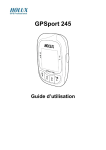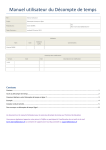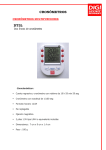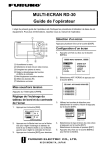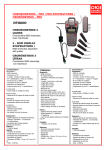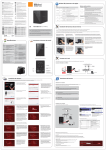Download CHRONOMETRES / STOPWATCHES
Transcript
CHRONOMETRES / STOPWATCHES / CRONÓMETROS DTZ6 CHRONOMETRES MULTIFONCTIONS Montre d’arbitre MULTI-FUNCTION STOPWATCHES Soccer watch CRONÓMETROS MULTIFUNCIONES Reloj árbitro Caractéristiques: secondes alarme automatique Compte à rebours programmé du temps réglementaire de jeu (45 minutes) de jeu (football, rugby, jeu de ballon) programmable (jusqu’à 99 minutes) Illumination électroluminescente de l’écran CR2016 5 cm x 1 cm Features: 12 / 24 hours user option Hour, Second, Month, Date, Weekday and alarm Auto calendar Soccer timer and stoppage timer keep track of stoppage time Presettable timer (up to 99 min) Electroluminesce nt backlighted LCD Lithium battery CR2016 3V Size : 4 cm x 5 cm x 1 cm Características : Hora, minutos, segundos Mes, fecha, día y alarma Calendario automático Cuenta atrás programada de 45 minutos Parada de juego (fútbol, rugby,balonmano) Cuenta atrás programable (hasta 99 min) Iluminación electroluminiscente de la pantalla Formato horario 12/24h Pila de Litio 3V CR2016 Dimensiones : 4 cm x 5 cm x 1 cm Peso : 65 g MODE ALARME : 1. www.digisportinternational.com MODE D’EMPLOI MONTRE ARBITRE DTZ6 2. 3. 4. 5. CARACTERISTIQUES : - - Compte à rebours de 45 minutes pour le décompte du temps réglementaire Possibilité de re-programmation du compte à rebours pour d’autres sports (jusqu’à 99 minutes) Décompte des arrêts de jeu Heure et alarme Ecran électroluminescent Protection de la sueur. 2. 3. 4. 5. Appuyer sur C pour accéder au mode heure et alarme (voir figure). Appuyer sur B pendant quelques secondes pour accéder au réglage. Les secondes en bas à droite de l’écran se mettent à clignoter. Appuyer sur A pour les remettre à zéro. Appuyer sur C pour sélectionner successivement les heures, minutes, année, mois, jour et le format 12 ou 24 heures. Le jour de la semaine s’affichera automatiquement. Après avoir sélectionner les chiffres, appuyer sur A pour les ajuster. A la fin du réglage, appuyer sur B pour revenir à l’affichage normal de l’heure. Remarque : quand le format horaire est réglé sur 12 heures, la date sur la ligne du milieu sera indiquée comme suit : mois, date et jour de la semaine. Tandis que sur le format 24 heures, l’affichage est comme suit : date, mois et jour de la semaine (SU = dimanche ; MO = lundi ; TU= mardi ; WE = mercredi ; TH = jeudi ; FR = vendredi ; SA = samedi). Lorsqu’elle est activée, le symbole apparaît en haut à gauche de l’écran. Lorsque l’alarme sonne, 30 séries de 2 bips retentissent et la lumière clignote, appuyer sur n’importe quel bouton pour l’arrêter. MODE COMPTE A REBOURS : 1. MODE HEURE : 1. A partir de l’affichage normal de l’heure, appuyer sur C pour afficher l’alarme. Seules les lignes supérieure et centrale apparaissent. Appuyer sur B pendant quelques secondes afin de régler l’alarme : le chiffre des heures clignotent. Appuyer sur A pour les régler et sur C pour sélectionner les minutes, le mois et la date. Appuyer toujours sur A pour les ajuster. Quand la date ou le mois n’est pas réglé (il reste - - - -), l’alarme sonnera tous les jours à l’heure définie. Quand l’heure est réglée, l’alarme est automatiquement activée. Appuyer sur A pour l’activer ou la désactiver. 2. 3. 4. 5. 6. A partir du mode alarme, appuyer sur le bouton C pour accéder au mode compte à rebours (voir figure). Sur la ligne du bas, apparaît l’heure ; la ligne centrale, le décompte du temps réglementaire de jeu ; la ligne supérieure, le décompte des arrêts de jeu. Le décompte du temps de jeu est réglé sur 45 minutes (peut être modifié), appuyer sur B pour le lancer ou l’arrêter. Trente et quinze minutes avant que la fin du temps réglementaire de jeu, un bip retentira. Après avoir atteint 0, le chronomètre se mettra en marche. Appuyer quelques secondes sur B pour réinitialiser le compte à rebours. Alors qu’il est réinitialisé, appuyer de nouveau quelques secondes sur B pour entrer dans le mode de réglage du compte à rebours (voir figure). Les minutes se mettent à clignoter, appuyer sur A pour les ajuster (jusqu’à 99 minutes). Appuyer sur C pour sélectionner les secondes et de nouveau sur A pour les régler (jusqu’à 59 secondes). Appuyer sur B pour revenir au mode normal du compte à rebours. DECOMPTE DES ARRÊTS DE JEU : 1. 2. 3. Le décompte des arrêts de jeu se fait en appuyant sur le bouton A, ré appuyer sur ce même bouton pour l’arrêter. Quand le décompte des arrêts de jeu est en marche, les 4 chiffres se mettent à clignoter. Trente secondes avant la fin du temps des arrêts de jeu, le chronomètre fera retentir 15 séries de 4 bips courts pour alerter de la fin imminente du jeu. Lorsque le chronomètre atteint la fin du temps d’arrêts de jeu, 10 séries de 3 bips courts retentissent pour indiquer la fin du temps de jeu. Appuyer sur n’importe quel bouton pour arrêter la sonnerie. Le chronomètre continu, appuyer sur B pour l’arrêter. Appuyer sur A pour remettre à zéro le décompte des arrêts de jeu. AFFICHAGE ELECTROLUMINESCENT : Appuyer sur D pour éclairer l’affichage. Cet appareil fonctionne avec une pile CR2016. Pour changer la pile, enlever la partie postérieure de la montre, remplacer la pile et refermer, en faisant bien attention de remettre correctement le joint d’étanchéité à sa place. LA PILE N’EST PAS COUVERTE PAR LA GARANTIE. 5. Cuando la alarma resona, dos series de bips resonan y la luz parpadea, pulsar cualquier botón para pararla. MODO CUENTA ATRÁS: www.digisportinternational.com MODO DE EMPLEO DTZ6 CARACTERÍSTICAS: - Cuenta atrás desde 45 minutos para el descuento del tiempo reglamentario - Posibilidad de reprogramación de la cuenta atrás para otros deportes (hasta 99 minutos) - Cronometraje para la cuenta de las paradas de juego - Hora y alarma - Pantalla electro luminiscente - Protección del sudor. MODO HORA: 1. A partir del modo alarma, pulsar C para alcanzar el modo cuenta atrás. En la línea de abajo aparece la hora; en la línea central, aparece la cuenta atrás del tiempo reglamentario de juego; en la línea superior, aparece el descuento de las paradas de juego. La cuenta atrás del tiempo de juego está ajustada sobre 45 minutos (se puede modificarla), pulsar el botón B para poner la cuenta atrás en marcha o pararla. 2. Treinta y quince minutos antes del final del tiempo reglamentario de juego, un bip resona. Después de haber alcanzado 0, la cuenta adelante se pondrá en marcha, es decir el tiempo de las paradas de juego empezará. 3. Pulsar unos segundos B para poner la cuenta atrás a cero. 4. Cuando está a cero, pulsar B de nuevo unos segundos para alcanzar el modo de ajusto de la cuenta atrás. (ver la figura). Los minutos se ponen a parpadear, pulsar A para ajustarlos (hasta 99 minutos). 5. Pulsar C para seleccionar los segundos y de nuevo A para ajustarlos (hasta 59 minutos). 6. Pulsar el botón B para volver al modo normal de la cuenta atrás. o Pulsar el botón C para alcanzar el modo hora y alarma (ver la figura). o Pulsar B algunos segundos para ajustar la hora. Los segundos abajo a la derecha sobre la DESCUENTO DE LAS PARADAS DE JUEGO: pantalla empiezan a parpadear. 1. A partir del modo cuenta atrás, o Pulsar A para ponerlos a cero. Pulsar C para pulsar el botón A para poner el seleccionar sucesivamente las horas, los descuento de las paradas de juego en minutos, el año, el mes, el día y el formato 12/24 marcha y pulsar A de nuevo para páralo. horas. El día de la semana aparece Cuando el descuento está en marcha, automáticamente. las cifras parpadean. o Después de haber seleccionado las cifras, 2. Treinta segundos antes del final del pulsar A para ajustarlas. tiempo de las paradas de juego, 4 series o Al final del ajusto, pulsar B para volver a la de 15 bips resonarán para señalar el fin pantalla normal de la hora. inminente del juego. Cuando la cuenta Nota: cuando el formato horario está ajustado adelante alcanza el fin del tiempo de sobre 12 horas, la fecha sobre la línea media juego, 10 series de 3 bips resonan para será indicada: mes, fecha y día de la semana. indicar el fin del juego. Mientras que en el formato 24 horas, será fecha, 3. Pulsar cualquier uno de los botones mes y día de la semana (SU = domingo; MO = para pararlo. El cronómetro sigue, pulsar lunes; TU = martes; WE = miércoles; TH = B para detenerlo. 4. Pulsar A para poner a cero el jueves; FR = viernes; SA = sábado) descuento de las paradas de juego. CUIDADO POR SU CRONOMETRO “RESISTENCIA AL AGUA” El cronómetro esta elaborado para resistir al contacto accidental con el agua, como salpicaduras o gotas de lluvia, pero no es elaborado para utilizarse en el agua. No pulsar las teclas cuando están húmedas. “TEMPERATURAS” No dejar el cronómetro directamente bajo la luz del sol o con temperaturas muy importantes durante un tiempo demasiado importante, la pantalla puede volverse negra. No dejar el cronómetro con temperaturas muy bajas porque puede provocar un desarreglo de la mesura del tiempo y el cambio de las cifras se vuelve lento. En estos dos casos las condiciones más arriba serán corregidas cuando el cronómetro volverá a temperaturas normales. “CHOQUES” Peligro no hacer derribar el cronómetro o pegarlo porque puede dañar la mecánica. “ELECTRICIDAD ESTATICA” El circuito integrado del cronómetro puede ser dañado por la electricidad estática. Si la electricidad estática es demasiado importante, dañados permanentes pueden ocurrir. Peligro con la pantalla de todas las televisiones y con la ropa sintética seca que puede producir mucha electricidad estática. “MAGNETISMO” : No afectado “PRODUCTOS QUIMICOS” No exponer el cronómetro con disolventes tales como gasolina y alcohol, proyecciones de productos de belleza, decapantes, pinturas…Pueden dañar el cronómetro. “CAMBIO DE PILA” MODO ALARMA: 1. A partir de la pantalla normal de la hora, pulsar C para ver la alarma. Sólo las líneas superiores y media aparecen. 2. Pulsar B unos segundos para ajustar la alarma: la cifra de las horas parpadea. 3. Pulsar A para ajustarlas y C para seleccionar después los minutos, el mes y la fecha. Siempre pulsar A para el ajusto. Cuando la fecha o el mes no están ajustados (se quedan - - - - -), la alarma resonará todos los días a la hora ajustada. 4. Cuando la hora está ajustada, la alarma se activa automáticamente. Pulsar el botón A para activar o desactivarla. Cuando está activada, el símbolo aparece en la parte arriba izquierda de la pantalla. PANTALLA ELECTROLUMINISCENTE: 1. Pulsa D para activar la pantalla electro luminiscente. 2. Este aparato funciona con una pila CR2016. Para cambiar la pila quitar la tapa posterior del reloj, cambiar la pila y volver a cerrar la tapa, teniendo mucho cuidado de volver a colocar la junta de estanqueidad en su sitio. Cuando la fijación se vuelve débil o no soporta el exterior, se necesita cambiar de batería. 1. Destornille el panel trasero 2. Destornille el contacto de la pila 3. Cambiar con la nueva pila CR2016 4. Antes utilizar la nueva pila, asegurarse que el contacto triangular esta en la hendidura triangular bajo la pila. 5. Utilizar un tweezer o un destornillador 6. Reatornillar el panel trasero. LA PILA NO ESTÁ CUBIERTA POR LA GARANTÍA ALARM: www.digisportinternational.com 1. 2. INSTRUCTION MANUAL STOPWATCH DTZ6 3. 4. FEATURES: 5. - Hour, minute, second, month, date, weekday, and alarm (user option day alarm) - Auto calendar - Soccer timer and stoppage timer to keep track of stoppage time - Timer with range 99minutes - Electro-luminescent back lighted LCD - 12/24 hour display and month/day reversal by user option NORMAL DISPLAY: The normal display is as shown in Fig. 1. In this display hour, minute and seconds are shown on the lower row, month, Date and weekday on the middle row and the alarm hour and minutes on the top row. TIME SETTING: 1. When the watch is in the NORMAL display, press and hold B for 2 seconds will go into the TIME SETTING mode with the SEC digits flashing. 2. Pressing A will reset the SEC to 00 and starts again right away. 3. Press C to select sequentially HOUR, MINUTE, YEAR, MONTH, DATE, and 12/24HR. 4. When the digits are selected they are flashing, press A to advance these selected digits. 5. When setting is completed press B to complete the TIME SETTING and the display will return to the NORMAL DISPLAY. (When the 12/24HR is set to 12 hr, the time will be displayed in 12 hour system with the middle row displayed in MONTH, DATE and WEEKDAY. When it is set to 24hr, the time will be displayed in 24 hour system with the middle row displayed in DATE, MONTH and WEEKDAY.) 6. From NORMAL DISPLAY press C will display the ALARM time. Press and hold B for 2 seconds to go into the ALARM SETTING mode with the ALARM HOUR digits flashing. Press A to set the ALARM HOURS. Press C to select sequentially ALARM MINUTES, MONTH and DATE and press A to advance. When the digits are selected they are flashing. When the month or date is not set (remain - - - - ), the alarm will sound everyday at the preset alarm time. When the month or date is set, the alarm will sound only at the preset time at that preset date or month. When the digits have been advanced the alarm is automatically armed. Pressing A in the ALARM mode will arm or disarm the alarm. When armed the indicator at the top left corner of the display is turned ON. When the normal time matches the ALARM time the alarm sounds 30X2 short beeps and the EL backlight flashes. Pressing any button when the alarm sounds will stop the sound and the alarm remains armed. SOCCER TIMER: 1. From the ALARM time display press C to go into the SOCCER TIMER display mode. 2. In the SOCCER TIMER mode the hour, minute and seconds are displayed on the lower row, the SOCCER TIMER on the middle row and the STOPPAGE TIMER on the upper row. The SOCCER TIMER is preset to 45 minutes (can be set to other values by pressing and holding B for 2 seconds when the timer is not counting down.) and the countdown can be started by pressing B once and release. The STOPPAGE TIMER is a count-up timer for keeping track of the stoppage time. 3. Press A to start in stoppage times and A again to stop when the play resumes. When the STOPPAGE TIMER is counting the 4 digits are flashing together. At 30 and 15 minutes before the countdown reaches 00:00 00, the timer will give 1 single beep. After crossing 0 the SOCCER TIMER will start counting up. At 30 seconds before the time of the STOPPAGE TIMER the timer will give 15X 4 short beeps to alert the user that the play time is almost up. 4. When the SOCCER TIMER and the STOPPAGE TIMER matches, the timer will give 10X3 short beeps to tell the user that the play time is finished. Pressing any button will stop the sound. 5. The SOCCER TIMER keeps running until B is pressed. Press and hold B for 2 seconds will reset the SOCCER TIMER to the previously set countdown time. 6. Press and hold A for 2 seconds will reset the STOPPAGE TIMER. Press and hold B for 2 seconds while the SOCCER TIMER is reset will go into the SET SOCCER TIMER mode with the MINUTE digits flashing. 7. Press A to set the timer minutes, maximum range 99 minutes. Press C to go to the SET SEC and press A to set the timer seconds, maximum 59 seconds. When the SOCCER TIMER has been set, press B to complete the SET SOCCER TIMER mode and return to the SOCCER TIMER display mode. CARE OF YOUR STOPWATCH *WATER-RESISTANCE The stopwatch is designed and manufactured to withstand accidental contact with water such as splashes or rain, but it is not designed for swimming or diving. *TEMPERATURE Do not leave your stopwatch under direct sunlight or in very high temperatures for a long time, or the display may become black. Do not leave your stopwatch in very low temperature as this may cause a slight time loss or gain and the change of digits becomes slow. In both cases the above conditions will be corrected when the stopwatch returns to normal temperature. *SHOCKS Be careful not to drop your stopwatch or hit it against hard surfaces as it may cause mechanical damages. *STATIC ELECTRICITY The integrated circuit in your stopwatch can be affected by static electricity. If the static electricity is very strong a permanent damage can occur. Be careful of the screen of the TV set and the wearing of clothing made of synthetic materials in dry weather; in such cases a very strong static electricity can be generated. *MAGNETISM Not affected. *CHEMICALS Do not expose your stopwatch to solvents such as gasoline and alcohol, spray of cosmetics, cleaners, paints etc as they may cause damage to the stopwatch. *BATTERY CHANGE When the display becomes dim or turned off, battery replacement is necessary. We recommend you to go to your dealer or a qualified technician. Replace with Lithium battery CR2016 or equivalent. *TROUBLESHOOTING If for any reason the stopwatch display becomes freeze up, press all 4 buttons at the same time to reset the stopwatch. If the problem still exists, take back the stopwatch to an authorized servicing centre for service. Do not try to repair it yourself. THE WARRANTY DOES NOT COVER THE BATTERY.