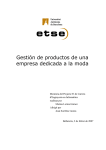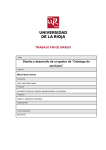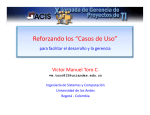Download Índice general
Transcript
Índice general
1. Planificación y configuración
1.1. Descripción de planificación de tiempos de desarrollo . . . . . . . . . . . . . . . . .
1.1.1. Recursos humanos y roles . . . . . . . . . . . . . . . . . . . . . . . . . . . . .
1.1.2. Fechas para los entregables . . . . . . . . . . . . . . . . . . . . . . . . . . . .
1.1.3. Plazos e hitos . . . . . . . . . . . . . . . . . . . . . . . . . . . . . . . . . . . .
1.1.4. Reuniones de Proyecto . . . . . . . . . . . . . . . . . . . . . . . . . . . . . . .
1.1.5. Elección de tecnologías de desarrollo y frameworks . . . . . . . . . . . . . .
1.2. Demostración configuración entorno de desarrollo y herramientas de desarrollo,
Configuración del sitio web de alojamiento del proyecto . . . . . . . . . . . . . . .
1.2.1. Tickets (Asignación tareas Fase 0) . . . . . . . . . . . . . . . . . . . . . . . .
1.2.2. Wiki (Podemos ver una primera página editada con la primera reunión del
equipo) . . . . . . . . . . . . . . . . . . . . . . . . . . . . . . . . . . . . . . . .
1.2.3. SVN (Con un fichero subido de prueba) . . . . . . . . . . . . . . . . . . . . .
1.2.4. Entorno de Desarrollo NetBeans 6.0 . . . . . . . . . . . . . . . . . . . . . . .
1.3. Posibles herramientas a aplicar . . . . . . . . . . . . . . . . . . . . . . . . . . . . . .
1.3.1. Ant . . . . . . . . . . . . . . . . . . . . . . . . . . . . . . . . . . . . . . . . . .
1.3.2. JUnit . . . . . . . . . . . . . . . . . . . . . . . . . . . . . . . . . . . . . . . . .
1.3.3. Log4j . . . . . . . . . . . . . . . . . . . . . . . . . . . . . . . . . . . . . . . . .
1.4. Instalación y configuración de la herramienta TortoiseSVN . . . . . . . . . . . . . .
1.5. Instalación y configuración de MySQL . . . . . . . . . . . . . . . . . . . . . . . . . .
9
10
11
12
12
12
12
12
19
2. Requisitos y Arquitectura
2.1. Especificación de Requisitos y Casos de Uso del Sistema
2.1.1. ¿Qué es WSDM? . . . . . . . . . . . . . . . . . . .
2.1.2. Descripción de los casos de uso . . . . . . . . . . .
2.2. Arquitectura del sistema . . . . . . . . . . . . . . . . . . .
2.2.1. Modelo . . . . . . . . . . . . . . . . . . . . . . . . .
2.2.2. Vista . . . . . . . . . . . . . . . . . . . . . . . . . .
2.2.3. Controlador . . . . . . . . . . . . . . . . . . . . . .
.
.
.
.
.
.
.
.
.
.
.
.
.
.
.
.
.
.
.
.
.
.
.
.
.
.
.
.
.
.
.
.
.
.
.
.
.
.
.
.
.
.
.
.
.
.
.
.
.
.
.
.
.
.
.
.
.
.
.
.
.
.
.
.
.
.
.
.
.
.
.
.
.
.
.
.
.
.
.
.
.
.
.
.
.
.
.
.
.
.
.
.
.
.
.
.
.
.
.
.
.
.
.
.
.
29
29
29
36
44
46
47
47
3. Documento de Análisis
3.1. Diagrama de Despliegue . .
3.2. Diagrama de Clases . . . . .
3.3. Diagrama de navegabilidad
3.4. Diagrama Entidad/Relación
.
.
.
.
.
.
.
.
.
.
.
.
.
.
.
.
.
.
.
.
.
.
.
.
.
.
.
.
.
.
.
.
.
.
.
.
.
.
.
.
.
.
.
.
.
.
.
.
.
.
.
.
.
.
.
.
.
.
.
.
49
49
50
51
52
4. Documentos de diseño
4.1. Diagramas Robustness . . . . . . . . . . . . . . . . . . . . . . . . . . . . . . . . . . .
4.2. Diagramas de actividad . . . . . . . . . . . . . . . . . . . . . . . . . . . . . . . . . .
4.3. Capturas de pantalla . . . . . . . . . . . . . . . . . . . . . . . . . . . . . . . . . . . .
53
53
61
84
5. Casos de prueba
93
.
.
.
.
.
.
.
.
.
.
.
.
.
.
.
.
.
.
.
.
.
.
.
.
.
.
.
.
.
.
.
.
.
.
.
.
.
.
.
.
.
.
.
.
.
.
.
.
.
.
.
.
.
.
.
.
.
.
.
.
.
.
.
.
.
.
.
.
5
5
5
6
6
6
7
7
7
2
ÍNDICE GENERAL
6. Persistencia de datos
6.0.1. Esquema Entidad-Relación de la Base de Datos . . . .
6.1. Hibernate . . . . . . . . . . . . . . . . . . . . . . . . . . . . . . .
6.1.1. Descripción . . . . . . . . . . . . . . . . . . . . . . . . .
6.1.2. Características . . . . . . . . . . . . . . . . . . . . . . . .
6.1.3. Consideraciones generales del funcionamiento . . . . .
6.1.4. Ventajas e inconvenientes . . . . . . . . . . . . . . . . .
6.1.5. Requisitos e incompatibilidades . . . . . . . . . . . . .
6.1.6. Configuración de Hibernate . . . . . . . . . . . . . . . .
6.1.7. Creando una clase Ayuda con Hibernate . . . . . . . .
6.1.8. Generando ficheros de mapeo Hibernate y Clases Java
6.1.9. Creando la clase de ayuda UsuarioAyuda.java . . . . .
.
.
.
.
.
.
.
.
.
.
.
.
.
.
.
.
.
.
.
.
.
.
.
.
.
.
.
.
.
.
.
.
.
.
.
.
.
.
.
.
.
.
.
.
.
.
.
.
.
.
.
.
.
.
.
.
.
.
.
.
.
.
.
.
.
.
.
.
.
.
.
.
.
.
.
.
.
.
.
.
.
.
.
.
.
.
.
.
.
.
.
.
.
.
.
.
.
.
.
.
.
.
.
.
.
.
.
.
.
.
.
.
.
.
.
.
.
.
.
.
.
.
.
.
.
.
.
.
.
.
.
.
95
95
97
97
97
98
99
100
100
106
107
109
7. Implementación
113
8. Wiki de desarrollo
213
9. Manual de instalación
9.1. Diagrama de despliegue . . . . . . . .
9.2. Instalación y configuración de MySQL
9.3. Creación de la Base de Datos . . . . .
9.4. Apache Tomcat 6.0.18 . . . . . . . . . .
.
.
.
.
.
.
.
.
.
.
.
.
.
.
.
.
.
.
.
.
.
.
.
.
.
.
.
.
.
.
.
.
.
.
.
.
.
.
.
.
.
.
.
.
.
.
.
.
.
.
.
.
.
.
.
.
.
.
.
.
.
.
.
.
.
.
.
.
.
.
.
.
.
.
.
.
.
.
.
.
.
.
.
.
.
.
.
.
.
.
.
.
.
.
.
.
.
.
.
.
.
.
.
.
215
215
215
225
226
Índice de figuras
1.1. Miembros del equipo . . . . . . . . . . . . . . . . . . . . . .
1.2. Tickets - Asignación tareas Fase 0 . . . . . . . . . . . . . . .
1.3. Wiki - Primera reunión del equipo . . . . . . . . . . . . . .
1.4. svn - Fichero de prueba . . . . . . . . . . . . . . . . . . . . .
1.5. NetBeans 6.0 . . . . . . . . . . . . . . . . . . . . . . . . . . .
1.6. Entorno de Desarrollo NetBeans 6.0 . . . . . . . . . . . . .
1.7. Primer paso, página http://tortoisesvn.tigris.org/ . . . . .
1.8. Página http://tortoisesvn.tigris.org/ “Descargas” . . . . .
1.9. Primer paso en la instalación - Bienvenida . . . . . . . . . .
1.10. Segundo paso en la instalación - Control de versiones . . .
1.11. Tercer paso en la instalación - Opción “SVN Checkout” . .
1.12. Cuarto paso en la instalación - Espacio URL of repository .
1.13. Primer paso en la instalación MySQL . . . . . . . . . . . . .
1.14. Segundo paso en la instalación - Tipo de instalación . . . .
1.15. Tercer paso en la instalación - ¿Asistente? . . . . . . . . . .
1.16. Primer paso en la configuración MySQL . . . . . . . . . . .
1.17. Segundo paso en la configuración MySQL . . . . . . . . . .
1.18. Tercer paso en la configuración MySQL - Servidor . . . . .
1.19. Cuarto paso en la configuración MySQL - Tipo de BD . . .
1.20. Quinto paso en la configuración MySQL - Opciones de red
1.21. Sexto paso en la configuración MySQL . . . . . . . . . . . .
.
.
.
.
.
.
.
.
.
.
.
.
.
.
.
.
.
.
.
.
.
.
.
.
.
.
.
.
.
.
.
.
.
.
.
.
.
.
.
.
.
.
.
.
.
.
.
.
.
.
.
.
.
.
.
.
.
.
.
.
.
.
.
.
.
.
.
.
.
.
.
.
.
.
.
.
.
.
.
.
.
.
.
.
.
.
.
.
.
.
.
.
.
.
.
.
.
.
.
.
.
.
.
.
.
.
.
.
.
.
.
.
.
.
.
.
.
.
.
.
.
.
.
.
.
.
.
.
.
.
.
.
.
.
.
.
.
.
.
.
.
.
.
.
.
.
.
.
.
.
.
.
.
.
.
.
.
.
.
.
.
.
.
.
.
.
.
.
.
.
.
.
.
.
.
.
.
.
.
.
.
.
.
.
.
.
.
.
.
.
.
.
.
.
.
.
.
.
.
.
.
.
.
.
.
.
.
.
.
.
.
.
.
.
.
.
.
.
.
.
.
.
.
.
.
.
.
.
.
.
.
.
.
.
.
.
.
.
.
.
.
.
.
.
.
.
.
.
.
.
.
.
.
.
.
.
.
.
.
.
.
.
.
.
.
.
.
.
.
.
.
.
.
.
.
.
.
.
.
.
.
.
.
.
.
.
.
.
.
.
.
.
.
.
5
8
9
10
11
11
13
14
15
16
17
18
19
20
21
22
23
24
25
26
27
2.1.
2.2.
2.3.
2.4.
2.5.
2.6.
2.7.
2.8.
Clasificación de usuarios . . . . . . . . . . . . . . . . . . . . .
Diagrama general de casos de uso . . . . . . . . . . . . . . .
Diagrama de casos de uso de la administración de usuarios .
Diagrama de casos de uso de la administración de páginas .
Diagrama de casos de uso de la administración de etiquetas
Modelo Vista Controlador en JSF . . . . . . . . . . . . . . . .
MVC - Modelo . . . . . . . . . . . . . . . . . . . . . . . . . . .
MVC - Controlador . . . . . . . . . . . . . . . . . . . . . . . .
.
.
.
.
.
.
.
.
.
.
.
.
.
.
.
.
.
.
.
.
.
.
.
.
.
.
.
.
.
.
.
.
.
.
.
.
.
.
.
.
.
.
.
.
.
.
.
.
.
.
.
.
.
.
.
.
.
.
.
.
.
.
.
.
.
.
.
.
.
.
.
.
.
.
.
.
.
.
.
.
.
.
.
.
.
.
.
.
.
.
.
.
.
.
.
.
.
.
.
.
.
.
.
.
30
32
33
34
35
45
46
47
3.1.
3.2.
3.3.
3.4.
Diagrama de despliegue . .
Diagrama de clases . . . . .
Diagrama de navegabilidad
Diagrama Entidad/Relación
.
.
.
.
.
.
.
.
.
.
.
.
.
.
.
.
.
.
.
.
.
.
.
.
.
.
.
.
.
.
.
.
.
.
.
.
.
.
.
.
.
.
.
.
.
.
.
.
.
.
.
.
49
50
51
52
4.1.
4.2.
4.3.
4.4.
4.5.
4.6.
Diagrama Robustness Alta usuario . . . . . . . . . . . . . . . . .
Diagrama Robustness Alta usuario por parte del administrador
Diagrama Robustness Listado de usuarios . . . . . . . . . . . . .
Diagrama Robustness Listado de usuarios . . . . . . . . . . . . .
Diagrama Robustness Listado de usuarios . . . . . . . . . . . . .
Diagrama Robustness Crear página . . . . . . . . . . . . . . . . .
.
.
.
.
.
.
.
.
.
.
.
.
.
.
.
.
.
.
.
.
.
.
.
.
.
.
.
.
.
.
.
.
.
.
.
.
.
.
.
.
.
.
.
.
.
.
.
.
.
.
.
.
.
.
.
.
.
.
.
.
.
.
.
.
.
.
53
54
54
55
55
56
.
.
.
.
.
.
.
.
.
.
.
.
.
.
.
.
.
.
.
.
.
.
.
.
.
.
.
.
.
.
.
.
.
.
.
.
.
.
.
.
.
.
.
.
.
.
.
.
.
.
.
.
.
.
.
.
.
.
.
.
.
.
.
.
.
.
.
.
.
.
.
.
.
.
.
.
4
ÍNDICE DE FIGURAS
4.7. Diagrama Robustness Modificar página . . . . . . . . . . . . . . . . .
4.8. Diagrama Robustness Publicar/Despublicar página . . . . . . . . . .
4.9. Diagrama Robustness Visitar página . . . . . . . . . . . . . . . . . . .
4.10. Diagrama Robustness Listado de páginas . . . . . . . . . . . . . . . .
4.11. Diagrama Robustness Etiquetar página . . . . . . . . . . . . . . . . .
4.12. Diagrama Robustness Des-etiquetar página . . . . . . . . . . . . . . .
4.13. Diagrama Robustness Listar etiquetas de una página . . . . . . . . .
4.14. Diagrama Robustness Modificar etiqueta de una página . . . . . . . .
4.15. Diagrama de actividad login usuario . . . . . . . . . . . . . . . . . . .
4.16. Diagrama de actividad listado usuarios . . . . . . . . . . . . . . . . .
4.17. Diagrama de actividad alta usuario . . . . . . . . . . . . . . . . . . . .
4.18. Diagrama de actividad alta usuario por administrador . . . . . . . .
4.19. Diagrama de actividad modificar usuario . . . . . . . . . . . . . . . .
4.20. Diagrama de actividad modificar usuario por administrador . . . . .
4.21. Diagrama de actividad crear página . . . . . . . . . . . . . . . . . . .
4.22. Diagrama de actividad listar páginas . . . . . . . . . . . . . . . . . . .
4.23. Diagrama de actividad visitar página . . . . . . . . . . . . . . . . . .
4.24. Diagrama de actividad editar página . . . . . . . . . . . . . . . . . . .
4.25. Diagrama de actividad publicar página . . . . . . . . . . . . . . . . .
4.26. Diagrama de actividad despublicar página . . . . . . . . . . . . . . .
4.27. Diagrama de actividad etiquetar página . . . . . . . . . . . . . . . . .
4.28. Diagrama de actividad des-etiquetar página . . . . . . . . . . . . . .
4.29. Diagrama de actividad listar etiquetas de una página . . . . . . . . .
4.30. Diagrama de actividad publicar página administrador . . . . . . . . .
4.31. Diagrama de actividad despublicar página administrador . . . . . .
4.32. Diagrama de actividad listar páginas administrador . . . . . . . . . .
4.33. Diagrama de actividad etiquetar página administrador . . . . . . . .
4.34. Diagrama de actividad des-etiquetar página administrador . . . . . .
4.35. Diagrama de actividad listar etiquetas de una página administrador
4.36. Diagrama de actividad modificar etiqueta de una página . . . . . . .
4.37. Diagrama de actividad modificar etiqueta de una página . . . . . . .
4.38. Pantalla de bienvenida a la Wiki . . . . . . . . . . . . . . . . . . . . .
4.39. Resgistro en la wiki por parte de un usuario . . . . . . . . . . . . . . .
4.40. Registro fallido por parte de un usuario . . . . . . . . . . . . . . . . .
4.41. Registro correcto por parte de un usuario . . . . . . . . . . . . . . . .
4.42. Login por parte de un usuario . . . . . . . . . . . . . . . . . . . . . . .
4.43. Login fallido por parte de un usuario . . . . . . . . . . . . . . . . . . .
4.44. Página de inicio de un usuario registrado, cabecera . . . . . . . . . .
4.45. Página de inicio de un usuario registrado . . . . . . . . . . . . . . . .
4.46. Página de inicio del administrador . . . . . . . . . . . . . . . . . . . .
4.47. Modificación por parte del usuario fallida . . . . . . . . . . . . . . . .
4.48. Modificación por parte del usuario satisfactoria . . . . . . . . . . . . .
4.49. Listado de los usuarios registrados . . . . . . . . . . . . . . . . . . . .
4.50. Listado de los usuarios registrados para modificar . . . . . . . . . . .
4.51. Listado de los usuarios registrados, modificando datos . . . . . . . .
4.52. Listado de los usuarios registrados, eliminar usuario . . . . . . . . . .
.
.
.
.
.
.
.
.
.
.
.
.
.
.
.
.
.
.
.
.
.
.
.
.
.
.
.
.
.
.
.
.
.
.
.
.
.
.
.
.
.
.
.
.
.
.
.
.
.
.
.
.
.
.
.
.
.
.
.
.
.
.
.
.
.
.
.
.
.
.
.
.
.
.
.
.
.
.
.
.
.
.
.
.
.
.
.
.
.
.
.
.
.
.
.
.
.
.
.
.
.
.
.
.
.
.
.
.
.
.
.
.
.
.
.
.
.
.
.
.
.
.
.
.
.
.
.
.
.
.
.
.
.
.
.
.
.
.
.
.
.
.
.
.
.
.
.
.
.
.
.
.
.
.
.
.
.
.
.
.
.
.
.
.
.
.
.
.
.
.
.
.
.
.
.
.
.
.
.
.
.
.
.
.
.
.
.
.
.
.
.
.
.
.
.
.
.
.
.
.
.
.
.
.
.
.
.
.
.
.
.
.
.
.
.
.
.
.
.
.
.
.
.
.
.
.
.
.
.
.
.
.
.
.
.
.
.
.
.
.
.
.
.
.
.
.
.
.
.
.
.
.
.
.
.
.
.
.
.
.
.
.
.
.
.
.
.
.
.
.
.
.
.
.
.
.
.
.
.
.
.
.
.
.
.
.
.
.
.
.
.
.
.
.
.
.
.
.
.
.
.
.
.
.
.
.
.
.
.
.
.
.
.
.
.
.
.
.
.
.
.
.
.
.
.
.
.
.
.
.
.
.
.
.
.
.
.
.
.
.
.
.
.
.
.
.
.
.
.
.
.
.
.
.
.
.
.
.
.
.
.
.
.
.
.
.
.
.
56
57
57
58
58
59
59
60
61
62
63
64
65
66
67
68
69
70
71
72
73
74
75
76
77
78
79
80
81
82
83
84
84
85
85
86
86
87
87
88
88
89
89
90
90
91
6.1.
6.2.
6.3.
6.4.
6.5.
6.6.
6.7.
.
.
.
.
.
.
.
.
.
.
.
.
.
.
.
.
.
.
.
.
.
.
.
.
.
.
.
.
.
.
.
.
.
.
.
.
.
.
.
.
.
.
.
.
.
.
.
.
.
.
.
.
.
.
.
.
95
96
101
102
103
104
105
Diagrama E/R de nuestra Base de Datos
Mapeo Objeto-Relacional . . . . . . . . .
Configuración de Hibernate paso 1 . . .
Configuración de Hibernate paso 2 . . .
Configuración de Hibernate paso 3 . . .
Configuración de Hibernate paso 4 . . .
Configuración de Hibernate paso 5 . . .
.
.
.
.
.
.
.
.
.
.
.
.
.
.
.
.
.
.
.
.
.
.
.
.
.
.
.
.
.
.
.
.
.
.
.
.
.
.
.
.
.
.
.
.
.
.
.
.
.
.
.
.
.
.
.
.
.
.
.
.
.
.
.
.
.
.
.
.
.
.
.
.
.
.
.
.
.
.
.
.
.
.
.
.
.
.
.
.
.
.
.
.
.
.
.
.
.
.
.
.
.
.
.
.
.
.
.
.
.
.
.
.
.
.
.
.
.
.
.
ÍNDICE DE FIGURAS
6.8. Creando clase ayuda con Hibernate . . . . . . . .
6.9. Ficheros de mapeo Hibernate y Clases Java, paso 1
6.10. Ficheros de mapeo Hibernate y Clases Java, paso 2
6.11. Ficheros de mapeo Hibernate y Clases Java, paso 3
6.12. Creando la clase UsuarioAyuda.java, paso 1 . . . .
6.13. Creando la clase UsuarioAyuda.java, paso 2 . . . .
5
.
.
.
.
.
.
.
.
.
.
.
.
.
.
.
.
.
.
.
.
.
.
.
.
.
.
.
.
.
.
.
.
.
.
.
.
.
.
.
.
.
.
.
.
.
.
.
.
.
.
.
.
.
.
.
.
.
.
.
.
.
.
.
.
.
.
.
.
.
.
.
.
.
.
.
.
.
.
.
.
.
.
.
.
.
.
.
.
.
.
.
.
.
.
.
.
.
.
.
.
.
.
.
.
.
.
.
.
.
.
.
.
.
.
106
107
108
108
110
111
7.1. nicEditorIcons.gif . . . . . . . . . . . . . . . . . . . . . . . . . . . . . . . . . . . . . . 212
9.1. nicEditorIcons.gif . . . . . . . . . . . . . . . . . . . . . . . .
9.2. Primer paso en la instalación MySQL . . . . . . . . . . . . .
9.3. Segundo paso en la instalación - Tipo de instalación . . . .
9.4. Tercer paso en la instalación - ¿Asistente? . . . . . . . . . .
9.5. Primer paso en la configuración MySQL . . . . . . . . . . .
9.6. Segundo paso en la configuración MySQL . . . . . . . . . .
9.7. Tercer paso en la configuración MySQL - Servidor . . . . .
9.8. Cuarto paso en la configuración MySQL - Tipo de BD . . .
9.9. Quinto paso en la configuración MySQL - Opciones de red
9.10. Sexto paso en la configuración MySQL . . . . . . . . . . . .
9.11. Instalación Tomcat paso 1 . . . . . . . . . . . . . . . . . . .
9.12. Instalación Tomcat paso 2 . . . . . . . . . . . . . . . . . . .
9.13. Instalación Tomcat paso 3 . . . . . . . . . . . . . . . . . . .
9.14. Instalación Tomcat paso 4 . . . . . . . . . . . . . . . . . . .
9.15. Instalación Tomcat paso 5 . . . . . . . . . . . . . . . . . . .
9.16. Instalación Tomcat paso 6 . . . . . . . . . . . . . . . . . . .
9.17. Instalación Tomcat paso 7 . . . . . . . . . . . . . . . . . . .
9.18. Instalación Tomcat paso 8 . . . . . . . . . . . . . . . . . . .
9.19. Instalación Tomcat paso 9 . . . . . . . . . . . . . . . . . . .
.
.
.
.
.
.
.
.
.
.
.
.
.
.
.
.
.
.
.
.
.
.
.
.
.
.
.
.
.
.
.
.
.
.
.
.
.
.
.
.
.
.
.
.
.
.
.
.
.
.
.
.
.
.
.
.
.
.
.
.
.
.
.
.
.
.
.
.
.
.
.
.
.
.
.
.
.
.
.
.
.
.
.
.
.
.
.
.
.
.
.
.
.
.
.
.
.
.
.
.
.
.
.
.
.
.
.
.
.
.
.
.
.
.
.
.
.
.
.
.
.
.
.
.
.
.
.
.
.
.
.
.
.
.
.
.
.
.
.
.
.
.
.
.
.
.
.
.
.
.
.
.
.
.
.
.
.
.
.
.
.
.
.
.
.
.
.
.
.
.
.
.
.
.
.
.
.
.
.
.
.
.
.
.
.
.
.
.
.
.
.
.
.
.
.
.
.
.
.
.
.
.
.
.
.
.
.
.
.
.
.
.
.
.
.
.
.
.
.
.
.
.
.
.
.
.
.
.
.
.
.
.
.
.
.
.
.
.
.
.
.
.
.
.
.
.
.
.
.
.
.
.
.
.
.
.
.
.
.
.
.
.
.
.
.
.
215
216
217
218
219
220
221
222
223
224
227
228
229
230
231
232
233
234
235
6
ÍNDICE DE FIGURAS
1
Planificación y configuración
Capítulo
1.1.
Descripción de planificación de tiempos de desarrollo
1.1.1.
Recursos humanos y roles
Nuestro equipo está formado por cuatro personas que desempeñan los siguientes roles:
Sergio Puerta Aragón: Analista, Administrador de la Base de Datos, Administrador de Sistemas
Lorena Gutiérrez Madroñal: Diseñador de Interfaz de Usuario, Administrador de Sistemas,
Analista de Sistemas
Jose Alberto Cordero Ríos: Programador, Codificador de Pruebas, Arquitecto de Software
Félix Reyes Fernández: Jefe de Proyecto, Programador, Arquitecto de Software
Estos roles podrían ir rotando, según las necesidades del Proyecto, y circunstancias personales
de cada integrante del equipo.
Figura 1.1: Miembros del equipo
8
Planificación y configuración
1.1.2.
Fechas para los entregables
Intentaremos cumplir con las fechas de cada una de las fases para no retrasar el proyecto final.
Para ello, cada uno de los integrantes del equipo se comprometerá a realizar sus tareas dentro del
plazo asignado.
Fase 0 - Planificación y configuración - 20 Abril
Fase 1 - Especificación de requisitos y análisis - 27 Abril
Fase 2 - Administración de usuarios - 6 Mayo
Fase 3 - Administración de páginas - 13 Mayo
Fase 4 - Seguridad - 13 Mayo
Fase 5 - Servicio web de publicación - 20 Mayo
Fase 6 - Administración de etiquetas - 27 Mayo
Fase 7 - Servicio web de etiquetado - 3 Junio
1.1.3.
Plazos e hitos
Para cada fase, dividiremos el trabajo a entregar, en distintos apartados, y cada uno de los
integrantes se dedicará a desarrollar su parte. Para ello, usaremos los tickets de nuestro espacio
en assembla, donde controlaremos las tareas asignadas a cada miembro del equipo.
En la wiki de nuestro espacio, habilitaremos una página por fase, y en cada página iremos
editando la descripción de las tareas que ha ido realizando cada miembro del equipo.
Para esta primera fase (Fase 0), cuya entrega finaliza el Lunes, ya estamos trabajando en las
distintas tareas que han sido asignadas a cada miembro del equipo.
Estas son las tareas actuales de esta Fase 0:
1. Preparar configuración: Sergio Puerta Aragon
2. Búsqueda de información de herramientas: José Alberto Cordero Ríos
3. Realizar el entregable E1: Lorena Gutiérrez Madroñal
4. Configuración herramientas, redacción documento: Félix Reyes Fernández
1.1.4.
Reuniones de Proyecto
Las reuniones se harán de manera semanal en las clases correspondientes a la asignatura, es
decir, Miércoles de 18:00 a 21:00.
Si fuesen necesarias más reuniones, concensuaremos lugar y hora entre todos, y también organizaremos reuniones de tipo virtual, a través de chats. Para organizar estas reuniones, se utilizará
la Wiki del espacio web.
1.2 Demostración configuración entorno de desarrollo y herramientas de desarrollo, Configuración del
sitio web de alojamiento del proyecto
9
1.1.5.
Elección de tecnologías de desarrollo y frameworks
Vamos a trabajar con el framework JSF, y nuestro entorno de desarrollo será NetBeans. Hay
otras herramientas que aún no sabemos si vamos a utilizarlas porque nos tenemos que documentar. Conforme vayamos desarrollando el Proyecto, iremos completando este apartado.
¿Por qué elegimos JSF? JSF nos proporciona las siguientes ventajas:
Ofrece una clara separación entre el comportamiento y la presentación.
JSF se hace fácil de usar al aislar al desarrollador del API de Servlet.
La separación de la lógica de la presentación también le permite a cada miembro del equipo
de desarrollo de una aplicación Web enfocarse en su parte del proceso de desarrollo.
JSF ofrece una gran cantidad de componentes opensource para las funcionalidades que se
necesiten.
Además, también existe una gran cantidad de herramientas para el desarrollo IDE en JSF al
ser el estándar de JAVA.
La tecnología JavaServer Faces proporciona una rica arquitectura para manejar el estado de
los componentes, procesar los datos, validar la entrada del usuario, y manejar eventos.
Además, ofrece una rápida adaptación para nuevos desarrolladores.
1.2.
Demostración configuración entorno de desarrollo y herramientas de desarrollo, Configuración del sitio web de alojamiento del proyecto
1.2.1.
Tickets (Asignación tareas Fase 0)
10
Planificación y configuración
Figura 1.2: Tickets - Asignación tareas Fase 0
1.2 Demostración configuración entorno de desarrollo y herramientas de desarrollo, Configuración del
sitio web de alojamiento del proyecto
11
1.2.2.
Wiki (Podemos ver una primera página editada con la primera reunión
del equipo)
Figura 1.3: Wiki - Primera reunión del equipo
12
Planificación y configuración
1.2.3.
SVN (Con un fichero subido de prueba)
Figura 1.4: svn - Fichero de prueba
1.2 Demostración configuración entorno de desarrollo y herramientas de desarrollo, Configuración del
sitio web de alojamiento del proyecto
13
1.2.4.
Entorno de Desarrollo NetBeans 6.0
Figura 1.5: NetBeans 6.0
Figura 1.6: Entorno de Desarrollo NetBeans 6.0
14
Planificación y configuración
1.3.
Posibles herramientas a aplicar
1.3.1.
Ant
La herramienta Ant, sirve para conseguir de una forma sencilla hacer una serie de tareas tediosas pero necesarias de una forma sencilla. Principalmente estamos hablando de tareas de construcción de proyectos, borrado de archivos .class, generación de documentación con Javadoc...
Esta herramienta utiliza tecnología XML y trabaja a modo de make pero en un aspecto bastante más amplio. Sin embargo creo que al utilizar NetBeans, tenemos una forma sencilla de
construir y limpiar nuestro proyecto, así que no lo considero 100 % necesario.
1.3.2.
JUnit
La herramienta JUnit sirve para hacer pruebas automáticas de nuestro programa, contiene
una serie de librerías que permiten ejecutar pruebas sobre ciertas clases de manera controlada.
Contiene muchas características interesantes y puede que debiéramos intentar echarle un vistazo
más en profundidad, no parece muy difícil de configurar, pero requiere un esfuerzo adicional de
programación la preparación de todas estas clases, también es verdad que nuestro proyecto va a
ser bastante pequeño así que no se si compensará, aprender algo desde cero para aplicarlo aquí.
1.3.3.
Log4j
Por último, pero no menos importante, tenemos la herramienta Log4j que sirve para realizar
un log de nuestro servidor. Lo más interesante es que son ficheros externos y podemos modificarlos según dice por aquí en tiempo de ejecución al ser dinámico y en formato XML. Se pueden
enviar los datos de los log a varios archivos establecidos o dirigirlo donde más nos convenga.
Tiene bastante variedad a la hora de dar los logs y parece bastante completo se podría intentar
echarle un vistazo a ver qué tal, de momento es el único que he visto que merezca la pena.
1.4.
Instalación y configuración de la herramienta TortoiseSVN
Como sistema de control de versiones, vamos a utilizar Subversion. Pero en vez de usar Subversion desde la línea de comandos, vamos a usar un cliente de Subversion, implementado como
un shell de Windows. En concreto, vamos a utilizar TortoiseSVN.
Para ello, tenemos que seguir los siguientes pasos:
1. En primer lugar, descargarnos la instalación del programa. Para ello, vamos a la siguiente
página: http://tortoisesvn.tigris.org/
1.4 Instalación y configuración de la herramienta TortoiseSVN
Figura 1.7: Primer paso, página http://tortoisesvn.tigris.org/
15
16
Planificación y configuración
2. En la parte izquierda, tenemos la sección de descargas (Downloads). Al pulsar llegaremos
a la siguiente página:
Figura 1.8: Página http://tortoisesvn.tigris.org/ “Descargas”
Dependiendo de nuestro sistema operativo, deberemos descargar una u otra versión. En
nuestro caso hemos descargado el siguiente paquete: TortoiseSVN-1.6.1.16129-win32-svn1.6.1.msi
1.4 Instalación y configuración de la herramienta TortoiseSVN
3. Una vez descargado el programa, procederemos a su instalación. Para ello, ejecutamos el
paquete que previamente nos hemos descargado, apareciéndonos la siguiente pantalla de
bienvenida:
Figura 1.9: Primer paso en la instalación - Bienvenida
A partir de este punto, debemos instalar el programa con las opciones por defecto.
17
18
Planificación y configuración
4. Cuando hayamos terminado de instalar el programa en nuestra máquina, tenemos que
configurarlo para que use el espacio de control de versiones que nos ofrece assembla.
Como resultado de la instalación, vemos que el programa ha creado un grupo de menús en
el menú contextual de Windows. La forma más rápida y efectiva de configurar el programa
para usar el espacio de control de versiones web es el siguiente. Una de las opciones del
menú contextual es “SVN Checkout”. Seleccionamos la carpeta en la que queremos que se
controle las versiones de documentos con el botón derecho:
Figura 1.10: Segundo paso en la instalación - Control de versiones
1.4 Instalación y configuración de la herramienta TortoiseSVN
Seleccionamos la opción "SVN Checkout"
Figura 1.11: Tercer paso en la instalación - Opción “SVN Checkout”
19
20
Planificación y configuración
Nos aparecerá el siguiente menú, en el que debemos escribir en el espacio “URL of repository” la URL del espacio de control de versiones de assembla.
Figura 1.12: Cuarto paso en la instalación - Espacio URL of repository
1.5 Instalación y configuración de MySQL
1.5.
Instalación y configuración de MySQL
Como sistema de gestión de bases de datos, vamos a usar MySQL, ya que es gratuito y potente. Para instalar y configurar nuestro SGBD, vamos a seguir los siguientes pasos:
1. En primer lugar, debemos descargarnos el programa de instalación. Para ello, vamos a la
página http://www.mysql.com/ y entramos en la sección de descargas (Downloads). La
versión que vamos a usar es plenamente funcional y completa, además de gratuita. Seleccionamos la versión MySQL Community Server.
2. Una vez descargado el archivo, comenzamos con su instalación. Al ejecutarlo, nos aparecerá
la siguiente pantalla:
Figura 1.13: Primer paso en la instalación MySQL
21
22
Planificación y configuración
Seleccionamos el tipo de instalación que queramos hacer, en nuestro caso Çustom"para
configurar las opciones que queremos.
Figura 1.14: Segundo paso en la instalación - Tipo de instalación
1.5 Instalación y configuración de MySQL
Después de configurarlo, instalamos el programa, pero en la última ventana antes de salir
del asistente, nos dan la opción de que sea el propio asistente quien configure la instancia
de MySQL con las opciones por defecto. En nuestro caso, desactivamos esta casilla y lo
instalamos nosotros mismos.
Figura 1.15: Tercer paso en la instalación - ¿Asistente?
23
24
Planificación y configuración
3. A continuación vamos a configurar la instancia de MySQL. Nos vamos al grupo de programa creado, e iniciamos "MySQL Server Instance Config Wizard".
Figura 1.16: Primer paso en la configuración MySQL
1.5 Instalación y configuración de MySQL
4. El siguiente paso es escoger entre la configuración Standard o Detailed. La primera es una
configuración general, mientras que la segunda nos permite configurar el SGBD a nuestro
gusto. Optamos por esta segunda opción.
Figura 1.17: Segundo paso en la configuración MySQL
25
26
Planificación y configuración
5. A continuación se nos pregunta qué tipo de servidor vamos a tener. Entre las opciones que
nos ofrece, optamos por "Developer Machine", suficiente para nuestro caso.
Figura 1.18: Tercer paso en la configuración MySQL - Servidor
1.5 Instalación y configuración de MySQL
6. El siguiente punto es escoger el tipo de base de datos a usar. En este caso, vamos a optar
por una base de datos Transaccional únicamente (Transactional Database only), ya que nos
proporcionará la funcionalidad suficiente para nuestro proyecto.
Figura 1.19: Cuarto paso en la configuración MySQL - Tipo de BD
27
28
Planificación y configuración
7. La siguiente pantalla nos pregunta por las opciones de la red: si vamos a usar conexiones
externas o únicamente conexiones internas desde nuestra máquina. En nuestro caso, optamos por conexiones externas. Seleccionamos el puerto por el que nos vamos a conectar
y le indicamos que cree una excepción para el firewall. También dejamos marcado la opción .Enable Strict Mode", que ofrece más funcionalidad que un servidor de base de datos
sólamente.
Figura 1.20: Quinto paso en la configuración MySQL - Opciones de red
1.5 Instalación y configuración de MySQL
8. A continuación le indicamos que instale el servicio del sistema MySQL, que lo inicie automáticamente cuando encendamos la máquina, y que cree incluya en la variable PATH el
directorio de ejecución del servicio para poder llamarlo desde la consola del sistema.
Figura 1.21: Sexto paso en la configuración MySQL
29
30
Planificación y configuración
9. A continuación le indicamos que instale el servicio del sistema MySQL, que lo inicie automáticamente cuando encendamos la máquina, y que cree incluya en la variable PATH el
directorio de ejecución del servicio para poder llamarlo desde la consola del sistema.
10. A continuación tendremos que introducir una contraseña para el usuario root. Y finalmente,
si todo ha ido bien, en la siguiente pantalla ejecutará todas las opciones que hemos indicado
y configurará nuestro sistema.
2
Requisitos y Arquitectura
Capítulo
2.1.
Especificación de Requisitos y Casos de Uso del Sistema
Como fase previa a la especificación de requisitos y casos de uso del sistema, desarrollamos
un Modelado de Usuarios utilizando el método WSDM, cuya documentación hemos visto en el
Campus Virtual de la asignatura.
2.1.1.
¿Qué es WSDM?
Es un Método de Diseño para Sitios Web (Web Site Design Method), donde hay un acercamiento al usuario que define los objetos de información basado en sus requisitos de información para el uso de la Web. En este método se definen una aplicación Web a partir de los diferentes
grupos de usuarios que vaya a reconocer el sistema.
Propone cuatro etapas: modelo de usuario, diseño conceptual, diseño de la implementación e
implementación. El tratamiento de requisitos se lleva a cabo en la etapa inicial, donde, en primer
lugar, se identifican y clasifican los usuarios que van a hacer uso de la aplicación Web. A continuación, se describen los requisitos de cada grupo de usuarios y sus fases.
Nosotros vamos a utilizar este método únicamente para la Fase de Modelo de Usuario.
Fase de Modelo de Usuario, se intenta detectar los perfiles de usuarios para los cuales se
construye la aplicación.
Clasificación de usuarios: Se deben identificar y clasificar a los usuarios que van a hacer
uso del sistema. Para ello, WSDM propone el estudio del entorno de la organización donde
se vaya a implantar el sistema y los procesos que se vayan a generar, describiendo las relaciones entre usuarios y actividades que realizan estos usuarios.
32
Requisitos y Arquitectura
Figura 2.1: Clasificación de usuarios
2.1 Especificación de Requisitos y Casos de Uso del Sistema
Descripción de los grupos de usuarios: Se describen con más detalles los grupos de usuarios
detectados en la etapa anterior. Para ello, se debe elaborar un diccionario de datos, en principio con formato libre, en el que indican los requisitos de almacenamiento de información,
requisitos funcionales y de seguridad para cada grupo de usuarios.
Administrador:
1. Administración de usuarios: Altas, bajas, modificaciones y listados de usuarios registrados
en el sistema.
2. Administración de etiquetas: Crear, borrar y listar etiquetas, etiquetar y desetiquetar páginas.
3. Seguridad: Inicio de sesión en la aplicación.
4. Administración de páginas: Ver página, listar páginas, crear/editar páginas, publicar página, despublicar página.
Usuario Registrado:
1. Administración de usuarios:
2. Administración de etiquetas: Crear, borrar y listar etiquetas, etiquetar y desetiquetar páginas.
3. Seguridad: Inicio de sesión en la aplicación.
4. Administración de páginas: Ver página, listar páginas, crear/editar páginas, publicar página, despublicar página.
Invitado:
1. Administración de etiquetas:
2. Seguridad: Registrarse para el acceso a las páginas.
3. Administración de páginas: Consultar página.
4. Administración de usuarios:
Ahora desarrollamos el diagrama de Casos de Uso y la descripción de cada Caso de Uso.
Tenemos 2 niveles de abstracción dentro de nuestros diagramas de Casos de Uso, el primero
nivel, más general, contempla a grandes rasgos las funciones generales que pueden realizar los
distintos actores, en nuestro caso:
Administración de Páginas
Administración de Usuarios
Administración de Etiquetas
Registro de Usuarios
Inicio de sesión
33
34
Requisitos y Arquitectura
Figura 2.2: Diagrama general de casos de uso
2.1 Especificación de Requisitos y Casos de Uso del Sistema
El siguiente diagrama de Casos de Uso corresponde a Administración de Usuarios. A este
nivel nos interesa especializar los usuarios en los tipos de usuarios que exisitirán en nuestro
sistema para poder ver con mayor claridad las funciones que van a desempeñar cada uno de los
roles. Estos roles son:
Administrador del Sistema
Usuario Registrado
Visitante
Figura 2.3: Diagrama de casos de uso de la administración de usuarios
35
36
Requisitos y Arquitectura
Los siguientes diagramas de uso siguen la misma filosofía a la hora de especializar los usuarios, pero la diferencia principal es la función que desempeñan:
Administración de Páginas
Administración de Etiquetas
Presentamos los diagramas respectivamente del listado anterior.
Figura 2.4: Diagrama de casos de uso de la administración de páginas
2.1 Especificación de Requisitos y Casos de Uso del Sistema
Figura 2.5: Diagrama de casos de uso de la administración de etiquetas
37
38
Requisitos y Arquitectura
2.1.2.
Descripción de los casos de uso
Caso de Uso: Modificación de usuario
Descripción: El administrador procede a modificar los datos de un usuario que pertenece a la
wiki.
Precondición: El administrador debe estar logeando en el sistema.
Secuencia normal:
1. El administrador solicita al sistema modificar los datos de un usuario.
2. El administrador suministra el identificador del usuario registrado que desea modificar.
3. El sistema comprueba que el usuario está registrado.
4. El sistema recupera los datos del usuario.
5. El administrador modifica los datos que necesite dle usuario registrado.
6. El administrador confirma los cambios en los datos del usuario registrado.
7. El sistema actualiza los datos del usuario seleccionado y devuelve una confirmación.
Excepciones:
3.a El identificador del usuario no es correcto, el sistema cancela la operación y el caso de uso
queda sin efecto.
Postcondición: Los datos del usuario quedan modificados.
Caso de Uso: Listado de usuario
Descripción: El administrador procede a los usuarios que pertenecen a la wiki.
Precondición: El administrador debe estar logeado en el sistema. Secuencia normal:
1. El administrador solicita al sistema listar los usuarios de la wiki.
2. El sistema recupera los datos del usuario.
Postcondición: El sistema muestra los usuarios registrados.
Caso de Uso: Modificación de datos por parte de usuario registrado
Descripción: El administrador procede a los usuarios que pertenecen a la wiki.
Precondición: El usuario debe estar registrado en la wiki y logeado en el sistema.
Secuencia normal:
1. El usuario registrado solicita modificar sus datos al sistema.
2. El sistema recupera los datos del usuario.
3. El usuario registrado modifica los datos necesarios y los manda al sistema.
4. El sistema modifica los datos del usuario registrado y muestra una confirmación.
Excepciones:
3.a El usuario no confirma la la modificación de los datos por tanto el sistema cancela la
petición y el caso de uso queda sin efecto.
Postcondición: Los datos del usuario quedan modificados.
2.1 Especificación de Requisitos y Casos de Uso del Sistema
Caso de Uso: Crear Página
Descripción: Un usuario registrado desea crear una nueva página de contenido.
Precondición: El usuario debe estar registrado en la wiki y logeado en el sistema.
Secuencia normal:
1. El usuario registrado solicita crear una nueva página al sistema e introduce el nombre de la
página.
2. El sistema comprueba si ya existe un nombre con esa página y manda una petición de
confirmación al usuario.
3. El usuario confirma la creación de la página.
4. El sistema almacena en la base de datos el nuevo registro de página.
5. El sistema muestra la confirmación del alta de la página al usuario.
Excepciones:
2.a El nombre de la página ya existe y el caso de uso vuelve al paso 1.
Postcondición: La página queda dada de alta en el sistema.
Caso de Uso: Borrar Página
Descripción: Un usuario registrado desea borrar una nueva página de contenido.
Precondición: El usuario debe estar registrado en la wiki y logeado en el sistema y la página
debe existir en el sistema.
Secuencia normal:
1. El usuario registrado solicita borrar una página al sistema.
2. El sistema comprueba y muestra todas las páginas que pertenecen al usuario.
3. El usuario registrado elige la página a eliminar.
4. El sistema solicita la confirmación de la eliminación al usuario.
5. El usuario confirma la petición.
6. El sistema elimina los datos de la página en la base de datos.
7. El sistema muestra un mensaje de confirmación de eliminación de la página solicitada.
Excepciones:
5.a El usuario no confirma la petición dando lugar a que el sistema cancele la operación
quedando el caso de uso sin efecto.
Postcondición: La página queda eliminada del sistema.
Caso de Uso: Listar Páginas
Descripción: Un usuario registrado desea listar sus páginas de contenido.
Precondición: El usuario debe estar registrado en la wiki y logeado en el sistema y la página
existe en el sistema.
Secuencia normal:
1. El usuario registrado solicita ver todas sus páginas al sistema.
2. El sistema muestra todas las páginas que pertenecen al usuario.
Postcondición: Las páginas quedan listadas en la pantalla del usuario.
39
40
Requisitos y Arquitectura
Caso de Uso: Visitar Página
Descripción: Un usuario desea visualizar una página.
Precondición: El usuario debe estar logeado en el sistema y la página debe existir en el sistema.
Secuencia normal:
1. El usuario solicita ver una página al sistema.
2. El sistema pide al usuario el identificador de la página.
3. El usuario introduce el identificador de la página.
4. El sistema comprueba que la página exista y que esta sea pública.
5. El sistema muestra los datos de la página.
Excepciones:
5.a La pagina introducida no existe y el caso de uso vuelve al paso 2.
5.b La página a introducida no es pública y el sistema cancela la operación quedando el caso
de uso sin efecto.
Postcondición: La página queda mostrada en la pantalla del cliente.
Caso de Uso: Editar Página
Descripción: Un usuario registrado desea editar una página.
Precondición: El usuario debe estar registrado y logeado en el sistema y la página debe existir
en el sistema.
Secuencia normal:
1. El usuario solicita modificar una página del sistema.
2. El sistema muestra todas las páginas pertenecientes al usuario.
3. El usuario elige la página a editar.
4. El sistema muestra el cotenido de la página.
5. El usuario modifica los datos necesarios de la página y confirma la modificación de los
datos.
6. El sistema modifica los datos de la página y muestra la confirmación de los cambios.
Excepciones:
*.a El usuario cancela la operación y el caso de uso queda sin efecto.
Postcondición: La página queda modificada.
2.1 Especificación de Requisitos y Casos de Uso del Sistema
Caso de Uso: Publicar Página
Descripción: Un usuario registrado desea publicar una página.
Precondición: El usuario debe estar registrado y logeado en el sistema y la página debe existir
en el sistema.
Secuencia normal:
1. El usuario solicita publicar una página del sistema.
2. El sistema muestra todas las páginas pertenecientes al usuario.
3. El usuario elige la página a publicar.
4. El sistema comprueba que la página no esté publicada y la publica.
Excepciones:
4.a La página ya está publicada cancelando el sistema la operación y quedando el caso de uso
sin efecto.
Postcondición: La página queda publicada.
Caso de Uso: Despublicar Página
Descripción: Un usuario registrado desea despublicar una página.
Precondición: El usuario debe estar registrado y logeado en el sistema y la página debe existir
en el sistema.
Secuencia normal:
1. El usuario solicita despublicar una página del sistema.
2. El sistema muestra todas las páginas pertenecientes al usuario.
3. El usuario elige la página a despublicar.
4. El sistema comprueba que la página está publica y la despublica.
Excepciones:
4.a La página ya está despublicada y el sistema cancela la operación quedando el caso de uso
sin efecto.
Postcondición: La página queda despublicada.
Caso de Uso: Inicio Sesión
Descripción: Un usuario quiere iniciar sesión en la página.
Precondición:
Secuencia normal:
1. El usuario solicita inciar sesión en el sistema.
2. El usuario introduce su login y su password.
3. El sistema comrpueba que el login y el usuario son correctos y el usuario accede al sistema.
Excepciones:
3.a El login o el password son incorrectos y el sistema cancela la operación quedando el caso
de uso sin efecto.
Postcondición: El usuario accede al sistema
41
42
Requisitos y Arquitectura
Caso de Uso: Registro de usuario
Descripción: Un usuario quiere iniciar sesión en la página.
Precondición:
Secuencia normal:
1. El usuario solicita registrarse en el sistema.
2. El usuario introduce la información necesaria para el registro.
3. El sistema comrpueba que el login y el usuario son correctos.
4. El sistema guarda la información referente al nuevo usuario.
Excepciones:
3.a El login ya existe y el sistema cancela la operación quedando el caso de uso sin efecto.
Postcondición: El usuario queda registrado en el sistema.
Caso de Uso: Etiquetar Página
Descripción: Un usuario desea etiquetar una página.
Precondición: La página debe exsitir y las páginas ya se encuentran listadas.
Secuencia normal:
1. El usuario solicita etiquetar una página.
2. El sistema muestra la página a etiquetar.
3. El usuario etiqueta la página solicitada.
4. El sistema comprueba que la etiqueta no exista en la página y guarda la etiqueta mostrando
un mensaje de confirmación.
Excepciones:
4.a La página ya tiene una etiqueta con el mismo nombre, el sistema cancela la operación
quedando el caso de uso sin efecto.
Postcondición: La página tiene una nueva etiqueta asociada.
Caso de Uso: Des-etiquetar Página
Descripción: Un usuario desea des-etiquetar una página.
Precondición: La página debe exsitir y la página ya se encuentra listada.
Secuencia normal:
1. El usuario solicita desetiquetar una página.
2. El sistema muestra la página a des-etiquetar.
3. El usuario elimina una etiqueta de la página.
4. El sistema comprueba que la etiqueta exista.
5. El sistema elimina la etiqueta y guarda los cambios.
Excepciones:
4.a La etiqueta no existe, el sistema cancela la operación quedando el caso de uso sin efecto.
Postcondición: La página queda con una etiqueta menos.
2.1 Especificación de Requisitos y Casos de Uso del Sistema
Caso de Uso: Listar etiquetas de una Página
Descripción: Un usuario registrado listar las etiquetas de una página.
Precondición: La página debe existir y la página ya se encuentra listada.
Secuencia normal:
1. El usuario solicita listar las etiquetas de una página.
2. El sistema muestra la página con todas sus etiquetas.
Postcondición: Las etiquetas quedan listadas.
Caso de Uso: Publicar página administrador
Descripción: El administrador desea publicar una página.
Precondición:El adminstrador debe estar logueado en el sistema.
Secuencia normal:
1. El administrador solicita publicar una página.
2. El sistema solicita el identificador de la página.
3. El administrador introduce el identificador de la página.
4. El sistema comprueba que el identificador es correcto y publica la página.
Excepciones:
4.a El identificador de la página no es correcto, el sistema cancela la acción quedando el caso
de uso sin efecto.
Postcondición: La página queda publicada.
Caso de Uso: Despublicar página administrador
Descripción: El administrador desea despublicar una página.
Precondición:El adminstrador debe estar logueado en el sistema.
Secuencia normal:
1. El administrador solicita despublicar una página.
2. El sistema solicita el identificador de la página.
3. El administrador introduce el identificador de la página.
4. El sistema comprueba que el identificador es correcto y despublica la página.
Excepciones:
4.a El identificador de la página no es correcto, el sistema cancela la acción quedando el caso
de uso sin efecto.
Postcondición: La página queda despublicada.
43
44
Requisitos y Arquitectura
Caso de Uso:Listado de páginas administrador
Descripción: El administrador desea despublicar una página.
Precondición:El adminstrador debe estar logueado en el sistema.
Secuencia normal:
1. El administrador solicita listar las páginas de la wiki.
2. El sistema recupera el listado de páginas y lo muestra por pantalla.
Postcondición: Las páginas de la wiki quedan listadas.
Caso de Uso:Borrar página administrador
Descripción: El administrador desea borrar una página.
Precondición:El adminstrador debe estar logueado en el sistema y la página debe existir.
Secuencia normal:
1. El administrador solicita borrar una página de la wiki.
2. El sistema solicita el identificador de la página.
3. El administrador introduce el identificador de la página.
4. El sistema comprueba que el identificador es correcto y muestra un mensaje de confirmación.
5. El administrador confirma el borrado de la página.
6. La página se borra del sistema devolviendo un mensaje de confirmación de la operación.
Excepciones:
4.a El identificador introducido por el usuario es incorrecto, se vuelve al paso 2.
*.a El administrador cancela la operación, quedando el caso de uso sin efecto.
Postcondición: La página queda borrada del sistema.
Caso de Uso:Etiquetar Página Administrador
Descripción: El administrador desea etiquetar una página.
Precondición:El adminstrador debe estar logueado en el sistema y la página debe existir.
Secuencia normal:
1. El administrador solicita etiquetar una página de la wiki.
2. El sistema solicita el identificador de la página.
3. El administrador introduce el identificador de la página.
4. El sistema comprueba que el identificador es correcto y muestra el contenido de la página.
5. El administrador crea la etiqueta y la asocia a la página.
6. El sistema realiza la accón y devuelve un mensaje de confirmación.
Excepciones:
4.a El identificador introducido por el usuario es incorrecto, se vuelve al paso 2.
*.a El administrador cancela la operación, quedando el caso de uso sin efecto.
Postcondición: La página queda etiquetada en el sistema.
2.1 Especificación de Requisitos y Casos de Uso del Sistema
Caso de Uso:Desetiquetar Página Administrador
Descripción: El administrador desea desetiquetar una página.
Precondición:El adminstrador debe estar logueado en el sistema y la página debe existir.
Secuencia normal:
1. El administrador solicita etiquetar una página de la wiki.
2. El sistema solicita el identificador de la página.
3. El administrador introduce el identificador de la página.
4. El sistema comprueba que el identificador es correcto y muestra el contenido de la página
con sus etiquetas.
5. El administrador elige la etiqueta a eliminar.
6. El sistema realiza la accón y devuelve un mensaje de confirmación.
Excepciones:
*.a El administrador cancela la operación, quedando el caso de uso sin efecto.
Postcondición: La etiqueta de la página queda borrada del sistema.
Caso de Uso:Listar Etiquetas de una PáginasAdministrador
Descripción: El administrador desea listar las páginas de la wiki.
Precondición:El adminstrador debe estar logueado en el sistema y la página debe existir.
Secuencia normal:
1. El administrador solicita ver todas las etiquetas de una página de la wiki.
2. El sistema solicita el identificador de la página.
3. El administrador introduce el identificador de la página.
4. El sistema comprueba que el identificador es correcto y muestra el contenido de la página
con sus etiquetas.
Excepciones:
*.a El administrador cancela la operación, quedando el caso de uso sin efecto.
Postcondición: Las etiquetas de la página quedan listadas.
Caso de Uso:Listar Etiquetas de una Página Administrador
Descripción: El administrador desea listar las páginas de la wiki.
Precondición:El adminstrador debe estar logueado en el sistema y la página debe existir.
Secuencia normal:
1. El administrador solicita ver todas las etiquetas de una página de la wiki.
2. El sistema solicita el identificador de la página.
3. El administrador introduce el identificador de la página.
4. El sistema comprueba que el identificador es correcto y muestra el contenido de la página
con sus etiquetas.
Excepciones:
*.a El administrador cancela la operación, quedando el caso de uso sin efecto.
Postcondición: Las etiquetas de la página quedan listadas.
45
46
Requisitos y Arquitectura
Caso de Uso: Modificar etiquetas de una Páginas Administrador
Descripción: El administrador desea modificar las etiquetas de una página de la wiki.
Precondición:El adminstrador debe estar logueado en el sistema y la página debe existir.
Secuencia normal:
1. El administrador solicita modificar todas las etiquetas de una página de la wiki.
2. El sistema solicita el identificador de la página.
3. El administrador introduce el identificador de la página.
4. El sistema comprueba que el identificador es correcto y muestra el contenido de la página
con sus etiquetas.
5. El administrador elige la etiqueta y modifica los datos necesario y envía los cambios.
6. El sistema guarda los cambios de la etiqueta solicitada y envía confirmación al usuario.
Excepciones:
*.a El administrador cancela la operación, quedando el caso de uso sin efecto.
4.a El identificador de la página es incorrecto, volviendo al paso 2.
Postcondición: Las etiquetas de la página quedan listadas.
Caso de Uso:Modificar etiqueta de una página
Descripción: El usuario registrado desea listar las páginas de la wiki.
Precondición:El usuario debe estar logueado en el sistema y la página debe existir y las páginas deben estar listadas.
Secuencia normal:
1. El usuario solicita modificar la etiqueta de una página.
2. El sistema muestra la etiqueta a modificar.
3. El usuario introduce los cambios en la etiqueta de la página.
4. El sistema comprueba los cambios y los guarda, devolviendo un mensaje de confirmación.
Excepciones:
*.a El administrador cancela la operación, quedando el caso de uso sin efecto.
Postcondición: Las etiqueta de la página queda modifcada.
2.2.
Arquitectura del sistema
Vamos a implementar el patrón de arquitectura MVC (Modelo-Vista-Controlador), dado que
éste es el patrón de diseño de arquitectura recomendado para aplicaciones interactivas.
MVC, Modelo Vista Controlador, es un patrón que permite una separación entre las distintas
capas de una aplicación Web:
Capa de presentación (Vista)
Receptor de las acciones (Controlador)
2.2 Arquitectura del sistema
Modelo de datos ya sean bases de datos u otros (Modelo).
Con esta separación, conseguimos aplicaciones más fáciles de mantener, con menos acoplamientos, más inteligibles e incluso más adaptables potenciando en gran medida la calidad del software.
Una de las ventajas más destacadas es que te permite desarrollar la aplicación por separado.
Esto toma sentido cuando se trata de una aplicación desarrollada por un grupo de trabajo.
JSF (que es el framework elegido para el desarrollo de nuestro proyecto) encaja bien en la
arquitectura de la capa de presentación basada en MVC. Ofrece una clara separación entre el
comportamiento y la presentación. Une los familiares componentes UI con los conceptos de la
capa-Web sin limitarnos a una tecnología de script o lenguaje de marcas particular.
En la siguiente imagen, podemos ver como JSF sigue el patrón Modelo-Vista-Controlador:
Figura 2.6: Modelo Vista Controlador en JSF
47
48
Requisitos y Arquitectura
Vamos a describir como se representa cada componente del patrón en JSF:
2.2.1.
Modelo
Objeto que representa y trabaja directamente gestionando los datos y controlando todas sus
transformaciones. El modelo no tiene ninguna referencia de las vistas. JSF se comunica con el
modelo de la aplicación a través del fichero faces-config.xml donde se detalla un objeto perteneciente
a la clase del dominio Usuario, la clase a la que hace referencia y el ámbito de sesión.
Figura 2.7: MVC - Modelo
2.2 Arquitectura del sistema
2.2.2.
49
Vista
Objeto que maneja la presentación visual de los datos gestionados por el Modelo.
Genera una representación visual del modelo y muestra los datos al usuario. En nuestro
proyecto vendrá determinado por cada una de las páginas JSF. La manera de conectar el modelo
con la vista a través de componentes JSF es haciendo referencia a objetos del modelo existentes
en el controlador.
<h:inputText value="usuario.nombre/>
2.2.3.
Controlador
Objeto que actúa sobre los datos del modelo y que entra en acción cuando se realiza una
petición por parte de la vista o una actualización por parte del modelo hacia la vista. En JSF
opera como un gestor que reacciona ante los eventos provocados por el usuario, procesa sus
acciones y los valores de estos eventos, ejecutando código para actualizar el modelo o la vista.
Un ejemplo de petición seria:
<h:commandButton value=.Aceptar.action="login/>
Donde la regla de navegación estará definida en el archivo faces-config.xml de la siguiente
manera:
Figura 2.8: MVC - Controlador
50
Requisitos y Arquitectura
3
Documento de Análisis
Capítulo
3.1.
Diagrama de Despliegue
Presentamos el diagrama de despliegue para modelar el Hardware del sistema a desarrollar.
Figura 3.1: Diagrama de despliegue
52
Documento de Análisis
3.2.
Diagrama de Clases
Este es el diagrama de clases que hemos considerado para nuestra wiki. Se ven reflejados los
diferentes métodos de las clases que vamos a emplear.
En el diagrama de clases, en las diferentes asociaciones que hay entre las clases, no hace falta
ponerle un nombre a la asociación, ya que se relaciona el nombre de dicha asociación según la
clase con la que se asocia. Por ejemplo, “Usuario Registrado” cuando se asocia con .Etiqueta",
la asociación tendrá los nombres de “Crear etiqueta”, “Modificar etiqueta”... cuando se asocia
con la “Página” tendrá la asociación los nombres de “Crear página”, “Modificar página”... Las
anotaciones que aparecen en el diagrama sirven para aclarar aquello que no se puede reflejar en
el diagrama de clases, por ejemplo el que un “Usuario Registrado” sólo pueda modificar una
“Página” propia.
Figura 3.2: Diagrama de clases
3.3 Diagrama de navegabilidad
3.3.
Diagrama de navegabilidad
Figura 3.3: Diagrama de navegabilidad
53
54
Documento de Análisis
3.4.
Diagrama Entidad/Relación
Figura 3.4: Diagrama Entidad/Relación
4
Documentos de diseño
Capítulo
4.1.
Diagramas Robustness
Estos son los diagramas de Robustness, estos diagramas sirven para ver como funciona la
interacción de cada de caso de uso. Podemos ver las interacciones de los distintos usuarios con el
sistema, pero el sistema ya está dividido en sus partes funcionales, existen 3 tipos de componentes
de las cuales se compone el sistema:
1. Componentes Boundary(Limitadores): Estos componentes son los que se comunican con
los distintos actores y con los controladores.
2. Componentes Controlador: Estos llevan la lógica del sistema e interactuan tanto con los
componentes Boundary como con los componentes Entidad.
3. Componentes Entidad: Son los tipos de entidada que nos encontramos en los modelos conceptuales
Figura 4.1: Diagrama Robustness Alta usuario
56
Documentos de diseño
Figura 4.2: Diagrama Robustness Alta usuario por parte del administrador
Figura 4.3: Diagrama Robustness Listado de usuarios
4.1 Diagramas Robustness
Figura 4.4: Diagrama Robustness Listado de usuarios
Figura 4.5: Diagrama Robustness Listado de usuarios
57
58
Documentos de diseño
Figura 4.6: Diagrama Robustness Crear página
Figura 4.7: Diagrama Robustness Modificar página
4.1 Diagramas Robustness
Figura 4.8: Diagrama Robustness Publicar/Despublicar página
Figura 4.9: Diagrama Robustness Visitar página
59
60
Documentos de diseño
Figura 4.10: Diagrama Robustness Listado de páginas
Figura 4.11: Diagrama Robustness Etiquetar página
4.1 Diagramas Robustness
Figura 4.12: Diagrama Robustness Des-etiquetar página
Figura 4.13: Diagrama Robustness Listar etiquetas de una página
61
62
Documentos de diseño
Figura 4.14: Diagrama Robustness Modificar etiqueta de una página
4.2 Diagramas de actividad
4.2.
Diagramas de actividad
Presentamos los diferentes diagramas de actividad correspondientes al paquete de trabajo
de gestión de usuarios: login usuario, listado usuarios, alta usuario, alta usuario por el administrador, modificar usuario y modificar usuario por el administrador.
Figura 4.15: Diagrama de actividad login usuario
63
64
Documentos de diseño
Figura 4.16: Diagrama de actividad listado usuarios
4.2 Diagramas de actividad
Figura 4.17: Diagrama de actividad alta usuario
65
66
Documentos de diseño
Figura 4.18: Diagrama de actividad alta usuario por administrador
4.2 Diagramas de actividad
Figura 4.19: Diagrama de actividad modificar usuario
67
68
Documentos de diseño
Figura 4.20: Diagrama de actividad modificar usuario por administrador
4.2 Diagramas de actividad
Figura 4.21: Diagrama de actividad crear página
69
70
Documentos de diseño
Figura 4.22: Diagrama de actividad listar páginas
4.2 Diagramas de actividad
Figura 4.23: Diagrama de actividad visitar página
71
72
Documentos de diseño
Figura 4.24: Diagrama de actividad editar página
4.2 Diagramas de actividad
Figura 4.25: Diagrama de actividad publicar página
73
74
Documentos de diseño
Figura 4.26: Diagrama de actividad despublicar página
4.2 Diagramas de actividad
Figura 4.27: Diagrama de actividad etiquetar página
75
76
Documentos de diseño
Figura 4.28: Diagrama de actividad des-etiquetar página
4.2 Diagramas de actividad
Figura 4.29: Diagrama de actividad listar etiquetas de una página
77
78
Documentos de diseño
Figura 4.30: Diagrama de actividad publicar página administrador
4.2 Diagramas de actividad
Figura 4.31: Diagrama de actividad despublicar página administrador
79
80
Documentos de diseño
Figura 4.32: Diagrama de actividad listar páginas administrador
4.2 Diagramas de actividad
Figura 4.33: Diagrama de actividad etiquetar página administrador
81
82
Documentos de diseño
Figura 4.34: Diagrama de actividad des-etiquetar página administrador
4.2 Diagramas de actividad
Figura 4.35: Diagrama de actividad listar etiquetas de una página administrador
83
84
Documentos de diseño
Figura 4.36: Diagrama de actividad modificar etiqueta de una página
4.2 Diagramas de actividad
Figura 4.37: Diagrama de actividad modificar etiqueta de una página
85
86
Documentos de diseño
4.3.
Capturas de pantalla
Aquí unas capturas de pantalla de nuestra wiki.
Figura 4.38: Pantalla de bienvenida a la Wiki
Figura 4.39: Resgistro en la wiki por parte de un usuario
4.3 Capturas de pantalla
Figura 4.40: Registro fallido por parte de un usuario
Figura 4.41: Registro correcto por parte de un usuario
87
88
Documentos de diseño
Figura 4.42: Login por parte de un usuario
Figura 4.43: Login fallido por parte de un usuario
4.3 Capturas de pantalla
Figura 4.44: Página de inicio de un usuario registrado, cabecera
Figura 4.45: Página de inicio de un usuario registrado
89
90
Documentos de diseño
Figura 4.46: Página de inicio del administrador
Figura 4.47: Modificación por parte del usuario fallida
4.3 Capturas de pantalla
Figura 4.48: Modificación por parte del usuario satisfactoria
Figura 4.49: Listado de los usuarios registrados
91
92
Documentos de diseño
Figura 4.50: Listado de los usuarios registrados para modificar
Figura 4.51: Listado de los usuarios registrados, modificando datos
4.3 Capturas de pantalla
Figura 4.52: Listado de los usuarios registrados, eliminar usuario
93
94
Documentos de diseño
5
Capítulo
Casos de prueba
96
Casos de prueba
6
Persistencia de datos
Capítulo
6.0.1.
Esquema Entidad-Relación de la Base de Datos
A continuación se muestra el esquema E/R de nuestra Base de Datos:
Figura 6.1: Diagrama E/R de nuestra Base de Datos
98
Persistencia de datos
Este diseño genera el siguiente diseño arquitectónico del Mapeo Objeto-Relacional
Figura 6.2: Mapeo Objeto-Relacional
6.1 Hibernate
Podemos ver la composición de cada una de las clases, que representan a cada tabla física de
la base de datos. También se observa el tipo de cada atributo, así como las claves primarias de
cada tabla.
6.1.
Hibernate
6.1.1.
Descripción
Como información previa para entender que es Hibernate, explicamos el concepto de mapeador objeto-relacional (ORM). La programación orientada a objetos y bases de datos relacionales son dos paradigmas diferentes. El modelo relacional trata con relaciones y conjuntos.
Sin embargo, el paradigma orientado a objetos trata con objetos, sus atributos y asociaciones de
unos a otros.
Un ORM es un sistema que permite almacenar objetos de aplicaciones Java en tablas de sistemas de bases de datos relacionales usando metadatos que describen la relación entre los objetos
y la base de datos, y lo hace de una manera transparente y autónoma.
Es una tecnología que simplifica el acceso a base de datos, para ello permite establecer una
correspondencia entre el modelo de la Base de Datos Relacional y una serie de clases que modelan los objetos de la aplicación. Con esta tecnología disponemos de un sistema de acceso a bases
de datos relacionales de manera transparente, no es necesario estudiar un nuevo lenguaje, únicamente se deben escribir sentencias java, y de manera independiente, el código escrito con Hibernate funcionará en cualquier motor de datos al que se dé soporte. Hibernate se distribuye como
una herramienta de software libre, distribuida bajo los términos de la licencia GNU LGPL.
Hibernate parte de una filosofía de mapear objetos Java, también conocidos como "POJOs"(Plain
Old Java Objects). Con Hibernate no es necesario escribir código específico en nuestros objetos ni
hacer que hereden de clases determinadas. En vez de eso trabajamos con ficheros XML y objetos
que proporciona la librería. Una de las principales características de Hibernate es su flexibilidad,
envolviéndolo todo bajo un marco de trabajo común.
6.1.2.
Características
Entre las principales características técnicas que aporta Hibernate están las siguientes:
Modelo de programación natural. Hibernate es una capa de persistencia objeto/relacional
que e permite diseñar objetos persistentes que podrán incluir polimorfismo, relaciones,
colecciones, y un gran número de tipos de datos.
Gran escalabilidad. Hibernate es muy eficiente, tiene una arquitectura de caché de doble
capa y podría ser usado en un cluster.
Hibernate admite los contextos de persistencia de larga vida denominados detach/reattach
objetos. Además se ocupa del bloqueo optimista automáticamente.
Software libre. Está bajo licencia LGPL (Lesser GNU Public License).
EJB 3.0. Hibernate implementa la gestión de la API de la persistencia Java y el mapeado
objeto-relacional.
Persistencia transparente. Ofrece soporte para un amplio conjunto de las colecciones de
Java, propiedades del estilo de persistencia de JavaBeans, etc. que abstraen al usuario.
Mapeado flexible gracias a las asociaciones bidireccionales, la persistencia transitiva,colecciones
de tipos básicos, etc. el mapeado resulta mucho más flexible.
99
100
Persistencia de datos
Facilidades en consultas. Debido en parte a que se realizan en un potente lenguaje de consultas orientado a objetos.
Facilidades en metadatos. Soporta el formato del mapeado de XML, diseñado para ser editado a mano y el mapeado basado en anotaciones. Además de Validación basada en anotaciones.
Hibernate en su funcionamiento genera las sentencias SQL y libera al desarrollador del manejo manual de los datos que resultan de la ejecución de dichas sentencias, manteniendo la portabilidad entre todas las bases de datos con un ligero incremento en el tiempo de ejecución. A la
hora de realizar una optimización en las consultas, el hecho de generar el código en caliente hace
que sea mas fácil modificarlo y ajustarlo, cambiando un parámetro de true a false, pasamos de
ejecutar todas las sentencia con y sin uniones de tablas, comparase esto con la otra posibilidad,
que es cambiar todo a mano.
La influencia de Hibernate en la comunidad java ha sido tal, que gran parte de la especificación EJB3 está basada en él.
Hibernate está diseñado para ser flexible en cuanto al esquema de tablas utilizado, para poder
adaptarse a su uso sobre una base de datos ya existente. También tiene la funcionalidad de crear
la base de datos a partir de la información disponible.
Hibernate ofrece también un lenguaje de consulta de datos llamado HQL (Hibernate Query
Language), al mismo tiempo que una API para construir las consultas programáticamente (conocida como çriteria"). Existe una ramificación de Hibernate conocida como Nhibernate que permite
utilizar la misma filosofía en lenguaje C para su integración en la plataforma .NET.
Es una herramienta que funciona muy bien, gratuita, con una excelente documentación y con
gran número de utilidades.
6.1.3.
Consideraciones generales del funcionamiento
Para almacenar y recuperar objetos de la base de datos, el desarrollador debe mantener una
conversación con el motor de Hibernate mediante un objeto especial, quizás el concepto clave
más importante dentro de Hibernate, llamado Sesion (clase Session). Se puede equiparar a grandes
rasgos al concepto de conexión de JDBC y cumple un papel muy parecido, es decir, sirve para
delimitar una o varias operaciones relacionadas dentro de un proceso de negocio, demarcar una
transacción y aporta algunos servicios adicionales como manejo de cache para evitar interacciones innecesarias contra la BD. En este sentido veremos que la clase Session ofrece métodos como save (Object object), createQuery (String queryString), beginTransaction(), close(), entre otros.
Para interactuar con la base de datos tal como estamos acostumbrados a hacerlo con una
conexión JDBC, pero con una diferencia: mayor simplicidad, es decir, guardar un objeto, por
ejemplo, consiste en algo así como session.save(miObjeto), sin necesidad de especificar una sentencia SQL, y esto es sólo un ejemplo muy trivial en el que ganamos relativamente poco utilizando Hibernate.
Hibernate distingue entre objetos tipo transient y tipo persistent: los primeros son objetos que
sólo existen en memoria y no en un almacén de datos, en algunos casos no serán almacenados
jamás en la base de datos y en otros es un estado en el que se encuentran hasta ser almacenados en ella. Los segundos se caracterizan por haber sido ya almacenados y ser por tanto objetos
persistentes. Dicho de otra manera los objetos transient han sido instanciados por el desarrollador sin haberlos almacenado mediante una sesión, los objetos persistentes han sido creados y
almacenados en una sesión o bien devueltos en una consulta realizada con la sesión.
Igual que con las conexiones JDBC, tenemos que crear y cerrar sesiones, aunque no hay una
relación 1:1 entre sesiones y conexiones, es decir, no tenemos que abrir y cerrar simultáneamente
sesiones y conexiones JDBC, la política a seguir dependerá del contexto del proceso de negocio
6.1 Hibernate
de cada situación dándonos Hibernate amplias posibilidades para la implementación de nuestras
políticas (conexiones JDBC gestionadas por la aplicación, por Hibernate, por un posible servidor
de aplicaciones, etc), siendo solamente necesario en la práctica crear y cerrar explícitamente las
sesiones de Hibernate.
6.1.4.
Ventajas e inconvenientes
Hay un conjunto de factores que hacen de Hibernate una potente herramienta:
Productividad: Usado conjuntamente con otras herramientas reducirán significativamente el
tiempo de desarrollo.
No obstante, donde verdaderamente Hibernate es potente, es en las herramientas que pone
a disposición. Es posible, mediante tareas de ant, partiendo de los objetos, y ficheros de configuración, crear todo el modelo de datos, y lo que es mejor, con las sentencias adecuadas a cada
motor. Incluso en la situación contraria, aún mejor, partiendo del modelo de datos, Hibernate es
capaz de generar todos los ficheros de configuración y los objetos asociados. Y si hacemos las
cosas bien y diseñamos nuestros objetos de negocio de la manera correcta y concienzuda, con
Xdoclet, podemos generar los ficheros de configuración, y de ahí la base de datos. En caso de
utilizar java 5 no serían necesarios ningún tipo de fichero de configuración, bastaría con anotaciones. Utilizar un framework de ORM simplifica enormemente la programación de lógica de
persistencia. Se trata de una idea completamente madura que cada vez se vuelve más popular. En
aplicaciones donde la lógica de negocios trabaja contra un modelo de dominio completamente
orientado a objetos la generación de código se reduce en entre un 30 % y un 40 %. Además el
código generado suele ser mucho más sencillo y mantenible.
Mantenibilidad: Al tener menos líneas de código hace que el sistema sea más comprensible y
nos centramos en la lógica de negocio en lugar de en la conexión. Un sistema con menos código
es más fácil de refactorizar.
Rendimiento: La mayoría de las optimizaciones son más fáciles disponiendo de un ORM
así algunos aspectos como queries son más fáciles de optimizar que cón código manejado vía
SQL/JDBC
Independencia del Vendedor: El motor abstrae a la aplicación de la Base de Datos subyacente
y del dialecto SQL. Si la herramienta soporta un número distinto de base de datos, esto proporciona un cierto nivel de portabilidad. Hibernate es agnóstico respecto al pool de conexiones, si no
se especifica ninguno, usará uno interno, que para los casos de desarrollo es más que suficiente.
Por defecto, Hibernate usa el pool C3P0, pero el pool de jakarta Commons DBCP, funciona perfectamente. Y si es agnóstico respecto a el pool, también lo es respecto a la base de datos, con una
propiedad, cambiando una simple propiedad, tenemos nuestro aplicación lista para funcionar en
PostgreSQL, MySQL, HSQL, Derby, etc.
Flexibilidad: Hibernate puede integrarse en una arquitectura J2EE. Su flexibilidad permite
configurarlo no sólo con JDBC, sino también con JNDI, JTA y JMX. Es tan flexible su configuración que es válida para su uso como aplicación independiente o usada dentro de un servidor
de aplicaciones. Si este fuera el caso, podríamos usar el motor de transacciones del servidor, y si
como aplicación independiente usaríamos el del controlador jdbc.
Versatilidad en el acceso a BD relacionales: Hibernate, sobre cualquier otro sistema de acceso
a base de datos relacionales, ofrece distintas formas de hacer la misma cosa. Por ejemplo , las
consultas se pueden hacer de cuatro formas:
HQL. Hibernate Query Language. Es un lenguaje de acceso a base de datos en donde las
consultas se hacen a los objetos, no a las tablas. No es complicado de aprender y ofrece una
gran potencia y simplifica los accesos. Aunque es un lenguaje propietario, sólo vale para
Hibernate, el próximo EJB-QL está, en gran parte, basado en él, por lo que merece la pena
aprenderlo.
101
102
Persistencia de datos
QBE. Query by Example. Simplemente, crea un objeto, rellena un campo con datos, y se
crea una sentencia SQL con ese criterio.
QBC. Query by Criteria. Parecido al anterior, pero para criterios no sólo de igualdad. Con
código se crean comparaciones, sentencias tipo like. Ideal para buscadores. La cantidad de
tiempo y código que ahorra es digna de mención.
SQL. En Hibernate es posible ejecutar sentencias SQL, por si alguna vez se tuviera la imperiosa necesidad de hacerlo. En este sentido, podríamos trabajar con Hibernate como si
fuera iBatis.
En el caso de decidirse por HQL, o SQL, para acceder a los datos, no es necesario escribir
las sentencias en el código, podemos materializarlas en los ficheros de configuración, darles un
identificador y referirnos a ellas por este nombre que le acabamos de otorgar. También proporciona herramientas para ejecutar sentencias HQL, y ver su traducción a SQL, por si alguien fuera
escéptico respecto a a las bondades de Hibernate.
Hibernate es menos invasivo que otros marcos de trabajo de mapeo O/R. Se utilizan la reflexión y la generación de bytecodes en tiempo de ejecución, y la generación del SQL ocurre en
el momento del arranque. Esto nos permite desarrollar objetos persistentes siguiendo el lenguaje
común de Java: incluyendo asociación, herencia, polimorfismo, composición y las Colecciones de
Java.
Hibernate soporta la mayoría de los sistemas de bases de datos SQL. El Hibernate Query
Language, diseñado como una extensión mínima, orientada a objetos, de SQL, proporciona un
puente elegante entre los mundos objeto y relacional. Hibernate ofrece facilidades para recuperación y actualización de datos, control de transacciones, repositorios de conexiones a bases de
datos, consultas programáticas y declarativas y un control de relaciones de entidades declarativas.
6.1.5.
Requisitos e incompatibilidades
Hibernate sólo impone una condición para poder usarse, las tablas deben tener una clave primaria, preferentemente una clave no natural, pero debe poder identificar los registros de alguna
manera.
Si bien Hibernate reúne un conjunto de características que lo hacen ser muy llamativo, no es
una solución óptima en el caso de proyectos de migración de datos, y si los criterios con que se
crearon la base de datos no tienen un mínimo de calidad.
6.1.6.
Configuración de Hibernate
El primer paso es añadir a nuestro proyecto el Framework Hibernate. Podemos ver en la
siguiente imagen como se realiza ésto:
6.1 Hibernate
103
Figura 6.3: Configuración de Hibernate paso 1
104
Persistencia de datos
Ahora seleccionamos la conexión a nuestra base de datos:
Figura 6.4: Configuración de Hibernate paso 2
6.1 Hibernate
105
Ahora abrimos el fichero hibernate.cfg.xml para ver su contenido:
Figura 6.5: Configuración de Hibernate paso 3
106
Persistencia de datos
El siguiente paso es modificar este fichero de configuración de Hibernate. Este fichero de
configuración contiene información sobre la conexión de la base de datos y otras propiedades.
Ahora vamos a configurar el fichero para permitir logearse para la depuración para sentencias
SQL y habilitar la gestión del contexto de sesión de Hibernate. Una vez abierto el fichero de
configuración, expandimos el nodo de Configuración de Propiedades.
Clickea para añadir propiedad Hibernate:
Figura 6.6: Configuración de Hibernate paso 4
6.1 Hibernate
107
Esto permite el logueo de depuración para sentencias SQL. Ahora expande el nodo Miscellaneos Propierties y clickea Añadir.
Figura 6.7: Configuración de Hibernate paso 5
108
Persistencia de datos
6.1.7.
Creando una clase Ayuda con Hibernate
Para usar Hibernate necesitas crear una clase de ayuda que maneje el comienzo y que accede
a SessionFactory de Hibernate para obtener un objeto Sesión. La clase llama a configure ( ) y
carga el fichero de configuración y entonces construye la SessionFactory para obtener el objeto
de Sesión.
Figura 6.8: Creando clase ayuda con Hibernate
6.1 Hibernate
6.1.8.
109
Generando ficheros de mapeo Hibernate y Clases Java
Vamos a seguir los siguientes pasos:
Figura 6.9: Ficheros de mapeo Hibernate y Clases Java, paso 1
110
Persistencia de datos
Figura 6.10: Ficheros de mapeo Hibernate y Clases Java, paso 2
Figura 6.11: Ficheros de mapeo Hibernate y Clases Java, paso 3
6.1 Hibernate
Cuando clickeas Finish el IDE genera los ficheros de mapeo POJOs e Hibernate con los campos
mapeados a las columnas en las tablas seleccionadas. El IDE también añade entradas de mapeo
a hibernate.cfg.xml.
6.1.9.
Creando la clase de ayuda UsuarioAyuda.java
Necesitaremos crear una clase de ayuda en el paquete Wiki que se usará para desempeñar las
consultas Hibernate en la base de datos. Usaremos HQL editor (Lenguaje de Consulta Hibernate)
para construir y probar las consultas de recuperación de datos.
Creando la clase
En esta sección crearemos la clase UsuarioAyuda.java en el paquete Wiki. Se creará una sesión
Hibernate para llamar a getessionFactory en HibernateUtil.java y creamos algunos métodos de
ayuda para crear consultas y recuperar datos de la base de datos.
Dentro de nuestro paquete Wiki pulsamos sobre New Java Class. Damos el nombre de la
clase y ahora tenemos que crear un atributo dentro de la clase que se corresponda con una sesión
Hibernate que inicializaremos en el constructor.
1
package wiki;
2
3
import org.hibernate.Session;
4
5
6
public class UsuarioAyuda {
Session session = null;
7
public UsuarioAyuda() {
8
9
this.session = HibernateUtil.getSessionFactory().getCurrentSession();
10
}
11
12
}
Luego modificaremos esta clase con los métodos necesarios para realizar las consultas.
Por ejemplo, recuperaremos los usuarios que tenemos en nuestra tabla usuarios de la base de
datos. Para ello crearemos una consulta HQL que consulta la base de datos para recuperar una
lista de usuarios de la tabla Usuarios. En nuestro caso de ejemplo como solo tenemos un usuario
hasta el momento, mostrará únicamente ese usuario.
Usaremos el editor HQL para construir y probar la consulta HQL. Pulsamos con el botón
derecho sobre hibernate.cfg.xml en la ventana Projects y elegimos Arrancar consulta HQL para
abrir el editor de consultas HQL. Seleccionamos hibernate.cfg de la lista desplegable en la barra
de herramientas.
Probamos la conexión escribiendo lo siguiente en el editor y clickeando el botón de consulta
Run HQL en la barra de herramientas.
111
112
Persistencia de datos
Figura 6.12: Creando la clase UsuarioAyuda.java, paso 1
6.1 Hibernate
113
Figura 6.13: Creando la clase UsuarioAyuda.java, paso 2
114
Persistencia de datos
Ahora vamos a implementar un método para obtener los datos de un usuario que tiene un
determinado login.
1
public Usuarios getUsuarioLog(String log){
2
Usuarios user = null;
3
4
try {
5
6
org.hibernate.Transaction tx = session.beginTransaction();
7
8
List l = session.createQuery("from Usuarios as usuarios where usuarios.login=" + log).list
();
9
10
user = (Usuarios) l.get(0);
11
12
} catch (Exception e) {
e.printStackTrace();
13
14
15
}
16
17
return user;
18
19
}
7
Implementación
Capítulo
Hibernate
hibernate.reveng.xml
1
2
3
4
5
6
7
8
9
10
<?xml version="1.0" encoding="UTF-8"?>
<!DOCTYPE hibernate−reverse−engineering PUBLIC "-//Hibernate/Hibernate Reverse Engineering DTD
3.0//EN" "http://hibernate.sourceforge.net/hibernate-reverse-engineering-3.0.dtd">
<hibernate−reverse−engineering>
<schema−selection match−catalog="wiki"/>
<table−filter match−name="administracion_paginas"/>
<table−filter match−name="etiquetas"/>
<table−filter match−name="etiquetas_pagina"/>
<table−filter match−name="paginas"/>
<table−filter match−name="usuarios"/>
</hibernate−reverse−engineering>
hibernate.cfg.xml
1
2
3
4
5
6
7
8
9
10
11
12
13
14
15
16
17
18
19
20
21
<?xml version="1.0" encoding="UTF-8"?>
<!DOCTYPE hibernate−configuration PUBLIC "-//Hibernate/Hibernate Configuration DTD 3.0//EN" "
http://hibernate.sourceforge.net/hibernate-configuration-3.0.dtd">
<hibernate−configuration>
<session−factory>
<property name="hibernate.dialect">org.hibernate.dialect.MySQLDialect</property>
<property name="hibernate.connection.driver_class">org.gjt.mm.mysql.Driver</property>
<property name="hibernate.connection.url">jdbc:mysql://localhost:3306/wiki</property>
<property name="hibernate.connection.username">root</property>
<property name="hibernate.connection.password">comandog</property>
<property name="hibernate.show_sql">true</property>
<property name="hibernate.current_session_context_class">thread</property>
<mapping resource="wiki/Usuarios.hbm.xml"/>
<mapping resource="wiki/AdministracionPaginas.hbm.xml"/>
<mapping resource="wiki/Paginas.hbm.xml"/>
<mapping resource="wiki/Usuarios.hbm.xml"/>
<mapping resource="wiki/AdministracionPaginas.hbm.xml"/>
<mapping resource="wiki/EtiquetasPagina.hbm.xml"/>
<mapping resource="wiki/Paginas.hbm.xml"/>
<mapping resource="wiki/Etiquetas.hbm.xml"/>
</session−factory>
</hibernate−configuration>
HibernateUtil.java
1
2
3
4
5
/∗
∗ To change this template, choose Tools | Templates
∗ and open the template in the editor.
∗/
116
Implementación
6
package wiki;
7
8
9
10
11
12
13
import javax.transaction.Transaction;
import org.hibernate.HibernateException;
import org.hibernate.Session;
import org.hibernate.cfg.AnnotationConfiguration;
import org.hibernate.SessionFactory;
14
15
16
17
18
19
20
21
/∗∗
∗ Hibernate Utility class with a convenient method to get Session Factory object.
∗
∗ @author Administrador
∗/
public class HibernateUtil {
private static final SessionFactory sessionFactory;
22
public static final ThreadLocal<Session> threadSession = new ThreadLocal<Session>();
23
24
public static final ThreadLocal<Transaction> threadTransaction = new ThreadLocal<Transaction>();
25
26
static {
try {
27
28
// Create the SessionFactory from standard (hibernate.cfg.xml)
// config file.
sessionFactory = new AnnotationConfiguration().configure().buildSessionFactory();
} catch (Throwable ex) {
// Log the exception.
System.err.println("Initial SessionFactory creation failed." + ex);
throw new ExceptionInInitializerError(ex);
}
29
30
31
32
33
34
35
36
}
37
38
public static Session currentSession() throws HibernateException {
Session s = threadSession.get();
if (s == null || s.isOpen()==false) {
s = sessionFactory.openSession();
threadSession.set(s);
}
return s;
}
39
40
41
42
43
44
45
46
47
public static SessionFactory getSessionFactory() {
return sessionFactory;
}
48
49
50
51
}
Usuarios.hbm.xml
1
2
3
4
5
6
7
8
9
10
11
12
13
14
15
<?xml version="1.0"?>
<!DOCTYPE hibernate−mapping PUBLIC "-//Hibernate/Hibernate Mapping DTD 3.0//EN"
"http://hibernate.sourceforge.net/hibernate-mapping-3.0.dtd">
<!−− Generated 16−may−2009 17:06:40 by Hibernate Tools 3.2.1.GA −−>
<hibernate−mapping>
<class name="wiki.Usuarios" table="usuarios" catalog="wiki">
<id name="login" type="string">
<column name="login" length="20" />
<generator class="assigned" />
</id>
<property name="password" type="string">
<column name="password" length="20" not−null="true" />
</property>
<property name="rolUsr" type="string">
<column name="rol_usr" length="2" not−null="true" />
117
16
17
18
19
20
21
22
23
24
25
26
27
28
29
30
31
32
33
34
35
36
</property>
<property name="nombreUsr" type="string">
<column name="nombre_usr" length="30" not−null="true" />
</property>
<property name="apellidosUsr" type="string">
<column name="apellidos_usr" length="50" not−null="true" />
</property>
<property name="emailUsr" type="string">
<column name="email_usr" length="30" not−null="true" />
</property>
<property name="paisUsr" type="string">
<column name="pais_usr" length="20" />
</property>
<property name="ciudadUsr" type="string">
<column name="ciudad_usr" length="20" />
</property>
<property name="telefonoUsr" type="string">
<column name="telefono_usr" length="9" />
</property>
</class>
</hibernate−mapping>
Paginas.hbm.xml
1
2
3
4
5
6
7
8
9
10
11
12
13
14
15
16
17
18
19
20
21
22
23
24
<?xml version="1.0"?>
<!DOCTYPE hibernate−mapping PUBLIC "-//Hibernate/Hibernate Mapping DTD 3.0//EN"
"http://hibernate.sourceforge.net/hibernate-mapping-3.0.dtd">
<!−− Generated 16−may−2009 17:06:40 by Hibernate Tools 3.2.1.GA −−>
<hibernate−mapping>
<class name="wiki.Paginas" table="paginas" catalog="wiki">
<id name="idPagina" type="long">
<column name="id_pagina" />
<generator class="assigned" />
</id>
<property name="nombrePagina" type="string">
<column name="nombre_pagina" length="20" not−null="true" />
</property>
<property name="descripcionPagina" type="string">
<column name="descripcion_pagina" length="50" not−null="true" />
</property>
<property name="contenido" type="string">
<column name="contenido" />
</property>
<property name="publicada" type="boolean">
<column name="publicada" not−null="true" />
</property>
</class>
</hibernate−mapping>
Configuración
context.xml
1
2
3
4
<?xml version="1.0" encoding="UTF-8"?>
<Context antiJARLocking="true" path="/Wiki">
<Resource auth="Container" driverClassName="com.mysql.jdbc.Driver" maxActive="20" maxIdle="10"
maxWait="-1" name="jdbc/wiki_MySQL" password="comandog" type="javax.sql.DataSource" url
="jdbc:mysql://localhost:3306/wiki" username="root"/>
</Context>
118
Implementación
faces-config.xml
1
<?xml version=’1.0’ encoding=’UTF-8’?>
2
3
<!−− =========== FULL CONFIGURATION FILE ================================== −−>
4
5
6
7
8
<faces−config version="1.2"
xmlns="http://java.sun.com/xml/ns/javaee"
xmlns:xsi="http://www.w3.org/2001/XMLSchema-instance"
xsi:schemaLocation="http://java.sun.com/xml/ns/javaee http://java.sun.com/xml/ns/javaee/
web-facesconfig_1_2.xsd">
9
10
11
12
13
14
15
16
17
18
19
20
21
22
23
24
25
26
27
28
29
30
31
32
33
34
35
36
37
38
39
40
41
42
43
44
45
46
47
48
49
50
51
52
53
54
55
56
57
58
59
60
61
62
63
<managed−bean>
<managed−bean−name>SessionBean1</managed−bean−name>
<managed−bean−class>wiki.SessionBean1</managed−bean−class>
<managed−bean−scope>session</managed−bean−scope>
</managed−bean>
<managed−bean>
<managed−bean−name>Usuarios</managed−bean−name>
<managed−bean−class>wiki.Usuarios</managed−bean−class>
<managed−bean−scope>session</managed−bean−scope>
</managed−bean>
<managed−bean>
<managed−bean−name>index</managed−bean−name>
<managed−bean−class>wiki.index</managed−bean−class>
<managed−bean−scope>request</managed−bean−scope>
</managed−bean>
<managed−bean>
<managed−bean−name>ApplicationBean1</managed−bean−name>
<managed−bean−class>wiki.ApplicationBean1</managed−bean−class>
<managed−bean−scope>application</managed−bean−scope>
</managed−bean>
<managed−bean>
<managed−bean−name>RequestBean1</managed−bean−name>
<managed−bean−class>wiki.RequestBean1</managed−bean−class>
<managed−bean−scope>request</managed−bean−scope>
</managed−bean>
<managed−bean>
<managed−bean−name>ModificarPagWiki</managed−bean−name>
<managed−bean−class>wiki.ModificarPagWiki</managed−bean−class>
<managed−bean−scope>request</managed−bean−scope>
</managed−bean>
<managed−bean>
<managed−bean−name>PaginaUsuario</managed−bean−name>
<managed−bean−class>wiki.PaginaUsuario</managed−bean−class>
<managed−bean−scope>request</managed−bean−scope>
</managed−bean>
<managed−bean>
<managed−bean−name>RegistroUsuario</managed−bean−name>
<managed−bean−class>wiki.RegistroUsuario</managed−bean−class>
<managed−bean−scope>request</managed−bean−scope>
</managed−bean>
<managed−bean>
<managed−bean−name>PginaAdmin</managed−bean−name>
<managed−bean−class>wiki.PginaAdmin</managed−bean−class>
<managed−bean−scope>request</managed−bean−scope>
</managed−bean>
<navigation−rule>
<from−view−id>/index.jsp</from−view−id>
<navigation−case>
<from−outcome>nextPage</from−outcome>
<to−view−id>/PaginaUsuario.jsp</to−view−id>
</navigation−case>
<navigation−case>
<from−outcome>GoToPagVisita</from−outcome>
119
64
65
66
67
68
69
70
71
72
73
74
75
76
77
78
79
80
81
82
83
84
85
86
87
88
89
90
91
92
93
94
95
96
97
98
99
100
101
102
103
104
105
106
107
108
109
110
111
112
113
114
115
116
117
118
119
120
121
122
123
124
125
126
127
128
129
130
<to−view−id>/PginaVisitante.jsp</to−view−id>
</navigation−case>
</navigation−rule>
<managed−bean>
<managed−bean−name>PaginaAdmin</managed−bean−name>
<managed−bean−class>wiki.PaginaAdmin</managed−bean−class>
<managed−bean−scope>request</managed−bean−scope>
</managed−bean>
<navigation−rule>
<from−view−id>/index.jsp</from−view−id>
<navigation−case>
<from−outcome>nextPageAd</from−outcome>
<to−view−id>/PaginaAdmin.jsp</to−view−id>
</navigation−case>
</navigation−rule>
<managed−bean>
<managed−bean−name>ListadoUsuarios</managed−bean−name>
<managed−bean−class>wiki.ListadoUsuarios</managed−bean−class>
<managed−bean−scope>request</managed−bean−scope>
</managed−bean>
<managed−bean>
<managed−bean−name>PginaVisitante</managed−bean−name>
<managed−bean−class>wiki.PginaVisitante</managed−bean−class>
<managed−bean−scope>request</managed−bean−scope>
</managed−bean>
<navigation−rule>
<from−view−id>/ListadoUsuarios.jsp</from−view−id>
<navigation−case>
<from−outcome>GoToPagAdm</from−outcome>
<to−view−id>/PaginaAdmin.jsp</to−view−id>
</navigation−case>
<navigation−case>
<from−outcome>GoToCrearP</from−outcome>
<to−view−id>/CrearPgina.jsp</to−view−id>
</navigation−case>
<navigation−case>
<from−outcome>GoToListarP</from−outcome>
<to−view−id>/ListarPginas.jsp</to−view−id>
</navigation−case>
<navigation−case>
<from−outcome>GoToAdministrarP</from−outcome>
<to−view−id>/AdministrarPginas.jsp</to−view−id>
</navigation−case>
</navigation−rule>
<navigation−rule>
<from−view−id>/PginaVisitante.jsp</from−view−id>
<navigation−case>
<from−outcome>GoToIndex</from−outcome>
<to−view−id>/index.jsp</to−view−id>
</navigation−case>
<navigation−case>
<from−outcome>GoToListarP</from−outcome>
<to−view−id>/ListarPginas.jsp</to−view−id>
</navigation−case>
</navigation−rule>
<managed−bean>
<managed−bean−name>CrearPgina</managed−bean−name>
<managed−bean−class>wiki.CrearPgina</managed−bean−class>
<managed−bean−scope>request</managed−bean−scope>
</managed−bean>
<navigation−rule>
<from−view−id>/PaginaUsuario.jsp</from−view−id>
<navigation−case>
<from−outcome>GoToCrearP</from−outcome>
<to−view−id>/CrearPgina.jsp</to−view−id>
</navigation−case>
<navigation−case>
120
Implementación
131
132
133
134
135
136
137
138
139
140
141
142
143
144
145
146
147
148
149
150
151
152
153
154
155
156
157
158
159
160
161
162
163
164
165
166
167
168
169
170
171
172
173
174
175
176
177
178
179
180
181
182
183
184
185
186
187
188
189
190
191
192
193
194
195
196
197
<from−outcome>GoToListarP</from−outcome>
<to−view−id>/ListarPginas.jsp</to−view−id>
</navigation−case>
<navigation−case>
<from−outcome>GoToAdministrarP</from−outcome>
<to−view−id>/AdministrarPginas.jsp</to−view−id>
</navigation−case>
</navigation−rule>
<navigation−rule>
<from−view−id>/PaginaAdmin.jsp</from−view−id>
<navigation−case>
<from−outcome>GoToCrearP</from−outcome>
<to−view−id>/CrearPgina.jsp</to−view−id>
</navigation−case>
<navigation−case>
<from−outcome>GoToPageAd</from−outcome>
<to−view−id>/PaginaAdmin.jsp</to−view−id>
</navigation−case>
<navigation−case>
<from−outcome>GoToPageUR</from−outcome>
<to−view−id>/PaginaUsuario.jsp</to−view−id>
</navigation−case>
<navigation−case>
<from−outcome>GoToListarP</from−outcome>
<to−view−id>/ListarPginas.jsp</to−view−id>
</navigation−case>
<navigation−case>
<from−outcome>GoToAdministrarP</from−outcome>
<to−view−id>/AdministrarPginas.jsp</to−view−id>
</navigation−case>
</navigation−rule>
<navigation−rule>
<from−view−id>/CrearPgina.jsp</from−view−id>
<navigation−case>
<from−outcome>GoToIndex</from−outcome>
<to−view−id>/index.jsp</to−view−id>
</navigation−case>
<navigation−case>
<from−outcome>GoToListarP</from−outcome>
<to−view−id>/ListarPginas.jsp</to−view−id>
</navigation−case>
<navigation−case>
<from−outcome>GoToAdministrarP</from−outcome>
<to−view−id>/AdministrarPginas.jsp</to−view−id>
</navigation−case>
<navigation−case>
<from−outcome>GoToPaginaAD</from−outcome>
<to−view−id>/PaginaAdmin.jsp</to−view−id>
</navigation−case>
<navigation−case>
<from−outcome>GoToPagina</from−outcome>
<to−view−id>/PaginaUsuario.jsp</to−view−id>
</navigation−case>
</navigation−rule>
<managed−bean>
<managed−bean−name>ListarPginas</managed−bean−name>
<managed−bean−class>wiki.ListarPginas</managed−bean−class>
<managed−bean−scope>request</managed−bean−scope>
</managed−bean>
<navigation−rule>
<from−view−id>/ListarPginas.jsp</from−view−id>
<navigation−case>
<from−outcome>GoToIndex</from−outcome>
<to−view−id>/index.jsp</to−view−id>
</navigation−case>
<navigation−case>
<from−outcome>GoToCrearP</from−outcome>
121
198
199
200
201
202
203
204
205
206
207
208
209
210
211
212
213
214
215
216
217
218
219
220
221
222
223
224
225
226
227
228
229
230
231
232
233
234
235
236
237
238
239
240
241
242
243
244
245
246
247
248
249
250
251
252
253
254
255
256
257
258
259
260
261
262
263
264
<to−view−id>/CrearPgina.jsp</to−view−id>
</navigation−case>
<navigation−case>
<from−outcome>GoToAdministrarP</from−outcome>
<to−view−id>/AdministrarPginas.jsp</to−view−id>
</navigation−case>
</navigation−rule>
<managed−bean>
<managed−bean−name>AdministrarPginas</managed−bean−name>
<managed−bean−class>wiki.AdministrarPginas</managed−bean−class>
<managed−bean−scope>request</managed−bean−scope>
</managed−bean>
<navigation−rule>
<from−view−id>/AdministrarPginas.jsp</from−view−id>
<navigation−case>
<from−outcome>GoToIndex</from−outcome>
<to−view−id>/index.jsp</to−view−id>
</navigation−case>
<navigation−case>
<from−outcome>DarPerm</from−outcome>
<to−view−id>/DarPermisos.jsp</to−view−id>
</navigation−case>
<navigation−case>
<from−outcome>GoToCrearP</from−outcome>
<to−view−id>/CrearPgina.jsp</to−view−id>
</navigation−case>
<navigation−case>
<from−outcome>GoToListarP</from−outcome>
<to−view−id>/ListarPginas.jsp</to−view−id>
</navigation−case>
<navigation−case>
<from−outcome>GoToModificarPW</from−outcome>
<to−view−id>/ModificarPagWiki.jsp</to−view−id>
</navigation−case>
</navigation−rule>
<application>
<view−handler>org.icefaces.netbeans.rave.web.ui.appbase.faces.ViewHandlerImpl</view−handler>
</application>
<navigation−rule>
<from−view−id>/ModificarPagWiki.jsp</from−view−id>
<navigation−case>
<from−outcome>GoToListarP</from−outcome>
<to−view−id>/ListarPginas.jsp</to−view−id>
</navigation−case>
<navigation−case>
<from−outcome>GoToPageAd</from−outcome>
<to−view−id>/PaginaAdmin.jsp</to−view−id>
</navigation−case>
<navigation−case>
<from−outcome>GoToPageUR</from−outcome>
<to−view−id>/PaginaUsuario.jsp</to−view−id>
</navigation−case>
</navigation−rule>
<navigation−rule>
<from−view−id>/ListarPginas.jsp</from−view−id>
<navigation−case>
<from−outcome>VisualizarPag</from−outcome>
<to−view−id>/PginaWiki.jsp</to−view−id>
</navigation−case>
<navigation−case>
<from−outcome>GoToPageAd</from−outcome>
<to−view−id>/PaginaAdmin.jsp</to−view−id>
</navigation−case>
<navigation−case>
<from−outcome>GoToPageUR</from−outcome>
<to−view−id>/PaginaUsuario.jsp</to−view−id>
</navigation−case>
122
Implementación
265
</navigation−rule>
266
267
268
269
270
271
272
273
274
275
276
277
278
279
280
281
282
283
284
285
286
287
288
289
290
291
292
293
294
295
296
297
298
299
300
301
302
303
304
305
306
307
308
309
310
311
312
313
314
315
316
317
318
319
320
321
322
323
324
325
326
327
328
329
330
331
<navigation−rule>
<from−view−id>/DarPermisos.jsp</from−view−id>
<navigation−case>
<from−outcome>GoToIndex</from−outcome>
<to−view−id>/index.jsp</to−view−id>
</navigation−case>
<navigation−case>
<from−outcome>GoToListarP</from−outcome>
<to−view−id>/ListarPginas.jsp</to−view−id>
</navigation−case>
<navigation−case>
<from−outcome>GoToPageAd</from−outcome>
<to−view−id>/PaginaAdmin.jsp</to−view−id>
</navigation−case>
<navigation−case>
<from−outcome>GoToPageUR</from−outcome>
<to−view−id>/PaginaUsuario.jsp</to−view−id>
</navigation−case>
</navigation−rule>
<navigation−rule>
<from−view−id>/PginaWiki.jsp</from−view−id>
<navigation−case>
<from−outcome>GoToPageUR</from−outcome>
<to−view−id>/PaginaUsuario.jsp</to−view−id>
</navigation−case>
<navigation−case>
<from−outcome>GoToPageAd</from−outcome>
<to−view−id>/PaginaAdmin.jsp</to−view−id>
</navigation−case>
<navigation−case>
<from−outcome>GoToListarP</from−outcome>
<to−view−id>/ListarPginas.jsp</to−view−id>
</navigation−case>
</navigation−rule>
<navigation−rule>
<from−view−id>/AdministrarPginas.jsp</from−view−id>
<navigation−case>
<from−outcome>GoToPageUR</from−outcome>
<to−view−id>/PaginaUsuario.jsp</to−view−id>
</navigation−case>
<navigation−case>
<from−outcome>GoToPageAd</from−outcome>
<to−view−id>/PaginaAdmin.jsp</to−view−id>
</navigation−case>
<navigation−case>
<from−outcome>GoToListarP</from−outcome>
<to−view−id>/ListarPginas.jsp</to−view−id>
</navigation−case>
</navigation−rule>
<managed−bean>
<managed−bean−name>DarPermisos</managed−bean−name>
<managed−bean−class>wiki.DarPermisos</managed−bean−class>
<managed−bean−scope>request</managed−bean−scope>
</managed−bean>
<managed−bean>
<managed−bean−name>PginaWiki</managed−bean−name>
<managed−bean−class>wiki.PginaWiki</managed−bean−class>
<managed−bean−scope>request</managed−bean−scope>
</managed−bean>
<managed−bean>
<managed−bean−name>ModificarPaginaWiki</managed−bean−name>
<managed−bean−class>wiki.ModificarPaginaWiki</managed−bean−class>
<managed−bean−scope>request</managed−bean−scope>
</managed−bean>
<managed−bean>
123
332
333
334
335
336
<managed−bean−name>CrearPag</managed−bean−name>
<managed−bean−class>wiki.CrearPag</managed−bean−class>
<managed−bean−scope>request</managed−bean−scope>
</managed−bean>
</faces−config>
project.properties
1
2
3
4
5
6
7
8
9
10
11
12
13
14
15
16
17
18
19
20
21
22
23
24
25
26
27
28
29
30
31
32
33
34
35
36
37
38
39
40
41
42
43
44
45
46
47
48
49
50
51
52
53
54
55
56
auxiliary.org−netbeans−modules−editor−indent.CodeStyle.project.tab−size=8
auxiliary.org−netbeans−modules−editor−indent.CodeStyle.project.text−limit−width=80
auxiliary.org−netbeans−modules−editor−indent.CodeStyle.usedProfile=default
build.classes.dir=${build.web.dir}/WEB−INF/classes
build.classes.excludes=∗∗/∗.java,∗∗/∗.form
build.dir=build
build.generated.dir=${build.dir}/generated
build.test.classes.dir=${build.dir}/test/classes
build.test.results.dir=${build.dir}/test/results
build.web.dir=${build.dir}/web
build.web.excludes=${build.classes.excludes}
client.urlPart=
compile.jsps=false
conf.dir=${source.root}/conf
debug.classpath=${build.classes.dir}:${javac.classpath}
debug.test.classpath=\
${run.test.classpath}
display.browser=true
dist.dir=dist
dist.ear.war=${dist.dir}/${war.ear.name}
dist.javadoc.dir=${dist.dir}/javadoc
dist.war=${dist.dir}/${war.name}
excludes=
file.reference.mysql−connector−java−5.0.0−bin.jar=mysql−connector−java−5.0.0−bin.jar
includes=∗∗
j2ee.deploy.on.save=true
j2ee.platform=1.5
j2ee.server.type=Tomcat60
jar.compress=false
javac.classpath=\
${libs.jsf12.classpath}:\
${libs.jstl11.classpath}:\
${libs.woodstock−theme−default.classpath}:\
${libs.hibernate−support.classpath}:\
${libs.ejb3−persistence.classpath}:\
${file.reference.mysql−connector−java−5.0.0−bin.jar}:\
${libs.icefaces−jsf12−designtime−180.classpath}:\
${libs.jsf−1−2_12.classpath}:\
${libs.jsf12−support−runtime−modified.classpath}:\
${libs.icefaces−jsf12−bm.classpath}:\
${libs.icefaces−jsf12−runtime−support.classpath}:\
${libs.woodstock−components−modified.classpath}
# Space−separated list of extra javac options
javac.compilerargs=
javac.debug=true
javac.deprecation=false
javac.source=1.5
javac.target=1.5
javac.test.classpath=\
${javac.classpath}:\
${build.classes.dir}:\
${libs.junit.classpath}:\
${libs.junit_4.classpath}
javadoc.additionalparam=
javadoc.author=false
javadoc.encoding=${source.encoding}
124
Implementación
57
58
59
60
61
62
63
64
65
66
67
68
69
70
71
72
73
74
75
76
77
78
79
80
81
82
83
84
85
86
87
88
javadoc.noindex=false
javadoc.nonavbar=false
javadoc.notree=false
javadoc.preview=true
javadoc.private=false
javadoc.splitindex=true
javadoc.use=true
javadoc.version=false
javadoc.windowtitle=
jspcompilation.classpath=${jspc.classpath}:${javac.classpath}
lib.dir=${web.docbase.dir}/WEB−INF/lib
persistence.xml.dir=${conf.dir}
platform.active=default_platform
resource.dir=setup
run.test.classpath=\
${javac.test.classpath}:\
${build.test.classes.dir}
# Space−separated list of JVM arguments used when running a class with a main method or a unit test
# (you may also define separate properties like run−sys−prop.name=value instead of −Dname=value):
runmain.jvmargs=
source.encoding=UTF−8
source.root=src
src.dir=${source.root}/java
test.src.dir=test
war.content.additional=\
${libs.exceptionhandler−runtime.classpath}:\
${libs.jstl.classpath}:\
${libs.ws−icefaces−runtime−180.classpath}
war.ear.name=Wiki.war
war.name=Wiki.war
web.docbase.dir=web
webinf.dir=web/WEB−INF
ApplicationBean1.java
1
2
3
4
/∗
∗ To change this template, choose Tools | Templates
∗ and open the template in the editor.
∗/
5
6
package wiki;
7
8
9
import com.sun.rave.web.ui.appbase.AbstractApplicationBean;
import javax.faces.FacesException;
10
11
12
13
14
15
16
17
18
19
20
21
22
23
24
/∗∗
∗ <p>Application scope data bean for your application. Create properties
∗ here to represent cached data that should be made available to all users
∗ and pages in the application.</p>
∗
∗ <p>An instance of this class will be created for you automatically,
∗ the first time your application evaluates a value binding expression
∗ or method binding expression that references a managed bean using
∗ this class.</p>
∗
∗ @version ApplicationBean1.java
∗ @version Created on 04−may−2009, 19:13:40
∗ @author WIND MOTEBOOK
∗/
25
26
27
public class ApplicationBean1 extends AbstractApplicationBean {
// <editor−fold defaultstate="collapsed" desc="Managed Component Definition">
28
29
/∗∗
125
30
31
32
33
34
35
36
∗ <p>Automatically managed component initialization. <strong>WARNING:</strong>
∗ This method is automatically generated, so any user−specified code inserted
∗ here is subject to being replaced.</p>
∗/
private void _init() throws Exception {
}
// </editor−fold>
37
38
39
40
41
42
/∗∗
∗ <p>Construct a new application data bean instance.</p>
∗/
public ApplicationBean1() {
}
43
44
45
46
47
48
49
50
51
52
53
54
55
56
57
58
59
60
61
62
/∗∗
∗ <p>This method is called when this bean is initially added to
∗ application scope. Typically, this occurs as a result of evaluating
∗ a value binding or method binding expression, which utilizes the
∗ managed bean facility to instantiate this bean and store it into
∗ application scope.</p>
∗
∗ <p>You may customize this method to initialize and cache application wide
∗ data values (such as the lists of valid options for dropdown list
∗ components), or to allocate resources that are required for the
∗ lifetime of the application.</p>
∗/
@Override
public void init() {
// Perform initializations inherited from our superclass
super.init();
// Perform application initialization that must complete
// ∗before∗ managed components are initialized
// TODO − add your own initialiation code here
63
// <editor−fold defaultstate="collapsed" desc="Managed Component Initialization">
// Initialize automatically managed components
// ∗Note∗ − this logic should NOT be modified
try {
_init();
} catch (Exception e) {
log("ApplicationBean1 Initialization Failure", e);
throw e instanceof FacesException ? (FacesException) e: new FacesException(e);
}
64
65
66
67
68
69
70
71
72
73
// </editor−fold>
// Perform application initialization that must complete
// ∗after∗ managed components are initialized
// TODO − add your own initialization code here
74
75
76
77
78
}
79
80
81
82
83
84
85
86
87
88
89
90
91
/∗∗
∗ <p>This method is called when this bean is removed from
∗ application scope. Typically, this occurs as a result of
∗ the application being shut down by its owning container.</p>
∗
∗ <p>You may customize this method to clean up resources allocated
∗ during the execution of the <code>init()</code> method, or
∗ at any later time during the lifetime of the application.</p>
∗/
@Override
public void destroy() {
}
92
93
94
95
96
/∗∗
∗ <p>Return an appropriate character encoding based on the
∗ <code>Locale</code> defined for the current JavaServer Faces
∗ view. If no more suitable encoding can be found, return
126
Implementación
∗ "UTF-8" as a general purpose default.</p>
∗
∗ <p>The default implementation uses the implementation from
∗ our superclass, <code>AbstractApplicationBean</code>.</p>
∗/
@Override
public String getLocaleCharacterEncoding() {
return super.getLocaleCharacterEncoding();
}
97
98
99
100
101
102
103
104
105
106
}
SessionBean1.java
1
2
3
4
/∗
∗ To change this template, choose Tools | Templates
∗ and open the template in the editor.
∗/
5
6
package wiki;
7
8
9
10
11
import com.sun.rave.web.ui.appbase.AbstractSessionBean;
import com.sun.sql.rowset.CachedRowSetXImpl;
import java.util.List;
import javax.faces.FacesException;
12
13
14
15
16
17
18
19
20
21
22
23
24
25
26
/∗∗
∗ <p>Session scope data bean for your application. Create properties
∗ here to represent cached data that should be made available across
∗ multiple HTTP requests for an individual user.</p>
∗
∗ <p>An instance of this class will be created for you automatically,
∗ the first time your application evaluates a value binding expression
∗ or method binding expression that references a managed bean using
∗ this class.</p>
∗
∗ @version SessionBean1.java
∗ @version Created on 04−may−2009, 19:13:40
∗ @author WIND MOTEBOOK
∗/
27
28
29
30
31
32
33
34
35
36
37
38
39
40
public class SessionBean1 extends AbstractSessionBean {
// <editor−fold defaultstate="collapsed" desc="Managed Component Definition">
/∗∗
∗ <p>Automatically managed component initialization. <strong>WARNING:</strong>
∗ This method is automatically generated, so any user−specified code inserted
∗ here is subject to being replaced.</p>
∗/
private void _init() throws Exception {
usuariosRowSet.setDataSourceName("java:comp/env/jdbc/wiki_MySQL");
usuariosRowSet.setCommand("SELECT * FROM usuarios");
usuariosRowSet.setTableName("usuarios");
}
// </editor−fold>
41
42
43
44
45
46
47
48
49
50
51
private String password;
private String rolUsr;
private String nombreUsr;
private String apellidosUsr;
private String emailUsr;
private String paisUsr;
private String ciudadUsr;
private String telefonoUsr;
private String login;
private List<Usuarios> listaU;
127
52
53
54
55
private List<Paginas> listaP;
private List<Usuarios> listaUPermisos;
private Paginas pagina;
private CachedRowSetXImpl usuariosRowSet = new CachedRowSetXImpl();
56
57
58
59
public CachedRowSetXImpl getUsuariosRowSet() {
return usuariosRowSet;
}
60
61
62
63
public void setUsuariosRowSet(CachedRowSetXImpl crsxi) {
this.usuariosRowSet = crsxi;
}
64
65
66
67
68
69
/∗∗
∗ <p>Construct a new session data bean instance.</p>
∗/
public SessionBean1() {
}
70
71
72
73
74
75
76
77
78
79
80
81
82
83
84
85
86
87
88
/∗∗
∗ <p>This method is called when this bean is initially added to
∗ session scope. Typically, this occurs as a result of evaluating
∗ a value binding or method binding expression, which utilizes the
∗ managed bean facility to instantiate this bean and store it into
∗ session scope.</p>
∗
∗ <p>You may customize this method to initialize and cache data values
∗ or resources that are required for the lifetime of a particular
∗ user session.</p>
∗/
@Override
public void init() {
// Perform initializations inherited from our superclass
super.init();
// Perform application initialization that must complete
// ∗before∗ managed components are initialized
// TODO − add your own initialiation code here
89
// <editor−fold defaultstate="collapsed" desc="Managed Component Initialization">
// Initialize automatically managed components
// ∗Note∗ − this logic should NOT be modified
try {
_init();
} catch (Exception e) {
log("SessionBean1 Initialization Failure", e);
throw e instanceof FacesException ? (FacesException) e: new FacesException(e);
}
90
91
92
93
94
95
96
97
98
99
// </editor−fold>
// Perform application initialization that must complete
// ∗after∗ managed components are initialized
// TODO − add your own initialization code here
100
101
102
103
104
}
105
106
107
108
109
110
111
112
113
114
115
116
117
118
/∗∗
∗ <p>This method is called when the session containing it is about to be
∗ passivated. Typically, this occurs in a distributed servlet container
∗ when the session is about to be transferred to a different
∗ container instance, after which the <code>activate()</code> method
∗ will be called to indicate that the transfer is complete.</p>
∗
∗ <p>You may customize this method to release references to session data
∗ or resources that can not be serialized with the session itself.</p>
∗/
@Override
public void passivate() {
}
128
Implementación
119
120
121
122
123
124
125
126
127
128
129
130
/∗∗
∗ <p>This method is called when the session containing it was
∗ reactivated.</p>
∗
∗ <p>You may customize this method to reacquire references to session
∗ data or resources that could not be serialized with the
∗ session itself.</p>
∗/
@Override
public void activate() {
}
131
132
133
134
135
136
137
138
139
140
141
142
143
/∗∗
∗ <p>This method is called when this bean is removed from
∗ session scope. Typically, this occurs as a result of
∗ the session timing out or being terminated by the application.</p>
∗
∗ <p>You may customize this method to clean up resources allocated
∗ during the execution of the <code>init()</code> method, or
∗ at any later time during the lifetime of the application.</p>
∗/
@Override
public void destroy() {
}
144
145
146
147
148
149
150
151
152
/∗∗
∗ <p>Return a reference to the scoped data bean.</p>
∗
∗ @return reference to the scoped data bean
∗/
protected ApplicationBean1 getApplicationBean1() {
return (ApplicationBean1) getBean("ApplicationBean1");
}
153
154
155
156
157
158
159
160
161
162
/∗∗
∗ @return the password
∗/
public String getPassword() {
return password;
}
163
164
165
166
167
168
169
/∗∗
∗ @return the rolUsr
∗/
public String getRolUsr() {
return rolUsr;
}
170
171
172
173
174
175
176
/∗∗
∗ @return the nombreUsr
∗/
public String getNombreUsr() {
return nombreUsr;
}
177
178
179
180
181
182
183
/∗∗
∗ @return the apellidosUsr
∗/
public String getApellidosUsr() {
return apellidosUsr;
}
184
185
/∗∗
129
186
187
188
189
190
∗ @return the emailUsr
∗/
public String getEmailUsr() {
return emailUsr;
}
191
192
193
194
195
196
197
/∗∗
∗ @return the paisUsr
∗/
public String getPaisUsr() {
return paisUsr;
}
198
199
200
201
202
203
204
/∗∗
∗ @return the ciudadUsr
∗/
public String getCiudadUsr() {
return ciudadUsr;
}
205
206
207
208
209
210
211
/∗∗
∗ @return the telefonoUsr
∗/
public String getTelefonoUsr() {
return telefonoUsr;
}
212
213
214
215
216
217
218
/∗∗
∗ @param password the password to set
∗/
public void setPassword(String password) {
this.password = password;
}
219
220
221
222
223
224
225
/∗∗
∗ @param rolUsr the rolUsr to set
∗/
public void setRolUsr(String rolUsr) {
this.rolUsr = rolUsr;
}
226
227
228
229
230
231
232
/∗∗
∗ @param nombreUsr the nombreUsr to set
∗/
public void setNombreUsr(String nombreUsr) {
this.nombreUsr = nombreUsr;
}
233
234
235
236
237
238
239
/∗∗
∗ @param apellidosUsr the apellidosUsr to set
∗/
public void setApellidosUsr(String apellidosUsr) {
this.apellidosUsr = apellidosUsr;
}
240
241
242
243
244
245
246
/∗∗
∗ @param emailUsr the emailUsr to set
∗/
public void setEmailUsr(String emailUsr) {
this.emailUsr = emailUsr;
}
247
248
249
250
251
252
/∗∗
∗ @param paisUsr the paisUsr to set
∗/
public void setPaisUsr(String paisUsr) {
this.paisUsr = paisUsr;
130
Implementación
253
}
254
255
256
257
258
259
260
/∗∗
∗ @param ciudadUsr the ciudadUsr to set
∗/
public void setCiudadUsr(String ciudadUsr) {
this.ciudadUsr = ciudadUsr;
}
261
262
263
264
265
266
267
/∗∗
∗ @param telefonoUsr the telefonoUsr to set
∗/
public void setTelefonoUsr(String telefonoUsr) {
this.telefonoUsr = telefonoUsr;
}
268
269
270
271
272
273
274
/∗∗
∗ @return the login
∗/
public String getLogin() {
return login;
}
275
276
277
278
279
280
281
/∗∗
∗ @param login the login to set
∗/
public void setLogin(String login) {
this.login = login;
}
282
283
284
285
286
287
288
/∗∗
∗ @return the listaU
∗/
public List<Usuarios> getListaU() {
return listaU;
}
289
290
291
292
293
294
295
/∗∗
∗ @param listaU the listaU to set
∗/
public void setListaU(List<Usuarios> listaU) {
this.listaU = listaU;
}
296
297
298
299
300
301
302
/∗∗
∗ @return the listaP
∗/
public List<Paginas> getListaP() {
return listaP;
}
303
304
305
306
307
308
309
/∗∗
∗ @param listaP the listaP to set
∗/
public void setListaP(List<Paginas> listaP) {
this.listaP = listaP;
}
310
311
312
313
314
315
316
/∗∗
∗ @return the pagina
∗/
public Paginas getPagina() {
return pagina;
}
317
318
319
/∗∗
∗ @param pagina the pagina to set
131
∗/
public void setPagina(Paginas pagina) {
this.pagina = pagina;
}
320
321
322
323
324
/∗∗
∗ @return the listaUPermisos
∗/
public List<Usuarios> getListaUPermisos() {
return listaUPermisos;
}
325
326
327
328
329
330
331
/∗∗
∗ @param listaUPermisos the listaUPermisos to set
∗/
public void setListaUPermisos(List<Usuarios> listaUPermisos) {
this.listaUPermisos = listaUPermisos;
}
332
333
334
335
336
337
338
339
}
RequestBean1.java
1
2
3
4
/∗
∗ To change this template, choose Tools | Templates
∗ and open the template in the editor.
∗/
5
6
package wiki;
7
8
9
import com.sun.rave.web.ui.appbase.AbstractRequestBean;
import javax.faces.FacesException;
10
11
12
13
14
15
16
17
18
19
20
21
22
23
24
25
/∗∗
∗ <p>Request scope data bean for your application. Create properties
∗ here to represent data that should be made available across different
∗ pages in the same HTTP request, so that the page bean classes do not
∗ have to be directly linked to each other.</p>
∗
∗ <p>An instance of this class will be created for you automatically,
∗ the first time your application evaluates a value binding expression
∗ or method binding expression that references a managed bean using
∗ this class.</p>
∗
∗ @version RequestBean1.java
∗ @version Created on 04−may−2009, 19:13:41
∗ @author WIND MOTEBOOK
∗/
26
27
28
public class RequestBean1 extends AbstractRequestBean {
// <editor−fold defaultstate="collapsed" desc="Managed Component Definition">
29
30
31
32
33
34
35
36
37
/∗∗
∗ <p>Automatically managed component initialization. <strong>WARNING:</strong>
∗ This method is automatically generated, so any user−specified code inserted
∗ here is subject to being replaced.</p>
∗/
private void _init() throws Exception {
}
// </editor−fold>
38
39
40
41
/∗∗
∗ <p>Construct a new request data bean instance.</p>
∗/
132
Implementación
42
43
public RequestBean1() {
}
44
45
46
47
48
49
50
51
52
53
54
55
56
57
58
59
60
61
/∗∗
∗ <p>This method is called when this bean is initially added to
∗ request scope. Typically, this occurs as a result of evaluating
∗ a value binding or method binding expression, which utilizes the
∗ managed bean facility to instantiate this bean and store it into
∗ request scope.</p>
∗
∗ <p>You may customize this method to allocate resources that are required
∗ for the lifetime of the current request.</p>
∗/
@Override
public void init() {
// Perform initializations inherited from our superclass
super.init();
// Perform application initialization that must complete
// ∗before∗ managed components are initialized
// TODO − add your own initialiation code here
62
// <editor−fold defaultstate="collapsed" desc="Managed Component Initialization">
// Initialize automatically managed components
// ∗Note∗ − this logic should NOT be modified
try {
_init();
} catch (Exception e) {
log("RequestBean1 Initialization Failure", e);
throw e instanceof FacesException ? (FacesException) e: new FacesException(e);
}
63
64
65
66
67
68
69
70
71
72
// </editor−fold>
// Perform application initialization that must complete
// ∗after∗ managed components are initialized
// TODO − add your own initialization code here
73
74
75
76
77
}
78
79
80
81
82
83
84
85
86
87
88
89
90
/∗∗
∗ <p>This method is called when this bean is removed from
∗ request scope. This occurs automatically when the corresponding
∗ HTTP response has been completed and sent to the client.</p>
∗
∗ <p>You may customize this method to clean up resources allocated
∗ during the execution of the <code>init()</code> method, or
∗ at any later time during the lifetime of the request.</p>
∗/
@Override
public void destroy() {
}
91
92
93
94
95
96
97
98
99
/∗∗
∗ <p>Return a reference to the scoped data bean.</p>
∗
∗ @return reference to the scoped data bean
∗/
protected SessionBean1 getSessionBean1() {
return (SessionBean1) getBean("SessionBean1");
}
100
101
102
103
104
105
106
107
108
/∗∗
∗ <p>Return a reference to the scoped data bean.</p>
∗
∗ @return reference to the scoped data bean
∗/
protected ApplicationBean1 getApplicationBean1() {
return (ApplicationBean1) getBean("ApplicationBean1");
}
133
109
110
}
Clases
Usuarios.java
1
2
package wiki;
// Generated 26−may−2009 20:37:26 by Hibernate Tools 3.2.1.GA
3
4
5
6
7
8
9
/∗∗
∗ Usuarios generated by hbm2java
∗/
public class Usuarios implements java.io.Serializable {
10
11
12
13
14
15
16
17
18
19
20
private String login;
private String password;
private String rolUsr;
private String nombreUsr;
private String apellidosUsr;
private String emailUsr;
private String paisUsr;
private String ciudadUsr;
private String telefonoUsr;
21
22
23
public Usuarios() {
}
24
25
26
27
28
29
30
31
32
33
34
35
36
37
38
39
40
41
42
43
44
public Usuarios(String login, String password, String rolUsr, String nombreUsr, String apellidosUsr, String
emailUsr) {
this.login = login;
this.password = password;
this.rolUsr = rolUsr;
this.nombreUsr = nombreUsr;
this.apellidosUsr = apellidosUsr;
this.emailUsr = emailUsr;
}
public Usuarios(String login, String password, String rolUsr, String nombreUsr, String apellidosUsr, String
emailUsr, String paisUsr, String ciudadUsr, String telefonoUsr) {
this.login = login;
this.password = password;
this.rolUsr = rolUsr;
this.nombreUsr = nombreUsr;
this.apellidosUsr = apellidosUsr;
this.emailUsr = emailUsr;
this.paisUsr = paisUsr;
this.ciudadUsr = ciudadUsr;
this.telefonoUsr = telefonoUsr;
}
45
46
47
48
public String getLogin() {
return this.login;
}
49
50
51
52
53
54
public void setLogin(String login) {
this.login = login;
}
public String getPassword() {
return this.password;
134
Implementación
}
55
56
public void setPassword(String password) {
this.password = password;
}
public String getRolUsr() {
return this.rolUsr;
}
57
58
59
60
61
62
63
public void setRolUsr(String rolUsr) {
this.rolUsr = rolUsr;
}
public String getNombreUsr() {
return this.nombreUsr;
}
64
65
66
67
68
69
70
public void setNombreUsr(String nombreUsr) {
this.nombreUsr = nombreUsr;
}
public String getApellidosUsr() {
return this.apellidosUsr;
}
71
72
73
74
75
76
77
public void setApellidosUsr(String apellidosUsr) {
this.apellidosUsr = apellidosUsr;
}
public String getEmailUsr() {
return this.emailUsr;
}
78
79
80
81
82
83
84
public void setEmailUsr(String emailUsr) {
this.emailUsr = emailUsr;
}
public String getPaisUsr() {
return this.paisUsr;
}
85
86
87
88
89
90
91
public void setPaisUsr(String paisUsr) {
this.paisUsr = paisUsr;
}
public String getCiudadUsr() {
return this.ciudadUsr;
}
92
93
94
95
96
97
98
public void setCiudadUsr(String ciudadUsr) {
this.ciudadUsr = ciudadUsr;
}
public String getTelefonoUsr() {
return this.telefonoUsr;
}
99
100
101
102
103
104
105
public void setTelefonoUsr(String telefonoUsr) {
this.telefonoUsr = telefonoUsr;
}
106
107
108
109
110
111
112
113
}
UsuarioAyuda.java
1
2
/∗
∗ To change this template, choose Tools | Templates
135
∗ and open the template in the editor.
∗/
3
4
5
6
package wiki;
7
8
9
import java.util.List;
import org.hibernate.Session;
10
11
12
13
14
15
16
/∗∗
∗
∗ @author Administrador
∗/
public class UsuarioAyuda {
Session session = null;
17
public UsuarioAyuda() {
this.session = HibernateUtil.getSessionFactory().getCurrentSession();
}
18
19
20
21
22
23
public Usuarios buscarUsuarioLogin(String log, String pass){
Usuarios enc=null;
24
try {
session= HibernateUtil.getSessionFactory().getCurrentSession();
org.hibernate.Transaction tx = session.beginTransaction();
List<Usuarios> lista = (List<Usuarios>) session.createQuery("from Usuarios as usuarios where
usuarios.login=’" + log+"’ and usuarios.password=’"+pass+"’").list();
if(!lista.isEmpty())
enc=lista.get(0);
25
26
27
28
29
30
31
} catch (Exception e) {
e.printStackTrace();
}
32
33
34
35
return enc;
36
37
}
38
39
40
public Usuarios buscarUsuario(String log){
Usuarios enc=null;
41
try {
session= HibernateUtil.getSessionFactory().getCurrentSession();
org.hibernate.Transaction tx = session.beginTransaction();
List<Usuarios> lista = (List<Usuarios>) session.createQuery("from Usuarios as usuarios where
usuarios.login=’" + log+"’").list();
if(!lista.isEmpty())
enc=lista.get(0);
42
43
44
45
46
47
48
} catch (Exception e) {
e.printStackTrace();
}
49
50
51
52
return enc;
53
54
}
55
56
57
58
59
60
61
62
63
64
65
public void registrarUsuario(Usuarios nuevo)
{
try {
session= HibernateUtil.getSessionFactory().getCurrentSession();
org.hibernate.Transaction tx = session.beginTransaction();
session.save(nuevo);
session.getTransaction().commit();
} catch (Exception e) {
e.printStackTrace();
}
66
67
}
136
Implementación
68
69
70
71
72
73
74
75
76
77
78
public void modificarUsuario(Usuarios modificado)
{
try {
session= HibernateUtil.getSessionFactory().getCurrentSession();
org.hibernate.Transaction tx = session.beginTransaction();
session.merge(modificado);
session.getTransaction().commit();
} catch (Exception e) {
e.printStackTrace();
}
79
80
}
81
82
83
84
85
86
87
88
89
90
91
public void eliminarUsuario(Usuarios eliminado)
{
try {
session= HibernateUtil.getSessionFactory().getCurrentSession();
org.hibernate.Transaction tx = session.beginTransaction();
session.delete(eliminado);
session.getTransaction().commit();
} catch (Exception e) {
e.printStackTrace();
}
92
93
}
94
95
public List<Usuarios> recuperarUsuarios(){
96
List<Usuarios> lusuarios=null;
97
98
try {
session= HibernateUtil.getSessionFactory().getCurrentSession();
org.hibernate.Transaction tx = session.beginTransaction();
lusuarios = (List<Usuarios>) session.createQuery("from Usuarios as usuarios where usuarios.
rolUsr=’UR’").list();
session.getTransaction().commit();
} catch (Exception e) {
e.printStackTrace();
}
return lusuarios;
99
100
101
102
103
104
105
106
107
108
}
109
110
public List<Usuarios> recuperarUsuariosPermisos(Usuarios user,Paginas page){
111
112
List<Usuarios> lusuarios=null;
113
114
115
116
117
118
try {
session= HibernateUtil.getSessionFactory().getCurrentSession();
org.hibernate.Transaction tx = session.beginTransaction();
lusuarios = (List<Usuarios>) session.createQuery("from Usuarios as usuarios where usuarios.
rolUsr=’UR’").list();
lusuarios.remove(user);
119
120
121
122
123
124
125
126
127
128
129
List<AdministracionPaginas> idPag=(List<AdministracionPaginas>)session.createQuery("from
AdministracionPaginas as AdministracionPaginas where AdministracionPaginas.id
.idPagina="+page.getIdPagina()).list();
int nPagProp=idPag.size();
for(int i=0;i<nPagProp;i++){
String log=idPag.get(i).getId().getLogin();
Usuarios userelim=(Usuarios)session.createQuery("from Usuarios as usuarios where
login=’"+log+"’").uniqueResult();
if(lusuarios.contains(userelim))
lusuarios.remove(userelim);
}
session.getTransaction().commit();
}
137
catch (Exception e) {
e.printStackTrace();
}
return lusuarios;
130
131
132
133
134
}
135
136
137
138
139
140
141
}
Paginas.java
1
2
package wiki;
// Generated 26−may−2009 20:37:26 by Hibernate Tools 3.2.1.GA
3
4
5
6
7
8
9
/∗∗
∗ Paginas generated by hbm2java
∗/
public class Paginas implements java.io.Serializable {
10
11
12
13
14
15
16
private long idPagina;
private String nombrePagina;
private String descripcionPagina;
private String contenido;
private boolean publicada;
17
18
19
public Paginas() {
}
20
21
22
23
24
25
26
27
28
29
30
31
32
33
34
public Paginas(long idPagina, String nombrePagina, String descripcionPagina, boolean publicada) {
this.idPagina = idPagina;
this.nombrePagina = nombrePagina;
this.descripcionPagina = descripcionPagina;
this.publicada = publicada;
}
public Paginas(long idPagina, String nombrePagina, String descripcionPagina, String contenido, boolean
publicada) {
this.idPagina = idPagina;
this.nombrePagina = nombrePagina;
this.descripcionPagina = descripcionPagina;
this.contenido = contenido;
this.publicada = publicada;
}
35
36
37
38
public long getIdPagina() {
return this.idPagina;
}
39
40
41
42
43
44
45
public void setIdPagina(long idPagina) {
this.idPagina = idPagina;
}
public String getNombrePagina() {
return this.nombrePagina;
}
46
47
48
public void setNombrePagina(String nombrePagina) {
this.nombrePagina = nombrePagina;
138
Implementación
}
public String getDescripcionPagina() {
return this.descripcionPagina;
}
49
50
51
52
53
public void setDescripcionPagina(String descripcionPagina) {
this.descripcionPagina = descripcionPagina;
}
public String getContenido() {
return this.contenido;
}
54
55
56
57
58
59
60
public void setContenido(String contenido) {
this.contenido = contenido;
}
public boolean isPublicada() {
return this.publicada;
}
61
62
63
64
65
66
67
public void setPublicada(boolean publicada) {
this.publicada = publicada;
}
68
69
70
71
72
73
74
75
}
PaginaAyuda.java
1
2
3
4
/∗
∗ To change this template, choose Tools | Templates
∗ and open the template in the editor.
∗/
5
6
package wiki;
7
8
9
10
import java.util.List;
import org.hibernate.Session;
11
12
13
14
15
16
17
/∗∗
∗
∗ @author Administrador
∗/
public class PaginaAyuda {
Session session = null;
18
19
20
21
public PaginaAyuda() {
this.session = HibernateUtil.getSessionFactory().getCurrentSession();
}
22
23
24
25
public long buscarUltimoId(){
long enc=0;
26
27
28
29
30
31
32
33
try {
session= HibernateUtil.getSessionFactory().getCurrentSession();
org.hibernate.Transaction tx = session.beginTransaction();
String x= session.createQuery("SELECT MAX(paginas.id) from Paginas as paginas").uniqueResult
().toString();
enc=Long.parseLong(x);
} catch (Exception e) {
e.printStackTrace();
139
}
34
35
return enc;
36
37
}
38
39
40
public Paginas buscarPaginaId(long id){
Paginas enc=null;
41
try {
session= HibernateUtil.getSessionFactory().getCurrentSession();
org.hibernate.Transaction tx = session.beginTransaction();
enc=(Paginas) session.createQuery("from Paginas as paginas where paginas.id=" + id).
uniqueResult();
} catch (Exception e) {
e.printStackTrace();
}
42
43
44
45
46
47
48
49
return enc;
50
51
}
52
53
54
public Paginas buscarPaginaNom(String nom){
Paginas enc=null;
55
try {
session= HibernateUtil.getSessionFactory().getCurrentSession();
org.hibernate.Transaction tx = session.beginTransaction();
enc=(Paginas) session.createQuery("from Paginas as paginas where paginas.nombrePagina=’"
+ nom+"’").uniqueResult();
} catch (Exception e) {
e.printStackTrace();
}
56
57
58
59
60
61
62
63
return enc;
64
65
}
66
67
68
69
70
71
72
73
74
75
76
public void registrarPagina(Paginas p)
{
try {
session= HibernateUtil.getSessionFactory().getCurrentSession();
org.hibernate.Transaction tx = session.beginTransaction();
session.save(p);
session.getTransaction().commit();
} catch (Exception e) {
e.printStackTrace();
}
77
78
}
79
80
81
82
83
84
85
86
87
88
89
public void modificarPagina(Paginas modificado)
{
try {
session= HibernateUtil.getSessionFactory().getCurrentSession();
org.hibernate.Transaction tx = session.beginTransaction();
session.merge(modificado);
session.getTransaction().commit();
} catch (Exception e) {
e.printStackTrace();
}
90
91
}
92
93
94
95
96
97
98
public void eliminarPaginas(Usuarios eliminado)
{
try {
session= HibernateUtil.getSessionFactory().getCurrentSession();
org.hibernate.Transaction tx = session.beginTransaction();
session.delete(eliminado);
140
Implementación
session.getTransaction().commit();
} catch (Exception e) {
e.printStackTrace();
}
99
100
101
102
103
104
}
105
106
public List<Paginas> recuperarPaginas(String log,String rol){
107
//Segun el rol se recupera una lista de pginas distinta
//Si es administrador se recuperan todas las pginas
//Si es usuario registrado, se recuperan las suyas para administrarlas
//y las publicadas para visitarlas
//Si es invitado, recupera las publicadas para visualizarlas
108
109
110
111
112
113
List<Paginas> paginas=null;
114
115
try {
session= HibernateUtil.getSessionFactory().getCurrentSession();
org.hibernate.Transaction tx = session.beginTransaction();
if(rol.equals("AD"))
paginas = (List<Paginas>) session.createQuery("from Paginas as paginas").list();
else if(rol.equals("UR")) //Modificar esta consulta
{
paginas = (List<Paginas>) session.createQuery("from Paginas as paginas where paginas.
publicada=true").list();
116
117
118
119
120
121
122
123
124
List<AdministracionPaginas> idPag=(List<AdministracionPaginas>)session.createQuery("from
AdministracionPaginas as AdministracionPaginas where AdministracionPaginas
.id.login=’"+log+"’").list();
int nPagProp=idPag.size();
for(int i=0;i<nPagProp;i++){
long id=idPag.get(i).getId().getIdPagina();
Paginas p=(Paginas)session.createQuery("from Paginas as paginas where id="+id).
uniqueResult();
125
126
127
128
129
130
if(!paginas.contains(p))
paginas.add(p);
131
132
}
133
134
}
else
135
136
paginas = (List<Paginas>) session.createQuery("from Paginas as paginas where paginas.
publicada=true").list();
session.getTransaction().commit();
} catch (Exception e) {
e.printStackTrace();
}
return paginas;
137
138
139
140
141
142
143
144
}
public List<AdministracionPaginas> permisosModificacion(String log,String rol, long id){
145
List<AdministracionPaginas> idPag;
146
147
session= HibernateUtil.getSessionFactory().getCurrentSession();
org.hibernate.Transaction tx = session.beginTransaction();
148
149
150
151
idPag=(List<AdministracionPaginas>)session.createQuery("from AdministracionPaginas as
AdministracionPaginas where AdministracionPaginas.id.login=’"+log+"’ and
id_pagina=’"+id+"’").list();
return idPag;
152
153
154
}
155
156
157
158
public void registrarPaginaUsuario(AdministracionPaginas ap)
{
141
try {
session= HibernateUtil.getSessionFactory().getCurrentSession();
org.hibernate.Transaction tx = session.beginTransaction();
session.save(ap);
session.getTransaction().commit();
} catch (Exception e) {
e.printStackTrace();
}
159
160
161
162
163
164
165
166
167
168
}
169
170
}
Gestión de usuarios
index.java
1
2
3
4
/∗
∗ To change this template, choose Tools | Templates
∗ and open the template in the editor.
∗/
5
6
package wiki;
7
8
9
10
11
12
13
14
15
import com.sun.rave.web.ui.appbase.AbstractPageBean;
import com.sun.webui.jsf.component.Form;
import com.sun.webui.jsf.component.Label;
import com.sun.webui.jsf.component.PasswordField;
import com.sun.webui.jsf.component.TextArea;
import com.sun.webui.jsf.component.TextField;
import javax.faces.FacesException;
import javax.faces.event.ValueChangeEvent;
16
17
18
19
20
21
22
23
24
25
26
27
/∗∗
∗ <p>Page bean that corresponds to a similarly named JSP page. This
∗ class contains component definitions (and initialization code) for
∗ all components that you have defined on this page, as well as
∗ lifecycle methods and event handlers where you may add behavior
∗ to respond to incoming events.</p>
∗
∗ @version index2.java
∗ @version Created on 04−may−2009, 19:13:41
∗ @author WIND MOTEBOOK
∗/
28
29
30
public class index extends AbstractPageBean {
// <editor−fold defaultstate="collapsed" desc="Managed Component Definition">
31
32
33
34
35
36
37
38
39
/∗∗
∗ <p>Automatically managed component initialization. <strong>WARNING:</strong>
∗ This method is automatically generated, so any user−specified code inserted
∗ here is subject to being replaced.</p>
∗/
private void _init() throws Exception {
}
private TextField textField1 = new TextField();
40
41
42
43
public TextField getTextField1() {
return textField1;
}
44
45
46
public void setTextField1(TextField tf) {
this.textField1 = tf;
142
Implementación
47
48
}
private PasswordField passwordField1 = new PasswordField();
49
50
51
52
public PasswordField getPasswordField1() {
return passwordField1;
}
53
54
55
56
57
public void setPasswordField1(PasswordField pf) {
this.passwordField1 = pf;
}
private Form form2 = new Form();
58
59
60
61
public Form getForm2() {
return form2;
}
62
63
64
65
66
public void setForm2(Form f) {
this.form2 = f;
}
private Label label8 = new Label();
67
68
69
70
public Label getLabel8() {
return label8;
}
71
72
73
74
75
public void setLabel8(Label l) {
this.label8 = l;
}
private TextArea textArea1 = new TextArea();
76
77
78
79
public TextArea getTextArea1() {
return textArea1;
}
80
81
82
83
public void setTextArea1(TextArea ta) {
this.textArea1 = ta;
}
84
85
// </editor−fold>
86
87
88
89
90
91
/∗∗
∗ <p>Construct a new Page bean instance.</p>
∗/
public index() {
}
92
93
94
95
96
97
98
99
100
101
102
103
104
105
106
107
108
109
110
111
/∗∗
∗ <p>Callback method that is called whenever a page is navigated to,
∗ either directly via a URL, or indirectly via page navigation.
∗ Customize this method to acquire resources that will be needed
∗ for event handlers and lifecycle methods, whether or not this
∗ page is performing post back processing.</p>
∗
∗ <p>Note that, if the current request is a postback, the property
∗ values of the components do <strong>not</strong> represent any
∗ values submitted with this request. Instead, they represent the
∗ property values that were saved for this view when it was rendered.</p>
∗/
@Override
public void init() {
// Perform initializations inherited from our superclass
super.init();
// Perform application initialization that must complete
// ∗before∗ managed components are initialized
// TODO − add your own initialiation code here
112
113
// <editor−fold defaultstate="collapsed" desc="Managed Component Initialization">
143
// Initialize automatically managed components
// ∗Note∗ − this logic should NOT be modified
try {
_init();
} catch (Exception e) {
log("index2 Initialization Failure", e);
throw e instanceof FacesException ? (FacesException) e: new FacesException(e);
}
114
115
116
117
118
119
120
121
122
// </editor−fold>
// Perform application initialization that must complete
// ∗after∗ managed components are initialized
// TODO − add your own initialization code here
123
124
125
126
127
}
128
129
130
131
132
133
134
135
136
137
138
/∗∗
∗ <p>Callback method that is called after the component tree has been
∗ restored, but before any event processing takes place. This method
∗ will <strong>only</strong> be called on a postback request that
∗ is processing a form submit. Customize this method to allocate
∗ resources that will be required in your event handlers.</p>
∗/
@Override
public void preprocess() {
}
139
140
141
142
143
144
145
146
147
148
149
150
/∗∗
∗ <p>Callback method that is called just before rendering takes place.
∗ This method will <strong>only</strong> be called for the page that
∗ will actually be rendered (and not, for example, on a page that
∗ handled a postback and then navigated to a different page). Customize
∗ this method to allocate resources that will be required for rendering
∗ this page.</p>
∗/
@Override
public void prerender() {
}
151
152
153
154
155
156
157
158
159
160
161
162
/∗∗
∗ <p>Callback method that is called after rendering is completed for
∗ this request, if <code>init()</code> was called (regardless of whether
∗ or not this was the page that was actually rendered). Customize this
∗ method to release resources acquired in the <code>init()</code>,
∗ <code>preprocess()</code>, or <code>prerender()</code> methods (or
∗ acquired during execution of an event handler).</p>
∗/
@Override
public void destroy() {
}
163
164
165
166
167
168
169
170
171
/∗∗
∗ <p>Return a reference to the scoped data bean.</p>
∗
∗ @return reference to the scoped data bean
∗/
protected SessionBean1 getSessionBean1() {
return (SessionBean1) getBean("SessionBean1");
}
172
173
174
175
176
177
178
179
180
/∗∗
∗ <p>Return a reference to the scoped data bean.</p>
∗
∗ @return reference to the scoped data bean
∗/
protected RequestBean1 getRequestBean1() {
return (RequestBean1) getBean("RequestBean1");
}
144
Implementación
181
182
183
184
185
186
187
188
189
/∗∗
∗ <p>Return a reference to the scoped data bean.</p>
∗
∗ @return reference to the scoped data bean
∗/
protected ApplicationBean1 getApplicationBean1() {
return (ApplicationBean1) getBean("ApplicationBean1");
}
190
191
192
public void textArea1_processValueChange(ValueChangeEvent event) {
}
193
194
195
196
197
198
199
200
public String hyperlink1_action() {
// TODO: Process the action. Return value is a navigation
// case name where null will return to the same page.
this.getSessionBean1().setLogin("");
this.getSessionBean1().setRolUsr("");
return "GoToPagVisita";
}
201
202
203
204
205
206
207
public String button1_action() {
// TODO: Process the action. Return value is a navigation
// case name where null will return to the same page.
String pagina=null;
String log=(String)textField1.getValue();
String pass=(String)passwordField1.getValue();
208
if(log == null || pass == null)
{
textField1.setText("");
passwordField1.setText("");
label8.setVisible(true);
}
else
{
UsuarioAyuda a=new UsuarioAyuda();
Usuarios buscado=a.buscarUsuarioLogin(log,pass);
if(buscado!=null)
{
this.getSessionBean1().setLogin(log);
this.getSessionBean1().setNombreUsr(buscado.getNombreUsr());
this.getSessionBean1().setPassword(pass);
this.getSessionBean1().setApellidosUsr(buscado.getApellidosUsr());
this.getSessionBean1().setCiudadUsr(buscado.getCiudadUsr());
this.getSessionBean1().setEmailUsr(buscado.getEmailUsr());
this.getSessionBean1().setPaisUsr(buscado.getPaisUsr());
this.getSessionBean1().setRolUsr(buscado.getRolUsr());
this.getSessionBean1().setTelefonoUsr(buscado.getTelefonoUsr());
if(buscado.getRolUsr().equals("AD"))
return "nextPageAd";
if (buscado.getRolUsr().equals("UR"))
return "nextPage";
}
else{
textField1.setText("");
passwordField1.setText("");
label8.setVisible(true);
}
}
return pagina;
209
210
211
212
213
214
215
216
217
218
219
220
221
222
223
224
225
226
227
228
229
230
231
232
233
234
235
236
237
238
239
240
241
242
}
243
244
245
246
247
public String hyperlink2_action() {
// TODO: Process the action. Return value is a navigation
145
// case name where null will return to the same page.
return null;
248
249
}
250
251
252
}
index.jsp
1
2
3
4
5
6
7
8
9
10
11
12
13
14
15
16
17
18
19
20
21
22
23
24
25
26
27
28
29
30
31
32
33
<?xml version="1.0" encoding="UTF-8"?>
<!−−
Document : index2
Created on : 04−may−2009, 19:13:41
Author : WIND MOTEBOOK
−−>
<jsp:root version="2.1" xmlns:f="http://java.sun.com/jsf/core" xmlns:h="http://java.sun.com/jsf/
html" xmlns:jsp="http://java.sun.com/JSP/Page" xmlns:webuijsf="http://www.sun.com/webui/
webuijsf">
<jsp:directive.page contentType="text/html;charset=UTF-8" pageEncoding="UTF-8"/>
<f:view>
<webuijsf:page id="page1">
<webuijsf:html id="html1">
<webuijsf:head id="head1">
<webuijsf:link id="link1" url="/resources/stylesheet.css"/>
</webuijsf:head>
<webuijsf:body id="body1" style="-rave-layout: grid">
<webuijsf:form id="form1">
<webuijsf:label id="label1"
style="background-color: rgb(102, 102, 102); height: 22px; left:
696px; top: 0px; position: absolute; width: 166px" text="Jos
Alberto Cordero Ros"/>
<webuijsf:label id="label2"
style="background-color: rgb(153, 153, 153); height: 22px; left:
696px; top: 24px; position: absolute; width: 166px" text="
Lorena Gutirrez Madroal"/>
<webuijsf:label id="label3"
style="background-color: rgb(255, 255, 255); height: 22px; left:
696px; top: 72px; position: absolute; width: 166px" text="Flix
Reyes Fernndez"/>
<webuijsf:label id="label4"
style="background-color: rgb(204, 204, 204); height: 22px; left:
696px; top: 48px; position: absolute; width: 166px" text="
Sergio Puerta Aragn"/>
<webuijsf:label id="label5"
style="font-family: ’Times New Roman’,’Times’,serif; font-size: 36
px; font-style: oblique; font-weight: lighter; left: 24px;
top: 24px; position: absolute; text-decoration: underline;
width: 408px" text="Wiki 4Proyect - Andaluca"/>
<webuijsf:image height="96" id="image1" style="left: 600px; top: 96px;
position: absolute"
url="http://upload.wikimedia.org/wikipedia/commons/thumb/f/f7/
P_wiki_letter_w.svg/400px-P_wiki_letter_w.svg.png" width="120
"/>
</webuijsf:form>
<webuijsf:form binding="#{index.form2}" id="form2" style="border-top: solid rgb
(128, 128, 128) 2px; height: 334px; left: 48px; top: 144px;
position: absolute; width: 840px">
<webuijsf:label id="label6"
style="border-width: 2px; border-color: black; background-color:
rgb(255, 255, 255); font-family: ’Times New Roman’,’Times’,
serif; font-size: 18px; font-style: italic; font-weight:
lighter; height: 20px; left: 168px; top: 72px; position:
absolute; width: 46px" text="login"/>
<webuijsf:label id="label7"
146
Implementación
34
35
36
37
38
39
40
41
42
43
44
45
46
47
48
49
50
51
52
53
54
55
56
57
58
59
60
61
62
style="border-width: 2px; border-color: black; background-color:
rgb(255, 255, 255); font-family: ’Times New Roman’,’Times’,
serif; font-size: 18px; font-style: italic; font-weight:
lighter; height: 20px; left: 168px; top: 120px; position:
absolute; width: 46px" text="password"/>
<webuijsf:textField binding="#{index.textField1}" id="textField1" style="
position: absolute; left: 288px; top: 72px" tabIndex="1"/>
<webuijsf:hyperlink actionExpression="#{index.hyperlink1_action}" id="
hyperlink1"
style="color: rgb(102, 102, 102); font-family: Verdana,Arial,
Helvetica,sans-serif; font-size: 14px; font-weight: bold;
left: 360px; top: 264px; position: absolute"
tabIndex="5" text="Entrar como invitado"/>
<webuijsf:button actionExpression="#{index.button1_action}" id="button1"
style="border: 2px solid black; height: 22px; left: 239px; top:
192px; position: absolute; width: 119px" tabIndex="3" text="
Entrar"/>
<webuijsf:hyperlink actionExpression="#{index.hyperlink2_action}" id="
hyperlink2"
style="color: rgb(102, 102, 102); font-family: Verdana,Arial,
Helvetica,sans-serif; font-size: 14px; font-weight: bold;
left: 120px; top: 264px; position: absolute"
tabIndex="4" text="Quiero registrarme!" url="/faces/RegistroUsuario.
jsp"/>
<webuijsf:passwordField binding="#{index.passwordField1}" id="
passwordField1"
style="height: 24px; left: 288px; top: 120px; position: absolute;
width: 120px" tabIndex="2"/>
<webuijsf:textArea binding="#{index.textArea1}" columns="30" disabled="true"
id="textArea1" rows="10"
style="left: 552px; top: 48px; position: absolute" text=" Bienvenido
!

Wiki 4Proyect-Andaluca es una 
wiki creada
por cuatro estudiantes 
de la Ingeniera Informtica de &#
xa;la Universidad de Cdiz.

La elaboracin de la wiki
surgi 
como proyecto final para la 
asignatura de
IW (Ingeniera Web),
una asignatura optativa de la 

titulacin."/>
<webuijsf:image height="286" id="image2" style="left: 648px; top: 216px;
position: absolute" url="/resources/mundo.png" width="448"/>
<webuijsf:imageHyperlink height="166" id="imageHyperlink1"
imageURL="http://anahigonzalez.files.wordpress.com/2008/06/
foto_diseno_web.jpg?w=300&h=206"
style="left: 216px; top: 432px; position: absolute" url="https://
www.assembla.com/wiki/show/andalucia" width="240"/>
<webuijsf:label binding="#{index.label8}" id="label8"
style="border-width: 1px; border-style: solid; border-color: rgb
(153, 0, 0) rgb(153, 0, 0) rgb(153, 0, 0) rgb(153, 0, 0);
background-color: rgb(255, 204, 102); color: rgb(102, 0, 0);
font-family: ’Verdana’,’Arial’,’Helvetica’,sans-serif; font
-size: 12px; font-style: italic; font-weight: bold; height:
46px; left: 144px; top: 312px; position: absolute; textalign: center; vertical-align: baseline; width: 406px"
text="El login o el password introducidos son incorrectos por
favor intntalo de nuevo" visible="false"/>
<webuijsf:label id="label9"
style="font-family: ’Verdana’,’Arial’,’Helvetica’,sans-serif; font
-size: 12px; font-style: oblique; font-weight: bold; height:
34px; left: 240px; top: 384px; position: absolute; textalign: center; vertical-align: baseline; width: 192px" text="
Haz click en la imagen y... Entra en nuestra web!"/>
</webuijsf:form>
</webuijsf:body>
</webuijsf:html>
</webuijsf:page>
</f:view>
</jsp:root>
147
PaginaUsuario.java
1
2
3
4
/∗
∗ To change this template, choose Tools | Templates
∗ and open the template in the editor.
∗/
5
6
package wiki;
7
8
9
10
11
12
13
14
15
16
import com.sun.rave.web.ui.appbase.AbstractPageBean;
import com.sun.webui.jsf.component.Form;
import com.sun.webui.jsf.component.Label;
import com.sun.webui.jsf.component.PasswordField;
import javax.faces.FacesException;
import javax.faces.component.UIComponent;
import javax.faces.context.FacesContext;
import javax.faces.validator.LengthValidator;
17
18
19
20
21
22
23
24
25
26
27
28
/∗∗
∗ <p>Page bean that corresponds to a similarly named JSP page. This
∗ class contains component definitions (and initialization code) for
∗ all components that you have defined on this page, as well as
∗ lifecycle methods and event handlers where you may add behavior
∗ to respond to incoming events.</p>
∗
∗ @version PaginaUsuario.java
∗ @version Created on 04−may−2009, 21:41:25
∗ @author WIND MOTEBOOK
∗/
29
30
31
public class PaginaUsuario extends AbstractPageBean {
// <editor−fold defaultstate="collapsed" desc="Managed Component Definition">
32
33
34
35
36
37
38
39
40
/∗∗
∗ <p>Automatically managed component initialization. <strong>WARNING:</strong>
∗ This method is automatically generated, so any user−specified code inserted
∗ here is subject to being replaced.</p>
∗/
private void _init() throws Exception {
lengthValidator1.setMinimum(4);
}
41
42
43
44
// </editor−fold>
private UsuarioAyuda ayuda=new UsuarioAyuda();
private PasswordField passwordField1 = new PasswordField();
45
46
47
48
public PasswordField getPasswordField1() {
return passwordField1;
}
49
50
51
52
53
public void setPasswordField1(PasswordField pf) {
this.passwordField1 = pf;
}
private PasswordField passwordField2 = new PasswordField();
54
55
56
57
public PasswordField getPasswordField2() {
return passwordField2;
}
58
59
60
61
62
public void setPasswordField2(PasswordField pf) {
this.passwordField2 = pf;
}
private PasswordField passwordField3 = new PasswordField();
63
64
public PasswordField getPasswordField3() {
148
Implementación
return passwordField3;
65
66
}
67
68
69
70
71
public void setPasswordField3(PasswordField pf) {
this.passwordField3 = pf;
}
private Form form2 = new Form();
72
73
74
75
public Form getForm2() {
return form2;
}
76
77
78
79
80
public void setForm2(Form f) {
this.form2 = f;
}
private LengthValidator lengthValidator1 = new LengthValidator();
81
82
83
84
public LengthValidator getLengthValidator1() {
return lengthValidator1;
}
85
86
87
88
89
public void setLengthValidator1(LengthValidator lv) {
this.lengthValidator1 = lv;
}
private Label labelGorda = new Label();
90
91
92
93
public Label getLabelGorda() {
return labelGorda;
}
94
95
96
97
98
public void setLabelGorda(Label l) {
this.labelGorda = l;
}
private Label label19 = new Label();
99
100
101
102
public Label getLabel19() {
return label19;
}
103
104
105
106
107
public void setLabel19(Label l) {
this.label19 = l;
}
private Label label18 = new Label();
108
109
110
111
public Label getLabel18() {
return label18;
}
112
113
114
115
public void setLabel18(Label l) {
this.label18 = l;
}
116
117
118
119
120
121
/∗∗
∗ <p>Construct a new Page bean instance.</p>
∗/
public PaginaUsuario() {
}
122
123
124
125
126
127
128
129
130
131
/∗∗
∗ <p>Callback method that is called whenever a page is navigated to,
∗ either directly via a URL, or indirectly via page navigation.
∗ Customize this method to acquire resources that will be needed
∗ for event handlers and lifecycle methods, whether or not this
∗ page is performing post back processing.</p>
∗
∗ <p>Note that, if the current request is a postback, the property
∗ values of the components do <strong>not</strong> represent any
149
132
133
134
135
136
137
138
139
140
141
∗ values submitted with this request. Instead, they represent the
∗ property values that were saved for this view when it was rendered.</p>
∗/
@Override
public void init() {
// Perform initializations inherited from our superclass
super.init();
// Perform application initialization that must complete
// ∗before∗ managed components are initialized
// TODO − add your own initialiation code here
142
// <editor−fold defaultstate="collapsed" desc="Managed Component Initialization">
// Initialize automatically managed components
// ∗Note∗ − this logic should NOT be modified
try {
_init();
} catch (Exception e) {
log("PaginaUsuario Initialization Failure", e);
throw e instanceof FacesException ? (FacesException) e: new FacesException(e);
}
143
144
145
146
147
148
149
150
151
152
// </editor−fold>
// Perform application initialization that must complete
// ∗after∗ managed components are initialized
// TODO − add your own initialization code here
//String log=(String)label2.getText();
// System.out.println(log+" aaa");
153
154
155
156
157
158
159
160
161
}
162
163
164
165
166
167
168
169
170
171
172
/∗∗
∗ <p>Callback method that is called after the component tree has been
∗ restored, but before any event processing takes place. This method
∗ will <strong>only</strong> be called on a postback request that
∗ is processing a form submit. Customize this method to allocate
∗ resources that will be required in your event handlers.</p>
∗/
@Override
public void preprocess() {
}
173
174
175
176
177
178
179
180
181
182
183
184
/∗∗
∗ <p>Callback method that is called just before rendering takes place.
∗ This method will <strong>only</strong> be called for the page that
∗ will actually be rendered (and not, for example, on a page that
∗ handled a postback and then navigated to a different page). Customize
∗ this method to allocate resources that will be required for rendering
∗ this page.</p>
∗/
@Override
public void prerender() {
}
185
186
187
188
189
190
191
192
193
194
195
196
/∗∗
∗ <p>Callback method that is called after rendering is completed for
∗ this request, if <code>init()</code> was called (regardless of whether
∗ or not this was the page that was actually rendered). Customize this
∗ method to release resources acquired in the <code>init()</code>,
∗ <code>preprocess()</code>, or <code>prerender()</code> methods (or
∗ acquired during execution of an event handler).</p>
∗/
@Override
public void destroy() {
}
197
198
/∗∗
150
Implementación
199
200
201
202
203
204
205
∗ <p>Return a reference to the scoped data bean.</p>
∗
∗ @return reference to the scoped data bean
∗/
protected SessionBean1 getSessionBean1() {
return (SessionBean1) getBean("SessionBean1");
}
206
207
208
209
210
211
212
213
214
/∗∗
∗ <p>Return a reference to the scoped data bean.</p>
∗
∗ @return reference to the scoped data bean
∗/
protected ApplicationBean1 getApplicationBean1() {
return (ApplicationBean1) getBean("ApplicationBean1");
}
215
216
217
218
219
220
221
222
223
/∗∗
∗ <p>Return a reference to the scoped data bean.</p>
∗
∗ @return reference to the scoped data bean
∗/
protected RequestBean1 getRequestBean1() {
return (RequestBean1) getBean("RequestBean1");
}
224
225
226
public void textField3_validate(FacesContext context, UIComponent component, Object value) {
}
227
228
229
230
231
public String hyperlink1_action()
{
// TODO: Process the action. Return value is a navigation
// case name where null will return to the same page.
232
233
234
235
236
237
238
239
240
241
242
243
244
245
246
247
248
249
250
251
252
253
String nombre=this.getSessionBean1().getNombreUsr();
String log=this.getSessionBean1().getLogin();
String pass=this.getSessionBean1().getPassword();
String apell=this.getSessionBean1().getApellidosUsr();
String correo=this.getSessionBean1().getEmailUsr();
String pais=this.getSessionBean1().getPaisUsr();
String ciudad=this.getSessionBean1().getCiudadUsr();
String telefono=this.getSessionBean1().getTelefonoUsr();
String passaux1 = (String) passwordField2.getValue();
String passaux2 = (String) passwordField3.getValue();
String passActual = (String) passwordField1.getValue();
if(pass == null || passaux1 == null || passaux2 == null || nombre.isEmpty() || apell.isEmpty() || correo.
isEmpty() ||passaux1.length() < 4 )
{
labelGorda.setVisible(true);
label19.setVisible(false);
label18.setVisible(false);
}
else if(!passActual.equals(pass))
{
254
255
256
257
labelGorda.setVisible(false);
label19.setVisible(false);
label18.setVisible(true);
258
259
260
261
262
263
264
}
else
{
Usuarios modUsuario=new Usuarios(log,pass,"UR", nombre, apell, correo);
modUsuario.setPaisUsr(pais);
modUsuario.setCiudadUsr(ciudad);
151
modUsuario.setTelefonoUsr(telefono);
265
266
267
if(passaux1.equals(passaux2))
{
modUsuario.setPassword(passaux1);
}
ayuda.modificarUsuario(modUsuario);
label19.setVisible(true);
labelGorda.setVisible(false);
label18.setVisible(false);
268
269
270
271
272
273
274
275
}
return null;
}
276
277
278
279
public String hyperlink3_action() {
// TODO: Process the action. Return value is a navigation
// case name where null will return to the same page.
return "GoToAdministrarP";
}
280
281
282
283
284
285
public String hyperlink4_action() {
// TODO: Process the action. Return value is a navigation
// case name where null will return to the same page.
return "GoToListarP";
}
286
287
288
289
290
291
public String hyperlink5_action() {
// TODO: Process the action. Return value is a navigation
// case name where null will return to the same page.
return "GoToCrearP";
}
292
293
294
295
296
297
public String hyperlink2_action() {
// TODO: Process the action. Return value is a navigation
// case name where null will return to the same page.
return null;
}
298
299
300
301
302
303
}
PaginaUsuario.jsp
1
2
3
4
5
6
7
8
9
10
11
12
13
14
15
16
17
18
<?xml version="1.0" encoding="UTF-8"?>
<!−−
Document : PaginaUsuario
Created on : 04−may−2009, 21:41:25
Author : WIND MOTEBOOK
−−>
<jsp:root version="2.1" xmlns:f="http://java.sun.com/jsf/core" xmlns:h="http://java.sun.com/jsf/
html" xmlns:jsp="http://java.sun.com/JSP/Page" xmlns:webuijsf="http://www.sun.com/webui/
webuijsf">
<jsp:directive.page contentType="text/html;charset=UTF-8" pageEncoding="UTF-8"/>
<f:view>
<webuijsf:page id="page1">
<webuijsf:html id="html1">
<webuijsf:head id="head1">
<webuijsf:link id="link1" url="/resources/stylesheet.css"/>
</webuijsf:head>
<webuijsf:body id="body1" style="-rave-layout: grid">
<webuijsf:form id="form1">
<webuijsf:label id="label1"
style="font-family: ’Times New Roman’,’Times’,serif; font-size: 36
px; font-style: oblique; font-weight: lighter; left: 24px;
top: 24px; position: absolute; text-decoration: underline;
152
Implementación
19
20
21
22
23
24
25
26
27
28
29
30
31
32
33
34
35
36
37
38
39
40
41
42
43
44
45
46
47
width: 408px" text="Wiki 4Proyect - Andaluca"/>
<webuijsf:label id="label2"
style="font-family: Verdana,Arial,Helvetica,sans-serif; font-size:
12px; font-style: oblique; font-weight: bold; left: 408px;
top: 96px; position: absolute; text-decoration: underline;
width: 190px" text="#{SessionBean1.login}"/>
<webuijsf:label id="label3"
style="background-color: rgb(255, 255, 255); height: 22px; left:
696px; top: 72px; position: absolute; width: 166px" text="Flix
Reyes Fernndez"/>
<webuijsf:label id="label4"
style="background-color: rgb(204, 204, 204); height: 22px; left:
696px; top: 48px; position: absolute; width: 166px" text="
Sergio Puerta Aragn"/>
<webuijsf:label id="label5"
style="background-color: rgb(153, 153, 153); height: 22px; left:
696px; top: 24px; position: absolute; width: 166px" text="
Lorena Gutirrez Madroal"/>
<webuijsf:label id="label6"
style="background-color: rgb(102, 102, 102); height: 22px; left:
696px; top: 0px; position: absolute; width: 166px" text="Jos
Alberto Cordero Ros"/>
<webuijsf:label id="label14"
style="font-family: Verdana,Arial,Helvetica,sans-serif; font-size:
12px; font-style: oblique; font-weight: lighter; left: 264
px; top: 96px; position: absolute" text="Bienvenido Usuario"/>
<webuijsf:image height="96" id="image2" style="left: 600px; top: 96px;
position: absolute"
url="http://upload.wikimedia.org/wikipedia/commons/thumb/f/f7/
P_wiki_letter_w.svg/400px-P_wiki_letter_w.svg.png" width="120
"/>
</webuijsf:form>
<webuijsf:form binding="#{PaginaUsuario.form2}" id="form2" style="border-top:
solid rgb(102, 102, 102) 2px; height: 550px; left: 48px; top: 144px
; position: absolute; width: 840px">
<webuijsf:hyperlink actionExpression="#{PaginaUsuario.hyperlink4_action}" id=
"hyperlink4"
style="background-color: rgb(204, 204, 204); color: black; fontfamily: Verdana,Arial,Helvetica,sans-serif; font-size: 12px;
font-style: oblique; font-weight: bold; height: 24px; left:
24px; top: 48px; position: absolute; text-decoration: none;
width: 168px"
tabIndex="13" text="Listar pginas"/>
<webuijsf:hyperlink actionExpression="#{PaginaUsuario.hyperlink5_action}" id=
"hyperlink5"
style="background-color: rgb(153, 153, 153); color: black; fontfamily: Verdana,Arial,Helvetica,sans-serif; font-size: 12px;
font-style: oblique; font-weight: bold; height: 24px; left:
24px; top: 72px; position: absolute; text-decoration: none;
width: 168px"
tabIndex="14" text="Crear pgina"/>
<webuijsf:hyperlink actionExpression="#{PaginaUsuario.hyperlink1_action}" id=
"hyperlink1"
style="color: gray; font-family: ’Verdana’,’Arial’,’Helvetica’,
sans-serif; font-size: 12px; font-style: oblique; fontweight: bold; left: 720px; top: 48px; position: absolute;
width: 118px"
tabIndex="10" text="Guardar cambios"/>
<webuijsf:label id="label7"
style="font-family: ’Verdana’,’Arial’,’Helvetica’,sans-serif; font
-size: 12px; font-style: italic; font-weight: lighter;
height: 24px; left: 288px; top: 120px; position: absolute;
width: 96px" text="Nombre (*)"/>
<webuijsf:textField columns="30" id="textField1" maxLength="30"
onChange="webui.suntheme4_2.common.timeoutSubmitForm(this.form, ’
textField1’);"
153
48
49
50
51
52
53
54
55
56
57
58
59
60
61
62
63
64
65
66
67
68
69
70
71
72
style="left: 456px; top: 120px; position: absolute; z-index: 500"
tabIndex="1" text="#{SessionBean1.nombreUsr}"/>
<webuijsf:textField columns="30" id="textField2" maxLength="50" style="left:
456px; top: 168px; position: absolute" tabIndex="2" text="#{
SessionBean1.apellidosUsr}"/>
<webuijsf:label id="label8"
style="font-family: ’Verdana’,’Arial’,’Helvetica’,sans-serif; font
-size: 12px; font-style: italic; font-weight: lighter;
height: 24px; left: 288px; top: 168px; position: absolute;
width: 96px" text="Apellidos (*)"/>
<webuijsf:textField columns="30" id="textField4" maxLength="20" style="left:
456px; top: 408px; position: absolute" tabIndex="7" text="#{
SessionBean1.paisUsr}"/>
<webuijsf:label id="label10"
style="font-family: ’Verdana’,’Arial’,’Helvetica’,sans-serif; font
-size: 12px; font-style: italic; font-weight: lighter;
height: 24px; left: 288px; top: 408px; position: absolute;
width: 96px" text="Pas"/>
<webuijsf:textField columns="30" id="textField5" maxLength="20" style="left:
456px; top: 456px; position: absolute" tabIndex="8" text="#{
SessionBean1.ciudadUsr}"/>
<webuijsf:label id="label11"
style="font-family: ’Verdana’,’Arial’,’Helvetica’,sans-serif; font
-size: 12px; font-style: italic; font-weight: lighter;
height: 24px; left: 288px; top: 456px; position: absolute;
width: 96px" text="Ciudad"/>
<webuijsf:label id="label12"
style="font-family: ’Verdana’,’Arial’,’Helvetica’,sans-serif; font
-size: 12px; font-style: italic; font-weight: lighter;
height: 24px; left: 288px; top: 504px; position: absolute;
width: 96px" text="Telfono"/>
<webuijsf:textField columns="30" id="textField6" maxLength="9" style="left:
456px; top: 504px; position: absolute" tabIndex="9" text="#{
SessionBean1.telefonoUsr}"/>
<webuijsf:hyperlink actionExpression="#{PaginaUsuario.hyperlink2_action}" id=
"hyperlink2"
style="background-color: rgb(102, 102, 102); color: white; fontfamily: Verdana,Arial,Helvetica,sans-serif; font-size: 12px;
font-style: oblique; font-weight: bold; height: 22px; left:
24px; top: 24px; position: absolute; text-decoration: none;
width: 166px"
tabIndex="11" text="Ir a Bienvenida" url="/faces/index.jsp"/>
<webuijsf:textField columns="30" id="textField7" maxLength="30" style="left:
456px; top: 216px; position: absolute" tabIndex="3" text="#{
SessionBean1.emailUsr}"/>
<webuijsf:label id="label13"
style="font-family: ’Verdana’,’Arial’,’Helvetica’,sans-serif; font
-size: 12px; font-style: italic; font-weight: lighter;
height: 24px; left: 288px; top: 216px; position: absolute;
width: 142px" text="Correo electrnico (*)"/>
<webuijsf:label id="label9"
style="color: black; font-family: ’Verdana’,’Arial’,’Helvetica’,
sans-serif; font-size: 12px; font-style: oblique; fontweight: lighter; height: 46px; left: 240px; top: 48px;
position: absolute; width: 430px" text="Si vas a modificar tus
datos, recuerda que los que tienen el asterisco son campos
obligatorios. No olvides darle a "Guardar cambios"
cuando hayas finalizado!"/>
<webuijsf:label id="label15"
style="font-family: ’Verdana’,’Arial’,’Helvetica’,sans-serif; font
-size: 12px; font-style: italic; font-weight: lighter;
height: 24px; left: 288px; top: 264px; position: absolute;
width: 142px" text="Password actual(*)"/>
<webuijsf:label id="label16"
style="font-family: ’Verdana’,’Arial’,’Helvetica’,sans-serif; font
-size: 12px; font-style: italic; font-weight: lighter;
height: 24px; left: 288px; top: 312px; position: absolute;
154
Implementación
73
74
75
76
77
78
79
80
81
82
83
84
85
86
87
88
89
90
91
92
93
94
95
96
width: 142px" text="Password nueva(*)"/>
<webuijsf:label id="label17"
style="font-family: ’Verdana’,’Arial’,’Helvetica’,sans-serif; font
-size: 12px; font-style: italic; font-weight: lighter;
height: 24px; left: 288px; top: 360px; position: absolute;
width: 166px" text="Repite password nueva(*)"/>
<webuijsf:passwordField binding="#{PaginaUsuario.passwordField1}" columns="
30" id="passwordField1" maxLength="20"
style="position: absolute; left: 456px; top: 264px" tabIndex="4"/>
<webuijsf:passwordField binding="#{PaginaUsuario.passwordField2}" columns="
30" id="passwordField2" maxLength="20"
style="position: absolute; left: 456px; top: 312px" tabIndex="5"/>
<webuijsf:passwordField binding="#{PaginaUsuario.passwordField3}" columns="
30" id="passwordField3" maxLength="20"
style="position: absolute; left: 456px; top: 360px" tabIndex="6"/>
<webuijsf:label binding="#{PaginaUsuario.labelGorda}" id="labelGorda"
style="border-width: 1px; border-style: solid; border-color: rgb
(153, 0, 0) rgb(153, 0, 0) rgb(153, 0, 0) rgb(153, 0, 0);
background-color: rgb(255, 204, 102); color: rgb(153, 0, 0);
font-family: ’Verdana’,’Arial’,’Helvetica’,sans-serif; font
-size: 12px; font-style: oblique; font-weight: bold; height:
68px; left: 672px; top: 216px; position: absolute; textalign: center; vertical-align: baseline; width: 430px"
text="Recuerda que debes escribir en todos los campos que
contengan (*), a excepcin de la nueva password si quieres
conservar la misma. Si quieres cambiar la password recuerda
que la longitud mnima son 4 caracteres." visible="false"/>
<webuijsf:label binding="#{PaginaUsuario.label19}" id="label19"
style="border: 1px solid navy; background-color: rgb(204, 204,
255); color: navy; font-family: ’Verdana’,’Arial’,’Helvetica
’,sans-serif; font-size: 12px; font-style: oblique; fontweight: bold; height: 20px; left: 672px; top: 216px;
position: absolute; text-align: center; vertical-align:
baseline; width: 286px"
text="Los cambios se han realizado con xito" visible="false"/>
<webuijsf:label binding="#{PaginaUsuario.label18}" id="label18"
style="border-width: 1px; border-style: solid; border-color: rgb
(153, 0, 0) rgb(153, 0, 0) rgb(153, 0, 0) rgb(153, 0, 0);
background-color: rgb(255, 204, 102); color: rgb(153, 0, 0);
font-family: ’Verdana’,’Arial’,’Helvetica’,sans-serif; font
-size: 12px; font-style: oblique; font-weight: bold; height:
46px; left: 672px; top: 264px; position: absolute; textalign: center; vertical-align: baseline; width: 286px"
text="La clave introducida no coincide con la de esta cuenta"
visible="false"/>
<webuijsf:image height="209" id="image1" style="left: 672px; top: 360px;
position: absolute" url="/resources/mundo.png" width="335"/>
</webuijsf:form>
</webuijsf:body>
</webuijsf:html>
</webuijsf:page>
</f:view>
</jsp:root>
PaginaAdmin.java
1
2
3
4
/∗
∗ To change this template, choose Tools | Templates
∗ and open the template in the editor.
∗/
5
6
package wiki;
7
8
import com.sun.rave.web.ui.appbase.AbstractPageBean;
155
9
10
11
12
13
import com.sun.webui.jsf.component.Form;
import com.sun.webui.jsf.component.Hyperlink;
import com.sun.webui.jsf.component.Label;
import com.sun.webui.jsf.component.PasswordField;
import javax.faces.FacesException;
14
15
16
17
18
19
20
21
22
23
24
25
/∗∗
∗ <p>Page bean that corresponds to a similarly named JSP page. This
∗ class contains component definitions (and initialization code) for
∗ all components that you have defined on this page, as well as
∗ lifecycle methods and event handlers where you may add behavior
∗ to respond to incoming events.</p>
∗
∗ @version PaginaAdmin.java
∗ @version Created on 10−may−2009, 13:09:56
∗ @author ZoZe
∗/
26
27
28
public class PaginaAdmin extends AbstractPageBean {
// <editor−fold defaultstate="collapsed" desc="Managed Component Definition">
29
30
31
32
33
34
35
36
/∗∗
∗ <p>Automatically managed component initialization. <strong>WARNING:</strong>
∗ This method is automatically generated, so any user−specified code inserted
∗ here is subject to being replaced.</p>
∗/
private void _init() throws Exception {
}
37
38
39
// </editor−fold>
private UsuarioAyuda ayuda=new UsuarioAyuda();
40
41
42
private PasswordField passwordField1 = new PasswordField();
43
44
45
46
public PasswordField getPasswordField1() {
return passwordField1;
}
47
48
49
50
51
public void setPasswordField1(PasswordField pf) {
this.passwordField1 = pf;
}
private PasswordField passwordField2 = new PasswordField();
52
53
54
55
public PasswordField getPasswordField2() {
return passwordField2;
}
56
57
58
59
60
public void setPasswordField2(PasswordField pf) {
this.passwordField2 = pf;
}
private PasswordField passwordField3 = new PasswordField();
61
62
63
64
public PasswordField getPasswordField3() {
return passwordField3;
}
65
66
67
68
69
public void setPasswordField3(PasswordField pf) {
this.passwordField3 = pf;
}
private Form form2 = new Form();
70
71
72
73
public Form getForm2() {
return form2;
}
74
75
public void setForm2(Form f) {
156
Implementación
76
77
78
this.form2 = f;
}
private Label label17 = new Label();
79
80
81
82
public Label getLabel17() {
return label17;
}
83
84
85
86
87
public void setLabel17(Label l) {
this.label17 = l;
}
private Hyperlink hyperlink8 = new Hyperlink();
88
89
90
91
public Hyperlink getHyperlink8() {
return hyperlink8;
}
92
93
94
95
96
public void setHyperlink8(Hyperlink h) {
this.hyperlink8 = h;
}
private Hyperlink hyperlink4 = new Hyperlink();
97
98
99
100
public Hyperlink getHyperlink4() {
return hyperlink4;
}
101
102
103
104
105
public void setHyperlink4(Hyperlink h) {
this.hyperlink4 = h;
}
private Hyperlink hyperlink3 = new Hyperlink();
106
107
108
109
public Hyperlink getHyperlink3() {
return hyperlink3;
}
110
111
112
113
114
public void setHyperlink3(Hyperlink h) {
this.hyperlink3 = h;
}
private Hyperlink hyperlink1 = new Hyperlink();
115
116
117
118
public Hyperlink getHyperlink1() {
return hyperlink1;
}
119
120
121
122
123
public void setHyperlink1(Hyperlink h) {
this.hyperlink1 = h;
}
private Label label18 = new Label();
124
125
126
127
public Label getLabel18() {
return label18;
}
128
129
130
131
132
public void setLabel18(Label l) {
this.label18 = l;
}
private Label label19 = new Label();
133
134
135
136
public Label getLabel19() {
return label19;
}
137
138
139
140
141
142
public void setLabel19(Label l) {
this.label19 = l;
}
/∗∗
∗ <p>Construct a new Page bean instance.</p>
157
143
144
145
∗/
public PaginaAdmin() {
}
146
147
148
149
150
151
152
153
154
155
156
157
158
159
160
161
162
163
164
165
/∗∗
∗ <p>Callback method that is called whenever a page is navigated to,
∗ either directly via a URL, or indirectly via page navigation.
∗ Customize this method to acquire resources that will be needed
∗ for event handlers and lifecycle methods, whether or not this
∗ page is performing post back processing.</p>
∗
∗ <p>Note that, if the current request is a postback, the property
∗ values of the components do <strong>not</strong> represent any
∗ values submitted with this request. Instead, they represent the
∗ property values that were saved for this view when it was rendered.</p>
∗/
@Override
public void init() {
// Perform initializations inherited from our superclass
super.init();
// Perform application initialization that must complete
// ∗before∗ managed components are initialized
// TODO − add your own initialiation code here
166
// <editor−fold defaultstate="collapsed" desc="Managed Component Initialization">
// Initialize automatically managed components
// ∗Note∗ − this logic should NOT be modified
try {
_init();
} catch (Exception e) {
log("PaginaAdmin Initialization Failure", e);
throw e instanceof FacesException ? (FacesException) e: new FacesException(e);
}
167
168
169
170
171
172
173
174
175
176
// </editor−fold>
// Perform application initialization that must complete
// ∗after∗ managed components are initialized
// TODO − add your own initialization code here
177
178
179
180
181
}
182
183
184
185
186
187
188
189
190
191
192
/∗∗
∗ <p>Callback method that is called after the component tree has been
∗ restored, but before any event processing takes place. This method
∗ will <strong>only</strong> be called on a postback request that
∗ is processing a form submit. Customize this method to allocate
∗ resources that will be required in your event handlers.</p>
∗/
@Override
public void preprocess() {
}
193
194
195
196
197
198
199
200
201
202
203
204
/∗∗
∗ <p>Callback method that is called just before rendering takes place.
∗ This method will <strong>only</strong> be called for the page that
∗ will actually be rendered (and not, for example, on a page that
∗ handled a postback and then navigated to a different page). Customize
∗ this method to allocate resources that will be required for rendering
∗ this page.</p>
∗/
@Override
public void prerender() {
}
205
206
207
208
209
/∗∗
∗ <p>Callback method that is called after rendering is completed for
∗ this request, if <code>init()</code> was called (regardless of whether
∗ or not this was the page that was actually rendered). Customize this
158
Implementación
210
211
212
213
214
215
216
∗ method to release resources acquired in the <code>init()</code>,
∗ <code>preprocess()</code>, or <code>prerender()</code> methods (or
∗ acquired during execution of an event handler).</p>
∗/
@Override
public void destroy() {
}
217
218
219
220
221
222
223
224
225
/∗∗
∗ <p>Return a reference to the scoped data bean.</p>
∗
∗ @return reference to the scoped data bean
∗/
protected ApplicationBean1 getApplicationBean1() {
return (ApplicationBean1) getBean("ApplicationBean1");
}
226
227
228
229
230
231
232
233
234
/∗∗
∗ <p>Return a reference to the scoped data bean.</p>
∗
∗ @return reference to the scoped data bean
∗/
protected SessionBean1 getSessionBean1() {
return (SessionBean1) getBean("SessionBean1");
}
235
236
237
238
239
240
241
242
243
/∗∗
∗ <p>Return a reference to the scoped data bean.</p>
∗
∗ @return reference to the scoped data bean
∗/
protected RequestBean1 getRequestBean1() {
return (RequestBean1) getBean("RequestBean1");
}
244
245
246
247
public String hyperlink8_action() {
// TODO: Process the action. Return value is a navigation
// case name where null will return to the same page.
248
return "listado";
249
250
}
251
252
253
254
255
256
257
258
259
260
261
262
263
264
265
public String hyperlink7_action() {
// TODO: Process the action. Return value is a navigation
// case name where null will return to the same page.
String nombre=this.getSessionBean1().getNombreUsr();
String log=this.getSessionBean1().getLogin();
String pass=this.getSessionBean1().getPassword();
String apell=this.getSessionBean1().getApellidosUsr();
String correo=this.getSessionBean1().getEmailUsr();
String pais=this.getSessionBean1().getPaisUsr();
String ciudad=this.getSessionBean1().getCiudadUsr();
String telefono=this.getSessionBean1().getTelefonoUsr();
String passaux1 = (String) passwordField2.getValue();
String passaux2 = (String) passwordField3.getValue();
String passActual = (String) passwordField1.getValue();
266
if(pass == null || passaux1 == null || passaux2 == null || nombre.equals("") || apell.equals("") ||
correo.equals("") || passaux1.length() < 4)
267
268
269
270
271
272
273
274
275
{
label17.setVisible(true);
label18.setVisible(false);
label19.setVisible(false);
}
else if(!passActual.equals(pass))
{
159
label17.setVisible(false);
label18.setVisible(true);
label19.setVisible(false);
276
277
278
}
else
{
279
280
281
Usuarios modUsuario=new Usuarios(log,pass,"AD", nombre, apell, correo);
modUsuario.setPaisUsr(pais);
modUsuario.setCiudadUsr(ciudad);
modUsuario.setTelefonoUsr(telefono);
282
283
284
285
286
if(passaux1.equals(passaux2))
{
modUsuario.setPassword(passaux1);
}
ayuda.modificarUsuario(modUsuario);
label19.setVisible(true);
label17.setVisible(false);
label18.setVisible(false);
287
288
289
290
291
292
293
294
}
295
296
return null;
297
}
298
299
public String hyperlink1_action() {
// TODO: Process the action. Return value is a navigation
// case name where null will return to the same page.
return null;
}
300
301
302
303
304
305
public String hyperlink2_action() {
// TODO: Process the action. Return value is a navigation
// case name where null will return to the same page.
return "GoToAdministrarP";
}
306
307
308
309
310
311
public String hyperlink3_action() {
// TODO: Process the action. Return value is a navigation
// case name where null will return to the same page.
return "GoToListarP";
}
312
313
314
315
316
317
public String hyperlink4_action() {
// TODO: Process the action. Return value is a navigation
// case name where null will return to the same page.
return "GoToCrearP";
}
318
319
320
321
322
323
324
}
PaginaAdmin.jsp
1
2
3
4
5
6
7
8
9
10
<?xml version="1.0" encoding="UTF-8"?>
<!−−
Document : PaginaAdmin
Created on : 10−may−2009, 13:09:55
Author : ZoZe
−−>
<jsp:root version="2.1" xmlns:f="http://java.sun.com/jsf/core" xmlns:h="http://java.sun.com/jsf/
html" xmlns:jsp="http://java.sun.com/JSP/Page" xmlns:webuijsf="http://www.sun.com/webui/
webuijsf">
<jsp:directive.page contentType="text/html;charset=UTF-8" pageEncoding="UTF-8"/>
<f:view>
<webuijsf:page id="page1">
160
Implementación
11
12
13
14
15
16
17
18
19
20
21
22
23
24
25
26
27
28
29
30
31
32
33
34
35
36
37
38
39
40
41
42
<webuijsf:html id="html1">
<webuijsf:head id="head1">
<webuijsf:link id="link1" url="/resources/stylesheet.css"/>
</webuijsf:head>
<webuijsf:body id="body1" style="-rave-layout: grid">
<webuijsf:form id="form1">
<webuijsf:label id="label1"
style="font-family: ’Times New Roman’,’Times’,serif; font-size: 36
px; font-style: oblique; font-weight: lighter; left: 24px;
top: 24px; position: absolute; text-decoration: underline;
width: 408px" text="Wiki 4Proyect - Andaluca"/>
<webuijsf:label id="label2"
style="font-family: ’Verdana’,’Arial’,’Helvetica’,sans-serif; font
-size: 12px; font-style: oblique; font-weight: lighter;
left: 288px; top: 96px; position: absolute; text-decoration:
underline; width: 238px" text="Bienvenido administrador de la
wiki"/>
<webuijsf:label id="label3"
style="background-color: rgb(255, 255, 255); height: 22px; left:
696px; top: 72px; position: absolute; width: 166px" text="Flix
Reyes Fernndez"/>
<webuijsf:label id="label4"
style="background-color: rgb(204, 204, 204); height: 22px; left:
696px; top: 48px; position: absolute; width: 166px" text="
Sergio Puerta Aragn"/>
<webuijsf:label id="label5"
style="background-color: rgb(153, 153, 153); height: 22px; left:
696px; top: 24px; position: absolute; width: 166px" text="
Lorena Gutirrez Madroal"/>
<webuijsf:label id="label6"
style="background-color: rgb(102, 102, 102); height: 22px; left:
696px; top: 0px; position: absolute; width: 166px" text="Jos
Alberto Cordero Ros"/>
<webuijsf:label id="label14"
style="font-family: ’Verdana’,’Arial’,’Helvetica’,sans-serif; font
-size: 12px; font-style: italic; font-weight: lighter;
height: 24px; left: 336px; top: 360px; position: absolute;
width: 142px" text="Password actual(*)"/>
<webuijsf:label id="label15"
style="font-family: ’Verdana’,’Arial’,’Helvetica’,sans-serif; font
-size: 12px; font-style: italic; font-weight: lighter;
height: 24px; left: 336px; top: 408px; position: absolute;
width: 142px" text="Password nueva(*)"/>
<webuijsf:label id="label16"
style="font-family: ’Verdana’,’Arial’,’Helvetica’,sans-serif; font
-size: 12px; font-style: italic; font-weight: lighter;
height: 24px; left: 336px; top: 456px; position: absolute;
width: 166px" text="Repite password nueva(*)"/>
<webuijsf:image height="96" id="image1" style="left: 600px; top: 96px;
position: absolute"
url="http://upload.wikimedia.org/wikipedia/commons/thumb/f/f7/
P_wiki_letter_w.svg/400px-P_wiki_letter_w.svg.png" width="120
"/>
<webuijsf:image height="207" id="image2" style="left: 720px; top: 504px;
position: absolute" url="/resources/mundo.png" width="335"/>
</webuijsf:form>
<webuijsf:form binding="#{PaginaAdmin.form2}" id="form2" style="border-top:
solid gray 2px; height: 502px; left: 48px; top: 144px; position:
absolute; width: 840px">
<webuijsf:hyperlink actionExpression="#{PaginaAdmin.hyperlink1_action}"
binding="#{PaginaAdmin.hyperlink1}" id="hyperlink1"
style="background-color: rgb(102, 102, 102); color: white; fontfamily: Verdana,Arial,Helvetica,sans-serif; font-size: 12px;
font-style: oblique; font-weight: bold; height: 22px; left:
24px; top: 24px; position: absolute; text-decoration: none;
width: 166px"
tabIndex="11" text="Ir a Bienvenida" url="/faces/index.jsp"/>
161
43
44
45
46
47
48
49
50
51
52
53
54
55
56
57
58
59
60
61
62
63
64
65
66
67
68
<webuijsf:hyperlink actionExpression="#{PaginaAdmin.hyperlink3_action}"
binding="#{PaginaAdmin.hyperlink3}" id="hyperlink3"
style="background-color: rgb(204, 204, 204); color: black; fontfamily: Verdana,Arial,Helvetica,sans-serif; font-size: 12px;
font-style: oblique; font-weight: bold; height: 24px; left:
24px; top: 72px; position: absolute; text-decoration: none;
width: 168px"
tabIndex="13" text="Listar pginas"/>
<webuijsf:hyperlink actionExpression="#{PaginaAdmin.hyperlink4_action}"
binding="#{PaginaAdmin.hyperlink4}" id="hyperlink4"
style="background-color: rgb(153, 153, 153); color: black; fontfamily: Verdana,Arial,Helvetica,sans-serif; font-size: 12px;
font-style: oblique; font-weight: bold; height: 24px; left:
24px; top: 96px; position: absolute; text-decoration: none;
width: 168px"
tabIndex="14" text="Crear pgina"/>
<webuijsf:label id="label7"
style="font-family: ’Verdana’,’Arial’,’Helvetica’,sans-serif; font
-size: 12px; font-style: italic; font-weight: lighter;
height: 24px; left: 288px; top: 120px; position: absolute;
width: 96px" text="Nombre (*)"/>
<webuijsf:textField columns="30" id="textField1" maxLength="30" style="left:
456px; top: 120px; position: absolute; z-index: 500"
tabIndex="1" text="#{SessionBean1.nombreUsr}"/>
<webuijsf:textField columns="30" id="textField2" maxLength="50" style="left:
456px; top: 168px; position: absolute" tabIndex="2" text="#{
SessionBean1.apellidosUsr}"/>
<webuijsf:label id="label8"
style="font-family: ’Verdana’,’Arial’,’Helvetica’,sans-serif; font
-size: 12px; font-style: italic; font-weight: lighter;
height: 24px; left: 288px; top: 168px; position: absolute;
width: 96px" text="Apellidos (*)"/>
<webuijsf:label id="label9"
style="font-family: ’Verdana’,’Arial’,’Helvetica’,sans-serif; font
-size: 12px; font-style: italic; font-weight: lighter;
height: 24px; left: 288px; top: 360px; position: absolute;
width: 142px" text="Correo electrnico (*)"/>
<webuijsf:textField columns="30" id="textField3" maxLength="30" style="left:
456px; top: 360px; position: absolute" tabIndex="6" text="#{
SessionBean1.emailUsr}"/>
<webuijsf:hyperlink actionExpression="#{PaginaAdmin.hyperlink7_action}" id="
hyperlink7"
style="color: gray; font-family: ’Verdana’,’Arial’,’Helvetica’,
sans-serif; font-size: 12px; font-style: oblique; fontweight: bold; left: 720px; top: 120px; position: absolute;
width: 118px"
tabIndex="10" text="Guardar cambios"/>
<webuijsf:label id="label10"
style="color: black; font-family: ’Verdana’,’Arial’,’Helvetica’,
sans-serif; font-size: 12px; font-style: oblique; fontweight: lighter; height: 46px; left: 240px; top: 48px;
position: absolute; width: 502px" text="Si vas a modificar tus
datos, recuerda que los que tienen el asterisco son campos
obligatorios. No olvides darle a "Guardar cambios"
cuando hayas finalizado!"/>
<webuijsf:textField columns="30" id="textField4" maxLength="20" style="left:
456px; top: 408px; position: absolute" tabIndex="7" text="#{
SessionBean1.paisUsr}"/>
<webuijsf:label id="label11"
style="font-family: ’Verdana’,’Arial’,’Helvetica’,sans-serif; font
-size: 12px; font-style: italic; font-weight: lighter;
height: 24px; left: 288px; top: 408px; position: absolute;
width: 96px" text="Pas"/>
<webuijsf:label id="label12"
style="font-family: ’Verdana’,’Arial’,’Helvetica’,sans-serif; font
-size: 12px; font-style: italic; font-weight: lighter;
height: 24px; left: 288px; top: 456px; position: absolute;
162
Implementación
69
70
71
72
73
74
75
76
77
78
79
80
81
82
83
84
85
86
87
88
89
90
91
92
93
94
95
96
width: 96px" text="Ciudad"/>
<webuijsf:textField columns="30" id="textField5" maxLength="20" style="left:
456px; top: 456px; position: absolute" tabIndex="8" text="#{
SessionBean1.ciudadUsr}"/>
<webuijsf:textField columns="30" id="textField6" maxLength="9" style="left:
456px; top: 504px; position: absolute" tabIndex="9" text="#{
SessionBean1.telefonoUsr}"/>
<webuijsf:label id="label13"
style="font-family: ’Verdana’,’Arial’,’Helvetica’,sans-serif; font
-size: 12px; font-style: italic; font-weight: lighter;
height: 24px; left: 288px; top: 504px; position: absolute;
width: 96px" text="Telfono"/>
<webuijsf:hyperlink actionExpression="#{PaginaAdmin.hyperlink8_action}"
binding="#{PaginaAdmin.hyperlink8}" id="hyperlink8"
style="background-color: rgb(255, 255, 255); color: black; fontfamily: Verdana,Arial,Helvetica,sans-serif; font-size: 12px;
font-style: oblique; font-weight: bold; height: 24px; left:
24px; top: 48px; position: absolute; text-decoration: none;
width: 168px"
tabIndex="17" text="Listar usuarios" url="/faces/ListadoUsuarios.jsp"
/>
<webuijsf:passwordField binding="#{PaginaAdmin.passwordField1}" columns="30
" id="passwordField1" maxLength="20"
style="left: 456px; top: 216px; position: absolute" tabIndex="3"/>
<webuijsf:passwordField binding="#{PaginaAdmin.passwordField2}" columns="30
" id="passwordField2" maxLength="20"
style="left: 456px; top: 264px; position: absolute" tabIndex="4"/>
<webuijsf:passwordField binding="#{PaginaAdmin.passwordField3}" columns="30
" id="passwordField3" maxLength="20"
style="left: 456px; top: 312px; position: absolute" tabIndex="5"/>
<webuijsf:label binding="#{PaginaAdmin.label17}" id="label17"
style="border-width: 1px; border-style: solid; border-color: rgb
(153, 0, 0) rgb(153, 0, 0) rgb(153, 0, 0) rgb(153, 0, 0);
background-color: rgb(255, 204, 102); color: rgb(153, 0, 0);
font-family: ’Verdana’,’Arial’,’Helvetica’,sans-serif; font
-size: 12px; font-style: oblique; font-weight: bold; height:
68px; left: 624px; top: 240px; position: absolute; textalign: center; vertical-align: baseline; width: 430px"
text="Recuerda que tienes que completar todos los campos, si los
campos de clave aparecen en amarillo es que no cumplen los
requisitos de longitud o son diferentes." visible="false"/>
<webuijsf:label binding="#{PaginaAdmin.label18}" id="label18"
style="border-width: 1px; border-style: solid; border-color: rgb
(153, 0, 0) rgb(153, 0, 0) rgb(153, 0, 0) rgb(153, 0, 0);
background-color: rgb(255, 204, 102); color: rgb(153, 0, 0);
font-family: ’Verdana’,’Arial’,’Helvetica’,sans-serif; font
-size: 12px; font-style: oblique; font-weight: bold; height:
44px; left: 600px; top: 240px; position: absolute; textalign: center; vertical-align: baseline"
text="La clave introducida no coincide con la de esta cuenta"
visible="false"/>
<webuijsf:label binding="#{PaginaAdmin.label19}" id="label19"
style="border: 1px solid navy; background-color: rgb(204, 204,
255); color: navy; font-family: ’Verdana’,’Arial’,’Helvetica
’,sans-serif; font-size: 12px; font-style: oblique; fontweight: bold; height: 44px; left: 600px; top: 240px;
position: absolute; text-align: center; vertical-align:
baseline; width: 214px"
text="Los cambios se han realizado con xito" visible="false"/>
</webuijsf:form>
</webuijsf:body>
</webuijsf:html>
</webuijsf:page>
</f:view>
</jsp:root>
163
RegistroUsuario.java
1
2
3
4
/∗
∗ To change this template, choose Tools | Templates
∗ and open the template in the editor.
∗/
5
6
package wiki;
7
8
9
10
11
12
import com.sun.rave.web.ui.appbase.AbstractPageBean;
import com.sun.webui.jsf.component.Label;
import com.sun.webui.jsf.component.PasswordField;
import com.sun.webui.jsf.component.TextField;
import javax.faces.FacesException;
13
14
15
16
17
18
19
20
21
22
23
24
/∗∗
∗ <p>Page bean that corresponds to a similarly named JSP page. This
∗ class contains component definitions (and initialization code) for
∗ all components that you have defined on this page, as well as
∗ lifecycle methods and event handlers where you may add behavior
∗ to respond to incoming events.</p>
∗
∗ @version RegistroUsuario.java
∗ @version Created on 10−may−2009, 13:15:50
∗ @author ZoZe
∗/
25
26
27
public class RegistroUsuario extends AbstractPageBean {
// <editor−fold defaultstate="collapsed" desc="Managed Component Definition">
28
29
30
31
32
33
34
35
36
/∗∗
∗ <p>Automatically managed component initialization. <strong>WARNING:</strong>
∗ This method is automatically generated, so any user−specified code inserted
∗ here is subject to being replaced.</p>
∗/
private void _init() throws Exception {
}
private TextField textField8 = new TextField();
37
38
39
40
public TextField getTextField8() {
return textField8;
}
41
42
43
44
45
public void setTextField8(TextField tf) {
this.textField8 = tf;
}
private TextField textField1 = new TextField();
46
47
48
49
public TextField getTextField1() {
return textField1;
}
50
51
52
53
54
public void setTextField1(TextField tf) {
this.textField1 = tf;
}
private TextField textField2 = new TextField();
55
56
57
58
public TextField getTextField2() {
return textField2;
}
59
60
61
62
63
64
public void setTextField2(TextField tf) {
this.textField2 = tf;
}
private TextField textField7 = new TextField();
164
Implementación
65
66
67
public TextField getTextField7() {
return textField7;
}
68
69
70
71
72
public void setTextField7(TextField tf) {
this.textField7 = tf;
}
private TextField textField4 = new TextField();
73
74
75
76
public TextField getTextField4() {
return textField4;
}
77
78
79
80
81
public void setTextField4(TextField tf) {
this.textField4 = tf;
}
private TextField textField5 = new TextField();
82
83
84
85
public TextField getTextField5() {
return textField5;
}
86
87
88
89
90
public void setTextField5(TextField tf) {
this.textField5 = tf;
}
private TextField textField6 = new TextField();
91
92
93
94
public TextField getTextField6() {
return textField6;
}
95
96
97
98
99
public void setTextField6(TextField tf) {
this.textField6 = tf;
}
private PasswordField passwordField1 = new PasswordField();
100
101
102
103
public PasswordField getPasswordField1() {
return passwordField1;
}
104
105
106
107
108
public void setPasswordField1(PasswordField pf) {
this.passwordField1 = pf;
}
private PasswordField passwordField2 = new PasswordField();
109
110
111
112
public PasswordField getPasswordField2() {
return passwordField2;
}
113
114
115
116
public void setPasswordField2(PasswordField pf) {
this.passwordField2 = pf;
}
117
118
private Label label20 = new Label();
119
120
121
122
public Label getLabel20() {
return label20;
}
123
124
125
126
127
public void setLabel20(Label l) {
this.label20 = l;
}
private Label label21 = new Label();
128
129
130
131
public Label getLabel21() {
return label21;
}
165
132
133
134
135
136
public void setLabel21(Label l) {
this.label21 = l;
}
private Label label22 = new Label();
137
138
139
140
public Label getLabel22() {
return label22;
}
141
142
143
144
public void setLabel22(Label l) {
this.label22 = l;
}
145
146
147
148
// </editor−fold>
private UsuarioAyuda ayuda=new UsuarioAyuda();
private Label label23 = new Label();
149
150
151
152
public Label getLabel23() {
return label23;
}
153
154
155
156
157
public void setLabel23(Label l) {
this.label23 = l;
}
private Label label24 = new Label();
158
159
160
161
public Label getLabel24() {
return label24;
}
162
163
164
165
166
167
168
169
public void setLabel24(Label l) {
this.label24 = l;
}
/∗∗
∗ <p>Construct a new Page bean instance.</p>
∗/
public RegistroUsuario() {
170
171
}
172
173
174
175
176
177
178
179
180
181
182
183
184
185
186
187
188
/∗∗
∗ <p>Callback method that is called whenever a page is navigated to,
∗ either directly via a URL, or indirectly via page navigation.
∗ Customize this method to acquire resources that will be needed
∗ for event handlers and lifecycle methods, whether or not this
∗ page is performing post back processing.</p>
∗
∗ <p>Note that, if the current request is a postback, the property
∗ values of the components do <strong>not</strong> represent any
∗ values submitted with this request. Instead, they represent the
∗ property values that were saved for this view when it was rendered.</p>
∗/
@Override
public void init() {
// Perform initializations inherited from our superclass
super.init();
189
190
191
192
// Perform application initialization that must complete
// ∗before∗ managed components are initialized
// TODO − add your own initialiation code here
193
194
195
196
197
198
// <editor−fold defaultstate="collapsed" desc="Managed Component Initialization">
// Initialize automatically managed components
// ∗Note∗ − this logic should NOT be modified
try {
_init();
166
Implementación
199
} catch (Exception e) {
log("RegistroUsuario Initialization Failure", e);
throw e instanceof FacesException ? (FacesException) e: new FacesException(e);
}
200
201
202
203
204
// </editor−fold>
// Perform application initialization that must complete
// ∗after∗ managed components are initialized
// TODO − add your own initialization code here
205
206
207
208
209
}
210
211
212
213
214
215
216
217
218
219
220
/∗∗
∗ <p>Callback method that is called after the component tree has been
∗ restored, but before any event processing takes place. This method
∗ will <strong>only</strong> be called on a postback request that
∗ is processing a form submit. Customize this method to allocate
∗ resources that will be required in your event handlers.</p>
∗/
@Override
public void preprocess() {
}
221
222
223
224
225
226
227
228
229
230
231
232
/∗∗
∗ <p>Callback method that is called just before rendering takes place.
∗ This method will <strong>only</strong> be called for the page that
∗ will actually be rendered (and not, for example, on a page that
∗ handled a postback and then navigated to a different page). Customize
∗ this method to allocate resources that will be required for rendering
∗ this page.</p>
∗/
@Override
public void prerender() {
}
233
234
235
236
237
238
239
240
241
242
243
244
/∗∗
∗ <p>Callback method that is called after rendering is completed for
∗ this request, if <code>init()</code> was called (regardless of whether
∗ or not this was the page that was actually rendered). Customize this
∗ method to release resources acquired in the <code>init()</code>,
∗ <code>preprocess()</code>, or <code>prerender()</code> methods (or
∗ acquired during execution of an event handler).</p>
∗/
@Override
public void destroy() {
}
245
246
247
248
249
250
251
252
253
/∗∗
∗ <p>Return a reference to the scoped data bean.</p>
∗
∗ @return reference to the scoped data bean
∗/
protected ApplicationBean1 getApplicationBean1() {
return (ApplicationBean1) getBean("ApplicationBean1");
}
254
255
256
257
258
259
260
261
262
/∗∗
∗ <p>Return a reference to the scoped data bean.</p>
∗
∗ @return reference to the scoped data bean
∗/
protected SessionBean1 getSessionBean1() {
return (SessionBean1) getBean("SessionBean1");
}
263
264
265
/∗∗
∗ <p>Return a reference to the scoped data bean.</p>
167
266
267
268
269
270
271
∗
∗ @return reference to the scoped data bean
∗/
protected RequestBean1 getRequestBean1() {
return (RequestBean1) getBean("RequestBean1");
}
272
273
274
275
276
277
278
279
280
281
282
283
284
public String hyperlink7_action() {
// TODO: Process the action. Return value is a navigation
// case name where null will return to the same page.
textField1.setText("");
textField2.setText("");
textField4.setText("");
textField5.setText("");
textField6.setText("");
textField7.setText("");
textField8.setText("");
passwordField1.setText("");
passwordField2.setText("");
285
return null;
286
287
288
}
289
290
291
292
293
294
public String hyperlink2_action() {
// TODO: Process the action. Return value is a navigation
// case name where null will return to the same page.
return null;
}
295
296
297
298
299
public String hyperlink6_action()
{
//Tendramos que realizar comprobaciones de que el login no existe,
//las claves son las mismas, los datos son introducidos correctamente
300
301
302
303
304
305
306
307
308
309
310
String pass=(String)passwordField1.getText();
String pass2=(String)passwordField2.getText();
String log=(String)textField8.getText();
String nom=(String)textField1.getText();
String apell=(String)textField2.getText();
String correo=(String)textField7.getText();
String pais=(String)textField4.getText();
String ciudad=(String)textField5.getText();
String telefono=(String)textField6.getText();
311
312
313
314
315
316
317
318
319
320
321
322
323
324
325
326
327
328
329
330
331
if(pass == null || pass2 == null|| log == null || nom == null || apell== null|| correo== null)
{
textField8.setText("");
passwordField1.setText("");
passwordField2.setText("");
label20.setVisible(false);
label21.setVisible(false);
label22.setVisible(false);
label23.setVisible(false);
label24.setVisible(true);
}
else if(pass.isEmpty()|| pass2.isEmpty()|| log.isEmpty()||nom.isEmpty()||apell.isEmpty()||correo.
isEmpty())
{
textField8.setText("");
passwordField1.setText("");
168
Implementación
passwordField2.setText("");
label20.setVisible(false);
label21.setVisible(false);
label22.setVisible(false);
label23.setVisible(false);
label24.setVisible(true);
332
333
334
335
336
337
}
else
{
338
339
340
UsuarioAyuda a=new UsuarioAyuda();
Usuarios u = a.buscarUsuario(log);
341
342
343
if(u != null)
{
344
345
346
textField8.setText("");
passwordField1.setText("");
passwordField2.setText("");
label20.setVisible(false);
label21.setVisible(true);
label22.setVisible(false);
label23.setVisible(false);
label24.setVisible(false);
347
348
349
350
351
352
353
354
355
}
else if(!pass.equals(pass2))
{
passwordField1.setText("");
passwordField2.setText("");
label20.setVisible(true);
label21.setVisible(false);
label22.setVisible(false);
label23.setVisible(false);
label24.setVisible(false);
}
356
357
358
359
360
361
362
363
364
365
366
367
else if(pass.length()< 4 || pass2.length()< 4)
{
passwordField1.setText("");
passwordField2.setText("");
label20.setVisible(false);
label21.setVisible(false);
label22.setVisible(true);
label23.setVisible(false);
label24.setVisible(false);
}
else
{
Usuarios nuevoUsuario=new Usuarios(log,pass,"UR", nom, apell, correo);
nuevoUsuario.setPaisUsr(pais);
nuevoUsuario.setCiudadUsr(ciudad);
nuevoUsuario.setTelefonoUsr(telefono);
368
369
370
371
372
373
374
375
376
377
378
379
380
381
382
383
384
ayuda.registrarUsuario(nuevoUsuario);
label20.setVisible(false);
label21.setVisible(false);
label22.setVisible(false);
label23.setVisible(true);
hyperlink7_action();
//Mostrar un mensaje de que se ha registrado sin problemas
// TODO: Replace with your code
385
386
387
388
389
390
391
392
}
393
}
394
return null;
395
396
397
398
}
169
399
}
RegistroUsuario.jsp
1
2
3
4
5
6
7
8
9
10
11
12
13
14
15
16
17
18
19
20
21
22
23
24
25
26
27
28
29
30
31
32
33
34
35
36
<?xml version="1.0" encoding="UTF-8"?>
<!−−
Document : RegistroUsuario
Created on : 10−may−2009, 13:15:50
Author : ZoZe
−−>
<jsp:root version="2.1" xmlns:f="http://java.sun.com/jsf/core" xmlns:h="http://java.sun.com/jsf/
html" xmlns:jsp="http://java.sun.com/JSP/Page" xmlns:webuijsf="http://www.sun.com/webui/
webuijsf">
<jsp:directive.page contentType="text/html;charset=UTF-8" pageEncoding="UTF-8"/>
<f:view>
<webuijsf:page id="page1">
<webuijsf:html id="html1">
<webuijsf:head id="head1">
<webuijsf:link id="link1" url="/resources/stylesheet.css"/>
</webuijsf:head>
<webuijsf:body id="body1" style="-rave-layout: grid">
<webuijsf:form id="form1">
<webuijsf:label id="label1"
style="font-family: ’Times New Roman’,’Times’,serif; font-size: 36
px; font-style: oblique; font-weight: lighter; left: 24px;
top: 24px; position: absolute; text-decoration: underline;
width: 408px" text="Wiki 4Proyect - Andaluca"/>
<webuijsf:label id="label2"
style="background-color: rgb(255, 255, 255); height: 22px; left:
696px; top: 72px; position: absolute; width: 166px" text="Flix
Reyes Fernndez"/>
<webuijsf:label id="label3"
style="background-color: rgb(204, 204, 204); height: 22px; left:
696px; top: 48px; position: absolute; width: 166px" text="
Sergio Puerta Aragn"/>
<webuijsf:label id="label4"
style="background-color: rgb(153, 153, 153); height: 22px; left:
696px; top: 24px; position: absolute; width: 166px" text="
Lorena Gutirrez Madroal"/>
<webuijsf:label id="label5"
style="background-color: rgb(102, 102, 102); height: 22px; left:
696px; top: 0px; position: absolute; width: 166px" text="Jos
Alberto Cordero Ros"/>
</webuijsf:form>
<webuijsf:form id="form2" style="border-top: solid gray 2px; height: 526px;
left: 48px; top: 144px; position: absolute; width: 840px">
<webuijsf:image height="207" id="image1" style="left: 672px; top: 336px;
position: absolute" url="/resources/mundo.png" width="332"/>
<webuijsf:label id="label6"
style="font-family: ’Verdana’,’Arial’,’Helvetica’,sans-serif; font
-size: 12px; font-style: italic; font-weight: lighter;
height: 24px; left: 288px; top: 240px; position: absolute;
width: 96px" text="Nombre (*)"/>
<webuijsf:hyperlink actionExpression="#{RegistroUsuario.hyperlink6_action}"
id="hyperlink6"
style="color: gray; font-family: ’Verdana’,’Arial’,’Helvetica’,
sans-serif; font-size: 12px; font-style: oblique; fontweight: bold; height: 20px; left: 744px; top: 48px;
position: absolute; width: 118px"
tabIndex="10" text="Guardar datos"/>
<webuijsf:textField binding="#{RegistroUsuario.textField1}" columns="30" id="
textField1" maxLength="30"
style="left: 456px; top: 240px; position: absolute; z-index: 500"
tabIndex="4"/>
170
Implementación
37
38
39
40
41
42
43
44
45
46
47
48
49
50
51
52
53
54
55
56
57
58
59
60
61
62
63
64
65
66
67
68
<webuijsf:label id="label13"
style="color: black; font-family: Verdana,Arial,Helvetica,sansserif; font-size: 12px; font-style: oblique; font-weight:
lighter; height: 22px; left: 240px; top: 24px; position:
absolute; width: 432px" text="Rellene los campos para realizar
su registro en la wiki 4Proyect - Andaluca. Los campos que
tienen el asterisco (*) son obligatorios."/>
<webuijsf:textField binding="#{RegistroUsuario.textField2}" columns="30" id="
textField2" maxLength="50"
style="left: 456px; top: 288px; position: absolute" tabIndex="5"/>
<webuijsf:label id="label7"
style="font-family: ’Verdana’,’Arial’,’Helvetica’,sans-serif; font
-size: 12px; font-style: italic; font-weight: lighter;
height: 24px; left: 288px; top: 288px; position: absolute;
width: 96px" text="Apellidos (*)"/>
<webuijsf:label id="label9"
style="font-family: ’Verdana’,’Arial’,’Helvetica’,sans-serif; font
-size: 12px; font-style: italic; font-weight: lighter;
height: 24px; left: 288px; top: 384px; position: absolute;
width: 96px" text="Pas"/>
<webuijsf:textField binding="#{RegistroUsuario.textField4}" columns="30" id="
textField4" maxLength="20"
style="left: 456px; top: 384px; position: absolute" tabIndex="7"/>
<webuijsf:label id="label10"
style="font-family: ’Verdana’,’Arial’,’Helvetica’,sans-serif; font
-size: 12px; font-style: italic; font-weight: lighter;
height: 24px; left: 288px; top: 432px; position: absolute;
width: 96px" text="Ciudad"/>
<webuijsf:textField binding="#{RegistroUsuario.textField5}" columns="30" id="
textField5" maxLength="20"
style="left: 456px; top: 432px; position: absolute" tabIndex="8"/>
<webuijsf:label id="label11"
style="font-family: ’Verdana’,’Arial’,’Helvetica’,sans-serif; font
-size: 12px; font-style: italic; font-weight: lighter;
height: 24px; left: 288px; top: 480px; position: absolute;
width: 96px" text="Telfono"/>
<webuijsf:textField binding="#{RegistroUsuario.textField6}" columns="30" id="
textField6" maxLength="9"
style="left: 456px; top: 480px; position: absolute" tabIndex="9"/>
<webuijsf:label id="label12"
style="font-family: ’Verdana’,’Arial’,’Helvetica’,sans-serif; font
-size: 12px; font-style: italic; font-weight: lighter;
height: 24px; left: 288px; top: 336px; position: absolute;
width: 142px" text="Correo electrnico (*)"/>
<webuijsf:textField binding="#{RegistroUsuario.textField7}" columns="30"
disabled="true" id="textField7" maxLength="30"
style="left: 456px; top: 336px; position: absolute" tabIndex="6"/>
<webuijsf:label id="label14"
style="font-family: ’Verdana’,’Arial’,’Helvetica’,sans-serif; font
-size: 12px; font-style: italic; font-weight: lighter;
height: 24px; left: 288px; top: 96px; position: absolute;
width: 96px" text="Login (*)"/>
<webuijsf:textField binding="#{RegistroUsuario.textField8}" columns="30" id="
textField8" maxLength="20"
style="left: 456px; top: 96px; position: absolute; z-index: 500"
tabIndex="1"/>
<webuijsf:hyperlink actionExpression="#{RegistroUsuario.hyperlink7_action}"
id="hyperlink7"
style="color: gray; font-family: Verdana,Arial,Helvetica,sansserif; font-size: 12px; font-style: oblique; font-weight:
bold; height: 20px; left: 744px; top: 72px; position:
absolute; width: 94px"
tabIndex="11" text="Borrar datos"/>
<webuijsf:label id="label15"
style="background-color: rgb(204, 204, 204); height: 24px; left:
24px; top: 72px; position: absolute; width: 166px" text=" "/>
<webuijsf:label id="label16"
171
69
70
71
72
73
74
75
76
77
78
79
80
81
82
83
84
85
86
87
88
89
90
91
92
93
94
style="background-color: rgb(153, 153, 153); color: rgb(153, 153,
153); height: 24px; left: 24px; top: 96px; position:
absolute; width: 166px" text="Label"/>
<webuijsf:hyperlink actionExpression="#{RegistroUsuario.hyperlink2_action}"
id="hyperlink2"
style="background-color: rgb(102, 102, 102); color: rgb(255, 255,
255); font-family: Verdana,Arial,Helvetica,sans-serif; fontsize: 12px; font-style: oblique; font-weight: bold; height:
22px; left: 24px; top: 24px; position: absolute; textdecoration: none; width: 166px"
tabIndex="12" text="Ir a Bienvenida" url="/faces/index.jsp"/>
<webuijsf:label id="label17"
style="background-color: rgb(102, 102, 102); color: rgb(102, 102,
102); height: 20px; left: 24px; top: 120px; position:
absolute; width: 166px" text="Label"/>
<webuijsf:label id="label18" style="background-color: #ffffff; height: 24px
; left: 24px; top: 48px; position: absolute; width: 166px" text="
"/>
<webuijsf:label id="label8"
style="font-family: ’Verdana’,’Arial’,’Helvetica’,sans-serif; font
-size: 12px; font-style: italic; font-weight: lighter;
height: 24px; left: 288px; top: 144px; position: absolute;
width: 96px" text="Password (*)"/>
<webuijsf:label id="label19"
style="font-family: ’Verdana’,’Arial’,’Helvetica’,sans-serif; font
-size: 12px; font-style: italic; font-weight: lighter;
height: 20px; left: 288px; top: 192px; position: absolute;
width: 142px" text="Repita password (*)"/>
<webuijsf:passwordField binding="#{RegistroUsuario.passwordField1}" columns
="30" id="passwordField1" maxLength="20"
style="position: absolute; left: 456px; top: 144px" tabIndex="2"/>
<webuijsf:passwordField binding="#{RegistroUsuario.passwordField2}" columns
="30" id="passwordField2" maxLength="20"
style="left: 456px; top: 192px; position: absolute" tabIndex="3"/>
<webuijsf:label binding="#{RegistroUsuario.label20}" id="label20"
style="border-width: 1px; border-style: solid; border-color: rgb
(153, 0, 0) rgb(153, 0, 0) rgb(153, 0, 0) rgb(153, 0, 0);
background-color: rgb(255, 204, 102); color: rgb(153, 0, 0);
font-family: ’Verdana’,’Arial’,’Helvetica’,sans-serif; font
-size: 12px; font-style: oblique; font-weight: bold; height:
44px; left: 672px; top: 144px; position: absolute; textalign: center; vertical-align: baseline; width: 286px"
text="Las contraseas no coinciden, por favor introdzcalas de
nuevo" visible="false"/>
<webuijsf:label binding="#{RegistroUsuario.label21}" id="label21"
style="border: 1px solid rgb(153, 0, 0); background-color: rgb
(255, 204, 102); color: rgb(153, 0, 0); font-family: Verdana
,Arial,Helvetica,sans-serif; font-size: 12px; font-style:
oblique; font-weight: bold; height: 22px; left: 672px; top:
144px; position: absolute; text-align: center; verticalalign: baseline; width: 432px"
text="El login introducido ya existe, por favor intente
introducir otro." visible="false"/>
<webuijsf:label binding="#{RegistroUsuario.label22}" id="label22"
style="color: rgb(102, 102, 102); font-family: ’Verdana’,’Arial’,’
Helvetica’,sans-serif; font-size: 12px; font-style: oblique;
font-weight: lighter; height: 22px; left: 672px; top: 144px
; position: absolute; width: 432px"
text="La longitud mnima para la clave son 4 dgitos, por favor
cambie su clave." visible="false"/>
<webuijsf:label binding="#{RegistroUsuario.label23}" id="label23"
style="border: 1px solid navy; background-color: rgb(204, 204,
255); color: navy; font-family: ’Verdana’,’Arial’,’Helvetica
’,sans-serif; font-size: 12px; font-style: oblique; fontweight: bold; height: 44px; left: 288px; top: 528px;
position: absolute; text-align: center; vertical-align:
baseline; width: 432px"
172
Implementación
95
96
97
98
99
100
101
102
103
104
text="Su registro ha sido llevado a cabo con xito, si desea
entrar en el sistema vaya de nuevo a la pgina de bienvenida,
gracias." visible="false"/>
<webuijsf:label binding="#{RegistroUsuario.label24}" id="label24"
style="border-width: 1px; border-style: solid; border-color: rgb
(153, 0, 0) rgb(153, 0, 0) rgb(153, 0, 0) rgb(153, 0, 0);
background-color: rgb(255, 204, 102); color: rgb(153, 0, 0);
font-family: ’Verdana’,’Arial’,’Helvetica’,sans-serif; font
-size: 12px; font-style: oblique; font-weight: bold; height:
44px; left: 672px; top: 168px; position: absolute; textalign: center; vertical-align: baseline; width: 360px"
text="Debe rellenar todos los campos que contiene (*) para que el
registro sea correcto." visible="false"/>
</webuijsf:form>
</webuijsf:body>
</webuijsf:html>
</webuijsf:page>
</f:view>
</jsp:root>
PaginaVisitante.java
1
2
3
4
/∗
∗ To change this template, choose Tools | Templates
∗ and open the template in the editor.
∗/
5
6
package wiki;
7
8
9
10
import com.sun.rave.web.ui.appbase.AbstractPageBean;
import com.sun.webui.jsf.component.Hyperlink;
import javax.faces.FacesException;
11
12
13
14
15
16
17
18
19
20
21
22
/∗∗
∗ <p>Page bean that corresponds to a similarly named JSP page. This
∗ class contains component definitions (and initialization code) for
∗ all components that you have defined on this page, as well as
∗ lifecycle methods and event handlers where you may add behavior
∗ to respond to incoming events.</p>
∗
∗ @version PginaVisitante.java
∗ @version Created on 14−may−2009, 23:56:59
∗ @author WIND MOTEBOOK
∗/
23
24
25
public class PginaVisitante extends AbstractPageBean {
// <editor−fold defaultstate="collapsed" desc="Managed Component Definition">
26
27
28
29
30
31
32
33
34
/∗∗
∗ <p>Automatically managed component initialization. <strong>WARNING:</strong>
∗ This method is automatically generated, so any user−specified code inserted
∗ here is subject to being replaced.</p>
∗/
private void _init() throws Exception {
}
private Hyperlink hyperlink2 = new Hyperlink();
35
36
37
38
public Hyperlink getHyperlink2() {
return hyperlink2;
}
39
40
41
42
public void setHyperlink2(Hyperlink h) {
this.hyperlink2 = h;
}
173
43
private Hyperlink hyperlink1 = new Hyperlink();
44
45
46
47
public Hyperlink getHyperlink1() {
return hyperlink1;
}
48
49
50
51
52
public void setHyperlink1(Hyperlink h) {
this.hyperlink1 = h;
}
private Hyperlink hyperlink3 = new Hyperlink();
53
54
55
56
public Hyperlink getHyperlink3() {
return hyperlink3;
}
57
58
59
60
public void setHyperlink3(Hyperlink h) {
this.hyperlink3 = h;
}
61
62
// </editor−fold>
63
64
65
66
67
68
/∗∗
∗ <p>Construct a new Page bean instance.</p>
∗/
public PginaVisitante() {
}
69
70
71
72
73
74
75
76
77
78
79
80
81
82
83
84
85
86
87
88
/∗∗
∗ <p>Callback method that is called whenever a page is navigated to,
∗ either directly via a URL, or indirectly via page navigation.
∗ Customize this method to acquire resources that will be needed
∗ for event handlers and lifecycle methods, whether or not this
∗ page is performing post back processing.</p>
∗
∗ <p>Note that, if the current request is a postback, the property
∗ values of the components do <strong>not</strong> represent any
∗ values submitted with this request. Instead, they represent the
∗ property values that were saved for this view when it was rendered.</p>
∗/
@Override
public void init() {
// Perform initializations inherited from our superclass
super.init();
// Perform application initialization that must complete
// ∗before∗ managed components are initialized
// TODO − add your own initialiation code here
89
// <editor−fold defaultstate="collapsed" desc="Managed Component Initialization">
// Initialize automatically managed components
// ∗Note∗ − this logic should NOT be modified
try {
_init();
} catch (Exception e) {
log("PginaVisitante Initialization Failure", e);
throw e instanceof FacesException ? (FacesException) e: new FacesException(e);
}
90
91
92
93
94
95
96
97
98
99
// </editor−fold>
// Perform application initialization that must complete
// ∗after∗ managed components are initialized
// TODO − add your own initialization code here
100
101
102
103
104
}
105
106
107
108
109
/∗∗
∗ <p>Callback method that is called after the component tree has been
∗ restored, but before any event processing takes place. This method
∗ will <strong>only</strong> be called on a postback request that
174
Implementación
110
111
112
113
114
115
∗ is processing a form submit. Customize this method to allocate
∗ resources that will be required in your event handlers.</p>
∗/
@Override
public void preprocess() {
}
116
117
118
119
120
121
122
123
124
125
126
127
/∗∗
∗ <p>Callback method that is called just before rendering takes place.
∗ This method will <strong>only</strong> be called for the page that
∗ will actually be rendered (and not, for example, on a page that
∗ handled a postback and then navigated to a different page). Customize
∗ this method to allocate resources that will be required for rendering
∗ this page.</p>
∗/
@Override
public void prerender() {
}
128
129
130
131
132
133
134
135
136
137
138
139
/∗∗
∗ <p>Callback method that is called after rendering is completed for
∗ this request, if <code>init()</code> was called (regardless of whether
∗ or not this was the page that was actually rendered). Customize this
∗ method to release resources acquired in the <code>init()</code>,
∗ <code>preprocess()</code>, or <code>prerender()</code> methods (or
∗ acquired during execution of an event handler).</p>
∗/
@Override
public void destroy() {
}
140
141
142
143
144
145
146
147
148
/∗∗
∗ <p>Return a reference to the scoped data bean.</p>
∗
∗ @return reference to the scoped data bean
∗/
protected SessionBean1 getSessionBean1() {
return (SessionBean1) getBean("SessionBean1");
}
149
150
151
152
153
154
155
156
157
/∗∗
∗ <p>Return a reference to the scoped data bean.</p>
∗
∗ @return reference to the scoped data bean
∗/
protected RequestBean1 getRequestBean1() {
return (RequestBean1) getBean("RequestBean1");
}
158
159
160
161
162
163
164
165
166
/∗∗
∗ <p>Return a reference to the scoped data bean.</p>
∗
∗ @return reference to the scoped data bean
∗/
protected ApplicationBean1 getApplicationBean1() {
return (ApplicationBean1) getBean("ApplicationBean1");
}
167
168
169
170
171
172
public String hyperlink2_action() {
// TODO: Process the action. Return value is a navigation
// case name where null will return to the same page.
return "GoToListarP";
}
173
174
175
176
public String hyperlink1_action() {
// TODO: Process the action. Return value is a navigation
// case name where null will return to the same page.
175
return "GoToIndex";
177
}
178
179
180
}
PaginaVisitante.jsp
1
2
3
4
5
6
7
8
9
10
11
12
13
14
15
16
17
18
19
20
21
22
23
24
25
26
27
28
29
30
31
32
33
34
<?xml version="1.0" encoding="UTF-8"?>
<!−−
Document : PginaVisitante
Created on : 14−may−2009, 23:56:58
Author : WIND MOTEBOOK
−−>
<jsp:root version="2.1" xmlns:f="http://java.sun.com/jsf/core" xmlns:h="http://java.sun.com/jsf/
html" xmlns:jsp="http://java.sun.com/JSP/Page" xmlns:webuijsf="http://www.sun.com/webui/
webuijsf">
<jsp:directive.page contentType="text/html;charset=UTF-8" pageEncoding="UTF-8"/>
<f:view>
<webuijsf:page id="page1">
<webuijsf:html id="html1">
<webuijsf:head id="head1">
<webuijsf:link id="link1" url="/resources/stylesheet.css"/>
</webuijsf:head>
<webuijsf:body id="body1" style="-rave-layout: grid">
<webuijsf:form id="form1">
<webuijsf:label id="label1"
style="font-family: ’Times New Roman’,’Times’,serif; font-size: 36
px; font-style: oblique; font-weight: lighter; left: 24px;
top: 24px; position: absolute; text-decoration: underline;
width: 408px" text="Wiki 4Proyect - Andaluca"/>
<webuijsf:label id="label2"
style="background-color: rgb(255, 255, 255); height: 22px; left:
696px; top: 72px; position: absolute; width: 166px" text="Flix
Reyes Fernndez"/>
<webuijsf:label id="label3"
style="background-color: rgb(204, 204, 204); height: 22px; left:
696px; top: 48px; position: absolute; width: 166px" text="
Sergio Puerta Aragn"/>
<webuijsf:label id="label4"
style="background-color: rgb(153, 153, 153); height: 22px; left:
696px; top: 24px; position: absolute; width: 166px" text="
Lorena Gutirrez Madroal"/>
<webuijsf:label id="label5"
style="background-color: rgb(102, 102, 102); height: 22px; left:
696px; top: 0px; position: absolute; width: 166px" text="Jos
Alberto Cordero Ros"/>
<webuijsf:hyperlink actionExpression="#{PginaVisitante.hyperlink1_action}"
binding="#{PginaVisitante.hyperlink1}" id="hyperlink1"
style="background-color: rgb(102, 102, 102); color: #ffffff; fontfamily: Verdana,Arial,Helvetica,sans-serif; font-size: 12px;
font-style: oblique; font-weight: bold; height: 22px; left:
72px; top: 168px; position: absolute; text-decoration: none
; width: 166px"
tabIndex="11" text="Ir a Bienvenida" url="/faces/index.jsp"/>
<webuijsf:hyperlink actionExpression="#{PginaVisitante.hyperlink2_action}"
binding="#{PginaVisitante.hyperlink2}" id="hyperlink2"
style="color: black; font-family: Verdana,Arial,Helvetica,sansserif; font-size: 12px; font-style: oblique; font-weight:
bold; height: 24px; left: 72px; top: 192px; position:
absolute; text-decoration: none; width: 168px"
tabIndex="12" text="Listar pginas"/>
<webuijsf:label id="label6"
style="color: rgb(102, 102, 102); font-family: ’Verdana’,’Arial’,’
Helvetica’,sans-serif; font-size: 18px; font-style: oblique;
176
Implementación
35
36
37
38
39
40
41
42
43
44
45
46
47
font-weight: lighter; height: 139px; left: 456px; top: 240
px; position: absolute; width: 478px" text=" Como visitante,
le permitiremos visitar nuestra wiki navegando por alguna de
sus pginas. Si deseas contribuir en nuestra wiki Regstrate
!. Haz click en el enlace Quiero registrarme! y completa los
datos. Gracias por tu visita."/>
<webuijsf:label id="label7"
style="font-family: ’Verdana’,’Arial’,’Helvetica’,sans-serif; font
-size: 24px; font-style: oblique; font-weight: lighter;
left: 312px; top: 144px; position: absolute; width: 646px"
text="Bienvenido a nuestra wiki "Wiki 4 Proyect-Andaluca
!"/>
<webuijsf:hyperlink actionExpression="#{PginaVisitante.hyperlink2_action}"
binding="#{PginaVisitante.hyperlink3}" id="hyperlink3"
style="color: rgb(102, 102, 102); font-family: ’Verdana’,’Arial’,’
Helvetica’,sans-serif; font-size: 14px; font-weight: bold;
left: 600px; top: 408px; position: absolute"
tabIndex="4" text="Quiero registrarme!" url="/faces/RegistroUsuario.
jsp"/>
<webuijsf:image height="213" id="image1" style="left: 24px; top: 264px;
position: absolute"
url="http://www.seocharlie.com/blog/wp-content/uploads/2007/08/
wiki.gif" width="384"/>
</webuijsf:form>
</webuijsf:body>
</webuijsf:html>
</webuijsf:page>
</f:view>
</jsp:root>
Gestión de páginas
AdministracionPaginas.java
1
2
package wiki;
// Generated 26−may−2009 20:37:26 by Hibernate Tools 3.2.1.GA
3
4
5
6
7
8
9
/∗∗
∗ AdministracionPaginas generated by hbm2java
∗/
public class AdministracionPaginas implements java.io.Serializable {
10
11
12
private AdministracionPaginasId id;
13
14
15
public AdministracionPaginas() {
}
16
17
18
19
public AdministracionPaginas(AdministracionPaginasId id) {
this.id = id;
}
20
21
22
23
public AdministracionPaginasId getId() {
return this.id;
}
24
25
26
27
28
29
public void setId(AdministracionPaginasId id) {
this.id = id;
}
177
30
31
32
}
AdministracionPaginasId.java
1
2
package wiki;
// Generated 26−may−2009 20:37:26 by Hibernate Tools 3.2.1.GA
3
4
5
6
7
8
9
/∗∗
∗ AdministracionPaginasId generated by hbm2java
∗/
public class AdministracionPaginasId implements java.io.Serializable {
10
11
private String login;
private long idPagina;
12
13
14
public AdministracionPaginasId() {
}
15
16
17
public AdministracionPaginasId(String login, long idPagina) {
this.login = login;
this.idPagina = idPagina;
}
18
19
20
21
22
public String getLogin() {
return this.login;
}
23
24
25
26
public void setLogin(String login) {
this.login = login;
}
public long getIdPagina() {
return this.idPagina;
}
27
28
29
30
31
32
33
public void setIdPagina(long idPagina) {
this.idPagina = idPagina;
}
34
35
36
37
38
39
40
41
42
43
public boolean equals(Object other) {
if ( (this == other ) ) return true;
if ( (other == null ) ) return false;
if ( !(other instanceof AdministracionPaginasId) ) return false;
AdministracionPaginasId castOther = ( AdministracionPaginasId ) other;
44
45
46
47
return ( (this.getLogin()==castOther.getLogin()) || ( this.getLogin()!=null && castOther.getLogin()
!=null && this.getLogin().equals(castOther.getLogin()) ) )
&& (this.getIdPagina()==castOther.getIdPagina());
}
48
49
50
public int hashCode() {
int result = 17;
51
result = 37 ∗ result + ( getLogin() == null ? 0 : this.getLogin().hashCode() );
result = 37 ∗ result + (int) this.getIdPagina();
return result;
52
53
54
55
56
57
}
178
Implementación
58
}
AdministrarPaginas.java
1
2
3
4
/∗
∗ To change this template, choose Tools | Templates
∗ and open the template in the editor.
∗/
5
6
package wiki;
7
8
9
10
11
12
13
import com.sun.rave.web.ui.appbase.AbstractPageBean;
import com.sun.webui.jsf.component.Button;
import com.sun.webui.jsf.component.Form;
import com.sun.webui.jsf.component.Hyperlink;
import com.sun.webui.jsf.component.StaticText;
import javax.faces.FacesException;
14
15
16
17
18
19
20
21
22
23
24
25
/∗∗
∗ <p>Page bean that corresponds to a similarly named JSP page. This
∗ class contains component definitions (and initialization code) for
∗ all components that you have defined on this page, as well as
∗ lifecycle methods and event handlers where you may add behavior
∗ to respond to incoming events.</p>
∗
∗ @version AdministrarPginas.java
∗ @version Created on 15−may−2009, 1:20:50
∗ @author WIND MOTEBOOK
∗/
26
27
28
public class AdministrarPginas extends AbstractPageBean {
// <editor−fold defaultstate="collapsed" desc="Managed Component Definition">
29
30
31
32
33
34
35
36
37
/∗∗
∗ <p>Automatically managed component initialization. <strong>WARNING:</strong>
∗ This method is automatically generated, so any user−specified code inserted
∗ here is subject to being replaced.</p>
∗/
private void _init() throws Exception {
}
private Form form2 = new Form();
38
39
40
41
public Form getForm2() {
return form2;
}
42
43
44
45
46
public void setForm2(Form f) {
this.form2 = f;
}
private Hyperlink hyperlink2 = new Hyperlink();
47
48
49
50
public Hyperlink getHyperlink2() {
return hyperlink2;
}
51
52
53
54
55
public void setHyperlink2(Hyperlink h) {
this.hyperlink2 = h;
}
private Hyperlink hyperlink4 = new Hyperlink();
56
57
58
59
60
public Hyperlink getHyperlink4() {
return hyperlink4;
}
179
61
62
63
64
public void setHyperlink4(Hyperlink h) {
this.hyperlink4 = h;
}
private Button button3 = new Button();
65
66
67
68
public Button getButton3() {
return button3;
}
69
70
71
72
73
public void setButton3(Button b) {
this.button3 = b;
}
private Button button2 = new Button();
74
75
76
77
public Button getButton2() {
return button2;
}
78
79
80
81
82
public void setButton2(Button b) {
this.button2 = b;
}
private Button button1 = new Button();
83
84
85
86
public Button getButton1() {
return button1;
}
87
88
89
90
public void setButton1(Button b) {
this.button1 = b;
}
91
92
93
94
// </editor−fold>
private PaginaAyuda ayudaP=new PaginaAyuda();
private StaticText staticText1 = new StaticText();
95
96
97
98
public StaticText getStaticText1() {
return staticText1;
}
99
100
101
102
103
public void setStaticText1(StaticText st) {
this.staticText1 = st;
}
private StaticText staticText2 = new StaticText();
104
105
106
107
public StaticText getStaticText2() {
return staticText2;
}
108
109
110
111
public void setStaticText2(StaticText st) {
this.staticText2 = st;
}
112
113
114
115
116
117
118
119
120
121
122
123
/∗∗
∗ <p>Construct a new Page bean instance.</p>
∗/
public AdministrarPginas() {
boolean published=getSessionBean1().getPagina().isPublicada();
if(published)
button1.setText("Despublicar");
else
button1.setText("Publicar");
124
125
126
127
}
180
Implementación
128
129
130
131
132
133
134
135
136
137
138
139
140
141
142
143
/∗∗
∗ <p>Callback method that is called whenever a page is navigated to,
∗ either directly via a URL, or indirectly via page navigation.
∗ Customize this method to acquire resources that will be needed
∗ for event handlers and lifecycle methods, whether or not this
∗ page is performing post back processing.</p>
∗
∗ <p>Note that, if the current request is a postback, the property
∗ values of the components do <strong>not</strong> represent any
∗ values submitted with this request. Instead, they represent the
∗ property values that were saved for this view when it was rendered.</p>
∗/
@Override
public void init() {
// Perform initializations inherited from our superclass
super.init();
144
// Perform application initialization that must complete
// ∗before∗ managed components are initialized
// TODO − add your own initialiation code here
145
146
147
148
// <editor−fold defaultstate="collapsed" desc="Managed Component Initialization">
// Initialize automatically managed components
// ∗Note∗ − this logic should NOT be modified
try {
_init();
} catch (Exception e) {
log("AdministrarPginas Initialization Failure", e);
throw e instanceof FacesException ? (FacesException) e: new FacesException(e);
}
149
150
151
152
153
154
155
156
157
158
// </editor−fold>
// Perform application initialization that must complete
// ∗after∗ managed components are initialized
// TODO − add your own initialization code here
159
160
161
162
163
}
164
165
166
167
168
169
170
171
172
173
174
/∗∗
∗ <p>Callback method that is called after the component tree has been
∗ restored, but before any event processing takes place. This method
∗ will <strong>only</strong> be called on a postback request that
∗ is processing a form submit. Customize this method to allocate
∗ resources that will be required in your event handlers.</p>
∗/
@Override
public void preprocess() {
}
175
176
177
178
179
180
181
182
183
184
185
/∗∗
∗ <p>Callback method that is called just before rendering takes place.
∗ This method will <strong>only</strong> be called for the page that
∗ will actually be rendered (and not, for example, on a page that
∗ handled a postback and then navigated to a different page). Customize
∗ this method to allocate resources that will be required for rendering
∗ this page.</p>
∗/
@Override
public void prerender() {
186
187
188
}
189
190
191
192
193
194
/∗∗
∗ <p>Callback method that is called after rendering is completed for
∗ this request, if <code>init()</code> was called (regardless of whether
∗ or not this was the page that was actually rendered). Customize this
∗ method to release resources acquired in the <code>init()</code>,
181
195
196
197
198
199
200
∗ <code>preprocess()</code>, or <code>prerender()</code> methods (or
∗ acquired during execution of an event handler).</p>
∗/
@Override
public void destroy() {
}
201
202
203
204
205
206
207
208
209
/∗∗
∗ <p>Return a reference to the scoped data bean.</p>
∗
∗ @return reference to the scoped data bean
∗/
protected SessionBean1 getSessionBean1() {
return (SessionBean1) getBean("SessionBean1");
}
210
211
212
213
214
215
216
217
218
/∗∗
∗ <p>Return a reference to the scoped data bean.</p>
∗
∗ @return reference to the scoped data bean
∗/
protected RequestBean1 getRequestBean1() {
return (RequestBean1) getBean("RequestBean1");
}
219
220
221
222
223
224
225
226
227
/∗∗
∗ <p>Return a reference to the scoped data bean.</p>
∗
∗ @return reference to the scoped data bean
∗/
protected ApplicationBean1 getApplicationBean1() {
return (ApplicationBean1) getBean("ApplicationBean1");
}
228
229
230
231
232
233
public String hyperlink1_action() {
// TODO: Process the action. Return value is a navigation
// case name where null will return to the same page.
return "GoToIndex";
}
234
235
236
237
238
239
240
241
242
public String hyperlink2_action() {
// TODO: Process the action. Return value is a navigation
// case name where null will return to the same page.
if(getSessionBean1().getRolUsr().equals("AD"))
return "GoToPageAd";
else
return "GoToPageUR";
}
243
244
245
246
247
248
public String hyperlink3_action() {
// TODO: Process the action. Return value is a navigation
// case name where null will return to the same page.
return "GoToCrearP";
}
249
250
251
252
253
254
public String hyperlink4_action() {
// TODO: Process the action. Return value is a navigation
// case name where null will return to the same page.
return "GoToListarP";
}
255
256
257
258
259
260
261
public String button1_action() {
// TODO: Process the action. Return value is a navigation
// case name where null will return to the same page.
Paginas p=getSessionBean1().getPagina();
if(p.isPublicada()){
p.setPublicada(false);
182
Implementación
button1.setText("Publicar");
262
}
else{
263
264
p.setPublicada(true);
button1.setText("Despublicar");
265
266
}
ayudaP.modificarPagina(p);
return null;
267
268
269
}
270
271
public String button2_action() {
// TODO: Process the action. Return value is a navigation
// case name where null will return to the same page.
return "GoToModificarPW";
}
272
273
274
275
276
277
public String button3_action() {
// TODO: Process the action. Return value is a navigation
// case name where null will return to the same page.
UsuarioAyuda ayuda=new UsuarioAyuda();
Usuarios useract=ayuda.buscarUsuario(getSessionBean1().getLogin());
getSessionBean1().setListaUPermisos(ayuda.recuperarUsuariosPermisos(useract,getSessionBean1().
getPagina()));
return "DarPerm";
}
278
279
280
281
282
283
284
285
286
public String button4_action() {
// TODO: Process the action. Return value is a navigation
// case name where null will return to the same page.
return null;
}
287
288
289
290
291
292
public String button5_action() {
// TODO: Process the action. Return value is a navigation
// case name where null will return to the same page.
return null;
}
293
294
295
296
297
298
299
}
AdministrarPaginas.jsp
1
2
3
4
5
6
7
8
9
10
11
12
13
14
15
16
17
18
<?xml version="1.0" encoding="UTF-8"?>
<!−−
Document : AdministrarPginas
Created on : 15−may−2009, 1:20:50
Author : WIND MOTEBOOK
−−>
<jsp:root version="2.1" xmlns:f="http://java.sun.com/jsf/core" xmlns:h="http://java.sun.com/jsf/
html" xmlns:jsp="http://java.sun.com/JSP/Page" xmlns:webuijsf="http://www.sun.com/webui/
webuijsf">
<jsp:directive.page contentType="text/html;charset=UTF-8" pageEncoding="UTF-8"/>
<f:view>
<webuijsf:page id="page1">
<webuijsf:html id="html1">
<webuijsf:head id="head1">
<webuijsf:link id="link1" url="/resources/stylesheet.css"/>
</webuijsf:head>
<webuijsf:body id="body1" style="-rave-layout: grid">
<webuijsf:form id="form1">
<webuijsf:label id="label1"
style="font-family: ’Times New Roman’,’Times’,serif; font-size: 36
px; font-style: oblique; font-weight: lighter; left: 24px;
top: 24px; position: absolute; text-decoration: underline;
183
19
20
21
22
23
24
25
26
27
28
29
30
31
32
33
34
35
36
37
38
39
40
41
42
43
44
45
width: 408px" text="Wiki 4Proyect - Andaluca"/>
<webuijsf:label id="label2"
style="background-color: rgb(102, 102, 102); height: 22px; left:
696px; top: 0px; position: absolute; width: 166px" text="Jos
Alberto Cordero Ros"/>
<webuijsf:label id="label3"
style="background-color: rgb(153, 153, 153); height: 22px; left:
696px; top: 24px; position: absolute; width: 166px" text="
Lorena Gutirrez Madroal"/>
<webuijsf:label id="label4"
style="background-color: rgb(204, 204, 204); height: 22px; left:
696px; top: 48px; position: absolute; width: 166px" text="
Sergio Puerta Aragn"/>
<webuijsf:label id="label5"
style="background-color: rgb(255, 255, 255); height: 22px; left:
696px; top: 72px; position: absolute; width: 166px" text="Flix
Reyes Fernndez"/>
</webuijsf:form>
<webuijsf:form binding="#{AdministrarPginas.form2}" id="form2" style="bordertop: solid gray 2px; height: 526px; left: 48px; top: 144px;
position: absolute; width: 960px">
<webuijsf:hyperlink actionExpression="#{AdministrarPginas.hyperlink1_action}
" id="hyperlink1"
style="background-color: rgb(102, 102, 102); color: #ffffff; fontfamily: Verdana,Arial,Helvetica,sans-serif; font-size: 12px;
font-style: oblique; font-weight: bold; height: 22px; left:
24px; top: 24px; position: absolute; text-decoration: none;
width: 166px"
tabIndex="11" text="Ir a Bienvenida" url="/faces/index.jsp"/>
<webuijsf:hyperlink actionExpression="#{AdministrarPginas.hyperlink2_action}
" binding="#{AdministrarPginas.hyperlink2}"
id="hyperlink2"
style="color: black; font-family: Verdana,Arial,Helvetica,sansserif; font-size: 12px; font-style: oblique; font-weight:
bold; height: 24px; left: 24px; top: 48px; position:
absolute; text-decoration: none; width: 168px"
tabIndex="12" text="Ir a mi pgina"/>
<webuijsf:hyperlink actionExpression="#{AdministrarPginas.hyperlink4_action}
" binding="#{AdministrarPginas.hyperlink4}"
id="hyperlink4"
style="background-color: rgb(153, 153, 153); color: black; fontfamily: Verdana,Arial,Helvetica,sans-serif; font-size: 12px;
font-style: oblique; font-weight: bold; height: 24px; left:
24px; top: 72px; position: absolute; text-decoration: none;
width: 168px"
tabIndex="14" text="Listar pginas"/>
<webuijsf:button actionExpression="#{AdministrarPginas.button1_action}"
binding="#{AdministrarPginas.button1}" id="button1" style="color:
rgb(0, 0, 0); font-family: ’Verdana’,’Arial’,’Helvetica’,sansserif; font-size: 10px; font-style: normal; height: 22px; left:
167px; top: 168px; position: absolute; width: 144px"/>
<webuijsf:label id="label6"
style="border-width: 2px; border-color: navy; font-family: Verdana
,Arial,Helvetica,sans-serif; font-size: 12px; font-style:
oblique; font-weight: lighter; height: 66px; left: 264px;
top: 48px; position: absolute; width: 598px" text="Estas son
las diferentes opciones que tenemos para administrar una
pgina: modificar el contenido de dicha pgina, dar permisos a
otros usuarios con respecto la pgina y publicar o
despublicar la pgina."/>
<webuijsf:button actionExpression="#{AdministrarPginas.button2_action}"
binding="#{AdministrarPginas.button2}" id="button2"
style="font-family: ’Verdana’,’Arial’,’Helvetica’,sans-serif; font
-size: 10px; height: 22px; left: 407px; top: 168px;
position: absolute; width: 72px" text="Modificar"/>
<webuijsf:button actionExpression="#{AdministrarPginas.button3_action}"
binding="#{AdministrarPginas.button3}" id="button3"
184
Implementación
46
47
48
49
50
51
52
53
54
55
56
57
58
59
60
61
62
style="font-family: ’Verdana’,’Arial’,’Helvetica’,sans-serif; font
-size: 10px; height: 22px; left: 575px; top: 168px;
position: absolute; width: 96px" text="Dar permisos"/>
<webuijsf:label id="label7"
style="font-family: ’Verdana’,’Arial’,’Helvetica’,sans-serif; font
-size: 12px; font-style: oblique; font-weight: bold; left:
168px; top: 216px; position: absolute" text="Nombre de la
pgina"/>
<webuijsf:label id="label8"
style="font-family: ’Verdana’,’Arial’,’Helvetica’,sans-serif; font
-size: 12px; font-style: oblique; font-weight: bold; left:
168px; top: 288px; position: absolute" text="Descripcin de la
pgina"/>
<webuijsf:staticText binding="#{AdministrarPginas.staticText1}" id="
staticText1"
style="font-family: Verdana,Arial,Helvetica,sans-serif; font-size:
12px; font-style: oblique; font-weight: bold; height: 22px;
left: 408px; top: 216px; position: absolute; width: 144px"
text="#{SessionBean1.pagina.nombrePagina}"/>
<webuijsf:staticText binding="#{AdministrarPginas.staticText2}" id="
staticText2"
style="font-family: Verdana,Arial,Helvetica,sans-serif; font-size:
12px; font-style: oblique; font-weight: bold; height: 22px;
left: 408px; top: 288px; position: absolute; width: 144px"
text="#{SessionBean1.pagina.descripcionPagina}"/>
<webuijsf:image height="204" id="image1" style="left: 672px; top: 312px;
position: absolute"
url="http://www.mrboo.fr/wp-content/uploads/dotclear/
illustrations/wiki.jpg" width="271"/>
</webuijsf:form>
</webuijsf:body>
</webuijsf:html>
</webuijsf:page>
</f:view>
</jsp:root>
CrearPagina.java
1
2
3
4
/∗
∗ To change this template, choose Tools | Templates
∗ and open the template in the editor.
∗/
5
6
package wiki;
7
8
9
10
11
12
13
14
15
16
17
18
19
import com.sun.rave.web.ui.appbase.AbstractPageBean;
import com.sun.webui.jsf.component.Button;
import com.sun.webui.jsf.component.Form;
import com.sun.webui.jsf.component.Hyperlink;
import com.sun.webui.jsf.component.Label;
import com.sun.webui.jsf.component.TextArea;
import com.sun.webui.jsf.component.TextField;
import javax.faces.FacesException;
import javax.faces.component.UIComponent;
import javax.faces.component.html.HtmlInputTextarea;
import javax.faces.event.ValueChangeEvent;
20
21
22
23
24
25
26
/∗∗
∗ <p>Page bean that corresponds to a similarly named JSP page. This
∗ class contains component definitions (and initialization code) for
∗ all components that you have defined on this page, as well as
185
27
28
29
30
31
32
33
∗ lifecycle methods and event handlers where you may add behavior
∗ to respond to incoming events.</p>
∗
∗ @version CrearPgina.java
∗ @version Created on 15−may−2009, 0:30:40
∗ @author WIND MOTEBOOK
∗/
34
35
36
37
38
39
40
41
42
43
44
45
public class CrearPgina extends AbstractPageBean {
// <editor−fold defaultstate="collapsed" desc="Managed Component Definition">
PaginaAyuda ayudap=new PaginaAyuda();
/∗∗
∗ <p>Automatically managed component initialization. <strong>WARNING:</strong>
∗ This method is automatically generated, so any user−specified code inserted
∗ here is subject to being replaced.</p>
∗/
private void _init() throws Exception {
}
private HtmlInputTextarea contArea1 = new HtmlInputTextarea();
46
47
48
49
public HtmlInputTextarea getContArea1() {
return contArea1;
}
50
51
52
53
54
public void setContArea1(HtmlInputTextarea hit) {
this.contArea1 = hit;
}
private TextField textField1 = new TextField();
55
56
57
58
public TextField getTextField1() {
return textField1;
}
59
60
61
62
63
public void setTextField1(TextField tf) {
this.textField1 = tf;
}
private Label label9 = new Label();
64
65
66
67
public Label getLabel9() {
return label9;
}
68
69
70
71
72
public void setLabel9(Label l) {
this.label9 = l;
}
private Form form2 = new Form();
73
74
75
76
public Form getForm2() {
return form2;
}
77
78
79
80
81
public void setForm2(Form f) {
this.form2 = f;
}
private Label label10 = new Label();
82
83
84
85
public Label getLabel10() {
return label10;
}
86
87
88
89
90
public void setLabel10(Label l) {
this.label10 = l;
}
private Label label11 = new Label();
91
92
93
public Label getLabel11() {
return label11;
186
Implementación
94
}
95
96
97
98
99
public void setLabel11(Label l) {
this.label11 = l;
}
private Button button1 = new Button();
100
101
102
103
public Button getButton1() {
return button1;
}
104
105
106
107
108
public void setButton1(Button b) {
this.button1 = b;
}
private TextField textField2 = new TextField();
109
110
111
112
public TextField getTextField2() {
return textField2;
}
113
114
115
116
public void setTextField2(TextField tf) {
this.textField2 = tf;
}
117
118
119
// </editor−fold>
120
121
122
123
124
125
/∗∗
∗ <p>Construct a new Page bean instance.</p>
∗/
public CrearPgina() {
}
126
127
128
129
130
131
132
133
134
135
136
137
138
139
140
141
142
143
144
145
/∗∗
∗ <p>Callback method that is called whenever a page is navigated to,
∗ either directly via a URL, or indirectly via page navigation.
∗ Customize this method to acquire resources that will be needed
∗ for event handlers and lifecycle methods, whether or not this
∗ page is performing post back processing.</p>
∗
∗ <p>Note that, if the current request is a postback, the property
∗ values of the components do <strong>not</strong> represent any
∗ values submitted with this request. Instead, they represent the
∗ property values that were saved for this view when it was rendered.</p>
∗/
@Override
public void init() {
// Perform initializations inherited from our superclass
super.init();
// Perform application initialization that must complete
// ∗before∗ managed components are initialized
// TODO − add your own initialiation code here
146
147
148
149
150
151
152
153
154
155
// <editor−fold defaultstate="collapsed" desc="Managed Component Initialization">
// Initialize automatically managed components
// ∗Note∗ − this logic should NOT be modified
try {
_init();
} catch (Exception e) {
log("CrearPgina Initialization Failure", e);
throw e instanceof FacesException ? (FacesException) e: new FacesException(e);
}
156
157
158
159
160
// </editor−fold>
// Perform application initialization that must complete
// ∗after∗ managed components are initialized
// TODO − add your own initialization code here
187
161
}
162
163
164
165
166
167
168
169
170
171
172
/∗∗
∗ <p>Callback method that is called after the component tree has been
∗ restored, but before any event processing takes place. This method
∗ will <strong>only</strong> be called on a postback request that
∗ is processing a form submit. Customize this method to allocate
∗ resources that will be required in your event handlers.</p>
∗/
@Override
public void preprocess() {
}
173
174
175
176
177
178
179
180
181
182
183
184
/∗∗
∗ <p>Callback method that is called just before rendering takes place.
∗ This method will <strong>only</strong> be called for the page that
∗ will actually be rendered (and not, for example, on a page that
∗ handled a postback and then navigated to a different page). Customize
∗ this method to allocate resources that will be required for rendering
∗ this page.</p>
∗/
@Override
public void prerender() {
}
185
186
187
188
189
190
191
192
193
194
195
196
/∗∗
∗ <p>Callback method that is called after rendering is completed for
∗ this request, if <code>init()</code> was called (regardless of whether
∗ or not this was the page that was actually rendered). Customize this
∗ method to release resources acquired in the <code>init()</code>,
∗ <code>preprocess()</code>, or <code>prerender()</code> methods (or
∗ acquired during execution of an event handler).</p>
∗/
@Override
public void destroy() {
}
197
198
199
200
201
202
203
204
205
/∗∗
∗ <p>Return a reference to the scoped data bean.</p>
∗
∗ @return reference to the scoped data bean
∗/
protected SessionBean1 getSessionBean1() {
return (SessionBean1) getBean("SessionBean1");
}
206
207
208
209
210
211
212
213
214
/∗∗
∗ <p>Return a reference to the scoped data bean.</p>
∗
∗ @return reference to the scoped data bean
∗/
protected RequestBean1 getRequestBean1() {
return (RequestBean1) getBean("RequestBean1");
}
215
216
217
218
219
220
221
222
223
/∗∗
∗ <p>Return a reference to the scoped data bean.</p>
∗
∗ @return reference to the scoped data bean
∗/
protected ApplicationBean1 getApplicationBean1() {
return (ApplicationBean1) getBean("ApplicationBean1");
}
224
225
226
227
public String hyperlink1_action() {
// TODO: Process the action. Return value is a navigation
// case name where null will return to the same page.
188
Implementación
return "GoToIndex";
228
229
}
230
231
232
233
234
235
236
237
238
239
public String hyperlink2_action() {
// TODO: Process the action. Return value is a navigation
// case name where null will return to the same page.
String rol=getSessionBean1().getRolUsr();
if(rol.equals("AD"))
return "GoToPaginaAD";
else
return "GoToPagina";
}
240
241
242
243
244
245
public String hyperlink3_action() {
// TODO: Process the action. Return value is a navigation
// case name where null will return to the same page.
return "GoToListarP";
}
246
247
248
249
250
251
public String hyperlink4_action() {
// TODO: Process the action. Return value is a navigation
// case name where null will return to the same page.
return "GoToAdministrarP";
}
252
253
254
255
256
public String button1_action() {
// TODO: Process the action. Return value is a navigation
// case name where null will return to the same page.
PaginaAyuda ayudap = new PaginaAyuda();
257
258
String contenido = contArea1.getValue().toString();
259
260
String nombre=(String)textField1.getText();
261
262
String descrip=(String)textField2.getText();
263
264
265
266
267
268
269
270
271
long ident=ayudap.buscarUltimoId()+1;
Paginas page=ayudap.buscarPaginaNom(nombre);
if( nombre == null || nombre.isEmpty() || contenido == null || contenido.isEmpty() || descrip == null ||
descrip.isEmpty())
{
label9.setVisible(true);
label10.setVisible(false);
label11.setVisible(false);
272
273
274
275
276
}
else if(page!=null){
textField1.setText("");
label9.setVisible(false);
277
278
279
280
281
282
283
284
285
286
287
288
289
290
label10.setVisible(true);
label11.setVisible(false);
}
else{
Paginas p=new Paginas(ident,nombre,descrip,contenido,false);
ayudap.registrarPagina(p);
AdministracionPaginasId admId=new AdministracionPaginasId();
AdministracionPaginas admP=new AdministracionPaginas();
admId.setLogin(getSessionBean1().getLogin());
admId.setIdPagina(ident);
admP.setId(admId);
ayudap.registrarPaginaUsuario(admP);
label9.setVisible(false);
291
292
293
label10.setVisible(false);
label11.setVisible(true);
189
button1.setDisabled(true);
294
}
295
296
return null;
297
}
298
299
300
301
302
303
304
305
}
CrearPagina.jsp
1
2
3
4
5
6
7
8
9
10
11
12
13
14
15
16
17
18
19
20
21
22
23
24
25
26
27
28
29
30
31
32
33
34
35
<?xml version="1.0" encoding="UTF-8"?>
<!−−
Document : CrearPgina
Created on : 15−may−2009, 0:30:40
Author : WIND MOTEBOOK
−−>
<jsp:root version="2.1" xmlns:f="http://java.sun.com/jsf/core" xmlns:h="http://java.sun.com/jsf/
html" xmlns:ice="http://www.icesoft.com/icefaces/component"
xmlns:jsp="http://java.sun.com/JSP/Page" xmlns:webuijsf="http://www.sun.com/webui/webuijsf
">
<jsp:directive.page contentType="text/html;charset=UTF-8" pageEncoding="UTF-8"/>
<f:view>
<webuijsf:page id="page1">
<webuijsf:html id="html1">
<webuijsf:head id="head1">
<webuijsf:link id="link1" url="/resources/stylesheet.css"/>
<webuijsf:script type="text/javascript" url="/nicEdit.js"/>
<webuijsf:script type="text/javascript">
bkLib.onDomLoaded(function() {
new nicEditor({fullPanel : true}).panelInstance(’form2:contArea1’);
});
</webuijsf:script>
</webuijsf:head>
<webuijsf:body id="body1" style="-rave-layout: grid">
<webuijsf:form id="form1">
<webuijsf:label id="label1"
style="font-family: ’Times New Roman’,’Times’,serif; font-size: 36
px; font-style: oblique; font-weight: lighter; left: 24px;
top: 24px; position: absolute; text-decoration: underline;
width: 408px" text="Wiki 4Proyect - Andaluca"/>
<webuijsf:label id="label2"
style="background-color: rgb(102, 102, 102); height: 22px; left:
696px; top: 0px; position: absolute; width: 166px" text="Jos
Alberto Cordero Ros"/>
<webuijsf:label id="label3"
style="background-color: rgb(153, 153, 153); height: 22px; left:
696px; top: 24px; position: absolute; width: 166px" text="
Lorena Gutirrez Madroal"/>
<webuijsf:label id="label4"
style="background-color: rgb(204, 204, 204); height: 22px; left:
696px; top: 48px; position: absolute; width: 166px" text="
Sergio Puerta Aragn"/>
<webuijsf:label id="label5"
style="background-color: rgb(255, 255, 255); height: 22px; left:
696px; top: 72px; position: absolute; width: 166px" text="Flix
Reyes Fernndez"/>
</webuijsf:form>
<webuijsf:form binding="#{CrearPgina.form2}" id="form2" style="height: 552px;
left: 24px; top: 120px; position: absolute; width: 840px">
190
Implementación
36
37
38
39
40
41
42
43
44
45
46
47
48
49
50
51
52
53
54
55
56
57
58
59
60
<div style="background-color: white; left: 150px; top: 408px;
position: absolute">
<h:inputTextarea binding="#{CrearPgina.contArea1}" cols="150" id="
contArea1" rows="70" style="left: 72px; top: 360px; position:
absolute"/>
</div>
<webuijsf:button actionExpression="#{CrearPgina.button1_action}" binding="#{
CrearPgina.button1}" id="button1"
style="height: 24px; left: 647px; top: 360px; position: absolute"
text="Guardar Cambios"/>
<webuijsf:textField binding="#{CrearPgina.textField1}" id="textField1"
maxLength="20" style="left: 576px; top: 48px; position: absolute"/
>
<webuijsf:image height="172" id="image1" style="left: 24px; top: 96px;
position: absolute" url="/resources/noshacemosunwiki.jpg" width="
170"/>
<webuijsf:hyperlink actionExpression="#{CrearPgina.hyperlink2_action}" id="
hyperlink1"
style="color: black; font-family: ’Verdana’,’Arial’,’Helvetica’,
sans-serif; font-size: 12px; font-style: oblique; fontweight: bold; height: 24px; left: 24px; top: 24px; position:
absolute; text-decoration: none; width: 168px"
tabIndex="12" text="Ir a mi pgina"/>
<webuijsf:hyperlink actionExpression="#{CrearPgina.hyperlink1_action}" id="
hyperlink2"
style="background-color: rgb(102, 102, 102); color: rgb(255, 255,
255); font-family: ’Verdana’,’Arial’,’Helvetica’,sans-serif;
font-size: 12px; font-style: oblique; font-weight: bold;
height: 22px; left: 24px; top: 0px; position: absolute; text
-decoration: none; width: 166px"
tabIndex="11" text="Ir a Bienvenida" url="/faces/index.jsp"/>
<webuijsf:label id="label6"
style="font-family: ’Verdana’,’Arial’,’Helvetica’,sans-serif; font
-size: 12px; font-style: oblique; font-weight: bold; left:
288px; top: 48px; position: absolute" text="Escriba el nombre
de la pgina"/>
<webuijsf:label id="label7"
style="font-family: ’Verdana’,’Arial’,’Helvetica’,sans-serif; font
-size: 12px; font-style: oblique; font-weight: bold; left:
264px; top: 120px; position: absolute" text="Escriba la
descripcin de la pgina"/>
<webuijsf:label id="label8"
style="font-family: ’Verdana’,’Arial’,’Helvetica’,sans-serif; font
-size: 12px; font-style: oblique; font-weight: lighter;
height: 46px; left: 240px; top: 216px; position: absolute;
width: 502px" text="Antes de comenzar tiene que escribir un
nombre para la pgina y comprobar que no existe dicho nombre.
Recuerde utilizar un lenguaje correcto y contrastar la
informacin que va a aadir antes de realizar los cambios."/>
<webuijsf:label binding="#{CrearPgina.label9}" id="label9"
style="border-width: 1px; border-style: solid; border-color: rgb
(153, 0, 0) rgb(153, 0, 0) rgb(153, 0, 0) rgb(153, 0, 0);
background-color: rgb(255, 204, 102); color: rgb(153, 0, 0);
font-family: ’Verdana’,’Arial’,’Helvetica’,sans-serif; font
-size: 12px; font-style: oblique; font-weight: bold; height:
46px; left: 624px; top: 288px; position: absolute; textalign: center; vertical-align: baseline; width: 192px"
text="Tiene que completar todos los campos" visible="false"/>
<webuijsf:label binding="#{CrearPgina.label10}" id="label10"
style="border-width: 1px; border-style: solid; border-color: rgb
(153, 0, 0) rgb(153, 0, 0) rgb(153, 0, 0) rgb(153, 0, 0);
background-color: rgb(255, 204, 102); color: rgb(153, 0, 0);
font-family: ’Verdana’,’Arial’,’Helvetica’,sans-serif; font
-size: 12px; font-style: oblique; font-weight: bold; height:
46px; left: 576px; top: 288px; position: absolute; textalign: center; vertical-align: baseline; width: 216px"
text="El nombre de la pgina ya existe. Elija otro" visible="false"/>
191
61
62
63
64
65
66
67
68
69
70
<webuijsf:label binding="#{CrearPgina.label11}" id="label11"
style="border: 1px solid navy; background-color: rgb(204, 204,
255); color: navy; font-family: ’Verdana’,’Arial’,’Helvetica
’,sans-serif; font-size: 12px; font-style: oblique; fontweight: bold; height: 22px; left: 576px; top: 288px;
position: absolute; text-align: center; vertical-align:
baseline; width: 142px"
text="Pgina guardada" visible="false"/>
<webuijsf:textField binding="#{CrearPgina.textField2}" id="textField2"
maxLength="50" style="position: absolute; left: 576px; top: 120px;
width: 120px; height: 24px"/>
</webuijsf:form>
</webuijsf:body>
</webuijsf:html>
</webuijsf:page>
</f:view>
</jsp:root>
DarPermisos.java
1
2
3
4
5
6
7
8
9
10
11
12
13
14
15
16
17
18
19
20
21
22
23
24
25
26
27
28
<?xml version="1.0" encoding="UTF-8"?>
<!−−
Document : DarPermisos
Created on : 18−may−2009, 18:43:36
Author : WIND MOTEBOOK
−−>
<jsp:root version="2.1" xmlns:f="http://java.sun.com/jsf/core" xmlns:h="http://java.sun.com/jsf/
html" xmlns:jsp="http://java.sun.com/JSP/Page" xmlns:webuijsf="http://www.sun.com/webui/
webuijsf">
<jsp:directive.page contentType="text/html;charset=UTF-8" pageEncoding="UTF-8"/>
<f:view>
<webuijsf:page id="page1">
<webuijsf:html id="html1">
<webuijsf:head id="head1">
<webuijsf:link id="link1" url="/resources/stylesheet.css"/>
</webuijsf:head>
<webuijsf:body id="body1" style="-rave-layout: grid">
<webuijsf:form id="form1">
<webuijsf:label id="label1"
style="font-family: ’Times New Roman’,’Times’,serif; font-size: 36
px; font-style: oblique; font-weight: lighter; left: 24px;
top: 24px; position: absolute; text-decoration: underline;
width: 408px" text="Wiki 4Proyect - Andaluca"/>
<webuijsf:label id="label2"
style="background-color: rgb(102, 102, 102); height: 22px; left:
696px; top: 0px; position: absolute; width: 166px" text="Jos
Alberto Cordero Ros"/>
<webuijsf:label id="label3"
style="background-color: rgb(153, 153, 153); height: 22px; left:
696px; top: 24px; position: absolute; width: 166px" text="
Lorena Gutirrez Madroal"/>
<webuijsf:label id="label4"
style="background-color: rgb(204, 204, 204); height: 22px; left:
696px; top: 48px; position: absolute; width: 166px" text="
Sergio Puerta Aragn"/>
<webuijsf:label id="label5"
style="background-color: rgb(255, 255, 255); height: 22px; left:
696px; top: 72px; position: absolute; width: 166px" text="Flix
Reyes Fernndez"/>
<webuijsf:image height="96" id="image1" style="left: 600px; top: 96px;
position: absolute"
url="http://upload.wikimedia.org/wikipedia/commons/thumb/f/f7/
P_wiki_letter_w.svg/400px-P_wiki_letter_w.svg.png" width="120
"/>
192
Implementación
29
30
31
32
33
34
35
36
37
38
39
40
41
42
43
44
45
46
47
48
49
50
51
52
53
54
55
56
57
58
59
60
61
62
63
</webuijsf:form>
<webuijsf:form binding="#{DarPermisos.form2}" id="form2" style="border-top:
solid gray 2px; height: 382px; left: 48px; top: 144px; position:
absolute; width: 840px">
<webuijsf:hyperlink actionExpression="#{DarPermisos.hyperlink1_action}" id="
hyperlink1"
style="background-color: rgb(102, 102, 102); color: #ffffff; fontfamily: Verdana,Arial,Helvetica,sans-serif; font-size: 12px;
font-style: oblique; font-weight: bold; height: 22px; left:
24px; top: 24px; position: absolute; text-decoration: none;
width: 168px"
text="Ir a Bienvenida" url="/faces/index.jsp"/>
<webuijsf:hyperlink actionExpression="#{DarPermisos.hyperlink2_action}" id="
hyperlink2"
style="color: black; font-family: Verdana,Arial,Helvetica,sansserif; font-size: 12px; font-style: oblique; font-weight:
bold; height: 24px; left: 24px; top: 48px; position:
absolute; text-decoration: none; width: 168px" text="Ir a mi
pgina"/>
<webuijsf:hyperlink actionExpression="#{DarPermisos.hyperlink3_action}" id="
hyperlink3"
style="background-color: rgb(204, 204, 204); color: black; fontfamily: Verdana,Arial,Helvetica,sans-serif; font-size: 12px;
font-style: oblique; font-weight: bold; height: 24px; left:
24px; top: 72px; position: absolute; text-decoration: none;
width: 168px" text="Listar pginas"/>
<webuijsf:table augmentTitle="false" binding="#{DarPermisos.table1}" id="
table1"
style="left: 240px; top: 216px; position: absolute; width: 0px"
title="Usuarios a dar permisos" width="0">7777
<script>
function initAllRows() {
var table = document.getElementById("form2:table1");
table.initAllRows();
}
</script>
<webuijsf:tableRowGroup binding="#{DarPermisos.tableRowGroup1}" id="
tableRowGroup1" rows="10"
selected="#{DarPermisos.selectedState}" sourceData="#{
SessionBean1.listaUPermisos}" sourceVar="currentRow">
<webuijsf:tableColumn headerText="login" id="tableColumn1" sort="login
">
<webuijsf:staticText id="staticText1" text="#{currentRow.value[’
login’]}"/>
</webuijsf:tableColumn>
<webuijsf:tableColumn headerText="nombreUsr" id="tableColumn2" sort="
nombreUsr">
<webuijsf:staticText id="staticText2" text="#{currentRow.value[’
nombreUsr’]}"/>
</webuijsf:tableColumn>
<webuijsf:tableColumn headerText="apellidosUsr" id="tableColumn3" sort
="apellidosUsr">
<webuijsf:staticText id="staticText3" text="#{currentRow.value[’
apellidosUsr’]}"/>
</webuijsf:tableColumn>
<webuijsf:tableColumn headerText="Permitir" id="tableColumn4" onClick=
"setTimeout(’initAllRows()’,0)" selectId="#{DarPermisos.
checkbox1.id}">
<webuijsf:checkbox binding="#{DarPermisos.checkbox1}" id="
checkbox1" name=" #{DarPermisos.checkbox1.id}"
selected="#{DarPermisos.selected}" selectedValue="#{
DarPermisos.selectedValue}"/>
</webuijsf:tableColumn>
</webuijsf:tableRowGroup>
</webuijsf:table>
<webuijsf:label id="label6"
193
64
65
66
67
68
69
70
71
72
73
74
75
76
77
78
79
80
style="font-family: ’Verdana’,’Arial’,’Helvetica’,sans-serif; font
-size: 12px; font-style: oblique; font-weight: lighter;
left: 264px; top: 48px; position: absolute" text="En este
listado aparecen todos los usuarios de nuestra wiki,
seleccione todos aquellos a los que quiere dar permisos en
esta pgina. Una vez hecho esto, pulse en el botn "
Aceptar" para confirmarlo.."/>
<webuijsf:button actionExpression="#{DarPermisos.button1_action}" binding="#{
DarPermisos.button1}" id="button1"
onClick="if(!confirm("Realmente desea dar plenos poderes
sobre su pgina a estos usuarios?")) return false;"
style="font-family: ’Verdana’,’Arial’,’Helvetica’,sans-serif; font
-size: 10px; height: 22px; left: 263px; top: 144px;
position: absolute; width: 72px" text="Aceptar"/>
<webuijsf:label id="label7"
style="font-family: ’Verdana’,’Arial’,’Helvetica’,sans-serif; font
-size: 12px; font-style: oblique; font-weight: bolder; left:
432px; top: 144px; position: absolute" text="Nombre pgina:"/>
<webuijsf:staticText binding="#{DarPermisos.staticText4}" id="staticText4"
style="font-family: ’Verdana’,’Arial’,’Helvetica’,sans-serif; font
-size: 12px; font-style: oblique; font-weight: bold; height:
24px; left: 552px; top: 144px; position: absolute; width:
120px" text="#{SessionBean1.pagina.nombrePagina}"/>
<webuijsf:label binding="#{DarPermisos.label8}" id="label8"
style="border: 1px solid navy; background-color: rgb(204, 204,
255); color: navy; font-family: Verdana,Arial,Helvetica,sans
-serif; font-size: 12px; font-style: oblique; font-weight:
bold; height: 44px; left: 456px; top: 144px; position:
absolute; text-align: center; vertical-align: baseline;
width: 238px"
text="Los permisos se concedieron satisfactoriamente." visible="
false"/>
</webuijsf:form>
</webuijsf:body>
</webuijsf:html>
</webuijsf:page>
</f:view>
</jsp:root>
DarPermisos.jsp
1
2
3
4
5
6
7
8
9
10
11
12
13
14
15
16
17
18
<?xml version="1.0" encoding="UTF-8"?>
<!−−
Document : DarPermisos
Created on : 18−may−2009, 18:43:36
Author : WIND MOTEBOOK
−−>
<jsp:root version="2.1" xmlns:f="http://java.sun.com/jsf/core" xmlns:h="http://java.sun.com/jsf/
html" xmlns:jsp="http://java.sun.com/JSP/Page" xmlns:webuijsf="http://www.sun.com/webui/
webuijsf">
<jsp:directive.page contentType="text/html;charset=UTF-8" pageEncoding="UTF-8"/>
<f:view>
<webuijsf:page id="page1">
<webuijsf:html id="html1">
<webuijsf:head id="head1">
<webuijsf:link id="link1" url="/resources/stylesheet.css"/>
</webuijsf:head>
<webuijsf:body id="body1" style="-rave-layout: grid">
<webuijsf:form id="form1">
<webuijsf:label id="label1"
style="font-family: ’Times New Roman’,’Times’,serif; font-size: 36
px; font-style: oblique; font-weight: lighter; left: 24px;
top: 24px; position: absolute; text-decoration: underline;
width: 408px" text="Wiki 4Proyect - Andaluca"/>
194
Implementación
19
20
21
22
23
24
25
26
27
28
29
30
31
32
33
34
35
36
37
38
39
40
41
42
43
44
45
46
47
48
49
50
<webuijsf:label id="label2"
style="background-color: rgb(102, 102, 102); height: 22px; left:
696px; top: 0px; position: absolute; width: 166px" text="Jos
Alberto Cordero Ros"/>
<webuijsf:label id="label3"
style="background-color: rgb(153, 153, 153); height: 22px; left:
696px; top: 24px; position: absolute; width: 166px" text="
Lorena Gutirrez Madroal"/>
<webuijsf:label id="label4"
style="background-color: rgb(204, 204, 204); height: 22px; left:
696px; top: 48px; position: absolute; width: 166px" text="
Sergio Puerta Aragn"/>
<webuijsf:label id="label5"
style="background-color: rgb(255, 255, 255); height: 22px; left:
696px; top: 72px; position: absolute; width: 166px" text="Flix
Reyes Fernndez"/>
<webuijsf:image height="96" id="image1" style="left: 600px; top: 96px;
position: absolute"
url="http://upload.wikimedia.org/wikipedia/commons/thumb/f/f7/
P_wiki_letter_w.svg/400px-P_wiki_letter_w.svg.png" width="120
"/>
</webuijsf:form>
<webuijsf:form binding="#{DarPermisos.form2}" id="form2" style="border-top:
solid gray 2px; height: 382px; left: 48px; top: 144px; position:
absolute; width: 840px">
<webuijsf:hyperlink actionExpression="#{DarPermisos.hyperlink1_action}" id="
hyperlink1"
style="background-color: rgb(102, 102, 102); color: #ffffff; fontfamily: Verdana,Arial,Helvetica,sans-serif; font-size: 12px;
font-style: oblique; font-weight: bold; height: 22px; left:
24px; top: 24px; position: absolute; text-decoration: none;
width: 168px"
text="Ir a Bienvenida" url="/faces/index.jsp"/>
<webuijsf:hyperlink actionExpression="#{DarPermisos.hyperlink2_action}" id="
hyperlink2"
style="color: black; font-family: Verdana,Arial,Helvetica,sansserif; font-size: 12px; font-style: oblique; font-weight:
bold; height: 24px; left: 24px; top: 48px; position:
absolute; text-decoration: none; width: 168px" text="Ir a mi
pgina"/>
<webuijsf:hyperlink actionExpression="#{DarPermisos.hyperlink3_action}" id="
hyperlink3"
style="background-color: rgb(204, 204, 204); color: black; fontfamily: Verdana,Arial,Helvetica,sans-serif; font-size: 12px;
font-style: oblique; font-weight: bold; height: 24px; left:
24px; top: 72px; position: absolute; text-decoration: none;
width: 168px" text="Listar pginas"/>
<webuijsf:table augmentTitle="false" binding="#{DarPermisos.table1}" id="
table1"
style="left: 240px; top: 216px; position: absolute; width: 0px"
title="Usuarios a dar permisos" width="0">7777
<script>
function initAllRows() {
var table = document.getElementById("form2:table1");
table.initAllRows();
}
</script>
<webuijsf:tableRowGroup binding="#{DarPermisos.tableRowGroup1}" id="
tableRowGroup1" rows="10"
selected="#{DarPermisos.selectedState}" sourceData="#{
SessionBean1.listaUPermisos}" sourceVar="currentRow">
<webuijsf:tableColumn headerText="login" id="tableColumn1" sort="login
">
<webuijsf:staticText id="staticText1" text="#{currentRow.value[’
login’]}"/>
</webuijsf:tableColumn>
195
51
52
53
54
55
56
57
58
59
60
61
62
63
64
65
66
67
68
69
70
71
72
73
74
75
76
77
78
79
80
<webuijsf:tableColumn headerText="nombreUsr" id="tableColumn2" sort="
nombreUsr">
<webuijsf:staticText id="staticText2" text="#{currentRow.value[’
nombreUsr’]}"/>
</webuijsf:tableColumn>
<webuijsf:tableColumn headerText="apellidosUsr" id="tableColumn3" sort
="apellidosUsr">
<webuijsf:staticText id="staticText3" text="#{currentRow.value[’
apellidosUsr’]}"/>
</webuijsf:tableColumn>
<webuijsf:tableColumn headerText="Permitir" id="tableColumn4" onClick=
"setTimeout(’initAllRows()’,0)" selectId="#{DarPermisos.
checkbox1.id}">
<webuijsf:checkbox binding="#{DarPermisos.checkbox1}" id="
checkbox1" name=" #{DarPermisos.checkbox1.id}"
selected="#{DarPermisos.selected}" selectedValue="#{
DarPermisos.selectedValue}"/>
</webuijsf:tableColumn>
</webuijsf:tableRowGroup>
</webuijsf:table>
<webuijsf:label id="label6"
style="font-family: ’Verdana’,’Arial’,’Helvetica’,sans-serif; font
-size: 12px; font-style: oblique; font-weight: lighter;
left: 264px; top: 48px; position: absolute" text="En este
listado aparecen todos los usuarios de nuestra wiki,
seleccione todos aquellos a los que quiere dar permisos en
esta pgina. Una vez hecho esto, pulse en el botn "
Aceptar" para confirmarlo.."/>
<webuijsf:button actionExpression="#{DarPermisos.button1_action}" binding="#{
DarPermisos.button1}" id="button1"
onClick="if(!confirm("Realmente desea dar plenos poderes
sobre su pgina a estos usuarios?")) return false;"
style="font-family: ’Verdana’,’Arial’,’Helvetica’,sans-serif; font
-size: 10px; height: 22px; left: 263px; top: 144px;
position: absolute; width: 72px" text="Aceptar"/>
<webuijsf:label id="label7"
style="font-family: ’Verdana’,’Arial’,’Helvetica’,sans-serif; font
-size: 12px; font-style: oblique; font-weight: bolder; left:
432px; top: 144px; position: absolute" text="Nombre pgina:"/>
<webuijsf:staticText binding="#{DarPermisos.staticText4}" id="staticText4"
style="font-family: ’Verdana’,’Arial’,’Helvetica’,sans-serif; font
-size: 12px; font-style: oblique; font-weight: bold; height:
24px; left: 552px; top: 144px; position: absolute; width:
120px" text="#{SessionBean1.pagina.nombrePagina}"/>
<webuijsf:label binding="#{DarPermisos.label8}" id="label8"
style="border: 1px solid navy; background-color: rgb(204, 204,
255); color: navy; font-family: Verdana,Arial,Helvetica,sans
-serif; font-size: 12px; font-style: oblique; font-weight:
bold; height: 44px; left: 456px; top: 144px; position:
absolute; text-align: center; vertical-align: baseline;
width: 238px"
text="Los permisos se concedieron satisfactoriamente." visible="
false"/>
</webuijsf:form>
</webuijsf:body>
</webuijsf:html>
</webuijsf:page>
</f:view>
</jsp:root>
ListarPaginas.java
1
2
/∗
∗ To change this template, choose Tools | Templates
196
Implementación
3
4
∗ and open the template in the editor.
∗/
5
6
package wiki;
7
8
9
10
11
12
13
14
15
16
17
18
19
import com.sun.data.provider.RowKey;
import com.sun.rave.web.ui.appbase.AbstractPageBean;
import com.sun.webui.jsf.component.Button;
import com.sun.webui.jsf.component.Form;
import com.sun.webui.jsf.component.Hyperlink;
import com.sun.webui.jsf.component.Label;
import com.sun.webui.jsf.component.RadioButton;
import com.sun.webui.jsf.component.Table;
import com.sun.webui.jsf.component.TableRowGroup;
import com.sun.webui.jsf.event.TableSelectPhaseListener;
import java.util.List;
import javax.faces.FacesException;
20
21
22
23
24
25
26
27
28
29
30
31
/∗∗
∗ <p>Page bean that corresponds to a similarly named JSP page. This
∗ class contains component definitions (and initialization code) for
∗ all components that you have defined on this page, as well as
∗ lifecycle methods and event handlers where you may add behavior
∗ to respond to incoming events.</p>
∗
∗ @version ListarPginas.java
∗ @version Created on 15−may−2009, 0:57:54
∗ @author WIND MOTEBOOK
∗/
32
33
34
public class ListarPginas extends AbstractPageBean {
// <editor−fold defaultstate="collapsed" desc="Managed Component Definition">
35
36
37
38
39
40
41
42
43
/∗∗
∗ <p>Automatically managed component initialization. <strong>WARNING:</strong>
∗ This method is automatically generated, so any user−specified code inserted
∗ here is subject to being replaced.</p>
∗/
private void _init() throws Exception {
}
private Table table1 = new Table();
44
45
46
47
public Table getTable1() {
return table1;
}
48
49
50
51
52
public void setTable1(Table t) {
this.table1 = t;
}
private Hyperlink hyperlink1 = new Hyperlink();
53
54
55
56
public Hyperlink getHyperlink1() {
return hyperlink1;
}
57
58
59
60
61
public void setHyperlink1(Hyperlink h) {
this.hyperlink1 = h;
}
private Hyperlink hyperlink2 = new Hyperlink();
62
63
64
65
public Hyperlink getHyperlink2() {
return hyperlink2;
}
66
67
68
69
public void setHyperlink2(Hyperlink h) {
this.hyperlink2 = h;
}
197
70
private Form form2 = new Form();
71
72
73
74
public Form getForm2() {
return form2;
}
75
76
77
78
79
public void setForm2(Form f) {
this.form2 = f;
}
private Button button2 = new Button();
80
81
82
83
public Button getButton2() {
return button2;
}
84
85
86
87
public void setButton2(Button b) {
this.button2 = b;
}
88
89
90
91
// </editor−fold>
private PaginaAyuda ayuda=new PaginaAyuda();
private Paginas pagSel;
92
93
94
95
private TableSelectPhaseListener tablePhaseListener =
new TableSelectPhaseListener();
96
97
98
99
100
101
public void setSelected(Object object) {
RowKey rowKey = (RowKey)getValue("#{currentRow.tableRow}");
if (rowKey != null) {
tablePhaseListener.setSelected(rowKey, object);
102
}
103
104
}
105
106
107
108
public Object getSelected(){
RowKey rowKey = (RowKey)getValue("#{currentRow.tableRow}");
return tablePhaseListener.getSelected(rowKey);
109
110
}
111
112
113
114
public Object getSelectedValue() {
RowKey rowKey = (RowKey)getValue("#{currentRow.tableRow}");
return (rowKey != null) ? rowKey.getRowId() : null;
115
116
}
117
118
119
120
121
122
public boolean getSelectedState() {
RowKey rowKey = (RowKey)getValue("#{currentRow.tableRow}");
return tablePhaseListener.isSelected(rowKey);
}
private TableRowGroup tableRowGroup1 = new TableRowGroup();
123
124
125
126
public TableRowGroup getTableRowGroup1() {
return tableRowGroup1;
}
127
128
129
130
131
public void setTableRowGroup1(TableRowGroup trg) {
this.tableRowGroup1 = trg;
}
private Button button1 = new Button();
132
133
134
135
136
public Button getButton1() {
return button1;
}
198
Implementación
137
138
139
140
public void setButton1(Button b) {
this.button1 = b;
}
private RadioButton radioButton2 = new RadioButton();
141
142
143
144
public RadioButton getRadioButton2() {
return radioButton2;
}
145
146
147
148
149
public void setRadioButton2(RadioButton rb) {
this.radioButton2 = rb;
}
private Label label7 = new Label();
150
151
152
153
public Label getLabel7() {
return label7;
}
154
155
156
157
158
public void setLabel7(Label l) {
this.label7 = l;
}
private Label label8 = new Label();
159
160
161
162
public Label getLabel8() {
return label8;
}
163
164
165
166
public void setLabel8(Label l) {
this.label8 = l;
}
167
168
169
170
171
172
173
174
175
176
/∗∗
∗ <p>Construct a new Page bean instance.</p>
∗/
public ListarPginas() {
String rol=getSessionBean1().getRolUsr();
if(rol.equals("")){
button2.setVisible(false);
//System.out.println(rol);
}
177
178
}
179
180
181
182
183
184
185
186
187
188
189
190
191
192
193
194
195
196
197
198
/∗∗
∗ <p>Callback method that is called whenever a page is navigated to,
∗ either directly via a URL, or indirectly via page navigation.
∗ Customize this method to acquire resources that will be needed
∗ for event handlers and lifecycle methods, whether or not this
∗ page is performing post back processing.</p>
∗
∗ <p>Note that, if the current request is a postback, the property
∗ values of the components do <strong>not</strong> represent any
∗ values submitted with this request. Instead, they represent the
∗ property values that were saved for this view when it was rendered.</p>
∗/
@Override
public void init() {
// Perform initializations inherited from our superclass
super.init();
// Perform application initialization that must complete
// ∗before∗ managed components are initialized
// TODO − add your own initialiation code here
199
200
201
202
203
// <editor−fold defaultstate="collapsed" desc="Managed Component Initialization">
// Initialize automatically managed components
// ∗Note∗ − this logic should NOT be modified
try {
199
_init();
} catch (Exception e) {
log("ListarPginas Initialization Failure", e);
throw e instanceof FacesException ? (FacesException) e: new FacesException(e);
}
204
205
206
207
208
209
// </editor−fold>
// Perform application initialization that must complete
// ∗after∗ managed components are initialized
// TODO − add your own initialization code here
210
211
212
213
214
}
215
216
217
218
219
220
221
222
223
224
225
/∗∗
∗ <p>Callback method that is called after the component tree has been
∗ restored, but before any event processing takes place. This method
∗ will <strong>only</strong> be called on a postback request that
∗ is processing a form submit. Customize this method to allocate
∗ resources that will be required in your event handlers.</p>
∗/
@Override
public void preprocess() {
}
226
227
228
229
230
231
232
233
234
235
236
237
238
239
240
241
242
243
244
245
246
247
248
249
/∗∗
∗ <p>Callback method that is called just before rendering takes place.
∗ This method will <strong>only</strong> be called for the page that
∗ will actually be rendered (and not, for example, on a page that
∗ handled a postback and then navigated to a different page). Customize
∗ this method to allocate resources that will be required for rendering
∗ this page.</p>
∗/
@Override
public void prerender() {
if(getTableRowGroup1().getSelectedRowsCount()>0)
{
button1.setRendered(true);
button2.setDisabled(false);
//Habilitar botn Administrar y Visualizar
RowKey[] selectedRowKeys=getTableRowGroup1().getSelectedRowKeys();
List<Paginas> pages=(List) getSessionBean1().getListaP();
int rowId = Integer.parseInt(selectedRowKeys[0].getRowId());
pagSel = pages.get(rowId);
}
String login=getSessionBean1().getLogin();
String rol=getSessionBean1().getRolUsr();
getSessionBean1().setListaP(ayuda.recuperarPaginas(login,rol));
250
251
}
252
253
254
255
256
257
258
259
260
261
262
263
/∗∗
∗ <p>Callback method that is called after rendering is completed for
∗ this request, if <code>init()</code> was called (regardless of whether
∗ or not this was the page that was actually rendered). Customize this
∗ method to release resources acquired in the <code>init()</code>,
∗ <code>preprocess()</code>, or <code>prerender()</code> methods (or
∗ acquired during execution of an event handler).</p>
∗/
@Override
public void destroy() {
}
264
265
266
267
268
269
270
/∗∗
∗ <p>Return a reference to the scoped data bean.</p>
∗
∗ @return reference to the scoped data bean
∗/
protected SessionBean1 getSessionBean1() {
200
Implementación
return (SessionBean1) getBean("SessionBean1");
271
272
}
273
274
275
276
277
278
279
280
281
/∗∗
∗ <p>Return a reference to the scoped data bean.</p>
∗
∗ @return reference to the scoped data bean
∗/
protected RequestBean1 getRequestBean1() {
return (RequestBean1) getBean("RequestBean1");
}
282
283
284
285
286
287
288
289
290
/∗∗
∗ <p>Return a reference to the scoped data bean.</p>
∗
∗ @return reference to the scoped data bean
∗/
protected ApplicationBean1 getApplicationBean1() {
return (ApplicationBean1) getBean("ApplicationBean1");
}
291
292
293
294
295
296
public String hyperlink1_action() {
// TODO: Process the action. Return value is a navigation
// case name where null will return to the same page.
return "GoToIndex";
}
297
298
299
300
301
302
303
304
305
public String hyperlink2_action() {
// TODO: Process the action. Return value is a navigation
// case name where null will return to the same page.
if(getSessionBean1().getRolUsr().equals("AD"))
return "GoToPageAd";
else
return "GoToPageUR";
}
306
307
308
309
310
311
public String hyperlink3_action() {
// TODO: Process the action. Return value is a navigation
// case name where null will return to the same page.
return "GoToCrearP";
}
312
313
314
315
316
317
public String hyperlink4_action() {
// TODO: Process the action. Return value is a navigation
// case name where null will return to the same page.
return null;
}
318
319
320
321
322
323
324
325
326
327
328
329
330
331
332
333
334
335
public String button1_action() {
// TODO: Process the action. Return value is a navigation
// case name where null will return to the same page.
if(getTableRowGroup1().getSelectedRowsCount()>0)
{
RowKey[] selectedRowKeys = getTableRowGroup1().getSelectedRowKeys();
List<Paginas> pages =getSessionBean1().getListaP();
int rowId = Integer.parseInt(selectedRowKeys[0].getRowId());
pagSel=pages.get(rowId);
getSessionBean1().setPagina(pagSel);
return "VisualizarPag";
}
else{
label8.setText("Selecciona una pgina");
label8.setVisible(true);
return null;
}
336
337
}
201
338
public String button2_action() {
// TODO: Process the action. Return value is a navigation
// case name where null will return to the same page.
if(getTableRowGroup1().getSelectedRowsCount()>0)
{
String login=getSessionBean1().getLogin();
String rol=getSessionBean1().getRolUsr();
339
340
341
342
343
344
345
346
RowKey[] selectedRowKeys = getTableRowGroup1().getSelectedRowKeys();
List<Paginas> pages =getSessionBean1().getListaP();
int rowId = Integer.parseInt(selectedRowKeys[0].getRowId());
pagSel=pages.get(rowId);
347
348
349
350
351
long id = pagSel.getIdPagina();
352
353
354
355
if(!getSessionBean1().getRolUsr().equals("AD"))
{
List<AdministracionPaginas> modify = ayuda.permisosModificacion(login,rol,id);
if(modify == null)
{
return null;
}
else if(!modify.isEmpty())
{
356
357
358
359
360
361
362
363
364
365
getSessionBean1().setPagina(pagSel);
return "GoToAdministrarP";
366
367
}
else
{
368
369
370
label7.setVisible(true);
label8.setVisible(false);
return null;
371
372
373
}
374
}
else
{
375
376
377
getSessionBean1().setPagina(pagSel);
return "GoToAdministrarP";
378
379
}
}
380
381
else{
label8.setText("Selecciona una pgina");
label8.setVisible(true);
return null;
382
383
384
385
}
386
387
}
388
389
390
391
392
393
394
}
ListarPaginas.jsp
1
2
3
4
<?xml version="1.0" encoding="UTF-8"?>
<!−−
Document : ListarPginas
Created on : 15−may−2009, 0:57:54
202
Implementación
5
6
7
8
9
10
11
12
13
14
15
16
17
18
19
20
21
22
23
24
25
26
27
28
29
30
31
32
33
34
35
36
37
38
Author : WIND MOTEBOOK
−−>
<jsp:root version="2.1" xmlns:f="http://java.sun.com/jsf/core" xmlns:h="http://java.sun.com/jsf/
html" xmlns:jsp="http://java.sun.com/JSP/Page" xmlns:webuijsf="http://www.sun.com/webui/
webuijsf">
<jsp:directive.page contentType="text/html;charset=UTF-8" pageEncoding="UTF-8"/>
<f:view>
<webuijsf:page id="page1">
<webuijsf:html id="html1">
<webuijsf:head id="head1">
<webuijsf:link id="link1" url="/resources/stylesheet.css"/>
</webuijsf:head>
<webuijsf:body id="body1" style="-rave-layout: grid">
<webuijsf:form id="form1">
<webuijsf:label id="label1"
style="background-color: rgb(255, 255, 255); height: 22px; left:
696px; top: 72px; position: absolute; width: 166px" text="Flix
Reyes Fernndez"/>
<webuijsf:label id="label2"
style="background-color: rgb(204, 204, 204); height: 22px; left:
696px; top: 48px; position: absolute; width: 166px" text="
Sergio Puerta Aragn"/>
<webuijsf:label id="label3"
style="background-color: rgb(153, 153, 153); height: 22px; left:
696px; top: 24px; position: absolute; width: 166px" text="
Lorena Gutirrez Madroal"/>
<webuijsf:label id="label4"
style="background-color: rgb(102, 102, 102); height: 22px; left:
696px; top: 0px; position: absolute; width: 166px" text="Jos
Alberto Cordero Ros"/>
<webuijsf:label id="label5"
style="font-family: ’Times New Roman’,’Times’,serif; font-size: 36
px; font-style: oblique; font-weight: lighter; left: 24px;
top: 24px; position: absolute; text-decoration: underline;
width: 408px" text="Wiki 4Proyect - Andaluca"/>
</webuijsf:form>
<webuijsf:form binding="#{ListarPginas.form2}" id="form2" style="border-top:
solid gray 2px; height: 382px; left: 48px; top: 168px; position:
absolute; width: 840px">
<webuijsf:hyperlink actionExpression="#{ListarPginas.hyperlink1_action}"
binding="#{ListarPginas.hyperlink1}" id="hyperlink1"
style="background-color: rgb(102, 102, 102); color: white; fontfamily: Verdana,Arial,Helvetica,sans-serif; font-size: 12px;
font-style: oblique; font-weight: bold; height: 22px; left:
24px; top: 24px; position: absolute; text-decoration: none;
width: 166px"
tabIndex="11" text="Ir a Bienvenida" url="/faces/index.jsp"/>
<webuijsf:hyperlink actionExpression="#{ListarPginas.hyperlink2_action}"
binding="#{ListarPginas.hyperlink2}" id="hyperlink2"
style="color: black; font-family: Verdana,Arial,Helvetica,sansserif; font-size: 12px; font-style: oblique; font-weight:
bold; height: 24px; left: 24px; top: 48px; position:
absolute; text-decoration: none; width: 168px"
tabIndex="12" text="Ir a mi pgina"/>
<webuijsf:label id="label6"
style="font-family: ’Verdana’,’Arial’,’Helvetica’,sans-serif; font
-size: 12px; font-style: oblique; font-weight: lighter;
left: 192px; top: 96px; position: absolute; width: 454px" text
="Este es un listado de las pginas donde usted tiene
permisos, bien porque usted sea el creador de la misma o
bien porque otros usuarios de la wiki le hayan dado permisos
. Si desea modificar algunos datos de la pgina pulse el botn
de "Administrar", si lo que desea es ver la pgina
pulse el botn "Visualizar"."/>
<webuijsf:table augmentTitle="false" id="table1" style="left: 72px; top: 288
px; position: absolute; width: 434px"
title="Listado de pginas" width="434">
203
39
40
41
42
43
44
45
46
47
48
49
50
51
52
53
54
55
56
57
58
59
60
61
62
63
64
65
66
67
68
69
70
71
72
73
<script>
function initAllRows()
{
var table = document.getElementById("form2:table1");
table.initAllRows();
}
</script>
<webuijsf:tableRowGroup binding="#{ListarPginas.tableRowGroup1}" id="
tableRowGroup1" rows="10"
selected="#{ListarPginas.selectedState}" sourceData="#{
SessionBean1.listaP}" sourceVar="currentRow">
<webuijsf:tableColumn headerText="Nombre" id="tableColumn1" sort="
nombrePagina">
<webuijsf:staticText id="staticText1" text="#{currentRow.value[’
nombrePagina’]}"/>
</webuijsf:tableColumn>
<webuijsf:tableColumn headerText="Descripcin" id="tableColumn2" sort="
descripcionPagina">
<webuijsf:staticText id="staticText2" text="#{currentRow.value[’
descripcionPagina’]}"/>
</webuijsf:tableColumn>
<webuijsf:tableColumn headerText="Seleccionar" id="tableColumn5"
onClick="setTimeout(’initAllRows()’,0). "
selectId="#{ListarPginas.radioButton2.id}" width="76">
<webuijsf:radioButton binding="#{ListarPginas.radioButton2}" id="
radioButton2" label=""
name="#{ListarPginas.radioButton2.id}" selected="#{
ListarPginas.selected}" selectedValue="#{ListarPginas
.selectedValue}"/>
</webuijsf:tableColumn>
</webuijsf:tableRowGroup>
</webuijsf:table>
<webuijsf:button actionExpression="#{ListarPginas.button1_action}" binding="
#{ListarPginas.button1}" id="button1"
style="font-family: Verdana,Arial,Helvetica,sans-serif; font-size:
10px; height: 22px; left: 287px; top: 216px; position:
absolute; width: 72px" text="Visualizar"/>
<webuijsf:button actionExpression="#{ListarPginas.button2_action}" binding="
#{ListarPginas.button2}" id="button2"
style="font-family: Verdana,Arial,Helvetica,sans-serif; font-size:
10px; height: 22px; left: 95px; top: 216px; position:
absolute; width: 96px" text="Administrar"/>
<webuijsf:label binding="#{ListarPginas.label7}" id="label7"
style="border-width: 1px; border-style: solid; border-color: rgb
(153, 0, 0) rgb(153, 0, 0) rgb(153, 0, 0) rgb(153, 0, 0);
background-color: rgb(255, 204, 102); color: rgb(153, 0, 0);
font-family: ’Verdana’,’Arial’,’Helvetica’,sans-serif; font
-size: 12px; font-style: oblique; font-weight: bold; height:
44px; left: 408px; top: 216px; position: absolute; textalign: center; vertical-align: baseline; width: 262px"
text="Lo siento no tienes permisos para modificar esta pgina"
visible="false"/>
<webuijsf:label binding="#{ListarPginas.label8}" id="label8"
style="border-width: 1px; border-style: solid; border-color: rgb
(153, 0, 0) rgb(153, 0, 0) rgb(153, 0, 0) rgb(153, 0, 0);
background-color: rgb(255, 204, 102); color: rgb(102, 0, 0);
font-family: ’Verdana’,’Arial’,’Helvetica’,sans-serif; font
-size: 12px; font-style: oblique; font-weight: bold; height:
24px; left: 408px; top: 216px; position: absolute; textalign: center; vertical-align: baseline; width: 214px" visible=
"false"/>
<webuijsf:image height="204" id="image1" style="left: 672px; top: 48px;
position: absolute"
url="http://www.mrboo.fr/wp-content/uploads/dotclear/
illustrations/wiki.jpg" width="271"/>
</webuijsf:form>
</webuijsf:body>
204
Implementación
74
75
76
77
</webuijsf:html>
</webuijsf:page>
</f:view>
</jsp:root>
ModificarPagWiki.java
1
2
3
4
/∗
∗ To change this template, choose Tools | Templates
∗ and open the template in the editor.
∗/
5
6
package wiki;
7
8
9
10
11
12
13
import com.sun.rave.web.ui.appbase.AbstractPageBean;
import com.sun.webui.jsf.component.Button;
import com.sun.webui.jsf.component.Label;
import com.sun.webui.jsf.component.TextField;
import javax.faces.FacesException;
import javax.faces.component.html.HtmlInputTextarea;
14
15
16
17
18
19
20
21
22
23
24
25
/∗∗
∗ <p>Page bean that corresponds to a similarly named JSP page. This
∗ class contains component definitions (and initialization code) for
∗ all components that you have defined on this page, as well as
∗ lifecycle methods and event handlers where you may add behavior
∗ to respond to incoming events.</p>
∗
∗ @version ModificarPagWiki.java
∗ @version Created on 22−may−2009, 20:33:51
∗ @author ZoZe
∗/
26
27
28
public class ModificarPagWiki extends AbstractPageBean {
// <editor−fold defaultstate="collapsed" desc="Managed Component Definition">
29
30
31
32
33
34
35
36
37
/∗∗
∗ <p>Automatically managed component initialization. <strong>WARNING:</strong>
∗ This method is automatically generated, so any user−specified code inserted
∗ here is subject to being replaced.</p>
∗/
private void _init() throws Exception {
}
private HtmlInputTextarea contArea1 = new HtmlInputTextarea();
38
39
40
41
public HtmlInputTextarea getContArea1() {
return contArea1;
}
42
43
44
45
46
public void setContArea1(HtmlInputTextarea hit) {
this.contArea1 = hit;
}
private Button button1 = new Button();
47
48
49
50
public Button getButton1() {
return button1;
}
51
52
53
54
55
public void setButton1(Button b) {
this.button1 = b;
}
private TextField textField1 = new TextField();
56
57
public TextField getTextField1() {
205
return textField1;
58
59
}
60
61
62
63
64
public void setTextField1(TextField tf) {
this.textField1 = tf;
}
private TextField textField2 = new TextField();
65
66
67
68
public TextField getTextField2() {
return textField2;
}
69
70
71
72
73
public void setTextField2(TextField tf) {
this.textField2 = tf;
}
private Label label10 = new Label();
74
75
76
77
public Label getLabel10() {
return label10;
}
78
79
80
81
82
public void setLabel10(Label l) {
this.label10 = l;
}
private Label label11 = new Label();
83
84
85
86
public Label getLabel11() {
return label11;
}
87
88
89
90
public void setLabel11(Label l) {
this.label11 = l;
}
91
92
// </editor−fold>
93
94
95
96
97
98
/∗∗
∗ <p>Construct a new Page bean instance.</p>
∗/
public ModificarPagWiki() {
}
99
100
101
102
103
104
105
106
107
108
109
110
111
112
113
114
115
116
117
118
/∗∗
∗ <p>Callback method that is called whenever a page is navigated to,
∗ either directly via a URL, or indirectly via page navigation.
∗ Customize this method to acquire resources that will be needed
∗ for event handlers and lifecycle methods, whether or not this
∗ page is performing post back processing.</p>
∗
∗ <p>Note that, if the current request is a postback, the property
∗ values of the components do <strong>not</strong> represent any
∗ values submitted with this request. Instead, they represent the
∗ property values that were saved for this view when it was rendered.</p>
∗/
@Override
public void init() {
// Perform initializations inherited from our superclass
super.init();
// Perform application initialization that must complete
// ∗before∗ managed components are initialized
// TODO − add your own initialiation code here
119
120
121
122
123
124
// <editor−fold defaultstate="collapsed" desc="Managed Component Initialization">
// Initialize automatically managed components
// ∗Note∗ − this logic should NOT be modified
try {
_init();
206
Implementación
} catch (Exception e) {
log("ModificarPagWiki Initialization Failure", e);
throw e instanceof FacesException ? (FacesException) e: new FacesException(e);
}
125
126
127
128
129
// </editor−fold>
// Perform application initialization that must complete
// ∗after∗ managed components are initialized
// TODO − add your own initialization code here
130
131
132
133
134
}
135
136
137
138
139
140
141
142
143
144
145
/∗∗
∗ <p>Callback method that is called after the component tree has been
∗ restored, but before any event processing takes place. This method
∗ will <strong>only</strong> be called on a postback request that
∗ is processing a form submit. Customize this method to allocate
∗ resources that will be required in your event handlers.</p>
∗/
@Override
public void preprocess() {
}
146
147
148
149
150
151
152
153
154
155
156
157
/∗∗
∗ <p>Callback method that is called just before rendering takes place.
∗ This method will <strong>only</strong> be called for the page that
∗ will actually be rendered (and not, for example, on a page that
∗ handled a postback and then navigated to a different page). Customize
∗ this method to allocate resources that will be required for rendering
∗ this page.</p>
∗/
@Override
public void prerender() {
}
158
159
160
161
162
163
164
165
166
167
168
169
/∗∗
∗ <p>Callback method that is called after rendering is completed for
∗ this request, if <code>init()</code> was called (regardless of whether
∗ or not this was the page that was actually rendered). Customize this
∗ method to release resources acquired in the <code>init()</code>,
∗ <code>preprocess()</code>, or <code>prerender()</code> methods (or
∗ acquired during execution of an event handler).</p>
∗/
@Override
public void destroy() {
}
170
171
172
173
174
175
176
177
178
/∗∗
∗ <p>Return a reference to the scoped data bean.</p>
∗
∗ @return reference to the scoped data bean
∗/
protected RequestBean1 getRequestBean1() {
return (RequestBean1) getBean("RequestBean1");
}
179
180
181
182
183
184
185
186
187
/∗∗
∗ <p>Return a reference to the scoped data bean.</p>
∗
∗ @return reference to the scoped data bean
∗/
protected ApplicationBean1 getApplicationBean1() {
return (ApplicationBean1) getBean("ApplicationBean1");
}
188
189
190
191
/∗∗
∗ <p>Return a reference to the scoped data bean.</p>
∗
207
∗ @return reference to the scoped data bean
∗/
protected SessionBean1 getSessionBean1() {
return (SessionBean1) getBean("SessionBean1");
}
192
193
194
195
196
197
public String button1_action() {
198
199
PaginaAyuda ayudap = new PaginaAyuda();
200
201
202
203
String nombre = (String) textField1.getText();
String descrip = (String) textField2.getText();
String contenido = contArea1.getValue().toString();
204
205
206
207
208
209
getSessionBean1().getPagina().setNombrePagina(nombre);
getSessionBean1().getPagina().setDescripcionPagina(descrip);
getSessionBean1().getPagina().setContenido(contenido);
Paginas page=ayudap.buscarPaginaNom(nombre);
210
211
212
213
214
if(page!=null && page.getIdPagina()!=getSessionBean1().getPagina().getIdPagina() && page.
getNombrePagina().equals(getSessionBean1().getPagina().getNombrePagina())){
textField1.setText("");
label11.setVisible(true);
label10.setVisible(false);
label11.setText("El nombre que quieres insertar ya existe. Elige otro");
}
else{
ayudap.modificarPagina(getSessionBean1().getPagina());
label10.setVisible(true);
label11.setVisible(false);
label10.setText("Pgina modificada con xito");
215
216
217
218
219
220
221
222
223
224
225
226
}
227
// TODO: Process the action. Return value is a navigation
// case name where null will return to the same page.
return null;
228
229
230
}
231
232
public String hyperlink2_action()
{
if(getSessionBean1().getRolUsr().equals("AD"))
return "GoToPageAd";
else
return "GoToPageUR";
233
234
235
236
237
238
239
}
240
241
public String hyperlink3_action() {
// TODO: Replace with your code
return "GoToListarP";
}
242
243
244
245
246
public String hyperlink1_action() {
// TODO: Replace with your code
return "GoToIndex";
}
247
248
249
250
251
252
253
254
}
208
Implementación
ModificarPagWiki.jsp
1
2
3
4
5
6
7
8
9
10
11
12
13
14
15
16
17
18
19
20
21
22
23
24
25
26
27
28
29
30
31
32
33
34
35
36
37
38
39
<?xml version="1.0" encoding="UTF-8"?>
<!−−
Document : ModificarPagWiki
Created on : 22−may−2009, 20:33:51
Author : ZoZe
−−>
<jsp:root version="2.1" xmlns:f="http://java.sun.com/jsf/core" xmlns:h="http://java.sun.com/jsf/
html" xmlns:jsp="http://java.sun.com/JSP/Page" xmlns:webuijsf="http://www.sun.com/webui/
webuijsf">
<jsp:directive.page contentType="text/html;charset=UTF-8" pageEncoding="UTF-8"/>
<f:view>
<webuijsf:page id="page1">
<webuijsf:html id="html1">
<webuijsf:head id="head1">
<webuijsf:link id="link1" url="/resources/stylesheet.css"/>
<webuijsf:script type="text/javascript" url="/nicEdit.js"/>
<webuijsf:script type="text/javascript">
bkLib.onDomLoaded(function() {
new nicEditor({fullPanel : true}).panelInstance(’form1:contArea1’);
});
</webuijsf:script>
</webuijsf:head>
<webuijsf:body id="body1" style="-rave-layout: grid">
<webuijsf:form id="form1">
<webuijsf:label id="label1"
style="font-family: ’Times New Roman’,’Times’,serif; font-size: 36
px; font-style: oblique; font-weight: lighter; left: 0px;
top: 24px; position: absolute; text-decoration: underline;
width: 408px" text="Wiki 4Proyect - Andaluca"/>
<webuijsf:label id="label2"
style="font-family: ’Verdana’,’Arial’,’Helvetica’,sans-serif; font
-size: 12px; font-style: oblique; font-weight: lighter;
height: 22px; left: 264px; top: 120px; position: absolute;
text-decoration: underline; width: 118px" text="Modificando
pgina"/>
<webuijsf:label id="label3"
style="background-color: rgb(255, 255, 255); height: 22px; left:
672px; top: 72px; position: absolute; width: 166px" text="Flix
Reyes Fernndez"/>
<webuijsf:label id="label4"
style="background-color: rgb(204, 204, 204); height: 22px; left:
672px; top: 48px; position: absolute; width: 166px" text="
Sergio Puerta Aragn"/>
<webuijsf:label id="label5"
style="background-color: rgb(153, 153, 153); height: 22px; left:
672px; top: 24px; position: absolute; width: 166px" text="
Lorena Gutirrez Madroal"/>
<webuijsf:label id="label6"
style="background-color: rgb(102, 102, 102); height: 22px; left:
672px; top: 0px; position: absolute; width: 166px" text="Jos
Alberto Cordero Ros"/>
<webuijsf:hyperlink actionExpression="#{ModificarPagWiki.hyperlink1_action}"
id="hyperlink1"
style="background-color: rgb(102, 102, 102); color: white; fontfamily: ’Verdana’,’Arial’,’Helvetica’,sans-serif; font-size:
12px; font-style: oblique; font-weight: bold; height: 22px;
left: 24px; top: 168px; position: absolute; textdecoration: none; width: 168px"
text="Ir a Bienvenida" url="/faces/index.jsp"/>
<webuijsf:hyperlink actionExpression="#{ModificarPagWiki.hyperlink2_action}"
id="hyperlink2"
style="color: black; font-family: ’Verdana’,’Arial’,’Helvetica’,
sans-serif; font-size: 12px; font-style: oblique; fontweight: bold; height: 24px; left: 24px; top: 192px;
209
40
41
42
43
44
45
46
47
48
49
50
51
52
53
54
55
56
57
58
59
60
61
62
63
64
65
66
position: absolute; text-decoration: none; width: 168px" text=
"Ir a mi pgina"/>
<webuijsf:hyperlink actionExpression="#{ModificarPagWiki.hyperlink3_action}"
id="hyperlink3"
style="background-color: rgb(204, 204, 204); color: black; fontfamily: ’Verdana’,’Arial’,’Helvetica’,sans-serif; font-size:
12px; font-style: oblique; font-weight: bold; height: 24px;
left: 24px; top: 216px; position: absolute; textdecoration: none; width: 168px" text="Listar pginas"/>
<webuijsf:label id="label7"
style="font-family: ’Verdana’,’Arial’,’Helvetica’,sans-serif; font
-size: 12px; font-style: oblique; font-weight: bold; left:
360px; top: 216px; position: absolute; width: 214px" text="
Escriba el nombre de la pgina"/>
<webuijsf:textField binding="#{ModificarPagWiki.textField1}" id="textField1
" maxLength="20"
style="height: 24px; left: 648px; top: 216px; position: absolute;
width: 120px" text="#{SessionBean1.pagina.nombrePagina}"/>
<webuijsf:label id="label8"
style="font-family: ’Verdana’,’Arial’,’Helvetica’,sans-serif; font
-size: 12px; font-style: oblique; font-weight: bold; left:
360px; top: 264px; position: absolute; width: 238px" text="
Escriba la descripcin de la pgina"/>
<webuijsf:textField binding="#{ModificarPagWiki.textField2}" id="textField2
" maxLength="50"
style="left: 648px; top: 264px; position: absolute" text="#{
SessionBean1.pagina.descripcionPagina}"/>
<webuijsf:label id="label9"
style="font-family: ’Verdana’,’Arial’,’Helvetica’,sans-serif; font
-size: 12px; font-style: oblique; font-weight: lighter;
height: 46px; left: 96px; top: 336px; position: absolute;
width: 502px" text="Si se desea cambiar el nombre de la pgina
tendr que volver a comprobar que no existe dicho nombre.
Recuerde utilizar un lenguaje correcto y contrastar la
informacin que va a aadir antes de realizar los cambios."/>
<webuijsf:staticText id="staticText1"
style="font-family: ’Verdana’,’Arial’,’Helvetica’,sans-serif; font
-size: 12px; font-style: oblique; font-weight: bold; height:
18px; left: 384px; top: 120px; position: absolute" text="#{
SessionBean1.pagina.idPagina}"/>
<div style="background-color:white; left: 150px; top: 500px; position:
absolute;">
<h:inputTextarea binding="#{ModificarPagWiki.contArea1}" cols="150" id="
contArea1" rows="70"
style="left: 0px; top: 0px; position: absolute" value="#{
SessionBean1.pagina.contenido}"/>
</div>
<webuijsf:image height="96" id="image1" style="left: 552px; top: 72px;
position: absolute"
url="http://upload.wikimedia.org/wikipedia/commons/thumb/f/f7/
P_wiki_letter_w.svg/400px-P_wiki_letter_w.svg.png" width="120
"/>
<webuijsf:button actionExpression="#{ModificarPagWiki.button1_action}"
binding="#{ModificarPagWiki.button1}" id="button1"
style="height: 24px; left: 575px; top: 432px; position: absolute;
width: 95px" text="Guardar Cambios"/>
<webuijsf:label binding="#{ModificarPagWiki.label10}" id="label10"
style="border: 1px solid navy; background-color: rgb(204, 204,
255); color: navy; font-family: ’Verdana’,’Arial’,’Helvetica
’,sans-serif; font-size: 12px; font-style: oblique; fontweight: bold; height: 22px; left: 576px; top: 408px;
position: absolute; text-align: center; vertical-align:
baseline"
text="Label" visible="false"/>
<webuijsf:label binding="#{ModificarPagWiki.label11}" id="label11"
style="border-width: 1px; border-style: solid; border-color: rgb
(153, 0, 0) rgb(153, 0, 0) rgb(153, 0, 0) rgb(153, 0, 0);
210
Implementación
67
68
69
70
71
72
73
background-color: rgb(255, 204, 102); color: rgb(153, 0, 0);
font-family: ’Verdana’,’Arial’,’Helvetica’,sans-serif; font
-size: 12px; font-style: oblique; font-weight: bold; height:
24px; left: 504px; top: 408px; position: absolute; textalign: center; vertical-align: baseline; width: 46px"
text="Label" visible="false"/>
</webuijsf:form>
</webuijsf:body>
</webuijsf:html>
</webuijsf:page>
</f:view>
</jsp:root>
PaginaWiki.java
1
2
3
4
5
6
7
/∗
∗ PginaWiki.java
∗
∗ Created on 16−may−2009, 18:41:02
∗ Copyright WIND MOTEBOOK
∗/
package wiki;
8
9
10
11
import com.sun.rave.web.ui.appbase.AbstractPageBean;
import javax.faces.FacesException;
import javax.faces.component.html.HtmlInputTextarea;
12
13
14
15
16
17
18
19
20
21
22
23
/∗∗
∗ <p>Page bean that corresponds to a similarly named JSP page. This
∗ class contains component definitions (and initialization code) for
∗ all components that you have defined on this page, as well as
∗ lifecycle methods and event handlers where you may add behavior
∗ to respond to incoming events.</p>
∗/
public class PginaWiki extends AbstractPageBean {
// <editor−fold defaultstate="collapsed" desc="Managed Component Definition">
private int __placeholder;
24
25
26
27
28
29
30
31
32
/∗∗
∗ <p>Automatically managed component initialization. <strong>WARNING:</strong>
∗ This method is automatically generated, so any user−specified code inserted
∗ here is subject to being replaced.</p>
∗/
private void _init() throws Exception {
}
private HtmlInputTextarea contArea1 = new HtmlInputTextarea();
33
34
35
36
public HtmlInputTextarea getContArea1() {
return contArea1;
}
37
38
39
40
public void setContArea1(HtmlInputTextarea hit) {
this.contArea1 = hit;
}
41
42
// </editor−fold>
43
44
45
46
47
48
49
/∗∗
∗ <p>Construct a new Page bean instance.</p>
∗/
public PginaWiki() {
}
211
50
51
52
53
54
55
56
57
58
59
60
61
62
63
64
65
66
67
68
/∗∗
∗ <p>Callback method that is called whenever a page is navigated to,
∗ either directly via a URL, or indirectly via page navigation.
∗ Customize this method to acquire resources that will be needed
∗ for event handlers and lifecycle methods, whether or not this
∗ page is performing post back processing.</p>
∗
∗ <p>Note that, if the current request is a postback, the property
∗ values of the components do <strong>not</strong> represent any
∗ values submitted with this request. Instead, they represent the
∗ property values that were saved for this view when it was rendered.</p>
∗/
@Override
public void init() {
// Perform initializations inherited from our superclass
super.init();
// Perform application initialization that must complete
// ∗before∗ managed components are initialized
// TODO − add your own initialiation code here
69
// <editor−fold defaultstate="collapsed" desc="Managed Component Initialization">
// Initialize automatically managed components
// ∗Note∗ − this logic should NOT be modified
try {
_init();
} catch (Exception e) {
log("PginaWiki Initialization Failure", e);
throw e instanceof FacesException ? (FacesException) e: new FacesException(e);
}
70
71
72
73
74
75
76
77
78
79
// </editor−fold>
// Perform application initialization that must complete
// ∗after∗ managed components are initialized
// TODO − add your own initialization code here
80
81
82
83
84
}
85
86
87
88
89
90
91
92
93
94
95
/∗∗
∗ <p>Callback method that is called after the component tree has been
∗ restored, but before any event processing takes place. This method
∗ will <strong>only</strong> be called on a postback request that
∗ is processing a form submit. Customize this method to allocate
∗ resources that will be required in your event handlers.</p>
∗/
@Override
public void preprocess() {
}
96
97
98
99
100
101
102
103
104
105
106
107
/∗∗
∗ <p>Callback method that is called just before rendering takes place.
∗ This method will <strong>only</strong> be called for the page that
∗ will actually be rendered (and not, for example, on a page that
∗ handled a postback and then navigated to a different page). Customize
∗ this method to allocate resources that will be required for rendering
∗ this page.</p>
∗/
@Override
public void prerender() {
}
108
109
110
111
112
113
114
115
116
/∗∗
∗ <p>Callback method that is called after rendering is completed for
∗ this request, if <code>init()</code> was called (regardless of whether
∗ or not this was the page that was actually rendered). Customize this
∗ method to release resources acquired in the <code>init()</code>,
∗ <code>preprocess()</code>, or <code>prerender()</code> methods (or
∗ acquired during execution of an event handler).</p>
∗/
212
Implementación
@Override
public void destroy() {
}
117
118
119
120
/∗∗
∗ <p>Return a reference to the scoped data bean.</p>
∗
∗ @return reference to the scoped data bean
∗/
protected RequestBean1 getRequestBean1() {
return (RequestBean1) getBean("RequestBean1");
}
121
122
123
124
125
126
127
128
129
/∗∗
∗ <p>Return a reference to the scoped data bean.</p>
∗
∗ @return reference to the scoped data bean
∗/
protected SessionBean1 getSessionBean1() {
return (SessionBean1) getBean("SessionBean1");
}
130
131
132
133
134
135
136
137
138
/∗∗
∗ <p>Return a reference to the scoped data bean.</p>
∗
∗ @return reference to the scoped data bean
∗/
protected ApplicationBean1 getApplicationBean1() {
return (ApplicationBean1) getBean("ApplicationBean1");
}
139
140
141
142
143
144
145
146
147
148
149
public String hyperlink3_action() {
// TODO: Process the action. Return value is a navigation
// case name where null will return to the same page.
return "GoToListarP";
}
150
151
152
153
154
155
public String hyperlink2_action() {
// TODO: Process the action. Return value is a navigation
// case name where null will return to the same page.
if(getSessionBean1().getRolUsr().equals("AD"))
return "GoToPageAd";
else
return "GoToPageUR";
}
156
157
158
159
160
161
162
163
164
public String hyperlink1_action() {
// TODO: Process the action. Return value is a navigation
// case name where null will return to the same page.
return "GoToIndex";
}
165
166
167
168
169
170
171
}
PaginaWiki.jsp
1
2
3
4
5
6
<?xml version="1.0" encoding="UTF-8"?>
<!−−
Document : PginaWiki2
Created on : 18−may−2009, 22:50:44
Author : ZoZe
−−>
213
7
8
9
10
11
12
13
14
15
16
17
18
19
20
21
22
23
24
25
26
27
28
29
30
31
32
33
34
35
36
37
38
39
40
<jsp:root version="2.1" xmlns:f="http://java.sun.com/jsf/core" xmlns:h="http://java.sun.com/jsf/
html" xmlns:jsp="http://java.sun.com/JSP/Page" xmlns:webuijsf="http://www.sun.com/webui/
webuijsf">
<jsp:directive.page contentType="text/html;charset=UTF-8" pageEncoding="UTF-8"/>
<f:view>
<webuijsf:page id="page1">
<webuijsf:html id="html1">
<webuijsf:head id="head1">
<webuijsf:link id="link1" url="/resources/stylesheet.css"/>
<webuijsf:script type="text/javascript" url="/tiny_mce/tiny_mce.js"/>
<webuijsf:script type="text/javascript">
tinyMCE.init({
mode : "textareas",
theme : "advanced",
readonly : true
});
</webuijsf:script>
</webuijsf:head>
<webuijsf:body id="body1" style="-rave-layout: grid">
<webuijsf:form id="form1">
<webuijsf:label id="label1"
style="font-family: ’Times New Roman’,’Times’,serif; font-size: 36
px; font-style: oblique; font-weight: lighter; left: 48px;
top: 24px; position: absolute; text-decoration: underline;
width: 408px" text="Wiki 4Proyect - Andaluca"/>
<webuijsf:staticText id="staticText1"
style="font-family: Verdana,Arial,Helvetica,sans-serif; font-size:
12px; font-style: oblique; font-weight: lighter; height: 24
px; left: 312px; top: 264px; position: absolute; width: 24px
" text="#{SessionBean1.pagina.nombrePagina}"/>
<webuijsf:hyperlink actionExpression="#{PginaWiki.hyperlink1_action}" id="
hyperlink1"
style="background-color: rgb(102, 102, 102); color: white; fontfamily: Verdana,Arial,Helvetica,sans-serif; font-size: 12px;
font-style: oblique; font-weight: bold; height: 22px; left:
72px; top: 120px; position: absolute; text-decoration: none
; width: 168px"
text="Ir a Bienvenida" url="/faces/index.jsp"/>
<webuijsf:hyperlink actionExpression="#{PginaWiki.hyperlink2_action}" id="
hyperlink2"
style="color: black; font-family: Verdana,Arial,Helvetica,sansserif; font-size: 12px; font-style: oblique; font-weight:
bold; height: 24px; left: 72px; top: 144px; position:
absolute; text-decoration: none; width: 168px" text="Ir a mi
pgina"/>
<webuijsf:hyperlink actionExpression="#{PginaWiki.hyperlink3_action}" id="
hyperlink3"
style="background-color: rgb(204, 204, 204); color: black; fontfamily: Verdana,Arial,Helvetica,sans-serif; font-size: 12px;
font-style: oblique; font-weight: bold; height: 24px; left:
72px; top: 168px; position: absolute; text-decoration: none
; width: 168px" text="Listar pginas"/>
<webuijsf:label id="label2"
style="font-family: ’Verdana’,’Arial’,’Helvetica’,sans-serif; font
-size: 12px; font-style: oblique; font-weight: lighter;
left: 288px; top: 144px; position: absolute; width: 454px"
text="Esta pgina slo muestra el contenido de la temtica de la
misma y una breve descripcin. Si deseamos modificarla,
tendremos que ir a "Listar pginas", seleccionarla
y darle a "Administrar". En ese momento tendremos
la opcin de modificarla."/>
<webuijsf:label id="label3"
style="background-color: rgb(255, 255, 255); font-family: ’Arial
’,’Helvetica’,sans-serif; font-size: 12px; font-weight: bold
; height: 22px; left: 744px; top: 96px; position: absolute;
width: 166px" text="Flix Reyes Fernndez"/>
<webuijsf:label id="label4"
214
Implementación
41
42
43
44
45
46
47
48
49
50
51
52
53
54
55
56
57
58
59
60
61
62
style="background-color: rgb(204, 204, 204); font-family: ’Arial
’,’Helvetica’,sans-serif; font-size: 12px; font-weight: bold
; height: 22px; left: 744px; top: 72px; position: absolute;
width: 166px" text="Sergio Puerta Aragn"/>
<webuijsf:label id="label5"
style="background-color: rgb(153, 153, 153); font-family: ’Arial
’,’Helvetica’,sans-serif; font-size: 12px; font-weight: bold
; height: 22px; left: 744px; top: 48px; position: absolute;
width: 166px" text="Lorena Gutirrez Madroal"/>
<webuijsf:label id="label6"
style="background-color: rgb(102, 102, 102); font-family: ’Arial
’,’Helvetica’,sans-serif; font-size: 12px; font-weight: bold
; height: 22px; left: 744px; top: 24px; position: absolute;
width: 166px" text="Jos Alberto Cordero Ros"/>
<webuijsf:label id="label7"
style="font-size: 12px; font-style: oblique; font-weight: lighter;
left: 168px; top: 264px; position: absolute; textdecoration: underline; width: 118px" text="Nombre pgina:"/>
<div style="background-color:white; left: 150px; top: 400px; position:
absolute;">
<h:inputTextarea binding="#{PginaWiki.contArea1}" cols="150" id="
contArea1" readonly="true" rows="70"
style="left: 0px; top: 0px; position: absolute" value="#{
SessionBean1.pagina.contenido}"/>
</div>
<webuijsf:label id="label8"
style="font-size: 12px; font-style: oblique; font-weight: lighter;
height: 22px; left: 168px; top: 312px; position: absolute;
text-decoration: underline; width: 118px" text="Descripcin"/>
<webuijsf:staticText id="staticText2"
style="font-family: Verdana,Arial,Helvetica,sans-serif; font-size:
12px; font-style: oblique; font-weight: lighter; height: 24
px; left: 312px; top: 312px; position: absolute" text="#{
SessionBean1.pagina.descripcionPagina}"/>
<webuijsf:image height="177" id="image1" style="left: 672px; top: 216px;
position: absolute" url="/resources/mundo.png" width="288"/>
</webuijsf:form>
</webuijsf:body>
</webuijsf:html>
</webuijsf:page>
</f:view>
</jsp:root>
Figura 7.1: nicEditorIcons.gif
8
Wiki de desarrollo
Capítulo
Como se puede observar, nuestra Wiki está estructurada en varios puntos que servirán de
guía de lo que hemos estado realizando durante el desarrollo del proyecto.
Por una parte, tenemos la sección de Reuniones de Equipo, donde describimos las distintas
reuniones que hemos tenido, junto a su fecha, lugar y descripción de los puntos tratados.
También, tenemos una parte correspondiente a los distintos entregables que hemos estado
desarrollando y que se van actualizando en cada fase (Entregables 1-9).
Y para dejar, a modo de histórico, todas las actividades que vamos realizando, tenemos la
sección de descripción de tareas de cada fase, donde cada integrante del equipo va comentando
que es lo que ha estado desarrollando, que resultados ha obtenido, con que problemas se ha
encontrado, etc.
Por último, creímos oportuno abrir una sección de Sugerencias, para discutir, plantear, debatir
todos aquellos aspectos que pudiesen prestar confusión o que fuesen interesantes tratarlos.
Este es el enlace a la página de inicio de nuestra Wiki: https://www.assembla.com/
wiki/show/dRk-s6kEar3Pi6eJe5afGb
216
Wiki de desarrollo
9
Manual de instalación
Capítulo
Para la instalaciónn del wiki “Wiki 4-Proyect Andalucia” tenemos que dar los siguientes pasos
que se detallan en el siguiente manual. Primero vamos a observar el diagrama de despliegue para
echarle un vistazo general a los elementos y dispositivos necesarios para utilizar nuestro wiki.
9.1.
Diagrama de despliegue
Figura 9.1: nicEditorIcons.gif
9.2.
Instalación y configuración de MySQL
Como sistema de gestión de bases de datos, vamos a usar MySQL, ya que es gratuito y potente. Para instalar y configurar nuestro SGBD, vamos a seguir los siguientes pasos:
1. En primer lugar, debemos descargarnos el programa de instalación. Para ello, vamos a la
página http://www.mysql.com/ y entramos en la sección de descargas (Downloads).
La versión que vamos a usar es plenamente funcional y completa, además de gratuita.
Seleccionamos la versión MySQL Community Server.
2. Una vez descargado el archivo, comenzamos con su instalación. Al ejecutarlo, nos aparecerá
la siguiente pantalla:
218
Manual de instalación
Figura 9.2: Primer paso en la instalación MySQL
9.2 Instalación y configuración de MySQL
Seleccionamos el tipo de instalación que queramos hacer, en nuestro caso Çustom"para
configurar las opciones que queremos.
Figura 9.3: Segundo paso en la instalación - Tipo de instalación
219
220
Manual de instalación
Después de configurarlo, instalamos el programa, pero en la última ventana antes de salir
del asistente, nos dan la opción de que sea el propio asistente quien configure la instancia
de MySQL con las opciones por defecto. En nuestro caso, desactivamos esta casilla y lo
instalamos nosotros mismos.
Figura 9.4: Tercer paso en la instalación - ¿Asistente?
9.2 Instalación y configuración de MySQL
3. A continuación vamos a configurar la instancia de MySQL. Nos vamos al grupo de programa creado, e iniciamos "MySQL Server Instance Config Wizard".
Figura 9.5: Primer paso en la configuración MySQL
221
222
Manual de instalación
4. El siguiente paso es escoger entre la configuración Standard o Detailed. La primera es una
configuración general, mientras que la segunda nos permite configurar el SGBD a nuestro
gusto. Optamos por esta segunda opción.
Figura 9.6: Segundo paso en la configuración MySQL
9.2 Instalación y configuración de MySQL
5. A continuación se nos pregunta qué tipo de servidor vamos a tener. Entre las opciones que
nos ofrece, optamos por “Developer Machine”, suficiente para nuestro caso.
Figura 9.7: Tercer paso en la configuración MySQL - Servidor
223
224
Manual de instalación
6. El siguiente punto es escoger el tipo de base de datos a usar. En este caso, vamos a optar
por una base de datos Transaccional únicamente (Transactional Database only), ya que nos
proporcionará la funcionalidad suficiente para nuestro proyecto.
Figura 9.8: Cuarto paso en la configuración MySQL - Tipo de BD
9.2 Instalación y configuración de MySQL
7. La siguiente pantalla nos pregunta por las opciones de la red: si vamos a usar conexiones
externas o únicamente conexiones internas desde nuestra máquina. En nuestro caso, optamos por conexiones externas. Seleccionamos el puerto por el que nos vamos a conectar
y le indicamos que cree una excepción para el firewall. También dejamos marcado la opción “Enable Strict Mode”, que ofrece más funcionalidad que un servidor de base de datos
sólamente.
Figura 9.9: Quinto paso en la configuración MySQL - Opciones de red
225
226
Manual de instalación
8. A continuación le indicamos que instale el servicio del sistema MySQL, que lo inicie automáticamente cuando encendamos la máquina, y que cree incluya en la variable PATH el
directorio de ejecución del servicio para poder llamarlo desde la consola del sistema.
Figura 9.10: Sexto paso en la configuración MySQL
9.3 Creación de la Base de Datos
9. A continuación le indicamos que instale el servicio del sistema MySQL, que lo inicie automáticamente cuando encendamos la máquina, y que cree incluya en la variable PATH el
directorio de ejecución del servicio para poder llamarlo desde la consola del sistema.
10. A continuación tendremos que introducir una contraseña para el usuario root(En nuestro
caso sería “comandog”, para que exista conexión entre el wiki y la base de datos a través
de hibernate). Y finalmente, si todo ha ido bien, en la siguiente pantalla ejecutará todas las
opciones que hemos indicado y configurará nuestro sistema.
9.3.
Creación de la Base de Datos
Una vez que está instalada la aplicación MySQL, vamos a crearnos nuestra Base de Datos.
Aquí se adjuntan los scripts necesarios que se utilizarán para la creación de nuestro wiki.
Primero nos tendremos que dirigir a la consola de MySQL, tendremos que introducir la contraseña que se nos pide “comandog” y crearemos nuestra Base de Datos wiki dando los siguientes
pasos (el texto que aparece a continuación, se podrá copiar y pegar directamente en consola o escribirlo en ella):
1. Script para la creación de la base de datos: createdb.sql
1
2
3
4
drop database if exists wiki;
create database wiki;
use wiki;
commit;
2. Script para la creación de usuarios, páginas y etiquetas, insercción de usuario Admin: insertdb.sql
1
2
3
4
5
6
7
8
9
10
11
12
CREATE TABLE wiki.usuarios (
login varchar(20) NOT NULL DEFAULT ’’,
password varchar(20) NOT NULL,
rol_usr varchar(2) NOT NULL,
nombre_usr varchar(30) NOT NULL,
apellidos_usr varchar(50) NOT NULL,
email_usr varchar(30) NOT NULL,
pais_usr varchar(20) DEFAULT NULL,
ciudad_usr varchar(20) DEFAULT NULL,
telefono_usr varchar(9) DEFAULT NULL,
PRIMARY KEY (login)
) ENGINE=InnoDB DEFAULT CHARSET=latin1;
13
14
15
16
17
18
19
20
21
CREATE TABLE wiki.paginas (
id_pagina bigint(20) NOT NULL,
nombre_pagina varchar(20) NOT NULL,
descripcion_pagina varchar(50) NOT NULL,
contenido longtext,
publicada bit(1) NOT NULL,
PRIMARY KEY (id_pagina)
) ENGINE=InnoDB DEFAULT CHARSET=latin1;
22
23
24
25
26
27
CREATE TABLE wiki.administracion_paginas (
login varchar(20) NOT NULL,
id_pagina bigint(20) NOT NULL,
PRIMARY KEY (‘login‘,‘id_pagina‘)
) ENGINE=InnoDB DEFAULT CHARSET=latin1;
28
29
30
31
32
CREATE TABLE wiki.etiquetas (
id_etiqueta varchar(20) NOT NULL,
PRIMARY KEY (‘id_etiqueta‘)
) ENGINE=InnoDB DEFAULT CHARSET=latin1;
227
228
Manual de instalación
33
CREATE TABLE wiki.etiquetas_pagina (
id_pagina bigint(20) NOT NULL,
id_etiqueta varchar(20) NOT NULL,
PRIMARY KEY (id_pagina,id_etiqueta)
) ENGINE=InnoDB DEFAULT CHARSET=latin1;
34
35
36
37
38
39
insert into wiki.usuarios values
(’Administrador’,’12345’,’AD’,’Administrador’,’Administrador’,’[email protected]’,
null,null,null);
40
41
42
commit;
43
3. Script para borrar las tablas de usuarios, páginas y etiquetas: cleandb.sql
drop table if exists wiki.usuarios;
drop table if exists wiki.paginas;
drop table if exists wiki.administracion\_paginas;
drop table if exists wiki.etiquetas;
drop table if exists wiki.etiquetas\_pagina;
commit;
1
2
3
4
5
6
9.4.
Apache Tomcat 6.0.18
Por último necesitaremos instalar un servidor Web para poder usar nuestra aplicación para
ello hemos elegido Apache Tomcat. El proceso de instalación es bastante sencillo:
1. Visitaremos la página http://apache.tomcat.org e iremos a la sección download versión 6.x
2. En nuestro caso elegiremos la versión para windows, Windows Service Installer y descargaremos el archivo.
Una vez descargado el archivo le daremos a ejecutar y comenzaremos la instalación.
Para comenzar la instalación pulsamos Next
9.4 Apache Tomcat 6.0.18
229
Figura 9.11: Instalación Tomcat paso 1
230
Manual de instalación
Debermos aceptar la licencia de Tomcat
Figura 9.12: Instalación Tomcat paso 2
9.4 Apache Tomcat 6.0.18
231
Hay que elegir el directorio donde queramos instalar Tomcat
Figura 9.13: Instalación Tomcat paso 3
232
Manual de instalación
Aquí debemos elegir el puerto por el cual queramos que funcione nuestro servidor, por defecto viene el 8080. Otro punto importante es elegir el usuario y clave para la administración
de nuestro servidor Tomcat, eso queda a elección del usuario.
Figura 9.14: Instalación Tomcat paso 4
9.4 Apache Tomcat 6.0.18
233
Por último debemos proporcionar la ruta donde se encuentra instalado la JVM dentro de
nuestra máquina. En caso de no tenerla instalada, pruebe con visitar esta página http:
//www.java.com/es/download/manual.jsp para descargarlo.
Figura 9.15: Instalación Tomcat paso 5
234
Manual de instalación
Una vez hecho esto ya tenemos instalado apache Tomcat en nuestra máquina, el siguiente
y último paso es desplegar nuestra aplicación en el servidor.
Ahora en nuestra barra de tareas que se encuentra la parte inferior derecha de windows
aparecerá un icono como éste:
Figura 9.16: Instalación Tomcat paso 6
9.4 Apache Tomcat 6.0.18
235
Esto significa que nuestro servidor aún no está funcionando, por tanto le daremos al botón
derecho y le daremos a Start Service tras lo cual arrancaremos nuestro servidor web. Una
vez arrancado nos dirigiremos a nuestro navegador web y escribiremos la siguiente dirección http://localhost:8080 y nos saldrá una pantalla como la siguiente:
Figura 9.17: Instalación Tomcat paso 7
236
Manual de instalación
Tras esto le daremos a Tomcat Manager en el menú de la izquierda y nos aparecerá que
introduzcamos el login y el password de administración que hemos puesto en uno de los
pasos anteriores para poder acceder a esta sección del sistema. Tras introducirlo nos encontramos en la siguiente página:
Figura 9.18: Instalación Tomcat paso 8
9.4 Apache Tomcat 6.0.18
237
En este paso nos iremos a la parte inferior de esta página donde pone Seleccione el archivo
WAR a cargar: y le daremos a examinar. Nos saldrá un navegador de carpetas en el cual tenemos que buscar el archivo wiki.war que será suministrado a través del aula virtual para la
entrega final junto con su documento y tras esto le daremos a desplegar. Cuando el servidor termine de desplegar, ya podremos arrancar nuestra aplicación, tan solo escribiendo
esta dirección http://localhost:8080/Wiki.
Figura 9.19: Instalación Tomcat paso 9
238
Manual de instalación
¡A wikear!