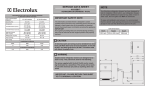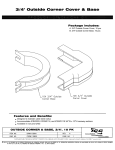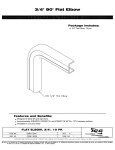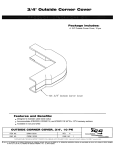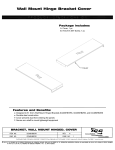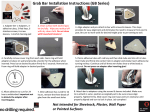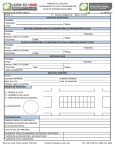Download Installation
Transcript
I N S T A L L A T I O N I N S T R U C T I O N S 9 ” P L A S T I C N E T. M E D I A C E N T E R ICRESDC9PE ICC’s new 9” Plastic Net.Media Center is designed to be installed in a residence; such as small homes, multi-unit dwellings and retrofitting existing homes and serve as the central distribution point for voice, data, audio and video connectivity. Its compact size makes it perfect for smaller types of structured cabling installations allowing it to fit in tight and confined areas. The base is designed to fit between 16” wall studs and offers a variety of mounting options. It can be installed inside the wall for a professional clean appearance, or wall mounted if the walls have already been installed and painted. ICC’s 9” Plastic Net.Media Center can be configured with any ICC Net.Media Center connectivity module. Holds up to 4 mounting modules. Package Content/Contenido 1. Enclosure 1ea. Caja (14.25" x 9.00" x 3.625") 1 2. Cover 1ea. Cubierto (15.00" x 9.40" x 1.00") 3. Installation Instructions 1ea. Manual de instalacion 4. #10 x 1" Wood Screws 4 pieces Tornillo de Madera 5. #6-32 x 1" Machine Screw 2 pieces Tornillos 3 4 2 5 Features / Caracteristicas A. Light-weight ABS plastic construction Construcion de plastico ligero ABS Top B. Holds up to 4 mounting modules Soporta hasta cuatro modulos G D Left Right B C. 110 power knockout for an AC power outlet (optional) Accepta cajas electricas de 110V E D. 3 top, 3 bottom, 4 rear, and 2 side cable entry knockouts Entradas y salidas para cable D A A E. 4 surface screw mounts Cuatro agujeros para montar en superficie F. Extendable mounting tabs Lenguetas extensibles para montar entre postes B C F G. Padlock option for additional security (padlock not included) Opcion para candado de seguridad H Bottom H. Dry wall markings Marcas de guia para pared PremiumProducts I ProvenPerformance I CompetitivePrices Call us: 888-ASK-4-ICC I E-mail us: [email protected] I Go on-line: www.icc.com © Copyright 2008, ICC are andregistered ICC logo are registered trade name and All rights reserved. 0808 © Copyright 2009, ICC. ICC and ICC. ICC logo trade name and trademark. All trademark. rights reserved. ISO 9001:2000 Registered I N S T A L L A T I O N Step 1: I N S T R U C T I O N S With the supplied mounting screws, install the enclosure between wall studs or surface mount. Instalacion de caja entre poste o superficies. Adjust the enclosure according to the thickness of the drywall/sheetrock. Use the drywall marking on the side of the enclosure for guidance. Ajuste la caja dependiendo el grosor del drywall/sheetrock. Utilice las marcas en los lados de la caja como guia para montar la caja entre postes y asegurar que el frente de la caja quede al nivel del drywall/sheetrock Stud Mount Step 2: 2 Step 3: Install the Cover Instalacion de cubierto Surface Mount Install Net.Media Connectivity Modules Instalacion de modulos 1 1. Secure the top portion of the cover by sliding the covers hooking mechanism onto the enclosure. Ensamble la porcion de arriva del cubierto con la caja 2. Then secure the bottom portion of the cover with the catch latch located at the bottom center of the enclosure. Install #6-32 screws to secure the door with the enclosure. Optional: Use a padlock to restrict access. Después asegure la porcion de abajo con el cierre de la caja. Instale los tornillos #6-32. Opcional: Use un candado para prevenir acceso. Mount modules vertically or horizontally Monte modulos vertical o horizontal Related Products Premier CAT 5e Data Module Premier Telephone Module Premier CAT 6 Data Module Premier Video Splitter Module ICRESDPA1C ICRESVPA1C ICRESDPB1C ICRESAV82C • Exceeds TIA CAT 5e performance standards • 8-Port bridged telephone with RJ-31X • Exceeds TIA CAT 6 performance standards • 1 input x 8 outputs, supports up to 8 locations • 8-Port, supports up to 8 computers • 4 incoming lines with 8 extensions per line • 8-Port, supports up to 8 computers • 2 GHz, 5-2300 MHz bandwidth Compact CAT 5e Data Module Compact Telephone Expansion Module Compact CAT 6 Data Module Premier Video Splitter Module ICRESDPA3C ICRESVPB3C ICRESDPB3C ICRESAV42C • Exceeds TIA CAT 5e performance standards • 8-Port bridged telephone • Exceeds TIA CAT 6 performance standards • 1 input x 4 outputs, supports up to 4 locations • 8-Port, supports up to 8 computers • For an additional 8 extensions per line • 8-Port, supports up to 8 computers • 2 GHz, 5-2300 MHz bandwidth MSR-0463 Residential Cabling Solutions 8-Port Telephone Module with RJ31X Jack I N S T A L L A T I O N I N S T R U C T I O N S Telephone Module with RJ31X Jack ICC’s Telephone Module with RJ31X Jack is an 8-port bridged telephone solution. The module offers a 110 IDC input and an expansion jack for additional connectivity. It supports up to 8 telephone outlets for phone, fax, modem devices, and has access up to 4 incoming phone lines. B ICRESVPA3C INCLUDES: A A 8-Port Telephone Module with RJ31X Jack, 1 piece B Fasteners, 4 pieces A ASSEMBLY INSTRUCTIONS Step 1. Step 2. Step 3. 1. Place module horizontally and align fasteners with the peg board. Make sure the fasteners are NOT in locked positions. 2. Push the module so that the fasteners goes into the peg board of the enclosure. 3. Once the module bracket is in the desired location, push the fasteners to their lock position. CUSTOMER CARE / TECHNICAL SUPPORT • 16800 Edwards Road, Cerritos CA © Copyright 2007, ICC. ICC and ICC logo are registered trade name and trademark. All rights reserved. [email protected] / 888-275-4422 (ASK-4-ICC) 90703 • 562-356-3111 • Fax 562-356-3100 MSR-0432-2 rev A ASSEMBLY INSTRUCTIONS Step 4. 4. Connect the incoming phone line to the 110 IDC labeled “From Source.” Use a 110 punch down tool to terminate each wire between contact blades. Identify each outlet cable and connect to 110 block labeled “To Location.” Punch down twisted pairs depending on which lines are desired to be activated at each location. NOTE: Line#1 = Blue, Line#2 = Orange, Line#3 = Green, Line#4 = Brown Example: Each 110-block represents one location. If you want to activate Line#1 at Location#1, simply punch down the twisted pair (White Blue/Blue) to the first 110-block. If you want to use a 2-line phone (Line#1 & Line#2) at Location#1, simply punch down twisted pairs (White Blue/Blue & White Orange/Orange) to the first 110-block to support 2-line phone. WIRE INSTALLATION: For 110 IDC connector, follow the wire color-code and only use the 110 punch-down tool to terminate the wire between the contact blades. RJ-45 Jacks: Phone and data lines are wired according to the TIA T-568-A standard. Residential Cabling Solutions Deluxe Series Video Splitter Modules I N S T A L L A T I O N I N S T R U C T I O N S Video Splitter Modules 2 GHz Video Splitters can support up to eight locations, offering a choice of 4, 6, or 8-ports, and are designed for installation in ICC’s Net.Media Centers. The Video Splitters receive and distribute CATV, antenna, satellite, or modulated video signals up to eight analog or digital television sets. B ICRESAV42L ICRESAV62L ICRESAV82L INCLUDES: A 2 GHz Video Splitter, 1 piece B Fasteners, 4 pieces A ASSEMBLY INSTRUCTIONS Step 1. Fasteners (4x) Splitter Step 2. Step 3. 2. Push the module so that the fasteners goes into the peg board of the enclosure. 3. Once module bracket is in the desired location, push the fasteners to their lock position. Enclosure Module Bracket 1. Place module horizontally and align fasteners with the peg board. Make sure the fasteners are NOT in locked positions. CUSTOMER CARE / TECHNICAL SUPPORT • 16800 Edwards Road, Cerritos CA © Copyright 2006, ICC. ICC and ICC logo are registered trade name and trademark. All rights reserved. [email protected] / 888-275-4422 (ASK-4-ICC) 90703 • 562-356-3111 • Fax 562-356-3100 MSR-0411-2 REV C ASSEMBLY INSTRUCTIONS Step 4. 4. Prepare an incoming coaxial cable and outgoing coaxial cable by using ICC’s coax cable stripper tool (ICACSCSCTV), All-in-One Universal Compression tool (ICACSCT01U), and F-type compression connectors (ICRDSAV01F for RG-6, and ICRDSAV04F for RG-6 Quad-Shield). Connect the incoming cable to the “IN” port of the splitter and the outgoing coaxial cables to the “OUT” ports. The “OUT” ports route the video signal to each location.