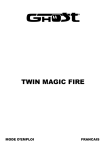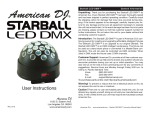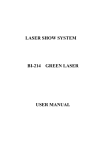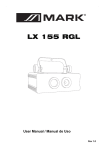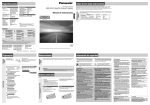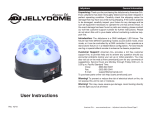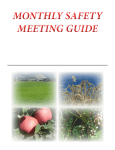Download Manual - WORK PRO Audio
Transcript
LX 50G PRO User Manual / Manual de Uso Rev 1.0 EN Unpacking Thank you for purchasing this product. Please read user guide for safety and operations information before using the product. Keep this manual for reference. This product can create perfect laser programs and effects since it has passed aseries of strictly tests before delivery. Please check the attachments listed on the page after opening the carton. In the event of carton damage or attachment missing in transit, please contact your dealer or our after sales service department. Attachments: 1. Laser device LX 50 G PRO: 1PCS 3. User Guide: 1PCS 2. Power Cable: 1PCS Notice: 1. Do not exposure the human eye directly to laser beam. 2. Do not turn on and off the laser frequently 3. Makes sure the power supply connects ground wire before using. 4. This unit is intended for indoor use only and should be prevented from water, moisture and shade. The working temperature of this unit is 18- 30º C. 5 .Do not use this continuously over 4 hours,otherwise it shortens the lifetime of the unit. 6. Use clean tissue to remove the dust absorbed on the external lenses periodically to optimize light output. 7. Do not remove or break the warranty label, otherwise it void the warranty. 8. Replace fuse with exact the same type as ours.Any wrong fuse r eplacement which is not specified fuse might cause fire or electric shock and damage your unit. That will overstep our manufacture’s warranty. PAG. 1 User Manual/Manual de Instrucciones LX 50G PRO EN Warning: 1. Cut the power off for installment or repair. 2. The danger grade of laser is CLASS IIIB. Ensu re the observing time inside the laser beam less than 10 seconds and minimum distance 13 cm for safety. 3. Keep laser away from combustible above 0.5meter. Warning High voltageand danger! No dismantle and staring Technical parameter: 1. Power supply:AC110V~240V/50-60Hz 2. Wavelength: Green 532 nm 3. LASER power: 50 mW 4. Consumption: 50W 5. DMX Channels: 13 channels 6. Scanning angle:0~+/-30° 7. Scanner speed: > = 10K PPS 8. Control modes: auto/sound activate/master and slave/DMX 512 9. Dimensions: 275*195*130 mm 10. Weight: 1.5 Kg Features: This laser unit employs the latest scanner technique and can project out many cartoon, text and 3D effects like star, round, time -tunnel, letter, geometry graphics. Pre-built 55 laser patterns of the latest performance effects and it can discretional control the pattern by DMX controller. PAG. 2 User Manual/Manual de Instrucciones LX 50G PRO EN Front panel LASER OUTPUT Back panel description 1 Power switch 2 Address code 3 DMX IN/OUT 4 Power supply with fuse 5 Hang ring of safety rope 6 MIC 7 Sound sensitivity knob PAG. 3 User Manual/Manual de Instrucciones LX 50G PRO EN Operation Stand-Alone Operation 1. Setting the work mode according to your requirement to set the mode: SOUND ACTIVE or AUTO MODE see the function setting chart. 2. Connecting the power the unit start to work, beam come out. 3. For SOUND ACTIVE mode adjust the sound sensitivity knob on the back of the unit to make the unit more or less sensitive to sound active; Auto Mode is running automatically. Master-Slave Mode 1. Setting the work Mode. Choose a unit to function as master mode, set dipswitch to select Sound Active or Auto mode. T he other must be set to Slave mode, set dipswitch to select Slave mode. Master unit controls the slave unit. 2. Use standard XLR microphone cable to chain your units together via the XLR connector on the rear of the units. For longer cable runs we we suggest a terminator at the last fixture 3. Turn on the all units power, the units begins reset, then the unit begins working. The slave units will react the same as the master unit 4. In sound active mode, adjust audio sensitivity knob to make the unit more or less sensitive in sound active; in Auto mode, the unit is running automatically PAG. 4 User Manual/Manual de Instrucciones LX 50G PRO EN DMX Mode 1. Setting work mode, the system onl y accepts the DMX512 signal of international standard to control the system mode, and also dispatched the address channel of DMX, please see the function seeing chart. 2. Connect the controller line,usestandard XLR -XLR microphone cable from DMX512 ou tput connect to link jack of the first unit, and from the link jack of first unit to the second’s input port, and do as this chained all units. 3. Connect the power supply, use DMX512 control console. Note: Do please connect one loop insert to output sign al of the terminal unit , this loop inserter must be placed between to the 2 pin and 3 pin of the jack,pleaseconnect one PAG. 5 120Ω resistance. User Manual/Manual de Instrucciones LX 50G PRO EN Address code setting Please see the sheet attached. shown wi th “1” Up means “ON” Down means “OFF” shown with “0” 0=OFF 1=ON DISPWITCH CHART /Code Number Working mode #1 #2 #3 #4 #5 #6 #7 #8 #9 #10 0 0 0 0 0 0 0 0 0 0 SOUND ACTIVE 1 0 0 0 0 0 0 0 0 0 AUTO BEAM 0 0 0 0 0 0 0 0 1 0 AUTO ANIMATION 0 1 0 0 0 0 0 0 0 0 SLAVE MODE 1 DMX SET DMX ADDRESS CODE For DMX mode, the system only accept the DMX 512 signal of international standard to control the system mode. Address from 1-9 dispswitch must be set. The address is set from 1 to 511. Each dipswitch represents a binary value. Example: Dipswitch Value Dipswitch Value #1 1 #6 32 #2 2 #7 64 #3 4 #8 128 #4 8 #9 256 #5 16 #10 DMX set to“1” When setting, as long as you select the dipswitch account to value of the binary is equal to the address you set, it is OK. The unit uses 13 channels to DMX control. Please see the chart table. PAG. 7 User Manual/Manual de Instrucciones LX 50G PRO EN 13 channel description Channel DMX512 Content Sound 0~51 1. Control mode Active(3~13ch invalid) Auto 52-103 Beam(3~13ch invalid) 104-155 Auto-Animation 156-207 Manual, sound trigger 208-255 Manual, auto trigger 0~85 closed 86-171 Open \Blanking 172-255 No blanking 3. Change of Patterns 0~225 55 patterns(0~255) 4. Speed 0~255/23=0~11 12 graded speed(0~11) 0~63 Non-rolling 64~127 Horizontal Rolling 128~191 Vertical Rolling 192~255 Horizontal &Vertical Rolling 2. Open &Closed 5. Rolling 0~63 6. pattern & rotation No function 64-127 Clockwise rotation 128-191 Dotted pattern 192-255 Dotted pattern and rotation PAG. 8 User Manual/Manual de Instrucciones LX 50G PRO EN 0~63 7. Rotation &Point-draw Non-rotation & non point draw 64-127 Rotation 128-191 Point draw 192-255 Rotation &Point-draw Non-stretch 0~63 8. Stretch 9. Zoom 10. Slow - Draw Speed 64~127 Horizontal stretch 128~191 Vertical stretch 192~255 Horizontal & Vertical stretch 0-85 NO ZOOM 86-169 one point to large 170-255 large to one point 0~5 No function 6~255 43 graded speed (6~255) 255 graded speed (Fast to 11. Scanning speed 0-255 12. Color changing speed (6~255)/23 NULL 0~2 NULL 13. Size of pattern slow) (3~255) 42 grade zoom out PAG. 9 User Manual/Manual de Instrucciones LX 50G PRO EN Troubleshooting Trouble Solution IF the power supply indicator doesn’t light up and the laser doesn’t work. Please check the power supply and the input voltage. In stand -Alone mode, if the pattern direction is offset, a part of pattern was shading beam. Maybe voltage of the power supply is too low , causing the motor can ’t work well. Please make sure the range of the motor voltage within ±10V,and please use the low voltage regulator. In stand-Alone operation and in the state of close if the power supply red indicator is light up, and the sound active indicator light isn’t light up. Because sound is too small make for laser shut off in sound active, please increase the music volume or increase audio sensitivity with sensitivity knob. In stand-Alone operation and in the Its fault to set up as Slave mode state of close if the power supply please set up as master mode. red indicator is light up, and the sound active indicator light is light up. In DMX mode, the laser is off and the DMX signal indicator is unlighted Make sure to set up the DMX mode, and make sure to have a good connection. In DMX mode, the unit can ’t be controlled by the DMX console, but the DMX signal indicator I flashing. Please make sure the DMX console and unit have the same channel. PAG. 10 User Manual/Manual de Instrucciones LX 50G PRO ES 1.Desembalaje Gracias por la adquisición de este producto. Por favor, lea este manual para informarse de las normas de seguridad y manejo antes de utilizar el producto. Conserve este manual para futuras referencias. Este dispositivo puede crear programas Láser y efectos, habiendo pasado una serie de estrictos controles antes de su empaquetado. Compruebe la lista de accesorios incluidos al desembalar el producto. En el caso de que la caja esté dañada o falte algún elemento, por favor, contacte con su proveedor. 2.Acessorios incluidos: 1. Dispositivo Láser LX 50G PRO 2. Cable de alimentación 3. Manual Atención: 1. No exponga los ojos al haz directo de la unidad. 2. No encienda y apague el Láser frecuentemente. 3. Asegúrese que la toma de alimentación está conectada a tierra antes de usarlo. 4. Esta unidad ha sido diseñada para su uso en interior y debe ser preservada del agua o la humedad. La temperatura de trabajo de la unidad oscila entre 18-30ºC. 5. No use el dispositivo de manera continuada más de 4 horas, de esta manera se acortará la vida útil de la unidad. 6. Use un paño seco para retirar el polvo que se acumula en las lentes externas de manera periódica para optimizar la salida lumínica. 7. No abra las cubiertas o rompa el sello de garantía, si no la garantía será revocada. 8. Sustituya el fusible con igual. Si se utiliza otro distinto en tamaño o valor, puede causar fuego o descargas eléctricas y dañar la unidad. Está hará que se revoque la garantía. PAG. 11 User Manual/Manual de Instrucciones LX 50G PRO ES Aviso: 1. Desconecte la alimentación para su instalación operaración 2. Del láser es un dispositivo clase IIIB. Asegúrese de que el haz no se proyecta sobre los ojos más de 10 segundos y la distancia mínima sea superior a los 13 cm. 3. Mantenga el láser apartado al menos 0.5 m de elementos combustibles. Warning High voltageand danger! No dismantle and staring Parámetros Técnicos: 1. Alimentación: AC110V ~240V/50-60Hz 2. Longitud de onda: Verde 532 nm 3. Potencia del LASER : 50 mW 4. Consumo: 50W 5. Canales DMX: 13 canales 6. Angulo de escaneo: 0~+/-30° 7. Velocidad de escaneo: > = 10K PPS 8. Modos de control: auto/activación por audio/master y esclavo/DMX 512 9. Dimensiones: 275*195*130 mm 10. Peso: 1.5 Kg Características: Este láser emplea la última técnica de escaneo y puede proyectar dibujos, texto y efectos 3D como estrellas, círculos, efecto-tunel, letras o dibujos geométricos. Incorpora 55 patrones predefinidos con las últimas prestaciones y pueden ser controlados mediante un controlador DMX. PAG. 12 User Manual/Manual de Instrucciones LX 50G PRO ES Panel frontal SALIDA DEL LASER Descripción del panel trasero 1 Interruptor de encendido 2 Dipswitch de direccionamiento 3 DMX IN/OUT 4 Toma de alimentación con fusible 5 Aro de fijación para el cable de seguridad 6 MIC 7 Mando de sensibilidad de audio PAG. 13 User Manual/Manual de Instrucciones LX 50G PRO ES Funcionamiento Modo -Stand-Alone 1. Configure el modo de funcionamiento de acuerdo a sus requerimientos, los modos a configurar son: ACTIVACION POR AUDIO o MODO AUTO. Compruebe la tabla de configuración. 2. Conectando la alimentación, la unidad comenzará a funcionar y se proyectará el haz. 3. Para el modo de ACTIVACION POR AUDIO, ajuste el mando de sensibilidad situado en la parte trasera de la unidad, éste será más o menos sensible al audio captado; el modo AUTO se pone en marcha automáticamente. Modo Master-Esclavo 1. 2. 3. 4. Configure el modo de funcionamiento. Elija una unidad para funcionar en modo master, configure los dipswitch para seleccionar activación por Audio o modo Auto. Las otras unidades deben configurarse en modo Esclavo, configure los dipswitch para seleccionar este modo. La unidad master controla las unidades Esclavo. Use un cable de micrófono standwrd con conectores XLR para unir las unidades entre ellas mediante el par de conectores situado en la parte trasera. Para conexiones largas, le recomendamos la colocación de una resistencia para finalizar el bucle. Consulte el punto 3 del funcionamiento en DMX para saber como conectarlo. Encienda todas las unidades, éstas tendrán un reset corto y comenzarán a funcionar. Las unidades Esclavo funcionarán de la misma manera que la unidad Master. En modo de activación por Audio, ajuste el mando de sensibilidad de audio para hacerla más o menos sensible. En modo Auto, la unidad operará automáticamente. PAG. 14 User Manual/Manual de Instrucciones LX 50G PRO ES Modo DMX 1. Configure el modo de funcionamiento, el sistema sólo acepta señal DMX512 standard para controlar con este modo. Configure la dirección de inicio DMX de acuerdo al cuadro adjunto. 2. Conecte el controlador usando un cable standard de micrófono XLR-XLR, uniendo la salida del controlador con la entrada de la primera unidad y su salida con la entrada de la siguiente hasta unir todas las unidades. 3. Conecte la alimentación de las unidades, utilice los canales del controlador DMX. Nota: Le recomendamos que inserte un bucle de final de loop en la salida de la última unidad de la cadena, para ello utilice una resistencia de 120Ω conectada entre los pines 2 y 3 del conector XLR de salida. PAG. 15 User Manual/Manual de Instrucciones LX 50G PRO ES Configuración del código de direccionamiento Por favor, consulte la tabla adjunta Arriba significa “ON” marcado con “1” Abajo significa “OFF” marcado con “0” 0=OFF 1=ON CUADRO DE LOS DISPWITCH /Código numérico #1 #2 #3 #4 #5 #6 #7 #8 #9 #10 Modo 0 0 0 0 0 0 0 0 0 0 ACT. POR SONIDO 1 0 0 0 0 0 0 0 0 0 HAZ AUTOM. 0 0 0 0 0 0 0 0 1 0 AMINACION AUTOM. 0 1 0 0 0 0 0 0 0 0 MODO ESCLAVO 1 DMX CODIGO CONFIGURACION DIRECCION DMX Para el modo DMX, el sistema sólo acepta señal standard DMX 512. La dirección se configura con los dip 1-9. Este valor se establece entre 1 y 511. Cada dipswitch representa un valor binario. Dipswitch Valor Dipswitch Valor #1 1 #6 32 #2 2 #7 64 #3 4 #8 128 #4 8 #9 #5 16 #10 256 DMX config. a “1” Al configurar la dirección compruebe que el valor binario obtenido es igual a la dirección de inicio que se va a usar desde el controlador. La unidad precisa de 13 canales para el control DMX. Como puede ver en la tabla siguiente. PAG. 16 User Manual/Manual de Instrucciones LX 50G PRO ES Descripción de los 13 canales DMX Canal DMX512 Contenido Sonido Activado (canales 0~51 1. Modo de Control 3~13 invalidados) Haz Autom. (canales 52-103 3~13 invalidados) 104-155 Animación Autom. 156-207 Disparo sonido, Manual 208-255 Disparo sonido, Auto 0~85 Cerrado 86-171 Abierto 172-255 No blanking 3. Cambio de Patrones 0~225 55 patrones(0~255) 4. Velocidad 0~255/23=0~11 12 grados de velocidad(0~11) 0~63 Sin Giro 64~127 Giro Horizontal 128~191 Giro Vertical 192~255 Giro Horizontal y Vertical 2. Abierto/Cerrado 5. Giro 0~63 6. Patrón y Rotación Sin función 64-127 Rotación en sentido horario 128-191 Patrón de puntos 192-255 Patrón de puntos y rotación PAG. 17 User Manual/Manual de Instrucciones LX 50G PRO ES 0~63 7. Rotación y punto de ancla 8. Distorsión 9. Zoom 10. Velocidad Sin Rotación ni Punto de ancla 64-127 Rotación 128-191 Punto de ancla 192-255 Rotación y Punto de ancla 0~63 Sin distorsión 64~127 Distorsión Horizontal 128~191 Distorsión Vertical 192~255 Distorsión Horizontal y Vertical 0-85 Sin ZOOM 86-169 de un punto al máximo 170-255 de máximo a un punto 0~5 Sin función 6~255 43grados de velocidad (6~255) 255 grados de velocidad 11. Velocidad escaneo 0-255 12. Velocidad de cambio de color (6~255)/23 ANULADO 0~2 Sin función (3~255) 42 grados zoom out 13. Tamaño del patrón (rápido a lento) PAG. 18 User Manual/Manual de Instrucciones LX 50G PRO ES Resolución de Problemas Problema Solución El indicador de encendido no se ilumina y el laser no funciona. Compruebe la alimentación, cable y valor correcto del voltaje de entrada En modo Stand-Alone, dirección del patrón está descompensado y una parte del patrón está sombreado. El voltaje es bajo, causando que el motor no funcione bien, compruebe que el rango del motor está en un rango de ±10V. El sonido es demasiado débil para En modo Stand-Alone y el estado "cerrado", el indicador de encendido activar el laser, incremente el se ilumina y el indicador de audio no. volumen y/o el mando de sensibilidad de audio. En modo Stand-Alone y el estado Falla la configuración de modo "cerrado", el indicador de encendido esclavo, configúrelo como unidad se ilumina y el indicador de audio master. también. En modo DMX, el laser está apagado Asegúrese de configurar el modo y el indicador DMX también DMX y que la conexión es buena. En modo DMX, la unidad no puede Asegúrese que la consola DMX y la ser controlada con una consola DMX unidad tienen el mismo canal pero el indicador de señal parpadea. PAG. 19 User Manual/Manual de Instrucciones LX 50G PRO This symbol on the product or on its packaging indicates that this product shall not be treated as household waste. Instead it shall be handed over to the applicable collection point for the recycling of electrical an electronic equipment. By ensuring this product is disposed of correctly, you will help prevent potential negative consequences for the environment and human health, which could otherwise be caused by inappropriate waste handling of this product. The recycling of materials will help to conserve natural resources. For more detailed information about recycling of this product, please contact your local city office, your household waste disposal service or the shop where you purchased the product. Manufactured by EQUIPSON, S.A. http://www.equipson.es