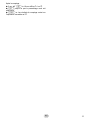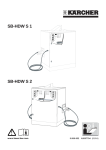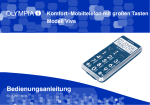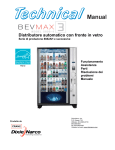Download CC 202
Transcript
® Münzzähler Giu Coin Counter FBc Compteuse de pièces de monnaie Ic Macchina contamonete E Contadora de monedas nB Muntenteller ® CC 202 DAc CC 202 Bestimmungsgemäß verwenden DEUTSCH Bedienungsanleitung Bitte lesen und beachten Sie die nachfolgenden Informationen und bewahren Sie diese Bedienungsanleitung zum Nachschlagen auf! Sicherheitshinweise Nur in geeigneter Umgebung verwenden WARNUNG! • Erstickungsgefahr durch Kleinteile, Verpackungs- und Schutzfolien! Halten Sie Kinder vom Produkt und dessen Verpackung fern! VORSICHT! • Gefahr durch Einzugsmechanismus! Finger, Haare usw. vom Einzug fernhalten. • Stolpergefahr durch unsachgemäß verlegte Kabel! Verlegen Sie Kabel so, dass niemand darüber stolpern kann. ACHTUNG! • Drohende Sachschäden! Keine Fremdkörper wie Büroklammern, Gummi bänder usw. in den Einzug gelangen lassen. Umwelteinflüsse wie z. B. Rauch, Staub, Erschütterungen, Chemikalien, Feuchtigkeit, Hitze oder direkte Sonneneinstrahlung vermeiden. Reparaturen nur von Fachpersonal durchführen lassen. Stellen Sie das Gerät auf eine feste, waagerechte Oberfläche. Gerät nicht am ungeeigneten Ort aufstellen. 2 Der Münzzähler dient dem Zählen und Sortieren von Euro-Münzen. Jede andere Verwendung gilt als nicht bestimmungsgemäß. Verwenden Sie den Münzzähler nicht zum Zählen oder Sortieren von Münzen, die nicht der bestimmungsgemäßen Verwendung entsprechen und werfen Sie keine Fremdkörper in den Münzzähler. Eigenmächtige Veränderungen oder Umbauten sind nicht zulässig. Öffnen Sie das Gerät in keinem Fall selbst und führen Sie keine eigenen Reparaturversuche durch. Vermeiden Sie Belastungen durch Rauch, Staub, Erschütterungen, Chemikalien, Feuchtigkeit, Hitze oder direkte Sonneneinstrahlung. Lieferumfang • • • • Münzzähler Netzkabel Bürste Bedienungsanleitung Darstellungen und Schreibweisen Auszuführende Aktion Ergebnis der Aktion 5-C Detail C in Abbildung 5 [2] Position in Grafik START/STOP Taste drücken Taste gedrückt halten 5 Sek. Taste 5 Sekunden gedrückt halten DAc Bedienelemente 1 2 1 Ein 2 Aus Selbsttest 7 6 4 5 2 3 1 1 1 PRINT Ergebnisse drucken 2 -1 eingestellten Wert um den Wert 1 reduzieren 3 +10 eingestellten Wert um den Wert 10 erhöhen 4 BAT Funktion Bündeln, Kapazität festlegen 5 SET Darstellung der Zählergebnisse einstellen, Einstellungen vornehmen 6 CLEAR Zählergebnisse zurücksetzen 7 START/STOP Zählvorgang starten/stoppen, Ein stellungen bestätigen Display 8 9 10 Nach dem Einschalten des Geräts führt dieses einen Selbsttest durch. Gerät einschalten. Selbsttest wird durchgeführt, auf dem Display erscheint 888888. Wenn Sie das Gerät längere Zeit nicht benutzen, trennen Sie das Gerät vom Stromnetz. Wird ein Fehler festgestellt, siehe Tabelle Selbstdia gnose. Fächer/Röhren Bevor Sie mit dem Zählen und Sortieren der Euro-Mün zen beginnen, stellen Sie ein, ob Fächer oder Röhren am Gerät installiert sind. Fächer und Röhren haben unterschiedliche Kapazitäten. Das Gerät wird mit Fächern geliefert, Röhren sind optional bei unserem Service-Center erhältlich. Kapazität der Fächer / Röhren Kapazität 11 2 8 Darstellung der Zählergebnisse 9 Anzeige der Münzwerte 10 einzelnes Zählergebnis des nebenstehenden Münz werts 11 Summe aller Stückzahlen, Summe aller Münzwerte Bedienung Ein- und ausschalten Der Münzzähler wird mit dem Schalter auf der Rücksei te ein- und ausgeschaltet. Münzwert (€) Fächer Röhren 0,01 300 50 0,02 200 50 0,05 200 50 0,10 150 40 0,20 150 40 0,50 150 40 1,00 100 25 2,00 70 25 Kapazitätswerte auf Fächer oder Röhren umstellen BAT, bis in Anzeige [10] bei 0.01 eine 300 er scheint. Kapazität aller Fächer wird angezeigt. START/STOP Das Gerät ist betriebsbereit. oder 2 x BAT, bis in Anzeige [10] bei 0.01 eine 50 er scheint. Kapazität aller Röhren wird angezeigt. START/STOP Zuletzt ausgewähltes Auffangbe hältnis ist ausgewählt. Das Gerät ist betriebsbereit. Münzen einwerfen Werfen Sie die zu zählenden Münzen oben in den Trichter. DAc 3 START/STOP Zählvorgang startet. START/STOP Zählvorgang stoppt. Wiederholen Sie diesen Vorgang, bis alle Münzwerte eingestellt sind. START/STOP Einstellungen abgeschlossen. Münzen einwerfen für Zähl-/Sortiervorgang mit Funkti on Bündeln. START/STOP Zähl-/Sortiervorgang startet. Wenn die eingestellte Stückzahl einer Münzsorte erreicht wurde, stoppt der Zähl-/Sortiervorgang und der entsprechende Münzwert blinkt in der Anzeige. Entleeren Sie das Fach. START/STOP Zählung fortsetzen. Am Ende des Zähl-/Sortiervorgang wird das Gesamt ergebnis und das Ergebnis pro Münzwert im Display dargestellt. Vor jedem neuen Zähl-/Sortiervorgang bitte die Taste CLEAR drücken. Funktionen Anschlüsse VORSICHT! • Verletzungsgefahr Finger und Hand können verletzt werden. Greifen Sie nicht in den Trichter. Halten Sie die Hände und Finger vom Einzugsmechanismus fern. ACHTUNG! • Drohende Sachschäden! Werfen Sie keine Münzen oder Fremdkörper, die nicht der bestimmungsgemäßen Verwendung entsprechen, in den Münzzähler. Darstellung der Zählergebnisse Der Münzzähler verfügt über zwei Anschlüsse. Aus Anzeige [10] und Anzeige [11] ergibt sich die Dar 1 2 stellung der Zählergebnisse. Stellen Sie ein, ob die Zählergebnisse der einzelnen Münzwerte als Stückzahl oder Betrag und das Gesamtergebnis in Anzeige [11] als Stückzahl oder Betrag dargestellt werden soll. SET ggf. mehrfach Die Darstellung der Zähl 1 Strom ergebnisse wechselt und wird in Anzeige [8] zusätzlich 2 Drucker / Computer (RS-232) angezeigt (VALUE = Wertedarstellung, QUAN. = Darstel lung der Anzahl). Zählergebnisse drucken Die Darstellung als Stückzahl erkennen Sie auch Schließen Sie einen Drucker oder einen Computer über an einer einfachen X0. Die Darstellung als Betrag die RS-232-Schnittstelle an den Münzzähler an und erfolgt als Dezimalzahl X0,00. starten Sie den Zählvorgang. Nach dem Zählvorgang: Bündeln (Batch) Bei dieser Funktion stoppt der Zählvorgang, wenn eine voreingestellte Stückzahl von Münzen gezählt wurde. Die Stückzahl der zu zählenden Münzen kann von 1 bis zur eingestellten maximalen Kapazität der jeweiligen Fächer voreingestellt werden. Die maximale Kapazität steht in der Tabelle "Kapazität der Fächer/Röhren". 2 Sek. BAT Ausgewählter Münzwert blinkt in Anzeige [10]. +10/-1 , bis gewünschte Bündelungs menge eingestellt ist. BAT nächste Bündelung einstellen. 4 2 Sek. SET Display zeigt Prt bzw. PC. SET, bis gewünschte Einstellung ausgewählt ist. PRINT Zählergebnisse werden auf dem ange schlossenen Drucker oder PC ausgegeben. DAc Selbstdiagnose Anzeige Ursache Abhilfe E0 Der Erkennungssensor ist verschmutzt oder beschädigt. Entfernen Sie die Münze und reinigen Sie den Sensor . EC Der Sensor des Münztellers ist verschmutzt oder beschädigt. Reinigen Sie den Sensor. E1 - E8 Der jeweilige Zählsensor ist verschmutzt oder beschädigt. Reinigen Sie den jeweiligen Sensor . Wenn das Reinigen keine Abhilfe bringt, bitte die unter Kapitel GARANTIE angegebene Servicenummer anrufen. Technische Daten Modell CC 202 Kapazität Trichter 300 - 500 Münzen Zählgeschwindigkeit ca. 215 Münzen/Minute Stromversorgung 230 V/ 50 Hz Stromverbrauch 45 W Zulässige Umgebungstemperatur 0 bis 40 °C; 30 bis 80 % relative Luftfeuchtigkeit Abmessungen 321 x 321 x 270 mm Gewicht 4,5 kg Pflegehinweise Entsorgung Schalten Sie das Gerät vor dem Reinigen aus. Wollen Sie Ihr Gerät entsorgen, bringen Sie es zur Sammelstelle Ihres kommunalen Entfernen Sie den Staub mit einem sauberen, weichen Entsorgungsträgers (z. B. Wertstoffhof). Nach Pinsel oder einem weichen, fusselfreien Tuch. dem Elektround Elektronikgerätegesetz sind Besitzer Reinigen Sie die Sensoren nach jedem Gebrauch. von Altgeräten gesetzlich verpflichtet, alte Elektro- und Keine Reinigungs- oder Lösungsmittel verwenden. Elektronikgeräte einer getrennten Abfallerfassung zuzuführen. Das nebenstehende Symbol bedeutet, dass Sie das Gerät auf keinen Fall in den Hausmüll werfen dürfen! Verpackungsmaterialien entsorgen Sie entsprechend den lokalen Vorschriften. DAc 5 Garantie Lieber Kunde, wir freuen uns, dass Sie sich für ein Qualitätsprodukt der Marke Olympia entschieden haben. Sollte sich an Ihrem Gerät wider Erwarten ein technisches Problem ergeben, beachten Sie bitte folgende Punkte: • Die Garantiezeit für Ihr Gerät beträgt 24 Monate. • Bewahren Sie unbedingt den Kaufbeleg und die Originalverpackung auf. • Sollte ein Problem auftreten, rufen Sie bitte zuerst unsere Hotline an: 0180 5 007514 (Kosten aus dem dt. Festnetz bei Drucklegung: 14 ct/Min., maximal 42 ct/Min. aus den Mobilfunknetzen) Oft kann unser Fachpersonal telefonisch weiterhelfen. • Kann jedoch der Fehler telefonisch nicht beseitigt werden, bitten wir Sie, das Gerät in der Originalverpackung an folgende Anschrift zu senden: Service-Center Hattingen Zum Kraftwerk 1 45527 Hattingen Garantiereparaturen können nur mit beigefügtem Kaufbeleg erfolgen. Herzlichen Dank für Ihr Verständnis. Mit freundlichen Grüßen Ihre Olympia Business Systems Vertriebs GmbH 6 DAc Intended Use ENGLISH Please read and observe the fol lowing information and keep the operating manual available for future reference! The coin counter serves to count and sort Euro coins. Any other use is considered unintended use. Do not use the coin counter to count or sort coins which do not comply with the intended use and do not insert any for eign bodies in the coin counter. Unauthorised modifica tion or reconstruction is not permitted. Under no circum stances open the machine or complete any repair work yourself. Safety Information Only use in suitable conditions Bedienungsanleitung Prevent exposure to smoke, dust, vibration, chemicals, moisture, heat and direct sunlight. WARNING! • Risk of suffocation from small parts, packaging and protective foil! Keep the product and its packaging out of reach of children! CAUTION! • Risks through infeed mechanism! Keep fingers, hair etc. away from the infeed. Scope of Delivery • • • • Coin counter Power cable Brush Bedienungsanleitung Display and Notation • Stolpergefahr durch unsachgemäß verlegte Ka bel! Verlegen Sie Kabel so, dass niemand darüber stolpern kann. ATTENTION! Action to be completed Result of the action 5-C Detail C in Figure 5 [2] Reference number in the illustrations START/STOP Press the button Press the button and keep it pressed 5 sec. Press the button for 5 seconds • Risk of property damage! Ensure no foreign bodies, such as paper clips, rubber bands, etc. get into the infeed. Prevent exposure to environmental affects, e.g. from smoke, dust, vibration, chemicals, moisture, heat and direct sunlight. Repairs may only be carried out by appropriately trained specialists. Set the machine down on a stable, horizontal surface. Do not position the machine in an unsuitable location. G 7 Operating Elements 1 2 1 On 2 Off Self-Test After switching the machine on, it performs a self-test. Switch the machine on. A self-test is completed, 888888 appears in the display. If the machine will not be used for a longer period, disconnect it from the power outlet. If an error occurs, refer to the "Self-Diagnosis" table. 7 6 4 5 2 3 1 3 1 PRINT Print the result 2 -1 Reduce the set value by 1 3 +10 Increase the set value by 10 4 BAT Batch function / Define the capacity 5 SET Set display of the count results / Define settings 6 CLEAR Reset the count results 7 START/STOP Start/Stop the counting process / Confirm settings Trays/Tubes Before you start counting and sorting the Euro coins, define whether trays or tubes are installed in the ma chine . Trays and tubes have different capacities. The machine is supplied with trays installed; tubes are optional accessories available from our Service Center. Capacity of the trays / tubes Capacity Display 8 9 10 11 Coin value (€) Trays Tubes 0.01 300 50 0.02 200 50 0.05 200 50 0.10 150 40 0.20 150 40 0.50 150 40 1.00 100 25 2.00 70 25 Operation Changing the capacity value to trays or tubes BAT until 0.01 appears in the display [10] beside 300. The capacity of all the trays is displayed. START/STOP The machine is ready to operate. or 2 x BAT until 0.01 appears in the display [10] be side 50. The capacity of all the tubes is displayed. START/STOP The collector last selected is reselected. The machine is ready to operate. Switching on/off Inserting coins The coin counter is switched on and off using the switch on the rear of the machine. Insert the coins to be counted at the top of the funnel. 4 8 Display of the count results 9 Display of the respective coin value 10 Individual count result of the adjacent coin value 11 Total quantity of coins / Total value of coins 8 G stops and the corresponding coin denomination flashes in the display. Empty the tray. START/STOP Continue counting. When the count/sort process has finished, the result appears in the display for the total and for the individual coin denominations. Press the CLEAR button before beginning a new counting process. CAUTION! • Risk of injury Fingers and hands could be injured. Do not reach into the funnel. Keep fingers and hands well away from the infeed mechanism. ATTENTION! • Risk of property damage! Do not insert coins which do not comply with the intended use or foreign bodies into the coin counter. Connections The coin counter is equipped with two connections. 1 2 START/STOP Start the counting process. START/STOP Stop the counting process. 1 Power 2 Printer / Computer (RS-232) Functions Display of the count results The display [10] and display [11] together represent the results of counting. Define whether you want the results of counting the individual coin denominations as a quantity or an amount and the total result in the display [11] as a quantity or an amount. SET, several times if necessary, The display of the count results changes and is also indicated in the dis play [8] (VALUE, QUAN.). Display as a quantity is also indicated by a simply X0. Display as an amount appears as a decimal value X0,00. Printing the Count Results Connect a printer or computer to the coin counter at the RS-232 port and start the counting process. After the counting process: 2 sec. SET Prt or PC appears in the display. SET until the required setting is selected. PRINT The count results are printed out on the printer or PC connected. Batch This function causes counting to stop when the preset quantity of coins has been counted. The batch of coins to be counted can be set between 1 and the maximum capacity of the respective trays. The maximum capacity is shown in the "Capacity, tray/ tube" table. 2 sec. BAT The selected coin value flashes in the display [10]. +10/-1 until the required batch quantity is set. BAT Set the next batch. Repeat this process until all the coin values are set. START/STOP The setting process is completed. Insert the coins for the count/sort process using the Batch function. START/STOP Start the count/sort process. When the set number of a specific coin denomina tion has been reached, the count/sort process G 9 Self-Diagnosis Display Cause Solution E0 The sensor is soiled or damaged. Remove the coins and clean the sensor. EC The sensor for the coin tray is soiled or damaged. Clean the sensor. E1 - E8 The respective counting sensor is soiled or damaged. Clean the respective sensor. If there is no improvement after cleaning, refer to Chapter GUARANTEE and call the service number. Technical specifications Model CC 202 Infeed funnel 300 - 500 coins Counting speed Approx. 215 coins/minute Power supply 230 V/ 50 Hz Power consumption 45 W Permissible ambient temperature 0 to 40 °C; 30 to 80% relative humidity Dimensions 321 x 321 x 270 mm Weight 4.5 kg Disposal Switch the machine off prior to cleaning. The adjacent symbol indicates that old electric al and electronic apparatus and batteries Clean off dust with a soft, clean brush or a soft, lint-free must be disposed of separate from normal cloth. household waste, in compliance with legal require Clean the sensors after each use. ments. Packaging materials must be disposed of according to local regulations. 10 G Guarantee Dear Customers, We are very pleased that you have decided to buy this product. • The first line of action if a problem occurs is to contact our hotline. • In case the equipment is defective, return it together with the purchase receipt and original packaging to the point-of-sale. Olympia Business Systems Vertriebs GmbH G 11 Utilisation conforme à l'usage FRANÇAIS Mode d'emploi Veuillez lire et observer les in formations suivantes et con server ce mode d'emploi afin de pouvoir le consulter en cas de besoin ! Consignes de sécurité AVERTISSEMENT ! • Risque d'étouffement lié à des éléments de petite taille, des films d'emballage et de protection ! Tenez les enfants à l'écart du produit et de son emballage ! PRUDENCE ! Utiliser l'appareil uniquement dans un environnement approprié Éviter des influences provenant de l'environnement telles que fumée, poussière, vibrations, produits chimiques, humidité, grande chaleur ou ensoleillement direct. Contenu du coffret • Danger dû au mécanisme d'introduction ! Tenir les doigts, les cheveux, etc. à l'écart de l'introducteur. • Risque de trébucher suite à des câbles posés de manière non professionnelle ! Poser les câbles de sorte que personne ne puisse trébucher dessus ! ATTENTION ! • Menaces de dommages matériels. Ne pas introduire de corps étrangers tels que trombones, élastiques, etc. Éviter des influences provenant de l'environ nement telles que fumée, poussière, vibrations, produits chimiques, humidité, grande chaleur ou ensoleillement direct. Faire exécuter les réparations uniquement par du personnel spécialisé et qualifié. Poser l'appareil sur une surface stable et ho rizontale. Ne pas le poser à un endroit inapproprié. 12 La compteuse de pièces de monnaie sert à compter et à trier les monnaies en Euro. Toute autre forme d'utili sation n'est pas conforme aux prescriptions. Ne pas utiliser la compteuse de pièces de monnaie pour comp ter ou trier des pièces ne correspondant pas à l'utili sation conforme aux prescriptions et ne pas jeter de corps étrangers dedans. Des modifications ou changements effectués d'un propre gré sont interdits. N'ouvrez en aucun cas l'appareil et ne tentez pas de le réparer vous-même. • • • • Compteuse de pièces de monnaie Câble secteur Brosse Mode d'emploi Représentations et notations Action à effectuer Résultat de l'action 5-C Détail C dans la figure 5 [2] Position dans le graphique START/STOP Appuyer sur cette touche Maintenir la touche appuyée 5 sec. Maintenir la touche appuyée pendant 5 secondes F Éléments de manipulation Utilisation Mise sous/hors tension Vous mettez la compteuse de pièces de monnaie sous/ hors tension à l'aide de l'interrupteur situé à l'arrière. 1 2 1 Sous tension 2 Hors tension 7 6 4 5 2 3 1 5 1 PRINT Imprimer les résultats 2 -1 Réduire la valeur paramétrée de la valeur 1 3 +10 Augmenter la valeur paramétrée de la va leur 10 4 BAT Fonction mise en lots, fixer la capacité 5 SET Paramétrer la représentation der résultats de comptage, effectuer les paramétrages 6 CLEAR Remettre le résultat du comptage à zéro 7 START/STOP Lancer/Arrêter le comptage, confirmer les paramétrages Écran 8 9 10 11 Autotest Après sa mise sous tension, l'appareil effectue un autotest. Mettre l'appareil sous tension. L'autotest est effec tué, sur l'écran s'affiche 888888. Retirez l'appareil du secteur si vous n'avez pas l'intention de l'utiliser pendant un certain temps. Si vous constatez une erreur, voir le tableau autodiag nostic. Compartiments/Tubes Avant de commencer à compter ou à trier les pièces de monnaie en Euro, paramétrez si des compartiments ou des tubes sont installés sur l'appareil. Les comparti ments et les tubes ont des capacités différentes. L'appareil est livré avec des compartiments, les tubes sont une option et disponibles auprès de notre service après-vente. Capacité des compartiments / tubes Capacité 6 8 Représentation des résultats de comptage 9 Affichage des valeurs de la monnaie 10 Résultat de comptage individuel de la valeur de la monnaie ci-contre 11 Total de toutes les pièces, total de toutes les valeurs F Valeur de la monnaie (€) Compartiments Tubes 0,01 300 50 0,02 200 50 0,05 200 50 0,10 150 40 0,20 150 40 0,50 150 40 1,00 100 25 2,00 70 25 13 Changer les valeurs de capacité pour les basculer sur compartiments ou tubes BAT jusqu'à ce qu'apparaisse dans l'affichage [10] à 0.01 un 300 . La capacité de tous les compartiments s'affiche. START/STOP L'appareil est prêt à fonctionner. ou 2 x BAT jusqu'à ce qu'apparaisse dans l'affichage [10] à 0.01 un 50 . La capacité de tous les tubes s'af fiche. START/STOP Le compartiment de réception sélectionné en dernier est sélectionné. L'appareil est prêt à fonctionner. Vous reconnaissez la représentation comme quantité grâce au X0. La représentation comme montant apparaît en chiffre décimal X0,00. Mise en lots (batch) Avec cette fonction, le comptage s'arrête quand une quantité préréglée de pièces de monnaie a été comptée. Vous pouvez prérégler la quantité des pièces de monnaie à compter de 1 à la capacité maximum à ré gler de chacun des compartiments. La capacité maximum se trouve dans le tableau "Capa cité des compartiments/tubes". 2 sec. BAT La valeur de monnaie sélection née clignote dans l'affichage [10]. +10/-1 jusqu'à ce que la quantité de mise Introduire des pièces de monnaie en lots soit paramétrée. Jetez les pièces de monnaie à compter en haut dans BAT Paramétrer la prochaine mise en lots. le bac d'alimentation. Répéter cette action jusqu'à ce que toutes les valeurs PRUDENCE ! soient paramétrées. • Risque de blessures ! START/STOP Paramétrages terminés. Introduire des pièces de monnaie pour le comptage Vous pouvez vous blesser les doigts et la main ! avec fonction mise en lots. N'introduisez pas vos mains dans le bac START/STOP Lancement du comptage/triage. d'alimentation. Lorsque la quantité paramétrée d'une sorte de Maintenez-les à l'écart du mécanisme d'intro monnaie a été atteinte, le triage s'arrête et sa va duction. leur clignote dans l'affichage. Videz le compartiment. START/STOP Continuer le comptage. ATTENTION ! En fin de triage, le résultat global et le résultat par va • Menaces de dommages matériels ! leur de monnaie s'affiche. Ne pas jeter de pièces de monnaie ou de Avant tout nouveau comptage, veuillez appuyer sur la corps étrangers dans la compteuse de pièces de touche CLEAR. monnaie ne correspondant pas à l'utilisation con forme aux prescriptions. START/STOP Lancement du comptage. START/STOP Arrêt du comptage. Fonctions Raccordements La compteuse de pièces de monnaie dispose de deux raccordements. 1 2 Représentation des résultats de comptage La représentation des résultats de comptage résulte de l'affichage [10] et de l'affichage [11]. Paramétrez si les résultats de comptage des valeurs de monnaie indivi 1 Courant duelles doivent être représentés comme quantité ou 2 Imprimante / Ordinateur (RS-232) montant et si le résultat global doit être représenté dans l'affichage [11] comme quantité ou montant. Imprimer les résultats SET Le cas échéant, plusieurs fois La représen Raccordez une imprimante ou un ordinateur à la comp tation des résultats change et apparaît en plus dans l'affi- teuse avec l'interface RS-232 et lancez le comptage. chage [8] (VALUE= représentation de la valeur, QUAN. = représentation de la quantité). 14 F Après le comptage : 2 sec. SET L'écran affiche Prt ou PC. SET jusqu'à ce que le paramétrage voulu soit sélectionné. PRINT Les résultats du comptage sortent sur l'imprimante raccordée au PC. F 15 Autodiagnostic Affichage Cause Remède E0 Le capteur de reconnaissance est sale ou endommagé. Retirez la pièce de monnaie et nettoyez le capteur. EC Le capteur du plateau pour monnaie est sale ou endommagé. Nettoyez le capteur. E1 - E8 Le capteur de comptage respectif est sale ou endommagé. Nettoyez le capteur. Si le nettoyage n'apporte pas d'aide, appelez le numéro de service après-vente mentionné au chapitre GARAN TIE. Données techniques Modèle CC 202 Capacité de la trémie 300 - 500 pièces Vitesse de comptage env. 215 pièces/minute Alimentation en courant 230 V / 50 Hz Consommation de courant 45 W Température ambiante autorisée 0 à 40 °C ; 30 à 80 % d'humidité relative de l'air Dimensions 321 x 321 x 270 mm Poids 4,5 kg Remarques d'entretien Élimination Mettre l'appareil hors tension avant de le nettoyer Le symbole ci-après signifie qu'en raison de dispositions légales, les anciens appareils Enlever la poussière avec un pinceau propre et doux électriques et électroniques ainsi que les ou avec un chiffon doux et non pelucheux. piles ne doivent pas être éliminés avec les ordures Nettoyer les capteur après chaque utilisation. Ne pas utiliser de produits d'entretien ou de solvants. ménagères, mais séparément. Éliminez les fournitures d'emballage selon les règ lements locaux. 16 F Garantie Cher client, nous vous félicitons d'avoir choisi cet appareil. • En cas de défaut, veuillez retourner l’appareil dans son emballage d’origine et accompagné du bon d’achat au magasin où vous l’avez acheté. F 17 Impiego conforme ITALIANO La macchina contamonete è preposta al conteggio e alla ripartizione di monete Euro. Qualsiasi altro impiego è considerato improprio. Non utilizzare la macchina contamonete per il conteggio e la ripartizione di monete non conformi ed evitare l’introduzione di corpi estranei nella macchina contamonete. Non sono ammesse modifiche o variazioni arbitrarie. Non aprire per nessuna ragione l'apparecchio autonomamente e non svolgere riparazioni di propria iniziativa. ISTRUZIONI PER L'USO Si prega di leggere e osservare le seguenti informazioni e di conservare il presente manuale d’uso per futura consultazione! Indicazioni di sicurezza Utilizzare solo in ambiente idoneo AVVERTENZA! Evitare influssi ambientali come ad es. fumo, polvere, vibrazioni, sostanze chimiche, umidità, calore o raggi solari diretti. • Pericolo di soffocamento dovuto a componenti piccoli, pellicole protettive e d'imballaggio! Tenere il prodotto e la confezione lontani dalla portata dei bambini! Oggetto di fornitura CAUTELA! • Pericolo dovuto al meccanismo di caricamento! Tenere lontano dita, capelli ecc. dalla bocca di alimentazione. • Pericolo di inciampare dovuto alla posa non cor retta di cavi! Posare i cavi in modo che nessuno vi possa in ciampare! ATTENZIONE! • • • • Rappresentazioni e modi di scrittura Azione da svolgere Risultato dell’azione 5-C Dettaglio C in figura 5 [2] Posizione nella figura START/STOP Premere il tasto Tenere premuto il tasto 5 sec. Tenere premuto il tasto 5 secondi • Pericolo di danni materiali! Non fare giungere corpi estranei come graffette, elastici ecc. nella bocca di alimentazione. Evitare influssi ambientali come ad es. fumo, polvere, vibrazioni, sostanze chimiche, umidità, calore o raggi solari diretti. Reparaturen nur von Fachpersonal durchführen lassen. Poggiare l’apparecchio su una superficie stabile e piana. Evitare l’ubicazione dell’apparecchio in un luogo non idoneo. 18 Macchina contamonete Cavo di alimentazione Spazzola ISTRUZIONI PER L'USO I Elementi di comando 1 2 1 ON 2 OFF Autotest 7 6 4 5 2 3 1 7 1 PRINT Stampare il risultato 2 -1 Ridurre di 1 il valore impostato 3 +10 Aumentare di 10 il valore impostato 4 BAT Funzione Batch, impostare la capacità 5 SET Impostare la visualizzazione dei risultati di conteggio, compiere impostazioni 6 CLEAR Azzerare i risultati del conteggio 7 START/STOP Avviare/Arrestare il conteggio, con fermare le impostazioni Display 8 9 10 11 Una volta acceso l’apparecchio, questo compie innanzi tutto un autotest. Accendere l’apparecchio. L’apparecchio compie l’autotest, sul display viene visualizzato il codice 888888. Scollegare l’apparecchio dalla rete elettrica non utilizzando l’apparecchio per un periodo prolunga to. In presenza di un guasto, consultare la tabella Autodiagnosi. Cassetti/Tubi Prima di iniziare il conteggio e la ripartizione delle monete Euro, impostare se la macchina risulta attrezza ta di cassetti o tubi. Cassetti o tubi hanno capacità dif ferenti. L’apparecchio è fornito con cassetti, i tubi possono essere ordinati separatamente presso il nostro centro di assistenza. Capacità dei cassetti/tubi Capacità 8 8 Visualizzazione dei risultati di conteggio 9 Visualizzazione dei tipi di moneta 10 Importo parziale del tipo di moneta visualizzato 11 Importo totale di tutte le monete, totale di tutti i tipi di moneta Funzionamento Accensione e spegnimento La macchina contamonete si lascia accendere e spe gnere tramite l’interruttore presente sul retro. Tipo di moneta (€) Cassetti Tubi 0,01 300 50 0,02 200 50 0,05 200 50 0,10 150 40 0,20 150 40 0,50 150 40 1,00 100 25 2,00 70 25 Convertire la capacità per cassetti o tubi BAT, finché nel campo [10] con 0.01 compare il valore 300 . Viene visualizzata la capacità di tutti i cas setti. START/STOP L’apparecchio è pronto all’eserci zio. oppure I 19 2 x BAT, finché nel campo [10] con 0.01 compare il valore 50 . Viene visualizzata la capacità di tutti i tubi. START/STOP Risulta selezionato il recipiente di raccolta selezionato per ultimo. L'apparecchio è pronto al l'esercizio. Caricamento delle monete Caricare le monete da contare nel vassoio in alto. CAUTELA! • Pericolo di lesioni! Pericolo di lesioni a dita e mani. Non introdurre le mani nel vassoio. Tenere mani e dita lontane dal meccanismo di caricamento. ATTENZIONE! • Pericolo di danni materiali! Non introdurre oggetti estranei o monete non conformi nella macchina contamonete. START/STOP Avvio del conteggio. START/STOP Arresto del conteggio. Funzioni La capacità massima è indicata nella tabella “Capacità dei cassetti/tubi". 2 sec. BAT Importo selezionato lampeggia nel campo [10]. +10/-1 fino ad impostare la quantità batch desiderata. BAT Impostare il batch successivo. Ripetere la procedura fino all’impostazione di tutti i tipi di moneta. START/STOP Concludere le impostazioni. Caricare le monete e procedere al conteggio con la funzione Batch. START/STOP Avviare il conteggio/la riparti zione. Una volta raggiunto il numero di monete del tipo di moneta impostato, la ripartizione è arrestata e il relativo valore lampeggia sul display. Svuotare il cas setto. START/STOP Proseguire il conteggio. Alla fine della ripartizione, sul display viene visualizzato l’importo totale e il risultato parziale per tipo di moneta. Prima di ogni nuovo conteggio, premere il tasto CLEAR. Collegamenti Visualizzazione dei risultati di conteggio La macchina contamonete è dotata di due innesti di I campi [10] e [11] visualizzano i risultati di conteggio. Impostare se visualizzare i risultati di conteggio parziale collegamento. 1 2 dei singoli tipi di moneta in pezzi di moneta o importo e visualizzare i risultati di conteggio totale [11] in pezzi di moneta o importo. Premere SET se occorre ripetutamente. La vi sualizzazione dei risultati di conteggio cambia ed è ulte riormente visualizzata nel campo [8] (VALUE= visualizza 1 Corrente elettrica zione degli importi, QUAN. = visualizzazione del numero 2 Stampante / Computer (RS-232) di pezzi). Stampa dei risultati di conteggio Il numero di pezzi è visualizzato come X0. Gli importi sono visualizzati come numero decimale X0,00. Collegare una stampante o un computer all’interfaccia RS-232 della macchina contamonete e avviare il con teggio. Dopo il conteggio: Funzione Batch Con questa funzione il conteggio si interrompe non ap pena si raggiunge il numero di monete preimpostato. Il numero di monete da contare si lascia impostare da 1 alla capacità massima preimpostata in base al rispettivo cassetto. 20 2 sec. SET Il display indica Prt o PC. SET per selezionare il dispositivo collegato. PRINT I risultati del conteggio sono trasmessi al la stampante o al PC collegati. I Autodiagnosi Visualizza zione Causa Rimedio E0 Il sensore di rilevamento è sporco o danneg giato. Rimuovere la moneta e pulire il sensore. EC Il sensore del piatto di distribuzione monete è sporco o danneggiato. Ripulire il sensore. E1 - E8 Il sensore di conteggio indicato è sporco o danneggiato. Pulire il rispettivo sensore. In caso di guasto, consegnare l’apparecchio corredato di scontrino di acquisto e confezione originale presso il negozio in cui il prodotto è stato acquistato. Specifiche tecniche Modello CC 202 Capacità del vassoio 300 - 500 monete Velocità di conteggio ca. 215 monete/minuto Alimentazione elettrica 230 V/ 50 Hz Consumo energetico 45 W Temperatura ambiente consentita 0 - 40 °C; 30 - 80% umidità dell’aria relativa Dimensioni 321 x 321 x 270 mm Peso 4,5 kg Consigli per la cura Smaltimento Spegnere l’apparecchio prima della pulizia. Il simbolo qui accanto indica che per legge non è consentito smaltire batterie e apparecchi Rimuovere la polvere con un panno pulito, un morbido elettrici e/o elettronici assieme ai normali rifiuti pennello o un panno morbido ed esente da filaccia. domestici. Pulire i sensori dopo ogni utilizzo. I materiali d’imballaggio vanno anch’essi smaltiti con formemente alle norme locali. I 21 Garanzia Gentile cliente, ci congratuliamo con voi per la scelta di questo appa recchio. • In caso di guasto, consegnare l’apparecchio corredato di scontrino di acquisto e confezione originale presso il ne gozio in cui il prodotto è stato acquistato. 22 I Uso previsto ESPAÑOL ¡Rogamos que lea y tenga en cuenta la siguiente información y que guarde el presente manual de instrucciones para futuras consultas! La contadora de monedas sirve para contar y clasificar monedas de euro. Cualquier otro uso será considerado no previsto. No utilice la contadora de monedas para contar o clasificar monedas que no correspondan al uso previsto y no meta objetos extraños en la contadora de monedas. Se prohíbe expresamente cualquier modifica ción o transformación. En ningún caso abra el aparato ni intente llevar a cabo reparaciones por su cuenta. Advertencias de seguridad Uso exclusivo en entornos adecuados Manual de instrucciones ¡AVISO! • ¡Peligro de asfixia provocado por piezas pe queñas, así como películas de embalaje y protec ción! ¡Mantenga alejados los niños del producto y de su embalaje! ¡PRECAUCIÓN! • ¡Peligro provocado por el mecanismo de arras tre! Mantener alejados los dedos, el pelo, etc. de la entrada de billetes. Evitar las influencias ambientales como, por ejemplo, humo, polvo, vibraciones, sustancias químicas, hume dad, calor o radiación solar directa. Volumen de suministro • • • • Contadora de monedas Cable de red Cepillo Manual de instrucciones Representaciones y convenciones Acción a realizar Resultado de la acción 5-C Detalle C en la figura 5 [2] Posición en el gráfico START/STOP Pulsar la tecla Mantener pulsada la tecla 5s Mantener pulsada la tecla durante 5 segundos • ¡Existe peligro de tropezarse debido a cables instalados indebidamente! Instale los cables de tal modo que nadie pueda tropezar. ¡ATENCIÓN! • ¡Posibilidad de que se produzcan daños materia les! Evitar que entren objetos extraños como clips, cintas de goma, etc. en la entrada de billetes. Evitar las influencias ambientales como, por ejemplo, humo, polvo, vibraciones, sustancias quí micas, humedad, calor o radiación solar directa. Encomendar las reparaciones únicamente a per sonal especializado. Coloque el aparato sobre una superficie horizon tal firme. No se debe emplazar el aparato en un lugar ina decuado. E 23 Elementos de mando Manejo Encender y apagar La contadora de monedas se enciende y se apaga con un interruptor ubicado en la parte trasera. 1 2 1 Encendido 2 Apagado 7 6 4 5 2 3 1 9 1 PRINT Imprimir los resultados 2 -1 Reducir el valor ajustado por el valor 1 3 +10 Aumentar el valor ajustado por el valor 10 4 BAT Función de hacer fajos, definir la capacidad 5 SET Ajustar la representación de los resultados del recuento, efectuar los ajustes 6 CLEAR Restaurar los resultados del recuento 7 START/STOP Iniciar/detener el proceso de re cuento, confirmar los ajustes Pantalla 8 9 10 11 Autochequeo Después de encender el aparato, este lleva a cabo un autochequeo. Encender el aparato. Se lleva a cabo el auto chequeo y en la pantalla aparece 888888. Si no utiliza el aparato durante un largo período de tiempo, desconéctelo de la red. Ver la tabla de autodiagnóstico en caso de detectar cualquier error. Compartimentos/tubos Antes de que comience a contar y clasificar las mone das de euros, deberá ajustar si el aparato dispone de compartimentos o tubos instalados. Las capacidades de los compartimentos y tubos varían. El aparato se entrega con compartimentos y los tubos están disponibles opcionalmente a través de nuestro Centro de Servicio Técnico. Capacidad de los compartimentos y tubos Capacidad Valor de moneda (€) Compartimentos Tubos 0,01 300 50 0,02 200 50 0,05 200 50 0,10 150 40 0,20 150 40 0,50 150 40 1,00 100 25 2,00 70 25 10 8 Representación de los resultados del recuento 9 Indicador de los valores de monedas 10 Resultado del recuento individual del valor de mone da adjunto 11 Suma de todas las cantidades, suma de todos los valores de monedas 24 E Cambiar los valores de capacidad a compartimen tos o tubos La representación de la cantidad la puede recono cer también por un simple X0. La representación del importe se realiza como número decimal X0,00. BAT hasta que cerca de 0.01 aparezca un 300 en el indicador [10]. Se muestra la capacidad de todos los Hacer fajos (Batch) compartimentos. Con esta función, se detiene el proceso de recuento START/STOP El aparato se encuentra en dispo cuando se ha contado una cantidad preconfigurada de sición de servicio. monedas. Alternativamente: Se puede preconfigurar la cantidad de las monedas a 2 veces BAT hasta que cerca de 0.01 aparezca un contar entre 1 y la capacidad máxima ajustada de los 50 en el indicador [10]. Se muestra la capacidad de to compartimentos. dos los tubos. La capacidad máxima figura en la tabla "Capacidad de START/STOP El último recipiente de recogida los compartimentos/tubos". seleccionado está seleccionado. El aparato se encuentra 2 s BAT El valor de moneda seleccionado par en disposición de servicio. padea en el indicador [10]. Introducir monedas +10/-1 hasta tener ajustada la cantidad de Introduzca las monedas a contar en la parte superior fajos deseada. de la tolva. BAT Ajustar el siguiente fajo. Repetir esta operación hasta que todos los valores de ¡PRECAUCIÓN! monedas estén ajustados. • Peligro de lesiones START/STOP Los ajustes han finalizado. Los dedos y la mano pueden sufrir lesiones. Introducir monedas para el proceso de recuento con la No introduzca las manos en la tolva. función de hacer fajos. START/STOP El proceso de recuento/clasifica Mantenga alejadas las manos y los dedos del ción comienza. mecanismo de arrastre. Si se ha alcanzado la cantidad ajustada de un tipo de moneda, se detiene el proceso de clasificación ¡ATENCIÓN! y el correspondiente valor de moneda parpadea en el • ¡Posibilidad de que se produzcan daños ma indicador. Vacíe el compartimento. teriales! START/STOP Continuar con el recuento. No introduzca monedas ni objetos extraños Al final del proceso de clasificación se muestran el en la contadora de monedas que no se corres resultado global y el resultado por cada valor de mone pondan con el uso previsto. da en la pantalla. START/STOP El proceso de recuento comienza. Pulsar la tecla CLEAR antes de cada nuevo proceso START/STOP El proceso de recuento se detiene. de recuento. Funciones Conexiones Representación de los resultados del recuento La contadora de monedas dispone de dos conexiones. 1 2 La combinación del indicador [10] y del indicador [11] da como resultado la representación de los resultados del recuento. Puede ajustar si los resultados del re cuento de los diferentes valores de monedas deben mostrarse como cantidad o como importe y el resultado global del indicador [11] como cantidad o como importe. SET Repetidamente si fuera necesario La re presentación de los resultados del recuento cambia y se muestra adicionalmente en el indicador [8] (VALUE = re presentación de valor, QUAN. = representación de la can tidad). 1 Corriente 2 Impresora / ordenador (RS-232) E 25 Imprimir los resultados del recuento Conecte una impresora o un ordenador a la contadora de monedas a través de la interfaz RS-232 y comience con el proceso de recuento. Después del proceso de recuento: 2 s SET La pantalla muestra Prt o PC. SET Hasta que se haya seleccionado el ajuste deseado. PRINT Los resultados del recuento se emiten a través de la impresora conectada o el PC. 26 E Autodiagnóstico Indicador Causa Solución E0 El sensor de detección está sucio o dañado. Retire la moneda y limpie el sensor. EC El sensor del plato de monedas está sucio o dañado. Limpie el sensor. E1 - E8 El correspondiente sensor de recuento está sucio o dañado. Limpie el correspondiente sensor. En caso de cualquier defecto rogamos devuelva el aparato junto con el justificante de compra y el embalaje origi nal al establecimiento en el que lo haya adquirido. Datos técnicos Modelo CC 202 Capacidad de la bandeja de entra da 300 - 500 monedas Velocidad de recuento Aproximadamente 215 monedas/minuto Alimentación eléctrica 230 V/50 Hz Consumo de corriente 45 W Temperatura ambiente admisible De 0 a 40 °C; del 30 hasta el 80 % de humedad relativa del aire Dimensiones 321 x 321 x 270 mm Peso 4,5 kg Advertencias de cuidado Eliminación Apague el aparato antes de limpiarlo. El símbolo adjunto significa que los aparatos eléctricos y electrónicos usados deben ser Retire el polvo con un pincel suave limpio o con un eliminados en base a las disposiciones legales paño suave libre de hilachas. de forma separada de la basura doméstica. Limpie los sensores después de cada uso. Los materiales de embalaje se deben eliminar según las prescripciones locales. E 27 Garantía Estimado cliente, Nos alegramos de que usted se haya decidido por este aparato. • En caso de cualquier defecto rogamos devuelva el aparato junto con el justificante de compra y el embalaje original al establecimiento en el que lo haya adquirido. 28 E Beoogd gebruik NEDERLANDS Gebruikshandleiding Lees de volgende informatie door, volg de aanwijzingen op en berg deze gebruikshandleiding voor naslag op! De muntenteller dient voor het tellen en sorteren van euromunten. Elk ander gebruik is niet toegestaan. Ge bruik de muntenteller niet voor het tellen of sorteren van munten die niet met het beoogd gebruik overeenkomen en gooi geen vreemde voorwerpen in de muntenteller. Eigenmachtige wijzigingen of ombouw zijn niet toege staan. Open het apparaat in geen geval zelf en probeer het niet zelf te repareren. Alleen in geschikte omgevingen ge bruiken Veiligheidsinformatie WAARSCHUWING! • Gevaar voor verstikking door kleine onderdelen, verpakkings- en beschermfolies! Houd kinderen van het product en zijn verpak king weg! VOORZICHTIG! • Gevaar door intrekmechanisme! Vingers, haar enz. uit de buurt van de intrek inrichting houden. Uitwendige invloeden zoals rook, stof, schokken, chemi caliën, vocht, hitte of directe zonnestraling voorkomen. Inhoud van de verpakking • • • • Muntenteller Netsnoer Borstel Gebruikshandleiding Weergaven en conventies • Gevaar voor struikelen door verkeerd gelegde kabels! Leg kabels zo neer dat niemand erover kan strui kelen. LET OP! uit te voeren actie resultaat van de actie 5-C detail C in afbeelding 5 [2] positie in afbeelding START/STOP knop bedienen toets ingedrukt houden 5 sec. toets 5 seconden ingedrukt houden • Gevaar voor schade aan objecten! Geen vreemde voorwerpen zoals paperclips, elastieken enz. in de invoersleuf terecht laten komen. Uitwendige invloeden zoals rook, stof, schokken, chemicaliën, vocht, hitte of directe zonnestraling voorkomen. Reparaties alleen door vakbekwaam personeel laten uitvoeren. Plaats het apparaat op een vast, horizontaal op pervlak. Apparaat niet op een ongeschikte plaats neerzet ten. n 29 Bedieningselementen Bediening In- en uitschakelen De muntenteller wordt door middel van de schakelaar aan de achterzijde in- en uitgeschakeld. 1 2 1 Aan 2 Uit 7 6 4 5 2 3 1 11 1 PRINT resultaten printen 2 -1 ingestelde waarde met de waarde 1 verlagen 3 +10 ingestelde waarde met de waarde 10 verho gen 4 BAT functie bundelen, capaciteit vastleggen 5 SET weergave van de telresultaten instellen, instellingen aanpassen 6 CLEAR telresultaten resetten 7 START/STOP telproces starten/stoppen, Instellin gen bevestigen Display 8 9 10 11 Zelftest Na inschakeling van het apparaat voert het een zelftest uit. Apparaat inschakelen. Zelftest wordt uitgevoerd, op het display verschijnt 888888. Als u het apparaat langere tijd niet gebruikt, kop pelt u het apparaat los van het lichtnet. Als een storing wordt vastgesteld, zie tabel Zelfdiagno se. Vakken/buizen Voordat u met het tellen en sorteren van de euromunten begint, stelt u in of vakken of buizen in het apparaat geïnstalleerd zijn. Vakken en buizen hebben ver schillende capaciteiten. Het apparaat wordt met vakken geleverd, buizen zijn optioneel bij ons servicecenter verkrijgbaar. Capaciteit van de vakken / buizen Capaciteit 12 8 Weergave van de telresultaten 9 Weergave van de muntwaarden 10 Afzonderlijk telresultaat van de nevenstaande muntwaarde 11 Som van alle aantallen stuks, som van alle muntwaarden 30 Muntwaarde (€) Vakken Buizen 0,01 300 50 0,02 200 50 0,05 200 50 0,10 150 40 0,20 150 40 0,50 150 40 1,00 100 25 2,00 70 25 Capaciteitswaarden op vakken of buizen omscha kelen BAT tot op het display [10] bij 0.01 een 300 ver schijnt. Capaciteit van alle vakken wordt weergegeven. START/STOP Het apparaat is klaar voor gebruik. of n 2 x BAT tot op het display [10] bij 0.01 een 50 ver schijnt. Capaciteit van alle buizen wordt weergegeven. START/STOP Laatstgekozen opvangreservoir is geselecteerd. Het apparaat is klaar voor gebruik. START/STOP telproces start. START/STOP telproces stopt. De maximale capaciteit staat in de tabel "Capaciteit van de vakken/buizen". 2 sec. BAT Gekozen muntwaarde knippert op het display [10]. +10/-1 tot gewenste bundelhoeveelheid ingesteld is. BAT volgende bundeling instellen. Herhaal deze stappen tot alle muntwaarden ingesteld zijn. START/STOP instellingen voltooid. Munten inwerpen voor telproces met functie bundels. START/STOP tel-/sorteerproces start. Als het ingestelde aantal stuks voor een muntsoort bereikt is, stopt het sorteerproces en de betreffen de muntwaarde knippert op het display. Maak het vak leeg. START/STOP telling voortzetten. Aan het einde van het sorteerproces wordt het totale resultaat en het resultaat per muntwaarde op het dis play weergegeven. Voorafgaand aan elk nieuw telproces de knop CLEAR bedienen. Functies Aansluitingen Munten inwerpen Werp de te tellen munten van boven in de trechter. VOORZICHTIG! • Gevaar voor persoonlijk letsel Vingers en handen kunnen letsel oplopen. Grijp niet in de trechter. Houd uw handen en vingers van het intrekme chanisme weg. LET OP! • Gevaar voor schade aan objecten! Werp geen munten of vreemde voorwerpen die niet met het beoogd gebruik overeenkomen in de muntenteller. Weergave van de telresultaten De muntenteller beschikt over twee aansluitingen. 1 2 Uit weergave [10] en weergave [11] ontstaat de weerga ve van de telresultaten. Stel in of de telresultaten van de afzonderlijke muntwaarden als aantal stuks of be drag en het totale resultaat op het display [11] als aantal stuks of bedrag moet worden weergegeven. SET evt. meermaals De weergave de telresul 1 Stroom taten wisselt en wordt op het display [8] ook nog eens 2 Printer / computer (RS-232) weergegeven (VALUE= waardeweergave, QUAN. = Telresultaten printen weergave van het aantal). Sluit een printer of een computer via de RS-232-poort De weergave als aantal stuks herkent u ook aan een enkele X0. De weergave als bedrag vindt plaats op de muntenteller aan en start het telproces. als decimaal getal X0,00. Na het telproces: Bundels (batch) Bij deze functie stopt het telproces als een vooraf inge steld aantal stuks munten geteld is. Het aantal te tellen munten kan van 1 tot aan de inge stelde maximale capaciteit van de betreffende vakken worden ingesteld. 2 sec. SET display geeft Prt c.q. PC weer. SET tot gewenste instelling geselecteerd is. PRINT telresultaten worden op de aangesloten printer of pc weergegeven. n 31 Zelfdiagnose Weergave Oorzaak Maatregel E0 De detectiesensor is verontreinigd of beschadigd. Verwijder het muntstuk en reinig de sensor. EC De sensor van de muntenteller is verontreinigd of beschadigd. Reinig de sensor. E1 - E8 De betreffende telsensor is verontreinigd of beschadigd. Reinig de betreffende sensor. In geval van een defect brengt u het apparaat met de aankoopbon en de originele verpakking terug naar de leve rancier. Technische gegevens Model CC 202 Capaciteit inlegvak 300 - 500 munten Telsnelheid ong. 215 munten/minuut Stroomvoorziening 230 V/ 50 Hz Stroomverbruik 45 W Toelaatbare omgevingstemperatuur 0 tot 40 °C; 30 tot 80 % relatieve luchtvochtigheid Afmetingen 321 x 321 x 270 mm Gewicht 4,5 kg Aanwijzingen voor de verzorging Gescheiden inzameling Schakel het apparaat voor aanvang van de reiniging Het nevenstaande symbool betekent dat uit. elektrische en elektronische oude apparaten en batterijen op grond van wettelijke bepalin Verwijder het stof met een schone, zachte kwast of een gen gescheiden van het huisvuil moeten worden afge zachte, niet-pluizende doek. voerd. Reinig de sensoren na elk gebruik. Verpakkingsmaterialen voert u af volgens de lokale voorschriften. 32 n Garantie Geachte klant, Het verheugt ons dat uw keuze op dit apparaat gevallen is. In geval van een defect brengt u het apparaat met de aankoopbon en de originele verpakking terug naar de leverancier. n 33 D Konformitätserklärung Für die komplette Konformitätserklärung nutzen Sie bitte den kostenlosen Download von unserer Website www. olympia-vertrieb.de. G Declaration of conformity To view the complete Declaration of Conformity, please refer to the free download available on our website www.olympia-vertrieb.de. F Déclaration de conformité Vous pouvez télécharger gratuitement la déclaration de conformité intégrale depuis notre site Internet www.olym pia-vertrieb.de. I Dichiarazione di conformità Per la dichiarazione di conformità completa si prega di usufruire del download gratuito dal nostro sito web www.olympia-vertrieb.de. E Declaración de conformidad Puede descargar gratis la declaración de conformidad completa en nuestra Web www.olympia-vertrieb.de. n Verklaring van overeenstemming Voor de complete verklaring van overeenstemming gebruikt u alstublieft de kosteloze download van onze website www.olympia-vertrieb.de. C Prohlášení o shodě Chcete-li získat kompletní prohlášení o shodě, pak využijte bezplatné stažení na naší webové stránce www.olympia-vertrieb.de. © Bitte beachten Sie, dass die Bedienungsanleitung dem Urheberrecht von Olym pia unterliegt und daher nicht weiterveröffentlicht bzw. verkauft werden darf. Daten und Ausdrucke der Bedienungsanleitung sind nur für den persönlichen Gebrauch bestimmt. Wir behalten uns inhaltliche und technische Änderungen vor.