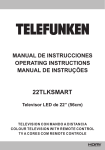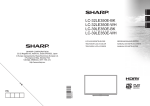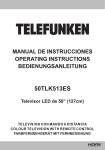Download TELEVISOR XTV-3292
Transcript
İndice Información de Seguridad.......................................1 Comienzo................................................................3 Notificaciones, Funciones y Accesorios..................3 Funciones................................................................3 Botones de manejo del televisor.............................3 Conexión a Corriente .............................................4 Mando a Distancia ..................................................5 Conexiones.............................................................6 Menu del Explorador Multimedia.............................8 Características y Funciones de los Menús..............9 General / Función de TV.......................................12 Manejo de la Lista de Canales..............................12 Configuración de control parental.........................12 Guía de Programación Electrónica (EPG)............12 Actualización de Software.....................................13 Solución de Problemas y Consejos.......................13 Modos habituales de visualización de entrada de PC .14 Formatos de archivo admitidos en el modo USB..14 Compatibilidad con Señales AV y HDMI ...............14 Información de Seguridad PRECAUCIÓN RIESGO DE DESCARGA ELÉCTRICA NO ABRIR ATENCIÓN: PARA REDUCIR EL RIESGO DE DESCARGA ELÉCTRICA NO RETIRE LA TAPA (O EL PANEL TRASERO).NO PODRÁ REPARAR NINGUNA DE LAS PIEZAS DEL INTERIOR. PÓNGASE EN CONTACTO CON PERSONAL TÉCNICO CUALIFICADO. Si hace funcionar el televisor en condiciones ambientales extremas, éste puede resultar dañado. Desenchufe el televisor de la corriente, en caso de tormenta eléctrica, o si no lo va a utilizar durante mucho tiempo (por ejemplo, si marcha de vacaciones). El enchufe de corriente sirve para desconectar el televisor de la electricidad y, por lo tanto, siempre debe estar accesible. El símbolo de exclamación dentro de un triángulo equilátero advierte al usuario de la existencia de instrucciones de funcionamiento y mantenimiento importantes en el manual que se suministra con el aparato. Nota: Para poder utilizar las funciones correspondientes, siga las instrucciones que se ven en la pantalla. IMPORTANTE: por favor, lea estas instrucciones por complete antes de la instalación y puesta en marcha del televisor. ADVERTENCIA: ¡No deje nunca que ninguna persona (incluyendo niños) que tenga discapacidades físicas, sensoriales o mentales, o que carezca de experiencia o conocimientos, pueda utilizar sin supervisión alguna ningún aparato electrónico! •Para ventilar el equipo, deje un espacio libre de al menos 10 cm a su alrededor. •No bloquee ninguna de las ranuras de ventilación. •NO coloque el televisor sobre superficies resbaladizas ni inestables, o podría caer. •Utilice este aparato en climas moderados. •Se debe poder acceder fácilmente al cable de corriente. No sitúe la unidad, ni ningún mueble, etc., sobre el cable de alimentación, ni lo pise. Un cable deteriorado puede causar un incendio o provocarle una descarga eléctrica. Agarre el cable de corriente por la clavija del enchufe, no desenchufe el televisor tirando del cable de corriente. No toque nunca el cable con las manos mojadas, pues podría causar un cortocircuito o una descarga eléctrica. No haga nunca un nudo en el cable ni lo empalme con otros cables. En caso de estar dañado, un técnico autorizado deberá sustituirlo.No use el televisor en lugares húmedos ni mojados. No lo exponga a líquidos. En caso de que algún líquido u objeto sólido se introduzcan en el interior del televisor, desenchúfelo y contacte con personal técnico para que lo revisen antes de ponerlo en marcha de nuevo. •No exponga el televisor a la luz solar directamente ni a ninguna otra fuente de calor. •No coloque el aparato cerca de llamas vivas o fuentes de calor intenso, como por ejemplo un radiador eléctrico. •Un nivel excesivo de volumen en los auriculares puede provocarle la pérdida de capacidad auditiva. •No coloque fuentes de llamas vivas, como por ejemplo velas encendidas, encima del televisor. •En caso de instalar el televisor en la pared, y a fin de evitar cualquier lesión, debe hacerlo correctamente y según las instrucciones de instalación (si la opción está disponible). Español - 1 - •En ocasiones pueden aparecer en la pantalla unos pocos píxeles inactivos, como puntos fijos de color azul, verde o rojo. Tenga en cuenta que esto no afecta al funcionamiento del aparato. Tenga cuidado de no rallar la pantalla con las uñas ni con ningún otro objeto. •Antes de limpiar el televisor, desenchúfelo de la toma de corriente. Utilice un paño suave y seco para la limpieza. Advertencia Existe el riesgo de sufrir una descarga eléctrica. Precaución ¡Importante! Aviso: Riesgo de lesiones graves o muerte Riesgo de tensión peligrosa Riesgo de lesiones o daños en las cosas El sistema correctamente funcione Notas adicionales marcadas Español - 2 - Comienzo •Bloqueo Infantil. Notificaciones, Funciones y Accesorios •Silenciado automático cuando no hay transmisión. Información medioambiental Este televisor está diseñado para consumir menos energía y salvaguardar el medio ambiente. Para reducir el consumo de energía, deberá realizar los pasos siguientes: Si se activa el modo de ahorro energético como Eco, el televisor pasará a este modo. Puede utilizar el modo de configuración de ahorro de energía, que se encuentra en el menú Configuración de Imagen Tenga en cuenta que no se podrán modificar algunos ajustes de imagen. Si selecciona el Apagado de Imagen, podrá ver en pantalla el mensaje “La pantalla se apagará en 3 segundos”. Seleccione CONTINUAR, y OK para confirmar la opción. La pantalla se apagará inmediatamente. •Reproducción NTSC. •AVL (Limitación automática del volumen). •PLL (Búsqueda de frecuencia). •Entrada de PC. •Plug & Play para Windows 98, ME, 2000, XP, Vista, Windows 7. •Modo de Juego (opcional) Accesorios incluidos •Mando a Distancia •Pilas 2 x AAA •Manual de Instrucciones Botones de manejo del televisor Es recomendable que apague o desenchufe el televisor cuando no lo estar utilizando. De este modo se reducirá también el consumo eléctrico. Notificaciones en el Modo de Espera 1. Si el televisor no recibe ninguna señal de entrada, como de una antena o fuente HDMI en 5 minutos, pasará al modo de espera. La próxima vez que encienda el televisor, el mensaje mostrará lo siguiente: “Sin Señal, en Modo de Espera” Pulse OK para continuar. Botones de Control y Funcionamiento del Televisor 2. El televisor pasará al modo de espera si se ha encendido y no se hace nada con él durante un rato. La próxima vez que encienda el televisor, el mensaje mostrará lo siguiente: “Sin Acciones, en Modo de Espera” Pulse OK para continuar. Funciones •Televisor color con control remoto. •Televisor digital (DVB-T) •Las entradas HDMI sirven para conectar un aparato con toma HDMI. •Entrada USB •Sistema de menús en pantalla. •Toma de euroconector para dispositivos externos (tales como Reproductores de DVD, PVR, videojuegos, equipos de sonido, etc.). •Sistema de sonido estéreo. •Teletexto. •Conexión para auriculares. •Sistema de programación automático (APS). •Sintonización manual. •Apagado automático después de hasta seis horas. 1. Tecla de Desplazamiento (Arriba) 2. Botón de dirección Abajo 3. Botón de Selección de Canal/Volumen/AV/Modo de Espera El botón de Control le permite manejar el Volumen, los Canales, las Fuentes y el Modo de Espera del televisor. Para regular el volumen: Aumente el volumen pulsando el botón arriba. Baje el volumen pulsando el botón abajo. •Temporizador. Español - 3 - Cambiar de canal: Presione el centro del botón, la bandera de la información del canal aparecerá en la pantalla. Desplácese por los canales guardados con los botones arriba o abajo Para cambiar de fuente de entrada Presione el centro del botón dos veces, la lista de fuentes aparecerá en la pantalla. Desplácese por las fuentes disponibles pulsando el botón arriba o abajo. Apagado del Televisor: Si aprieta en el centro del botón abajo y lo mantiene pulsado unos segundos, el televisor pasará al modo de espera. Información a los Usuarios sobre el Desecho de Baterías y Equipos Viejos [Sólo para la Unión Europea] Estos símbolos indican que el equipo que contenga estos símbolos no deben eliminarse junto a la basura doméstica. Considere acudir a sistemas de recolección o instalaciones de reciclaje apropiadas, en caso de deshacerse del producto o de las pilas. Aviso: El símbolo Pb para baterías indica que esta batería contiene plomo. Colocación de las Pilas en el Mando a Distancia Levante la tapa trasera del mando y tire suavemente hacia arriba. Coloque dos pilas AAA. Asegúrese de que las polaridades + y - coinciden con los polos de las pilas en el compartimento, respetándolas. Vuelva a colocar la tapa. + - -+ Conexión a Corriente IMPORTANTE: Este televisor está diseñado para funcionar con corriente alterna de 220-240V AC, 50 Hz. Tras desembalar el televisor, deje que éste alcance la temperatura ambiente antes de conectarlo a la corriente. Enchufe el cable de corriente a la electricidad. Conexión de Antena y Conecte el cable de antena de pago a la TOMA DE ANTENA (ANT) de la parte trasera del televisor. Notificación Fabricado con la autorización de Dolby Laboratories. RECONOCIMIENTO DE LA MARCA COMERCIAL "Dolby" y el logotipo de la doble D son marcas registradas de Dolby Laboratories. Batería Productos Características técnicas Transmisión De Televisión PAL B/G D/K K Bandas admitidas VHF (BANDA I/III), UHF (BANDA U), HIPERBANDA, Cantidad de canales predeterminados 1000 Indicador de canales Ayuda en pantalla Entrada De Antena Rf 75 Ohm (sin balance) Tensión de Funcionamiento De 220 a 240 V de CA a 50 Hz. Audio Alemán + Nicam Estéreo Potencia De Salida De Audio (Wrms.) (10% Thd) 2x6 Consumo energético 65 W Peso 10,10 Dimensiones AxAxF (con soporte) 205 x 743 x 493 Dimensiones AxAxF (sin soporte) 39 x 743 x 451 Temperatura y humedad de funcionamiento: desde 5ºC hasta 45ºC, 85% de humedad relativa máxima HDMI, el logotipo de HDMI y High Definition Multimedia Interface (interfaz multimedia de alta definición) son marcas comerciales o registradas de HDMI Licensing LLC. Español - 4 - Comienzo Mando a Distancia 1. Modo de espera 2. Mono/ Estéreo - Dual I-II / Idioma Actual 3. Tamaño de imagen 4. Botón verde 1 30 2 29 28 6. Teclas numéricas 4 27 9. Mostrar/ocultar el menú 8 26 3 4 5 6 SCREEN LANG SUBTITLE 1 2 5 6 3 7 9 0 7 25 5. Botón rojo 7. Teletexto / Mezclar 8. Cursor Izquierda 10. AV / Fuente 11. Selección de modo de Favoritos 12. Subir volumen 8 24 13. Info / Mostrar (en modo TXT) 9 23 22 21 15. Bajar volumen RETURN MENU OK 10 SOURCE 11 12 13 14 15 FAV PRESETS V+ V P+ V ? INFO V 20 SLEEP 19 18 EPG V- P- 17 16 14. Silencio (mute) 16. Bajar programa / Avanzar Página 17. Guía de Programación Electrónica (EPG) 18. Subir programa / Página inferior 19. Temporizador de Apagado 20. Selección de modo de imagen 21. OK/Seleccionar/Detener Avance (en modo TXT) / Lista de Canales 22. Cursor abajo 23. Volver / Página Índice (en modo TXT) 24. Cursor derecha / Subpágina (en modo TXT) 25. Cursor hacia arriba 26. Canal anterior 27. Botón amarillo 28. Botón azul 29. Sin función 30. Activar-Desactivar Subtítulos/Subtítulos (en el modo del Explorador Multimedia) Teletexto Pulse la tecla para acceder. Pulse de nuevo para activar el modo mixto. Pulse de nuevo para salir. Siga las instrucciones que aparecen en la pantalla del teletexto digital. Teletexto digital (sólo para el Reino Unido) Pulse la tecla para ver la información de teletexto digital. Puede manejarlo con los botones de colores, los botones de cursor y el botón OK La forma de manejo puede variar en función de los contenidos del teletexto digital. Siga las instrucciones que aparecen en la pantalla del teletexto digital. Cuando pulse el botón , el televisor volverá a la emisión de televisión. Español - 5 - Comienzo Conexiones Conector Tipo Cables Dispositivo Euroconector Conexión (atrás) VGA Conexión (atrás) AV lateral Entrada de audio PC/ YPbPr Conexión Lateral lateral de audio YPbPr o PC de Conexión de los cables (No incluido) HDMI Conexión (atrás) SPDIFF Conexión (atrás) AV lateral AV Lateral (Audio/Video) Conexión Lateral AURICULARES (No incluido) Auriculares Conexión HEADPHONE Lateral Video YPbPr Conexión (atrás) PC - YPbPr Conexión de los cables (No incluido) USB Conexión Lateral CI Conexión CAM module Lateral NOTA: Cuando conecte un aparato en las tomas YPbPr o AV Lateral, deberá utilizar los cables incuidos para poder realizar la conexión. Vea las ilustraciones anteriores. | Si desea habilitar la señal YPbPr en la entrada VGA, utilice un cable YPbPr a VGA (no incluido). |No podrá utilizar a la vez las opciones YPbPr y VGA. | Necesitará utilizar las entradas blanca y roja del cable de conexión AV lateral para poder habilitar la conexión de sonido de PC. |Si se conecta un dispositivo externo en la toma de EUROCONECTOR, el televisor cambiará automáticamente al modo AV. |No estará disponible la señal de salida por el euroconector mientras se estén recibiendo señales de TDT (Mpeg4 H.264) o mientras esté en el modo del Explorador Multimedia. |Es recomendable conectar todos los cables de la parte trasera del televisor antes de montarlo sobre pared mediante el correspondiente kit de montaje (opcional). |Introduzca o extraiga el módulo de Interfaz Común sólo si el televisor está APAGADO. Consulte el manual de instrucciones del módulo para obtener más información sobre sus ajustes. Español - 6 - Comienzo Instalación Inicial - Conexiones USB Instalación de Antena Encendido/Apagado Encendido del televisor Conecte el cable de corriente a una toma de 220-240 V CA, 50 Hz. Para encender el televisor desde el modo de espera puede realizarlo de dos modos: Pulse los botones “ ” P+ / P- o una tecla numérica del mando a distancia. Pulse el botón lateral de función hasta que el televisor se encienda. Apagado del televisor Pulse la tecla “ “ del mando a distancia, o el botón laterla de función hasta que el televisor se encienda. Para apagar por completo el televisor, desenchufe el cable de alimentación de la toma de corriente. Nota: Cuando el televisor accede al modo en espera, es posible que el indicador LED parpadee; ello indica que se están llevando a cabo algunas funciones del televisor, como por ejemplo la Búsqueda en Modo de Espera, la Descarga Inalámbrica, o que hay un Temporizador Activo. El indicador LED también puede parpadear cuando encienda el televisor en modo en espera. Instalación Inicial Cuando lo encienda por primera vez aparecerá el menú de "selección de idioma". Seleccione el idioma deseado y pulse OK. La primera instalación (FTI) en la pantalla se mostrará Ajuste sus preferencia con las teclas de desplazamiento;cuando acabe, pulse OK para continuar. Si el modo tienda está seleccionado , la opción de modo de tienda estará disponible en otros menus de configuración y las características de su televisor serán mostradas en la parte superior de la pantalla. Se mostrará un cuadro de diálogo de confirmación. Seleccione SI para continuar. Si el Modo Inicio es seleccionado, la opción del modo tienda no estará disponible después de la Instalación Inicial. Pulse OK para continuar. Si en la pantalla de selección deformato de búsqueda selecciona ANTENA convencional el televisor digital realizará la búsqueda de emisiones de TDT. NOTA: Puede pulsar la tecla MENU para cancelar la operación. La Lista de canales se podrá ver en la pantalla una vez se hayan guardado todos los canales disponibles. Si desea ordenar los canales, según el LCN (*), seleccione SÍ y pulse OK a continuación. Pulse MENU para salir de la lista de canales y ver la televisión. (*) LCN responde a las siglas de ”Número Lógico de Canal”, un sistema que organiza las señales de emisión disponibles según una secuencia de canales reconocible. Reproducción Multimedia a través de la Entrada USB Con las entradas USB del televisor podrá conectar discos duros externos de 2,5" y de 3,5" (discos con alimentación externa),o memorias USB al televisor. ¡IMPORTANTE! Antes de conectar nada al televisor, haga copias de sus ficheros. Tenga en cuenta que el fabricante no se hace responsable de los daños o pérdidas de ficheros, archivos, datos o información. Es posible que algunos dispositivos USB (por ejemplo, reproductores MP3), o algunos discos duros/ lápices de memoria USB no sean compatibles con el televisor. Podría experimentar problemas con el formateo, en caso de que la unidad USB a formatear posea una capacidad igual o mayor a 1TB (Terabyte). En concreto, no es recomendable realizar estas operaciones de forma repetida. De esta forma puede ocasionar daños físicos al reproductor USB y de forma más concreta, al propio dispositivo USB. No extraiga el dispositivo USB mientras esté reproduciendo un archivo. El PIN predeterminado puede variar en función del país elegido. Utilice uno de los códigos siguientes si se le pide que introduzca uno para una opción de menú: 4725, 0000 o 1234. Español - 7 - Menu del Explorador Multimedia Podrá reproducir fotografías, música y películas guardadas en un USB, conectándolo al televisor y utilizando el Explorador Multimedia. Conecte un disco USB a la entrada ubicada en el lateral del televisor. Pulsando MENU mientras esté en el Explorador Multimedia le dará acceso a los ajustes de Imagen, Sonido y Configuración. Pulsando MENU de nuevo saldrá de esta pantalla. Podrá configurar las preferencias del explorador multimedia en la ventana Configuración. Modo de operación Loop/Shuffle (Repetir/Aleatorio) y El televisor reproduce el siguiente fichero y repite la lista. Iniciar reproducción con OK y el mismo fichero será repetido en un ciclo (repetir). Iniciar reproducción con activar activar Iniciar reproducción con OK/ activar y el fichero será reproducido en forma aleatoria. Español - 8 - Características y Funciones de los Menús Contenido del Menú de Imagen Modo Puede cambiar el modo de imagen para ajustarse a sus preferencias o necesidades. El modo de imagen puede configurarse como: Cine, Juegos, Dinámica y Natural. Contraste Configura los valores de iluminación y oscuridad de la pantalla. Brillo Configura los valores del brillo de la pantalla. Nitidez Configura los valores de nitidez de los objetos mostrados en pantalla. Color Configura los valores de los colores ajustando éstos. Modo de Ahorro Energético (Cuando el modo sea dinámico, se desactivará automáticamente el ahorro energético) Para fijar el modo de Ahorro Energético como Eco, Desactivación de Imagen y Desactivado. Retroiluminación (opcional) Esta función permite controlar el nivel de retroiluminación. Si activa el Modo de ahorro energético, no podrá ver como disponible la opción de Retroiluminación. En los modos VGA o Explorador Multimedia, o mientras tenga el modo de imagen en Juego, no se podrá activar la retroiluminación Reducción de ruido Si la señal de difusión es débil y la imagen es ruidosa, utilice la opción de Reducción de Ruido para reducir la cantidad de ruido. Configuración Avanzada Contraste Dinámico: Podra variar el contraste dinámico a los valores deseados. Temperatura del Color Configura el tono deseado en los colores. Fija el tamaño de imagen deseado en el menú de zoom de imagen. Zoom de Imagen Nota: Auto (Sólo disponible en modo euroconector el 8º pin del euroconector alto voltaje/ baja voltaje HDMI True Black (optional) Mientras vela televisión desde esta fuente HDMI,en el menú de Configuració de Imagen se hará visible esta función. Puede utilizarla para mejorar los tonos negros de la imagen. Modo Filme Las películas se graban con un número de fotogramas por segundo diferente al de los programas de televisión. Active esta función cuando esté viendo películas, para poder ver de forma más nítida las escenas rápidas. Tono de Piel: El tono de piel se puede cambiar entre -5 y 5 Cambio de Color Configura el tono deseado en los colores. Ganancia RGB: Puede configurar la temperatura del color mediante la función de Ganancia RGB. Reinicio Restablece la imagen a los valores de fábrica.(Excepto el modo de Videojuegos) Autoposicionamiento (en modo PC) Optimiza de forma automática la pantalla. Pulse OK para optimizarla. Posición H (Horizontal – en modo PC) Esta opción desplaza la imagen horizontalmente hacia la derecha o la izquierda de la pantalla. Posición V (Vertical – en modo PC) Esta opción desplaza la imagen verticalmente hacia la parte inferior o superior de la pantalla. Frecuencia de Reloj (en modo PC) Los ajustes de Frecuencia de Reloj corrigen las interferencias que aparecen como banda vertical en presentaciones que contengan muchos puntos como por ejemplo hojas de cálculo, o párrafos o textos de letra pequeña. Fase (en modo PC) Dependiendo de la resolución y la frecuencia de barrido que usted fije en el televisor, usted puede ver una imagen con ruido o con neblina en la pantalla. En dicho caso, usted puede utilizar este elemento para obtener una imagen clara por medio del método de ensayo y error. Algunas de las opciones del menú de imagen no estarán disponibles en el modo VGA (modo PC). En su lugar, la configuración VGA se añadirá a la configuración de imagen mientras está en modo PC. Español - 9 - Características y Funciones de los Menús Contenido del Menú de Sonido Volúmen Ajusta el nivel del volumen. Ecualizador Selecciona el ecualizador. Solo se podrá ajustar personalizadamente cuando esté en el modo de usuario. Balance Esta función se utiliza para dar más énfasis al altavoz derecho o al izquierdo. Auriculares Fija el volumen de los auriculares. Modo de Sonido Puede seleccionar un modo de sonido. (si el canal elegido lo admite). AVL (Límite de volumen automático) Función que sirve para indicar un nivel fijo de salida de sonido entre canales. Salida Digital Fija el tipo de salida de sonido digital. Contenido del Menu de Configuración Acceso Condicional Controla los módulos de acceso condicional (CAM) si los hubiera disponibles. Idioma Configura las opciones de idioma (-puede cambiar en función del país elegido) la configuración que preferida y actual estará disponible. Esta configuración sólo podrá modificarse si el canal emisor lo admite. Parental Introduzca la contraseña correcta para modificar la configuración paterna. Podrá ajustar fácilmente el bloqueo de menús, por edad (que puede variar en función del país elegido) y el bloqueo infantil. También podrá fijar un nuevo PIN. Temporizadores Establece temporizador de apagado automático para apagar el televisor después de un cierto tiempo. Permite configurar temporizadores para los programas seleccionados. Fecha/Hora Permite configurar la fecha y hora. Fuentes Permite activar o desactivar las opciones de la fuente elegida. Otros Ajustes: Muestra las otras opciones del televisor: Desconexión por Tiempo del Menú Cambia la duración de tiempo de desconexión de las pantallas de menus. Buscar Canales Codificados: Cuando esta función está activada, el proceso de búsqueda también localizará los canales codificados. Fondo Azul Activa o desactiva el Fondo Azul cuando la señal sea débil o no exista. Actualización de Software Ésta opción mantiene actualizado su receptor con la más reciente información. Versión de la aplicación Mostrará la versión de la aplicación. Personas con Dificultades Auditivas Permite las funciones especiales incluidas en la señal del canal emisor. Audio descripción La función de audio descripción consiste en una pista de narración adicional, durante la emisión de programas y películas, para las personas invidentes o con dificultades de visión. Sólo podrá utilizar esta función si el canal emisor admite esta pista de narración adicional. Apagado Automático Puede establecer el valor de apagado automático en esta función. Tras alcanzar el tiempo fijado en el cual no se realiza ninguna operación con el televisor, éste se apagará. Español - 10 - Características y Funciones de los Menús Búsqueda en Modo de Espera (opcional) Modo Tienda Modo de encendido del televisor Si se activa la Búsqueda en Modo de Espera, con el televisor en este modo, se buscarán las señales disponibles. Si el televisor encuentra cualquier señal nueva o que no se tuviera ya, se mostrará una pantalla solicitándole que confirme o no los cambios. Después de esta, la lista de canales se actualiza y modifica. Si está mostrando el televisor en una tienda, puede activar este modo. Mientras esté activado el Modo Tienda, algunas opciones del menú podrían no estar disponibles. Esta configuración fija la preferencia de encendido. Contenido del Menú de Instalación y Resintonización Búsqueda Automática de Canales (Resintonización) (Si la opción estuviera disponible) Muestra las opciones de sintonización automática. Antena digital aérea: Busca y guarda emisoras de señal DVB. Analógica: Busca y guarda emisoras de señal analógica. Antena Digital aérea y Analógica: Busca y guarda emisoras de señal DVB aérea y estaciones analógicas. Búsqueda Manual de Canales Esta función puede utilizarse para la entrada directa de canales. Búsqueda de canales en la red Busca los canales enlazados en el sistema de señal. Sintonización Fina de Canales Analógicos Puede utilizar esta opción para la sintonización fina de canales analógicos. En caso de no haber canales analógicos guardados, esta opción no estará disponible. Instalación Inicial Borra todos los canales y configuraciones guardadas, restableciendo el televisor a los valores de fábrica. Español - 11 - General / Función de TV Manejo de la Lista de Canales El televisor ordenará los canales guardados en la Lista de canales. Podrá modificar esta lista, fijar sus canales favoritos o configurar las emisoras activas a mostrar mediante las opciones del menú de Lista de canales. Configuración de control parental El sistema de control paterno permite bloquear algunos canales y menús para que no puedan verse. Para ver las opciones disponibles de bloqueo, deberá introducirse el PIN. El PIN por defecto es 0000. Tras introducir el código correcto, se mostrarán las opciones del menú de control paterno: Bloqueo del menú : Esta configuración activa o desactiva el acceso al menú. Bloqueo por edad : Cuando lo haya fijado, esta opción permite recoger información sobre la emisión y si el bloqueo para adultos está activado y es una emisión no apta para menores, desactivará el acceso al canal. Bloqueo Infantil : Si activa el Bloqueo infantil, el televisor solamente podrá manejarse mediante el mando a distancia. En este caso, los botones del panel de control no funcionarán. Fijar PIN: Define un nuevo PIN. El PIN predeterminado puede variar en función del país elegido. Utilice uno de los códigos siguientes si se le pide que introduzca uno para una opción de menú: 4725, 0000 o 1234. Guía de Programación Electrónica (EPG) Algunos canales (no todos) muestran información sobre el programa actual y sobre los siguientes. Pulse el botón EPG para ver el menú de Programación Electrónica (EPG). Botón rojo (Día Ant.) Muestra los programas del día anterior. Botón verde (Día siguiente): Muestra los programas del día siguiente. Botón amarillo (Zoom): Amplía la información del programa. Botón azul (Filtrar): Muestra las opciones de filtros. SUBTTL: Pulse el botón SUBTITLE para ver el menú de selección de género. Mediante esta función podrá buscar en la base de datos de la guía de programas, según el género seleccionado. Se mostrarán los resultados a partir de la información disponible en la guía de programas, en función de los criterios establecidos. Español - 12 - INFO: Muestra la información detallada del canal seleccionado. Botones Numéricos (Saltar): Permiten acceder al canal preferido mediante los botones numéricos. OK: Muestra las opciones para los canales. TEXTO (Búsqueda): Muestra el menú “Búsqueda en la guía”. (Ahora): Muestra el programa actual. Actualización de Software El televisor puede buscar actualizaciones automaticamente por la señal de Antena. •Ha conectado el cable de antena? •Se están utilizando los enchufes apropiados para conectar la antena? •Si tiene dudas, consulte con su distribuidor. Sin sonido •Ha silenciado el sonido del televisor? Para cancelar la opción de silencio, pulse la tecla “ ”, o suba el volumen. •El sonido sólo proviene de un altavoz La opción balance está fijada para un solo altavoz? Consulte el Menú de Sonido. Actualización de software mediante la interfaz de usuario. El mando a distancia no funciona Simplemente navegue por el menú principal. Seleccione los menús Configuración y Otros Ajustes. Dentro del menú Otros Ajustes, navegue a la Actualización de Software y pulse OK para abrir el menú Opciones de Actualización. No se pueden seleccionar las Fuentes de entrada Búsqueda en Segundo Plano y Modo de Actualización Mientras el televisor esté conectado a señal de antena. Si la búsqueda Automática en el menú de Opciones de Actualización está activada, el televisor se encenderá a las 3:00 y buscará actualizaciones de software. Si encuentra y descarga una nueva actualización, la próxima vez que se encienda contará con una nueva versión de software. •Las pilas podrían estar gastadas. Sustituya las pilas. •Si no puede seleccionar una fuente de entrada, puede deberse a que no haya conectado ningún dispositivo. •Si ha tratado de conectar un dispositivo, revise los cables y las conexiones AV. Nota: Si el televisor no se enciende tras actualizarlo, desenchúfelo unos dos minutos y vuélvalo a enchufar. Solución de Problemas y Consejos El televisor no se enciende Asegúrese de que esté bien enchufado a la corriente. Las pilas del mando a distancia podrían estar gastadas. Pulse el botón de encendido del televisor o Mala calidad de imagen •¿Ha elegido el sistema adecuado de Televisión? •La baja intensidad de la señal puede distorsionar la imagen. Compruebe el estado de la antena. •Si ha sintonizado el televisor manualmente, asegúrese de haber introducido la frecuencia correcta. •Cuando se conectan al televisor dos equipos periféricos a la vez puede disminuir la calidad de la imagen. En ese caso, desconecte uno de los dos. Sin imagen •Sin imagen significa que su televisor no está recibiendo señal alguna. ¿Ha pulsado los botones correctos del mando a distancia? Inténtelo de nuevo. Asegúrese también de haber seleccionado la fuente de entrada correcta. •La antena está conectada correctamente? Español - 13 - Modos habituales de visualización de entrada de PC La siguiente tabla es una ilustración de alguno de los modos generales de visualización de imagen. Es posible que el televisor no admita todas las resoluciones. El televisor admite hasta 1920x1080. Compatibilidad con Señales AV y HDMI Fuente EXT EUROC ONECTOR Señales admitidas Disponible PAL 50/60 O NTSC 60 O RGB 50 O RGB 60 O PAL 50/60 O Índice Resolución Frecuencia 1 800x600 56 Hz 2 800x600 60 Hz 3 1024x768 60 Hz 480I, 480P 60Hz O 4 1024x768 66 Hz 576I, 576P 50Hz O 5 1280x768 60 Hz 720P 50Hz0,60Hz O 6 1360x768 60 Hz 1080I 50Hz0,60Hz O 7 1280x960 60 Hz 1080P 50Hz0,60Hz O 8 1280x1024 60 Hz 480I 60Hz O 9 1400x1050 60 Hz 480P 60Hz O 10 1600x1200 60 Hz 576I, 576P 50Hz O 11 1920x1080 60 Hz 720P 50Hz0,60Hz O 1080I 50Hz0,60Hz O AV Lateral PC/YPbPr HDMI1 HDMI2 NTSC 60 O 24Hz, 25Hz 1080P 30Hz, 50Hz, 60Hz O (X: No disponible, O: Disponible) Puede que en algunos casos la señal del televisor LCD no se muestre correctamente. El problema puede deberse a una incompatibilidad con las normas de emisión del equipo fuente (DVD, decodificador, etc.). Si experimenta este problema por favor contacte con su distribuidor y también con el fabricante del aparato. Formatos de archivo admitidos en el modo USB Medio Película Música Fotografía Subtítulos Formato Extensión del fichero Vídeo mpg, mpeg MPEG1, MPEG2 vob MPEG2 .mp4 MPEG4, Xvid , H.264 .mkv H.264, MPEG4,VC-1 .avi MPEG2, MPEG4, Xvid , H.264 flv H.264/VP6/Sorenson 3gp MPEG4, H.264 Audio Notas (Resolución máxima, velocidad de bits, etc.) MPEG1: 768x576 @30P MPEG2:1920x1080 @ 30P 1920x1080 @ 30P H.264/VP6:1920x1080 @ 30P Sorenson: 352x288 @30P 1920x1080 @ 30P 32Kbps ~ 320Kbps(Bit rate)32K, 44.1k, MPEG 1 Layer 1/2 48k Hz,16K, 22.05K, 24K Hz,8K, 11.025K, (MP3) 12K Hz(tasa de muestreo) .mp3 - .jpg .jpeg Línea base JPEG - . JPEG progresivo - max WxH = 4000x4000 3840000bytes .bmp - - AxA máx. = 5760x4096 3840000bytes .sub .srt - - - Español - 14 - max WxH = 17000x10000 4147200bytes Contents Safety Information.................................................15 Getting Started......................................................16 Notifications & Features & Accessories.................16 Features................................................................16 Control Buttons on the TV.....................................16 Connect Power .....................................................17 Remote Control ....................................................18 Connections..........................................................19 Media Browser Menu............................................20 TV Menu Features and Functions.........................21 General TV Operation...........................................23 Using the Channel List..........................................23 Configuring Parental Settings................................23 Electronic Programme Guide (EPG).....................23 Software Upgrade.................................................24 Troubleshooting & Tips..........................................24 PC Input Typical Display Modes ...........................25 Supported File Formats for USB Mode.................25 AV and HDMI Signal Compatibility .......................25 mental capabilities or lack of experience and / or knowledge use electrical devices unsupervised. •For ventilation purposes, leave a free space of at least 10 cm all around the set. •Do not block ventilation holes. •Do not place the TV on sloping or unstable surfaces, the TV may tip over. •Use this device in moderate climates. •The power cord plug should be easily accessible. Do not place the TV, furniture, etc. on the power cord. A damaged power cord/plug can cause fire or give you an electric shock. Handle the power cord by the plug, do not unplug the TV by pulling the power cord. Never touch the power cord/plug with wet hands as this could cause a short circuit or electric shock. Never make a knot in the power cord or tie it with other cords. When damaged it must be replaced, this should only be done by qualified personnel. •Do not use this TV in a humid or damp place. Do not expose the TV to liquids. If any liquid falls into the cabinet unplug the TV and have it checked by qualified personnel before operating it any further. •Do not expose the TV to direct sunlight or other heat sources. Safety Information •The TV should not be placed near to open flames or sources of intense heat such as an electric heater. CAUTION •Excessive sound pressure from earphones and headphones can cause hearing loss. RISK OF ELECTRIC SHOCK DO NOT OPEN CAUTION: TO REDUCE THE RISK OF ELECTRIC SHOCK DO NOT REMOVE COVER (OR BACK). NO USER-SERVICEABLE PARTS INSIDE. REFER SERVICING TO QUALIFIED SERVICE PERSONNEL. To operate your TV in extreme ambient conditions may cause the damage of the device. If there is lightning or storms, or if the TV is not going to be used for a while (e.g. if going away on holiday), disconnect the TV set from the mains. The mains plug is used to disconnect TV set from the mains and therefore it must remain readily operable. The exclamation point within an equilateral triangle is intended to alert the user to the presence of important operating and maintenance (servicing) instructions in the literature accompanying the appliance. Note : Follow the on screen instructions for operating the related features. IMPORTANT - Please read these instructions fully before installing or operating WARNING: Never let people (including children) with reduced physical, sensory or •Ensure that no open flame sources, such as lit candles, are placed on top of the TV. •To prevent injury, this TV must be securely attached to the wall in accordance with the installation instructions (if the option is available). •Occasionally, a few non-active pixels may appear on the screen as a fixed blue, green or red point. Please note that this does not affect the performance of your product. Take care not to scratch the screen with fingernails or other hard objects. •Before cleaning, unplug the TV from the wall socket. Only use a soft, dry cloth while cleaning. Warning Risk of electric shock Serious injury or death risk Dangerous voltage risk Caution Injury or property damage risk Important Correctly the system operate Notice English - 15 - Additional notes marked Getting Started •AVL (Automatic Volume Limiting). Notifications & Features & Accessories •PLL (Frequency Search). Environmental Information This television is designed to consume less energy to help save the environment. To reduce energy consumption, you should take the following steps: •PC input. If you set the Power Save Mode as Eco, the TV will switch to energy-saving mode. The Power Save Mode settings can be found In the ‘Picture’ section of the Main Menu. Note that some picture settings will be unavailable to be changed. •Game Mode (Optional). If Picture Off is selected, “Screen will be off in 3 seconds.” message will be displayed. Select PROCEED and press OK to continue. The screen will be off immediately. •Batteries: 2 x AAA •Plug&Play for Windows 98, ME, 2000, XP, Vista, Windows 7. •100 Hz BPR Accessories Included •Remote Control •Instruction Book Control Buttons on the TV When the TV is not in use, please switch off or disconnect the TV from the mains plug. This will also reduce energy consumption. Standby Notifications 1. If the TV does not receive any input signal (e.g. from an aerial or HDMI source) for 5 minutes, the TV will go into standby. When you next switchon, the following message will be displayed: “Standby Cause No Signal” Press OK to continue. TV Control Switch & Operation 2. If the TV has been left on and not been operated for a while, the TV will go into standby. When you next switch-on, the following message will be displayed. “Standby Cause No Operation” Press OK to continue. Features •Remote controlled colour TV. •Fully integrated digital (DVB-T). •HDMI inputs are for connecting a device that has a HDMI socket. 1. Up direction •USB input. 2. Down direction •OSD menu system. 3. Programme/Volume / AV / Standby-On selection switch •Scart socket for external devices (such as DVD Players, PVR, video games, etc.) •Stereo sound system. •Teletext. To change volume: Increase the volume by pushing the button up. Decrease the volume by pushing the button down. •Headphone connection. •Automatic programming system. •Manual tuning. To change channel: Press the middle of the button, the channel information banner will appear on screen. Scroll through the stored channels by pushing the button up or down •Automatic power down after up to six hours. •Sleep timer. •Child lock. •Automatic sound mute when no transmission. •NTSC playback. The Control button allows you to control the Volume/ Programme/ Source and Standby-On functions of the TV. To change source: Press the middle of the button twice, the source list will appear on screen.Scroll English - 16 - through the available sources by pushing the button up or down. Information for Users on Disposal of Old Equipment and Batteries To turn the TV off: Press the middle of the button down and hold it down for a few seconds, the TV will turn into standby mode. [European Union only] Inserting the Batteries into the Remote Lift the cover on the back of the remote upward gently. Install two AAA batteries. Make sure to match the + and - ends of the batteries in the battery compartment (observe the correct polarity) Replace the cover. + - These symbols indicate that equipment with these symbols should not be disposed of as general household waste. If you want to dispose of the product or battery, please consider the collection systems or facilities for appropriate recycling. Notice: The sign Pb below the symbol for batteries indicates that this battery contains lead. -+ Battery Products Connect Power Specification IMPORTANT: The TV set is designed to operate on 220-240V AC, 50 Hz socket. After unpacking, allow the TV set to reach the ambient room temperature before you connect the set to the mains. Plug the power cable to the mains socket outlet. Antenna Connection Connect the “aerial” plug to the AERIAL INPUT (ANT) socket located on the back of the TV. Notification Manufactured under license from Dolby Laboratories. TRADEMARK ACKNOWLEDGMENT “Dolby” and the double-D symbol are trademarks of Dolby Laboratories. “HDMI, the HDMI logo and High-Definition Multimedia Interface are trademarks or registered trademarks of HDMI Licensing LLC.” TV Broadcasting PAL B/G D/K K Receiving Channels VHF (BAND I/III) - UHF (BAND U) HYPERBAND Number of Preset Channels 1000 Channel Indicator On Screen Display RF Aerial Input 75 Ohm (unbalanced) Operating Voltage 220-240V AC, 50Hz. Audio German+Nicam Stereo Audio Output Power (WRMS.) (10% THD) 2x6 Power Consumption 65 W Weight 10,10 TV Dimensions DxLxH (with foot) 205 x 743 x 493 TV Dimensions DxLxH (without foot) 39 x 743 x 451 Operation temperature and operation humidity: 5ºC up to 45ºC, 85% humidity max English - 17 - Getting Started Remote Control 1. Standby 2. Mono/Stereo - Dual I-II / Current language 3. Image size 1 30 2 29 28 3 4 5 6 SCREEN LANG SUBTITLE 1 2 5 6 3 7 9 0 7 25 12. Volume up OK 11 12 13 14 15 V+ V P+ V 20 SLEEP V ? INFO P- 11. Favourite mode selection 13. Info / Reveal (in TXT mode) 14. Mute 15. Volume down 16. Programme down / Page up 17. Electronic Programme Guide (EPG) 18. Programme up / Page down 19. Sleep timer 19 18 20. Picture mode selection 17 23. Return / Index page (in TXT mode) EPG V- 9. Menu on/off 10. AV / Source RETURN PRESETS 8. Cursor left 26 23 22 21 FAV 7. Teletext - Mix 8 9 SOURCE 6. Numeric buttons 27 24 10 5. Red button 4 8 MENU 4. Green button 21. OK / Select / Hold (in TXT mode) / Channel list 22. Cursor down 24. Cursor right / Subpage (in TXT mode) 16 25. Cursor up 26. Previous programme 27. Yellow button 28. Blue button 29. No function 30. Subtitle on-off / Subtitle (in Media Browser mode) Teletext Press button to enter. Press again to activate mix mode. Press once more to exit. Follow the instructions displayed on digital teletext screen. Digital Teletext (for UK only) Press button to view digital teletext information. Operate it with the coloured buttons, cursor buttons and the OK button. The operation method may differ depending on the contents of the digital teletext. Follow the instructions displayed on the digital teletext screen. When the button is pressed again, the TV returns to television broadcast. English - 18 - Getting Started Connections Connector Type Cables Device Scart Connection (back) VGA Connection (back) SIDE AV PC/YPbPr Audio Connection (side) Side Audio YPbPr or PC Connection Cable (Not supplied) HDMI Connection (back) SPDIFF Connection (back) SIDE AV Side AV (Audio/Video) Connection (side) HEADPHONE (Not supplied) Headphone Connection HEADPHONE (side) YPbPr Video Connection (back) PC to YPbPr Connection Cable (Not supplied) USB Connection (side) CI Connection CAM module (side) NOTE: When connecting a device via the Side AV input, you must use the supplied connection cables to enable connection. See the illustrations above. You can use YPbPr to VGA cable (not supplied) to enable YPbPr signal via VGA input.You cannot use VGA and YPbPr at the same time.To enable PC audio, you will need to use the SIDE AV CONNECTION cable’s WHITE & RED inputs.If an external device is connected via the SCART socket, the TV will automatically switch to AV mode.When receiving DTV channels (Mpeg4 H.264) or while in Media Browser mode, output will not be available via the scart socket. When using the wall mounting kit (optional), we recommend that you plug all your cables into the back of the TV before mounting on the wall.Insert or remove the CI module only when the TV is SWITCHED OFF. You should refer to the module instruction manual for details of the settings. English - 19 - Getting Started First Time Installation - USB Connections Press MENU button to quit channel list and watch TV. Switching On/Off To Switch the TV On Connect the power cord to the 220-240V AC, 50 Hz. To switch on the TV from standby mode either: Press the “ ” button, P+ / P- or a numeric button on the remote control. Press the side function switch until the TV comes on from standby. To Switch the TV Off Press the “ “ button on the remote control or press the side function switch until the TV switches into standby mode. To power down the TV completely, unplug the power cord from the mains socket. Note: When the TV is switched to standby mode, the standby LED can blink to indicate that features such as Standby Search, Over Air Download or Timer is active. The LED can also blink when you switch on the TV from standby mode. First Time Installation When turned on for the first time, the language selection screen is displayed. Select the desired language and press OK. The First Time Installation (FTI) screen will be displayed next. Set your preferences using the navigation buttons and when finished, press OK to continue. You can activate Store mode option to be available in “Other settings” menu and your TV’s features will be illustrated on the top of the screen. A confirmation screen will be displayed. Select YES to proceed. If Home Mode is selected, Store mode will not be available after the First Time Installation. Press OK button to continue. (*) LCN is the Logical Channel Number system that organizes available broadcasts in accordance with a recognizable channel sequence (if available). Media Playback via USB Input You can connect a 2.5” and 3.5” inch (hdd with external power supply) external hard disk drives or USB memory stick to your TV by using the USB inputs of the TV. IMPORTANT! Back up your files before making any connections to the TV. Manufacturer will not be responsible for any file damage or data loss. Certain types of USB devices (e.g. MP3 Players) or USB hard disk drives/memory sticks may not be compatible with this TV. The TV supports FAT32 and NTFS disk formatting. While formatting a USB hard disk that has 1TB (Tera Byte) or more file capacity, you can experience problems with the formatting process. Do not repeatedly quickly plug and unplug the drive. This may cause physical damage to the USB player and USB device itself. Do not pull out USB module while playing a file. Media Browser Menu You can play photo, music, and movie files stored on a USB disk by connecting it to your TV. Connect a USB disk to one of the USB inputs located on the side of the TV. Pressing the MENU button while in the Media Browser mode will access the Picture, Sound and Settings menu options. Pressing the MENU button again will exit from this screen. You can set your Media Browser preferences by using the Settings Menu. Loop/Shuffle Mode Operation and TV plays next file and loop the list. Default PIN code can change depending on the selected country. Start playback with OK and the same file will be played in a loop (repeat). If you are asked to enter a PIN code for viewing a menu option, use one of the following codes: 4725, 0000 or 1234. Start playback with OK/ Start playback with activate activate activate Aerial Installation If you select AERIAL option from the Search Type screen, the television will search for digital terrestrial TV broadcasts. NOTE: You can press MENU button to cancel. After all the available stations are stored, the Channel List will be displayed on the screen. If you like how the channels are sorted according to the LCN (*), please select “Yes” and than press OK. English - 20 - and the file will be played in a shuffle. TV Menu Features and Functions Picture Menu Contents Mode You can change the picture mode to suit your preference or requirements. Picture mode can be set to one of these options: Cinema, Game,Dynamic and Natural. Contrast Sets contrast level of the screen. Brightness Sets the brightness value for the screen. Sharpness Sets the sharpness value for the objects displayed on the screen. Colour Sets the color saturation. Power Save Mode To set the Power Save Mode as Eco, Picture Off and Disabled. (When the Mode is Dynamic, Power Save mode is automatically set as disabled.) Backlight (Optional) This setting controls the backlight level. The backlight function will be inactive if the Power Save Mode is set to Eco. The backlight cannot be activated in VGA, Media Browser mode or while the picture mode is set to Game. Noise Reduction If the broadcast signal is weak and the picture is noisy, use the Noise Reduction setting to reduce the amount of noise. Advanced Settings Dynamic Contrast You can change the Dynamic Contrast ratio to desired value. Colour Temp Sets the color temperature. Sets the desired picture size from picture zoom menu. Picture Zoom Note: Auto (Only available in Scart mode with SCART PIN8 high voltage/low voltage switching) Film Mode Films are recorded at a different number of frames per second to normal television programmes. Turn this feature on when you are watching films to see the fast motion scenes clearly. Skin Tone Skin tone can be changed between -5 and 5. Colour Shift With this option you can adjust the color shift to green or to red. RGB Gain You can configure the colour temperature values using the RGB Gain feature. Reset Resets the picture settings to factory default settings.(Except Game Mode) Autoposition (in PC mode) Automatically optimizes the display. Press OK to optimize. H Position (in PC mode) This item shifts the image horizontally to the right hand side or left hand side of the screen. V Position (in PC mode) This item shifts the image vertically towards the top or bottom of the screen. Dot Clock (in PC mode) Dot Clock adjustments correct the interference that appear as vertical banding in dot intensive presentations like spreadsheets or paragraphs or text in smaller fonts. Phase (in PC mode) Depending on the resolution and scan frequency that you input to the TV set, you may see a hazy or noisy picture on the screen. In such a case you can use this item to get a clear picture by trial and error method. While in VGA (PC) mode, some items in Picture menu will be unavailable. Instead, VGA mode settings will be added to the Picture Settings while in PC mode. English - 21 - TV Menu Features and Functions Sound Menu Contents Volume Adjusts the volume level. Equalizer Selects the equalizer mode. Custom settings can be made only when in user mode. Balance This setting is used for emphasizing left or right speaker balance. Headphone Sets headphone volume. Sound Mode You can select a sound mode. (If the selected channel supports). AVL (Automatic Volume Limiting) Function sets the sound to obtain fixed output level between programmes. Digital Out Sets digital out audio type. Settings Menu Contents Conditional Access Controls conditional access modules when available. Language Configures language settings (may change depending on the country selected) Preferred and current settings will be available. Current settings can be changed only if the broadcaster supports. Parental Enter correct password to change parental settings. You can easily adjust menu lock, maturity lock (may change depending on the country selected) and child lock in this menu. You can also set new pin number. Timers Sets sleep timer to turn off the TV after a certain time. Sets timers for selected programmes. Date/Time Sets date and time. Sources Enables or disables selected source options. Other Settings: Displays other setting options of the TV set: Menu Timeout Changes timeout duration for menu screens. Scan Encrypted Channels When this setting is on, the search process will locate the encrypted channels as well. Blue Background Activates or deactivates the blue background system when the signal is weak or absent. Software Upgrade To ensure that your TV always has the most up to date firmware. Application Version Displays application version. Hard of Hearing Enables any special feature sent from the broadcaster. Audio Description Audio description refers to an additional narration track for blind and visually impaired viewers of visual media, including television and movies. You can use this feature, only if the broadcaster supports that additional narration track. Note: Audio description sound feature cannot be available in recording or time shifting mode. Auto TV Off You can set the timeout value of auto off feature. When the timeout value is reached and the TV has not been operated for a selected time, the TV will go into standby mode. English - 22 - TV Menu Features and Functions Standby Search (Optional) Store Mode Power Up Mode If the Standby Search is set to On, when the TV is in standby mode, available broadcasts will be searched. If the TV locates any new or missing broadcasts, a menu screen will be displayed, asking you whether or not to execute these changes. Channel list will be updated and changed after this process. If you are displaying the TV in a store, you can activate this mode. Whilst Store Mode is enabled, some items in the TV menu may not be available. This setting configures the power up mode preference. Install and Retune Menu Contents Automatic Channel Scan (Retune) (If available) Displays automatic tuning options. Digital Aerial: Searches and stores aerial DVB stations. Analogue: Searches and stores analogue stations. Digital Aerial & Analogue: Searches and stores aerial DVB and analogue stations. Manual Channel Scan This feature can be used for direct broadcast entry. Network Channel Scan Searches for the linked channels in the broadcast system. Analogue Fine Tune You can use this setting for fine tuning analogue channels. This feature is not available if no analogue channels are stored. First Time Installation Deletes all stored channels and settings, resets TV to factory settings. General TV Operation Using the Channel List The TV sorts all stored stations in the Channel List. You can edit this channel list, set favourites or set active stations to be listed by using the Channel List options. Configuring Parental Settings To prohibit viewing of certain programmes, channels and menus can be locked by using the parental control system. To display parental lock menu options, the PIN number should be entered. The factory default PIN number is 0000. After coding the correct PIN number, parental settings menu will be displayed. Menu Lock (Optional): Menu lock setting enables or disables the menu access. Maturity Lock (Optional): When set, this option gets the maturity information from the broadcast and if this maturity level is disabled, disables access to the broadcast. Child Lock (Optional): When Child Lock is set, the TV can only be controlled by the remote control. In this case the control panel buttons will not work. Set PIN: Defines a new PIN number. Default PIN code can change depending on the selected country. If you are asked to enter a PIN code for viewing a menu option, use one of the following codes: 4725, 0000 or 1234. Electronic Programme Guide (EPG) Some, but not all channels send information about the current and next programmes. Press the GUIDE button to view the EPG menu. Red button (Prev Day): Displays the programmes of previous day. Green button (Next day): Displays the programmes of the next day. Yellow button (Zoom): Expands programme information. Blue button (Filter): Views filtering options. SUBTITL: Press SUBTITLE button to view Select Genre menu. Using this feature, you can search the programme guide database in accordance with the genre. Info available in the programme guide will be searched and results matching your criteria will be listed. English - 23 - INFO: Displays, in detailed, information on the programme selected. on the remote control? Try once more. Also make sure the correct input source has been selected. Numeric buttons (Jump): Jumps to the preferred channel directly via numeric buttons. •Is the antenna connected properly? OK: Displays programme options. •Are suitable plugs used to connect the antenna? Text (Search): Displays “Guide Search” menu. (Now) : Shows the current programme. •Is the antenna cable damaged? •If you are in doubt, consult your dealer. No sound Programme Options In EPG menu, press the OK button to enter the Event Options menu. Select Channel In EPG menu, using this option, you can switch to the selected channel. Software Upgrade Your TV is capable of finding and updating automatically via the Aerial/Cable signal. Software upgrade search via user interface Simply navigate on your main menu. Choose Settings and select Other Settings menu. In Other Settings menu navigate on to the Software for Upgrade item and press OK button to check for a new software upgrade. •Has the TV been set to mute? To cancel mute, press the “ ” button, or increase the volume level. •Sound is coming from only one speaker. Is the balance set to one extreme? See Sound Menu section. Remote control - does not operate •The batteries may be exhausted. Replace the batteries. Input sources - can not be selected •If you cannot select an input source, it is possible that no device is connected. if not •Check the AV cables and connections if you have tried to connect a device. 3 AM search and upgrade mode While the TV is connected to an aerial signal. If Automatic scanning in the Upgrade Options menu is enabled, the TV wakes up at 03:00 and searches broadcast channels for new software upgrades. If new software is found and downloaded successfully, the next time the TV powers up , it will have the new software version. Note: If the TV fails to come on after the upgrade unplug the TV for 2 minutes and plug in again. Troubleshooting & Tips Tv will not turn on Make sure the power cord is plugged in securely to wall outlet. The batteries in the remote control may be exhausted. Press the Power button on the TV. Poor picture • Have you selected the correct TV system? • Low signal level can cause picture distortion. Please check antenna access. • Check if you have entered the correct channel frequency if you have done manual tuning. • The picture quality may degrade when two devices are connected to the TV at the same time. In such a case, disconnect one of the devices. No picture •No Picture means that your TV is not receiving a transmission. Have you selected the correct button English - 24 - AV and HDMI Signal Compatibility PC Input Typical Display Modes The following table is an illustration of some of the typical video display modes. Your TV may not support all resolutions. Your TV supports up to 1920x1080. Index 1 Resolution 800x600 2 800x600 3 1024x768 4 Supported Signals Available PAL 50/60 O EXT NTSC 60 O (SCART) RGB 50 O 56 Hz RGB 60 O 60 Hz PAL 50/60 O Frequency Side AV 60 Hz 1024x768 Source NTSC 60 O 66 Hz 480I, 480P 60Hz O 576I, 576P 50Hz O 720P 50Hz,60Hz O 1080I 50Hz,60Hz O 5 1280x768 60 Hz 6 1360x768 60 Hz 7 1280x960 60 Hz 8 1280x1024 60 Hz 1080P 50Hz,60Hz O 9 1400x1050 60 Hz 480I 60Hz O 10 1600x1200 60 Hz 480P 60Hz O 11 1920x1080 60 Hz 576I, 576P 50Hz O HDMI1 720P 50Hz,60Hz O HDMI2 1080I 50Hz,60Hz O PC/ YPbPr 24Hz, 25Hz 1080P 30Hz, 50Hz, 60Hz O (X: Not Available, O: Available) In some cases a signal on the TV may not be displayed properly. The problem may be an inconsistency with standards from the source equipment (DVD, Set-top box, etc. ). If you do experience such a problem please contact your dealer and also the manufacturer of the source equipment. Supported File Formats for USB Mode Media Movie Music Photo Subtitle File Extension Format Video mpg, mpeg MPEG1, MPEG2 vob MPEG2 mp4 MPEG4, Xvid , H.264 mkv H.264, MPEG4,VC-1 MPEG2, MPEG4, Xvid , H.264 avi flv H.264/VP6/Sorenson 3gp MPEG4 , H.264 .mp3 - .jpg .jpeg Baseline JPEG . Progressive JPEG .bmp - .sub .srt - Audio Remarks (Maximum resolution/Bit rate etc.) MPEG1: 768x576 @30P MPEG2:1920x1080 @ 30P 1920x1080 @ 30P H.264/VP6:1920x1080 @ 30P Sorenson: 352x288 @30P 1920x1080 @ 30P 32Kbps ~ 320Kbps(Bit rate) MPEG 1 Layer 32K, 44.1k, 48k Hz,16K, 22.05K, 24K 1 / 2 (MP3) Hz,8K, 11.025K, 12K Hz(Sampling rate) max WxH = 17000x10000 4147200bytes max WxH = 4000x4000 3840000bytes max WxH = 5760x4096 3840000bytes - English - 25 - Product Fiche A B Commercial Brand: ELBE C Product No. 10086086 D Model No. XTV-3292-LED E Energy efficiency class A F J Visible screen size (diagonal, approx.) (inch/cm) On mode average power consumption (Watt) Annual energy consumption (kWh/annum) Standby power consumption (Watt) Off mode power consumption (Watt) K Display resolution (px) G H I 32 inches 81 cm 41 59 0,5 0 1366 x 768 F Visible screen size (diagonal, approx.) (inch/cm) Sichtbare Bildschirmgröße Produkt-Datenblatt Markenzeichen Produkt-Nr. Modell-Nr. Energieeffizienzklasse (diagonal,ca.) (Zoll /cm) Deutsch : (/)() (,.) ( /c ) Viditelná velikost obrazovky Produktový list Znaka výrobce íslo produktu Model . Energetická tída (úhlopíka,pibl.)(palc /cm) eština Synlig skærmstørrelse (diagonalt,ca.) Produktoplysningsskema Varemærke Produktnr. Model nr. Energieffektivitetsklasse (HK/cm) Dansk Näkyvän kuvaruudun koko Tuote fiche Kaupallinen merkki Tuote nro. Malli nro. Virran tehokkuusluokka (diagonaalinen,n.) (tuumaa/cm) Suomi Taille d'écran visible (diagonale,approx.) Fiche du produit Marque commerciale Produit N° Modèle N° (pouces/cm) Français Classe d'efficacité énergétique Vidljiva veliina ekrana SAŽETAK PROIZVODA Trgovaka marka Br. proizvoda Br. modela Klasa energetske uinkovitosti (dijagonalna,približno) (ina/cm) Hrvatski Zichtbare schermgrootte Commercieel merk. Productnr. Modelnr. Energie efficiëntie klasse (diagonaal,ca.) (inches/cm) Nederlands Productfiche Tamaño de pantalla visible Ficha del Producto Marca Comercial Nº de Producto Nº de Modelo Clasificación Energética (diagonal,aprox.) (pulgadas/cm) Español Synlig skärmstorlek Produktspecifikation Varumärke Produktnr. Modellnr. Energiklass (diagonal,ungefärlig) (tum/cm) Svenska Dimensioni visibili dello schermo Scheda prodotto Marchio commerciale Numero prodotto Numero modello Classe di efficienza energetica (diagonale,circa)(pollici/cm) Italiano Widoczny obraz ekranu KARTA PRODUKTU Marka produktu Nr produktu Nr modelu Polski Klasa efektywnoci energetycznej (przektna,około)(cali/cm) Látható képtartomány (diagonális,kb.) Termékismertet adatlap Kereskedelmi márka Termékszám Modellszám Energiahatékonysági osztály (inches/cm) Magyar Synlig skjermstørrelse (diagonal, ca.) Produktinformasjon Kommersiell merkevare Produkt nr. Modell nr. Energieffektivitet klasse (tommer/cm) Norsk Tamanho ecrã visível (diagonal, aprox.) Ficha do produto Marca Comercial Produto Nº Modelo Nº Classificação eficiência energética (polegadas/cm) Português Dimensiunea ecranului vizibil Fi produs Marc comercial Nr. Produs Nr. Model Clasa de eficien energetic (diagonal, aprox. ) (inch/cm) Român English A B C D E Product Fiche Commercial Brand Product No. Model No. Energy efficiency class ( , ) (/) ( ,)(/ ) . . (, ) (/cm) (, ) (/cm) Veliina vidljivog ekrana (dijagonala, Tehnike odlike Komercijalna marka Proizvod br. Model br. Klasa energetske efikasnosti tokom) (ina/cm) Srpski Viditená vekos obrazovky Produktový list Znaka výrobcu íslo produktu Model . Energetická trieda (uhloprieka, zhruba) (palcov/cm) Slovenina Vidna velikost zaslona (diagonala, Komercialna znamka Št. zdelka Št. Modela Razred energetske uinkovitosti pribl.) (palcev/cm) Slovenšina Opis izdelka η (ιι, ι . . η ι η .) (/cm) Ev Vidljiva veliina ekrana (diagonala, Tehniki podaci Komercijalna marka Produkt br. Model br. Klasa energetske efikasnosti približno.) (ina/cm) Bosanski ' ' (/)(,) Görülen ekran boyutu (çapraz, yaklk.) (inç/cm) Ürün fii Ticari Marka Ürün No. Model No. Enerji verimlilii sınıfı Türkçe Madhësia e ekranit të dukshëm Të dhënat e produktit Marka tregtare Nr. i produktit. Nr. i modelit. Klasa e eficiencës së energjisë (diagonal, afërsisht) (inç/cm) Shqip Matomas ekrano dydis (strižain, Gaminio etiket Gamintojas Gaminio Nr. Modelio Nr. Energetinio efektyvumo klas approx.) (coli/cm) Lietuvi Ekrna izmrs (pa diognli, apmçram) Produkta apraksts Marka Produkta nr. Modea nr. Energoefektivittes klase (collas/cm) Latviešu Vaadatava ekraani suurus (diagonaal, TOOTEKIRJELDUS Tootja firma Toote nr. Mudeli nr. Energiaklass umbes) (tolli/cm) Eesti /) (,) ( English - 26 - English Deutsch eština G On mode average power consumption (Watt) Durchschnittlicher Stromverbrauch im eingeschaltetem Zustand (Watt) H Annual energy consumption (kWh/annum) Jährlicher Energieverbrauch (kWh/Jahr) Standby-Stromverbrauch (Watt) J Off mode power consumption (Watt) Stromverbrauch im ausgeschaltetem Zustand (Watt) () (Watt) Prmrná spoteba elektrické energie v zapnutém režimu (Watt) Gennemsnitligt strømforbrug i tændt tilstand (Watt) Päällä-tilan keskimääräinen virrankulutus (Wattia) Consommation énergétique moyenne en mode "marche" (Watt) Prosjena potrošnja el. energije kada je proizvod ukljuen (Watta) (/) (kWh/) Roní spoteba energie (kWh/Roní) () (Watt) Spoteba elektrické energie v pohotovostním režimu (Watt) () () (Watt) () Spoteba elektrické energie ve vypnutém režimu (Watt) Rozlišení displeje (px) Strømforbrug (standby)(Watt) Strømforbrug i slukket tilstand (Watt) Vakiovirran kulutus (Wattia) Consommation d'énergie en veille (Watt) Potrošnja el. energije u modu pripravnosti (Watta) Pois-tilan virrankulutus (Wattia) Näytön erottelukyky (pikselia) Consommation d'énergie en mode "arrêt" (Watt) Résolution de l'écran (px) Potrošnja el. energije kada je proizvod iskljuen (Watta) Rezolucija zaslona (piksela) Stand-by stroomverbruik (Watt) Uit-modus stroomverbruik (Watt) Consumo eléctrico modo apagado (Vatio) Resolución de pantalla (px) Strömkonsumtion i AV-läge (Watt) Skärmupplösning (pixlar) Årligt energiforbrug (kWh/Årligt) Vuosittainen sähkönkulutu (kWh/Vuosittainen) Consommation énergétique annuelle (kWh/annuel) Français Godišnja potrošnja el. Energije (kWh/Godišnja) Hrvatski Jaarlijks Aan-modus gemiddeld stroomverbruik (Watt) energieverbruik(kWh/Jaarlijks ) Nederlands Consumo eléctrico medio, en Consumo eléctrico anual funcionamiento (Vatio) (kWh/anual) Español Energikonsumtion per år Strömkonsumtion i PÅ-läge (Watt) (kWh/Årlig) Svenska Consumo di corrente medio da accesa Consumo annuale di energia (Watt) (kWh/annuo) Italiano rednie zuycie energii w trybie włczonym Roczne zuycie energii (Watów) (kWh/Roczne) Polski Energiafogyasztás bekapcsolva hagyott üzemmódban (Watt) Éves energiafogyasztás (kWh/Éves) Magyar Påmodus gjennomsnittlig strømforbruk (Watt) Årlig strømforbruk (kWh/Årlig) Norsk Consumo annual energia Consumo energia em modo médio (Watt) (kWh/anual) Português Consum anual de energie Consum electric mediu în modul pornit (Wai) (kWh/anual) Român () (/) (kWh/) () (kWh/) (kWh/) () Godišnja potrošnja energije Prosena potrošnja kada je ukljueni (Vati) (kWh/Godišnja) Srpski Priemerná spotreba elektrickej energie v Roná spotreba energie zapnutom režime (Wattov) (kWh/Roná) Slovenina Poraba elektrine energije v povprenem Letna poraba energije (kWh/Letna) Slovenšina nainu (Wattov) ε ευ εε (Watt) (kWh/) Ev Godišnja potrošnja energije Prosjena potrošnja kada je ukljuen (Watt) (kWh/Godišnja) Bosanski ()( (/") Dansk Suomi I Standby power consumption (Watt) Consumo en modo en espera (Vatio) Strömkonsumtion i viloläge (Watt) Consumo di corrente in modalità standby (Watt) rednie zuycie energii w trybie oczekiwania (Watów) Energiafogyasztás standby üzemmódban (Watt) Hvilemodus strømforbruk (Watt) Consumo energia em stand-by (Watt) Consum electric în stare de repaus (Wai) () () Consumo di corrente da spenta (Watt) Risoluzione del display (px) Zuycie energii w trybie wyłczonym (Watów) Rozdzielczo obrazu (pikseli) Energiafogyasztás kikapcsolt üzemmódban (Watt) Képernyfelbontás (px) Av-modus strømforbruk (Watt) Consumo energia em modo alimentação (Watt) Skjermoppløsning (piksel) Resolução do visor (pixel) Potrošnja kada je iskljueni (Vati) Spotreba elektrickej energie vo vypnutom režime (Wattov) Poraba energije nainu izklopa (Wattov) ε ε εε (Watt) Keskmine energiakulu töörežiimil (Vatti) Schermresolutie (px) Potrošnja tokom mirovanja (Vati) Spotreba elektrickej energie v pohotovostnom režime (Wattov) Poraba energije v stanju pripravljenosti (Wattov) ε (Watt) Eesti Lietuvi Skærmopløsning (px) () () Latviešu Shqip Display-Auflösung (px) Rezoluia ecranului (pixeli) () () () () () () Potrošnja tokom mirovanja (Watt) () Bekleme durumunda enerji tüketimi Açık moddaki ortalama güç tüketimi (Watt) Yıllık enerji tüketimi (kWh/yıllık) (Watt) Konsumi mesatar i energjisë si i ndezur Konsumi vjetor i energjisë Konsumi i energjisë si në gatishmëri (Watt) (kWh/vjetor) (Watt) Metins energijos snaudos Energijos snaudos budjimo režimu Vidutins energijos snaudos jungus (Vatai) (kWh/Metins) (Vatai) Enerijas patriš gaidšanas režm Enerijas patriš aktv režm (Vati) Gada enerijas patriš (kWh/gada) (Vati) Türkçe K Display resolution (px) Consum electric în modul oprit (Wai) () () Rezolucija displeja (piks.) Rozlíšenie displeja (pixl.) Resolucija zaslona (piks.) υ (ε) Potrošnja kada je iskljuen (Watt) Rezolucija ekrana (piks.) () () Kapalı moddaki güç tüketimi (Watt) Ekran çözünürlüü (piks.) Konsumi i energjisë si i fikur (Watt) Rezolucioni i ekranit (piks.) Ekrano skiriamoji geba (pikseli) Energijos snaudos išjungus (Vatai) Enerijas patriš izslgt stvokl (Vati) Displeja rezolcija (pikseïiem) Aastane energiakulu (kWh/aastane) Energiakulu ooterežiimil (Vatti) Energiakulu väljalülitatud olekus (Vatti) Ekraani resolutsioon (pikslit) ) () (/ () () () English - 27 -