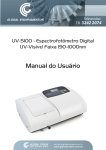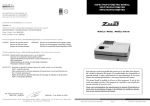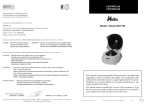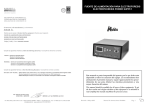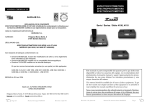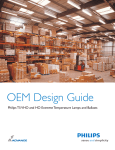Download 100.0% T - Auxilab
Transcript
ESPECTROFOTÓMETROS SPECTROPHOTOMETERS Modelos / Models 4211/20 Y 4211/50 Este manual es parte inseparable del aparato por lo que debe estar disponible a todos los usuarios del equipo. Le recomendamos leer atentamente el presente manual y seguir rigurosamente los procedimientos de uso para obtener las máximas prestaciones y una mayor duración del mismo. This manual should be available for all users of these equipments. To get the best results and a higher duration of this equipment it is advisable to read carefully this manual and follow the processes of use. Versión 2 Nov-10 Manual de instrucciones 542110XX Pág. 1 ESPAÑOL Gracias por haber adquirido este equipo. Deseamos sinceramente que disfrute del espectrofotómetro Zuzi 4211/20 y 4211/50. Le recomendamos que cuide el equipo conforme a lo expuesto en este manual. Zuzi desarrolla sus productos según las directrices del marcado CE y haciendo hincapié en la ergonomía y seguridad del usuario. La calidad de los materiales empleados en la fabricación y el correcto proceder le permitirán disfrutar del equipo por muchos años. El uso incorrecto o indebido del equipo puede dar lugar a accidentes, descargas eléctricas, cortocircuitos, fuegos, lesiones, etc. Lea el punto de Mantenimiento, donde se recogen aspectos de seguridad. LEA DETALLADAMENTE ESTE MANUAL DE INSTRUCCIONES ANTES DE OPERAR CON ESTE EQUIPO CON EL FIN DE OBTENER LAS MÁXIMAS PRESTACIONES Y UNA MAYOR DURACIÓN DEL MISMO. Tenga especialmente presente lo siguiente: Este manual es parte inseparable del espectrofotómetro Zuzi 4211/20 y 4211/50, por lo que debe estar disponible para todos los usuarios del equipo. Debe manipularse siempre con cuidado evitando los movimientos bruscos, golpes, caídas de objetos pesados o punzantes; evite el derrame de líquidos en su interior. Nunca desmonte el equipo para repararlo usted mismo, además de perder la garantía podría producir un funcionamiento deficiente de todo el equipo, así como daños a las personas que lo manipulan. Para prevenir fuego o descargas eléctricas, evite los ambientes secos y polvorientos. Si esto ocurre, desenchufe inmediatamente el equipo de la toma de corriente. Cualquier duda puede ser aclarada por su distribuidor (instalación, puesta en marcha, funcionamiento). Usted puede también mandarnos sus dudas o sugerencias a la siguiente dirección de correo del Servicio Técnico Zuzi ([email protected]). Este equipo está amparado por la Ley de garantías y bienes de consumo (10/2003). No se consideran en garantía las revisiones del equipo. La manipulación del equipo por personal no autorizado provocará la pérdida total de la garantía. Los fusibles o accesorios, así como la pérdida de los mismos, no están cubiertos por dicha garantía. Tampoco estarán cubiertos por el periodo de garantía las piezas en su desgaste por uso natural. Asegúrese de guardar la factura de compra para tener derecho de reclamación o prestación de la garantía. En caso de enviar el equipo al Servicio Técnico adjunte factura o copia de la misma como documento de garantía. El fabricante se reserva los derechos a posibles modificaciones y mejoras sobre este manual y equipo. ¡ATENCIÓN! NO SE ADMITIRÁ NINGÚN APARATO PARA REPARAR QUE NO ESTÉ DEBIDAMENTE LIMPIO Y DESINFECTADO. ÍNDICE DE IDIOMAS Castellano Inglés 2-16 17-30 ÍNDICE DE CONTENIDOS 1. APLICACIONES DEL INSTRUMENTO 2. DESCRIPCIÓN 3. ESPECIFICACIONES TÉCNICAS 4. INSTALACIÓN / PUESTA EN MARCHA 5. MANTENIMIENTO Y LIMPIEZA 6. RESOLUCION PROBLEMAS ANEXO I: CERTIFICADO CE Pág. 2 Manual de instrucciones 542110XX 3 3 4 4 15 16 31 Versión 2 Nov-10 1. APLICACIONES DEL INSTRUMENTO 2. DESCRIPCIÓN Figura2 1.1 Pantalla LCD y panel de mandos 1.2 Compartimento para muestras 1.3 Mando manual para cambio de cubeta 1.4 ON/OFF: encendido/apagado 1.5 Porta fusible 1.6 Toma corriente 1.7 Puerto USB y puerto paralelo para impresora 1.8 Conmutador manual 110/220V (ver detalle) 1.2 1.1 2.1 GOTO λ : Selección longitud de onda 2.2 ZERO: blanco 2.3 SET: selección de las diferentes funciones 2.4 PRINT: Impresión de los resultados 2.5 (-) izquierdo (F1): botón de confirmación del comando de la izquierda de pantalla 2.6 (-) derecho (F2): botón de confirmación del comando de la derecha de pantalla 2.7 : disminución de parámetros 2.8 : incremento de parámetros Figura1 1.3 1.6 1.7 1.4 1.5 2.5 2.4 2.2 2.8 2.6 2.3 2.1 2.7 1.8 Versión 2 Nov-10 Manual de instrucciones 542110XX Pág. 3 ESPAÑOL Los espectrofotómetros Zuzi modelos 4211/20 y 4211/50, son unos instrumentos versátiles que efectúan precisos análisis cuantitativos y cualitativos dentro del espectro visible y ultravioleta dependiendo del modelo. De gran aplicación en los laboratorios convencionales y en un elevado número de campos, empleándose entre otros en industria petroquímica y bioquímica, minería, ingeniería agrícola, hospitales, conservación medioambiental, así como en laboratorios de investigación y desarrollo científico. ESPAÑOL 3. ESPECIFICACIONES TÉCNICAS Referencia 54211020 54211050 Rango de longitud de onda 325-1000 nm 200-1000 nm Ancho de banda espectral 4 nm Sistema óptico Haz simple, red de 1200 líneas/mm Precisión de longitud de onda ± 1nm Reproducibilidad longitud de onda 0.5 nm Resolución longitud de onda ± 1 nm Rango fotométrico -0.097/2.5 A, 0/125% T Precisión fotométrica ± 0.5 %T Reproducibilidad fotométrica ± 0.3 %T Luz difusa 0.3% T Estabilidad ± 0.002 A/h a 500 nm Detector Fotodiodo de silicio Compartimiento muestras 4 cubetas de 10 mm Lámparas Tungsteno Salidas Tungsteno y deuterio Puerto USB, puerto paralelo (impresora) Alimentación AC 220V/50Hz o AC 110V/50HZ Dimensiones 480x360x160 mm 4. INSTALACIÓN Y PUESTA EN MARCHA Inspección preliminar Desembale el espectrofotómetro, retire el plástico que lo envuelve y quite la protección en que viene encajado. Retire todas las protecciones y, sin conectar el espectrofotómetro a la red eléctrica, asegúrese de que no presenta ningún daño debido al transporte. De ser así, comuníquelo inmediatamente a su transportista o suministrador para que pueda hacer las debidas reclamaciones en el plazo establecido. Guarde el embalaje, ya que siempre se deben realizar las devoluciones en su embalaje original con todos los accesorios suministrados. Compruebe los accesorios que usted debe recibir junto al equipo: - 4 cubetas de vidrio - Cable USB - 2 cubetas de cuarzo (solo modelo Zuzi 4211/50) - Cable Schuko - Software MWave Basic (Compatible con software - Manual de instrucciones MWave Profesional (Ref. 94251000) no incluido) - Garantía Solo aceptamos devoluciones de equipos en los 15 días posteriores al envío y siempre que vengan completos en su embalaje original. Instalación Antes de comenzar a utilizar el instrumento, es conveniente familiarizarse con sus componentes y fundamentos básicos, así como con las funciones de sus controles. LEA DETALLADAMENTE ESTE MANUAL DE INSTRUCCIONES ANTES DE OPERAR CON ESTE EQUIPO CON EL FIN DE OBTENER LAS MÁXIMAS PRESTACIONES Y UNA MAYOR DURACIÓN DEL MISMO. Pág. 4 Manual de instrucciones 542110XX Versión 2 Nov-10 Ni el fabricante ni el distribuidor asumirán responsabilidad alguna por los daños ocasionados al equipo, instalaciones o lesiones sufridas a personas debido a la inobservancia del correcto procedimiento de conexión eléctrica. La tensión debe ser de 220 V, 50 Hz ± 10%. Puesta en marcha Presione On/Off (1.4). El equipo se inicializa y empieza un autochequeo. Este proceso puede durar unos minutos; durante este tiempo en pantalla visualizará Zuzi self test… Transcurrido este tiempo, en pantalla visualizará Warm up 20 minutes any key to skip; deberá esperar 20 minutos antes de usar el equipo. NOTA: No abra el compartimento de muestras mientras se está realizando el autochequeo. FUNCIONES BÁSICAS 1. Selección de longitud de onda (Fig. 3) Presione GOTOλ (2.1) para acceder a la pantalla de selección de la longitud de onda. Seleccione el valor de longitud de onda que desea mediante los botones (2.7) (2.8). Seleccione OK con F1 (2.5) para guardar el valor de longitud de onda. El equipo vuelve automáticamente a la pantalla del menú principal. Si no desea cambiar el valor de longitud de onda, seleccione Return con F2 (2.6) para volver al menú principal. Figura 3 WL: 546.0 nm 0.000 Abs WL: [GOTO ] Please Enter WL.: 576 nm 100.0% T Basic 546.0 nm Quantitative WL: Return Ok 576.0 nm Return Ok 0.000 Abs 100.0% T Basic Quantitative 2. Realización del blanco (Fig. 4) Ponga la cubeta con la muestra de referencia en el compartimento portacubetas. Presione ZERO (2.2); el equipo realizará el blanco automáticamente. Versión 2 Nov-10 Manual de instrucciones 542110XX Pág. 5 ESPAÑOL Coloque el espectrofotómetro sobre una mesa horizontal, plana y estable, creando un espacio libre de al menos 30 cm por cada lado. No coloque el equipo en zonas próximas a fuentes de calor (mecheros, sopletes...), ni lo exponga directamente a la luz del sol, etc. Evite en el lugar de trabajo la presencia de productos inflamables o tóxicos. El espectrofotómetro se suministra con un cable Schuko estándar. Inserte el cable de alimentación de corriente alterna (CA) a la base de corriente 220 V, 50 Hz ± 10% provista de toma de tierra y por el otro extremo al conector del espectrofotómetro. Figura 4 ESPAÑOL WL: 576.0 nm WL: 0.000 Abs [ZERO] 100.0% T Basic 576.0 nm zero... 100.0% T Quantitative Basic Quantitative 3. Utilidades (Fig. 5) Presione SET (2.3) para acceder a la pantalla de selección de las diferentes funciones del equipo. Utilice los botones (2.7) (2.8) para desplazarse a lo largo de todas las funciones y seleccione OK con F1 (2.5) para entrar en la función seleccionada. Si no desea acceder a ninguna función, seleccione Cancel con F2 (2.6) para volver al menú principal. Figura 5 WL: 576.0 nm [SET] 0.000 Abs 1. Test mode 2. D2 Lamp Off 3. W Lamp On 100.0% T Basic Cancel Quantitative Ok Cancel CONTINUOUS 4. Dark Current 5. Reset WL. 6. Version Ok Cancel 3.1 Modo de medida (Test Mode) (Fig. 6) Permite seleccionar el modo de medida absorbancia o transmitancia. Para ello: En la pantalla de selección de funciones, mueva el cursor con (2.7) (2.8) hasta la función Test Mode. Confirme OK con F1 (2.5) para entrar en la pantalla de selección del modo de medida. (2.8) hasta seleccionar el modo de medida deseado: Abs (absorbancia), T% (trans(2.7) Mueva el cursor con mitancia) o Energy (energía). Confirme OK con F1 (2.5). El símbolo se visualizará al lado del modo de medida seleccionado. Confirme Cancel con F2 (2.6) para volver a la pantalla de selección de funciones. Figura 6 Ok 1. Test mode 2. D2 Lamp Off 3. W Lamp On Ok Pág. 6 Cancel Cancel Manual de instrucciones 542110XX 1. Abs. 2. T% 3. Energy Ok Cancel Versión 2 Nov-10 3.2 Encendido/apagado de la lámpara de deuterio (D2 Lamp On/Off) (Fig. 7). Sólo para modelo 4211/50 En la pantalla de selección de funciones, mueva el cursor con (2.7) (2.8) hasta la función D2 Lamp. Confirme OK con F1 (2.5) para entrar en la pantalla de selección del estado de la lámpara de deuterio. Con el cursor (2.7) (2.8) seleccione el estado On (encendido) u Off (apagado) y confirme OK con F1 (2.5). Al lado del modo seleccionado se visualizará el símbolo . Confirme Cancel con F2 (2.6) para volver a la pantalla de selección de funciones. Nota: Cuando se encienda la lámpara de deuterio, deberá esperar unos minutos hasta que se caliente completamente. Figura 7 1. On 3. W Lamp On Ok D2 Lamp Off Ok 1. Test mode 2. D2 Lamp Off 2. Off Cancel Cancel Ok Cancel 3.3 Encendido/apagado de la lámpara de tungsteno (W Lamp On/Off) (Fig. 8) Nota: Para el modelo 4211/50, Zuzi le recomienda que mantenga la lámpara de tungsteno apagada cuando no vaya a trabajar en la región visible. En la pantalla de selección de funciones, mueva el cursor con (2.7) (2.8) hasta la función W Lamp. Confirme OK con F1 (2.5) para entrar en la pantalla de selección del estado de la lámpara de tungsteno. Con el cursor (2.7) (2.8) seleccione el estado On (encendido) u Off (apagado) y confirme OK con F1 (2.5). Al lado del modo seleccionado se visualizará el símbolo . Confirme Cancel con F2 (2.6) para volver a la pantalla de selección de funciones. Figura 8 Ok W Lamp On Ok 1. Test mode 2. D2 Lamp Off 3. W Lamp On 1. On 2. Off Cancel Cancel Ok Cancel 3.4 Dark Current (0%T) (Fig. 9) Zuzi recomienda acceder a esta función cuando cambien las condiciones ambientales (cambios de temperatura, de lugar de trabajo, picos en la red eléctrica, etc.). Para ello: En la pantalla de selección de funciones, mueva el cursor con (2.7) (2.8) hasta la función Dark current. Confirme OK con F1 (2.5); en pantalla visualizará Get dark current. Al cabo de unos segundos, el equipo volverá automáticamente a la pantalla de selección de funciones y quedará listo para operar. Versión 2 Nov-10 Manual de instrucciones 542110XX Pág. 7 ESPAÑOL Nota: Para el modelo 4211/50, Zuzi le recomienda que mantenga la lámpara de deuterio apagada cuando no vaya a trabajar en la región UV. Figura 9 Ok ESPAÑOL 4. Dark Current 5. Reset WL. Get Dark Current. 6. Version Ok Cancel Auto 3.5 Calibración de longitud de onda (Reset WL) (Fig. 10) En la pantalla de selección de funciones, mueva el cursor con (2.7) (2.8) hasta la función Reset WL. Confirme OK con F1 (2.5); en pantalla visualizará Calibrating WL…!. Al cabo de unos segundos, el equipo volverá automáticamente a la pantalla de selección de funciones y quedará listo para operar. Figura 10 Ok 4. Dark Current 5. Reset WL. 6. Version Calibrating WL...! Ok Cancel Auto 3.6 Visualización de la versión (Version) Permite visualizar la versión del software y hardware del equipo. En la pantalla de selección de funciones, mueva el cursor con (2.7) (2.8) hasta la función Version. Confirme OK con F1 (2.5); en pantalla visualizará la versión de software y hardware correspondiente. Para volver a la pantalla de selección de funciones, presione cualquier tecla. 4. Análisis de muestras Antes de proceder al análisis limpie la cubeta con agua destilada. Ayúdese de un papel de celulosa para secar la cubeta y quitar las posibles huellas de los dedos. 4.1 Modo básico Permite conocer la absorbancia o transmitancia de diferentes muestras a una determinada longitud de onda. Inserte la cubeta con la muestra blanco en el portacubetas y colóquela en el paso del haz de luz. Seleccione Basic con F1 (2.5). El equipo realizará el blanco de forma automática y a continuación pasará al modo de medida (Fig. 11). En la parte superior de la pantalla del modo de medida se visualizará el valor de longitud de onda seleccionado (WL) y 100% T ó 0.0000 Abs dependiendo del modo de medida en el que se vaya a trabajar. Inmediatamente debajo aparecerá el encabezamiento de una tabla: Figura 11 WL: 546.0 nm 0.000 Abs WL: Basic No. 0.000 Abs 546.0 nm WL. T% Abs 100.0% T Basic Pág. 8 Quantitative Cancel Manual de instrucciones 542110XX Test Cancel Versión 2 Nov-10 WL Longitud de onda T% Valor de transmitancia Abs Valor de absorbancia En dicha tabla se irán mostrando los resultados de los sucesivos análisis. Coloque la muestra con la solución a analizar en el paso del haz de luz. Seleccione Test con F1 (2.5); el resultado de la medición aparecerá en pantalla (Fig. 12). Figura 12 WL: No. 0.000 Abs 546.0 nm WL. T% Abs Cancel Test Test Cancel WL: No. 1 2 0.000 Abs 546.0 nm WL. 260 330 T% 100.0 100.0 Abs 0.000 0.000 Cancel Test Repita este proceso con las distintas muestras. El espectrofotómetro puede guardar hasta 200 datos. Para volver al menú inicial seleccione Cancel con F2 (2.6). Nota: En el modo básico de medida se puede ajustar la longitud de onda y realizar el blanco tantas veces como sea necesario pulsando GOTO λ (2.1) y ZERO (2.2) respectivamente. 4.2 Modo cuantitativo Permite conocer la concentración de diferentes muestras a partir de la ecuación de una curva en la que se relaciona el valor de absorbancia con el de la concentración: C=K·A+B C: concentración A: absorbancia K y B: coeficientes de la curva Seleccione Quantitative con F2 (2.6) para entrar en el menú principal del modo cuantitativo; se mostrarán las siguientes opciones (Fig. 13): 1. Create Curve: función para crear una curva. 2. Load Curve: función para cargar una curva previamente creada y guardada. 3. Remove Curve: función para borrar una curva previamente guardada. Figura 13 WL: 546.0 nm 0.000 Abs Quantitative 100.0% T Basic Quantitative Cancel 1. Create Curve 2. Load Curve 3. Remove Curve Ok Cancel Crear una curva Seleccione la opción Create curve con (2.7) (2.8) y a continuación confirme OK con F1 (2.5). En pantalla se visualizarán los dos métodos que se pueden seguir para crear la curva (Fig. 14): - Coeficiente (Coefficient): este método se emplea cuando se conoce la ecuación de la curva. En primer lugar se deben introducir todos los coeficientes de la ecuación y a continuación se procede a la medición de las muestras de concentración desconocida. - Curva estándar (Standard curve): este método se emplea cuando no se conoce la ecuación de la curva. En primer lugar debe crearse la curva partiendo de muestras estándar de concentración conocida y a continuación se procede a la medición de las muestras de concentración desconocida. Versión 2 Nov-10 Manual de instrucciones 542110XX Pág. 9 ESPAÑOL No. Número asignado en orden a cada resultado ESPAÑOL Figura 14 1. Create Curve 2. Load Curve Ok WL: Coefficient 3. Remove Curve Ok Standard Curve Cancel Cancel 1. Método de Coeficiente Seleccione la opción Coefficient con 546.0 nm Ok Cancel (2.7) (2.8) y a continuación confirme OK con F1 (2.5) (Fig. 15). Figura 15 WL: 546.0 nm Ok WL: Work WL.: Coefficient 546 nm Standard Curve Ok 546.0 nm Cancel Cancel Ok Cancel En pantalla visualizará el valor de longitud de onda seleccionado. Para modificar dicho valor ajústelo con (2.7) (2.8) y a continuación confirme OK con F1 (2.5) (Fig. 16). Figura 16 WL: 546.0 nm Ok WL: Coefficient K: Wavelength: 440 nm Ok 440.0 nm 00000 Cancel Ok WL: Cancel 546.0 nm Cancel Coefficient Standard Curve Ok Cancel En la nueva pantalla deberá introducir el valor del coeficiente K de la ecuación de la curva. Ajuste el valor dígito a dígito con (2.7) (2.8); para pasar de un dígito al siguiente seleccione OK con F1 (2.5). Cuando ajuste el valor del último dígito seleccione OK con F1 (2.5) (Fig. 17). Pág. 10 Manual de instrucciones 542110XX Versión 2 Nov-10 Figura 17 440.0 nm Ok WL: 440.0 nm ESPAÑOL WL: Input coefficient B: Input coefficient K: 015.8 + 00000 Ok Cancel Ok WL: Cancel 546.0 nm Cancel Coefficient Standard Curve Ok Cancel Se abrirá la pantalla de ajuste del coeficiente B de la ecuación de la curva. Ajuste el valor dígito a dígito con (2.7) (2.8); para pasar de un dígito al siguiente seleccione OK con F1 (2.5). Cuando ajuste el valor del último dígito seleccione OK con F1 (2.5) (Fig. 18). Figura 18 WL: 440.0 nm Imput coefficient B: 0 r= 0.999 + 0.002 Ok 0.500 A Ok 0.8 C C= 15.8* A+0.002 Cancel Test WL: Cancel 546.0 nm Cancel Coefficient Standard Curve Ok Cancel La nueva pantalla mostrará la curva y su ecuación. Para determinar la concentración de las muestras problema, coloque cada muestra en el paso del haz de luz y seleccione Test con F1 (2.5). Los resultados se mostrarán por orden en una tabla (Fig. 19). Versión 2 Nov-10 Manual de instrucciones 542110XX Pág. 11 Figura 19 WL: ESPAÑOL 0.500 A Test 0 r= 0.999 No. 1 2 3 0.8 C C= 15.8* A+0.002 Test Cancel WL. 440 440 440 Abs 0.010 0.020 0.040 Cone 0.160 0.318 0.634 Cancel Test WL: 546.0 nm Cancel Coefficient Standard Curve Ok 2. Método de Curva estándar Realización del blanco - Seleccione la opción Standard curve con pantalla visualizará Please Insert Blank (Fig. 20). 0.000 Abs 440.0 nm Cancel (2.7) (2.8) y a continuación confirme OK con F1 (2.5). En Figura 20 WL: 546.0 nm Ok WL: Coefficient Standard Curve Ok 546.0 nm 0.000 Abs Please insert Blank: Cancel - Inserte la cubeta con la muestra blanco en el portacubetas y colóquela en el paso del haz de luz. - Presione GOTO λ (2.1) y ajuste el valor de longitud de onda al que se van a realizar las mediciones. - Seleccione OK con F1 (2.5) para realizar el blanco. Entrada del número de muestras - Tras la realización del blanco, se mostrará la pantalla de entrada del número de muestras estándar que se van a utilizar para crear la curva. Cancel Figura 21 Ok WL: Cancel 546.0 nm 0.000 Abs Number: 3 Ok Cancel NOTA: El número máximo de muestras es de 9. - Ajuste el número de muestras con (2.7) (2.8) y a continuación seleccione OK con F1 (2.5) (Fig. 21). Entrada de la concentración de las muestras estándar - Una vez seleccionado el número de muestras estándar, deberá introducir la concentración de las mismas. - Inserte la primera muestra estándar en el portacubetas y colóquela en el paso del haz de luz. - En la pantalla del equipo deberá introducir la concentración de dicha muestra estándar. Ajuste el valor (2.7) (2.8); para pasar de un dígito al siguiente seleccione OK con F1 (2.5). Cuando ajuste dígito a dígito con el valor del último dígito seleccione OK con F1 (2.5) (Fig. 22). Pág. 12 Manual de instrucciones 542110XX Versión 2 Nov-10 Figura 22 546.0 nm 0.000 Abs ESPAÑOL WL: Insert 1 # Standard Input 1 # Conc: 00000 Ok Cancel - Opere de igual manera con el resto de las muestras estándar. Visualización de la curva - Una vez introducida la concentración de todas las muestras estándar, la curva y su ecuación se mostrarán en pantalla (Fig. 23). Nota: La curva se guardará automáticamente en la memoria del equipo. La memoria puede almacenar hasta 200 curvas distintas. Figura 23 WL: 546.0 nm Insert 1 # Standard Input 1 # Conc: 00.18 Ok 0.500 A Ok 0 r= 0.999 0.8 C C= 1.0* A+0.001 Cancel Cancel Test WL: 546.0 nm Cancel Coefficient Standard Curve Ok Cancel Determinación de la concentración de las muestras problema - Coloque cada muestra en el paso del haz de luz y seleccione Test con F1 (2.5). Los resultados se mostrarán por orden en una tabla (Fig. 24). Figura 24 WL: 0.500 A r= 0.999 Test 0 0.8 C C= 15.8* A+0.001 Test Cancel No. 1 2 3 WL. 546 546 546 Abs 0.010 0.020 0.040 546.0 nm Cancel Coefficient Standard Curve Ok Manual de instrucciones 542110XX Conc 0.011 0.021 0.041 Cancel Test WL: Versión 2 Nov-10 0.000 Abs 546.0 nm Cancel Pág. 13 Figura 25 1. Creative Curve 2. Load Curve Ok No: 3. Remove Curve Ok Cancel Seleccione la curva deseada con mostrarán en pantalla (Fig. 26). Figura 26 No: Cancel C=K* A+B 1. C= 0.860 X A+0.000* 2. C= 0.732 X A+0.125 3. C= 0.005 X A+0.002 < Ok Cancel (2.7) (2.8) y confirme OK con F1 (2.5). La gráfica y los datos de la curva se C=K* A+B 1. C= 0.860 X A+0.000* 2. C= 0.732 X A+0.125 3. C= 0.005 X A+0.002 < Ok 0.500 A Ok r= 0.999 0 0.8 C C= 0.860* A+0.000 Cancel Cancel Test Para realizar nuevas determinaciones utilizando esa curva, coloque cada muestra problema en el paso del haz de luz y seleccione Test con F1 (2.5). Los resultados se mostrarán por orden en una tabla Borrar una curva Seleccione la opción Remove curve con (2.7) (2.8) y a continuación confirme OK con F1 (2.5). En pantalla se mostrarán todas las curvas guardadas en la memoria del equipo. Seleccione con (2.7) (2.8) la curva que desea borrar y confirme OK con F1 (2.5). La curva se borrará automáticamente de la pantalla y de la memoria del equipo. 4.3 Borrado o impresión de datos En la pantalla de la tabla de datos de cualquier modo de medida, presione PRINT (2.4) y en pantalla visualizará (Fig. 27): 1. Print and clear: impresión y a continuación borrado de datos 2. Only clear, not print: borrado de datos pero no impresión. 3. Cancel: cancelación de la función (2.7) (2.8) y a continuación confirme OK con F1 (2.5). Seleccione la opción deseada con ESPAÑOL Cargar una curva (2.7) (2.8) y a continuación confirme OK con F1 (2.5). En pantalla se Seleccione la opción Load curve con mostrarán todas las curvas guardadas en la memoria del equipo (Fig. 25). Nota: El equipo puede almacenar hasta 200 curvas en su memoria. Figura 27 WL: No. 1 2 Test 0.000 Abs 546.0 nm WL. 260 330 T% 100.0 100.0 Abs 0.000 0.000 Cancel [PRINT] 1. Print and Clear 2. Only Clear, Not Print 3. Cancel Cancel Ok Cancel Cuando no vaya a hacer uso del espectrofotómetro durante largos períodos de tiempo, asegúrese de que esté desconectado de la red y protéjalo del polvo (evitando así posibles accidentes y prolongando la vida útil del equipo). Pág. 14 Manual de instrucciones 542110XX Versión 2 Nov-10 5. MANTENIMIENTO Y LIMPIEZA Para un adecuado funcionamiento del espectrofotómetro es necesario seguir algunas recomendaciones. Nota: Todas las normas de utilización citadas anteriormente carecerán de valor si no se realiza una continua labor de mantenimiento. Siga las instrucciones y advertencias relativas a este manual. Tenga este manual siempre a mano para que cualquier persona pueda consultarlo. Utilice siempre componentes y repuestos originales. Puede que otros dispositivos sean parecidos, pero su empleo puede dañar el equipo. El espectrofotómetro dispone de un cable de red Schuko; este debe conectarse a una toma de corriente que esté conectada a tierra, debiendo quedar a mano para poder desconectarlo en caso de emergencia. No intente repararlo usted mismo; además de perder la garantía puede causar daños en el funcionamiento general del espectrofotómetro, así como lesiones a personas (quemaduras, heridas...) y daños a la instalación eléctrica, o equipos eléctricos cercanos. En caso de avería diríjase a su proveedor para la reparación través del Servicio Técnico de Zuzi. Limpieza Para la limpieza de las partes metálicas, acero inoxidable, aluminio, pinturas, etc., nunca utilice estropajos o productos que puedan rayar, ya que deterioran el espectrofotómetro, limitando su vida útil. Para la limpieza del equipo recomendamos se utilice un trapo libre de pelusa humedecido con agua jabonosa que no contenga productos abrasivos. ¡ATENCIÓN! NO SE ADMITIRÁ NINGÚN APARATO PARA REPARAR QUE NO ESTÉ DEBIDAMENTE LIMPIO Y DESINFECTADO. Versión 2 Nov-10 Manual de instrucciones 542110XX Pág. 15 ESPAÑOL Seguridad El espectrofotómetro debe ser utilizado por personal cualificado previamente, que conozca el equipo y su manejo mediante el manual de uso. Coloque el espectrofotómetro sobre una mesa horizontal, plana y estable, creando un espacio libre de al menos 30 cm por cada lado. No coloque el espectrofotómetro en zonas próximas a fuentes de calor (mecheros, sopletes...), ni exponga el equipo directamente a la luz del sol. Evite las vibraciones, el polvo y ambientes muy secos. Durante su funcionamiento el material peligroso como líquidos inflamables o material patológico, deben estar fuera del área de trabajo. Cuando no vaya a hacer uso del equipo por largos períodos de tiempo, asegúrese de que está desconectado de la red para evitar posibles accidentes. Para cualquier manipulación de limpieza, verificación de los componentes o sustitución de cualquier componente (ej: sustitución de fusible) es imprescindible apagar el equipo y desconectarlo de la toma de corriente. No intente repararlo usted mismo; además de perder la garantía puede causar daños en el funcionamiento general del equipo, así como lesiones a personas (quemaduras, heridas...) y daños a la instalación eléctrica. Procure que no entre agua en el cuadro de controles, aunque éste se encuentre debidamente aislado. Si por cualquier causa sospecha que ha entrado agua o cualquier líquido desconecte el equipo inmediatamente (ver Mantenimiento). Fabricado según las directivas europeas de seguridad eléctrica, compatibilidad electromagnética y seguridad en máquinas. ESPAÑOL 6. RESOLUCIÓN DE PROBLEMAS PROBLEMA CAUSA El equipo no se enciende - Cable no conectado - Fuente de alimentación estropeada - Error de voltaje - Fusible fundido o defecto de un componente electrónico No se puede seleccionar 100% T (0.000A) - Muestra mal colocada en el portamuestras - Lámpara desgastada o defectuosa - Lámpara apagada - Defecto componente electrónico El equipo deriva y hay ruido - Insuficiente tiempo de calentamiento - Uso de cubetas de vidrio en el rango ultravioleta - Lámpara desgastada o defectuosa - Fuente de alimentación inestable - Cambio significativo de temperatura - La lámpara no esta ajustada - Defecto o suciedad en el detector o defecto de componente electrónico Lecturas incorrectas - Volumen insuficiente de muestra - Equipo fuera de calibración - Burbujas o partículas en la muestra - Pérdida de vapores de la muestra - Fallo en la realización del blanco SOLUCIÓN - Conecte el cable - Cambio de fuente de alimentación - Compruebe el voltaje de su instalación - Póngase en contacto con el Servicio Técnico Zuzi - Ponga correctamente la muestra en el portacubetas - Cambie la lámpara - Mire las instrucciones, encendido lámpara - Póngase en contacto con el Servicio Técnico Zuzi - Dejar 20 minutos de calentamiento - Use cubeta de quarzo - Cambie la lámpara - Estabilice el voltaje - Mire si la lámpara esta colocada correctamente - Póngase en contacto con el Servicio Técnico Zuzi - Póngase en contacto con el Servicio Técnico Zuzi - Llene la cubeta de muestra - Póngase en contacto con el Servicio Técnico ZUZI -Compruebe la preparación de la muestra, procedimiento analítico - Adecue la muestra al equipo. - Emplee la ventilación adecuada - Compruebe la longitud de onda y el procedimiento analítico - Realice Dark current y calibre el equipo No se deshaga de este espectrofotómetro tirándolo a la basura ordinaria cuando haya terminado su ciclo de vida; llévelo a un punto de recogida para el reciclaje de aparatos eléctricos y electrónicos. No contiene elementos peligrosos o tóxicos para el ser humano pero una eliminación no adecuada, perjudicaría al medio ambiente. Los materiales son reciclables tal como se indica en la marcación. Al reciclar materiales o con otras formas de reutilización de aparatos antiguos, esta Ud. haciendo una contribución importante a la protección del medio ambiente. Por favor póngase en contacto con la administración de su comunidad para que le asesoren sobre los puntos de recogida Pág. 16 Manual de instrucciones 542110XX Versión 2 Nov-10 Thank you for choosing this equipment. We sincerely wish that you enjoy your Zuzi spectrophotometers models 4211/20 and 4211/50. We highly recommend looking after this equipment according to what is stated in this manual. Zuzi develops its products according to the CE marking regulations as well as emphasizing the ergonomics and security for its user. The correct using of the equipment and its good quality will permit you to enjoy this equipment for years. The improper use of the equipment can cause accidents and electric discharges, circuit breakers, fires, damages, etc. Please read the point of Maintenance, where we expose the security notes. TO GET THE BEST RESULTS AND A HIGHER DURATION OF THE EQUIPMENT IT IS ADVISABLE TO READ THOROUGHLY THIS MANUAL BEFORE OPERATING WITH THE EQUIPMENT. ATTENTION!! IF EQUIPMENTS ARE NOT PROPERLY CLEAN AND DISINFECTED THEY WOULD NOT BE ALLOWED TO REPAIR BY OUR TECHNICAL SERVICE. INDEX OF LANGUAGES Spanish English 2-16 17-30 INDEX OF CONTAINS 1. USES OF THE INSTRUMENT 2. DESCRIPTION 3. TECHNICAL SPECIFICATIONS 4. INSTALLATION / SETTING UP 5. MAINTENANCE AND CLEANING 6. TROUBLESHOOTING ANNEX I: CE CERTIFICATE Version 2 Nov-10 Instruction manual 542110XX 18 18 19 19 29 30 31 Pág. 17 ENGLISH Please bear in mind the following: This manual is inseparable from the Zuzi spectrophotometer model 4211/20 and 4211/50, so it should be available for all the users of this equipment. You should carefully handle the spectrophotometer avoiding sudden movements, knocks, free fall of heavy / sharp objects on it. Avoid spilling liquids inside the equipment. Never dismantle the different pieces of the spectrophotometer to repair it yourself, since it could produce a defective use of the whole equipment and a loss of the product warranty, as well as injuries on people that handle the spectrophotometer. To prevent fire or electric discharges avoid dry or dusty environments. In case it may happen unplug the equipment immediately. If you have any doubt about setting up, installation or functioning do not hesitate in contacting your wholesaler. You can also tell us any doubts or suggestions you have by contacting Zuzi Technical Assistance Department by email to [email protected]. This equipment is protected under the Warranties and consumer goods regulation (10/2003). Overhaul is not covered by the equipment warranty. Operations made by non-qualified staff will automatically produce a loss of the warranty. Neither fuses nor accessories (including their loss), are covered by the product's warranty. The warranty neither covers piece's deterioration due to the course of time. Please make sure you keep the invoice, either for having the right to claim or asking for warranty coverage. In case you have to send the equipment to Zuzi Technical Assistance Department you should enclose the original invoice or a copy as guarantee. Manufacturer reserves the right to modify or improve the manual or equipment. 1. USES OF THE INSTRUMENT Zuzi spectrophotometers are versatile instruments that perform precise quantitative and qualitative analysis in the visible and ultraviolet spectral range (depending on model). They are very useful in conventional laboratories and in a wide range of fields such as petrochemical and mining industry, agricultural engineering, environmental preservation, biochemistry, hospitals and research laboratories. 2. DESCRIPTION Figure 2 2.1 GOTO λ : selection of wavelength 2.2 ZERO: blank 2.3 SET: selection of the different functions 2.4 PRINT: Printing of results 2.5 (-) left (F1): confirmation of the left command on display 2.6 (-) right (F2): confirmation of the right command on display 2.7 : parameter decrease 2.8 : parameter increase 1.1 LCD display and control panel 1.2 Sample compartment 1.3 Cell changer manual knob 1.4 Power ON/OFF 1.5 Fuse holder 1.6 Socket 1.7 USB and parallel ports 1.8 Manual power switch 110/220V (see detail) 1.2 ENGLISH Figure 1 1.1 1.3 1.6 1.7 1.4 2.5 2.4 2.8 2.6 1.5 2.2 2.3 2.1 2.7 1.8 Pág. 18 Instruction manual 542110XX Version 2 Nov-10 3. TECHNICAL SPECIFICATIONS Code 54211020 54211050 Wavelength range 325-1000 nm 200-1000 nm Spectral bandwidth 4 nm Optical system Simple beam, grating 1200 lines/mm Wavelength accuracy ± 1nm Wavelength repeatability 0.5 nm Wavelength resolution ± 1 nm Photometrical range -0.097/2.5 A, 0/125% T Photometrical accuracy ± 0.5 %T Photometrical repeatability ± 0.3 %T Stray light 0.3% T Stability ± 0.002 A/h at 500 nm Detector Silicon photodiode Lamps 4 cells of 10 mm Tungsten Tungsten anddeuterium Output USB port, parallel port (printer) Power AC 220V/50Hz or AC110V/50HZ Dimensions 480x360x160 mm 4. INSTALLTION / SETTING UP Unwrap the spectrophotometer, take off the involving plastic and take off the protection in which it comes fitted. Take off all the protective items and, without connecting the spectrophotometer to the net, make sure that it does not present any damage because of the shipment. In case the spectrophotometer presents any damage tell it immediately to your transport agent or dealer so that they can make the claims in the correct time limit. Please keep the original wrapping; you will always need it for returns enclosed with all the accessories supplied. Please check that all the accessories are enclosed with the equipment: - 4 glass cells - USB wire - 2 quartz cells (only model Zuzi 4211/50) - Schuko wire - Software MWave Basic (Compatible with MWave - User's manual Professional software (Ref. 94251000) not included) - Warranty We will only accept any equipment return within 15 days after delivery and provided it comes in its original wrapping. Installation Before using this instrument, it is convenient for you to familiarize with its components and basic essentials. PLEASE READ THOROUGHLY THE INSTRUCTIONS BEFORE CONNECTING AND OPERATING WITH THIS EQUIPMENT. Please put the spectrophotometer on top of a horizontal, plane and stable table making a free space of at least 30 cm per side. Do not put the spectrophotometer near any warm supply (burners, blowlamps…), nor expose it directly to the sun, etc. Avoid inflammable or toxic substances in the working area. The spectrophotometer is supplied with a Schuko standard wire. Please insert the wire that feeds the AC electric current in the base of current 220 V, 50 Hz ± 10% provided with earth wire and to the other end to the spectrophotometer connector. Version 2 Nov-10 Instruction manual 542110XX Pág. 19 ENGLISH Sample compartment Neither the manufacturer nor the distributor will assume any responsibility for the damages produced to the equipment during its installation or damages to persons suffered by the improper use of the electric connection. The tension should be 220 V, 50 Hz ± 10%. Setting up Press On/Off (1.4). The equipment initializes and makes an autotest. This porcess can spend a few minutes; during this time Zuzi self test… will be displayed. After this time, Warm up 20 minutes any key to skip will be displayed; wait for 20 minutes before operating with the equipment. NOTE: Do not open the sample compartment during autotest. BASIC FUNCTIONS 1. Wavelength adjustment (Fig. 3) Press GOTO λ (2.1) to enter the wavelength adjustment display. Select the desired value of wavelength by pres (2.7) (2.8). sing Select OK with F1 (2.5) to save the wavelength value. The equipment automatically returns to the main menu. If there is no need of changing the wavelength value, select Return with F2 (2.6) to go to the main menu. ENGLISH Figure 3 WL: 546.0 nm 0.000 Abs WL: [GOTO ] Please Enter WL.: 576 nm 100.0% T Basic 546.0 nm Quantitative WL: Return Ok 576.0 nm Return Ok 0.000 Abs 100.0% T Basic Quantitative 2. Blank (Fig. 4) Put the cell with the reference sample into the cell holder compartment. Press ZERO (2.2); the equipment will make the blank automatically. Figure 4 WL: 576.0 nm 100.0% T Basic Pág. 20 WL: 0.000 Abs [ZERO] Quantitative Instruction manual 542110XX 576.0 nm zero... 100.0% T Basic Quantitative Version 2 Nov-10 3. Utilities (Fig. 5) Press SET (2.3) to enter the function selection display. Use (2.7) (2.8) to move along the different functions and select OK with F1 (2.5) to enter the selected function. If no function needs to be selected, select Cancel with F2 (2.6) to return to the main menu. Figure 5 WL: 576.0 nm 0.000 Abs [SET] 1. Test mode 2. D2 Lamp Off 3. W Lamp On 100.0% T Basic Cancel Quantitative Ok Cancel CONTINUOUS ENGLISH 4. Dark Current 5. Reset WL. 6. Version Ok Cancel 3.1 Test Mode (Fig. 6) To select the measuring mode, absorbance or transmittance, proceed as follows: At the function selection display, move the cursor with (2.7) (2.8) up to the Test Mode function. Confirm OK with F1 (2.5) to enter the test mode selection display. Select the desired measuring mode with (2.7) (2.8) : Abs (absorbance), T% (transmittance) or Energy. Confirm OK with F1 (2.5). The symbol will be displayed beside the selected measuring mode. Confirm Cancel with F2 (2.6) to return to the function selection display. Figure 6 Ok 1. Test mode 2. D2 Lamp Off 3. W Lamp On Ok Cancel Cancel 1. Abs. 2. T% 3. Energy Ok Cancel 3.2 Deuterium lamp on/off (D2 Lamp On/Off) (Fig. 7). Only for model 4211/50 Note: For model 4211/50, Zuzi recommends to have the deuterium lamp switched off when working out of the ultraviolet range. (2.7) (2.8) up to the D2 Lamp function. At the function selection display, move the cursor with Confirm OK with F1 (2.5) to enter the deuterium lamp state selection display. (2.7) (2.8) select On or Off and confirm OK with F1 (2.5). Beside the selected state the symbol will With be displayed. Confirm Cancel with F2 (2.6) to return to the function selection display. Note: When the deuterium lamp is switched on, it will take a few minutes to warm up. Version 2 Nov-10 Instruction manual 542110XX Pág. 21 Figure 7 1. On 3. W Lamp On Ok D2 Lamp Off Ok 1. Test mode 2. D2 Lamp Off 2. Off Cancel Cancel Ok Cancel 3.3 Tungsten lamp on/off (W Lamp On/Off) (Fig. 8) Note: For 4211/50, Zuzi recommends to have the tungsten lamp switched off when working out of the visible range. At the function selection display, move the cursor with (2.7) (2.8) up to the W Lamp function. Confirm OK with F1 (2.5) to enter the tungsten lamp state selection display. (2.7) (2.8) select On or Off and confirm OK with F1 (2.5). Beside the selected state the symbol will With Figure 8 2. D2 Lamp Off 3. W Lamp On Ok W Lamp On Ok 1. Test mode 1. On 2. Off Cancel Cancel Ok Cancel 3.4 Dark Current (0%T) (Fig. 9) Zuzi recommends to carry out this function whenever changing the environmental conditions (changes in temperature or equipment location, peaks in electrical current, etc.). For this purpose: At the function selection display, move the cursor with (2.7) (2.8) up to the Dark current function. Confirm OK with F1 (2.5); Get dark current will be displayed. After a few seconds, the equipment will automatically return to the function selection display and will be ready to operate. Figure 9 Ok 4. Dark Current 5. Reset WL. 6. Version Ok Get Dark Current. Auto Cancel 3.5 Wavelength calibration (Reset WL) (Fig. 10) At the function selection display, move the cursor with (2.7) (2.8) up to the Reset WL function. Confirm OK with F1 (2.5); Calibrating WL… will be displayed. After a few seconds, the equipment will automatically return to the function selection display and will be ready to operate. ENGLISH be displayed. Confirm Cancel with F2 (2.6) to return to the function selection display. Pág. 22 Instruction manual 542110XX Version 2 Nov-10 Figure 10 Ok 4. Dark Current 5. Reset WL. Calibrating WL...! 6. Version Ok Cancel Auto 4.Sample analysis Before proceeding to analysis clean the cell with distilled water. Wipe the cell with a cellulose paper to remove drops of water and fingerprints. Figure 11 WL: 546.0 nm 0.000 Abs WL: Basic No. 0.000 Abs 546.0 nm WL. T% Abs 100.0% T Basic Quantitative Cancel Cancel Test On the upper part, the selected wavelength (WL) and 100% T or 0.0000 Abs depending on the working measuring mode will be displayed. Immediately below a chart headline will appear: No. Number assigned in order to each result WL Wavelength T% Transmittance value Abs Absorbance value The results of the successive analysis will be shown on this chart. Put the cell with solution to be analyzed into the light path. Select Test with F1 (2.5); the result of the measurement will be displayed Figure 12 WL: No. Test 0.000 Abs 546.0 nm WL. T% Abs Cancel Test Cancel WL: No. 1 2 0.000 Abs 546.0 nm WL. 260 330 T% 100.0 100.0 Abs 0.000 0.000 Cancel Test Repeat this process with the different samples. The spectrophotometer can save up to 200 data. To return to the main menu select Cancel with F2 (2.6). Note: At the basic mode, the wavelength can be adjusted and the blank can be made as many times as needed by pressing GOTO λ (2.1) and ZERO (2.2) respectively. Version 2 Nov-10 Instruction manual 542110XX Pág. 23 ENGLISH 4.1 Basic mode To determine the absorbance or transmittance of different samples at a certain wavelength: Put the cell with the blank reference into the cell holder and place it into the light path. Select Basic with F1 (2.5). The equipment will make the blank automatically and then will enter the measuring mode display (Fig. 11). 4.2 Quantitative mode To determine the concentration of different samples from a curve equation in which the absorbance and concentration are related: C=K·A+B C: concentration A: absorbance K and B: curve coefficients Select Quantitative with F2 (2.6) to enter the quantitative mode main menu; the following options will be displayed (Fig. 13): 1. Create Curve 2. Load Curve: to load a curve previously created and saved. 3. Remove Curve: to delete a function previously saved. Figure 13 ENGLISH WL: 546.0 nm 0.000 Abs 1. Create Curve Quantitative 2. Load Curve 3. Remove Curve 100.0% T Basic Quantitative Cancel Ok Cancel Create a curve Select the option Create curve with (2.7) (2.8) and then confirm OK with F1 (2.5). The two methods that can be followed will be displayed (Fig. 14): - Coefficient: this method is used when the equation of the curve is known. First of all, the equation coefficients must be introduced and then, proceed to the analysis of the samples of unknown concentration. - Standard curve: this method is used when the equation of the curve is unknown. First of all, the curve must be created from standard samples of known concentration and then, proceed to the analysis of the samples of unknown concentration. Figure 14 1. Create Curve 2. Load Curve 3. Remove Curve Ok Ok 546.0 nm Coefficient Standard Curve Cancel 1. Coefficient method Select the option Coefficient with WL: Cancel Ok Cancel (2.7) (2.8) and then confirm OK with F1 (2.5) (Fig. 15). Figure 15 WL: 546.0 nm Ok Pág. 24 546.0 nm Work WL.: Coefficient Standard Curve Ok WL: 546 nm Cancel Cancel Instruction manual 542110XX Ok Cancel Version 2 Nov-10 The wavelength selected value will be displayed. To modify this value press (2.7) (2.8) and then confirm OK with F1 (2.5) (Fig. 16). Figure 16 WL: 546.0 nm Ok WL: 440.0 nm Coefficient K: Wavelength: 440 nm Ok 00000 Cancel Ok WL: Cancel 546.0 nm Cancel Ok Cancel Enter the value of the K coefficient on the new display. Adjust the value digit by digit with (2.7) (2.8); to go from one digit to the next one select OK with F1 (2.5). When the value of the last digit is adjusted select OK with F1 (2.5) (Fig. 17). Figure 17 WL: 440.0 nm Ok WL: 440.0 nm Input coefficient B: Input coefficient K: 015.8 + 00000 Ok Cancel Ok WL: Cancel 546.0 nm Cancel Coefficient Standard Curve Ok Cancel The equipment will enter the B coefficient value adjustment display. Adjust the value digit by digit with (2.7) (2.8); to go from one digit to the next one select OK with F1 (2.5). When the value of the last digit is adjusted select OK with F1 (2.5) (Fig. 18). The new display will show the curve and its equation. To determine the concentration of the different samples to be analyzed, put each sample into the light path and select Test with F1 (2.5). The results will be shown in order in a chart (Fig. 19). 2. Standard curve method Blank - Select the option Standard curve with (2.7) (2.8) and then confirm OK with F1 (2.5). Please Insert Blank will be displayed (Fig. 20). Instruction manual 542110XX Pág. 25 Version 2 Nov-10 ENGLISH Coefficient Standard Curve Figure 18 WL: 440.0 nm 0.500 A Ok Imput coefficient B: 0 r= 0.999 + 0.002 0.8 C C= 15.8* A+0.002 Ok Cancel Test WL: Cancel 546.0 nm Cancel Coefficient ENGLISH Standard Curve Ok Cancel Figure 19 WL: 0.500 A Test r= 0.999 0 0.8 C C= 15.8* A+0.002 Test Cancel No. 1 2 3 0.000 Abs 440.0 nm WL. 440 440 440 Abs 0.010 0.020 0.040 Cancel Test WL: Cone 0.160 0.318 0.634 546.0 nm Cancel Coefficient Standard Curve Ok Cancel Figure 20 WL: 546.0 nm Ok WL: Coefficient Standard Curve Ok Pág. 26 546.0 nm 0.000 Abs Please insert Blank: Cancel Cancel Instruction manual 542110XX Ok Cancel Version 2 Nov-10 - Put the cell with the blank sample into the cell holder and place it into the light path. - Press GOTO λ (2.1) and adjust the working wavelength value. - Select OK with F1 (2.5) to make the blank. Figure 21 Input the number of samples 546.0 nm - After blanking, the system will ask for the number of standard samples that are going to be used to create the Number: 3 curve. WL: NOTE: The maximum number of standard samples is 9. (2.7) (2.8) - Input the number of samples with and then select OK with F1 (2.5) (Fig. 21). Input the concentration of the standard samples Ok 0.000 Abs Cancel Figure 22 WL: - Once selected the number of Standard samples, their concentration must also be introduced. - Put the first sample into the cell holder and place it into the light path. - Input the concentration value of the sample. Adjust (2.7) (2.8); to go from one the value digit by digit with digit to the next one select OK with F1 (2.5). When the value of the last digit is adjusted select OK with F1 (2.5) 546.0 nm 0.000 Abs Insert 1 # Standard Input 1 # Conc: 00000 Cancel - Proceed in the same way for the rest of the standard samples. Curve visualization - Once the concentration of all the standard samples has been input, the curve and its equation will be displayed (Fig. 23). Note: The curve will be automatically saved in the equipment memory. The equipment can save up to 200 different curves. Measurement of the concentration of the samples to be analyzed - Put each sample into the light path and select Test with F1 (2.5). The results will be shown in order in a chart (Fig. 24). Load a curve (2.7) (2.8) and then press OK with F1 (2.5). All the saved curves will be Select the option Load curve with displayed (Fig. 25). Note: The equipment can save up to 200 curves in its memory. Select the desired curve with (2.7) (2.8) and then confirm OK with F1 (2.5). The graph and curve data will be displayed (Fig. 26). Figure 23 WL: 546.0 nm Insert 1 # Standard Input 1 # Conc: 00.18 Ok 0.500 A Ok 0.8 C C= 1.0* A+0.001 Cancel Cancel Test WL: 546.0 nm Cancel Coefficient Standard Curve Ok Version 2 Nov-10 0 r= 0.999 Instruction manual 542110XX Cancel Pág. 27 ENGLISH Ok Figure 24 WL: 0.500 A Test 0 r= 0.999 0.8 C C= 15.8* A+0.001 Cancel Test No. 1 2 3 WL. 546 546 546 546.0 nm Ok Cancel Cancel Figure 25 ENGLISH Ok No: 3. Remove Curve Cancel Conc 0.011 0.021 0.041 Cancel Coefficient Standard Curve Ok Abs 0.010 0.020 0.040 Test WL: 1. Creative Curve 2. Load Curve 0.000 Abs 546.0 nm Cancel C=K* A+B 1. C= 0.860 X A+0.000* 2. C= 0.732 X A+0.125 3. C= 0.005 X A+0.002 < Ok Cancel Figure 26 No: C=K* A+B 1. C= 0.860 X A+0.000* 2. C= 0.732 X A+0.125 3. C= 0.005 X A+0.002 < Ok 0.500 A Ok r= 0.999 0 0.8 C C= 0.860* A+0.000 Cancel Cancel Test To make new measurements using that curve, put the sample into the light path and select Test with F1 (2.5). The results will be shown in order in a chart. Delete a curve Select the option Remove curve with (2.7) (2.8) and then confirm OK with F1 (2.5). All the saved curves will be displayed. Select with (2.7) (2.8) the curve to be deleted and confirm OK with F1 (2.5). The curve will be automatically deleted from the screen and from the memory of the spectrophotometer. 4.3 Deleting and printing results At the result chart of any measuring mode, press PRINT (2.4) and the following options will be displayed (Fig. 27). Figure 27 WL: No. 1 2 Test Pág. 28 0.000 Abs 546.0 nm WL. 260 330 T% 100.0 100.0 Abs 0.000 0.000 Cancel [PRINT] 1. Print and Clear 2. Only Clear, Not Print 3. Cancel Cancel Instruction manual 542110XX Ok Cancel Version 2 Nov-10 1. Print and clear: for printing and then, deleting data 2. Only clear, not print: for deleting data but not printing 3. Cancel Select the desired option with (2.7) (2.8) and then confirm OK with F1 (2.5). If you are not using the spectrophotometer for a long period of time please make sure it is disconnected from the net and protected from dust (this way you will avoid accidents and will extend its working-life). 5. MAINTENANCE AND CLEANING To get the best results and a higher duration of this equipment it is essential to follow the processes of use. Note: All the processes of use mentioned below will not have any value unless you keep a continued and careful maintenance. Please follow the processes of use of this manual. This manual should be available for all users of this equipment. Always use original components and supplies. Other devices can be similar but they can damage the equipment. The spectrophotometer is supplied with a Schuko standard wire. It has to be plugged to an earth connection and the socket should be handy and ready to unplug the equipment in case of emergency. Never try to repair the spectrophotometer by yourself, since you will lose the warranty and may provoke damages to the general operating system or the electrical installation, as well as injuries to the people that usually handle the spectrophotometer (burns, hurts…) or damages in nearby equipments. In the event of breakdown please contact your distributor to overhaul through Zuzi Technical Assistance Department. Cleaning Never use scourers or substances that can grate for cleaning metallic parts such as stainless steel, aluminium, coatings, etc. as they damage the spectrophotometer and produce an early ageing of the equipment. Use a fluff-free cloth dampened with soaped water that does not contain abrasives. ATTENTION!! IF EQUIPMENTS ARE NOT PROPERLY CLEAN AND DISINFECTED THEY WOULD NOT BE ALLOWED TO REPAIR BY OUR TECHNICAL SERVICE. Version 2 Nov-10 Instruction manual 542110XX Pág. 29 ENGLISH Security The spectrophotometer must be used by previously qualified staff that knows how the equipment works thanks to the user manual. You should put the spectrophotometer on top of a horizontal, plane, stable table, having a safety area of at least 30 cm per side. Do not place the spectrophotometer near any warm supply (burners, blowlamps, etc), nor expose it directly to the sun. Avoid vibrations, dust and dry environments. During operation dangerous materials such as flammable or pathological substances must be out of the safety area. When you are not using the spectrophotometer for a long period of time please make sure it is unplugged in order to avoid possible accidents. It is essential to have the equipment switched off and unplugged from the net before cleaning, checking components or replacing any piece (e.g. replacement of a fuse). Never try to repair the spectrophotometer by yourself, since you will lose the warranty and may provoke damages to the general operating system or the electrical installation, as well as injuries to the people that usually handle the equipment (burns, hurts…). Try not to spill any liquid on the control panel, though it is properly insulated. In case you have any doubts do please immediately unplug the spectrophotometer (see Maintenance). Made under the European regulations for electrical security, electromagnetic compatibility and security on machines. 6. TROUBLESHOOTING TROUBLE The equipment does not turn on CAUSE - The wire is not connected - The power source is broken - Voltage error - Fuse blown or defect in an electric component 100% T (0.000A) can not be selected - The sample is not well placed in the cell holder - The lamp is worn out or defective - The lamp is turned off ENGLISH - Defect in an electric component The equipment strays and there is noise - Connect the wire - Change the power source - Check the voltage of the electric installation - Contact the Zuzi Technical Assistance Department - Put correctly the sample into the cell holder - Change the lamp - Look up the user's manual, lamp management section - Contact the Zuzi Technical Assistance Department - Not enough period of warm up - Leave 20 minutes to warm up - Use of glass cell in the UV range - Use a quartz cell - The lamp is worn out or defective - Change the lamp - Instable power source - Stabilize the voltage - Significant change of temperature - Adjust correctly the lamp - The lamp is not adjusted - Defect or dirtiness in detector or defect in an electric component Incorrect readings SOLUTION - Not enough volume of sample - Equipment out of calibration - Bubbles or particles in sample - Lost of vapours of sample - Wrong blanking - Contact the Zuzi Technical Assistance Department - Contact the Zuzi Technical Assistance Department - Fill the cell with sample - Contact the Zuzi Technical Assistance Department - Check sample preparation, analytical procedure - Adapt the sample to the equipment - Use the adequate ventilation - Check the wavelength and the analytical procedure - Make Dark current and calibrate the equipment At the end of its life cycle, please, do not dispose of this equipment by throwing it in the usual garbage; hand it over a collection point for the recycling of electrical and electronic appliances. It does not contain dangerous or toxic products for humans but a non adequate disposal would damage the environment. The materials are recyclable as mentioned in its marking. By recycling material or by other forms of re-utilization of old appliances, you are making an important contribution to protect our environment. Please inquire at the community administration for the authorized disposal location. Pág. 30 Instruction manual 542110XX Version 2 Nov-10 AUXILAB S.L. Material de laboratorio Laboratory supplies DECLARACIÓN DE CONFORMIDAD CE CE DECLARATION OF CONFORMITY DÉCLARATION DE CONFORMITÉ CE El fabricante | The manufacturer | Le fournisseur: AUXILAB, S.L. Declara que el equipo | Declare that the equipment | Declare que lappareill: ESPECTROFOTÓMETRO | SPECTROPHOTOMETER | SPECTROPHOTOMÈTRE Código | Code | Code: 54211020, 54211050. Modelo | Model | Modèle: 4211/20, 4211/50. Cumple las siguientes directivas | Meet the following directives | Accomplit les directives suivantes: 73/23/CE | Directiva de seguridad eléctrica Directive for electrical safety Directive de sècurité électrique 89/336/CE | Directiva de Compatibilidad electromagnética (CEM) Directive for electromagnetic compatibilit y (EMC) Directive de compatibilité electromagnétique (CEM) Cumple las siguientes Normas: | Meet the following Standars | Accomplit les normes suivantes: EN 61326 | Material elé ctrico para medida control y uso en laboratorio. Requisitos de compatibilidad electromagnética (CEM). Electrical equipment for measurement, control and laboratory use. EMC requirements. Matériel électriques de mesure, de commande et de laboratorie. Prescriptions relatives à la CEM. EN 61010-1 | Requisitos de seguridad de equipos eléctricos de medida, control y uso en laboratorio. Parte 1: Requisitos generales. Safety requirements for electrical equipments for measurement, control and laboratory use. Part 1: General requierements. Règles de sécurité pour appareils électriques de mesurage, de régulation et de laboratorie. Partie 1: Prescriptions générales. Fdo: Alfonso Ainciburu Sanz DIRECTOR | GERENTE BERIAIN a 27 de FEBRERO de 2009 Pol. Morea Norte, Calle D Nº 6 31191 · Beriain (Navarra) ESPAÑA · Teléfono: +34 948 310 513 · Fax: +34 948 312 071 / 948 310 500 [email protected] · www.auxilab.com·CIF: B31072218