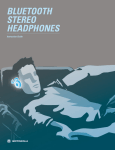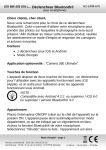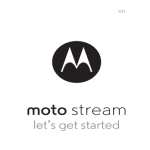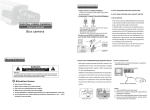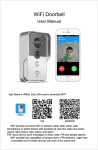Download BRAZO EXTENSIBLE PARA SELFIES
Transcript
MANUAL DE INSTRUCCIONES BRAZO EXTENSIBLE PARA SELFIES ACC-5579SEL ESTIMADO CLIENTE Con el fin de que obtenga el mayor desempeño de su producto, por favor lea este manual de instrucciones cuidadosamente antes de comenzar a utilizarlo, y guárdelo para su futura referencia. Si necesita soporte adicional, no dude en escribir a: [email protected] ÍNDICE FUNCIÓN ................................................................................................................................................... 2 CONTENIDO .............................................................................................................................................. 2 ESPECIFICACIONES ................................................................................................................................ 2 INSTRUCCIONES DE EMPAREJADO ..................................................................................................... 2 LISTA DE COMPATIBILIDAD ................................................................................................................... 2 PRECAUCIÓN RIESGO DE CHOQUE ELÉCTRICO , NO ABRA Precaución: Para reducir el riesgo de choque eléctrico, no retire la cubierta, no hay partes manipulables por el usuario al interior de la unidad. Refiera todo mantenimiento o intervención técnica a personal técnico calificado. Este símbolo indica la existencia de voltaje peligroso al interior de esta unidad, que constituye un riesgo de choque eléctrico. Este símbolo indica que hay importantes instrucciones de operación y mantenimiento en la literatura que acompaña a esta unidad. LÍNEAS DE SERVICIO AL CLIENTE PREMIER Venezuela: Panamá: Sitio Web: E-mail: 0800 – ELECTRIC (353-2874) 507 300-5185 www.premiermundo.com [email protected] NOTA Nos reservamos el derecho de modificar las especificaciones, características y/u operación de este producto sin previo aviso, con el fin de continuar las mejoras y desarrollo del mismo. P-1 FUNCIÓN Monopod con Zoom In y Zoom Out de imagen para tomar fotografías con su teléfono móvil o cámara por medio de Blue-Connect. CONTENIDO • • • • 1 Selfie Stick 1 Soporte 1 Cable USB de Carga 1 Manual de Instrucciones ESPECIFICACIONES • • • • • • • • Comunicación: Blue-Connect Versión 3.0 Frecuencia de Transmisión: 2.4GHz – 2.4835GHz Distancia de Comunicación: 10m Voltaje de carga: DC 5V Tiempo de Carga: 1 hora Tiempo de Standby: 100 horas Frecuencia Autodyne: ≥500 veces Sistema de Soporte: Android 4.3 o superior, IOS 5.0 o superior, soporte de enfoque Android 4.3 o superior INSTRUCCIONES DE EMPAREJADO • • • • • Presione el botón de encendido por 3 segundos, la luz azul parpadea y entra al modo de emparejamiento. En su teléfono móvil active la opción Blue-Connect y seleccione la unidad “TY-104”. Si no ve ningún dispositivo Blue-Connect, presione el botón de escaneo en el teléfono móvil, hasta que vea este código en la lista. Selecciónelo. Una vez el emparejamiento sea exitoso, la luz azul en el dispositivo parpadea. Coloque el teléfono celular en el soporte y abra el software de la cámara. La varilla telescópica se extiende a una distancia y un ángulo adecuados. Presione el botón “cámara” para tomar las fotografías. Si desea apagar la unidad, presione el botón por 3 segundos; la luz azul parpadea tres veces y el dispositivo se apaga. Cuando no esté en uso por 5 minutos, el dispositivo entra automáticamente en modo de standby. Cuando no esté utilizando la unidad, apáguela para que la batería dure por más tiempo. LISTA DE COMPATIBILIDAD • • • • • • Iphone 5s/5c/5, 4s/4,ipad 3/2, ipad mini, ipad con Pantalla Retina, ipod touch 4 generación o superior. Samsung (Galaxy S2/S3/S4+, Note1, Note2, Note3+, Tab 2, Note8,10.1+) Moto X/ Nexus 4,5,7+/Xiaomi 1S,2S,3 Sony Xperia S HTC Nuevo y X Otros teléfonos Android P-2 Nota • El dispositivo soporta Android 2.2.6 OS o superior. As Android 2.2.6 OS o superior no tienen soporte. • Confirme si el teléfono móvil tiene soporte para Blue-Connect. Si el teléfono móvil no tiene soporte para esta función no se podrá utilizar. • La función de Zoom actualmente soporta los modelos Samsung S3/S4. • Si no se logra el emparejamiento Blue-Connect, verifique la configuración de la cámara. • Algunos audífonos Blue-Connect pueden no soportar la función de cámara después del emparejamiento; en estos casos descargue el programa Camera 360 e intente de nuevo. • Las personas y/o Marcas registradas en este manual de instrucciones no están afiliadas a Premier Electric Japan Corp. y aparecen en este Manual con propósitos ilustrativos únicamente. P-3 INSTRUCTION MANUAL EXTENDABLE SELFIE STICK ACC-5579SEL DEAR CUSTOMER In order to achieve the best performance of your product, please read this instruction manual carefully before using, and keep it for future reference. If you need extra support, please write to [email protected] PREMIER CUSTOMER SERVICE Venezuela: Panama: Website E-mail: 0800 – ELECTRIC (353-2874) 507 300-5185 www.premiermundo.com [email protected] NOTE This unit may be submitted to changes in specifications, characteristics and/or operation without prior notice to the user, in order to continue improving and developing its technology. 1. Function New Portable Wireless Self Camera Monopod With Focus Enlarger And Narrow Allows your mobile or camera to take photos and videos via bluetooth 2. Includes 1 x Wireless Mobile Phone Selfie Stick 1x Holder 1x USB Charging Cable 1x Product Manual 3. Specifications 3.1 Communication: Bluetooth Version 3.0 3.2 Transit frequency:: 2.4GHz-2.4835GHz 3.3 Communication distance:10 m 3.4 Charging Voltage: DC 5.0V 3.5 Charging Time: 1 hour 3.7 Standby Time: 100 hours 3.8 Autodyne Frequency: ≥500times3.9 Support Systems: ≥Andriod4.3 or above, IOS5.0 or above, focusing Support: Andriod 4.3 or more 4. Pairing Instructions 4.1 Pressing to the “power” button for 3seconds,the blue lights flash and enters pairing state 4.2 Enter the mobile phone “ set “→Turn on bluetooth→Click the Bluetooth pairing picture “TY-104” ,If you do not see any new bluethooth device ,please press the scan button of the bluethooth on the mobile phone ,Until you see the “TY-104 “ device .After the success of the Bluetooth pairing , the blue lights on the device slow flash . 4.3 The mobile phone is fixed on the mobile phone holder, open mobile phone camera software. the telescopic rods extending to the distance between the right to adjust the angle, press the “camera button “ equipment above can easily enjoy the fun of customers 4.4 After the device is working ,press power button for 3 seconds ,blue lights flashing three times and the device power down 4.5 when not in use for 5 minutes the device automatically enter a state of dormancy ,(After the success of Bluetooth paring, when not in use for 10 minutes ,the device automatically enter a state of dormancy),when not in use ,please press the power button to turn off the device ,to ensure that the battery can be used for a long time. 5.Compatibility List Iphone 5s/5c/5,iphone 4s/4,ipad 3/2, ipad mini, ipad with RetinaDisplay,ipod touch 4th generation or newer Samsung(Galaxy S2/S3/S4+,Note1,Note2,Note3+,Tab 2,Note8,10.1+) ,Moto X/ Nexus 4,5,7+/Xiaomi 1S,2S,3 Sony Xperia S, HTC New one and X+ Other android phones 6.Note 1.The device support Android 2.2.6 OS or newer, As Android 2.2.6 OS or newer can not connect, Please confirm whether the mobile phone Bluetoothsupport Bluetooth Keyboard, If the mobile phone does not support thisfunction will be unable to connect 2.Zoom function currently only supports the Samsung S3/S4models. 3.After the success of Bluetooth paring cannot be taken, Please check the mobile phone camera settings. 4.Some phones’ Bluetooth software may not support the camera function after pairing, download camera 360 and try again. CCL: For the word “ Bluetooth “, please advise that this word needs to change as Blue-connect or not. Please confirm with client