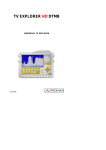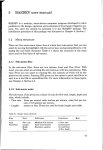Download Manual de instrucciones bilingüe (Español e Inglés)
Transcript
TV EXPLORER HD ISDB-T/TB
EXPLORADOR UNIVERSAL DE TV
UNIVERSAL TV EXPLORER
- 0 MI1932 -
NOTAS SOBRE SEGURIDAD
Antes de manipular el equipo leer el manual de instrucciones y muy
especialmente el apartado PRESCRIPCIONES DE SEGURIDAD.
El símbolo
sobre el equipo significa "CONSULTAR EL MANUAL DE
INSTRUCCIONES". En este manual puede aparecer también como símbolo de
advertencia o precaución.
Recuadros de ADVERTENCIAS Y PRECAUCIONES pueden aparecer a lo largo de
este manual para evitar riesgos de accidentes a personas o daños al equipo u
otras propiedades.
SAFETY NOTES
Read the user’s manual before using the equipment, mainly " SAFETY RULES "
paragraph.
The symbol
on the equipment means "SEE USER’S MANUAL". In this
manual may also appear as a Caution or Warning symbol.
Warning and Caution statements may appear in this manual to avoid injury
hazard or damage to this product or other property.
SUMARIO
CONTENTS
English
) Manual español ............................................................
) English manual.............................................................
MANUAL DE INSTRUCCIONES. TV EXPLORER HD ISDB-T/TB
Í N D I C E
1
2
3
4
5
GENERALIDADES .................................................................................................... 1
1.1 Descripción.......................................................................................................... 1
1.2 Especificaciones.................................................................................................. 4
PRESCRIPCIONES DE SEGURIDAD .................................................................... 11
2.1 Generales.......................................................................................................... 11
2.2 Ejemplos Descriptivos de las Categorías de Sobretensión .............................. 12
INSTALACIÓN......................................................................................................... 13
3.1 Alimentación...................................................................................................... 13
3.1.1 Funcionamiento mediante alimentador DC Externo ................................... 13
3.1.2 Funcionamiento mediante Batería .............................................................. 13
3.1.2.1 Carga de la Batería............................................................................... 14
3.2 Instalación y Puesta en Marcha ........................................................................ 14
GUIA RÁPIDA DE UTILIZACIÓN ............................................................................ 15
INSTRUCCIONES DE UTILIZACIÓN...................................................................... 19
5.1 Descripción de los Mandos y Elementos .......................................................... 19
5.2 Ajuste de los Parámetros del Monitor y del Volumen........................................ 30
5.3 Selección del Modo de Operación: TV / Analizador de Espectros / Medidas. .. 31
5.4 Sintonía por Canal / Sintonía por Frecuencia ................................................... 31
5.5 Búsqueda Automática de Emisoras. ................................................................. 32
5.6 Selección de la configuración de medida: señal Analógica / Digital ................. 32
5.7 Alimentación de las Unidades Exteriores.......................................................... 32
5.8 Función de Identificación Automática de señales (AUTO ID) ........................... 34
5.9 Listas de canales............................................................................................... 35
5.10 Función Adquisición (Adquisición Datos) .......................................................... 37
5.10.1 Adquisiciones para Test de Atenuación y prueba FI SAT .......................... 38
5.11 Comprobación de redes de distribución............................................................ 40
5.12 Función de Exploración del espectro (EXPLORER) ......................................... 42
5.13 Configuración de las Medidas ........................................................................... 43
5.13.1 Configuración de un Canal Digital DVB-C (QAM)....................................... 43
5.13.2 Configuración de un Canal Digital ITU-T J.83/B (QAM Annex-B)............... 44
5.13.3 Configuración de un Canal Digital ISDB-T/TB (COFDM) ............................ 45
5.13.4 Configuración de un Canal Digital DVB-S/S2 (QPSK/8PSK) ..................... 47
5.13.5 Configuración de un Canal Digital DSS (QPSK)......................................... 49
5.14 Selección de las Medidas.................................................................................. 50
5.14.1 TV analógica: Medida del NIVEL de la portadora de vídeo ........................ 52
5.14.2 TV analógica: Medida de la Relación Vídeo / Audio (V/A) ......................... 54
5.14.3 TV analógica: Medida de la desviación FM ................................................ 55
5.14.4 FM analógica: Medida de nivel y desmodulación de señal ........................ 55
5.14.5 TV analógica/digital: Medida de la Relación Portadora / Ruido (C/N) ................. 56
5.14.6 TV digital: Medida de Potencia de un Canal (Potencia) ............................. 58
MANUAL DE INSTRUCCIONES. TV EXPLORER HD ISDB-T/TB
5.14.7 TV digital: Medida del BER ......................................................................... 59
5.14.7.1 Señales ITU-T J.83/B............................................................................ 60
5.14.7.2 Señales DVB-C..................................................................................... 61
5.14.7.3 Señales ISDB-T/TB ............................................................................... 62
5.14.7.4 Señales DVB-S/S2................................................................................ 64
5.14.8 TV Digital: Medida del MER........................................................................ 67
5.15 Diagrama de Constelación ................................................................................ 69
5.15.1 Señal ISDB-T/TB (COFDM) ........................................................................ 69
5.15.1.1 Funciones de zoom, scroll y borrado .................................................... 71
5.15.2 Señal DVB-C (QAM) ................................................................................... 71
5.15.3 Señal DVB-S/S2 (QPSK/8PSK).................................................................. 72
5.16 Analizador de Espectros ................................................................................... 73
5.16.1 Marcadores ................................................................................................. 75
5.16.2 Espectrograma............................................................................................ 76
5.16.2.1 Configuración de Espectrograma ......................................................... 78
5.16.2.2 Recuperar un archivo Espectrograma .................................................. 79
5.16.2.3 Borrar un archivo Espectrograma ......................................................... 80
5.17 Análisis de ECOS y PRE-ECOS (ISDB-T/TB) ................................................... 80
5.18 Capturar pantallas ............................................................................................. 83
5.18.1 Recuperar pantallas capturadas ................................................................. 83
5.18.2 Borrar pantallas capturadas........................................................................ 84
5.19 Función PRINT SCREEN.................................................................................. 84
5.20 Función VER IMPRESIONES PANTALLA........................................................ 85
5.21 Función USB On-the-Go ................................................................................... 85
5.21.1 Conexión del TV EXPLORER HD ISDB-T/TB (host) a una memoria USB (slave).. 86
5.21.2 Conexión de un ordenador (host) al TV EXPLORER HD ISDB-T/TB (slave) ......... 88
5.22 Configuración de la Entrada-Salida TS-ASI ...................................................... 89
5.23 Visualización de la señal de vídeo .................................................................... 90
5.23.1 Grabación y reproducción de secuencias de vídeo .................................... 95
5.24 Función Alinear Antenas ................................................................................... 96
5.25 Generador de Comandos DiSEqC .................................................................... 97
5.26 Función SatCR .................................................................................................. 99
5.27 Utilización del teclado alfanumérico ................................................................ 100
6 DESCRIPCIÓN DE ENTRADAS Y SALIDAS ....................................................... 101
6.1 Entrada de RF ................................................................................................. 101
6.2 Salida / Entrada TS-ASI .................................................................................. 101
6.3 Puerto USB ..................................................................................................... 101
6.4 Conector HDMI (High-Definition Multimedia-Interface) ................................... 101
6.5 Euroconector (DIN EN 50049) ........................................................................ 102
6.6 Adaptador RCA ............................................................................................... 103
6.7 Conector para módulos CAM y tarjetas SMART-CARD ................................. 103
7 MANTENIMIENTO................................................................................................. 105
7.1 Consideraciones sobre el monitor TFT ........................................................... 105
7.2 Recomendaciones de Limpieza ...................................................................... 105
MANUAL DE INSTRUCCIONES. TV EXPLORER HD ISDB-T/TB
EXPLORADOR DE TV UNIVERSAL
®
TV EXPLORER HD ISDB-T/TB
1
1 GENERALIDADES
1.1
Descripción
El explorador de televisión TV EXPLORER HD ISDB-T/TB representa un paso
evolutivo respecto a los medidores de campo tradicionales. Esta nueva joya de la gama
de medidores PROMAX está destinada a convertirse en un referente de la industria,
por ser el auténtico primer medidor de su clase que cumple con los requisitos para ser
acreditado como un verdadero instrumento HDTV. PROMAX continua innovando en el
sector de los medidores de campo presentando un equipo que cambia la forma de
hacer y entender las medidas de las señales de televisión.
Este equipo incorpora importantes avances tanto en los aspectos funcionales
como en la ergonomía para permitir a los instaladores realizar su trabajo con la
máxima comodidad y rapidez. A la vez el instrumento resulta fiable ante cualquier
posible problema de la señal de entrada, en los componentes de distribución o en
los equipos de recepción.
En estos momentos, para millones de hogares la desconexión analógica ya es
una realidad, dado que hace tiempo que disfrutan de señales exclusivamente digitales.
Para estos, y para aquellos que aún se encuentran en el proceso de migración a la
tecnología digital, el uso de equipos de distribución digital será más frecuente día a día.
Los formatos más populares de alta definición utilizados en las retransmisiones de
televisión son 1080i (1920x1080 píxeles) y 720p (1280x720 píxeles). La mayoría de los
programas que utilizan estas resoluciones de vídeo están comprimidos en formato
MPEG-4. El TV EXPLORER HD ISDB-T/TB es capaz de decodificar estos programas
de televisión gracias a su avanzada tecnología.
Los contenidos HDTV son caros de producir, y por lo tanto es normal que estén
protegidos con sistemas de encriptación. De nuevo, el TV EXPLORER HD ISDB-T/TB
marca nuevos estándares con su interfaz CAM, que le permite decodificar programas
encriptados.
TV EXPLORER® es una marca registrada de PROMAX Electronica S. L.
1
11/2013
Trademark of the DVB - Digital Video Broadcasting Project.
Página 1
MANUAL DE INSTRUCCIONES. TV EXPLORER HD ISDB-T/TB
El TV EXPLORER HD ISDB-T/TB dispone de un conector HDMI (High-Definition
Multi-media Interface) que permite el uso de vídeo estándar, mejorado o de alta
definición, así como 8 canales de audio digital sin comprimir. Sin duda, se convertirá en
el sustituto digital de los estándares analógicos como el Euroconector.
El TV EXPLORER HD ISDB-T/TB dispone también de un interfaz estándar
DVB-ASI, que permite tanto la entrada de tramas de transporte como la salida. Detecta
automáticamente si la trama esta compuesta por 188 o 204 bytes, y puede transmitir en
modo paquete o en modo burst. Se puede seleccionar la entrada que se desea
decodificar entre el ASI externo y el demodulador interno, y qué datos se desean en la
salida ASI, los que provienen del demodulador o del TS AUXILIAR. Por tanto, disponer
de entradas y salidas TS-ASI se convierte en una característica fundamental para un
analizador de TV preparado para el futuro.
Al activar la función de identificación automática, pulsando una sola tecla, el
equipo trata de identificar la señal bajo prueba. Primero averigua si se trata de un
canal analógico o digital. Si el canal es analógico, determina el tipo de estándar de la
señal detectada. Si es digital (ISDB / DVB), analiza para cada tipo de modulación QAM
/ QPSK / 8PSK todos los parámetros asociados: symbol rate, code rate, etc.,. y
determina los valores en la señal bajo prueba.
El margen de frecuencias cubiertas le convierten en un instrumento excelente
para aplicaciones en Radio FM, TV terrestre, TV móvil, TV satélite y TV por cable
(donde el margen de sintonía de sub-banda, de 5 a 45 MHz, permite realizar tests en el
canal de retorno).
El TV EXPLORER HD ISDB-T/TB acepta los sistemas de televisión NTSC y
PAL M y N, permite trabajar directamente con señales de TV digital descodificándolas
para visualizar la imagen de televisión y para las cuales proporciona directamente la
medida de potencia, de la relación portadora a ruido (C/N), de la tasa de error de la
señal digital (BER) y de la relación de error de modulación (MER), tanto para señales
ISDB-T/TB (COFDM) como DVB-S/S2 (QPSK/8PSK) y DVB-C/ANNEX-B (QAM). El
equipo también permite obtener una representación gráfica del Diagrama de
Constelación tanto para señales DVB-C/ANNEX-B (QAM) como ISDB-T/TB y
DVB-S/S2 (QPSK/8PSK).
Al ser un equipo multiestándar, puede ser utilizado eficientemente en cualquiera
de los países que utiliza el estandar ISDB-T, como Brasil, Venezuela, Chile, etc...
Incorpora un teclado iconográfico que permite el acceso directo a las funciones
que aparecen en la pantalla de una forma intuitiva.
El TV EXPLORER HD ISDB-T/TB realiza una exploración del espectro,
detectando todas las emisiones que se encuentran en la banda explorada, ya sea
terrestre o satélite. La exploración del espectro, se efectúa sobre la canalización que
en este momento esté seleccionada. Crea una nueva canalización con los nuevos
parámetros encontrados para cada canal.
Página 2
11/2013
MANUAL DE INSTRUCCIONES. TV EXPLORER HD ISDB-T/TB
En el panel frontal aparece indicado el tipo de medida que se realiza (TerrestreSatélite / Analógico-Digital) y los datos son visualizados mediante una pantalla gráfica
TFT color transflectiva en alta resolución de 6,5” y formato panorámico (16:9). El equipo
incorpora un sensor para el ajuste automático del contraste y la luminosidad de la
pantalla de acuerdo con las condiciones ambientales presentes en cada momento.
En el caso del TV EXPLORER HD ISDB-T/TB se ha provisto al equipo de un
conector para módulos CAM (PC-Card) que permite la inserción de tarjetas de acceso
condicional de abonado.
El tamaño compacto y peso ligero del TV EXPLORER HD ISDB-T/TB permiten
que sea manejado con una sola mano. Utilizando la funda o cinta de transporte
suministrada el equipo puede sujetarse al cuerpo a la vez que es protegido de las
inclemencias ambientales. El protector anti-choque proporciona una robustez
adicional para los trabajos de campo, disponiendo de una maleta rígida de transporte.
Además el equipo ha sido diseñado para impedir la entrada accidental de líquidos.
El TV EXPLORER HD ISDB-T/TB está diseñado para integrar medidas que
requieren configuraciones de operación muy diferentes. De este modo incorpora una
función específica para facilitar el apuntamiento de antenas. Al activarla el
instrumento se configura automáticamente para ofrecer un barrido del espectro muy
rápido y una barra gráfica de alta sensibilidad permite el ajuste fino de los máximos
de señal. Además incluye un módulo para la alimentación de LNBs, y antenas
ISDB-T/TB a 5 V. Así como comandos para la programación de dispositivos DiSEqC
1.2 y SatCR.
El TV EXPLORER HD ISDB-T/TB permite una actualización sencilla a nuevas
versiones de software que amplíen en un futuro las funciones disponibles. De esta
manera puede incorporar nuevas prestaciones sin coste adicional. Como por ejemplo,
la verificación de las redes de distribución de señales satélite. Su utilización en
combinación con un generador de FI facilita una comprobación sencilla de las
instalaciones antes de su entrada en servicio.
El analizador de espectros que incorpora el TV EXPLORER HD ISDB-T/TB
destaca por la precisión, resolución, sensibilidad y velocidad de barrido que le hacen
ser muy útil para aplicaciones de instalación de antenas. Presenta un innovador
sistema de control de la representación mediante flechas de cursor que hace muy
intuitiva la utilización de la función analizador de espectros. Las flechas permiten
ajustar el nivel de referencia en pasos de 5 ó 10 dB y el span del margen de
frecuencias en pantalla.
11/2013
Página 3
MANUAL DE INSTRUCCIONES. TV EXPLORER HD ISDB-T/TB
Para una mayor comodidad de uso, dispone de memorias para almacenar
adquisiciones de medidas automáticamente, registrando: nombre de la adquisición,
punto de la medida, frecuencia, tabla de canales, etc. La función ADQUISICIÓN facilita
enormemente la verificación de sistemas donde se requiere realizar un elevado número
de medidas y posibilita un posterior procesado de toda la información adquirida en un
ordenador personal. El equipo ofrece la posibilidad de generar informes de medidas
automáticos y de actualizarse a través de Internet mediante el software PkTools
incluido.
El TV EXPLORER HD ISDB-T/TB además permite grabar y reproducir un servicio
del TS del canal digital que se esta demodulando mediante una memoria interna de
hasta 1 GB.
Además el equipo incorpora un generador de comandos DiSEqC 2 y permite
suministrar diversas tensiones a la unidad externa (5 V / 13 V / 15 V / 18 V / 24 V).
También se ha provisto al equipo de un EUROCONECTOR, o conector Scart, con
entrada/salida de audio/vídeo.
El TV EXPLORER HD ISDB-T/TB se alimenta mediante batería recargable o
conectado a la red mediante el alimentador DC externo suministrado.
Incorpora un puerto “USB On-the-go“ para facilitar la comunicación con un PC y
la descarga de canalizaciones y adquisiciones automáticas.
Este equipo debido a su diseño ultra-compacto, especificaciones técnicas y bajo
coste se convierte en el instrumento de referencia para el instalador.
1.2
Especificaciones
CONFIGURACIÓN PARA MEDIDA DE NIVEL Y POTENCIA
SINTONÍA
Modos de sintonía
Plan de canales
Resolución
Síntesis digital de frecuencia. Sintonía continua de
5 a 1000 MHz y de 950 a 2150 MHz (Terrestre y
Satélite respectivamente).
Canal o Frecuencia (FI o directa en banda satélite).
Configurable para cada sesión.
5-1000 MHz:
50 kHz.
950-2150 MHz: < 200 kHz (span FULL-500-200100-50-32-16 MHz).
Búsqueda automática (Explorer) Nivel umbral seleccionable. Selección ISDB-T/TB,
ITU-T J.83/B, DVB-C Annex A & B, DVB-S,
DVB-S2 y DSS.
Identificación de señales
Analógicas y digitales. Automática.
2
DiSEqCTM es una marca registrada de EUTELSAT
Página 4
11/2013
MANUAL DE INSTRUCCIONES. TV EXPLORER HD ISDB-T/TB
ENTRADA DE RF
Impedancia
Conector
Máxima señal
Máxima tensión de entrada
DC a 100 Hz
5 MHz a 2150 MHz
75 Ω.
Universal, con adaptador BNC o F.
130 dBμV.
50 V rms (alimentado por el cargador AL-103).
30 V rms (no alimentado por el cargador AL-103).
130 dBμV.
MEDIDA DE SEÑALES DIGITALES
MARGEN DE MEDIDA DE POTENCIA
ISDB-T/TB:
45 dBμV a 100 dBμV.
QAM Annex-B/-A:
45 dBμV a 110 dBμV.
QPSK/8PSK:
44 dBμV a 114 dBμV.
DSS:
44 dBμV a 114 dBμV.
MEDIDAS
ISDB-T/TB:
Presentación
Potencia, CBER, VBER, MER, C/N, Margen de
ruido.
Numérica y barra de nivel.
ITU-T J.83/B
(QAM ANNEX-B):
Presentación:
Potencia, BER, MER, C/N y Margen de ruido.
Numérica y barra de nivel.
DVB-C (QAM):
Presentación:
Potencia, BER, MER, C/N y Margen de ruido.
Numérica y barra de nivel.
DVB-S (QPSK):
Presentación:
Potencia, CBER, VBER, MER, C/N y Margen de ruido.
Numérica y barra de nivel.
DVB-S2 (QPSK/8PSK):
Presentación:
Potencia, CBER, LBER, MER, C/N, paquetes erróneos y
Link Margin.
Numérica y barra de nivel.
DSS (QPSK):
Presentación:
Potencia, CBER, VBER, MER, C/N y Margen de ruido.
Numérica y barra de nivel.
DIAGRAMA DE CONSTELACIÓN
Tipo de señal
DVB-C, DVB-S, DVB-S2, QAM-B/-A y ISDB-T/TB.
Presentación
Gráfico I-Q.
PARÁMETROS SEÑAL ISDB-T/TB
Code Rate
Inversión espectral
Demodulación
Segmentos
Capa
Modo
Guarda
11/2013
2/3, 1/2, 3/4, 5/6, 7/8.
Seleccionable: ON, OFF.
DQPSK, QPSK, 16QAM, 64QAM.
1..13.
A, B, C.
1 (2k), 2 (4k), 3 (8k).
1/4, 1/8, 1/16, 1/32.
Página 5
MANUAL DE INSTRUCCIONES. TV EXPLORER HD ISDB-T/TB
PARÁMETROS SEÑAL ITU-T J.83/B
Demodulación
64/256 QAM.
Velocidad de símbolo
5057 / 5361 kbauds.
Factor de roll-off (α) del
filtro de Nyquist
0,18/0,12.
Inversión espectral
Seleccionable: ON, OFF.
PARÁMETROS SEÑAL DVB-C
Desmodulación
Velocidad de símbolo
Factor de roll-off (α) del
filtro de Nyquist
Inversión espectral
PARÁMETROS SEÑAL DVB-S
Velocidad de símbolo
Factor de roll-off (α) del
filtro de Nyquist
Code Rate
Inversión espectral
PARÁMETROS SEÑAL DVB-S2
Velocidad de símbolo (QPSK)
Velocidad de símbolo (8PSK)
Factor de roll-off (α) del
filtro de Nyquist
Code Rate (QPSK)
Code Rate (8PSK)
Inversión espectral
Pilotos
PARÁMETROS SEÑAL DSS
Velocidad de símbolo
Factor de roll-off (α) del
filtro de Nyquist
Code Rate
Inversión espectral
VÍDEO ESTÁNDAR
Formato
Descodificación servicios
VÍDEO HD
Resolución de entrada
Formatos de pantalla
Resolución salida HDMI
Audio
Tipo de compresión
Página 6
16/32/64/128/256 QAM.
1000 a 7000 kbauds.
0,15.
Seleccionable: ON, OFF.
2 a 45 Mbauds.
0,35.
1/2, 2/3, 3/4, 5/6, 7/8 y AUTO.
Seleccionable: ON, OFF.
1 a 45 MSps.
1 a 45 MSps.
0,20, 0,25 y 0,35.
1/4, 1/3, 2/5, 1/2, 3/5, 2/3, 3/4, 4/5, 5/6, 8/9, 9/10 y AUTO.
3/5, 2/3, 3/4, 5/6, 8/9, 9/10 y AUTO.
Seleccionable: ON, OFF.
Indicación presencia.
20 Mbauds.
0,20.
1/2, 2/3, 6/7 y AUTO.
Seleccionable: ON, OFF.
MPEG-2 (MP@HL) (Main Profile High Level).
MPEG-4 AVC H.264 (High Profile Level 4.1).
Lista de servicios y PIDs.
1080i, 720p y 576i.
16:9 y 4:3.
1920 x 1080.
MPEG-1, MPEG-2, AAC, HE-AAC, Dolby Digital y
Dolby Digital Plus.
MPEG-2 y MPEG-4 H.264.
11/2013
MANUAL DE INSTRUCCIONES. TV EXPLORER HD ISDB-T/TB
MEDIDA DE SEÑALES ANALÓGICAS
MEDIDA DE NIVEL
Margen de medida
Bandas TV terrestre y FM
Banda TV satélite
Lectura
Indicación Numérica
Indicación Gráfica
Ancho de banda de medida
Indicación acústica
Precisión
Sub-banda
Banda terrestre
Banda satélite
Indicación de sobremargen
MODO MEDIDAS
Bandas terrestres
Canales analógicos
Canales digitales
Banda satélite
Canales analógicos
Canales digitales
10 dBμV a 130 dBμV (3,16 μV a 3,16 V).
30 dBμV a 130 dBμV (31,6 μV a 3,16 V).
Autorrango, se muestra sobre una ventana OSD.
Valor absoluto según parámetros.
Barra analógica en pantalla.
230 kHz (Banda terrestre) + 4 MHz (Banda satélite).
Según span (Rizado en banda 1 dB máximo).
Sonido TONO. Tono que varía con el nivel de señal
(Sólo en modo de apuntamiento de antenas).
±1,5 dB (30-120 dBμV, 5-45 MHz) (22 °C ± 5 °C).
±1,5 dB (30-120 dBμV, 45-1000 MHz) (22 °C ± 5 °C).
± 2,5 dB (40-100 dBμV, 950-2050 MHz) (22 °C ± 5 °C).
<, >.
Nivel, Relación Vídeo-Audio, Relación PortadoraRuido, desviación de frecuencia.
Potencia del Canal, Relación Portadora-Ruido e
Identificación del canal.
Nivel y Relación Portadora-Ruido.
Potencia del Canal y Relación Portadora-Ruido.
Función ADQUISICIÓN 3
Canales analógicos
Canales digitales
Adquisición y registro automático de medidas.
Nivel, C/N y V/A.
Offset de frecuencia, detección MPEG-4 / MPEG-2,
potencia, C/N, MER, CBER, VBER, LBER y
margen de ruido.
Función PRUEBA FI SAT 4
Respuesta para redes de distribución FI en banda
satélite.
Función TEST ATENUACIÓN 5
Respuesta para redes de distribución de señales
en banda terrestre.
3
4
5
Mediante la aplicación de software PkTools para uso con ordenador personal.
Función para uso con el simulador de FI RP-050/RP-080/RP-110/RP-250.
Función para uso con el generador de señales RP-050/RP-080/RP-110/RP-250.
11/2013
Página 7
MANUAL DE INSTRUCCIONES. TV EXPLORER HD ISDB-T/TB
MODO ANALIZADOR DE ESPECTROS
Banda satélite
30 dBμV a 130 dBμV (31,6 μV a 3,16 V).
Bandas terrestres
10 dBμV a 130 dBμV (3,16 μV a 3,16 V).
Ancho de banda de medida
Según span.
Terrestre
230 kHz, 1 MHz.
Satélite
4 MHz, 1 MHz.
Span
Terrestre
Full span (banda completa) - 500 - 200 - 100 - 50 32 - 16 - 8 MHz seleccionable.
Satélite
Marcadores
Escala vertical
Medidas
Bandas terrestres
Canales analógicos
Canales digitales
Banda satélite
Canales analógicos
Canales digitales
PRESENTACIÓN EN MONITOR
Monitor
Relación de aspecto
Sistema de color
Estándares de TV
Función de espectro
Sensibilidad
Full span (banda completa) - 500 - 200 - 100 - 50 32 - 16 MHz seleccionable.
1 con indicación de frecuencia y nivel o C/N.
Ajustable por pasos de 5 ó 10 dB.
Nivel.
Potencia del canal.
Nivel.
Potencia del canal.
TFT color 6,5 pulgadas. Pantalla LCD transflectiva.
16:9, 4:3.
NTSC y PAL.
M y N.
Span variable, margen dinámico y nivel de
referencia variables, mediante cursores.
40 dBμV para sincronismo correcto.
SEÑAL EN BANDA BASE
VÍDEO
Formato
Tipo de acceso condicional
Entrada vídeo externo
Sensibilidad
Salida de vídeo
SONIDO
Entrada
Salidas
Página 8
ISDB-T/TB: MPEG-2 (MP@HL).
MPEG-4 AVC H.264 (libre o encriptado).
DVB: MPEG-2 (MP@HL).
MPEG-4 AVC H.264 (libre o encriptado).
Common Interface, mediante módulo CAM usuario.
Euroconector, con adaptador RCA.
1 Vpp (75 Ω) vídeo positivo.
Euroconector, con adaptador RCA (75 Ω).
Euroconector, con adaptador RCA.
Altavoz incorporado, Euroconector con adaptador
RCA.
11/2013
MANUAL DE INSTRUCCIONES. TV EXPLORER HD ISDB-T/TB
Desmodulación
NTSC según estándar ISDB-T/TB, ITU-T J.83/B,
Decodificación
DVB-S/S2, MPEG y QAM-A.
Sistemas AC-3 para ISDB-T/TB, ITU-T J.83/B,
De-énfasis
Subportadora
QAM-A y DVB-S/S2.
50 μs, 75 μs (NTSC).
Síntesis digital de frecuencia automática, según
estándar de TV.
INTERFAZ USB
“USB On-the-go” para transferencia de medidas
automáticas y tablas de canales.
Mass Storage Host: El equipo puede leer/
escribir Pendrive.
Serial Port Emulation: Puerto serie virtual.
USB CDC: (Communications Device Class).
INTERFAZ DVB-ASI
Tipo
Conectores
Paquetes
Transmisión
1 entrada DVB-ASI y 1 salida DVB-ASI.
BNC hembra, impedancia 75 Ω.
Transport Stream de 188 o 204 bytes (detección
automática.
Modo paquete o modo burst.
ALIMENTACIÓN DE LAS
UNIDADES EXTERIORES
Terrestre y satélite
Señal de 22 kHz
Tensión
Frecuencia
Potencia máxima 6
Por el conector de entrada RF.
Externa ó 5/13/15/18/24 V.
Seleccionable en banda satélite.
0,65 V ± 0,25 V.
22 kHz ± 4 kHz.
5 W.
GENERADOR DiSEqC
7
ALIMENTACIÓN
Interna
Batería
Autonomía
Tiempo de carga
Externa
Tensión
Consumo
Desconexión automática
De acuerdo con el estándar DiSEqC 1.2.
Batería Li-Ion de 7,2 V 12 Ah.
Superior a 4,5 horas en modo continuo.
3 horas al 80 % con el equipo apagado.
12 V.
40 W.
Programable.
Transcurridos los minutos seleccionados sin actuar
sobre ningún mando. Desactivable.
6
Cuando se selecciona 5V, la potencia máxima no excederá de 2,25 W (450 mA).
7
DiSEqCTM es una marca registrada de EUTELSAT.
11/2013
Página 9
MANUAL DE INSTRUCCIONES. TV EXPLORER HD ISDB-T/TB
CONDICIONES AMBIENTALES DE FUNCIONAMIENTO
Altitud
Hasta 2000 m.
Margen de temperaturas
De 5 a 40 °C (Desconexión automática por exceso
de temperatura).
Humedad relativa máxima
80 % (Hasta 31°C),
decreciendo linealmente hasta el 50% a 40 °C.
CARACTERÍSTICAS MECÁNICAS
Dimensiones
230 (A) x 161 (Al) x 76 (Pr) mm.
(Volumen total: 2.814 cm3).
Peso
2,2 kg (sin protector antichoque).
ACCESORIOS INCLUIDOS
1x
1x
1x
1x
1x
1x
1x
1x
1x
1x
1x
1x
1x
1x
1x
CB-077
AT-010
AD-055
AD-056
AD-057
AL-103
DC-229
DC-267
DC-289
AA-103
CC-041
CC-045
CA-005
0 AC0664
Batería recargable Li+ 7,2 V 12 Ah.
Atenuador 10 dB.
Adaptador "F"/H-BNC / H.
Adaptador "F"/H-"DIN"/H.
Adaptador "F"/H-"F"/H.
Alimentador DC externo.
Maleta de transporte.
Funda de protección.
Cinta de transporte.
Cable alimentador para automóvil.
Cable conexión USB On-the-go (A) Macho — Mini USB (B) Macho.
Cable USB (A) Hembra — Mini USB (A) Macho
Cable alimentador a la red.
Memoria USB.
Adaptador SCART /3 RCA.
RECOMENDACIONES ACERCA DEL EMBALAJE
Se recomienda guardar todo el material de embalaje de forma permanente por si
fuera necesario retornar el equipo al Servicio de Asistencia Técnica.
Página 10
11/2013
MANUAL DE INSTRUCCIONES. TV EXPLORER HD ISDB-T/TB
2 PRESCRIPCIONES DE SEGURIDAD
2.1
Generales
*
La seguridad puede verse comprometida si no se aplican las instrucciones
dadas en este manual.
*
Utilizar el equipo solamente en sistemas con el negativo de medida conectado
al potencial de tierra.
*
El alimentador DC externo AL-103 es un equipo de clase I, por razones de seguridad
debe conectarse a líneas de suministro con la correspondiente toma de tierra.
*
Este equipo puede ser utilizado en instalaciones con Categoría de Sobretensión I
y ambientes con Grado de Polución 2.
Alimentador externo Categoría de Sobretensión II, Grado de Polución 1.
*
Al emplear cualquiera de los siguientes accesorios debe hacerse sólo con los tipos
especificados a fin de preservar la seguridad:
Batería recargable
Alimentador DC externo
Cable alimentador para automóvil
Cable de red
*
Tener siempre en cuenta los márgenes especificados tanto para la alimentación
como para la medida.
*
Recuerde que las tensiones superiores a 70 V DC o 33 V AC rms son
potencialmente peligrosas.
*
Observar en todo momento
especificadas para el aparato.
*
Al utilizar el alimentador DC externo, el negativo de medida se halla al potencial
de tierra.
*
No obstruir el sistema de ventilación del equipo.
*
Utilizar para las entradas / salidas de señal, especialmente al manejar niveles altos,
cables apropiados de bajo nivel de radiación.
*
Seguir estrictamente las recomendaciones de limpieza que se describen en el
apartado Mantenimiento.
11/2013
las
condiciones
ambientales
máximas
Página 11
MANUAL DE INSTRUCCIONES. TV EXPLORER HD ISDB-T/TB
*
2.2
Símbolos relacionados con la seguridad
Ejemplos Descriptivos de las Categorías de Sobretensión
Cat I
Instalaciones de baja tensión separadas de la red.
Cat II
Instalaciones domésticas móviles.
Cat III
Instalaciones domésticas fijas.
Cat IV
Instalaciones industriales.
Página 12
11/2013
MANUAL DE INSTRUCCIONES. TV EXPLORER HD ISDB-T/TB
3 INSTALACIÓN
3.1
Alimentación
El TV EXPLORER HD ISDB-T/TB es un equipo portátil alimentado a través de
una batería de Li-Ion de 7,2 V. Se suministra también un alimentador DC externo que
permite conectar el equipo a la red eléctrica para su operación y carga de la batería.
3.1.1 Funcionamiento mediante alimentador DC Externo
Conectar el alimentador DC externo al equipo a través del conector
EXT. SUPPLY [32] en el panel lateral derecho del TV EXPLORER HD ISDB-T/TB.
Conectar el alimentador DC a la red. A continuación pulse el selector rotativo
[1]
durante más de dos segundos. En estas condiciones el medidor de nivel está en
funcionamiento y se realiza una carga lenta de la batería. Cuando el equipo está
conectado a la red, el indicador luminoso CHARGER [4] permanece encendido. Este
indicador cambia de color según el estado de carga de la batería:
ROJO
NARANJA
VERDE
ESTADO DE CARGA DE LA BATERÍA
APAGADO
EN FUNCIONAMIENTO
< 50 %
< 90 %
> 50 %
> 90 %
100 %
100 %
Tabla 1.- Indicación del estado de carga de la batería (CHARGER).
3.1.2 Funcionamiento mediante Batería
Para que el equipo funcione mediante batería, basta desconectar el alimentador
[1] durante más de dos segundos. Con las
DC externo y pulse el selector rotativo
baterías cargadas el equipo posee una autonomía mínima superior a cuatro horas y
media de funcionamiento ininterrumpido.
Si la batería está muy descargada, el circuito desconectador de batería impedirá
que el aparato se ponga en funcionamiento. En este caso debe ponerse a cargar la
batería inmediatamente.
Antes de realizar cualquier medida es necesario comprobar el estado de carga de
la batería mediante el indicador de nivel de carga que aparece activando el modo de
medida
11/2013
[12]. Estos son los iconos indicadores:
Página 13
MANUAL DE INSTRUCCIONES. TV EXPLORER HD ISDB-T/TB
INDICADORES DEL NIVEL DE CARGA DE LA BATERÍA
COLOR
SÍMBOLO
NIVEL DE CARGA
VERDE
75 % ∼ 100 %
VERDE
30 % ∼ 75 %
VERDE
10 % ∼ 30 %
ROJO
0 % ∼ 10 %
Batería vacía.
Batería en carga
Tabla 2.- Indicadores del nivel de la batería.
3.1.2.1
Carga de la Batería
Para cargar totalmente la batería alimentar el equipo mediante el alimentador DC
externo sin activar la puesta en marcha. El tiempo de carga depende del estado en que se
encuentre la batería. Con el equipo en marcha la carga es más lenta. Si la batería está
descargada, el tiempo de carga, con el equipo apagado, es de unas 5 horas. El indicador
luminoso CHARGER [4] permanecerá encendido.
Cuando el proceso de carga de la batería con el equipo apagado finaliza, el
ventilador se apaga.
IMPORTANTE
Es necesario guardar el equipo con la batería cargada entre un 30 % y un 50 % de su
capacidad en períodos de no utilización. La batería que incorpora este aparato debe
mantenerse en estado de plena carga para obtener el rendimiento esperado. Una
batería completamente cargada sufre una autodescarga que depende de la
temperatura; por ejemplo a 20 °C de temperatura ambiental, puede llegar a perder un
10% de carga a los 12 meses.
3.2
Instalación y Puesta en Marcha
El medidor de campo TV EXPLORER HD ISDB-T/TB está diseñado para su utilización
como equipo portátil, por lo que no requiere instalación.
Pulsando el selector rotativo [1] durante más de dos segundos se activa la puesta
en marcha del equipo y éste se pone en funcionamiento en modo autodesconexión, es
decir, transcurridos un tiempo determinado sin haber actuado sobre ningún control el
equipo se desconectará automáticamente. Cuando el equipo está en marcha, también
es posible seleccionar el modo de Apagado Automático mediante el menú
Preferencias [22] y programar el tiempo de espera hasta la desconexión automática.
Cuando el equipo vaya a ser transportado, activar el modo de Transporte
mediante el menú Preferencias [22] para bloquear la puesta en marcha del aparato
hasta que se pulse la tecla del teclado principal [8] que se indica en la pantalla.
Página 14
11/2013
MANUAL DE INSTRUCCIONES. TV EXPLORER HD ISDB-T/TB
4 GUIA RÁPIDA DE UTILIZACIÓN
PASO 1.- Carga de la batería
1. Conectar el alimentador DC externo al equipo a través del conector [32] situado en
el panel lateral derecho.
2. Conectar el alimentador DC a la red.
3. Cuando el equipo está conectado a la red, el indicador luminoso CHARGER [4]
permanece encendido.
Figura 1.- Carga de la batería.
PASO 2.- Puesta en marcha y conexión de señales
1. Mantener pulsado el selector rotativo
[1] hasta que arranque el equipo.
2. Conectar la fuente de señal RF en el conector de entrada [30].
Figura 2.- Puesta en marcha y conexión de señales.
11/2013
Página 15
MANUAL DE INSTRUCCIONES. TV EXPLORER HD ISDB-T/TB
PASO 3.- Para hacer una exploración completa de la banda de canales
1. Seleccionar la banda de frecuencias de exploración
[14] (terrestre o satélite).
2. Activar el proceso de exploración manteniendo pulsada la tecla
3. Pulsar
[25].
[10] para visualizar los canales detectados y derecha o izquierda
[6] para cambiar de canal en la lista de canales detectados.
PASO 4.- Para hacer una identificación del canal sintonizado
1. Seleccionar la banda de frecuencias de exploración
[14] (terrestre o satélite).
2. Activar el proceso de identificación pulsando una vez sobre la tecla
3. Pulsar
identificada o
NOTA:
[25].
[10] para visualizar la señal detectada del canal o frecuencia
[13] para monitorizar el espectro que le corresponde.
En el caso que se desee explorar o identificar señales DVB-C es necesario
acceder previamente al menú de PREFERENCIAS
[22] y seleccionar
como Identificador de señales digitales terrestres el estándar DVB-C.
PASO 5.- Para hacer medidas
1. Seleccionar el canal o frecuencia
[24] a medir mediante el selector rotativo [1].
2. Pulsar la tecla de selección del tipo de medida
[12] hasta que aparezca la
pantalla correspondiente a la medida que se desea obtener.
Página 16
11/2013
MANUAL DE INSTRUCCIONES. TV EXPLORER HD ISDB-T/TB
PASO 6.- Para monitorizar el espectro de frecuencias
1. Seleccionar la banda de frecuencias a representar
2. Activar el barrido pulsando la tecla
[14] (terrestre o satélite).
[13].
3. Pulsar
[6] para modificar el nivel de referencia en el eje vertical.
4. Pulsar
[6] para modificar el span en el eje horizontal.
PASO 7.- Para visualizar la señal de vídeo
1. Seleccionar la banda de frecuencias terrestre
2. Sintonizar el canal o frecuencia
[14].
[24] que se desee visualizar en pantalla.
3. Comprobar que el equipo recibe un nivel de señal apropiado
4. Pulsar
[12].
[10] para visualizar la imagen de TV, si el canal es digital pulsar
[6] y situar el cursor sobre el campo Identificador de Servicio presionar el
selector rotativo [1] para obtener la lista de los servicios disponibles.
11/2013
Página 17
MANUAL DE INSTRUCCIONES. TV EXPLORER HD ISDB-T/TB
Página 18
11/2013
MANUAL DE INSTRUCCIONES. TV EXPLORER HD ISDB-T/TB
5 INSTRUCCIONES DE UTILIZACIÓN
ADVERTENCIA:
Las funciones que se describen a continuación podrían ser modificadas en función de
actualizaciones del software del equipo, realizadas con posterioridad a su fabricación y
a la publicación de este manual.
5.1
Descripción de los Mandos y Elementos
Panel frontal
Figura 3.- Panel frontal.
[1]
Selector rotativo y pulsador. Posee múltiples funciones: Puesta en marcha y
apagado del equipo, control de sintonía, desplazamiento por los diferentes
menús y submenús que aparecen en el monitor y validación de las distintas
opciones.
Para activar la puesta en marcha del equipo, mantener pulsado el selector
durante más de dos segundos hasta que aparezca la pantalla de presentación.
11/2013
Página 19
MANUAL DE INSTRUCCIONES. TV EXPLORER HD ISDB-T/TB
Para apagar el medidor mantener pulsado el selector hasta que se desconecte la
alimentación.
Para modificar la sintonía: al girarlo en el sentido de las agujas del reloj la
frecuencia aumenta mientras que al girarlo en sentido contrario a las agujas del
reloj disminuye.
Para desplazarse sobre los menús de funciones: al girarlo en el sentido de las
agujas del reloj el cursor se desplaza hacia abajo mientras que al girarlo en
sentido contrario a las agujas del reloj ésta se desplaza hacia arriba.
[2]
EXT VIDEO. Indicador luminoso de presencia de señal de vídeo exterior
Se ilumina cuando el vídeo que se presenta en la pantalla procede del
Euroconector [35].
[3]
DRAIN
Indicador luminoso de alimentación de unidades externas. Se ilumina cuando se
suministra corriente a la unidad externa desde el TV EXPLORER HD ISDB-T/TB.
[4]
CHARGER
Indicador luminoso de alimentación mediante alimentador DC externo. Cuando
las baterías están instaladas, el alimentador de baterías se activa
automáticamente.
[5]
SENSOR
Sensor de luminosidad ambiental, permite el ajuste automático del contraste y
brillo de la pantalla contribuyendo al ahorro de la batería.
[6]
CURSORES
Permiten el ajuste en el modo Analizador de Espectros del nivel de referencia y
el margen de frecuencias a representar (span). Así como el desplazamiento por
los diferentes menús y submenús que aparecen en el monitor.
[7]
MONITOR
[8]
TECLADO PRINCIPAL
12 teclas para selección de funciones y entrada de datos alfanuméricos.
Página 20
11/2013
MANUAL DE INSTRUCCIONES. TV EXPLORER HD ISDB-T/TB
Figura 4.- Teclado principal
[10]
TECLA TV
Permite visualizar la imagen de TV correspondiente a la señal de entrada así
como datos relativos a la recepción de la señal de vídeo. Al mantenerla pulsada
durante un segundo realiza una impresión de pantalla que se guarda en la
memoria del equipo.
Tecla número 1 para la entrada de datos numéricos.
[11]
ALIMENTACIÓN DE LAS UNIDADES EXTERIORES
Permite seleccionar la alimentación de las unidades exteriores. Los valores de
alimentación pueden ser Exterior, 5 V, 13 V, 15 V, 18 V y 24 V para la banda
terrestre y Exterior, 5 V, 13 V, 15 V, 18 V, 24 V, 13 V + 22 kHz y 18 V + 22 kHz
para la banda satélite.
Tecla número 2 para la entrada de datos numéricos.
[12]
MEDIDAS
Permite seleccionar el tipo de medida. Los tipos de medida seleccionables
dependen de la banda, del estándar y del modo de operación.
Tecla número 3 para la entrada de datos numéricos.
11/2013
Página 21
MANUAL DE INSTRUCCIONES. TV EXPLORER HD ISDB-T/TB
[13]
ESPECTRO / TV
Permite la conmutación entre cualquier modo anterior y el modo Analizador de
Espectros, y viceversa.
Tecla número 4 para la entrada de datos numéricos.
[14]
BANDA SATÉLITE/TERRESTRE
Permite la conmutación entre la banda de frecuencias de TV Satélite o TV
Terrestre.
Tecla número 5 para la entrada de datos numéricos.
[15] S
Indicador que se ilumina cuando el equipo trabaja con las frecuencias y los
canales correspondientes a la banda satélite.
[16] T
Indicador que se ilumina cuando el equipo trabaja con las frecuencias y los
canales correspondientes a la banda terrestre.
[17]
CONFIGURACIÓN DE MEDIDAS
Permite la conmutación entre el modo de medidas para TV Digital o TV
Analógica.
[18] D
Indicador que se ilumina cuando el equipo trabaja con señales digitales.
[19] A
Indicador que se ilumina cuando el equipo trabaja con señales analógicas.
[20]
AJUSTE DE IMAGEN
Activación de los menús de control de VOLUMEN, CONTRASTE, BRILLO,
SATURACIÓN y MATIZ (sólo en el sistema de color NTSC).
Tecla número 6 para la entrada de datos numéricos.
[21]
DISEQC
(Sólo en la banda satélite). Permite ajustar parámetros de configuración en
banda satélite.
Tecla número 7 para la entrada de datos numéricos.
Página 22
11/2013
MANUAL DE INSTRUCCIONES. TV EXPLORER HD ISDB-T/TB
UTILIDADES / PREFERENCIAS
[22]
Activa el menú de Utilidades (pulsación corta). Este menú varía en función del
tipo de señal que se esté detectando en ese momento:
Información Equipo
Presenta información interna del equipo:
Nombre de la empresa: PROMAX ELECTRONICA;
Nombre del equipo: TV EXPLORER (...);
PN: Número de serie del producto;
Software: Número de versión y fecha del software
interno del equipo;
CF: Capacidad máxima de la tarjeta de memoria
Compact Flash;
Usuario: Memoria disponible para el usuario;
Fecha y hora: Fecha y hora actual (editable mediante
las flechas de cursor: pulsar el selector y usar el
teclado numérico para introducir la fecha y hora).
Salvar
(Sólo disponible desde el analizador de espectro).
Permite guardar en la memoria del instrumento el
espectro actual que aparece en pantalla.
Constelación
Activa la representación del diagrama de constelación
de la señal digital sintonizada.
PVR GRABAR
(Sólo con señal de vídeo disponible).
Graba una secuencia de vídeo del canal sintonizado.
PVR STOP
(Sólo con señal de vídeo disponible).
Para la grabación de la secuencia de vídeo del canal
sintonizado.
PVR REPRODUCIR
(Sólo con vídeo disponible).
Reproduce una secuencia de vídeo.
STOP REPRODUCIR
(Sólo con vídeo disponible).
Para la reproducción de la secuencia de vídeo.
Test Atenuación
(Sólo en la banda terrestre).
Selecciona la función de comprobación de redes de
distribución en banda terrestre
Prueba FI Sat
(Sólo en la banda satélite).
Selecciona la función de comprobación de redes de
distribución en banda satélite.
11/2013
Página 23
MANUAL DE INSTRUCCIONES. TV EXPLORER HD ISDB-T/TB
Hacer Adquisiciones
Función para realizar adquisiciones de medidas de
forma automática.
Ver Adquisiciones
Visualiza la lista de adquisiciones realizadas.
Eliminar Adquisiciones
Elimina una adquisición realizada previamente. El
usuario puede borrar registro a registro o todos ellos
seleccionando la opción TODOS.
Guardar:
Guarda con un nombre de archivo la pantalla a
capturar para ser procesada posteriormente.
Recuperar Constel.
(Sólo para señales digitales).
Recupera un diagrama de constelación guardado.
Recuperar Espectrograma Recupera un espectro de señal guardado.
Eliminar Capturas
Ver Impresiones
Pantalla
Eliminar Impresiones
Pantalla
Permite eliminar
previamente.
pantallas
de
datos
capturados
Permite visualizar las pantallas que se han capturado
mediante la función imprimir pantalla.
Permite eliminar las pantallas capturadas mediante la
función PRINT SCREEN (ver apartado Función PRINT
SCREEN).
Suprimir Planes
(Sólo para planes nuevos generados).
Borra la tabla de canales seleccionada.
Suprimir Canales
Elimina un canal de la tabla de canales activa.
Insertar Canales
Añade un canal en la tabla de canales activa desde
otra tabla de canales estándar.
Salir
Salida del menú de Utilidades.
Activa el menú de Preferencias (pulsación larga):
Idioma
Página 24
Selecciona el idioma entre ALEMÁN, INGLÉS,
ESPAÑOL,
FRANCÉS,
ITALIANO,
CATALÁN,
PORTUGUÉS, GRIEGO y RUSO.
11/2013
MANUAL DE INSTRUCCIONES. TV EXPLORER HD ISDB-T/TB
Formato fecha
Permite seleccionar entre varios formatos de fecha:
DD/MM/AAAA
MM/DD/AAAA
AAAA/MM/DD
siendo DD: día; MM: mes; AAAA: año.
Sonido Teclas
Activa (ON) o desactiva (OFF) el zumbador.
Apariencia
Selección del tema (skin) de la pantalla. Es posible
añadir nuevos tipos a través del puerto USB.
Sensor Luz
Activa el sensor de luminosidad ambiental [5], para el
ajuste automático del contraste y brillo de la pantalla.
Opciones: Alto contraste (para condiciones de alta
luminosidad), Bajo contraste (para condiciones de baja
luminosidad) y AUTO.
Medida de Pot.:
Permite seleccionar entre dos métodos de medición de
la potencia: Integrado o Extrapolado. En el método
integrado se obtiene el valor eficaz verdadero para
cualquier tipo de señal. En el método extrapolado se
realiza una aproximación a un determinado valor de
potencia de acuerdo a valores de potencia conocidos.
Identificación Ter.
Selecciona el tipo de señal digital terrestre, DVB-C o
ISDB-T que detectan las funciones AUTO-ID y
EXPLORER.
Identificador Analóg.
Activa (ON) o desactiva (OFF) la detección de señales
analógicas.
Mín. Ter. Potencia
Potencia mínima de una señal digital terrestre para ser
identificada.
Mín. Ter. Nivel
Nivel mínimo de una señal analógica terrestre para ser
identificada.
QAM-A Identify
Realiza la identificación (SÍ/NO) de señales QAM-A.
Mín. Sat. Potencia
Potencia mínima de una señal digital satélite para ser
identificada.
11/2013
Página 25
MANUAL DE INSTRUCCIONES. TV EXPLORER HD ISDB-T/TB
C/N
Max. Tiempo
Identificación
Define el modo de medida de la relación C/N como
Automático o Manual (Ruido de Referencia), para
determinar la frecuencia donde se medirá el ruido en el
modo analizador de espectro.
Establece el tiempo máximo que el equipo dedicará a
la identificación de un canal desconocido antes de
pasar al siguiente.
Banda Sat
(Sólo en la banda satélite).
Selecciona la banda C o la banda Ku/Ka para la
sintonía de señales satélite.
Apagado Auto
Cuando está en ON se activa la función de
desconexión automática que fuerza el apagado tras un
tiempo (definido en la opción "Tiempo desconexión")
sin tocar ninguna tecla.
Tiempo Desconexión
Selecciona el tiempo de desconexión entre 1 y
120 minutos.
Terrestre unidades
Selecciona las unidades de medida de señales
terrestres y por cable: dBμV, dBmV o dBm.
Satélite unidades
Selecciona las unidades de medida de señales satélite:
dBμV, dBmV o dBm.
Selector Rotativo
Selecciona el sentido de desplazamiento: horario o
antihorario.
Espectro nivel ref.
Selecciona la escala más adecuada al entrar en el
modo analizador de espectros: MANUAL (definida por
el usuario) o AUTO (calculada por el medidor).
Modo transporte
Activa o desactiva la función de desconexión
automática para el transporte. Evita la puesta en
marcha accidental del equipo.
Capture Timestamp
Activa (ON) o desactiva (OFF) el marcado de la fecha y
hora en las capturas de pantalla.
Parámetros de fábrica
Recupera la configuración por defecto (la que tenía el
equipo inicialmente). Esta opción eliminará todas las
adquisiciones realizadas por el usuario. Se mantienen
las canalizaciones que se han añadido.
Salir
Salida del menú de preferencias.
Página 26
11/2013
MANUAL DE INSTRUCCIONES. TV EXPLORER HD ISDB-T/TB
Tecla número 8 para la entrada de datos numéricos.
[23]
APUNTAMIENTO DE ANTENAS
Utilidad para alinear antenas en banda satélite y terrestre de barrido más rápido
con presentación de medidas sobre una barra gráfica de nivel.
Tecla número 9 para la entrada de datos numéricos.
[24]
SINTONÍA CANAL / FRECUENCIA
Conmuta el modo de sintonía entre canal o frecuencia. En modo canal, la
selección de la frecuencia de sintonía se ajusta a la tabla de canales activa
(CCIR,...).
Tecla número 0 para la entrada de datos numéricos.
IDENTIFICACIÓN AUTOMÁTICA / EXPLORACIÓN
[25]
•
Activa la función de identificación automática (pulsación corta):
El equipo intentará identificar la señal presente en el canal.
Primero averigua si se trata de un canal analógico o digital.
Si el canal es analógico, determina el tipo de estándar de la señal detectada.
Analiza la señal (QAM, ISDB-T/TB , DVB-S/S2) y detecta los parámetros de
configuración de la misma.
En modo analizador de espectro y en modo de medidas indica en la pantalla
el nombre de la red y la posición orbital (sólo en banda satélite).
•
Activa la función de exploración de la banda (pulsación larga):
El medidor explora toda la banda de frecuencias para identificar los canales
analógicos y digitales presentes.
11/2013
Página 27
MANUAL DE INSTRUCCIONES. TV EXPLORER HD ISDB-T/TB
30
Figura 5.- Vista panel superior.
[30] RF
Entrada de señal de RF.
Nivel máximo 130 dBμV. Conector universal para adaptador F/F o F/BNC, con
impedancia de entrada de 75 Ω.
ATENCIÓN
Utilizar el atenuador de 10 dB (AT-010) para proteger la entrada RF
[30]
cuando el nivel de la señal de entrada supere 130 dBμV (3,16 V) o existan
indicios de problemas de intermodulación.
Este accesorio permite el paso de tensión continua, para alimentación de
unidades exteriores (LNB y amplificadores).
Figura 6.- Conexión del atenuador externo en la entrada RF [30].
Página 28
11/2013
MANUAL DE INSTRUCCIONES. TV EXPLORER HD ISDB-T/TB
ATENCIÓN
Es necesario destacar la necesidad de proteger la entrada RF
[30] con
un accesorio que elimine las tensiones alternas de alimentación que se
utilizan en los CATV (necesarios para alimentar los amplificadores) y en
control remoto.
Figura 7.- Elementos del panel lateral.
[31] Pulsador de RESET
Permite reiniciar el equipo en caso de anomalía en su funcionamiento.
[32] Entrada de alimentación externa de 12 V.
[33] Ventilador
[34] Altavoz
[35] Adaptador RCA / Euroconector
[36] Enganche para cinta de transporte
11/2013
Página 29
MANUAL DE INSTRUCCIONES. TV EXPLORER HD ISDB-T/TB
Figura 8.- Vista panel posterior.
[38] Botón mecanismo expulsor del módulo CAM.
Permite la expulsión del módulo CAM insertado en el zócalo de conexión [41].
[39] Conector HDMI (High-Definition Multi-media Interface).
[40] Conector USB
Para facilitar la comunicación con un PC y la descarga de canalizaciones y
adquisiciones automáticas.
[41] Ranura de conexión del módulo CAM.
Permite el acceso condicional (desencriptación) de señales de TV digital
codificadas, de acuerdo con la recomendación DVB-CI (Common Interface).
[42] Salida TS-ASI.
[43] Entrada TS-ASI.
5.2
Ajuste de los Parámetros del Monitor y del Volumen.
[20] activa secuencialmente los menús de
La pulsación repetida de la tecla
control del VOLUMEN, CONTRASTE, BRILLO, SATURACIÓN y MATIZ (sólo en el
sistema de color NTSC). Al activar el menú correspondiente a cada parámetro, en el
monitor aparece una barra horizontal cuya longitud es proporcional al nivel del
parámetro, para modificar su valor debe girar el selector rotativo
este menú debe pulsar el selector rotativo
Página 30
[1]. Para salir de
[1].
11/2013
MANUAL DE INSTRUCCIONES. TV EXPLORER HD ISDB-T/TB
5.3
Selección del Modo de Operación: TV / Analizador de Espectros /
Medidas.
El TV EXPLORER HD ISDB-T/TB posee tres modos de operación básicos: modo
de operación TV, modo de operación analizador de espectros y modo de Medidas.
Para pasar del modo TV al modo de Analizador de Espectros se debe pulsar la tecla
[13]. Para pasar al modo de Medidas pulsar la tecla
[12].
En el modo de operación TV, en el monitor se presenta la señal de televisión
demodulada; este es el modo de operación por defecto y sobre él pueden
seleccionarse múltiples funciones tal como se muestra en los próximos párrafos.
En el modo analizador de espectros, en el monitor aparece una representación
del espectro de la banda activa (terrestre o satélite); el span y el nivel de referencia.
En el modo de Medidas, en el monitor se muestran las medidas disponibles en
función del tipo de señal seleccionada.
5.4
Sintonía por Canal / Sintonía por Frecuencia
Al pulsar la tecla
canal y viceversa.
[24] se conmuta de sintonía por frecuencia a sintonía por
[1] se sintonizarán
En el modo sintonía por canal al girar el selector rotativo
secuencialmente los canales definidos en la tabla de canales activa. Al girarlo en el
sentido de las agujas del reloj la frecuencia aumenta mientras que al girarlo en sentido
contrario a las agujas del reloj la frecuencia disminuye.
En el modo sintonía por frecuencia existen dos métodos de sintonía:
1. Girando el selector rotativo
[1].
Actuando sobre el selector rotativo
[1] seleccionamos la frecuencia
deseada (la sintonía es continua de 5 a 1000 MHz y de 950 a 2150 Hz). Al
girarlo en el sentido de las agujas del reloj la frecuencia aumenta mientras
que al girarlo en sentido contrario a las agujas del reloj la frecuencia
disminuye.
11/2013
Página 31
MANUAL DE INSTRUCCIONES. TV EXPLORER HD ISDB-T/TB
2. Introducción por teclado.
[1] (la indicación de frecuencia desaparecerá y
Pulsar el selector rotativo
aparecerá en la parte superior izquierda de la pantalla el símbolo de entrada
), a continuación, mediante el teclado numérico,
de datos manualmente
introducir el valor de la frecuencia deseada en MHz. El TV EXPLORER HD
ISDB-T/TB calculará la frecuencia sintetizable más próxima al valor
introducido y la presentará en el monitor.
5.5
Búsqueda Automática de Emisoras.
Pulsando la tecla
[25] se efectúa una búsqueda de emisoras a partir de la
tabla de canales activa. Al sintonizar un canal el equipo intenta identificarlo para
guardarlo con su configuración. Si no es posible la identificación lo elimina de la lista.
Como resultado se obtiene una nueva tabla de canales que sólo contiene los canales
que han sido identificados.
5.6
Selección de la configuración de medida: señal Analógica /
Digital
La realización de la medida de las características de un canal depende, en primer
lugar, del tipo de modulación: analógica o digital.
Mediante la tecla
[17] es posible conmutar de señales analógicas a digitales
[17] para que aparezca el menú de CONFIGURACIÓN
y viceversa. Pulsar la tecla
de la medida y luego seleccionar la opción Señal girando y pulsando el selector
rotativo
[1]. La opción Señal permite establecer el tipo de señal que se desea
medir. Al pasar de un modo al otro, el TV EXPLORER HD ISDB-T/TB activa la última
configuración de medida utilizada para ese tipo de modulación.
5.7
Alimentación de las Unidades Exteriores
Mediante el TV EXPLORER HD ISDB-T/TB es posible suministrar la tensión
necesaria para alimentar las unidades exteriores (amplificadores previos de antena en
el caso de televisión terrestre, LNB's en el caso de televisión satélite o simuladores de
FI).
Página 32
11/2013
MANUAL DE INSTRUCCIONES. TV EXPLORER HD ISDB-T/TB
Para seleccionar la tensión de alimentación de las unidades exteriores, pulsar la
[11], en el monitor aparecerá el menú de funciones
tecla
ALIMENTACIÓN EXTERIOR mostrando las tensiones seleccionables. Girando el
[1] seleccionar la tensión deseada y finalmente pulsarlo para
selector rotativo
activarla. La siguiente tabla muestra las tensiones de alimentación seleccionables:
Banda
SATÉLITE
TERRESTRE
MATV
Tensiones de alimentación
Salida: Activada / Desactivada
Exterior
5V
13 V
15 V
18 V
24 V
13 V + 22 kHz
18 V + 22 kHz
Salida: Activada / Desactivada
Exterior
5 V
13 V
15 V
18 V
24 V
Tabla 3.- Tensiones de alimentación de la unidad exterior.
Cuando la opción SALIDA está activada el equipo aplicará en la salida la tensión
seleccionada por el usuario. Cuando la opción está DESACTIVADA el equipo no
aplicará en la salida la tensión pero se comportará como si lo hiciese.
En el modo de alimentación Exterior es la unidad de alimentación de los
amplificadores previos de antena (televisión terrestre), o el receptor de TV satélite
(doméstico o colectivo) el encargado de suministrar la corriente de alimentación a las
unidades exteriores.
El indicador DRAIN [3] se iluminará cuando circule corriente hacia la unidad
exterior. Si se produce cualquier problema (por ejemplo un cortocircuito), aparecerá un
mensaje de error en la pantalla ('ALIMENT. CORTOCIRCUITADA'), se oirá la señal
acústica y el equipo pasará a un estado en el que deja de suministrar tensión. El
TV EXPLORER HD ISDB-T/TB no vuelve a su estado de trabajo normal hasta que el
problema desaparece, durante este tiempo comprueba cada tres segundos la
persistencia del problema avisando con una señal acústica.
11/2013
Página 33
MANUAL DE INSTRUCCIONES. TV EXPLORER HD ISDB-T/TB
5.8
Función de Identificación Automática de señales (AUTO ID)
El TV EXPLORER HD ISDB-T/TB permite identificar automáticamente señales de
TV, conforme a la configuración establecida, que se encuentren presentes en el canal o
frecuencia sintonizada. Para activar esta función debe presionar una vez sobre la tecla
[25]. Especialmente útil, puede resultar combinar este proceso con la
monitorización del espectro
[13], de forma que tras situar el marcador sobre los
niveles susceptibles de contener una emisión, y activando a continuación el proceso de
identificación automática permita identificar la señal existente.
Figura 9.- Pantalla de identificación automática de señales. AUTO ID.
El equipo en cada caso trata de averiguar si se trata de un canal analógico o
digital. Si el canal es analógico, determina el tipo de estándar de la señal detectada. Si
es digital, analiza para cada tipo de modulación QAM / QPSK / 8PSK / PSK todos los
parámetros asociados symbol rate, code rate, etc. y determina los valores de la señal
bajo prueba.
Si la función de identificación se activa en el modo analizador de espectro, el
nombre de la red aparecerá en la pantalla (este dato se indica en la pantalla del modo
de medida). En el caso de que el equipo trabaje en banda satélite mostrará la posición
orbital.
Siempre que el proceso detecte nuevos parámetros para un canal o frecuencia
creará una nueva lista de canales conteniendo la información detectada.
Página 34
11/2013
MANUAL DE INSTRUCCIONES. TV EXPLORER HD ISDB-T/TB
NOTA: El icono
en la esquina superior de la pantalla de medida de señales
digitales, indica que la señal recibida está por encima del nivel umbral de
detección (véase el menú de PREFERENCIAS) pero el demodulador no la
sintoniza posiblemente debido a algún parámetro incorrecto de
configuración.
En tal caso, se sugiere que el usuario pulse la tecla de IDENTIFICACIÓN
AUTOMÁTICA
[25].
NOTA: En el caso que se desee identificar señales DVB-C es necesario acceder
previamente al menú de PREFERENCIAS
[22] y seleccionar como
Identificación de señales digitales terrestres (opción IDENTIFICACIÓN
TER.) el estándar DVB-C.
5.9
Listas de canales
Tanto el proceso de identificación automática de señales como el de exploración
del espectro de frecuencias pueden dar como resultado la creación de nuevas listas de
canales personalizadas y relativas a la ubicación habitual de trabajo del equipo de
medida.
De esta forma la caracterización de la banda resultará más ágil y sencilla al hacer
que el equipo sólo analice un conjunto más reducido de canales.
Siempre que se activa un nuevo proceso de exploración, el
TV EXPLORER HD ISDB-T/TB analiza todos los canales presentes en la lista de
canales activa, la cual actúa como lista patrón especificada mediante la opción
CANALIZACIÓN del menú de configuración de la medida: CONFIGURACIÓN
[17].
Si durante el proceso de exploración o de identificación automática el
TV EXPLORER HD ISDB-T/TB detecta nuevos parámetros para algún canal o
frecuencia generará una nueva lista con la información actualizada y la guardará con el
nombre de la lista patrón original seguida de la extensión: _0x, siendo x igual al
número de plan de canal consecutivo (ver la siguiente figura).
11/2013
Página 35
MANUAL DE INSTRUCCIONES. TV EXPLORER HD ISDB-T/TB
Figura 10.- Proceso de generación de nuevas listas de canales.
Los canales que no hayan sido identificados durante la exploración son
eliminados de la nueva tabla generada. El usuario puede guardar esta tabla en la
memoria, modificar su nombre y utilizarla posteriormente mediante el menú de
CONFIGURACIÓN
[17].
También puede suprimir las tablas de canales no deseadas, eliminar y añadir
canales a partir de otra tabla estándar mediante las opciones de edición que ofrece el
menú UTILIDADES
[22].
Figura 11.- Visualización del listado de tablas de canales.
[24] para acceder al listado con las tablas de
Mantener pulsada la tecla
canales disponibles en el equipo y a continuación seleccionar la tabla de canales que
se desea activar mediante el selector rotativo
Página 36
[1].
11/2013
MANUAL DE INSTRUCCIONES. TV EXPLORER HD ISDB-T/TB
El TV EXPLORER HD ISDB-T/TB permite cambiar directamente el canal
sintonizado perteneciente a la lista de canales activa mediante los cursores
[6]. De esta forma, una vez seleccionado el campo de sintonía por
horizontales
[24] y en los modos de operación de MEDIDAS
canal
es posible recorrer cíclicamente toda la lista de canales activa.
NOTA:
5.10
[12] y de TV
[10]
El icono
en la esquina superior de la pantalla, indica que el equipo
está realizando una operación interna y que el usuario deberá esperar a
que la finalice.
Función Adquisición (Adquisición Datos)
La función de Adquisición permite realizar y almacenar medidas de forma
totalmente automática. Puede almacenar para cada adquisición medidas realizadas en
diferentes puntos de la instalación. Las medidas se realizan sobre los parámetros
registrados para todos los canales presentes en la tabla de canales activa, tanto
analógicos como digitales.
Para
UTILIDADES
seleccionar
la
función
Adquisición,
activar
el
menú
de
[22] y seleccionar la opción HACER ADQUISICIONES. Seguidamente,
girando el selector rotativo
[1] seleccionar una adquisición previamente
almacenada (por ejemplo si desea seguir trabajando con un punto de medida diferente
de la misma instalación) o bien una NUEVA ADQUISICIÓN.
Figura 12.- Pantalla de adquisición de medidas
11/2013
Página 37
MANUAL DE INSTRUCCIONES. TV EXPLORER HD ISDB-T/TB
Durante el proceso de medición de un canal analógico, aparece en la parte
inferior de la pantalla un indicador del porcentaje de medición completado del canal en
proceso. En el caso de canales digitales, aparece un contador del tiempo que indica el
tiempo que resta en segundos. En la esquina superior izquierda aparece el número de
canal que se está midiendo junto al total de canales de la canalización.
Para acceder a los diferentes campos de la pantalla (Nombre del punto de
medida o nombre de la adquisición), se deben pulsar las teclas de cursor
continuación, si desea editarlos pulse el selector rotativo
[6], y a
[1].
Tras seleccionar el campo INICIAR el equipo procederá de forma automática a la
realización de las medidas. Cuando finalice el proceso ofrecerá la opción de repetirlas
(INICIAR) (por ejemplo, para otro punto de medida), visualizar los datos seleccionando
[1], almacenar la información en la memoria
el canal y girando el selector rotativo
del equipo (GUARDAR) o abandonar la adquisición realizada (SALIR).
5.10.1 Adquisiciones para Test de Atenuación y prueba FI SAT
El TV EXPLORER HD ISDB-T/TB permite activar la función de adquisición
automática mientras ejecuta un Test de Atenuación en la banda terrestre o una
prueba FI SAT en la banda satélite (ver apartado ‘5.11 Comprobación de redes de
distribución’).
Para ello es necesario haber activado previamente una de estas dos pruebas,
como muestra la siguiente figura.
Figura 13.- Test de Atenuación. Banda terrestre.
Página 38
11/2013
MANUAL DE INSTRUCCIONES. TV EXPLORER HD ISDB-T/TB
[22], y
A continuación, acceder al menú de UTILIDADES pulsando la tecla
activar la opción HACER ADQUISICIONES, y después la opción NUEVA
ADQUISICIÓN. En el campo CANALIZACIÓN aparecerá el tipo de prueba que el
equipo registrará automáticamente.
Figura 14.- Pantalla de adquisición para las frecuencias Test Atenuación.
Al seleccionar la opción INICIAR el medidor obtendrá los valores
correspondientes a las tres frecuencias piloto de la banda activa. Al finalizar la captura
de datos ofrecerá la posibilidad de guardar la adquisición realizada o iniciar una nueva.
Figura 15.- Finalización de la adquisición.
NOTA:
La función Test de Atenuación está disponible para la banda de
frecuencias de TV Terrestre y la función Prueba FI SAT (ICT) para la
banda de frecuencias de TV Satélite. Para conmutar entre ambas
frecuencias use la tecla
11/2013
[14] del panel frontal.
Página 39
MANUAL DE INSTRUCCIONES. TV EXPLORER HD ISDB-T/TB
5.11
Comprobación de redes de distribución
(Prueba FI SAT / Test Atenuación)
Esta aplicación permite comprobar de forma sencilla la respuesta de las
instalaciones de ICT (Infraestructuras Comunes de Telecomunicaciones) antes de que
estén operativas las antenas y los dispositivos de cabecera. El procedimiento permite
evaluar la respuesta frecuencial de toda una red de distribución de señales de TV a
partir de dos sencillos pasos:
NOTA: Para esta aplicación se recomienda la utilización de los generadores de
señales RP-050, RP-080, RP-110 o RP-250 de PROMAX, para los cuales
ha sido especialmente diseñada. Si se utiliza un generador que emite
portadoras sin modular, éste puede provocar una ligera descalibración en
la PRUEBA FI SAT.
1.- CALIBRACIÓN
Conectar directamente el generador al TV EXPLORER HD ISDB-T/TB mediante
el conector-adaptador BNC-F.
Alimentar los generadores de señales de la familia RP de PROMAX a través del
TV EXPLORER HD ISDB-T/TB o con un alimentador externo. Para ello seleccionar la
función Alimentación de las unidades exteriores (ver apartado '5.7 Alimentación de
las Unidades Exteriores') pulsando la tecla
[11], y mediante el selector rotativo
[1] seleccionar una tensión de 13 V.
Finalmente, seleccionar la aplicación PRUEBA FI SAT del menú de
UTILIDADES
[22] para banda Satélite o bien la aplicación TEST ATENUACIÓN
para banda terrestre y conectar el generador en el punto donde irá conectada la
antena (origen de la señal).
[17] para que aparezca en pantalla el menú de
Pulsar la tecla
CONFIGURACIÓN de la medida. La opción Atenuación Umbral permite ajustar la
diferencia máxima entre el nivel de referencia de los pilotos de 5 a 50 dBμV.
[6] acceder a la función
A continuación mediante los cursores horizontales
Calibrar (ver siguiente figura). Esperar unos segundos hasta que acabe el proceso de
calibración de las tres frecuencias piloto mientras se indica en la pantalla con el
mensaje: MIDIENDO REF.
Página 40
11/2013
MANUAL DE INSTRUCCIONES. TV EXPLORER HD ISDB-T/TB
Figura 16.- Prueba FI SAT. Banda Satélite.
El proceso de calibración debe realizarse en el punto de la instalación que se
toma como referencia, habitualmente la cabecera. Durante este proceso se determina
el número de frecuencias piloto a comprobar, entre una y tres, además del nivel de
referencia de los pilotos.
Para determinar el número de pilotos, el equipo toma el nivel más alto
encontrado y comprueba que los demás pilotos tengan un nivel no inferior al de
referencia más el nivel umbral definido. Si cumple la condición anterior el piloto se
mostrará en la pantalla.
También existe la posibilidad de definir las frecuencias piloto manualmente:
[17] para que aparezca
Estando en la pantalla de calibración, pulse la tecla
en pantalla el menú de CONFIGURACIÓN de la medida. La función PILOTS permite
configurar las señales piloto de forma manual. Para ello, mediante el selector rotativo
[1] seleccione dicha función y cambie su valor a MANUAL. A continuación
aparecerá un menú donde podrá configurar la frecuencia de cada una de las 3 señales
piloto. Si quiere volver al modo de generación automática de señales piloto, vuelva a
configurar la función PILOTS en modo AUTO.
2.- MEDIDA DE LOS TRES PILOTOS A LO LARGO DE LA RED
Una vez calibrado el TV EXPLORER HD ISDB-T/TB, proceder a tomar las
lecturas de los niveles en las diferentes tomas de distribución. En la pantalla
aparecerán los valores de las atenuaciones medidas para las tres frecuencias piloto
en una determinada toma (véase la figura siguiente).
11/2013
Página 41
MANUAL DE INSTRUCCIONES. TV EXPLORER HD ISDB-T/TB
Figura 17.- Medidas de atenuación para una toma.
Para finalizar las medidas pulsar el selector rotativo
opción (SALIR).
5.12
[1] y seleccionar la
Función de Exploración del espectro (EXPLORER)
La función de Exploración permite explorar la banda de frecuencias completa
para identificar los canales analógicos y digitales presentes, de acuerdo con la
configuración establecida, sobre la tabla de canales activa. Para activar la función
mantener presionada la tecla
EXPLORADOR.
[25] hasta que aparezca la pantalla del
Figura 18.- Pantalla de exploración del espectro.
Página 42
11/2013
MANUAL DE INSTRUCCIONES. TV EXPLORER HD ISDB-T/TB
Cuando el equipo finaliza la exploración, genera una nueva tabla de canales a
partir de la tabla activa. Esta nueva tabla contiene sólo los canales que ha podido
identificar y el resto son eliminados. El equipo ofrece la posibilidad de guardar la tabla
de canales generada para utilizarla posteriormente. Si la nueva tabla de canales no es
guardada permanecerá activa hasta la desconexión del equipo o carga de una nueva
tabla de canales.
NOTA: En el caso que se desee explorar señales QAM-A es necesario acceder
previamente al menú de PREFERENCIAS
[22] y seleccionar como
Identificador de señales digitales terrestres el estándar QAM-A.
5.13
Configuración de las Medidas
Con el fin de realizar las medidas de algunos tipos de señales puede ser
necesario que el usuario introduzca algunos parámetros relativos a las características
particulares de estas señales, cuando no haya sido posible la detección automática, o
éstas difieran de las correspondientes al estándar.
5.13.1 Configuración de un Canal Digital DVB-C (QAM)
Pulsar la tecla de configuración de medidas
[17] para acceder al menú de
CONFIGURACIÓN y girar el selector rotativo
[1] hasta el campo SEÑAL.
Compruebe que está seleccionada el tipo de señal DVB-C, la cual utiliza modulación
QAM. Los parámetros relativos a la señal QAM se describen a continuación:
1)
Ancho de Banda
Permite seleccionar el ancho de banda del canal. La selección de este parámetro
es imprescindible para el correcto funcionamiento del sintonizador, debido a que
afecta a la separación en frecuencia de las portadoras. Si se cambia el ancho de
banda se cambiará proporcionalmente el Symbol Rate y viceversa.
2)
Inv. Espectral
Si es necesario, activar la inversión de espectro (On). Si se selecciona
incorrectamente la inversión de espectro la recepción no será correcta.
3)
Symbol Rate (Velocidad de símbolo)
[1] es posible
Al seleccionar esta función y pulsar el selector rotativo
introducir un valor de velocidad de símbolo. Si se cambia el "Symbol Rate" se
cambia proporcionalmente el Ancho de Banda y viceversa.
11/2013
Página 43
MANUAL DE INSTRUCCIONES. TV EXPLORER HD ISDB-T/TB
4)
Modulaciones
Define el tipo de modulación. Al seleccionar esta función y girar el selector
[1] es posible seleccionar una de las siguientes modulaciones: 16, 32,
rotativo
64, 128 y 256.
Figura 19.- Pantalla de configuración de medida de señales moduladas en QAM.
5.13.2 Configuración de un Canal Digital ITU-T J.83/B (QAM Annex-B)
Pulsar la tecla de configuración de medidas
[17] para acceder al menú de
CONFIGURACIÓN y girar el selector rotativo
[1] hasta el campo SEÑAL.
Compruebe que está seleccionada el tipo de señal ITU-T J.83/B, la cual utiliza
modulación QAM Annex-B. Los parámetros relativos a la modulación QAM-B se
describen a continuación:
1)
Inv. Espectral
Si es necesario, activar la inversión de espectro (On). Si se selecciona
incorrectamente la inversión de espectro la recepción no será correcta.
2)
Modulación
Define el tipo de modulación. Al seleccionar esta función y pulsar el selector rotativo
[1] aparece un menú mediante el cual es posible seleccionar una de las
siguientes modulaciones: 64 o 256.
Página 44
11/2013
MANUAL DE INSTRUCCIONES. TV EXPLORER HD ISDB-T/TB
Figura 20.- Pantalla de configuración de medida de señales moduladas en QAM Annex-B.
5.13.3 Configuración de un Canal Digital ISDB-T/TB (COFDM)
Pulsar la tecla de configuración de medidas
[17] para acceder al menú de
CONFIGURACIÓN y girar el selector rotativo
[1] hasta el campo SEÑAL.
Compruebe que está seleccionada el tipo de señal ISDB-T/TB, la cual utiliza
modulación COFDM. Los parámetros relativos a la modulación COFDM se describen a
continuación:
1)
Guarda
El parámetro Intervalo de Guarda corresponde al tiempo muerto entre símbolos,
su finalidad es permitir una detección correcta en situaciones de ecos por multicamino. Este parámetro se expresa en función de la duración del símbolo:
[1]
1/4, 1/8, 1/16, 1/32. Para definir su valor, girando el selector rotativo
posicionar el cursor sobre el campo Guarda y entonces pulsarlo. Entonces
girando el selector rotativo
para validar.
2)
[1] seleccionar el nuevo valor y finalmente pulsarlo
Modo
Identificación del modo de transmisión basado en la separación de las
frecuencias de las portadoras OFDM. En el caso de Brasil, la separación de
frecuencia debe obligatoriamente ser de aproximadamente 4 kHz, 2 kHz ó 1 kHz,
respectivamente para los modos 1, 2 y 3. El número de portadoras varía
dependiendo del modo, pero la tasa útil de cada modo debe obligatoriamente ser
exactamente la misma en todos los modos. Para modificar su valor, girar el
selector rotativo hasta posicionar el cursor sobre el campo Modo y entonces
[1] seleccionar el valor deseado y
pulsarlo. Girando el selector rotativo
finalmente pulsarlo de nuevo para validarlo.
11/2013
Página 45
MANUAL DE INSTRUCCIONES. TV EXPLORER HD ISDB-T/TB
3)
Inv. Espectral (Inversión espectral)
Esta opción permite aplicar una inversión espectral a la señal de entrada, aunque
en la mayoría de los casos debe estar en OFF (no inversión).
4)
Enable ASI INTERFACE
Activa o desactiva la interfaz ASI. Consulte el apartado referido.
5)
TS Layers
Indica las capas que el demodulador usa para generar el TS. La opción por
defecto es "A+B+C", por lo que el TS estará formado con los datos de las tres
capas. En el caso de que la recepción parcial (Partial Reception) esté disponible,
se debe escoger la opción "A" si se sólo desea un TS con la información de la
recepción parcial. Hay que tener en cuenta que las capas que se asignan al TS
afectaran al Decoder de MPEG-2 / H.264 ya que la lista de servicios puede variar
en función de las capas escogidas.
6)
Capa
Información de los parámetros de codificación para cada capa en la transmisión
jerárquica. La capa se puede seleccionar (A, B o C) en función de las capas que
estén activadas en el canal.
Este menú de configuración muestra, además de los parámetros de la señal
ISDB-T/TB seleccionables por el usuario, los valores de los parámetros detectados
automáticamente:
Ancho de Banda Muestra el ancho de banda del canal.
Tasa de Código
También conocido como relación de Viterbi. Define la relación entre
el número de bits de datos y el número de bits totales transmitidos
(la diferencia corresponde al número de bits de control para la
detección y recuperación de errores).
Modulaciones
Modulación empleada por las portadoras. Define también la
inmunidad al ruido del sistema. (QPSK, 16-QAM, 64-QAM y
DQPSV).
Time interleaving Longitud de bits del entrelazado por tiempo.
Capa Alta
Información sobre cual es la capa más prioritária.
Partial Reception Indica si es o no es posible la recepción parcial.
Página 46
11/2013
MANUAL DE INSTRUCCIONES. TV EXPLORER HD ISDB-T/TB
Figura 21.- Pantalla de configuración de medida de señales moduladas en COFDM.
5.13.4 Configuración de un Canal Digital DVB-S/S2 (QPSK/8PSK)
Pulsar la tecla de configuración de medidas
[17] para acceder al menú de
[1] hasta el campo SEÑAL.
CONFIGURACIÓN y girar el selector rotativo
Compruebe que está seleccionada el tipo de señal DVB-S/S2, la cual utiliza
modulación QPSK/8PSK. Los parámetros relativos a la señal QPSK/8PSK se
describen a continuación:
1)
Ancho de Banda.
Permite seleccionar el ancho de banda del canal desde 1,3 MHz hasta
60,75 MHz. La selección de este parámetro es imprescindible para el correcto
funcionamiento del sintonizador, debido a que afecta a la separación en
frecuencia de las portadoras. Si se cambia el ancho de banda se cambia
proporcionalmente el Symbol Rate y viceversa.
2)
Inv. Espectral (Inversión Espectral).
Si es necesario, activar la inversión de espectro. Si se selecciona incorrectamente
la inversión de espectro la recepción no será correcta.
3)
Tasa de Código (Velocidad de código).
También conocido como relación de Viterbi. Define la relación entre el número de
bits de datos y los bits reales de transmisión (la diferencia corresponde al número
de bits de control para la detección y recuperación de errores).
En DVB-S permite elegir entre 1/2, 2/3, 3/4, 5/6 y 7/8 y en DVB-S2: 1/4, 1/3, 2/5,
1/2, 3/5, 2/3, 3/4, 4/5, 5/6, 8/9 y 9/10.
4)
Symbol Rate (Velocidad de símbolo).
Es posible elegir entre el siguiente margen de valores: de 1000 a 45000 KSymb.
Al seleccionar la opción se muestra el valor actual, para modificarlo introducir un
nuevo valor a través del teclado cuando aparezca el símbolo de introducción de
datos.
11/2013
Página 47
MANUAL DE INSTRUCCIONES. TV EXPLORER HD ISDB-T/TB
Al alterar el parámetro se modifica automáticamente el valor del Ancho de
Banda del canal y viceversa, debido a la relación que existe entre estos dos
parámetros.
Figura 22.- Pantalla de configuración de medida de señales moduladas en QPSK.
5)
Modulaciones (Sólo en DVB-S2)
Modulación empleada por las portadoras. Define también la inmunidad al ruido
del sistema. (QPSK y 8PSK).
6)
Polarización
Afecta a la recepción de señales en la banda SAT (satélite). Permite seleccionar
la polarización de la señal entre Vertical/Derecha (vertical y circular a derechas)
y Horizontal/Izquierda (horizontal y circular a izquierdas) o bien, desactivarla
(OFF).
7)
Banda Sat
Selecciona la banda Alta o Baja de frecuencias para la sintonización de los
canales satélite.
8)
Osc. LNB Bajo
Define la frecuencia del oscilador local del LNB para la banda baja.
9)
Osc. LNB Alto
Define la frecuencia del oscilador local del LNB para la banda alta (Hasta 25 GHz).
10)
Filtraje ISI e Identificador de trama (sólo para DVB-S2)
Esta opción está disponible cuando se detecta una señal DVB-S2 con canales
multitrama (multistream). En este tipo de canales, cada TS se identifica mediante su
ISI (identificador de la trama de entrada). El usuario ha de activar en el menú de
configuración del equipo la opción “Filtraje ISI” y a continuación especificar en la
opción “Stream Id” el identificador de trama del que se desea recuperar el transport
stream, la lista de servicios y los datos de programa.
Página 48
11/2013
MANUAL DE INSTRUCCIONES. TV EXPLORER HD ISDB-T/TB
NOTA: En modo de sintonía por canal las opciones de Polarización y Banda Sat
no se pueden modificar.
Este menú de configuración muestra, además de los parámetros de la señal
QPSK/8PSK seleccionables por el usuario, los valores de los parámetros detectados
automáticamente:
Roll Off
Factor de roll-off del filtro de Nyquist.
Pilots
(Sólo en DVB-S2) Detección de pilotos en la transmisión.
NOTA IMPORTANTE
La sintonía de canales digitales DVB puede requerir un proceso de ajuste. Se
recomienda seguir el siguiente procedimiento:
1.
Desde el modo analizador de espectro
frecuencia central.
[13], sintonizar el canal en su
2.
Pasar al modo Medidas
3.
Si en la línea inferior de la pantalla no aparece el mensaje MPEG-2 (y por
consiguiente la tasa de error es inaceptable), girando el selector rotativo
desviar la frecuencia de sintonía hasta que aparezca el mensaje MPEG-2.
Finalmente resintonizar el canal para minimizar el offset de sintonía que
optimiza el BER y por consiguiente minimizar el BER.
[12], selección de medidas.
Si no se consigue detectar ningún canal MPEG-2 asegurarse de que los parámetros
de la señal digital son correctos.
5.13.5 Configuración de un Canal Digital DSS (QPSK)
Pulsar la tecla de configuración de medidas
[17] para acceder al menú de
CONFIGURACIÓN y girar el selector rotativo
[1] hasta el campo SEÑAL.
Compruebe que está seleccionada el tipo de señal DSS, la cual utiliza modulación
QPSK. Los parámetros relativos a la señal QPSK se describen a continuación:
1)
Inv. Espectral (Inversión Espectral).
Si es necesario, activar la inversión de espectro. Si se selecciona incorrectamente
la inversión de espectro la recepción no será correcta.
11/2013
Página 49
MANUAL DE INSTRUCCIONES. TV EXPLORER HD ISDB-T/TB
2)
Tasa de Código (Velocidad de código).
También conocido como relación de Viterbi. Define la relación entre el número de
bits de datos y los bits reales de transmisión (la diferencia corresponde al número
de bits de control para la detección y recuperación de errores).
Permite elegir entre 1/2, 2/3 y 6/7.
Figura 23.- Pantalla de configuración de medida de señales DSS.
3)
Polarización
Afecta a la recepción de señales en la banda SAT (satélite). Permite seleccionar
la polarización de la señal entre Vertical/Derecha (vertical y circular a derechas)
y Horizontal/Izquierda (horizontal y circular a izquierdas) o bien, desactivarla
(OFF).
4)
Banda Sat
Selecciona la banda Alta o Baja de frecuencias para la sintonización de los
canales satélite.
5)
Osc. LNB Bajo
Define la frecuencia del oscilador local del LNB para la banda baja.
6)
Osc. LNB Alto
Define la frecuencia del oscilador local del LNB para la banda alta.
5.14
Selección de las Medidas
Las medidas disponibles dependen de la banda de frecuencias de operación
(terrestre o satélite) y del tipo de señal (analógica o digital):
Banda terrestre - Canales analógicos:
Nivel
Página 50
Medida de nivel de la portadora sintonizada.
11/2013
MANUAL DE INSTRUCCIONES. TV EXPLORER HD ISDB-T/TB
Vídeo / Audio
Relación entre los niveles de la portadora de vídeo a portadora
de audio.
C/N
Relación entre el nivel de la señal modulada y la potencia de
ruido equivalente para el mismo ancho de banda (según
estándar de TV).
Desviación FM
Medida de la desviación instantánea de frecuencia para
portadoras moduladas en FM.
Banda terrestre - Canales digitales (DVB-C, ITU-T J.83/B y ISDB-T/TB):
Potencia del Canal La potencia del canal se mide asumiendo que la densidad
espectral de potencia es uniforme en todo el ancho de banda
del canal.
Para que la lectura sea correcta es indispensable definir el
parámetro Ancho de Banda.
C/N
Medida fuera del canal. El nivel de ruido se mide en
fruido= fsintonía ± ½* Ancho Banda Canal. Para medirla
correctamente se debe sintonizar el canal en su frecuencia
central.
MER
Relación de error de la modulación con indicación del margen
de ruido. En el caso de una señal ISDB-T/TB, también identifica
entre paréntesis la capa a la que hace referencia la medida.
CBER
Medida del BER (tasa de error) para la señal digital antes de la
corrección de errores (BER antes del FEC). En el caso de una
señal ISDB-T/TB, también identifica entre paréntesis la capa a
la que hace referencia la medida.
VBER
Medida del BER (tasa de error) para la señal digital después de
la corrección de errores (BER después de Viterbi). En el caso
de una señal ISDB-T/TB, también identifica entre paréntesis la
capa a la que hace referencia la medida.
Banda satélite - Canales analógicos:
Nivel
Medida de nivel de la portadora sintonizada.
C/N
Relación entre el nivel de la señal modulada y la potencia de
ruido equivalente para el mismo ancho de banda.
11/2013
Página 51
MANUAL DE INSTRUCCIONES. TV EXPLORER HD ISDB-T/TB
Banda satélite - Canales digitales (DVB-S/S2/DSS):
Potencia del Canal La potencia del canal se mide asumiendo que la densidad
espectral de potencia es uniforme en todo el ancho de banda
del canal.
Para que la lectura sea correcta es indispensable definir el
parámetro Ancho de Banda.
C/N
Relación entre la potencia de la señal modulada y la potencia
de ruido equivalente para el mismo ancho de ancho de banda.
MER
Relación de error de la modulación. Con medida
complementaria del margen de ruido en DSS, DVB-S y del Link
Margin en DVB-S2.
CBER
Medida del BER (tasa de error) para la señal digital antes de la
corrección de errores (BER antes del FEC).
VBER
(Sólo en DVB-S y DSS) Medida del BER (tasa de error) para la
señal digital después de la corrección de errores (BER
después de Viterbi).
LBER
(Sólo en DVB-S2) Medida del BER (tasa de error) para la señal
digital después de la corrección de errores (BER después de
LDPC)
Para cambiar la medida a resaltar pulse la tecla
[12]. En el monitor
aparecerán sucesivamente de forma cíclica todas las medidas disponibles para la señal
sintonizada.
5.14.1 TV analógica: Medida del NIVEL de la portadora de vídeo
En el modo de medida de señales analógicas, el monitor del TV EXPLORER HD
ISDB-T/TB, puede actuar como un indicador analógico de nivel representando la señal
presente en la entrada.
Página 52
11/2013
MANUAL DE INSTRUCCIONES. TV EXPLORER HD ISDB-T/TB
Para cambiar el modo de medida pulsar la tecla
pantalla como la siguiente:
[12], aparecerá una
Figura 24.- Medida del nivel de señal analógica en banda terrestre.
Girando el selector rotativo
Pulsar la tecla
[1] se cambia el canal/frecuencia de sintonía.
[12] para escoger el tipo de medida que se desee resaltar en el
monitor.
Los tipos de medidas disponibles son:
NIVEL:
Indicación de nivel en la parte superior de la pantalla (barra
analógica).
C/N:
Medida de la relación portadora/ruido.
V/A:
Medida de la relación vídeo/audio.
Desviación FM:
Medida de la desviación instantánea de frecuencia para
portadoras de audio moduladas en FM.
11/2013
Página 53
MANUAL DE INSTRUCCIONES. TV EXPLORER HD ISDB-T/TB
PRECAUCIÓN
Cuando en la entrada de RF se disponga de un número importante de portadoras con
un nivel elevado el circuito de sintonía puede quedar fuera de control, dando como
resultado lecturas incorrectas de nivel. Para poder determinar el nivel equivalente de un
grupo de portadoras (de niveles semejantes) a la entrada de RF, puede utilizarse la
expresión:
Lt = L + 10 log N
Lt: nivel total equivalente
L: nivel medio del grupo de portadoras
N: número de portadoras presentes
Así, si tenemos 10 portadoras con un nivel alrededor de 90 dBμV, su nivel total
equivalente será:
90 dBμV + 10 log 10 = 100 dBμV
Observemos que en este caso podemos tener, además de pérdida de sintonía por
sobrecarga de la entrada de RF, otros efectos como saturación del tuner y generación
de productos de intermodulación que enmascaren la visualización del espectro.
5.14.2 TV analógica: Medida de la Relación Vídeo / Audio (V/A)
En el modo de medida Vídeo / Audio, en el monitor aparece la siguiente
información:
Figura 25.- Medida de la relación vídeo/audio.
Además de la relación entre los niveles de la portadora de vídeo y la portadora
de audio (16,2 dB en el ejemplo de la figura anterior) se muestra la frecuencia o el
canal, de acuerdo con el modo de sintonía seleccionado, el nivel de la portadora de
vídeo y la relación Portadora/Ruido.
Página 54
11/2013
MANUAL DE INSTRUCCIONES. TV EXPLORER HD ISDB-T/TB
5.14.3 TV analógica: Medida de la desviación FM
El TV EXPLORER HD ISDB-T/TB mide la desviación de cualquier portadora
analógica modulada en FM. Esta función permite monitorizar la desviación instantánea
de frecuencia para señales portadoras FM.
Al seleccionar el modo de medida DESV FM en el monitor aparece la siguiente
información:
Figura 26.- Medida de la desviación instantánea de frecuencia.
En la pantalla se monitorizan visualmente los picos de desviación instantánea de
la frecuencia. De este modo es posible observar si sobrepasan los límites aceptados
por el receptor y especificados por el emisor en el sistema de transmisión.
5.14.4 FM analógica: Medida de nivel y desmodulación de señal
Pulsar la tecla de configuración de medidas
[17] para acceder al menú de
CONFIGURACIÓN y girar el selector rotativo
[1] para seleccionar la señal FM
analógica. En el modo de medida de señales FM analógico, el monitor del
TV EXPLORER HD ISDB-T/TB, puede actuar como un indicador analógico de nivel
representando la señal presente en la entrada.
11/2013
Página 55
MANUAL DE INSTRUCCIONES. TV EXPLORER HD ISDB-T/TB
Figura 27.- Medida de nivel señal FM Analógica.
El equipo también desmodula la portadora FM (radio) y permite escuchar el
sonido a través del altavoz [33].
5.14.5 TV analógica/digital: Medida de la Relación Portadora / Ruido (C/N)
El TV EXPLORER HD ISDB-T/TB realiza la medida de la relación C/N de cuatro
maneras diferentes, de acuerdo con el tipo de portadora y la banda en uso:
A)
Banda terrestre, portadora analógica
El nivel de portadora se mide mediante un detector de cuasi-pico (230 kHz BW).
El nivel de ruido se mide mediante un detector de valor medio y se corrige para
referirlo al ancho de banda equivalente de ruido del canal (de acuerdo con su
definición para el estándar de TV seleccionado).
B)
Banda terrestre, portadora digital
Ambas medidas se realizan con un detector de valor medio (230 kHz BW) y las
mismas correcciones se introducen en ambas (correcciones de ancho de banda).
C)
Banda satélite, portadora analógica
El nivel de portadora se mide mediante un detector de cuasi-pico (4 MHz BW). El
nivel de ruido se mide mediante un detector de valor medio (230 kHz) y se corrige
para referirlo al ancho de banda del canal.
D)
Banda satélite, portadora digital
Equivalente al caso B pero ahora utilizando un filtro de medida de 4 MHz.
Página 56
11/2013
MANUAL DE INSTRUCCIONES. TV EXPLORER HD ISDB-T/TB
Al seleccionar el modo de medida Portadora/Ruido en el monitor aparece la
siguiente información:
Figura 28.- Medida de la relación portadora/ruido (C/N).
Además de la relación entre la portadora de vídeo y el nivel de ruido (C/N)
(41.0 dB en el ejemplo de la figura anterior) se muestra la frecuencia o el canal, de
acuerdo con el modo de sintonía seleccionado, el nivel de la portadora de vídeo y la
[13], el cursor
relación vídeo/audio. Al representar el espectro pulsando la tecla
de NOISE se posiciona automáticamente a un lado de la portadora sintonizada. Es
decir, el cursor indicará el punto donde el valor del ruido es más bajo, siempre que esté
[22]. Si ha sido
seleccionada la opción (AUTO) del menú de PREFERENCIAS
activada la opción (MANUAL) la frecuencia de medida del ruido corresponderá a la
posición del cursor de color verde y trazo discontinuo que aparece en la representación
del espectro
[13].
Para modificar esta frecuencia, pulsar la tecla de configuración de medidas
[17], acceder al menú de CONFIGURACIÓN. Al girar el selector rotativo
[1],
podrá situar el cursor de NOISE sobre la posición del marcador con la opción FREC.
RUIDO AL CURSOR (ver apartado ‘5.16.1 Marcadores’) o introducir directamente el valor
de la nueva frecuencia del ruido mediante la opción FREC. RUIDO.
11/2013
Página 57
MANUAL DE INSTRUCCIONES. TV EXPLORER HD ISDB-T/TB
Figura 29.- Cursor NOISE. C/N (MANUAL).
En el caso de medidas de canales en la banda de satélite o de canales digitales,
para que la medida de la relación C/N sea correcta es imprescindible haber definido
previamente el ancho de banda del canal mediante la función Ancho de Banda del
menú Configuración de Medidas que aparece al pulsar la tecla
[17].
NOTA IMPORTANTE
Para medir correctamente la relación C/N de canales digitales es imprescindible
sintonizar el canal en su frecuencia central.
En el caso de la presencia de canales digitales adyacentes, éstos pueden llegar a
afectar la lectura del valor de ruido.
5.14.6 TV digital: Medida de Potencia de un Canal (Potencia)
El TV EXPLORER HD ISDB-T/TB permite seleccionar entre dos métodos de
medición de la potencia: Integrado o Extrapolado. Para seleccionar la opción más
conveniente a las necesidades, se ha de seleccionar desde el menú PREFERENCIAS
[22].
Página 58
11/2013
MANUAL DE INSTRUCCIONES. TV EXPLORER HD ISDB-T/TB
En el método extrapolado se realiza una aproximación a un determinado valor de
potencia de acuerdo a valores de potencia conocidos, de forma que mide la potencia
del canal en el ancho de banda del filtro de medida y estima la potencia total del canal
asumiendo que la densidad espectral es uniforme en todo el ancho de banda del canal.
En el método integrado se obtiene el valor eficaz verdadero para cualquier tipo de
señal.
Al seleccionar el modo de medida POTENCIA CANAL en el monitor aparece la
siguiente información:
Figura 30.- Medida de la potencia de canales digitales.
Además de la potencia del canal digital (67,0 dBμV en el ejemplo de la figura
anterior) se muestra la frecuencia de sintonía o el canal, de acuerdo con el modo de
sintonía seleccionado, y la frecuencia de desviación de la sintonía central calculada por
el demodulador, medida que indica el ajuste en la sintonización del canal.
Para que la medida de potencia de un canal digital sea correcta es imprescindible
haber definido previamente el ancho de banda del canal mediante la función Ancho de
Banda del menú Configuración de Medidas que aparece al pulsar la tecla
[17].
5.14.7 TV digital: Medida del BER
El TV EXPLORER HD ISDB-T/TB permite medir la tasa de error (BER) de una
señal digital de tres formas diferentes, dependiendo del tipo de modulación empleada.
Para seleccionar la de medida del BER:
1)
Seleccionar la Configuración de Medidas de señales digitales pulsando la tecla
[17].
11/2013
Página 59
MANUAL DE INSTRUCCIONES. TV EXPLORER HD ISDB-T/TB
2)
Seleccionar mediante la opción Señal del menú de CONFIGURACIÓN: DVB-C
para la medida de señales moduladas en QAM, ISDB-T para la medida de
señales moduladas en ISDB-T, DVB-S/S2 o DSS para la medida de señales
moduladas en QPSK/8PSK.
3)
Introducir los parámetros relativos a la señal digital que aparecen en el menú de
CONFIGURACIÓN de la medida, según se ha descrito anteriormente.
4)
Seleccionar la opción salir del menú de CONFIGURACIÓN de las medidas.
5.14.7.1
Señales ITU-T J.83/B
Una vez establecidos los parámetros de la señal QAM Annex-B, será posible
medir el BER, pulsar la tecla
BER.
[12] hasta que aparezca la pantalla de medida del
En el modo de medida del BER, el monitor mostrará una pantalla como la
siguiente:
Figura 31.- Pantalla de medida del BER de señales moduladas en QAM Annex-B.
Se presenta la medida del BER antes de la corrección de errores: BER antes del
FEC.
En un sistema de recepción de señal digital vía cable, tras el demodulador de
señal QAM Annex-B se aplica un método de corrección de errores denominado de
Reed-Solomon (ver la siguiente figura). Obviamente la tasa de error tras el corrector
es inferior a la tasa de error a la salida del demodulador de QAM Annex-B. Es por ello
que en esta pantalla se proporciona la medida del BER antes de la corrección de
errores.
Página 60
11/2013
MANUAL DE INSTRUCCIONES. TV EXPLORER HD ISDB-T/TB
BER before FEC
TUNER
A/D
J.83/B QAM
DEMOD.
REED-SOLOMON
Figura 32.- Sistema de recepción digital vía cable.
La medida del BER se presenta en valor absoluto en notación científica (1,0 E-8
-8
significa 1,0 x 10 es decir un bit incorrecto de cada 100.000.000) y mediante una barra
analógica (cuanto menor sea su longitud mejor será la calidad de la señal). La
representación analógica se presenta sobre una escala logarítmica (no lineal).
5.14.7.2
Señales DVB-C
Una vez establecidos los parámetros de la señal QAM, será posible medir el
BER, pulsar la tecla
[12] hasta que aparezca la pantalla de medida del BER.
En el modo de medida del BER, el monitor mostrará una pantalla como la
siguiente:
Figura 33.- Pantalla de medida del BER de señales moduladas en QAM.
Se presenta la medida del BER antes de la corrección de errores: BER antes del
FEC.
En un sistema de recepción de señal digital vía cable, tras el demodulador de
señal QAM se aplica un método de corrección de errores denominado de
Reed-Solomon (ver la siguiente figura). Obviamente la tasa de error tras el corrector
es inferior a la tasa de error a la salida del demodulador de QAM. Es por ello que en
esta pantalla se proporciona la medida del BER antes de la corrección de errores.
11/2013
Página 61
MANUAL DE INSTRUCCIONES. TV EXPLORER HD ISDB-T/TB
Figura 34.- Sistema de recepción digital vía cable.
La medida del BER se presenta en valor absoluto en notación científica (1,0 E-2
-2
significa 1,0 x 10 es decir un bit incorrecto de cada 100) y mediante una barra
analógica (cuanto menor sea su longitud mejor será la calidad de la señal). La
representación analógica se presenta sobre una escala logarítmica (no lineal).
Con el fin de tener una referencia sobre la calidad de una imagen, se considera
que un sistema tiene una calidad aceptable cuando se produce menos de un error no
corregible por cada hora de transmisión. A esta frontera se le denomina QEF (del
inglés Quasi-Error-Free) y corresponde a una tasa de error aproximada antes de la
-4
corrección de errores de 2.0E-4 BER (2,0x10 , es decir 2 bits incorrectos de cada
10.000). Este valor se ha marcado sobre la barra de la medida del BER y por lo tanto la
medida del BER para señales aceptables debe encontrarse a la izquierda de esta
marca.
Debajo de la barra analógica de medida del BER se presenta la frecuencia
(o canal) de sintonía y la desviación de frecuencia en kHz respecto de la frecuencia de
sintonía que optimiza el BER (por ejemplo 800.00 MHz + 1,2 kHz). Esta desviación
debe ajustarse, especialmente a partir de la medida del C/N en banda satélite,
resintonizando el canal en modo de sintonía por frecuencia
posible.
5.14.7.3
[24] al valor más bajo
Señales ISDB-T/TB
Una vez establecidos los parámetros de la señal ISDB-T/TB, será posible medir
el BER.
Se presentan dos medidas:
A continuación se presenta la medida del BER antes de la corrección de errores:
BER antes del FEC: CBER.
Página 62
11/2013
MANUAL DE INSTRUCCIONES. TV EXPLORER HD ISDB-T/TB
Figura 35.- Pantalla de medida del CBER de señales moduladas en COFDM.
En un sistema de recepción de señal digital terrestre, tras el descodificador de
señal COFDM se aplican dos métodos de corrección de errores. Obviamente, cada vez
que se aplica un corrector de errores sobre la señal digital, la tasa de error cambia, por
lo que si se mide la tasa de error a la salida del demodulador de COFDM, después de
Viterbi y a la salida del descodificador de Reed-Solomon se obtienen tasas de error
distintas. El TV EXPLORER HD ISDB-T/TB proporciona la medida del BER después de
Viterbi (VBER).
BER before FEC,
MER
TUNER
A/D
COFDM
DEMOD.
BER after Viterbi
VITERBI
RED-SOLOMON
Figura 36.- Sistema de recepción COFDM.
Figura 37.- Pantalla de medida del BER de señales moduladas en COFDM. VBER
11/2013
Página 63
MANUAL DE INSTRUCCIONES. TV EXPLORER HD ISDB-T/TB
La medida del BER se presenta en valor absoluto en notación científica (1,0 E-7
-7
significa 1,0x10 , es decir en valor medio un bit erróneo cada 10.000.000) y mediante
una barra analógica (cuanto menor sea su longitud mejor será la calidad de la señal).
La representación analógica se presenta sobre una escala logarítmica (no lineal), es
decir, las marcas de la barra se corresponden con el exponente de la medida.
La letra entre paréntesis junto a la medida indica la capa donde se realiza la
medición, según sea la capa (A), (B) o la (C).
Con el fin de tener una referencia sobre la calidad de una imagen, se considera que
un sistema tiene una calidad aceptable cuando se produce menos de un error no
corregible por cada hora de transmisión. A esta frontera se le denomina QEF (del inglés
Quasi-Error-Free, casi-libre-de-errores) y corresponde a una tasa de error después de
-4
Viterbi de 2,0E-4 BER (2,0x10 , es decir 2 bits erróneos cada 10.000). Este valor se ha
señalado sobre la barra de la medida del BER después de Viterbi. Por lo tanto la medida
del BER para señales aceptables debe encontrarse a la izquierda de esta marca.
Finalmente se muestra una línea de estado con información respecto a la señal
detectada. Los posibles mensajes que pueden aparecer y su significado se muestra en
la siguiente lista. Los mensajes se presentan por orden de menor a mayor
cumplimiento de los requerimientos del estándar MPEG-2:
Señal no detectada
No se ha detectado ninguna señal.
Señal detectada
Se detecta una portadora pero no se reconoce como señal ISDB-T/TB.
Timing recovered
Tan sólo es posible recuperar el tiempo de símbolo.
Viterbi sincronizado
El sistema de corrección de errores esta procesando correctamente los datos.
MPEG-2 TS ISDB-T/TB
Detección correcta de una señal ISDB-T/TB, en la salida del demodulador se
obtiene un TS MPEG-2.
5.14.7.4
Señales DVB-S/S2
Una vez establecidos los parámetros de la señal QPSK, será posible medir el
BER. A continuación se presenta la medida del BER antes de la corrección de errores:
BER antes del FEC: CBER.
Página 64
11/2013
MANUAL DE INSTRUCCIONES. TV EXPLORER HD ISDB-T/TB
Figura 38.- Pantalla de medida del CBER de señales moduladas en QPSK.
En un sistema de recepción de señal digital vía satélite (DVB-S), tras el
descodificador de señal QPSK se aplican dos métodos de corrección de errores (ver la
siguiente figura). Obviamente cada vez que se aplica un corrector de errores a la señal
digital la tasa de error cambia, por lo que si se mide la tasa de error a la salida del
demodulador de QPSK, después de Viterbi y a la salida del descodificador de ReedSolomon se obtienen tasas de errores distintas. El TV EXPLORER HD ISDB-T/TB
proporciona la medida del BER antes del FEC (CBER) y después de Viterbi (VBER).
Figura 39.- Sistema de recepción digital vía satélite. (DVB-S).
Figura 40.- Pantalla de medida del VBER de señales moduladas en QPSK. (DVB-S).
11/2013
Página 65
MANUAL DE INSTRUCCIONES. TV EXPLORER HD ISDB-T/TB
En un sistema de recepción de señal digital vía satélite (DVB-S2), tras el
descodificador de señal QPSK/8PSK se aplican otros dos métodos de corrección de
errores (ver la siguiente figura). En este caso, al igual que en el anterior, cada vez que
se aplica un corrector de errores a la señal digital la tasa de error cambia, por lo que si
se mide la tasa de error a la salida del demodulador de QPSK/8PSK, después del
descodificador LDPC (Low Density Parity Check) y a la salida del descodificador BCH
se obtienen tasas de errores distintas. El TV EXPLORER HD ISDB-T/TB proporciona la
medida del BER después de LDPC (LBER). También se indica la cantidad de
paquetes erróneos (PER), es decir paquetes recibidos durante el tiempo de medida no
corregibles por el demodulador (WP).
Figura 41.- Sistema de recepción digital vía satélite. (DVB-S2).
Figura 42.- Pantalla de medida del LBER de señales moduladas en QPSK/8PSK. (DVB-S2).
La medida del BER se presenta en valor absoluto en notación científica (2,7 E-7
-7
significa 2,7x10 , es decir en valor medio 2,7 bits erróneos cada 10.000.000) y
mediante una barra analógica (cuanto menor sea su longitud mejor será la calidad de la
señal). La representación analógica se presenta sobre una escala logarítmica (no
lineal).
Con el fin de tener una referencia sobre la calidad de una imagen, se considera que
un sistema tiene una calidad aceptable cuando se produce menos de un error no
corregible por cada hora de transmisión. A esta frontera se le denomina QEF (del inglés
Quasi-Error-Free) y corresponde a una tasa de error aproximada después de Viterbi de
-4
2,0E-4 BER (2,0x10 , es decir 2 bits erróneos de cada 10.000). Este valor se ha marcado
sobre la barra de la medida del BER después de Viterbi y por lo tanto la medida del BER
para señales aceptables debe encontrarse a la izquierda de esta marca.
Página 66
11/2013
MANUAL DE INSTRUCCIONES. TV EXPLORER HD ISDB-T/TB
A continuación se presenta la frecuencia de sintonía y la desviación de
frecuencia en MHz respecto de la frecuencia de sintonía que optimiza el BER.
Finalmente se muestra una línea de estado con información respecto a la señal
detectada. Los posibles mensajes que pueden aparecer y su significado se muestra en
la siguiente lista. Los mensajes se presentan por orden de menor a mayor
cumplimiento de los requerimientos del estándar MPEG-2:
Señal no detectada
No se ha detectado ninguna señal.
Señal detectada
Se ha detectado una señal pero no es descodificable.
Portadora recuperada
Se ha detectado una portadora digital pero no es descodificable.
Viterbi sincronizado
Detección de una portadora digital y sincronización del algoritmo de Viterbi, pero
llegan demasiadas tramas con errores no corregibles. No se puede cuantificar el BER.
MPEG-2 TS DVB-S
Detección correcta de una señal MPEG-2.
5.14.8 TV Digital: Medida del MER
Una vez establecidos los parámetros de recepción apropiados para la señal
ISDB-T/TB, QAM, DVB-S ó DVB-S2 será posible medir el MER, pulsar la tecla
[12] hasta que aparezca la pantalla de medida del MER.
Figura 43.- Pantalla de medida del MER para señales ISDB-T/TB moduladas en ISDB-T/TB.
11/2013
Página 67
MANUAL DE INSTRUCCIONES. TV EXPLORER HD ISDB-T/TB
En primer lugar se presenta la medida de la relación de error de modulación:
MER. En el caso de medir una señal ISDB-T/TB, la letra entre paréntesis junto a la
medida indica la capa donde se realiza la medición, según sea la capa (A), (B) o la (C).
A continuación, aparece la medida del Margen de Ruido (Noise Margin - NM), en
la figura anterior de valor 8,4 dB. Indica un margen de seguridad respecto al nivel del
MER medido para la degradación de la señal hasta llegar al valor del QEF (QuasiError-Free).
Figura 44.- Pantalla de medida del MER para señales DVB-S2 moduladas en QPSK/8PSK.
En el caso de una señal DVB-S2 (QPSK/8PSK) en lugar del Margen de Ruido
aparece la medida del Link Margin (LM), en la figura anterior con un valor de 2.3 dB.
El LM es el equivalente al Margen de Ruido e indica la distancia al QEF (definido
generalmente como un paquete perdido por hora). El LM se mide en dB y su valor
corresponde al margen de seguridad que nos separa del QEF. Cuanto mayor es el LM
mejor es la calidad de la señal. Un LM de valor negativo implica que no hay recepción
o que se empiezan a visualizar errores en el vídeo o el audio de forma evidente. Un LM
de valor 0 (cero) permitirá visualizar un servicio y ocasionalmente, observar algún
artefacto.
Las portadoras analógicas y digitales son muy diferentes en términos del
contenido de la señal y de distribución de la potencia en el canal. Por tanto, necesitan
ser medidas de forma diferente. La relación de error de modulación (MER), utilizada en
los sistemas digitales es análoga a la medida de Señal-Ruido (S/N) en los analógicos.
El MER representa la relación entre la potencia media de la señal DVB y la
potencia media de ruido presente en la constelación de las señales.
En la medida de MER también se presenta el margen de ruido en DVB-T, C, S y
el Link margin en DVB-S2 que indican la distancia del punto de QEF de la señal actual.
Página 68
11/2013
MANUAL DE INSTRUCCIONES. TV EXPLORER HD ISDB-T/TB
A modo de ejemplo los demoduladores QAM 64 requieren un MER superior a
23 dB para operar. Si bien, es preferible contar con un margen de al menos 3 ó 4 dB
para posibles degradaciones del sistema. Mientras los demoduladores QAM 256
requieren un MER superior a 28 dB con márgenes de al menos 3 dB. Habitualmente el
valor máximo de MER visualizable en analizadores portátiles es de aproximadamente
34 dB.
Por último aparece una línea de estado que presenta información respecto a la
señal detectada.
5.15
Diagrama de Constelación
El diagrama de la constelación es una representación gráfica de los símbolos
digitales recibidos en un periodo de tiempo.
Existen distintos tipos de diagramas de constelación según el tipo de modulación.
El TV EXPLORER HD ISDB-T/TB puede representar las constelaciones de señales
ISDB-T/TB, DVB-C, DVB-S y DVB-S2.
En el caso de un canal de transmisión ideal, sin ruido ni interferencias, todos los
símbolos son reconocidos por el demodulador sin errores. En este caso, son
representados en el diagrama de constelación como puntos bien definidos que
impactan en la misma zona formando un punto muy concentrado.
El ruido y las interferencias provocan que el demodulador no siempre lea los
símbolos de forma correcta. En este caso los impactos se dispersan y crean diferentes
formas que permiten determinar visualmente el tipo de problema en la señal.
Cada tipo de modulación se representa de forma diferente. Una señal 16-QAM se
representa en pantalla por un total de 16 zonas diferentes y una 64-QAM se representa
mediante un diagrama de 64 zonas diferentes y así sucesivamente.
El diagrama de constelación muestra en colores diferentes la densidad de los
impactos e incluye funciones para ampliar, desplazar y borrar la visualización de la
pantalla.
5.15.1 Señal ISDB-T/TB (COFDM)
Acceder al menú de UTILIDADES pulsando la tecla
[22], y activar la opción
CONSTELACIÓN. En la pantalla se irán registrando los impactos que producen los
símbolos recibidos durante la trasmisión de la señal digital.
11/2013
Página 69
MANUAL DE INSTRUCCIONES. TV EXPLORER HD ISDB-T/TB
Figura 45.- Diagrama de constelación. Señal ISDB-T/TB (QPSK + QAM 64).
[1] y los cursores
Utilizar el selector rotativo
frecuencia o el canal que el equipo sintoniza.
[6] para cambiar la
Mediante la opción CAPA es posible visualizar en pantalla la constelación capa
por capa. Para ello situar con el cursor el foco en el campo CAPA. A continuación
[1]. Con cada pulsación pasará por cada una de las capas
pulse el selector rotativo
disponibles. Se pueden visualizar independientemente las capas A, B y C o bien todas
a la vez superpuestas con la opción TODAS.
Mediante la opción CRIBA es posible ajustar la persistencia de la visualización
de los impactos en la pantalla entre 0 (mínima) y 16 (máxima).
En la parte inferior de la pantalla aparece la información relativa al tipo de
modulación ISDB-T/TB y la línea de estado (similar a la de pantalla de medida).
NOTA
La calidad de transmisión se visualiza de forma cualitativa mediante una gradación
de colores proporcional a la densidad de símbolos concentrados en una zona
determinada. Esta escala de colores va desde el negro (ausencia de símbolos)
hasta el rojo (máxima densidad) pasando por el azul y el amarillo (en orden
ascendente).
Una mayor dispersión de los símbolos indica mayor nivel de ruido o peor calidad de
la señal.
Si aparece concentración de símbolos es indicativo de buena relación señal/ruido o
ausencia de problemas como ruido de fase, etc.
Página 70
11/2013
MANUAL DE INSTRUCCIONES. TV EXPLORER HD ISDB-T/TB
5.15.1.1
Funciones de zoom, scroll y borrado
El TV EXPLORER HD ISDB-T/TB incorpora, la función ZOOM que amplia la
representación de la constelación sobre un cuadrante. Seleccionar la opción
DESPLAZAR para desplazar el área de visualización mediante los cursores
la opción LIMPIA para reinicializar la pantalla.
[6] y
Figura 46.- Zoom x4 del diagrama de constelación.
5.15.2 Señal DVB-C (QAM)
Acceder al menú de UTILIDADES pulsando la tecla
CONSTELACION.
[22], y activar la opción
En la pantalla se muestra el tipo de modulación, por ejemplo DVB-C (256 QAM).
A continuación se indica la frecuencia y el canal sintonizado. Por último aparece al tipo
de red de difusión de la señal DVB-C.
Figura 47.- Diagrama de constelación. Señal DVB-C (QAM 256).
11/2013
Página 71
MANUAL DE INSTRUCCIONES. TV EXPLORER HD ISDB-T/TB
NOTA
La calidad de transmisión se visualiza de forma cualitativa mediante una gradación
de colores proporcional a la densidad de símbolos concentrados en una zona
determinada. Esta escala de colores va desde el negro (ausencia de símbolos)
hasta el rojo (máxima densidad) pasando por el azul y el amarillo (en orden
ascendente).
Una mayor dispersión de los símbolos indica mayor nivel de ruido o peor calidad
de la señal.
Si aparece concentración de símbolos es indicativo de buena relación señal/ruido
o ausencia de problemas como ruido de fase, etc.,.
5.15.3 Señal DVB-S/S2 (QPSK/8PSK)
Acceder al menú de UTILIDADES pulsando la tecla
CONSTELACION.
[22], y activar la opción
En la pantalla se muestra el tipo de modulación DVB-S (QPSK) o DVB-S2
(8PSK). A continuación aparece la frecuencia, el canal correspondiente a la
canalización activa y la frecuencia de bajada de la señal satélite sintonizada (downlink).
Por último se muestra la línea de estado (similar a la de pantalla de medida).
Figura 48.- Diagrama de constelación. Señal DVB-S (QPSK).
Si se selecciona el diagrama de constelación para una señal DVB-S2 en la
pantalla aparece la siguiente información:
Página 72
11/2013
MANUAL DE INSTRUCCIONES. TV EXPLORER HD ISDB-T/TB
Figura 49.- Diagrama de constelación. Señal DVB-S2 (8PSK).
NOTA
La calidad de transmisión se visualiza de forma cualitativa mediante una gradación
de colores proporcional a la densidad de símbolos concentrados en una zona
determinada. Esta escala de colores va desde el negro (ausencia de símbolos)
hasta el rojo (máxima densidad) pasando por el azul y el amarillo (en orden
ascendente).
Una mayor dispersión de los símbolos indica mayor nivel de ruido o peor calidad de
la señal.
Si aparece concentración de símbolos es indicativo de buena relación señal/ruido o
ausencia de problemas como ruido de fase, etc.,.
5.16
Analizador de Espectros
El modo Analizador de Espectros permite comprobar rápidamente las señales
presentes en la banda de frecuencias y realizar medidas al mismo tiempo. Para
seleccionarlo basta pulsar la tecla
[13]. En el monitor aparecerá una pantalla tal
como se describe en la figura siguiente.
11/2013
Página 73
MANUAL DE INSTRUCCIONES. TV EXPLORER HD ISDB-T/TB
Figura 50.- Modo Analizador de Espectros.
Las líneas horizontales referencian el nivel de señal, estando las líneas
discontinuas separadas 10 dB. El nivel de la línea superior (70 en la figura anterior), se
denomina Nivel de Referencia y se puede modificar por saltos mediante las teclas de
[6] entre 60 dBμV y 130 dBμV (de 70 dBμV a 130 dBμV en
cursor verticales
banda satélite). La escala vertical de medida pasa a 5 dB/div si se mantiene pulsada la
tecla de cursor flecha inferior
cursor flecha superior
[6] y a 10 dB/div si se mantiene pulsada la tecla de
[6].
En sentido vertical se representa el nivel de señal para cada frecuencia, estando
las frecuencias más bajas en la parte izquierda de la pantalla y las más altas en la
derecha. La amplitud de los lóbulos está calibrada. En el ejemplo de la figura anterior el
nivel de ruido está en torno a los 25 dBμV y el lóbulo con mayor nivel de señal (el
tercero por la derecha) posee unos 70 dBμV.
En el caso que el equipo detecte saturación en la entrada RF debido a un exceso
en el modo Analizador de Espectros y el
de señal, aparecerá en pantalla el icono
mensaje SINC: ERROR en el modo TV indicando esta situación. El usuario debe
aumentar el Nivel de Referencia para activar un atenuador adicional y evitar la
saturación en la entrada.
La velocidad de barrido puede ser modificada para señales de TV terrestre. Para
[17] CONFIGURACIÓN DE
ello se ha de hacer una pulsación corta en la tecla
MEDIDAS. En el menú de “Configuración” aparecerá la opción “Barrido”. Al entrar en
está opción se podrá variar entre “Rápido” para un barrido rápido del espectro o
“Preciso” para un barrido más lento. Esta opción sólo aparecerá cuando se esté
trabajando con señales de TV terrestre, es decir, el led “T” ha de estar encendido.
Página 74
11/2013
MANUAL DE INSTRUCCIONES. TV EXPLORER HD ISDB-T/TB
El margen de frecuencias representado (llamado span de aquí en adelante)
[6]. De esta
también puede modificarse mediante las teclas de cursor horizontales
forma es posible seleccionar el margen de frecuencias presentado en pantalla en el
modo Analizador de Espectros entre Completo (toda la banda), 500 MHz, 200 MHz,
100 MHz, 50 MHz, 32 MHz, 16 MHz y 8 MHz (el último sólo en la banda terrestre).
En la representación del espectro aparece una línea vertical discontinua, que
llamaremos marcador, la cual identifica la frecuencia sintonizada.
Una de las aplicaciones del TV EXPLORER HD ISDB-T/TB como analizador de
espectros es buscar la mejor orientación y ubicación de la antena receptora. Esta
aplicación es especialmente útil en la banda de UHF, debido a que al trabajar con
frecuencias altas y por lo tanto con longitudes de onda comprendidas entre 35 cm y 65
cm, al desplazar unos pocos centímetros la antena, la relación entre las frecuencias
portadoras de imagen, crominancia y sonido varía sustancialmente, afectando a la
calidad de la imagen en el receptor.
Si existe un exceso en la portadora de sonido, puede aparecer en pantalla del
televisor una perturbación o "moiré" debida a batidos de frecuencias entre el sonido,
crominancia y las propias frecuencias del vídeo.
Si existe un defecto de portadora de crominancia, obligamos al amplificador de
color del televisor a trabajar en condiciones de máxima ganancia, pudiendo producir
ruido que se manifestará por toda la pantalla del televisor, con unos puntos de color
que desaparecen al disminuir el control de saturación; en caso extremo incluso se
puede llegar a la pérdida de color.
5.16.1 Marcadores
(Sólo en el modo analizador de espectros). El marcador central indica la
frecuencia central o frecuencia de sintonía, que puede desplazarse mediante el giro del
selector rotativo
[1] tanto en el modo de sintonía por canal, como por frecuencia
[24].
Al monitorizar el espectro de señales digitales, aparecen también dos
marcadores adicionales laterales que indican el ancho de banda del canal digital (ver la
figura anterior).
Si la medida resaltada en la pantalla de medidas corresponde al C/N, en el modo
Analizador de Espectros se medirá el C/N en la frecuencia indicada por el marcador
principal, un segundo marcador indicará la frecuencia para la medida del ruido.
11/2013
Página 75
MANUAL DE INSTRUCCIONES. TV EXPLORER HD ISDB-T/TB
5.16.2 Espectrograma.
El espectrograma es una herramienta especialmente diseñada para detectar
anomalías en un margen de frecuencias. Dichas anomalías se producen en momentos
indeterminados y esporádicamente.
El espectrograma realiza una representación gráfica del nivel de señal de las
frecuencias en función del tiempo. Cada nivel es representado con un color diferente, la
Frecuencia es emplazada en el eje de las Y y la variable tiempo en el de las X. Con
estas tres variables se representa en pantalla un mapa de colores como el que se
representa en la siguiente figura.
Se puede observar el nivel de señal de cualquier frecuencia en un determinado
espacio de tiempo usando el cursor. Esta herramienta es muy útil si tenemos que
realizar un estudio de los niveles de la señal durante un periodo largo ya que podrá
visualizar fácilmente si ha ocurrido alguna anomalía en cualquier momento de la
captura.
Figura 51.- Representación del espectrograma.
Para activar el espectrograma pulse el botón
[13] para acceder al
analizador de espectros se han de asignar los parámetros de referencia, Span y
[22] y con el selector rotativo o cursores
frecuencia. A continuación pulse
seleccione la opción ESPECTROGRAMA. La siguiente figura muestra la pantalla inicial
del proceso.
Página 76
11/2013
MANUAL DE INSTRUCCIONES. TV EXPLORER HD ISDB-T/TB
Figura 52.- Pantalla inicial.
En el eje de las X se observan las variables referentes al tiempo. En la parte
inferior derecha el tiempo de captura transcurrido, en segundos. En el centro se
muestra el campo T.span, que determina el tiempo de captura mostrado en pantalla.
Por ejemplo un T.span igual a 60s determina que en el display se mostrarán como
máximo 60 segundos de captura. Por último la variable de tiempo que puede ser "final tiempo (s)" o "inicio + tiempo (s)".
La etiqueta final indica a cuantos segundos de la última captura se encuentra.
Para ello seleccione en el menú de configuración la referencia temporal "a final".
La etiqueta inicio indica a cuantos segundos después del inicio de la captura se
encuentra. Para ello seleccione en el menú de configuración la referencia temporal "a
inicio".
El eje Y es de frecuencia. En el se puede observar la frecuencia inicial y final,
estas dependen de las configuraciones del Analizador de espectro. Por ejemplo si en el
analizador de espectros la frecuencia es 650 MHz y el Span =100 MHz, en el
Espectrograma será mostrado como frecuencia inicial 601 MHz y 701 MHz frecuencia
final.
Por último junto a la frecuencia final se muestra la posición de frecuencia del
cursor y a su derecha el nivel de señal para esta frecuencia.
Para desplazarse entre los parámetros modificables utilice las teclas de cursor
ARRIBA ó ABAJO.
Para modificar un parámetro pulse las teclas del cursor DERECHA ó IZQUIERDA
ó utilice el selector giratorio.
11/2013
Página 77
MANUAL DE INSTRUCCIONES. TV EXPLORER HD ISDB-T/TB
5.16.2.1
Configuración de Espectrograma
Antes de comenzar una captura debe configurar las opciones. Pulse la tecla,
[17] y a continuación se desplegará un menú con las siguientes opciones.
Referencia temporal
Inicio:
El cursor mostrará la información capturada tomando como referencia inicial
0 segundos. En esta opción la pantalla no actualiza la información de las
nuevas capturas a no ser que el cursor se sitúe al final de la captura.
Con el cursor se puede desplazar por todo el archivo usando la posición
temporal. En este momento la pantalla será actualizada acorde con la posición
del cursor.
Esta opción es muy útil si realiza una visualización de la información capturada.
Por ejemplo si la duración total es de 500 segundos, y queremos situarnos en
el segundo de captura 200, deberemos introducir este número en la casilla de
posición temporal del cursor. El cursor se desplazará y la pantalla quedará
actualizada mostrando la información de los niveles de señal.
Final:
Seleccionando esta configuración, el cursor está referenciado al tiempo de la
última adquisición realizada. Si escoge un t=0 segundos, el cursor se sitúa al
final de la adquisición y por consiguiente la pantalla mostrará los datos de la
última captura.
Esta opción es muy útil cuando estamos trabajando en modo captura ya que
puede observar en tiempo real los problemas que pueden surgir y también
desplazarse temporalmente a cualquier punto. Debe tener en cuenta que a la
hora de introducir el desplazamiento temporal este tendrá un signo negativo por
defecto. Esto es debido a que la información mostrada en pantalla es actual y si
quiere visualizar un punto anterior debe desplazarse atrás en el tiempo. De esta
forma si la captura lleva 500 segundos y queremos desplazarnos al segundo
200, en la casilla de posición temporal del cursor debe poner — 300 s.
Salvar
Introduzca el nombre con el que el archivo va a ser guardado. Si este nombre ya
existe, un mensaje de alerta será mostrado y podremos sobrescribirlo o cancelar la
operación.
Página 78
11/2013
MANUAL DE INSTRUCCIONES. TV EXPLORER HD ISDB-T/TB
Adquisition mode
Seleccione los diferentes modos de capturar una archivo, las opciones son:
CIRCULAR:
Seleccionando esta opción, activará otra donde podrá indicar la duración total
del archivo. El sistema de captura almacena en un archivo los datos adquiridos
durante el periodo de tiempo configurado. Cuando el tiempo de captura es
superior al del archivo en este quedarán almacenados los últimos datos. Por
ejemplo si fijamos la duración de archivo de 1800 s y la duración total ha sido
36000, los segundos que quedarán almacenados irán del 34200 al 36000.
LIMITADO:
Seleccionando esta opción, activará otra donde podrá indicar la duración total
del archivo. Una vez llegue al final la captura finalizará y el archivo será
guardado.
CONTINUO:
El equipo inicia la captura y esta no se detiene hasta que se agota el espacio
libre o el usuario detiene la captura.
OSD INFO
Muestra en pantalla la leyenda que asocia los colores representados con el valor
del nivel de señal en dB.
INICIAR
Comienza el proceso de captura.
Para finalizar la captura manualmente pulse la tecla
PARAR.
[17] y seleccione
SALIR
Retrocede a la pantalla inicial del Espectrograma.
5.16.2.2
Recuperar un archivo Espectrograma
[22], seleccione RECUPERAR ESPECTROGRAMA y
Pulse la tecla
seleccione el archivo que desea abrir con el selector rotatorio. El fichero será mostrado
por pantalla y podrá navegar por todo el archivo capturado.
Los archivos guardados son almacenados en el directorio Other.
11/2013
Página 79
MANUAL DE INSTRUCCIONES. TV EXPLORER HD ISDB-T/TB
5.16.2.3
Borrar un archivo Espectrograma
[22] seleccione
Para borrar una captura de Espectrograma pulse la tecla
con el selector variable, ELIMINAR CAPTURAS, a continuación se abrirá un nuevo
menú, seleccione Other/, y por último seleccione el archivo que desea borrar.
5.17
Análisis de ECOS y PRE-ECOS (ISDB-T/TB)
La utilidad de la función ECOS es la detección de los ecos que pueden
aparecer debido a la recepción simultánea de la misma señal procedente de varios
transmisores. Otra causa que puede provocar ecos es la reflexión de la señal sobre
grandes objetos, como edificios o montañas. Los PRE-ECOS son las señales que se
reciben antes de que la señal principal llegue.
Con la función ECOS es posible conocer la distancia desde donde estamos al
transmisor o al objeto que ha causado el eco o pre-eco. De esta forma, el instalador
puede reducir al máximo el efecto que el eco puede causar en la instalación,
reorientando la antena y reduciendo el efecto de los ecos recibidos.
Esta función es sólo aplicable a señales ISDB-T/TB. Por lo tanto, previamente
se tendrá que configurar el aparato para la recepción de este tipo de señales. Si no
se hace así, no aparecerá la opción para la detección de ecos en el menú
“Utilidades”.
Los pasos para configurar la recepción en modo digital terrestre son los
siguientes:
1. Pulsar la tecla
[14] (Banda satélite / Terrestre) para seleccionar el modo
de medidas para TV Terrestre
2. Pulsar la tecla
[17] (Configuración de medidas) para seleccionar el modo
de medidas para TV Digital (ISDB-T/TB).
3. Comprobar que el led indicador “D” y el led indicador “T” están encendidos.
4. Introducir los parámetros manualmente para enganchar la señal a analizar o
[25] (Identificación automática) para la identificación
bien pulsar la tecla
automática de la señal (Ver figura).
Página 80
11/2013
MANUAL DE INSTRUCCIONES. TV EXPLORER HD ISDB-T/TB
Figura 53.- Identificación automática de la señal.
Una vez realizados estos pasos, podrá acceder a la opción ECOS en el menú:
5. Pulsar la tecla (pulsación corta)
Utilidades.
[22] (Utilidades) para acceder al menú de
6. Seleccionar la opción ISDB-T ECOS (ver figura).
Figura 54.-. Menú ECOS.
7. Pulsar el selector rotativo para entrar.
Aparecerá entonces la pantalla ECOS y iniciará la detección de los ecos.
La pantalla muestra una representación gráfica de los ecos y un listado de los 6
ecos más importantes. El eje horizontal de la representación gráfica se corresponde
con el retraso en la recepción del eco respecto al camino principal (la señal con más
potencia). En el eje vertical se representa la atenuación en dB del eco respecto al
camino principal.
11/2013
Página 81
MANUAL DE INSTRUCCIONES. TV EXPLORER HD ISDB-T/TB
En la parte superior derecha está la frecuencia y el canal sintonizado. El
usuario también puede realizar un zoom de acercamiento en el área de la señal
principal, seleccionando el botón ZOOM en la pantalla y pulsando el selector rotativo
[1]. Los aumentos posibles son 1x, 2x, 4x, 8x, 16x, 32x y 64x.
En el listado de los ecos se presenta el retraso en micro segundos, la distancia
en kilómetros y la atenuación en dB de los distintos ecos.
Figura 55.- Pantalla ECOS.
El área junto a la señal principal es de un color diferente. Esta área representa
el intervalo de guarda. Si el eco se encuentra fuera de esta área puede afectar a la
transmisión. En ese caso, aparece un mensaje de advertencia "ATENCIÓN ECOS".
Figura 56.- Pantalla ATENCIÓN ECOS.
Página 82
11/2013
MANUAL DE INSTRUCCIONES. TV EXPLORER HD ISDB-T/TB
5.18
Capturar pantallas
El usuario puede capturar y guardar determinadas pantallas en un archivo, con el
fin de procesarlas posteriormente. Las pantallas que pueden ser capturadas
corresponden a los siguientes modos o funciones de operación, disponibles según el
modelo:
1.
Diagrama de constelación
2.
Analizador de espectros
Para guardar una pantalla, acceder desde la función o modo de operación al
[22] y seleccionar mediante el selector rotativo
[1] la
menú de Utilidades
opción Salvar:, a continuación introducir mediante el teclado alfanumérico [8], el
nombre de archivo de la pantalla a capturar, y finalmente confirmar pulsando de nuevo
el selector rotativo
[1].
5.18.1 Recuperar pantallas capturadas
[22] y seleccionar una de las siguientes
Acceder al menú de Utilidades
opciones según el tipo de captura que se haya realizado:
11/2013
1. Recuperar Constel
Recupera un diagrama de constelación.
2. Espectros Guardados
Recupera un espectro de frecuencias.
Página 83
MANUAL DE INSTRUCCIONES. TV EXPLORER HD ISDB-T/TB
[1] una opción aparece un menú que
Al escoger con el selector rotativo
contiene los nombres de los archivos grabados. Seleccionar uno mediante el selector
rotativo
[1] o bien pulsar SALIR.
La captura de datos de espectro, constelación y MER por portadora, se puede
exportar como archivo de texto (CSV). Estos archivos pueden ser de gran utilidad para
ser importados en documentos como hojas de cálculo, bases de datos etc. La descarga
de estos archivos se debe hacer mediante un software de control remoto ejecutado en
un PC.
Alternativamente, se pueden utilizar comandos de control remoto desde una
aplicación desarrollada por el usuario.
5.18.2 Borrar pantallas capturadas
También permite eliminar las pantallas capturadas y guardadas en la memoria
del equipo. Para ello acceder al menú de Utilidades
seleccionar la opción ELIMINAR CAPTURAS.
[22] y tras activar la función,
A continuación seleccionar una de las siguientes opciones según el modelo y el
tipo de captura que se haya realizado:
constell/
Elimina un diagrama de constelación.
sp/
Elimina un espectro de frecuencias.
other/
Elimina cualquier otra clase de captura.
[1] sobre la opción escogida aparecerá un
Al pulsar con el selector rotativo
menú que contiene los nombres de los archivos grabados. Seleccionar uno mediante el
selector rotativo
[1] o bien pulsar SALIR.
5.19 Función PRINT SCREEN
En las funciones de medida se pueden generar imágenes de pantallas con la
función “PRINT SCREEN”. Para guardar una imagen es necesario mantener pulsada la
[10] durante unos segundos. Automáticamente se generará un archivo en
tecla
formato de mapa de bits (bmp) con el contenido de las pantallas.
Si la opción CAPTURE TIMESTAMP del menú PREFERENCIAS esta activada
(ON), cada captura de imagen se marcará con la fecha y hora de captura.
Página 84
11/2013
MANUAL DE INSTRUCCIONES. TV EXPLORER HD ISDB-T/TB
Estos archivos pueden ser visualizados posteriormente mediante la función VER
IMPRESIONES PANTALLA (a excepción de las pantalla capturadas en modo TV) o
con cualquier software que admita archivos con la extensión .bmp.
Para borrar una o varias de las imágenes capturadas, pulse la tecla
[22] y
seleccione la opción ELIMINAR IMPRESIONES PANTALLA. A continuación aparecerá
un listado con los ficheros de las pantallas capturadas. Podrá borrar el fichero
[1]. Si desea borrar todas las
situándose sobre éste y pulsando el selector rotativo
pantallas almacenadas sitúese sobre la opción TODOS y pulse el selector rotativo
[1]. Aparecerá una ventana que solicitará permiso para borrar todas las capturas de
pantallas.
NOTA:
5.20
Lo único no capturable son los mensajes OSD.
Función VER IMPRESIONES PANTALLA
Con esta función el usuario puede ver las pantallas capturadas (a excepción de
las pantallas de vídeo en modo TV) mediante la función PRINT SCREEN (apartado
anterior).
[22] y seleccione VER IMPRESIONES
Para acceder a esta función pulse
PANTALLA. A continuación aparece una lista con los nombres de los archivos de las
pantallas capturadas. Girando el selector rotatorio se puede desplazar a lo largo de la
lista de archivos de capturas de pantalla y ver la imagen en miniatura. Para ver la
imagen ampliada, se ha de pulsar el selector rotativo
rotativo
[1]. Pulse de nuevo el selector
[1] para volver a la lista de archivos.
5.21 Función USB On-the-Go
El TV EXPLORER HD ISDB-T/TB dispone de un puerto mini USB hembra que
utiliza una protocolo especifico de comunicación USB llamado “On-the-Go” (abreviado
OTG). Este tipo de comunicación permite al equipo trabajar de dos formas diferentes
en función del elemento conectado al puerto USB: como servidor (host) o como
dispositivo (slave). En general, el TV EXPLORER HD ISDB-T/TB trabajará como host al
conectar una memoria USB y como slave al conectarse a un ordenador. Esta función
convierte al equipo en un instrumento mucho más polivalente.
11/2013
Página 85
MANUAL DE INSTRUCCIONES. TV EXPLORER HD ISDB-T/TB
5.21.1
Conexión del TV EXPLORER HD ISDB-T/TB (host) a una
memoria USB (slave)
Esta opción permite copiar unos determinados archivos desde el TV EXPLORER
HD ISDB-T/TB a la memoria USB o viceversa. Para acceder a estas opciones
previamente se debe conectar una memoria USB (dispositivo pendrive, disco duro
portátil, etc...) al puerto mini USB hembra del instrumento. Para ello utilice el cable
CC-045 (Mini USB macho - USB hembra) suministrado con el equipo. Al realizar la
conexión aparece en la pantalla de medidas un icono USB (ver figura) y se habilita la
opción USB en el menú UTILIDADES.
Figura 57.-
Al entrar en la opción USB, aparecen las siguientes opciones:
-
Copiar al pendrive.
-
Obtener del pendrive
-
Copiar streams al pendrive.
Para desplazarse entre las opciones pulse las teclas del cursor ARRIBA
o ABAJO
Página 86
[6]
[6].
11/2013
MANUAL DE INSTRUCCIONES. TV EXPLORER HD ISDB-T/TB
Para seleccionar una opción pulse el selector rotativo
[1].
Figura 58.-
A continuación se detalla la función de cada una:
Copiar al pendrive
Copia todos los ficheros de la memoria del instrumento a la memoria conectada
al puerto USB, a excepción del fichero correspondiente al vídeo stream.
Al copiar los ficheros, se copia la estructura completa de carpetas existentes en
el instrumento. Crea una carpeta general llamada EXPLORER y dentro de esta
carpeta se encuentra la siguiente serie de subcarpetas:
CAPTZ:
Guarda las capturas realizadas del MER, del ESPECTRO u
otros.
CH:
Guarda los planes de canales terrestre y satélite.
DATALOG:
Guarda los ficheros de adquisición de datos realizados.
DISEQC:
Guarda los programas Diseqc.
PVR:
Guarda las grabaciones TS-ASI.
SKINS:
Guarda varias opciones de combinación de colores para la
pantalla.
VAR:
Guarda las capturas de imágenes realizadas.
Obtener del pendrive
Realiza la función inversa a la anterior, es decir, copia los ficheros existentes
desde la memoria USB a las carpetas del disco duro del TV EXPLORER HD
ISDB-T/TB. Para realizar está función es necesario que exista la misma
estructura de carpetas (ver apartado anterior) en el elemento USB que la
existente en el TV EXPLORER HD ISDB-T/TB.
11/2013
Página 87
MANUAL DE INSTRUCCIONES. TV EXPLORER HD ISDB-T/TB
Copiar Streams al Pendrive
Copia la grabación del TS de un servicio en la carpeta PVR del pendrive.
Normalmente es el fichero que ocupa más espacio y tiempo, por ese motivo la
opción es independiente de la copia del resto de ficheros.
5.21.2
Conexión de un ordenador (host) al TV EXPLORER HD
ISDB-T/TB (slave)
Para establecer la conexión entre un TV EXPLORER HD ISDB-T/TB y un
ordenador se han de instalar los drivers (si no los tiene ya instalados) que encontrará
en la carpeta USB_DRIVERS, del soporte de memoria entregado con el instrumento.
Siga los pasos de instalación de los drivers según el manual que se encuentra en dicha
carpeta.
Figura 59.-
A continuación se ha de instalar el software NetUpdate que también se encuentra
en el soporte entregado con el equipo y que permite conectar con el
TV EXPLORER HD ISDB-T/TB y realizar varias funciones tales como crear y editar
planes, actualizar el firmware, etc...
Una vez instalado en su ordenador todo el software necesario, conecte el
TV EXPLORER HD ISDB-T/TB al ordenador mediante el cable CC-041 (mini USB
macho — USB macho) proporcionado con el equipo. Al establecer la conexión aparece
un icono en la parte superior de la pantalla de medidas (ver figura anterior).
Ejecute el programa y establezca la conexión con el equipo mediante la opción
“Detectar” del programa para tener acceso a todas las funciones disponibles.
Página 88
11/2013
MANUAL DE INSTRUCCIONES. TV EXPLORER HD ISDB-T/TB
Figura 60.-
5.22
Configuración de la Entrada-Salida TS-ASI
La opción TS-ASI es una característica fundamental para un analizador de TV,
que permite tanto la entrada como la salida de tramas de transporte. Detecta
automáticamente si la trama está compuesta por 188 o 204 bytes, pudiendo transmitir
en modo paquete o en modo burst.
Para configurar las salidas y entradas TS-ASI, acceda desde el modo TV o
desde el modo de Medidas.
[17] para
Desde el modo TV, pulse la tecla de configuración de medidas
acceder al menú de CONFIGURACIÓN y diríjase a la parte inferior del menú hasta la
opción Enable ASI INTERFACE.
Figura 61.-
11/2013
Página 89
MANUAL DE INSTRUCCIONES. TV EXPLORER HD ISDB-T/TB
Seleccione la opción pulsando el selector rotativo y gírelo para pasar de OFF a
ON. Pulse el selector para aceptar el cambio. Aparecen dos nuevas opciones, que son
las siguientes:
ASI OUTPUT SOURCE (Fuente de salida de ASI).
Permite seleccionar la salida entre dos opciones: DEMODULADORES y
AUXILIAR. La opción DEMODULADORES utiliza el TS que viene del
demodulador interno que está activo en ese momento. La opción AUXILIAR
utiliza cualquier fichero de video.
Figura 62.-
También se puede acceder a la opción TS-ASI desde el modo de MEDIDAS.
Pulse la tecla de configuración de Medidas
[17] para acceder al menú de
CONFIGURACIÓN y diríjase a la parte inferior del menú hasta la opción Enable ASI
INTERFACE.
Seleccione la opción pulsando el selector rotativo y gírelo para pasar de OFF a
ON. Pulse el selector para aceptar el cambio. Aparece una nueva opción:
La opción ASI OUTPUT SOURCE tal como se ha explicado anteriormente,
permite seleccionar la salida entre dos opciones: DEMODULADORES y AUXILIAR. La
opción DEMODULADORES utiliza el TS que viene del demodulador interno que está
activo en ese momento. La opción AUXILIAR utiliza cualquier fichero de video.
5.23
Visualización de la señal de vídeo
Al pulsar la tecla
[10] desde cualquier modo de operación el
TV EXPLORER HD ISDB-T/TB accede al modo TV, y visualiza en la pantalla la señal
de vídeo sintonizada:
Página 90
11/2013
MANUAL DE INSTRUCCIONES. TV EXPLORER HD ISDB-T/TB
En el monitor aparecerá la imagen de TV con una ventana sobre la parte inferior
de la imagen, durante cinco segundos, mostrando, en el caso que la señal sea
analógica, el número de canal, la frecuencia, la canalización activa, el sistema de color,
el estándar de TV y el nivel de saturación (SINC: OK / SINC: ERROR).
Figura 63.- Visualización de un canal analógico.
Si la señal es de televisión digital (DTV) se muestran, durante unos segundos, los
siguientes parámetros:
En el bloque superior muestra los datos de sintonización de CANAL: el número
de canal o satélite, frecuencia, canalización activa y frecuencia de bajada en satélite.
El siguiente bloque de información muestra los datos de VÍDEO: tipo de
codificación de vídeo (MPEG-2 ó MPEG-4), la velocidad de transmisión del vídeo, perfil
y nivel con la correspondiente resolución y aspecto de imagen, el identificador de
programa de vídeo (VPID) y el identificador del TS (TSID).
El siguiente bloque recoge los datos de AUDIO: tipo de codificación del audio
(MPEG-1, MPEG-2 ó AC-3), la velocidad de transmisión del audio, el identificador de
programa de audio (APID) e idioma de emisión (p.e.: spa).
El último bloque de la columna muestra los datos de RED: nombre de red y/o
posición orbital del satélite, nombre del servicio, identificador de red (NID), identificador
del servicio (SID) y canal virtual (VCH) asignado.
En la columna de la izquierda aparece el tipo de señal DVB, una ventana con la
señal decodificada y un bloque de información con indicación de emisión encriptada o
libre (ENC. o LIBRE), indicación de servicio interactivo (MHP, es decir Multimedia
Home Platform) y cuando se inserta un módulo CAM en un TV EXPLORER HD
ISDB-T/TB aparece la indicación (CAM).
11/2013
Página 91
MANUAL DE INSTRUCCIONES. TV EXPLORER HD ISDB-T/TB
Figura 64.- Visualización de un canal digital.
Al pulsar una flecha de cursor
[6] aparecerá de nuevo la ventana con la
información de sintonía, para que la información permanezca fija se deben pulsar los
cursores verticales
[6] hasta seleccionar el campo OSD: OFF, a continuación
pulsar el selector rotativo
[1] para conmutar a OSD: ON.
También se indica el perfil del estándar MPEG-2 que define la tasa de
compresión del servicio digital que está siendo descodificado, la relación de aspecto de
la imagen (4:3), la resolución (horizontal x vertical) del vídeo recibido y la frecuencia de
refresco de la imagen. En modo (OSD:OFF) la ventana de información descrita
aparecerá también siempre que se pulse de nuevo el selector rotativo
[1].
Cuando se descodifica un canal digital, una vez finalizada la adquisición de la
tabla de servicios SDT (Service Description Table), es posible acceder a la lista de
servicios contenidos en la tabla.
[6],
Para ello situar el selector de campo, mediante los cursores verticales
sobre el campo del servicio activo (p.e. VTV 1 en la siguiente figura) y a continuación
pulsar el selector rotativo
[1].
Aparecerá entonces el menú SERVICIOS DIGITALES con los servicios
disponibles en el Múltiplex digital. Mover los cursores verticales
selector rotativo
en pantalla.
[6] o girar el
[1] y pulsarlo para seleccionar el servicio que se desee visualizar
En el listado de los servicios disponibles del múltiplex digital, alguno de los
servicios listados pueden aparecer precedidos por un símbolo con el siguiente
significado:
Página 92
11/2013
MANUAL DE INSTRUCCIONES. TV EXPLORER HD ISDB-T/TB
(*)
Indica que se trata de un servicio encriptado.
(#)
Indica que se trata de un servicio interno del proveedor no reproducible.
Figura 65.- Visualización de un canal digital, Servicios Digitales.
También es posible cambiar el servicio activo actuando directamente sobre los
[6] una vez se haya seleccionado el campo del servicio en
cursores horizontales
la ventana de información del canal sintonizado.
En la pantalla del TV EXPLORER HD ISDB-T/TB siempre se visualiza la imagen
según la opción escogida del Formato de vídeo del menú de Configuración de
[17] teniendo en cuenta las características de la pantalla del equipo, es
Medidas
decir, las conversiones de formato se basan en un TFT con una relación de aspecto de
16:9.
En la salida del Euroconector [35] y en el caso de señales digitales, se obtendrá
una señal de vídeo según el formato que el usuario seleccione (Ver la siguiente tabla ).
11/2013
Página 93
MANUAL DE INSTRUCCIONES. TV EXPLORER HD ISDB-T/TB
MODO ANALÓGICO
VÍDEO
ORIGINAL
FORMATO
SELECCIONADO
4:3
PANTALLA TV
EXPLORER HD
ISDB-T/TB
EUROCONECTOR
PILLAR BOX
4:3 (original)
FULL SCREEN
4:3 (original)
PILLAR BOX
16:9 (original)
FULL SCREEN
16:9 (original)
4:3
4:3
16:9
16:9
4:3
16:9
16:9
MODO DIGITAL
VÍDEO
ORIGINAL
FORMATO
SELECCIONADO
PANTALLA TV
EXPLORER HD
ISDB- T/TB
4:3
4:3
PILLAR BOX
4:3
16:9
FULL SCREEN
16:9
4:3
PILLAR BOX
EUROCONECTOR
Escalado a 4:3 en un
TFT de 16:9
4:3 (Original)
(No seleccionar)
16:9
16:9
FULL SCREEN
16:9 (Original)
Tabla 4.- Selección del formato de vídeo en pantalla y en EUROCONECTOR.
Por tanto, si la señal de vídeo original tiene formato 4:3 y se selecciona el formato
de vídeo 4:3 en la pantalla del equipo aparecerá el formato PILLAR BOX y si se
selecciona el formato de vídeo 16:9 aparecerá el formato FULL SCREEN.
Página 94
11/2013
MANUAL DE INSTRUCCIONES. TV EXPLORER HD ISDB-T/TB
NOTA:
Para obtener la señal de vídeo por el Euroconector en el formato original se debe
seleccionar el formato 16:9 del menú de Configuración de Medidas
5.23.1
[17].
Grabación y reproducción de secuencias de vídeo
Cuando la pantalla visualiza un canal digital con la información de sintonía (ver
apartado anterior). Pulsar la tecla de Utilidades
secuencia de vídeo.
[22] para grabar o reproducir una
Para grabar el canal sintonizado, pulsar la tecla de Utilidades
seleccionar la opción PVR Grabar mediante el selector rotativo
aparecerá un icono
[22] y
[1]. En la imagen
, indicando que el canal está siendo grabado.
Figura 66.- Grabación de un canal digital.
En la pantalla se indica la duración de la secuencia grabada, el tamaño que
ocupa en la memoria interna del equipo y la velocidad del TS. Para detener la
grabación pulsar la tecla de Utilidades
11/2013
[22] y seleccionar la opción Stop Grabar.
Página 95
MANUAL DE INSTRUCCIONES. TV EXPLORER HD ISDB-T/TB
Para reproducir la secuencia grabada anteriormente, pulsar la tecla de Utilidades
[22] y seleccionar la opción PVR Reproducir mediante el selector rotativo
[1].
En la imagen aparecerá un icono indicando que el vídeo está siendo reproducido
,
se puede detener la secuencia seleccionando la opción Pausa Reproducción. Al
finalizar, en la pantalla se muestra el icono de pausa . Seleccionar la opción Stop
Reproducir para volver a visualizar el canal sintonizado.
5.24
Función Alinear Antenas
Presionando la tecla
[23], selecciona la función Alinear Antenas que facilita
el apuntamiento de antenas mediante un barrido más rápido sin presentación de
medidas numéricas. La pantalla aparece dividida en dos partes, en la izquierda
muestra el espectro de las señales presentes en la banda y en la derecha dos barras
analógicas representan el nivel de señal más alto que ha encontrado durante el último
barrido realizado. La barra de la izquierda muestra el valor de pico con una cierta
persistencia. La barra de la derecha muestra el valor medio filtrado.
Figura 67.- Utilidad para el apuntamiento de antenas.
Simultáneamente el medidor emite por el altavoz un tono acústico que varía en
función del nivel de señal recibida.
Página 96
11/2013
MANUAL DE INSTRUCCIONES. TV EXPLORER HD ISDB-T/TB
5.25
Generador de Comandos DiSEqC
8
DiSEqC (del Inglés 'Digital Satellite Equipment Control') es un protocolo de
comunicación entre el receptor de satélite y los accesorios de la instalación de satélite
(conmutadores, LNBs, etc.), propuesto por Eutelsat, con el fin de estandarizar la
diversidad de protocolos de conmutación (13 - 18 V, 22 kHz) y satisfacer las
necesidades de las instalaciones para la recepción de TV digital.
Para definir y/o enviar una secuencia de comandos DiSEqC pulsar la tecla
[21] del panel frontal, definir los parámetros de configuración para la
DiSEqC
banda satélite y seleccionar en la función SEND uno de los ocho programas
predefinidos que realizan funciones básicas de control de un conmutador universal de
dos o cuatro entradas, mediante el selector rotativo
[1].
Figura 68.- Pantalla de comandos DiSEqC.
Cada vez que se envía un programa DiSEqC, se envían también los comandos
que corresponden al estado del equipo con relación a la polarización Horizontal o
Vertical y banda Alta o Baja. Esto permite asegurar que el estado de la instalación sea
la que indica el equipo.
La opción COMANDOS del menú DiSEqC permite ejecutar los comandos de la
lista que se muestra en la tabla siguiente:
8
DiSEqCTM es una marca registrada EUTELSAT.
11/2013
Página 97
MANUAL DE INSTRUCCIONES. TV EXPLORER HD ISDB-T/TB
CARACTER
General
Interruptor
no-asignado
Interruptor asignado
Posicionador
COMANDO
ENCENDER
RESET
STANDBY
SAT A/B
COMMUTADOR 1
COMMUTADOR 2
COMMUTADOR 3
COMMUTADOR 4
POSICIÓN A/B
COMMUTADOR OPCIÓN A/B
DESACTIVAR LÍMITES
ACTIVAR LÍMITES
LÍMITE ESTE
LÍMITE OESTE
MOVER ESTE (SEGUNDOS)
MOVER ESTE (PASOS)
MOVER OESTE (SEGUNDOS)
MOVER OESTE (PASOS)
IR A POSICIÓN
PARAR
GUARDA POSICIÓN EN
RECALCULA
PARÁMETRO ASOCIADO
------A/B
A/B
A/B
A/B
A/B
A/B
A/B
--------1 a 127
1 a 127
1 a 127
1 a 127
1 a 255
--1 a 255
1 a 255
Tabla 5.- Comandos DiSEqC disponibles.
Al seleccionar la opción COMANDOS desde el modo Analizador de Espectros
[13], en el caso de los comandos posicionadores: MOVER ESTE / OESTE, en la
pantalla aparece una línea de ejecución dinámica. Esto permite realizar un ajuste fino por
segundos o por pasos de la orientación de la antena mediante el giro del selector rotativo
[1].
Figura 69.- Comandos DiSEqC: MOVER.
Pulsar la tecla DiSEqC
[21] del panel frontal para abandonar el modo de
ejecución de comandos y situar el cursor sobre la frecuencia o el canal.
Página 98
11/2013
MANUAL DE INSTRUCCIONES. TV EXPLORER HD ISDB-T/TB
5.26
Función SatCR
Mediante la función SatCR es posible controlar los dispositivos de una instalación
de TV satélite que sean compatibles con la tecnología SatCR 9 (del inglés, Satellite
Channel Router), la cual permite concentrar múltiples frecuencias de bajada (slots) por
un único cable. De esta forma cada usuario utilizando un slot puede sintonizar y
descodificar cualquier señal presente en el satélite.
Para seleccionar la función SatCR pulsar la tecla DiSEqC
[21] del panel
frontal, y mediante el selector rotativo
[1] activar la opción SatCR. En la pantalla se
muestran las opciones de configuración que el usuario puede modificar: canal
seleccionado, número de canales activos, dirección del dispositivo, paso de frecuencia,
habilitación de los pilotos de prueba, y finalmente las frecuencias correspondientes a
cada canal.
Figura 70.- Pantalla de comandos SatCR.
Al activar la opción Habilitar Pilotos, el dispositivo SatCR situado en la cabecera
emite un piloto de nivel constante para cada frecuencia de bajada (slot). Esta función
facilita la comprobación e identificación de los diferentes canales satélite disponibles en
la instalación. Esta tecnología SatCR está siendo desarrollada a nivel de pruebas en
diversos países.
9
SatCR es una marca registrada STMicroelectronics.
11/2013
Página 99
MANUAL DE INSTRUCCIONES. TV EXPLORER HD ISDB-T/TB
5.27
Utilización del teclado alfanumérico
Para introducir datos numéricos o texto se dispone de un teclado alfanumérico.
Muchas teclas incorporan un número y varias letras, al estilo de los teclados
telefónicos.
1) Introducción de datos numéricos: (por ejemplo, una frecuencia de sintonía).
Pulsar la tecla correspondiente al dígito que se desee introducir (del 0 al 9). Al pulsar
la tecla del punto decimal
[17] se introduce el carácter punto y a continuación
el equipo permite introducir dos dígitos más. Para introducir un número negativo
primero pulsar la tecla
[24] hasta que aparezca el signo -.
Para borrar un dígito desplazarse con las teclas flechas horizontales del cursor
[6] y posicionarlo detrás del dígito que se desee borrar.
A continuación mantener pulsada la tecla
[17] hasta que desaparezca el
dígito en la pantalla. Repetir la operación por cada dígito adicional a eliminar.
Una vez borrado el primer dígito, al mantener pulsada la tecla
[17] se
borran el resto de caracteres del campo.
2) Introducción de datos alfanuméricos: (por ejemplo, el nombre de una nueva
lista de canales).
Pulsar la tecla del teclado [8] correspondiente a la letra o dígito que se desee
introducir.
Se puede escribir la palabra que se desee presionando la tecla en donde se
encuentra la letra deseada. Se deberá pulsar cada tecla el número de veces
que sea necesario antes de que transcurran dos segundos, hasta que aparezca
la letra o dígito adecuado en pantalla. Para pasar de letras minúsculas a
mayúsculas y viceversa, se debe pulsar primero la tecla
Nota: Pulsar la tecla de cursor flecha superior
de datos por el teclado.
[25].
[6] para cancelar una entrada
Al mantener pulsada una tecla numérica en modo texto, el número correspondiente
se introduce directamente.
Página 100
11/2013
MANUAL DE INSTRUCCIONES. TV EXPLORER HD ISDB-T/TB
6 DESCRIPCIÓN DE ENTRADAS Y SALIDAS
6.1
Entrada de RF
La entrada de RF se realiza a través del conector
[30] en el panel superior.
El nivel máximo de la señal no debe superar, en ningún caso, 130 dBμV.
6.2
Salida / Entrada TS-ASI
La Salida / Entrada TS-ASI se realiza a través del conector
el panel posterior.
6.3
[42],
[43] en
Puerto USB
El TV EXPLORER HD ISDB-T/TB dispone de un puerto USB-On-the-go [40] para
facilitar la comunicación con un PC y la descarga de canalizaciones y adquisiciones
automáticas.
El USB On-The-Go permite a dos dispositivos USB comunicarse entre si, sin
necesidad de un periférico intermediario USB host. En la práctica, uno de los
dispositivos USB actúa como un anfitrión para el otro dispositivo.
Figura 71.- Conector USB On-the-go en panel posterior. Vista externa.
6.4
Conector HDMI (High-Definition Multimedia-Interface)
HDMI (High-Definition Multimedia Interface) es una interfaz compacta de
audio/vídeo para la transmisión de datos digitales sin comprimir. HDMI soporta, usando
un solo cable, cualquier formato de vídeo o televisión, incluyendo el estándar, el
mejorado y el vídeo de alta definición y hasta 8 canales de audio digital. También
dispone de un conexión de control de Electrónica de Consumo (CEC). La CEC permite
a los dispositivos HDMI cuando sea necesario sincronizarse entre unos y otros y
permite al usuario operar varios dispositivos con un solo mando a distancia.
Figura 72.- Conector HDMI en panel posterior. Vista externa.
11/2013
Página 101
MANUAL DE INSTRUCCIONES. TV EXPLORER HD ISDB-T/TB
6.5
Euroconector (DIN EN 50049)
Figura 73.- Euroconector (vista externa).
También conocido como conector SCART o PERITEL (de acuerdo al estándar
NF-C92250). Las señales en este conector son las siguientes:
Nº DE PIN
1
2
3
4
5
6
7
8
9
10
11
12
13
14
15
16
17
18
19
20
21
SEÑAL
Salida audio canal derecho
Entrada audio canal derecho
Salida audio canal izquierdo
Masa audio
Masa Azul (B)
Entrada audio canal izquierdo
Salida Azul (B)
Tensión de conmutación
Masa Verde (G)
Interfaz bus digital
Salida Verde (G)
Interfaz bus digital
Masa Rojo (R)
Reservado bus digital
Salida Rojo (R)
Señal borrado
Masa vídeo compuesto
Retorno borrado
Salida vídeo compuesto
Entrada vídeo
Masa blindaje conector
CARACTERÍSTICAS
(no conectado)
(no conectado)
(no conectado)
(no conectado)
(no conectado)
Tabla 6.- Descripción del Euroconector.
NOTA: Para seleccionar el modo de funcionamiento del conector SCART entre:
Entrada de vídeo, Salida de vídeo o Automático, desde el modo de
visualización de TV
pasos:
[10] en banda terrestre seguir los siguientes
1) Seleccionar el menú de Configuración de Medidas pulsando la tecla
[17] y verificar que el tipo de señal es ANALÓGICA.
2) Seleccionar el modo adecuado de funcionamiento del SCART mediante
la opción Víd/Aud Ext de este menú.
Página 102
11/2013
MANUAL DE INSTRUCCIONES. TV EXPLORER HD ISDB-T/TB
6.6
Adaptador RCA
Blanco
Rojo
Amarillo
Figura 74.- Conector RCA (vista exterior).
COLOR
AMARILLO
ROJO
BLANCO
SEÑAL
Entrada / salida de vídeo.
Entrada / salida del canal de audio derecho.
Entrada / salida del canal de audio izquierdo.
Tabla 7.- Descripción del adaptador RCA.
6.7
Conector para módulos CAM y tarjetas SMART-CARD
Permite el acceso condicional (desencriptación) de señales codificadas de TV
digital, de acuerdo con la recomendación DVB-CI (Common Interface).
Los sistemas de desencriptación soportados son todos aquellos para los que
existe un módulo CAM, estándar con DVB-CI, y el usuario dispone de tarjeta de
abonado válida.
El TV EXPLORER HD ISDB-T/TB mediante el sistema Common Interface
soporta diferentes esquemas de acceso condicional, de modo que es posible
decodificar vídeo y/o audio de servicios encriptados (cifrados para abonados),
mediante el modelo SimulCrypt. El equipo incorpora un conector externo para insertar
módulos CAM (Módulo de Acceso Condicional) que gestionan cada sistema de
codificación específico.
El modelo Simulcrypt facilita el uso de diferentes sistemas de acceso
condicional en paralelo, al trabajar con los esquemas de encriptación definidos por
DVB-CSA (Common Scrambling Algorithm) se controla el acceso a los servicios de
televisión por pago. El Transport Stream de las emisiones SimulCrypt contiene las
claves de acceso que permiten la recepción en los diferentes descodificadores.
11/2013
Página 103
MANUAL DE INSTRUCCIONES. TV EXPLORER HD ISDB-T/TB
El usuario simplemente debe introducir la tarjera inteligente de abonado (smart
card) en el conector del módulo CAM previamente instalado. Si un módulo CAM ha
sido insertado y el equipo se encuentra en el modo de operación TV digital, acceder
al menú de Configuración de la medida pulsando la tecla
[17] y seleccionar la
opción COMMON INTERFACE. Mediante esta opción permite al usuario navegar por
los menús del módulo CAM. Cada vez que se selecciona una opción aparece el icono
hasta que el módulo permite el acceso al siguiente menú o a la opción
de espera
seleccionada.
Para insertar o cambiar un módulo CAM, seguir el siguiente procedimiento:
-
El conector para módulos CAM [41] se halla situado en el panel posterior del
equipo. Colocar el equipo sobre una superficie estable e introducir el módulo
de modo que la flecha aparezca en la cara superior, hasta que salte el botón
[38] del mecanismo expulsor del conector.
Figura 75.- Inserción de un módulo CAM y tarjeta de abonado (SMART-CARD).
-
Para retirar un módulo CAM instalado, pulsar el botón [38] del mecanismo
expulsor y extraer el módulo.
NOTA IMPORTANTE
La inserción del módulo CAM o tarjeta SMART-CARD en posición incorrecta impedirá
su funcionamiento y podría llegar a producir daños en el equipo.
Página 104
11/2013
MANUAL DE INSTRUCCIONES. TV EXPLORER HD ISDB-T/TB
7 MANTENIMIENTO
7.1
Consideraciones sobre el monitor TFT
A continuación se exponen consideraciones importantes sobre el uso del monitor
color, extraídas de las especificaciones del fabricante.
En la pantalla TFT pueden aparecer píxeles que no se iluminan o que se iluminan
de forma permanente y no por ello se debe considerar que exista un defecto de
fabricación del mismo. De acuerdo con el estándar de calidad del fabricante, se
considera admisible un máximo de 9 píxeles de estas características.
Tampoco se considerarán defectos de fabricación, aquellos que no se detecten a
una distancia entre la superficie de la pantalla TFT y el ojo humano mayor de 35 cm,
con una visualización perpendicular entre el ojo y la pantalla.
Por otra parte, se recomienda para obtener una visualización óptima de la
pantalla, un ángulo de visualización de 15 ° respecto de la perpendicular del monitor.
7.2
Recomendaciones de Limpieza
PRECAUCIÓN
Para limpiar la caja, asegurarse de que el equipo está desconectado.
PRECAUCIÓN
No se use para la limpieza hidrocarburos aromáticos o disolventes clorados.
Estos productos pueden atacar a los materiales utilizados en la construcción de la caja.
La caja se limpiará con una ligera solución de detergente con agua y aplicada
mediante un paño suave humedecido.
Secar completamente antes de volver a usar el equipo.
PRECAUCIÓN
No se use para la limpieza del panel frontal y en particular de los visores, alcohol
o sus derivados, estos productos pueden atacar las propiedades mecánicas de los
materiales y disminuir su tiempo de vida útil.
2a Edición
11/2013
Página 105
USER’S MANUAL TV EXPLORER HD ISDB-T/TB
1
2
3
4
5
O F
C O N T E N T S
GENERAL.................................................................................................................. 1
1.1 Description .......................................................................................................... 1
1.2 Specifications ...................................................................................................... 4
SAFETY RULES...................................................................................................... 11
2.1 General safety rules .......................................................................................... 11
2.2 Descriptive Examples of Over-Voltage Categories ........................................... 12
INSTALLATION ....................................................................................................... 13
3.1 Power Supply .................................................................................................... 13
3.1.1 Operation using the External DC Charger .................................................. 13
3.1.2 Operation using the Battery ........................................................................ 13
3.1.2.1
Battery Charging ............................................................................... 14
3.2 Installation and Start-up .................................................................................... 14
QUICK USER GUIDE .............................................................................................. 15
OPERATING INSTRUCTIONS................................................................................ 19
5.1 Description of the Controls and Elements ......................................................... 19
5.2 Adjustment of Volume and Monitor Parameters................................................ 30
5.3 Selecting the Operation Mode: TV / Spectrum Analyser / Measurements ........ 30
5.4 Channel Tuning / Frequency Tuning ................................................................. 31
5.5 Automatic Transmission Search........................................................................ 31
5.6 Selecting the measurement configuration: Analogue/ Digital signal ................. 32
5.7 External Units Power Supply............................................................................. 32
5.8 Automatic signal identification function (AUTO ID) ........................................... 33
5.9 Channel plans ................................................................................................... 34
5.10 Acquisition function (DATALOGGER) ............................................................... 36
5.10.1 Datalogger for Attenuation and IF SAT tests .............................................. 37
5.11 Verification of distribution networks................................................................... 39
5.12 Spectrum exploration function (EXPLORER).................................................... 41
5.13 Measurements configuration ............................................................................. 42
5.13.1 DVB-C (QAM) Digital Channel Configuration ............................................. 42
5.13.2 ITU-T J.83/B (QAM Annex-B) Digital Channel Configuration ..................... 43
5.13.3 ISDB-T/TB (COFDM) Digital Channel Configuration................................... 44
5.13.4 DVB-S/S2 (QPSK/8PSK) Digital Channel Configuration ............................ 46
5.13.5 DSS (QPSK) Digital Channel Configuration ............................................... 48
5.14 Selecting the Measurements............................................................................. 49
5.14.1 Analogue TV: Measuring the Video Carrier Level....................................... 51
5.14.2 Analogue TV: Measuring the Video / Audio ratio (V/A)............................... 53
5.14.3 Analogue TV: Measuring the FM deviation................................................. 53
5.14.4 Analogue FM: Measuring the Level and demodulating signal .................... 54
5.14.5 Analogue/Digital TV: Measuring the Carrier / Noise ratio (C/N).................. 55
5.14.6 Digital TV: Measuring the Power of Digital Channels ................................. 57
English
T A B L E
USER’S MANUAL TV EXPLORER HD ISDB-T/TB
5.14.7 Digital TV: Measuring BER ......................................................................... 58
5.14.7.1
ITU-T J.83/B signals ......................................................................... 58
5.14.7.2
DVB-C signals................................................................................... 59
5.14.7.3
ISDB-T/TB signals ............................................................................. 60
5.14.7.4
DVB-S/S2 signals ............................................................................. 63
5.14.8 Digital TV: Measuring MER......................................................................... 65
5.15 Constellation Diagram ....................................................................................... 67
5.15.1 ISDB-T/TB (COFDM) signal ........................................................................ 67
5.15.1.1
Zoom, scroll and erasing functions ................................................... 68
5.15.2 DVB-C (QAM) signal................................................................................... 69
5.15.3 DVB-S/S2 (QPSK/8PSK) signal.................................................................. 70
5.16 Spectrum Analyser ............................................................................................ 71
5.16.1 Markers ....................................................................................................... 73
5.16.2 Spectrogram. .............................................................................................. 74
Spectrogram Configuration ............................................................... 76
5.16.2.1
5.16.2.2
Recall a Spectrogram file.................................................................. 77
Delete a Spectrogram file ................................................................. 78
5.16.2.3
5.17 ECHOES and PRE-ECHOES Analyser (ISDB-T/TB) ........................................ 78
5.18 Screen capture .................................................................................................. 81
5.18.1 Recall screen .............................................................................................. 81
5.18.2 Delete capture............................................................................................. 82
5.19 PRINT SCREEN function .................................................................................. 82
5.20 VIEWPRINT SCREEN function......................................................................... 83
5.21 USB On-the-Go Function .................................................................................. 83
5.21.1 Connection of TV EXPLORER HD ISDB-T/TB (host) to a USB flashdrive (slave)... 83
5.21.2 Connecting a computer (host) to the TV EXPLORER HD ISDB-T/TB (slave)......... 85
5.22 Setting the TS-ASI Input-Output........................................................................ 87
5.23 TV Operating Mode ........................................................................................... 88
5.23.1 Recording and playing video streams......................................................... 93
5.24 Antenna Alignment Function ............................................................................. 94
5.25 DiSEqC Command Generator........................................................................... 94
5.26 SatCR function .................................................................................................. 96
5.27 Using the alphanumeric keyboard..................................................................... 97
6 DESCRIPTION OF THE INPUTS AND OUTPUTS ................................................. 99
6.1 RF input............................................................................................................. 99
6.2 TS-ASI Input / Output ........................................................................................ 99
6.3 USB port ............................................................................................................ 99
6.4 HDMI Connector (High-Definition Multimedia-Interface) ................................... 99
6.5 Scart (DIN EN 50049) ..................................................................................... 100
6.6 RCA adapter.................................................................................................... 101
6.7 Connector for CAM modules and SMART-CARD. ............................................... 101
7 MAINTENANCE..................................................................................................... 103
7.1 Considerations about the Screen. ................................................................... 103
7.2 Cleaning Recommendations ........................................................................... 103
USER’S MANUAL TV EXPLORER HD ISDB-T/TB
UNIVERSAL TV EXPLORER
®
TV EXPLORER HD ISDB-T/TB
1
1 GENERAL
1.1
Description
This equipment incorporates important advances in the functional aspects as
well as in the ergonomics to allow the installers to make their work with maximum
comfort and speed. Simultaneously the instrument is reliable for any possible problem
at the input signal, at the distribution components or the receiver equipment.
Millions of people are now served with digital TV broadcasting only. Analogue
switch off is history for them. For these and those who still are in the migration process
from analogue to digital, the use of digital TV distribution equipment will be more
frequent every day. The typical high definition formats used in nowadays broadcast are
1080i (1920x1080 pixels) and 720p (1280x720 pixels). Most of the TV programmes
using these video resolutions are being broadcasted compressed in MPEG-4. The
TV EXPLORER HD ISDB-T/TB is able to display those TV programmes thanks to its
state of the art electronics.
HDTV content is expensive to produce and therefore it is usually protected by
encryption. Once again the TV EXPLORER HD ISDB-T/TB is setting new standards with
its CAM interface that allows the encrypted high definition programmes to be displayed
as well.
TV EXPLORER®
1
10/2012
is a registered trademark PROMAX Electronica S. L.
Trademark of the DVB - Digital Video Broadcasting Project.
Page 1
English
The television explorer TV EXPLORER HD ISDB-T/TB represents an evolutionary
step with respect to the traditional field strength meters. This new jewel of the PROMAX
range will become a reference in the industry for being the very first meter of its kind to
actually meet the requirements to be called a real HDTV instrument. The continuous
PROMAX innovation process in the sector of field strength meter yields an instrument
that changes the way to take and understand television signals measurements.
USER’S MANUAL TV EXPLORER HD ISDB-T/TB
The TV EXPLORER HD ISDB-T/TB has an HDMI connector (High-Definition Multimedia Interface) which allows the use of standard, enhanced or high definition video, as
well as 8 audio digital channels without compression. With no doubt, it will become the
digital replacement for analog standards such as the Euroconnector (SCART).
The TV EXPLORER HD ISDB-T/TB also has a DVB-ASI standard interface, which
allows both the input and output of transport streams. Automatically detects whether the
stream is composed by 188 or 204 bytes, and can transmit data in packet mode or burst
mode. You can select the input you want to decode between the external ASI and the
internal demodulator, and what data you want in the ASI output, either from the
demodulator or from the auxiliary TS. Therefore, to have TS-ASI inputs and outputs
becomes an essential feature for a TV analyzer ready for the future.
When pressing the auto identification key, it searches and identifies the signal
under test. First it recognises whether the signal is an analogue channel or a digital one.
If the channel is analogue, it determines the television standard of the signal. When the
signal is digital (ISDB / DVB), it analyses for each modulation type QAM / QPSK / 8PSK
the associated parameters such as the modulation system: symbol rate, code rate, etc.
and determines the value of the signals under test.
The range of frequencies covered makes this instrument an excellent tool for FM
radio, terrestrial TV, mobile TV, satellite TV and cable TV (where the subband tuning
margin, from 5 to 45 MHz, enables the user to carry out tests on the return channel).
It accepts NTSC and PAL-M and N TV systems and allows the user to work
directly with digital TV signals decoding them, so that the television image may be
viewed, and directly measuring the power, carrier/noise ratio (C/N), the bit error rate
(BER) and the modulation error ratio (MER), as well for ISDB-T/TB (COFDM) as DVBS/S2 (QPSK/8PSK) and DVB-C/Annex-B (QAM) signals. This instrument allows to
obtain a graphical representation of the Constellation Diagram for DVB-C/Annex-B
(QAM), ISDB-T and DVB-S/S2 (QPSK/8PSK) signals.
As a multistandard instrument, it can be used in any country that uses the
ISDB-T standard, like Brazil, Venezuela, Chile, Japan, etc...
Includes a symbol-based keyboard that allows the direct access to the various
functions that are displayed simultaneously on screen.
The TV EXPLORER HD ISDB-T/TB makes an exploration of the spectrum,
detecting all the channels in the explored band, this applies for the terrestrial and the
satellite television bands. The spectrum exploration is made on the channel plan that is
selected, and creates a new channel plan with new found parameters for each channel.
Page 2
10/2012
USER’S MANUAL TV EXPLORER HD ISDB-T/TB
Shown on the frontal panel is the type of measurement that is being carried
(Terrestrial-Satellite/Analogue-Digital) and the data are presented on a hi-res 6.5" colour
graphic TFT transflective display with panoramic aspect ratio (16:9). The equipment
incorporates a light sensor that activates the contrast and luminosity of the display
according to the environmental conditions.
Furthermore the TV EXPLORER HD ISDB-T/TB comes with a conector for CAM
modules (PC-Card) that allows the insertion of subscriber conditional access cards.
The TV EXPLORER HD ISDB-T/TB is designed to integrate measurements that
require different operating configurations. In this way it incorporates a specific function to
facilitate the alignment of antennas. When activating the alignment function the
instrument is set automatically to offer a fast spectrum sweep and a high sensitivity
graphical bar that allows fine adjust for the maximum signal. In addition it includes a
module for the powering of LNBs and ISDB-T/TB antennas to 5V, and the commands
for the programming of DiSEqC 1.2 and SatCR devices.
The TV EXPLORER HD ISDB-T/TB can be updated to new software versions that
extend the available functions in the future. That means it can incorporate new benefits
without additional cost. For example, in the test of satellite signals distribution
networks, using combined with an IF generator permits to carry out an easy verification
of the installations before commissionning.
The spectrum analyser features with high accuracy, resolution, sensitivity and
sweep speed allows the instrument to be very useful for applications as the installation
of antennas. It presents an innovative control system based on four arrows, that makes
the use of the spectrum analyser very intuitive. The arrows allow adjusting the reference
level by steps of 10 or 5 dB and the frequency margin span on screen.
To enhance its convenience of use, it includes memories to store automatically
the different data acquisitions, i.e.: acquisition name, test points, frequency, channel
plan, etc. Moreover, the DATALOGGER function makes it much easier to test systems
in which a large number of measurements have to be made, and enables further
processing of all the information acquired using a computer system. The equipment is
able to generate automatic measurement reports and to update itself through Internet by
means of PkTools provided software.
The TV EXPLORER HD ISDB-T/TB in addition, allows to record and play one
service from the TS of the digital channel that is being demodulated by an internal
memory up to 1 GB.
10/2012
Page 3
English
The TV EXPLORER HD ISDB-T/TB is an ideal size to hold with a hand. The
instrument can be held to the body with the carrying bag or transport belt, which at the
same time protects it from the rain. Because it is designed for outdoor use, it includes an
anti-shock protector that completely covers the instrument, and is supplied with a strong
transport case. As well, the front panel does not have any keys nor gaps to avoid
accidental water ingress.
USER’S MANUAL TV EXPLORER HD ISDB-T/TB
Also, this meter incorporates a DiSEqC 2 command generator and permits to
supply different voltages to the external unit (5 V / 13 V / 15 V / 18 V / 24 V) and includes
an EUROCONNECTOR, or Scart connector, for audio/video input/output.
The TV EXPLORER HD ISDB-T/TB is powered a rechargeable battery or
connected to the mains through the supplied external DC power charger.
It incorporates a “USB On-the-go“ port, which enables the communication with a
PC and to download dataloggers and channel plans.
This instrument due to its extreme-compact design, technical specifications and
low cost becomes the industry standard for the installer.
1.2
Specifications
CONFIGURATION FOR MEASURING LEVEL AND POWER
TUNING
Tuning modes
Resolution
Automatic search (Explorer)
Signal identification
RF INPUT
Impedance
Connector
Maximum signal
Maximum input voltage
DC to 100 Hz
5 MHz to 2150 MHz
2
Digital frequency synthesis. Continuous tuning from
5 to 1000 MHz and from 950 to 2150 MHz.
(Terrestrial and Satellital respectively).
Chanel or frequency (IF or downlink at satellite
band).
Channel plan configurable on demand.
5-1000 MHz:
50 kHz.
950-2150 MHz: < 200 kHz (span FULL-500-200100-50-32-16 MHz).
Threshold level selectable. ISDB-T/TB, ITU-T J.83/B,
DVB-C Annex A & B, DVB-S, DVB-S2 and DSS
selection.
Analogue and digital. Automatic.
75 Ω.
Universal, with BNC or F adapter.
130 dBμV.
50 Vrms (powered by the AL-103 power charger).
30 Vrms (not powered by the AL-103 power
charger).
130 dBμV.
DiSEqCTM is a trademark of EUTELSAT.
Page 4
10/2012
USER’S MANUAL TV EXPLORER HD ISDB-T/TB
DIGITAL SIGNALS MEASUREMENT
MARGIN OF POWER MEASUREMENT
45 dBμV to 100 dBμV.
ISDB-T/TB:
QAM Annex-B/-A:
45 dBμV to 110 dBμV.
QPSK/8PSK:
44 dBμV to 114 dBμV.
DSS:
44 dBμV to 114 dBμV.
MEASUREMENTS
ISDB-T/TB:
Presentation:
Power, CBER, VBER, MER, C/N and Noise margin.
Numeric and level bar.
DVB-C (QAM):
Presentation:
Power, BER, MER, C/N and Noise margin.
Numeric and level bar.
DVB-S (QPSK):
Presentation:
Power, CBER, VBER, MER, C/N and Noise margin.
Numeric and level bar.
DVB-S2 (QPSK/8PSK):
Presentation:
Power, CBER, LBER, MER, C/N, wrong packets and Link
Margin.
Numeric and level bar.
DSS (QPSK):
Presentation:
Power, CBER, VBER, MER, C/N and Noise margin.
Numeric and level bar.
CONSTELLATION DIAGRAM
Type of signal
Presentation
DVB-C, DVB-S, DVB-S2, QAM-B/-A and ISDB-T/TB.
I-Q graph.
ISDB-T/TB SIGNAL PARAMETERS
Code Rate
2/3,1/2, 3/4, 5/6, 7/8.
Spectral inversion
Selectable: ON, OFF.
Demodulation
DQPSK, QPSK, 16QAM and 64QAM.
Segments
1..13.
Layer
A, B, C.
Mode
1 (2k), 2 (4k), 3 (8k).
Save
1/4, 1/8, 1/16, 1/32.
ITU-T J.83/B SIGNAL PARAMETERS
Demodulation
64/256 QAM.
Symbol rate
5057 / 5361 kbauds.
Roll-off (α) factor
of Nyquist filter
0.18/0.12.
Spectral inversion
Selectable: ON, OFF.
10/2012
Page 5
English
ITU-T J.83/B (QAM Annex-B): Power, BER, MER, C/N and Noise margin.
Presentation:
Numeric and level bar.
USER’S MANUAL TV EXPLORER HD ISDB-T/TB
DVB-C SIGNAL PARAMETERS
Demodulation
Symbol rate
Roll-off (α) factor
of Nyquist filter
Spectral inversion
DVB-S SIGNAL PARAMETERS
Symbol rate
Roll-off (α) factor
of Nyquist filter
Code Rate
Spectral inversion
DVB-S2 SIGNAL PARAMETERS
Symbol rate (QPSK)
Symbol rate (8PSK)
Roll-off (α) factor
of Nyquist filter
Code Rate (QPSK)
Code Rate (8PSK)
Spectral inversion
Pilots
DSS SIGNAL PARAMETERS
Symbol rate
Roll-off (α) factor
of Nyquist filter
Code Rate
Spectral inversion
STANDARD VIDEO
Format
Services decoding
HD VIDEO
Input resolution
Aspect Ratio
HDMI Output Resolution
Audio
Compression type
Page 6
16/32/64/128/256 QAM.
1000 to 7000 kbauds.
0.15.
Selectable: ON, OFF.
2 to 45 Mbauds.
0.35.
1/2, 2/3, 3/4, 5/6, 7/8 and AUTO.
Selectable: ON, OFF.
1 to 45 MSps.
1 to 45 MSps.
0.20, 0.25 and 0.35.
1/4, 1/3, 2/5, 1/2, 3/5, 2/3, 3/4, 4/5, 5/6, 8/9, 9/10 and AUTO.
3/5, 2/3, 3/4, 5/6, 8/9, 9/10 and AUTO.
Selectable: ON, OFF.
Indication if are present.
20 Mbauds.
0.20.
1/2, 2/3, 6/7 and AUTO.
Selectable: ON, OFF.
MPEG-2 (MP@HL) (Main Profile High Level)
MPEG-4 AVC H.264 (High Profile Level 4.1)
Service list and PIDs.
1080i, 720p and 576i.
16:9 and 4:3.
1920 x 1080.
MPEG-1, MPEG-2, AAC, HE-AAC, Dolby Digital and
Dolby Digital Plus.
MPEG-2 y MPEG-4 H.264.
10/2012
USER’S MANUAL TV EXPLORER HD ISDB-T/TB
ANALOGUE SIGNALS MEASUREMENT
Numerical indication
Graphical indication
Measurement bandwidth
Audible indicator
Accuracy
Subband
Terrestrial bands
Satellite band
Overrange indication
MEASUREMENTS MODE
Terrestrial bands
Analogue channels
Digital channels
Satellite band
Analogue channels
Digital channels
10 dBμV to 130 dBμV (3.16 μV to 3.16 V).
30 dBμV to 130 dBμV (31.6 μV to 3.16 V).
Auto-range, reading is displayed on an OSD
window.
Absolute value according to parameters.
Analogue bar on the screen.
230 kHz (Terrestrial band) + 4 MHz (Satellite band)
According to span (maximum band ripple 1 dB).
Pitch sound. A tone with pitch proportional to signal
strength (only when using Antenna Alignment
function).
±1.5 dB (30-120 dBμV, 5-45 MHz) (22 °C ± 5 °C).
±1.5 dB (30-120 dBμV, 45-1000 MHz) (22 °C ± 5 °C).
± 2.5 dB (40-100 dBμV, 950-2050 MHz) (22 °C ± 5 °C).
<, >.
Level, Video-Audio ratio, Carrier-Noise ratio and
frequency deviation.
Channel power, Carrier-Noise ratio and Channel
identification.
Level and Carrier-Noise ratio.
Channel power and Carrier-Noise ratio.
DATALOGGER function 3
Analogue channels
Digital channels
Automatic acquisition and storage of measurements.
Level, C/N and V/A
Frequency offset, MPEG-2 / MPEG-4 detection,
power, C/N, MER, CBER, VBER, LBER and noise
margin.
IF SAT TEST Function 4
ATTENUATION TEST Function 5
IF distribution network response for satellite band.
Signal distribution network response for terrestrial
band.
3
Using PkTools software application with a PC.
4
Function to be used with RP-050, RP-080, RP-110 or RP-250 IF signal simulator.
5
Function to be used with RP-050, RP-080, RP-110 or RP-250 pilot signals simulator.
10/2012
Page 7
English
LEVEL MEASUREMENT
Measurement range
Terrestrial TV & FM bands
Satellite TV band
Reading
USER’S MANUAL TV EXPLORER HD ISDB-T/TB
SPECTRUM ANALYSER MODE
Satellite band
Terrestrial bands
Measurement bandwidth
Terrestrial
Satellite
Span
Terrestrial
Satellite
Markers
Vertical range
Measurements
Terrestrial bands
Analogue channels
Digital channels
Satellite band
Analogue channels
Digital channels
MONITOR DISPLAY
Monitor
Aspect ratio
Colour system
TV standard
Spectrum mode
Sensibility
30 dBμV to 130 dBμV (31.6 μV to 3.16 V).
10 dBμV to 130 dBμV (3.16 μV to 3.16 V).
According to span.
230 kHz, 1 MHz.
4 MHz, 1 MHz.
Full span (full band) - 500 - 200 - 100 - 50 - 32 - 16 8 MHz selectable.
Full span (full band) - 500 - 200 - 100 - 50 - 32 16 MHz selectable.
1 to indicate Frequency and level or C/N.
Adjustable by steps of 5 or 10 dB.
Level.
Channel power.
Level.
Channel power.
TFT colour 6.5 inches. Transflective LCD.
16:9, 4:3.
NTSC and PAL.
M and N.
Span dynamic range and reference level are
variable by means of arrow cursors.
40 dBμV for a correct synchronism.
BASE BAND SIGNAL
VIDEO
Format
Conditional access types
External video input
Sensibility
Video output
SOUND
Input
Outputs
Demodulation
Page 8
ISDB-T/TB: MPEG-2 (MP@HL).
MPEG-4 AVC H.264 (free or scrambled ).
DVB: MPEG-2 (MP@HL).
MPEG-4 AVC H.264 (free or scrambled ).
Common Interface, by means of the user's CAM module.
Scart with RCA adapter (75 Ω).
1 Vpp (75 Ω) positive video.
Scart with RCA adapter (75 Ω).
Scart with RCA adapter (75 Ω).
Built in speaker, Scart with RCA adapter (75 Ω).
NTSC system according to ISDB-T/TB, ITU-T
J.83/B, DVB-S/S2, MPEG and QAM-A standards.
10/2012
USER’S MANUAL TV EXPLORER HD ISDB-T/TB
Decodification
De-emphasis
Subcarrier
USB INTERFACE
DVB-ASI INTERFACE
Type
Connectors
Packets
AC-3 audio decoding for ISDB-T/TB, ITU-T J.83/B,
QAM-A and DVB-S/S2.
50 μs, 75 μs (NTSC).
Digital frequency synthesis according to the TV
standard.
“USB On-the-go” for datalogger and channel plans
transfer.
Mass Storage Host: The equipment can read /
write on Flash drives.
Serial Port Emulation.
USB CDC: (Communications Device Class).
EXTERNAL UNITS POWER
SUPPLY
Terrestrial and Satellite
22 kHz signal
Voltage
Frequency
Maximum power 6
Through the RF input connector.
External or 5/13/15/18/24 V.
Selectable in satellite band.
0.65 V ± 0.25 V.
22 kHz ± 4 kHz.
5 W.
DiSEqC 7 GENERATOR
According to DiSEqC 1.2 standard.
POWER SUPPLY
Internal
Batteries
Autonomy
Recharging time
External
Voltage
Consumption
Auto power off
English
Transmission
1 DVB-ASI input and 1 DVB-ASI output.
Female BNC, impedance 75 Ω.
Transport Stream of 188 or 204 bytes (automatic
detection).
Packet or burst mode.
7.2 V 12 Ah Li-Ion battery.
> 4.5 hours in continuous mode.
3 hours up to 80% (instrument off).
12 V.
40 W.
Programmable. After the selected amount of
minutes without operating on any control.
Deactivable.
OPERATING ENVIRONMENTAL CONDITIONS
Altitude
Up to 2000 m.
Temperature range
From 5 to 40 °C (Automatic disconnection by excess
6
If you select 5V, the maximum power shall not exceed 2.25 W (450 mA).
7
DiSEqCTM is a trademark of EUTELSAT
10/2012
Page 9
USER’S MANUAL TV EXPLORER HD ISDB-T/TB
of temperature).
80 % (up to 31°C),
decreasing lineally up to 50% at 40 °C.
Max. relative humidity
MECHANICAL FEATURES
Dimensions
Weight
230 (W) x 161 (H) x 76 (D) mm.
(Total size: 2.814 cm3).
2.2 kg (without holster).
INCLUDED ACCESSORIES.
1x
1x
1x
1x
1x
1x
1x
1x
1x
1x
1x
1x
1x
1x
1x
CB-077
AT-010
AD-055
AD-056
AD-057
AL-103
DC-229
DC-267
DC-289
AA-103
CC-041
CC-045
CA-005
0 AC0664
Rechargeable Li+ battery 7,2 V 12 Ah.
10 dB attenuator.
"F"/H-BNC / H adapter.
"F"/H-"DIN"/H adapter.
"F"/H-"F"/H adapter.
External DC charger.
Transport suitcase.
Carrying bag.
Transport belt.
Car lighter charger.
Connection USB Cable On-the-go (A) Male — Mini USB (B) Male.
USB Cable (A) Female — Mini USB (A) Male.
Mains cord.
USB Memory.
Adapt. SCART /3 RCA.
RECOMMENDATIONS ABOUT THE PACKING
It is recommended to keep all the packing material in order to return the
equipment, if necessary, to the Technical Service.
Page 10
10/2012
USER’S MANUAL TV EXPLORER HD ISDB-T/TB
2 SAFETY RULES
General safety rules
*
The safety could not be assured if the instructions for use are not closely
followed.
*
Use this equipment connected only to systems with their negative of
measurement connected to ground potential.
*
The AL-103 external DC charger is a Class I equipment, for safety reasons plug it
to a supply line with the corresponding ground terminal.
*
This equipment can be used in Overvoltage Category I installations and
Pollution Degree 2 environments.
External DC charger can be used in Overvoltage Category II, installation and
Pollution Degree 1 environments.
*
When using some of the following accessories use only the specified ones to
ensure safety.
Rechargeable battery
External DC charger
Car lighter charger cable
Power cord
*
*
*
*
Observe all specified ratings both of supply and measurement.
*
*
Do not obstruct the ventilation system of the instrument.
*
Follow the cleaning instructions described in the Maintenance paragraph.
Remember that voltages higher than 70 V DC or 33 V AC rms are dangerous.
Use this instrument under the specified environmental conditions.
When using the power adaptor, the negative of measurement is at ground
potential.
Use for the signal inputs/outputs, specially when working with high levels,
appropriate low radiation cables.
10/2012
Page 11
English
2.1
USER’S MANUAL TV EXPLORER HD ISDB-T/TB
*
Symbols related with safety:
2.2
Descriptive Examples of Over-Voltage Categories
Cat I
Low voltage installations isolated from the mains
Cat II
Portable domestic installations
Cat III
Fixed domestic installations
Cat IV
Industrial installations
Page 12
10/2012
USER’S MANUAL TV EXPLORER HD ISDB-T/TB
3 INSTALLATION
3.1
Power Supply
The TV EXPLORER HD ISDB-T/TB is a portable instrument powered by one 7.2 V
Li-Ion battery. There is also an external DC charger provided for mains connection and
battery charging.
3.1.1 Operation using the External DC Charger
Connect the external DC charger to EXT. SUPPLY [32] on the
TV EXPLORER HD ISDB-T/TB side panel. Connect the DC charger to the mains. Then,
RED
ORANGE
GREEN
BATTERY CHARGE STATUS
OFF
< 50 %
> 50 %
100 %
English
press the rotary selector
[1] for more than two seconds. The level meter is now in
operation and the battery is slowly charged. When the instrument is connected to the
mains, the CHARGER indicator [4] remains lit. This indicator changes of colour
according to the battery charge status:
ON
< 90 %
> 90 %
100 %
Table 1.- Indication of the battery charge status (CHARGER).
3.1.2 Operation using the Battery
For the device to operate on the battery, disconnect the power cable and press the
[1] for more than two seconds. The fully charged battery can power
rotary selector
the equipment for more than 4.5 hours non-stop.
If battery is very weak, the battery cut-off circuit will prevent the device from
functioning. In such a situation battery must be recharged immediately.
Before taking any measurements, you have to check the charge status of the
battery by checking the battery charge level indicator that appears when activating the
measurement mode pressing key
10/2012
[12]. These are the indicators on screen:
Page 13
USER’S MANUAL TV EXPLORER HD ISDB-T/TB
COLOUR
GREEN
BATTERY CHARGE LEVEL INDICATORS
SYMBOL
CHARGE LEVEL
75 % ∼ 100 %
GREEN
30 % ∼ 75 %
GREEN
10 % ∼ 30 %
RED
0 % ∼ 10 %
Empty battery.
Recharge in progress.
Table 2.- Indication of the battery charge level on screen.
3.1.2.1
Battery Charging
To fully charge the battery, connect the instrument to the external DC charger
without activating the power on process. The length of time it takes to recharge it
depends on the condition of the battery. When the instrument is in operation the
recharging process is slower. If they are very low the recharging period is about
5 hours. The CHARGER [4] indicator should remain lit.
When the battery charging process is completed with the instrument off, the fan
stops.
IMPORTANT
The instrument battery needs to be kept charged between 30% and 50% of its
capacity when not in use. The battery needs to be fully charged for best results. A
fully charged battery suffers temperature-related discharge. For example, at a room
temperature of 20 °C, it can lose up to 10% of its charge over 12 months.
3.2
Installation and Start-up
The TV EXPLORER HD ISDB-T/TB level meter is designed for use as a portable
device. Therefore does not require installation
When the rotary selector
[1] is pressed for more than two seconds, the
instrument is started up in the automatic power-off mode; that is, the device is
automatically disconnected after the selected minutes if no key has been pressed. When
the device is operating, it is also possible to select the auto power-off mode by means
of the Preferences menu
off.
[22] and to select the time out until the automatic power-
When the equipment is going to be moved, activate the Transport mode by
[22] to disable the power on process until one
means of the Preferences menu
specific key from main keyboard is pressed [8] as is it indicated on screen.
Page 14
10/2012
USER’S MANUAL TV EXPLORER HD ISDB-T/TB
4 QUICK USER GUIDE
STEP 1.- Battery charging
1. Connect the DC external charger to the equipment through connector [32] located on
the lateral panel.
2. Connect the DC charger to the mains.
3. When the equipment is connected to the mains, the CHARGER led [4] remains
English
lighted.
Figure 1.- Battery charging
STEP 2.- Power on and signal connection
1. Hold the rotary selector
[1] pressed until the equipment is powered on.
2. Connect the RF signal source in the input connector [30].
Figure 2.- Power on and signal connection.
10/2012
Page 15
USER’S MANUAL TV EXPLORER HD ISDB-T/TB
STEP 3.- To carry out a complete channel band exploration
1. Select the frequency band to explore
[14] (terrestrial or satellite).
2. Activate the exploration process by holding
[25] key pressed.
3. Press
[10] key to visualise the channels detected and right or left
change between channels from detected channels list.
[6] to
STEP 4.- To carry out the tuned channel identification
1. Select the frequency band to explore
[14] (terrestrial or satellite).
2. Activate the identification process pressing once on
3. Press
[25] key.
[10] key to visualise the signal detected from channel or frequency
identified or
[13] to monitor the corresponding spectrum.
NOTE: In the case that is desired to explore or identify DVB-C signals it is
necessary to select previously DVB-C standard as digital signal identifier
through
[22] PREFERENCES menu.
STEP 5.- Making measurements
1. Select the channel or frequency
[24] to measure by means of the rotary selector
[1].
2. Press
[12] key to select the type of measurement until on screen appears the
corresponding measurement.
Page 16
10/2012
USER’S MANUAL TV EXPLORER HD ISDB-T/TB
STEP 6.- Frequency spectrum monitoring
1. Select the frequency band
to graph [14] (terrestrial or satellite).
2. Press
[13] key to activate the signal sweeping.
3. Press
[6] to modify the reference level in the vertical axis.
4. Press
[6] to modify span in the horizontal axis.
STEP 7.- Video signal monitoring
2. Tune the channel or frequency
[14].
[24] that is desired to visualize on screen.
3. Verify that the equipment receives an appropriate signal level
[12].
4. Press
[10] key to visualise the TV image, if the channel is digital press
[6]
and place the cursor on the Service Identifier field and press the rotary selector
[1] to obtain the available list of services.
10/2012
Page 17
English
1. Select the terrestrial frequency band
USER’S MANUAL TV EXPLORER HD ISDB-T/TB
Page 18
10/2012
USER’S MANUAL TV EXPLORER HD ISDB-T/TB
5 OPERATING INSTRUCTIONS
WARNING:
The following described functions could be modified based on software updates of
the equipment, carried out after manufacturing and the publication of this manual.
5.1
Description of the Controls and Elements
English
Front panel
Figure 3.- Front panel.
[1]
Rotary selector-button. This has many different functions: Equipment power
on/off, tuning control, moving between the various on-screen menus and submenus, and validation of the different options.
In order to power on the equipment, hold the rotary selector pressed for more
than two seconds until the presentation screen appears.
10/2012
Page 19
USER’S MANUAL TV EXPLORER HD ISDB-T/TB
In order to power off the meter hold the rotary selector pressed.
Tuning purposes: turning it clockwise frequency increases while turning it
anticlockwise frequency decreases.
To move along the on-screen menus: turning it clockwise active option moves
downwards while turning it anticlockwise active option moves upwards.
[2]
EXT VIDEO. Video signal presence light indicator
It lights up when video on screen is coming through the RCA connector [35].
[3]
DRAIN
External units power supply indicator. Lights up when the TV EXPLORER HD
ISDB-T/TB supplies a current to the external unit.
[4]
CHARGER
External DC charger operation indicator. When batteries are installed the battery
charger is automatically activated.
[5]
SENSOR
Sensor of environmental luminosity, allows automatic adjusts of the display
contrast and brightness contributing to the battery saving.
[6]
CURSORS
Allow adjust in the Spectrum Analyser mode of the reference level and the margin
of frequencies to represent (span). As well as the movement through the different
menus and submenus that appear in the monitor.
[7]
MONITOR
[8]
MAIN KEYBOARD
12 keys to select functions and entering alphanumeric data.
Page 20
10/2012
USER’S MANUAL TV EXPLORER HD ISDB-T/TB
[10]
TV KEY
It allows visualising the image of TV corresponding to the input signal as well as
data relative to the reception of the video signal. After pressing down for a second
it saves the current screen on memory.
Key number 1 to enter numeric data.
[11]
EXTERNAL UNITS POWER SUPPLY
Enables selecting the power supply to the external units. Available voltages are:
External, 5 V, 13 V, 15 V, 18 V and 24 V for the terrestrial band and External, 5 V,
13 V, 15 V, 18 V, 13 V + 22 kHz and 18 V + 22 kHz for the satellite band.
Key number 2 to enter numeric data.
[12]
MEASUREMENTS
Enables the type of measurement to be selected. The types of measurements
available depend on the band, the standard and the operating mode.
Key number 3 to enter numeric data.
10/2012
Page 21
English
Figure 4.- Main keyboard
USER’S MANUAL TV EXPLORER HD ISDB-T/TB
[13]
SPECTRUM/TV
Allows switching between any previous operating mode and the Spectrum
Analyser mode and viceversa.
Key number 4 to enter numeric data.
[14]
SATELLITE/TERRESTRIAL BAND
Allows switching between the Satellite or Terrestrial TV frequency band.
Key number 5 to enter numeric data.
[15] S
This led remains lighted when the equipment works with the frequencies and the
corresponding channels to the satellite band.
[16] T
This led remains lighted when the equipment works with the frequencies and the
corresponding channels to the terrestrial band.
[17]
MEASUREMENT CONFIGURATION
It allows the commutation between the measurement mode for Digital TV or
Analogue TV.
[18] D
This led remains lighted when the equipment works with digital signals.
[19] A
This led remains lighted when the equipment works with analogue signals.
[20]
IMAGE ADJUST
Activation of VOLUME, CONTRAST, BRIGHT, SATURATION and HUE (only for
NTSC colour system) control menus.
Key number 6 to enter numeric data.
[21]
DISEqC
(Only in satellite band). It allows adjusting configuration parameters in satellite
band.
Key number 7 to enter numeric data.
Page 22
10/2012
USER’S MANUAL TV EXPLORER HD ISDB-T/TB
UTILITIES / PREFERENCES
It activates the Utilities menu (short pulsation). This menu changes depending on
the type of signal detected at that time:
Equipment Info.
It displays information about the instrument:
Company’s Name: PROMAX ELECTRONICA;
Equipment Name: TV EXPLORER (...);
PN: Serial Product Number;
Software: Version number and date of the internal
software.
CF: Total memory space in the Compact Flash card.
User: Available memory for the user;
Date and time: Current date and time (set the user by
means of the arrow keys: press the rotary selector and
use the numerical keypad to enter date and time).
Save
(Only available from the spectrum analyser)
It allows the user to save the current spectrum on screen
on the instrument’s memory.
Constellation
Sets the constellation diagram graph for the digital signal
on tune.
PVR RECORD
(Only when a video signal is available)
It saves a video clip of the tuned channel.
PVR STOP
(Only when a video signal is available)
It stops saving the video clip of the tuned channel.
PVR PLAY
(Only when a video signal is available)
It plays a video clip previously saved.
STOP PLAYING
(Only when a video signal is available)
It stops playing the video clip.
Attenuation Test
(Only terrestrial band)
Selects the function for testing signal distribution
networks in terrestrial band.
Sat IF Test
(Only satellite band)
Selects the function for testing signal distribution
networks in satellite band.
Run Datalogger
Function to automatically acquire measurements.
10/2012
Page 23
English
[22]
USER’S MANUAL TV EXPLORER HD ISDB-T/TB
View Datalogger
Displays the available acquisition list.
Erase Dataloggers
Deletes an acquisition previously recorded.
Save as:
Saves with a file name the capture screen in order to be
later processed.
Recall Constell
(Only for digital signals)
Recall a constellation diagram stored in memory.
Recall Spectrum
Recall a signal spectrum previously stored.
Delete Capture
Allows to delete a screen capture file.
Viewprint Screen
It displays the screens that have been captured by the
PRINT SCREEN function.
Delete Print Screen
It allows you to delete images captured by the function
PRINT SCREEN (refer to the section PRINT SCREEN
Function).
Delete Channel Set
(Only for the new channel plans made)
Delete the channel plan selected.
Delete Channels
Delete a channel from the active channel plan.
Insert Channels
Add a channel to the current channel plan from another
standard list of channels.
Exit
Exit from Utilities.
It activates the Preferences menu (long pulsation):
Language
Selects the language between GERMAN, ENGLISH,
SPANISH,
FRENCH,
ITALIAN,
CATALAN,
PORTUGUESE, GREEK and RUSSIAN.
Date Format
It allows the user to select between several date
formats:
DD / MM / YYYY
MM / DD / YYYY
YYYY / MM / DD
being DD: day; MM: month; YYYY: year.
Beep
Page 24
Activates (ON) / deactivates (OFF) the beeper.
10/2012
Skin
Sets the display (skin). It is possible to add new types
through the USB port.
Light Sensor
It activates a light sensor to automatically adjust the
display contrast and brightness. Options are: High
contrast (with high luminosity), Low contrast (with low
luminosity) and AUTO.
Power measure:
It allows you to select between two options to measure
power: Integrated or Extrapolated. The integrated
method performs a calculation based on the true RMS
value for any type of signal. The extrapolated method is
an approximation to a power value according to known
power values.
Ter. Identify
Selects the type of terrestrial digital signal, DVB-C or
ISDB-T/TB used by AUTO-ID and EXPLORER functions.
Analog. Identify
It enables (ON) / disables (OFF) the detection of
analogue signals.
Min. Ter. Power
Sets the minimum power for a terrestrial digital signal to
be identified.
Min. Ter. Level
Sets the minimum level for a terrestrial analogue signal
to be identified.
QAM-A Identify
It activates the identification (YES/NO) of QAM-A
modulated signals.
Min. Sat. Power
Sets the minimum power for a satellite digital signal to
be identified.
C/N
Defines the C/N measuring method between Auto or
Reference Noise (Manual), used to determine the
frequency where noise level will be measured in the
spectrum analyser mode.
Identify Timeout
Sets the maximum time that the equipment will carry out
the identification of a channel unknown before going to
the next one.
Sat Band
(Only satellite band).
Selects the C-band or Ku/Ka-band for tuning satellite
signals.
10/2012
Page 25
English
USER’S MANUAL TV EXPLORER HD ISDB-T/TB
USER’S MANUAL TV EXPLORER HD ISDB-T/TB
Auto Power Off
When it is set to ON it activates the auto power off
function that forces shutdown after a time (defined in the
"Time Power Off" option) touching no key.
Time Power Off
Select the power off timeout from 1 to 120 minutes.
Terrestrial Units
Select the measurements units for terrestrial and cable:
dBμV, dBmV or dBm.
Satellite Units
Select the measurements units for satellite: dBμV, dBmV
or dBm.
Rotary Selector
Select the movement sense: CW (clockwise) or CCW
(counterclockwise).
Ref. level
It selects the most suitable range when accessing to the
spectrum analyser mode: MANUAL (defined by the user)
or AUTO (calculated by the instrument).
Transport Mode
It activates or it deactivates the automatic power off
function for transportation. So, it allows to prevent an
accidental start-up of the equipment.
Capture Timestamp
It enables (ON) or disables (OFF) the timestamp on the
screenshots.
Factory Reset
It recoveries the default settings (the ones the
equipment originally had). This option will remove all
acquisitions made by the user. Added channel plans are
kept.
Exit
Exit from preferences menu.
Key number 8 to enter numeric data.
[23]
ANTENNA ALIGNMENT
Tool for faster sweep antenna alignment at terrestrial and satellite bands. Displays
the measurements by means of a graph level bar.
Key number 9 to enter numeric data.
Page 26
10/2012
USER’S MANUAL TV EXPLORER HD ISDB-T/TB
[24]
TUNING BY CHANNEL OR FREQUENCY
Switches tuning mode between channel and frequency. In channel mode the
tuning frequency is defined by the active channels table (CCIR, ...).
Key number 0 to enter numeric data.
[25]
•
AUTO ID/ EXPLORER
Activates the automatic identification function (short pulsation):
The instrument will try to identify the signal under test.
First it recognises whether the signal is an analogue channel or a digital one.
If the channel is analogue, it determines the television standard of the signal
detected.
In the spectrum analyser and measurements mode, it appears on screen the
name of the network and the orbital position (only in satellite band).
•
Activates the band exploration function (long pulsation):
The meter explores the entire frequency band to identify the analogue and
digital channels present.
30
Figure 5.- Top panel view.
10/2012
Page 27
English
When the signal is digital, it analyses the modulation type: QAM / ISDB-T/TB /
DVB-S/S2 and all the associated parameters.
USER’S MANUAL TV EXPLORER HD ISDB-T/TB
[30] RF
RF signal input
Maximum level 130 dBμV. Universal connector for F/F or F/BNC adapter, with
input impedance of 75 Ω.
ATTENTION
10 dB ATT
Use the 10 dB attenuator (AT-010) to protect the RF
[30] input whenever
the input signal level is greater than 130 dBμV (1 V) or when suspecting about
intermodulation problems.
This accessory allows DC voltages to pass when powering external units as
LNB and amplifiers.
Figure 6.- Connecting external attenuator on RF input [30].
ATTENTION
Note the importance to protect the RF
[30] input signal with an
accessory to block the AC voltages used in CATV cables (needed to feed the
amplifiers) and remote control.
Page 28
10/2012
USER’S MANUAL TV EXPLORER HD ISDB-T/TB
Figure 7.- Lateral panel elements.
[31] RESET button
Enables the user to restart the instrument if there is any irregularity when
operating.
English
[32] External 12 V power supply input
[33] Fan
[34] Loudspeaker
[35] RCA Adapter / SCART connector
[36] Transport belt hook
Figure 8.- Rear panel view.
10/2012
Page 29
USER’S MANUAL TV EXPLORER HD ISDB-T/TB
[38] CAM module extraction button
Press it to remove a CAM module inserted into the connection socket [38].
[39] HDMI Connector (High-Definition Multi-media Interface).
[40] USB Connector
It enables the communication with a PC, and to download dataloggers and
channel plans.
[41] CAM module connection socket
Enables the conditional access (desencryption) of encoded digital TV signals in
agreement with DVB-CI (Common Interface) recommendation.
[42] TS-ASI Output.
[43] TS-ASI Input.
5.2
Adjustment of Volume and Monitor Parameters
[20] key sequentially activates the VOLUME,
Repeatedly pressing the
CONTRAST, BRIGHTNESS, SATURATION and HUE control menus (this last only for
NTSC colour system). On activation of a menu for a specific parameter the screen
displays a horizontal bar whose length is proportional to the parameter level, to modify
this value simply turn the rotary selector
value press the rotary selector
5.3
[1]. To exit the menu and validate the new
[1].
Selecting the Operation Mode: TV / Spectrum Analyser /
Measurements
The TV EXPLORER HD ISDB-T/TB has three basic operation modes: TV,
Spectrum Analyser and Measurements. To switch from TV operation mode to the
Spectrum Analyser press
[13] key. To switch to the Measurements mode press
[12] key.
In the TV operation mode the demodulated television signal is shown on-screen;
this is the default operation mode, various functions can be selected, as shown in the
following paragraphs.
In the Spectrum Analyser operation mode the screen displays the spectrum of
the active band (terrestrial or satellite). The span and the reference level.
Page 30
10/2012
USER’S MANUAL TV EXPLORER HD ISDB-T/TB
In the Measurement mode the screen shows the available measurements
according to the type of signal selected.
5.4
Channel Tuning / Frequency Tuning
Pressing
[24] key the EXPLORER switches from frequency tuning to channel
tuning and back again.
[1] sequentially tunes the
In channel tuning mode turning the rotary selector
channels defined in the active channels table. When turning it clockwise frequency
increases while turning it anticlockwise frequency decreases.
In frequency tuning mode there are two ways of tuning:
[1].
[1] selects the desired frequency (tuning is
Turning the rotary selector
continuous from 5 to 1000 MHz and from 950 to 2150 MHz). When turning it
clockwise frequency increases while turning it anticlockwise frequency
decreases.
2. Using the keyboard.
[1] (the frequency listing will disappear and will
Press the rotary selector
appear on the upper left corner of screen the keyboard symbol of manual data
), next enter the frequency value in MHz using the numeric
entry
keyboard. The TV EXPLORER HD ISDB-T/TB will calculate the tuneable
frequency closest to the entered value and then display it on-screen.
5.5
Automatic Transmission Search
[25] key search starts over the active channel plan.
Holding pressed the
When tuning a channel the instrument tryes to identify it and save it with the
configuration. If the identification is not possible the channel is removed from list. As a
result obtains a new channel plan that only contains the channels that have been
identified.
10/2012
Page 31
English
1. Turning the rotary selector
USER’S MANUAL TV EXPLORER HD ISDB-T/TB
5.6
Selecting the measurement configuration: Analogue/ Digital signal
Measuring the characteristics of a channel depends, in the first place, on the type
of modulation: analogue or digital.
Use key
[17] to switch between analogue and digital channels. Press the
[17] key to show the measurements CONFIGURATION menu and select the
[1]. The Signal option
Signal option by turning and pressing the rotary selector
allows setting the type of signal to measure. When switching to a new type, the
TV EXPLORER HD ISDB-T/TB activates the last measurement configuration used for
that type of signal.
5.7
External Units Power Supply
The TV EXPLORER HD ISDB-T/TB can supply the voltage needed to power the
external units (antenna preamplifiers, in the case of terrestrial TV, LNB in the case of
satellite TV, or IF simulators).
In order to select the supply voltage of the external units, press
[11] key, and
the screen will display a functions menu labelled EXT. SUPPLY listing the choice of
voltages (which will depend on the band being used). Turn the rotary selector
[1] to
the desired voltage and press to activate it. The following table shows the choice of
supply voltages:
Band
Powering voltages
SATELLITE
Output: Enabled / Disabled
External
5V
13 V
15 V
18 V
24 V
13 V + 22 kHz
18 V + 22 kHz
Output: Enabled / Disabled
External
5 V
13 V
15 V
18 V
24 V
TERRESTRIAL
MATV (Master Antenna Television)
Table 3.- External units powering voltages.
Page 32
10/2012
USER’S MANUAL TV EXPLORER HD ISDB-T/TB
When the OUTPUT is enabled, the equipment puts at the output the voltage
selected by the user. When the OUTPUT is disabled it does not apply the voltage at the
output but it works like it was.
In the External power supply mode is the unit powering the amplifiers before the
antenna (terrestrial television) or the satellite TV receiver (house-hold or community)
also powers the external units.
The DRAIN [3] indicator lights when current is flowing to the external unit. If any
kind of problem occurs (e.g., a short circuit), an error message appears on the monitor
('SUPPLY SHORT'), the acoustic indicator will be heard and the instrument will cease to
supply power. The TV EXPLORER HD ISDB-T/TB does not return to its normal
operating state until the problem has been solved, during this time it verifies every three
seconds the persistence of the problem warning with an acoustic signal.
5.8
Automatic signal identification function (AUTO ID)
frequency. In order to activate this function must once press
[25] key. Specially
useful, is to combine this process with the spectrum monitoring
[13], so that after
locating the marker on the levels susceptible to contain a transmission, and activating
later the process of automatic identification in order to identify the present signal.
Figure 9.- Signal automatic identification screen. AUTO ID.
First it recognises whether the signal is an analogue channel or a digital one. If the
channel is analogue, it determines the television standard of the signal. When the signal
is digital (ISDB/DVB), it analyses for each modulation type QAM / QPSK / 8PSK /
ISDB-T/TB all the associated parameters such as the modulation system: symbol rate,
code rate, etc.,. and determines the value of the signals under test.
10/2012
Page 33
English
The TV EXPLORER HD ISDB-T/TB allows automatically identifying TV signals,
according to the established configuration, which are presents in the channel or tuned
USER’S MANUAL TV EXPLORER HD ISDB-T/TB
If the AUTO ID function is launched in the spectrum analyser mode, the name of
the network will appear temporarily on screen (it also appears in the measurement
display). In case of working in the satellite band the orbital position appears as well.
Whenever the process detects new parameters for a channel or frequency will
create a new channel plan containing the detected information.
NOTE: The
icon in the upper corner of a digital measurement screen states
that the signal level is higher than the minimum threshold (see the
PREFERENCES menu) but demodulator cannot lock it maybe due to some
wrong configuration parameter.
In such case, the user must press AUTO ID
[25] key.
NOTE: In the case that is desired to explore or identify DVB-C signals will be
necessary to select previously (TER. IDENTIFY option) a DVB-C standard
as digital signal identifier by means of
5.9
[22] PREFERENCES menu.
Channel plans
The signal automatic identification process as much as the exploration of the
frequency spectrum could yield the generation of new customised channel plans relative
to the usual work locations of the meter equipment.
In this way the characterisation of the band will be faster and easier when causing
that the equipment only analyses a shorter set of channels.
Whenever a new process of exploration is activated, the TV EXPLORER HD
ISDB-T/TB analyses all the present channels in the active channel plan, which acts as
pattern channel plan specified by means of the option CHANNEL SET from
configuration measurement menu: CONFIGURATION
[17].
If during exploration or automatic identification process the TV EXPLORER HD
ISDB-T/TB detects new parameters for some channel or frequency a new list will be
generated with the information updated and will be saved with the name of the original
channel plan followed by the extension: _0x, where x it is the number of the consecutive
channel plan (see the following Figure).
Page 34
10/2012
USER’S MANUAL TV EXPLORER HD ISDB-T/TB
Figure 10.- New channel plan generation process.
memory, modify its name and later use it by means of the CONFIGURATION
menu.
[17]
Also can delete any channel list, or remove and add channels from another
standard list by means of the editing options offered by the
UTILITIES [22] menu.
Figure 11.- Channel plans listing.
Keep the
[24] key pressed in order to accede to the listing of channel plans
available in the instrument and later select the current channel plan by means of the
rotary selector
10/2012
[1].
Page 35
English
Those channels that have not been identified during the exploration process are
removed from the new generated channel plan. The user can save this table in the
USER’S MANUAL TV EXPLORER HD ISDB-T/TB
The TV EXPLORER HD ISDB-T/TB allows directly changing the tuned channel
pertaining to the active channel plan by means of the horizontal cursors [6]
key.
From this way, once selected the channel-tuning field
[10]
and MEASUREMENTS
entire active channel list.
NOTE:
5.10
[24] and in the TV
[12] operation modes is possible to check cyclically the
The icon
in the upper corner of the screen indicates that the
equipment is carrying out an internal operation and user must wait to
complete it.
Acquisition function (DATALOGGER)
The Datalogger function allows the user to carry out and store measurements in a
fully automatic way. It can store for each acquisition the measurements made in different
points of the installation. The measurements made are relevant to the current analogue
or digital channel, in the active channel plan.
To select the Datalogger function, activate the UTILITIES
[22] menu and
select the RUN DATALOGGER option. Later, by turning the rotary selector
select a previously stored acquisition or a NEW DATALOGGER.
[1]
Figure 12.- DATALOGGER screen.
Page 36
10/2012
USER’S MANUAL TV EXPLORER HD ISDB-T/TB
During analogue channel measuring process, a percentage counter appears at the
bottom of the screen showing the percentage of channel measurement done. In the case
of digital channels, appears a timer showing time left to finish in seconds. At the top left
corner appears the channel being measured followed by the total amount of channels in
the current channel plan.
In order to select a field on the datalogger screen, press the arrow
and then edit it by pressing the rotary selector
[6] key
[1].
After selecting the START field the instrument begins to carry out the available
measurements automatically. Once completed, the process will be ready to repeat again
(START) (for example, for a new test point), or view measured data by selecting the
channel and turning the rotary selector
(SAVE) or exit from this acquisition (EXIT).
[1], or store the information in memory
The TV EXPLORER HD ISDB-T/TB allows to make measurement acquisitions
while executing an Attenuation test at terrestrial band or an IF SAT test at satellite band
(see section “5.11 Verification of distribution networks”).
For it, one of these tests should be activated previously as the following figure
shows.
Figure 13.- Attenuation Test. Terrestrial band.
In order to make the automatic acquisition of these measurements, select it from
[22] key, and activating the RUN DATALOGGER
UTILITIES menu by pressing the
option, and later the NEW DATALOGGER option. In the CHANNEL SET field will
appear the type of test that the instrument is going to store automatically.
10/2012
Page 37
English
5.10.1 Datalogger for Attenuation and IF SAT tests
USER’S MANUAL TV EXPLORER HD ISDB-T/TB
Figure 14.- Datalogger screen for Attenuation test frequencies.
Once the START option is selected the instrument will capture all test values
corresponding to the three pilot frequencies in the active band. When measuring is
completed, it will offer the options to store data or to start a new acquisition.
Figure 15.- End of data acquisition.
NOTE:
The Attenuation Test is available for the TV terrestrial frequency band
and the IF SAT test is available for the TV Satellite frequency band.
To switch between these frequencies press the key
Page 38
[14].
10/2012
USER’S MANUAL TV EXPLORER HD ISDB-T/TB
5.11
Verification of distribution networks
(SAT IF Test / Attenuation Test)
This application allows the user to verify easily the TCI features
(Telecommunications Common Infrastructures) before the antennas and head-end
devices are operative. The procedure allows the user to evaluate the frequency
response of a whole TV signals distribution network by means of two steps:
NOTE: For this application the use of PROMAX RP-050, RP-080, RP-110 or
RP-250 signal generators are required, for which they have been specially
designed. If you use a generator that emits not modulated carriers, this may
cause a slight uncalibration during the SAT IF TEST.
1.- CALIBRATION
Power the signal generators of the RP PROMAX family through the
TV EXPLORER HD ISDB-T/TB or an external power supply. To set the External supply
function (see section '5.7 External Units Power Supply') press the
rotary selector
[11] key, and the
[1] to set a voltage of 13 V.
[22] menu for SAT
Finally, select the SAT IF TEST application on UTILITIES
band, or the ATTENUATION TEST for terrestrial band, connect the generator to the
point where the antenna will be connected (signal source).
Press the
[17] key to see on screen the measurement CONFIGURATION. By
means of the Threshold Attenuation option is possible to adjust the maximum difference
between the pilots reference level from 5 to 50 dBμV.
Later, by means of the horizontal cursors
[6] key, select the Calibrate function
(see the following figure). Wait for some seconds until the calibration process for three
pilots is completed: MEASURING REF. is indicated on screen while this process is in
progress.
10/2012
Page 39
English
Connect the generator directly to the TV EXPLORER HD ISDB-T/TB using the
BNC-F adapter.
USER’S MANUAL TV EXPLORER HD ISDB-T/TB
Figure 16.- SAT IF Test Satellite band.
The calibration process must be carried out over the point of the installation which
is taken as reference, i.e. usually the headend. During this process is determined the
number of pilot frequencies to check, from one to three, in addition to the reference level
for pilots.
In order to determine the number of pilots, the equipment takes the higher found
level and verifies that the other pilots have a non lower level to the reference one plus
the defined threshold level. If the pilot agrees this condition it will show on screen.
The user can also define the pilot frequencies:
[17] to show on screen the
From the calibration screen, press the key
CONFIGURATION menu of the measure. The PILOTS function allows you to set pilot
signals manually. To do this, using the rotary selector
[1] select that function and
change it to MANUAL. You will see a menu where you can set the frequency of each of
the 3 pilot signals. If you want to return to the automatic generation of pilot signals,
change PILOTS function back to AUTO.
2.- MEASUREMENT OF THREE PILOTS THROUGHOUT THE NETWORK
Once TV EXPLORER HD ISDB-T/TB has been calibrated, start to make level
measurements in the different distribution sockets. On the screen will appear the
attenuation values for the three pilot frequencies measured in the socket (see the
following figure).
Page 40
10/2012
USER’S MANUAL TV EXPLORER HD ISDB-T/TB
Figure 17.- Attenuation measurements in an outlet plate.
In order to finish measuring, press the rotary selector
option.
Spectrum exploration function (EXPLORER)
The Exploration function allows exploring the full frequency band in order to
identify the analogue channels and digital presents, in agreement with the configuration
set, over the active channel plan. In order to activate the function hold pressed the
[25] key until the EXPLORER screen appears.
Figure 18.- Spectrum exploration screen. EXPLORER.
When the instrument completes the exploration, a new channel plan is generated
based on the active channel plan. This new channel plan contains only the channels that
have been identified and the rest are removed. The equipment offers the possibility of
saving in memory the channel plan generated to use later. If the new channel plan is not
saved it will remain active until the instrument is powered off or some other plan is
loaded.
10/2012
Page 41
English
5.12
[1] and select the (EXIT)
USER’S MANUAL TV EXPLORER HD ISDB-T/TB
NOTE:
In the case that is desired to explore or identify QAM-A signals will be
necessary to select previously QAM-A standard as digital signal
identifier by means of
5.13
[22] PREFERENCES menu.
Measurements configuration
With the aim of taking the measurements of all types of signals some times could
be necessary that user enters parameters relative to particular characteristics of these
signals, whether an automatic detection has not been possible, or these parameters
differ from the standard corresponding ones.
5.13.1 DVB-C (QAM) Digital Channel Configuration
Press the Measurements Configuration
[17] key to access to the
[1] until the SIGNAL option.
CONFIGURATION menu and turn the rotary selector
Select the signal DVB-C, which uses QAM modulation. Parameters related to QAM
modulation are described below:
1)
Channel BW (channel bandwidth)
Enables the channel bandwidth to be selected. The selection of this parameter is
essential for the correct operation of the tuner, as it affects the frequency
separation of the carriers. If you change the bandwidth the Symbol Rate changes
proportionally and vice versa.
2)
Spectral inversion
If necessary, activate the Spectral inversion (On). If the spectral inversion is not
correctly selected, reception will not be correct.
3)
Symbol Rate
When selecting this function and pressing the rotary selector
[1] is possible to
choose the symbol rate. If you change the bandwidth the Symbol Rate changes
proportionally and vice versa.
4)
Modulation
It defines the modulation type. When selecting this function and turn the rotary
selector
256.
Page 42
[1] to choose one of the following modulations: 16, 32, 64, 128 and
10/2012
USER’S MANUAL TV EXPLORER HD ISDB-T/TB
Figure 19.- Screen of mesurement configuration (QAM signals).
5.13.2 ITU-T J.83/B (QAM Annex-B) Digital Channel Configuration
[17] key to access the
[1] until the SIGNAL option.
CONFIGURATION menu and turn the rotary selector
Select the signal ITU-T J.83/B, which uses QAM Annex-B modulation. Parameters
related to QAM-B modulation are described below:
1)
Spectral inversion
If necessary, activates the Spectral inversion (On). If the spectral inversion is not
correctly selected, reception will not be correct.
2)
Modulations
It defines the modulation type. When selecting this function and pressing the rotary
[1] a multiple-choice menu will appear on the screen, this menu
selector
permits to choose one of the following modulations: 64 or 256.
Figure 20.- Screen of measurement configuration (QAM Annex-B signals).
10/2012
Page 43
English
Press the Measurements Configuration
USER’S MANUAL TV EXPLORER HD ISDB-T/TB
5.13.3 ISDB-T/TB (COFDM) Digital Channel Configuration
Press the Measurements Configuration
[17] key to access to the
[1] until the SIGNAL option.
CONFIGURATION menu and turn the rotary selector
Select the signal ISDB-T/TB, which uses COFDM modulation. Parameters related to
COFDM modulation are described below:
1)
Guard Interval
The Guard Interval parameter corresponds to the dead time between symbols, its
purpose is to permit a correct detection in multi path situations. This parameter is
defined according to the symbol length: 1/4, 1/8, 1/16, 1/32. To modify its value, by
[1], place the marker over the Guard Interval field and
turning the rotary selector
then press it : a menu with the available values will appear. Turning the rotary selector
[1] select the desired value and finally press it to validate.
2)
Mode
Transmission mode identification based on the separation of OFDM carrier
frequencies. In the case of Brazil, the separation of frequency must necessarily be
about 4 kHz, 2 kHz or 1 kHz, respectively for modes 1, 2 and 3. The number of
carriers varies depending on the mode, but the useful rate of each mode must
necessarily be exactly the same in all modes. To modify its value, by turning the rotary
selector
[1], place the marker over the Mode field and then press it : a menu with
the available values will appear. Turning the rotary selector
value and finally press it to validate.
[1] select the desired
3)
Spectral Inv.
This option enables spectral inversion to be applied to the input signal, though in the
majority of cases it should be in the OFF position (not inversion).
4)
Enable ASI INTERFACE
It enables or disables the ASI interface. Refer to that section.
5)
TS Layers
It indicates layers used by the demodulator to generate the TS. The default value is
"A + B + C", so the TS will be built with data from these three layers. If Partial
Reception is available, you should choose "A" if you want just a TS with partial
reception information. Keep in mind that the layers assigned to the TS will affect the
MPEG-2 / H.264 Decoder so the list of services can change depending on the
selected layers.
Page 44
10/2012
USER’S MANUAL TV EXPLORER HD ISDB-T/TB
6)
Layer
Information about encoding parameters for each layer during the hierarchy
transmission. The layer can be selected (A, B or C) depending on what is the layer
active at the channel.
This configuration menu shows, besides the user definable ISDB-T/TB signal
parameters, the value of the rest of signal parameters detected automatically:
Bandwidth:
It shows the channel bandwidth.
Code Rate:
Also known as Viterbi ratio, defines the ratio between the data
bits number and the total number of bits transmitted (the
difference corresponds to the number of control bits for the error
detection and recovery).
Modulations:
Carriers modulation. It also defines the system noise immunity.
(QPSK, 16-QAM and 64-QAM).
High layer:
It shows information about the high priority layer.
Partial reception:
It shows If it is or not possible the partial reception.
English
Time interleaving Length of time interleaving (in bits).
Figure 21.- Screen of mesurement configuration (COFDM signals).
10/2012
Page 45
USER’S MANUAL TV EXPLORER HD ISDB-T/TB
5.13.4 DVB-S/S2 (QPSK/8PSK) Digital Channel Configuration
Press the Measurements Configuration
[17] key to access to the
CONFIGURATION menu and turn the rotary selector
[1] until the SIGNAL option.
Select the signal DVB-S/S2, which uses QPSK/8PSK modulation. Parameters related to
QPSK/8PSK modulation are described below:
1)
Channel BW (channel bandwidth)
Enables the channel bandwidth to be selected over a range from 1.3 MHz to
60.75 MHz. The selection of this parameter is essential for the correct operation of
the tuner, as it affects the frequency separation of the carriers. If you change the
bandwidth the Symbol Rate changes proportionally and vice versa.
2)
Spectral Inv
If necessary, activate the Spectral inversion (On). Reception will be bad if
spectral inversion has been incorrectly selected.
3)
Code Rate
Also known as Viterbi ratio. It defines the ratio between the number of data bits
and actual transmission bits (the difference corresponds to the control bits for error
detection and correction).
In DVB-S it permits to choose between 1/2, 2/3, 3/4, 5/6 and 7/8. In DVB-S2 it
permits to choose one of the following values: 1/4, 1/3, 2/5, 1/2, 3/5, 2/3, 3/4, 4/5,
5/6, 8/9 y 9/10.
4)
Symbol Rate
It is possible to choose over the following values: from 1000 to 45000 kbauds.
When selecting the option appears the current value, in order to modify it enter a
new value through keyboard when appears the data enter symbol appears on the
upper left corner screen.
When altering this parameter modifies automatically the value of the
Channel Bandwidth and vice versa, due to the relation that exists between these
two parameters.
Page 46
10/2012
USER’S MANUAL TV EXPLORER HD ISDB-T/TB
5)
Modulations (Only in DVB-S2)
Modulation used by carriers. It defines also the system noise immunity (QPSK and
8PSK).
6)
Polarization
It affects to the signal reception in the SAT band (satellite). It allows to select the
the signal polarisation among Vertical/Right (vertical and circular clockwise) and
Horizontal/ Left (horizontal and circular counterclockwise) or, to deactivate the
polarization (OFF).
7)
Sat Band
Selects the High or Low frequency band for satellite channel tuning.
8)
LNB Low Osc.
Sets the LNB low band local oscillator.
9)
LNB High Osc.
Sets the LNB high band local oscillator (up to 25 GHz).
10)
ISI Filtering and Stream Identifier (only for DVB-S2)
This option is available when a DVB-S2 signal with multistream channels is locked. In
these type of channels, each TS is identified by its ISI (input stream identifier). Then,
on the configuration menu user has to enable the "ISI Filtering" option and then
specify in the "Stream Id" option the stream identifier in order to recover the
corresponding transport stream, service list and programmes data.
NOTE:
10/2012
In the channel tuning mode the Polarization and Sat Band options cannot be
modified.
Page 47
English
Figure 22.- Mesurement configuration screen (QPSK signals).
USER’S MANUAL TV EXPLORER HD ISDB-T/TB
This configuration menu shows, besides the QPSK/8PSK signal parameters
selected by user, all the values automatically detected:
Roll Off
Nyquist filter roll-off factor.
Pilots
(Only in DVB-S2) Pilots detection in transmission.
IMPORTANT REMARK
DVB channels tuning may require an adjusting process. It is recommended to follow
next procedure:
1.
From the spectrum analyser mode
frequency.
[13], tune the channel at its central
2.
Switch to Measurements mode
3.
If in the lower line of the screen does not appear MPEG-2 message (and
consequently BER is unacceptable), by turning the rotary selector deviate the
tuning frequency until MPEG-2 message appears. Finally tune channel again
to minimize the frequency deviation which optimizes the BER and therefore
minimize the BER.
[12], measurement selection.
If it is not possible to detect any MPEG-2 channel, make sure that digital signal
parameters are correctly defined.
5.13.5 DSS (QPSK) Digital Channel Configuration
Press the Measurements Configuration
[17] key to access the
[1] until the SIGNAL option.
CONFIGURATION menu and turn the rotary selector
Select the signal DSS, which uses QPSK modulation. Parameters related to QPSK
modulation are described below:
1)
Spectral Inv
If necessary, activate the Spectral inversion (On). Reception will be bad if
spectral inversion has been incorrectly selected.
2)
Code Rate
Also known as Viterbi ratio. It defines the ratio between the number of data bits
and actual transmission bits (the difference corresponds to the control bits for error
detection and correction).
It permits to choose between 1/2, 2/3 and 6/7.
Page 48
10/2012
USER’S MANUAL TV EXPLORER HD ISDB-T/TB
Figure 23.- Screen of measurement configuration (DSS signals).
Polarization
It affects to the signal reception in the SAT band (satellite). It allows selecting the
signal polarization among Vertical/Right (vertical and circular clockwise) and
Horizontal/ Left (horizontal and circular counterclockwise) or, to deactivate the
polarization (OFF).
4)
Sat Band
Selects the High or Low frequency band for satellite channel tuning.
5)
LNB Low Osc.
Sets the LNB low band local oscillator.
6)
LNB High Osc.
Sets the LNB high band local oscillator.
5.14
English
3)
Selecting the Measurements
The types of measurements available depend on the operating band (terrestrial or
satellite) and the type of signals (analogue or digital).
Terrestrial band - Analogue channels:
Level
Level measurement of the currently tuned carrier.
Video / Audio
Video carrier to audio carrier ratio.
C/N
Ratio between the modulated signal level and the equivalent
noise power for a same bandwidth. (according to TV standard)
FM Deviation
Measure the frequency peak deviation for any modulated
analogue carrier in FM.
10/2012
Page 49
USER’S MANUAL TV EXPLORER HD ISDB-T/TB
Terrestrial band - Digital channels (DVB-C, ISDB-T/TB and ITU-T J.83/B):
Channel power
Channel power is measured assuming that power spectral
density is uniform throughout channel bandwidth.
To measure it correctly it is indispensable to define the
Channel BW.
C/N
Out-channel measurement. Noise level is measured at fnoise=
ftuning ± ½*Channel BW. To measure it correctly digital channel
must be tuned at its central frequency.
MER
Modulation error ratio measurement. In a case of ISDB-T/TB
signal, it also identifies the layer where the measurement is done
(between brackets).
CBER
BER measurement (Bit error rate) for the digital signal before
error correction (BER before FEC). In a case of ISDB-T/TB
signal, it also identifies the layer where the measurement is done
(between brackets).
VBER
BER (Bit error rate) measurement for the digital signal after the
error correction (BER after Viterbi). In a case of ISDB-T/TB
signal, it also identifies the layer where the measurement is done
(between brackets).
Satellite band - Analogue channels
Level
Level measurement of the currently tuned carrier.
C/N
Ratio between the modulated signal level the equivalent noise
power for a same bandwidth.
Satellite band - Digital channels (DVB-S/S2/DSS):
Channel Power
Channel power is measured assuming that power spectral
density is uniform throughout channel bandwidth.
To measure it correctly it is indispensable to define the
Channel BW.
C/N
Ratio between the modulated signal power and the equivalent
noise power for a same bandwidth.
MER
Modulation Error Ratio. Complementary measurement of the
Noise Margin for DVB-S and DSS and Link Margin for DVB-S2.
Page 50
10/2012
USER’S MANUAL TV EXPLORER HD ISDB-T/TB
CBER
The BER measurement (Bit error rate) for the digital signal
before error correction (BER before FEC).
VBER
(Only for DVB-S and DSS) The BER measurement (Bit error
rate) for the digital signal after error correction (BER after
Viterbi).
LBER
(Only for DVB-S2) The BER measurement (Bit error rate) for the
digital signal after error correction (BER after LDPC).
In order to change the measurement highlighted, press the
[12] key. On the
monitor will appear cyclically all the measures available for the signal on tune.
5.14.1 Analogue TV: Measuring the Video Carrier Level
In order to change the measurement mode press
screen like the following one:
[12] key, it will appear a
Figure 24.- Analogue signal level measurement in terrestrial band.
Turn the rotary selector
[1] to change the tuning channel/frequency. Press the
[12] key to select the type of measurement to highlight on the monitor.
10/2012
Page 51
English
In the measurement mode of analogue signals, the TV EXPLORER HD
ISDB-T/TB, monitor can work as an analogue indicator of level representing the signal
present in the input.
USER’S MANUAL TV EXPLORER HD ISDB-T/TB
The available types of measurements are:
LEVEL:
Level indication on the upper part of the screen (analogue
bar).
C/N:
Carrier/Noise ratio measurement.
V/A:
Video/Audio ratio measurement.
FM Deviation:
Measure the frequency peak deviation for any modulated
analogue carrier in FM.
WARNING
When at the RF input appear an important number of carriers with a high level the tuning
circuit may become out of control, giving as a result wrong level measurements. To be
able to determinate the equivalent level of a carrier group (with similar levels) at the RF
input, it is possible to use the expression:
Lt=L + 10 log N
Lt: equivalent total level
L: average level of the carriers group
N: number of carriers
So, if there are ten carriers with a level around 90 dBμV, their equivalent level will be:
90 dBμV + 10 log 10 = 100 dBμV
Observe that in this case, loss of tuning by overload of the RF input may occur besides
other effects such as tuner saturation and generation of intermodulation products that
may mask the spectrum visualization.
Page 52
10/2012
USER’S MANUAL TV EXPLORER HD ISDB-T/TB
5.14.2 Analogue TV: Measuring the Video / Audio ratio (V/A)
In the Audio/Video measurement mode, on the screen appears the following
information:
In addition to the video carrier / audio carrier level ratio (16.2 dB in previous figure)
it also shows the frequency or channel, depending on the tuning mode selected, and the
Carrier/Noise ratio.
5.14.3 Analogue TV: Measuring the FM deviation
The TV EXPLORER HD ISDB-T/TB measure the deviation in frequency of any
modulated analogue carrier in FM. This function allows visualising frequency peak
deviation for FM carrier signals.
10/2012
Page 53
English
Figure 25.- Measurement of the video/audio ratio.
USER’S MANUAL TV EXPLORER HD ISDB-T/TB
Once this DESV FM measurement mode is activated will appear the following
information on screen:
Figure 26.- FM carrier peak deviation.
On the screen appears the deviation peaks in order to observe if they are within a
suitable range limit valid for both, the receiver and the transmitter in the transmitting
system.
5.14.4 Analogue FM: Measuring the Level and demodulating signal
Press the Measurement Configuration
[17] key to accede to the
[1] in order to select the
CONFIGURATION menu and turn the rotary selector
analogue FM signal. In the analogue FM measurement mode, the TV EXPLORER HD
ISDB-T/TB display works like an analogue level indicator showing the signal level
present in the input.
Figure 27.- FM analogue signal measurement.
Page 54
10/2012
USER’S MANUAL TV EXPLORER HD ISDB-T/TB
The instrument also demodule the FM carrier (radio) and allows to listen sound
through the loudspeaker [33].
5.14.5 Analogue/Digital TV: Measuring the Carrier / Noise ratio (C/N).
A)
Terrestrial band, analogue carrier
Carrier level is measured using a quasi-peak detector (230 kHz BW). Noise level is
measured with an average detector and corrected to refer it to channel equivalent
noise bandwidth (according to the definition of the selected standard).
B)
Terrestrial band, digital carrier
Both measurements are done with an average detector (230 kHz) and the same
corrections are introduced on them (bandwidth corrections).
C)
Satellite band, analogue carrier
Carrier level is measured using a quasi-peak detector (4 MHz BW). Noise level is
measured with an average detector (230 kHz) and corrected to refer it to channel
bandwidth.
D)
Satellite band, digital carrier
Equivalent to case B but now using the 4 MHz BW filter.
On selecting the Carrier / Noise measurement mode the screen displays the
following information:
Figure 28.- Carrier-to-noise ratio measurement (C/N).
10/2012
Page 55
English
The TV EXPLORER HD ISDB-T/TB carries out C/N ratio measurement in four
different ways, according to the carrier type and the used band:
USER’S MANUAL TV EXPLORER HD ISDB-T/TB
As well as the video carrier / noise level ratio (C/N) (41.0 dB in previous figure), the
frequency or channel (depending on the tuning mode selected) and the level of the video
carrier and video/audio ratio are also shown. When representing the spectrum by means
of pressing
[13] key, the NOISE cursor is automatically positioned to a side of the
carrier tuned. That is, the cursor will indicate the point where the value of the noise is
lower, whenever the C/N (AUTO) option is selected from the PREFERENCES
[22]
menu. If the C/N (MANUAL) option has been activated the frequency where noise level
will be measured will correspond to the position of the vertical discontinuous greencoloured cursor that appears in the spectrum graph
[13].
In order to modify this frequency, press the measurement configuration
[17] key, to accede to the CONFIGURATION menu. By turning the rotary selector
[1], locate the NOISE cursor on the position of the marker using NOISE FREQ. TO
MARKER option (see section “5.16.1 Markers”) or directly enter the value of the new
noise frequency by means of NOISE FREQ option.
Figure 29.- NOISE cursor. C/N (MANUAL).
When measuring channels in the satellite band or digital channels, to measure the
C/N ratio correctly, the bandwidth of the channel must be defined previously, using the
Channel BW option on the Measurements Configuration menu that appears when
pressing the
Page 56
[17] key.
10/2012
USER’S MANUAL TV EXPLORER HD ISDB-T/TB
IMPORTANT REMARK
In order to measure digital channel C/N ratio it is indispensable to tune channel at
its central frequency.
In the case of the presence of adjacent digital channels, these could mask the noise
level measurement.
5.14.6 Digital TV: Measuring the Power of Digital Channels
On selecting the CHANNEL POWER measurement mode, the screen displays the
following information:
Figure 30.- Digital channel power measurement.
In addition to the power of the digital channel (67.0 dBμV in previous figure) this
also shows the tuning frequency or channel, depending on the tuning mode selected,
and the offset frequency to calculate the digital channel power and the deviation
frequency of the central tuning calculated by the demodulator, measurement that
indicates the adjustment in the channel tuning.
For the power measurement of a digital channel to be correct it is essential to have
previously defined the channel bandwidth using the Channel BW option, in the
Measurements Configuration menu that appears when pressing
10/2012
[17] key.
Page 57
English
The TV EXPLORER HD ISDB-T/TB allows the user to select between two ways to
measure the power of digital channels. The extrapolated approach makes an
approximation to a specific power value according to some known power values, so that
it measures channel power in the bandwidth of the measuring filter and estimates the
total channel power assuming that the spectrum density is uniform over the entire
bandwidth of the channel. The integrated approach gives the true RMS value for any
signal.
USER’S MANUAL TV EXPLORER HD ISDB-T/TB
5.14.7 Digital TV: Measuring BER
The TV EXPLORER HD ISDB-T/TB offers three ways to measure the error rate
(BER) of digital signals depending on the type of used modulation.
To select the BER measurement mode:
1)
Select digital signals Measurements Configuration pressing
2)
Select by means of Signal option from CONFIGURATION menu: ITU-T J.83/B for
the measurement of QAM Annex-B modulated signals, DVB-C for the
measurement of QAM Annex-A modulated signals, ISDB-T/TB for the
measurement of ISDB-T/TB modulated signals or DVB-S/S2 for the measurement
of QPSK/8PSK modulated signals.
3)
Enter the parameters relative to the digital signal which appear in the
measurement CONFIGURATION menu, as described previously.
4)
Select the option to exit from measurements CONFIGURATION menu.
5.14.7.1
[17] key.
ITU-T J.83/B signals
Once determined the parameters of QAM Annex-B signal, it will be possible to
measure BER, press the
[12] key until the BER measurement display appears.
In the BER measurement mode, the monitor will show a display like the following
one:
Figure 31.- Screen of BER measurement of QAM Annex-B signals.
The BER measurement before error correction is shown: BER before FEC
(Forward Error Correction).
Page 58
10/2012
USER’S MANUAL TV EXPLORER HD ISDB-T/TB
In a digital reception system for cable signals, after the QAM Annex-B
demodulator an error correction method called Reed-Solomon is applied (see following
Figure). Obviously, the error rate after the corrector is lower to the error rate at the QAM
Annex-B decoder output. This is the reason because this screen provides the BER
measurement before FEC (Forward Error Correction).
BER before FEC
TUNER
A/D
J.83/B QAM
DEMOD.
REED-SOLOMON
Figure 32.- Digital reception system via cable.
The BER measurement is provided in scientific notation (i.e. 1.0 E-8 means
-8
1.0 x 10 that is to say one wrong bit of every 100000000) and through an analogue bar
(as its length is smaller the signal quality will be better). The analogue representation is
done on a logarithmic scale (not linear).
DVB-C signals
Once determined the parameters of QAM signal, it will be possible to measure
BER, press the
[12] key until the BER measurement display appears.
In the BER measurement mode, the monitor will show a display like the following
one:
Figure 33.- DVB-C (QAM) signals BER measurement screen.
The BER measurement before error correction is shown: BER before FEC
(Forward Error Correction).
10/2012
Page 59
English
5.14.7.2
USER’S MANUAL TV EXPLORER HD ISDB-T/TB
In a digital reception system for cable signals, after the QAM demodulator an error
correction method called Reed-Solomon is applied (see following Figure). Obviously,
the error rate after the corrector is lower to the error rate at the QAM decoder output.
This is the reason because this screen provides the BER measurement before FEC
(Forward Error Correction).
Figure 34.- Digital reception system via cable.
The BER measurement is provided in scientific notation (i.e. 1.0 E-8 means
-8
1.0 x 10 that is to say one wrong bit of every 100000000) and through an analogue bar
(as its length is smaller the signal quality will be better). The analogue representation is
done on a logarithmic scale (not linear).
With the aim to have a reference about the signal quality, it is considered that a
system has a good quality when it decodes less than one non-correctable error for every
transmission hour. This border is known as QEF (Quasi-Error-Free) and it corresponds
-4
approximately to a BER before FEC of 2.0E-4 BER (2.0x10 , that is to say two incorrect
bits of every 10,000). This value is marked on the measurement bar of the BER and
therefore, BER for acceptable signals must be at the left side of this mark.
Below the BER analogue bar it is shown the tuned frequency (or channel) and the
frequency deviation in kHz between the tuned frequency and the one, which optimizes
the BER (i.e. 800.00 MHz + 1.2 kHz). This deviation must be adjusted specially from the
C/N measurement in satellite band, by tuning again the channel in frequency mode
[24], to the lower reachable value.
5.14.7.3
ISDB-T/TB signals
Once determined the parameters of COFDM signal, it will be possible to measure
BER.
Two types of measurements appear:
Following is shown the BER measurement before the error corrections: BER
before the FEC: CBER.
Page 60
10/2012
USER’S MANUAL TV EXPLORER HD ISDB-T/TB
Figure 35.- ISDB-T/TB (COFDM) signals CBER measurement screen.
BER before FEC,
MER
TUNER
A/D
COFDM
DEMOD.
English
In a reception system of terrestrial digital signal, after the COFDM decoder two
error correction methods are applied. Obviously, each time we apply an error corrector to
the digital signal, the error rate changes, therefore if we measure the error rate at the
output of the COFDM demodulator, at the output of the Viterbi decoder, and at the output
of the Reed-Solomon decoder, we obtain nothing more than different error rates. The
TV EXPLORER HD ISDB-T/TB provides the BER after Viterbi (VBER).
BER after Viterbi
VITERBI
RED-SOLOMON
Figure 36.- COFDM reception system.
Figure 37.- ISDB-T/TB (COFDM) signals VBER measurement screen.
10/2012
Page 61
USER’S MANUAL TV EXPLORER HD ISDB-T/TB
The BER measurement is provided in scientific notation (i.e. 1.0 E-7 means
-7
1.0x10 , that is to say 1.0 average value of wrong bits of each 10.000.000) and through
a graphic bar (as its length is smaller the signal quality will be better). The analogue
representation is done on a logarithmic scale (not linear), that is to say, the bar divisions
correspond to the exponent of the measurement.
The letter into brackets next to the measure indicates the layer where the
measurement is done. The layer can be (A), (B) or (C).
With the aim to have a reference about the signal quality, it is considered that a
system has a good quality when it decodes less than one non-correctable error for every
transmission hour. This border is known as QEF (Quasi-Error-Free) and it corresponds
-4
approximately to a BER after Viterbi of 2.0E-4 BER (2.0x10 , that is to say 2 wrong bits
of each 10000). This value is marked on the measurement bar of the BER and therefore,
BER for acceptable signals must be at the left side of this mark.
Finally it is shown a status line with information about the detected signal. The
possible messages that can appear and its meaning are showing the following list. The
messages are exposed from less to more fulfilment of the MPEG-2 standard:
No signal received
No signal has been detected.
Signal received
Signal has been detected.
Timing recovered
You can only recover the symbol time.
Viterbi Synchronised
The error correcting system is processing data correctly.
MPEG-2 TS ISDB-T/TB
ISDB-T/TB signal detected. At the ouput modulator is delibered a TS MPEG-2.
Page 62
10/2012
USER’S MANUAL TV EXPLORER HD ISDB-T/TB
5.14.7.4
DVB-S/S2 signals
Once determined the parameters of QPSK signal, it will be possible to measure
BER. Following is shown the BER measurement before the error corrections: BER
before the FEC: CBER.
In a digital reception system for satellite signals (DVB-S), after the QPSK decoder
two different correction methods are applied (see following Figure). Obviously, each time
we apply an error corrector to a digital signal, the error rate changes, therefore if we
measure in a digital satellite television system, for example, the error rate at the output of
the QPSK demodulator, at the output of the Viterbi decoder, and at the output of the
Reed-Solomon decoder, we obtain nothing more than different error rates. This is the
reason because the BER measurement is provided before FEC (CBER), after Viterbi
(VBER).
Figure 39.- Digital reception system via satellite. (DVB-S).
Figure 40.- DVB-S (QPSK) signals VBER measurement screen.
10/2012
Page 63
English
Figure 38.- DVB-S (QPSK) signals CBER measurement screen.
USER’S MANUAL TV EXPLORER HD ISDB-T/TB
In a digital reception system for satellite signals (DVB-S2), after the QPSK
decoder other two different correction methods are applied (see following Figure). In this
case, as the previous one, each time we apply an error corrector to a digital signal, the
error rate changes, therefore if we measure in a digital satellite television system, for
example, the error rate at the output of the QPSK/8PSK demodulator, at the output of
the Low Density Parity Check (LDPC) decoder, and at the output of the BCH decoder,
we obtain nothing more than different error rates. This is the reason because the BER
measurement is provided after LDPC (LBER). It also shows the amount of packet errors
(PER), that is, the amount of packets receiving during the measurement time, which are
not correctable by the demodulator (WP).
Figure 41.- Digital reception system via satellite. (DVB-S2).
Figure 42.- DVB-S2 (QPSK/8PSK) signals LBER measurement screen.
The BER measurement is provided in scientific notation (i.e. 2.7 E-7 means
-7
2.7x10 , that is to say incorrect bits of every 10,000,000) and through an analogue bar
(as its length is smaller the signal quality will be better). The analogue representation is
done on a logarithmic scale (not linear).
With the aim to have a reference about the signal quality, it is considered that a
system has a good quality when it decodes less than one non-correctable error for every
transmission hour. This border is known as QEF (Quasi-Error-Free) and it corresponds
-4
approximately to a BER after Viterbi of 2.0E-4 BER (2.0x10 ). This value is marked on
the measurement bar of the BER after Viterbi and therefore, BER for acceptable signals
must be at the left side of this mark.
Next it is shown the tuning frequency and the frequency deviation in MHz between
the tuned frequency and the one which optimizes the BER.
Page 64
10/2012
USER’S MANUAL TV EXPLORER HD ISDB-T/TB
Finally it is shown a status line with information about the detected signal. The
possible messages that can appear and its meaning are shown in the following list. The
messages are exposed from less to more fulfilment of the MPEG-2 standard:
No signal received
Any signal has been detected.
Signal received
A signal is detected but it can not be decoded.
Carrier recovered
A digital carrier has been detected but it can not be decoded.
Viterbi synchronized
A digital carrier has been detected and the Viterbi algorithm is synchronized, but
too many frames arrive with non correctable errors. It is not possible to quantify the
BER.
5.14.8 Digital TV: Measuring MER
Once determined the suitable parameters for ISDB-T/TB, QAM, DVB-S or DVB-S2
signal reception, it will be possible to measure MER, press
the MER measurement screen.
[12] key until it appears
Figure 43.- Screen of MER measurement of ISDB-T/TB signals.
First of all, you will see the modulation error ratio measurement: MER. In the case
of measuring an ISDB-T/TB signal, the letter in brackets next to the measure indicates
the layer where the measurement is done. The layer can be (A), (B) or (C).
10/2012
Page 65
English
MPEG-2 TS DVB-S
Correct detection of a MPEG-2 signal.
USER’S MANUAL TV EXPLORER HD ISDB-T/TB
Following, it appears the Noise Margin (NM) measurement (in the figure value
8.4 dB). It indicates a safety available margin according to the MER level measured that
allows signal degradation until arriving to the QEF (Quasi-Error-Free) limit value.
Figure 44.- DVB-S2 (QPSK/8PSK) signals MER measurement screen.
In the case of a DVB-S2 or DSS signal (QPSK/8PSK) instead of the Noise Margin
(NM) appears the measure of the Link Margin (LM); in the previous figure with a value
of 2.3 dB. The LM is equivalent to the NM and indicates the distance to the QEF
(generally defined as one lost packet per hour). The LM is measured in dB and its value
is equal to the safety margin that separates us from the QEF. As bigger LM better signal
quality. An LM with a negative value means that there is no signal reception or errors are
beginning to display clearly in the video or the audio. An LM equal to 0 (zero) displays a
service and occasionally some artefacts can be observed.
Analogue and digital carriers are very different in terms of signal contents and
power distribution over the channel. They, therefore, need to be measured differently.
The modulation error ratio (MER), used in digital systems is similar to the Signal/Noise
(S/N) ratio in analogue systems.
MER represents the relation between the average power of DVB signal and the
average power of noise present in the constellation of the signals.
When measuring MER, it also shows the noise margin in ISDB-T/TB, C, S and the
Link margin in DVB-S2, which indicates the distance from the QEF point at the current
signal.
By example, QAM 64 demodulators require a MER greater than 23 dB to work.
Though it is preferable to have at least a 3 or 4 dB margin to compensate for any
possible degradation of the system. While QAM 256 demodulators require a MER
greater than 28 dB with margins of al least 3 dB. Normally, the maximum MER value
seen in portable analysers is of approximately 34 dB.
Finally it is shown a status line, which displays information about the detected
signal.
Page 66
10/2012
USER’S MANUAL TV EXPLORER HD ISDB-T/TB
5.15
Constellation Diagram
The constellation diagram is a graphic representation, of the digital symbols
recived over a period of time.
There are different types of constellation diagrams for the different modulation
modes. With the TV EXPLORER HD ISDB-T/TB it is possible to display constellations
for ISDB-T/TB, DVB-C, DVB-S and DVB-S2 signals.
In the case of an ideal transmission channel, free of noise and interferences, all
symbols are recognised by the demodulator without mistakes. In this case, they are
represented in the constellation diagram as well defined points hitting in the same area
forming a clear dot.
Each type of modulation is represented in a different way. A 16-QAM signal is
represented on screen by a total of 16 different zones and a 64-QAM is represented by a
diagram of 64 different areas and so on.
The constellation shows in different colours the density of hits and includes
zooming, scrolling and clearing functions for a better graph representation on screen.
5.15.1 ISDB-T/TB (COFDM) signal
Access the UTILITIES menu by pressing the
[22], key and select the
CONSTELLATION option. Now, on screen will be recorded the hits due to symbols
received during the digital signal transmission.
Figure 45.- Constellation Diagram. ISDB-T/TB signal (QPSK + QAM 64).
10/2012
Page 67
English
Noise and impairments cause the demodulator to not always read the symbols
correctly. In this case the hits disperse and create different shapes that at the end will
allow to determine at a glance the type of noise in the signal
USER’S MANUAL TV EXPLORER HD ISDB-T/TB
By means of the rotary selector
[1] and the arrow cursor
possible to change the frequency or channel on tune by the instrument.
[6] key, is
By using the LAYER option is possible to display the constellation layer by layer.
To do it, place the focus on the field LAYER using the cursor arrow. Then press the
[1]. With each press it goes through each one of the available layers.
rotary knob
Layers A, B and C can be displayed separately or with the option ALL all at once.
The DECAY option sets the visual persistence for symbol impacts on the screen in
a range from 0 (minimum) to 16 (maximum).
At the bottom of the screen appears the information about the type of modulation
ISDB-T/TB and the status line (similar to the measurement screen).
NOTE
The transmission quality is visualised in a qualitative way using a colour range for
the symbol density concentrated in a certain area. This colour coding goes from
black (no symbols), to red (maximum density), and runs from blue to yellow in
ascending order.
A greater dispersion of the symbols indicates greater level of noise or worse signal
quality.
If concentration of symbols or noise appears is indicative of good carrier/noise ratio
or absence of problems as phase noise, etc.
5.15.1.1
Zoom, scroll and erasing functions
The TV EXPLORER HD ISDB-T/TB also includes, a ZOOM function to enlarge
graphic representation over one single quadrant. Select the SCROLL option to move the
[6] key, CLEAR option to
focus over the whole viewing area using arrow cursors
reset the graph screen or SHARP option to increase the image clearness.
Page 68
10/2012
USER’S MANUAL TV EXPLORER HD ISDB-T/TB
Figure 46.- Zoom x2 constellation diagram.
5.15.2 DVB-C (QAM) signal
[22] key, and select the
On screen appears the modulation type: DVB-C (256 QAM). Also the frequency
and channel number are indicated. Finally, it shows the type of DVB-C broadcast
network used.
Figure 47.- Constellation diagram. DVB-C (QAM 256) signal.
10/2012
Page 69
English
Sets on the UTILITIES menu by pressing the
CONSTELLATION option.
USER’S MANUAL TV EXPLORER HD ISDB-T/TB
NOTE
The transmission quality is visualised in a qualitative way using a colour range for the
symbol proporcional to the density of symbols concentrated in one determined area. This
colour coding goes from black (no symbols) to red (maximum density), and runs from
blue to yelllow in ascending order.
A greater dispersion of the symbols indicates greater level of noise or worse signal
quality.
If concentration of symbols or noise appears is indicative of good carrier/noise ratio or
absence of problems as phase noise, etc.,.
5.15.3
DVB-S/S2 (QPSK/8PSK) signal
Go to the UTILITIES menu by pressing the
CONSTELLATION option.
[22] key, and then select the
The modulation type: DVB-S (QPSK) or DVB-S2 (8PSK) is showed on screen.
Next, the frequency and channel number correspoding to the channel plan selected as
well as the satellite downlink frequency. Finally, it shows the status line (similar to the
measurement screen).
Figure 48.- Constellation Diagram. DVB-S (QPSK) signal.
When selecting a constellation diagram for DVB-S2 signals, on screen will appear
the following information:
Page 70
10/2012
USER’S MANUAL TV EXPLORER HD ISDB-T/TB
Figure 49.- Constellation Diagram. DVB-S2 (8PSK) signal.
The transmission quality is visualised in a qualitative way using a colour range for
the symbol density concentrated in a certain area. This colour coding goes from
black (no symbols) to red (maximum density), and runs from blue to yelllow in
ascending order.
A greater dispersion of the symbols indicates greater level of noise or worse signal
quality.
If concentration of symbols or noise appears is indicative of good carrier/noise ratio
or absence of problems as phase noise, etc.,.
5.16
Spectrum Analyser
The Spectrum Analyser mode allows the user to discover the signals present in
the frequency band in quickly and easily and to make measurements at the same time.
To select it press
the next figure.
10/2012
[13] key. The monitor will show a picture like the one described in
Page 71
English
NOTE
USER’S MANUAL TV EXPLORER HD ISDB-T/TB
Figure 50.- Spectrum analyser mode.
The horizontal lines define the signal level, the broken lines being separated a
distance equals to 10 dB. The level of the top line (70 dBμV in previous figure), named
[6] key over a range from
Reference Level, can be altered using the vertical cursors
60 dBμV to 130 dBμV by steps (from 70 dBμV to 130 dBμV in satellite band). The vertical
measurement range changes to 5 dB/div by holding pressed the lower arrow cursor key
[6] and changes to 10 dB/div by holding pressed the upper arrow cursor key
[6].
The signal level for each frequency is displayed vertically, the lower frequencies
appear at the left of the screen and the higher ones at the right. The amplitude of the
lobes is calibrated. In the example in previous figure the noise level is at around 25 dBμV
and the lobe with the highest signal level (third from the right) is at 70 dBμV.
In the case that the equipment detects saturation on RF input due to an excess of
in the Spectrum Analyser mode and the message
signal, it will appear the icon
SYNC: FAIL in the TV mode to indicate this situation. The user must increase the
Reference Level in order to activate an additional attenuator and to avoid the input
saturation.
Speed of sweep can be modified for terrestrial TV signals. To that end, press
shortly the key [17] MEASUREMENT CONFIGURATION. On the menu "Configuration"
it will appear the option "Sweep". Entering in this option you can switch between "Fast"
for a quick sweep of the spectrum or "Accurate" for a slower sweep. This option will only
appear when you're working with terrestrial TV signals, therefore the led "T" on the front
panel must be lighted.
Page 72
10/2012
USER’S MANUAL TV EXPLORER HD ISDB-T/TB
The frequency range displayed (called span from hereon) can also be altered
using the horizontal cursors
[6] key. Therefore enables selecting the displayed
screen frequency range in Spectrum Analyser mode between Full (the entire band),
500 MHz, 200 MHz, 100 MHz, 50 MHz, 32 MHz, 16 MH and 8 MHz (the latter one only
in terrestrial band).
A vertical broken line, called marker, appears on the spectrum display to identify
the tuned frequency.
One of the applications of the TV EXPLORER HD ISDB-T/TB operating as
Spectrum Analyser is in the search for the best orientation and position of the receiving
antenna. This is particularly important in UHF. Because such frequencies are involved,
with wavelengths ranging from 35 cm to 65 cm, if the antenna is shifted only a few
centimetres, the relationship between the picture, chrominance and sound carrier
frequencies change, affecting the quality of the picture in the receiver.
If there is a chrominance carrier defect, then the television colour amplifier must
function at maximum gain, which could result in noise appearing all over the television
screen with points of colour that disappear when the saturation control is reduced; in an
extreme case, loss of colour may occur.
5.16.1 Markers
(Only in Spectrum Analyser mode). The central marker indicates the central
frequency or tuning frequency, which can be moved by means of turning the rotary
selector
[1] as well in channel as in frequency tuning mode
[24].
When monitoring a digital signal spectrum also appears two additional markers at
the sides, which indicate the bandwidth of the digital channel (See previous Figure).
If the highlighted measurement which appears on the measurement screen
corresponds to C/N, the Spectrum Analyser mode will measure the C/N ratio at the
frequency indicated by the marker and a second marker will indicate the frequency for
the noise measurement.
10/2012
Page 73
English
If there is an excess of sound carrier, tearing or 'moiré' may appear on the screen
due to the frequency beats between the sound, chrominance and the picture
frequencies.
USER’S MANUAL TV EXPLORER HD ISDB-T/TB
5.16.2 Spectrogram.
The Spectrogram is a useful tool and it has been designed to detect problems in a
wide range of frequencies. These problems could appear at any time and sporadically.
The Spectrogram function makes a graphical representation of the frequency
signal level regards to the time. Each level is represented with a different colour, the Yaxis belongs to frequency and the X-axis to time. Therefore a colour map is showed on
the display, see next figure.
Any frequency signal level could be displayed at any time reference using the
cursors or the variable knob. This tool is especially useful when a level signal analysis is
going to be processed during a long period of time. When the process is finished the
capture could be showed and any anomaly will be easily detected at any time.
Figure 51.- Spectrogram.
[13] to access the spectrum
To access the spectrogram, first press the button
analyser. Then you should set the parameters reference, span and frequency. Then
press
[22] and select SPECTROGRAM using the cursors or the variable knob. The
figure below shows the initial screen.
Page 74
10/2012
USER’S MANUAL TV EXPLORER HD ISDB-T/TB
Figure 52.- First Screen.
The tag “end” indicates how many seconds you are from the last capture. To
select this option, go to the configuration menu and select the temporal reference “end”.
The tag “begin” indicates how many seconds you are from when starting the
capture. To select this option, go to the configuration menu and select the temporal
reference “beginning”.
On the Y-axis are placed the frequency variables. In this axis the initial and final
frequencies are showed and depend on the Spectrum Analyzer configuration. For
example if the Spectrum Analyzer frequency is 650 MHz and the Spam=100 MHz, the
Spectrogram will show as initial frequency 601MHz and end frequency 701MHz.
Next to the final frequency the cursor frequency and its signal level are displayed.
To move among the parameters press the cursor keys UP or DOWN.
To change a parameter, press the arrow keys LEFT or RIGHT or use the rotary
selector.
10/2012
Page 75
English
On the X-axis the time variables references are showed. At the bottom right
corner, the capture elapsed time is displayed, in seconds. At the bottom center the
T.span defines the seconds that will be displayed on the screen. For example, if the
T.span is 60s, therefore the last 60s captured, will be displayed on the screen. On the
left corner the t variable is at time can be "end - time (s)" or "begin + time (s)".
USER’S MANUAL TV EXPLORER HD ISDB-T/TB
5.16.2.1
Spectrogram Configuration
Before the capture begins the options must be configured. Press the key,
[17] and an option menu will be displayed.
Temporal reference
Begin:
The captured information will be showed on the display with initial reference 0 s.
In this option the screen is not updated with news acquisitions unless the cursor
is moved at the end of the capture.
Using the temporal position, the cursor can be move through the entire file and
the display will be updated according to the new temporal reference.
This option is very useful to visualize the captured information. For example if
the elapsed time is 500 s and we want to show the 200 s, this number must be
filled in the temporal position. The cursor will be moved to, and the screen will be
updated showing the new levels signals.
End:
Selecting this option, the cursor is related to the last acquisition time. If the
temporal reference is filled with 0 seconds, the cursor will be placed at the end of
the capture, therefore the screen always shows the last acquired data.
This option is very useful if we want to work during the capture process due to
the problems can be detected in real time and the cursor can be moved at any
temporal reference. When a temporal movement is introduced, noticed that a
negative sing is placed before the number by default. This is due to the
displayed data on the screen is captured in real time so that if we want to
analyze a previous point we should go backward in the time. For example if the
elapsed time is 500 s and we want to go to the second 200, the temporal
position t must be filled with — 300s.
Save
Introduce a name to save the file. If the name already exists a message will be
showed and the file could be overwritten or the operation canceled.
Page 76
10/2012
USER’S MANUAL TV EXPLORER HD ISDB-T/TB
Acquisition mode
Select the different modes to capture a file:
CIRCULAR:
If this option is selected, other menu will be displayed. Choose the file duration.
The capture system stores the data in a file during the performed period of time.
When the elapsed time is higher than the file, the last captured data will be
stored. For example, if the selected file time is 1800 s and the elapsed time is
36000, the file will be stored the seconds from 34200 to 36000.
BOUNDED:
If this option is selected, other menu will be displayed. Choose the file duration.
When the end of the file arrives, the capture will be stopped and stored.
CONTINUOUS:
The equipment starts the capture and it is not stopped until the user does it
manually or the equipment does not have free memory.
If this option is selected, on the left edge of the screen a heading to connect each
signal level (dB) with the respective colour will be showed.
START
Select it to start the capture process.
To finalize the capture manually pres the key
[17] and select STOP.
EXIT
Select it to go to the initial display.
5.16.2.2
Recall a Spectrogram file
Press the key
[22], choose RECALL SPECTROGRAM and select the file
with the variable knob. The file will be displayed on the screen. All the file information is
available.
The saved files are stored in the folder OTHER.
10/2012
Page 77
English
OSD INFO
USER’S MANUAL TV EXPLORER HD ISDB-T/TB
5.16.2.3
Delete a Spectrogram file
To delete a Spectrogram capture, press the key
[22] and select the option
DELETE CAPTURE. Then it pops up a new menu where you should select OTHER/.
Then select the file you want to delete.
5.17
ECHOES and PRE-ECHOES Analyser (ISDB-T/TB)
The ECHOES Analyser can detect and display echoes that may appear when
receiving simultaneously the same signal from several transmitters. Another reason that
can cause echoes is the reflection of the signal on large objects such as buildings or
mountains. PRE-ECHOES are signals received before the main signal arrives.
With the ECHOES function is possible to know the distance from where we are to
the transmitter or the object that has caused the echo. Thus, the installer can minimise
the effects of echoes on the facility. Knowing echoes, the installer is able to reposition
the antenna and therefore, reduce the effect of echoes received.
This feature is only available for ISDB-T/TB signals. Therefore, you should
configure the TV EXPLORER HD ISDB-T/TB in order to receive this type of signals. If
not, the ECHOES function will not appear on the menu “Utilities”.
The steps to go through to set up the digital terrestrial reception are the next:
1. Press the key
frequency band.
[14] (Satellite / Terrestrial Band) to select the TV terrestrial
[17] (Measurement Configuration) to select the measurement
2. Press the key
mode for Digital TV (ISDB-T/TB).
3. Check the led indicator “D” and the led indicator “T” are lighted.
4. Enter parameters manually to lock signal or press
[25] (Automatic
Identification) for an automatic identification of the signal (see figure).
Page 78
10/2012
USER’S MANUAL TV EXPLORER HD ISDB-T/TB
Figure 53.- Automatic identification of the signal.
Now, the ECHOES function is available. The steps to go through in order to select
the ECHOES function are the next:
5. Press (short pressing) the key
[22] (Utilities) to access the menu Utilities.
English
6. Select the option ISDB-T ECHOES (see figure).
Figure 54.- ECHOES Menu.
7. Press the rotary knob.
It appears the ECHOES screen and the ECHOES detection starts.
The screen shows a graphical representation of the echoes and a list of the six
most important echoes. The horizontal axis of the graph corresponds to the delay in
receiving an echo respect to the main path (the most powerful signal). The vertical axis
represents the attenuation in dB of the echo respect to the main path.
10/2012
Page 79
USER’S MANUAL TV EXPLORER HD ISDB-T/TB
At the top right area there is the frequency and channel tuned. The user can also
zoom in or zoom out the main path area, just selecting the ZOOM button on the screen
and pressing the rotary knob
64x.
[1]. Possible zoom are 1x, 2x, 4x, 8x, 16x, 32x and
In the list of the echoes the delay is presented in micro seconds, the distance in
kilometres and the attenuation in dB.
Figure 55.- ECHOES Screen.
Around the main path there is an area in a different colour. This area represents
the Guard Interval. If an echo is outside this area can be dangerous for the
transmission. In this case a warning message "ECHOES WARNING" appears.
Figure 56.- ECHOES WARNING screen.
Page 80
10/2012
USER’S MANUAL TV EXPLORER HD ISDB-T/TB
5.18
Screen capture
The user can capture and save different screens in a file, with the aim to process
them later. The screens, which can be captured, are the following ones (available
according to the model):
1.
Constellation Diagram
2.
Spectrum analyser
In order to save a screen, access through the function or operating mode to the
[22] and select by means of the rotary selector
[1] the Save as:
Utilities menu
option, later introduce by means of the alphanumeric keyboard [8] the file name of the
[1].
screen to be captured, and finally confirm it by pressing again the rotary selector
[22] and select one of the following options
Accede to the Utilities menu
according to the type of capture that has been carried out:
1.
Recall Constellation
Recall a constellation diagram.
2.
Recall Spectrum
Recall a frequency spectrum graph.
When trying an option by means of the rotary selector
[1] it appears a menu
that contains the names of the stored files. Select one using the rotary selector
or press EXIT.
[1]
The saved spectrum and constellation data can be exported in the form of a text
file (CSV). These files can be very useful if they are included in documents such as a
spreadsheet, data base, etc. There is a software application to download the files to the
PC.
Users can also develop a tailored program to read those files using remote control
commands.
10/2012
Page 81
English
5.18.1 Recall screen
USER’S MANUAL TV EXPLORER HD ISDB-T/TB
5.18.2 Delete capture
Also it is possible to delete the stored screens. For it, accede to the Utilities menu
[22] and after activating this function, select one of the following options according
to the model and type of capture that has been done:
constell/
Deletes a constellation diagram.
sp/
Deletes a frequency spectrum.
other/
Deletes any other kind of capture.
[1] over the option will appear a menu
When pressing with the rotary selector
that contains the names of the stored files. Select one by means of the rotary selector
[1] or press EXIT.
5.19
PRINT SCREEN function
It is also possible to save anything that appears on the screen of the meter using
the “PRINT SCREEN” function. To save an image you only need to press the key
[10] during a few seconds. A file with the screen content in bit map format (bmp)
will be generated automatically. These files can be viewed later with the VIEWPRINT
SCREEN function or using any program that supports .bmp formats.
If the option CAPTURE TIMESTAMP at the PREFERENCES menu is enabled
(ON), each captured image will be marked with the date and time of capture.
To delete one or more of the captured images, press
[22] and select
DELETE PRINT SCREEN. You will see a list of captured screens files. To delete a file,
place on it and press the rotary selector
option and press the rotary selector
delete all the screenshots.
[1]. To delete all stored files place on ALL
[1]. A window pops up asking for permission to
NOTE: You cannot use this function in the case of OSD messages.
Page 82
10/2012
USER’S MANUAL TV EXPLORER HD ISDB-T/TB
5.20
VIEWPRINT SCREEN function
With this function the user can see the screen that has been captured by using the
PRINT SCREEN function (previous section).
[22] and select VIEWPRINT SCREEN. Then
To access this function, press
there is a list of files names of the captured screens. You can move along this list of the
screen captures files by turning the rotary knob and see the image thumbnail. To zoom
in, press the rotary knob
of files.
[1]. Press again the rotary knob
[1] to get back to the list
The TV EXPLORER HD ISDB-T/TB has a female mini USB port that uses a
specific communication protocol called USB On-The-Go (OTG abbreviated). This type of
communication allows the equipment to work in two different ways depending on the
element connected to the USB port: as a server (host) or as a device (slave). In general,
the TV EXPLORER HD ISDB-T/TB works as a host when connecting a USB flash drive
and as a slave when connecting to a computer. This function converts the PC into a
much more versatile instrument.
5.21.1
Connection of TV EXPLORER HD ISDB-T/TB (host) to a USB
flashdrive (slave)
This option allows you to copy a certain file from the TV EXPLORER HD
ISDB-T/TB to the USB flashdrive or vice versa. To access these options, you should
previously connect a USB memory device (flash drive, portable hard drive, etc ...) to the
mini USB female port of the instrument. To do this use the CC-045 cable (Mini USB
male - female USB) supplied with the equipment. When the connection is working, it
appears an USB icon on the measurement screen (see picture) and the USB option
becomes available on the Utilities menu.
10/2012
Page 83
English
5.21 USB On-the-Go Function
USER’S MANUAL TV EXPLORER HD ISDB-T/TB
Figure 57.-
The USB menu has the following options:
Copy To Pendrive.
Get From Pendrive
Copy Streams to Pendrive.
-
To scroll through the options press the cursor keys UP
To select an option press the rotary selector
[6] or DOWN
[6].
[1].
Figure 589.-
Page 84
10/2012
USER’S MANUAL TV EXPLORER HD ISDB-T/TB
Next it is explained every option:
Copy To Pendrive
It copies all files from the memory of the instrument to the memory connected to
the USB port, except for the video file stream.
When copying files, it also copies the whole structure of folders from the
instrument. It creates a general folder called EXPLORER and within this folder are
the following series of folders:
Here are stored the captures of the MER, the SPECTRUM and
others.
CH:
Here are stored the terrestrial and satellite channels plans.
DATALOG: Here are stored the data acquisition files.
DISEQC:
Here are stored the DiSEqC programs.
PVR:
Here are stored the TS-ASI video stream.
SKINS:
Here are stored several colors skins for the screen.
VAR:
Here are stored the screenshots.
Get From Pendrive
It performs the function opposite to the previous explained one, that is, to copy
existing files from USB memory to the folders at the TV EXPLORER HD
ISDB-T/TB memory. To perform this function is necessary to have the same
structure of folders in both USB memory and TV EXPLORER HD ISDB-T/TB.
Copy Streams to Pendrive
It copies TS files recorded from a service inside the PVR folder of the pendrive.
Normally this is the file that takes up more space and time. For this reason this
option is independent of the copy of the rest of files.
5.21.2
Connecting a computer (host) to the TV EXPLORER HD
ISDB-T/TB (slave)
To connect a TV EXPLORER HD ISDB-T/TB with a computer, you should install
the drivers (if they are not installed yet) you have in the folder USB_DRIVERS, on the
memory support delivered with the instrument. To install drivers follow the steps
described in the manual.
10/2012
Page 85
English
CAPTZ:
USER’S MANUAL TV EXPLORER HD ISDB-T/TB
Figure 59.-
Then you have to install the software NetUpdate, which is also found in the
memory support delivered with your equipment. It allows connecting the TV EXPLORER
HD ISDB-T/TB and to perform various functions such as create and edit plans, update
firmware, etc..
Once installed all the necessary software on your computer, connect the
TV EXPLORER HD ISDB-T/TB to the computer by using the CC-041 (mini USB male —
USB male) delivered with the equipment. After connecting, it appears an incon at the top
of the measurement screen (Figure 55 .-).
Run the program and make the connection with your equipment using the option
"Detect" on the program to access all the available features.
Figure 60.-
Page 86
10/2012
USER’S MANUAL TV EXPLORER HD ISDB-T/TB
5.22
Setting the TS-ASI Input-Output
The TS-ASI option is a key feature for a TV analyser. It allows both input and
output transport streams. It automatically detects whether the stream is composed of
188 or 204 bytes. It can transmit in packet mode or burst mode.
To configure the TS-ASI inputs and outputs, access from the TV mode or from the
measurement mode.
English
[17] to access the
From the TV mode, press the measurement configuration
SETUP menu and go to the bottom of the menu until the ENABLE ASI INTERFACE.
Figure 61.-
Select the option by pressing the rotary and turn it to go from OFF to ON. Press
the rotary to accept the change. There are two new options, which are:
ASI OUTPUT SOURCE
It allows you to select the output signal between two options: DEMODULATORS
and AUXILIAR. The DEMODULATORS option uses the TS coming from the
internal demodulator, which is active at that time. The AUXILIARY option uses any
video file.
10/2012
Page 87
USER’S MANUAL TV EXPLORER HD ISDB-T/TB
Figure 62.-
You can also access the TS-ASI option from the MEASUREMENT mode. Press
[17] to access the SETUP menu and go to
the key for measurement configuration
the bottom of the menu until the option ENABLE ASI INTERFACE.
Select the option by pressing the rotary and turn it to switch from OFF to ON.
Press the rotary to accept the change. Now there is a new option:
ASI OUTPUT SOURCE option as explained above, allows selecting the output
between two options: DEMODULATORS and AUXILIAR. The option DEMODULATORS
uses the TS that comes from the internal demodulator which is active at that time. The
AUXILIARY option uses any video file.
5.23
TV Operating Mode
[10] key from any mode of operation the TV EXPLORER
When pressing the
HD ISDB-T/TB accedes to the TV mode, and tries to demodules on the monitor the
currently video signal on tune.
In the monitor will appear the TV picture with a window on the lower part to show,
for five seconds whenever the signal is analogue; the channel number, the frequency,
the active channel set, the colour system, the TV standard and the saturation level
(SYNC OK / SYNC FAIL).
Page 88
10/2012
USER’S MANUAL TV EXPLORER HD ISDB-T/TB
Figure 63.- Analogue channel monitoring.
If it is a digital television signal (DTV) on screen appears, for about some seconds,
the following parameters:
The following data box shows the VIDEO data: type of video coding (MPEG-2 or
MPEG-4), video bit rate, profile and level with its resolution and aspect ratio, video
program identifier (VPID) and the TS identifier (TSID).
Next data box contains AUDIO information: type of audio coding (MPEG-1,
MPEG-2 or AC-3), audio bit rate, audio program identifier (APID) and language (e.g.
spa).
The last box located in the same column shows the NETWORK data: network
name and/or satellite orbital position, service name, network identifier (NID) and service
identifier (SID) and virtual channel (VCH) assigned.
On the left column appears the type of DVB signal, a window showing the signal
decoded and finally a data box stating if the emission is encrypted or free (SCRAMB or
FREE), when the service supports interactive TV (MHP, i.e. Multimedia Home Platform)
and when is inserted a CAM module into the TV EXPLORER HD ISDB-T/TB the
indication (CAM) appears.
10/2012
Page 89
English
The top data box shows the tuned CHANNEL data: number or satellite name,
frequency, active channel plan and satellite downlink frequency.
USER’S MANUAL TV EXPLORER HD ISDB-T/TB
Figure 64.- Digital channel monitoring.
When pressing the cursor arrow
[6] key will appear the tuning information
window again, in order to fix on screen this window the vertical cursors
be pressed up to select the OSD:OFF field, so press rotary selector
OSD:ON.
[6] key must
[1] to switch to
Also the standard MPEG-2 profile is indicated which determines the compression
rate for the digital service decodified, the aspect ratio (4:3), the resolution (horizontal x
vertical) for received video and the picture refreshment frequency rate. In the (OSD:OFF)
mode the information window previously described will appear whenever the rotary
selector is pressed again
[1].
When a digital channel is decodified, once the Table of Services SDT (Service
Description Table) acquisition is completed, is possible to accede to the list of
services contained in the Table.
For it place the field selector, by means of the vertical cursors
[6] key, on the
field of the active service (e.g. VTV 1 in the following figure) and later press the rotary
selector
[1].
The DIGITAL SERVICES menu will appear then with the services available in the
digital Multiplex. Move the vertical cursors
[6] key or turn the rotary selector
[1] and press it to select the service to visualise on screen.
Page 90
10/2012
USER’S MANUAL TV EXPLORER HD ISDB-T/TB
(*)
Indicates that the service is encrypted.
(#)
Indicates that it is an internal service from a provider and it is not
supported.
Figure 65.- Digital channel monitoring. Digital services.
Also is possible to change the active service directly acting through the horizontal
cursors
[6] key once has selected the field of the service from information window
of the currently tuned channel.
On the TV EXPLORER HD ISDB-T/TB screen always the image is visualised
according to the option selected from the Video format function in the Measurement
[17] menu and also according to the instrument display features,
Configuration
that is to say, the format conversions are based on a TFT with 16:9 aspect ratio.
Through the Scart connector [35] output and for digital signals, it will obtain a
video signal according to the format selected by the users (see the following table).
10/2012
Page 91
English
In the list of available services, a service may appear preceded by a symbol, with
two possible meanings:
USER’S MANUAL TV EXPLORER HD ISDB-T/TB
ANALOGUE MODE
ORIGINAL
VIDEO
SELECTED
FORMAT
4:3
EXPLORER HD
ISDB-T/TB
TV SCREEN
SCART CONNECTOR
PILLAR BOX
4:3 (original)
FULL SCREEN
4:3 (original)
PILLAR BOX
16:9 (original)
FULL SCREEN
16:9 (original)
4:3
4:3
16:9
16:9
4:3
16:9
16:9
DIGITAL MODE
ORIGINAL
VIDEO
SELECTED
FORMAT
EXPLORER HD
ISDB-T/TB
TV SCREEN
SCART CONNECTOR
PILLAR BOX
4:3
4:3
Scaling 4:3 in 16:9 TFT
FULL SCREEN
4:3
4:3 (Original)
16:9
PILLAR BOX
16:9
4:3
(Do not select)
FULL SCREEN
16:9
16:9 (Original)
16:9
Table 4.- Selecting the screen and SCART video format.
Therefore, if the original video signal shows 4:3 format and a 4:3-video format is
selected for the instrument screen, will appear a PILLAR BOX format and if the 16:9
video format is selected will appear a FULL SCREEN format.
Page 92
10/2012
USER’S MANUAL TV EXPLORER HD ISDB-T/TB
NOTE:
In order to obtain the video signal in the original format through the Scart
connector, the 16:9 format must be selected from the Measurements
Configuration
[17] menu.
5.23.1 Recording and playing video streams
When the display visualises a digital channel with the tuning information (see
[22] key to record or to reproduce a video
In order to record the channel on tune, press the UTILITIES
select the option PVR Recording by means of the rotary selector
will appear the
[22] key and
[1]. On the picture
English
previous section). Press the UTILITIES
sequence.
icon, stating that the channel is being recorded.
Figure 66.- Digital channel recording.
On screen appears the duration of the recorded sequence, the size that occupies
in the internal memory and the transport stream rate. In order to stop the recording press
the UTILITIES
10/2012
[22] and select the option Stop recording.
Page 93
USER’S MANUAL TV EXPLORER HD ISDB-T/TB
In order to play the previously recorded sequence, press the UTILITIES
and select the PVR Playback option using the rotary selector
[22]
[1]. In the image it will
appear an icon indicating that the video is being played
, the option can be stopped
the sequence selecting Pause Playing. When is completed, on screen appears the
pause
5.24
icon. Select the Stop Playing option to back to the tuned channel viewing.
Antenna Alignment Function
Pressing the key
[23] you access the function Antenna Alignment in order
to align antennas using a faster sweep without display of numerical measures. The
display appears divided in two parts, the left one shows the spectrum of the signals
detected in the band and on the right two analogue bars represents the more high signal
level found during the last carried out sweeping. The left bar shows the peak value with a
certain persistence. The right bar shows a filtered average value.
Figure 67.- Utility for antenna alignment.
Simultaneously the instrument emits by means of the loudspeaker an acoustic
tone, which varies according to the level of received signal.
5.25
DiSEqC Command Generator
DiSEqC 8 ('Digital Satellite Equipment Control') is a communication protocol
between the satellite receiver and the accessories of the installation (switches, LNBs,
etc.) proposed by Eutelsat, with the aim to standardize the diversity of switching
protocols (13 - 18 V, 22 kHz) and to satisfy the demands of the digital TV installations.
8 DiSEqCTM is a trademark of EUTELSAT.
Page 94
10/2012
USER’S MANUAL TV EXPLORER HD ISDB-T/TB
In order to define and/or to send a sequence of DiSEqC commands, press the
[21] on frontal panel. It allows to define the satellite band configuration
DiSEqC key
parameters and select through SEND function one of the eight predefined programs
which execute basic functions to control an universal switch with two or four inputs, by
means of the rotary selector
[1].
Whenever a DiSEqC program is sent, the commands that correspond to the
equipment status in relation to the Horizontal or Vertical polarization and High or Low
frequency band are also sent. This allows assuring that the installation status is the one
indicated by the equipment.
The COMMANDS option from DiSEqC menu allows to execute any of the
following commands:
CHARACTER
General
Non-assigned Switch
Assigned Switch
Positioner
COMMAND
POWER
RESET
STANDBY
SAT A/B
SWITCH 1
SWITCH 2
SWITCH 3
SWITCH 4
POSITION A/B
SWITCH OPTION A/B
DISABLE LIMITS
ENABLE LIMITS
LIMIT EAST
LIMIT WEST
DRIVE EAST SEC.
DRIVE EAST STEPS
DRIVE WEST SEC.
DRIVE WEST STEPS
GOTO POSITION
HALT
STORE POSITION
RECALCULATE
ASSOCIATED PARAMETER
------A/B
A/B
A/B
A/B
A/B
A/B
A/B
--------1 to 127
1 to 127
1 to 127
1 to 127
1 to 255
--1 to 255
1 to 255
Table 5.- Available DiSEqC commands.
10/2012
Page 95
English
Figure 68.- DiSEqC command screen.
USER’S MANUAL TV EXPLORER HD ISDB-T/TB
When selecting the COMMANDS option in the Spectrum Analyser mode
[13] in the screen will appear a dynamic execution line in order to use with the
positioner commands: DRIVE EAST / WEST. This allows to carry out a fine adjustment
in steps or in seconds to aim the antenna through the rotary selector
[1].
Figure 69.- DiSEqC commands: DRIVE
[21] on frontal panel in order to quit the commands
Press the DiSEqC key
execution mode and to locate the mark cursor on the frequency or channel.
5.26
SatCR function
By means of function SatCR it is possible to control the devices of a TV installation
satellite that are compatible with the SatCR 9 technology (Satellite Channel Router),
which allows to concentrate manifold down frequencys (slots) by an only cable. By this
way each user using a slot can tune and decode any signal present in the satellite.
In order to select the SatCR function, press the DiSEqC key
[21] from frontal
[1] activate the SatCR option. In the display are
panel, and using the rotary selector
the configuration options that users can modify: slot selection, number of slots, device
address, Frequency sep, pilot signal activation, and finally the frequencies corresponding
to each slot.
9
SatCR is a trademark of STMicroelectronics.
Page 96
10/2012
USER’S MANUAL TV EXPLORER HD ISDB-T/TB
Figure 70.- SatCR command screen.
5.27
Using the alphanumeric keyboard
In order to enter numerical data or text the built in alphanumeric keyboard must be
used. Many keys incorporate a number and several letters like the telephone keypad.
1)
Entering numerical data: (e.g.: a channel frequency).
Press the key corresponding to the digit that you wish to enter (from the 0 to
[17] key it enters the character
the 9). When pressing the decimal point
point and later the equipment allows entering two more digits. In order to
introduce a negative number first press the
appears.
[24] key until the sign -
In order to erase a digit move with the horizontal cursors
[6] key placing
[17] key
the cursor behind the digit that is desired to erase and later keep
pressed until the digit disappears. Repeat the operation by each additional
digit you wish to eliminate.
Once deleted the first digit, when keeping pressed the
[17] key erases
the rest of characters from field.
10/2012
Page 97
English
When activating the Enable Pilots options, the SatCR device located in the
headend emits a pilot signal with constant level for each down frequency (slot). This
function facilitates the verification and identification for different satellite channels that
are available in the installation. The SatCR technology is being developed and tested in
many countries.
USER’S MANUAL TV EXPLORER HD ISDB-T/TB
2)
Entering alphanumeric data: (e.g.: a channel plan name).
Press the corresponding key of the keyboard [8] letter or digit to be entered.
The word to be entered can be written by pressing each key. The keys must
be pressed, two seconds before and for a suitable number of times, until it
appears the expected letter or digit on screen. In order to switch between
small letters to capital letters and vice versa, first press the
Note: Press the upper arrow cursor
keyboard.
key [25].
[6] key to cancel any data entry through the
When maintaining pressed a numerical key in text mode, the corresponding number is
directly entered.
Page 98
10/2012
USER’S MANUAL TV EXPLORER HD ISDB-T/TB
6 DESCRIPTION OF THE INPUTS AND OUTPUTS
6.1
RF input
[30] connector on the side panel. The peak
The RF input is through the RF
signal level should never exceed 130 dBμV.
6.2
TS-ASI Input / Output
The TS-ASI input / output signals works through the connectors
[43] (output) at the rear panel.
6.3
[42] (input),
USB port
The “USB On-the-go“ makes it possible for two USB devices to communicate with
each other without requiring a separate USB host. In practice, one of the USB devices
acts as a host for the other device.
English
The TV EXPLORER HD ISDB-T/TB incorporates an “USB On-the-go“ port, which
enables the communication with a PC, and to download dataloggers and channel plans.
Código de campo cambiado
Figure 712.- “USB On-the-go” connector in rear panel. External view.
6.4
HDMI Connector (High-Definition Multimedia-Interface)
HDMI (High-Definition Multimedia Interface) is a compact audio/video interface for
transmitting uncompressed digital data. HDMI supports, on a single cable, any TV or PC
video format, including standard, enhanced, and high-definition video; up to 8 channels
of digital audio; and a Consumer Electronics Control (CEC) connection. The CEC allows
HDMI devices to control each other when necessary and allows the user to operate
multiple devices with one remote control handset.
Figura 72.- Conector HDMI en panel posterior. Vista externa.
10/2012
Page 99
USER’S MANUAL TV EXPLORER HD ISDB-T/TB
6.5
Scart (DIN EN 50049)
Figure 73.- Scart socket (external view).
Also known as PERITEL connector (in conformity with standard NF-C92250). The
signals in this connector are the following:
PIN number
1
2
3
4
5
6
7
8
9
10
11
12
13
14
15
16
17
18
19
20
21
SIGNAL
Right channel audio output
Right channel audio input
Left channel audio output
Audio grounding
Blue grounding (B)
Left channel audio input
Blue output (B)
Switching voltage
Green grounding (G)
Digital bus interface
Green output (G)
Digital bus interface
Red grounding (R)
Digital bus reserved
Red output (R)
Blanked signal
Composite video grounding
Blanked return
Composite video output
Video input
Connector shield grounding
CHARACTERISTICS
(not connected)
(not connected)
(not connected)
(not connected)
(not connected)
Table 6.- Description of the Scart.
NOTE:
In order to select the SCART connector operation mode between: video Input,
video Output or Automatic, from the TV visualisation mode [10] in terrestrial
band, follow the following steps:
1) Select the Measurement Configuration menu by pressing the
key and verify that the type of signal selected is ANALOGUE.
[17]
2) Select the suitable operation mode for the SCART by means of the
Video/Aud Ext option in this menu.
Page 100
10/2012
USER’S MANUAL TV EXPLORER HD ISDB-T/TB
6.6
RCA adapter
White
Red
Yellow
Figure 74.- RCA socket (external view).
The signals in this connector are the following:
Plug color
YELLOW
RED
WHITE
SIGNAL
Video input/output
Right channel audio input/output
Left channel audio input/output
6.7
Connector for CAM modules and SMART-CARD.
Enables the conditional access (disencryption) of encoded digital TV signals, in
agreement with the DVB-CI (Common Interface) recommendation.
This technology supports all those disencryption systems for which a valid CAM
module exists, according to DVB-CI, with the corresponding subscriber card.
The TV EXPLORER HD ISDB-T/TB by means of Common Interface method offers
the possibility of supporting various conditional access systems, so that video and/or audio
broadcast by encrypted services (scrambled TV for subscribers) may be decoded following
the SimulCrypt model. It provides a standard connector to insert CAM modules
(Conditional Access Module), which allows a specific management for each codification
system.
SimulCrypt is a process supports various parallel conditional access systems,
together with the encryption algorithms specified by DVB-CSA (Common Scrambling
Algorithm) to control access to pay-TV services. The SimulCrypt broadcasts Transport
Stream contains keys for various conditional accesses, thereby allowing reception by
more than one type of decoder.
10/2012
Page 101
English
Table 7.- Description of the RCA connector.
USER’S MANUAL TV EXPLORER HD ISDB-T/TB
The user just needs to insert the subscriber Smart-Card in the CAM module
connector designed for this purpose. When a CAM module has been inserted and the
instrument is in the digital TV operation mode, accede to the Measurement
configuration menu by pressing the
[17] key and select the COMMON
INTERFACE option. By means of this option the user can navigate through the CAM
icon appears until the
module menu. Whenever an option is selected, the waiting
module allows accessing to the next menu or to the option selected.
In order to insert or to change one CAM module, follow these steps:
-
The CAM module connector [41] is located on the equipment rear panel. Place
the instrument on a stable surface and insert the module so the printed arrow
appears on visible upper face, pressing until the extractor mechanism button
[38] becomes activated.
Figure 75.- Subscriber Smart-Card and CAM module insertion.
-
To extract an inserted CAM module, press the button from extractor
mechanism [38] and remove the module.
IMPORTANT REMARK
The insertion of a CAM module or a SMART-CARD in a wrong position might produce
the instrument malfunction and could generate damages to the equipment.
Page 102
10/2012
USER’S MANUAL TV EXPLORER HD ISDB-T/TB
7 MAINTENANCE
7.1
Considerations about the Screen.
This paragraph offers key considerations regarding the use of the colour screen,
taken from the specifications of the manufacturer.
In the TFT display, the user may find pixels that do not light up or pixels that are
permanently lit. This should not be regarded as a defect in the TFT. In accordance with
the manufacturer quality standard, 9 pixels with these characteristics are considered
admissible.
Pixels which are not detected when the distance from the surface of the TFT
screen to the human eye is greater than 35 cm, with a viewing angle of 90° between the
eye and the screen should not be considered manufacturing defects either.
7.2
Cleaning Recommendations
CAUTION
To clean the cover, take care the instrument is disconnected.
CAUTION
Do not use scented hydrocarbons or chlorized solvents. Such products may attack the
plastics used in the construction of the cover.
The cover should be cleaned by means of a light solution of detergent and water
applied with a soft cloth.
Dry thoroughly before using the system again.
CAUTION
Do not use for the cleaning of the front panel and particularly the viewfinders, alcohol or
its derivatives, these products can attack the mechanical properties of the materials and
diminish their useful time of life.
2s Edition
10/2012
Page 103
English
It is advisable a viewing angle of 15 ° in the 6.00 o’clock direction in orden to
obtain the optimum visualization of the screen.