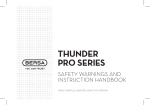Download Manual de instrucciones bilingüe (Español e Inglés)
Transcript
EQUIPOS DEIDE DEIDE EQUIPMENT SISTEMA DE DETECCIÓN, IDENTIFICACIÓN Y MONITORIZACIÓN CONTINUA DE SEÑALES RADIOELÉCTRICAS DE RADIO Y TV DIGITAL CON CONTROL REMOTO DETECTION, IDENTIFICATION AND CONTINUOUS MONITORING SYSTEM FOR RADIO AND DIGITAL TV SIGNALS WITH REMOTE CONTROL - 0 MI1521 - NOTAS SOBRE SEGURIDAD Antes de manipular el equipo leer el manual de instrucciones y muy especialmente el apartado PRESCRIPCIONES DE SEGURIDAD. sobre el equipo significa "CONSULTAR EL MANUAL DE El símbolo INSTRUCCIONES". En este manual puede aparecer también como símbolo de advertencia o precaución. Recuadros de ADVERTENCIAS Y PRECAUCIONES pueden aparecer a lo largo de este manual para evitar riesgos de accidentes a personas o daños al equipo u otras propiedades. SAFETY NOTES Read the user’s manual before using the equipment, mainly " SAFETY RULES " paragraph. The symbol on the equipment means "SEE USER’S MANUAL". In this manual may also appear as a Caution or Warning symbol. Warning and Caution statements may appear in this manual to avoid injury hazard or damage to this product or other property. SUMARIO CONTENTS English Manual español................................................................................ English manual ................................................................................ MANUAL INSTRUCCIONES. EQUIPOS DEIDE ÍNDICE 1. INTRODUCCIÓN....................................................................................................... 1 1.1 Funciones principales de los equipos DEIDE.................................................... 1 1.2 Descripción general del equipo ......................................................................... 4 1.3 Función básica de la aplicación DEIDE............................................................. 5 1.4 Software adicional ........................................................................................... 11 2. ESPECIFICACIONES.............................................................................................. 13 2.1 Sistema de equipos DEIDE: Unidad de Medida y Unidad de Control Remoto 13 2.1.1 Unidad de Medida (UM).............................................................................. 14 2.1.2 Receptor GPS............................................................................................. 14 2.1.3 Accesorios (opcionales).............................................................................. 15 2.2 Unidad de Control Remoto (UCR) ................................................................... 15 3. ESPECIFICACIONES DE LOS ACCESORIOS Y DOCUMENTACIÓN INCLUIDA 17 4. ESPECIFICACIONES DE ALIMENTACIÓN ELÉCTRICA DE LA ESTACIÓN............. 17 5. INSTRUCCIONES PARA EL MONTAJE DE LAS CONEXIONES Y PUESTA EN MARCHA DEL EQUIPO .......................................................................................... 19 MANUAL INSTRUCCIONES. EQUIPOS DEIDE MANUAL INSTRUCCIONES. EQUIPOS DEIDE EQUIPOS DEIDE SISTEMA DE DETECCIÓN, IDENTIFICACIÓN Y MONITORIZACIÓN CONTINUA DE SEÑALES RADIOELÉCTRICAS DE RADIO Y TV DIGITAL CON CONTROL REMOTO 1. INTRODUCCIÓN 1.1 Funciones principales de los equipos DEIDE • Detección de las señales radioeléctricas recibidas en una localización determinada, en las bandas de radio y televisión analógica y digital. • Identificación de cada una de las señales recibidas obteniendo la información que aporta el radiodifusor presente en la propia señal o bien por identificación visual y/o sonora. • Monitorización permanente, automática y periódica de una zona variable del espectro radioeléctrico, realizando un análisis de las variaciones detectadas. • El equipo o estación de medida puede realizar las operaciones anteriores en modo local o bajo control de la Unidad de Control Remoto (UCR). • Trabaja con señales de radio digital (DAB), televisión digital terrestre (TDT) según el estándar DVB-T (modulación en COFDM), radio FM-RDS y TV analógica. La unidad de medida está constituida por un PROLINK-4C Premium dotado de las más avanzadas prestaciones, y por un procesador conectado en red mediante protocolos SNMP y FTPS a través de una red privada virtual (VPN). A esta estación, la denominamos Unidad de Medida (UM). En el otro extremo de la conexión se halla la Unidad de Control Remoto (UCR). Ésta estación está constituida por un ordenador, debidamente registrado y una aplicación que permite gestionar de forma centralizada las diferentes Estaciones o Unidades de Medida. El enlace de datos utiliza los siguientes protocolos de comunicación: SNMP y FTPS para gestionar las Unidades de Medida (UM), HTTPS para la comunicación mediante la aplicación DEIDE entre el cliente con un navegador y la UCR, TCP o UDP para el envio de audio y video (video streaming) además soporta el servicio de correos electrónicos mediante el protocolo SMTP, sincronización del reloj de las UMs con el de la UCR y ofrece también como soporte online un escritorio remoto para consultas técnicas. Las UM pueden funcionar de forma autónoma a través de una UCR externa. En caso de que el equipo no esté conectado a red puede controlarse a través de esta UCR. Para ello, la UM debe estar registrada en su UCR interna con la IP 127.0.0.1 y no tener conectado cable de red. Para más información ver el manual de la aplicación. 10/2007 Página 1 MANUAL INSTRUCCIONES. EQUIPOS DEIDE UM 1 web (H T TP) SN M T PS P/ F P(* / NT ) UM 2 SNMP / FTPS / NTP(*) web (HTTP) UM 3 we b CLIENTE SERVIDOR UCR (H TT P) web (HTTP) SNMP / FTPS / NTP(*) SN MP /F TP S /N TP (*) UM n Figura 1.- Sistema DEIDE: Elementos y dispositivos. (*) Protocolo NTP opcional La Unidad de Control Remoto incluye funciones específicamente desarrolladas a medida del usuario final. Basada en esta configuración, la UCR puede realizar numerosas acciones: • Obtener información sobre el estado de la Unidad de Medida. • Programar procesos de medida en el tiempo, únicos o periódicos. • Adquirir información sobre los procesos de medida en curso y sobre procesos de medida anteriores o acumulaciones estadísticas de los mismos (históricos). • Realizar medidas directas en tiempo real. • Controlar los procesos de medida (cambiar parámetros de funcionamiento). • Página 2 Presentar resultados de los datos, obtenidos (alarmas, históricos, estado del sistema...). 10/2007 MANUAL INSTRUCCIONES. EQUIPOS DEIDE • • Gestión remota y automática de versiones: Transferir nuevas versiones de las aplicaciones de la Unidad de Medida (Updates). Realizar procesos de vídeo y audio “streaming” para las señales de TV y radio sintonizados. • Generar alarmas vía e-mail. • Control de acceso a la UCR y a las UM. • Gestión de prioridades de las UM y creación de grupos de usuario. • Supervisar el estado activo de las aplicaciones mediante un módulo de protección (Watchdog). Cada Unidad de Medida (UM) es un conjunto compacto y portátil de detección e identificación, contenida totalmente en un armario rack estándar 3U de 19 pulgadas especialmente diseñado para su protección y funcionamiento. Integra todos los elementos necesarios para la operación continua de la unidad. Figura 2.- Consola de la Unidad de Medida del equipo DEIDE (opcional). 10/2007 Página 3 MANUAL INSTRUCCIONES. EQUIPOS DEIDE 1.2 Descripción general del equipo El sistema consta de los siguientes elementos: • Una Unidad de Control Remoto (UCR) para procesar los datos y controlar todos los elementos del conjunto y así como la conexión de los distintos usuarios (clientes) al servidor desde donde se ejecuta el programa de aplicación. • Una Unidad de Medida (UM), como mínimo, de señales de radio y TV analógicas y digitales. Con capacidad de control remoto y funciones avanzadas de medida, identificación y demodulación de los sistemas principales de radio y TV. En particular, permite demodular y monitorizar las señales de TV digital en formato MPEG-2, moduladas en COFDM según el formato estándar DVB-T, y señales de radio digital en formato DAB. • Un receptor GPS para determinar la posición exacta del punto de medida. • Accesorios según las necesidades específicas del cliente: consola de la Unidad de Medida (TFT + Teclado), Switch KVM con cables integrados, mecánica para fijar el rack, adaptadores, etc. Figura 3.- Unidad de Medida del equipo DEIDE en funcionamiento. Página 4 10/2007 MANUAL INSTRUCCIONES. EQUIPOS DEIDE 1.3 Función básica de la aplicación DEIDE Al iniciarse el programa de control, se tendrá acceso a las funciones siguientes: • Generación de un espectro de referencia: una vez situada la estación y correctamente instalada, se puede adquirir, como datos de referencia en operaciones posteriores, la información relevante de las estaciones de radio y televisión operativas en la zona de observación del espectro radioeléctrico. Estos datos consisten en medidas de nivel, detección de modulaciones analógicas y digitales e identificación de las emisiones, basándose en los datos emitidos por el propio operador. Este espectro de referencia se representa por canales, cuando se trata de señales de televisión y DAB, y por frecuencia continua, cuando se trata de emisiones en la banda de FM. Figura 4.- Monitorización del espectro: Canales de TV. El espectro de referencia adquirido se almacena en una base de datos contenida en la propia aplicación de control para su utilización posterior con el equipo en el que se realizan las medidas. 10/2007 Página 5 MANUAL INSTRUCCIONES. EQUIPOS DEIDE A partir de los datos resultantes, se genera un informe con el listado de las emisiones localizadas, sus medidas y datos de identificación. En el caso de que el operador no transmita información que permita su identificación por procedimientos automáticos, se puede editar esta información en la base de datos, si se disponen de datos fiables obtenidos por otros medios. Como parte del proceso de adquisición de esta referencia espectral, se toma la localización exacta del punto de medida basándose en los datos que de forma automática se lean del receptor GPS incluido en la estación. • Monitorización del espectro: partiendo de un espectro de referencia adquirido o almacenado en la base de datos, se accede a un ciclo de medidas comparativas para detectar variaciones del espectro radioeléctrico. Figura 5.- Supervisión del espectro: Generación de alarmas. El sistema permite definir tres tipos de alarmas para la supervisión del espectro: Fluctuación de nivel, Pérdida de señal y Aparición de nueva señal. Las variaciones se detectan a partir de fluctuaciones en el nivel de las señales. Cuando se detecta una fluctuación que supere unos criterios de magnitud y duración, el equipo genera una alarma. Esta alarma queda registrada en una base de datos de incidencias, controlada por el mismo programa de control. Página 6 10/2007 MANUAL INSTRUCCIONES. EQUIPOS DEIDE Los criterios para decidir la activación de una alarma son variables desde el programa de control. Se establecen como una diferencia mínima con relación a la señal de referencia y como una duración mínima de la fluctuación. Figura 6.- Comparación de señales. Las alarmas generadas en cada sesión de monitorización se presentan en pantalla en forma de un listado, con indicación del instante en que se han producido y especificación de su naturaleza: detección de nueva emisión, fluctuación de potencia o desaparición de la emisión. Cuando se active una alarma se procesará según los parámetros descritos en el espectro de referencia previamente registrado. Cada alarma puede generar una grabación de señal y/o el envio de correos electrónicos de aviso. Al cerrar la sesión de monitorización, los datos relativos a las alarmas generadas quedan almacenados en la base de datos, para su posterior consulta. Asimismo, se proveerán funciones de exportación de datos para facilitar su utilización en otras aplicaciones externas. 10/2007 Página 7 MANUAL INSTRUCCIONES. EQUIPOS DEIDE Figura 7.- Programación de tareas. • Programación de tareas: La función Tareas Programadas permite programar secuencias de monitorizaciones automáticas para ser ejecutadas en el momento más adecuado. Esto permite que el equipo gestione más correctamente la energía, permaneciendo activo únicamente durante los períodos de control de las emisiones a detectar. Página 8 10/2007 MANUAL INSTRUCCIONES. EQUIPOS DEIDE Figura 8.- Demodulación de vídeo del canal sintonizado. • Demodulación de señales: Seleccionando un canal detectado con el nivel de señal adecuado, el equipo permite monitorizar la señal demodulada (vídeo y/o audio), tanto desde el propio equipo como a través de otra estación remota. De esta forma se dispone de la posibilidad de almacenar la secuencia de vídeo o audio detectada en un archivo de datos para su registro o análisis posterior, con los datos asociados a la emisión registrada por el equipo medidor. • 10/2007 Gestión de datos e informes: con esta opción se tiene acceso a las funciones de mantenimiento de las bases de datos asociadas a la aplicación (datos espectrales de referencia y sesiones de monitorización). Página 9 MANUAL INSTRUCCIONES. EQUIPOS DEIDE Figura 9.- Gestión del registro de espectros (Base de datos) Se pueden visualizar los datos y acceder a funciones básicas de mantenimiento (ordenación, eliminación, exportación). Desde las opciones de visualización, se pueden consultar de forma clara los espectros de referencia adquiridos en una ubicación y fecha concreta y los datos de las emisiones captadas. También se pueden visualizar el histórico de las alarmas activadas en el transcurso de una sesión de monitorización. Este módulo puede generar informes basados en extracciones selectivas de datos. Como parte de este bloque de funciones, se dispone de la posibilidad de exportar datos en formatos de texto simple tabulado o de gráficos en formato JPEG, aceptables para otras aplicaciones externas de tipo “hoja de cálculo” o editores de documentos. Página 10 10/2007 MANUAL INSTRUCCIONES. EQUIPOS DEIDE Figura 10.- Exportación de medidas: Barrido de frecuencias en banda FM. • Medidas básicas directas (o Modo de operación Manual): la estación dispone de un modo de desconexión del control remoto sobre el medidor, que permite a éste su utilización libre para realizar medidas manuales, orientación de antenas, modificación de la configuración del equipo o monitorizar el vídeo y audio procedentes de una señal determinada. Este modo de desconexión permite la identificación de señales manualmente, en base a los contenidos transmitidos (logotipos, audio, indicadores, referencias). 1.4 Software adicional Junto con la aplicación de control DEIDE, se incluyen las siguientes aplicaciones complementarias, ubicadas en C:\PROMAX\UTILIDADES de cada UM: • Adobe Acrobat Reader 7.0: Software en español para visualizar archivos en formato PDF. • Open Office 2.0.3: Utilidad para la edición de textos, hojas de cálculo, etc. • Herramientas para la actualización y configuración del equipo PROLINK-4 Premium de PROMAX. • ClamWin software antivirus de utilización libre. 10/2007 Página 11 MANUAL INSTRUCCIONES. EQUIPOS DEIDE Página 12 10/2007 MANUAL INSTRUCCIONES. EQUIPOS DEIDE 2. ESPECIFICACIONES 2.1 Sistema de equipos DEIDE: Unidad de Medida y Unidad de Control Remoto En su configuración básica un sistema de equipos DEIDE se compone de una Unidad de Medida y de una Unidad de Control. El número de Unidades de Medida es ampliable hasta el límite que imponga la red local de comunicaciones (LAN). UM 1 P/F SNM /N TPS ) TP(* UM 2 SNMP / FTPS / NTP(*) UM 3 SERVIDOR UCR SNMP / FTPS / NTP(*) SN MP /F TP S /N TP (*) UM n Figura 11.- Esquema del Sistema de equipos DEIDE. (*) Protocolo NTP opcional NOTA: (Para más detalles sobre las especificaciones del medidor de campo consultar el manual de usuario del equipo PROLINK-4C Premium). 10/2007 Página 13 MANUAL INSTRUCCIONES. EQUIPOS DEIDE 2.1.1 Unidad de Medida (UM) Sobre un chasis rack de 19 pulgadas 3U, integra un embedded-PC con tecnología de bajo consumo y procesador de 1 GHz para el control de un equipo avanzado de medida PROLINK-4C Premium. Para la interfície local dispone de una consola TFT y para su localización permanente se utiliza un receptor GPS. El ordenador dispone de las siguientes características o superiores: • Memoria RAM de 256 MB • Disco duro de 160 GB • 1 puerto VGA • 1 puerto serie • 1 puerto PS/2 para conexión del teclado y Touchpad • 2 puertos libres USB 2.0 en panel frontal • Conexión a red Ethernet 10/100 Base-Tx • Windows XP embedded • Altavoz integrado • Capturadora de vídeo • Fuente de alimentación de 230V (300W) 2.1.2 Receptor GPS • Conexión directa a bus USB • 12 canales paralelos de recepción • Soporte de los comandos NMEA 0183 • Precisión horizontal: 15 m • Precisión vertical: 40 m Página 14 10/2007 MANUAL INSTRUCCIONES. EQUIPOS DEIDE 2.1.3 Accesorios (opcionales) • Sobre chasis rack de 19 pulgadas 1U, consta de los siguientes elementos: Pantalla TFT de 15” Teclado (español) Dispositivo señalador Touchpad • Switch Micro KVM • Guias laterales • Anclajes • Adaptadores RF 2.2 Unidad de Control Remoto (UCR) Se basa en la plataforma de un ordenador DELL de elevadas prestaciones: • Procesador Intel Core 2 Duo a 2,67 GHz con memoria RAM de 4 GB • Pantalla TFT panorámica de 24” • Disco duro de 1 TB (2x 500 GB en RAID 1) • Unidad DVD grabador / reproductor. • Dispositivo señalador ratón y teclado español. • Lector de tarjetas de memoria interna. • Chasis minitorre con conectores frontales. • Tarjeta sonido + altavoces multimedia y controlador Firewire. Figura 12.- UCR del equipo DEIDE 10/2007 Página 15 MANUAL INSTRUCCIONES. EQUIPOS DEIDE Página 16 10/2007 MANUAL INSTRUCCIONES. EQUIPOS DEIDE 3. ESPECIFICACIONES DE LOS DOCUMENTACIÓN INCLUIDA ACCESORIOS Y Con cada equipo se entrega documentación completa y manuales en castellano correspondientes a cada uno de los elementos que lo componen. El conjunto dispone de un manual de operación con la descripción de los procedimientos y las instrucciones para operar con el programa de control, tanto en modo local como remoto y un manual de usuario del PROLINK-4C Premium para operar en modo manual. Cada estación puede incluir algunos o todos de los accesorios siguientes: • Cable de red acodado • Cable (Y) para teclado PS/2 y Touchpad • Cables + Switch Micro KVM integrado para la conexión de dos ordenadores a un único monitor, teclado y ratón. • Adaptadores RF tipo N acodados (2 unidades) • Extensor cable VGA acodado • Fijación posterior rack DEIDE3 (2 unidades) • Guias laterales para rack 19” y profundidad 600 mm (2 unidades) Figura 13.- Accesorios: Switch Micro KVM (izquierda) y cable Y PS/2 (derecha) 4. ESPECIFICACIONES DE ALIMENTACIÓN ELÉCTRICA DE LA ESTACIÓN Cada punto de instalación dispone de conexión a la red eléctrica con tensión alterna de 230 V. El consumo es inferior a 100 W siendo el máximo admisible de 300W. 10/2007 Página 17 MANUAL INSTRUCCIONES. EQUIPOS DEIDE Página 18 10/2007 MANUAL INSTRUCCIONES. EQUIPOS DEIDE 5. INSTRUCCIONES PARA EL MONTAJE DE LAS CONEXIONES Y PUESTA EN MARCHA DEL EQUIPO 1.- La consola de la unidad de medida (UM) incorpora un cierre lateral de apertura manual con llave. Dispone de dos asas y de una tapa abatible que permite la monitorización del equipo cuando se controla mediante la aplicación DEIDE, o bien durante la operación en modo manual. 7 1 2 1 Status Auto Up Down Menu 3 4 5 6 Figura 14.- Consola UM: Descripción de los elementos. [1] Tornillo de bloqueo para transporte en rack. [2] Botonera de ajuste y encendido [3] Touchpad [4] Asa teclado [5] Indicador de puesta en marcha [6] Interruptor principal de alimentación de la consola [7] Llave para cierre y transporte. 10/2007 Página 19 MANUAL INSTRUCCIONES. EQUIPOS DEIDE 2.- Conectar el cable de red y los cables VGA y PS/2 en los conectores correspondientes del panel posterior de la consola. 1 2 3 4 Figura 15.- Consola UM: Descripción de conectores del panel posterior. [1] Conector PS/2 teclado [2] Conector PS/2 Touchpad [3] Conector VGA [4] Conector cable de red 3.- Realizar las conexiones entre la consola y el equipo PROWATCH según se indica en el siguiente esquema utilizando los cables suministrados como accesorios (ver figura 13). Consola PROWATCH Auto Up Men u Micro Switch KVM MOUSE K/B PROWATCH 1 VGA S tatu s Down Cable Y VGA (azul) Teclado (violeta) TouchPad (verde) MOUSE K/B Cable Micro Switch KVM PROWATCH 2 VGA Cable Y Figura 16.- Esquema de conexiones UM DEIDE. Página 20 10/2007 MANUAL INSTRUCCIONES. EQUIPOS DEIDE 4.- En función de las dimensiones del rack donde se aloje la unidad de medida, puede ser necesario economizar espacio para la conexión del cableado. En estos casos, será necesario insertar los adaptadores acodados N macho / N hembra en las entradas RF del panel posterior de la unidad de medida PROWATCH. A continuación, fijar el cable adaptador acodado VGA a la salida VGA de la unidad de medida PROWATCH. 0 CO6729 Adaptador N macho / N hembra acodado 0 CX0696 Cable adaptador acodado VGA prolongador Figura 17.- Colocación de los adaptadores acodados N macho / N hembra (2 uds.) y VGA en el panel posterior de la unidad de medida. 5.- Montar el equipo PROWATCH en el rack. Dependiendo de las características de la instalación, será necesario utilizar los soportes para fijación posterior suministrados (ver figura 18, izquierda) o bién las guías en L (figura 18, derecha). Guía L 0SR3851 0TO2070 (x4) 0SR3850 Unidad de medida Figura 18.- Opciones de montaje de la unidad de medida: soportes para fijación posterior al bastidor de rack (izquierda) o montaje sobre guías en L (derecha). 10/2007 Página 21 MANUAL INSTRUCCIONES. EQUIPOS DEIDE 6.- Conectar en el equipo PROWATCH el cable de red en el conector del panel posterior [2] (ver figura 19). Al accionar el interruptor principal [1], se ilumina el indicador SYSTEM POWER y se activa la puesta en marcha del equipo. 1 2 3 5 7 8 1 2 RF LAN 12 11 USB VGA 4 RS-232C MOUSE K/B 9 6 10 Figura 19.- Equipo PROWATCH: Descripción de conectores del panel posterior. [1] Interruptor principal [2] Conector cable de red [3] Conector ETHERNET [4] Conector USB para GPS (uso interno) [5] Conector USB [6] Conector salida de vídeo (VGA) [7] Conector para adaptador de antena entrada RF1 (por defecto) [8] Conector para adaptador de antena entrada RF2 [9] Conector serie RS-232C [10] Conector Mouse / Keyboard [11] Ventiladores del equipo PROWATCH [12] Ventilador de la fuente de alimentación. NOTA: Página 22 Utilizar el cable adaptador en forma de Y para la conexión del teclado y el Touchpad de la consola al equipo PROWATCH. (ver figura 13 y figura16). 10/2007 MANUAL INSTRUCCIONES. EQUIPOS DEIDE 7.- Conectar un adaptador (Tipo N) para antena en uno de los adaptadores acodados que se insertaron en el paso 4 (ver figura 17). NOTA: Es necesario disponer de una antena o fuente de señal apropiada: FM, DAB, TV analógica o digital, no incluida con el equipo. Por defecto, tras la puesta en marcha del equipo la entrada de señal activa es la entrada RF1 [7]. La entrada RF2 [8] se puede seleccionar mediante el modo de control remoto de la aplicación DEIDE, como entrada adicional para otro conjunto de antenas que se desee monitorizar. 8.- El conector [3] del panel posterior del equipo PROWATCH (ver figura 19) permite obtener una salida VGA de vídeo para su conexión al monitor TFT de la consola. 9.- Poner en marcha el sistema de monitorización remota, pulsando (ver figura 19) la tecla System Power DEIDE. [1] y una vez inicializado el equipo ejecutar la aplicación Figura 20.- Ajuste de la pantalla TFT de la consola DEIDE. 10.- Comprobar que aparece una imagen en la pantalla TFT. Al activarla pulsando el situado en el lado izquierdo de la pantalla y se botón de puesta en marcha ilumina en color verde el indicador Status. Puede ajustar la visualización mediante las opciones del menú que aparecen al pulsar el botón Menu y los botones Up y Down. Para confirmar una selección pulsar el botón Menu y para seleccionar la configuración automática pulsar el botón Auto. 10/2007 Página 23 MANUAL INSTRUCCIONES. EQUIPOS DEIDE 11.- Conectar el receptor GPS al puerto USB [4] del panel posterior (ver figura 19). 12.- Para habilitar la comunicación entre terminales es necesario conectar el cable Ethernet entre el equipo DEIDE y el módem-router o bien la red local y configurar la conexión. 13.- Seguir las instrucciones del manual de la aplicación de software DEIDE. 1001101110 0010111001 1011100011 1000110111 4 1 2 3 Figura 21.- Equipo DEIDE: Vista del panel frontal. [1] Tecla System Power Unidad de Medida [2] Puertos USB libres [3] Altavoz [4] Tecla On/Off medidor PROLINK-4C Premium NOTA 1: Para desconectar el equipo, cerrar primero la aplicación DEIDE así como el resto de aplicaciones activas y después pulsar la tecla System Power normal. NOTA 2: [1] para que el sistema inicie el apagado Para una desconexión de emergencia pulse la tecla System Power [1] durante unos cuatro segundos. El equipo se apagará de forma inmediata al dejar de presionar la tecla. NOTA 3: Para operar con el PROLINK-4 Premium es necesario que previamente la tecla System Power (indicador luminoso en color verde). Página 24 [1] se encuentre activada 10/2007 DEIDE EQUIPMENT. USER'S MANUAL TABLE OF CONTENTS 1. INTRODUCTION ....................................................................................................... 1 1.1 Main functions of the DEIDE equipment............................................................ 1 1.2 General description............................................................................................ 4 1.3 Basic function of the DEIDE application ............................................................ 5 1.4 Additional software .......................................................................................... 11 2. SPECIFICATIONS................................................................................................... 13 2.1 DEIDE equipment: Mesurement Unit and Remote Control Unit...................... 13 2.1.1 Measurement Unit (MU).............................................................................. 14 2.1.2 GPS receiver............................................................................................... 14 2.1.3 Accessories (optional)................................................................................. 15 2.2 Remote Control Unit (RCU) ............................................................................. 15 3. SPECIFICATIONS OF THE ACCESSORIES AND DOCUMENTS INCLUDED ..... 17 4. SPECIFICATIONS FOR THE STATION ELECTRICAL POWER SUPPLY ................. 17 English 5. INSTRUCTIONS FOR MAKING CONNECTIONS AND STARTING-UP THE EQUIPMENT ............................................................................................................ 19 DEIDE EQUIPMENT. USER'S MANUAL DEIDE EQUIPMENT. USER'S MANUAL DEIDE EQUIPMENT DETECTION, IDENTIFICATION AND CONTINUOUS MONITORING SYSTEM FOR RADIO AND DIGITAL TV SIGNAL WITH REMOTE CONTROL 1. INTRODUCTION • Detection of radio signals received in a specific location, in the radio as well as in the digital and analogue television bands. • Identification of each one of the signals received, obtaining the information provided by the radio broadcaster either in the signal itself or for visual and/or sound identification. • Permanent monitoring, automatically and periodically of a variable radio spectrum area, carrying out an analysis of the detected variations. • The equipment or measuring station can carry out the previous operations in local mode or through remote control by the Remote Control Unit (RCU). • It works with digital radio (DAB), terrestrial digital television (TDT) according to the DVB-T (COFDM modulation) standard, FM-RDS radio and analogue TV signals. The measurement unit is constituted by a PROLINK-4C Premium, which offers the most advanced features including a processor to perform a network connected using the SNMP and FTPS protocols through a Virtual Private Network (VPN). This one station is called Measurement Unit (MU). In the other end of the connection is located the Remote Control Unit (RCU). A computer, properly authorised and a management application that allows to manage centrally the different stations or measurement units, which compose this station. The data link uses the following communication protocols: SNMP and FTPS to control the measurement units (MU), HTTPS though the DEIDE application between the browser client and the RCU, TCP or UDP for video streaming also supports the email service using SMTP, clock synchronization of the of the MU with the RCU protocol and offers a remote online desktop service as technical support. The MU can work autonomously trough the internal RCU. If the equipment is not connected to the network, it can be controlled trough its RCU. For this purpose, the MU must be registered in its internal RCU with the following IP address 127.0.0.1 and it is also necessary to have the network cable disconnected. For further information please consult the user manual. 10/2007 Page 1 English 1.1 Main functions of the DEIDE equipment DEIDE EQUIPMENT. USER'S MANUAL UM 1 web (HT TP) SN M T PS P/ F P(* / NT ) UM 2 SNMP / FTPS / NTP(*) web (HTTP) UM 3 web (HTTP) we b (H TT P) CLIENT UCR SERVER SNMP / FTPS / NTP(*) SN MP /F TP S /N TP (*) UM n Figure 1.- DEIDE System: Elements and devices (*) NTP protocol available as an option The Remote Control Unit specifically includes functions developed in accordance with the end-user. Based on this configuration, the RCU can carry out numerous actions: • Obtain status information about the Measurement Unit. • System task scheduler, single or periodically measurements are programmed. • Datalogger in real-time and statistics of measuring processes. (Historical). • Real-time measurements. • Measuring process control (varying operation parameters). • Display data results (alarms, historical, system status…). • Page 2 Remote and automatic updating manager: Downloading new versions for MU software applications (Updates). 10/2007 DEIDE EQUIPMENT. USER'S MANUAL • Video and audio data streaming for TV / radio tuned signals. • Alarm generator via email. • RCU and MU access control. • MU priority manager and users group generation. • Active applications supervision by means of a protection module (Watchdog). English Each Measurement Unit (MU) is a detection and identification station in a portable and compact assembly, totally built in a 19 inches 3U standard rack chassis specially designed for its operation and protection. It integrates all the required elements for its continuosly operation. Figure 2.- DEIDE equipment MU console (optional). 10/2007 Page 3 DEIDE EQUIPMENT. USER'S MANUAL 1.2 General description The system contains the following elements: • A Remote Control Unit Control (RCU), which carries out a data processing, and controls all the elements as well as the user connection (clients) to the server when the application program is running. • A Measurement Unit (MU), at least, for the radio signals and also for the digital and analogue TV signal measurements. With remote control capability and measuring, identification and demodulating advanced functions for the radio and TV main systems. Particularly, it allows digital TV signals in MPEG-2 format and signals modulated in COFDM according to the DVB-T standard format, and also digital radio signals in DAB format, all them can be demodulated and monitored. • A GPS receiver to determine an acurate position for any measurement point. • A console acting as user interface for the MU, which contains a TFT screen, keyboard and Touchpad. • Accessories according to the specific needs of the client: Measurement Unit console (TFT + Keyboard), KVM Switch with integrated cables, mechanics to fix in a rack, adapters, etc. Figure 3.- DEIDE equipment MU in operation. Page 4 10/2007 DEIDE EQUIPMENT. USER'S MANUAL 1.3 Basic function of the DEIDE application Once the control program is running, it will be possible to access the following functions: • Reference spectrum generation: once the station is situated and correctly installed, the relevant information from the radio and television stations which are operating in the radio spectrum observation area can be acquired, like reference data for later operations. These data consists of level measurement, digital and analogue modulation detection and emission identification, based on the data emitted by the operator. English This reference spectrum is represented by channels in the case of television and DAB signals, and by continuous frequencies in the case of FM band emissions. Figure 4.- Spectrum monitoring: TV channels. The reference spectrum acquired is stored in a database included in the same control application in order be used later by the equipment in that the measurement is being carried out. A report list including the located emissions is generated from the data results, with the measurements and identification data. 10/2007 Page 5 DEIDE EQUIPMENT. USER'S MANUAL In case of the operator does not transmit information that allows identification by an automatic procedure, this information can be edited in the database, whenever reliable data obtained by other means is available. As a part of the spectral reference acquisition process, the acurate location for the measurement point is obtained based on the data automatically obtained from the GPS receiver built in the station. • Spectrum monitoring: starting either from an acquired reference spectrum or from one stored in the database, a cycle of comparative measurements to detect radio spectrum variations is started. Figure 5.- Spectrum surveillance: alarm generation. The system allows to define three types of alarms for spectrum surveillance: Level fluctuation, Signal loss and New signal detection. The variations are detected when a signal level fluctuation occurs. If a fluctuation that surpasses a certain magnitude and duration criteria is detected, the equipment generates the alarm. This alarm remains registered in an incident database, controlled by the same control program. The criteria to decide upon the activation of an alarm can be varied from the control program. They are established as a minimum difference related to the reference signal and as a minimum duration for the fluctuation. Page 6 10/2007 DEIDE EQUIPMENT. USER'S MANUAL ALARM: 6:30 PM Emission:fa Level: 60 dBµV Present Spectrum Alarm filtering level fa Reference Spectrum Figure 6.- Signal comparison. When an alarm is activated it will be processed according to the parameters described in the previously registered reference spectrum. Each alarm can generate an automatic signal recording and/or to send warning emails. When the monitoring session is completed, the data related with the alarms generated remains stored in the database in order to be later referred. Similarly, data export functions are provided to use in other external software applications. 10/2007 Page 7 English The alarms generated during each monitoring session are shown on the screen in a list form, indicating in which instant they have been occured and specifying their nature: new emission detection, power fluctuation, or missing emission. DEIDE EQUIPMENT. USER'S MANUAL Figure 7.- Task scheduling • Task scheduling: This task programming function allows to program automatic monitoring sequences to be executed at the most suitable moment. This means that the equipment will manage the energy more correctly, remaining active only during the spectrum surveillance time periods. Page 8 10/2007 English DEIDE EQUIPMENT. USER'S MANUAL Figure 8.- Video demodulation of channel tuned. • Signal demodulation: Selecting a channel detected with the suitable signal level, the equipment carries out a continuous monitoring of the demodulated signal (video and/or audio), as well from the local equipment as from another remote station. Therefore, it offers the possibility to store an audio or video sequence detected in a data file, in order to store or to analyse later, also with all associated data about emission which has been directly registered by the meter instrument. • 10/2007 Data and reports management: with this option, the maintenance functions for databases associated with the application (reference spectral data and monitoring sessions) can be accessed. Page 9 DEIDE EQUIPMENT. USER'S MANUAL Figure 9.- Spectral record management (Database). The data can be viewed and also to acces to other basic maintenance functions (sorting, erasing, exporting). The reference spectrum acquired in a specific location and on a specific date, and the emission data obtained, can be clearly referred by means of the viewing menu options. The historic alarms during a monitoring progress session can be also viewed. This module can generate reports based on selective data extraction. As a part of this functions block, it is possible to export data in tabulated simple text or in JPEG graphical format, which is acceptable for other external “data sheets” or document editing software applications. Page 10 10/2007 Figure 10.- Spectrum monitoring: Sweeping of the FM band frequences. • Direct basic measurements (or Manual operation mode): the station has a remote control disconnection mode on the meter that allows its free use to carry out manual measurement, antennae orientation, equipment settings or audio and video monitoring over a specific signal. This disconnection mode allows the signals to be manually identified, based on the contents transmitted (logos, audio, indicators, references). 1.4 Additional software Along with the DEIDE control application, the following complementary software applications are included, located on each UM’s C:\PROMAX\UTILIDADES folder: • Adobe Acrobat Reader 7.0: Software to view archives in PDF format. • Open Office 2.0.3: Utility useful to edit, text, spreadsheets, etc.,. • Updating and configuration tools for PROLINK-4 PROMAX Premium instruments. • ClamWin is a free antivirus software. 10/2007 Page 11 English DEIDE EQUIPMENT. USER'S MANUAL DEIDE EQUIPMENT. USER'S MANUAL Page 12 10/2007 DEIDE EQUIPMENT. USER'S MANUAL 2. SPECIFICATIONS 2.1 DEIDE equipment: Mesurement Unit and Remote Control Unit In its most basic configuration, the DEIDE equipment system is composed of a Measurement Unit and a Control Unit. The number of Measurement Units is expandable up to the limit that imposes the local area network (LAN). UM 1 P/ SNM S/N FTP ) TP(* UM 2 SNMP / FTPS / NTP(*) UM 3 SN MP /F TP English UCR SERVER SNMP / FTPS / NTP(*) S /N TP (*) UM n Figure 11.- DEIDE equipments system scheme. (*) NTP protocol available as an option NOTE: (For more detailed specifications about the field strength meter refer to PROLINK-4C Premium user's manual). 10/2007 Page 13 DEIDE EQUIPMENT. USER'S MANUAL 2.1.1 Measurement Unit (MU) In a 19 inches 3-U rack chassis, it includes an embedded PC based on low consumption technology and a 1 GHz processor to control an advanced field strength meter (PROLINK-4C Premium). In order to perform a user local interface a TFT console and a GPS receiver for continuos accurate location are used. The built in computer includes the following or higher characteristics: • 256 MB RAM memories • 160 GB hard disc • 1 VGA port • 1 serial port • 1 PS/2 port to connect keyboard and Touchpad • 2 USB 2.0 free ports on the frontal panel • Ethernet 10/100 Base-Tx network connection • Embedded Windows XP O.S. • Built-in loudspeaker • Video capture card • Power supply 230 V (300W) 2.1.2 GPS receiver • Direct USB bus connection • 12 parallel channels for reception • NMEA0183 command support • Horizontal precision: 15 m • Vertical precision: 40 m Page 14 10/2007 DEIDE EQUIPMENT. USER'S MANUAL 2.1.3 Accessories (optional) • In a 19 inches 1-U rack chassis, it includes the following elements: 15” TFT screen Keyboard (spanish version) Touchpad • Micro KVM switch • Lateral guides • Anchoring • RF Adapters 2.2 Remote Control Unit (RCU) • Intel Core 2 Duo Processor at 2.67 GHz + 4 GB RAM memory • Panoramic monitor TFT 24” • 1 TB Hard disk (2x 500 GB in RAID 1) • DVD player/recorder drive • Optical mouse and keyboard spanish version • Internal media card reader • Chassis Minitower with front connector • Sound card + multimedia loudspeakers & Firewire controller card English Based on a high performance DELL computer platform: Figure 12.- DEIDE equipment RCU. 10/2007 Page 15 DEIDE EQUIPMENT. USER'S MANUAL Page 16 10/2007 DEIDE EQUIPMENT. USER'S MANUAL 3. SPECIFICATIONS OF THE ACCESSORIES AND DOCUMENTS INCLUDED Complete documents and handbooks are delivered with each part of equipment pertaining to each one of its elements. The assembly is provided with a detailed user’s manual, containing the operating procedures description and the complete instructions in order to operate the equipment using the application program in all modes, the local as well as the remote, and also the user's handbook to operate the PROLINK-4C Premium in manual mode. Each station can include some or all of the following accessories: • Angled power supply cable • Cable (Y) for PS/2 keyboard and Touchpad • Cables + Integrated Micro KVM Switch for the connection of two computers to a single monitor, keyboard and mouse. • N type angled RF Adapters (2 units) English • Cranked VGA extensor cable • Back rack DEIDE3 fixation (2 units) • Side guides for the 19"rack, 600 mm depth (2 units) Figure 13.- Accessories: Switch Micro KVM switch (left) and Y PS/2 cable (right) 4. SPECIFICATIONS FOR THE STATION ELECTRICAL POWER SUPPLY Each installation point must have connection to the mains with 230 V of alternate voltage. The consumption is lower than 100 W being the maximum permissible 300W. 10/2007 Page 17 DEIDE EQUIPMENT. USER'S MANUAL Page 18 10/2007 DEIDE EQUIPMENT. USER'S MANUAL 5. INSTRUCTIONS FOR MAKING CONNECTIONS AND STARTING-UP THE EQUIPMENT 1.- The measurement unit (MU) console incorporates two lateral manual locks for opening with key. It has two handles and a folding cover that it allows the continuous monitoring of the equipment when is controlled by means of DEIDE application, or during the operation in manual mode. 7 1 2 1 Status Auto Up Down English Menu 3 4 5 6 Figure 14.- MU console: Elements description. [1] Rack assembly transport locking screw [2] Settings and power on buttons [3] Touchpad [4] Keyboard handle [5] Power on led [6] Console mains switch [7] Key for locking and transport 10/2007 Page 19 DEIDE EQUIPMENT. USER'S MANUAL 2.- Connect the power supply cable and the VGA and PS/2 cables to the corresponding connectors at the rear panel of the console. 1 2 3 4 Figure 15.- MU console: rear panel connectors description. [1] Keyboard PS/2 connector [2] Touchpad PS/2 connector [3] VGA connector [4] Mains cord connector 3.- Make the connections between the console and the PROWATCH equipment as indicated in the following figure, using the cables provide (see figure 13). Console PROWATCH Auto Up Micro Switch KVM MOUSE K/B PROWATCH1 VGA S tatu s Down Men u Cable Y VGA (blue) Keyboard (purpre) TouchPad (green) MOUSE K/B Micro Switch KVM cable PROWATCH2 VGA Y cable Figure 16.- DEIDE MU connexions scheme. Page 20 10/2007 DEIDE EQUIPMENT. USER'S MANUAL 4.- Depending on the size of the rack where the measurement unit is stored, it may be necessary to save space for the cable connection. In these cases, it will be necessary to insert the angled adapters N male / N female in the RF inputs of the rear panel of the PROWATCH measurement unit. Next, fix the VGA angled cable adapter to the VGA output of the PROWATCH measurement unit. 0 CO6729 Angled N male / N female adapter Figure 17.- Position of the N male / N female (2 units) and VGA angled adapters at the rear panel of the measurement unit. 5.- Install the PROWATCH equipment in the rack. Depending on the installation characteristics, it will be necessary to use the supports provided for rear fixation (see figure 18, left) or the L-shaped guides (see figure18, right). L-shaped guide 0SR3851 0TO2070 (x4) 0SR3850 Measurement unit Figure 18.- Assembly options of the measurement unit: supports for rear fixation to the rack frame (left) or assembly on the L-shaped guides (right). 10/2007 Page 21 English 0 CX0696 VGA angled enlarging cable adapter DEIDE EQUIPMENT. USER'S MANUAL 6.- Connect the mains cord on the rear panel conector [2] (see figure 19). When driving the power on switch [1], SYSTEM POWER indicator will be lit and the equipment starting up begins. 1 2 3 5 7 8 1 2 RF USB LAN 12 11 VGA 4 RS-232C MOUSE K/B 9 6 10 Figure 19.- PROWATCH equipment: Description of rear panel connectors. [1] Power on switch [2] Mains cord connector [3] ETHERNET connector [4] USB connector for GPS receiver (internal use) [5] USB connector [6] VGA video output connector [7] Antenna adapters connector RF1 input (by default) [8] Antenna adapters connector RF2 input [9] RS-232C serial connector [10] Mouse / keyboard connector [11] PROWATCH equipment fans [12] Power supply fan REMARK: Use the Y-form adapter cable to connect the keyboard and the console Touchpad to the PROWATCH equipment. (see figure 13 and figure 16). Page 22 10/2007 DEIDE EQUIPMENT. USER'S MANUAL 7.- Connect an antenna adapter (N type) to one of the cranked adapters, inserted in step 4 (see figure 17). REMARK: An antenna or source of suitable signal: FM, DAB, analogue or digital TV not included with the equipment, must be available. By default, after starting up the equipment the enable signal input is RF1 [7]. The RF2 [8] input can be selected by means of the DEIDE application remote control mode as an additional input to use with another set of antennas. 8.- The PROWATCH rear panel connector [3] (see figure 19) allows to obtain a VGA video output to be connected to the TFT display console. English [1] (see figure 9.- Start up the PROWATCH unit, by pressing the System Power 19) so once started up the equipment, run the DEIDE software application. Figure 20.- DEIDE TFT display visualization settings. 10.- Check if a picture appears on TFT display after pressing the power on button located in the monitor left side. Also the Status indicator will be lit in green colour. Now, it is posible to make the visualization settings using the menu options which appears when pressing the Menu button and the Up and Down buttons. In order to confirm the option selected, press again the Menu button and to select the automatic configuration, press the Auto button. 10/2007 Page 23 DEIDE EQUIPMENT. USER'S MANUAL 11.- Connect the GPS receiver to the USB port [4] located on rear panel (see figure 19). 12.- In order to enable the communication between terminals, it is necessary to connect the Ethernet cable between the DEIDE equipment and the modem-router or the local network and set up the connection. 13.- Follow the instructions given in the DEIDE software application user’s manual. 1001101110 0010111001 1011100011 1000110111 4 1 2 3 Figure 21.- DEIDE equipment: Frontal panel view. [1] Measurement Unit System Power key [2] Free USB ports [3] Loudspeaker [4] PROLINK-4C Premium meter On/Off key NOTE 1: In order to power off the equipment, first exit from DEIDE application as well as other active software applications, and later press System Power NOTE 2: key [1] to begin the normal system shutdown. In order to force an emergency shutdown press System Power [1] key for about four seconds. This causes an inmediatly shutdown once this key is released. NOTE 3: In order to operate PROLINK-4 Premium meter, the System Power [1] key must be previously activated (green colour led indicator lit). Page 24 10/2007